display MERCEDES-BENZ CL-Class 2002 C215 Comand Manual
[x] Cancel search | Manufacturer: MERCEDES-BENZ, Model Year: 2002, Model line: CL-Class, Model: MERCEDES-BENZ CL-Class 2002 C215Pages: 251
Page 229 of 251
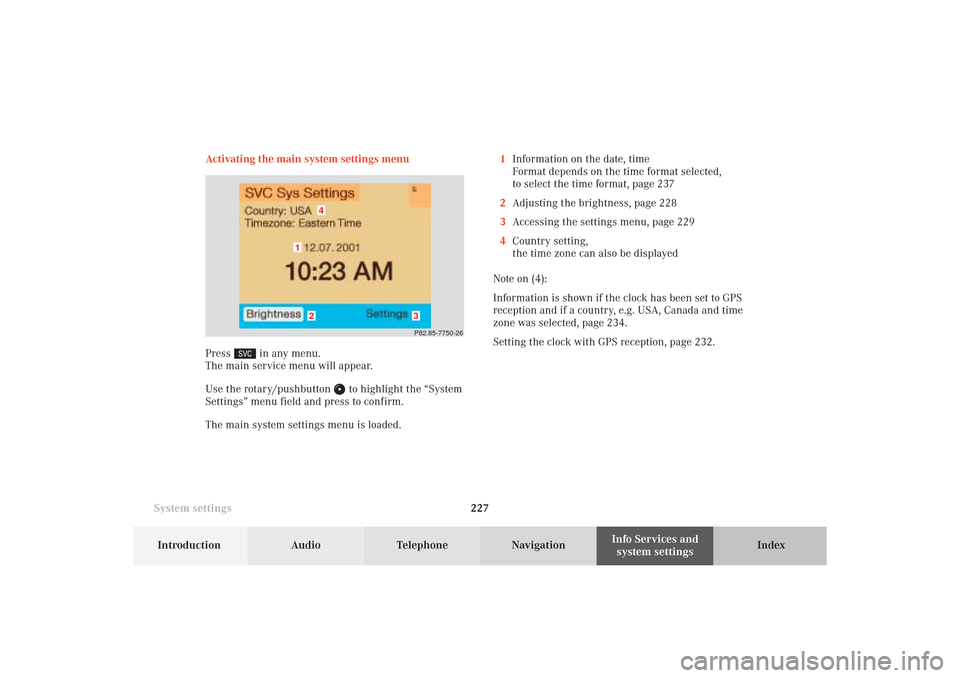
System settings227Introduction
Audio Telephone
Navigation
Index Info Services and
system settings Activating the main system settings menu
Press
in any menu.
The main service menu will appear.
Use the rotary/pushbutton
to highlight the “System
Settings” menu field and press to confirm.
The main system settings menu is loaded.1Information on the date, time
Format depends on the time format selected,
to select the time format, page 237
2Adjusting the brightness, page 228
3Accessing the settings menu, page 229
4Country setting,
the time zone can also be displayed
Note on (4):
Information is shown if the clock has been set to GPS
reception and if a country, e.g. USA, Canada and time
zone was selected, page 234.
Setting the clock with GPS reception, page 232.
P82.85-7750-26
4
3
2
1
12-System-25-US.pm517.10.2001, 11:06 Uhr 227
Page 232 of 251
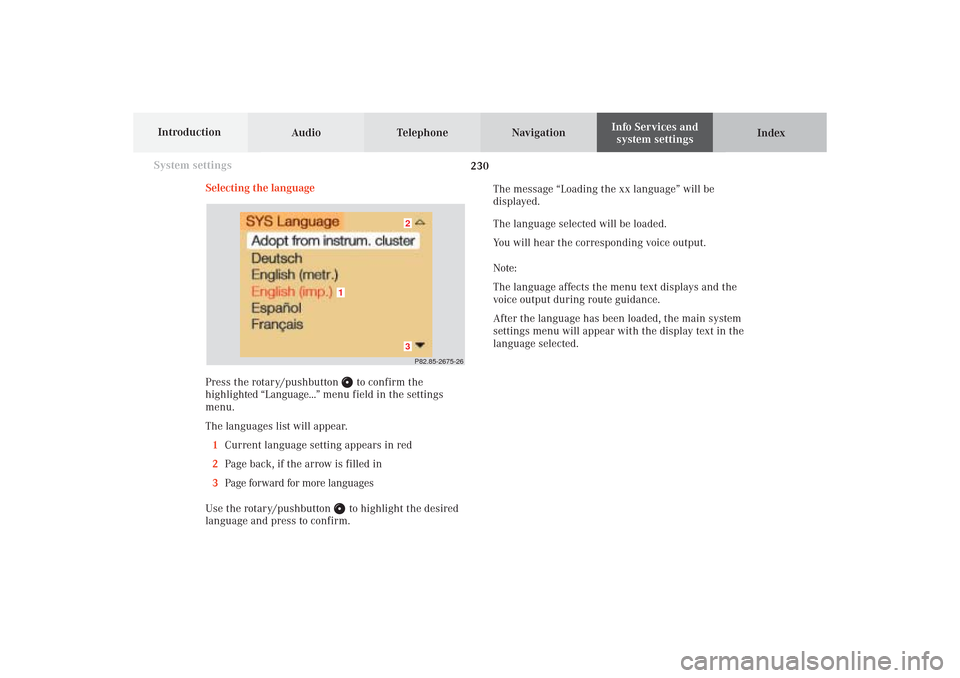
230 System settings
Audio Telephone Navigation
Index Info Services and
system settings Introduction
Selecting the language
Press the rotary/pushbutton
to confirm the
highlighted “Language...” menu field in the settings
menu.
The languages list will appear.
1Current language setting appears in red
2Page back, if the arrow is filled in
3Page forward for more languages
Use the rotary/pushbutton to highlight the desired
language and press to confirm.The message “Loading the xx language” will be
displayed.
The language selected will be loaded.
You will hear the corresponding voice output.
Note:
The language affects the menu text displays and the
voice output during route guidance.
After the language has been loaded, the main system
settings menu will appear with the display text in the
language selected.
P82.85-2675-2632
1
12-System-25-US.pm517.10.2001, 11:06 Uhr 230
Page 233 of 251
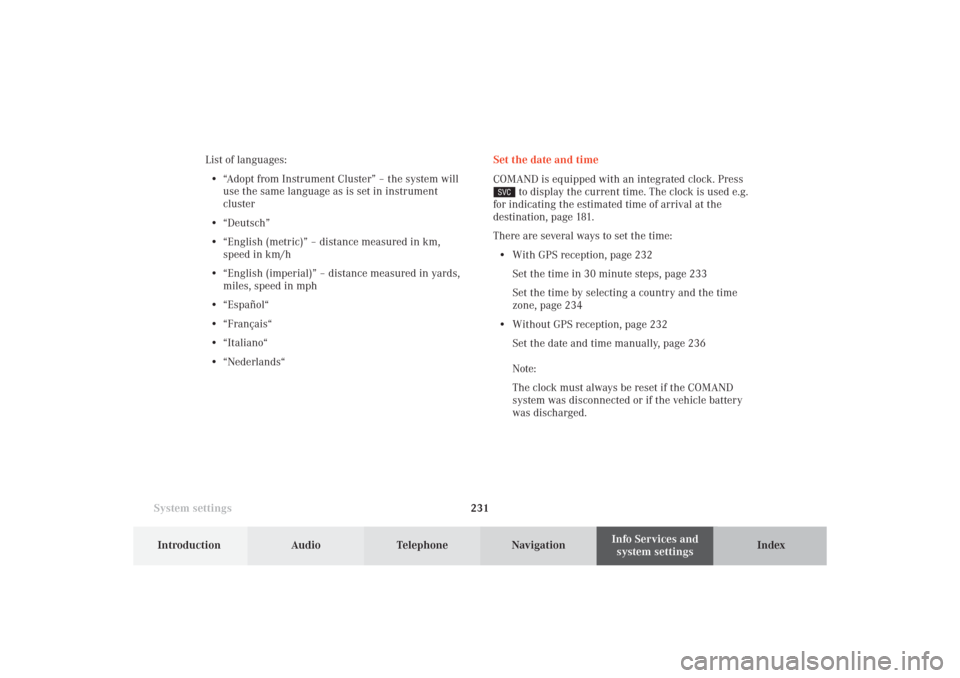
System settings231Introduction
Audio Telephone
Navigation
Index Info Services and
system settings Set the date and time
COMAND is equipped with an integrated clock. Press
to display the current time. The clock is used e.g.
for indicating the estimated time of arrival at the
destination, page 181.
There are several ways to set the time:
• With GPS reception, page 232
Set the time in 30 minute steps, page 233
Set the time by selecting a country and the time
zone, page 234
• Without GPS reception, page 232
Set the date and time manually, page 236
Note:
The clock must always be reset if the COMAND
system was disconnected or if the vehicle battery
was discharged. List of languages:
• “Adopt from Instrument Cluster” – the system will
use the same language as is set in instrument
cluster
• “Deutsch”
• “English (metric)” – distance measured in km,
speed in km/h
• “English (imperial)” – distance measured in yards,
miles, speed in mph
• “Español“
• “Français“
• “Italiano“
• “Nederlands“
12-System-25-US.pm517.10.2001, 11:06 Uhr 231
Page 234 of 251
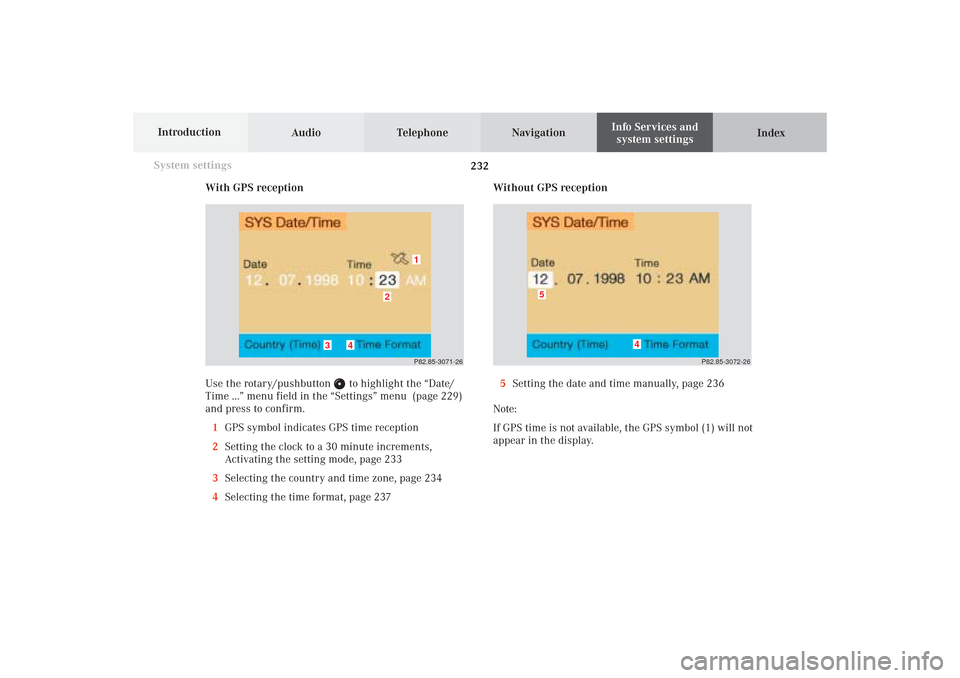
232 System settings
Audio Telephone Navigation
Index Info Services and
system settings Introduction
With GPS reception
Use the rotary/pushbutton
to highlight the “Date/
Time ...” menu field in the “Settings” menu (page 229)
and press to confirm.
1GPS symbol indicates GPS time reception
2Setting the clock to a 30 minute increments,
Activating the setting mode, page 233
3Selecting the country and time zone, page 234
4Selecting the time format, page 237Without GPS reception
5Setting the date and time manually, page 236
Note:
If GPS time is not available, the GPS symbol (1) will not
appear in the display.
P82.85-3071-26
2
1
3
4
P82.85-3072-26
4
5
12-System-25-US.pm517.10.2001, 11:06 Uhr 232
Page 235 of 251
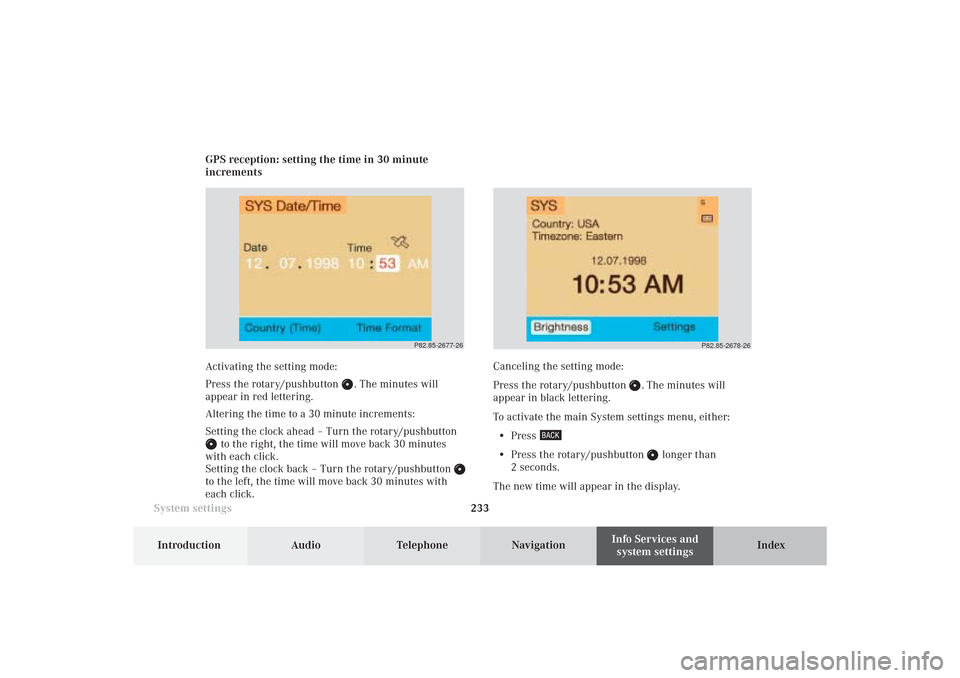
System settings233Introduction
Audio Telephone
Navigation
Index Info Services and
system settings GPS reception: setting the time in 30 minute
increments
Activating the setting mode:
Press the rotary/pushbutton
. The minutes will
appear in red lettering.
Altering the time to a 30 minute increments:
Setting the clock ahead – Turn the rotary/pushbutton
to the right, the time will move back 30 minutes
with each click.
Setting the clock back – Turn the rotary/pushbutton
to the left, the time will move back 30 minutes with
each click.Canceling the setting mode:
Press the rotary/pushbutton
. The minutes will
appear in black lettering.
To activate the main System settings menu, either:
• Press
• Press the rotary/pushbutton
longer than
2 seconds.
The new time will appear in the display.
P82.85-2677-26
P82.85-2678-26
12-System-25-US.pm517.10.2001, 11:06 Uhr 233
Page 237 of 251
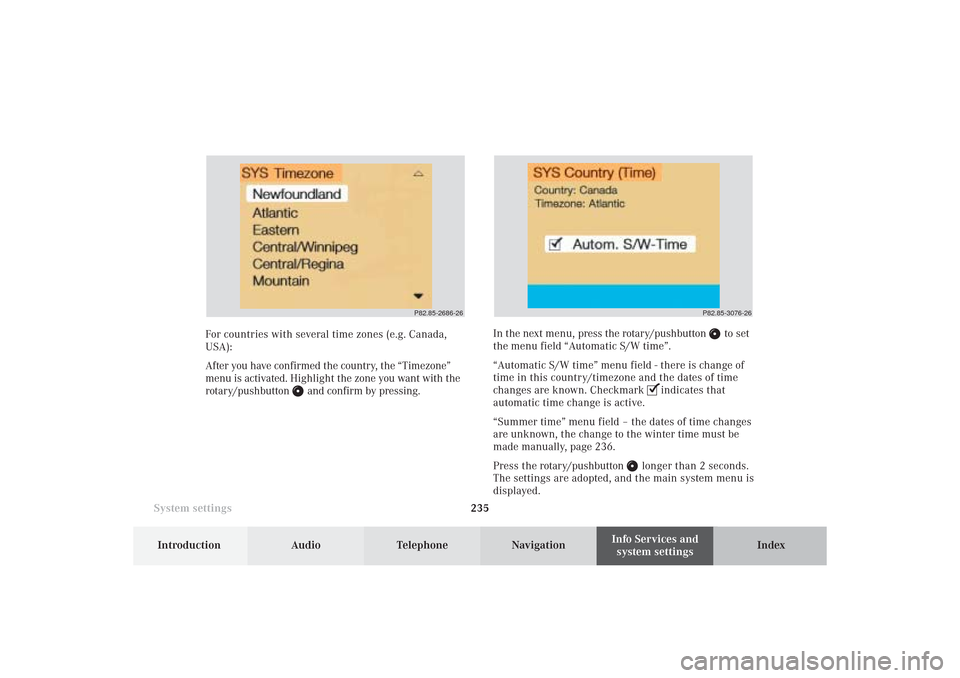
System settings235Introduction
Audio Telephone
Navigation
Index Info Services and
system settings
P82.85-2686-26
P82.85-3076-26
For countries with several time zones (e.g. Canada,
USA):
After you have confirmed the country, the “Timezone”
menu is activated. Highlight the zone you want with the
rotary/pushbutton
and confirm by pressing.In the next menu, press the rotary/pushbutton
to set
the menu field “Automatic S/W time”.
“Automatic S/W time” menu field - there is change of
time in this country/timezone and the dates of time
changes are known. Checkmark
indicates that
automatic time change is active.
“Summer time” menu field – the dates of time changes
are unknown, the change to the winter time must be
made manually, page 236.
Press the rotary/pushbutton
longer than 2 seconds.
The settings are adopted, and the main system menu is
displayed.
12-System-25-US.pm517.10.2001, 11:06 Uhr 235
Page 239 of 251
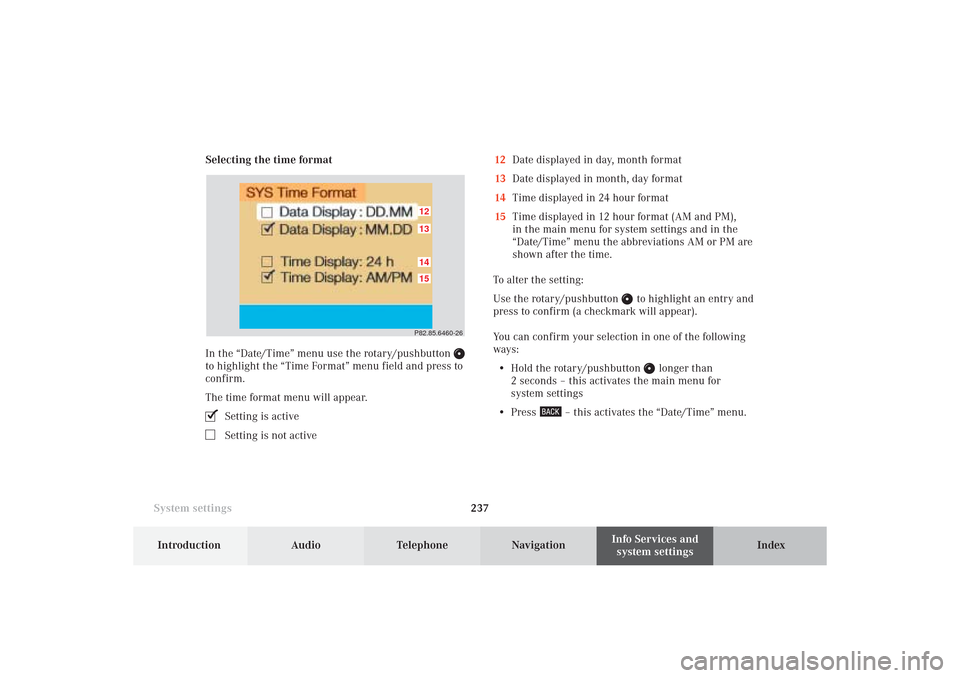
System settings237Introduction
Audio Telephone
Navigation
Index Info Services and
system settings Selecting the time format
In the “Date/Time” menu use the rotary/pushbutton
to highlight the “Time Format” menu field and press to
confirm.
The time format menu will appear.
Setting is activeSetting is not active12Date displayed in day, month format
13Date displayed in month, day format
14Time displayed in 24 hour format
15Time displayed in 12 hour format (AM and PM),
in the main menu for system settings and in the
“Date/Time” menu the abbreviations AM or PM are
shown after the time.
To alter the setting:
Use the rotary/pushbutton
to highlight an entry and
press to confirm (a checkmark will appear).
You can confirm your selection in one of the following
ways:
• Hold the rotary/pushbutton
longer than
2 seconds – this activates the main menu for
system settings
• Press
– this activates the “Date/Time” menu.
P82.85.6460-2615121413
12-System-25-US.pm517.10.2001, 11:06 Uhr 237
Page 241 of 251

System settings239Introduction
Audio Telephone
Navigation
Index Info Services and
system settings Reset all settings to the factory settings
Use the rotary/pushbutton
to highlight the “Factory
settings” menu field in the settings menu and press to
confirm.
An inquiry menu will appear.To accept the factory settings:
Press the rotary/pushbutton
confirm the “Yes” menu
field). A screen with the factory settings is shown for a
few seconds. The main menu for system settings is
reactivated.
The factory settigs are:
• Acknowledgement beep - off
• Info beep – off
• Language – English (imp.)
• Time display – AM/PM
• Date display – MM.DD (MM – month, DD – day)
If you do not wish to reset settings:
Use the rotary/pushbutton to highlight “No” and press
to confirm. This activates the main menu for system
settings.
P82.85-3081-26
12-System-25-US.pm517.10.2001, 11:07 Uhr 239
Page 242 of 251
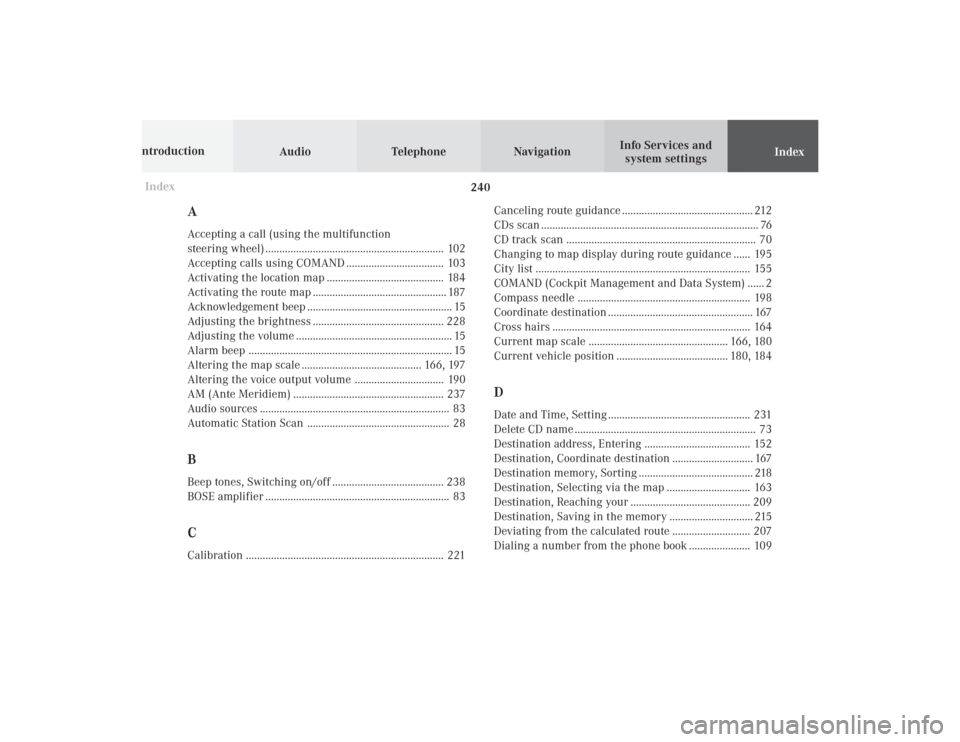
Audio Telephone Navigation
Index Info Services and
system settings Introduction
240 Index
AAccepting a call (using the multifunction
steering wheel) ................................................................ 102
Accepting calls using COMAND ................................... 103
Activating the location map .......................................... 184
Activating the route map ................................................ 187
Acknowledgement beep .................................................... 15
Adjusting the brightness ............................................... 228
Adjusting the volume ........................................................ 15
Alarm beep ......................................................................... 15
Altering the map scale ........................................... 166, 197
Altering the voice output volume ................................ 190
AM (Ante Meridiem) ...................................................... 237
Audio sources .................................................................... 83
Automatic Station Scan ................................................... 28BBeep tones, Switching on/off ........................................ 238
BOSE amplifier .................................................................. 83CCalibration ....................................................................... 221Canceling route guidance ............................................... 212
CDs scan .............................................................................. 76
CD track scan .................................................................... 70
Changing to map display during route guidance ...... 195
City list ............................................................................. 155
COMAND (Cockpit Management and Data System) ...... 2
Compass needle .............................................................. 198
Coordinate destination .................................................... 167
Cross hairs ....................................................................... 164
Current map scale .................................................. 166, 180
Current vehicle position ........................................ 180, 184
DDate and Time, Setting ................................................... 231
Delete CD name ................................................................. 73
Destination address, Entering ...................................... 152
Destination, Coordinate destination ............................. 167
Destination memory, Sorting ......................................... 218
Destination, Selecting via the map .............................. 163
Destination, Reaching your ........................................... 209
Destination, Saving in the memory .............................. 215
Deviating from the calculated route ............................ 207
Dialing a number from the phone book ...................... 109
13-INDEX-25-US.pm517.10.2001, 11:12 Uhr 240
Page 243 of 251
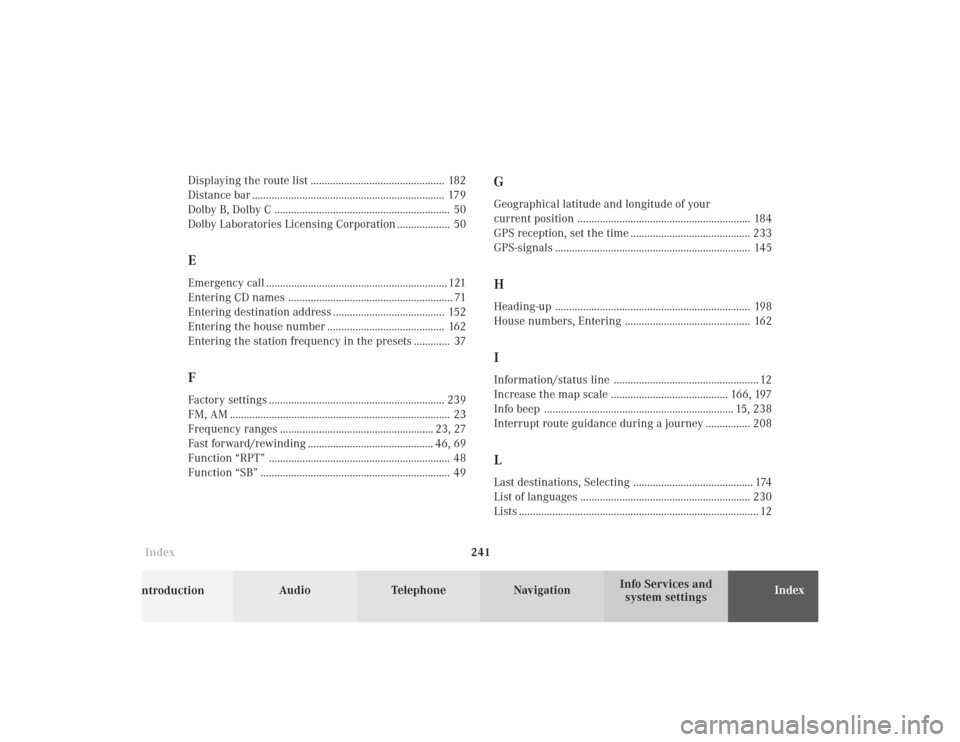
Index241Introduction
Audio Telephone
Navigation
Index Info Services and
system settings Displaying the route list ................................................ 182
Distance bar ..................................................................... 179
Dolby B, Dolby C ............................................................... 50
Dolby Laboratories Licensing Corporation ................... 50
EEmergency call ................................................................. 121
Entering CD names ........................................................... 71
Entering destination address ........................................ 152
Entering the house number .......................................... 162
Entering the station frequency in the presets ............. 37FFactory settings ............................................................... 239
FM, AM ............................................................................... 23
Frequency ranges ....................................................... 23, 27
Fast forward/rewinding ............................................. 46, 69
Function “RPT” ................................................................. 48
Function “SB” .................................................................... 49
GGeographical latitude and longitude of your
current position .............................................................. 184
GPS reception, set the time ........................................... 233
GPS-signals ...................................................................... 145HHeading-up ...................................................................... 198
House numbers, Entering ............................................. 162IInformation/status line .................................................... 12
Increase the map scale .......................................... 166, 197
Info beep .................................................................... 15, 238
Interrupt route guidance during a journey ................ 208LLast destinations, Selecting ........................................... 174
List of languages ............................................................. 230
Lists ...................................................................................... 12
13-INDEX-25-US.pm517.10.2001, 11:12 Uhr 241