display MERCEDES-BENZ CL-Class 2014 C217 User Guide
[x] Cancel search | Manufacturer: MERCEDES-BENZ, Model Year: 2014, Model line: CL-Class, Model: MERCEDES-BENZ CL-Class 2014 C217Pages: 494, PDF Size: 13.55 MB
Page 14 of 494
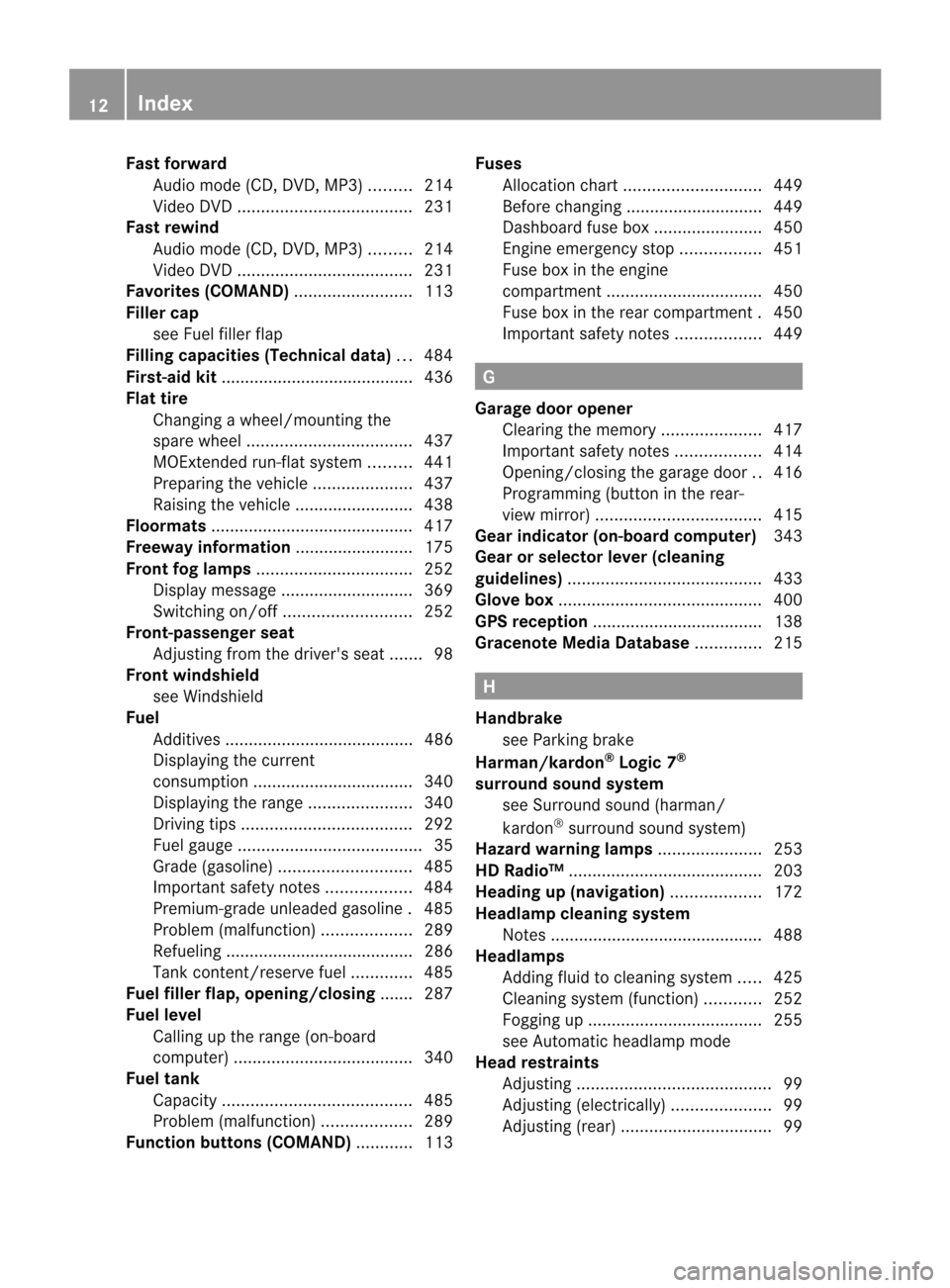
Fast forward
Audio mode (CD, DVD, MP3) .........214
Video DVD ..................................... 231
Fast rewind
Audio mode (CD, DVD, MP3) .........214
Video DVD ..................................... 231
Favorites (COMAND) .........................113
Fille rcap
see Fuel filler flap
Filling capacities (Technical data) ...484
First-aid kit ......................................... 436
Flat tire Changing a wheel/mounting the
spare wheel ................................... 437
MOExtended run-fla tsystem ......... 441
Preparing the vehicle .....................437
Raising the vehicle .........................438
Floormats ........................................... 417
Freeway information .........................175
Front fog lamps ................................. 252
Display message ............................ 369
Switching on/off ........................... 252
Front-passenger seat
Adjusting from the driver's sea t....... 98
Fron twindshield
see Windshield
Fuel
Additives ........................................ 486
Displaying the current
consumption .................................. 340
Displaying the range ......................340
Driving tips .................................... 292
Fuel gauge ....................................... 35
Grade (gasoline) ............................ 485
Important safety notes ..................484
Premium-grade unleaded gasoline .485
Problem (malfunction) ...................289
Refueling ........................................ 286
Tank content/reserve fuel .............485
Fuel filler flap, opening/closing ....... 287
Fuel level Calling up the range (on-board
computer) ...................................... 340
Fuel tank
Capacity ........................................ 485
Problem (malfunction) ...................289
Function buttons (COMAND) ............113Fuses
Allocation chart ............................. 449
Before changing ............................. 449
Dashboard fuse box .......................450
Engine emergency stop .................451
Fuse box in the engine
compartment ................................. 450
Fuse box in the rear compartment .450
Important safety notes ..................449 G
Garage door opener Clearing the memory .....................417
Important safety notes ..................414
Opening/closing the garage door ..416
Programming (button in the rear-
view mirror) ................................... 415
Gear indicator (on-board computer) 343
Gear or selector lever (cleaning
guidelines) ......................................... 433
Glove box ........................................... 400
GPS reception .................................... 138
Gracenote Media Database ..............215 H
Handbrake see Parking brake
Harman/kardon ®
Logic 7 ®
surround sound system see Surround sound (harman/
kardon ®
surround sound system)
Hazard warning lamps ......................253
HD Radio™ ......................................... 203
Heading up (navigation) ...................172
Headlamp cleaning system Notes ............................................. 488
Headlamps
Adding fluid to cleaning system .....425
Cleaning system (function) ............252
Fogging up ..................................... 255
see Automatic headlamp mode
Head restraints
Adjusting ......................................... 99
Adjusting (electrically). ....................99
Adjusting (rear) ................................ 9912
Index
Page 15 of 494
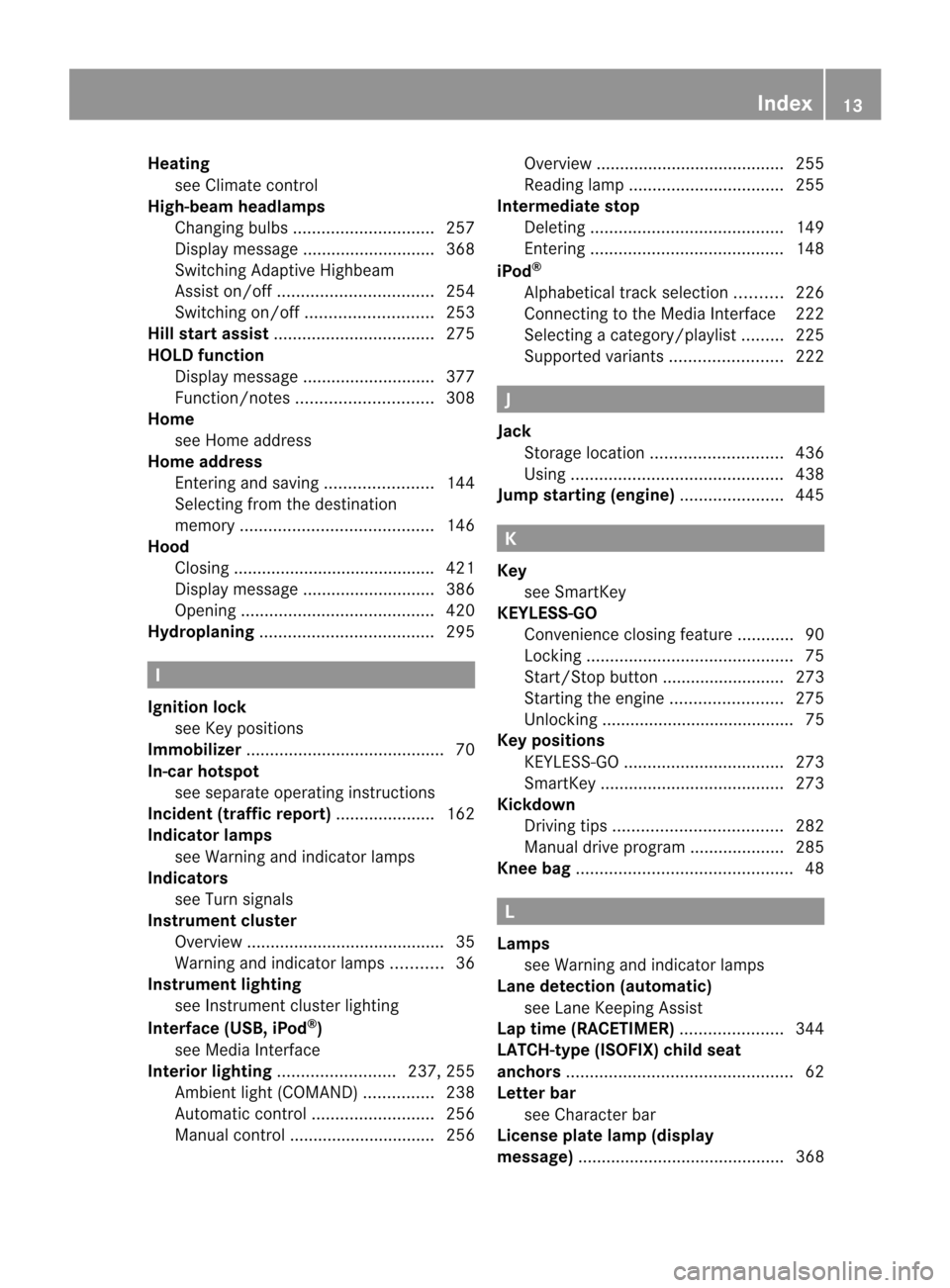
Heating
see Climate control
High-beam headlamps
Changing bulbs .............................. 257
Display message ............................ 368
Switching Adaptive Highbeam
Assist on/off ................................. 254
Switching on/off ........................... 253
Hill start assist .................................. 275
HOLD function Display message ............................ 377
Function/notes ............................. 308
Home
see Home address
Home address
Entering and saving .......................144
Selecting from the destination
memory ......................................... 146
Hood
Closing .......................................... .421
Display message ............................ 386
Opening ......................................... 420
Hydroplaning ..................................... 295I
Ignition lock see Key positions
Immobilizer .......................................... 70
In-car hotspot see separate operating instructions
Incident (traffic report) .....................162
Indicator lamps see Warning and indicator lamps
Indicators
see Turn signals
Instrument cluster
Overview .......................................... 35
Warning and indicator lamps ...........36
Instrument lighting
see Instrument cluster lighting
Interface (USB, iPod ®
)
see Medi aInterface
Interior lighting ......................... 237, 255
Ambient light (COMAND) ...............238
Automatic control ..........................256
Manual control ............................... 256 Overview
........................................ 255
Reading lamp ................................. 255
Intermediate stop
Deleting ......................................... 149
Entering ......................................... 148
iPod ®
Alphabetical track selection ..........226
Connecting to the Media Interface 222
Selecting a category/playlis t......... 225
Supported variants ........................222 J
Jack Storage location ............................ 436
Using ............................................. 438
Jump starting (engine) ......................445 K
Key see SmartKey
KEYLESS-GO
Convenience closing feature ............90
Locking ............................................ 75
Start/Stop button .......................... 273
Starting the engine ........................275
Unlocking ......................................... 75
Keyp ositions
KEYLESS-GO .................................. 273
SmartKey ....................................... 273
Kickdown
Driving tips .................................... 282
Manual drive program ....................285
Knee bag .............................................. 48 L
Lamps see Warning and indicator lamps
Lane detection (automatic)
see Lane Keeping Assist
Lap time (RACETIMER) ......................344
LATCH-type (ISOFIX) child seat
anchors ................................................ 62
Letter bar see Character bar
License plate lamp (display
message) ............................................ 368 Index
13
Page 16 of 494
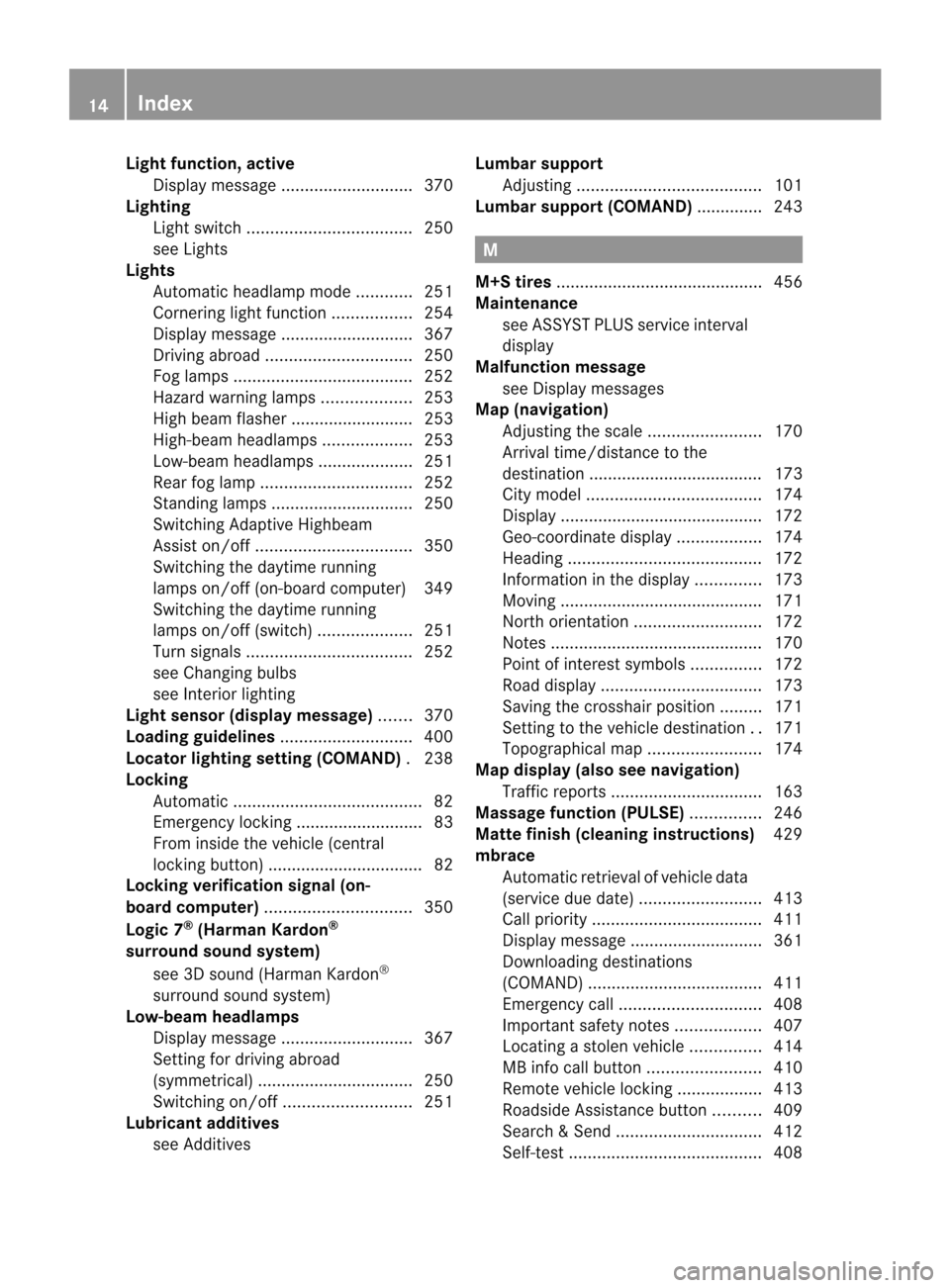
Light function, active
Display message ............................ 370
Lighting
Ligh tswitc h................................... 250
see Lights
Lights
Automatic headlamp mode ............251
Cornering light function .................254
Display message ............................ 367
Driving abroad ............................... 250
Fog lamps ...................................... 252
Hazard warning lamps ...................253
High beam flasher .......................... 253
High-beam headlamps ...................253
Low-beam headlamps ....................251
Rea rfog lamp ................................ 252
Standing lamps .............................. 250
Switching Adaptive Highbeam
Assist on/off ................................. 350
Switching the daytime running
lamps on/off (on-board computer) 349
Switching the daytime running
lamps on/off (switch) ....................251
Turn signals ................................... 252
see Changing bulbs
see Interior lighting
Light sensor (display message) .......370
Loading guidelines ............................400
Locator lighting setting (COMAND) .238
Locking Automatic ........................................ 82
Emergency locking ........................... 83
From inside the vehicle (central
locking button) ................................. 82
Locking verification signal (on-
board computer) ............................... 350
Logic 7 ®
(Harman Kardon ®
surround sound system) see 3D sound (Harman Kardon ®
surround sound system)
Low-beam headlamps
Display message ............................ 367
Setting for driving abroad
(symmetrical) ................................. 250
Switching on/off ........................... 251
Lubricant additives
see Additives Lumbar support
Adjusting ....................................... 101
Lumbar support (COMAND) .............. 243 M
M+S tires ............................................ 456
Maintenance see ASSYST PLUS service interval
display
Malfunction message
see Display messages
Map (navigation)
Adjusting the scal e........................ 170
Arrival time/distance to the
destination ..................................... 173
City mode l..................................... 174
Display ........................................... 172
Geo-coordinate displa y.................. 174
Heading ......................................... 172
Information in the displa y.............. 173
Moving ........................................... 171
North orientation ........................... 172
Notes ............................................. 170
Point of interest symbols ...............172
Roa ddisplay .................................. 173
Saving the crosshair position .........171
Setting to the vehicle destination ..171
Topographica lmap........................ 174
Map display (also see navigation)
Traffi creports ................................ 163
Massage function (PULSE) ...............246
Matte finish (cleaning instructions) 429
mbrace Automatic retrieval of vehicle data
(service due date ).......................... 413
Call priority .................................... 411
Display message ............................ 361
Downloading destinations
(COMAND) ..................................... 411
Emergency call .............................. 408
Important safety notes ..................407
Locating astolen vehicl e............... 414
MB info call button ........................410
Remote vehicle locking ..................413
Roadside Assistance button ..........409
Search &Send ............................... 412
Self-test ......................................... 40814
Index
Page 17 of 494
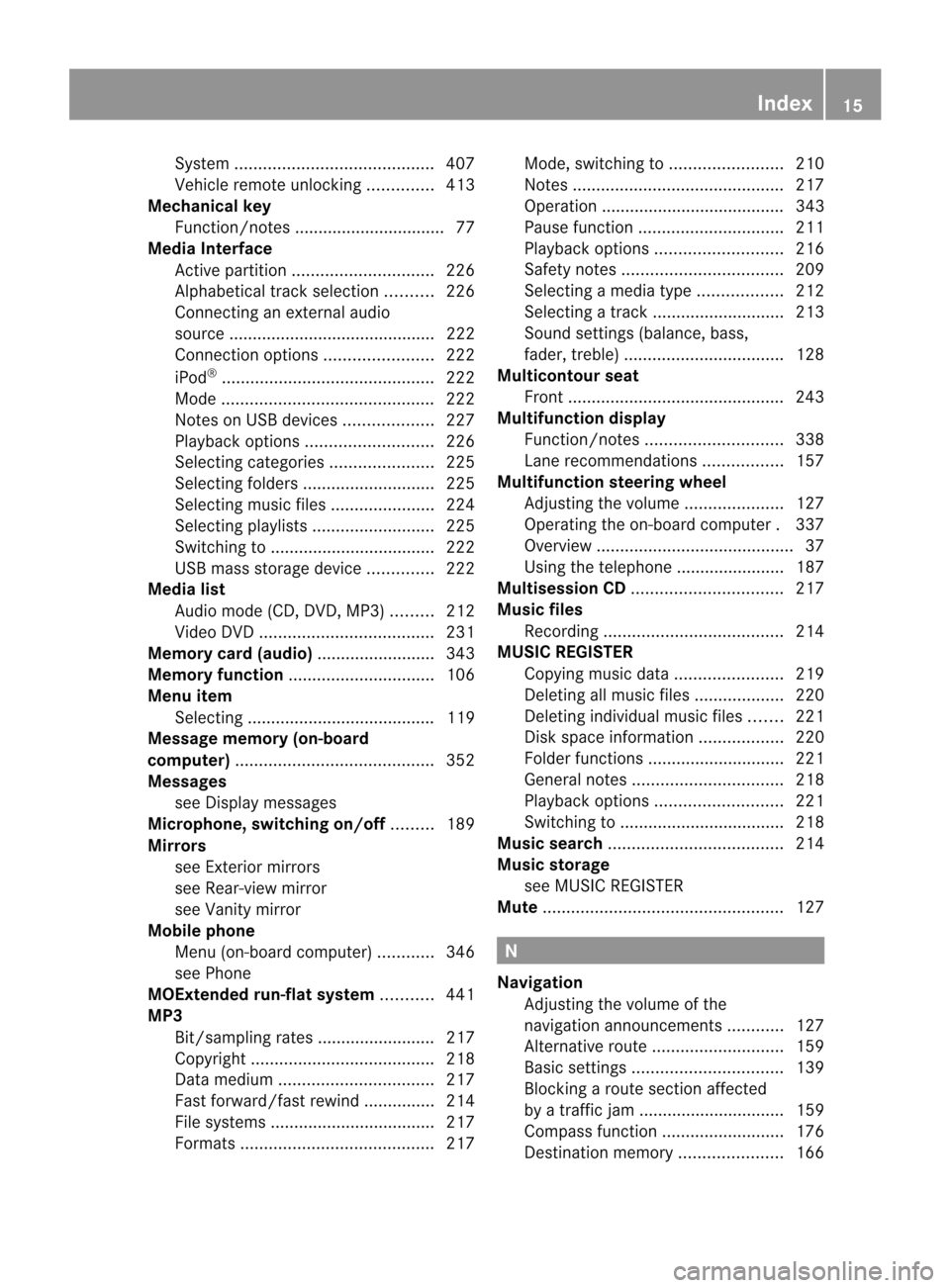
System
.......................................... 407
Vehicle remote unlocking ..............413
Mechanical key
Function/notes ................................ 77
Media Interface
Active partition .............................. 226
Alphabetical track selection ..........226
Connecting an external audio
source ............................................ 222
Connectio noption s....................... 222
iPod ®
............................................. 222
Mode ............................................. 222
Notes on USB devices ...................227
Playback options ........................... 226
Selecting categories ......................225
Selecting folders ............................ 225
Selecting musi cfiles ...................... 224
Selecting playlists ..........................225
Switching to ................................... 222
USB mass storag edevice .............. 222
Media list
Audio mode (CD, DVD, MP3) .........212
Video DVD ..................................... 231
Memory card (audio) .........................343
Memory function ............................... 106
Menu item Selecting ........................................ 119
Message memory (on-board
computer) .......................................... 352
Messages see Display messages
Microphone, switching on/off .........189
Mirrors see Exterior mirrors
see Rear-view mirror
see Vanity mirror
Mobile phone
Menu (on-board computer) ............346
see Phone
MOExtended run-flat system ...........441
MP3 Bit/sampling rates ......................... 217
Copyright ....................................... 218
Data medium ................................. 217
Fast forward/fast rewind ...............214
File systems ................................... 217
Formats ......................................... 217Mode
,switchin gto........................ 210
Notes ............................................. 217
Operation ....................................... 343
Pause function ............................... 211
Playback options ........................... 216
Safety notes .................................. 209
Selecting amedia type .................. 212
Selecting atrack ............................ 213
Sound settings (balance, bass,
fader, treble ).................................. 128
Multicontour seat
Front .............................................. 243
Multifunction display
Function/notes ............................. 338
Lane recommendations .................157
Multifunction steering wheel
Adjusting the volume .....................127
Operating the on-board computer .337
Overview .......................................... 37
Using the telephone ....................... 187
Multisession CD ................................ 217
Music files Recording ...................................... 214
MUSIC REGISTER
Copying musi cdata ....................... 219
Deleting allm usic files................... 220
Deleting individual musi cfiles ....... 221
Disk space information ..................220
Folder functions ............................. 221
General notes ................................ 218
Playback options ........................... 221
Switching to ................................... 218
Music search ..................................... 214
Music storage see MUSIC REGISTER
Mute ................................................... 127 N
Navigation Adjusting the volume of the
navigation announcements ............127
Alternativ eroute ............................ 159
Basi csettings ................................ 139
Blocking a route section affected
by a traffic jam ............................... 159
Compass function ..........................176
Destination memory ......................166 Index
15
Page 18 of 494
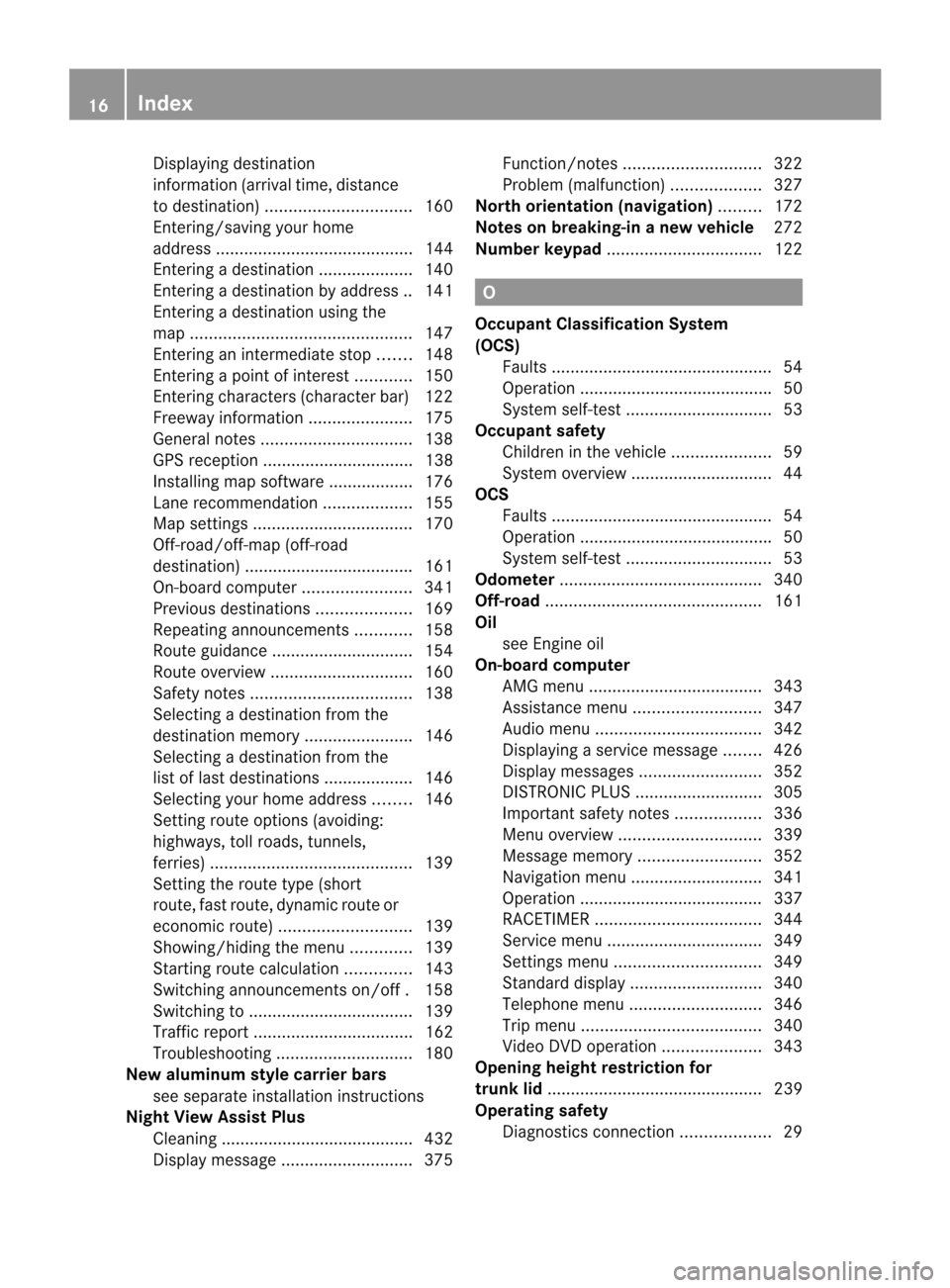
Displaying destination
information (arrival time, distance
to destination)
............................... 160
Entering/saving you rhome
address .......................................... 144
Enteringad estination.................... 140
Entering a destination by address .. 141
Entering a destination using the
map ............................................... 147
Entering an intermediate stop .......148
Entering a point of interest ............150
Entering characters (character bar )122
Freeway information ......................175
General notes ................................ 138
GPS reception ................................ 138
Installing map software .................. 176
Lane recommendatio n................... 155
Map settings .................................. 170
Off-road/off-map (off-road
destination) ................................... .161
On-board computer .......................341
Previous destinations ....................169
Repeating announcements ............158
Route guidance .............................. 154
Route overview .............................. 160
Safety notes .................................. 138
Selecting a destination from the
destination memory .......................146
Selecting a destination from the
list of last destinations ................... 146
Selecting you rhome address ........146
Setting route options (avoiding:
highways, toll roads, tunnels,
ferries) ........................................... 139
Setting the route type (short
route, fast route, dynamic route or
economi croute) ............................ 139
Showing/hiding the menu .............139
Starting route calculation ..............143
Switching announcements on/off .158
Switching to ................................... 139
Traffi creport .................................. 162
Troubleshootin g............................. 180
New aluminum style carrier bars
see separate installation instructions
Night View Assist Plus
Cleaning ......................................... 432
Display message ............................ 375Function/notes
............................. 322
Problem (malfunction) ...................327
North orientation (navigation) .........172
Notes on breaking-in anew vehicle 272
Number keypad ................................. 122 O
Occupant Classification System
(OCS) Faults ............................................... 54
Operation ........................................ .50
System self-test ............................... 53
Occupant safety
Childre ninthe vehicle ..................... 59
System overview .............................. 44
OCS
Faults ............................................... 54
Operation ........................................ .50
System self-test ............................... 53
Odometer ........................................... 340
Off-road .............................................. 161
Oil see Engine oil
On-board computer
AMG menu ..................................... 343
Assistance menu ........................... 347
Audi omenu ................................... 342
Displaying a service message ........426
Display messages ..........................352
DISTRONI CPLUS ........................... 305
Important safety notes ..................336
Menu overview .............................. 339
Message memory .......................... 352
Navigation menu ............................ 341
Operation ....................................... 337
RACETIMER ................................... 344
Service menu ................................. 349
Settings menu ............................... 349
Standard displa y............................ 340
Telephone menu ............................ 346
Trip menu ...................................... 340
Vide oDVD operation ..................... 343
Opening height restriction for
trunk lid .............................................. 239
Operating safety Diagnostics connection ...................2916
Index
Page 19 of 494
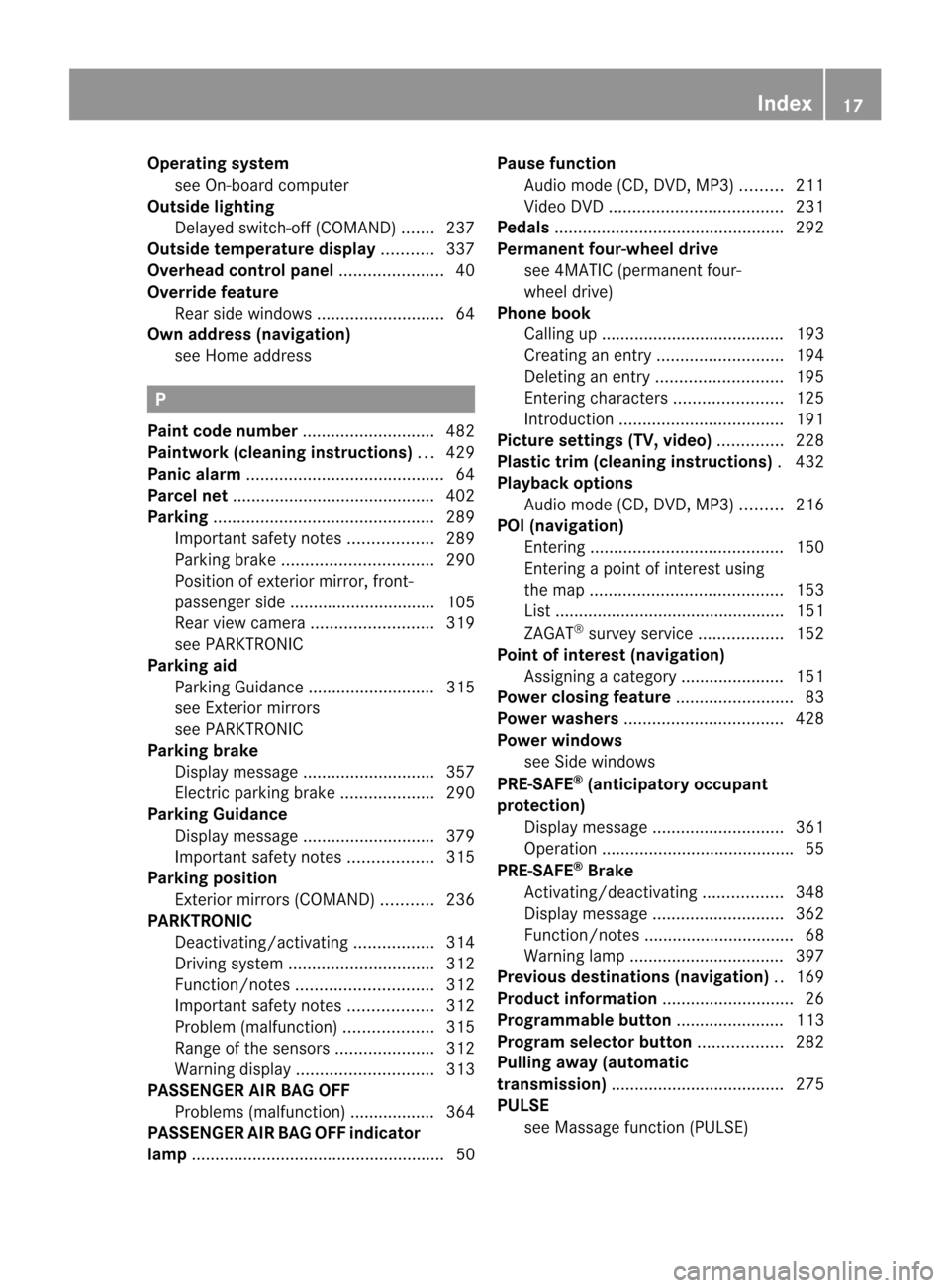
Operating system
see On-board computer
Outside lighting
Delayed switch-off (COMAND) .......237
Outside temperature display ...........337
Overhead control panel ......................40
Override feature Rea rside windows ........................... 64
Own address (navigation)
see Home address P
Pain tcode number ............................ 482
Paintwork (cleaning instructions) ...429
Panic alarm .......................................... 64
Parcel net ........................................... 402
Parking ............................................... 289
Important safety notes ..................289
Parking brake ................................ 290
Position of exterior mirror, front-
passenger side ............................... 105
Rea rview camera .......................... 319
see PARKTRONIC
Parking aid
Parking Guidance ........................... 315
see Exterior mirrors
see PARKTRONIC
Parking brake
Display message ............................ 357
Electric parking brake ....................290
Parking Guidance
Display message ............................ 379
Important safety notes ..................315
Parking position
Exterior mirrors (COMAND) ...........236
PARKTRONIC
Deactivating/activating .................314
Driving system ............................... 312
Function/notes ............................. 312
Important safety notes ..................312
Problem (malfunction) ...................315
Range of the sensors .....................312
Warning displa y............................. 313
PASSENGE RAIR BAG OFF
Problems (malfunction) .................. 364
PASSENGER AIR BAG OFF indicator
lamp ...................................................... 50 Pause function
Audio mode (CD, DVD, MP3) .........211
Video DVD ..................................... 231
Pedals ................................................ .292
Permanent four-wheel drive see 4MATIC (permanent four-
wheel drive)
Phone book
Calling up ....................................... 193
Creating an entry ........................... 194
Deleting an entry ........................... 195
Entering characters .......................125
Introduction ................................... 191
Picture settings (TV, video) ..............228
Plastic trim (cleaning instructions) .432
Playback options Audio mode (CD, DVD, MP3) .........216
POI (navigation)
Entering ......................................... 150
Entering a point of interest using
the map ......................................... 153
List ................................................. 151
ZAGAT ®
surve yservice .................. 152
Point of interest (navigation)
Assigning a category ..................... .151
Power closing feature .........................83
Power washers .................................. 428
Power windows see Side windows
PRE-SAFE ®
(anticipatory occupant
protection) Display message ............................ 361
Operation ........................................ .55
PRE-SAFE ®
Brake
Activating/deactivating .................348
Display message ............................ 362
Function/notes ................................ 68
Warning lamp ................................. 397
Previous destinations (navigation) ..169
Product information ............................26
Programmable button ....................... 113
Program selector button ..................282
Pulling away (automatic
transmission) ..................................... 275
PULSE see Massag efunction (PULSE) Index
17
Page 20 of 494
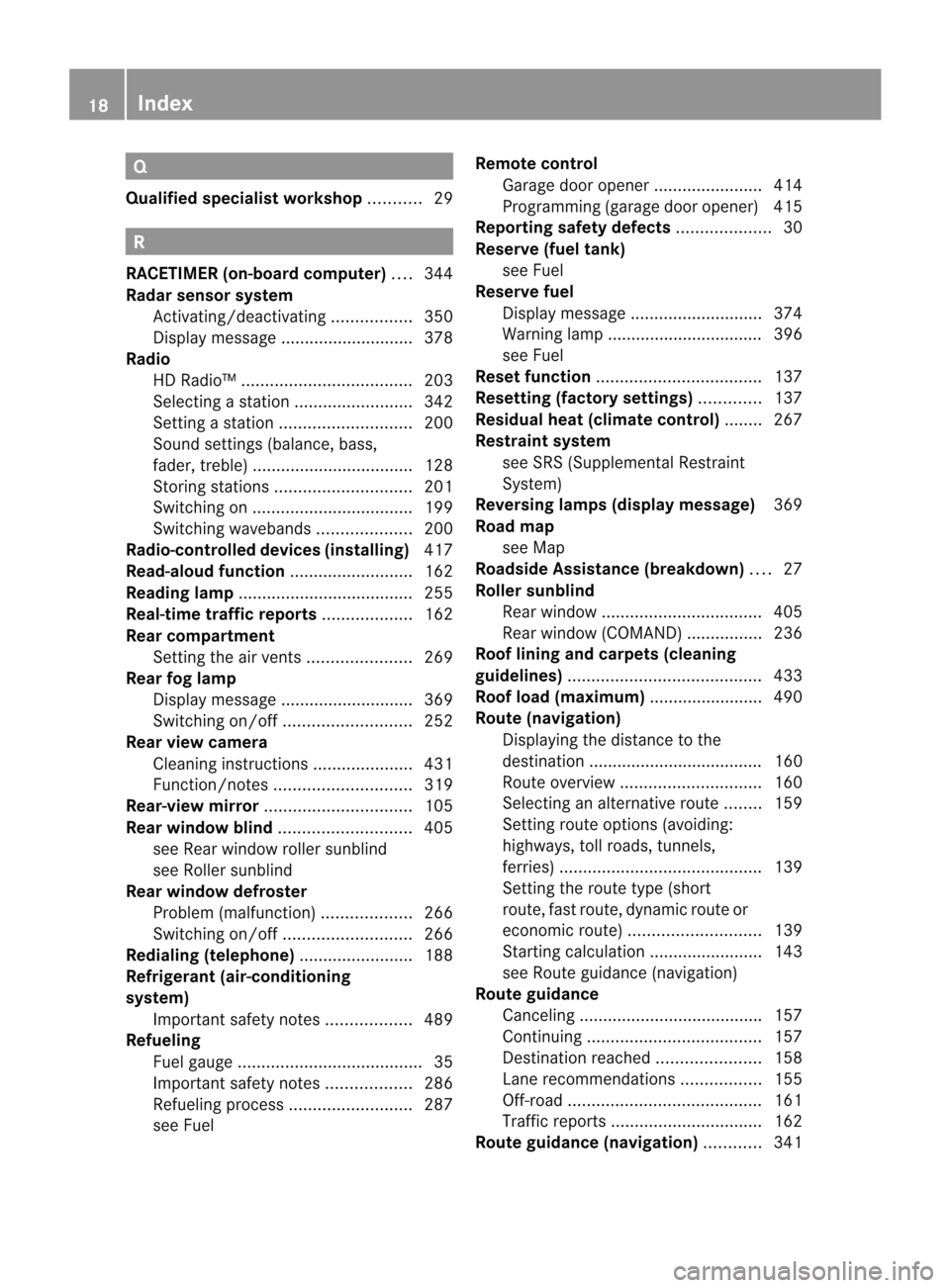
Q
Qualified specialist workshop ...........29 R
RACETIMER (on-board computer) ....344
Radar sensor system Activating/deactivating .................350
Display message ............................ 378
Radio
HD Radio ™.................................... 203
Selecting astation ......................... 342
Setting astation ............................ 200
Sound settings (balance, bass,
fader, treble ).................................. 128
Storing stations ............................. 201
Switching on .................................. 199
Switching wavebands ....................200
Radio-controlled devices (installing) 417
Read-aloud function ..........................162
Reading lamp ..................................... 255
Real-time traffic reports ...................162
Rear compartment Setting the airv ents...................... 269
Rear fog lamp
Display message ............................ 369
Switching on/off ........................... 252
Rear view camera
Cleaning instructions .....................431
Function/notes ............................. 319
Rear-view mirror ............................... 105
Rear window blind ............................405
see Rea rwindow roller sunblind
see Roller sunblind
Rea rwindow defroster
Problem (malfunction) ...................266
Switching on/off ........................... 266
Redialing (telephone) ........................188
Refrigerant (air-conditioning
system)
Important safety notes ..................489
Refueling
Fuel gauge ....................................... 35
Important safety notes ..................286
Refueling proces s.......................... 287
see Fuel Remote control
Garage door opener .......................414
Programming (garage door opener) 415
Reporting safety defects ....................30
Reserve (fuel tank) see Fuel
Reserve fuel
Display message ............................ 374
Warning lamp ................................. 396
see Fuel
Rese tfunction ................................... 137
Resetting (factory settings) .............137
Residual heat (climate control) ........267
Restraint system see SRS (Supplemental Restraint
System)
Reversing lamps (display message) 369
Road map see Map
Roadside Assistance (breakdown) ....27
Roller sunblind Rea rwindow .................................. 405
Rea rwindow (COMAND )................ 236
Roof lining and carpets (cleaning
guidelines) ......................................... 433
Roof load (maximum) ........................490
Route (navigation) Displaying the distance to the
destination ..................................... 160
Route overview .............................. 160
Selecting an alternative route ........159
Setting route options (avoiding:
highways, toll roads, tunnels,
ferries) ........................................... 139
Setting the route type (short
route, fast route, dynamic route or
economi croute) ............................ 139
Starting calculation ........................143
see Route guidance (navigation)
Route guidance
Canceling ...................................... .157
Continuing ..................................... 157
Destination reached ......................158
Lane recommendations .................155
Off-road ......................................... 161
Traffi creports ................................ 162
Route guidance (navigation) ............341 18
Index
Page 21 of 494
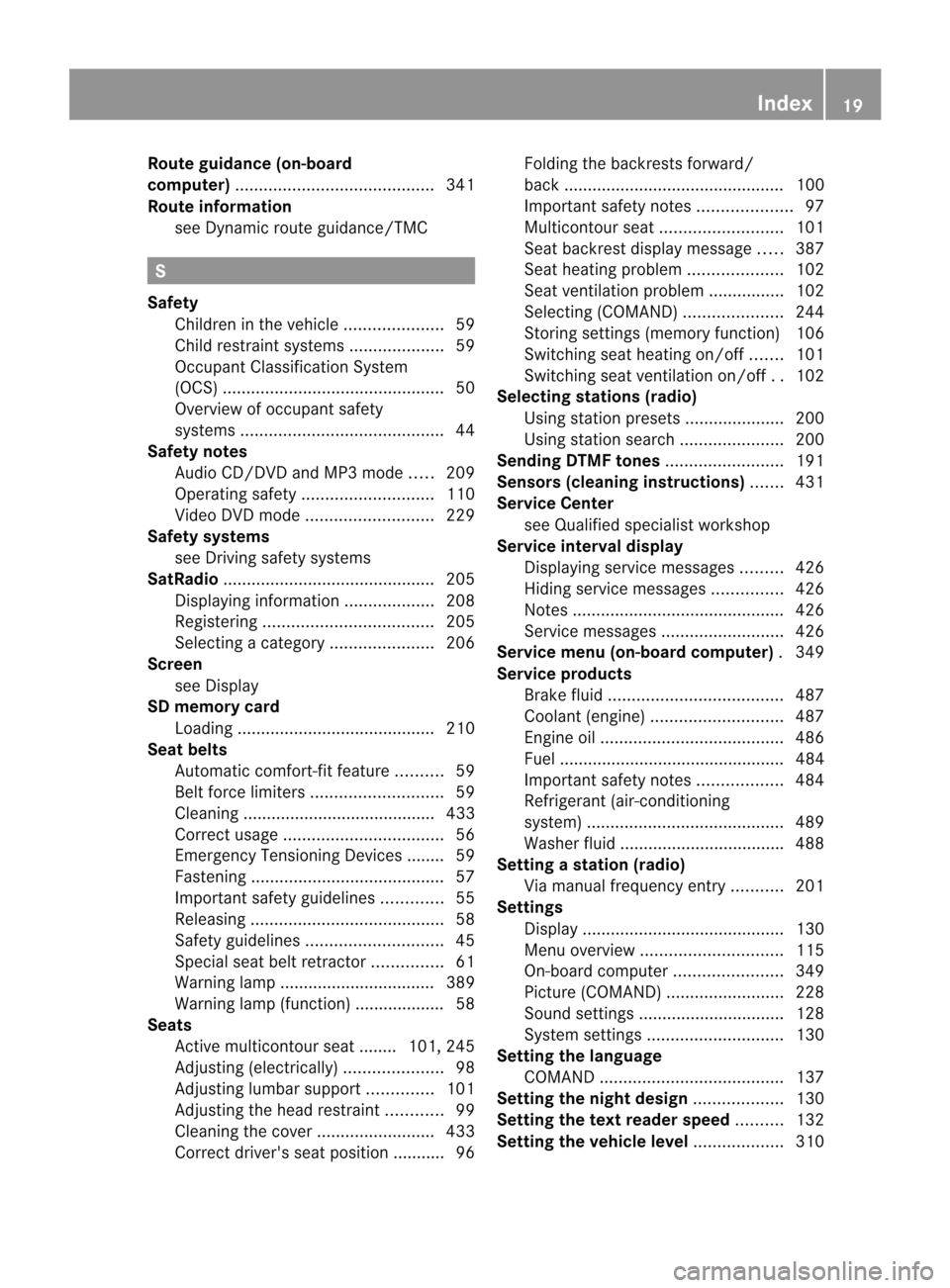
Route guidance (on-board
computer)
.......................................... 341
Route information see Dynami croute guidance/TMC S
Safety Children in the vehicle .....................59
Child restraint systems ....................59
Occupant Classification System
(OCS) ............................................... 50
Overview of occupant safety
systems ........................................... 44
Safety notes
Audio CD/DVD and MP3 mode .....209
Operating safety ............................ 110
Video DVD mode ........................... 229
Safety systems
see Driving safety systems
SatRadio ............................................. 205
Displaying information ...................208
Registering .................................... 205
Selecting acategor y...................... 206
Screen
see Display
SD memory card
Loading .......................................... 210
Seat belts
Automatic comfort-fit feature ..........59
Belt force limiters ............................ 59
Cleaning ......................................... 433
Correct usage .................................. 56
Emergency Tensioning Devices ....... .59
Fastening ......................................... 57
Important safety guidelines .............55
Releasing ......................................... 58
Safety guidelines ............................. 45
Specia lseat belt retractor ...............61
Warning lamp ................................. 389
Warning lamp (function) ................... 58
Seats
Active multicontour seat ....... .101, 245
Adjusting (electrically). ....................98
Adjusting lumba rsuppor t.............. 101
Adjusting the head restraint ............99
Cleaning the cover .........................433
Correct driver's seat position ........... 96 Folding the backrests forward/
back ............................................... 100
Important safety notes ....................97
Multicontour sea t.......................... 101
Seat backres tdisplay message .....387
Seat heating problem ....................102
Seat ventilation problem ................102
Selecting (COMAND) .....................244
Storing settings (memory function) 106
Switching sea theating on/off .......101
Switching seat ventilation on/off ..102
Selecting stations (radio)
Using statio npresets ..................... 200
Using statio nsearch ...................... 200
Sending DTMF tones .........................191
Sensors (cleaning instructions) .......431
Service Center see Qualified specialist workshop
Service interval display
Displaying service messages .........426
Hiding service messages ...............426
Notes ............................................. 426
Service messages ..........................426
Service menu (on-board computer) .349
Service products Brake fluid ..................................... 487
Coolant (engine) ............................ 487
Engine oil ....................................... 486
Fuel ................................................ 484
Important safety notes ..................484
Refrigerant (air-conditioning
system) .......................................... 489
Washer fluid .................................. .488
Setting astation (radio)
Via manual frequency entry ...........201
Settings
Display ........................................... 130
Menu overview .............................. 115
On-board computer .......................349
Picture (COMAND) .........................228
Sound settings ............................... 128
System settings ............................. 130
Setting the language
COMAND ....................................... 137
Setting the night design ...................130
Setting the text reader speed ..........132
Setting the vehicle level ...................310 Index
19
Page 22 of 494
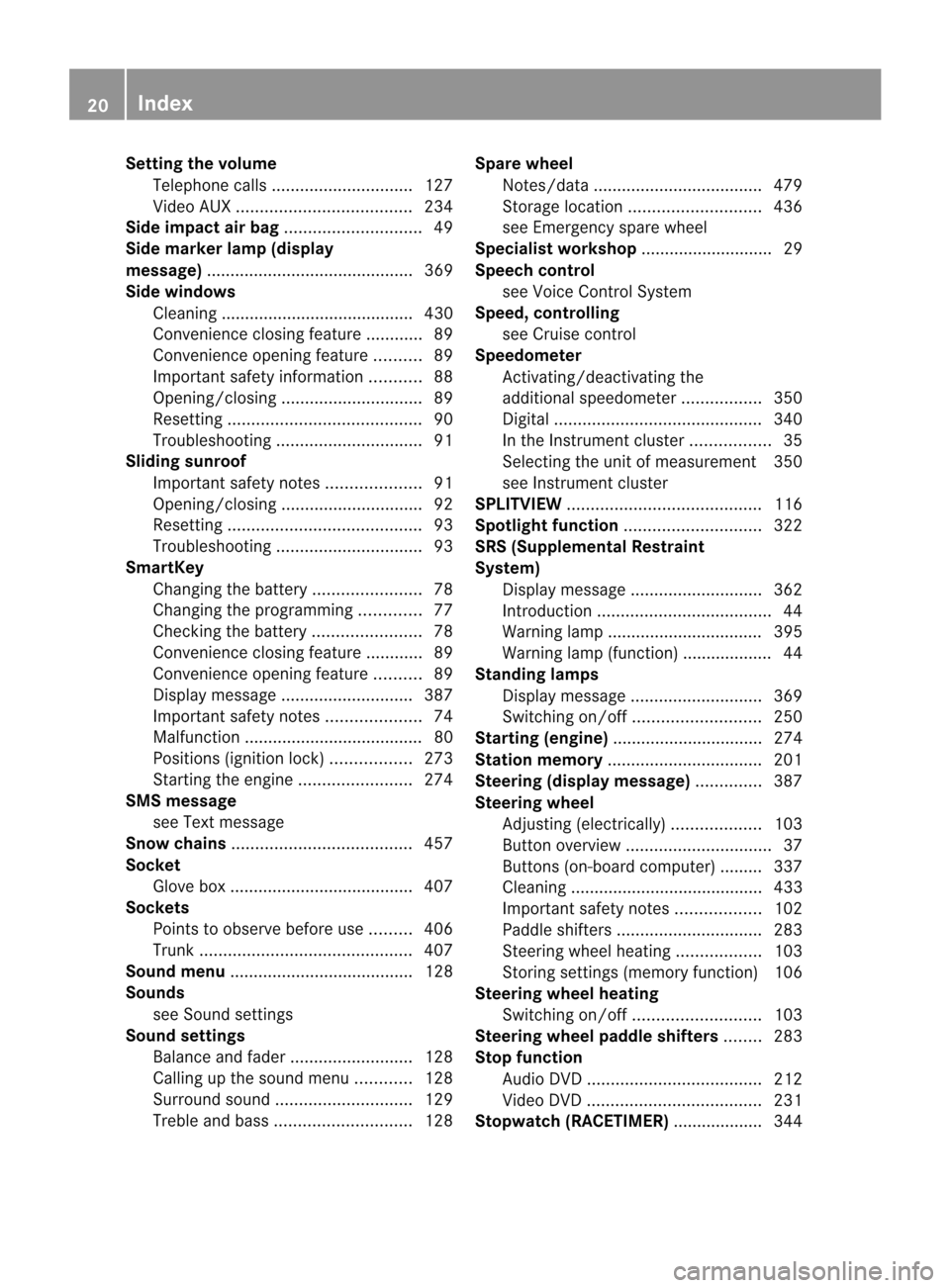
Setting the volume
Telephone calls .............................. 127
Video AUX ..................................... 234
Side impact air bag .............................49
Side marker lamp (display
message) ............................................ 369
Side windows Cleaning ......................................... 430
Convenience closing feature ............89
Convenience opening feature ..........89
Important safety information ...........88
Opening/closing .............................. 89
Resetting ......................................... 90
Troubleshooting ............................... 91
Sliding sunroof
Important safety notes ....................91
Opening/closing .............................. 92
Resetting ......................................... 93
Troubleshooting ............................... 93
SmartKey
Changing the battery .......................78
Changing the programming .............77
Checking the battery .......................78
Convenience closing feature ............89
Convenience opening feature ..........89
Display message ............................ 387
Important safety notes ....................74
Malfunction ...................................... 80
Positions (ignition lock) .................273
Starting the engine ........................274
SMS message
see Text message
Snow chains ...................................... 457
Socket Glove box ...................................... .407
Sockets
Points to observe before use .........406
Trunk ............................................. 407
Soun dmenu ....................................... 128
Sounds see Soun dsettings
Sound settings
Balance and fader ..........................128
Calling up the sound menu ............128
Surround sound ............................. 129
Treble and bas s............................. 128Spare wheel
Notes/data .................................... 479
Storage location ............................ 436
see Emergency spare wheel
Specialist workshop ............................ 29
Speech control see Voice Control System
Speed, controlling
see Cruise control
Speedometer
Activating/deactivating the
additional speedometer .................350
Digita l............................................ 340
In the Instrument cluster .................35
Selecting the unit of measurement 350
see Instrument cluster
SPLITVIEW ......................................... 116
Spotlight function ............................. 322
SRS (Supplemental Restraint
System)
Display message ............................ 362
Introduction ..................................... 44
Warning lamp ................................. 395
Warning lamp (function) ................... 44
Standing lamps
Display message ............................ 369
Switching on/off ........................... 250
Starting (engine) ................................ 274
Station memory ................................. 201
Steering (display message) ..............387
Steering wheel Adjusting (electrically). ..................103
Button overview ............................... 37
Buttons (on-board computer) ......... 337
Cleaning ......................................... 433
Important safety notes ..................102
Paddle shifters ............................... 283
Steering wheel heating ..................103
Storing settings (memory function) 106
Steering wheel heating
Switching on/off ........................... 103
Steering wheel paddle shifters ........283
Stop function Audi oDVD ..................................... 212
Video DVD ..................................... 231
Stopwatch (RACETIMER) ................... 34420
Index
Page 23 of 494
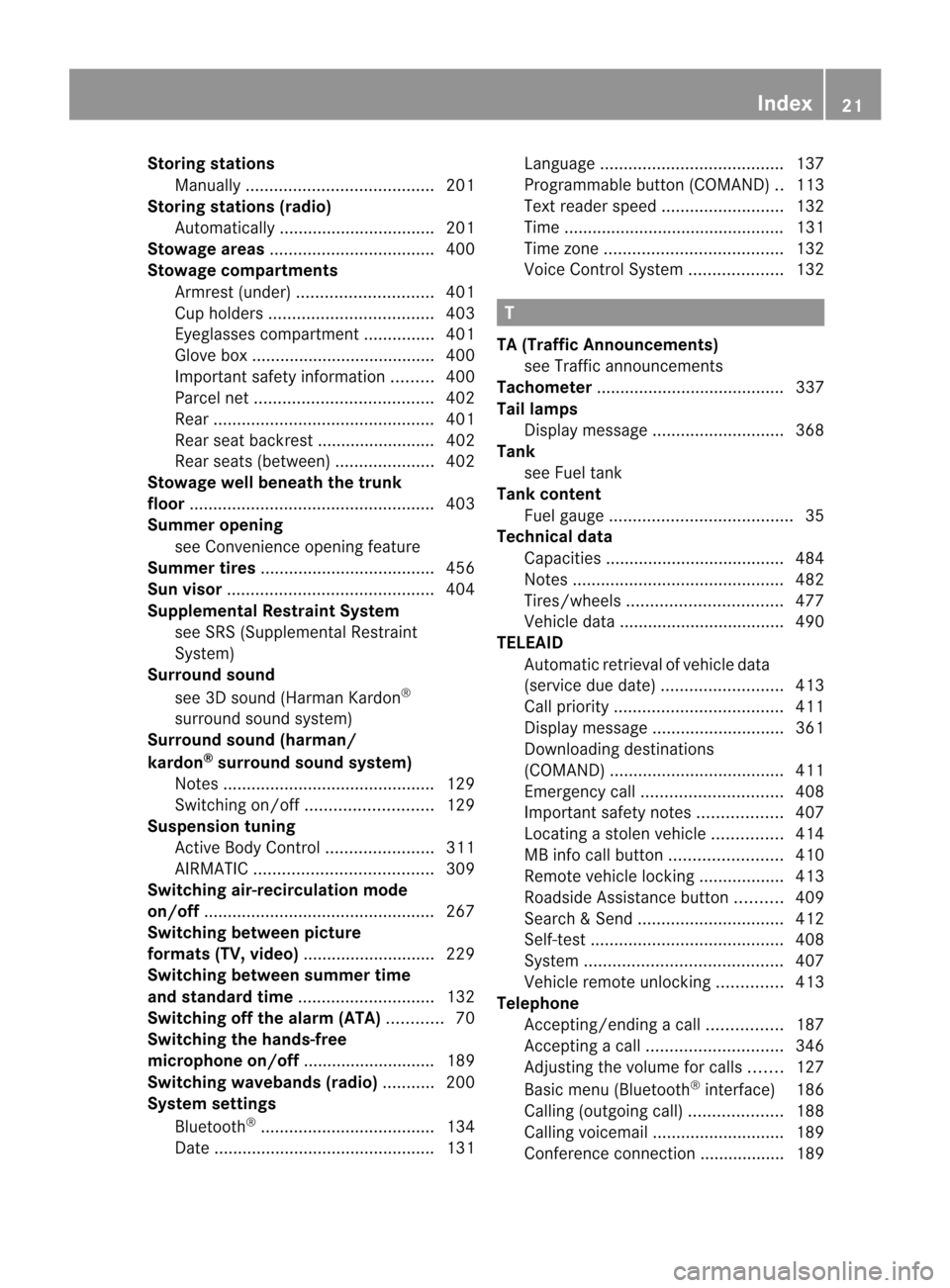
Storing stations
Manually. ....................................... 201
Storing stations (radio)
Automatically ................................. 201
Stowage areas ................................... 400
Stowage compartments Armrest (under) ............................. 401
Cuph olders ................................... 403
Eyeglasses compartment ...............401
Glove box ...................................... .400
Important safety information .........400
Parce lnet ...................................... 402
Rea r............................................... 401
Rear seat backrest ......................... 402
Rea rseats (between) .....................402
Stowage well beneath the trunk
floor .................................................... 403
Summer opening see Convenience opening feature
Summer tires ..................................... 456
Sun visor ............................................ 404
Supplemental Restraint System see SRS (Supplemental Restraint
System)
Surround sound
see 3D sound (Harman Kardon ®
surround sound system)
Surround sound (harman/
kardon ®
surround sound system)
Notes ............................................. 129
Switching on/off ........................... 129
Suspension tuning
Active Body Control .......................311
AIRMATIC ...................................... 309
Switching air-recirculation mode
on/off ................................................. 267
Switching between picture
formats (TV, video) ............................229
Switching between summer time
and standard time .............................132
Switching off the alarm (ATA) ............70
Switching the hands-free
microphone on/off ............................ 189
Switching wavebands (radio) ...........200
Syste msettings
Bluetooth ®
..................................... 134
Date ............................................... 131Language
....................................... 137
Programmable button (COMAND) ..113
Text reader spee d.......................... 132
Time ............................................... 131
Time zone ...................................... 132
Voice Control System ....................132 T
TA (Traffic Announcements) see Traffi cannouncements
Tachometer ........................................ 337
Tail lamps Display message ............................ 368
Tank
see Fuel tank
Tank content
Fuel gauge ....................................... 35
Technical data
Capacities ...................................... 484
Notes ............................................. 482
Tires/wheels ................................. 477
Vehicle data ................................... 490
TELEAID
Automatic retrieval of vehicle data
(service due date ).......................... 413
Call priority .................................... 411
Display message ............................ 361
Downloading destinations
(COMAND) ..................................... 411
Emergency call .............................. 408
Important safety notes ..................407
Locating astolen vehicl e............... 414
MB info call button ........................410
Remote vehicle locking ..................413
Roadside Assistance button ..........409
Search &Send ............................... 412
Self-test ......................................... 408
System .......................................... 407
Vehicle remote unlocking ..............413
Telephone
Accepting/ending acall................ 187
Accepting acall............................. 346
Adjusting the volume for calls .......127
Basi cmenu (Bluetooth ®
interface) 186
Calling (outgoing call) ....................188
Calling voicemai l............................ 189
Conference connection .................. 189 Index
21