display MERCEDES-BENZ CL-Class 2014 C217 Owner's Guide
[x] Cancel search | Manufacturer: MERCEDES-BENZ, Model Year: 2014, Model line: CL-Class, Model: MERCEDES-BENZ CL-Class 2014 C217Pages: 494, PDF Size: 13.55 MB
Page 24 of 494
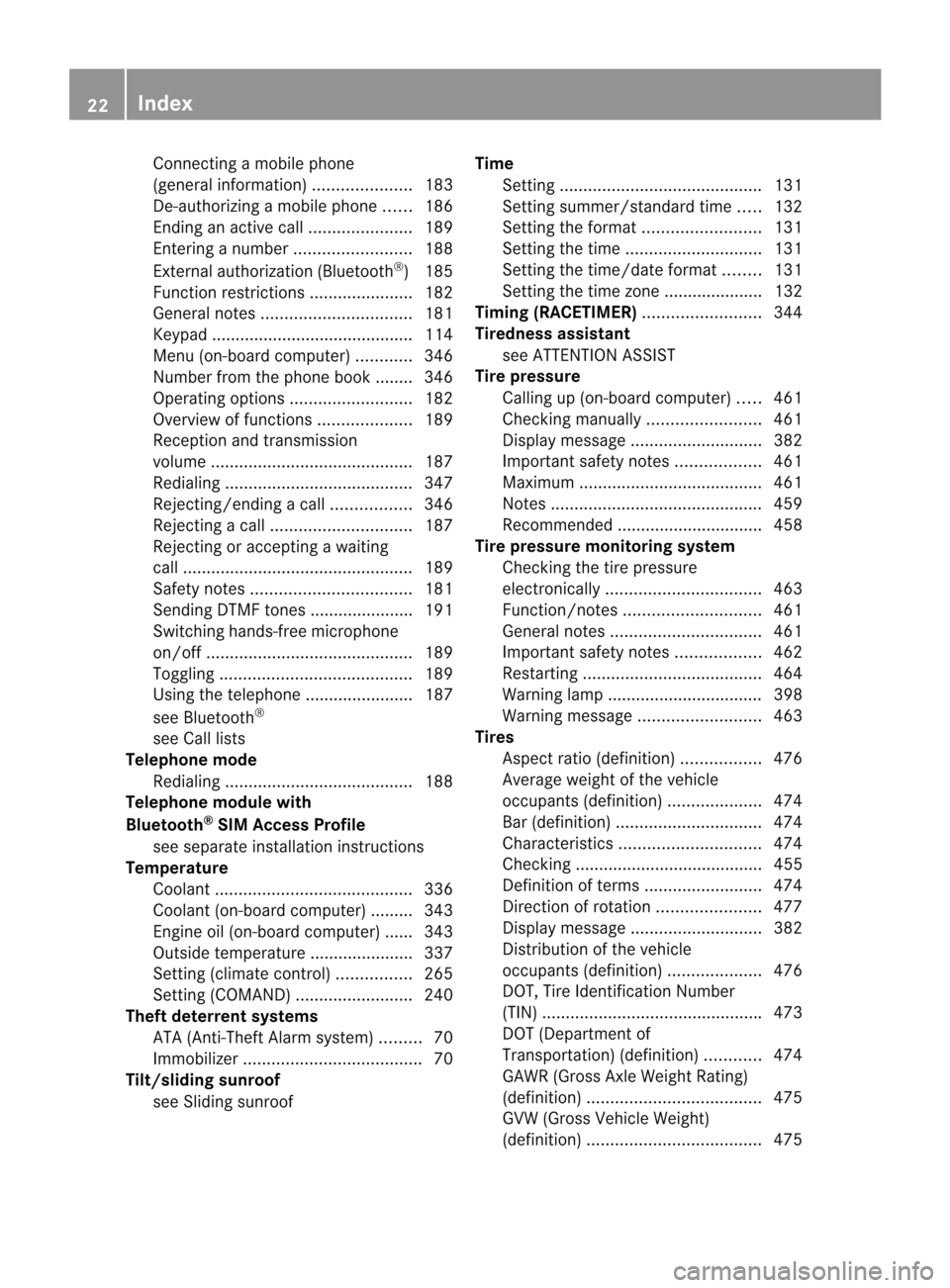
Connecting a mobile phone
(general information
)..................... 183
De-authorizing a mobile phone ......186
Ending an active call ......................189
Entering anumbe r......................... 188
External authorization (Bluetooth ®
)1 85
Function restrictions ......................182
General notes ................................ 181
Keypad .......................................... .114
Menu (on-board computer) ............346
Number from the phone book ....... .346
Operating options ..........................182
Overview of functions ....................189
Reception and transmission
volume ........................................... 187
Redialing ........................................ 347
Rejecting/ending acall................. 346
Rejecting acall.............................. 187
Rejecting or accepting a waiting
call ................................................. 189
Safety notes .................................. 181
Sending DTMF tones ..................... .191
Switching hands-free microphone
on/off ............................................ 189
Toggling ......................................... 189
Using the telephone ....................... 187
see Bluetooth ®
see Call lists
Telephone mode
Redialing ........................................ 188
Telephone module with
Bluetooth ®
SIM Access Profile
see separate installation instructions
Temperature
Coolant .......................................... 336
Coolant (on-board computer) ......... 343
Engine oil (on-board computer) ...... 343
Outside temperature ..................... .337
Setting (climate control) ................265
Setting (COMAND) .........................240
Theft deterrent systems
ATA (Anti-Theft Alarm system) .........70
Immobilize r...................................... 70
Tilt/sliding sunroof
see Sliding sunroof Time
Setting ........................................... 131
Setting summer/standard time .....132
Setting the forma t......................... 131
Setting the time ............................. 131
Setting the time/date forma t........ 131
Setting the time zone ..................... 132
Timing (RACETIMER) .........................344
Tiredness assistant see ATTENTION ASSIST
Tire pressure
Calling up (on-board computer) .....461
Checking manually ........................461
Display message ............................ 382
Important safety notes ..................461
Maximum ....................................... 461
Notes ............................................. 459
Recommended ............................... 458
Tire pressure monitoring system
Checking the tire pressure
electronically ................................. 463
Function/notes ............................. 461
General notes ................................ 461
Important safety notes ..................462
Restarting ...................................... 464
Warning lamp ................................. 398
Warning message .......................... 463
Tires
Aspect ratio (definition) .................476
Average weight of the vehicle
occupants (definition) ....................474
Bar (definition) ............................... 474
Characteristics .............................. 474
Checking ........................................ 455
Definition of terms .........................474
Directio nofrotation ...................... 477
Display message ............................ 382
Distributio nofthe vehicle
occupants (definition) ....................476
DOT, Tire Identification Number
(TIN) .............................................. .473
DOT (Department of
Transportation) (definition) ............474
GAWR (Gross Axle Weight Rating)
(definition) ..................................... 475
GVW (Gross Vehicle Weight)
(definition) ..................................... 47522
Index
Page 26 of 494
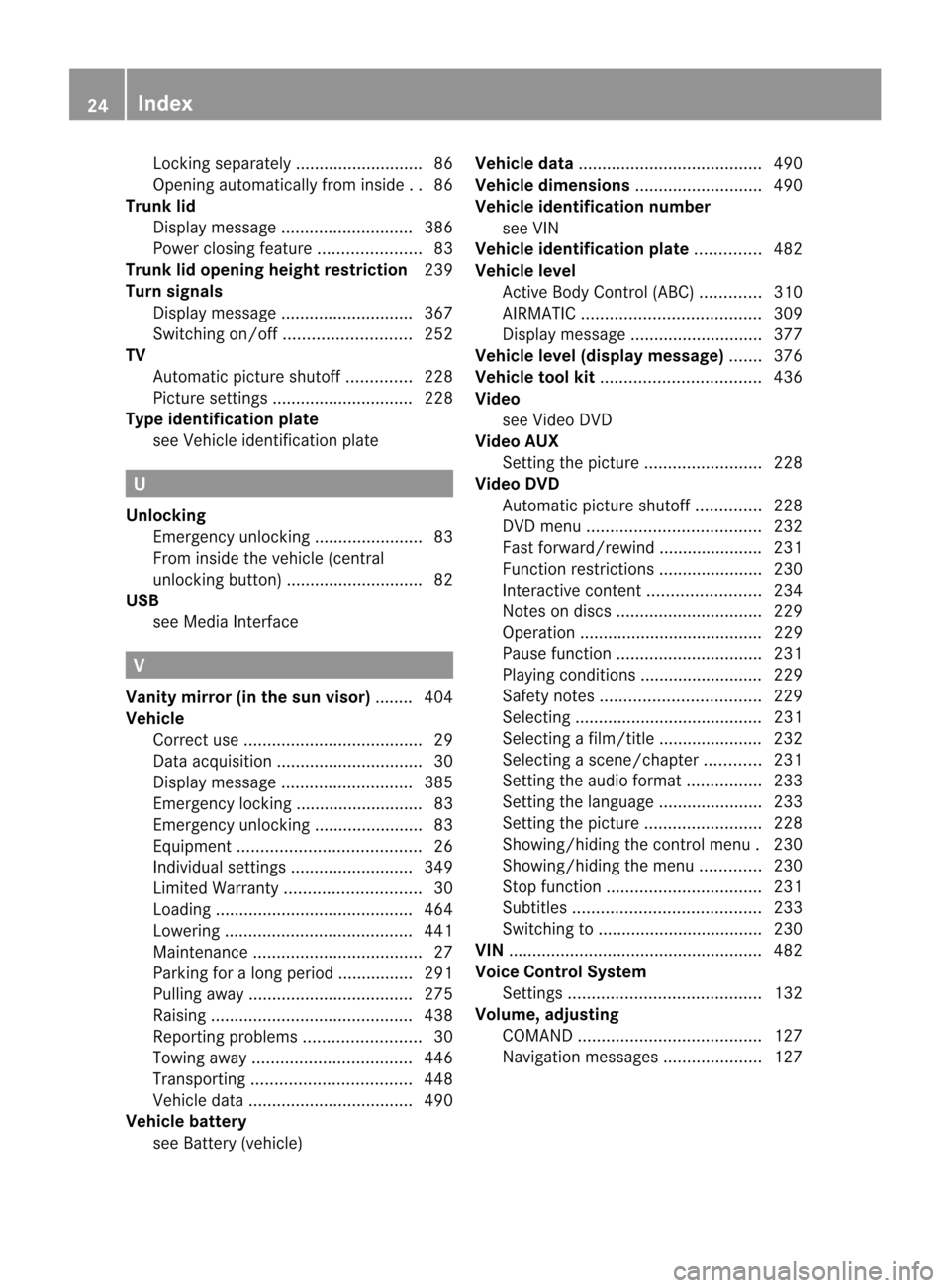
Locking separately
...........................86
Opening automatically from insid e..86
Trunk lid
Display message ............................ 386
Power closing feature ......................83
Trunk lid opening height restriction 239
Turn signals Display message ............................ 367
Switching on/off ........................... 252
TV
Automatic picture shutoff ..............228
Picture settings .............................. 228
Type identification plate
see Vehicle identification plate U
Unlocking Emergency unlocking .......................83
From inside the vehicle (central
unlocking button) ............................. 82
USB
see Medi aInterface V
Vanity mirror (in the sun visor) ........ 404
Vehicle Correct us e...................................... 29
Data acquisition ............................... 30
Display message ............................ 385
Emergency locking ........................... 83
Emergency unlocking .......................83
Equipment ....................................... 26
Individua lsettings .......................... 349
Limited Warranty ............................. 30
Loading .......................................... 464
Lowering ........................................ 441
Maintenance .................................... 27
Parking for a long period ................ 291
Pulling away ................................... 275
Raising ........................................... 438
Reporting problems .........................30
Towing away .................................. 446
Transporting .................................. 448
Vehicle data ................................... 490
Vehicle battery
see Battery (vehicle) Vehicle data
....................................... 490
Vehicle dimensions ...........................490
Vehicle identification number see VIN
Vehicle identification plate ..............482
Vehicle level Active Body Control (ABC) .............310
AIRMATIC ...................................... 309
Display message ............................ 377
Vehicle level (display message) .......376
Vehicle tool kit .................................. 436
Video see Video DVD
Video AUX
Setting the picture .........................228
Video DVD
Automatic picture shutoff ..............228
DVD menu ..................................... 232
Fast forward/rewind ..................... .231
Function restrictions ......................230
Interactive content ........................234
Notes on discs ............................... 229
Operation ....................................... 229
Pause function ............................... 231
Playing conditions .......................... 229
Safety notes .................................. 229
Selecting ........................................ 231
Selecting a film/title ..................... .232
Selecting a scene/chapter ............231
Setting the audio forma t................ 233
Setting the language ......................233
Setting the picture .........................228
Showing/hiding the control menu .230
Showing/hiding the menu .............230
Stop function ................................. 231
Subtitles ........................................ 233
Switching to ................................... 230
VIN ...................................................... 482
Voice Control System Settings ......................................... 132
Volume, adjusting
COMAND ....................................... 127
Navigation messages .....................12724
Index
Page 27 of 494
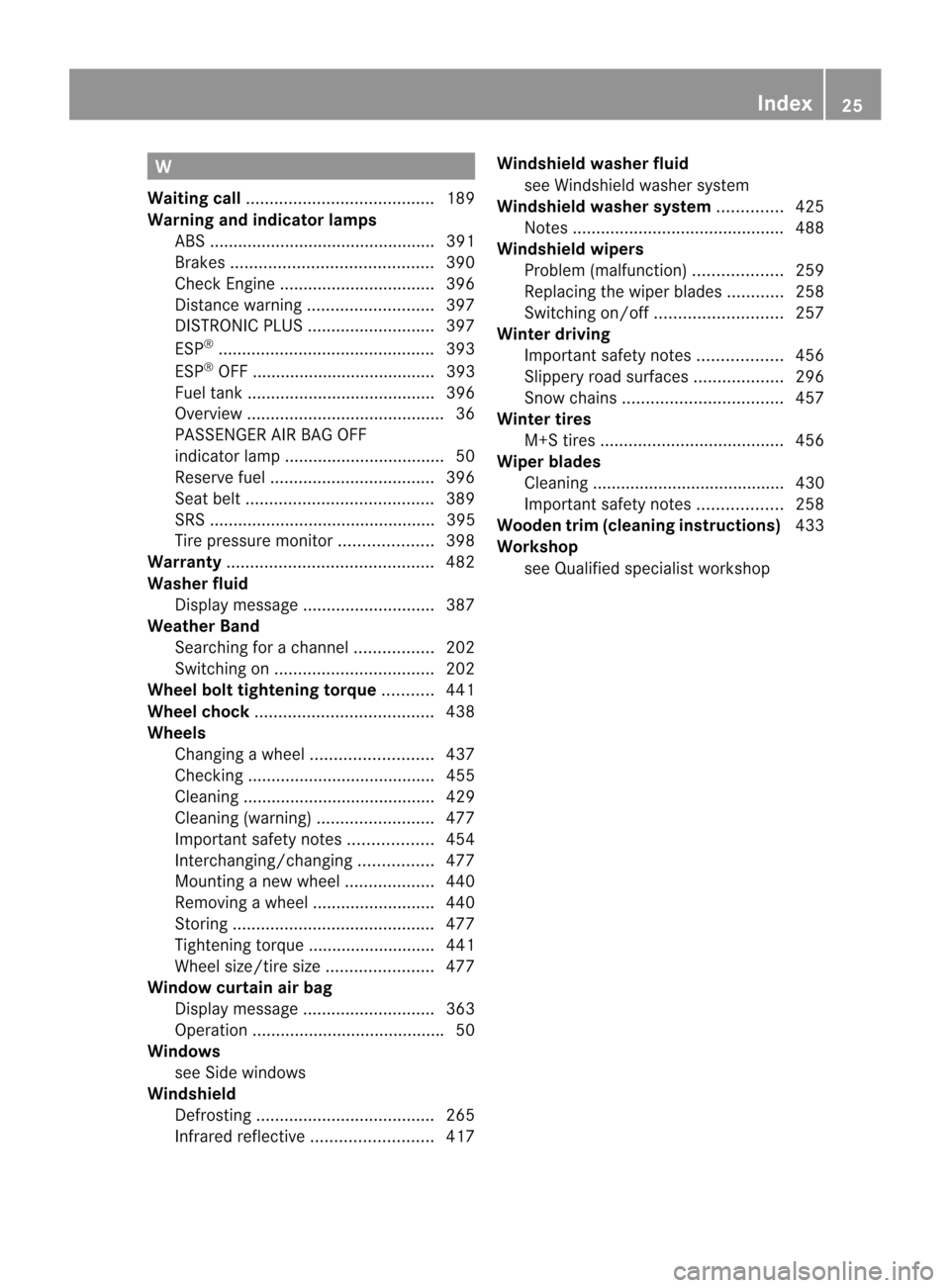
W
Waiting call ........................................ 189
Warning and indicator lamps ABS ................................................ 391
Brakes ........................................... 390
Check Engine ................................. 396
Distance warning ........................... 397
DISTRONI CPLUS ........................... 397
ESP ®
.............................................. 393
ESP ®
OFF ....................................... 393
Fuel tank ........................................ 396
Overview .......................................... 36
PASSENGER AIR BAG OFF
indicator lamp .................................. 50
Reserve fuel ................................... 396
Seat bel t........................................ 389
SRS ................................................ 395
Tire pressure monitor ....................398
Warranty ............................................ 482
Washer fluid Display message ............................ 387
Weather Band
Searching for achannel ................. 202
Switching on .................................. 202
Wheel bol ttightening torque ...........441
Wheel chock ...................................... 438
Wheels Changing awheel .......................... 437
Checking ........................................ 455
Cleaning ......................................... 429
Cleaning (warning) .........................477
Important safety notes ..................454
Interchanging/changing ................477
Mounting anew wheel ................... 440
Removing awheel .......................... 440
Storing ........................................... 477
Tightening torque ........................... 441
Whee lsize/tir esize ....................... 477
Window curtain air bag
Display message ............................ 363
Operation ........................................ .50
Windows
see Side windows
Windshield
Defrosting ...................................... 265
Infrared reflective .......................... 417Windshiel
dwasher fluid
see Windshield washer system
Windshiel dwasher system ..............425
Notes ............................................. 488
Windshiel dwipers
Problem (malfunction) ...................259
Replacing the wiper blades ............258
Switching on/off ........................... 257
Winte rdriving
Important safety note s.................. 456
Slippery road surfaces ...................296
Snow chains .................................. 457
Winter tires
M+S tires ....................................... 456
Wiper blades
Cleaning ......................................... 430
Important safety notes ..................258
Wooden trim (cleaning instructions) 433
Workshop see Qualified specialist workshop Index
25
Page 36 of 494
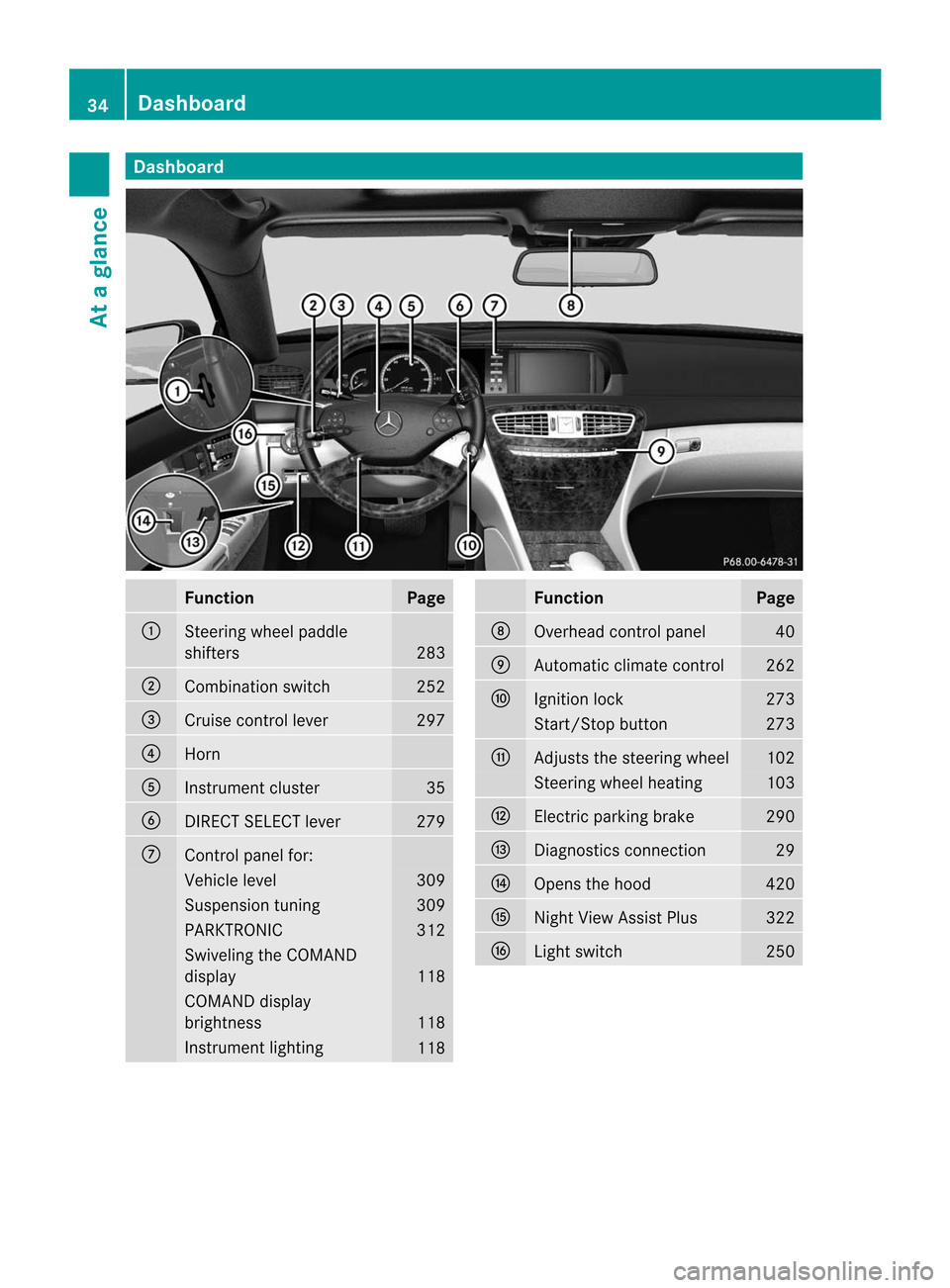
Dashboard
Function Page
:
Steering wheel paddle
shifters
283
;
Combination switch 252
=
Cruise control lever 297
?
Horn
A
Instrument cluster 35
B
DIRECT SELECT lever 279
C
Control panel for:
Vehicle level 309
Suspensio
ntuning 309
PARKTRONIC 312
Swiveling the COMAND
display
118
COMAND display
brightness
118
Instrument lighting
118 Function Page
D
Overhead control panel 40
E
Automatic climate control 262
F
Ignition lock 273
Start/Stop button 273
G
Adjusts the steering wheel 102
Steering wheel heating 103
H
Electric parking brake 290
I
Diagnostics connection 29
J
Opens the hood 420
K
Nigh
tView Assist Plus 322
L
Light switch 25034
DashboardAt a glance
Page 37 of 494
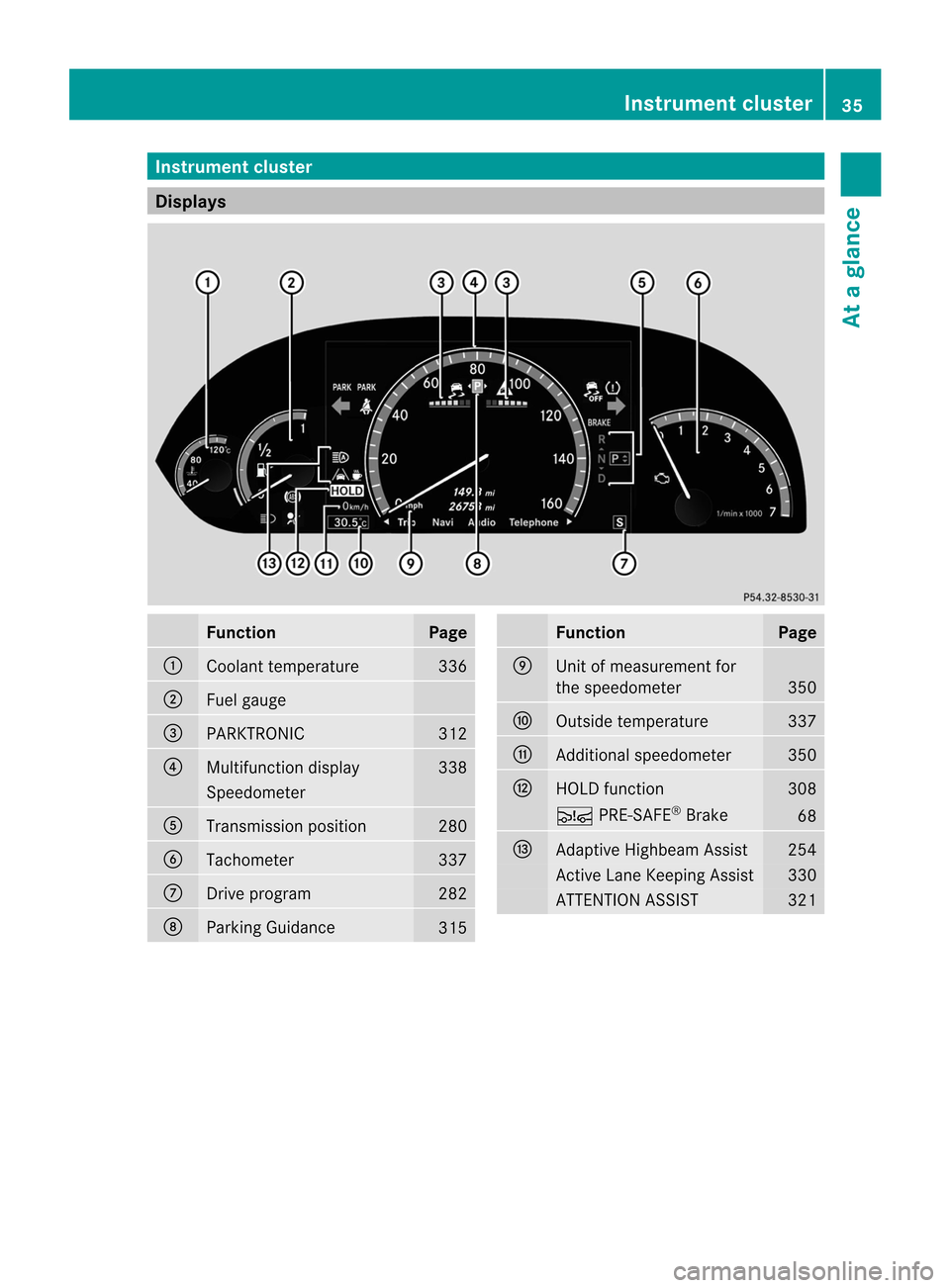
Instrumen
tcluster Displays
Function Page
:
Coolant temperature 336
;
Fuel gauge
=
PARKTRONIC 312
?
Multifunction display 338
Speedometer
A
Transmission position 280
B
Tachometer 337
C
Drive program 282
D
Parking Guidance
315 Function Page
E
Unit of measurement for
the speedometer
350
F
Outside temperature 337
G
Additional speedometer 350
H
HOLD function 308
Ä
PRE-SAFE ®
Brake 68
I
Adaptive Highbeam Assist 254
Active Lane Keeping Assist 330
ATTENTION ASSIST 321Instrument cluster
35At a glance
Page 39 of 494
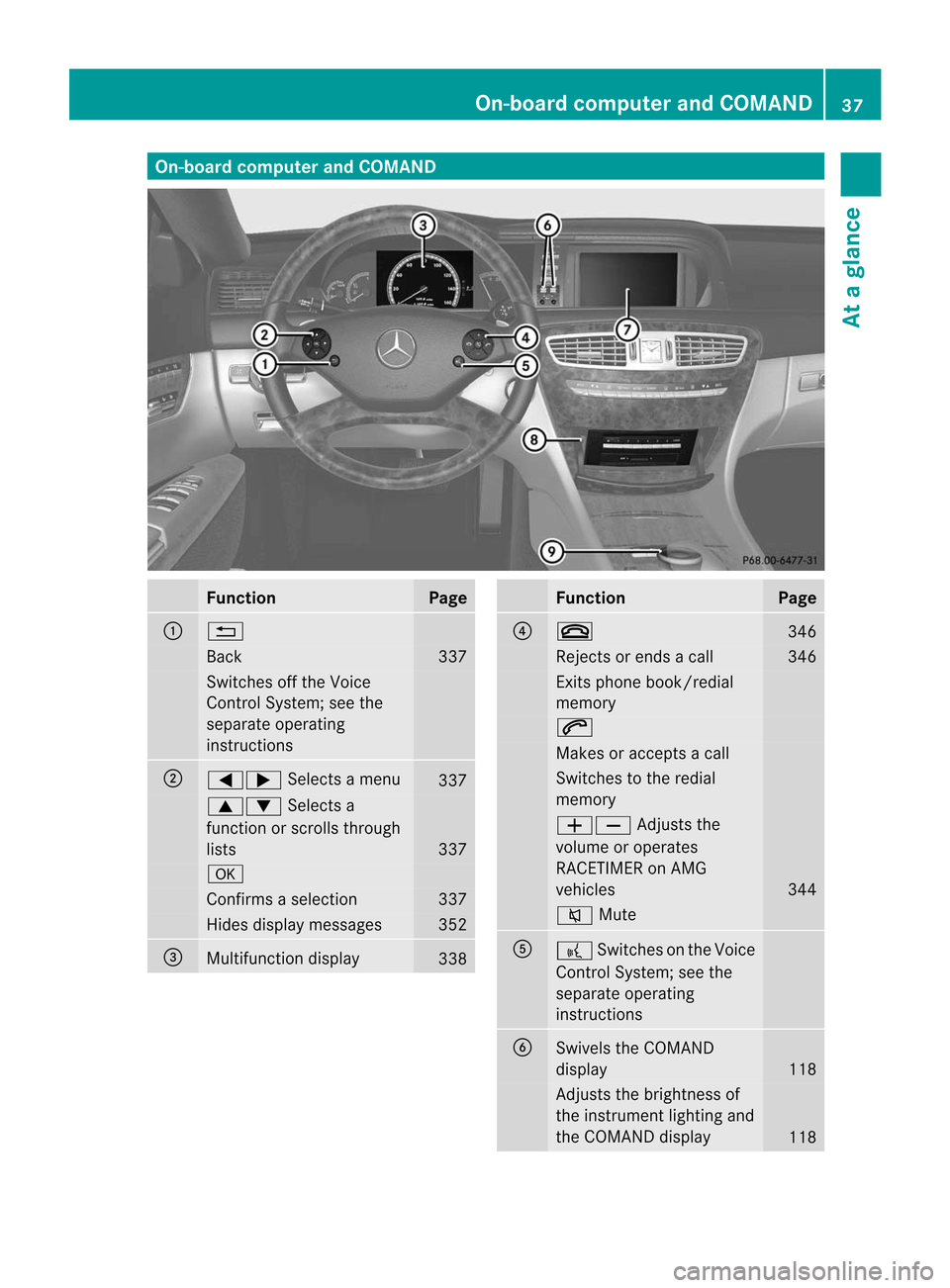
On-board computer and COMAND
Function Page
:
%
Back 337
Switches off the Voice
Control System; see the
separate operating
instructions
;
=;
Selects a menu 337
9:
Selects a
function or scrolls through
lists 337
a
Confirms a selection 337
Hides display messages 352
=
Multifunction display
338 Function Page
?
~
346
Rejects or ends a call 346
Exits phone book/redial
memory
6
Makes or accepts a call
Switches to the redial
memory
WX
Adjusts the
volume or operates
RACETIMER on AMG
vehicles 344
8
Mute A
?
Switches on the Voice
Control System; see the
separate operating
instructions B
Swivels the COMAND
display
118
Adjusts the brightness of
the instrument lighting and
the COMAND display
118On-board computer and COMAND
37At a glance
Page 40 of 494
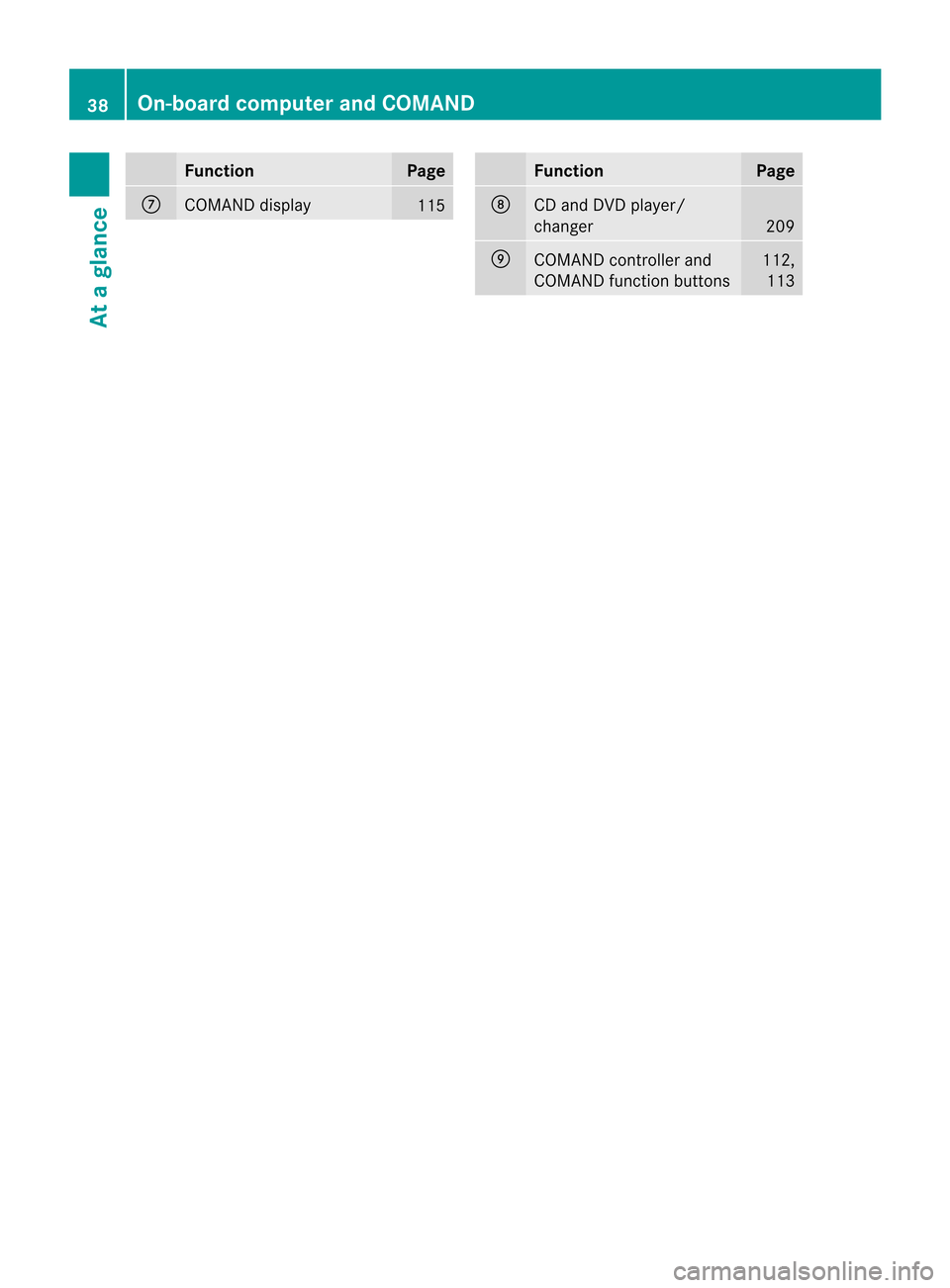
Function Page
C
COMAND display
115 Function Page
D
CD and DVD player/
changer
209
E
COMAND controller and
COMAND function buttons 112,
113 38
On-board computer and COMANDAt a glance
Page 53 of 494
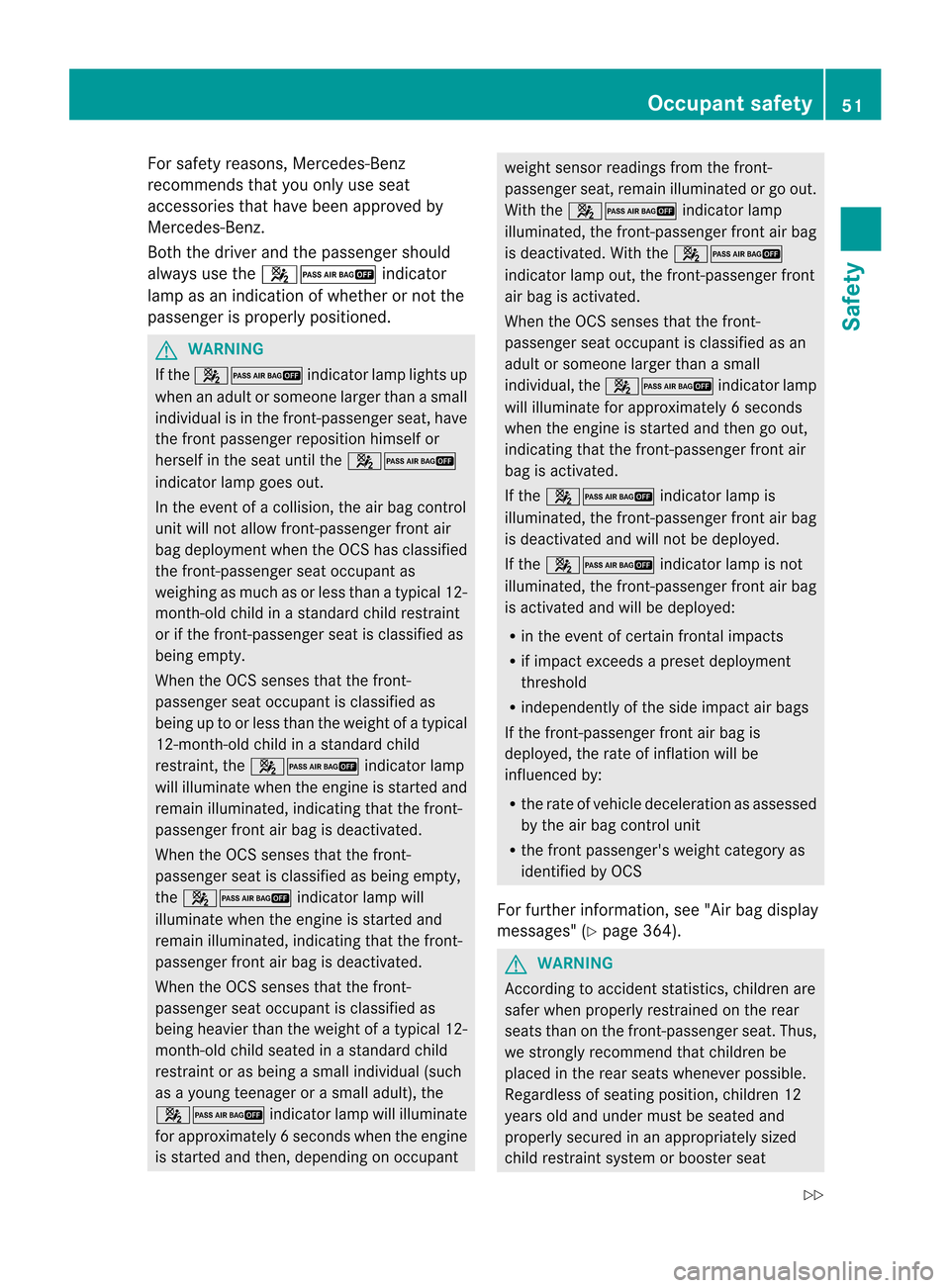
For safety reasons, Mercedes-Benz
recommends that you only use seat
accessories that have bee napproved by
Mercedes-Benz.
Both the driver and the passenger should
always use the 42 indicator
lamp as an indication of whether or not the
passenger is properly positioned. G
WARNING
If the 42 indicator lamp lights up
when an adult or someone larger than a small
individual is in the front-passenger seat, have
the fron tpassenger reposition himself or
herself in the seat until the 42
indicator lamp goes out.
In the event of a collision, the air bag control
unit will no tallow front-passenge rfront air
bag deployment when the OCS has classified
the front-passenge rseat occupant as
weighing as much as or less than a typical 12-
month-old child in a standard child restraint
or if the front-passenger seat is classified as
being empty.
When the OCS senses that the front-
passenger seat occupant is classified as
being up to or less than the weight of a typical
12-month-old child in a standard child
restraint, the 42 indicator lamp
will illuminate when the engine is started and
remain illuminated, indicating that the front-
passenger fron tair bag is deactivated.
When the OCS senses that the front-
passenger seat is classified as being empty,
the 42 indicator lamp will
illuminate when the engine is started and
remain illuminated, indicatin gthat the front-
passenger front air bag is deactivated.
When the OCS senses that the front-
passenger seat occupant is classified as
being heavier than the weight of a typical 12-
month-old child seated in astandard child
restraint or as being a small individual (such
as a young teenager or asmall adult), the
42 indicator lamp will illuminate
for approximately 6seconds when the engine
is started and then, depending on occupant weight sensor readings from the front-
passenger seat, remain illuminated or go out.
With the
42 indicator lamp
illuminated, the front-passenger fron tair bag
is deactivated. With the 42
indicator lamp out, the front-passenger front
air bag is activated.
When the OCS senses that the front-
passenger seat occupant is classified as an
adult or someone larger than a small
individual, the 42 indicator lamp
will illuminate for approximately 6seconds
when the engine is started and then go out,
indicating that the front-passenger front air
bag is activated.
If the 42 indicator lamp is
illuminated, the front-passenger fron tair bag
is deactivated and will not be deployed.
If the 42 indicator lamp is not
illuminated, the front-passenge rfront air bag
is activated and will be deployed:
R in the event of certain frontal impacts
R if impact exceeds a preset deployment
threshold
R independently of the side impact air bags
If the front-passenger front air bag is
deployed, the rate of inflation will be
influenced by:
R the rate of vehicle deceleratio nas assessed
by the air bag control unit
R the front passenger's weight category as
identified by OCS
For further information, see "Air bag display
messages" (Y page 364). G
WARNING
According to accident statistics, children are
safer when properly restrained on the rear
seats than on the front-passenger seat. Thus,
we strongly recommend that children be
placed in the rear seats whenever possible.
Regardless of seating position, children 12
years old and under must be seated and
properly secured in an appropriately sized
child restraint system or booster seat Occupant safety
51Safety
Z
Page 56 of 494

Problems with the Occupant Classification System
Problem Possible causes/consequences and
M Solutions
The
42
indicator lamp
illuminates and
remains illuminated.
The person on the
front-passenger seat:
R has the weight of a
typical adult
R has been determined
by the system not to
be a child The OCS is malfunctioning.
X
Have the OCS checked as soon as possible at an authorized
Mercedes-Benz Center.
X Observe the additional display messages in the multifunction
display (Y page 364). G
WARNING
If the 42 indicator lamp illuminates and remains illuminated when the weight of a
typical adult or someone larger than a small individual has been detected on the passenger seat,
the system then determines the occupant cannot be a child. Do not allow any occupant to use
the passenger seat until the system has been repaired. Problem Possible causes/consequences and
M Solutions
The
42
indicator lamp does not
illuminate and/or does
not remain illuminated.
The front-passenger
seat is:
R unoccupied
R occupied with a
weight up to that of a
typical twelve-
month-old child in a
standard child
restraint system The OCS is malfunctioning.
X
Make sure there is nothing between the seat cushion and the
child seat.
X Check the installation of the child restraint system.
X Make sure that no objectsa re applying additional weight onto
the seat.
X If the 42 indicator lamp does not illuminate, have
the OCS checked as soon as possible at an authorized
Mercedes-Benz Center. Do not transport a child on the front-
passenger seat as long as the OCS is not functioning.
X Observe the additional display messages in the multifunction
display (Y page 364). G
WARNING
If the 42 indicator lamp does not illuminate or remains out with the weight of a
typical 12-month-old child in a standard child restraint or less, or is unoccupied, on the front-
passenger seat, do not transport a child on the front-passenge rseat until the system has been
repaired. 54
Occupant safetySafety
Page 67 of 494
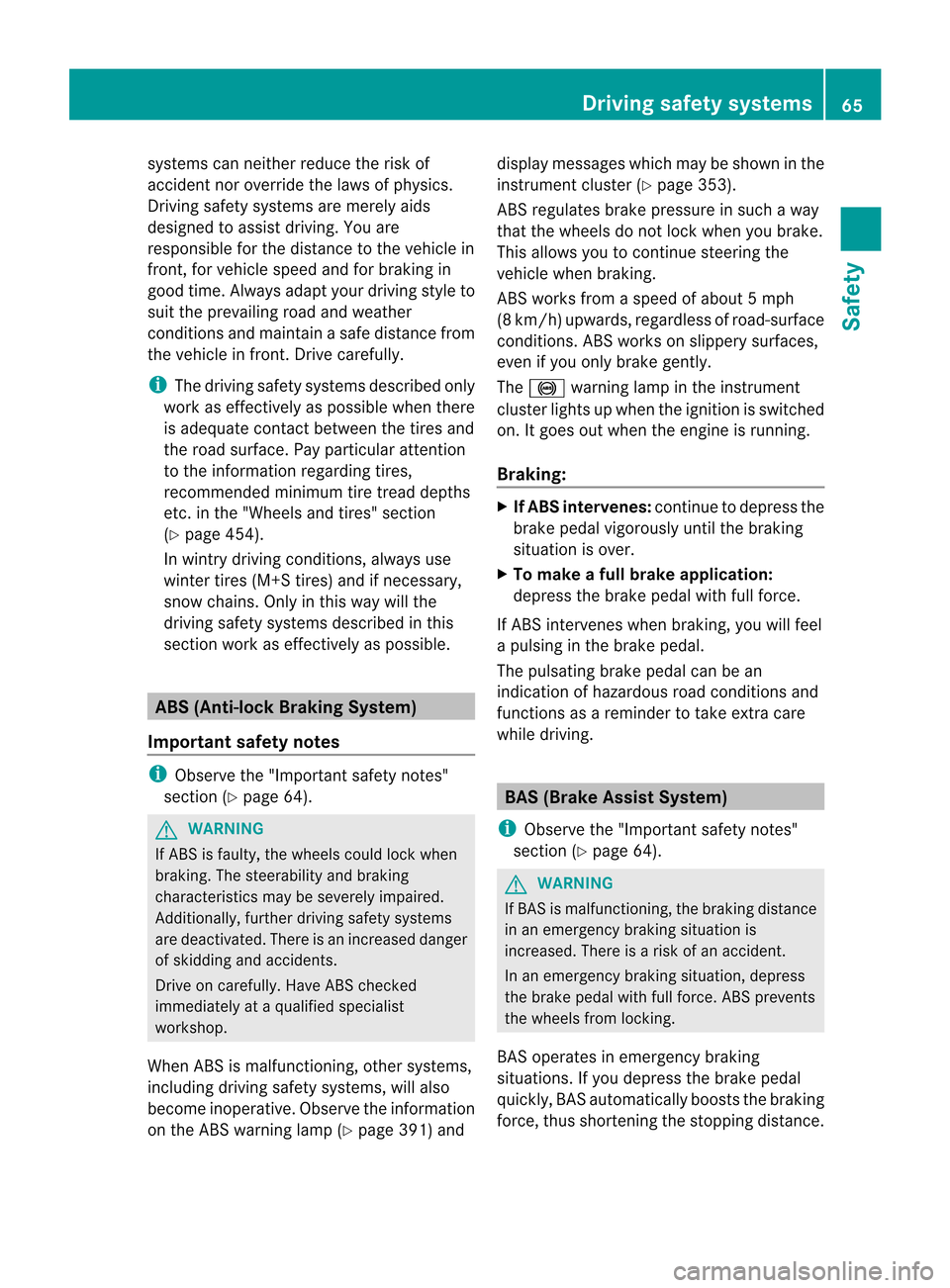
systems can neither reduce the risk of
accident nor override the laws of physics.
Driving safety systems are merely aids
designed to assist driving. You are
responsible for the distance to the vehicle in
front, for vehicle speed and for braking in
good time. Always adapty our driving style to
suit the prevailing road and weather
conditions and maintain asafe distance from
the vehicle in front. Drive carefully.
i The driving safety systems described only
work as effectively as possible when there
is adequate contact between the tires and
the road surface. Pay particular attention
to the informatio nregarding tires,
recommended minimum tire tread depths
etc.int he "Wheels and tires" section
(Y page 454).
In wintry driving conditions, always use
winter tires (M+S tires) and if necessary,
snow chains. Only in this way will the
driving safety systems described in this
section work as effectively as possible. ABS (Anti-lockB
raking System)
Important safety notes i
Observe the "Important safety notes"
sectio n(Ypage 64). G
WARNING
If ABSi s faulty, the wheels could lock when
braking. The steerability and braking
characteristics may be severely impaired.
Additionally, further driving safety systems
are deactivated. There is an increased danger
of skidding and accidents.
Drive on carefully. Have ABS checked
immediately at a qualified specialist
workshop.
When ABS is malfunctioning, other systems,
including driving safety systems, will also
become inoperative. Observe the information
on the ABS warning lamp (Y page 391) anddisplay messages which may be shown in the
instrument cluster (Y
page 353).
ABS regulates brake pressure in such a way
that the wheels do not lock when you brake.
This allows you to continue steering the
vehicle when braking.
ABS works from a speed of about 5 mph
(8 km/h) upwards, regardless of road-surface
conditions. ABS works on slippery surfaces,
even if you only brake gently.
The ! warning lamp in the instrument
cluster lights up when the ignition is switched
on. It goes out when the engine is running.
Braking: X
If ABS intervenes: continue to depress the
brake pedal vigorously until the braking
situation is over.
X To make a full brake application:
depress the brake pedal with full force.
If ABS intervenes when braking, you will feel
a pulsing in the brake pedal.
The pulsating brake pedal can be an
indication of hazardous road conditions and
functions as a reminder to take extra care
while driving. BAS (Brake AssistS
ystem)
i Observe the "Important safety notes"
section (Y page 64). G
WARNING
If BAS is malfunctioning, the braking distance
in an emergency braking situation is
increased. There is a risk of an accident.
In an emergency braking situation, depress
the brake pedal with full force. ABS prevents
the wheels from locking.
BAS operates in emergency braking
situations. If you depress the brake pedal
quickly, BAS automatically boosts the braking
force, thus shortening the stopping distance. Driving safety systems
65Safety Z