ECU MERCEDES-BENZ CLA 2018 Owners Manual
[x] Cancel search | Manufacturer: MERCEDES-BENZ, Model Year: 2018, Model line: CLA, Model: MERCEDES-BENZ CLA 2018Pages: 326, PDF Size: 7.97 MB
Page 15 of 326
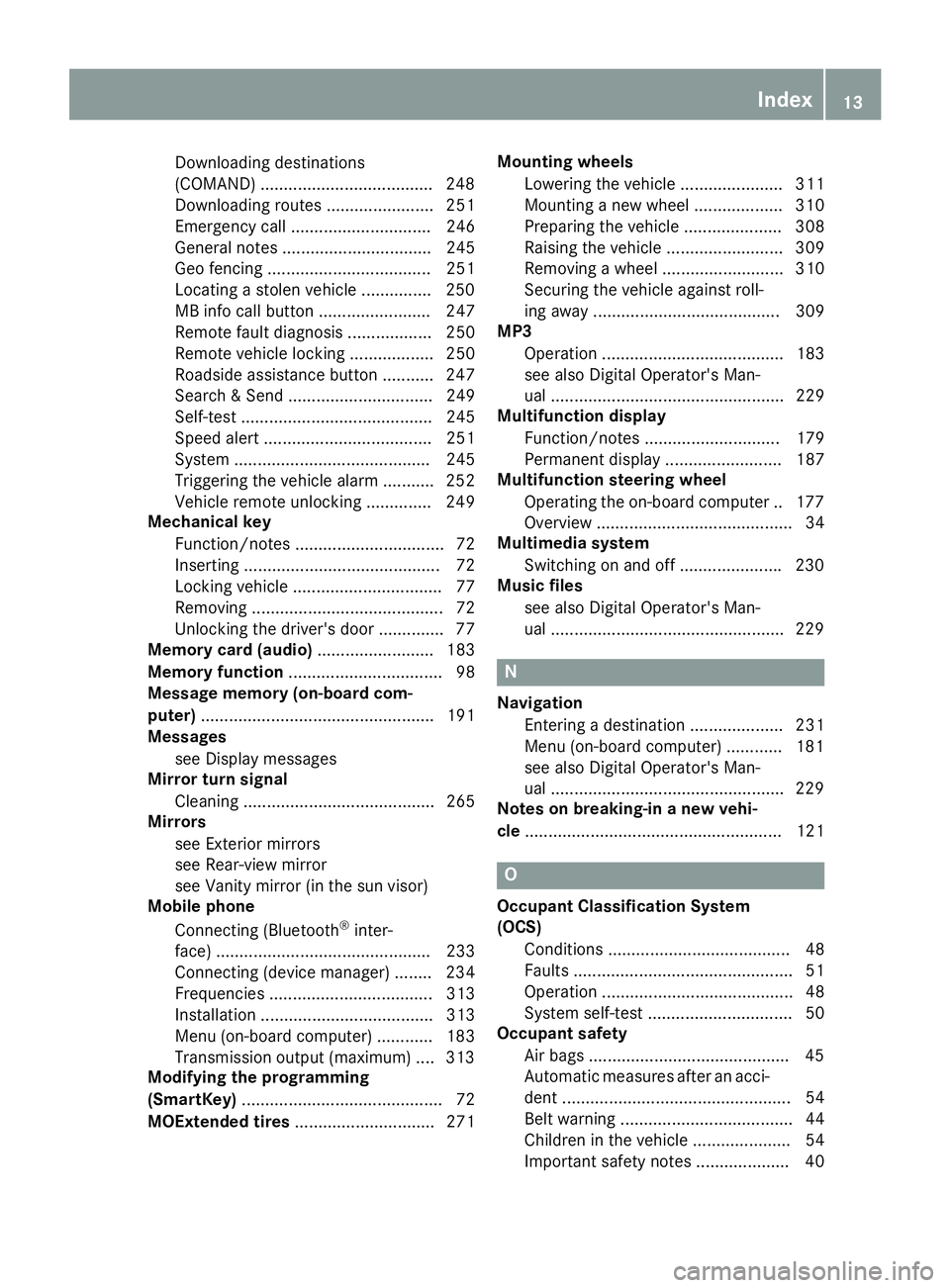
Downloading destinations
(COMAND) .................................... .2 48
Downloading route s. ...................... 251
Emergency call .............................. 246
General notes ................................ 245
Geo fencing ................................... 251
Locating as tole nv ehicle .............. .2 50
MB info call button ........................ 247
Remote fault diagnosi s. ................. 250
Remote vehicl el oc king .................. 250
Roadsid ea ss istance button ........... 247
Search &S end ............................... 249
Self-test ......................................... 245
Speed alert .................................... 251
System .......................................... 245
Triggering the vehicl ea la rm ........... 252
Vehicl er emote unlocking .............. 249
Mechanical key
Function/note s. ............................... 72
Inserting .......................................... 72
Locking vehicl e. ............................... 77
Removing ......................................... 72
Unlocking the driver' sd oo r. ............. 77
Memory card (audio) ......................... 183
Memory function ................................. 98
Messag em emory (on-board com-
puter) .................................................. 191
Messages
see Displa ym essages
Mirro rt urn signal
Cleaning ......................................... 265
Mirrors
see Exterior mirrors
see Rear-vie wm irror
see Vanity mirror (i nt he su nv isor)
Mobil ep hone
Connecting (Bluetooth ®
inter-
face ). ............................................. 233
Connecting (device manager ). ....... 234
Frequencie s. .................................. 313
Installation ..................................... 313
Menu (on-board computer) ............ 183
Transmission outpu t( maximum) .... 313
Modifying the programming
(SmartKey) ........................................... 72
MOExtende dt ires .............................. 271 Mounting wheels
Lowering the vehicl e. ..................... 311
Mounting an ew whee l. .................. 310
Preparing the vehicl e. .................... 308
Raising the vehicl e. ........................ 309
Removing aw heel .......................... 310
Securing the vehicl ea gains tr oll-
ing away ........................................ 309
MP3
Operation ....................................... 183
se e also Digital Operator's Man-
ua l. ................................................. 229
Multifunctio nd isplay
Function/note s. ............................ 179
Permanent display ......................... 187
Multifunctio ns teering wheel
Operating the on-board compute r. .1 77
Overview .......................................... 34
Multimedia system
Switching on and off ..................... .2 30
Music files
see also Digita lO perator's Man-
ua l. ................................................ .2 29
N
Navigation
Entering ad estination .................... 231
Menu (on-board computer) ............ 181
see also Digita lO perator's Man-
ua l. ................................................ .2 29
Notes on breaking-i nan ew vehi-
cle ....................................................... 121
O
Occupant Classification System
(OCS)
Conditions ....................................... 48
Faults ............................................... 51
Operation ......................................... 48
System self-test ............................... 50
Occupant safety
Air bag s. ......................................... .4 5
Automatic measures after an acci-
dent ................................................. 54
Bel tw ar ning ..................................... 44
Childre nint he vehicl e. .................... 54
Important safety note s. ................... 40Index 13
Page 18 of 326
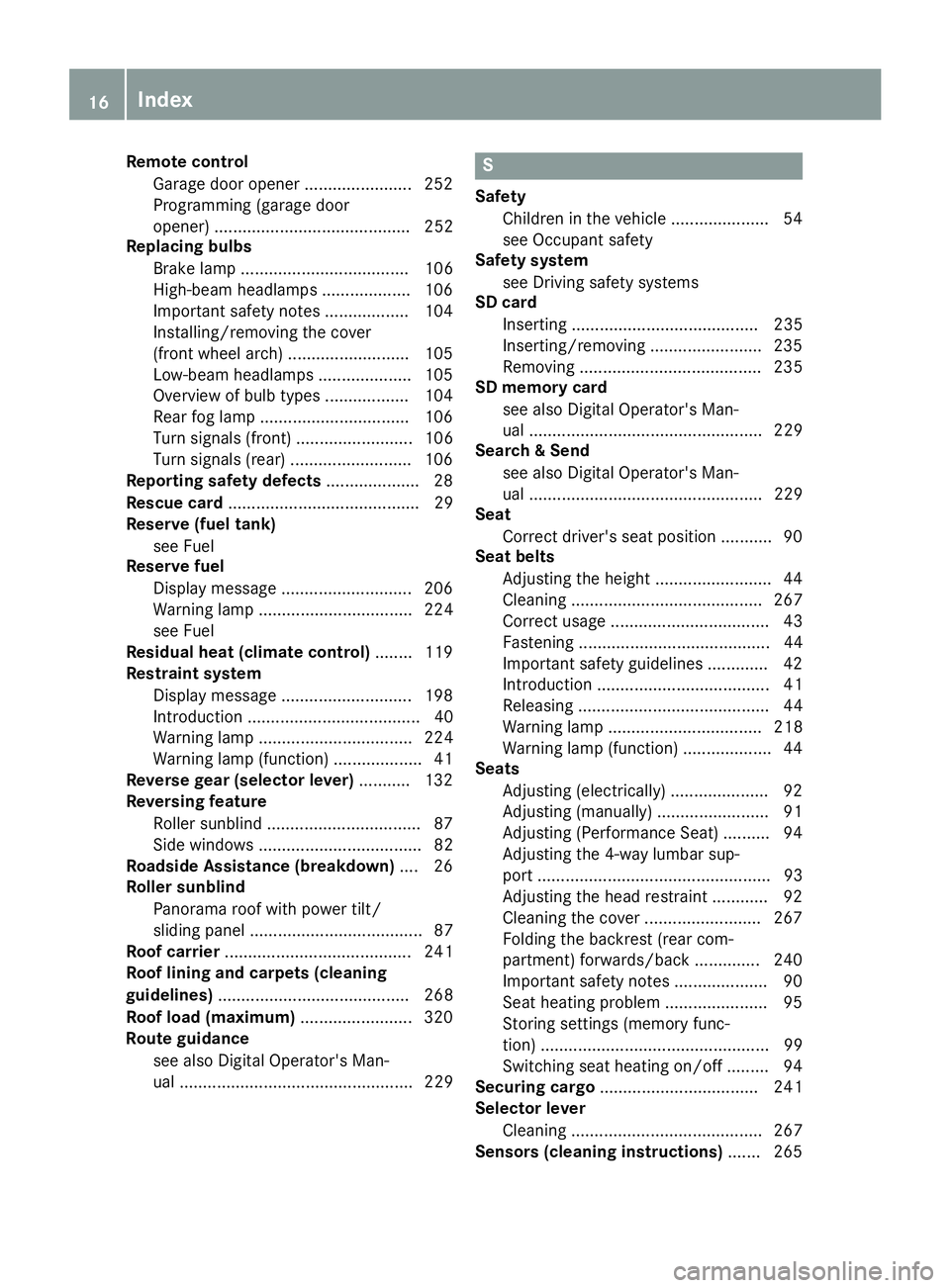
Remote control
Garag ed oo ro pener ....................... 252
Programming (garag ed oor
opener) .......................................... 252
Replacing bulbs
Brake lamp .................................... 106
High-beam headlamp s. .................. 106
Important safety notes .................. 104
Installing/removing the cover
(front whee la rch ). ......................... 105
Low-bea mh eadlamp s. ................... 105
Overview of bulb types .................. 104
Rear fog lamp ................................ 106
Turn signal s( front) ......................... 106
Turn signal s( rear) .......................... 106
Reporting safety defects .................... 28
Rescue card ......................................... 29
Reserve (fuel tank)
see Fuel
Reserve fuel
Displa ym essage ............................ 206
Warning lamp ................................. 224
see Fuel
Residual hea t( clim ate control) ........ 119
Restrain ts ystem
Displa ym essage ............................ 198
Introduction ..................................... 40
Warning lamp ................................. 224
Warning lamp (function) ................... 41
Revers eg ea r( selecto rl ever ) ........... 132
Reversin gf eature
Roller sunblind ................................. 87
Sid ew in dow s. .................................. 82
Roadside Assistance (breakdown) .... 26
Rolle rs unblind
Panorama roo fw it hp ower tilt/
sliding panel ..................................... 87
Roo fc arrier ........................................ 241
Roo fl inin ga nd carpets (cleaning
guidelines) ......................................... 268
Roo fl oa d( maximum) ........................ 320
Route guidance
see also Digital Operator's Man-
ua l. ................................................. 229 S Safety
Childre nint he vehicl e. .................... 54
see Occupant safety
Safety system
see Driving safety systems
SD card
Inserting ........................................ 235
Inserting/removing ........................ 235
Removing ....................................... 235
SD memory card
see also Digital Operator's Man-
ua l. ................................................. 229
Search &S en d
see also Digital Operator's Man-
ua l. ................................................. 229
Seat
Correct driver' ss ea tp osition ........... 90
Seat belts
Adjusting the height ......................... 44
Cleaning ......................................... 267
Correct usag e. ................................. 43
Fastening ......................................... 44
Important safety guideline s. ............ 42
Introduction ..................................... 41
Releasing ......................................... 44
Warning lamp ................................. 218
Warning lamp (function) ................... 44
Seats
Adjusting (electrically) ..................... 92
Adjusting (manually) ........................ 91
Adjusting (Performance Seat) .......... 94
Adjusting the 4-wa yl um ba rs up -
por t. ................................................. 93
Adjusting the hea dr estraint ............ 92
Cleaning the cove r. ........................ 267
Folding the backres t( rear com-
partment) forwards/back .............. 240
Important safety notes .................... 90
Sea th eating problem ...................... 95
Storing settings (memory func-
tion) ................................................. 99
Switching sea th eating on/of f. ........ 94
Securing cargo .................................. 241
Selecto rl ever
Cleaning ......................................... 267
Sensors (cleaning instructions) ....... 26516
Index
Page 23 of 326
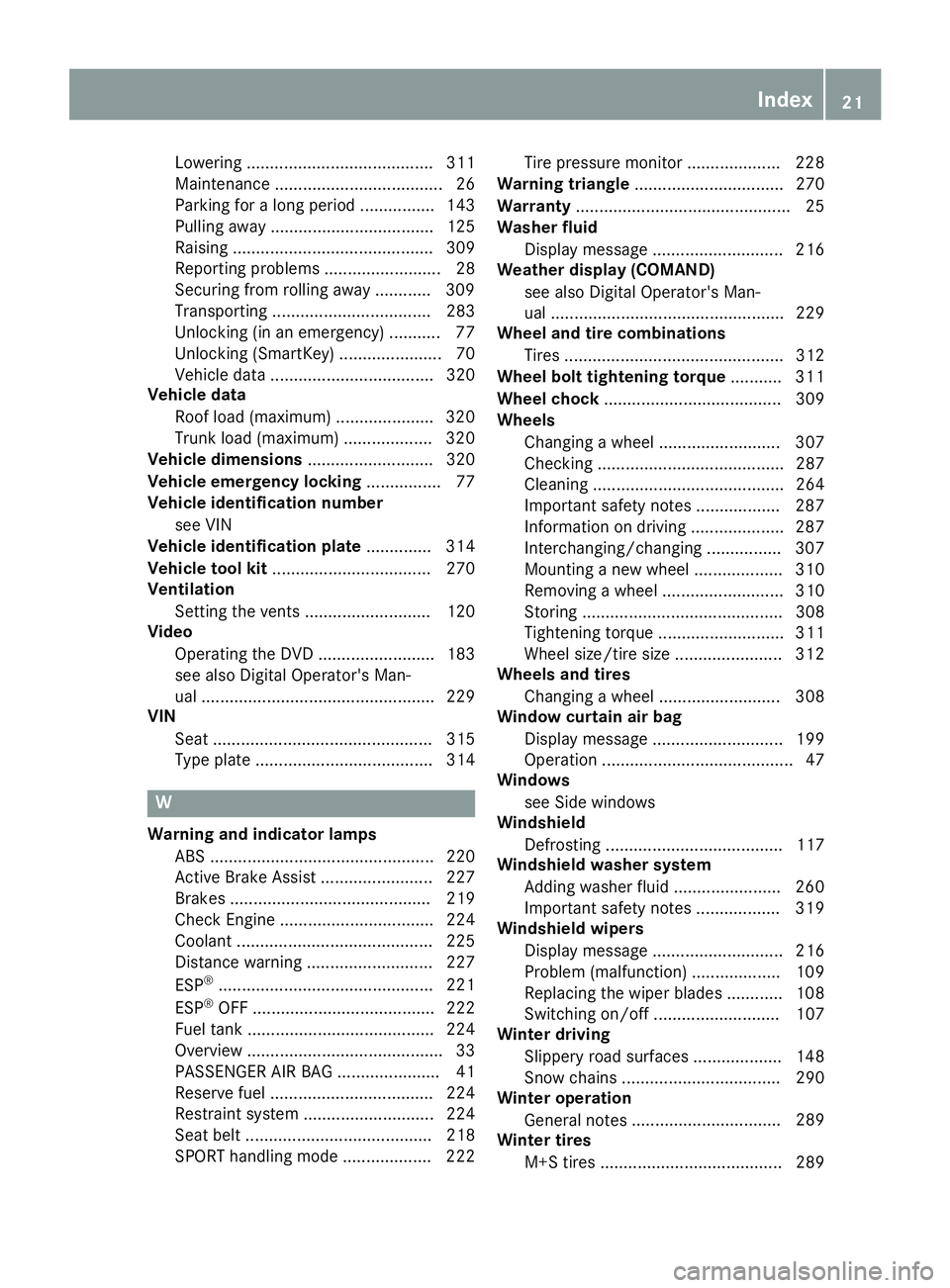
Lowering ........................................ 311
Maintenance .................................... 26
Parking for al ong perio d. ............... 143
Pulling awa y. .................................. 125
Raising ........................................... 309
Reporting problems ......................... 28
Securing from rolling away ............ 309
Transporting .................................. 283
Unlocking (i nane mergency) ........... 77
Unlocking (SmartKey ). ..................... 70
Vehicl ed at a. .................................. 320
Vehicl ed ata
Roof load (maximum) ..................... 320
Trunk load (maximum) ................... 320
Vehicl ed imensions ........................... 320
Vehicl ee mergenc yl oc king ................ 77
Vehicl ei dentificatio nn umber
see VIN
Vehicl ei dentificatio np late .............. 314
Vehicl et oo lk it .................................. 270
Ventilation
Setting the vents ........................... 120
Video
Operating the DVD ......................... 183
see also Digital Operator's Man-
ua l. ................................................. 229
VIN
Sea t. .............................................. 315
Type plate ...................................... 314
W
Warning and indicator lamps
ABS ................................................ 220
Active Brake Assist ........................ 227
Brakes ........................................... 219
Check Engine ................................. 224
Coolant .......................................... 225
Distance warning ........................... 227
ESP ®
.............................................. 221
ESP ®
OFF ....................................... 222
Fue lt ank ........................................ 224
Overview .......................................... 33
PASSENGER AIR BAG ...................... 41
Reserve fue l. .................................. 224
Restraint system ............................ 224
Sea tb el t. ....................................... 218
SPOR Th an dling mod e. .................. 222 Tire pressure monitor .................... 228
Warning triangle ................................ 270
Warranty .............................................. 25
Washer fluid
Displa ym essage ............................ 216
Weather display (COMAND)
see also Digital Operator's Man-
ua l. ................................................. 229
Wheel and tire combinations
Tires ............................................... 312
Wheel bolt tightenin gt orque ........... 311
Wheel chock ...................................... 309
Wheels
Changing aw heel .......................... 307
Checking ........................................ 287
Cleaning ......................................... 264
Important safety notes .................. 287
Information on driving .................... 287
Interchanging/changing ................ 307
Mounting an ew whee l. .................. 310
Removing aw heel .......................... 310
Storing ........................................... 308
Tightening torque ........................... 311
Wheel size/tire size ....................... 312
Wheel sa nd tires
Changing aw heel .......................... 308
Window curtai na ir bag
Displa ym essage ............................ 199
Operation ......................................... 47
Windows
see Sid ew in dows
Windshield
Defrosting ...................................... 117
Windshiel dw asher system
Adding washe rf luid ....................... 260
Important safety notes .................. 319
Windshiel dw ip ers
Displa ym essage ............................ 216
Problem (malfunction) ................... 109
Replacing the wipe rb lade s. ........... 108
Switching on/of f. .......................... 107
Winter driving
Slippery roa ds ur faces ................... 148
Snow chains .................................. 290
Winter operation
Genera ln otes ................................ 289
Wi n
ter tires
M+S tire s. ...................................... 289Index 21
Page 30 of 326
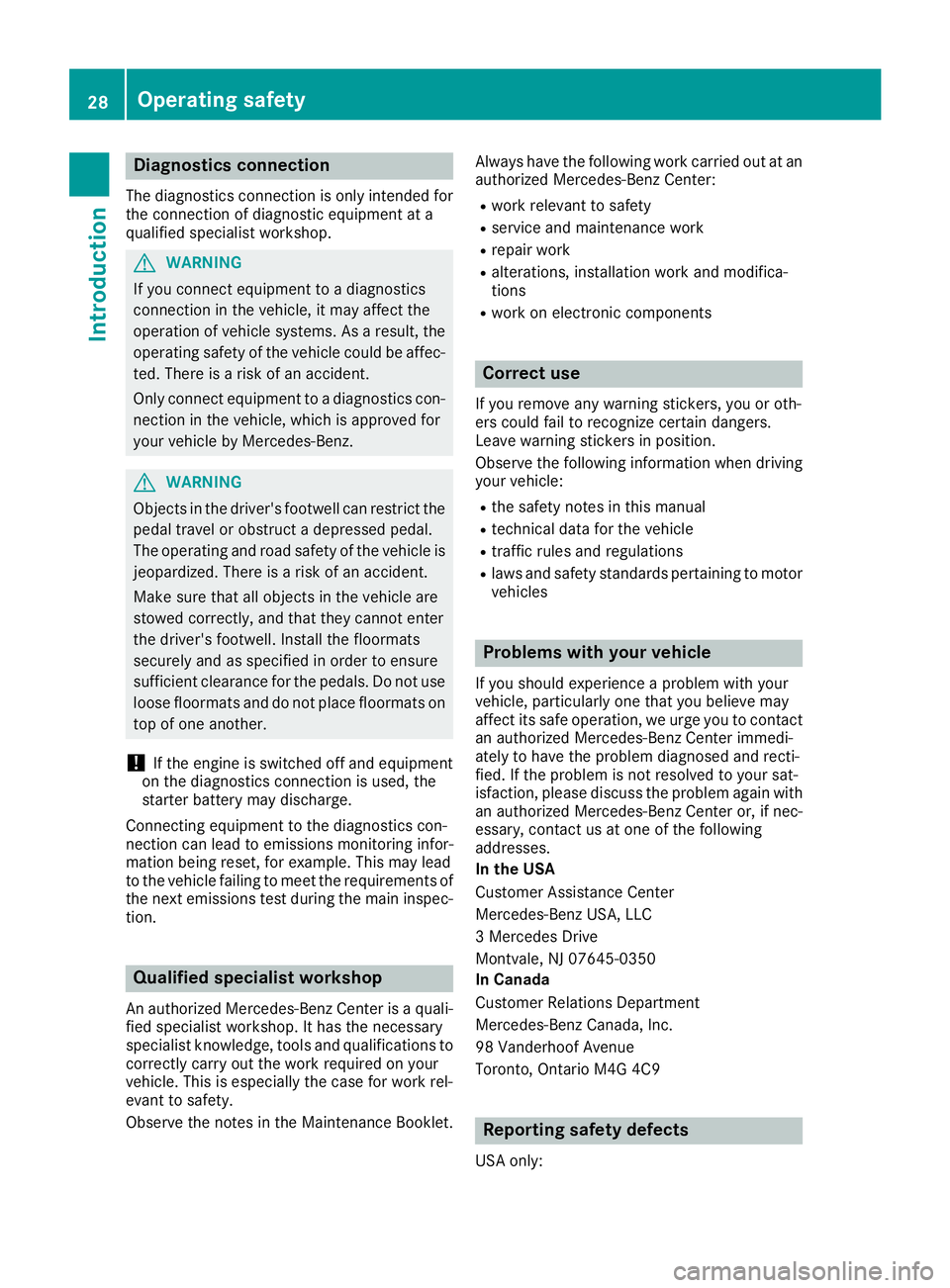
Diagnostics connection The diagnostic sc onnectio niso nl yi ntende df or
th ec onnectio nofd iagnostic equipmen tata
qualified specialis tw orkshop .
G WARNING
If you connec te quipmen ttoad iagnostic s
connection in th ev ehicle, it may affec tt he
operation of vehicle systems .Asar esult ,t he
operatin gs afet yo ft he vehicle could be affec -
ted. There is ar is kofana ccident.
Only connec te quipmen ttoad iagnostic sc on -
nection in th ev ehicle, whic hisa pproved fo r
your vehicle by Mercedes-Benz.
G WARNING
Objects in th ed river's footwell can restric tt he
peda lt ra ve loro bstruct ad epressed pedal.
The operatin ga nd road safet yo ft he vehicle is
jeopardized. There is ar is kofana ccident.
Mak es ur et ha ta ll objects in th ev ehicle are
stowed correctly, and that they canno te nter
th ed river's footwell. Install th ef loormat s
securely and as specifie dino rd er to ensur e
sufficien tc le aranc ef or th ep edals. Do no tu se
loose floormat sa nd do no tp lac ef loormat so n
to pofo ne another.
! If th ee ng in eiss witched of fa nd equipmen t
on th ed iagnostic sc onnectio nisu sed ,t he
starter battery may discharge.
Connectin ge quipmen ttot he diagnostic sc on -
nection can lead to emission sm onitor in gi nfor -
mation bein gr eset ,f or example. Thi sm ay lead
to th ev ehicle failin gtom ee tt he requirements of
th en ex te mission st es td urin gt he main inspec-
tion .
Qualified specialist workshop An authorized Mercedes-Ben zC ente risaq uali-
fie ds pecialis tw orkshop .Ith as th en eces sary
specialis tk no wledge ,t oo ls and qualification st o
correctl yc arry out th ew or kr equire dony our
vehicle. Thi sise specially th ec as ef or wor kr el -
evant to safety.
Observ et he note sint he Maintenance Booklet . Always hav et he followin gw or kc arrie do ut at an
authorized Mercedes-Ben zC enter:R
wor kr elevant to safet yR
servic ea nd maintenance wor kR
repair wor k R
alterations, installation wor ka nd modifica-
tion s R
wor kone lectronic component s
Correct us eIf you remov ea ny warnin gs tickers, you or oth-
ers could fail to recogniz ec ertai nd angers.
Leave warnin gs ticker sinp osition .
Observ et he followin gi nformati on when drivin g
your vehicle: R
th es afet yn otes in this manual R
technical dat af or th ev ehicleR
traffic rule sa nd regulation sR
laws and safet ys ta ndard sp ertainin gtom otor
vehicles
Problem sw it hy ou rv ehicleIf you should experience ap roblem wit hy our
vehicle, particularly on et ha ty ou believe may
affec ti ts saf eo peration ,weu rg ey ou to contact
an authorized Mercedes-Ben zC ente ri mmedi-
ately to hav et he problem diagnosed and recti -
fied. If th ep roblem is no tr esolved to your sat -
isfaction ,p lease discus st he problem again wit h
an authorized Mercedes-Ben zC ente ro r, if nec-
essary, contact us at on eoft he followin g
addresses.
In th eU SA
Customer Assistanc eC ente r
Mercedes-Ben zU SA ,L LC
3M ercedes Drive
Montvale, NJ 07645-0350
In Canad a
Customer Relation sD ep artmen t
Mercedes-Ben zC anada, Inc.
98 Vanderhoo fA venu e
Toronto ,O ntar io M4 G4 C9
Reporting safet yd efect s
US Ao nl y:28
Operating safety
Introduction
Page 31 of 326
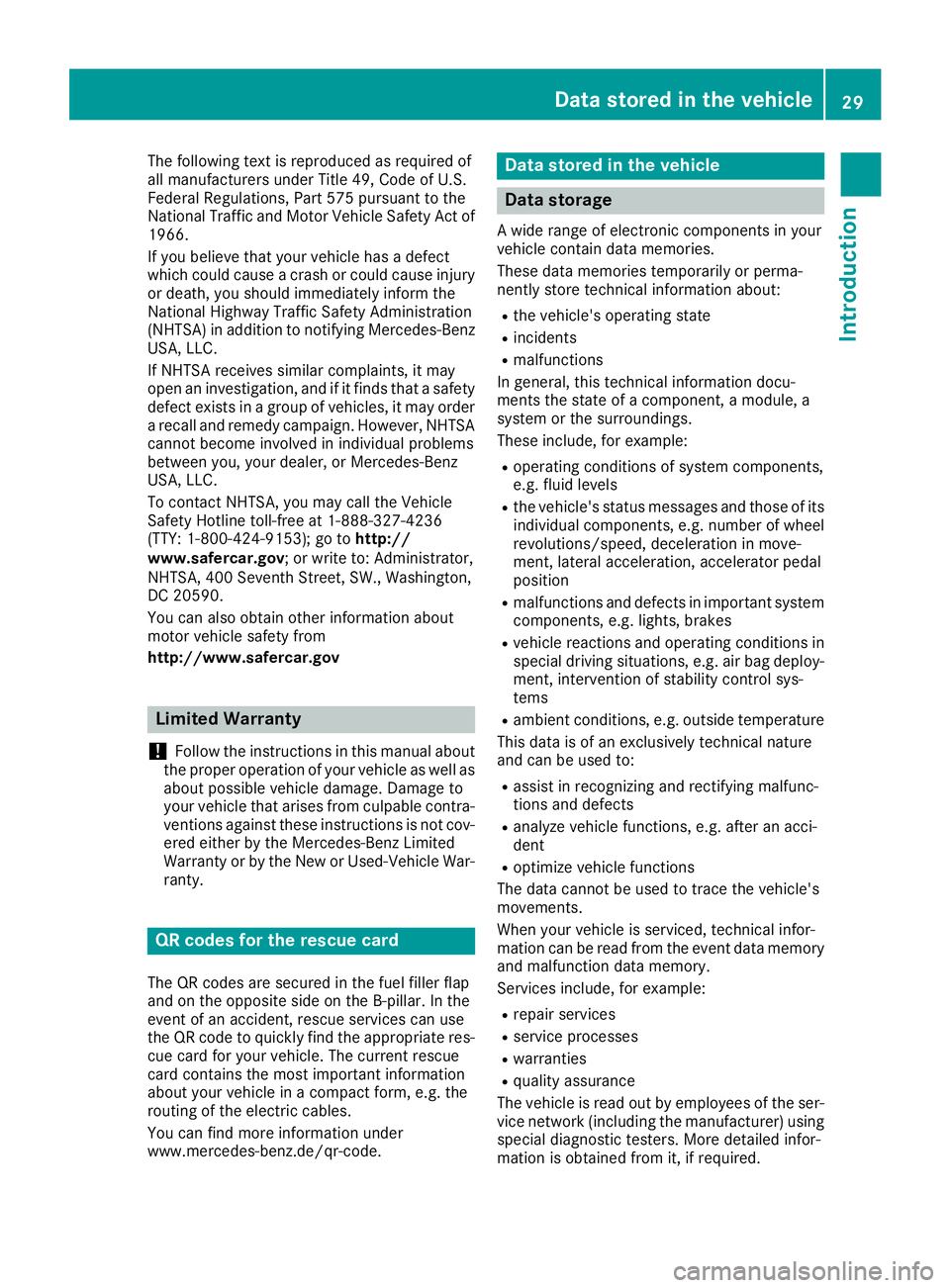
The following text is reproduced as required of
all manufacturers under Title 49, Code of U.S.
Federal Regulations, Part 575 pursuant to the
National Traffic and Motor Vehicle Safety Act of
1966.
If you believe that your vehicle has ad efect
which could cause ac rash or could cause injury
or death, you should immediately inform the
National Highway Traffic Safety Administration
(NHTSA )ina ddition to notifying Mercedes-Benz
USA ,L LC.
If NHTSA receives similar complaints ,itm ay
open an investigation, and if it finds that as afety
defect exists in ag roup of vehicles, it may order
ar ecall and remedy campaign. However, NHTSA
cannot become involved in individual problems
between you, your dealer, or Mercedes-Benz
USA ,L LC.
To contact NHTSA ,y ou may call the Vehicle
Safety Hotlin et oll-free at 1-888-327-4236
(TTY: 1-800-424-9153 ); go to http://
www.safercar.gov ;orw rite to: Administrator,
NHTSA ,4 00 Sevent hS treet, SW., Washington,
DC 20590.
You can also obtain other information about
motor vehicle safety from
http://www.safercar.gov
Limited Warranty
! Follow the instructions in this manual about
the proper operation of your vehicle as well as
about possible vehicle damage. Damage to
your vehicle that arises from culpable contra-
ventions against these instructions is not cov-
ered either by the Mercedes-Benz Limited
Warranty or by the New or Used-Vehicle War-
ranty.
QR codes for the rescue card
The QR codes are secured in the fuel filler flap
and on the opposite side on the B-pillar. In the
event of an accident ,r escue services can use
the QR code to quickly find the appropriate res-
cue card for your vehicle. The current rescue
card contains the most important information
about your vehicle in ac ompact form, e.g. the
routing of the electric cables.
You can find more information under
www.mercedes-benz.de/qr-code. Data stored in the vehicle
Data storage Aw ide range of electronic components in your
vehicle contain data memories.
These data memories temporarily or perma-
nently store technical information about: R
the vehicle's operating state R
incidents R
malfunctions
In general, this technical information docu-
ment st he state of ac omponent, am odule, a
system or the surroundings.
These include, for example: R
operating conditions of system components,
e.g. fluid levels R
the vehicle's status messages and those of its
individual components, e.g. number of wheel
revolutions/speed, deceleration in move-
ment ,l ateral acceleration, accelerator pedal
position R
malfunction sa nd defects in important system
components, e.g. lights, brakes R
vehicle reaction sa nd operating conditions in
special driving situations, e.g. air bag deploy-
ment ,i ntervention of stability control sys-
tems R
ambient conditions, e.g. outside temperature
This data is of an exclusively technical nature
and can be used to: R
assist in recognizing and rectifying malfunc-
tions and defects R
analyze vehicle functions, e.g. after an acci-
dent R
optimize vehicle functions
The data cannot be used to trace the vehicle's
movements.
When your vehicle is serviced, technical infor-
mation can be read from the event data memory
and malfunction data memory.
Services include, for example: R
repair services R
service processes R
warranties R
quality assurance
The vehicle is read out by employees of the ser-
vice network (including the manufacturer) using
special diagnostic testers. More detailed infor-
mation is obtained from it, if required.Data stored in the vehicle 29
Introduction Z
Page 42 of 326
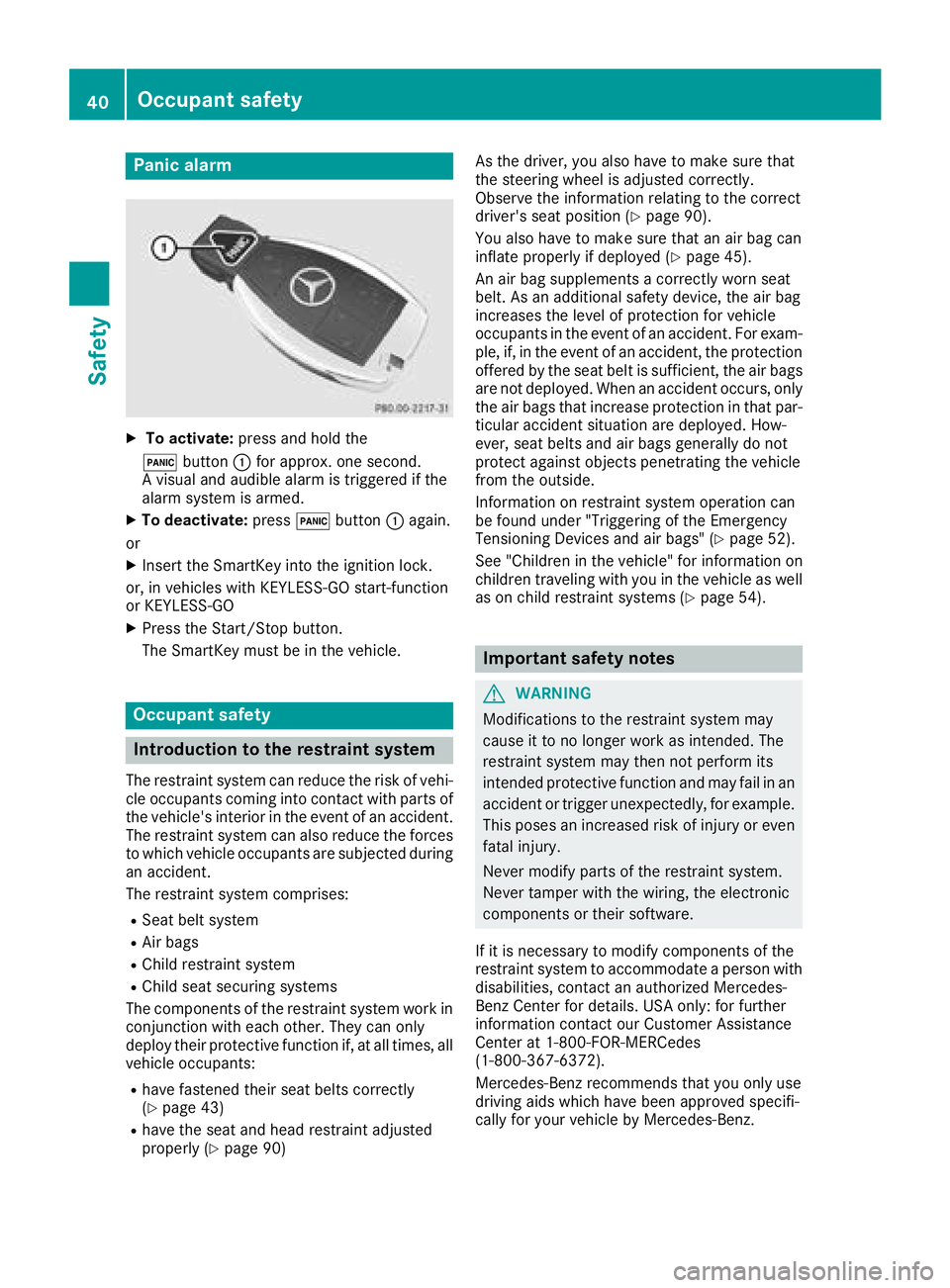
Panic alarm X
To activate: press and hold the
�3 button �C for approx. one second.
Av isual and audible alarm is triggered if the
alarm system is armed. X
To deactivate: press �3 button �C again.
or X
Insert the SmartKey into the ignition lock.
or, in vehicles with KEYLESS-GO start-function
or KEYLESS ‑ GOX
Press the Start/Stop button.
The SmartKey must be in the vehicle.
Occupant safety
Introduction to the restraint system The restraint system can reduce the risk of vehi-
cle occupants coming into contact with parts of
the vehicle's interior in the event of an accident.
The restraint system can also reduce the forces
to which vehicle occupants are subjected during
an accident.
The restraint system comprises: R
Seat belt system R
Air bags R
Child restraint system R
Child seat securing systems
The components of the restraint system work in
conjunction with each other. They can only
deploy their protective function if, at all times, all
vehicle occupants: R
have fastened their seat belts correctly
( Y
page 43)R
have the seat and head restraint adjusted
properly ( Y
page 90) As the driver, you also have to make sure that
the steering wheel is adjusted correctly.
Observe the information relating to the correct
driver's seat position ( Y
page 90).
You also have to make sure that an air bag can
inflate properly if deploye d( Y
page 45).
An air bag supplements ac orrectly worn seat
belt. As an additional safety device, the air bag
increases the level of protection for vehicle
occupants in the event of an accident. For exam-
ple, if, in the event of an accident, the protection
offered by the seat belt is sufficient, the air bags
are not deployed. When an accident occurs, only
the air bags that increase protection in that par-
ticular accident situation are deployed. How-
ever, seat belts and air bags generally do not
protect against object sp enetrating the vehicle
from the outside.
Information on restraint system operation can
be found under "Triggering of the Emergency
Tensioning Devices and air bags" ( Y
page 52).
See "Children in the vehicle" for information on
children traveling with you in the vehicle as well
as on child restraint systems ( Y
page 54).
Important safety notes
G WARNING
Modifications to the restraint system may
cause it to no longer work as intended. The
restraint system may then not perform its
intended protective function and may fail in an
accident or trigger unexpectedly, for example.
This poses an increased risk of injury or even
fatal injury.
Never modify parts of the restraint system.
Never tamper with the wiring, the electronic
components or their software.
If it is necessary to modify components of the
restraint system to accommodate ap erson with
disabilities, contact an authorized Mercedes-
Benz Center for details. USA only: for further
information contact our Customer Assistance
Center at 1-800-FOR-MERCedes
(1 ‑ 800 ‑ 367 ‑ 6372).
Mercedes-Benz recommends that you only use
driving aids which have been approved specifi-
cally for your vehicle by Mercedes-Benz.40
Occupant safety
Safety
Page 44 of 326
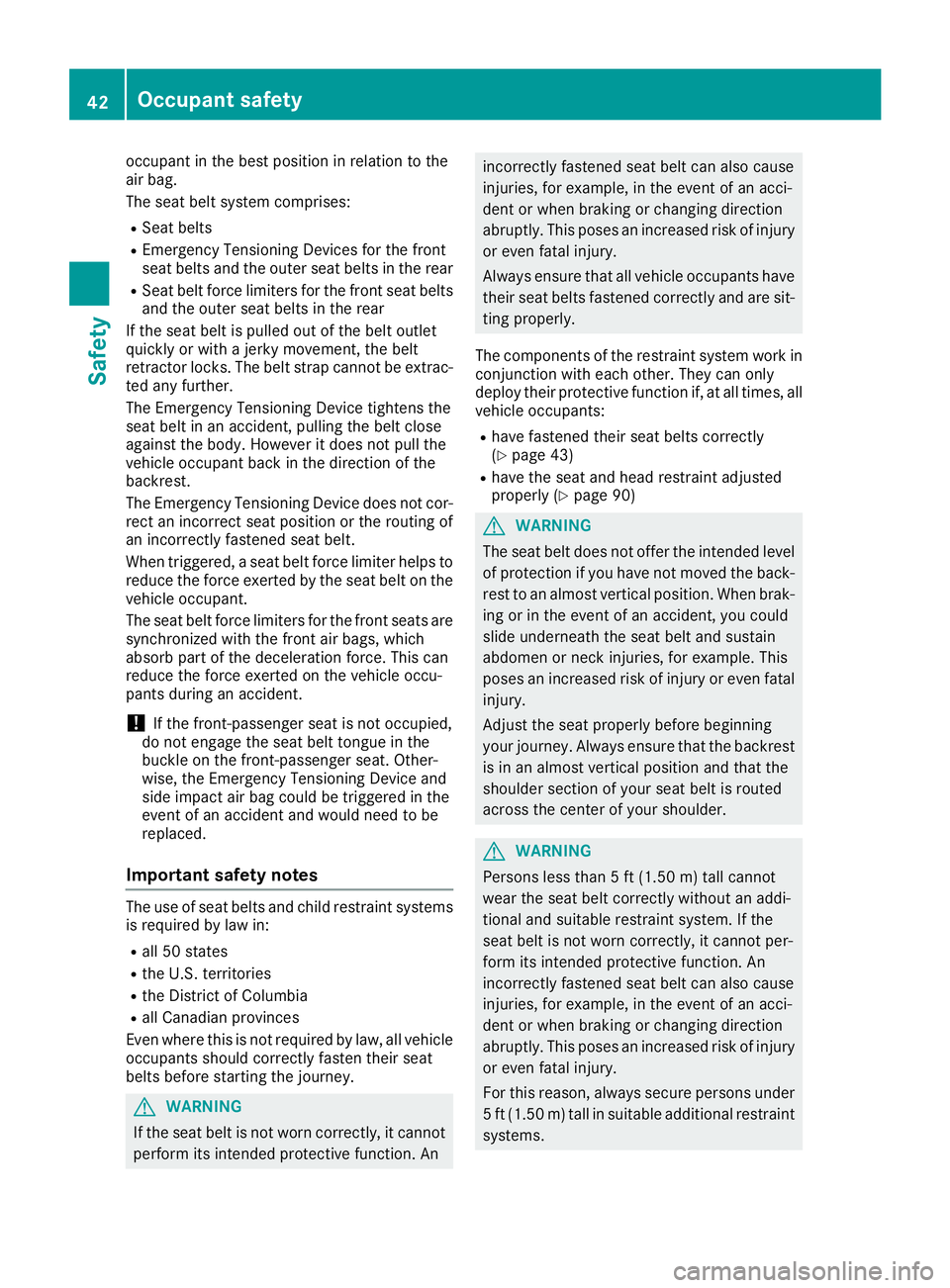
occupant in the best position in relation to the
air bag.
The seat belt system comprises: R
Seat belts R
Emergency Tensionin gD evices for the front
seat belts and the outer seat belts in the rear R
Seat belt force limiters for the front seat belts
and the outer seat belts in the rear
If the seat belt is pulled out of the belt outlet
quickly or with aj erk ym ovement ,t he belt
retractor locks. The belt strap cannot be extrac-
ted any further.
The Emergency Tensionin gD evice tighten st he
seat belt in an accident ,p ulling the belt close
against the body. However it does not pull the
vehicle occupant back in the direction of the
backrest.
The Emergency Tensionin gD evice does not cor-
rect an incorrect seat position or the routing of
an incorrectly fastened seat belt.
When triggered, as eat belt force limiter helps to
reduce the force exerted by the seat belt on the
vehicle occupant.
The seat belt force limiters for the front seats are
synchronized with the front air bags, which
absorb part of the deceleration force. This can
reduce the force exerted on the vehicle occu-
pants during an accident.
! If the front-passenger seat is not occupied,
do not engage the seat belt tongue in the
buckle on the front-passenger seat. Other-
wise, the Emergency Tensionin gD evice and
side impact air bag could be triggered in the
event of an accident and would need to be
replaced.
Important safety notes The use of seat belts and child restraint systems
is required by law in: R
all 50 states R
the U.S. territories R
the District of Columbia R
all Canadian provinces
Even where this is not required by law, all vehicle
occupant ss hould correctly fasten their seat
belts before starting the journey.
G WARNING
If the seat belt is not worn correctly, it cannot
perform its intended protective function. An incorrectly fastened seat belt can also cause
injuries, for example, in the event of an acci-
dent or when braking or changing direction
abruptly. This poses an increased risk of injury
or even fatal injury.
Always ensure that all vehicle occupant sh ave
their seat belts fastened correctly and are sit-
ting properly.
The components of the restraint system work in
conjunction with each other. They can only
deploy their protective function if, at all times, all
vehicle occupants: R
have fastened their seat belts correctly
( Y
page 43) R
have the seat and head restraint adjusted
properly ( Y
page 90)
G WARNING
The seat belt does not offer the intended level
of protection if you have not moved the back-
rest to an almost vertical position. When brak-
ing or in the event of an accident ,y ou could
slide underneath the seat belt and sustain
abdomen or neck injuries, for example. This
poses an increased risk of injury or even fatal
injury.
Adjust the seat properly before beginning
your journey. Always ensure that the backrest
is in an almost vertical position and that the
shoulder section of your seat belt is routed
across the center of your shoulder.
G WARNING
Persons less than 5ft( 1.50 m) tall cannot
wear the seat belt correctly without an addi-
tional and suitable restraint system. If the
seat belt is not worn correctly, it cannot per-
form its intended protective function. An
incorrectly fastened seat belt can also cause
injuries, for example, in the event of an acci-
dent or when braking or changing direction
abruptly. This poses an increased risk of injury
or even fatal injury.
For this reason, alway ss ecure persons under
5ft( 1.50 m) tall in suitable additional restraint
systems.42
Occupant safety
Safety
Page 45 of 326

If ac hild younger than twelve years old and
under 5ft( 1.5 0m)inh eight is travelin gint he
vehicle: R
always secur et he child in ac hild restraint
system suitable for this Mercedes-Ben zv ehi-
cle. The child restraint system must be appro-
priat etot he age, weight and size of the childR
always observe the instructions and safety
notes on "Children in the vehicle"
( Y
page 54) in addition to the child restraint
system manufacturer' si nstallation and oper-
atin gi nstructionsR
always observe the instructions and safety
notes on the "Occupant classification system
(OCS)" ( Y
page 47)
G WARNING
The seat belts may not perform their intended
protective function if: R
the ya re damaged, modified, extremely
dirty, bleache dord yedR
the seat belt buckle is damaged or
extremely dirty R
the Emergency Tensionin gD evices, belt
anchorage sori nertia reels have been modi-
fied.
Seat belts may be damaged in an accident,
althoug ht he damage may not be visible, e.g.
due to splinters of glass. Modifie dord amaged
seat belts may tear or fail, e.g. in an accident.
Modifie dE me rgency Tensionin gD evices
could accidentally trigger or fail to deploy
when necessary. This poses an increased risk
of injury or even fatal injury.
Never modif yt he seat belts ,E me rgency Ten-
sioning Devices, belt anchorage sa nd inertia
reels. Make sure that the seat belts are
undamaged, not worn out and clean .F ollow-
ing an accident ,h ave the seat belts checked
immediately at aq ualified specialist work-
shop.
Only use seat belts that have been approved for
your vehicle by Mercedes-Benz.
Sports seat or AMG Performance seat: this
seat is designed for the standard three-point
seat belt. If you install another multi-point seat
belt, e.g. sport or racin gs eat belts ,t he restraint system cannot provide the best level of protec-
tion.
G WARNING
If you feed seat belts through the opening in
the seat backrest ,t he seat backrest may be
damaged or may even break in the even tofa n
accident .T his poses an increased risk of
injury or even fatal injury.
Only use the standard three-point seat belt.
Never modif yt he seat belt system.
Proper use of th es eat beltsObserve the safet yn otes on the seat belt
( Y
page 42).
All vehicle occupant sm ust be wearin gt he seat
belt correctly befor eb eginnin gt he journey. Also
make sure that all vehicle occupant sa re always
wearing the seat belt correctly while the vehicle
is in motion.
When fastenin gt he seat belt, always make sure
that: R
the seat belt buckle tongue is inserted only
int ot he belt buckle belonging to that seat R
the seat belt is pulled tigh ta cross your body
Avoid wearing bulky clothing ,e .g. aw inter
coat. R
the seat belt is not twisted
Only the nc an the forces which occur be dis-
tributed over the area of the belt. R
the shoulder section of the belt is routed
across the center of your shoulder
The shoulder section of the seat belt should
not touc hy our nec korber outed under your
arm or behin dy our back .W here possible,
adjust the seat belt to the appropriate height. R
the lap belt is taut and passes across your lap
as low down as possible
The lap belt must always be routed across
your hip joints and not across your abdomen.
This applies particularly to pregnant women.
If necessary, push the lap belt down to your
hip join ta nd pull it tigh tu sing the shoulder
section of the belt. R
the seat belt is not routed across sharp, poin-
ted or fragile objects
If you have such item sl ocated on or in your
clothing ,e .g. pens ,k eys or eyeglasses ,s tore
these in as uitable place. R
only one perso nisu sing as eat beltOccupant safety 43
Safety Z
Page 46 of 326
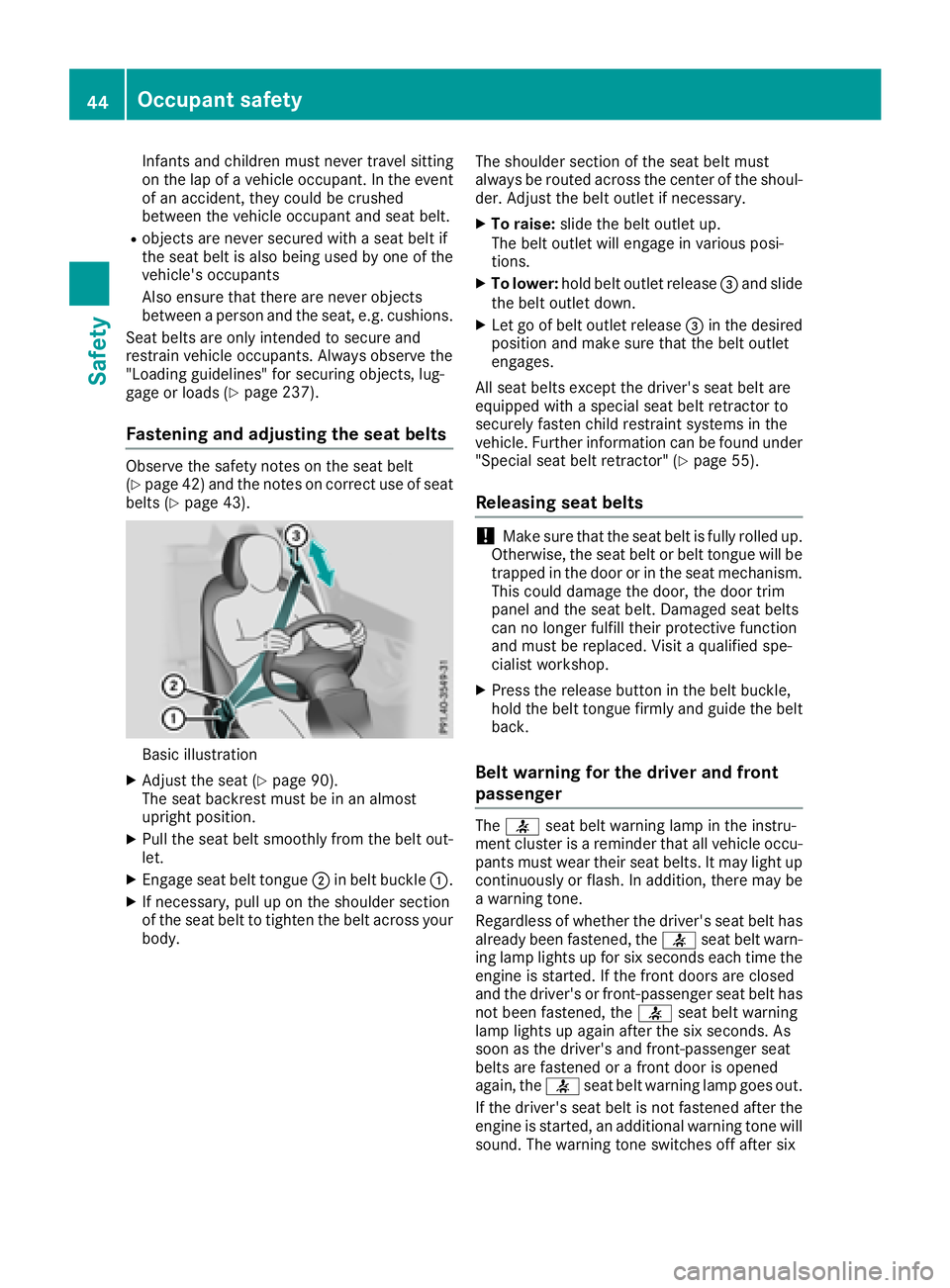
Infants and childre nm ust never travel sitting
on the lap of av ehicle occupant. In the event
of an accident, they could be crushed
between the vehicle occupant and seat belt. R
objects are never secured with as eat belt if
the seat belt is also being used by one of the
vehicle's occupants
Also ensure that there are never objects
between ap erson and the seat, e.g. cushions.
Seat belts are only intended to secure and
restrain vehicle occupants. Alway so bserve the
"Loading guidelines" for securing objects, lug-
gage or load s( Y
page 237).
Fastening and adjusting the seat belts Observe the safety notes on the seat belt
( Y
page 42) and the notes on correct use of seat
belts ( Y
page 43).
Basic illustration X
Adjust the seat ( Y
page 90).
The seat backrest must be in an almost
upright position. X
Pul lt he seat belt smoothly from the belt out-
let. X
Engage seat belt tongue �D in belt buckle �C .X
If necessary ,p ul lupont he shoulder section
of the seat belt to tighten the belt across your
body. The shoulder section of the seat belt must
always be routed across the center of the shoul-
der. Adjust the belt outlet if necessary. X
To raise: slid et he belt outlet up.
The belt outlet wil le ngage in variou sp osi-
tions. X
To lower: hold belt outlet release �
Page 47 of 326
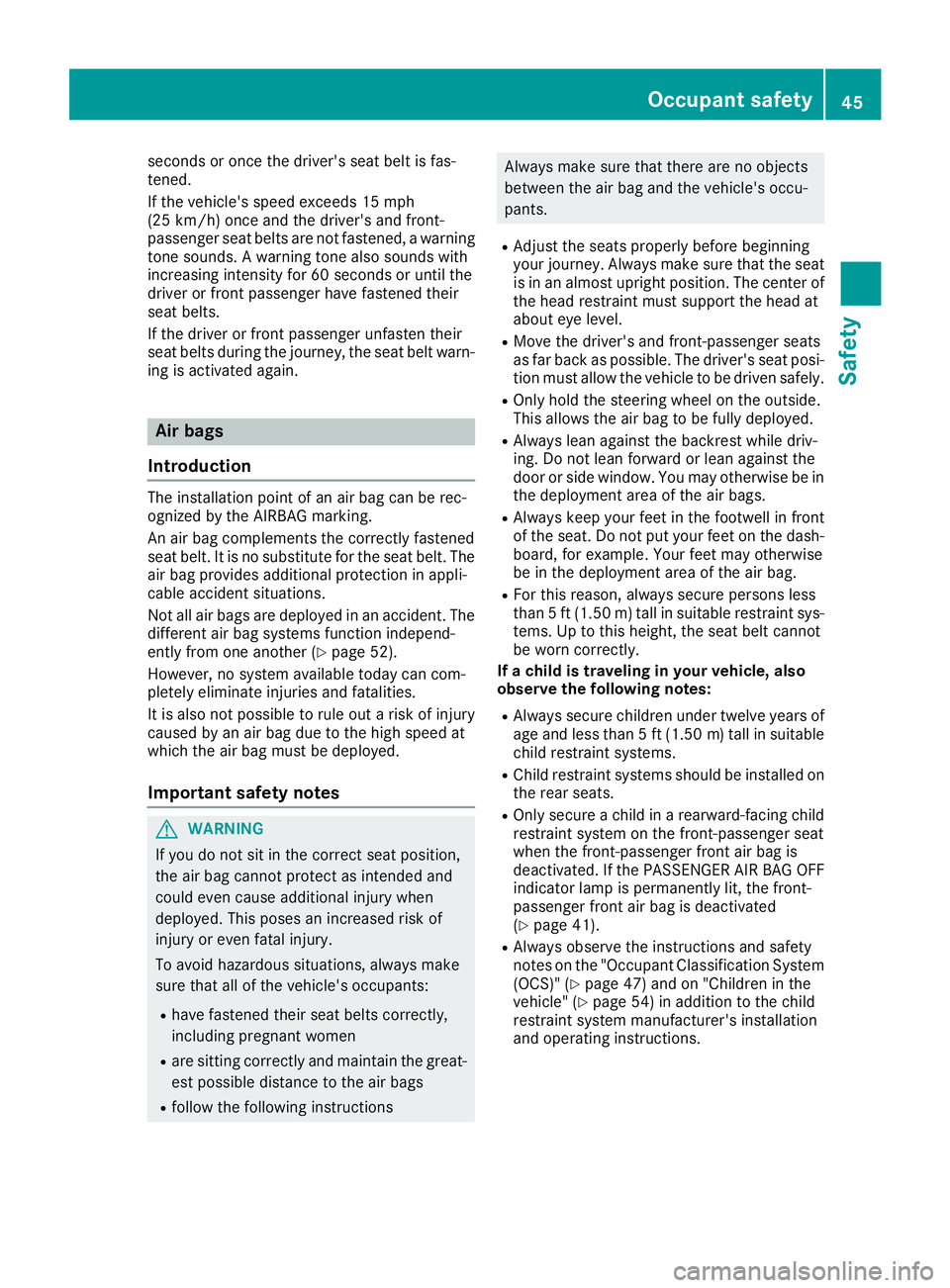
seconds or once the driver's seat belt is fas-
tened.
If the vehicle's speed exceeds 15 mph
(25 km/h) once and the driver's and front-
passenger seat belts are not fastened, aw arning
tone sounds. Aw arning tone also sounds with
increasing intensit yf or 60 seconds or until the
driver or front passenger have fastened their
seat belts.
If the driver or front passenger unfasten their
seat belts during the journey, the seat belt warn-
ing is activated again.
Air bags
Introduction The installation point of an air bag can be rec-
ognized by the AIRBAG marking.
An air bag complements the correctly fastened
seat belt. It is no substitute for the seat belt. The
air bag provides additional protection in appli-
cable accident situations.
Not all air bags are deployed in an accident. The
different air bag systems function independ-
ently from one another ( Y
page 52).
However, no system available today can com-
pletely eliminate injuries and fatalities.
It is also not possible to rule out ar isk of injury
caused by an air bag due to the high speed at
which the air bag must be deployed.
Important safety notes
G WARNING
If you do not sit in the correct seat position,
the air bag cannot protect as intended and
could even cause additional injury when
deployed. This poses an increased risk of
injury or even fatal injury.
To avoid hazardous situations, always make
sure that all of the vehicle's occupants: R
have fastened their seat belts correctly,
including pregnant women R
are sitting correctly and maintain the great-
est possible distance to the air bags R
follow the following instructions Always make sure that there are no objects
between the air bag and the vehicle's occu-
pants. R
Adjust the seats properly before beginning
your journey. Always make sure that the seat
is in an almost upright position. The center of
the head restraint must support the head at
about eye level. R
Move the driver's and front-passenger seats
as far back as possible .T he driver's seat posi-
tion must allow the vehicle to be driven safely. R
Only hold the steering wheel on the outside.
This allow st he air bag to be fully deployed. R
Always lean against the backrest while driv-
ing. Do not lean forward or lean against the
door or side window. You may otherwise be in
the deployment area of the air bags. R
Always keep your feet in the footwell in front
of the seat. Do not put your feet on the dash-
board, for example. Your feet may otherwise
be in the deployment area of the air bag. R
For this reason, always secure persons less
than 5f t( 1.50 m) tall in suitable restraint sys-
tems. Up to this height, the seat belt cannot
be worn correctly.
If ac hild is traveling in your vehicle ,a lso
observe the following notes: R
Always secure children under twelve years of
age and less than 5f t( 1.50 m) tal lins ui table
child restraint systems. R
Chil dr estraint systems shoul dbei nstalle do n
the rea rs ea ts. R
Onl ys ec ur eac hild in ar earward-facing child
restraint syste mont he front-passenge rs ea t
when the front-passenge rf ront ai rb ag is
deactivated .Ift he PASSENGER AIR BAG OFF
indicator lamp is permanentl yl it ,t he front-
passenge rf ront ai rb ag is deactivated
( Y
page 41). R
Alway so bser ve the instructions and safety
note sont he "Occupant Classification Syste m
( OCS) "( Y
page 47) and on "Children in the
vehicle" ( Y
page 54 )i na ddit io ntot he child
restraint syste mm an ufacturer's installation
and operating instructions.Occupant safety 45
Safety Z