MERCEDES-BENZ CLS-Class 2014 W218 Owner's Manual
Manufacturer: MERCEDES-BENZ, Model Year: 2014, Model line: CLS-Class, Model: MERCEDES-BENZ CLS-Class 2014 W218Pages: 382, PDF Size: 5.36 MB
Page 171 of 382

Parking brake
G
WARNING
If you must brake the vehicle with the parking
brake, the braking distance is considerably
longer and the wheels could lock. There is an
increased danger of skidding and accidents.
Only use the parking brake to brake the
vehicle when the service brake is faulty. Do
not apply the parking brake too firmly. If the
wheels lock, release the parking brake until
the wheels begin turninga gain.G
WARNING
If you leave children unsupervised in the
vehicle, they could set it in motion by, for
example:
R releasing the parking brake
R shifting the automatic transmission out of
the parking position P
R startingt he engine.
They could also operate the vehicle's
equipment. There is arisk of an accident and
injury.
When leaving the vehicle, always take the
SmartKey with you and lock the vehicle. Never
leave children unsupervised in the vehicle. If you brake the vehicle with the parking
brake, the brake lamps will not light up. X
To apply: depress parking brake 0010firmly.
When the engine is running, the 0004(USA
only) or 0001(Canada only) indicator lamp
lights up in the instrumen tcluster.
X To release: depressthe brak epedal and
keep it depressed.
X Pull release handle 001A.
When the ignition is switched on or the
engine is running, the 0004(USA only) or
0001 (Canada only) indicator lamp goes out
in the instrumen tcluster. Parking th
evehicle for along period
If you leave th evehicle parked for longer than
four weeks, th ebattery may be damage dby
exhaustive discharging.
If you leave th evehicle parked for longer than
six weeks, th evehicle may suffer damage as
ar esult of lack of use.
X Visit aqualifie dspecialist workshop and
seek advice.
i You can obtain informatio nabout trickle
chargers from aqualifie dspecialist
workshop. Driving tips
General notes
Important safety notes G
WARNING
If you switch off th eignitio nwhile driving,
safety-relevant functions are only available
with limitations, or not at all. This could affect,
for example, the power steering and the brake
boosting effect.Y ou will require considerably
more effort to steer and brake. There is arisk
of an accident.
Do not switch off the ignition while driving. G
WARNING
If you operate mobile communication
equipment while driving, you will be Driving tips
169Driving and parking
Z
Page 172 of 382
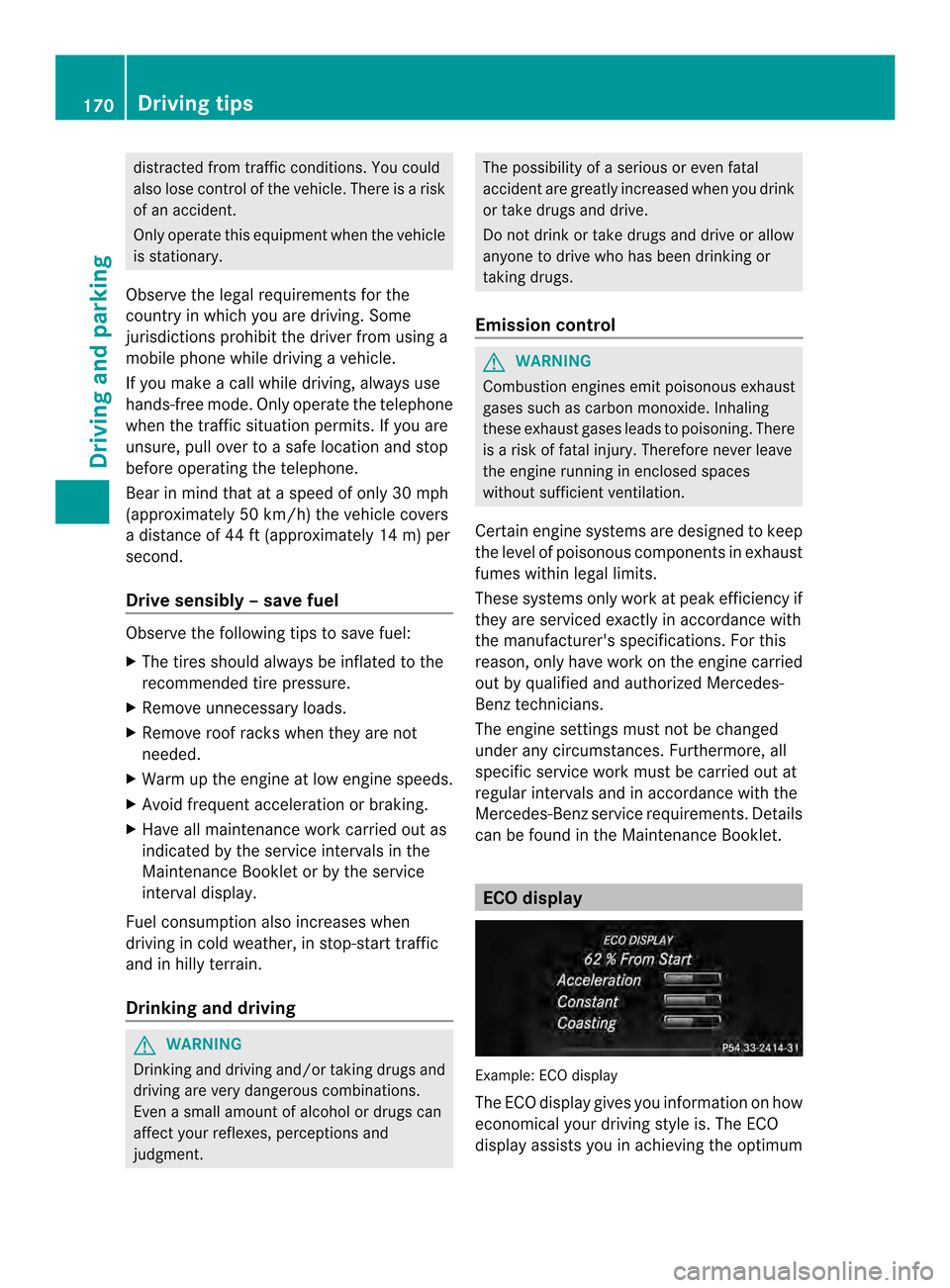
distracted from traffic conditions. You could
also lose control of the vehicle. There is arisk
of an accident.
Only operate this equipment when the vehicle
is stationary.
Observe the legal requirements for the
country in which you are driving .Some
jurisdiction sprohibit the driver from using a
mobile phone while driving avehicle.
If you make acall while driving ,alwaysu se
hands-free mode. Only operate the telephone
when the traffic situation permits. If you are
unsure, pull over to asafe location and stop
before operatin gthe telephone.
Bear in mind that at aspeed of only 30 mph
(approximately 50 km/h) the vehicle covers
ad istanc eof44ft( approximately 14 m) per
second.
Drive sensibly –save fuel Observe the following tips to save fuel:
X
The tires should always be inflated to the
recommended tire pressure.
X Remove unnecessary loads.
X Remove roof racks whe nthey are not
needed.
X Warm up the engine at low engine speeds.
X Avoid frequent acceleration or braking.
X Have all maintenancew ork carried out as
indicated by the service intervals in the
MaintenanceB ooklet or by the service
interval display.
Fuel consumption also increases when
driving in cold weather, in stop-start traffic
and in hilly terrain.
Drinking and driving G
WARNING
Drinking and driving and/or taking drugs and
driving are very dangerous combinations.
Even asmall amount of alcohol or drugs can
affect your reflexes, perceptions and
judgment. The possibility of
aserious or even fatal
accident are greatly increased when you drink
or take drugs and drive.
Do not drink or take drugs and drive or allow
anyone to drive who has been drinking or
taking drugs.
Emission control G
WARNING
Combustion engines emit poisonous exhaust
gases such as carbon monoxide. Inhaling
these exhaust gases leads to poisoning. There
is ar isk of fatal injury. Therefore never leave
the engine running in enclosed spaces
without sufficient ventilation.
Certain engine systems are designed to keep
the level of poisonous components in exhaust
fumes within legal limits.
These systems only work at peak efficiency if
they are serviced exactly in accordance with
the manufacturer's specifications. For this
reason, only have work on the engine carried
out by qualified and authorized Mercedes-
Benz technicians.
The engine settings must not be changed
under any circumstances. Furthermore, all
specific service work must be carried out at
regular intervals and in accordance with the
Mercedes-Ben zservice requirements. Details
can be found in the Maintenance Booklet. ECO display
Example: ECO display
The ECO display gives you information on how
economical your driving style is. The ECO
display assists you in achieving the optimum170
Driving tipsDriving and parking
Page 173 of 382
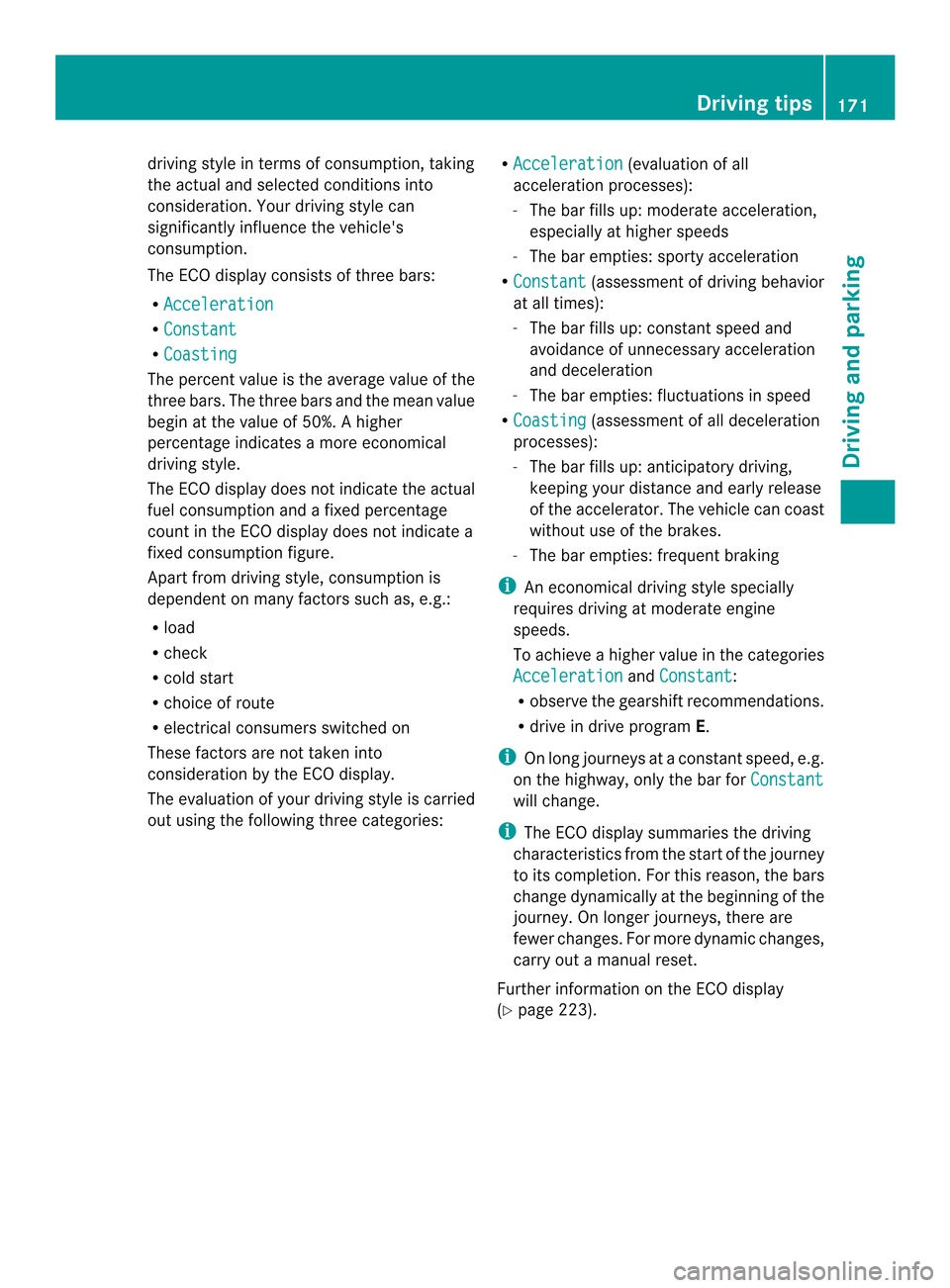
drivin
gstyle in term sofconsumption ,taking
the actual and selected condition sinto
consideration .Your driving style can
significantly influence the vehicle's
consumption.
The ECO display consist softhree bars:
R Acceleration R
Constant R
Coasting The percent value is the average value of the
three bars. The three bars and the mean value
begin at the value of 50%. Ahigher
percentage indicates amoree conomical
driving style.
The ECO display doe snot indicate the actual
fue lconsumption and afixe dp ercentage
count in the ECO display doe snot indicate a
fixe dconsumption figure.
Apart from driving style, consumption is
dependent on many factors such as ,e.g.:
R load
R check
R col ds tart
R choice of route
R electrical consumers switched on
These factors are not taken into
consideration by the ECO display.
The evaluation of your driving styl eiscarried
ou tu sing the following three categories: R
Acceleration (evaluation of all
acceleration processes):
- The bar fills up: moderate acceleration,
especially at higher speeds
- The bar empties: sporty acceleration
R Constant (assessment of driving behavior
at all times):
- The bar fills up: constant speed and
avoidance of unnecessary acceleration
and deceleration
- The bar empties: fluctuations in speed
R Coasting (assessment of all deceleration
processes):
- The bar fills up: anticipatory driving,
keeping your distance and early release
of the accelerator. The vehicle can coast
without use of the brakes.
- The bar empties: frequent braking
i An economical driving style specially
requires driving at moderate engine
speeds.
To achieve ahigher value in the categories
Acceleration and
Constant :
R observe the gearshift recommendations.
R drive in drive program E.
i On long journeys at aconstant speed, e.g.
on the highway, only the bar for Constant will change.
i The ECO displays ummaries the driving
characteristics from the start of the journey
to its completion. For this reason, the bars
change dynamically at the beginning of the
journey. On longer journeys, there are
fewer changes. For more dynamic changes,
carry out amanual reset.
Further information on the ECO display
(Y page 223). Driving tips
171Driving and parking Z
Page 174 of 382
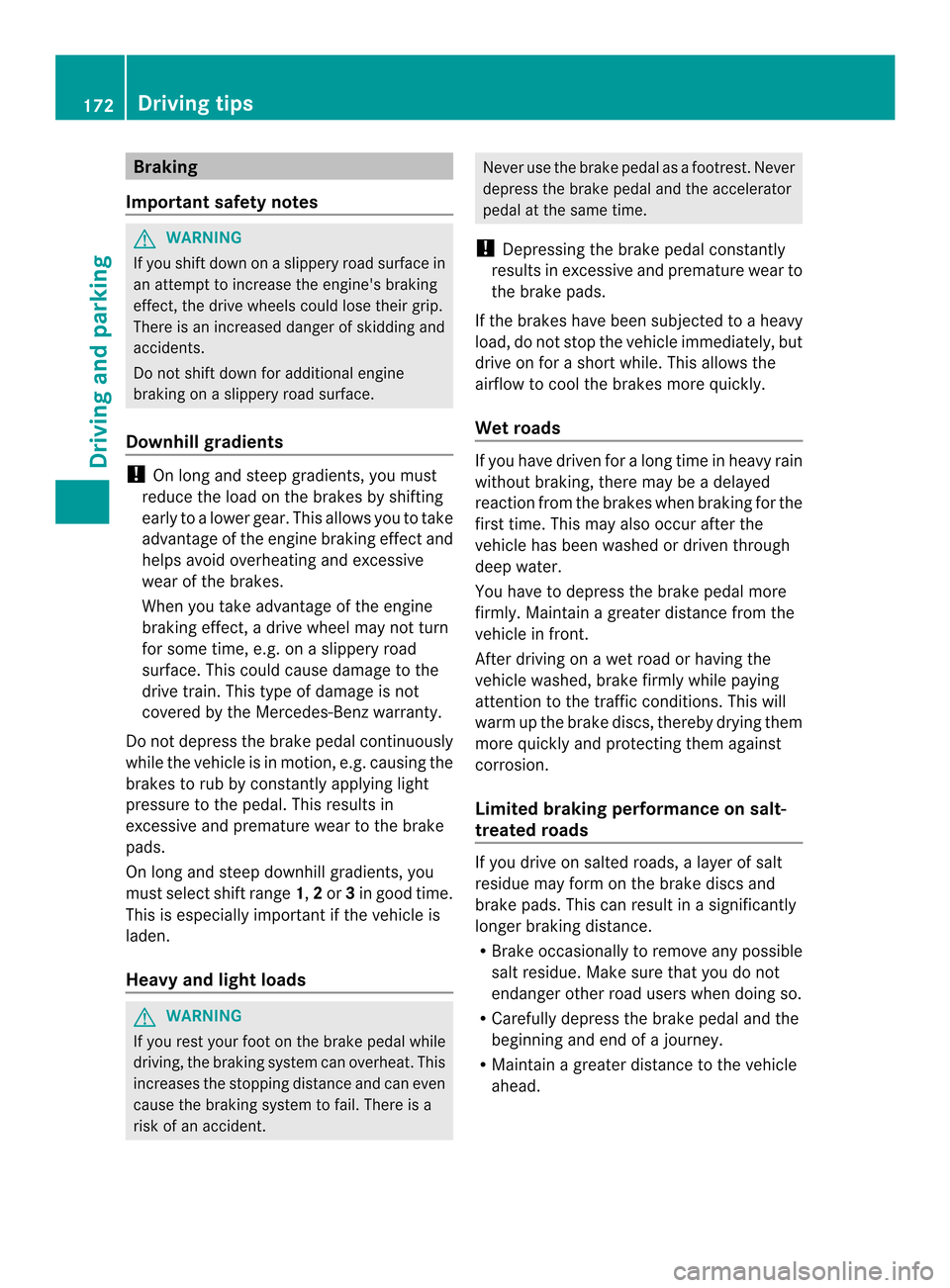
Braking
Important safety notes G
WARNING
If yo ushift down on aslipper yroads urface in
an attempt to increas ethe engine's braking
effect,t he drive wheels could lose their grip.
There is an increased danger of skidding and
accidents.
Do not shift down for additional engine
braking on aslippery road surface.
Downhill gradients !
On long and steep gradients, you must
reduce the load on the brakes by shifting
early to alower gear. This allowsy ou to take
advantage of the engine braking effect and
helps avoid overheating and excessive
wear of the brakes.
When you take advantage of the engine
braking effect,ad rive wheel may not turn
for some time, e.g. on aslippery road
surface. This could cause damage to the
drive train. This type of damage is not
covered by the Mercedes-Ben zwarranty.
Do no tdepress the brake pedal continuously
while the vehicle is in motion ,e.g. causing the
brakes to rub by constantly applying light
pressure to the pedal. This results in
excessive and premature wear to the brake
pads.
On long and steep downhill gradients, you
must select shift range 1,2or 3in good time.
This is especially important if the vehicle is
laden.
Heavy and light loads G
WARNING
If you rest your foot on the brake pedal while
driving, the brakin gsystem can overheat .This
increases the stopping distance and can even
cause the braking system to fail. There is a
risk of an accident. Never use the brake pedal as
afootrest .Never
depress the brake pedal and the accelerator
pedal at the same time.
! Depressing the brake pedal constantly
results in excessive and premature wear to
the brake pads.
If the brakes have been subjected to aheavy
load, do not stop the vehicle immediately, but
drive on for ashort while. This allows the
airflow to cool the brakes more quickly.
Wet roads If you have driven for
along time in heavy rain
without braking ,there may be adelayed
reaction from the brakes when braking for the
first time. This may also occur after the
vehicle has been washed or driven through
deep water.
You have to depress the brake pedal more
firmly. Maintain agreater distanc efrom the
vehicle in front.
After driving on awet road or having the
vehicle washed, brake firmly while paying
attention to the traffic conditions. This will
warm up the brake discs, thereby drying them
more quickly and protecting them against
corrosion.
Limited braking performance on salt-
treated roads If you drive on salted roads,
alayer of salt
residue may form on the brake discs and
brake pads. This can result in asignificantly
longer braking distance.
R Brak eoccasionally to remove any possible
salt residue. Make sure that you do not
endanger other road users when doing so.
R Carefully depress the brake pedal and the
beginnin gand end of ajourney.
R Maintain agreater distanc etothe vehicle
ahead. 172
Driving tipsDriving and parking
Page 175 of 382
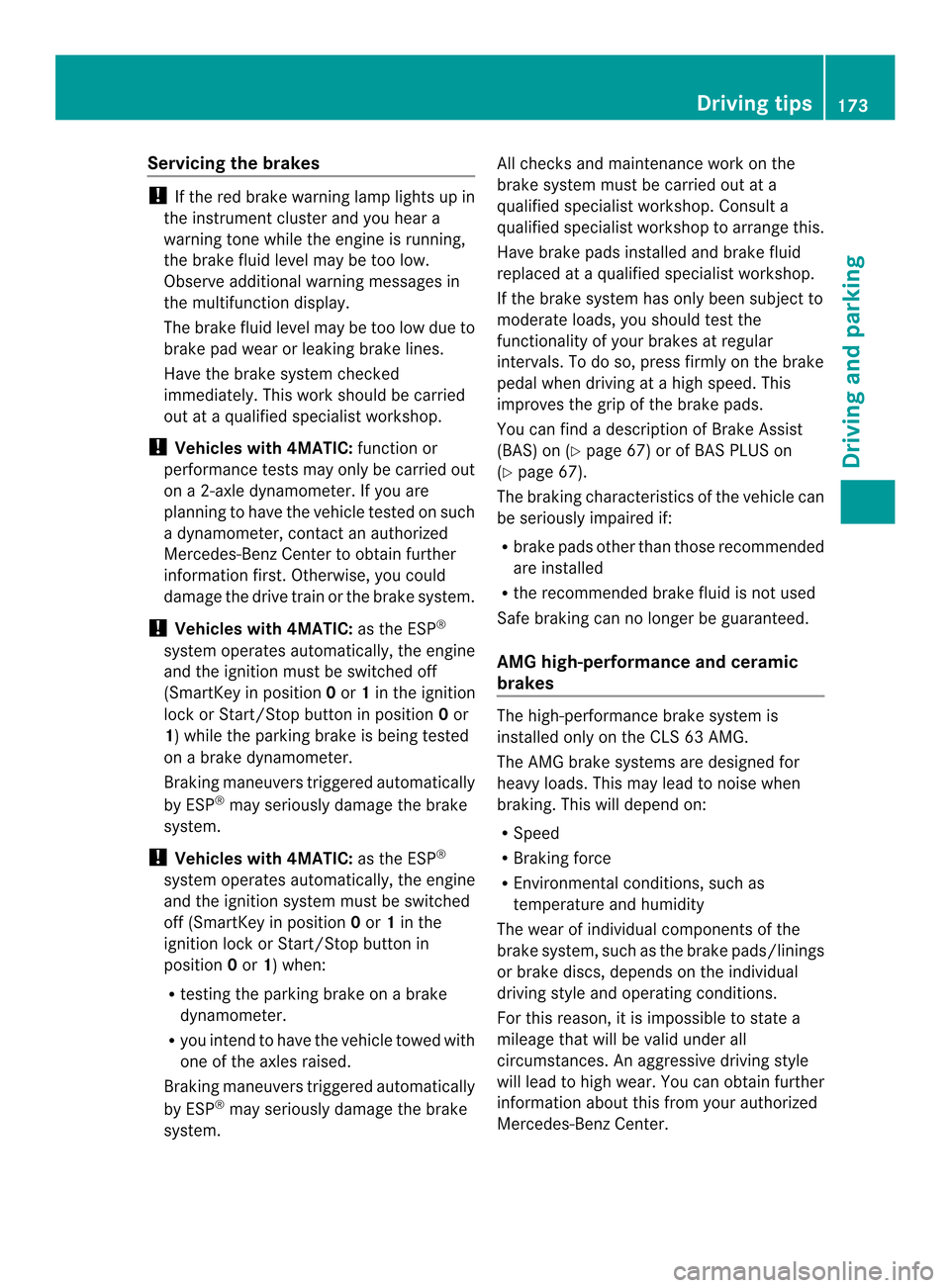
Servicing the brakes
!
If the red brake warning lamp lights up in
the instrumen tcluster and you hear a
warnin gtonew hile the engine is running,
the brak efluid level may be too low.
Observe additional warnin gmessages in
the multifunction display.
The brak efluid level may be too low due to
brak epad wear or leakin gbrak elines.
Have the brak esystem checked
immediately. This work should be carried
out at aqualified specialist workshop.
! Vehicles with 4MATIC: function or
performanc etests may only be carried out
on a2 -axle dynamometer. If you are
planning to have the vehicle tested on such
ad ynamometer, contac tanauthorized
Mercedes-Ben zCenter to obtain further
information first. Otherwise, you could
damage the drive train or the brak esystem.
! Vehicles with 4MATIC: as the ESP®
system operates automatically, the engine
and the ignition must be switched off
(SmartKey in position 0or 1in the ignition
lock or Start/Stop button in position 0or
1)w hile the parking brak eisbeing tested
on abrak edynamometer.
Brakin gmaneuvers triggere dautomatically
by ESP ®
may seriousl ydamag ethe brake
system.
! Vehicles with 4MATIC: as theESP®
system operate sautomatically, th eengine
and th eignition system must be switched
off (SmartKey in position 0or 1in the
ignition loc korStart/Sto pbutto nin
position 0or 1)w hen:
R testing th eparking brak eonabrake
dynamometer.
R you inten dtohave th evehicl etow ed with
on eoft heaxle sraised.
Braking maneuvers triggered automatically
by ESP ®
may seriousl ydamag ethe brake
system. All check
sand maintenance work on the
brak esystem must be carried out at a
qualified specialist workshop. Consult a
qualified specialist worksho ptoarrangethis.
Hav ebrak epads installed and brak efluid
replace dataq ualified specialist workshop.
If th ebrak esystem has only been subject to
moderat eloads ,you should test the
functionalit yofyour brakes at regular
intervals. To do so, press firmly on th ebrake
pedal when driving at ahigh speed. This
improve sthe gripoft hebrak epads.
You can fin dadescription of Brake Assist
(BAS) on (Y page 67)orofBASPLU Son
( Ypage 67).
The braking characteristics of th evehicl ecan
be seriousl yimpaired if:
R brak epads other than those recommended
are installed
R ther ecommended brak efluid is no tused
Safe braking can no longer be guaranteed.
AMG high-performance and ceramic
brakes The high-performance brake system is
installed only on the CLS 63 AMG.
The AMG brake systems are designed for
heavy loads. This may lead to noise when
braking. This will depend on:
R
Speed
R Braking force
R Environmental conditions, such as
temperature and humidity
The wear of individualc omponentsofthe
brake system, such as the brake pads/linings
or brake discs, depends on the individual
driving style and operating conditions.
For this reason, it is impossibletos tate a
mileage that will be valid under all
circumstances. An aggressive driving style
will lead to high wear. You can obtain further
information aboutt his from your authorized
Mercedes-Ben zCenter. Driving tips
173Driving and parking Z
Page 176 of 382
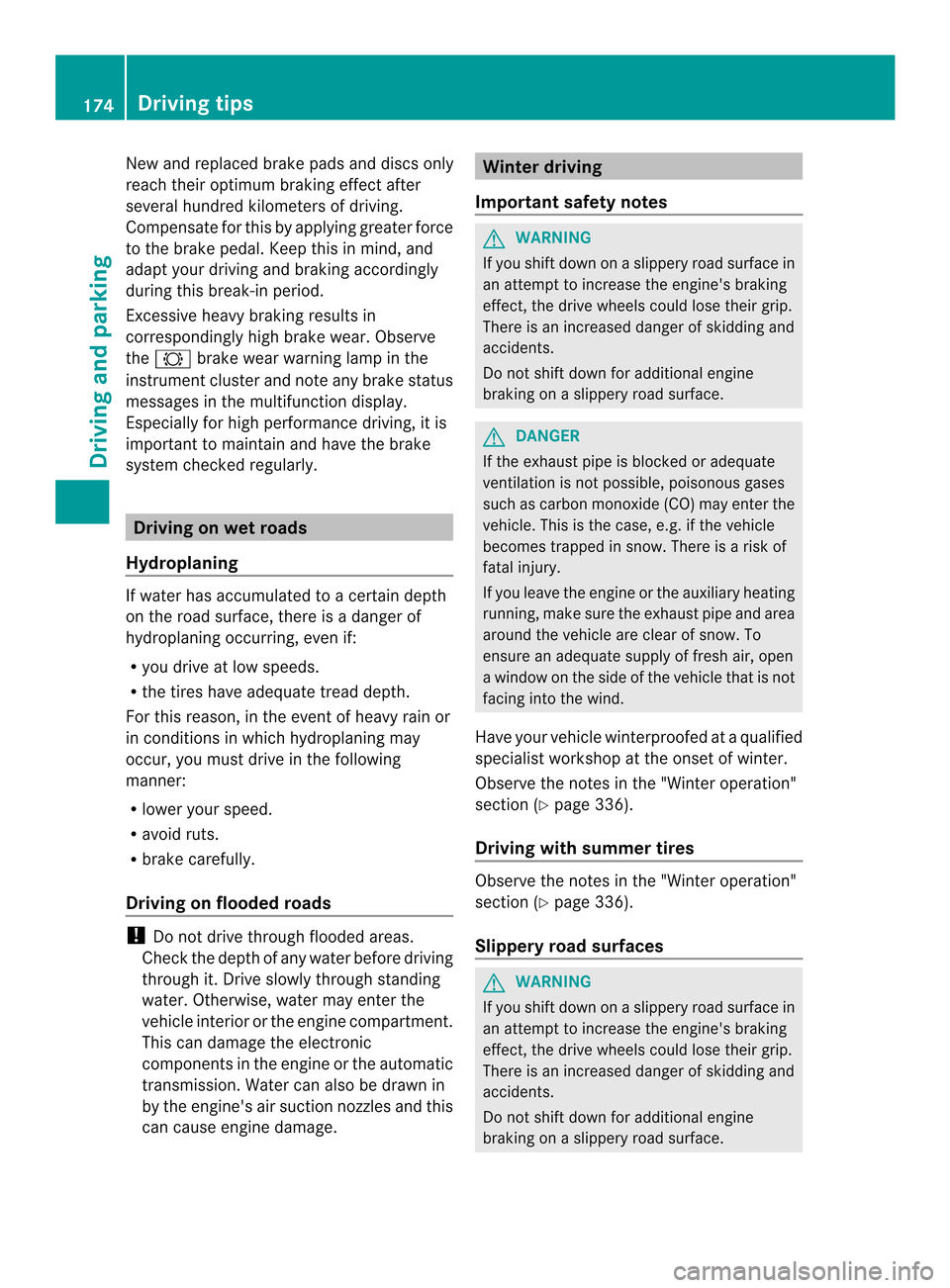
New and replaced brake pads and discs only
reach their optimum braking effect after
several hundred kilometers of driving.
Compensate for this by applying greater force
to the brake pedal. Keep this in mind, and
adapt yourd riving and braking accordingly
during this break-in period.
Excessive heavy braking results in
correspondingly high brake wear. Observe
the 0002 brake wearw arning lamp in the
instrumen tcluster and not eany brak estatus
messages in the multifunction display.
Especially for high performanc edriving, it is
importan ttomaintain and have the brake
system checked regularly. Driving on wet roads
Hydroplaning If water has accumulated to
acertain depth
on the road surface, there is adanger of
hydroplaning occurring, even if:
R you drive at low speeds.
R the tires have adequate tread depth.
For this reason ,inthe even tofheavy rain or
in conditions in which hydroplaning may
occur, you must drive in the following
manner:
R lower your speed.
R avoid ruts.
R brak ecarefully.
Driving on flooded roads !
Do not drive through floode dareas.
Check the dept hofany water befor edriving
through it. Drive slowly through standing
water .Otherwise, water ma yente rthe
vehicle interior or the engine compartment.
This can damage the electronic
components in the engine or the automatic
transmission. Water can also be drawn in
by the engine's air suction nozzles and this
can cause engine damage. Winter driving
Important safety notes G
WARNING
If you shift down on aslippery road surface in
an attempt to increase the engine's braking
effect,t he drive wheels could lose their grip.
There is an increased danger of skidding and
accidents.
Do not shift down for additional engine
braking on aslippery road surface. G
DANGER
If the exhaust pipe is blocked or adequate
ventilation is not possible, poisonous gases
such as carbon monoxide (CO) may enter the
vehicle. This is the case, e.g. if the vehicle
becomes trapped in snow. There is arisk of
fatal injury.
If you leave the engine or the auxiliary heating
running, make sure the exhaust pipe and area
around the vehicle are clear of snow. To
ensure an adequate supply of fresh air, open
aw indow on the side of the vehicle that is not
facing into the wind.
Have your vehicle winterproofed at aqualified
specialist workshop at the onset of winter.
Observe the notes in the "Winter operation"
section (Y page 336).
Driving with summer tires Observe the notes in the "Winter operation"
section (Y
page 336).
Slippery road surfaces G
WARNING
If you shift down on aslippery road surface in
an attempt to increase the engine's braking
effect,t he drive wheels could lose their grip.
There is an increased danger of skidding and
accidents.
Do not shift down for additional engine
braking on aslippery road surface. 174
Driving tipsDriving and parking
Page 177 of 382
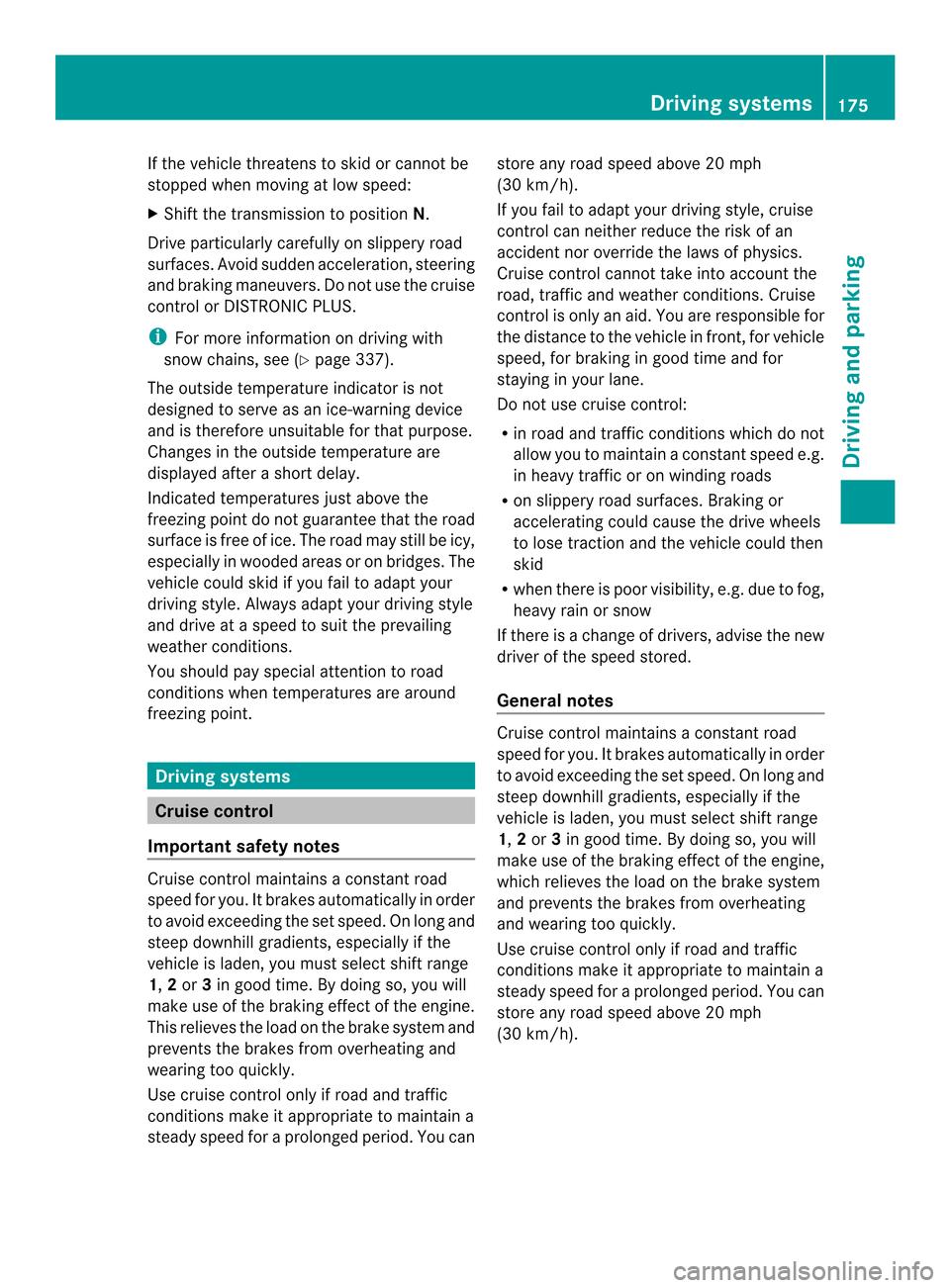
If the vehicle threatens to skid or cannot be
stopped when moving at low speed:
X Shift the transmission to position N.
Drive particularly carefully on slippery road
surfaces .Avoid sudden acceleration, steering
and braking maneuvers. Do not use the cruise
control or DISTRONIC PLUS.
i For more information on driving with
snow chains, see (Y page337).
The outside temperature indicator is not
designed to serve as an ice-warning device
and is therefore unsuitabl efor that purpose.
Changes in the outside temperature are
displayed after ashort delay.
Indicated temperatures just above the
freezing point do not guarantee that the road
surface is free of ice. The road may still be icy,
especially in wooded area soronbridges. The
vehicl ecoulds kid if you fail to adapt your
driving style .Always adapt your drivin gstyle
and drive at aspeed to suit the prevailing
weathe rconditions.
You should pay special attention to road
conditions when temperatures are around
freezin gpoint. Driving systems
Cruise control
Important safety notes Cruise control maintains
aconstant road
speed for you. It brakes automatically in order
to avoid exceeding the set speed. On long and
steep downhill gradients, especially if the
vehicle is laden, you must select shift range
1, 2or 3in good time. By doing so, you will
make use of the braking effect of the engine.
This relieves the load on the brake system and
prevent sthe brakes from overheating and
wearing too quickly.
Use cruise control only if road and traffic
conditions make it appropriate to maintain a
steady speed for aprolonged period. You can store any road speed above 20 mph
(30 km/h).
If you fail to adapt your driving style, cruise
control can neither reduce the risk of an
accident nor override the laws of physics.
Cruise control cannot take into account the
road, traffic and weather conditions. Cruise
control is only an aid. You are responsible for
the distance to the vehicle in front,f
or vehicle
speed, for braking in good time and for
staying in your lane.
Do not use cruise control:
R in road and traffic conditions which do not
allow you to maintain aconstant speed e.g.
in heavy traffic or on winding roads
R on slippery road surfaces. Brakin gor
accelerating could cause the drive wheels
to lose traction and the vehicle could then
skid
R when there is poor visibility, e.g. due to fog,
heavy rain or snow
If there is achange of drivers, advise the new
driver of the speed stored.
General notes Cruise control maintains
aconstant road
speed for you. It brakes automatically in order
to avoid exceeding the set speed. On long and
steep downhill gradients, especially if the
vehicle is laden, you must select shift range
1, 2or 3in good time. By doing so, you will
make use of the braking effect of the engine,
which relieves the load on the brake system
and prevent sthe brakes from overheating
and wearing too quickly.
Use cruise control only if road and traffic
conditions make it appropriate to maintain a
steady speed for aprolonged period. You can
store any road speed above 20 mph
(30 km/h). Driving systems
175Driving and parking Z
Page 178 of 382

Cruise control lever
001A
To activat eorincreas espeed
0010 To activat eorreducespeed
0024 To deactivate cruise control
0021 To activat eatthecurren tspeed/last
stored speed
When you activate cruise control, the stored
speed is shown in the multifunction display
for five seconds. In the multifunction display,
the segments between the stored speed and
the maximum speed light up.
Activation conditions To activate cruise control, all of the following
activation condition smust be fulfilled:
R the parkin gbrake must be released.
R you are drivin gfaster than 20 mph
(30 km/h).
R ESP ®
must be active, but not intervening.
R the transmission must be in position D.
Storing and maintaining the current
speed You can accept the curren
tspeed if you are
driving faster than 20 mph (30 km/h).
X Accelerat ethe vehicle to the desired
speed.
X Briefly press the cruise contro llever
up 001A or down 0010.
X Remove your foot from the accelerator
pedal.
Cruise contro lisactivated. The vehicle
automatically maintains the stored speed.
i Cruise contro lmay be unable to maintain
the stored speed on uphill gradients. The
stored speed is resumed when the gradient
evens out. Cruise contro lmaintains the
store dspee dond ownhill gradients by
automaticall yapplyin gthe brakes.
Storing th ecurren tspee dorc alling up
the last stored speed X
Briefl ypullt he cruise control leve rtowards
you 001A.
X Remove your foot from the accelerator
pedal.
The first time cruise control is activated, it
stores the current speed or regulates the
speed of the vehicle to the previously
stored speed. 176
Driving systemsDriving and parking
Page 179 of 382

Setting
aspeed X
Press the cruise control lever up 001Afor a
highe rspeed or down 0010for alower speed.
X To adjust the set speed in 1mph
increment s(1km/h increments): briefly
press the cruise contro llever up 001Aor
down 0010to the pressure point.
Ever ytime the cruise contro llever is
pressed up 001Aor down 0010the last speed
stored is increased or reduced.
X To adjust the set speed in 5mph
increment s(10 km/h increments):
briefly press the cruise contro llever
up 001A or down 0010to the pressure point.
Ever ytime the cruise contro llever is
pressed up 001Aor down 0010the last speed
stored is increased or reduced.
i Cruise contro lisnot deactivated if you
depress the accelerator pedal. For
example, if you accelerate briefly to
overtake, cruise contro ladjusts the
vehicle's speed to the last speed stored
after you have finished overtaking. Deactivating cruise control There are several ways to deactivate cruise
control:
X
Briefly press the cruise contro llever
forwards 001A.
or
X Brake.
Cruise contro lisautomatically deactivated if:
R you depress the parkin gbrake.
R you are drivin gatless than 20 mph
(30 km/h).
R ESP ®
intervenes or you deactivate ESP ®
R you shift the transmission to position N
while driving.
If cruise contro lisdeactivated, you will hear
aw arning tone. You will see the Cruise Contro
lOff message in the multifunction
display for approximately five seconds.
i When you switc hoff the engine, the last
speed stored is cleared. DISTRONIC PLUS
Importan tsafet ynotes G
WARNING
DISTRONIC PLUS does not react to:
R people or animals
R stationary obstacles on the road, e.g.
stopped or parked vehicles
R oncoming and crossing traffic Driving systems
177Driving and parking
Z
Page 180 of 382
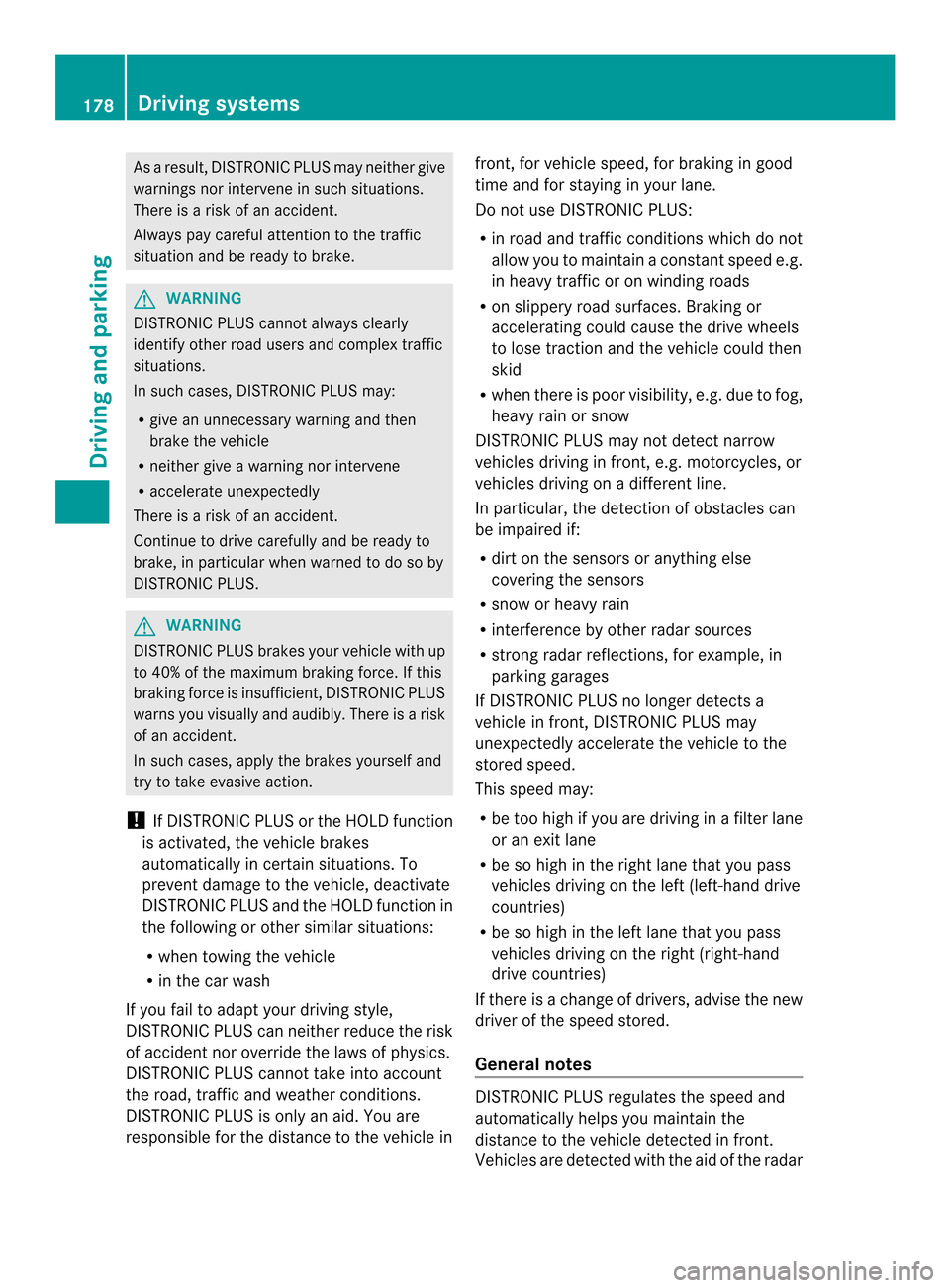
As
aresult, DISTRONI CPLUSm ay neither give
warning snor interv eneins uchs ituations.
There is ariskofana ccident.
Alway spaycarefu lattentio ntothe traffic
situatio nand be ready to brake. G
WARNING
DISTRONIC PLU Scanno talway sclearly
identify othe rroad users and complex traffic
situations.
In such cases, DISTRONIC PLUS may:
R give an unnecessary warning and then
brake the vehicle
R neither give awarning nor intervene
R accelerate unexpectedly
There is arisk of an accident.
Continue to drive carefully and be ready to
brake, in particular when warned to do so by
DISTRONIC PLUS. G
WARNING
DISTRONIC PLUS brakes your vehicle with up
to 40% of the maximum braking force. If this
braking force is insufficient ,DISTRONIC PLUS
warns you visually and audibly. There is arisk
of an accident.
In such cases, apply the brakes yourself and
try to take evasive action.
! If DISTRONIC PLUS or the HOLD function
is activated, the vehicle brakes
automatically in certain situations. To
prevent damage to the vehicle, deactivate
DISTRONIC PLUS and the HOLD function in
the following or other similar situations:
R when towing the vehicle
R in the car wash
If you fail to adapt your driving style,
DISTRONIC PLUS can neither reduce the risk
of accident nor override the laws of physics.
DISTRONIC PLUS cannot take into account
the road, traffic and weather conditions.
DISTRONIC PLUS is only an aid. You are
responsible for the distance to the vehicle in front,f
or vehicle speed, for braking in good
time and for staying in your lane.
Do not use DISTRONIC PLUS:
R in road and traffic conditions which do not
allow you to maintain aconstant speed e.g.
in heavy traffic or on winding roads
R on slippery road surfaces. Brakin gor
accelerating could cause the drive wheels
to lose traction and the vehicle could then
skid
R when there is poor visibility, e.g. due to fog,
heavy rain or snow
DISTRONIC PLUS may not detect narrow
vehicles driving in front,e .g. motorcycles, or
vehicles driving on adifferent line.
In particular, the detection of obstacles can
be impaired if:
R dirt on the sensors or anything else
coverin gthe sensors
R snow or heavy rain
R interference by other radar sources
R strongr adar reflections, for example, in
parking garages
If DISTRONIC PLUS no longer detect sa
vehicle in front,D ISTRONIC PLUS may
unexpectedly accelerate the vehicle to the
stored speed.
This speed may:
R be too high if you are driving in afilter lane
or an exit lane
R be so high in the right lane that you pass
vehicles driving on the left (left-han ddrive
countries)
R be so high in the left lane that you pass
vehicles driving on the right (right-hand
drive countries)
If there is achange of drivers, advise the new
driver of the speed stored.
General notes DISTRONIC PLUS regulates the speed and
automatically helps you maintain the
distance to the vehicle detected in front.
Vehicles are detected with the aid of the radar178
Driving systemsDriving and parking