lock MERCEDES-BENZ CLS COUPE 2018 Owners Manual
[x] Cancel search | Manufacturer: MERCEDES-BENZ, Model Year: 2018, Model line: CLS COUPE, Model: MERCEDES-BENZ CLS COUPE 2018Pages: 589, PDF Size: 10.95 MB
Page 566 of 589

Un
locking/opening the doors from
th e inside ............................................... 71
Low beam (symm etrical dipped beam) ................. 12 2
Lu bricant additives
see Additives
Lu ggage
Lu ggage net ......................................... 11 2
Secu ring .............................................. 105
Lu mbar support
see Lumbar support (4-w ay)
Lu mbar support (4-w ay).......................... .93 M
Maintenance see ASS YST PLUS
Malfunction Restra int sy stem ................................... 33
Map .......................................... 320, 322, 323
Av oiding an area ..................................3 25
Av oiding an area (o verview) ................ .324
Changing an area ................................ 325
Deleting an area .................................. 326 Displaying Qibla ..................................
.327
Displ aying the compass ....................... 327
Displaying the map version .................. 324
Displaying the next intersecting
st re et ................................................... 324
Displaying the satellite map ................3 27
Displ aying the tra ffic map .................. .320
Displ aying weather information .......... .327
Map data ............................................. 326
Moving ................................................ 323
Overview ............................................. 322
Selecting POI symbols .........................3 23
Selecting text information ................... 324
Selecting the map orientation .............3 23
Setting the map scale .......................... 323
Setting the map scale automatically ....3 27
Up dating .............................................3 26
Map and comp ass
Overview ............................................. 322
Massage prog rammes
Re setting the settings ............................99
Massage prog rams
Overview ............................................... 98
Selecting the front seats ....................... 99 Matt
finish (cleaning instructions) ........ 397
Maximum gross vehicle weight ............ .450
Maximum speed see Limi ter
Mecca ....................................................... 327
Media Menu (on-boa rdcompu ter) .................. 263
Sear ching ............................................ 366
Media display Notes .................................................. 280
Media Inter face
Ac tivating ............................................ 367
Information .......................................... 366
Overview ............................................ .368
Media mode Activating ............................................ .361
Media playback Operating (on-boa rdcompu ter) .......... .263
Media sear ch
St arting .............................................. .366
Media source Selecting (on-boa rdcompu ter) ............ 263 Index
563
Page 567 of 589
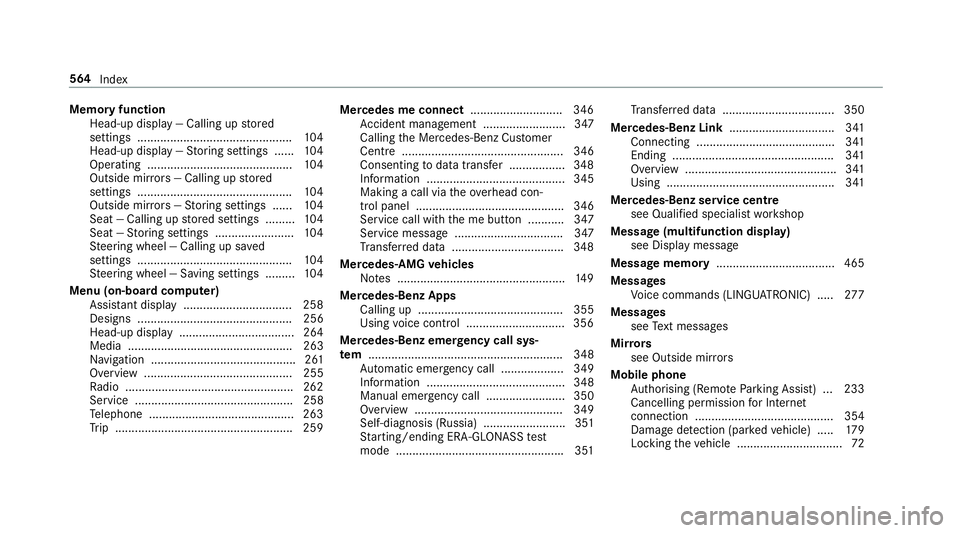
Memory function
Head-up display — Calling up stored
settings ............................................... 104
Head-up display — Storing settings ...... 104
Operating ............................................ 104
Outside mir rors — Calling up stored
settings ............................................... 104
Outside mir rors —St oring settings ...... 104
Seat — Calling up stored settings ......... 104
Seat — Storing settings ........................ 104
St eering wheel — Calling up sa ved
settings ............................................... 104
St eering wheel — Saving settings ......... 104
Menu (on-board computer) Assis tant displ ay................................. 258
Designs ............................................... 256
Head-up displ ay................................... 264
Media .................................................. 263
Na vigation ............................................ 261
Overview ............................................. 255
Ra dio ...................................................2 62
Service ................................................ 258
Te lephone ............................................ 263
Tr ip ...................................................... 259 Mercedes me connect
............................ 346
Ac cident mana gement ......................... 347
Calling the Mercedes-Benz Cus tomer
Centre ................................................. 346
Consenting todata transfer .................3 48
Information .......................................... 345
Making a call via theove rhead con‐
trol panel ............................................. 346
Service call with the me button ........... 347
Service message ................................. 347
Tr ans ferred data ..................................3 48
Mercedes-AMG vehicles
No tes ................................................... 14 9
Mercedes-Benz Apps Calling up ............................................ 355
Using voice control .............................. 356
Mercedes-Benz emer gency call sys‐
te m ........................................................... 348
Au tomatic emergency call ................... 349
Information .......................................... 348
Manual emer gency call ........................ 350
Overview ............................................. 349
Self-diagnosis (Russia) ......................... 351
St arting/ending ERA-GLONASS test
mode .................................................. .351 Tr
ans ferred data ..................................3 50
Mercedes-Benz Link ................................ 341
Connecting .......................................... 341
Ending ................................................. 341
Overview .............................................. 341
Using ................................................... 341
Mercedes-Benz service centre see Qualified specialist workshop
Message (multifunction display) see Display message
Message memory .................................... 465
Messages Voice commands (LINGU ATRO NIC) .....2 77
Messages see Text messa ges
Mir rors
see Outside mir rors
Mobile phone Authorising (Remo teParking Assist) .. .233
Cancelling permission for Internet
connection .......................................... 354
Damage de tection (pa rked vehicle) ..... 17 9
Locking theve hicle ................................ 72564
Index
Page 568 of 589

St
arting theve hicle .............................. 151
Un locking theve hicle ............................72
Wi reless charging ................................ 12 0
Mobile phone see Android Auto
see Apple CarPlay™
see Mercedes-Benz Link
see Second telephone
see Telephone
Mobile phone voice recognition
St arting .............................................. .334
St opping ..............................................3 34
Model series ............................................ 450
MOEx tended tyres ..................................4 08
Mo torw ay mode ....................................... 12 6
MULTIBEAM LED see Intelligent Light Sy stem
Multifunction display Overview of the displa ys...................... 257
Multifunction steering wheel
Overview of buttons ............................ 254
Multifunction steering wheel
see Steering wheel Multimedia sy
stem ................................ .280
Ac tivating/deactivating standby
mode .................................................. .180
Ad justing thevo lume .......................... .286
Central control elements ..................... 281
Configu ring displ aysettings ................2 89
ENERGIZING comfort program over‐
view ..................................................... 300
Fa vourites ............................................ 284
Main functions .................................... 284
Overview ............................................ .280
Re ar climate control ............................ 13 9
Re storing thefa ctory settings ............. 299
St andby mode function ...................... .180
St arting the ENERG IZING comfort
program ............................................... 301
Switching the sound on/off ................2 86 N
Na vigation
Calling up the Digital Owner's Man‐
ual .......................................................3 28
Menu (on-boa rdcompu ter) .................. 261
Showing/hiding the menu ...................3 02
Switching on ....................................... 302 Up
dating the map data ........................ 326
Vo ice commands (LINGU ATRO NIC) ...... 271
Na vigation
see Destination
see Destination entry
see Map
see Route
see Route guidance
see Traf fic information
Na vigation announcements
Ac tivating/deactivating ...................... .315
Ad justing thevo lume .......................... .316
Re peating .............................................3 16
Switching audio fadeout on/off ...........3 16
Na vigation messages
On-board computer ............................. 261
Ne arField Communication (NFC) .......... 333
Connecting the mobile phone tothe
multimedia sy stem .............................. 333
Information .......................................... 333
Locking theve hicle (digital vehicle
ke yst icke r) ............................................ 72
Locking theve hicle (mobile phone) .......72 Index
565
Page 569 of 589
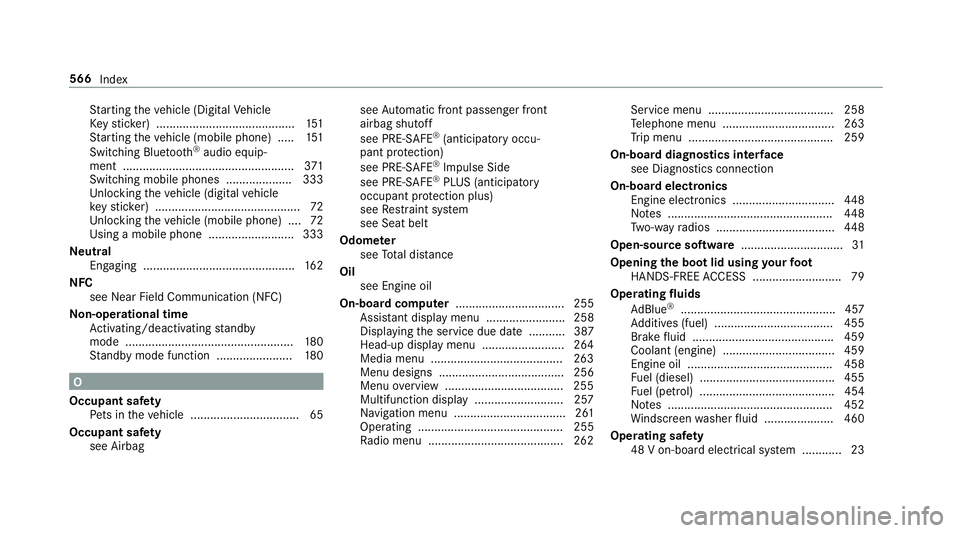
St
arting theve hicle (Digital Vehicle
Ke yst icke r) .......................................... 151
St arting theve hicle (mobile phone) ..... 151
Switching Blu etoo th®
audio equip‐
ment .................................................... 371
Switching mobile phones .................... 333
Un locking theve hicle (digital vehicle
ke yst icke r) ............................................ 72
Un locking theve hicle (mobile phone) ....72
Using a mobile phone .......................... 333
Ne utral
Engaging .............................................. 16 2
NFC see Near Field Communication (NFC)
No n-operational time
Ac tivating/deactivating standby
mode .................................................. .180
St andby mode function ...................... .180 O
Occupant saf ety
Pe ts in theve hicle ................................. 65
Occupant saf ety
see Airbag see
Automatic front passenger front
airbag shutoff
see PRE-SAFE ®
(anticipatory occu‐
pant pr otection)
see PRE-SAFE ®
Impulse Side
see PRE-SAFE ®
PLUS (anticipatory
occupant pr otection plus)
see Restra int sy stem
see Seat belt
Odome ter
see Total dis tance
Oil see Engine oil
On-board co mputer ................................. 255
Assis tant displ aymenu ........................ 258
Displaying the service due date ........... 387
Head-up display menu .........................2 64
Media menu ........................................2 63
Menu designs ...................................... 256
Menu overview .................................... 255
Multifunction display .......................... .257
Na vigation menu .................................. 261
Operating ............................................ 255
Ra dio menu .........................................2 62Service menu ...................................... 258
Te lephone menu .................................. 263
Tr ip menu ............................................ 259
On-boa rddiagno stics inter face
see Diagno stics connection
On-boa rdelectronics
Engine electronics .............................. .448
No tes .................................................. 448
Tw o-w ayradios .................................... 448
Open-source software ...............................31
Opening the boot lid using your foot
HANDS-FREE ACCESS .......................... .79
Operating fluids
Ad Blue ®
............................................... 457
Ad ditives (fuel) .................................... 455
Brake fluid .......................................... .459
Coolant (engine) .................................. 459
Engine oil ............................................ 458
Fu el (diesel) ......................................... 455
Fu el (petrol) ......................................... 454
No tes .................................................. 452
Wi ndsc reen washer fluid .................... .460
Operating saf ety
48 V on-boa rdelectrical sy stem ............ 23 566
Index
Page 572 of 589
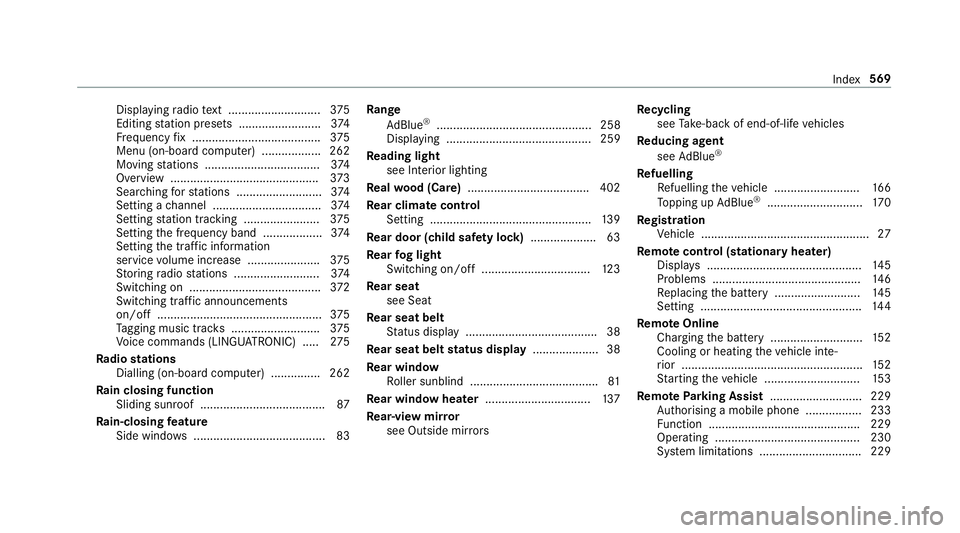
Displ
aying radio text ............................ 375
Editing station presets ........................ .374
Fr equency fix ....................................... 375
Menu (on-board computer) .................. 262
Moving stations .................................. .374
Overview ............................................. 373
Sea rching forst ations .......................... 374
Setting a channel ................................ .374
Setting station tracking ...................... .375
Setting the frequency band .................. 374
Setting the traf fic information
service volume inc rease ...................... 375
St oring radio stations .......................... 374
Switching on ........................................ 372
Switching traf fic announcements
on/off .................................................. 375
Ta gging music trac ks........................... 375
Vo ice commands (LINGU ATRO NIC) .....2 75
Ra dio stations
Dialling (on-boa rdcompu ter) ............... 262
Ra in closing function
Sliding sunroof ...................................... 87
Ra in-closing feature
Side wind ows ........................................83 Ra
nge
Ad Blue ®
............................................... 258
Displaying ............................................ 259
Re ading light
see Interior lighting
Re alwo od (Care) .................................... .402
Re ar climate control
Setting ................................................. 13 9
Re ar door (child saf ety lock) .................... 63
Re ar fog light
Switching on/off .................................1 23
Re ar seat
see Seat
Re ar seat belt
St atus display ........................................ 38
Re ar seat belt status display .................... 38
Re ar window
Ro ller sunblind ...................................... .81
Re ar window heater ................................ 137
Re ar-view mir ror
see Outside mir rors Re
cycling
see Take -ba ckof end-of-life vehicles
Re ducing agent
see AdBlue ®
Re fuelling
Re fuelling theve hicle .......................... 16 6
To pping up AdBlue ®
............................. 17 0
Re gistration
Ve hicle ................................................... 27
Re mo tecont rol (stationa ryheater)
Displ ays ............................................... 14 5
Problems ............................................. 14 6
Re placing the battery .......................... 14 5
Setting ................................................. 14 4
Re mo teOnline
Charging the battery ............................1 52
Cooling or heating theve hicle inte‐
ri or .......................................................1 52
St arting theve hicle ............................. 15 3
Re mo teParking Assist ............................ 229
Auth orising a mobile phone ................. 233
Fu nction .............................................. 229
Ope rating ............................................ 230
Sy stem limitations ...............................2 29 Index
569
Page 575 of 589
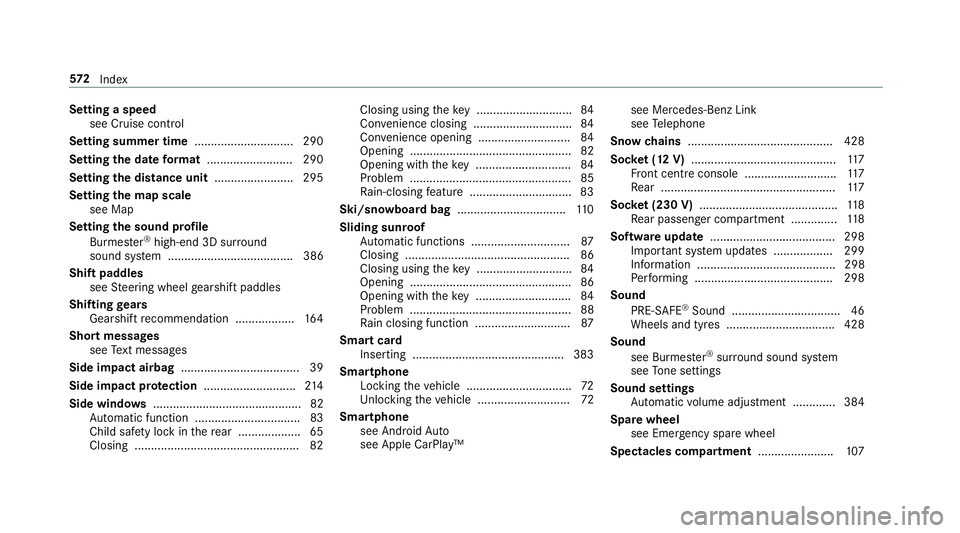
Setting a speed
see Cruise control
Setting summer time .............................. 290
Setting the da teform at .......................... 290
Setting the distance unit ........................ 295
Setting the map scale
see Map
Setting the sound profile
Burmes ter®
high-end 3D sur round
sound sy stem ...................................... 386
Shift paddles see Steering wheel gearshift paddles
Shifting gears
Gea rshift recommendation .................. 16 4
Short messages see Text messa ges
Side impact airbag .................................... 39
Side impact pr otection ............................ 214
Side windo ws............................................. 82
Au tomatic function ................................ 83
Child saf ety lock in there ar .................. .65
Closing .................................................. 82 Closing using
theke y ............................ .84
Con venience closing .............................. 84
Con venience opening ............................ 84
Opening .................................................82
Opening with theke y ............................ .84
Problem .................................................85
Ra in-closing feature .............................. .83
Ski/snowboard bag ................................. 11 0
Sliding sunroof Automatic functions .............................. 87
Closing .................................................. 86
Closing using theke y ............................ .84
Opening .................................................86
Opening with theke y ............................ .84
Problem .................................................88
Ra in closing function ............................ .87
Smart card Inserting ..............................................3 83
Smartphone Locking theve hicle ................................ 72
Unlocking theve hicle ............................72
Smartphone see Android Auto
see Apple CarPlay™ see Mercedes-Benz Link
see
Telephone
Snow chains ............................................ 428
Soc ket (12 V) ............................................ 11 7
Fr ont centre console ............................ 11 7
Re ar .................................................... .117
Soc ket (230 V) .......................................... 11 8
Re ar passenger compartment .............. 11 8
Software update ...................................... 298
Impor tant sy stem updates .................. 299
Information .......................................... 298
Pe rforming .......................................... 298
Sound PRE-SAFE ®
Sound ................................. 46
Wheels and tyres ................................. 428
Sound see Burmes ter®
sur round sound sy stem
see Tone settings
Sound settings Automatic volume adjustment ............ .384
Spare wheel see Emer gency spa rewheel
Spectacles compa rtment ...................... .107 572
Index
Page 578 of 589
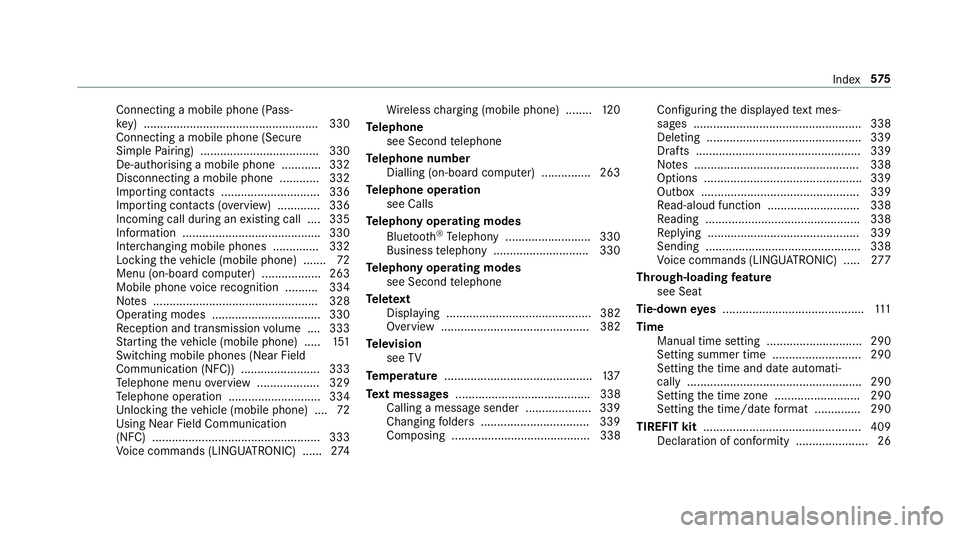
Connecting a mobile phone (Pass‐
ke y) .................................................... .330
Connecting a mobile phone (Secu re
Simple Pairing) .................................... 330
De-authorising a mobile phone ............ 332
Disconnecting a mobile phone ............ 332
Importing con tacts ............................. .336
Importing contacts (o verview) ............ .336
Incoming call during an existing call .... 335
Information .......................................... 330
Inter changing mobile phones .............. 332
Locking theve hicle (mobile phone) .......72
Menu (on-board computer) .................. 263
Mobile phone voice recognition .......... 334
No tes .................................................. 328
Operating modes ................................. 330
Re ception and transmission volume .... 333
St arting theve hicle (mobile phone) ..... 151
Switching mobile phones (Near Field
Communication (NFC)) ........................ 333
Te lephone menu overview ...................3 29
Te lephone operation ............................ 334
Un locking theve hicle (mobile phone) ....72
Using Near Field Communication
(NFC) ................................................... 333
Vo ice commands (LINGU ATRO NIC) ...... 274Wi
reless charging (mobile phone) ........ 12 0
Te lephone
see Second telephone
Te lephone number
Dialling (on-board computer) .............. .263
Te lephone operation
see Calls
Te lephony operating modes
Blue tooth ®
Te lephony .......................... 330
Business telephony ............................ .330
Te lephony operating modes
see Second telephone
Te lete xt
Displaying ............................................ 382
Overview ............................................. 382
Te levision
see TV
Te mp erature ............................................ .137
Te xt messages ......................................... 338
Calling a message sender .................... 339
Changing folders ................................ .339
Composing .......................................... 338 Configu
ring the displa yedte xt mes‐
sa ge s ................................................... 338
Deleting ............................................... 339
Drafts .................................................. 339
No tes .................................................. 338
Options ................................................ 339
Outbox ................................................ 339
Re ad-aloud function ............................ 338
Re ading .............................................. .338
Re plying .............................................. 339
Sending ...............................................3 38
Vo ice commands (LINGU ATRO NIC) .....2 77
Through-loading feature
see Seat
Ti e-d owney es .......................................... .111
Time Manual time setting ............................. 290
Setting summer time ........................... 290
Setting the time and date automati‐
cally ..................................................... 290
Setting the time zone .......................... 290
Setting the time/date form at .............. 290
TIREFIT kit ................................................ 409
Declaration of con form ity ...................... 26 Index
575
Page 581 of 589
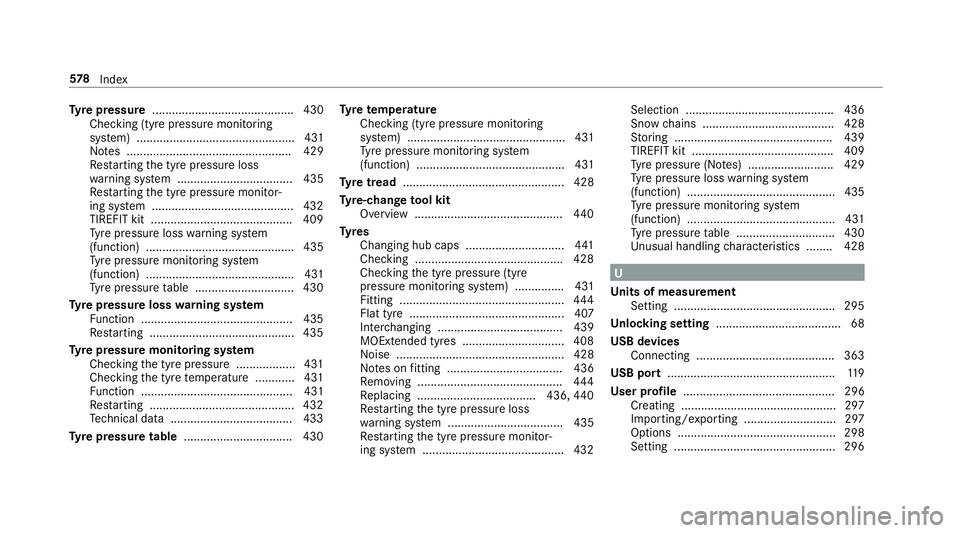
Ty
re pressure ........................................... 430
Checking (ty repressure monitoring
sy stem) ................................................ 431
No tes .................................................. 429
Re starting the tyre pressure loss
wa rning sy stem ................................... 435
Re starting the tyre pressure monitor‐
ing sy stem ...........................................4 32
TIREFIT kit .......................................... .409
Ty re pressure loss warning sy stem
(function) ............................................. 435
Ty re pressure monitoring sy stem
(function) ............................................. 431
Ty re pressure table .............................. 430
Ty re pressure loss warning sy stem
Fu nction .............................................. 435
Re starting ............................................ 435
Ty re pressure moni toring sy stem
Checking the tyre pressure .................. 431
Checking the tyre temp erature ............ 431
Fu nction .............................................. 431
Re starting ............................................ 432
Te ch nical da ta..................................... 433
Ty re pressure table ................................. 430 Ty
re temp erature
Checking (tyre pressure monitoring
sy stem) ................................................ 431
Ty re pressure monitoring sy stem
(function) ............................................. 431
Ty re tread ................................................. 428
Ty re-change tool kit
Overview ............................................ .440
Ty res
Changing hub caps .............................. 441
Checking ............................................ .428
Che cking the tyre pressure (tyre
pressure monitoring sy stem) ............... 431
Fitting .................................................. 444
Flat tyre ............................................... 407
Inter changing ...................................... 439
MOExtended tyres .............................. .408
Noise ................................................... 428
No tes on fitting ................................... 436
Re moving ............................................ 444
Re placing .................................... 436, 440
Re starting the tyre pressure loss
wa rning sy stem ................................... 435
Re starting the tyre pressure monitor‐
ing sy stem ...........................................4 32Selection ............................................. 436
Snow
chains ........................................ 428
St oring ................................................ 439
TIREFIT kit ...........................................4 09
Ty re pressure (N otes) .......................... 429
Ty re pressure loss warning sy stem
(function) ............................................. 435
Ty re pressure monitoring sy stem
(function) ............................................. 431
Ty re pressure table .............................. 430
Un usual handling characteristics ........ 428 U
Un its of measurement
Setting ................................................ .295
Un locking setting ...................................... 68
USB devices Connecting .......................................... 363
USB port .................................................. .119
User profile .............................................. 296
Creating ...............................................2 97
Importing/exporting ............................ 297
Options ................................................ 298
Setting ................................................. 296 578
Index
Page 582 of 589
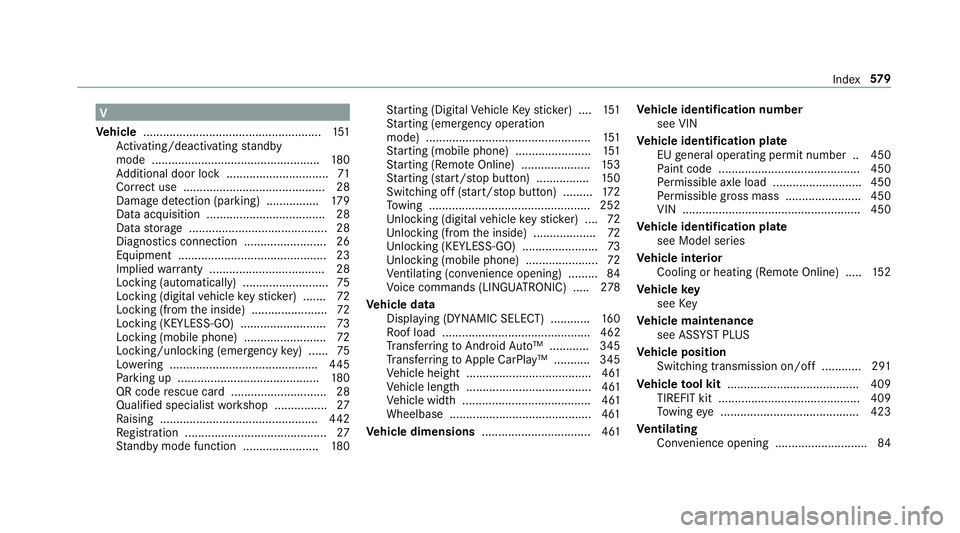
V
Ve hicle ...................................................... 151
Ac tivating/deactivating standby
mode .................................................. .180
Ad ditional door lock ...............................71
Cor rect use ........................................... 28
Dama gedetection (pa rking) ................ 17 9
Data acquisition .................................... 28
Data storage .......................................... 28
Diagnostics connection .........................26
Equipment ............................................. 23
Implied warranty .................................. .28
Locking (auto matically) ......................... .75
Locking (digital vehicle keyst icke r) ...... .72
Locking (from the inside) ....................... 72
Locking (KEYLESS-GO) ..........................73
Locking (mobile phone) ......................... 72
Locking/unlocking (emergency key) ...... 75
Lo we ring ............................................. 445
Pa rking up .......................................... .180
QR code rescue card ............................. 28
Qualifi ed specialist workshop ................27
Ra ising ................................................ 442
Re gistration ...........................................27
St andby mode function ...................... .180 St
arting (Digital Vehicle Keyst icke r) .... 151
St arting (eme rgency operation
mode) .................................................. 151
St arting (mobile phone) ...................... .151
St arting (Remo teOnline) ..................... 15 3
St arting (s tart/s top button) ................ 15 0
Switching off (s tart/s top button) .........1 72
To wing ................................................ .252
Un locking (digital vehicle keyst icke r) .... 72
Un locking (from the inside) ...................72
Un locking (KEYLESS-GO) ...................... .73
Un locking (mobile phone) ...................... 72
Ve ntilating (co nvenience opening) ......... 84
Vo ice commands (LINGU ATRO NIC) .....2 78
Ve hicle data
Displ aying (DYNAMIC SELECT) ............ 16 0
Ro of load ............................................. 462
Tr ans ferring toAndroid Auto™ ............ 345
Tr ans ferring toApple CarPl ay™ ........... 345
Ve hicle height ...................................... 461
Ve hicle length ...................................... 461
Ve hicle width ....................................... 461
Wheelbase ...........................................4 61
Ve hicle dimensions ................................. 461 Ve
hicle identification number
see VIN
Ve hicle identification plate
EU general operating pe rmit number .. 450
Pa int code .......................................... .450
Pe rm issible axle load .......................... .450
Pe rm issible gross mass ...................... .450
VIN ...................................................... 450
Ve hicle identification plate
see Model series
Ve hicle interior
Cooling or heating (Remo teOnline) ..... 15 2
Ve hicle key
see Key
Ve hicle maintenance
see ASS YST PLUS
Ve hicle position
Switching transmission on/off ............ 291
Ve hicle tool kit ........................................ 409
TIREFIT kit .......................................... .409
To wing eye .......................................... 423
Ve ntilating
Con venience opening ............................ 84 Index
57 9