MERCEDES-BENZ E-CLASS CABRIOLET 2010 Owners Manual
Manufacturer: MERCEDES-BENZ, Model Year: 2010, Model line: E-CLASS CABRIOLET, Model: MERCEDES-BENZ E-CLASS CABRIOLET 2010Pages: 333, PDF Size: 7.64 MB
Page 181 of 333
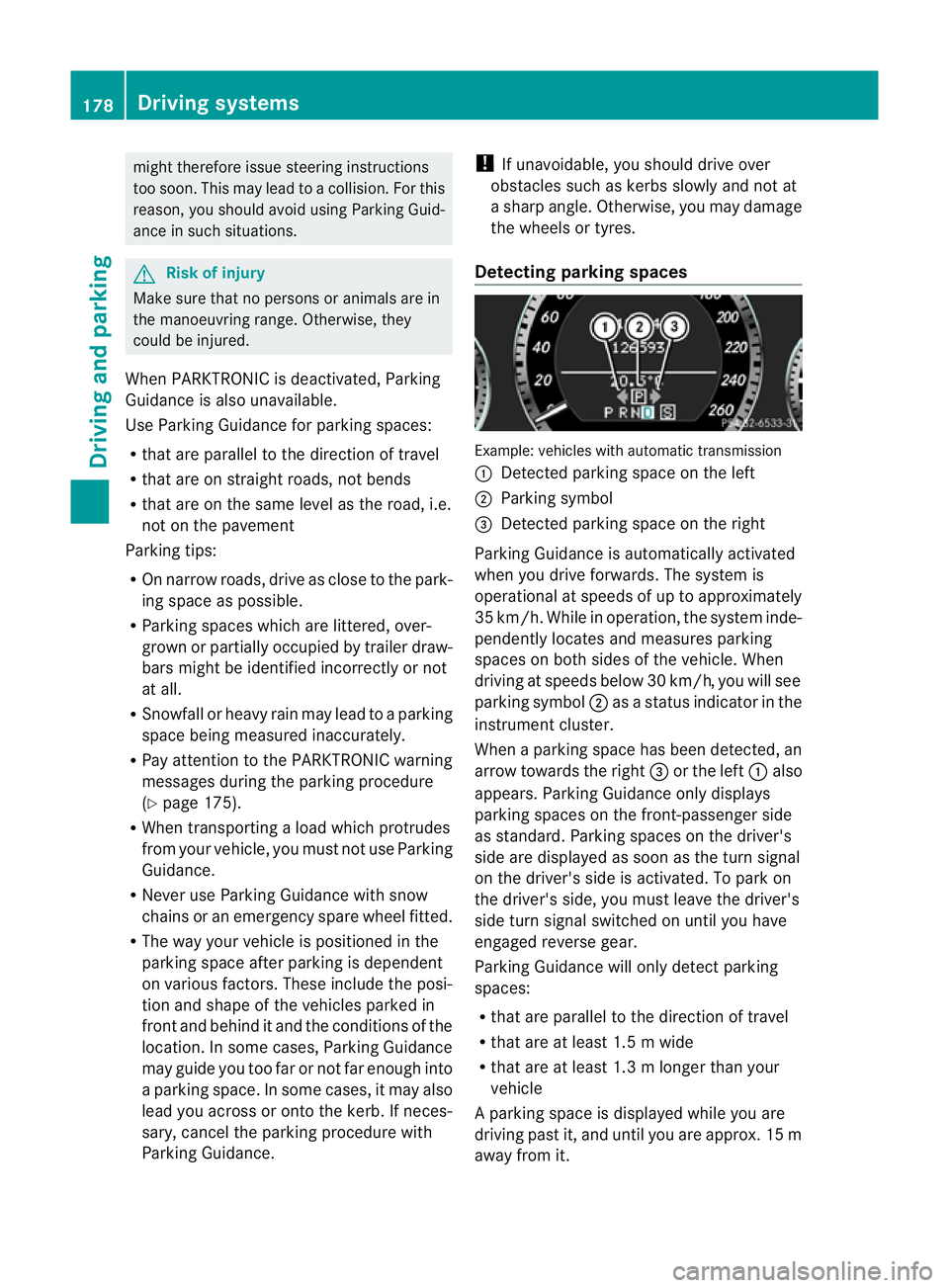
might therefore issu
esteering instructions
too soon. Thi smay lea dtoac ollision. For this
reason, you should avoid using Parking Guid-
anc eins uch situations. G
Risk of injury
Make sure that no persons or animals are in
the manoeuvring range. Otherwise, they
could be injured.
Whe nPARKTRONIC is deactivated, Parking
Guidance is als ounavailable.
Use Parking Guidance for parking spaces:
R that are paralle ltothe direction of travel
R that ar eonstraight roads, not bends
R that are on the same leve lasthe road, i.e.
not on the pav ement
Parking tips:
R On narrow roads, driv easclose to the park-
ing space as possible.
R Parking spaces which are littered, over-
grown or partially occupied by trailer draw-
bars might be identified incorrectly or not
at all.
R Snowfa ll or heav yrain may lea dtoaparking
space being measured inaccurately.
R Pay attention to the PARKTRONIC warning
messages during the parking procedure
(Y pag e175).
R When transporting aload which protru des
from you rvehicle, you must not use Parking
Guidance.
R Never use Parkin gGuidance with snow
chains or an emergenc yspare wheel fit ted.
R The way your vehicle is positioned in the
parkin gspace after parkin gisdependent
on various factors. These include the posi-
tion and shape of the vehicles parked in
front and behind it and the conditions of the
location. In some cases, Parking Guidance
may guide you too far or not far enough into
ap arking space. In some cases, it may also
lead you across or onto the kerb. If neces-
sary, cancel the parking procedure with
Parking Guidance. !
If unavoidable, you should drive over
obstacles such as kerbs slowly and not at
as har pangle .Otherwise, you may damage
the wheels or tyres.
Detecting parking spaces Example: vehicles with automatic transmission
:
Detected parking space on the left
; Parking symbol
= Detected parking space on the right
Parking Guidance is automaticall yactivated
whe nyou drive forwards. The system is
operational at speeds of up to approximately
35 km/h. While in operation ,the system inde-
pendently locates and measures parking
spaces on both sides of the vehicle. When
drivin gatspeeds below 30 km/ h,you will see
parking symbol ;asastatus indicato rinthe
instrumen tcluster.
When aparking space has been detected, an
arrow towards the right =or the left :also
appears. Parking Guidance only displ ays
parking spaces on the front-passenger side
as standard. Parking spaces on the driver's
side are displayed as soon as the tur nsignal
on the driver's side is activated. To park on
the driver's side, you must leave the driver's
side turn signal switched on until you have
engaged reverse gear.
Parking Guidance will only detect parking
spaces:
R that are parallel to the direction of travel
R that are at least 1.5 mwide
R that are at least 1.3 mlonger than your
vehicle
Ap arking space is displayed while you are
driving past it, and until you are approx .15m
away from it. 178
Driving systemsDrivin
gand parking
BA 20 7ECE ÄJ 2010/1a; 1; 2, en-GB
mkalafa Version:3.0.2.11
2010-01-26T13:03:22+01:00
-Seite 178
Page 182 of 333
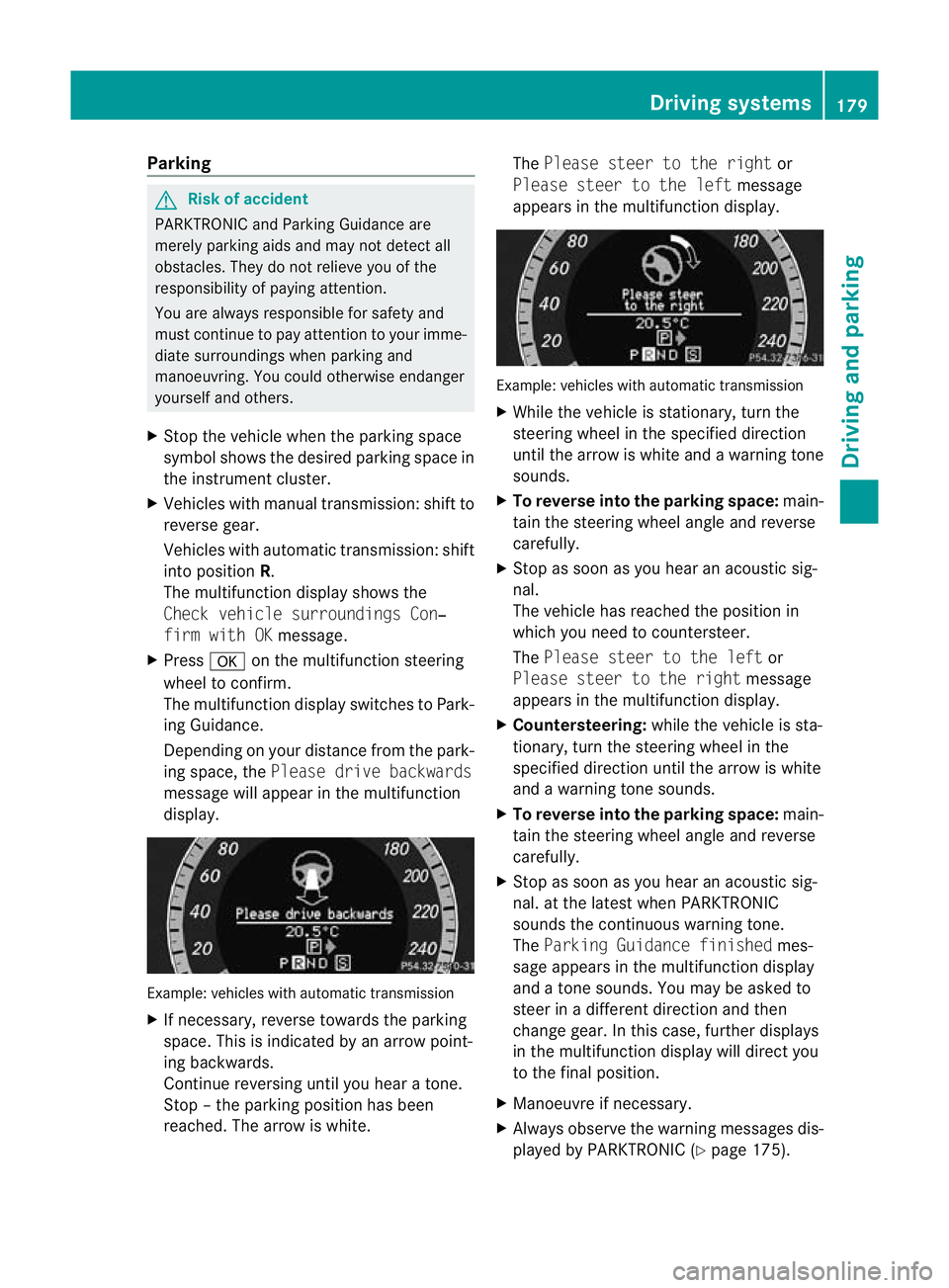
Parking
G
Ris
kofa ccident
PARKTRONIC and Parking Guidance are
merely parking aids and may not detect all
obstacles .They do not reliev eyou of the
responsibilit yofpaying attention.
You are always responsible for safety and
must continue to pay attention to your imme-
diate surroundings when parking and
manoeuvring. You could otherwise endanger
yourself and others.
X Stop the vehicle when the parking space
symbol shows the desired parking space in
the instrumen tcluster.
X Vehicles with manual transmission: shift to
reverse gear.
Vehicles with automatic transmission: shift
into position R.
The multifunction display shows the
Chec kvehicle surroundings Con‐
firm with OK message.
X Press aon themultifunction steering
wheel to confirm.
The multifunction display switches to Park-
ing Guidance.
Depending on your distance from the park-
ing space, the Please drivebackwards
message will appear in th emultifunction
display. Example: vehicles with automatic transmission
X
If necessary, reverse towards the parking
space. This is indicated by an arrow point-
ing backwards.
Continue reversing until you hear atone.
Stop –the parkin gposition has been
reached. The arrow is white. The
Please stee rtothe right or
Please steer to the left message
appe arsint he multifunction display. Example: vehicles wit
hautomatic transmission
X Whil ethe vehicle is stationary ,turn the
steering wheel in the specified direction
until the arrow is white and awarning tone
sounds.
X To reverse into the parking space: main-
tain the steering wheel angle and reverse
carefully.
X Stop as soon as you hear an acoustic sig-
nal.
The vehicle has reached the position in
which you need to countersteer.
The Please stee rtothe left or
Please steer to the right message
appe arsint he multifunction display.
X Countersteering: while the vehicle is sta-
tionary, tur nthe steering wheel in the
specifie ddirection until the arrow is white
and awarning tone sounds.
X To reverse into the parking space: main-
tain the steering wheel angle and reverse
carefully.
X Stop as soon as you hear an acoustic sig-
nal. at the latest when PARKTRONIC
sounds the continuous warning tone.
The Parkin gGuidance finished mes-
sage appe arsint he multifunction display
and atone sounds. You ma ybeasked to
steer in adifferent direction and then
change gear. In this case, further displays
in the multifunction displa ywill direct you
to the final position.
X Manoeuvr eifnecessary.
X Alway sobserv ethe warnin gmessages dis-
played by PARKTRONI C(Ypage 175). Driving systems
179Driving and parking
BA 207ECE ÄJ 2010 /1a;1;2,e n-GB
mkalafa Version: 3.0.2.11 2010-01-26T13:03:22+01:00-Seite 179 Z
Page 183 of 333
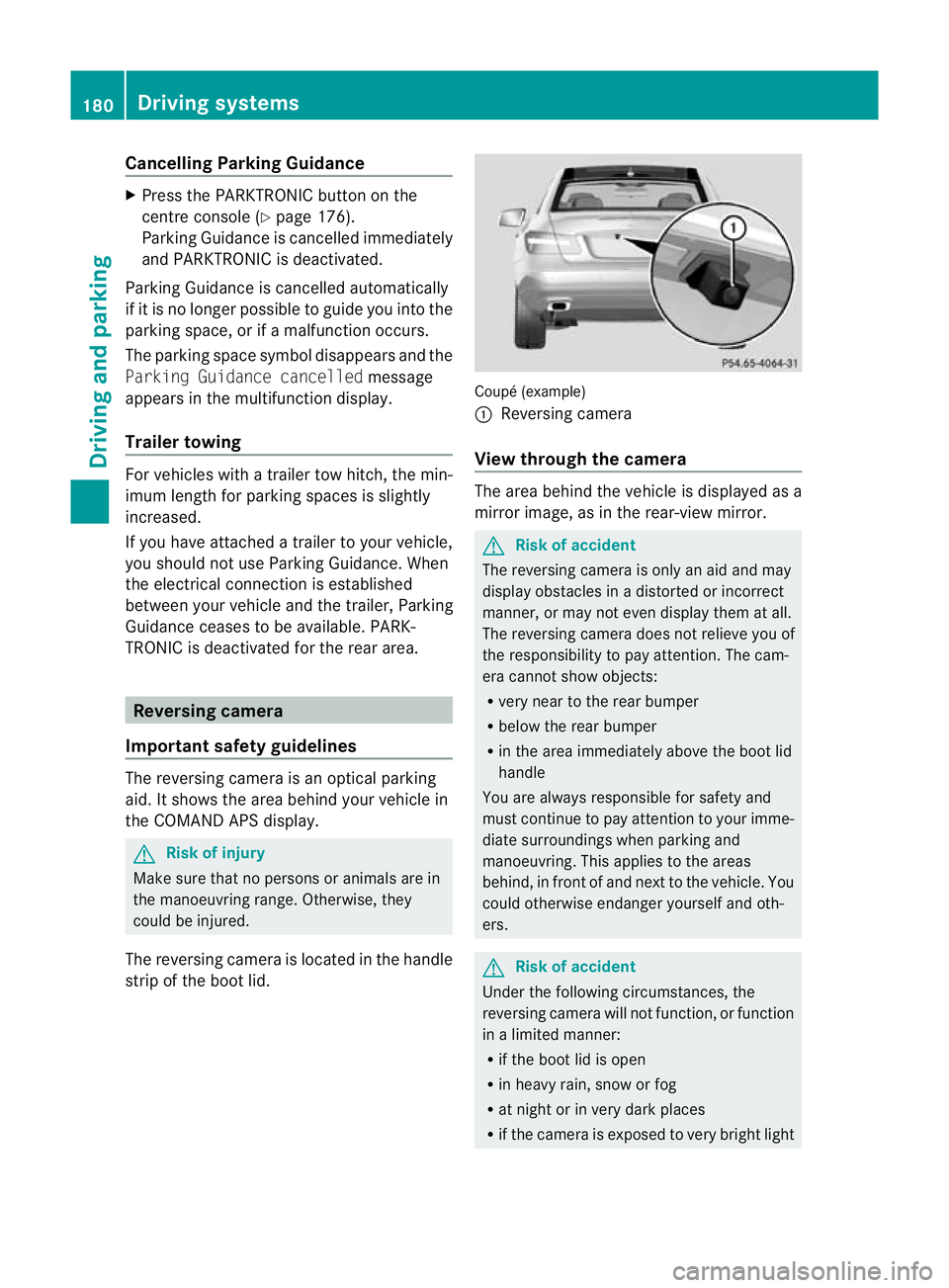
Cancelling Parking Guidance
X
Press th ePARKT RONIC butto nonthe
cen treconsole (Y page176).
Parking Gui dance is cancelle dimmediately
and PARKTRONIC is deactivated.
Parkin gGuidance is cancelled automatically
if it is no longer possible to guide you into the
parking space, or if amalfunction occurs.
The parking space symbol disapp ears and the
Parking Guidance cancelled message
appe arsint he multifunction display.
Trailer towing For vehicles with
atrailer to whitch, the min-
imum length for parkin gspaces is slightly
increased.
If you have attached atrailer to your vehicle,
yo us hould not use Parkin gGuidance. When
the electrical connection is established
betwee nyour vehicle and the trailer ,Parking
Guidance ceases to be available. PARK-
TRONIC is deactivated for the rear area. Reversin
gcamera
Important safety guidelines Th
er eversing camera is an optica lparking
aid. It shows the area behind your vehicle in
the COMAND APS displ ay.G
Risk of injury
Make sure that no persons or animal sare in
th em anoeuvring range. Otherwise ,they
coul dbei njured.
The reversin gcamera is located in the handle
strip of the boot lid. Coupé (example)
:
Reversing camera
View through the camera The area behind the vehicle is displ
ayedas a
mirror image, as in the rear-view mirror. G
Risk of accident
The reversing camera is only an aid and may
display obstacles in adistorted or incorrect
manner, or may not even display them at all.
The reversing camer adoes not relieve you of
the responsibilit ytopay attention. The cam-
era cannot show objects:
R very near to the rear bumper
R below the rear bumper
R in the area immediately above the boot lid
handle
You are always responsible for safety and
must continue to pay attention to your imme-
diate surroundings when parking and
manoeuvring. This applies to the areas
behind, in front of and next to the vehicle. You
could otherwise endanger yourself and oth-
ers. G
Risk of accident
Under the following circumstances, the
reversing camera will not function, or function
in alimited manner:
R if the boot lid is open
R in heavy rain, snow or fog
R at night or in very dark places
R if the camer aisexposed to very brigh tlight 180
Drivin
gsystemsDrivin gand pa rking
BA 20 7ECE ÄJ 2010 /1a;1;2,e n-GB
mkalafa Version: 3.0.2.11 2010-01-26T13:03:22+01:00-Seite 180
Page 184 of 333
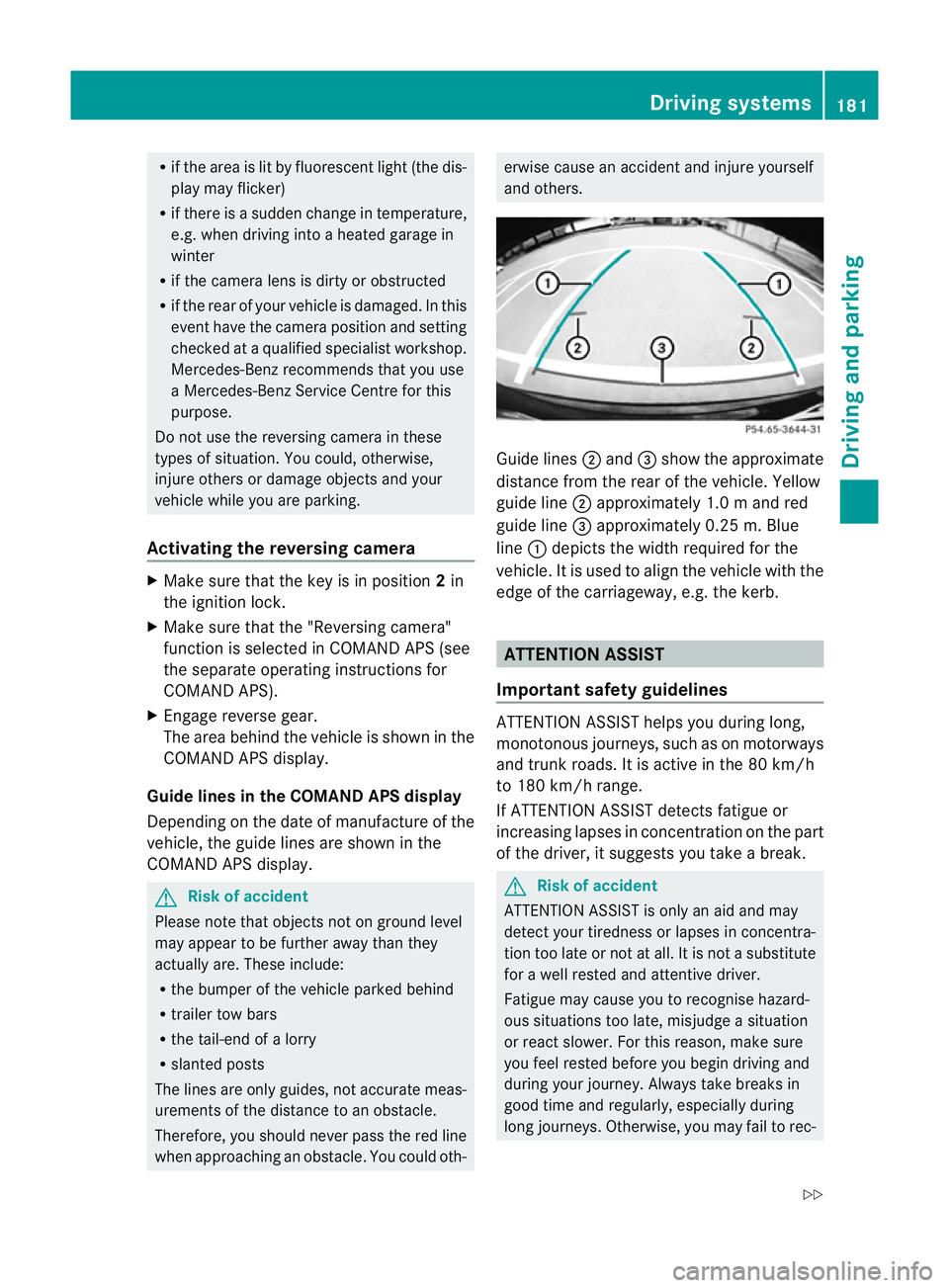
R
if the area is lit by fluorescen tlight (the dis-
play may flicker)
R if ther eisas udden change in temperature,
e.g. when drivin gintoah eatedgarage in
winter
R if the camer alens is dirt yorobstruc ted
R if the rear of your vehicle is damaged. In this
even thave the camera position and setting
checked at aqualified specialist workshop.
Mercedes-Ben zrecom mends that you use
aM ercedes-Benz Ser vice Centre for this
purpose.
Do not use the reversing camera in these
type sofs ituation .You could, otherwise,
injure other sordamage objects and your
vehicle while you are parking.
Activating the reversing camera X
Make sure that the key is in position 2in
the ignition lock.
X Make sure that the "Reversing camera"
function is selected in COMAND APS (see
the separate operating instructions for
COMAND APS).
X Engage reverse gear.
The area behind the vehicle is shown in the
COMAND APS display.
Guide lines in the COMAND APS display
Depending on the date of manufacture of the
vehicle, the guide lines are shown in the
COMAND APS display. G
Risk of accident
Please note that objects not on ground level
may appear to be further away than they
actually are. Thes einclude:
R the bumper of the vehicl eparked behind
R trailer tow bars
R the tail-end of alorry
R slanted posts
The lines are only guides, not accurate meas-
urements of the distance to an obstacle.
Therefore, you should never pass the red line
when approachin ganobstacle. You could oth- erwise cause an accident and injur
eyourself
and others. Guide lines
;and =show the approximate
distance from the rear of the vehicle. Yellow
guide line ;approximately 1. 0mand red
guid eline =approximately 0.2 5m.Blue
line :depicts the width required for the
vehicle. It is used to align the vehicle with the
edge of the carriageway, e.g. the kerb. ATTENTION ASSIST
Important safet yguidelines ATTENTION ASSIST help
syou during long,
monotonous journeys, such as on motorways
and trunk roads. It is active in the 80 km /h
to 180 km/ hrange.
If ATTENTION ASSIST detects fatigue or
increasing lapses in concentration on the part
of the driver, it suggests you take abreak. G
Ris
kofa ccident
ATTENTION ASSIST is only an aid and may
detect your tiredness or lapses in concentra-
tion too late or not at all. It is not asubstitute
for aw ell reste dand attentiv edriver.
Fatigue may cause yo utorecognise hazard-
ous situations to olate ,misjudge asituation
or reac tslower .For this rea son, make sure
you fee lreste dbefore you begin driving and
duri ngyour jour ney. Always tak ebreaks in
good time and regularly ,especiall yduring
long jour neys. Otherwise ,you may fai ltorec- Driving systems
181Driving and parking
BA 207 ECE ÄJ 2010/1a; 1; 2, en-GB
mkalafa Version: 3.0.2.11 2010-01-26T13:03:22+01:00-Seite 181 Z
Page 185 of 333
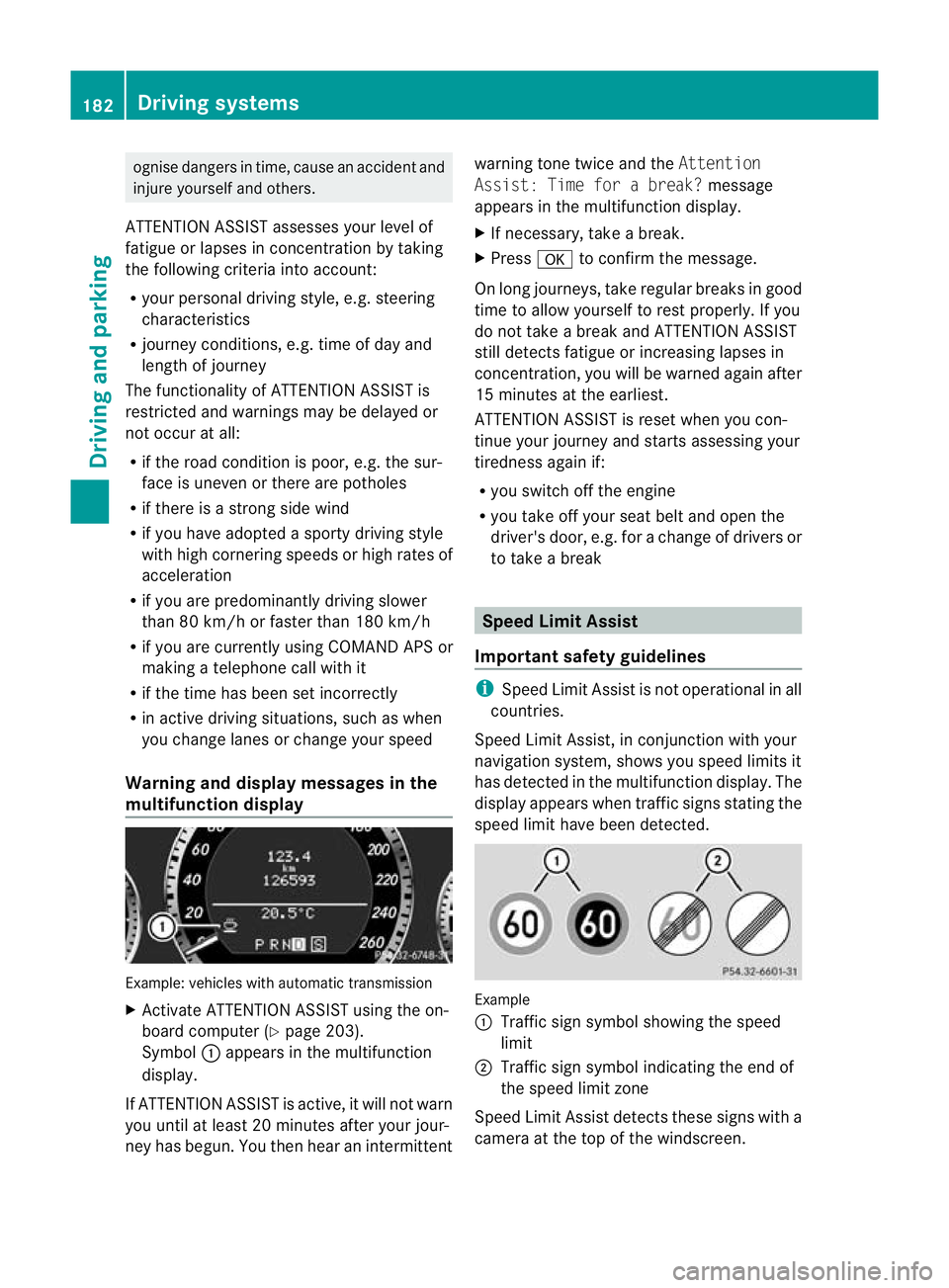
ognise danger
sintime, cause an accident and
injur eyoursel fand others.
ATTE NTION ASSIST assesses your level of
fatigu eorlapses in concentration by taking
the following criteria into account:
R your personal driving style, e.g. steering
characteristics
R journey conditions, e.g. time of day and
length of journey
The functionality of ATTENTION ASSIST is
restricted and warnings may be delayed or
not occur at all:
R if the road condition is poor, e.g. the sur-
face is uneven or there are potholes
R if there is astron gside wind
R if you have adopted asporty driving style
with high cor nering speeds or hig hrates of
acceleration
R if you are predominantly driving slower
than 80 km/ horfaster than 180 km/h
R if you are currently using COMAND APS or
making atelephone call with it
R if the tim ehas been set incorrectly
R in active driving situations, such as when
you change lanes or change your speed
Warning and display messages in the
multifunction display Example: vehicles with automatic transmission
X Activate ATTENTION ASSIST using the on-
board computer (Y page 203).
Symbol :appears in the multifunc tion
display.
If ATTENTION ASSIS Tisactive, it wil lnot warn
you until at least 20 minutes after your jour-
ney has begun. You then hear an intermittent warnin
gtonet wice and the Attention
Assist :Time for abreak? message
appears in th emultifunction display.
X If necessary, take abreak.
X Press ato con firm th emessage.
On long journeys, take regula rbreaks in good
time to allow yoursel ftorest properly. If you
do not take abrea kand ATTENTION ASSIST
stil ldetect sfatigue or increasing lapses in
concentration, you will be warned again after
15 minutes at the earliest.
ATTENTION ASSIST is reset when you con-
tinue your journey and start sassessing your
tiredness agai nif:
R you switch off th eengine
R you take off your sea tbelt and open the
driver' sdoor, e.g. for achange of driver sor
to take abreak Spee
dLimit Assist
Impor tant safety guidelines i
Speed Limit Assist is not operational in all
coun tries.
Speed Limit Assist ,inconjunc tion with your
navigation system ,shows you speed limits it
has detec tedint he multifunc tion display. The
display appears when traffic signs stating the
speed limit hav ebeen detected. Example
:
Traffic sign symbol showing the speed
limit
; Traffic sign symbol indicatin gthe end of
the speed limit zone
Speed Limi tAssist detec ts these signs with a
camera at the top of the windscreen. 182
Driving systemsDriving and parking
BA 20
7ECE ÄJ 2010 /1a;1;2,e n-GB
mkalafa Version: 3.0.2.11 2010-01-26T13:03:22+01:00-Seite 182
Page 186 of 333
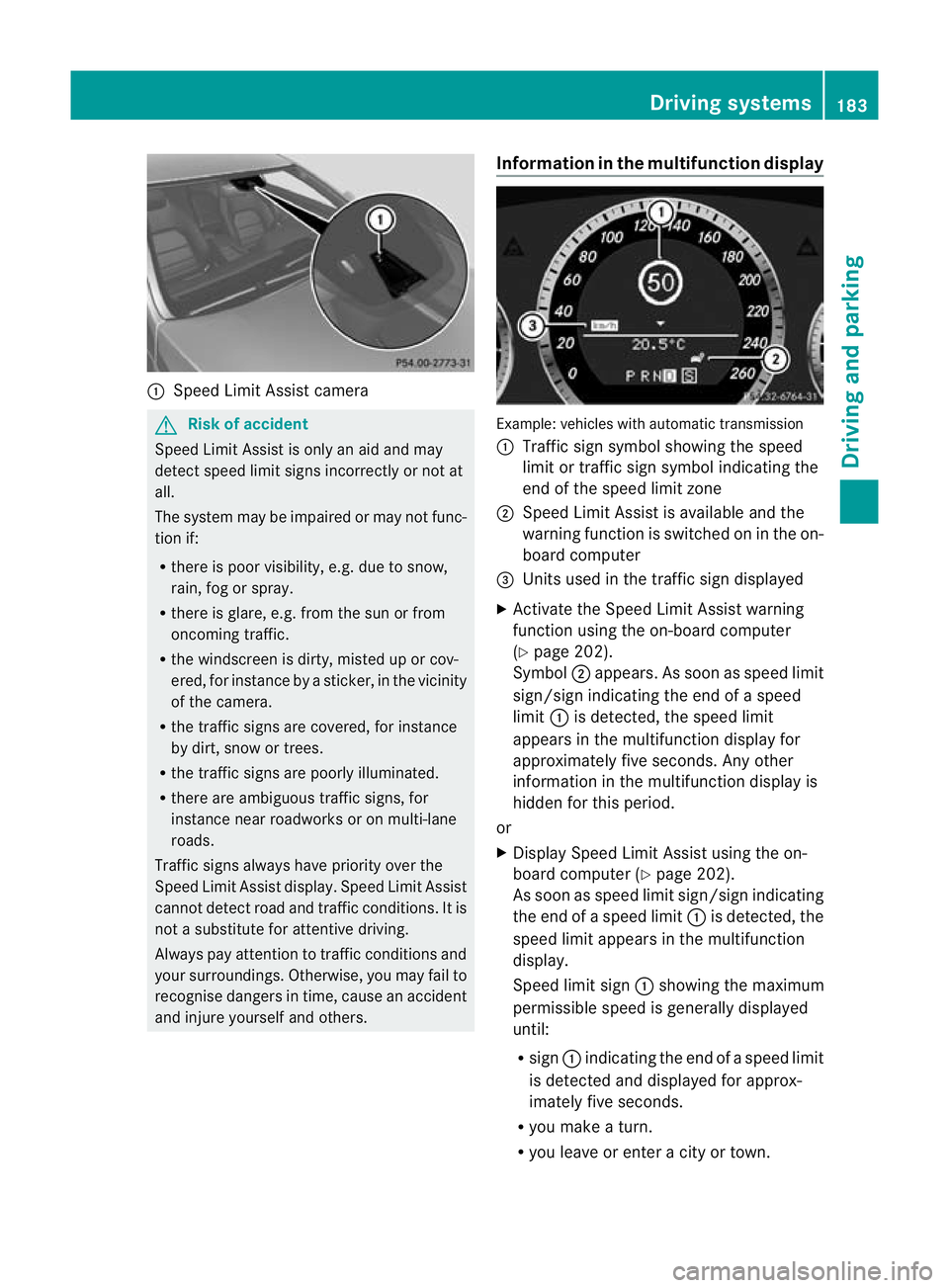
:
Speed Limi tAssist camera G
Risk of accident
Speed Limit Assis tiso nlyana id and may
detect speed limit sign sincorrectly or not at
all.
The sys temm ay be impaired or may not fun c-
tion if:
R there is poo rvisibility, e.g .due to snow,
rain ,fog or spray.
R there is glare, e.g .fro mt hesun or from
oncomi ngtraffic.
R the windscreen is dirty, misted up or cov-
ered, for instance by asticker, in the vicinity
of the camera.
R the traffic signs are covered, for instance
by dirt, snow or trees.
R the traffic signs are poorly illuminated.
R there are ambiguous traffic signs, for
instance near roadworks or on multi-lane
roads.
Traffic signs always have priority over the
Speed Limit Assist display. Speed Limit Assist
cannot detect road and traffic conditions. It is
not asubstitute for attentive driving.
Always pay attention to traffic conditions and
your surroundings. Otherwise, you may fail to
recognise dangers in time, cause an accident
and injure yoursel fand others. Information in the multifunctio
ndisplay Exam
ple:vehicle swith automatic transmission
: Traffic sign symbol showing the speed
limit or traf fics ign symbol indicatin gthe
end of the speed limit zone
; Speed Limi tAssist is available and the
warnin gfunction is switched on in the on-
board computer
= Unit sused in the traf fics ign displayed
X Activate the Speed Limit Assist warning
function using the on-board computer
(Y page 202).
Symbol ;appears. As soon as speed limit
sign/sign indicatin gthe end of aspeed
limit :is detected, the speed limit
appear sint he multifunction displa yfor
approximately fiv eseconds. An yother
information in the multifunction display is
hidden for this period.
or
X Display Speed Limit Assist using the on-
board computer (Y page 202).
As soo nasspeed limit sign/sign indicating
the end of aspeed limit :is detected, the
speed limit appear sint he multifunction
display.
Speed limit sign :showin gthe maximum
permissible speed is generally displayed
until:
R sign :indicatin gthe end of aspeed limit
is detected and displayed for approx-
imately fiv eseconds.
R you mak eaturn.
R you leave or enter acity or town. Drivin
gsystems
183Drivingand pa rking
BA 20 7ECE ÄJ 2010/1a; 1; 2, en-GB
mkalafa Version: 3.0.2.11 2010-01-26T13:03:22+01:00-Seite 183 Z
Page 187 of 333
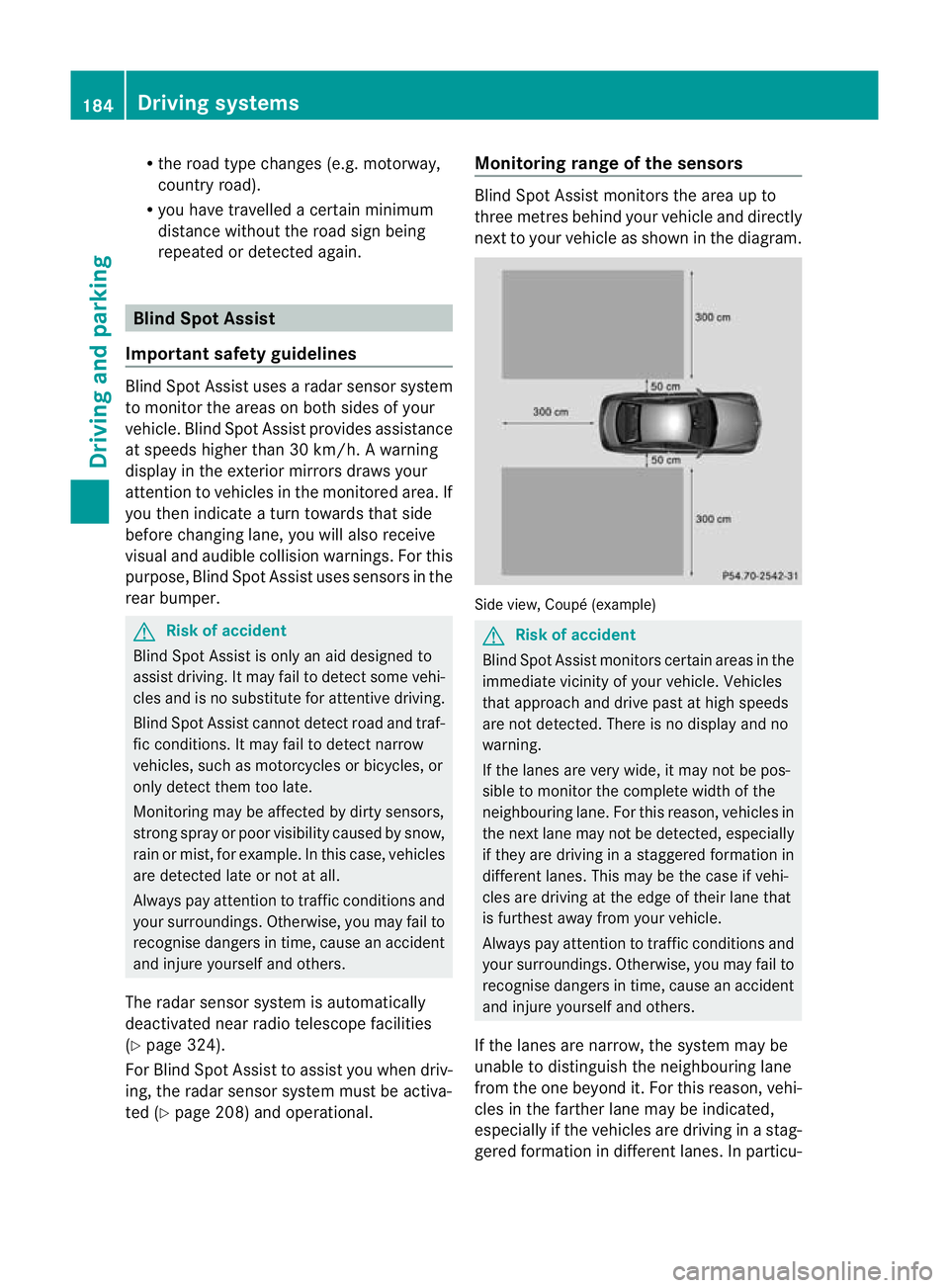
R
the roa dtypec hanges (e.g. mot orway,
country road).
R yo uh avet ravelle dacertainminimum
distanc ewithou tthe roa dsign being
repeated or detec teda gain. Blind Spot Assist
Important safety guidelines Blin
dSpot Assist uses aradar sensor system
to monitor the areas on both sides of your
vehicle. Blin dSpot Assist provides assistance
at speeds higher than 30 km/h. Awarning
display in the exterior mirrors draws your
attention to vehicles in the monitored area. If
you then indicat eaturn toward sthat side
before changing lane, you will also receive
visual and audible collision warnings. For this
purpose, Blind Spot Assist uses sensor sinthe
rea rbumper. G
Risk of accident
Blind Spot Assis tiso nly an aid designe dto
assis tdriving. It may fail to detec tsome vehi-
cles and is no substitute for attentiv edriving.
Blind Spo tAssist can notd etect road and traf-
fic conditions. It may fail to detect narrow
vehicles, such as motor cycles or bicycles ,or
only detec tthem too late.
Monitoring ma ybeaffected by dirty sensors,
stro ngspra yorp oor visibility caused by snow,
rai norm ist, for example. In this case, vehicles
are detected late or not at all.
Always pay attention to traffic conditions and
your surroundings. Otherwise, you may fail to
recognise dangers in time, cause an accident
and injur eyoursel fand others.
The radar senso rsystem is automatically
deactivated near radio telescope facilities
(Y page 324).
For Blind Spot Assist to assist you when driv-
ing, the radar sensor syste mmust be activa-
ted (Y page 208 )and operational. Monitoring range of the sensors Blind Spot Assist monitors the area up to
three metres behind your vehicl
eand directly
next to your vehicl easshown in the diagram. Sid
eview, Coupé (example) G
Risk of accident
Blind Spot Assist monitors certain areas in the
immediate vicinit yofyour vehicle. Vehicles
that approach and driv epast at high speeds
are not detected. There is no display and no
warning.
If the lanes are very wide, it may not be pos-
sible to monitor the complete width of the
neighbouring lane. For this reason, vehicles in
the next lane may not be detected, especially
if they are driving in astaggered formation in
different lanes .This ma ybethe case if vehi-
cles ar edrivin gatt he edge of their lan ethat
is furthest away from your vehicle.
Always pay attention to traffic conditions and
your surroundings. Otherwise, you ma yfail to
recognise dangers in time, cause an accident
and injure yourself and others.
If the lanes are narrow, the system may be
unable to distinguish the neighbouring lane
from the one beyond it. For this reason, vehi-
cles in the farther lane may be indicated,
especially if the vehicles are driving in astag-
gered formation in different lanes .Inparticu- 184
Driving systemsDriving and parking
BA 207 ECE ÄJ 2010/1a; 1; 2, en-GB
mkalafa
Version:3.0.2.11
2010-01-26T13:03:22+01:00
-Seite 184
Page 188 of 333
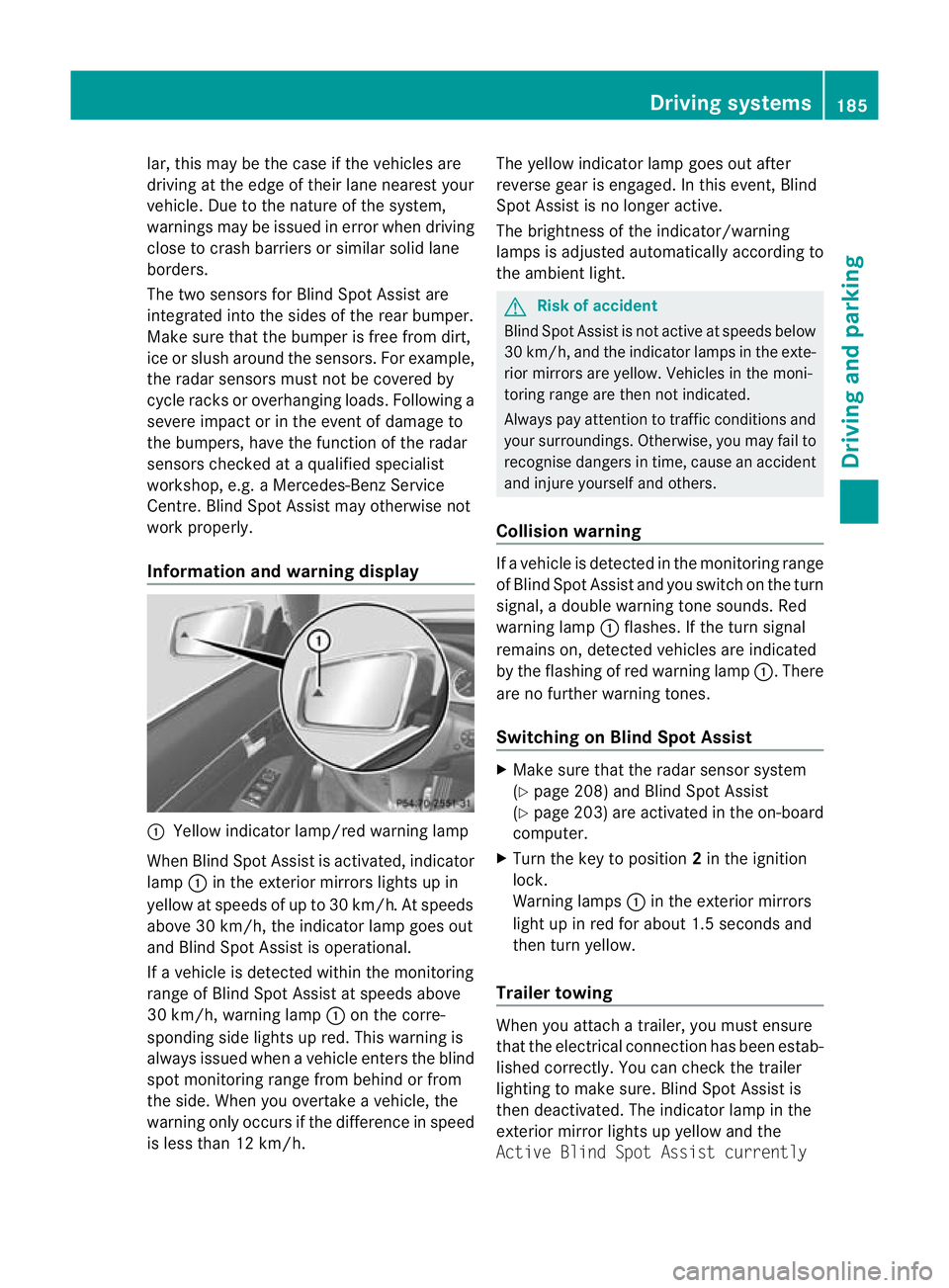
lar, this may be the case if the vehicles are
drivin gatthe edge of their lan enearest your
vehicle. Due to the nature of the system,
warnings may be issued in err or when driving
clos etoc rashb arriers or similar solid lane
borders.
The two sensors for Blind Spot Assis tare
integrate dinto the sides of the rear bumper.
Make sure that the bumpe risfree from dirt,
ice or slus haround th esensors. For example,
the rada rsensors must not be covered by
cycle racks or overhanging loads. Followin ga
severe impac torinthe even tofdamage to
the bumpers, have the function of the radar
sensors checked at aqualified specialist
workshop, e.g. aMercedes-Ben zService
Cent re.B lind Spot Assist may otherwise not
work properly.
Information and warning display :
Yellow indicator lamp/red warnin glamp
When Blind Spot Assis tisa ctivated, indicator
lamp :in the exterior mirrors lights up in
yellow at speed sofupto30km/ h.At speeds
above 30 km/h, the indicator lamp goe sout
and Blind Spo tAssist is operational.
If av ehicle is detected within the monitoring
range of Blin dSpot Assist at speeds above
30 km/h, warning lamp :on the corre-
sponding side lights up red. This warning is
always issued when avehicle enter sthe blind
spot monitoring range from behind or from
the side. When you overtak eavehicle, the
warning only occurs if the difference in speed
is less than 12 km/h. The yellow indicator lam
pgoes out after
reverse gear is engaged. In this event, Blind
Spot Assist is no longer active.
The brightness of the indicator/warning
lamps is adjusted automatically according to
the ambient light. G
Risk of accident
Blind Spot Assist is not active at speeds below
30 km/h, and the indicator lamps in the exte-
rio rm irror sare yel low.Vehicles in the moni-
toring range are then not indicated.
Alway spay attention to traffic conditions and
your surroundings. Otherwise ,you may fai lto
recognise dangers in time ,cause an accident
and injure yoursel fand others.
Collisio nwarning If
av ehicle is detected in the mon itoring range
of Blind Spot Assis tand you switch on the turn
signal, adouble warnin gtone sounds. Red
warnin glamp :flashes .Ifthe tur nsignal
remains on, detected vehicles are indicated
by the flashing of red warnin glamp :.T here
ar enof urther warning tones.
Switching on Blind Spot Assist X
Make sure that the radar senso rsystem
(Y page 208) and Blind Spot Assist
(Y page 203) are activated in the on-board
computer.
X Turn the key to position 2in the ignition
lock.
Warning lamps :in the exterior mirrors
ligh tupinr ed for about 1. 5seconds and
then tur nyellow.
Trailer towing When you attach
atrailer, yo umust ensure
that the electrical connection has been estab-
lished correctly. You can check the trailer
lighting to make sure. Blind Spot Assis tis
then deactivated .The indicator lam pint he
exterior mirror lights up yellow and the
Active Blin dSpot Assist currently Drivin
gsystems
185Drivingand pa rking
BA 20 7ECE ÄJ 2010 /1a;1;2,e n-GB
mkalafa Version: 3.0.2.11 2010-01-26T13:03:22+01:00-Seite 185 Z
Page 189 of 333
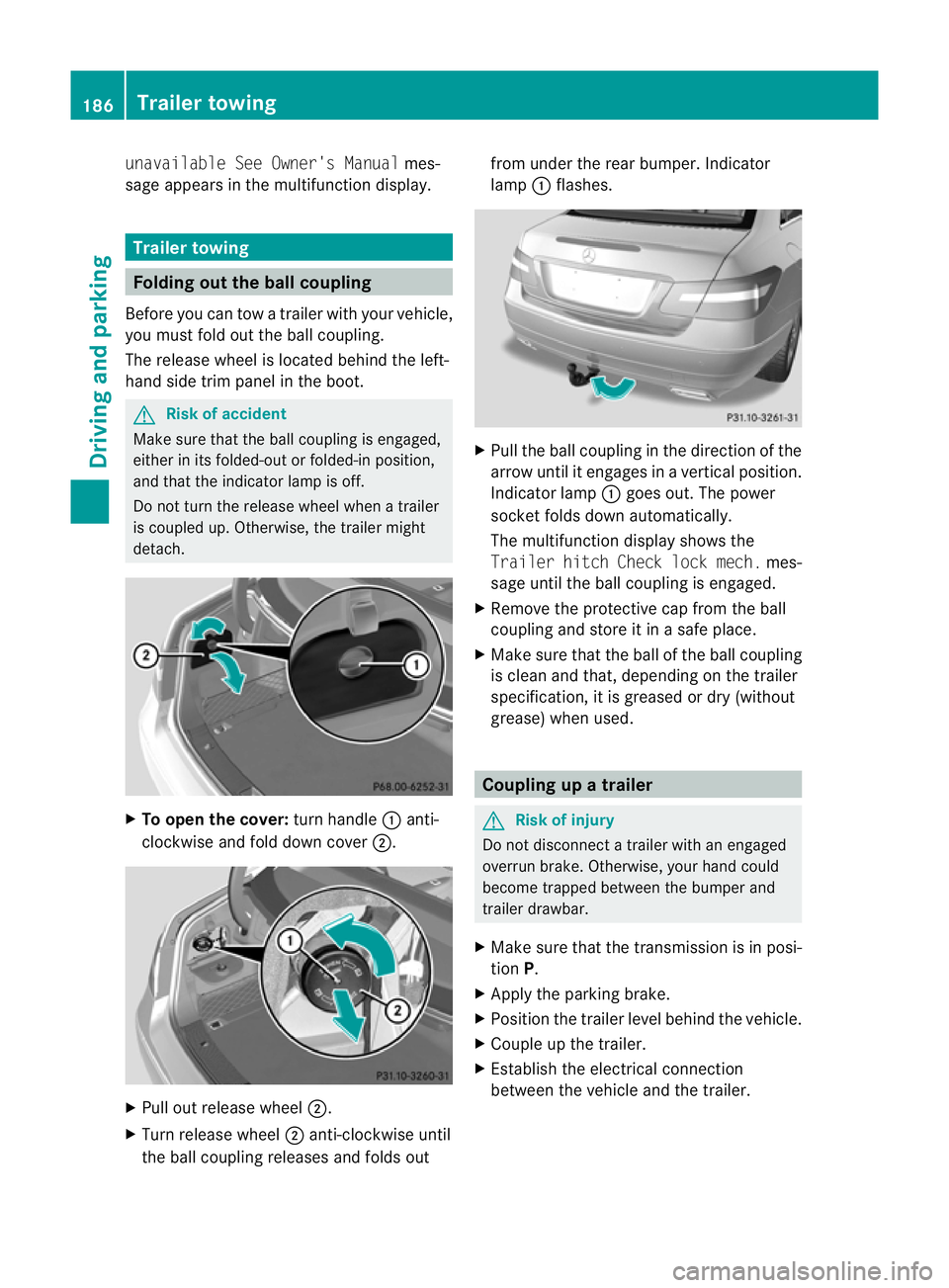
unavailable See Owner's Manual
mes-
sage appe arsint he multifunction display. Trailer towing
Folding out th
eball coupling
Before you can tow atrailer wit hyour vehicle,
you must fold out the ball coupling.
The release wheel is located behind the left-
hand side trim panel in the boot. G
Risk of accident
Make sur ethat the ball coupling is engaged,
either in its folded-ou torfolded-i nposition,
and that the indicator lam pisoff.
Do not turn the releas ewheel when atrailer
is coupled up. Otherwise, th etrailer might
detach. X
To ope nthe cov er:turn handle :anti-
clockwis eand fold dow ncover ;. X
Pull out release wheel ;.
X Tur nrelease wheel ;anti-clockwise until
the ball couplin greleases and folds out from under the rear bumper
.Indicator
lamp :flashes. X
Pull the ball coupling in the direction of the
arrow until it engages in avertical position.
Indicator lamp :goes out. The power
socket folds down automatically.
The multifunction display shows the
Traile rhitch Check lock mech. mes-
sage until th eball coupling is engaged.
X Remove the protective cap from the ball
coupling and store it in asafe place.
X Make sure that the ball of the ball coupling
is clean and that, depending on the trailer
specification, it is greased or dry (without
grease) when used. Coupling up
atrailer G
Risk of injury
Do not disconnect atrailer wit hanengaged
overrun brake. Otherwise, your hand could
become trappe dbetween the bumper and
trailer drawbar.
X Make sure that the transmission is in posi-
tion P.
X Apply the parking brake.
X Position the trailer level behind the vehicle.
X Couple up the trailer.
X Establish the electrical connection
between the vehicl eand the trailer. 186
Trailer towingDriving and parking
BA 207 ECE ÄJ 2010/1a; 1; 2, en-GB
mkalafa
Version: 3.0.2.11
2010-01-26T13:03:22+01:00
-Seite 186
Page 190 of 333
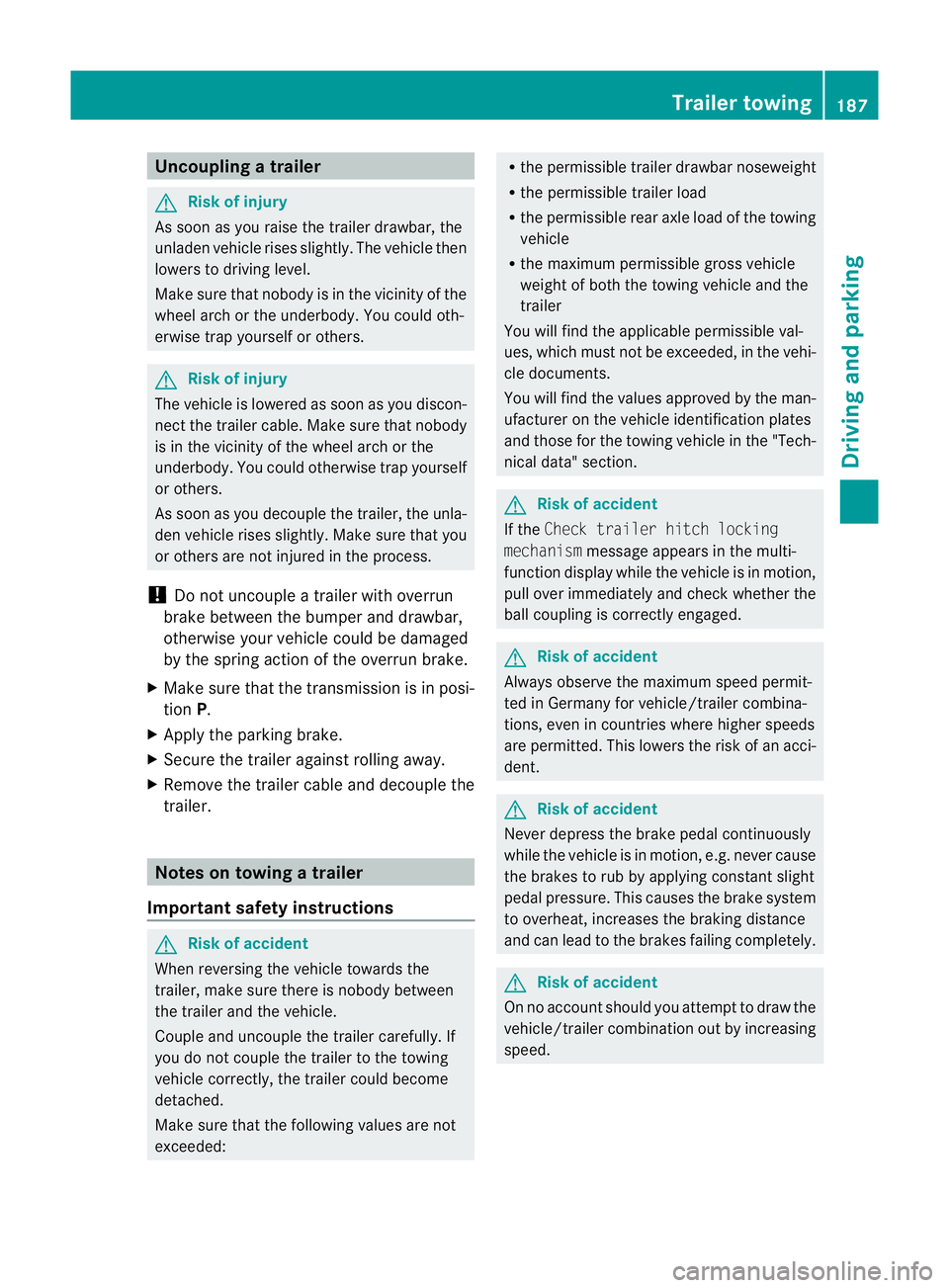
Uncoupling
atrailer G
Ris
kofi njury
As soon as yo uraise the trailer drawbar, the
unladen vehicl erises slightly .The vehicl ethen
lowers to driving level.
Make sure that nobody is in the vicinity of the
wheel arch or the underbody. You coul doth-
erwise trap yoursel forothers. G
Risk of injury
The vehicle is lowered as soo nasyou discon-
nec tthe trailer cable. Make sur ethat nobody
is in the vicinit yofthe wheel arch or the
underbody. You coul dotherwis etrap yourself
or others.
As soon as you decoupl ethe trailer ,the unla-
den vehicle rise sslightly. Make sure that you
or others are not injured in the process.
! Do not uncouple atrailer wit hoverrun
brake between th ebumper and drawbar,
otherwis eyour vehicle coul dbedamaged
by the spring action of the overrun brake.
X Make sure that the transmission is in posi-
tion P.
X Apply the parking brake.
X Secure the trailer against rolling away.
X Remove the trailer cable and decouple the
trailer. Notes on towing
atrailer
Important safety instructions G
Ris
kofa ccident
When reversing the vehicle towards the
trailer, mak esure there is nobody between
the trailer and the vehicle.
Couple and uncouple the trailer carefully. If
you do not couple the trailer to the towing
vehicle correctly, the trailer could become
detached.
Make sure that the following values are not
exceeded: R
the permissible trailer drawbar noseweight
R the permissible trailer load
R the permissible rear axle load of the towing
vehicle
R the maximu mpermissible gross vehicle
weight of both the towing vehicle and the
trailer
You will fin dthe applicable permissible val-
ues, whic hmust not be exceeded ,inthe vehi-
cle documen ts.
You will find the values approved by the man-
ufacturer on the vehicle identification plates
and those for the towing vehicle in the "Tech-
nical data" section. G
Risk of accident
If the Checktrailer hitch locking
mechanism message appears in th emulti-
function display while the vehicle is in motion,
pull over immediately and check whethe rthe
ball coupling is correctly engaged. G
Risk of accident
Always observ ethe maximum speed permit-
ted in Germany for vehicle/ trailer combina-
tions, even in countries where higher speeds
are permitted. This lowers the risk of an acci-
dent. G
Risk of accident
Never depress the brake pedal continuously
while the vehicle is in motion ,e.g. never cause
the brakes to rub by appl yingc onstant slight
pedal pressure. This causes the brake system
to overheat, increases the brakin gdistance
and can lead to the brakes failing completely. G
Risk of accident
On no account should you attempt to draw the
vehicle/trailer combination out by increasing
speed. Trailer towing
187Driving and parking
BA 207 ECE ÄJ 2010/1a; 1; 2, en-GB
mkalafa Version: 3.0.2.11
2010-01-26T13:03:22+01:00
-Seite 187 Z