display MERCEDES-BENZ E-Class CABRIOLET 2011 C207 Comand Manual
[x] Cancel search | Manufacturer: MERCEDES-BENZ, Model Year: 2011, Model line: E-Class CABRIOLET, Model: MERCEDES-BENZ E-Class CABRIOLET 2011 C207Pages: 194, PDF Size: 6.42 MB
Page 157 of 194
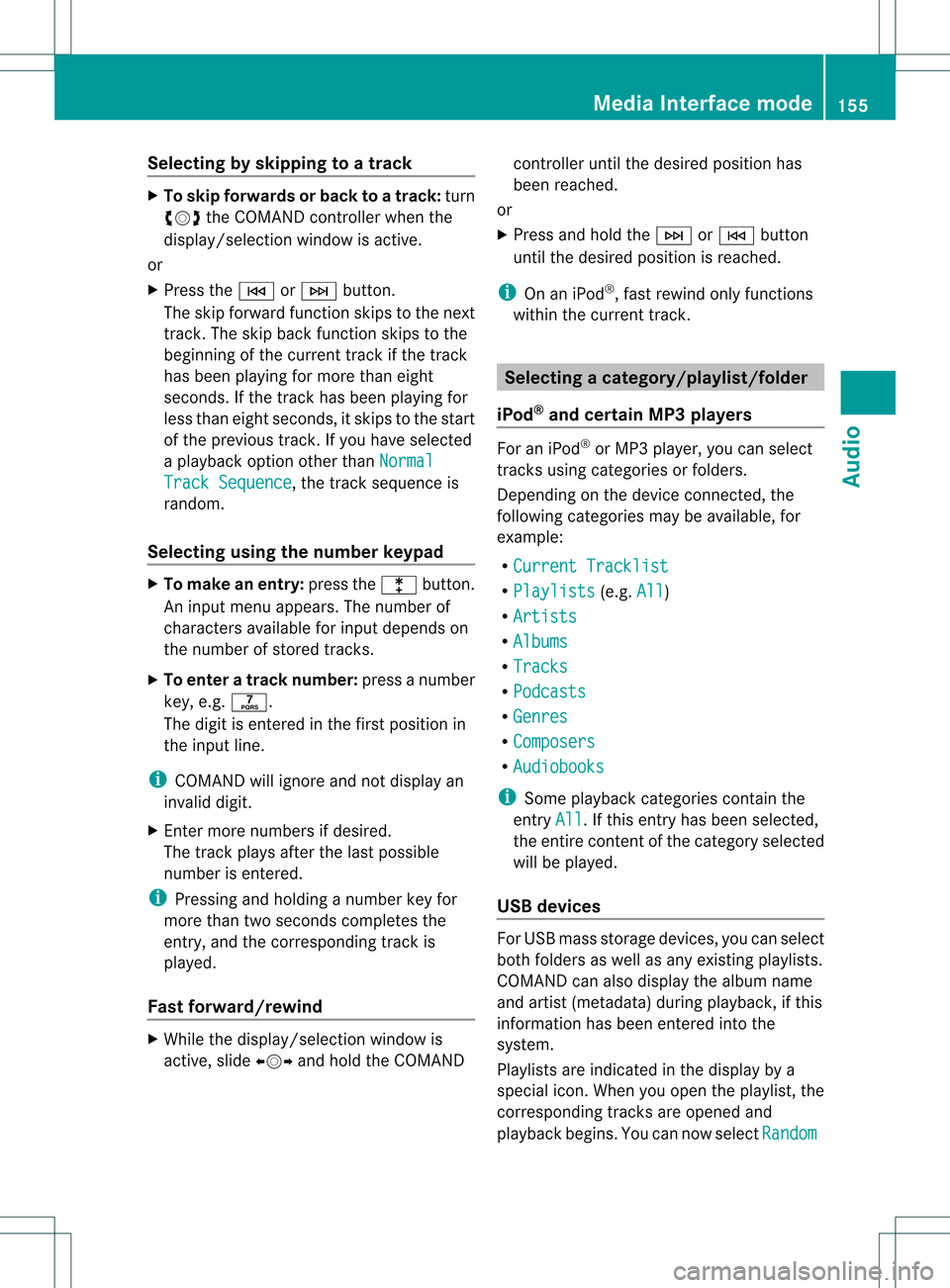
Selec
tingbyskipping toatrac k X
To ski pfo rwa rdsorbac kto atrac k:tur n
cVd theCOMAND controllerwh en the
di sp lay/ selectio nwindow isact ive.
or
X Press theE orF button.
The skip forward function skipsto the next
tr ack .The skip back function skipsto the
begin ningof the curr enttrack ifthe track
has been playing formor ethan eight
seco nds.Ift he track hasbeen playingfor
less than eight seconds, itskips tothe start
of the previous track.Ify ou have selected
a playb ackoption otherthanNormal Track
Sequence ,
the track sequence is
random.
Selecting usingthenumber keypad X
To mak eane ntr y:press thel button .
An input menu appears. Thenumber of
charact ersavailable forinput depends on
the number ofstor edtrac ks.
X To enter atr ack number :press anumber
key, e.g.q.
The digit isent ered inthe first position in
the input line.
i COMAND willignore andnotdisplay an
invalid digit.
X En ter more numbers ifdesired.
The trackplays afterthe last possible
numb erisent ered.
i Press ingand holdin ganumb erkey for
mor ethan twoseco ndscom plete sthe
ent ry,and thecorrespo ndingtrack is
played.
Fast forwar d/rewind X
While thedisplay/s electionwindow is
act ive, slide XVY andhold theCOMA ND con
troller untilthe desire dposition has
been reached.
or
X Press andhold theF orE button
until thedesired position isreached.
i OnaniPod ®
,fast rewind onlyfunct ions
within thecurrent track. Selecting
acatego ry/play list/fol der
iPo d®
and certain MP3playe rs For
aniPo d®
or MP3 player,you can select
tracks using catego riesorfold ers.
Depend ingonthe devi ceconnected, the
foll owi ngcatego riesmay beava ilable ,for
examp le:
R Curre ntTrack list R
Playl ists (e.g.
All )
R Artis ts R
Album s R
Track s R
Podca sts R
Genre s R
Compo sers R
Audio books i
Some playback catego riescontain the
entry All .I
ft his entr yhas been selected,
the entire contentofthe category selected
will beplay ed.
USB devices For
USB mass storage devices, youcan select
both folders aswell asany existing playlists.
COMAND canalso displa ythe albu mname
and artist (met adata)durin gplaybac k,ifth is
inf orm ationhasbeen entered intoth e
syst em.
Playlist sare indicat edinthedispl ayby a
spec ialico n.When youopen theplaylist ,th e
co rrespo nding track sare open edand
playbac kbegins. Youcannow select Random Media
Interfacemod e
155Audio Z
Page 158 of 194
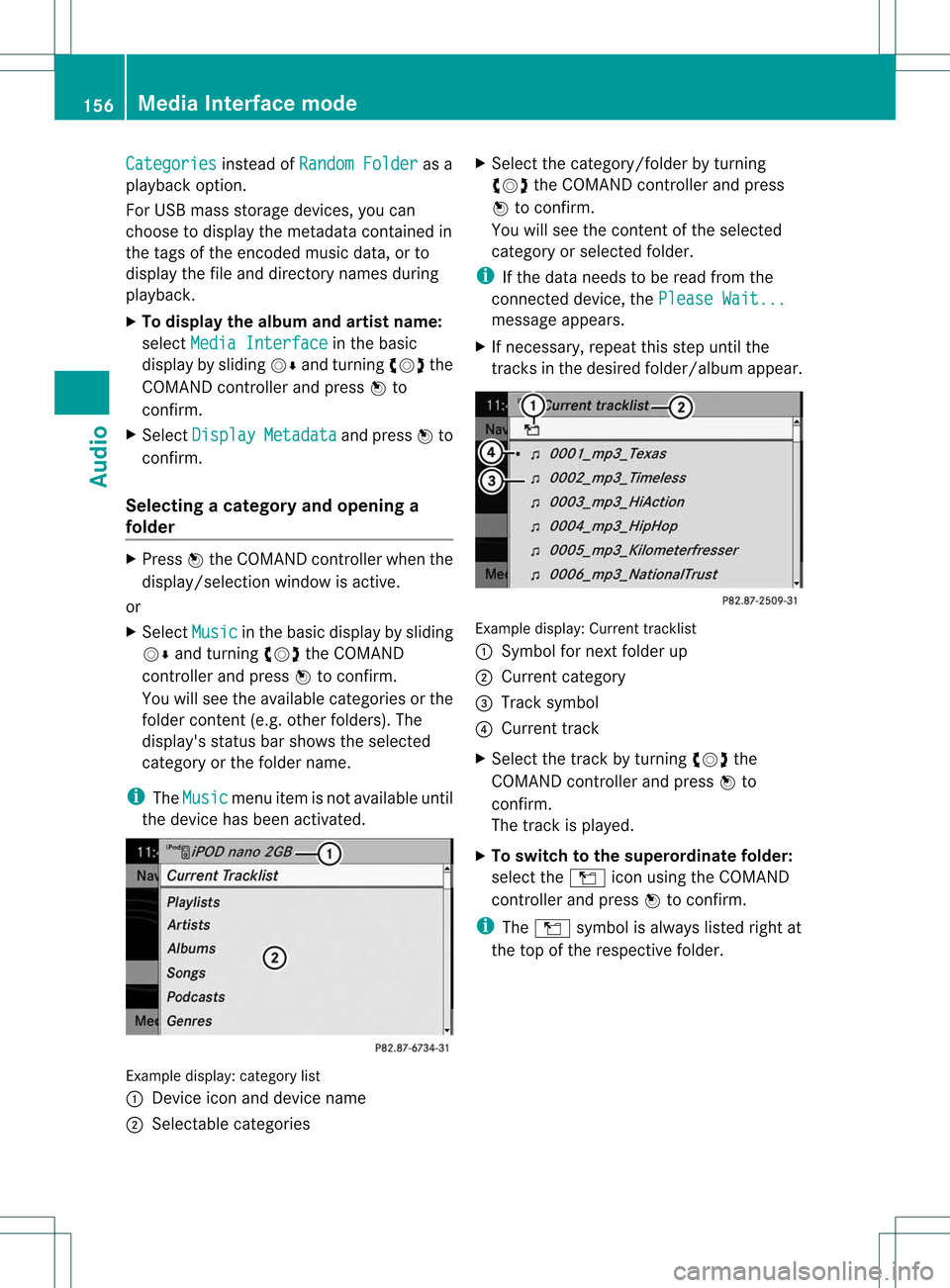
Categories instead
ofRandom Folder as
a
play back option.
For USB mass storage devices, youcan
choose todispla ythe metadata contained in
the tags ofthe encoded musicdata,orto
displa ythe fileand directory namesduring
play back.
X To display thealbum andartist name:
select Media Interface in
the basic
displa yby slidi ngVÆ andturning cVdthe
COMAND controller andpress Wto
confirm.
X Select Display Metadata and
press Wto
confirm.
Sele cting acatego ryand open inga
fol der X
Press Wthe COM AND controll erwhe nthe
displa y/selection windowisactive.
or
X Select Music in
the basic displa yby sliding
VÆ andturning cVdtheCOMAND
cont roller andpress Wtoconfirm .
You willsee theavaila blecategories orthe
folder content(e.g. other folders). The
displa y'sstatus barshows theselected
category orthe folder name.
i The Music menu
itemisnot availa bleuntil
the device hasbeen activated. Example
display:categ orylist
: Dev iceiconand devic enam e
; Sele ctable categor ies X
Sele ctthecat egor y/folder byturnin g
cVd theCOMA NDcontroller andpres s
W tocon firm.
You willsee thecon tent oftheselec ted
cat egor yor selec tedfold er.
i Ifth edata needstobe read from the
con necteddevic e,thePle ase Wait... mes
sage appears .
X Ifnec essar y,repe atthis step unt ilth e
tr ack sin thedesir edfold er/album appear. Ex
ample display: Currenttrack list
: Sym bolfornex tfold erup
; Curre ntcat egor y
= Trac ksymbo l
? Curr enttr ack
X Se lec tth etrack byturning cVd the
COMA NDcontro ller and pressW to
co nfirm .
The track isplayed .
X To swit chtothesup eror dina te fold er:
sele cttheÒ iconu sing theCOMAND
cont roller andpress Wtoconfirm.
i The Ò symbol isalwa yslisted rightat
the top ofthe respective folder. 156
Media
Interface modeAudio
Page 159 of 194
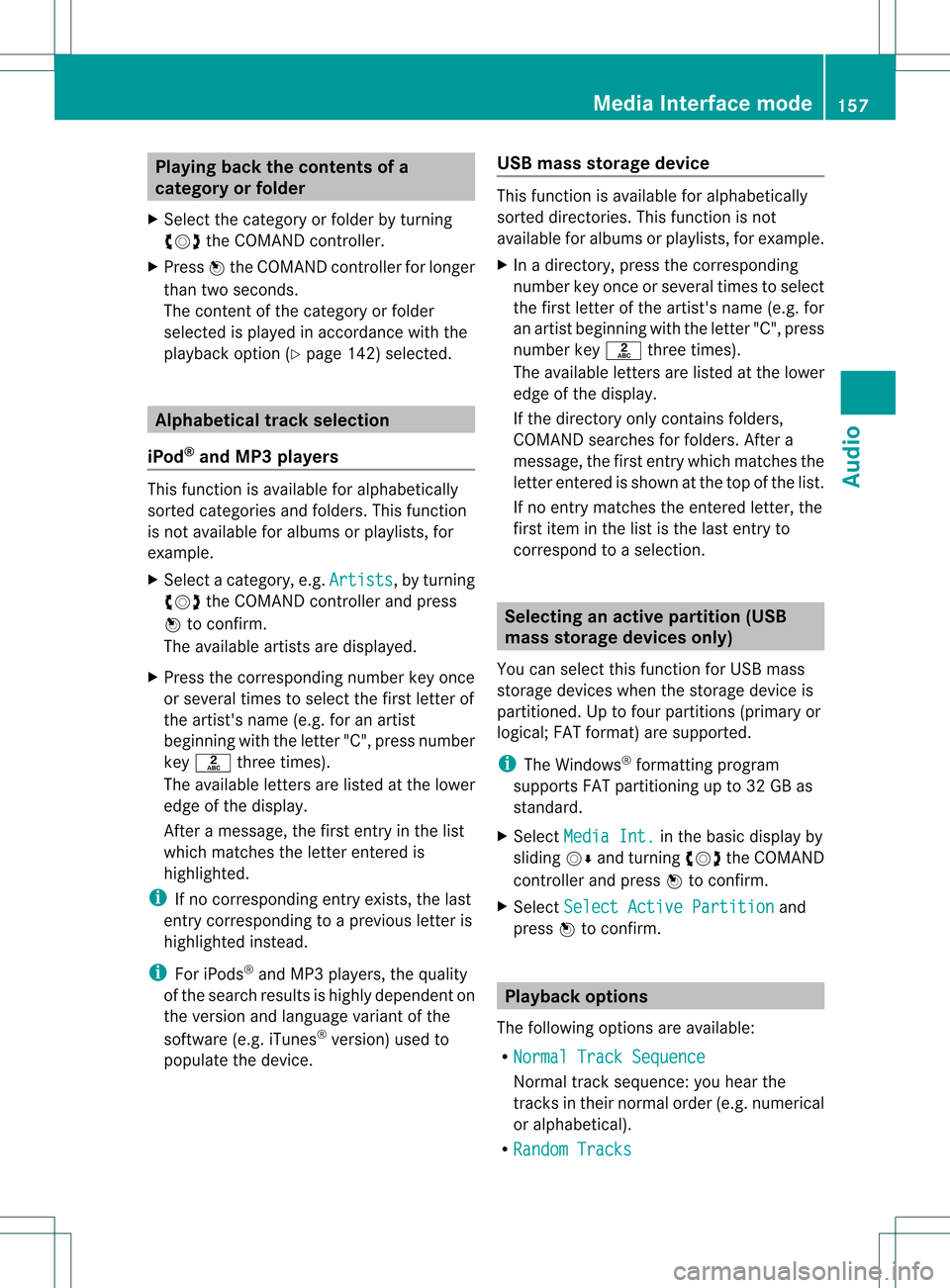
Playing
backthecontents ofa
category orfolder
X Select thecategory orfolder byturnin g
cVd theCOMAND controller.
X Press Wthe COMAND controller forlonger
than twoseconds.
The cont entofthe category orfolder
selected isplay edinaccordance withthe
play back option (Ypage 142)selected. Alphabetical
track selec tion
iPod ®
and MP3 players This
funct ionisavaila bleforalphab etically
sorted categories andfolders. Thisfunct ion
is not availa bleforalbu msorplay lists, for
example.
X Select acategory, e.g.Artists ,
by turnin g
cVd theCOMAND controller andpress
W toconf irm.
The availa bleartists aredisplay ed.
X Press thecorrespon dingnumber keyonce
or several timestoselect thefirst letter of
the artist's name(e.g.foranartist
beginning withtheletter "C",press number
key l three times).
The availa bleletters arelisted atthe lower
edge ofthe display .
Aft eramessage, thefirst entryin the list
which matches theletter entered is
highlighted.
i Ifno correspon dingentryexists, thelast
entr ycorrespon dingtoap reviou sletter is
high lighted instead .
i For iPod s®
and MP3 players ,the quality
of the search resultsishigh lydepe ndent on
the versio nand langu ageva ria nt ofthe
sof twa re(e.g. iTune s®
ver sion) used to
po pulate the devic e. US
Bm ass storage device Thi
sfunction isava ilable foralpha betica lly
sorted directories .This funct ionisnot
availa bleforalbu msorplay lists, forexample.
X In adirectory, pressthecorresponding
number keyonce orseveral timestoselect
the first letter ofthe artist's name(e.g.for
an artist beginning withtheletter "C",press
number keyl three times).
The availa bleletters arelisted atthe lower
edge ofthe displa y.
If the directory onlycontains folders,
COMAND searchesforfolders. Aftera
message, thefirst entrywhich matches the
letter entered isshown atthe top ofthe list.
If no entr ymatches theentered letter,the
first item inthe lististhe last entryto
correspond toaselection. Selec
tinganactive partition (USB
mass storage devices only)
You canselect thisfunct ionforUSB mass
storage devices whenthestorage deviceis
partitioned. Uptofour partitions (primaryor
logical; FATformat) aresupported.
i The Windows ®
formatt ingprogram
supports FATpartitioning upto32 GB as
standard.
X Select Media Int. in
the basic displa yby
sliding VÆandturning cVdtheCOMAND
cont roller andpress Wtoconfirm .
X Select Select ActivePartition and
press Wtoconfirm . Playback
options
The following optionsareavaila ble:
R Normal TrackSequence Normal
tracksequence: youhear the
track sin their normal order(e.g.numerical
or alpha betical).
R Random Tracks Media
Interface mode
157Audio Z
Page 165 of 194
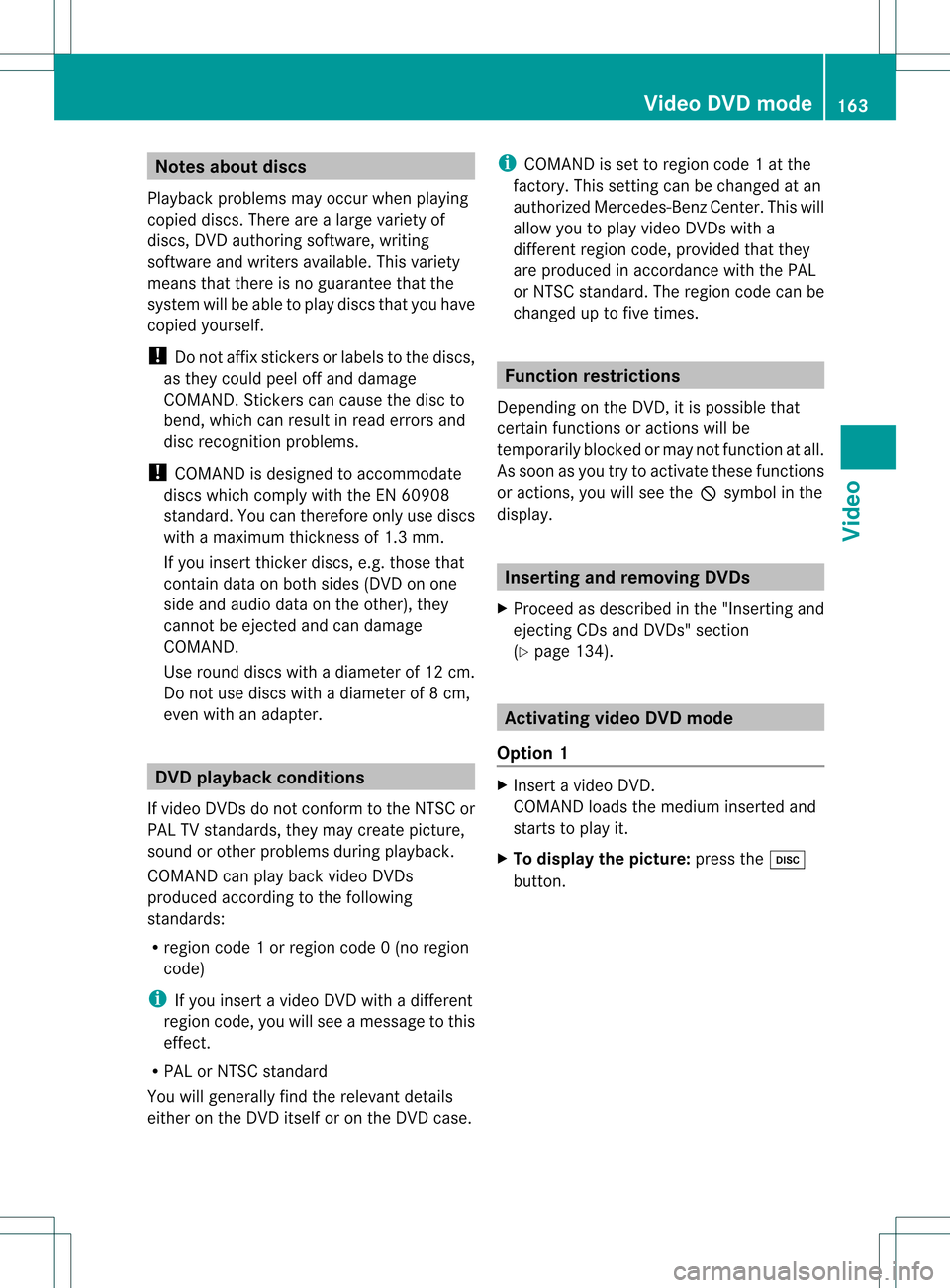
Note
sabo utdis cs
Pl ay ba ck pro blems mayoccu rwhen playing
copied discs.Therearealarge variety of
discs, DVDauthoring software,writing
software andwriters available.This variety
means thatthere isno guarantee thatthe
system willbeable toplay discs thatyouhave
copied yourself.
! Donot affix stick ersorlabel sto the discs,
as they could peeloffand damage
COMAND. Stickers cancause thedisc to
bend, which canresult inread errors and
disc recognit ionproblems.
! COMAND isdesigned toaccommodate
discs which comply withtheEN60908
standard. Youcantherefore onlyusediscs
with amaximum thickness of1.3 mm.
If you insert thickerdiscs, e.g.those that
cont aindata onboth sides (DVD onone
side andaudiodata onthe other), they
cannot beeject edand candamage
COMAND.
Use round discswithadiameter of12 cm.
Do not use discs withadiameter of8cm,
even withanadapter. DVD
playback conditions
If video DVDsdon otconf orm tothe NTSC or
PAL TVstandards, theymaycreate picture,
sound orother problems duringplayback.
COMAND canplay back video DVDs
produced according tothe following
standards:
R region code1orregion code0(no reg ion
cod e)
i Ifyo uins ert avid eo DVD with adi ffer ent
reg ionc ode, youwillsee amessage tothis
effect .
R PAL orNTSC standard
You willgenerally findtherelevant details
either onthe DVD itself oron the DVD case. i
COMAND isset toregion code1at the
factor y.This settingcan bechanged atan
authorized Mercedes-B enzCenter. Thiswill
allow youtoplay video DVDswith a
different regioncode,provided thatthey
are produced inaccordanc ewith thePAL
or NTSC standard. Theregion codecanbe
changed uptofive times. Function
restrictions
Dependin gon the DVD ,it is possible that
cert ainfunct ionsoractions willbe
temporarily blockedormay notfunct ionatall.
As soon asyou trytoactivate thesefunctions
or actions ,you willsee theKsymbol inthe
display . Inserting
andremoving DVDs
X Proceed asdescribed inthe "Insert ingand
eject ingCDs andDVD s"section
(Y page 134). Activating
videoDVDmode
Option 1 X
Insert avideo DVD.
COMAND loadsthemedium insertedand
start sto play it.
X To display thepictur e:press theh
button . Video
DVDmode
163Video Z
Page 166 of 194

Opt
ion 2 X
Press theh functionbutton oneormore
times.
COMAND switchestothe previous disc
operatin gmode.
i Bypressing thisfunc tion button
repeatedly, youcan change theoperatin g
mode inthe following order:
R audio CD/DVD/video DVD/ MP3 inthe
DV Dchan gerorDV Dsing ledrive (disc
mode)
R memo rycard mode
R MUS ICREGIS TER
R Bluet ooth®
audio mode
R Media Inter face oraudio AUXmode
X Selec taývi deoDVD from themedi alis t
(Y pag e165).
Option 3 X
Select Video in
the main function barby
sli ding ZVandturning cVdtheCOMAND
controller andpress Wtoconfirm.
Vide oDVD mode isswi tched on. Hiding
/showing the navig ation menu
X To show :turn cVd orslide ZVÆ the
COMAND controller.
i This function isnot available whilethe
DVD's ownmenu (Ypag e166) isbei ng
disp layed.
X To hide: slide ZVÆ theCOMAND
controller.
or
X Wai tfor approximately eightseconds. Navigation
menudisplaye d
: Disc type
; Current track
= Current scene
? Track time
A Toshow themenu Showing/
hidingthemenu
This funct ionisnot availa blewhile theDVD 's
own menu (Ypage 166)isbeing display ed.
X To show: pressWthe COMAND
cont roller.
or
X Select Menu while
thenavigation menuis
shown andpress Wtoconf irm.
X To hide: slideZVtheCOMAND controller
and conf irmFull Screen by
pressing W. Menu
shown
: Video DVDoptions
; Pause function
= Stop function 164
Video
DVDmodeVideo
Page 167 of 194

?
Media selection
A Sound settings Fast
forward /rewind
X Slide XVY andhold theCOMAND
cont roller untilthedesired position has
been reached.
or
X Press andhold theE orF button
until thedesired position isreached.
You seethenavigation menu. Selec
tingavideo DVD
X Press Wthe COMAN Dcon troller toshow
the men u.
X Selec tMedi a by
sliding VÆandturning
cVd theCOMAN Dcon troller andpress
W tocon firm .
The media listappears. The#dot
indic atesthecurr entmedium beingplayed.
Video DVDsare indic ated bythe ý icon. :
ý icon foravideo DVD.
; Video DVDcurrentlyplaying
X Selec ta video DVDbyturn ingcVd the
COMAN Dcontroller andpress Wto
conf irm.
COMAND loadsthevideo DVDandbegins
playi ngit.
i Ifyou select aCD, anaudio DVDoran
MP3 medium, youswitch tothe respect ive audio
mode. Youcanfind further
informat ionabout themedia liston
(Y page 139). Stop
function
X Press Wthe COMAND controller toshow
the menu.
X To interr uptplayback: selectÉby
turnin gcVd theCOMAND controller and
press Wtoconf irm.
The Ë display changes toÌ.T he
video image ishidden.
X To continue playback: selectÌand
press Wtoconfirm .
Play back continues fromthepoint where it
was interrupted.
X To stop playback: whileplayback is
interrupted, selectÉagain andpress
W toconfirm .
or
X During playback, confirm Ébypressing
W twice inrapid succession.
Selection isat Ì.
X To restar tplayback: confirmÌby
pressing W.
Play back restarts fromthebeginning. Pause
function
X Press Wthe COMAND controller toshow
the menu.
X To pause playback: selectËby
turning cVdtheCOMAND controller and
press Wtoconfirm .
The Ë displa ychanges toÌ.
X To continue playback: selectÌand
press Wtoconfirm .
The menu ishidden. Video
DVDmode
165Video Z
Page 171 of 194

Showing/
hidingthemenu
X To show: pressWthe COMAND
cont roller.
X To hide: slideZVtheCOMAND controller
and conf irmFull Screen by
pressing W. Volume
andsound settings
You willfind details onvolume (Ypage 35)
and sound (Ypage 35)settin gsinthe "Ata
glance" section. G
WARNING
Ext ernal video sources mayhave different
volumes, whichcanmean thatsystem
messages suchastraffic announcem entsand
navigation systemannouncem entsaremuch
louder. Ifnecessary, pleasedeactivate the
system messages oradjust theirvolume
manually .
i Itmay bethe case thatadevice whichis
conn ected asan extern alvideo source
seems quieter orlouder inthe vehicle, or
that theusua lmaximum volumecannotbe
reached. Onsome devices, itis possible to
adjust thevolume separately. Inthis case,
start atamedium volumeandincrease it
gradual ly.This enables youtodetermine
whether thesystem isable toplay the
sound athigh volume without distortin git. Increasing
thevolume usingCOMAND
X Select Volume in
the AUX display byturnin g
cVd theCOMAND controller andpress
W toconf irm.
Am enu appears. The#dot indicat esthe
curren tsett ing.
X Select Standar d or
Boost and
press Wto
con firm.
Standar d :t
he volume ofthe extern alvideo
source isadjusted toastandard value.
Boost :
the volume ofthe extern alvideo
source israised byapproximately 10dB. Video
AUXmode
169Video Z
Page 175 of 194

Rear-c
ompartmen tsc ree ns :
Socket forcord edhea dphone s
; AUX jacks
= Disp lay
? Infra redrece iverdiodes CD/DVD
drive and AUX jacks :
CD/ DVDslot
; AUX ,right -hand(R) jackfor audio signal
(red)
= AUX, left-hand (L)jack foraudio signal
(white)
? AUX, video (V)jack (yellow )
A CD/D VDeject button
The AUX jacksshown areforthe AUX drive.
Ident icaljack scan befound onthe right- hand
side ofthe rear-com partmentscreen s
(display AUX),(Ypage 173). General
information
173RearEntert ainment System Z
Page 176 of 194
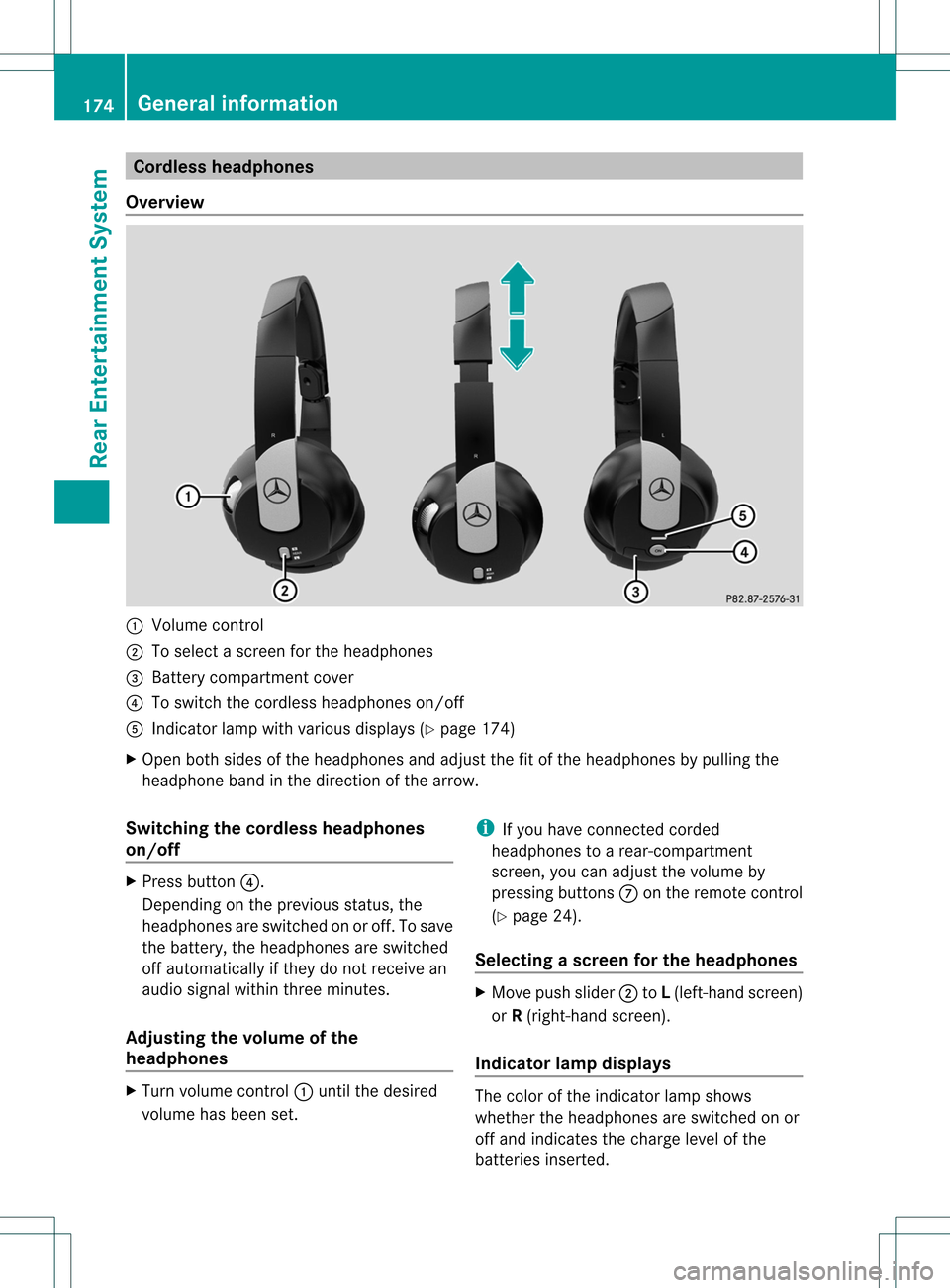
Cord
lessheadphones
Over view :
Volum eco ntrol
; Toselec tascreen forthe headpho nes
= Battery compartment cover
? Toswitch thecordless headphoneson/off
A Indicator lampwithvarious displays(Y page 174)
X Open bothsides ofthe headphones andadjust thefitofthe headphones bypull ing the
headphone bandinthe direction ofthe arrow.
Switching thecordless headphones
on/o ff X
Press button ?.
Depending onthe previous status,the
headphones areswitched onoroff. Tosave
the battery, theheadphones areswitched
off automaticall yif they donot receive an
audi osignal within threeminutes.
Adjusting thevolume ofthe
headphones X
Turn volume control: until thedesired
volume hasbeen set. i
Ifyou have connected corded
headphones toarear-compartmen t
screen, youcan adjust thevolume by
pressing buttonsConthe remote control
(Y page 24).
Selec tingascree nfor thehea dphones X
Mov epush slider; toL(lef t-han dsc ree n)
or R(rig ht-hand scree n).
Ind icat orlam pdis pla ys The
color oftheind icat orlamp shows
whet hertheheadp honesare swit ched on or
off and indicat esthech arge levelof the
bat teries inserted. 174
Gener
alinfor mationRea rEnt ertai nme ntSyste m
Page 180 of 194
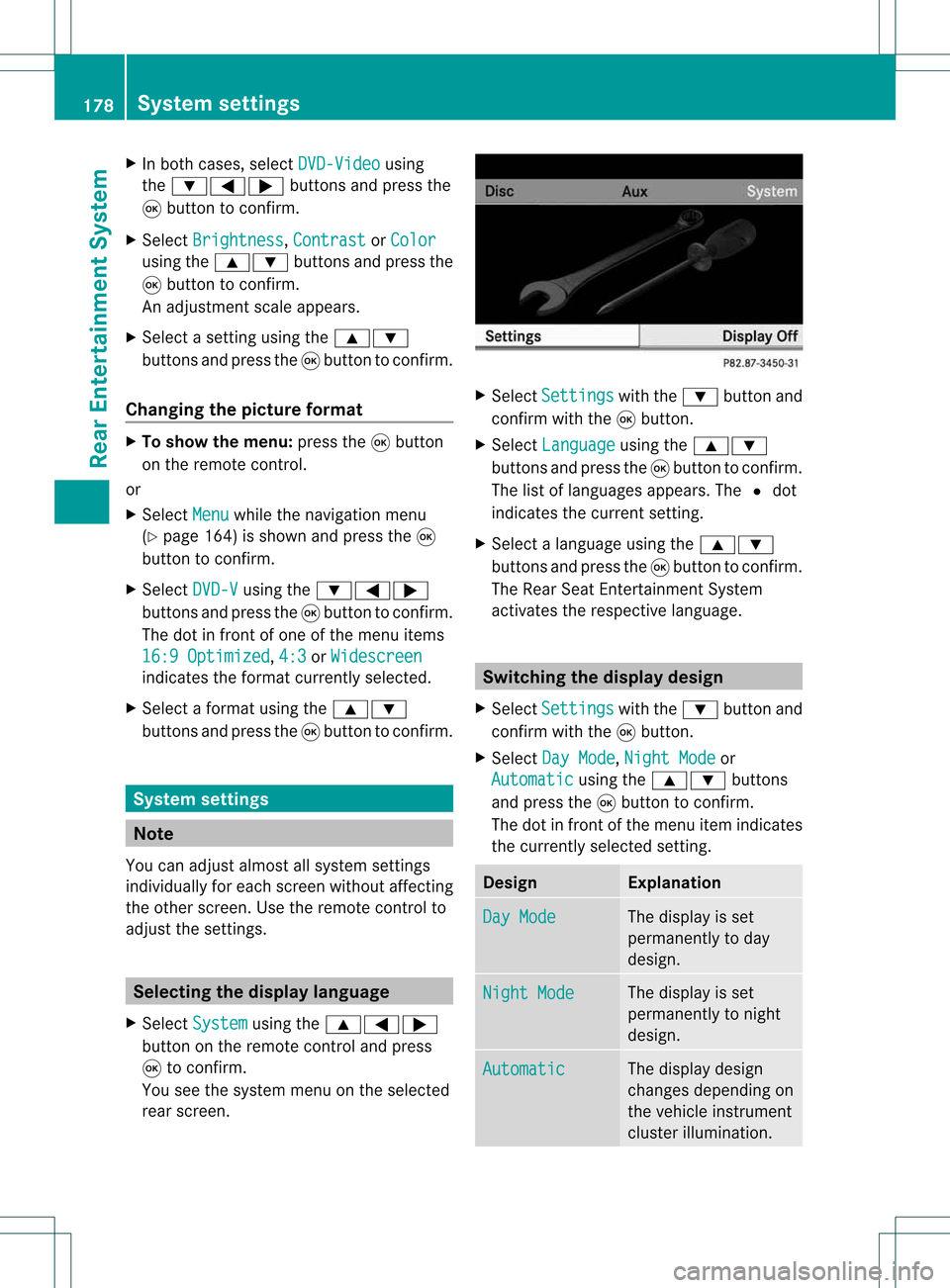
X
In both cases, selectDVD-Video using
the :=; buttonsandpress the
9 button toconfirm.
X Select Brightness ,
Contrast or
Color using
the9: buttonsandpress the
9 button toconfirm.
An adjus tment scaleappears.
X Select asetting usingthe9:
buttons andpress the9button toconfirm.
Changi ngthe picture format X
To show themenu: pressthe9button
on the remote control.
or
X Select Menu whil
ethe naviga tionmenu
(Y page 164)isshown andpress the9
button toconfirm.
X Select DVD-V using
the:=;
buttons andpress the9button toconfirm.
The dotinfront ofone ofthe menu items
16:9 Optimized ,
4:3 or
Widescreen indicates
theformat currently selected.
X Select aformat usingthe9:
buttons andpress the9button toconfirm. System
settings Note
You canadjus talmost allsyst emsettings
indiv idually foreach screen witho utaffec ting
the otherscr een. Usetheremo tecon trol to
adjust thesettings. Selecting
thedisp laylangu age
X Selec tSyst em using
the9=;
butt onon the remo tecon trol and press
9 tocon firm .
You seethesyst emmen uon the selec ted
rear screen. X
Selec tSett ings with
the: buttonand
con firm with the9butt on.
X Selec tLang uage using
the9:
butt onsand press the9butt ontocon firm .
The listoflanguages appears.The#dot
indic ates thecurr entsetting.
X Selec talanguage usingthe9:
butt onsand press the9butt ontocon firm .
The Rear SeatEnter tain men tSyst em
act ivat esthe respe ctive language. Switch
ingthedisp laydesign
X Selec tSett ings with
the: buttonand
con firm with the9butt on.
X Selec tDay Mode ,
Nigh tMode or
Auto matic using
the9: buttons
and press the9butt ontocon firm .
The dotinfro ntofthe men uitem indicates
the curr entlyselec tedsetting. Design Expla
nation Day
Mode The
display isset
perm anentlytoday
design . Nigh
tMode The
display isset
perm anentlytonigh t
design . Auto
matic The
display design
chan gesdepen dingon
the vehic leinst rumen t
clust erilluminat ion. 178
Syst
emsett ingsRea rEnter tainment System