MERCEDES-BENZ E-Class CABRIOLET 2011 C207 Comand Manual
Manufacturer: MERCEDES-BENZ, Model Year: 2011, Model line: E-Class CABRIOLET, Model: MERCEDES-BENZ E-Class CABRIOLET 2011 C207Pages: 194, PDF Size: 6.42 MB
Page 171 of 194

Showing/
hidingthemenu
X To show: pressWthe COMAND
cont roller.
X To hide: slideZVtheCOMAND controller
and conf irmFull Screen by
pressing W. Volume
andsound settings
You willfind details onvolume (Ypage 35)
and sound (Ypage 35)settin gsinthe "Ata
glance" section. G
WARNING
Ext ernal video sources mayhave different
volumes, whichcanmean thatsystem
messages suchastraffic announcem entsand
navigation systemannouncem entsaremuch
louder. Ifnecessary, pleasedeactivate the
system messages oradjust theirvolume
manually .
i Itmay bethe case thatadevice whichis
conn ected asan extern alvideo source
seems quieter orlouder inthe vehicle, or
that theusua lmaximum volumecannotbe
reached. Onsome devices, itis possible to
adjust thevolume separately. Inthis case,
start atamedium volumeandincrease it
gradual ly.This enables youtodetermine
whether thesystem isable toplay the
sound athigh volume without distortin git. Increasing
thevolume usingCOMAND
X Select Volume in
the AUX display byturnin g
cVd theCOMAND controller andpress
W toconf irm.
Am enu appears. The#dot indicat esthe
curren tsett ing.
X Select Standar d or
Boost and
press Wto
con firm.
Standar d :t
he volume ofthe extern alvideo
source isadjusted toastandard value.
Boost :
the volume ofthe extern alvideo
source israised byapproximately 10dB. Video
AUXmode
169Video Z
Page 172 of 194

170
Page 173 of 194

COMAN
Dfea tures ........ .......... ........... 172
Gener alinfor mation <0021002100210021002100210021002100210021002100210021002100210021
002100210021002100210021002100210021V 172
Basic functions <0021002100210021002100210021002100210021002100210021002100210021
0021002100210021002100210021002100210021002100210021002100210021
0021> 176
System settings <0021002100210021002100210021002100210021002100210021002100210021
0021002100210021002100210021002100210021002100210021002100210021V 178
Audio CD/DVD andMP3 mode ........ 179
Video DVDmode <0021002100210021002100210021002100210021002100210021002100210021
002100210021002100210021002100210021002100210021002100210021V 184
AUX mode <0021002100210021002100210021002100210021002100210021002100210021
0021002100210021002100210021002100210021002100210021002100210021
0021002100210021002100210021002100210021> 188 171Rear
Entert ainmentSystem
Page 174 of 194
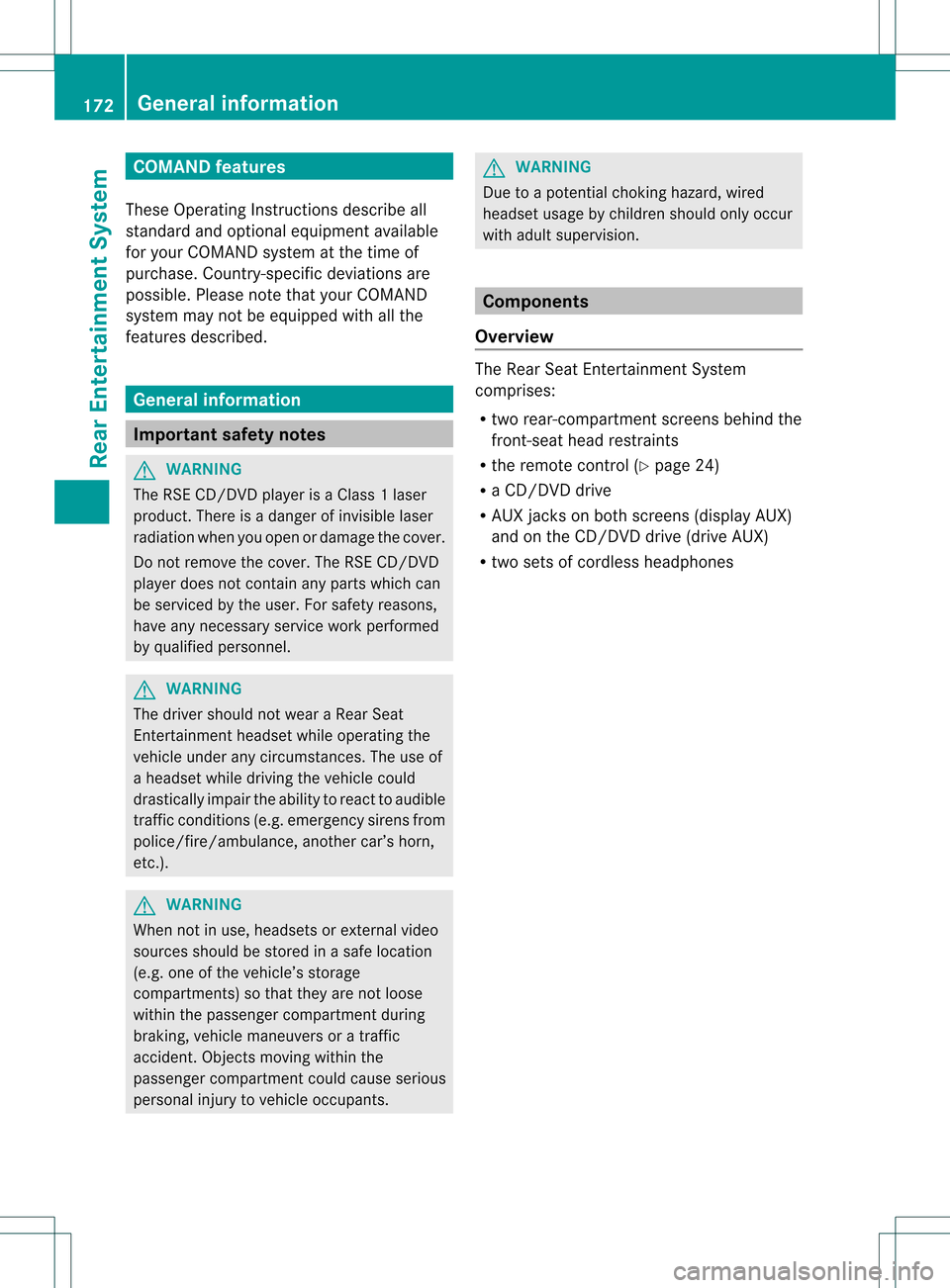
COMAN
Dfea tures
Thes eOper atingIn st ruc tions desc ribeall
st andar dand optionalequipm enta vail able
for you rCOMAND systematthe time of
purcha se.Cou ntry-specifi cdeviation sare
possible. Pleasenotethat your COMAND
system maynotbeequipped withallthe
features described. General
information Impor
tantsafet ynotes G
WARN
ING
The RSE CD/D VDplayer isaClass 1laser
prod uct.There isadanger ofinvisible laser
radiation whenyouopen ordamage thecover.
Do not remove thecover. TheRSE CD/DVD
play erdoes notcont ainany parts which can
be serviced bythe user. Forsafety reasons,
have anynecessary serviceworkperformed
by qual ified personnel. G
WARNING
The driver should notwear aRear Seat
Ent ertainment headsetwhileoperating the
vehicle underanycircumstan ces.Theuseof
a headset whiledriving thevehicle could
drastically impairtheabili tyto react toaudi ble
traffic conditions (e.g.emergency sirensfrom
<0010000F000C0009000300050022000600090012000500220001000D00020015
000C0001000E000300050032V anothercar’shorn,
etc. ). G
WARNING
When notinuse, headsets orextern alvideo
sources shouldbestored inas afe locatio n
(e. g.on eof theveh icle’sstorag e
com partmen ts)so that they are notloose
within thepassenger compartmentduring
braking, vehiclemaneuvers oratraffic
accident .Object smoving withinthe
passenger compartmentcould cause serious
personal injurytovehicle occupant s. G
WARNING
Due toapotent ialchokin ghazar d,wired
heads etusage bychildre nshould onlyoccur
with adultsuper vision . Comp
onents
Over view The
Rear SeatEntertainm entSys tem
co mpr ises:
R two rear-comp artmen tsc ree nsbehin dth e
fr on t-seat head restraint s
R therem oteco ntrol (Ypage 24)
R aCD/ DVDdriv e
R AU Xjac kson bot hsc ree ns(disp layAUX)
and ontheCD/ DVDdriv e(dri veAU X)
R two setsof cordle ssheadp hones 172
Gener
alinfor mationRea rEnt ertai nme ntSyste m
Page 175 of 194

Rear-c
ompartmen tsc ree ns :
Socket forcord edhea dphone s
; AUX jacks
= Disp lay
? Infra redrece iverdiodes CD/DVD
drive and AUX jacks :
CD/ DVDslot
; AUX ,right -hand(R) jackfor audio signal
(red)
= AUX, left-hand (L)jack foraudio signal
(white)
? AUX, video (V)jack (yellow )
A CD/D VDeject button
The AUX jacksshown areforthe AUX drive.
Ident icaljack scan befound onthe right- hand
side ofthe rear-com partmentscreen s
(display AUX),(Ypage 173). General
information
173RearEntert ainment System Z
Page 176 of 194
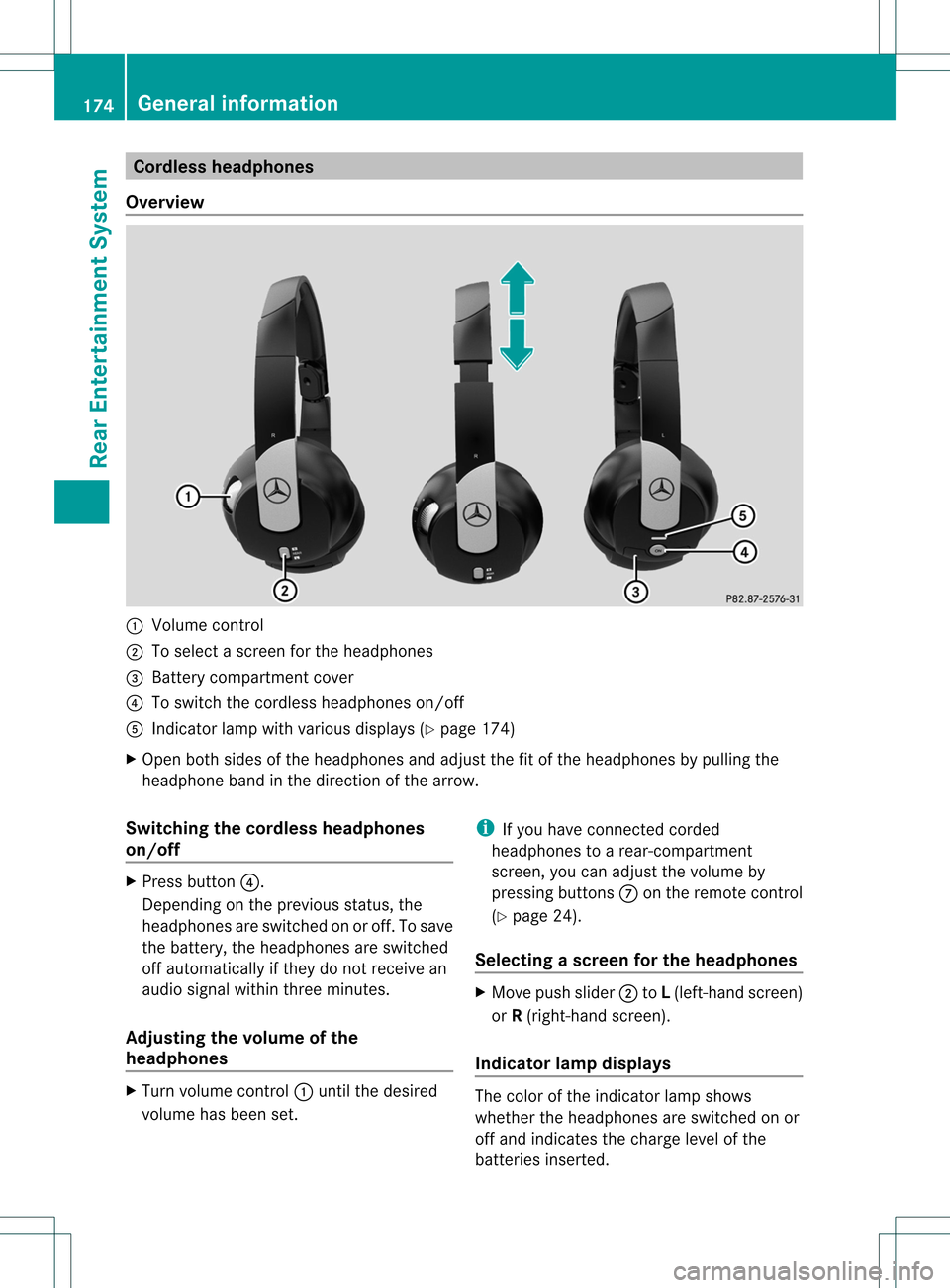
Cord
lessheadphones
Over view :
Volum eco ntrol
; Toselec tascreen forthe headpho nes
= Battery compartment cover
? Toswitch thecordless headphoneson/off
A Indicator lampwithvarious displays(Y page 174)
X Open bothsides ofthe headphones andadjust thefitofthe headphones bypull ing the
headphone bandinthe direction ofthe arrow.
Switching thecordless headphones
on/o ff X
Press button ?.
Depending onthe previous status,the
headphones areswitched onoroff. Tosave
the battery, theheadphones areswitched
off automaticall yif they donot receive an
audi osignal within threeminutes.
Adjusting thevolume ofthe
headphones X
Turn volume control: until thedesired
volume hasbeen set. i
Ifyou have connected corded
headphones toarear-compartmen t
screen, youcan adjust thevolume by
pressing buttonsConthe remote control
(Y page 24).
Selec tingascree nfor thehea dphones X
Mov epush slider; toL(lef t-han dsc ree n)
or R(rig ht-hand scree n).
Ind icat orlam pdis pla ys The
color oftheind icat orlamp shows
whet hertheheadp honesare swit ched on or
off and indicat esthech arge levelof the
bat teries inserted. 174
Gener
alinfor mationRea rEnt ertai nme ntSyste m
Page 177 of 194
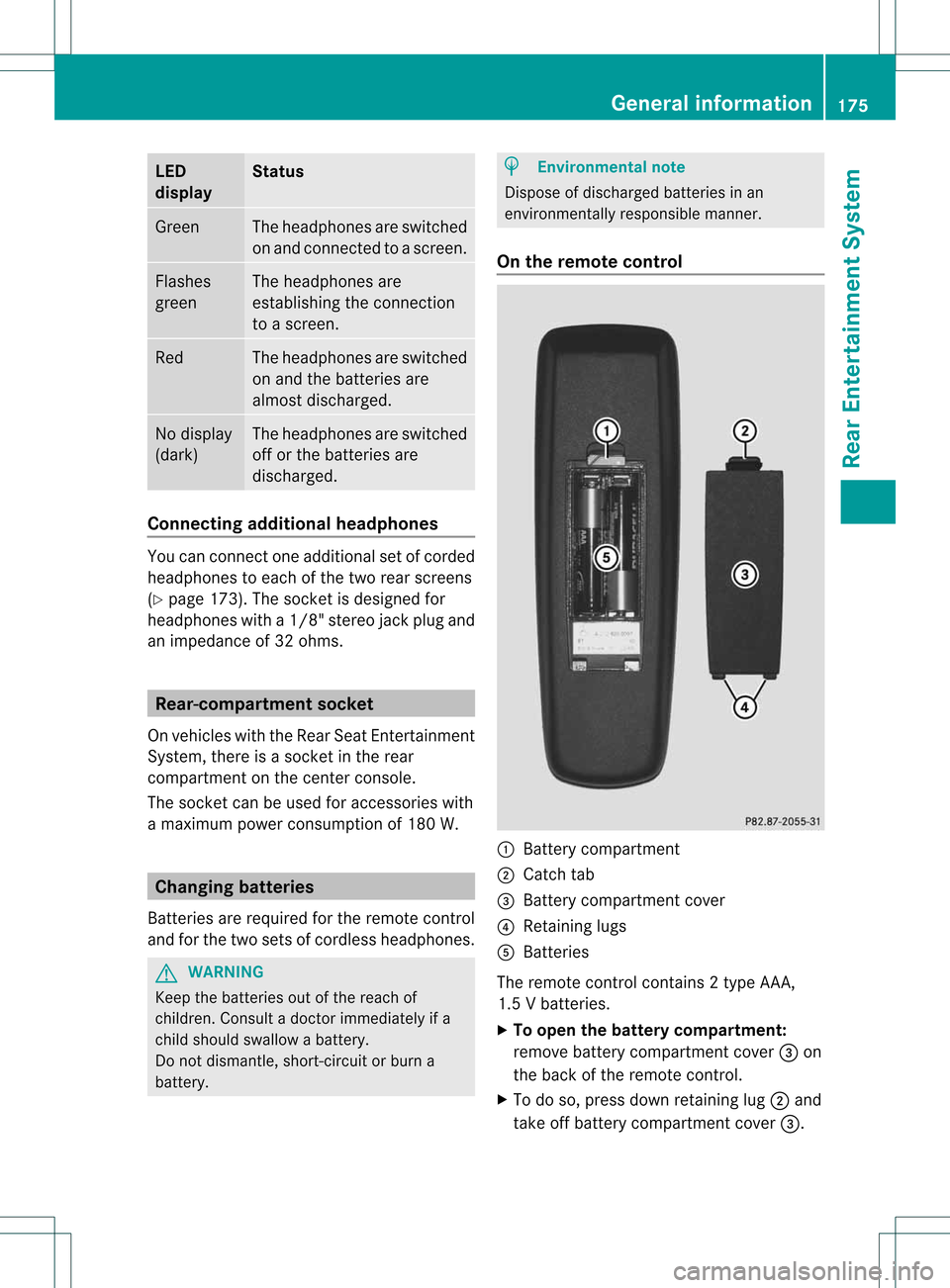
LED
disp lay St
atus Green The
headph onesare swit ched
on and connected toas cree n. Fla
she s
gre en The
headph ones are
esta blish ing the connecti on
to ascree n. Re
d The
headph ones areswitched
on and thebatterie sare
al most discha rged. No
displ ay
(d ark) The
headph ones areswitched
off orthe batterie sare
di scha rged. Co
nne cting additi onalheadpho nes You
canconnect oneadditiona lset ofcord ed
hea dph ones toeach ofthe two rearscree ns
(Y page 173). Thesocke tisdesigned for
headphones witha1/8" stereo jackplug and
an impedance of32 ohms. Rear-comp
artment socke t
On vehicles withtheRear SeatEntertainment
System, thereisasocket inthe rear
compartment onthe cent erconsole.
The socket canbeused foraccessories with
a maximum powerconsumption of180 W. Changing
batteries
Batteries arerequired forthe remote control
and forthe two sets ofcordless headphones. G
WARNING
Keep thebatteries outofthe reach of
children. Consultadoctor immediately ifa
child should swallowabattery.
Do not dismantle, short-circuitorburn a
battery. H
Environmental
note
Dispose ofdischarged batteriesinan
environmen tallyresponsible manner.
On the remote control :
Battery compartment
; Catch tab
= Battery compartment cover
? Retaining lugs
A Batteries
The remote controlcont ains 2type AAA,
1.5 Vbatteries.
X To open thebatter ycompart ment:
remove batterycompartment cover=on
the back ofthe remote control.
X To do so, press downretaining lug;and
take offbattery compartment cover=. General
informat ion
175Rear Entertainm entSystem Z
Page 178 of 194
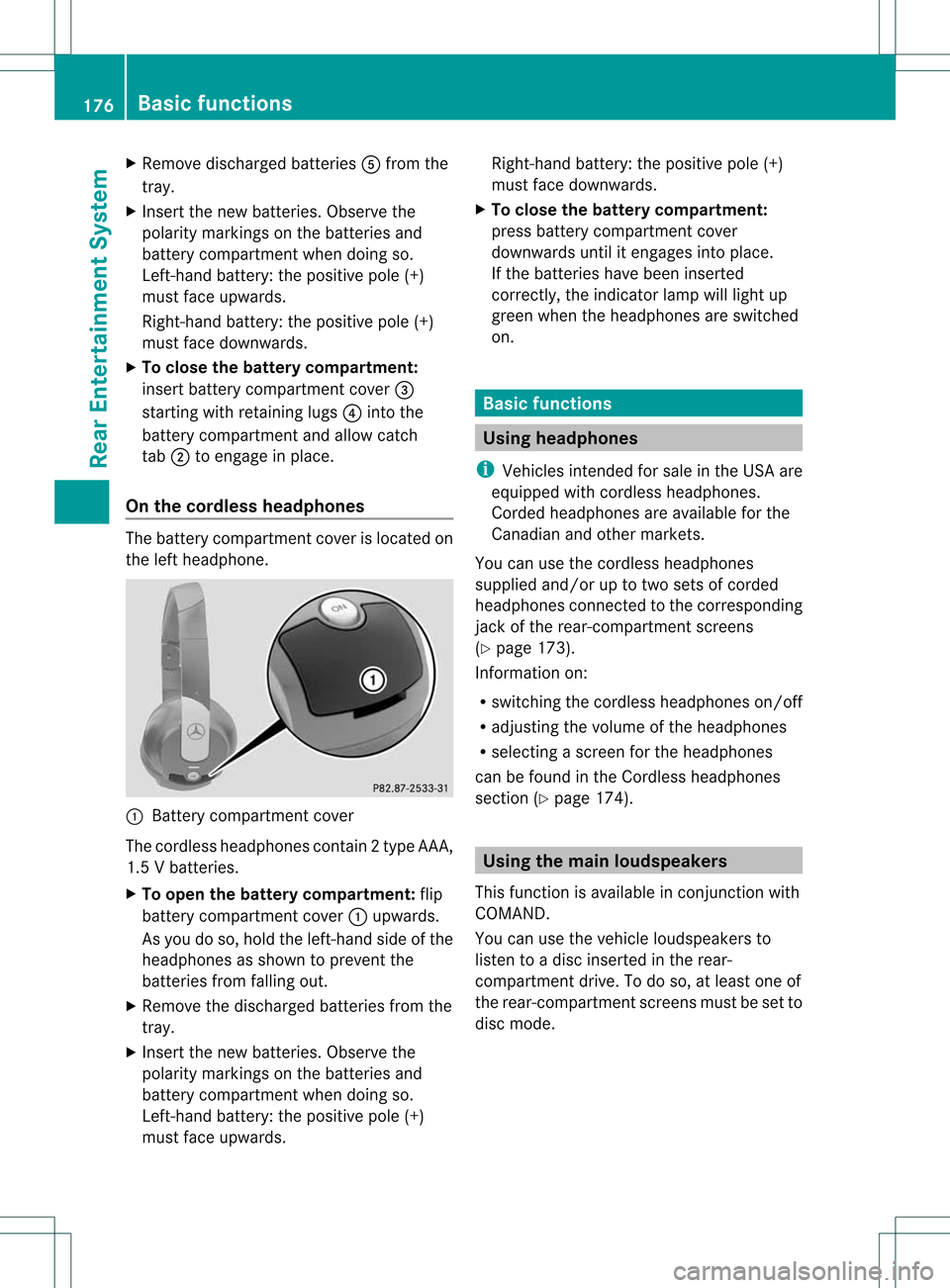
X
Remo vedisc harged batterie sA from the
tr ay.
X Inser tthe new batteries. Observethe
polarity markings onthe batteries and
battery compartmen twhen doing so.
Left- hand battery: thepositive pole(+)
must faceupwa rds.
Right-hand battery:thepositive pole(+)
must facedownwards.
X To close thebatt erycompart ment:
insert battery compartmen tcover =
startin gwith retaining lugs?into the
battery compartmen tand allow catch
tab ;toengage inplace.
On the cordless headphones The
battery compartmen tcover islocated on
the left headphone. :
Batt erycompart mentcover
The cordless headphones contain2type AAA,
1. 5V bat terie s.
X To ope nth ebat tery com partme nt:fli p
bat tery compar tmentco ver :upwar ds.
As you doso, holdth elef t-han dside ofthe
head phonesas sho wntopre ven tthe
batteries fromfalling out.
X Remove thedischarged batteriesfromthe
tray.
X Insert thenew batteries. Observethe
polarity markings onthe batteries and
battery compartmen twhen doing so.
Left- hand battery: thepositive pole(+)
must faceupwa rds. Right-hand
battery:thepositive pole(+)
must facedownwards.
X To close thebatt erycompart ment:
press battery compartmen tcover
downwards untilitengages intoplace.
If the batteries havebeen inserted
correct ly,the indicator lampwilllight up
green whentheheadphones areswitched
on. Basic
functions Using
headph ones
i Vehicles intendedforsale inthe USA are
equipp edwith cordless headphones.
Corded headphones areavaila bleforthe
Canadia nand othe rmarkets.
You canusetheco rdle ssheadp hones
suppli edand /or uptotwo setsof corded
headp honesconn ect edtothec orrespondin g
jack ofthe rear-com partmentscreen s
(Y page 173).
Infor mation on:
R switching thecordless headphones on/off
R adjusting thevolume ofthe headphones
R selecting ascreen forthe headphones
can befound inthe Cordless headphones
section (Ypage 174). Using
themain loudspeaker s
This funct ionisavaila bleinconj unct ionwith
COMAND.
You canusethevehicle loudspeakers to
listen toadisc insert edinthe rear-
compart mentdrive. Todo so, atleast oneof
the rear-com partmentscree nsmus tbeset to
disc mode. 176
Ba
sic functionsRear Entert ainment System
Page 179 of 194
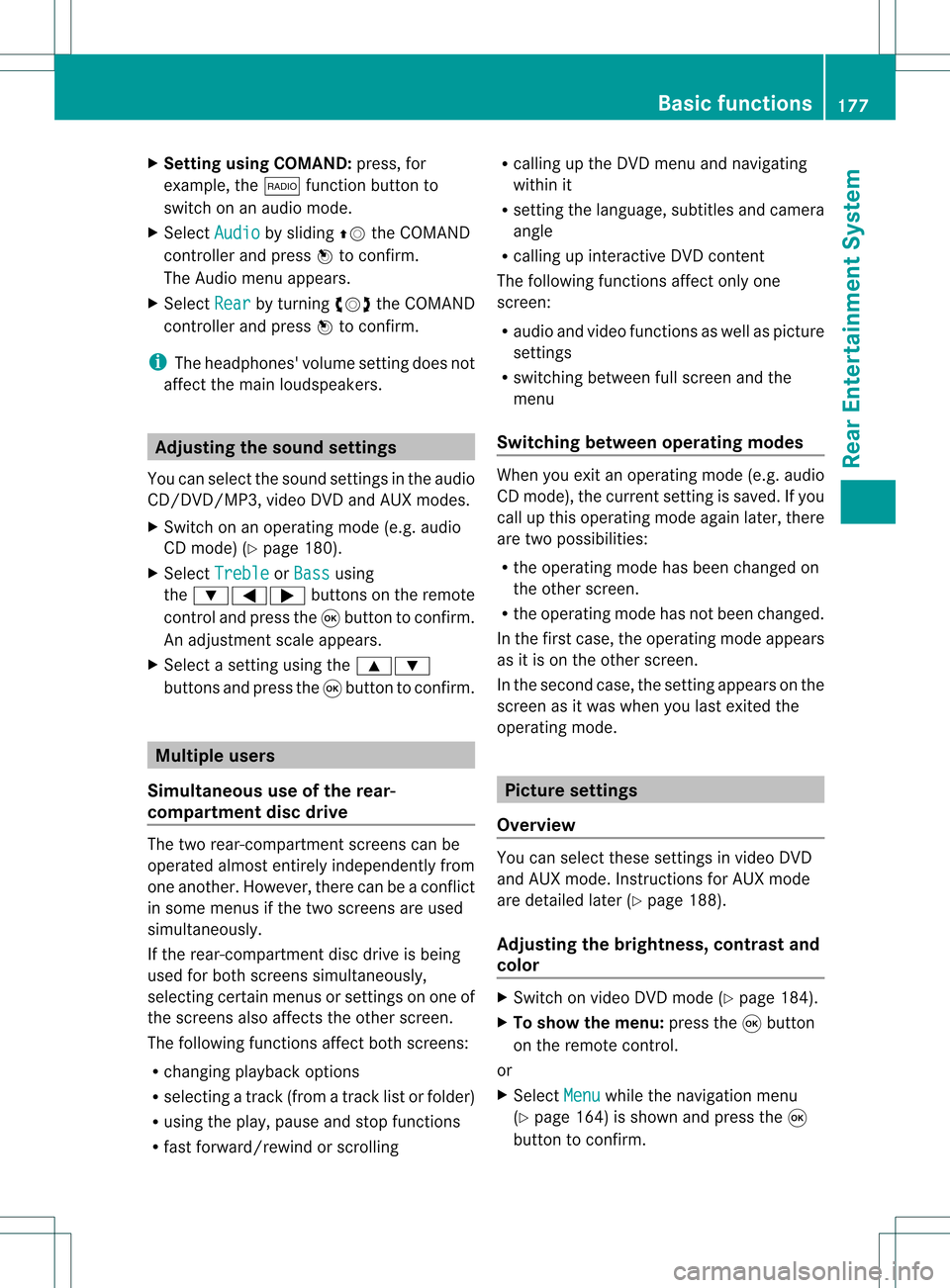
X
Setting usingCOMAND: press,for
example, the$ functionbutton to
switch onanaudi omode.
X Select Audio by
sliding ZVtheCOMAND
cont roller andpress Wtoconf irm.
The Audio menuappears.
X Select Rear by
turnin gcVd theCOMAND
cont roller andpress Wtoconf irm.
i The headphones' volumesettingdoes not
affect themain loudspeakers. Adjust
ingthe sound settings
You canselect thesound settings inthe audio
CD/D VD/MP3, video DVDandAUX modes.
X Switch onanoperating mode(e.g.audio
CD mode) (Ypage 180).
X Select Treble or
Bass using
the :=; buttonson the remote
cont roland press the9button toconf irm.
An adjustmen tscal eap pea rs.
X Sel ect asetti ngusing the 9:
bu ttons andpressthe 9button toconfi rm. Multi
pleusers
Simul taneoususeofthe rear-
co mpartment discdrive The
two rear-comp artmentscree nscan be
ope rate dalmost entirelyind epe ndentl yfrom
one another. However,there canbeaconfl ict
in some menusif the two scree nsare used
sim ultaneo usly.
If the rear-comp artmentdisc drive isbei ng
us ed for both scree nssim ultaneo usly,
sel ecting certainmenu sor setti ngsonone of
the scree nsalso affe ctsthe othe rscree n.
The followi ng functi onsaffectboth scree ns:
R cha nging play ba ck opti ons
R sel ecting atrack (fromatra cklist or folder)
R us ing the play ,pa useand stopfu nctio ns
R fast for wa rd/ rew ind orscro lling R
cal ling up the DVD menu andnavigati ng
wi thi nit
R setting thelangua ge,subtitles andcamera
angle
R calling upinteract iveDVD content
The followi ngfunction saffect onlyone
screen:
R audi oand video function sas well aspicture
settings
R switching betweenfullscreen andthe
menu
Switching betweenoperating modes When
youexit anoperating mode(e.g.audio
CD mode), thecurrent settingissaved. Ifyou
call upthis operating modeagainlate r,th ere
are two poss ibilities:
R theoper atingmod ehas been chang edon
th eot her scree n.
R theoper atingmod ehas notb een changed.
In the first case, theoperatin gmode appears
as itis on the other screen .
In the secon dcase, thesett ingappears onthe
screen asitwas when youlast exitedthe
operatin gmode. Pictur
esettings
Overview You
canselect thesesettings invideo DVD
and AUX mode. Instruct ions forAUX mode
are detailed later(Y page 188).
Adju sting thebright ness,contra stand
color X
Switc hon video DVDmode (Ypage 184).
X To show themenu: pressthe9button
on the remot econ trol.
or
X Select Menu while
thenavigation menu
(Y page 164)is shown andpress the9
button tocon firm. Ba
sic functions
177RearEntert ainment System Z
Page 180 of 194
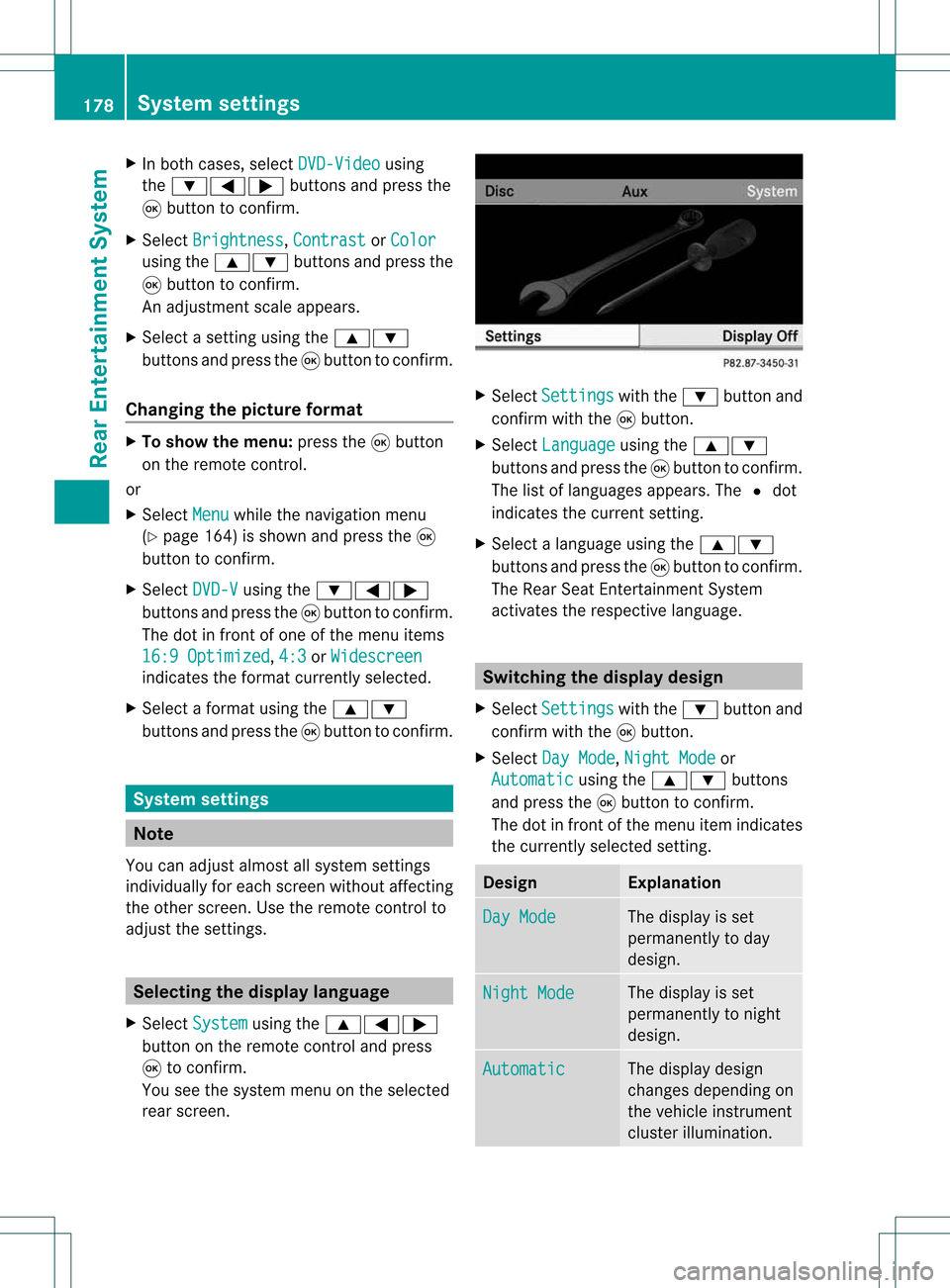
X
In both cases, selectDVD-Video using
the :=; buttonsandpress the
9 button toconfirm.
X Select Brightness ,
Contrast or
Color using
the9: buttonsandpress the
9 button toconfirm.
An adjus tment scaleappears.
X Select asetting usingthe9:
buttons andpress the9button toconfirm.
Changi ngthe picture format X
To show themenu: pressthe9button
on the remote control.
or
X Select Menu whil
ethe naviga tionmenu
(Y page 164)isshown andpress the9
button toconfirm.
X Select DVD-V using
the:=;
buttons andpress the9button toconfirm.
The dotinfront ofone ofthe menu items
16:9 Optimized ,
4:3 or
Widescreen indicates
theformat currently selected.
X Select aformat usingthe9:
buttons andpress the9button toconfirm. System
settings Note
You canadjus talmost allsyst emsettings
indiv idually foreach screen witho utaffec ting
the otherscr een. Usetheremo tecon trol to
adjust thesettings. Selecting
thedisp laylangu age
X Selec tSyst em using
the9=;
butt onon the remo tecon trol and press
9 tocon firm .
You seethesyst emmen uon the selec ted
rear screen. X
Selec tSett ings with
the: buttonand
con firm with the9butt on.
X Selec tLang uage using
the9:
butt onsand press the9butt ontocon firm .
The listoflanguages appears.The#dot
indic ates thecurr entsetting.
X Selec talanguage usingthe9:
butt onsand press the9butt ontocon firm .
The Rear SeatEnter tain men tSyst em
act ivat esthe respe ctive language. Switch
ingthedisp laydesign
X Selec tSett ings with
the: buttonand
con firm with the9butt on.
X Selec tDay Mode ,
Nigh tMode or
Auto matic using
the9: buttons
and press the9butt ontocon firm .
The dotinfro ntofthe men uitem indicates
the curr entlyselec tedsetting. Design Expla
nation Day
Mode The
display isset
perm anentlytoday
design . Nigh
tMode The
display isset
perm anentlytonigh t
design . Auto
matic The
display design
chan gesdepen dingon
the vehic leinst rumen t
clust erilluminat ion. 178
Syst
emsett ingsRea rEnter tainment System