display MERCEDES-BENZ E-Class CABRIOLET 2011 C207 Comand Manual
[x] Cancel search | Manufacturer: MERCEDES-BENZ, Model Year: 2011, Model line: E-Class CABRIOLET, Model: MERCEDES-BENZ E-Class CABRIOLET 2011 C207Pages: 194, PDF Size: 6.42 MB
Page 25 of 194

Some
jurisdictions prohibitthe driver from
us ing acel lularm obile phone whiledriving a
vehicle.
Bear inmind thatataspeed ofjust 30mph
(approximately 50km/ h),your vehicle is
coverin gadistance of44 feet (approximately
14 m)every second.
Operat ingthe telephone X
Switch onCOMAND (Ypage 34).
X Call upthe telephone basicmenu
(Y page 107).
If the telephone hasnotyetbeen authorized,
the Bluetooth Ready message
appearsin
the multifunct iondisplay .
If the telephone isswitched onand
authorized, thePhone Ready message
appears inthe multifunct iondisplay .
Acc epting acall X
Press the6 button.
If the telep hone menu isdis pla yedin the
mul tifunctio ndisplay, thename ornumb erof
the perso ncallin gappear s.
Rej ectin gor end ingacall X
Press the~ button.
Cal linganumbe rfrom thephone book If
you rmobile phone canaccept calls,youcan
search foranumber inthe COMAND phone
book andcallthenumber.
X In the multifunct iondisplay ,select the
phone menuusingthe= or;
button .
The Phone Ready message
appearsinthe
multifunct iondisplay .
X Press the:, 9ora button to
display thephone book.
X Press the: or9 button toselect the
name youwant.
The saved names aresorted alphabetically .X
An exact phone number exists:pressthe
6 ora button tomake thecall.
The Connecting Call message
andthe
number dialedappear inthe multifunct ion
display .The name alsoappea rsifit is
stored inthe phone book.Thephone
number dialedis stored inthe Calls Dialed call
list(Ypage 113).
The phone bookentryappea rsinthe
multifunction displaywhen thecall is
conn ected.
X Several phonenumbers exist:pressthe
6 ora button todispla yall the
phone numbers forthe selected entry.
X Press the: or9 button toselect the
phone number youwant.
X Press the6 ora button tomake the
call.
The Connecting Call message
andthe
number dialedappea rint he multifunction
displa y.The name alsoappea rsifit is
stored inthe phone book.Thephone
number dialedis stored inthe Calls Dialed call
list(Ypage 113).
The phone bookentryappea rsinthe
multifunction displaywhen thecall is
conn ected.
i Ifyou press the: or9 button for
longer thanasecond, theon-board
computer showsthenames inrapid scroll.
Rapi dscroll speeds upafter fourseconds.
It stops whenyourelease thebutton again
or the end ofthe listisreached.
i Ifyou donot want tomake acall, youcan
close thephone bookbypressing the
~ button.
Redialing COMAND
savesthelast phone numbers or
names dialed. Multifunction
steeringwheel
23Ataglance Z
Page 26 of 194
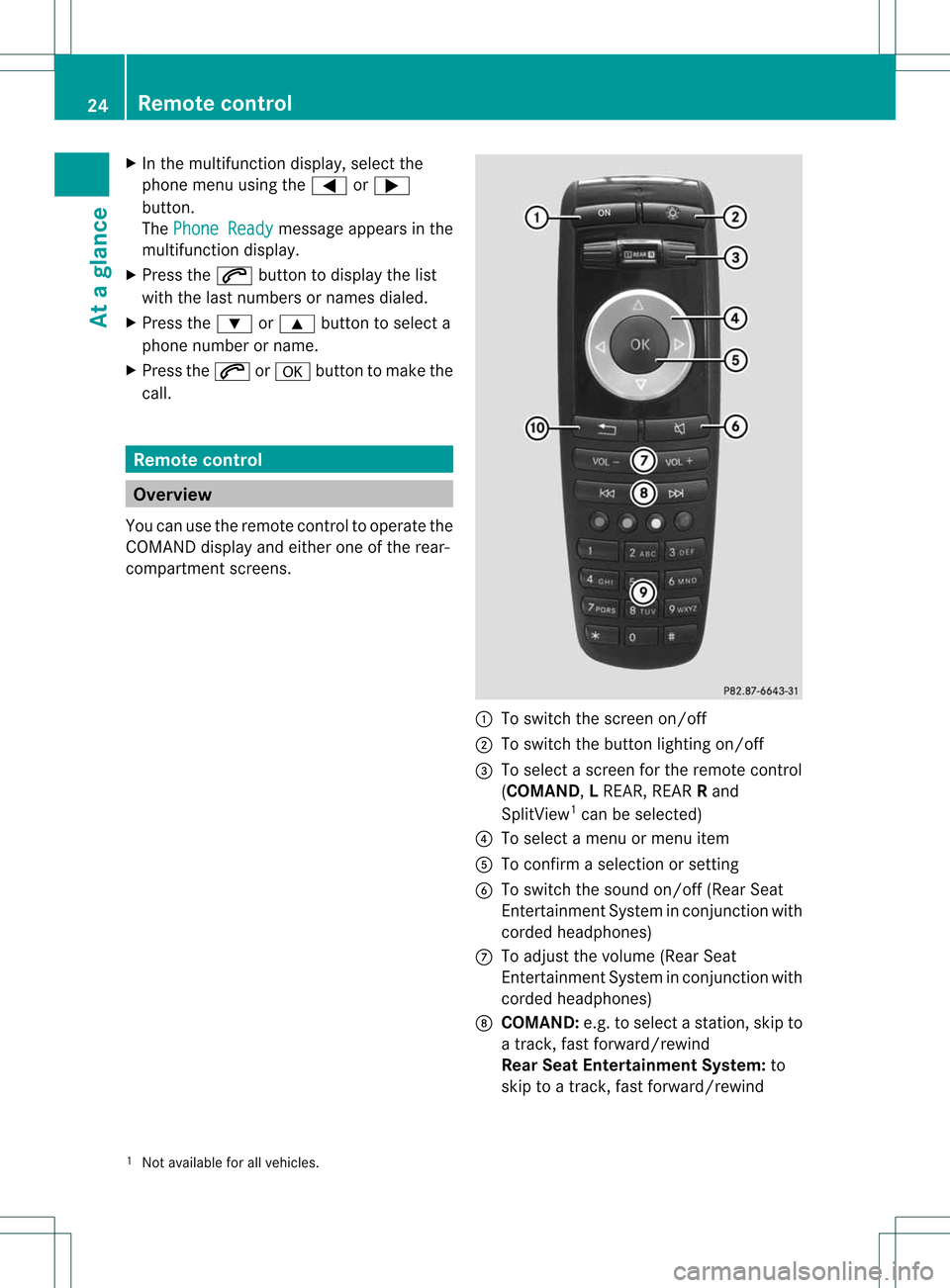
X
In the multifu nctiondisplay,select the
phone menuusingthe= or;
button.
The Phone Ready messag
eapp ears inthe
multifu nctiondisplay.
X Press the6 button todisp laythe list
with thelast numbers ornames dialed.
X Press the: or9 button toselect a
phone number orname.
X Press the6 ora button tomake the
call . Remote
control Overvie
w
You canusetheremote controltoopera tethe
COMAND displayand either oneofthe rear-
compartment screens. :
Toswitch thescreen on/off
; Toswitch thebutton lighting on/off
= Toselect ascreen forthe remote control
(COMA ND,LREAR, REARRand
SplitVie w1
can beselected)
? Toselect amenu ormenu item
A Toconfirm aselection orsetting
B Toswitch thesound on/off (RearSeat
Ent ertainment Systeminconjunct ionwith
corded headphones)
C Toadjus tthe volume (RearSeat
En tert ainmen tSystem incon junc tionwith
corded headphones)
D COMAND: e.g.toselect astat ion, skip to
a trac k,fast forward/r ewind
Rear SeatEntert ainment System:to
skip toatrac k,fast forward/r ewind
1 Not available forallvehicles. 24
Remot
econtrolAt aglance
Page 27 of 194
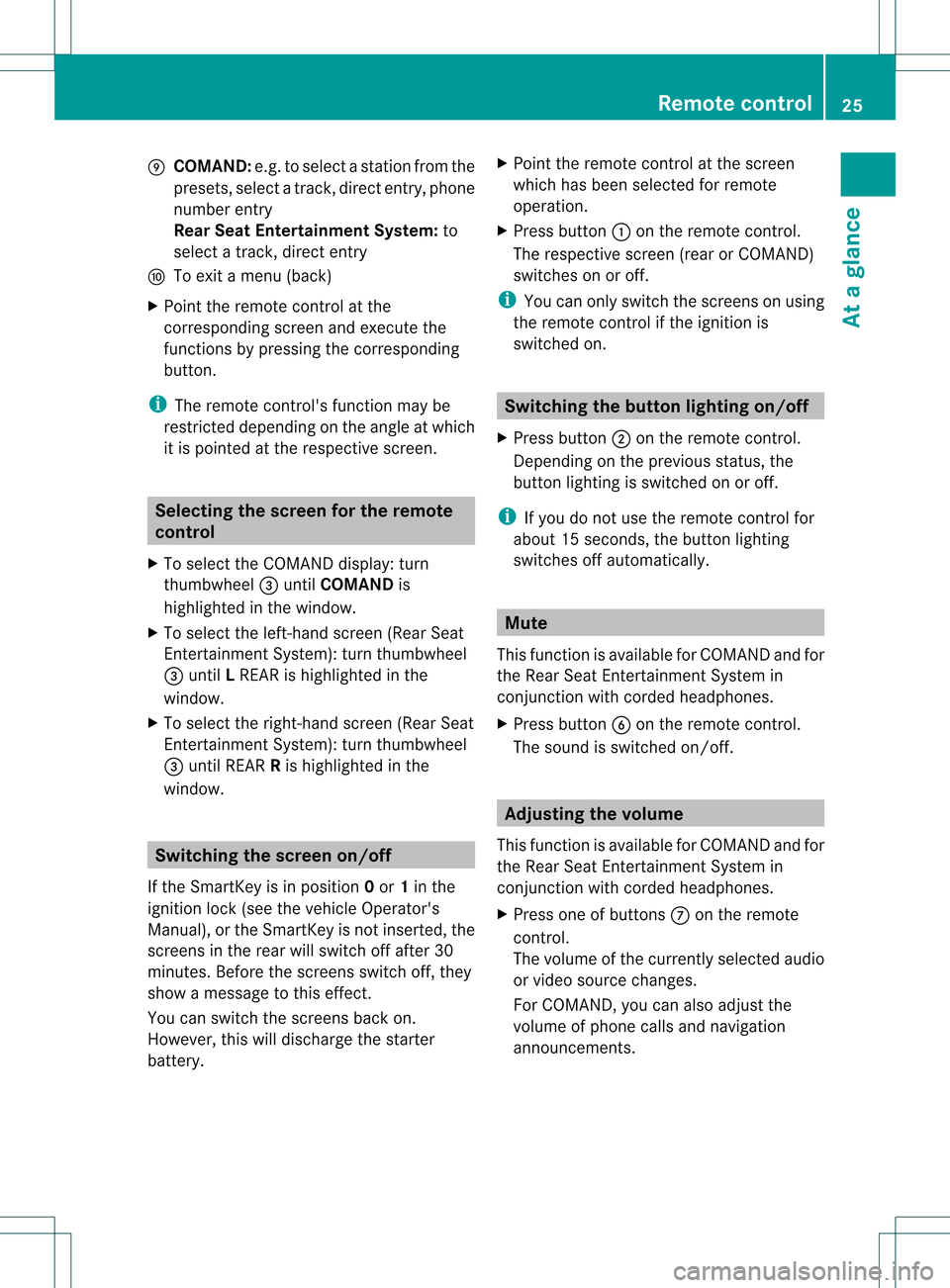
E
COMAN D:e.g .toselect astation fromthe
presets, selectatrack ,direc tentry ,ph one
num berentry
Rea rSe at Entertai nmentSys tem: to
sel ect atrac k,direct entry
F Toexitame nu(ba ck)
X Point theremote controlatthe
correspond ingscreen andexecute the
functions bypressi ngthe correspondi ng
button.
i The remote control's functionmaybe
restricted depending onthe angle atwhi ch
it is pointed atthe respe ctivescreen. Sel
ecting thescree nfor the remote
co ntrol
X To sele ctthe COMAND display:turn
th umbwh eel=untilCOMAN Dis
high light edinthewin dow.
X To sele cttheleft -hand scree n(Rear Seat
En tertain men tSys tem): turnth umbw heel
= untilL REA Ris high lightedin the
win dow.
X To sele cttherig ht-hand scree n(Rear Seat
En tertain men tSys tem): turnth umbw heel
= untilREA RR is high lightedin the
win dow. Swit
chingth escr een on/of f
If th eSm artKey isin pos ition 0or 1in the
ign ition lock(see thevehicle Operator's
Manual ),or the SmartKey isnot inserted, the
screens inthe rear willswitch offafter 30
minutes. Beforethescreens switchoff,they
show amessage tothis effect.
You canswitch thescreens backon.
However, thiswilldischarge thestarter
battery. X
Point theremote controlatthe screen
which hasbeen selected forremote
operation.
X Press button :onthe remote control.
The respective screen(rearorCOMAND)
switches onoroff.
i You canonly switch thescreens onusing
the remote controlifthe ignition is
switched on. Switching
thebutton lighting on/off
X Press button ;onthe remote control.
Depending onthe previous status,the
button lighting isswitched onoroff.
i Ifyou donot use theremote controlfor
abou t15s econ ds,the button lighting
switch esoff automatic ally. Mut
e
This functionisavailable forCOMAND andfor
the Rear SeatEntert ainmen tSystem in
con junc tion with corded headphones.
X Press button Bonthe remot econ trol.
The sound isswitch edon/ off. Adju
sting thevolume
This functionisavailable forCOMAND andfor
the Rear SeatEntert ainmen tSystem in
con junc tion with corded headphones.
X Press oneofbutton sC onthe remot e
con trol.
The volume ofthe curren tlyselect edaudio
or video source changes .
For COMAND ,you can also adjust the
volume ofphone callsandnavigation
announ cements. Rem
otecontrol
25Ataglance Z
Page 32 of 194
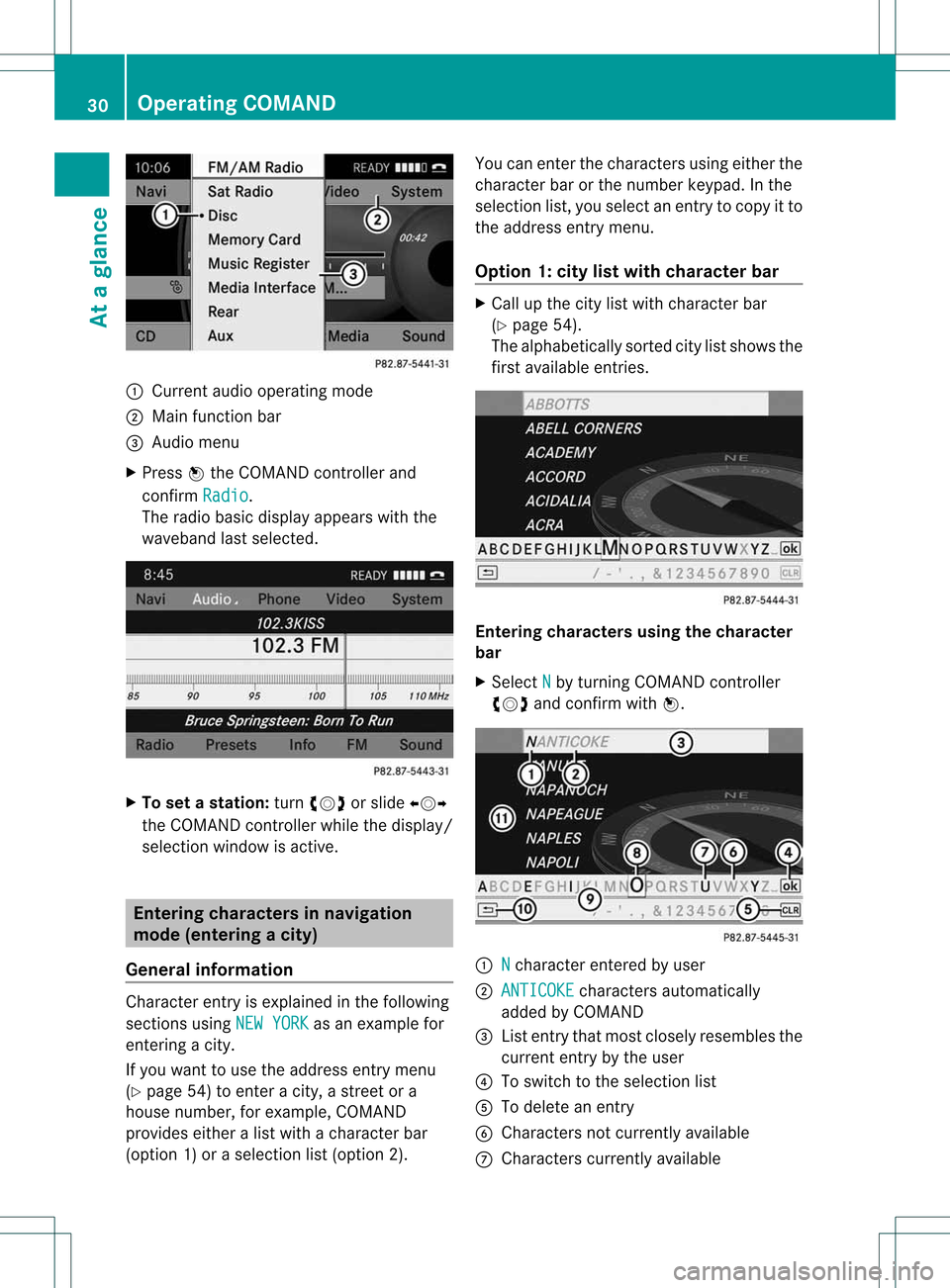
:
Curr enta udio operating mod e
; Main function bar
= Aud iomen u
X Pre ssW theCOMA NDcontrol ler and
co nfirm Radio .
The radio basic displayappear swit hth e
waveb andlastselected. X
To set ast at ion: turncVd orslide XVY
th eCOMA NDcontrol ler while thedisp lay/
sele ction window isact ive. Ent
ering cha racter sin nav igat ion
mod e(ent ering acity)
Gener alinfor mation Charact
erent ryisexplain edinthe followin g
sect ions using NEWYORK as
an exam plefor
ent erin gacit y.
If you want touse theaddress entrymen u
(Y page 54)toent eracit y,astr eet ora
house numbe r,for exam ple,COMAN D
prov ides eitheralist with achar acterbar
(optio n1)or aselect ionlist(option 2). You
canenterthe charac tersusing either the
charac terbar orthe number keypad. Inthe
select ionlist, you select anent ryto copy itto
the address entrymen u.
Opt ion 1:city listwith character bar X
Call upthe citylist with charac terbar
(Y page 54).
The alphabetic allysort edcitylist shows the
firs tavail ableentries. Ente
ring characters usingthecharacter
bar
X Select N by
turning COMAND controller
cVd andconfirm withW. :
N chara
cterentered byuse r
; ANTICOK E chara
cters automatical ly
add edbyCOMAND
= List entry thatmost closel yresemb lesthe
current entrybythe user
? Toswi tch tothe sele ction list
A Todelete anentry
B Cha racters notcurrently available
C Cha racters currently available 30
Operating
COMANDAtaglan ce
Page 33 of 194
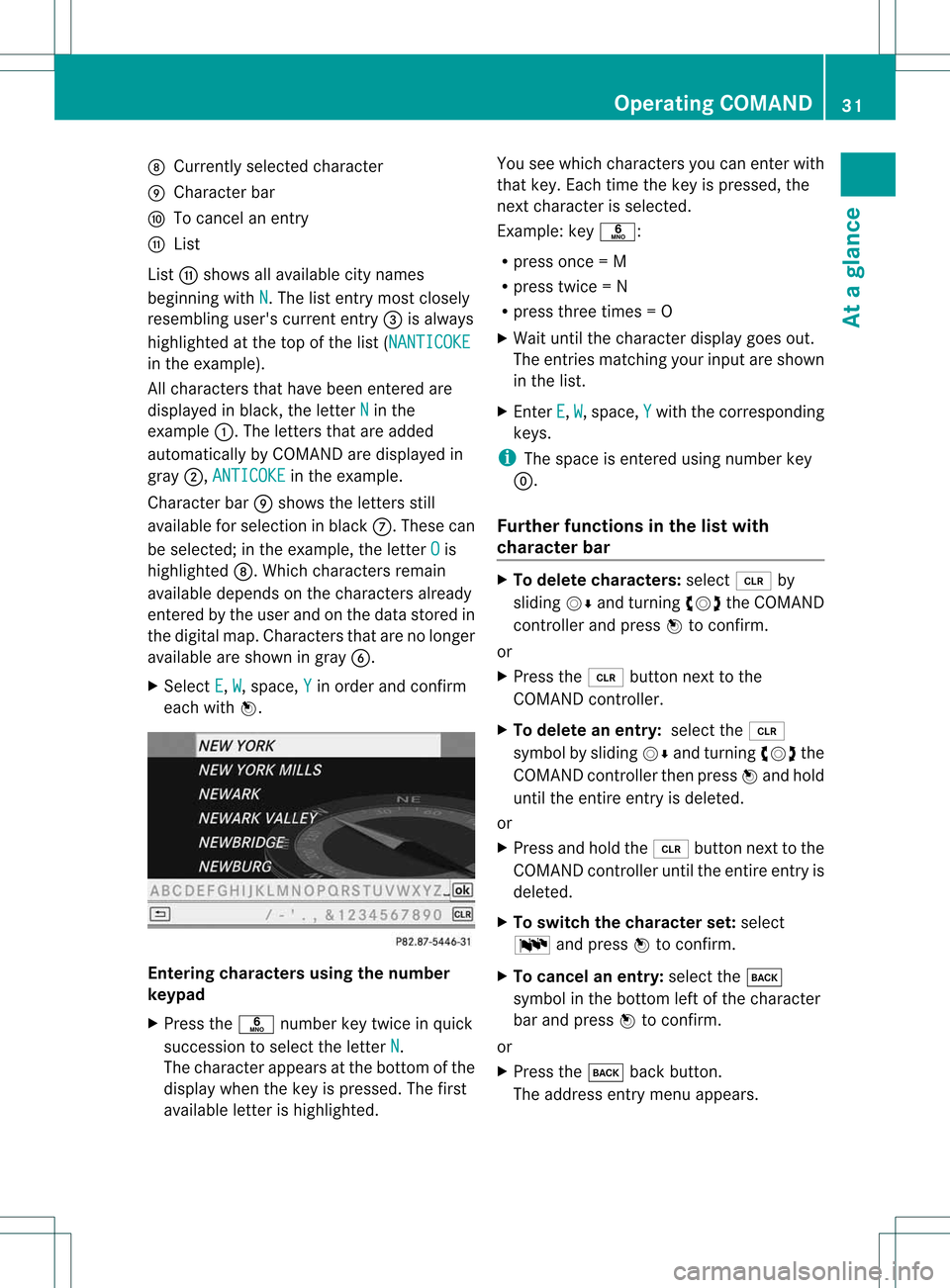
D
Curr ently sele cted charac ter
E Charac terb ar
F Tocan celanentry
G List
List Gsho wsallavailabl ecit ynam es
begin ningwit hN .T
he list entr ymost closely
resembling user'scurrent entry= isalwa ys
highlighted atthe top ofthe list(NANTICOKE in
the example).
All characters thathave been entered are
displa yedinblack, theletter N in
the
example :.Theletters thatareadded
automatically byCOMAND aredispla yedin
gray ;,ANTICOKE in
the example.
Character barEshows theletters still
availa bleforselection inblack C.These can
be selected; inthe example, theletter O is
highlighted D.Whichcharacters remain
availa bledepends onthe characters already
entered bythe user andonthe data stored in
the digital map.Characters thatarenolonger
availa bleare shown ingray B.
X Select E ,
W ,
space, Y in
order andconfirm
each withW. Entering
character susing thenumber
keypad
X Press thep number keytwice inquick
succession toselect theletter N .
The character appearsat the bottom ofthe
displa ywhen thekey ispressed. Thefirst
availa bleletter ishighlighted. You
seewhich characters youcan enter with
that key. Each timethekey ispressed, the
next character isselected.
Example: keyp:
R press once=M
R press twice=N
R press three times =O
X Wait untilthecharact erdisplay goesout.
The entries matc hingyour input areshown
in the list.
X En ter E ,
W ,
space, Y with
thecorr espondin g
keys.
i The space isent ered using number key
9.
Furt herfunctions inthe listwith
chara cterbar X
To delete characters: select2by
sliding VÆandturningcVd theCOMAND
con troller andpress Wtocon firm.
or
X Press the2 button nextto the
COMAND controller.
X To delete anentry :select the2
symbol bysliding VÆandturningcVd the
COMAND controller thenpress Wand hold
until theentireent ryisdeleted.
or
X Press andhold the2 button nextto the
COMAND controller untiltheentireent ryis
deleted.
X To switch thechara cterset:select
B andpress Wtocon firm.
X To cancel anentry :select thek
symbol inthe bott omleft ofthe charact er
bar and press Wtocon firm.
or
X Press thek backbutton .
The address entrymenu appears. Opera
tingCOMAND
31Ataglance Z
Page 36 of 194
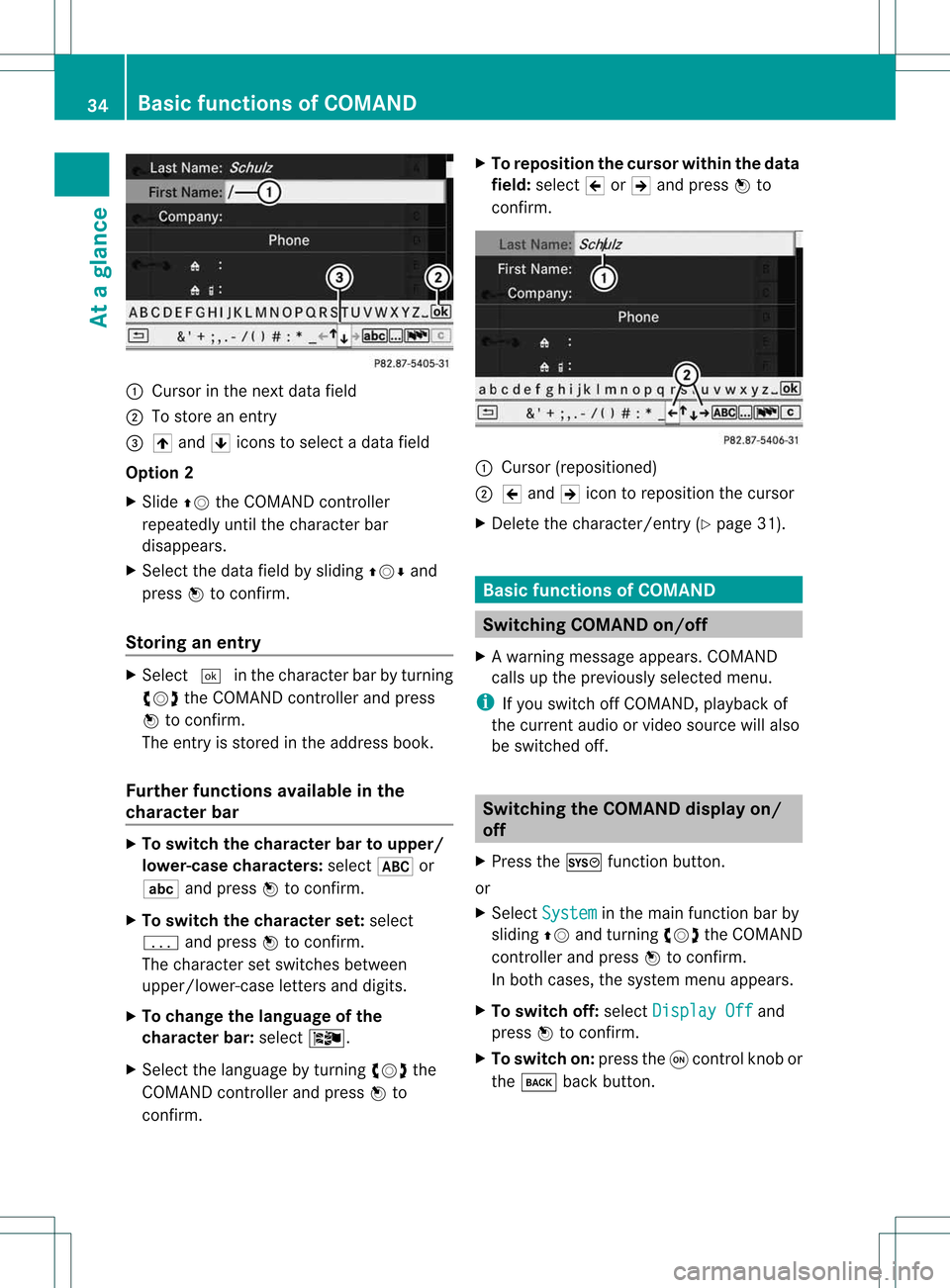
:
Curso rint he next data field
; Tostore anentr y
= 4 and 5icons toselect adata field
Option 2
X Slide ZVtheCOMAND controller
repeatedly untilthecharacter bar
disappe ars.
X Select thedata fieldbysliding ZVÆand
press Wtoconfirm .
Storing anentry X
Select ¬inthe character barbyturning
cVd theCOMAND controller andpress
W toconfirm .
The entryis stored inthe address book.
Furth erfunctions availableinthe
character bar X
To switch thecharacter bartoupper /
lowe r-case character s:select *or
E andpress Wtoconfirm .
X To switch thecharacter set:select
p andpress Wtoconfirm .
The character setswitches between
upper/lower-case lettersanddigits.
X To change thelanguage ofthe
character bar:select Ö.
X Select thelanguage byturning cVdthe
COMAND controller andpress Wto
confirm . X
To reposition thecursor withinthedata
field: select 2or3 and press Wto
confirm . :
Cursor (repositioned)
; 2 and 3icon toreposition thecursor
X Delete thecharacter/ entry(Ypage 31). Basic
functionsofCOMAND Switching
COMANDon/off
X Aw arning mes sage appear s.COMA ND
calls uptheprev iously selectedmen u.
i Ifyou switchoff COMA ND,playbac kof
the curre ntaudio or vide os ource willalso
be switched off. Switching
theCOMAND displayon/
off
X Press theW functionbutton .
or
X Select System in
the main functionbar by
sliding ZVandturnin gcVd theCOMAND
cont roller andpress Wtoconf irm.
In both cases, thesystem menuappears.
X To switch off:select Display Off and
press Wtoconf irm.
X To switch on:press theqcont rolknob or
the k backbutton . 34
Basic
functions ofCOMANDAt aglance
Page 39 of 194
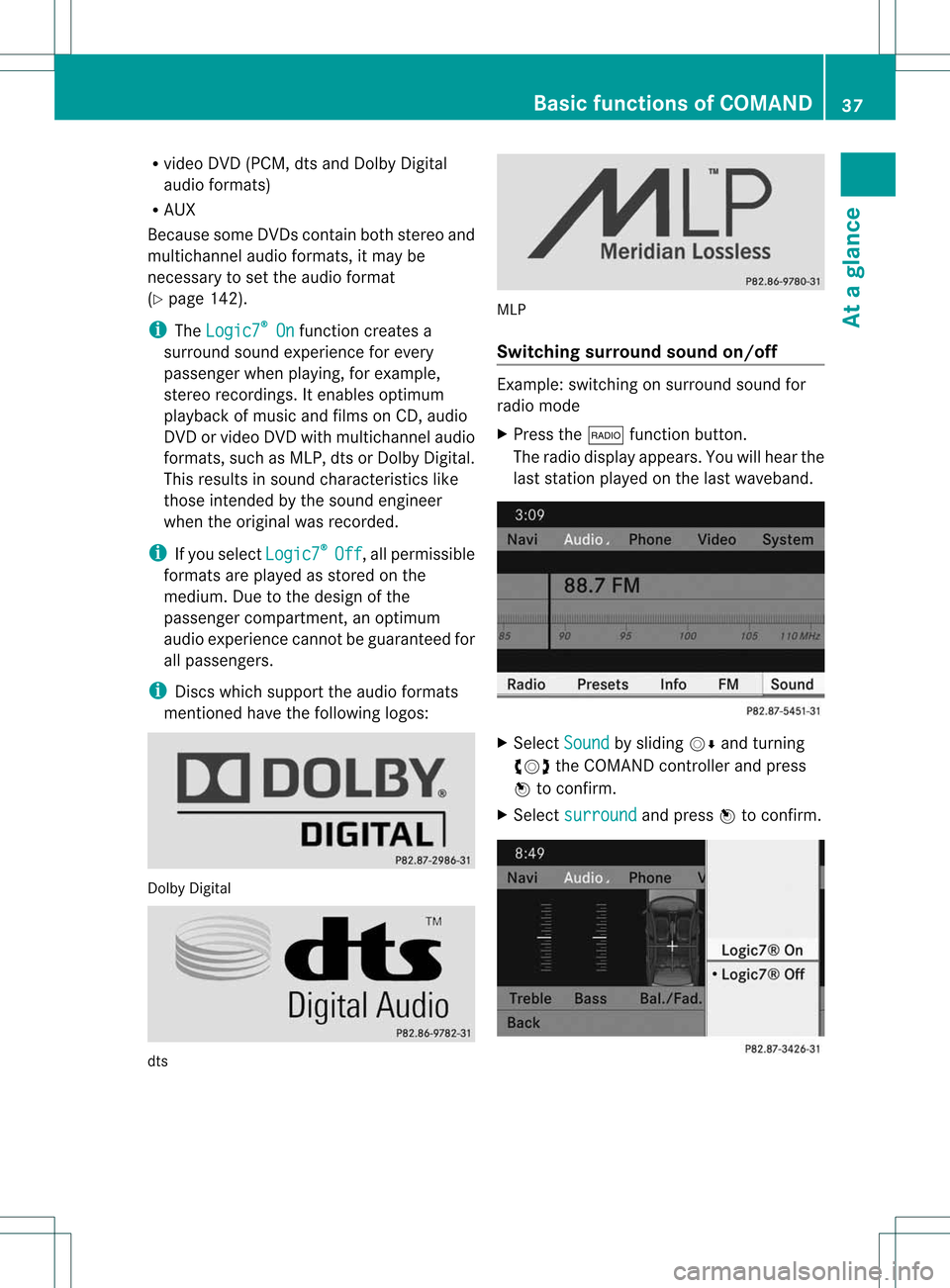
R
vide oDVD (PCM,dts and Dolby Digital
au dio formats)
R AUX
Becau sesome DVDs contain bothstereo and
mul tichannel audio formats, itmay be
necessa ryto set the audio format
(Y pag e142).
i The Logic7 ®
On function
createsa
surrou ndsound experienceforevery
pas senger whenplaying, forexampl e,
stereo recordi ngs.Itenabl esoptimu m
pla yba ckofmusi cand films onCD, audio
DVD orvid eo DVD with mu lticha nnel audio
form ats,su ch asMLP ,dts orDol byDig ital.
Thi sres ults insou ndcha racteri stics like
thos einte ndedby the soundeng ineer
wh en the original wasreco rded.
i Ifyo usel ect Log ic7 ®
Off ,
al lpe rmi ssible
form atsareplay ed asstor edon the
med ium. Due tothe design ofthe
pa sse nge rcompartmen t,an optimum
audio experienc ecann otbe guaranteed for
all passengers.
i Discs which support theaudio formats
ment ioned havethefollowing logos: Dolby
Digital dts MLP
Switching surround sound on/off Ex
ample: switching onsurround soundfor
radio mode
X Press the$ functionbutton .
The radio display appears. Youwillhear the
last station playedon the last waveband. X
Select Sound by
sliding VÆandturnin g
cVd theCOMAND controller andpress
W toconf irm.
X Select surround and
press Wtoconf irm. Basic
functions ofCOMAND
37Ataglance Z
Page 40 of 194
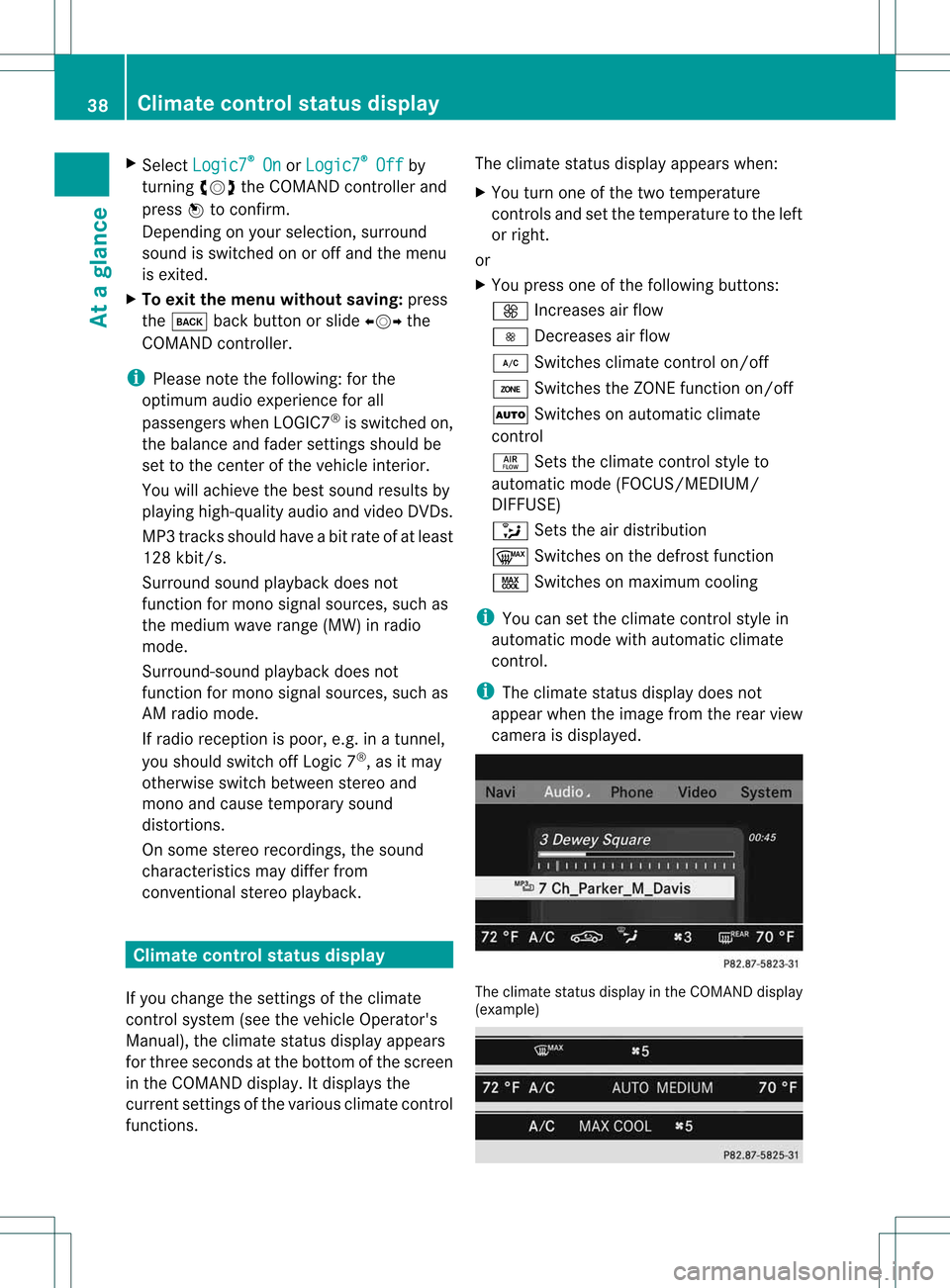
X
Sel ect Logic7 ®
On or
Log ic7 ®
Off by
turni ngcVd theCOMAND controllerand
pre ssW toconfi rm.
Depe nding on your sel ecti on, surrou nd
sou ndissw itche don oroff and themenu
is exi ted.
X To exitthe men uwi thout saving:pre ss
the k back button orslide XVY the
CO MAND controller.
i Plea se note thefollowi ng: forthe
opti mum audio expe rience forall
pa sse nger swh en LOG IC7®
is sw itche don,
the balance and fadersetti ngsshould be
set tothe center ofthe vehicleinter ior.
Yo uwi llach ieve the best sou ndresults by
pl ay ing high-q uality audio and video DVDs.
MP3 tracks shouldha ve ab itrat eof at least
128 kbit/s.
Surr ound soundplayback doesnot
func tion formon osign alsourc es,such as
the medium waverange(MW) inradio
mode.
Surr ound- soundplayback doesnot
func tion formon osign alsourc es,such as
AM radio mode.
If radio receptio nispoor, e.g.inatunnel,
you should switchoffLogic 7®
,as itmay
otherwise switchbetween stereoand
mono andcause temporary sound
distortions.
On some stereo recordings, thesound
characteristics maydiffer from
conven tionalstereo playback. Climate
controlstatusdisplay
If you change thesettings ofthe climate
cont rolsystem (seethevehicle Operator's
Manual ),the climate statusdisplayappea rs
for three seconds atthe bottom ofthe screen
in the COMAND display.Itdispla ysthe
current settings ofthe various climate control
function s. The
climate statusdisplayappea rswhen:
X You turn oneofthe two temperature
cont rolsandsetthe temperature tothe left
or right.
or
X You press oneofthe followi ngbuttons:
K Increases airflow
I Decreases airflow
¿ Switches climatecontrolon/off
á Switches theZONE function on/off
à Switches onautomatic climate
cont rol
ñ Setstheclimate controlstyle to
automatic mode(FOCUS/MED IUM/
DIFF USE)
_ Setstheairdistribution
¬ Switches onthe defrost function
Ù Switches onmaximum cooling
i You cansetthe climate controlstyle in
automatic modewithautomatic climate
cont rol.
i The climate statusdisplaydoes not
appea rwhen theimage fromtherear view
camera isdispla yed. The
climate statusdisplay inthe COMAND display
(example) 38
Climate
controlstatusdisplayAt aglance
Page 41 of 194
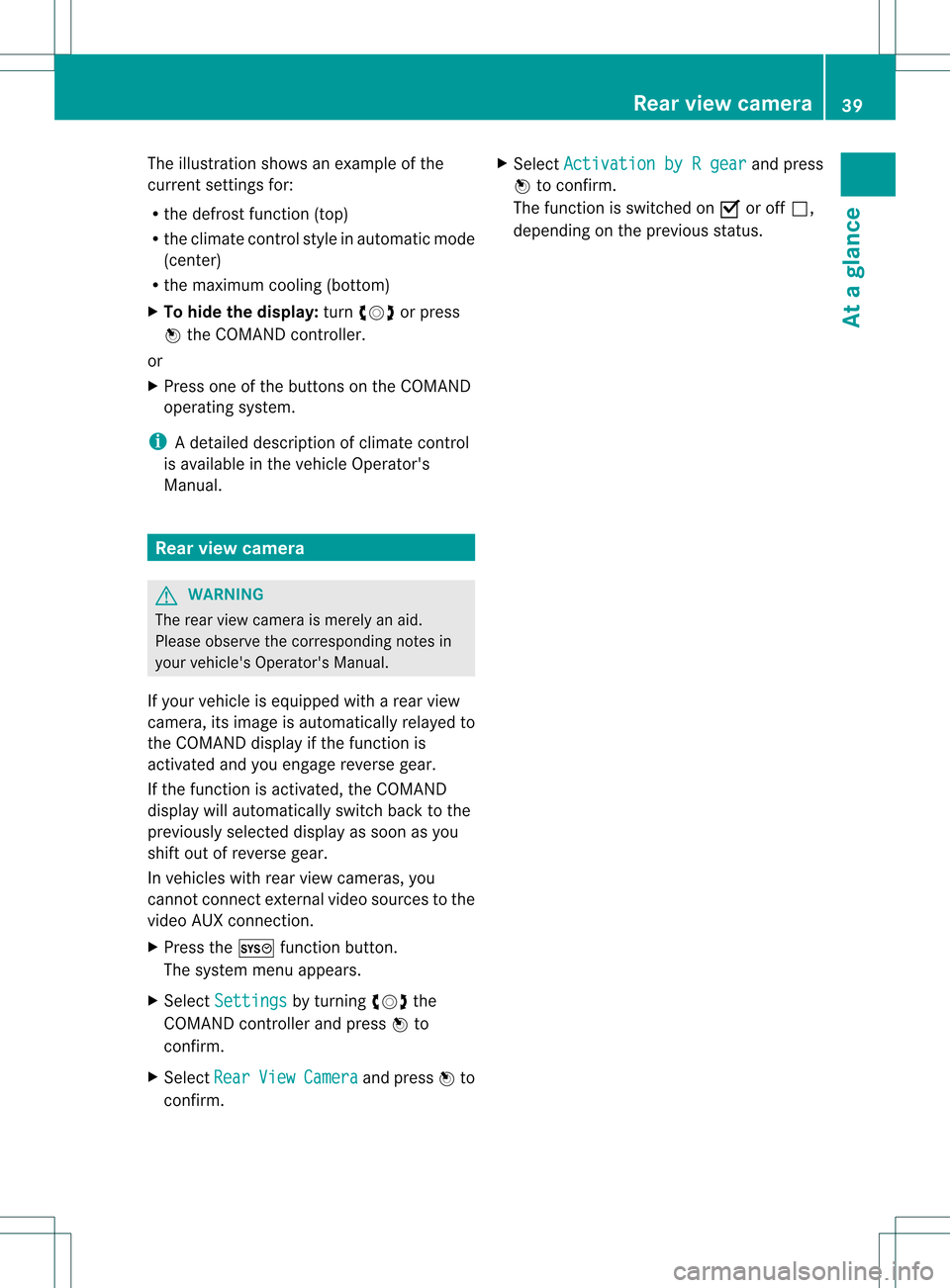
The
illustration showsanexample ofthe
curren tsett ings for:
R the defrost function(top)
R the climate controlstyle inautomatic mode
(cent er)
R the maximum cooling(bottom )
X To hide thedisplay: turncVd orpress
W the COMAND controller.
or
X Press oneofthe button son the COMAND
operating system.
i Adetailed descript ionofclimate control
is available inthe vehicle Operator 's
Manual. Rear
view camer a G
WARN
ING
The rear view camera ismerely anaid.
Please observe thecorr espondin gnotes in
your vehicle's Operator's Manual.
If your vehicle isequipped witharear view
camera, itsimage isautomatically relayedto
the COMAND displayifthe funct ionis
activated andyouengage reverse gear.
If the funct ionisactivated, theCOMAND
display willautomatically switchbacktothe
previously selecteddisplayassoon asyou
shift outofreverse gear.
In vehicles withrearview cameras, you
cann otconn ectexter nalvideo sources tothe
video AUXconnection .
X Press theW functionbutton .
The system menuappears.
X Select Settings by
turnin gcVd the
COMAND controller andpress Wto
conf irm.
X Select Rear View Camera and
press Wto
conf irm. X
Select Activation byRgear and
press
W toconf irm.
The funct ionisswitched onO oroff ª,
depending onthe previous status. Rear
view camera
39Ataglance Z
Page 43 of 194

COMAN
Dfea tures <0021002100210021002100210021002100210021002100210021002100210021
002100210021002100210021002100210021002100210021002100210021V 42
Display settings <0021002100210021002100210021002100210021002100210021002100210021
0021002100210021002100210021002100210021002100210021002100210021
00210021> 42
Tim esett ings .................. .................. ... 43
Fuel consump tiondispla y<0021002100210021002100210021002100210021002100210021002100210021
00210021V 44
Text readersett ings .................. .......... 44
Voice Control System settings .......... 45
Bluet ooth®
sett ings <0021002100210021002100210021002100210021002100210021002100210021
002100210021002100210021002100210021002100210021V 46
System language settings <0021002100210021002100210021002100210021002100210021002100210021
00210021V 47
Reset function <0021002100210021002100210021002100210021002100210021002100210021
0021002100210021002100210021002100210021002100210021002100210021
00210021002100210021> 47 41System
settings