light MERCEDES-BENZ E-Class CABRIOLET 2011 C207 Comand Manual
[x] Cancel search | Manufacturer: MERCEDES-BENZ, Model Year: 2011, Model line: E-Class CABRIOLET, Model: MERCEDES-BENZ E-Class CABRIOLET 2011 C207Pages: 194, PDF Size: 6.42 MB
Page 26 of 194
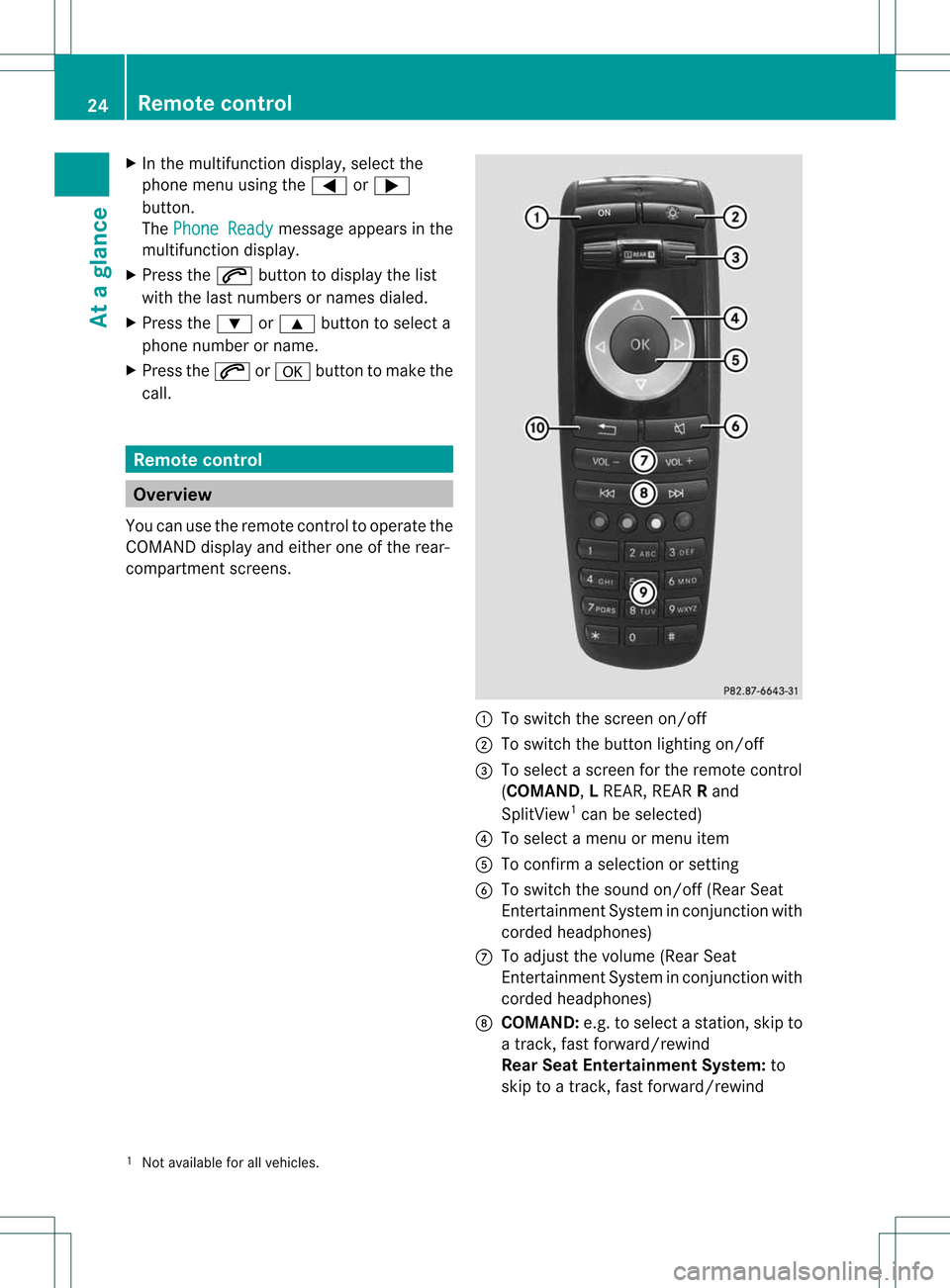
X
In the multifu nctiondisplay,select the
phone menuusingthe= or;
button.
The Phone Ready messag
eapp ears inthe
multifu nctiondisplay.
X Press the6 button todisp laythe list
with thelast numbers ornames dialed.
X Press the: or9 button toselect a
phone number orname.
X Press the6 ora button tomake the
call . Remote
control Overvie
w
You canusetheremote controltoopera tethe
COMAND displayand either oneofthe rear-
compartment screens. :
Toswitch thescreen on/off
; Toswitch thebutton lighting on/off
= Toselect ascreen forthe remote control
(COMA ND,LREAR, REARRand
SplitVie w1
can beselected)
? Toselect amenu ormenu item
A Toconfirm aselection orsetting
B Toswitch thesound on/off (RearSeat
Ent ertainment Systeminconjunct ionwith
corded headphones)
C Toadjus tthe volume (RearSeat
En tert ainmen tSystem incon junc tionwith
corded headphones)
D COMAND: e.g.toselect astat ion, skip to
a trac k,fast forward/r ewind
Rear SeatEntert ainment System:to
skip toatrac k,fast forward/r ewind
1 Not available forallvehicles. 24
Remot
econtrolAt aglance
Page 27 of 194
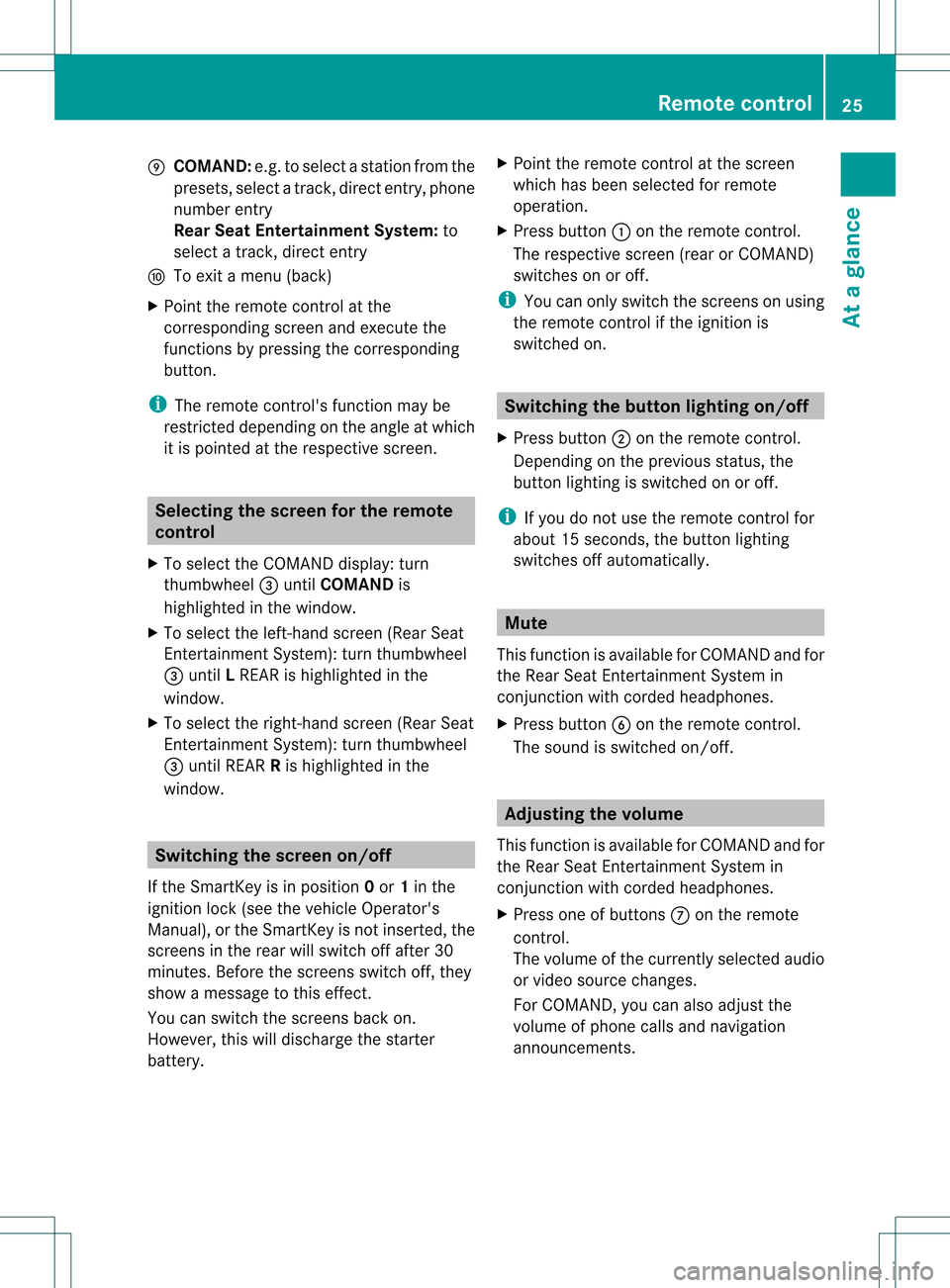
E
COMAN D:e.g .toselect astation fromthe
presets, selectatrack ,direc tentry ,ph one
num berentry
Rea rSe at Entertai nmentSys tem: to
sel ect atrac k,direct entry
F Toexitame nu(ba ck)
X Point theremote controlatthe
correspond ingscreen andexecute the
functions bypressi ngthe correspondi ng
button.
i The remote control's functionmaybe
restricted depending onthe angle atwhi ch
it is pointed atthe respe ctivescreen. Sel
ecting thescree nfor the remote
co ntrol
X To sele ctthe COMAND display:turn
th umbwh eel=untilCOMAN Dis
high light edinthewin dow.
X To sele cttheleft -hand scree n(Rear Seat
En tertain men tSys tem): turnth umbw heel
= untilL REA Ris high lightedin the
win dow.
X To sele cttherig ht-hand scree n(Rear Seat
En tertain men tSys tem): turnth umbw heel
= untilREA RR is high lightedin the
win dow. Swit
chingth escr een on/of f
If th eSm artKey isin pos ition 0or 1in the
ign ition lock(see thevehicle Operator's
Manual ),or the SmartKey isnot inserted, the
screens inthe rear willswitch offafter 30
minutes. Beforethescreens switchoff,they
show amessage tothis effect.
You canswitch thescreens backon.
However, thiswilldischarge thestarter
battery. X
Point theremote controlatthe screen
which hasbeen selected forremote
operation.
X Press button :onthe remote control.
The respective screen(rearorCOMAND)
switches onoroff.
i You canonly switch thescreens onusing
the remote controlifthe ignition is
switched on. Switching
thebutton lighting on/off
X Press button ;onthe remote control.
Depending onthe previous status,the
button lighting isswitched onoroff.
i Ifyou donot use theremote controlfor
abou t15s econ ds,the button lighting
switch esoff automatic ally. Mut
e
This functionisavailable forCOMAND andfor
the Rear SeatEntert ainmen tSystem in
con junc tion with corded headphones.
X Press button Bonthe remot econ trol.
The sound isswitch edon/ off. Adju
sting thevolume
This functionisavailable forCOMAND andfor
the Rear SeatEntert ainmen tSystem in
con junc tion with corded headphones.
X Press oneofbutton sC onthe remot e
con trol.
The volume ofthe curren tlyselect edaudio
or video source changes .
For COMAND ,you can also adjust the
volume ofphone callsandnavigation
announ cements. Rem
otecontrol
25Ataglance Z
Page 33 of 194
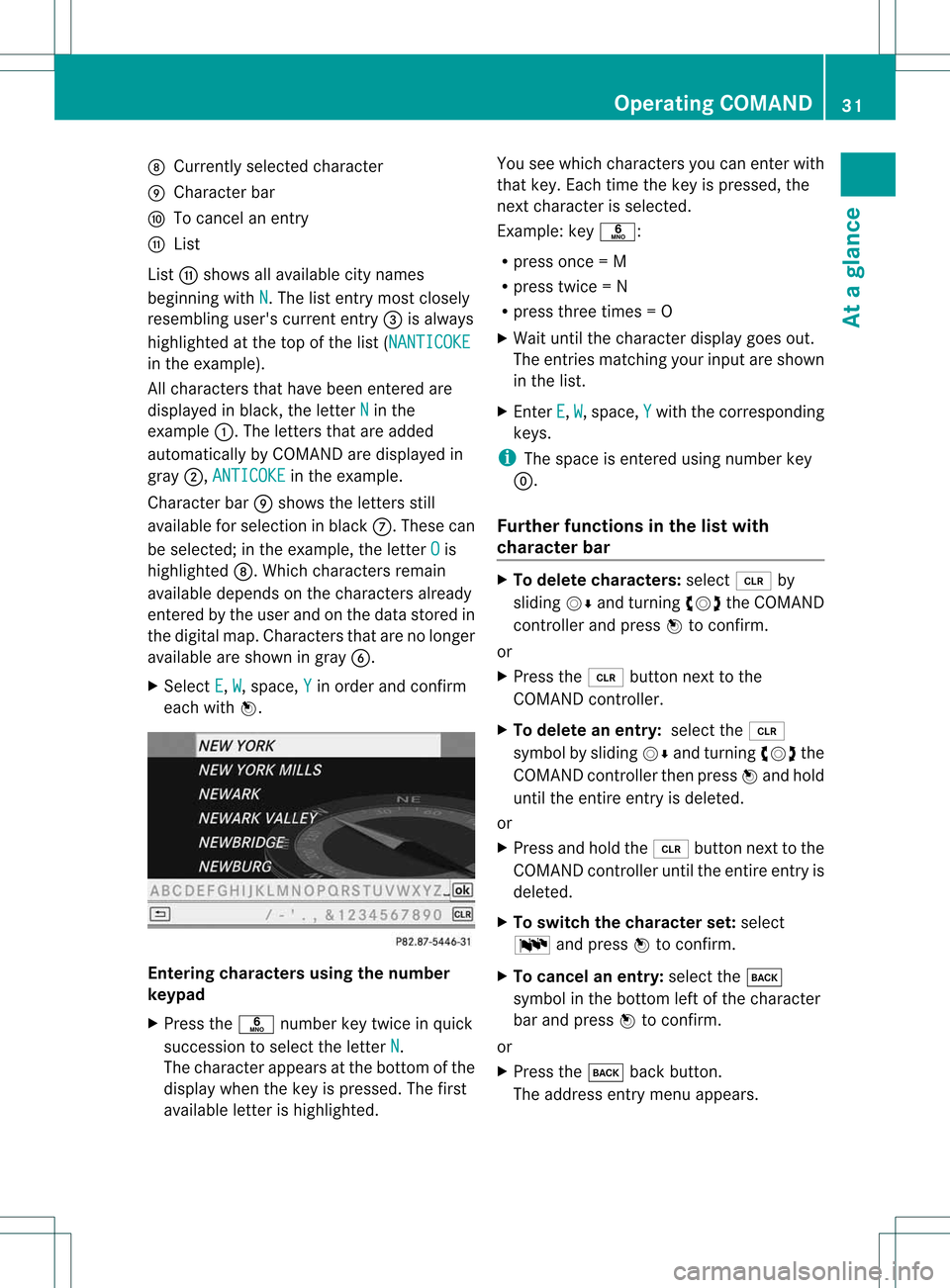
D
Curr ently sele cted charac ter
E Charac terb ar
F Tocan celanentry
G List
List Gsho wsallavailabl ecit ynam es
begin ningwit hN .T
he list entr ymost closely
resembling user'scurrent entry= isalwa ys
highlighted atthe top ofthe list(NANTICOKE in
the example).
All characters thathave been entered are
displa yedinblack, theletter N in
the
example :.Theletters thatareadded
automatically byCOMAND aredispla yedin
gray ;,ANTICOKE in
the example.
Character barEshows theletters still
availa bleforselection inblack C.These can
be selected; inthe example, theletter O is
highlighted D.Whichcharacters remain
availa bledepends onthe characters already
entered bythe user andonthe data stored in
the digital map.Characters thatarenolonger
availa bleare shown ingray B.
X Select E ,
W ,
space, Y in
order andconfirm
each withW. Entering
character susing thenumber
keypad
X Press thep number keytwice inquick
succession toselect theletter N .
The character appearsat the bottom ofthe
displa ywhen thekey ispressed. Thefirst
availa bleletter ishighlighted. You
seewhich characters youcan enter with
that key. Each timethekey ispressed, the
next character isselected.
Example: keyp:
R press once=M
R press twice=N
R press three times =O
X Wait untilthecharact erdisplay goesout.
The entries matc hingyour input areshown
in the list.
X En ter E ,
W ,
space, Y with
thecorr espondin g
keys.
i The space isent ered using number key
9.
Furt herfunctions inthe listwith
chara cterbar X
To delete characters: select2by
sliding VÆandturningcVd theCOMAND
con troller andpress Wtocon firm.
or
X Press the2 button nextto the
COMAND controller.
X To delete anentry :select the2
symbol bysliding VÆandturningcVd the
COMAND controller thenpress Wand hold
until theentireent ryisdeleted.
or
X Press andhold the2 button nextto the
COMAND controller untiltheentireent ryis
deleted.
X To switch thechara cterset:select
B andpress Wtocon firm.
X To cancel anentry :select thek
symbol inthe bott omleft ofthe charact er
bar and press Wtocon firm.
or
X Press thek backbutton .
The address entrymenu appears. Opera
tingCOMAND
31Ataglance Z
Page 44 of 194
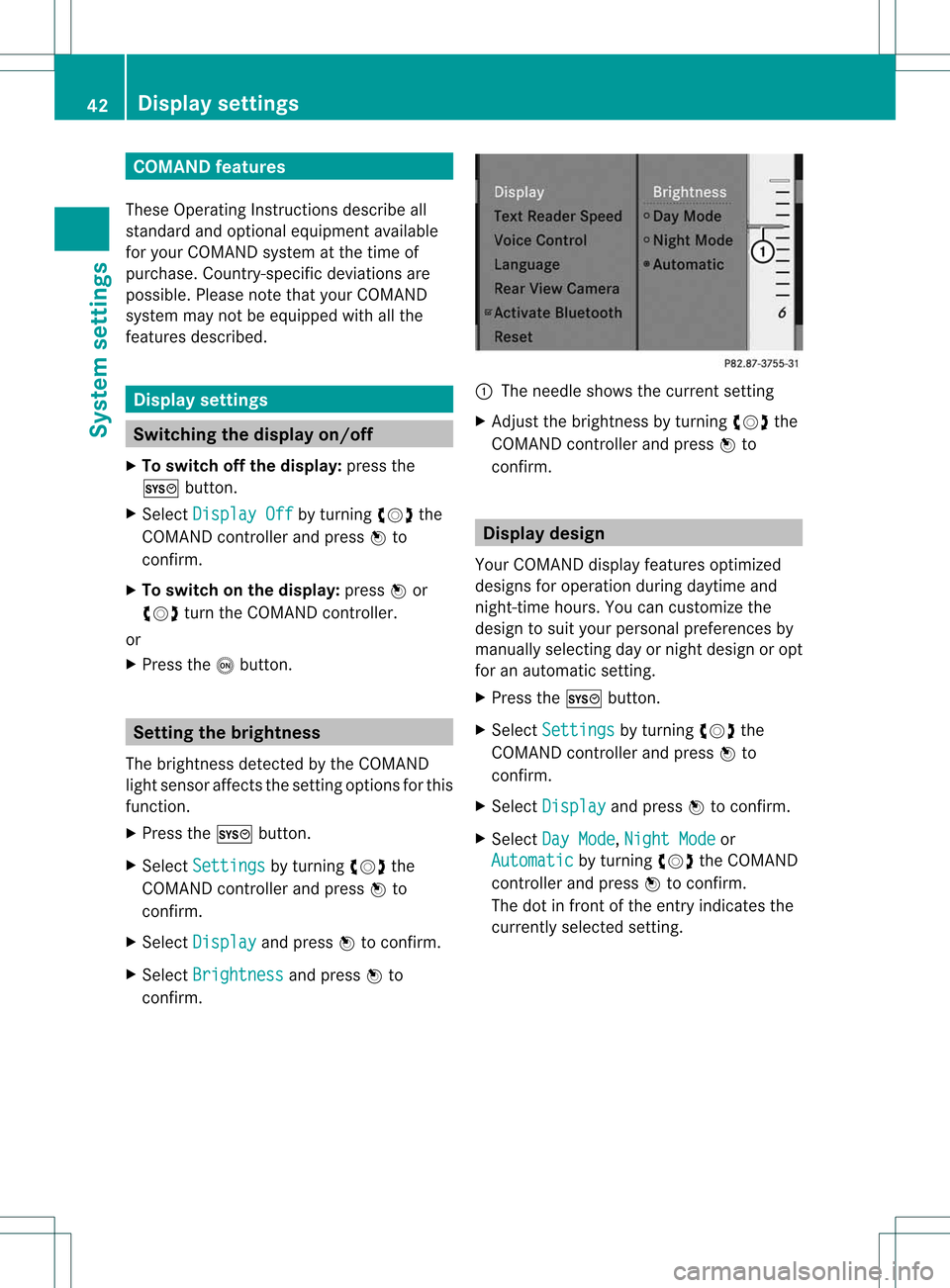
COMAN
Dfea tures
Thes eOper atingIn st ruc tions desc ribeall
st andar dand optionalequipm enta vail able
for you rCOMAND systematthe time of
purcha se.Cou ntry-specifi cdeviation sare
possible. Pleasenotethat your COMAND
system maynotbeequipped withallthe
features described. Display
settings Switching
thedispla yon/off
X To switch offthe displa y:press the
W button .
X Select Display Off by
turn ingcVd the
COMAND controller andpress Wto
con firm.
X To switch onthe displa y:press Wor
cVd turntheCOMAND controller.
or
X Press theobutton . Sett
ingthe bright ness
The brightn essdetec tedbythe COMAND
light sensor affectsthe sett ingoption sfor this
func tion.
X Press theW button .
X Select Setting s by
turn ingcVd the
COMAND controller andpress Wto
con firm.
X Select Display and
press Wtocon firm.
X Select Brightn ess and
press Wto
con firm. :
The needle showsthecurren tsett ing
X Adj ust the brightn essbyturn ingcVd the
COMAND controller andpress Wto
con firm. Display
design
Your COMAND displayfeatures optimized
designs foroperation duringdaytime and
night -time hours. Youcancusto mizethe
design tosuit your person alpreferen cesby
manually selectingday ornight design oropt
for anautomatic setting.
X Press theW button .
X Select Setting s by
turn ingcVd the
COMAND controller andpress Wto
con firm.
X Select Display and
press Wtocon firm.
X Select DayMode ,
Night Mode or
Automat ic by
turn ingcVd theCOMAND
con troller andpress Wtocon firm.
The dotinfron tof the entryindicat esthe
curren tlyselect edsett ing. 42
Display
settingsSystem settings
Page 45 of 194
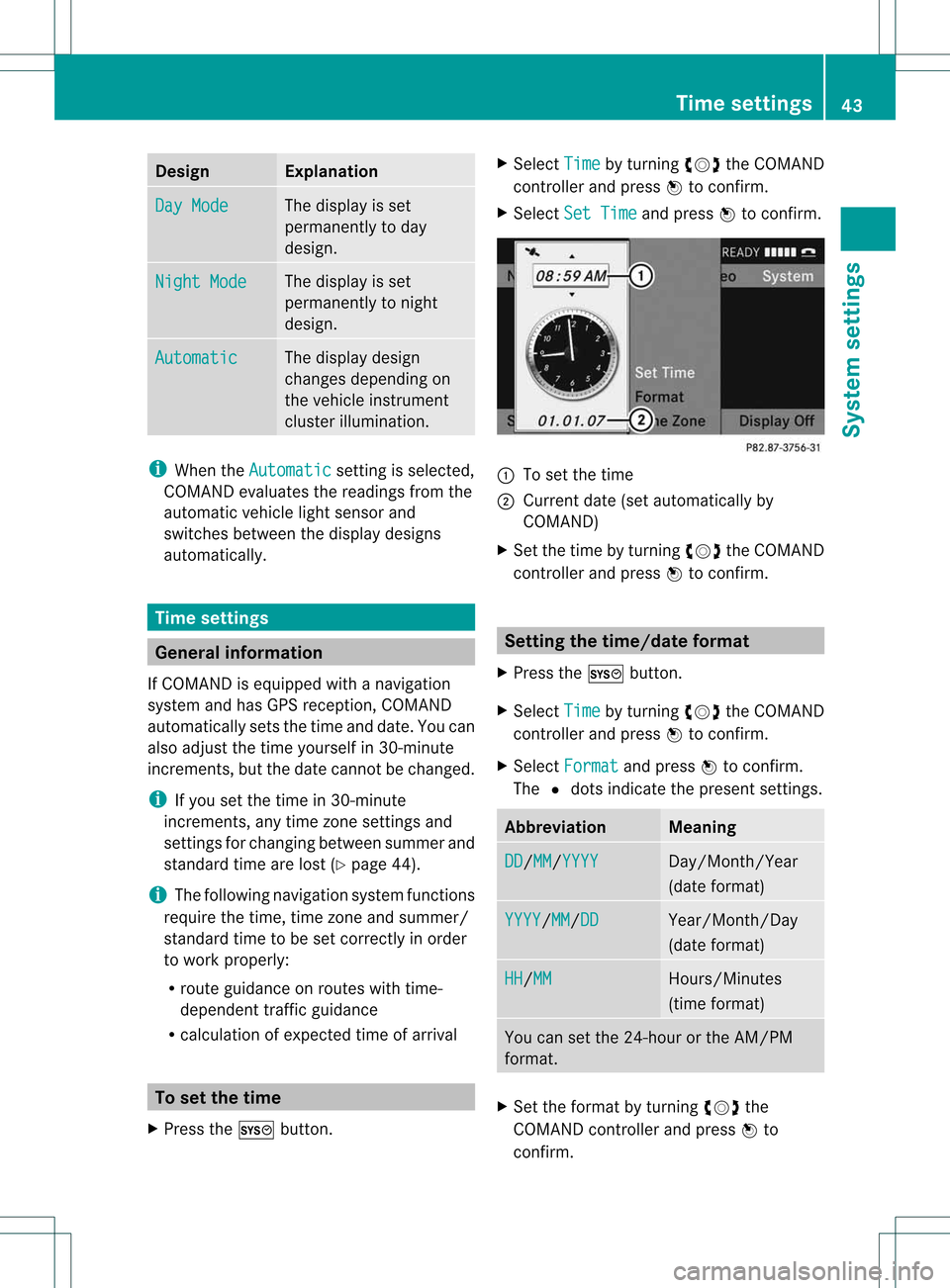
Design Exp
lanation Day
Mode The
displayisset
per man ently to day
des ign. Nig
htMode The
displayisset
per man ently to night
des ign. Aut
omatic The
displaydes ign
ch ang esdepe nding on
th eveh icleinst rum ent
clu ster illum inati on. i
Whe nthe Automatic settin
gis selected,
COMAND evaluatesthe readings fromthe
automatic vehiclelightsensor and
switches betweenthedispla ydesigns
automatically . Time
settings General
informat ion
If COMAND isequipp edwith anavigation
system andhasGPS reception, COMAND
automatically setsthetime anddate. Youcan
also adjust thetime yourself in30-m inute
incremen ts,but thedate cannot bechanged.
i Ifyou setthe time in30-m inute
incremen ts,any time zone settin gsand
settin gsfor changing betweensummerand
standard timearelost (Ypage 44).
i The following navigation systemfunctions
require thetime, timezone andsummer/
standard timetobe set correct lyin order
to work properly:
R route guidanceonroutes withtime-
dependent trafficguidance
R calculation ofexpected timeofarrival To
set the time
X Press theW button. X
Select Time by
turning cVdtheCOMAND
cont roller andpress Wtoconfirm .
X Select SetTime and
press Wtoconfirm . :
Toset the time
; Current date(setautomatically by
COMAND)
X Set thetime byturning cVdtheCOMAND
cont roller andpress Wtoconfirm . Setting
thetime/dat eforma t
X Press theW button.
X Select Time by
turning cVdtheCOMAND
cont roller andpress Wtoconfirm .
X Select Format and
press Wtoconfirm .
The #dots indicate thepresent settings. Abbreviation Meaning
DD /MM /YYYY Day/Month/
Year
(date format) YYYY /MM /DD Year/Month/
Day
(date format) HH /MM Hours/Minutes
(time format) You
cansetthe 24-hour orthe AM/PM
format. X
Set theformat byturning cVdthe
COMAND controller andpress Wto
confirm . Time
settings
43Systemsettings
Page 46 of 194
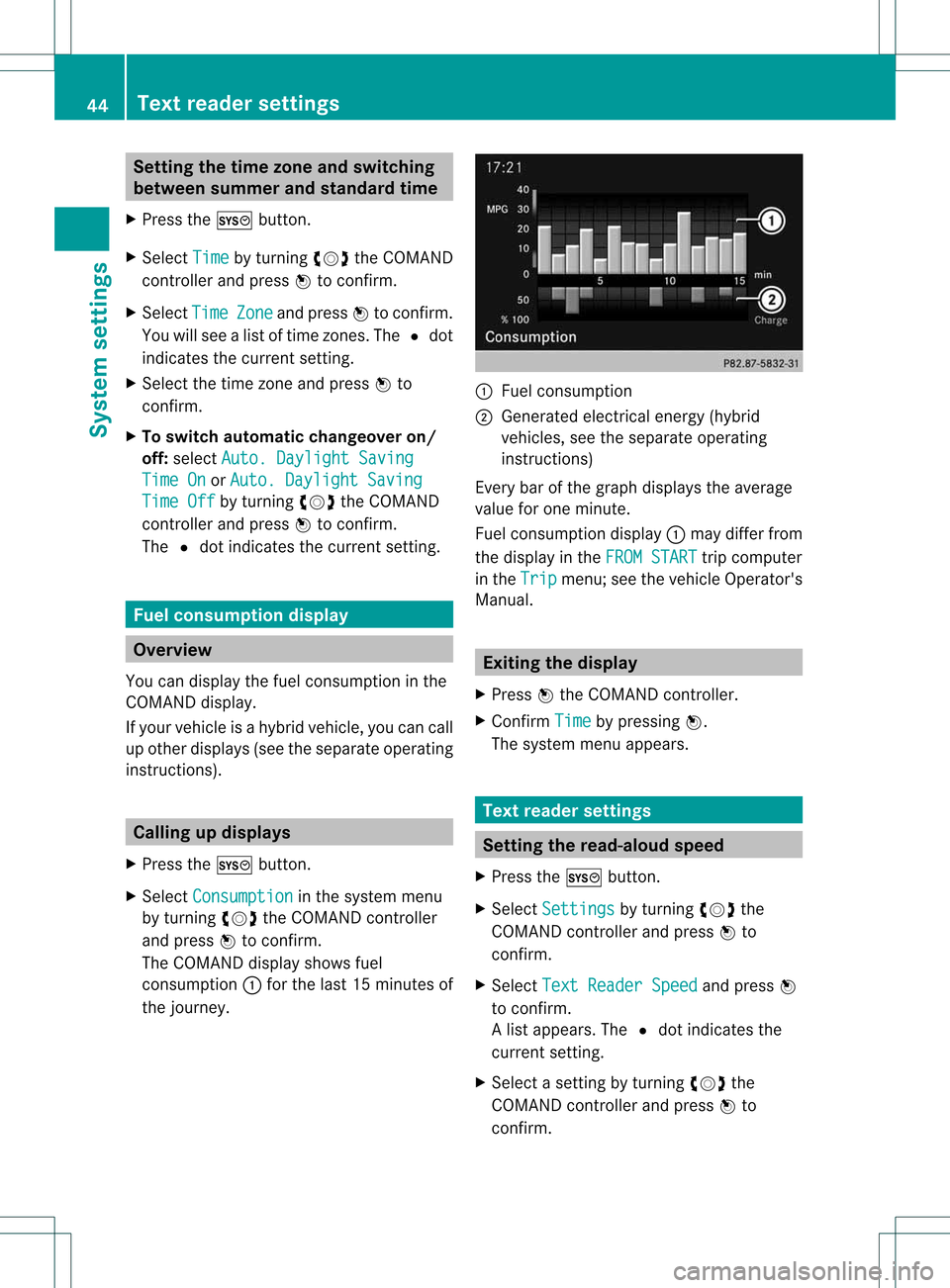
Setting
thetime zone andswitching
between summerand standa rdtime
X Press theW button.
X Select Time by
turnin gcVd theCOMAND
cont roller andpress Wtoconf irm.
X Select Time Zone and
press Wtoconf irm.
You willsee alist oftime zones. The#dot
indicates thecurrent setting.
X Select thetime zone andpress Wto
conf irm.
X To switch automaticchangeover on/
off: select Auto. Daylight Saving Time
On or
Auto. Daylight Saving Time
Off by
turnin gcVd theCOMAND
cont roller andpress Wtoconf irm.
The #dot indicates thecurrent setting. Fuel
consumption display Overview
You candisplay thefuel consumpt ioninthe
COMAND display.
If your vehicle isahybrid vehicle, youcan call
up other display s(see theseparate operating
instruc tions). Calling
updisplays
X Press theW button.
X Select Consumption in
the system menu
by turnin gcVd theCOMAND controller
and press Wtoconf irm.
The COMAND displayshowsfuel
consumpt ion:for the last 15minutes of
the journey. :
Fuel consumpt ion
; Generated electricalenergy(hybrid
vehicles, seetheseparate operating
instruc tions)
Every barofthe graph display sthe average
value forone minute.
Fuel consumpt iondisplay :may differ from
the display inthe FROM START trip
computer
in the Trip menu;
seethevehicle Operator's
Manual. Exiting
thedisplay
X Press Wthe COMAND controller.
X Confirm Time by
pressing W.
The system menuappears. Text
reader settings Setting
theread- aloud speed
X Press theW button.
X Select Settings by
turnin gcVd the
COMAND controller andpress Wto
conf irm.
X Select TextReader Speed and
press W
to conf irm.
Al ist appears. The#dot indic ates the
curr entsetting.
X Selec ta set tingby turnin gcVd the
COMA NDcontroller andpress Wto
con firm . 44
Text
reader sett ingsSyst emsett ings
Page 52 of 194
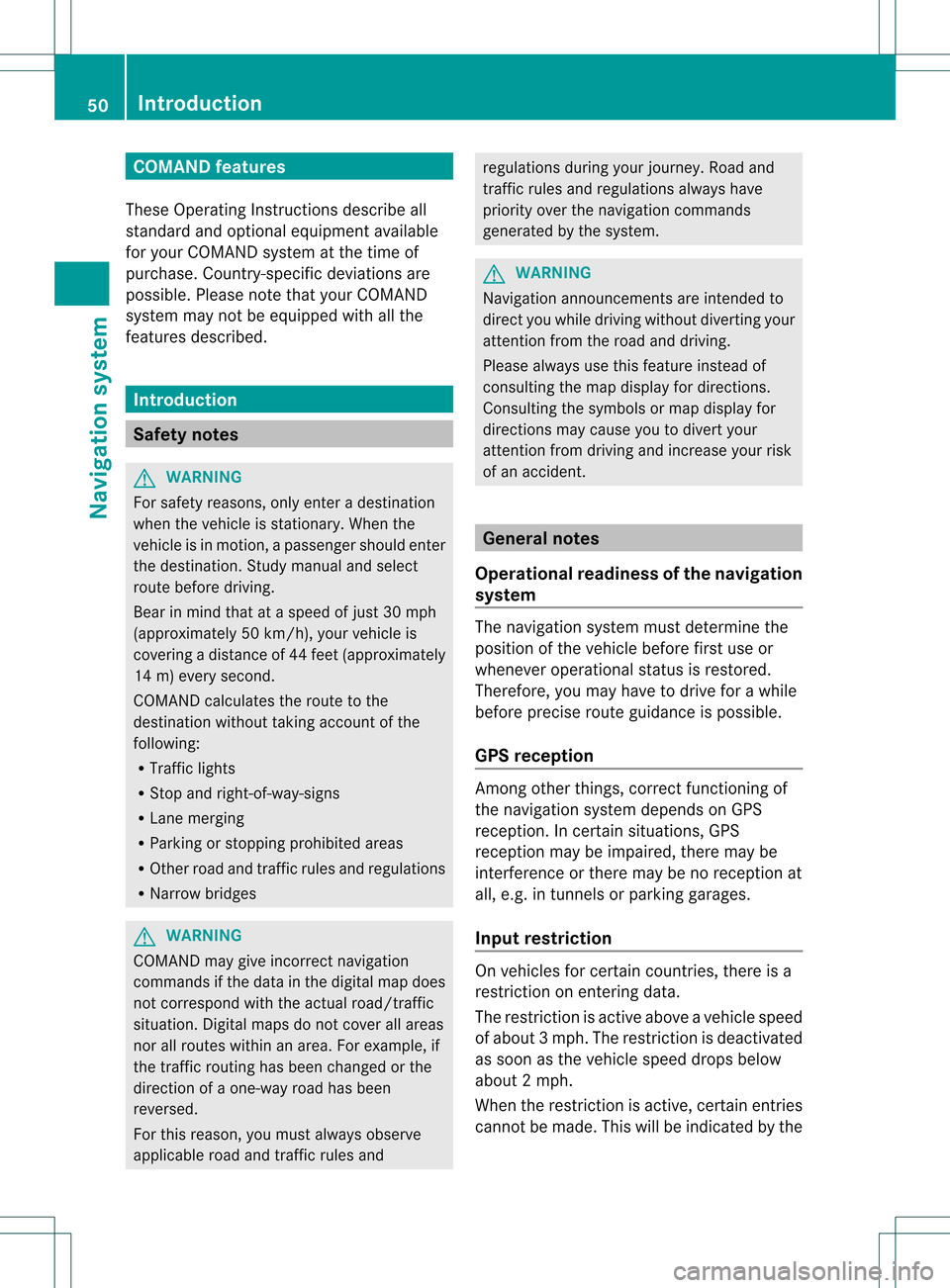
COMAN
Dfea tures
Thes eOper atingIn st ruc tions desc ribeall
st andar dand optionalequipm enta vail able
for you rCOMAND systematthe time of
purcha se.Cou ntry-specifi cdeviation sare
possible. Pleasenotethat your COMAND
system maynotbeequipped withallthe
features described. Introd
uction Safet
ynotes G
WARN
ING
For safety reasons, onlyenteradestin ation
when thevehicle isstat ionary. Whenthe
vehicle isin motion ,ap assen gershoul dent er
th edest ination.Stud yma nua land select
rou tebefor edri vin g.
Bea rin mi nd tha tat asp ee dof jus t30 mph
(a pp roxi mately50 km/h) ,yo ur veh icleis
cove ringadi sta nce of44 feet(appro ximately
14 m)ever ysec ond.
COMA NDcalc ulate sth erout etothe
destination withouttakingaccount ofthe
following:
R Traffic lights
R Stop andright- of-way-signs
R Lane merging
R Parking orstopping prohibited areas
R Other roadandtraffic rulesandregulations
R Narrow bridges G
WARNING
COMAND maygiveincorr ectnavigation
commands ifthe data inthe digital mapdoes
not correspon dwith theactual road/traff ic
situation. Digitalmapsdonot cover allareas
nor allroutes withinanarea. Forexample, if
the traffic routing hasbeen changed orthe
direction ofaone-way roadhasbeen
reversed.
For this reason, youmust alway sobserve
applicable roadandtraffic rulesand regulations
duringyourjourney. Roadand
traffic rulesandregulations alwayshave
priority overthenavigation commands
generated bythe system. G
WARNING
Navigation announcementsare inten dedto
direct youwhile driving without diverting your
atten tionfrom theroad anddriving.
Please alwaysuse this feature instead of
consultin gthe map display fordirection s.
Consulting thesymbols ormap display for
direction smay cause youtodivert your
atten tionfrom driving andincrease yourrisk
of an accident . General
notes
Operat ionalreadiness ofthe navigation
system The
navigation systemmustdetermin ethe
position ofthe vehicle beforefirstuseor
whenever operational statusisrestored.
Therefore, youmay have todrive forawhile
before precise routeguidance ispossible.
GPS reception Amon
gother things, correctfunct ioning of
the navigation systemdepends onGPS
reception .Inc ertain situation s,GPS
recept ionmay beimpaired, theremay be
int erferen ceorther emay beno recept ionat
all, e.g. intunn elsorparkin ggarages.
Input restriction On
vehicles forcert aincount ries,thereis a
rest riction onent ering data.
The restriction isactiv eabove avehicle speed
of about 3mph.The restriction isdeactiv ated
as soon asthe vehicle speeddropsbelow
about 2mph.
When therest riction isactiv e,cert ainentries
cann otbe made. Thiswillbeindicat edbythe 50
Intr
oduct ionNavigat ionsystem
Page 54 of 194
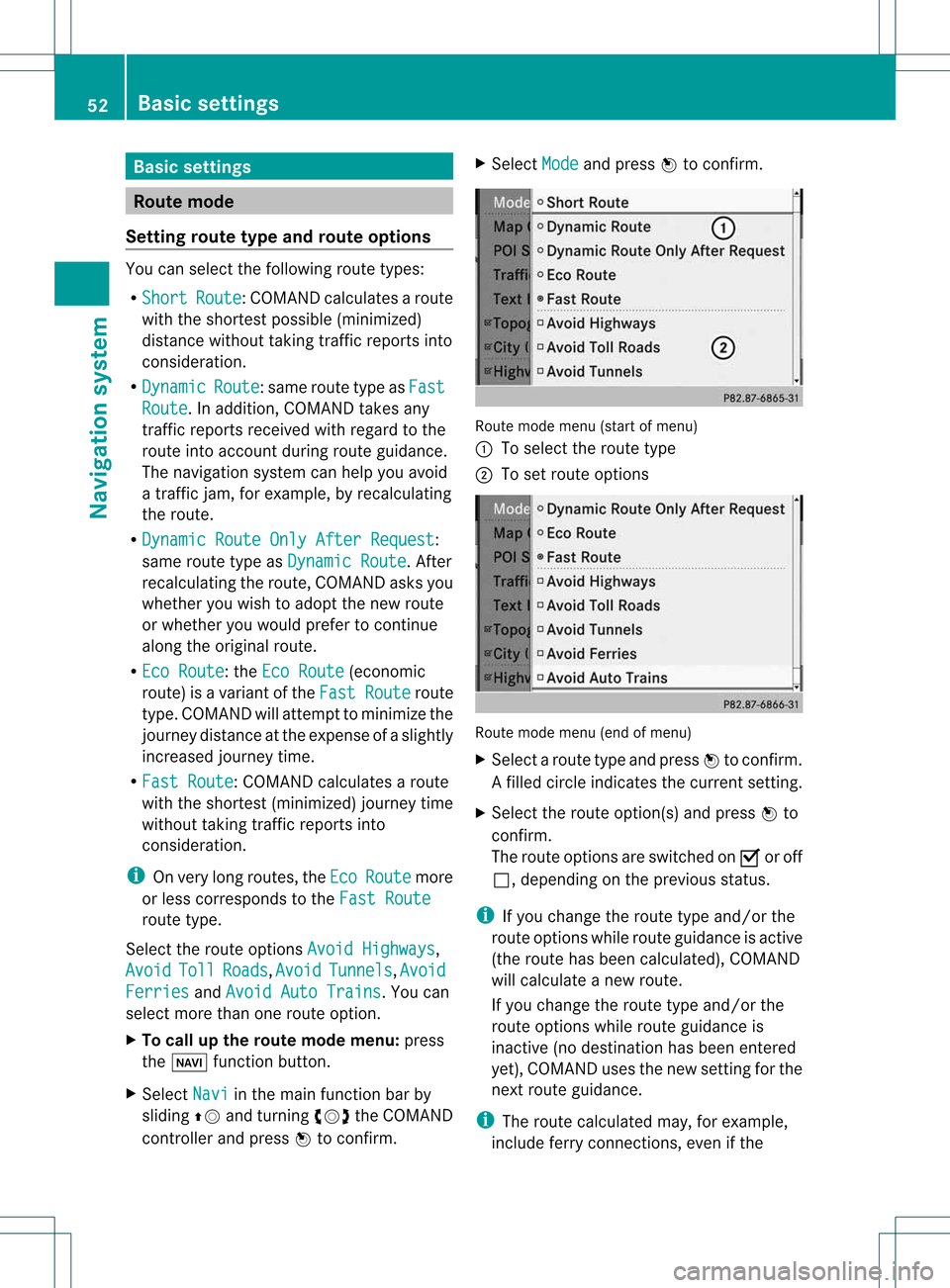
Basi
cse ttin gs Route
mode
Se ttin groute typeandroute options Yo
ucan select the followi ng rou tetyp es:
R Sho rt Rou
te :C
OMAND calculatesaroute
with theshortest possible(minimized)
distance withouttakingtrafficreports into
consideration.
R Dynamic Route :s
ame routetype asFas t Rou
te .
In addit ion,COMA NDtakesany
tr aff icrepo rts rec eive dwit hreg ard tothe
rout eint oacc oun tdurin groute guidance.
The navigation systemcanhelp youavoid
a traffic jam,forexample, byrecalculating
the route.
R Dynamic RouteOnlyAfter Request :
same routetypeasDynamic Route .
Aft er
recalculating theroute, COMAND asksyou
whether youwish toadopt thenew route
or whether youwould prefer tocont inue
along theoriginal route.
R Eco Route :
the Eco Route (economic
route) isavariant ofthe Fast Route route
type. COMAND willattempt tominimize the
journey distance atthe expense ofaslightly
increased journeytime.
R Fast Route :C
OMAND calculatesaroute
with theshortest (minimized) journeytime
without takingtrafficreports into
consideration.
i Onvery long routes, theEco Route more
or less corresponds tothe Fast Route route
type.
Select theroute options AvoidHighways ,
Avoid Toll Roads ,
Avoid Tunnels ,
Avoid Ferries and
Avoid AutoTrains .Y
ou can
select morethanoneroute option.
X To call upthe rout emode menu: press
the Ø functionbutton .
X Select Navi in
the main functionbar by
sliding ZVandturnin gcVd theCOMAND
cont roller andpress Wtoconf irm. X
Select Mode and
press Wtoconf irm. Route
modemenu(startofmenu)
: Toselect theroute type
; Toset route options Route
modemenu(endofmenu)
X Select aroute typeandpress Wtoconf irm.
Af illed circle indic ates thecurr entsetting.
X Selec tthe route option(s) andpress Wto
confirm .
The route options areswitched onO oroff
ª, depending onthe previous status.
i Ifyou change theroute typeand/or the
route options whileroute guidanceisactive
(the route hasbeen calculated), COMAND
will calculate anew route.
If you change theroute typeand/or the
route options whileroute guidanceis
inactive (nodestination hasbeen entered
yet), COMAND usesthenew settin gfor the
next route guidance.
i The route calculated may,forexample,
include ferryconnections, evenifthe 52
Basic
settingsNavigat ionsystem
Page 70 of 194
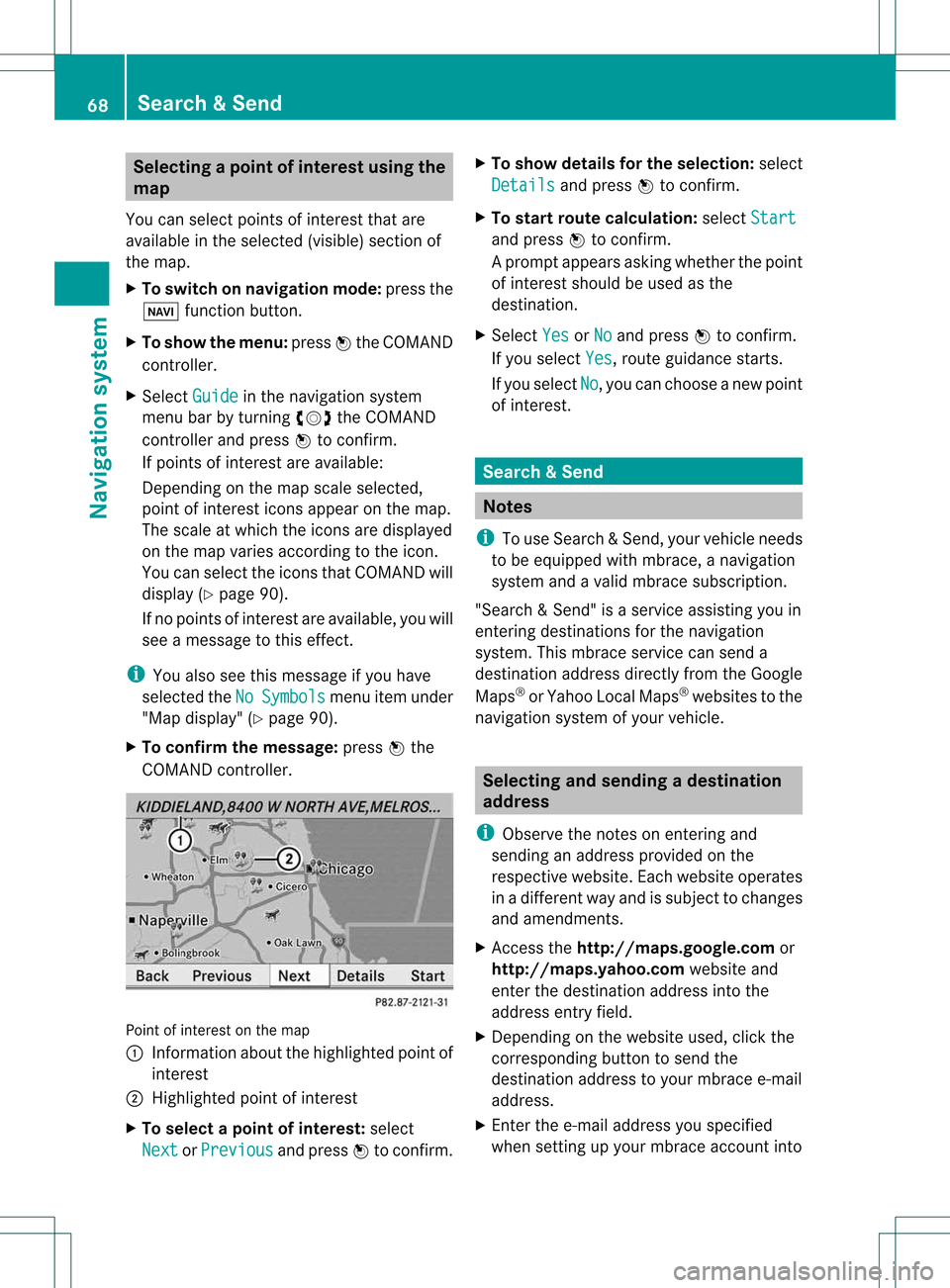
Selec
tingapoint ofint eres tusing the
map
You canselect points ofinter estthat are
available inthe selected (visible)sectionof
the map.
X To switch onnavigat ionmode: pressthe
Ø function button .
X To show themenu: pressWthe COMAND
con troller.
X Select Guide in
the navigation system
menu barbyturn ingcVd theCOMAND
con troller andpress Wtocon firm.
If points ofinter estare available:
Depen dingonthe map scale selected,
point ofinter esticons appear onthe map.
The scale atwhich theicons aredisplayed
on the map varies accordin gto the icon.
You canselect theicons thatCOMAND will
display (Ypage 90).
If no points ofinter estare available, youwill
see amessage tothis effec t.
i You also seethis message ifyou have
selected theNo Symbols menu
itemunder
"Map display" (Ypage 90).
X To confirm themessage: pressWthe
COMAND controller. Point
ofinter estonthe map
: Information aboutthehighlighted pointof
inter est
; Highlighted pointofinter est
X To select apoint ofint erest :selec t
Nex t or
Pre vious and
pres sW tocon firm. X
To show details fortheselecti on:selec t
Det ails and
pres sW tocon firm.
X To sta rtrou tecalcu lation: selec tSta rt and
pres sW tocon firm.
Ap rompt appears asking whethe rthe point
of interest shouldbeused asthe
destination.
X Select Yes or
No and
press Wtoconfirm .
If you select Yes ,
route guidancestarts.
If you select No ,
you can choose anew point
of interest . Search
&Send Not
es
i Touse Sear ch&S end, your vehicle needs
to be equipped withmbrace, anavigation
system andavalid mbrace subscript ion.
"Search &Send" isaservic eassistin gyou in
ent ering destin ations forthe navigation
system. Thismbrace servicecan send a
destin ationaddress directlyfrom theGoogle
Maps ®
or Yahoo LocalMaps®
websites tothe
navigation systemofyour vehicle. Selecting
andsending adesti nation
ad dress
i Obse rvetheno teson ent erin gand
sen ding anaddre ssprov ided onthe
res pec tivewebsit e.Eac hwebsit eoper ates
in adiff eren twayand issubj ecttochang es
and amen dmen ts.
X Ac ces sth eht tp://m aps.google. comor
ht tp://m aps.ya hoo. com websi teand
en tert he destination addressintothe
address entryfield.
X Depending onthe website used,clickthe
corresponding buttontosend the
destination addresstoyour mbrace e-mail
address.
X Ent erthe e-mail address youspecified
when settingup your mbrace account into 68
Search
&SendNavi gatio nsy ste m
Page 71 of 194
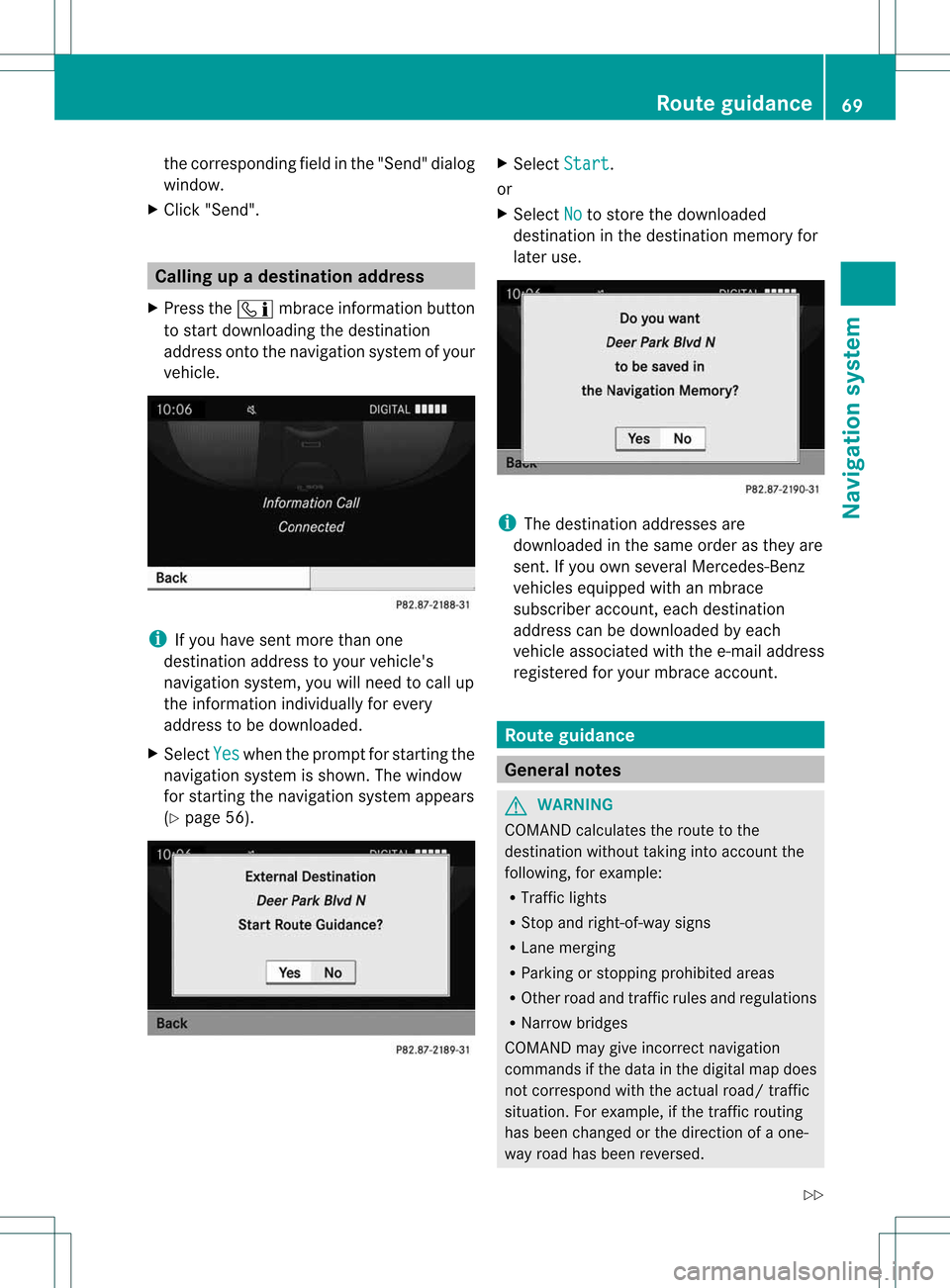
the
corr espo ndi ngfiel din the "Send" dialog
wi ndo w.
X Click "Send". Ca
llin gup ades tinatio naddre ss
X Pre ssthe ï mbrace inform ation button
to sta rtdo wnl oading the destinati on
ad dre ssonto thenavigati on syste mo fyour
vehicle. i
Ifyou have sentmore thanone
destination addresstoyour vehicle's
navigation system,youwillneed tocall up
the inform ationindividuall yfor every
address tobe downloaded.
X Select Yes when
theprompt forstart ingthe
navigation systemisshown. Thewindow
for start ingthe navigation systemappears
(Y page 56). X
Select Start .
or
X Select No to
store thedownloaded
destination inthe destination memoryfor
later use. i
The destination addressesare
downloaded inthe same orderasthey are
sent .Ify ou own several Mercedes-B enz
vehicles equipped withanmbrace
subscriber account,each destination
address canbedownloaded byeach
vehicle associated withthee-mail address
registered foryour mbrace account. Route
guidance General
notes G
WARNIN
G
COMAND calculates theroute tothe
destination withouttakinginto account the
following, forexample:
R Traffic lights
R Stop andright- of-way signs
R Lane merging
R Parking orstopping prohibited areas
R Other roadandtraffic rulesandregulations
R Narrow bridges
COMAND maygiveincorr ectnavigation
commands ifthe data inthe digital mapdoes
not correspon dwith theactual road/traffic
situation. Forexample, ifthe traffic routing
has been changed orthe direction ofaone-
way road hasbeen reversed. Rout
eguidance
69Navigation system
Z