check engine MERCEDES-BENZ E-CLASS CABRIOLET 2015 Owners Manual
[x] Cancel search | Manufacturer: MERCEDES-BENZ, Model Year: 2015, Model line: E-CLASS CABRIOLET, Model: MERCEDES-BENZ E-CLASS CABRIOLET 2015Pages: 349, PDF Size: 12.51 MB
Page 10 of 349
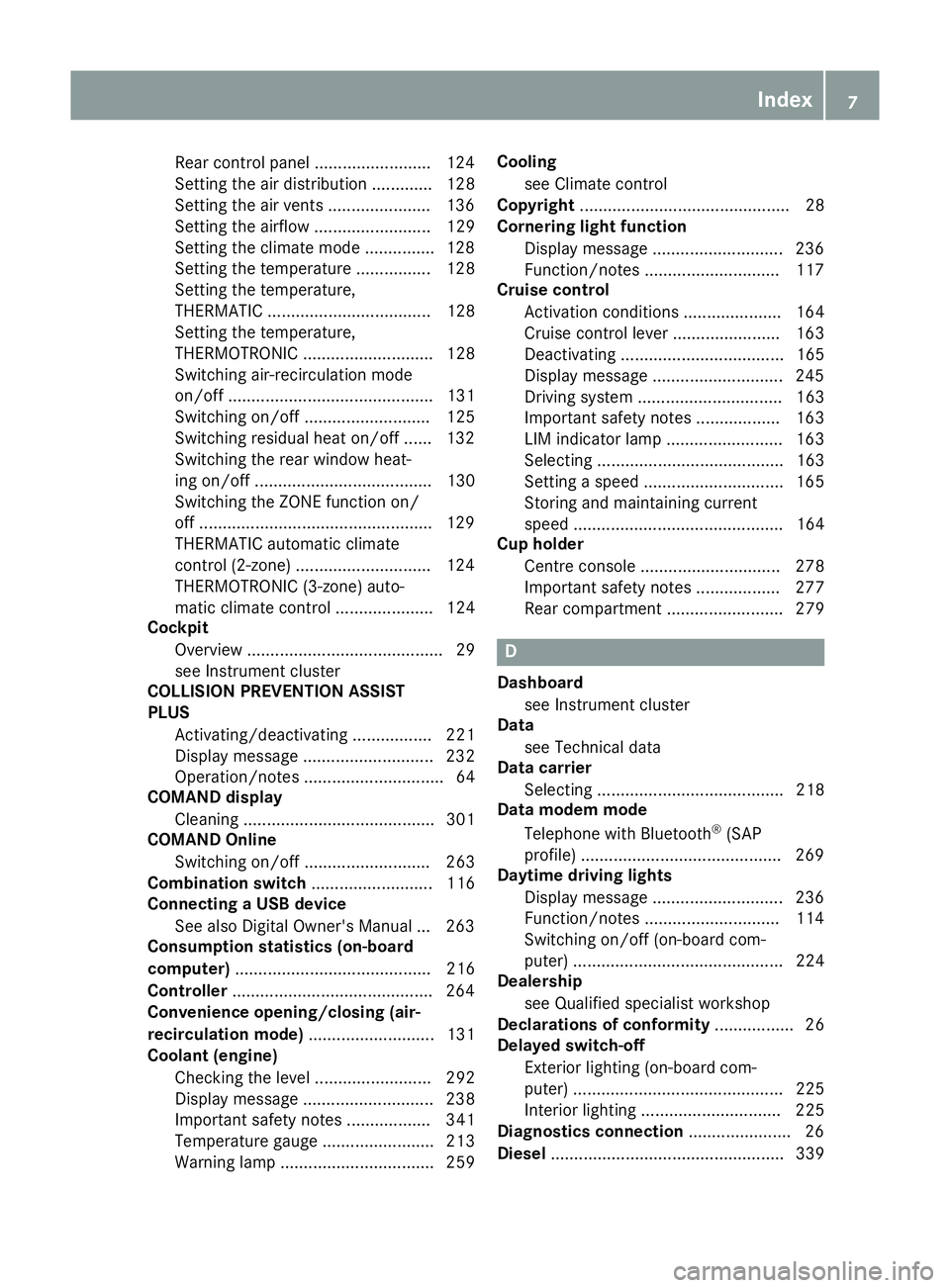
Rear control panel ........................
.124
Setting the air distribution ............. 128
Setting the air vents ..................... .136
Setting the airflow ......................... 129
Setting the climate mode .............. .128
Setting the temperature ................ 128
Setting the temperature,
THERMATIC ................................... 128
Setting the temperature,
THERMOTRONIC ............................ 128
Switching air-recirculation mode
on/off ............................................ 131
Switching on/off ........................... 125
Switching residual heat on/off ...... 132
Switching the rear window heat-
ing on/off ...................................... 130
Switching the ZONE function on/
off ................................................. .129
THERMATIC automatic climate
control (2-zone) ............................ .124
THERMOTRONIC (3-zone) auto-
matic climate control ..................... 124
Cockpit
Overview .......................................... 29
see Instrument cluster
COLLISION PREVENTION ASSIST
PLUS
Activating/deactivating ................. 221
Display message ............................ 232
Operation/notes .............................. 64
COMAND display
Cleaning ......................................... 301
COMAND Online
Switching on/off ........................... 263
Combination switch .......................... 116
Connecting a USB device
See also Digital Owner's Manual ... 263
Consumption statistics (on-board
computer) .......................................... 216
Controller .......................................... .264
Convenience opening/closing (air-
recirculation mode) ........................... 131
Coolant (engine)
Checking the level ......................... 292
Display message ............................ 238
Important safety notes .................. 341
Temperature gauge ........................ 213
Warning lamp ................................. 259 Cooling
see Climate control
Copyright ............................................. 28
Cornering light function
Display message ............................ 236
Function/notes ............................ .117
Cruise control
Activation conditions ..................... 164
Cruise control lever ....................... 163
Deactivating ................................... 165
Display message ............................ 245
Driving system ............................... 163
Important safety notes .................. 163
LIM indicator lamp ......................... 163
Selecting ........................................ 163
Setting a speed .............................. 165
Storing and maintaining current
speed ............................................. 164
Cup holder
Centre console .............................. 278
Important safety notes .................. 277
Rear compartment ......................... 279 D
Dashboard see Instrument cluster
Data
see Technical data
Data carrier
Selecting ........................................ 218
Data modem mode
Telephone with Bluetooth ®
(SAP
profile) .......................................... .269
Daytime driving lights
Display message ............................ 236
Function/notes ............................ .114
Switching on/off (on-board com-
puter) ............................................. 224
Dealership
see Qualified specialist workshop
Declarations of conformity ................. 26
Delayed switch-off
Exterior lighting (on-board com-
puter) ............................................. 225
Interior lighting .............................. 225
Diagnostics connection ......................26
Diesel .................................................. 339 Index
7
Page 13 of 349
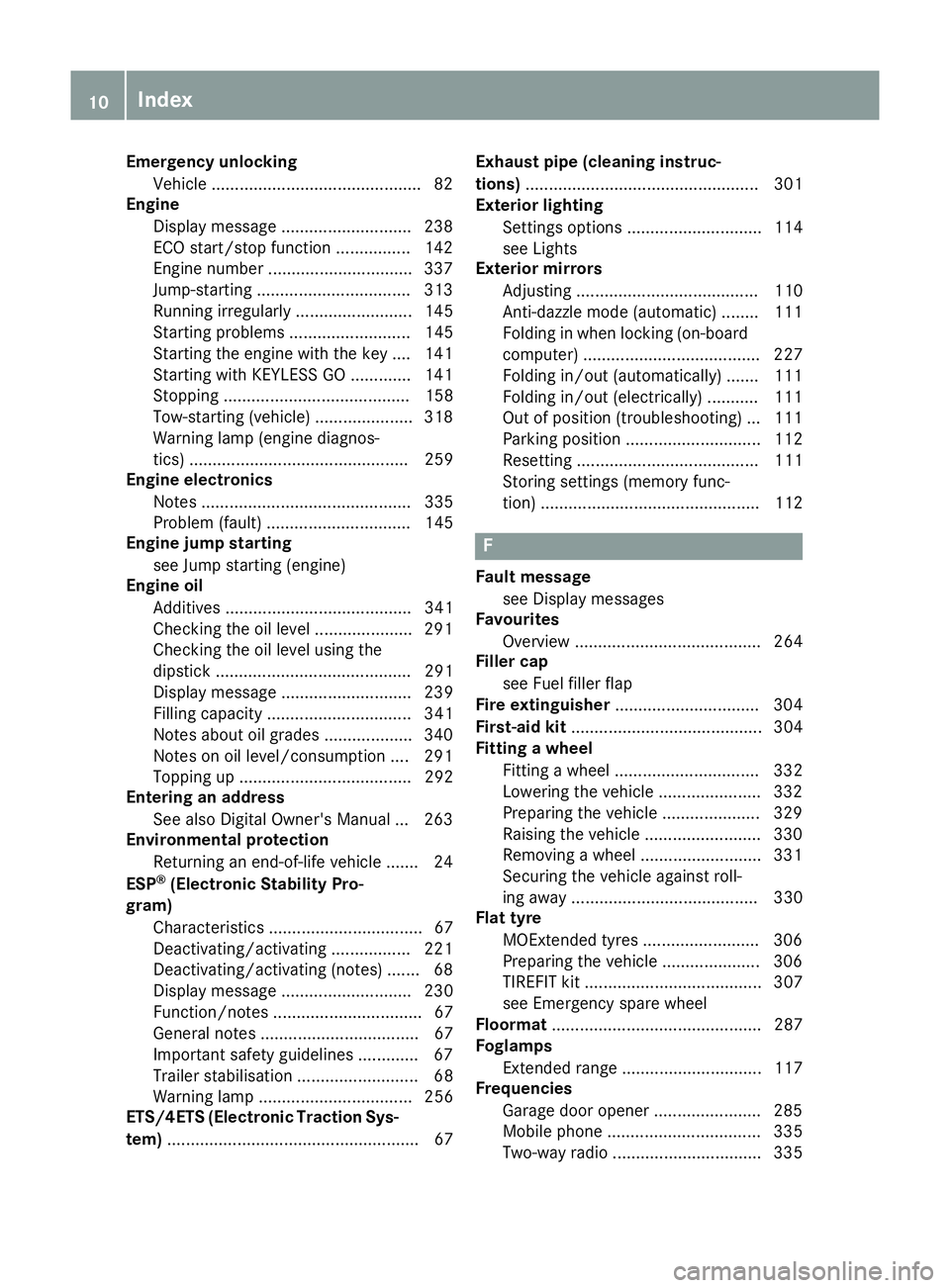
Emergency unlocking
Vehicle ............................................ .82
Engine
Display message ............................ 238
ECO start/stop function ................ 142
Engine number .............................. .337
Jump-starting ................................. 313
Running irregularl y......................... 145
Starting problems .......................... 145
Starting the engine with the key .... 141
Starting with KEYLESS GO ............. 141
Stopping ........................................ 158
Tow-starting (vehicle) ..................... 318
Warning lamp (engine diagnos-
tics) ............................................... 259
Engine electronics
Notes ............................................. 335
Problem (fault) ............................... 145
Engine jump starting
see Jump starting (engine)
Engine oil
Additives ........................................ 341
Checking the oil level ..................... 291
Checking the oil level using the
dipstick .......................................... 291
Display message ............................ 239
Filling capacity ............................... 341
Notes about oil grade s................... 340
Notes on oil level/consumption .... 291
Topping up ..................................... 292
Entering an address
See also Digital Owner's Manua l... 263
Environmental protection
Returning an end-of-life vehicle ....... 24
ESP ®
(Electronic Stability Pro-
gram)
Characteristics ................................. 67
Deactivating/activating ................. 221
Deactivating/activating (notes) ....... 68
Display message ............................ 230
Function/note s................................ 67
General notes .................................. 67
Important safety guidelines ............. 67
Trailer stabilisation .......................... 68
Warning lamp ................................. 256
ETS/4ETS (Electronic Traction Sys-
tem) ...................................................... 67 Exhaust pipe (cleaning instruc-
tions)
.................................................. 301
Exterior lighting
Settings options ............................. 114
see Lights
Exterior mirrors
Adjusting ....................................... 110
Anti-dazzle mode (automatic) ........ 111
Folding in when locking (on-boardcomputer) ...................................... 227
Folding in/out (automatically )....... 111
Folding in/out (electrically) ........... 111
Out of position (troubleshooting) ... 111
Parking position ............................. 112
Resetting ....................................... 111
Storing settings (memory func-
tion) ............................................... 112 F
Fault message see Display messages
Favourites
Overview ........................................ 264
Filler cap
see Fuel filler flap
Fire extinguisher ............................... 304
First-aid kit ......................................... 304
Fitting a wheel
Fitting a wheel ............................... 332
Lowering the vehicle ...................... 332
Preparing the vehicle ..................... 329
Raising the vehicl e......................... 330
Removing a whee l.......................... 331
Securing the vehicle against roll-
ing away ........................................ 330
Flat tyre
MOExtended tyre s......................... 306
Preparing the vehicle ..................... 306
TIREFIT kit ...................................... 307
see Emergency spare wheel
Floormat ............................................. 287
Foglamps
Extended rang e.............................. 117
Frequencies
Garage door opener ....................... 285
Mobile phone ................................. 335
Two-way radio ................................ 335 10
Index
Page 15 of 349
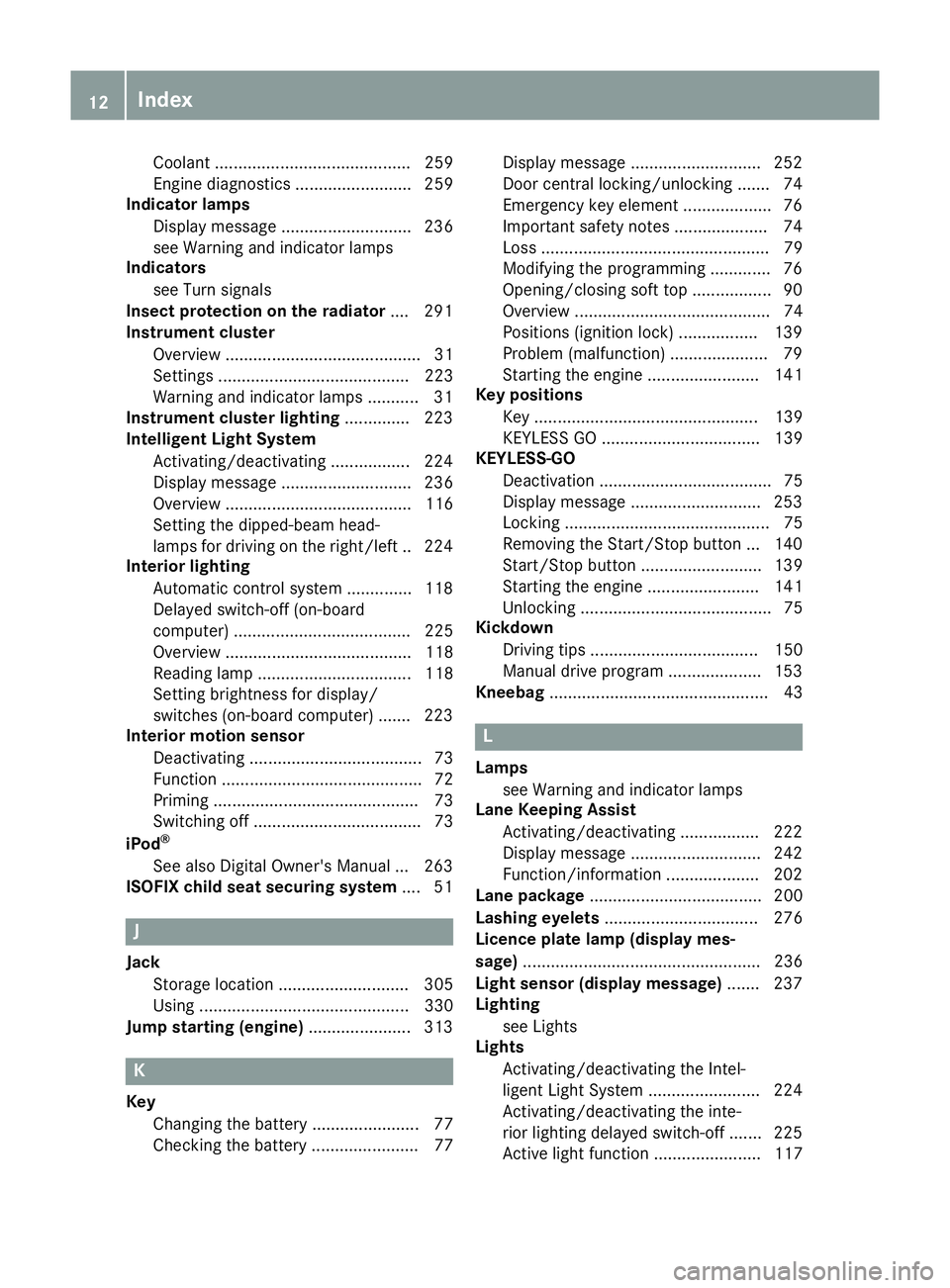
Coolan
t.......................................... 259
Engine diagnostics ......................... 259
Indicator lamps
Display message ............................ 236
see Warning and indicator lamps
Indicators
see Turn signals
Insect protection on the radiator .... 291
Instrument cluster
Overview .......................................... 31
Setting s......................................... 223
Warning and indicator lamps ........... 31
Instrument cluster lighting .............. 223
Intelligent Light System
Activating/deactivating ................. 224
Display message ............................ 236
Overview ........................................ 116
Setting the dipped-beam head-
lamps for driving on the right/left .. 224
Interior lighting
Automatic control system .............. 118
Delayed switch-off (on-board
computer) ...................................... 225
Overview ........................................ 118
Reading lamp ................................. 118
Setting brightness for display/
switches (on-board computer) ....... 223
Interior motion sensor
Deactivating ..................................... 73
Function ........................................... 72
Priming ............................................ 73
Switching off .................................... 73
iPod ®
See also Digital Owner's Manua l... 263
ISOFIX child seat securing system .... 51J
Jack Storage location ............................ 305
Using ............................................. 330
Jump starting (engine) ...................... 313K
Key Changing the battery ....................... 77
Checking the battery ....................... 77 Display message ............................ 252
Door central locking/unlocking ....... 74
Emergency key element ................... 76
Important safety notes .................... 74
Loss ................................................. 79
Modifying the programming ............. 76
Opening/closing soft top ................. 90
Overview .......................................... 74
Positions (ignition lock) ................. 139
Problem (malfunction) ..................... 79
Starting the engine ........................ 141
Key positions
Key ................................................ 139
KEYLESS GO .................................. 139
KEYLESS-GO
Deactivation ..................................... 75
Display message ............................ 253
Locking ............................................ 75
Removing the Start/Stop button ... 140
Start/Stop button .......................... 139
Starting the engine ........................ 141
Unlocking ......................................... 75
Kickdown
Driving tips .................................... 150
Manual drive progra m.................... 153
Kneebag ............................................... 43 L
Lamps see Warning and indicator lamps
Lane Keeping Assist
Activating/deactivating ................. 222
Display message ............................ 242
Function/information .................... 202
Lane package ..................................... 200
Lashing eyelets ................................. 276
Licence plate lamp (display mes-
sage) ................................................... 236
Light sensor (display message) ....... 237
Lighting
see Lights
Lights
Activating/deactivating the Intel-
ligent Light System ........................ 224
Activating/deactivating the inte-
rior lighting delayed switch-off ....... 225
Active light function ....................... 117 12
Index
Page 22 of 349
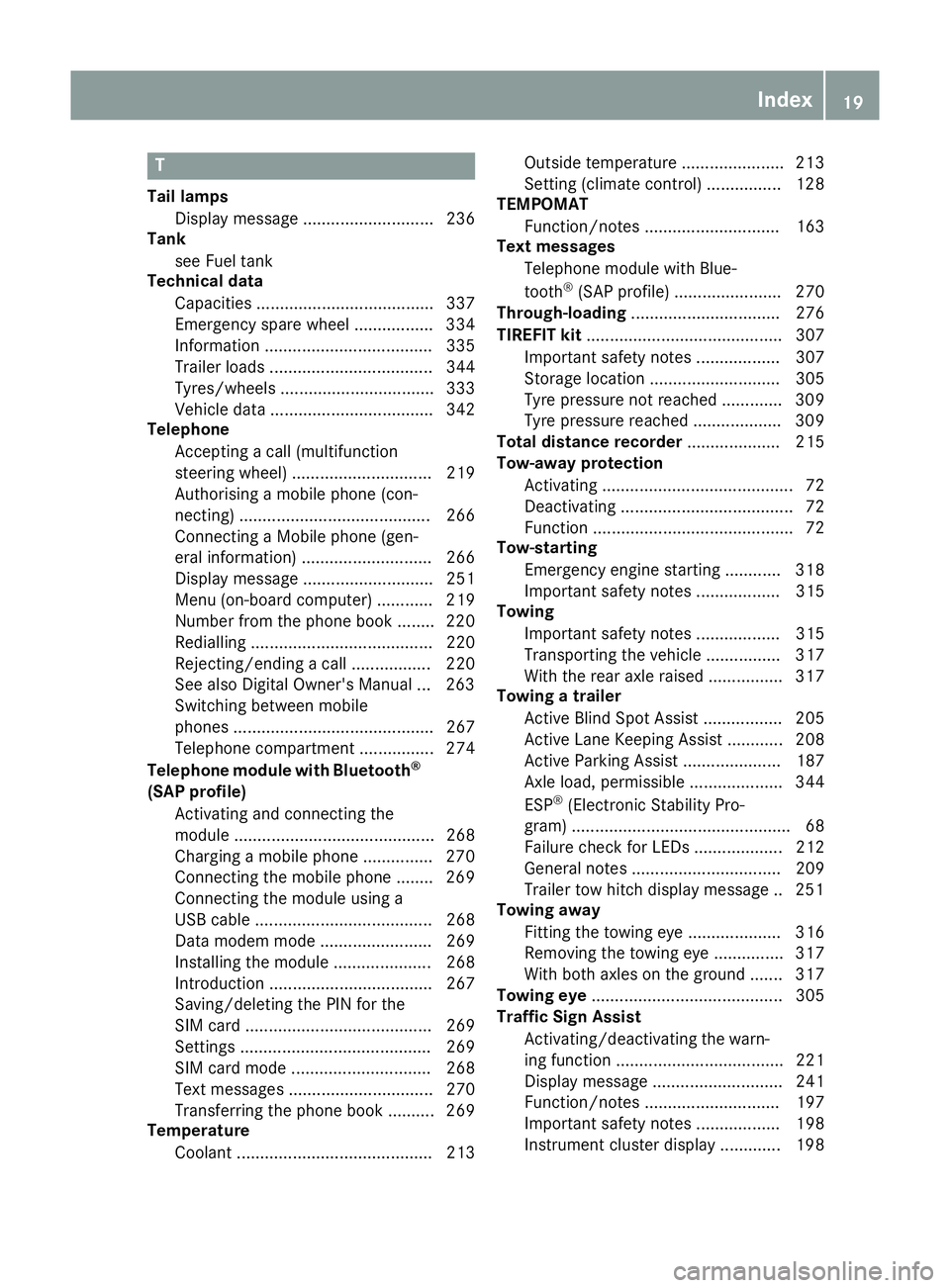
T
Tail lamps Display message ............................ 236
Tank
see Fuel tank
Technical data
Capacities ...................................... 337
Emergency spare wheel ................. 334
Information .................................... 335
Trailer load s................................... 344
Tyres/wheels ................................. 333
Vehicle data ................................... 342
Telephone
Accepting a call (multifunction
steering wheel) .............................. 219
Authorising a mobile phone (con-
necting) ......................................... 266
Connecting a Mobile phone (gen-
eral information) ............................ 266
Display message ............................ 251
Menu (on-board computer) ............ 219
Number from the phone book ........ 220
Redialling ....................................... 220
Rejecting/ending a call ................. 220
See also Digital Owner's Manua l... 263
Switching between mobile
phones ........................................... 267
Telephone compartment ................ 274
Telephone module with Bluetooth ®
(SAP profile) Activating and connecting the
module ........................................... 268
Charging a mobile phone ............... 270
Connecting the mobile phone ........ 269
Connecting the module using a
USB cable ...................................... 268
Data modem mode ........................ 269
Installing the module ..................... 268
Introduction ................................... 267
Saving/deleting the PIN for the
SIM card ........................................ 269
Setting s......................................... 269
SIM card mode .............................. 268
Text messages ............................... 270
Transferring the phone book .......... 269
Temperature
Coolant .......................................... 213 Outside temperature ...................... 213
Setting (climate control
)................ 128
TEMPOMAT
Function/note s............................. 163
Text messages
Telephone module with Blue-
tooth ®
(SAP profile) ....................... 270
Through-loading ................................ 276
TIREFIT kit .......................................... 307
Important safety notes .................. 307
Storage location ............................ 305
Tyre pressure not reached ............. 309
Tyre pressure reached ................... 309
Total distance recorder .................... 215
Tow-away protection
Activating ......................................... 72
Deactivating ..................................... 72
Function ........................................... 72
Tow-starting
Emergency engine starting ............ 318
Important safety notes .................. 315
Towing
Important safety notes .................. 315
Transporting the vehicle ................ 317
With the rear axle raised ................ 317
Towing a trailer
Active Blind Spot Assist ................. 205
Active Lane Keeping Assist ............ 208
Active Parking Assist ..................... 187
Axle load, permissibl e.................... 344
ESP ®
(Electronic Stability Pro-
gram) ............................................... 68
Failure check for LEDs ................... 212
General notes ................................ 209
Trailer tow hitch display message .. 251
Towing away
Fitting the towing ey e.................... 316
Removing the towing eye ............... 317
With both axles on the ground ....... 317
Towing eye ......................................... 305
Traffic Sign Assist
Activating/deactivating the warn-ing function .................................... 221
Display message ............................ 241
Function/note s............................. 197
Important safety notes .................. 198
Instrument cluster display ............. 198 Index
19
Page 29 of 349
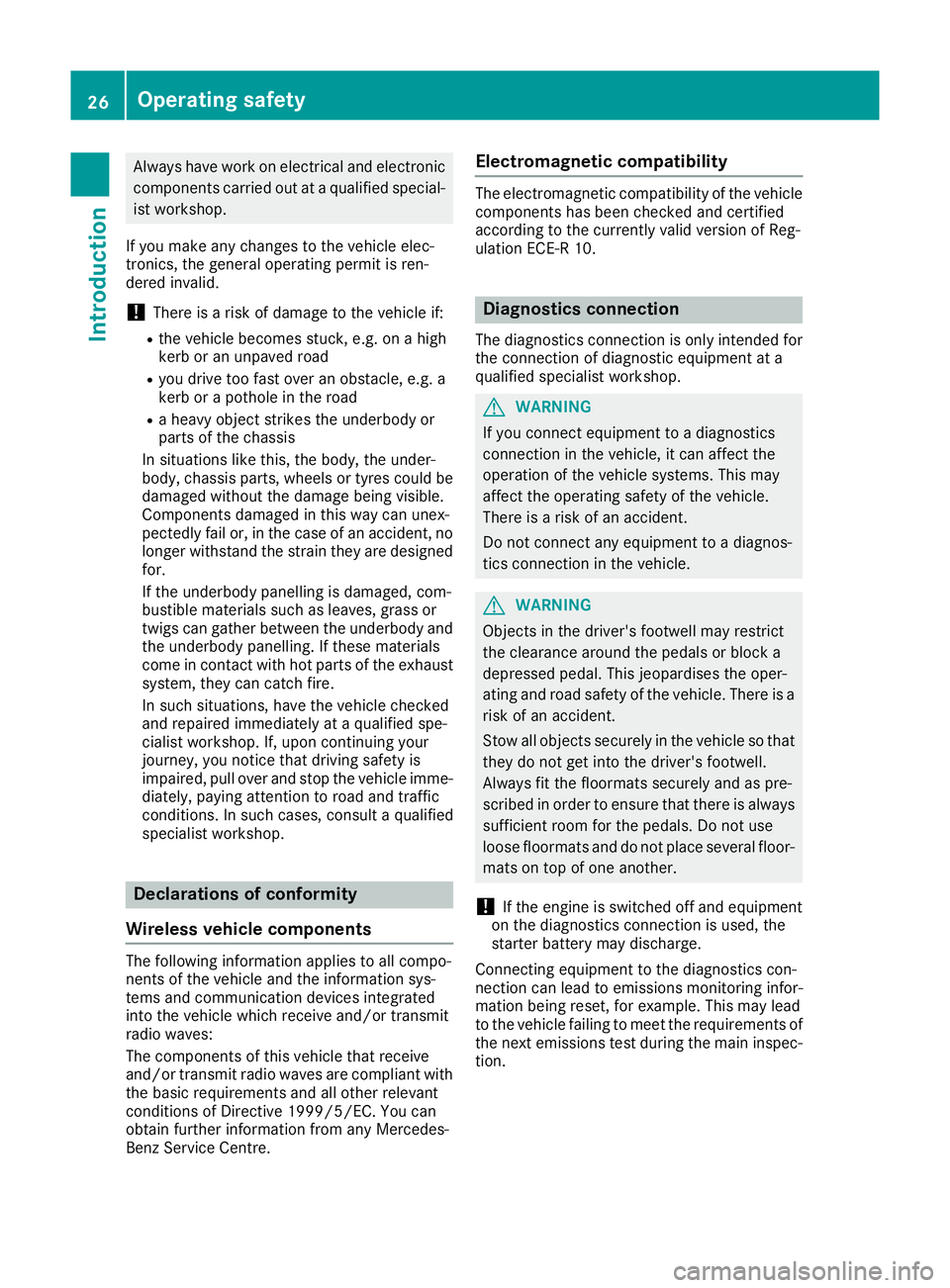
Always have work on electrical and electronic
components carried out at a qualified special-ist workshop.
If you make any changes to the vehicle elec-
tronics, the general operating permit is ren-
dered invalid.
! There is a risk of damage to the vehicle if:
R the vehicle becomes stuck, e.g. on a high
kerb or an unpaved road
R you drive too fast over an obstacle, e.g. a
kerb or a pothole in the road
R a heavy object strikes the underbody or
parts of the chassis
In situations like this, the body, the under-
body, chassis parts, wheels or tyres could be
damaged without the damage being visible.
Components damaged in this way can unex-
pectedly fail or, in the case of an accident, no
longer withstand the strain they are designed for.
If the underbody panelling is damaged, com-
bustible materials such as leaves, grass or
twigs can gather between the underbody and
the underbody panelling. If these materials
come in contact with hot parts of the exhaust
system, they can catch fire.
In such situations, have the vehicle checked
and repaired immediately at a qualified spe-
cialist workshop. If, upon continuing your
journey, you notice that driving safety is
impaired, pull over and stop the vehicle imme- diately, paying attention to road and traffic
conditions. In such cases, consult a qualified
specialist workshop. Declarations of conformity
Wireless vehicle components The following information applies to all compo-
nents of the vehicle and the information sys-
tems and communication devices integrated
into the vehicle which receive and/or transmit
radio waves:
The components of this vehicle that receive
and/or transmit radio waves are compliant with
the basic requirements and all other relevant
conditions of Directive 1999/5/EC. You can
obtain further information from any Mercedes-
Benz Service Centre. Electromagnetic compatibility The electromagnetic compatibility of the vehicle
components has been checked and certified
according to the currently valid version of Reg-
ulation ECE-R 10. Diagnostics connection
The diagnostics connection is only intended for the connection of diagnostic equipment at a
qualified specialist workshop. G
WARNING
If you connect equipment to a diagnostics
connection in the vehicle, it can affect the
operation of the vehicle systems. This may
affect the operating safety of the vehicle.
There is a risk of an accident.
Do not connect any equipment to a diagnos-
tics connection in the vehicle. G
WARNING
Objects in the driver's footwell may restrict
the clearance around the pedals or block a
depressed pedal. This jeopardises the oper-
ating and road safety of the vehicle. There is a risk of an accident.
Stow all objects securely in the vehicle so that
they do not get into the driver's footwell.
Always fit the floormats securely and as pre-
scribed in order to ensure that there is always sufficient room for the pedals. Do not use
loose floormats and do not place several floor-mats on top of one another.
! If the engine is switched off and equipment
on the diagnostics connection is used, the
starter battery may discharge.
Connecting equipment to the diagnostics con-
nection can lead to emissions monitoring infor-
mation being reset, for example. This may lead
to the vehicle failing to meet the requirements of
the next emissions test during the main inspec- tion. 26
Operating safetyIntroduction
Page 41 of 349
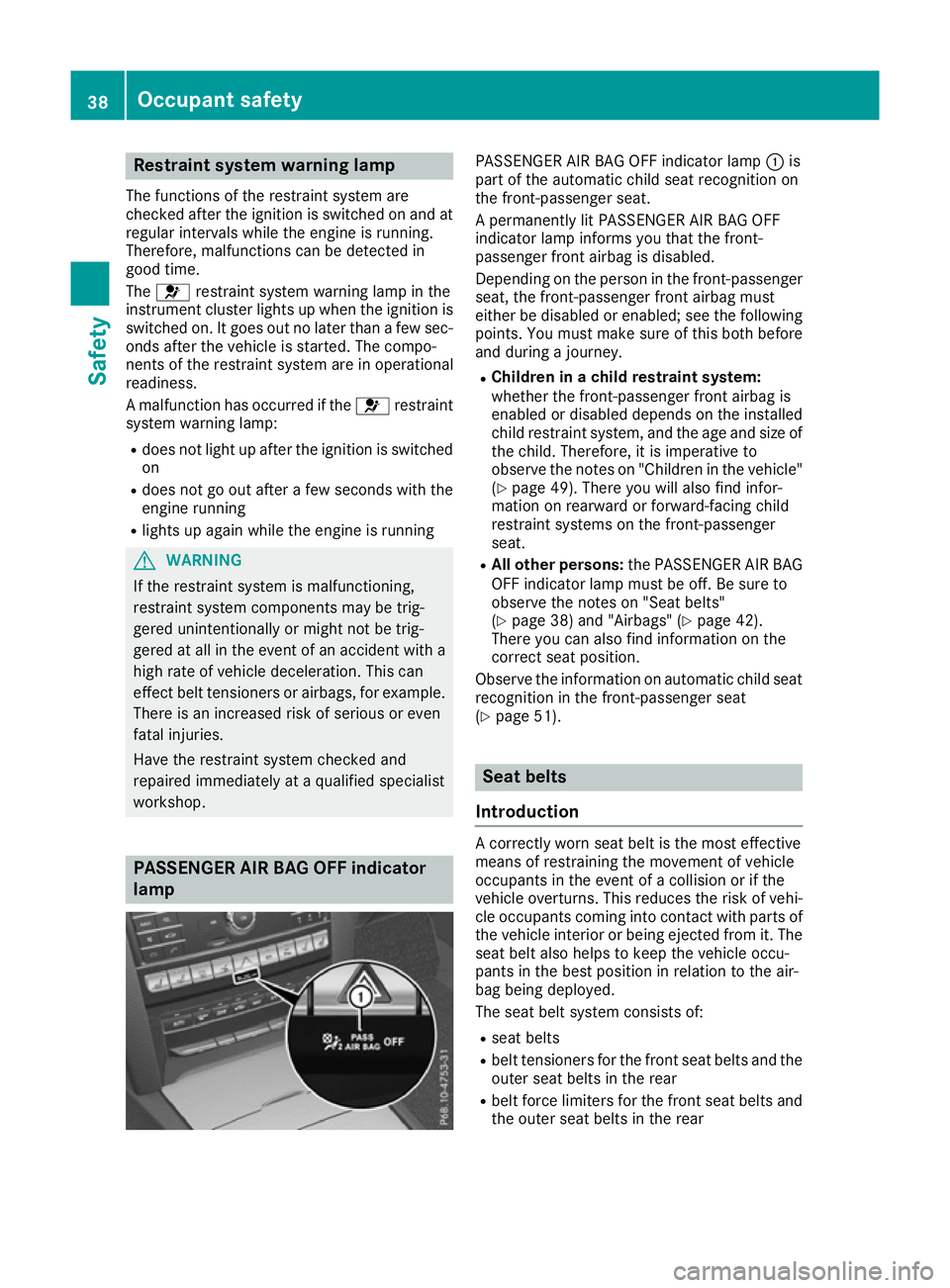
Restraint system warning lamp
The functions of the restraint system are
checked after the ignition is switched on and at
regular intervals while the engine is running.
Therefore, malfunctions can be detected in
good time.
The 6 restraint system warning lamp in the
instrument cluster lights up when the ignition is switched on. It goes out no later than a few sec-
onds after the vehicle is started. The compo-
nents of the restraint system are in operational
readiness.
A malfunction has occurred if the 6restraint
system warning lamp:
R does not light up after the ignition is switched
on
R does not go out after a few seconds with the
engine running
R lights up again while the engine is running G
WARNING
If the restraint system is malfunctioning,
restraint system components may be trig-
gered unintentionally or might not be trig-
gered at all in the event of an accident with a high rate of vehicle deceleration. This can
effect belt tensioners or airbags, for example. There is an increased risk of serious or even
fatal injuries.
Have the restraint system checked and
repaired immediately at a qualified specialist
workshop. PASSENGER AIR BAG OFF indicator
lamp PASSENGER AIR BAG OFF indicator lamp
:is
part of the automatic child seat recognition on
the front-passenger seat.
A permanently lit PASSENGER AIR BAG OFF
indicator lamp informs you that the front-
passenger front airbag is disabled.
Depending on the person in the front-passenger seat, the front-passenger front airbag must
either be disabled or enabled; see the following
points. You must make sure of this both before
and during a journey.
R Children in a child restraint system:
whether the front-passenger front airbag is
enabled or disabled depends on the installed
child restraint system, and the age and size of the child. Therefore, it is imperative to
observe the notes on "Children in the vehicle"
(Y page 49). There you will also find infor-
mation on rearward or forward-facing child
restraint systems on the front-passenger
seat.
R All other persons: the PASSENGER AIR BAG
OFF indicator lamp must be off. Be sure to
observe the notes on "Seat belts"
(Y page 38) and "Airbags" (Y page 42).
There you can also find information on the
correct seat position.
Observe the information on automatic child seat recognition in the front-passenger seat
(Y page 51). Seat belts
Introduction A correctly worn seat belt is the most effective
means of restraining the movement of vehicle
occupants in the event of a collision or if the
vehicle overturns. This reduces the risk of vehi- cle occupants coming into contact with parts of
the vehicle interior or being ejected from it. The
seat belt also helps to keep the vehicle occu-
pants in the best position in relation to the air-
bag being deployed.
The seat belt system consists of:
R seat belts
R belt tensioners for the front seat belts and the
outer seat belts in the rear
R belt force limiters for the front seat belts and
the outer seat belts in the rear 38
Occupant safetySafety
Page 65 of 349
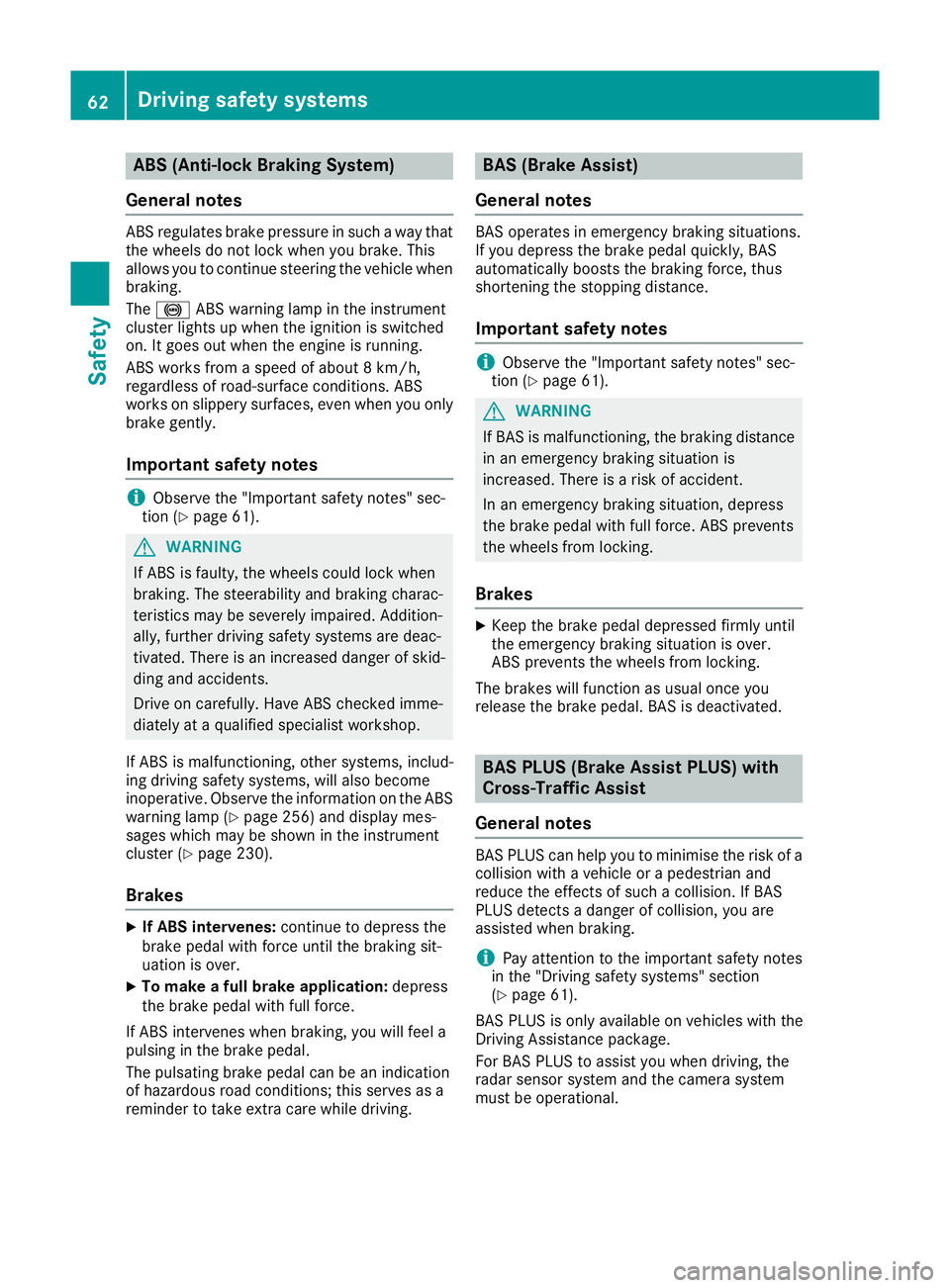
ABS (Anti-lock Braking System)
General notes ABS regulates brake pressure in such a way that
the wheels do not lock when you brake. This
allows you to continue steering the vehicle when braking.
The ! ABS warning lamp in the instrument
cluster lights up when the ignition is switched
on. It goes out when the engine is running.
ABS works from a speed of about 8 km/h,
regardless of road-surface conditions. ABS
works on slippery surfaces, even when you only
brake gently.
Important safety notes i
Observe the "Important safety notes" sec-
tion (Y page 61). G
WARNING
If ABS is faulty, the wheels could lock when
braking. The steerability and braking charac-
teristics may be severely impaired. Addition-
ally, further driving safety systems are deac-
tivated. There is an increased danger of skid- ding and accidents.
Drive on carefully. Have ABS checked imme-
diately at a qualified specialist workshop.
If ABS is malfunctioning, other systems, includ-
ing driving safety systems, will also become
inoperative. Observe the information on the ABS warning lamp (Y page 256) and display mes-
sages which may be shown in the instrument
cluster (Y page 230).
Brakes X
If ABS intervenes: continue to depress the
brake pedal with force until the braking sit-
uation is over.
X To make a full brake application: depress
the brake pedal with full force.
If ABS intervenes when braking, you will feel a
pulsing in the brake pedal.
The pulsating brake pedal can be an indication
of hazardous road conditions; this serves as a
reminder to take extra care while driving. BAS (Brake Assist)
General notes BAS operates in emergency braking situations.
If you depress the brake pedal quickly, BAS
automatically boosts the braking force, thus
shortening the stopping distance.
Important safety notes i
Observe the "Important safety notes" sec-
tion (Y page 61). G
WARNING
If BAS is malfunctioning, the braking distance
in an emergency braking situation is
increased. There is a risk of accident.
In an emergency braking situation, depress
the brake pedal with full force. ABS prevents
the wheels from locking.
Brakes X
Keep the brake pedal depressed firmly until
the emergency braking situation is over.
ABS prevents the wheels from locking.
The brakes will function as usual once you
release the brake pedal. BAS is deactivated. BAS PLUS (Brake Assist PLUS) with
Cross-Traffic Assist
General notes BAS PLUS can help you to minimise the risk of a
collision with a vehicle or a pedestrian and
reduce the effects of such a collision. If BAS
PLUS detects a danger of collision, you are
assisted when braking.
i Pay attention to the important safety notes
in the "Driving safety systems" section
(Y page 61).
BAS PLUS is only available on vehicles with the
Driving Assistance package.
For BAS PLUS to assist you when driving, the
radar sensor system and the camera system
must be operational. 62
Driving safety systemsSafety
Page 70 of 349
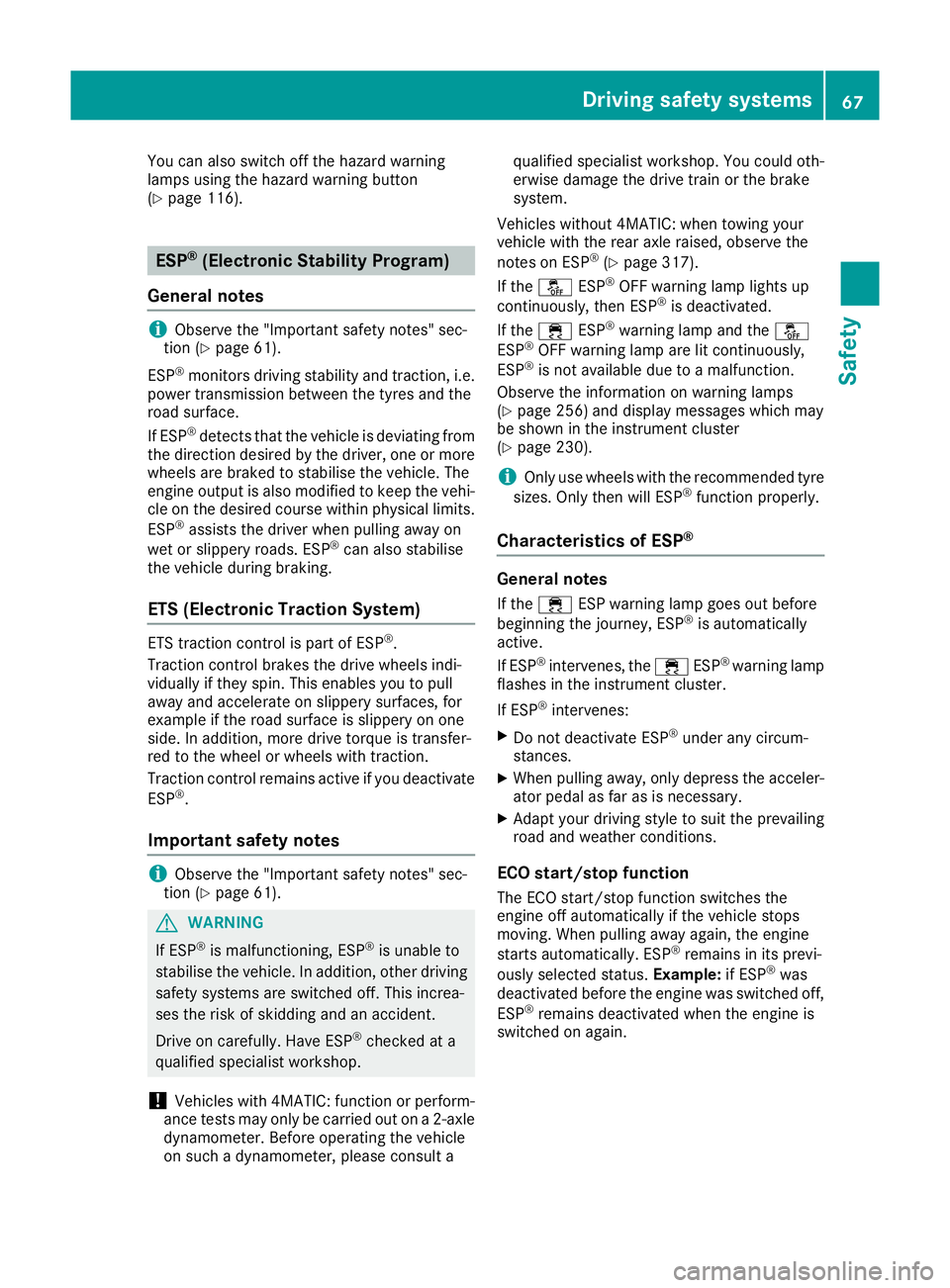
You can also switch off the hazard warning
lamps using the hazard warning button
(Y page 116). ESP
®
(Electronic Stability Program)
General notes i
Observe the "Important safety notes" sec-
tion (Y page 61).
ESP ®
monitors driving stability and traction, i.e.
power transmission between the tyres and the
road surface.
If ESP ®
detects that the vehicle is deviating from
the direction desired by the driver, one or more
wheels are braked to stabilise the vehicle. The
engine output is also modified to keep the vehi- cle on the desired course within physical limits.
ESP ®
assists the driver when pulling away on
wet or slippery roads. ESP ®
can also stabilise
the vehicle during braking.
ETS (Electronic Traction System) ETS traction control is part of ESP
®
.
Traction control brakes the drive wheels indi-
vidually if they spin. This enables you to pull
away and accelerate on slippery surfaces, for
example if the road surface is slippery on one
side. In addition, more drive torque is transfer-
red to the wheel or wheels with traction.
Traction control remains active if you deactivate ESP ®
.
Important safety notes i
Observe the "Important safety notes" sec-
tion (Y page 61). G
WARNING
If ESP ®
is malfunctioning, ESP ®
is unable to
stabilise the vehicle. In addition, other driving
safety systems are switched off. This increa-
ses the risk of skidding and an accident.
Drive on carefully. Have ESP ®
checked at a
qualified specialist workshop.
! Vehicles with 4MATIC: function or perform-
ance tests may only be carried out on a 2-axle dynamometer. Before operating the vehicle
on such a dynamometer, please consult a qualified specialist workshop. You could oth-
erwise damage the drive train or the brake
system.
Vehicles without 4MATIC: when towing your
vehicle with the rear axle raised, observe the
notes on ESP ®
(Y page 317).
If the å ESP®
OFF warning lamp lights up
continuously, then ESP ®
is deactivated.
If the ÷ ESP®
warning lamp and the å
ESP ®
OFF warning lamp are lit continuously,
ESP ®
is not available due to a malfunction.
Observe the information on warning lamps
(Y page 256) and display messages which may
be shown in the instrument cluster
(Y page 230).
i Only use wheels with the recommended tyre
sizes. Only then will ESP ®
function properly.
Characteristics of ESP ® General notes
If the ÷ ESP warning lamp goes out before
beginning the journey, ESP ®
is automatically
active.
If ESP ®
intervenes, the ÷ESP®
warning lamp
flashes in the instrument cluster.
If ESP ®
intervenes:
X Do not deactivate ESP ®
under any circum-
stances.
X When pulling away, only depress the acceler-
ator pedal as far as is necessary.
X Adapt your driving style to suit the prevailing
road and weather conditions.
ECO start/stop function
The ECO start/stop function switches the
engine off automatically if the vehicle stops
moving. When pulling away again, the engine
starts automatically. ESP ®
remains in its previ-
ously selected status. Example:if ESP®
was
deactivated before the engine was switched off,
ESP ®
remains deactivated when the engine is
switched on again. Driving safety systems
67Safety Z
Page 78 of 349
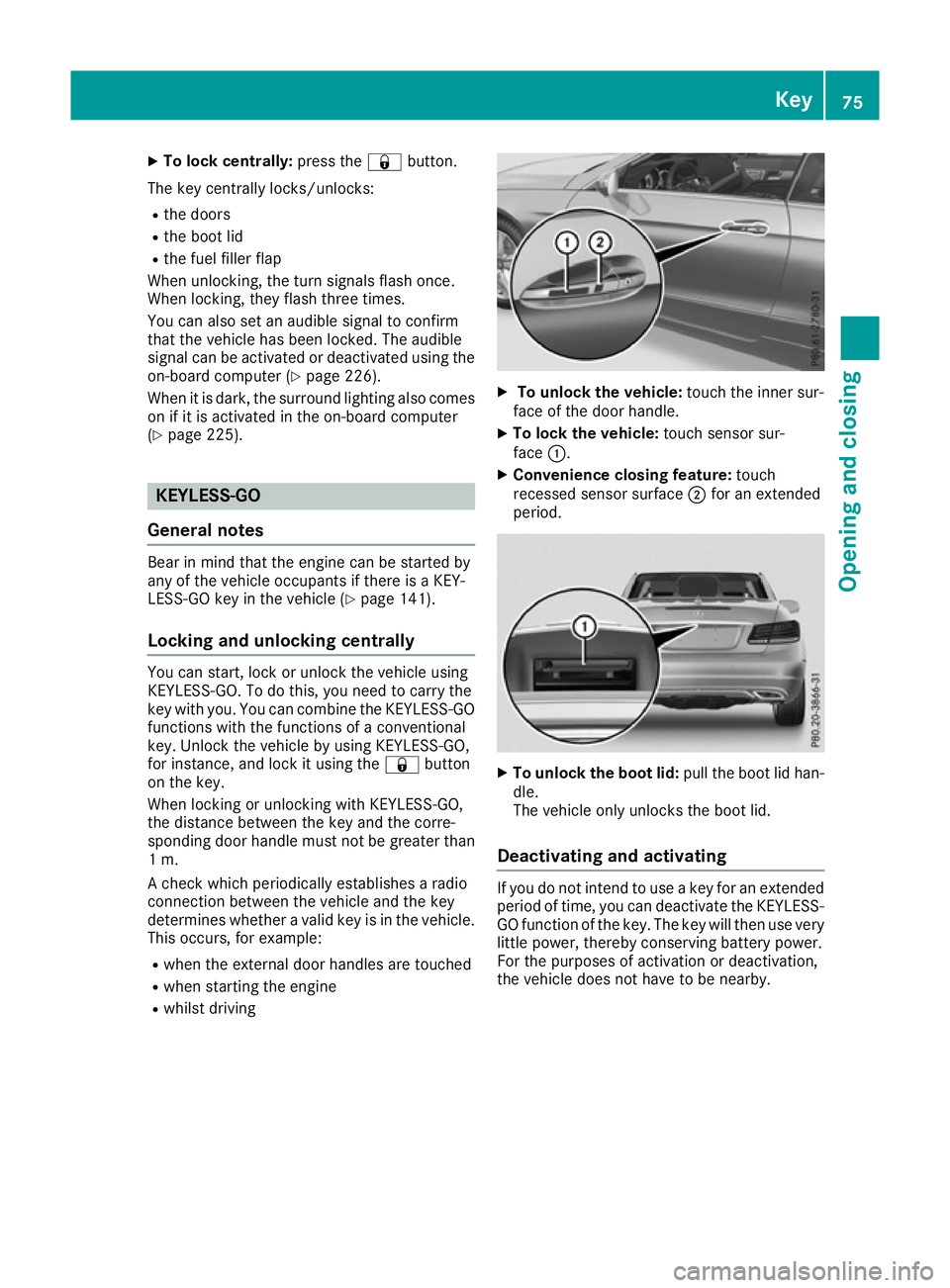
X
To lock centrally: press the&button.
The key centrally locks/unlocks: R the doors
R the boot lid
R the fuel filler flap
When unlocking, the turn signals flash once.
When locking, they flash three times.
You can also set an audible signal to confirm
that the vehicle has been locked. The audible
signal can be activated or deactivated using the on-board computer (Y page 226).
When it is dark, the surround lighting also comes
on if it is activated in the on-board computer
(Y page 225). KEYLESS-GO
General notes Bear in mind that the engine can be started by
any of the vehicle occupants if there is a KEY-
LESS-GO key in the vehicle (Y page 141).
Locking and unlocking centrally You can start, lock or unlock the vehicle using
KEYLESS-GO. To do this, you need to carry the
key with you. You can combine the KEYLESS-GO
functions with the functions of a conventional
key. Unlock the vehicle by using KEYLESS-GO,
for instance, and lock it using the &button
on the key.
When locking or unlocking with KEYLESS-GO,
the distance between the key and the corre-
sponding door handle must not be greater than 1 m.
A check which periodically establishes a radio
connection between the vehicle and the key
determines whether a valid key is in the vehicle. This occurs, for example:
R when the external door handles are touched
R when starting the engine
R whilst driving X
To unlock the vehicle: touch the inner sur-
face of the door handle.
X To lock the vehicle: touch sensor sur-
face :.
X Convenience closing feature: touch
recessed sensor surface ;for an extended
period. X
To unlock the boot lid: pull the boot lid han-
dle.
The vehicle only unlocks the boot lid.
Deactivating and activating If you do not intend to use a key for an extended
period of time, you can deactivate the KEYLESS-
GO function of the key. The key will then use very
little power, thereby conserving battery power.
For the purposes of activation or deactivation,
the vehicle does not have to be nearby. Key
75Opening and closing Z
Page 83 of 349
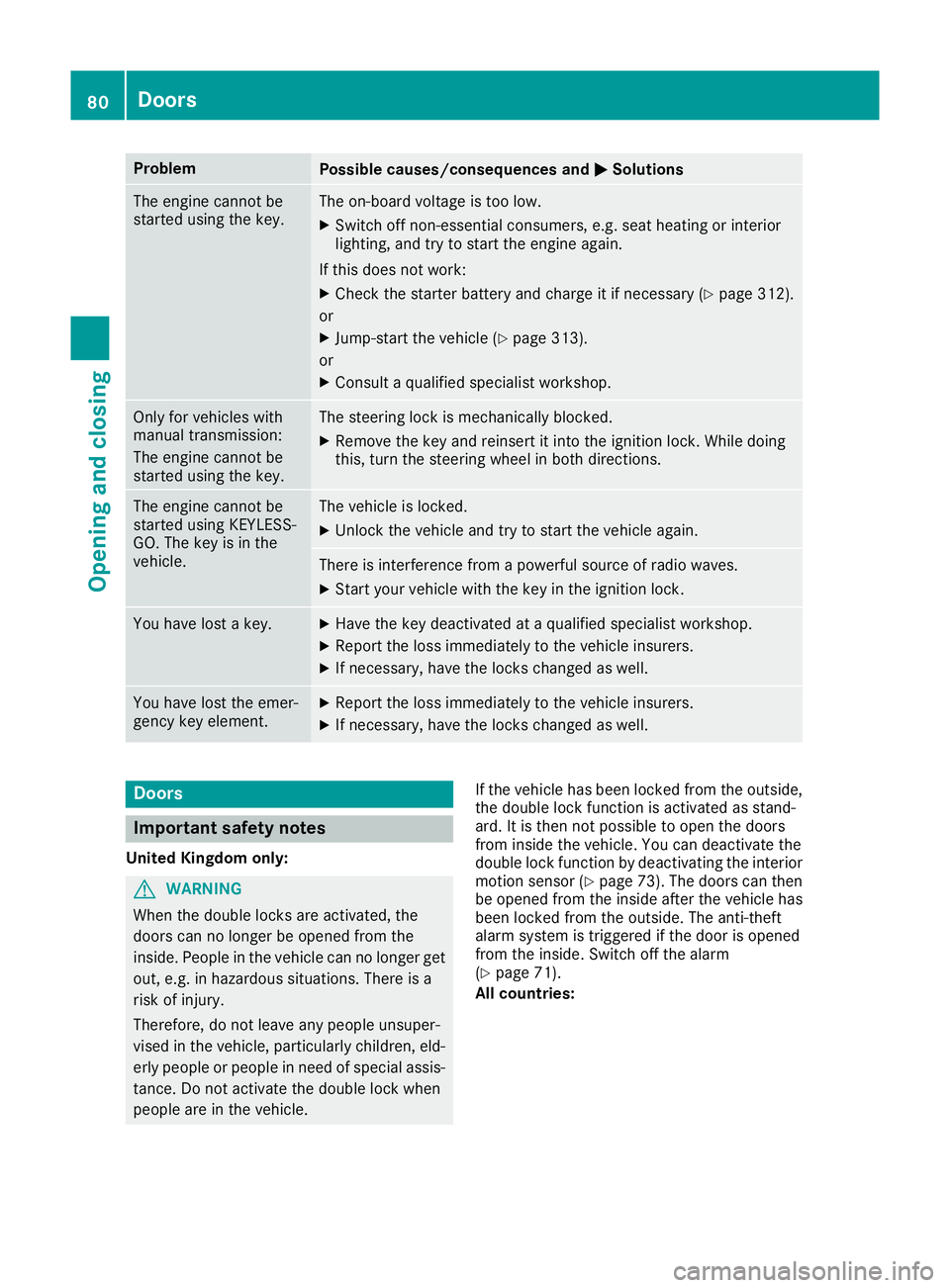
Problem
Possible causes/consequences and
M
MSolutions The engine cannot be
started using the key. The on-board voltage is too low.
X Switch off non-essential consumers, e.g. seat heating or interior
lighting, and try to start the engine again.
If this does not work:
X Check the starter battery and charge it if necessary (Y page 312).
or X Jump-start the vehicle (Y page 313).
or X Consult a qualified specialist workshop. Only for vehicles with
manual transmission:
The engine cannot be
started using the key. The steering lock is mechanically blocked.
X Remove the key and reinsert it into the ignition lock. While doing
this, turn the steering wheel in both directions. The engine cannot be
started using KEYLESS-
GO. The key is in the
vehicle. The vehicle is locked.
X Unlock the vehicle and try to start the vehicle again. There is interference from a powerful source of radio waves.
X Start your vehicle with the key in the ignition lock. You have lost a key. X
Have the key deactivated at a qualified specialist workshop.
X Report the loss immediately to the vehicle insurers.
X If necessary, have the locks changed as well. You have lost the emer-
gency key element. X
Report the loss immediately to the vehicle insurers.
X If necessary, have the locks changed as well. Doors
Important safety notes
United Kingdom only: G
WARNING
When the double locks are activated, the
doors can no longer be opened from the
inside. People in the vehicle can no longer get out, e.g. in hazardous situations. There is a
risk of injury.
Therefore, do not leave any people unsuper-
vised in the vehicle, particularly children, eld-
erly people or people in need of special assis-
tance. Do not activate the double lock when
people are in the vehicle. If the vehicle has been locked from the outside,
the double lock function is activated as stand-
ard. It is then not possible to open the doors
from inside the vehicle. You can deactivate the
double lock function by deactivating the interior
motion sensor (Y page 73). The doors can then
be opened from the inside after the vehicle has
been locked from the outside. The anti-theft
alarm system is triggered if the door is opened
from the inside. Switch off the alarm
(Y page 71).
All countries: 80
DoorsOpening and closing