ECO mode MERCEDES-BENZ E-CLASS CABRIOLET 2017 Owner's Guide
[x] Cancel search | Manufacturer: MERCEDES-BENZ, Model Year: 2017, Model line: E-CLASS CABRIOLET, Model: MERCEDES-BENZ E-CLASS CABRIOLET 2017Pages: 521, PDF Size: 10.64 MB
Page 508 of 521

Opening
the camera co ver .................. 203
Switching auto matic mode on/off ..... .203
Rims (Care) .............................................. 358
Ro llaw ay protection
see HOLD function
Ro ll bar
Fu nction ................................................ 39
Ro of lining (care) .................................... .360
Ro of load .................................................. .417
Ro ute ................................................ 272, 274
Calculating .......................................... 272
Displ aying destination information ...... 274
Selecting a type ................................... 273
Selecting an al tern ative route .............. 274
Selecting notifications ......................... 274
Selecting options ................................. 273
Switching the automatic filling sta‐
tion sear chon/off ...............................2 74
Wi th intermediate destinations ............ 271
Ro ute guidance ........................................ 275
Cancelling ............................................ 278
Changing direction .............................. 275
Continuing .......................................... .278 Destination
reached ............................ 276
Fr om an off-road location .................... 278
Lane recommendations ....................... 276
No tes ................................................... 275
Off-road ............................................... 278
To an off- road destination .................... 278
Ro ute guidance
see Navigation announcements
Ru n-flat characteristics
MOExtended tyres ............................... 365
Ru nning-in no tes .....................................1 44 S
Saf ety sy stems
see Driving saf ety sy stem
Saf etyve st ............................................... 363
Satelli temap ........................................... 288
SD ca rd
Inserting/removing .............................3 20
Seat .......................................................... 104
4-w aylumbar support ............................ 91
Ad justing (electrically) .......................... .90
Ad justing (manually and electrically) ..... 88 Backrest (rear)
folding forw ards .......... 104
Cor rect driver's seat position ................ 87
Fo lding the backrest (rear) back ..........1 05
Fo lding the backrest forw ards/back .... .95
Massage program overview .................. .94
Pa nel heating ......................................... 97
Re setting the settings ............................94
Selecting a massa geprogramme ...........94
Setting options ...................................... 13
Switching AIRSCARF on/off .................. 97
Using the memory function ................. 101
Seat see Head restra int
Seat belt .............................................. .27, 32
Ac tivating/deactivating seat belt
adjustment ............................................ 32
Ca re .................................................... 360
Fa stening ............................................... 30
Pr otection ..............................................27
Re ar seat belt status display ................ .32
Re duced pr otection ...............................28
Re leasing .............................................. .31
Seat belt adjustment (function) ............. 30
Seat belt extender ................................. 30
Wa rning lamp ........................................ 32 Index
505
Page 510 of 521
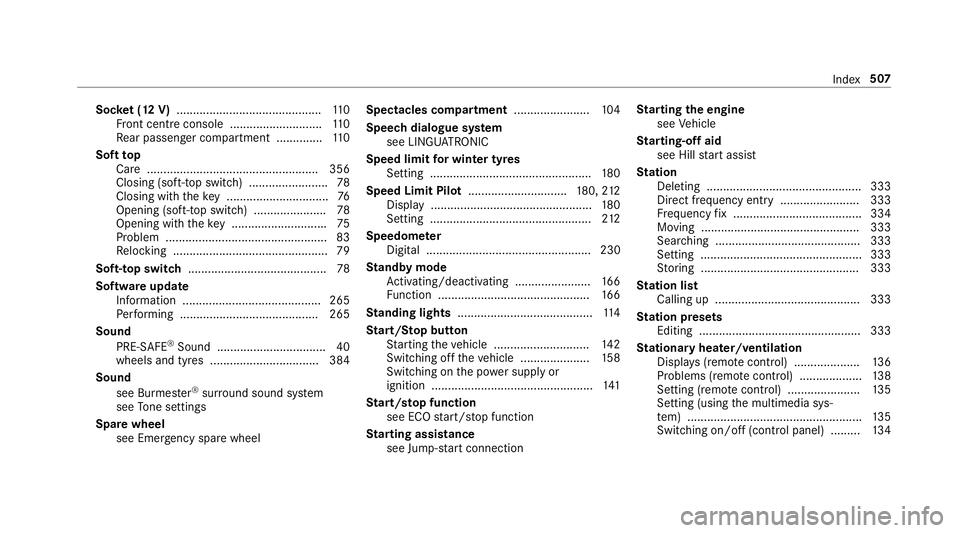
Soc
ket (12 V) ............................................ 11 0
Fr ont centre console ............................ 11 0
Re ar passenger compartment .............. 11 0
Soft top
Care .................................................... 356
Closing (soft- top switch) ........................ 78
Closing with theke y .............................. .76
Opening (soft-top switch) ......................78
Opening with theke y ............................ .75
Problem .................................................83
Re locking .............................................. .79
Soft-top switch .......................................... 78
Software update Information .......................................... 265
Pe rforming .......................................... 265
Sound PRE-SAFE ®
Sound ................................. 40
wheels and tyres ................................. 384
Sound see Burmes ter®
sur round sound sy stem
see Tone settings
Spare wheel see Emergency spa rewheel Spectacles compa
rtment ...................... .104
Spee chdialogue sy stem
see LINGU ATRO NIC
Speed limit for winter tyres
Setting ................................................. 180
Speed Limit Pilot .............................. 180, 212
Displ ay................................................. 180
Setting ................................................. 212
Speedome ter
Digital .................................................. 230
St andby mode
Ac tivating/deactivating ...................... .166
Fu nction .............................................. 16 6
St anding lights ......................................... 11 4
St art/S top button
St arting theve hicle ............................. 14 2
Switching off theve hicle ..................... 15 8
Switching on the po wer supply or
ignition ................................................. 141
St art/s top function
see ECO start/ stop function
St arting assi stance
see Jump -sta rt connection St
arting the engine
see Vehicle
St arting-o ffaid
see Hill start assist
St ation
Deleting ............................................... 333
Direct frequency entry ........................ 333
Fr equency fix ....................................... 334
Moving ................................................ 333
Sea rching ............................................ 333
Setting .................................................3 33
St oring ................................................ 333
St ation list
Calling up ............................................ 333
St ation presets
Editing ................................................. 333
St ationary heater/ventilation
Displ ays (remo tecontrol) .................... 13 6
Problems (remo tecontrol) ................... 13 8
Setting (remo tecontrol) ...................... 13 5
Setting (using the multimedia sys‐
te m) ..................................................... 13 5
Switching on/off (control panel) ......... 13 4 Index
507
Page 513 of 521
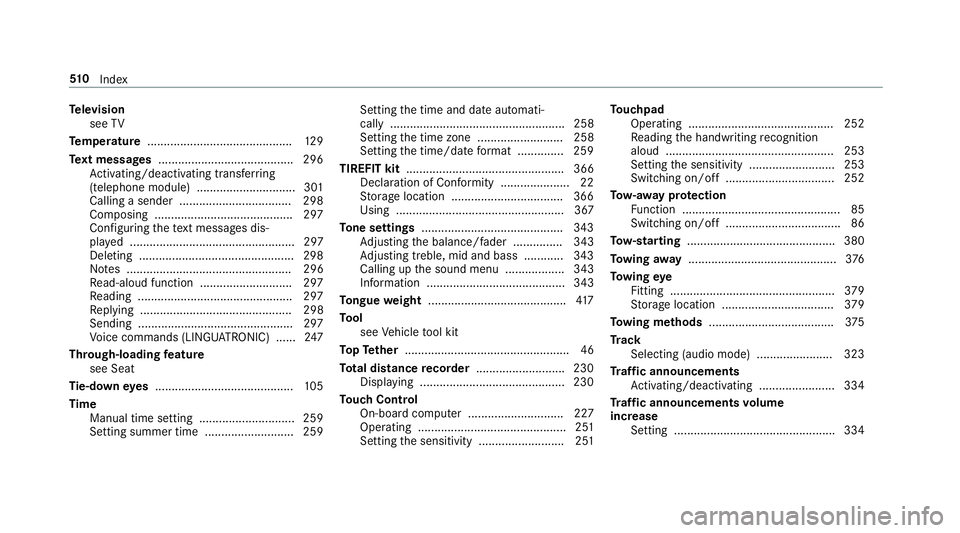
Te
levision
see TV
Te mp erature ............................................ 12 9
Te xt messages ......................................... 296
Ac tivating/deactivating trans ferring
(telephone module) .............................. 301
Calling a sender .................................. 298
Composing .......................................... 297
Configuring thete xt messa ges dis‐
pla yed .................................................. 297
Deleting ...............................................2 98
No tes .................................................. 296
Re ad-aloud function ............................ 297
Re ading .............................................. .297
Re plying .............................................. 298
Sending ...............................................2 97
Vo ice commands (LINGU ATRO NIC) ...... 247
Through-loading feature
see Seat
Ti e-d owney es .......................................... 105
Time Manual time setting ............................. 259
Setting summer time ........................... 259 Setting
the time and date automati‐
cally ..................................................... 258
Setting the time zone .......................... 258
Setting the time/date form at .............. 259
TIREFIT kit ................................................ 366
Declaration of Con form ity .................... .22
St orage location ..................................3 66
Using ................................................... 367
To ne settings ...........................................3 43
Ad justing the balance/fader ............... 343
Ad justing treble, mid and bass ............ 343
Calling up the sound menu .................. 343
Information .......................................... 343
To ngue weight .......................................... 417
To ol
see Vehicle tool kit
To pTe ther .................................................. 46
To tal di stance recorder .......................... .230
Displ aying ............................................ 230
To uch Control
On-board computer ............................. 227
Operating ............................................. 251
Setting the sensitivity .......................... 251 To
uchpad
Operating ............................................ 252
Re ading the handwriting recognition
aloud ................................................... 253
Setting the sensitivity .......................... 253
Switching on/off ................................. 252
To w- aw ay protection
Fu nction ................................................ 85
Switching on/o ff................................... 86
To w- starting ............................................. 380
To wing away ............................................. 376
To wing eye
Fitting .................................................. 379
St orage location ..................................3 79
To wing me thods ...................................... 375
Tr ack
Selecting (audio mode) ....................... 323
Tr af fic announcements
Ac tivating/deactivating ...................... .334
Tr af fic announcements volume
increase
Setting ................................................ .334 51 0
Index