instrument panel MERCEDES-BENZ E-CLASS ESTATE 2012 Owners Manual
[x] Cancel search | Manufacturer: MERCEDES-BENZ, Model Year: 2012, Model line: E-CLASS ESTATE, Model: MERCEDES-BENZ E-CLASS ESTATE 2012Pages: 457, PDF Size: 11.62 MB
Page 10 of 457
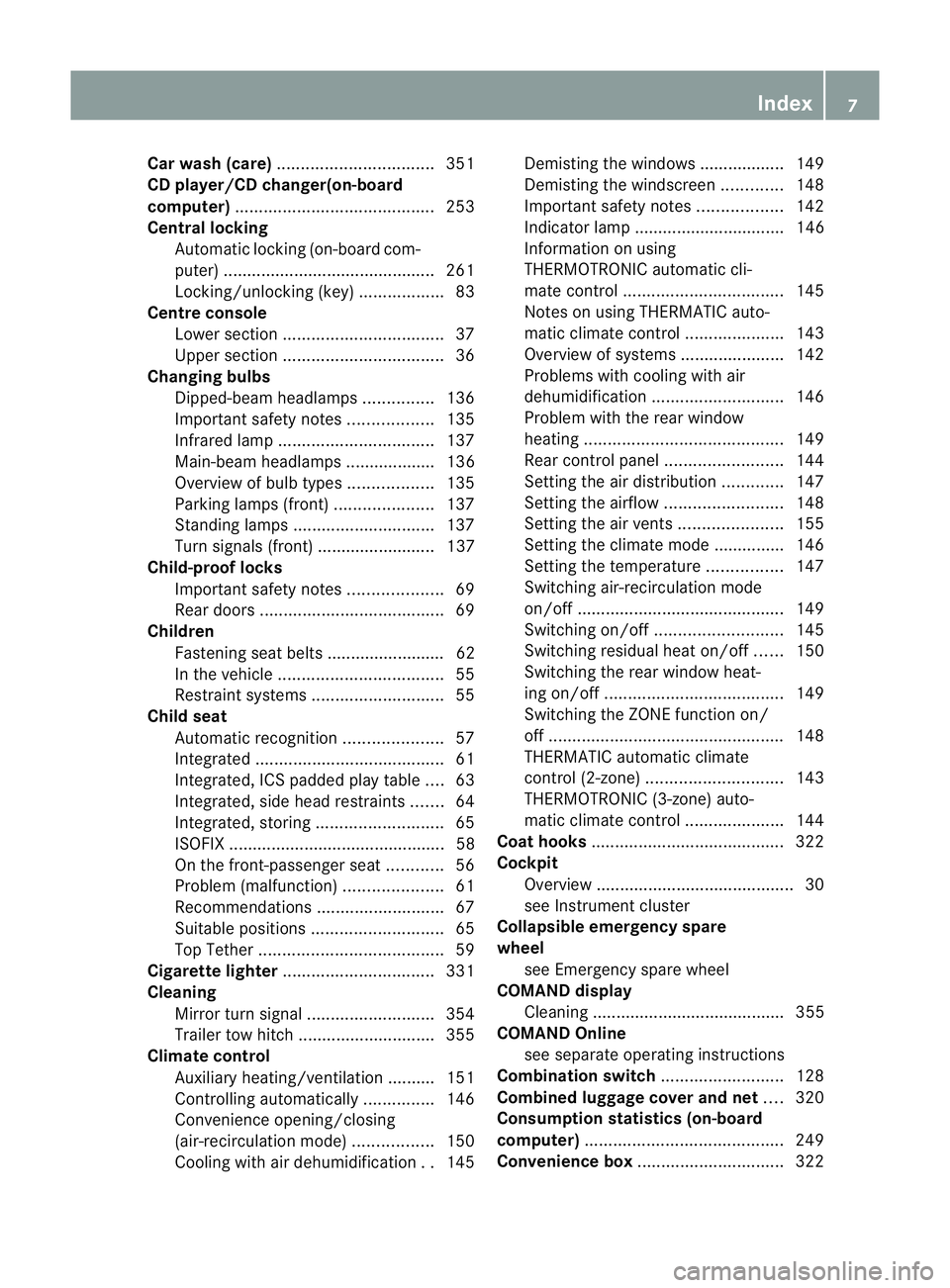
Car wash (care)
................................. 351
CD player/CD changer(on-board
computer) .......................................... 253
Central locking Automatic locking (on-board com-
puter) ............................................. 261
Locking/unlocking (key ).................. 83
Centre console
Lowe rsection .................................. 37
Uppe rsection .................................. 36
Changing bulbs
Dipped-bea mheadlamps ............... 136
Important safety notes ..................135
Infrared lamp ................................. 137
Main-beam headlamps ................... 136
Overview of bul btypes .................. 135
Parking lamps (front) .....................137
Standing lamps .............................. 137
Turn signals (front) ......................... 137
Child-proof locks
Important safety notes ....................69
Rea rdoors ....................................... 69
Children
Fastening seat belts ......................... 62
In the vehicle ................................... 55
Restraint systems ............................ 55
Child seat
Automatic recognition .....................57
Integrated ........................................ 61
Integrated, ICS padded pla ytable ....63
Integrated, side head restraints .......64
Integrated ,storing ........................... 65
ISOFIX .............................................. 58
On the front-passenger sea t............ 56
Problem (malfunction) .....................61
Recommendations ...........................67
Suitable positions ............................ 65
Top Tether ....................................... 59
Cigarette lighter ................................ 331
Cleaning Mirro rturn signal ........................... 354
Trailer tow hitch ............................. 355
Climate control
Auxiliary heating/ventilation .......... 151
Controlling automatically ...............146
Convenience opening/closing
(air-recirculatio nmode) ................. 150
Cooling with aird ehumidification..145 Demisting the windows .................. 149
Demisting the windscreen .............148
Important safety notes ..................142
Indicator lamp ................................ 146
Information on using
THERMOTRONIC automatic cli-
mate control .................................. 145
Notes on using THERMATIC auto-
matic climate control .....................143
Overview of systems ......................142
Problems with cooling with air
dehumidification ............................ 146
Problem with the rear window
heating .......................................... 149
Rea rcontrol panel ......................... 144
Setting the aird istribution.............147
Setting the airflow .........................148
Setting the airv ents...................... 155
Setting the climate mode .............. .146
Setting the temperature ................147
Switching air-recirculation mode
on/off ............................................ 149
Switching on/off ........................... 145
Switching residual hea ton/off ......150
Switching the rear window heat-
ing on/off ...................................... 149
Switching the ZONE function on/
off .................................................. 148
THERMATIC automatic climate
control (2-zone) ............................. 143
THERMOTRONIC (3-zone) auto-
matic climate control .....................144
Coat hooks ......................................... 322
Cockpit Overview .......................................... 30
see Instrument cluster
Collapsible emergency spare
wheel
see Emergency spare wheel
COMAND display
Cleaning ......................................... 355
COMAND Online
see separate operating instructions
Combination switch ..........................128
Combine dluggage cover and net ....320
Consumption statistics (on-board
computer) .......................................... 249
Convenience box ............................... 322 Index
7
Page 18 of 457
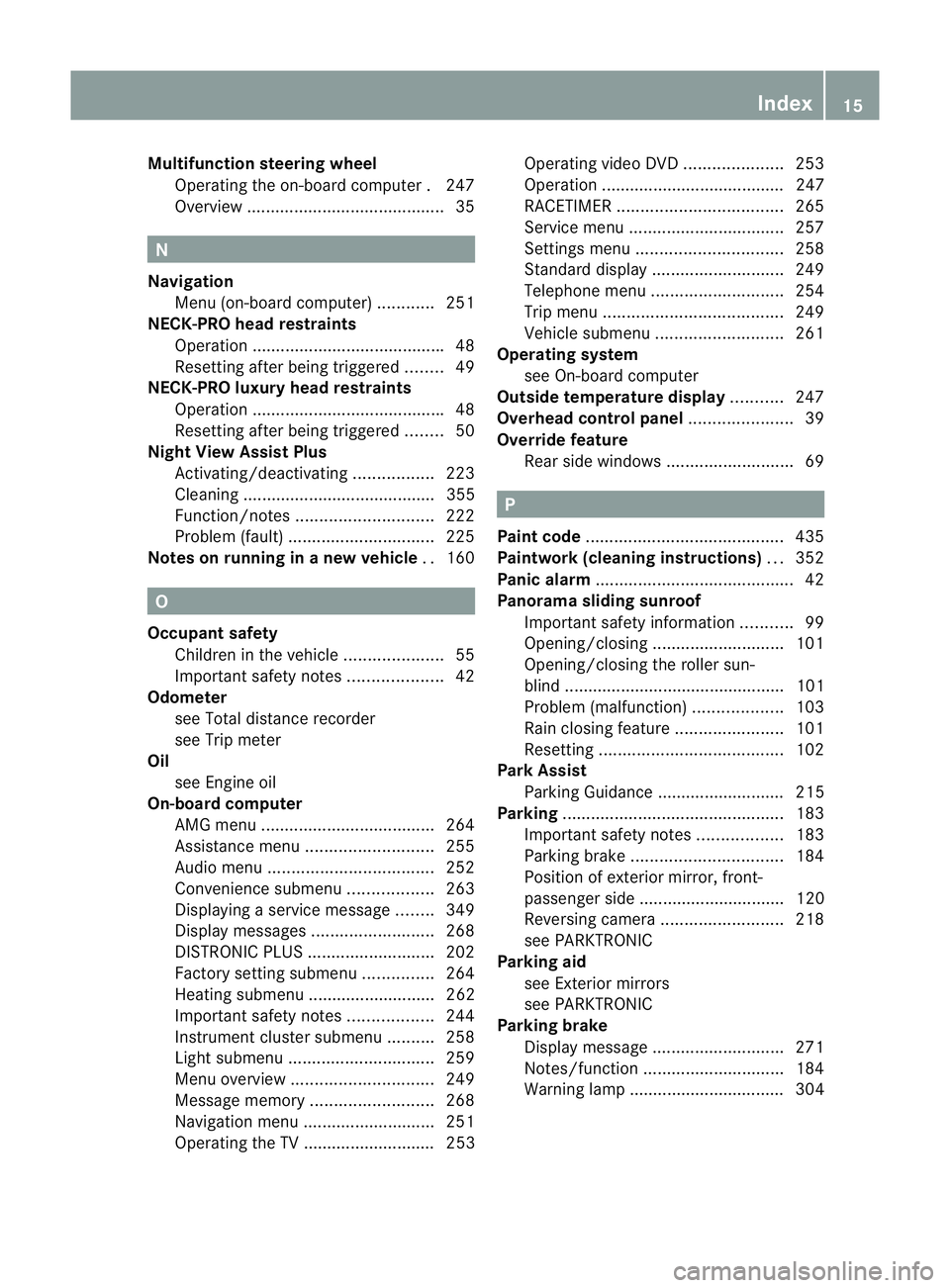
Multifunction steering wheel
Operating the on-board computer .247
Overview .......................................... 35N
Navigation Menu (on-board computer) ............251
NECK-PRO head restraints
Operation ........................................ .48
Resetting after being triggered ........49
NECK-PRO luxury head restraints
Operation ........................................ .48
Resetting after being triggered ........50
Night View Assist Plus
Activating/deactivating .................223
Cleaning ......................................... 355
Function/notes ............................. 222
Problem (fault) ............................... 225
Notes on running in anew vehicle ..160 O
Occupant safety Childre ninthe vehicle ..................... 55
Important safety notes ....................42
Odometer
see Total distance recorder
see Trip meter
Oil
see Engine oil
On-board computer
AMG menu ..................................... 264
Assistance menu ........................... 255
Audi omenu ................................... 252
Convenience submenu ..................263
Displaying a service message ........349
Display messages ..........................268
DISTRONI CPLUS ........................... 202
Factory setting submenu ...............264
Heating submenu ........................... 262
Important safety notes ..................244
Instrument cluster submenu ..........258
Ligh tsubmenu ............................... 259
Menu overview .............................. 249
Message memory .......................... 268
Navigation menu ............................ 251
Operating the TV ............................ 253 Operating vide
oDVD ..................... 253
Operation ....................................... 247
RACETIMER ................................... 265
Service menu ................................. 257
Settings menu ............................... 258
Standard displa y............................ 249
Telephone menu ............................ 254
Trip menu ...................................... 249
Vehicle submenu ........................... 261
Operating system
see On-board computer
Outside temperature display ...........247
Overhead control panel ......................39
Override feature Rea rside windows ........................... 69 P
Pain tcode .......................................... 435
Paintwork (cleaning instructions) ...352
Panic alarm .......................................... 42
Panorama sliding sunroof Important safety information ...........99
Opening/closing ............................ 101
Opening/closing the roller sun-
blind ............................................... 101
Problem (malfunction) ...................103
Rain closing feature .......................101
Resetting ....................................... 102
Park Assist
Parking Guidance ........................... 215
Parking ............................................... 183
Important safety notes ..................183
Parking brake ................................ 184
Position of exterior mirror, front-
passenger side ............................... 120
Reversing camera ..........................218
see PARKTRONIC
Parking aid
see Exterior mirrors
see PARKTRONIC
Parking brake
Display message ............................ 271
Notes/function .............................. 184
Warning lamp ................................. 304 Index
15
Page 33 of 457
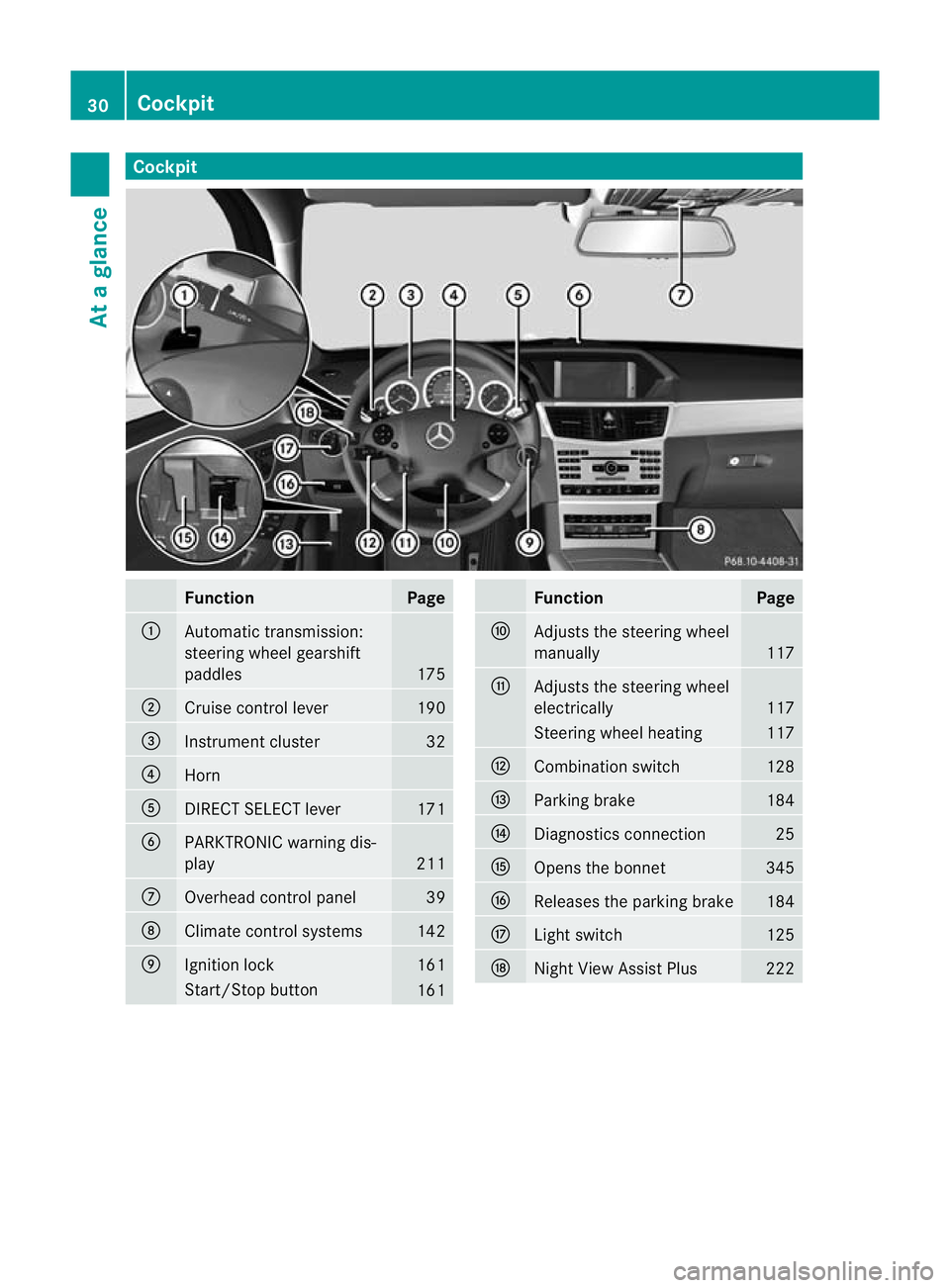
Cockpit
Function Page
:
Automatic transmission:
steering wheel gearshift
paddles
175
;
Cruise control lever 190
=
Instrument cluster 32
?
Horn
A
DIRECT SELECT lever 171
B
PARKTRONIC warning dis-
play
211
C
Overhead control panel 39
D
Climate control systems 142
E
Ignition lock 161
Start/Stop button
161 Function Page
F
Adjusts the steering wheel
manually 117
G
Adjusts the steering wheel
electrically 117
Steering wheel heating 117
H
Combination switch 128
I
Parking brake 184
J
Diagnostics connection 25
K
Opens the bonnet 345
L
Releases the parking brake 184
M
Ligh
tswitch 125
N
Night View Assist Plus 22230
CockpitAt a glance
Page 34 of 457
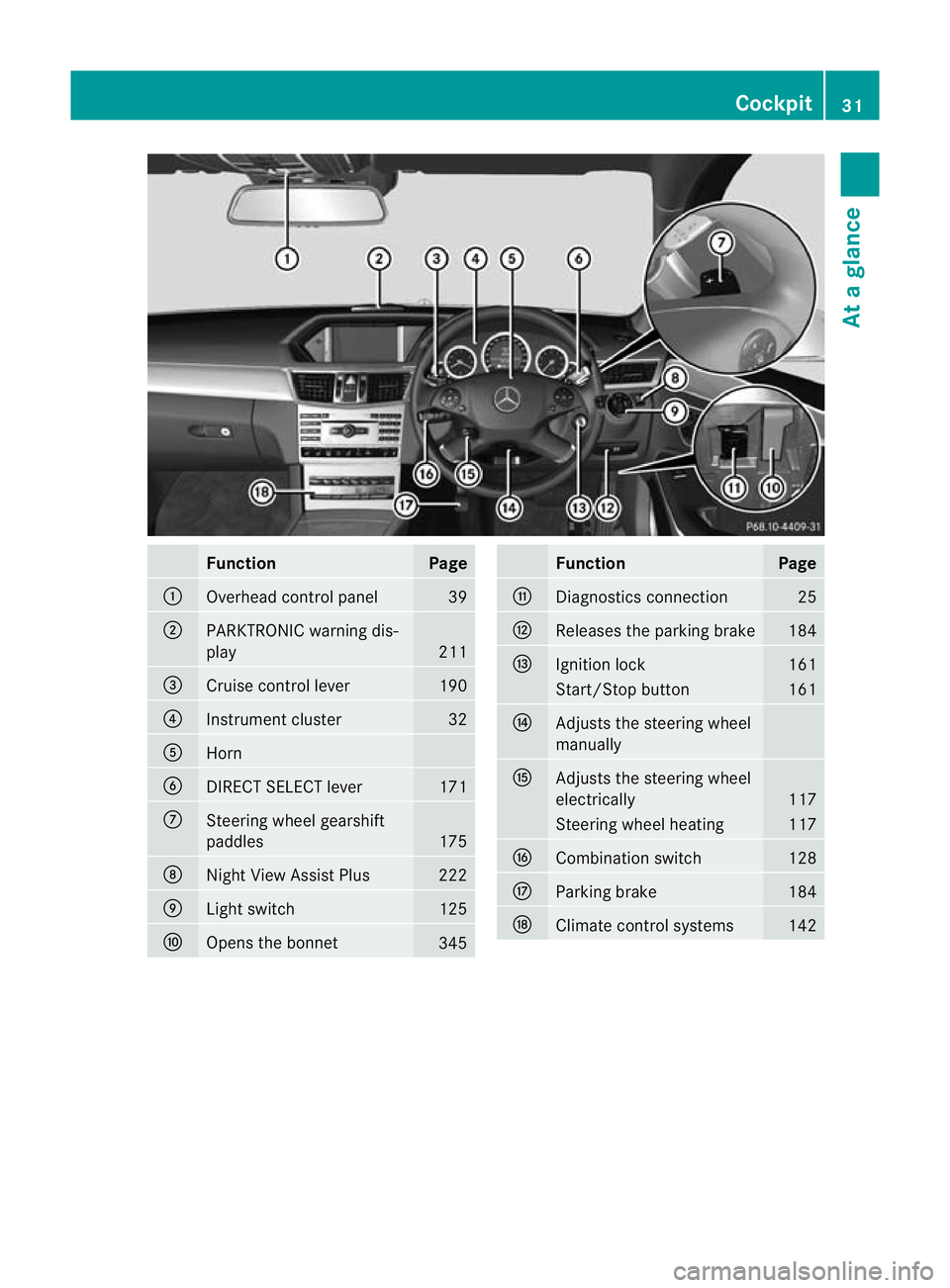
Function Page
:
Overhead control panel 39
;
PARKTRONIC warning dis-
play
211
=
Cruise control lever 190
?
Instrument cluster 32
A
Horn
B
DIRECT SELECT lever 171
C
Steering wheel gearshift
paddles
175
D
Nigh
tView Assist Plus 222
E
Light switch 125
F
Opens the bonnet
345 Function Page
G
Diagnostics connection 25
H
Releases the parking brake 184
I
Ignition lock 161
Start/Stop button 161
J
Adjusts the steering wheel
manually
K
Adjusts the steering wheel
electrically
117
Steering wheel heating 117
L
Combination switch 128
M
Parking brake 184
N
Climate control systems 142Cockpit
31At a glance
Page 56 of 457
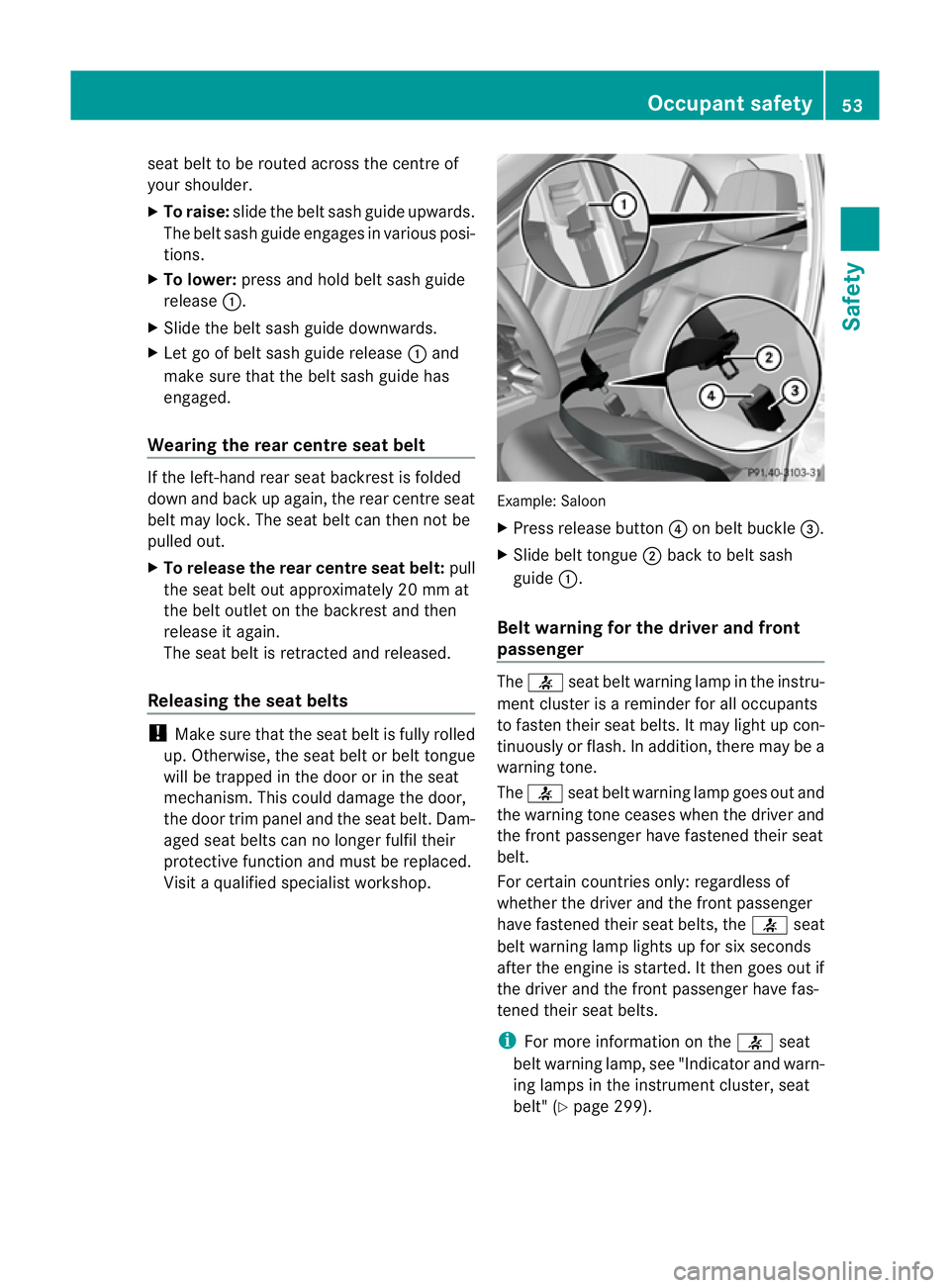
seat belt to be routed across the centre of
your shoulder.
X To raise: slide the belt sash guide upwards.
The belt sash guide engages in various posi-
tions.
X To lower: press and hold belt sash guide
release :.
X Slide the belt sash guide downwards.
X Let go of belt sash guide release :and
make sure that the belt sash guide has
engaged.
Wearing the rear centre seat belt If the left-hand rear seat backrest is folded
down and back up again, the rear centre seat
belt may lock. The seat belt can then not be
pulled out.
X To release the rear centre seat belt: pull
the seat belt out approximately 20 mm at
the belt outlet on the backrest and then
release it again.
The seat belt is retracted and released.
Releasing the seat belts !
Make sure that the seat belt is fully rolled
up. Otherwise, the seat belt or belt tongue
will be trapped in the door or in the seat
mechanism. This could damage the door,
the door trim panel and the seat belt. Dam-
aged seat belts can no longer fulfil their
protective function and must be replaced.
Visit a qualified specialist workshop. Example: Saloon
X
Press release button ?on belt buckle =.
X Slide belt tongue ;back to belt sash
guide :.
Belt warning for the driver and front
passenger The
7 seat belt warning lamp in the instru-
ment cluster is a reminder for all occupants
to fasten their seat belts. It may light up con-
tinuously or flash. In addition, there may be a
warning tone.
The 7 seat belt warning lamp goes out and
the warning tone ceases when the driver and
the front passenger have fastened their seat
belt.
For certain countries only: regardless of
whether the driver and the front passenger
have fastened their seat belts, the 7seat
belt warning lamp lights up for six seconds
after the engine is started. It then goes out if
the driver and the front passenger have fas-
tened their seat belts.
i For more information on the 7seat
belt warning lamp, see "Indicator and warn-
ing lamps in the instrument cluster, seat
belt" (Y page 299). Occupant safety
53Safety Z
Page 135 of 457
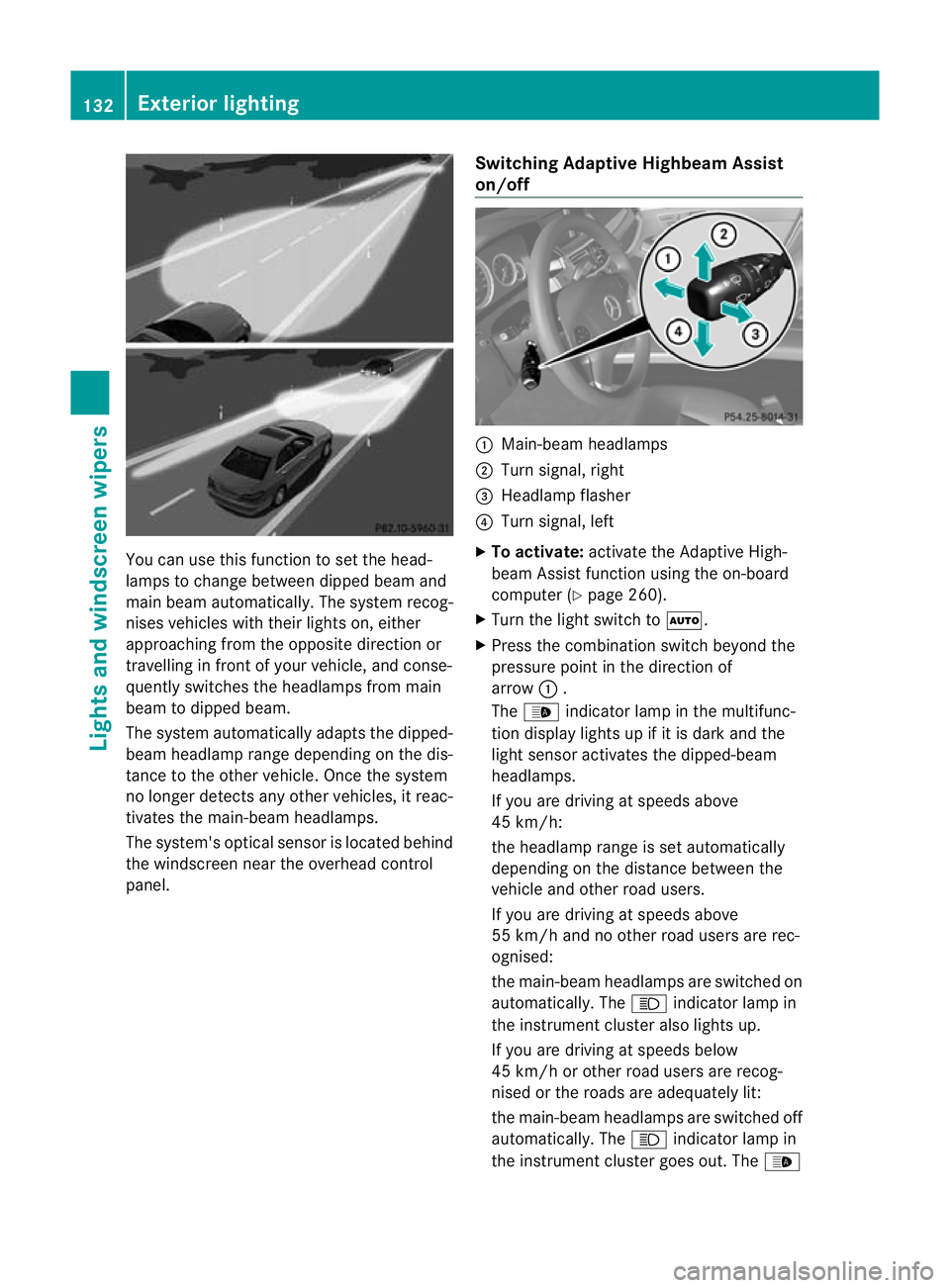
You can use this function to set the head-
lamps to change betwee
ndipped beam and
main beam automatically. The system recog-
nises vehicles with their lights on, either
approaching fro mthe opposite direction or
travelling in front of your vehicle, and conse-
quently switches the headlamps from main
beam to dipped beam.
The system automatically adapts the dipped-
beam headlamp range depending on the dis-
tance to the other vehicle. Once the system
no longer detects any other vehicles, it reac-
tivates the main-beam headlamps.
The system's optical sensor is located behind
the windscreen near the overhead control
panel. Switching Adaptive Highbeam Assist
on/off :
Main-beam headlamps
; Turn signal, right
= Headlamp flasher
? Turn signal, left
X To activate: activate the Adaptive High-
beam Assist function using the on-board
computer (Y page 260).
X Turn the light switch to Ã.
X Press the combination switch beyond the
pressure point in the direction of
arrow :.
The _ indicator lamp in the multifunc-
tion display lights up if it is dark and the
light sensor activates the dipped-beam
headlamps.
If you are driving at speeds above
45 km/h:
the headlamp range is set automatically
depending on the distance between the
vehicle and other road users.
If you are driving at speeds above
55 km/h and no other road users are rec-
ognised:
the main-beam headlamps are switched on
automatically .The K indicator lamp in
the instrumentc luster also lights up.
If you are driving at speeds below
45 km/h or other road users are recog-
nised or the roads are adequately lit:
the main-beam headlamps are switched off
automatically. The Kindicator lamp in
the instrumen tcluster goes out. The _132
Exterior lightingLights and windscreen wipers
Page 136 of 457
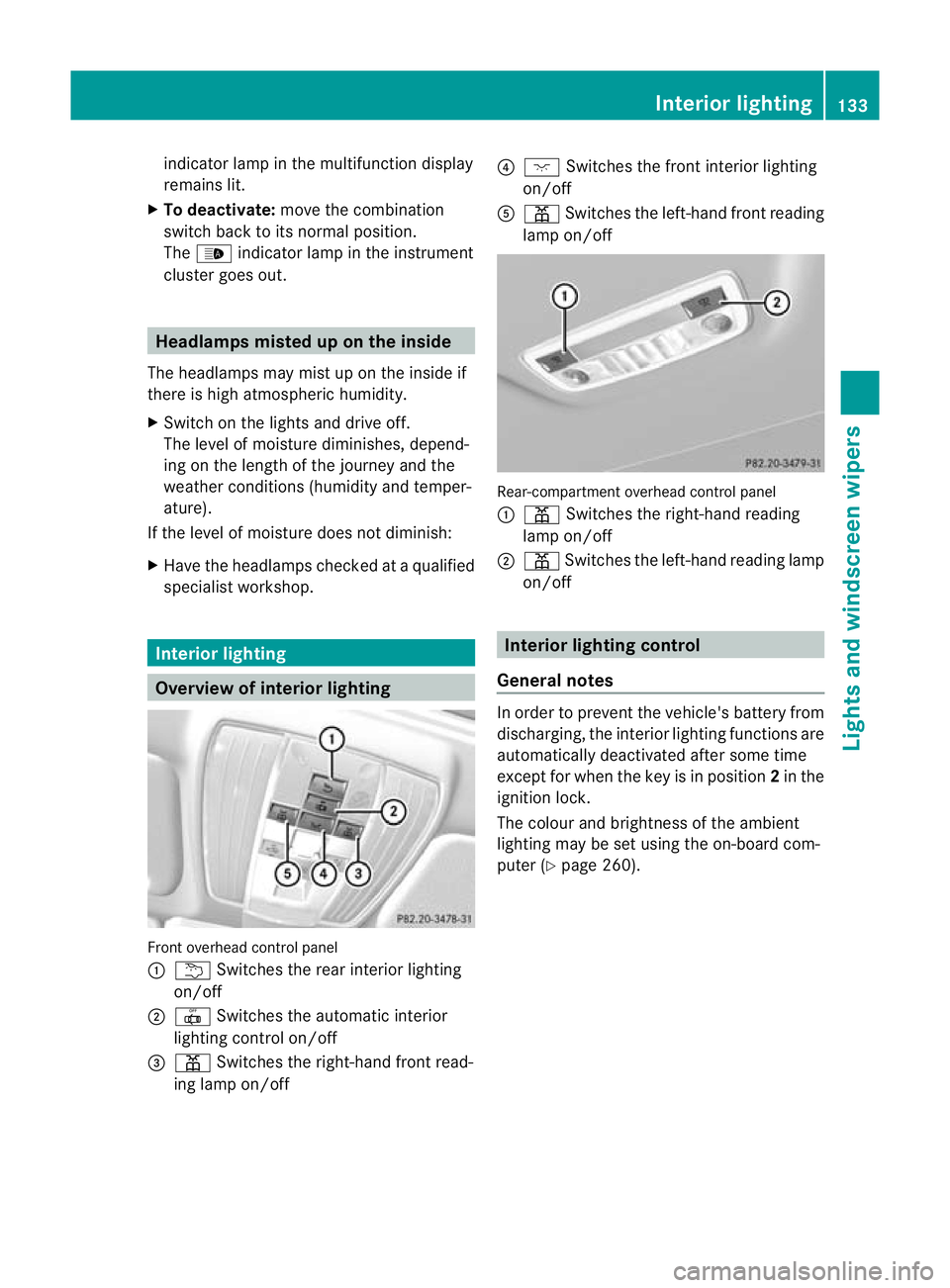
indicator lamp in the multifunction display
remains lit.
X To deactivate: move the combination
switch back to its normal position.
The _ indicator lamp in the instrument
cluster goes out. Headlamps misted up on the inside
The headlamps may mist up on the inside if
there is high atmospheric humidity.
X Switch on the lights and drive off.
The level of moisture diminishes, depend-
ing on the length of the journey and the
weathe rconditions (humidity and temper-
ature).
If the level of moisture does not diminish:
X Have the headlamps checked at a qualified
specialist workshop. Interior lighting
Overview of interior lighting
Front overhead control panel
:
u Switches the rear interior lighting
on/off
; | Switches the automatic interior
lighting control on/off
= p Switches the right-hand front read-
ing lamp on/off ?
c Switches the front interior lighting
on/off
A p Switches the left-hand front reading
lamp on/off Rear-compartment overhead control panel
:
p Switches the right-hand reading
lamp on/off
; p Switches the left-hand reading lamp
on/off Interior lighting control
General notes In order to prevent the vehicle's battery from
discharging, the interior lighting functions are
automatically deactivated after some time
except for when the key is in position
2in the
ignition lock.
The colour and brightness of the ambient
lighting may be set using the on-board com-
puter (Y page 260). Interior lighting
133Lights and windscreen wipers Z
Page 349 of 457
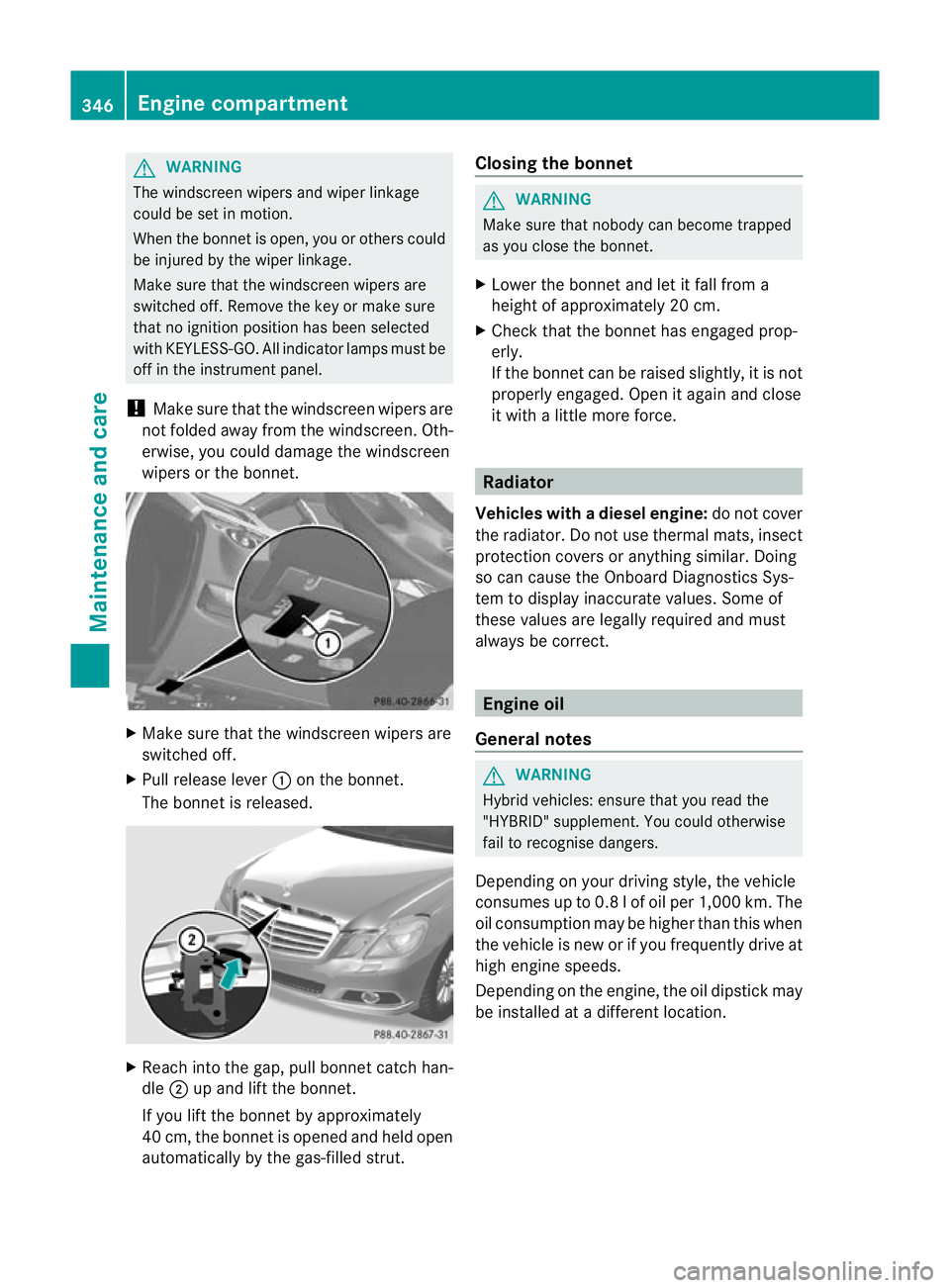
G
WARNING
The windscreen wipers and wiper linkage
could be set in motion.
When the bonnet is open, you or others could
be injured by the wiper linkage.
Make sure that the windscreen wipers are
switched off. Remove the key or make sure
that no ignitio nposition has been selected
with KEYLESS-GO. All indicator lamps must be
off in the instrument panel.
! Make sure that the windscreen wipers are
not folded away from the windscreen. Oth-
erwise, you could damage the windscreen
wipers or the bonnet. X
Make sure that the windscreen wipers are
switched off.
X Pull release lever :on the bonnet.
The bonnet is released. X
Reach into the gap, pull bonnet catch han-
dle ;up and lift the bonnet.
If you lift the bonnet by approximately
40 cm, the bonnet is opened and held open
automatically by the gas-filled strut. Closing the bonnet G
WARNING
Make sure that nobody can become trapped
as you close the bonnet.
X Lower the bonnet and let it fall from a
height of approximately 20 cm.
X Check that the bonnet has engaged prop-
erly.
If the bonnet can be raised slightly, it is not
properly engaged. Open it again and close
it with a little more force. Radiator
Vehicles with adiesel engine: do not cover
the radiator .Do not use thermal mats, insect
protection covers or anything similar. Doing
so can cause the Onboard Diagnostics Sys-
tem to display inaccurate values. Some of
these values are legally required and must
always be correct. Engine oil
General notes G
WARNING
Hybrid vehicles: ensure that you read the
"HYBRID" supplement. You could otherwise
fail to recognise dangers.
Depending on your driving style, the vehicle
consumes up to 0.8 l of oil per 1,000 km. The
oil consumption may be higher than this when
the vehicle is new or if you frequently drive at
high engine speeds.
Depending on the engine, the oil dipstick may
be installed at a different location. 346
Engine compartmentMaintenance and care