USB MERCEDES-BENZ E-CLASS ESTATE 2015 Owners Manual
[x] Cancel search | Manufacturer: MERCEDES-BENZ, Model Year: 2015, Model line: E-CLASS ESTATE, Model: MERCEDES-BENZ E-CLASS ESTATE 2015Pages: 497, PDF Size: 16.23 MB
Page 18 of 497
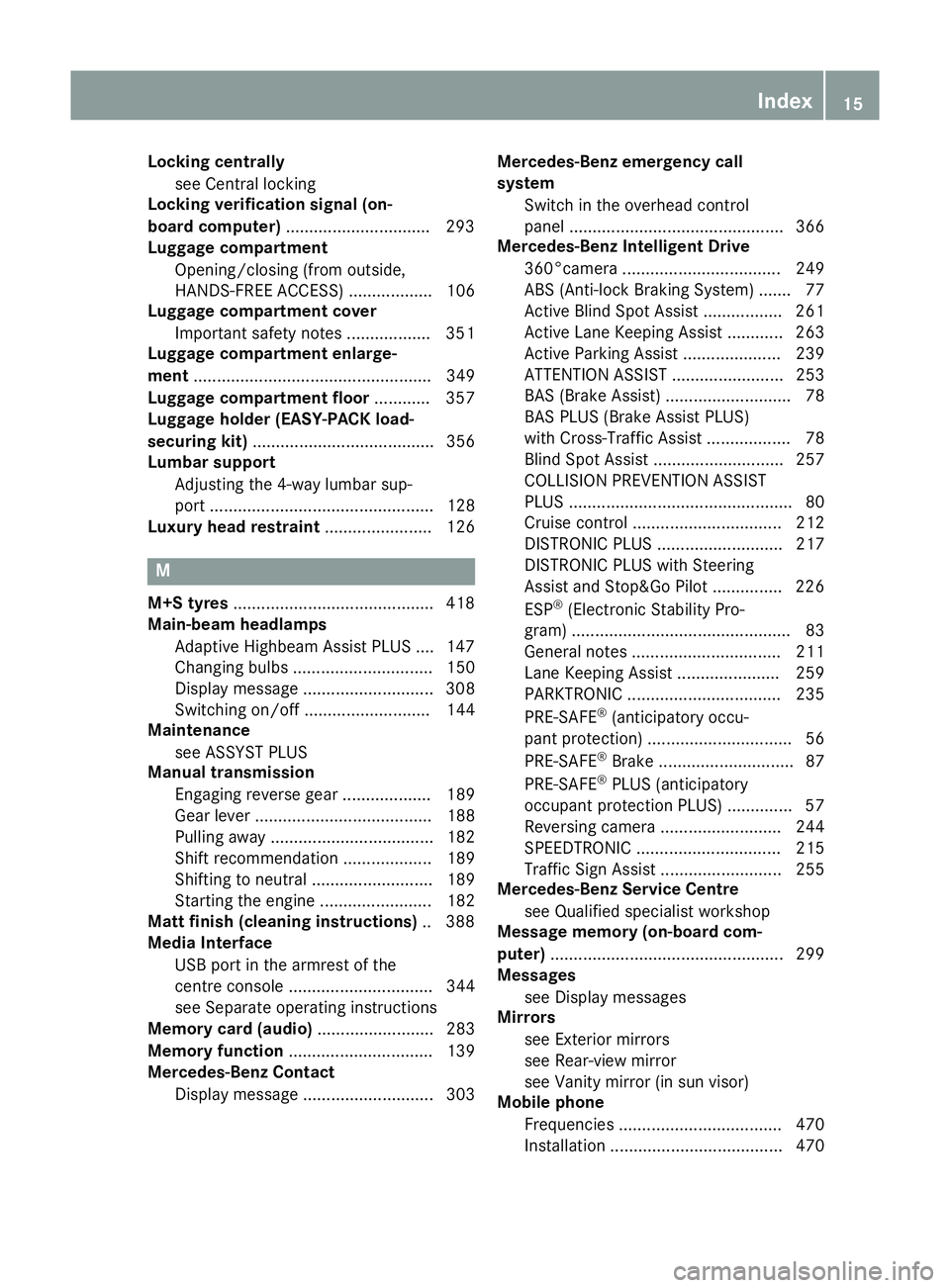
Locking centrally
see Central locking
Locking verification signa l(on-
boar dcomputer) .............................. .293
Luggage compartment
Opening/closing (from outside,
HANDS-FREE ACCESS) .................. 106
Luggage compartment cover
Important safety notes .................. 351
Luggage compartment enlarge-
ment ................................................... 349
Luggage compartment floor ............ 357
Luggage holde r(EA SY-PAC Kload-
securing kit) ....................................... 356
Lumbar support
Adjusting the 4-way lumba rsup-
port ................................................ 128
Luxury head restraint ....................... 126M
M+S tyres .......................................... .418
Main-beam headlamps
Adaptive Highbeam Assist PLUS .... 147
Changing bulbs .............................. 150
Display message ............................ 308
Switching on/off ........................... 144
Maintenance
see ASSYST PLUS
Manual transmission
Engaging revers egear................... 189
Gea rleve r...................................... 188
Pulling away ................................... 182
Shift recommendation ................... 189
Shifting to neutral .......................... 189
Starting the engine ........................ 182
Matt finis h(clea ning instructions) .. 388
Medi aInterface
USB por tinthe armres tofthe
centre console ............................... 344
see Separate operating instructions
Memory card (audio) ......................... 283
Memory function ............................... 139
Mercedes-Benz Contact
Displa ymessage ............................ 303 Mercedes-Benz emergenc
ycall
system
Switch in the overhead control
panel .............................................. 366
Mercedes-Benz Intelligent Drive
360°camera .................................. 249
ABS (Anti-lock Braking System) ....... 77
Active Blind Spot Assist ................. 261
Active Lane Keeping Assist ............ 263
Active Parking Assist ..................... 239
ATTENTIO NASSIST ........................ 253
BAS (Brake Assist) ........................... 78
BAS PLU S(Brake Assist PLUS)
with Cross-Traffic Assist .................. 78
Blind Spot Assist ............................ 257
COLLISION PREVENTION ASSIST
PLU S................................................ 80
Cruise control ................................ 212
DISTRONIC PLU S........................... 217
DISTRONIC PLU SwithS teering
Assist and Stop&G oPilot ............... 226
ESP ®
(Electronic Stability Pro-
gram) ............................................... 83
Genera lnotes ................................ 211
Lane Keeping Assist ...................... 259
PARKTRONIC ................................. 235
PRE-SAFE ®
(anticipatory occu-
pant protection) ............................... 56
PRE-SAFE ®
Brake ............................. 87
PRE-SAFE ®
PLU S(anticipatory
occupant protectio nPLUS) .............. 57
Reversing camera .......................... 244
SPEEDTRONIC ............................... 215
Traffic Sig nAssist .......................... 255
Mercedes-Benz Servic eCentre
see Qualifie dspecialist workshop
Messag ememory (on-board com-
puter) .................................................. 299
Messages
see Displa ymessages
Mirrors
see Exterior mirrors
see Rear-vie wmirror
see Vanity mirror (i nsun visor)
Mobil ephone
Frequencie s................................... 470
Installation ..................................... 470 Index
15
Page 348 of 497
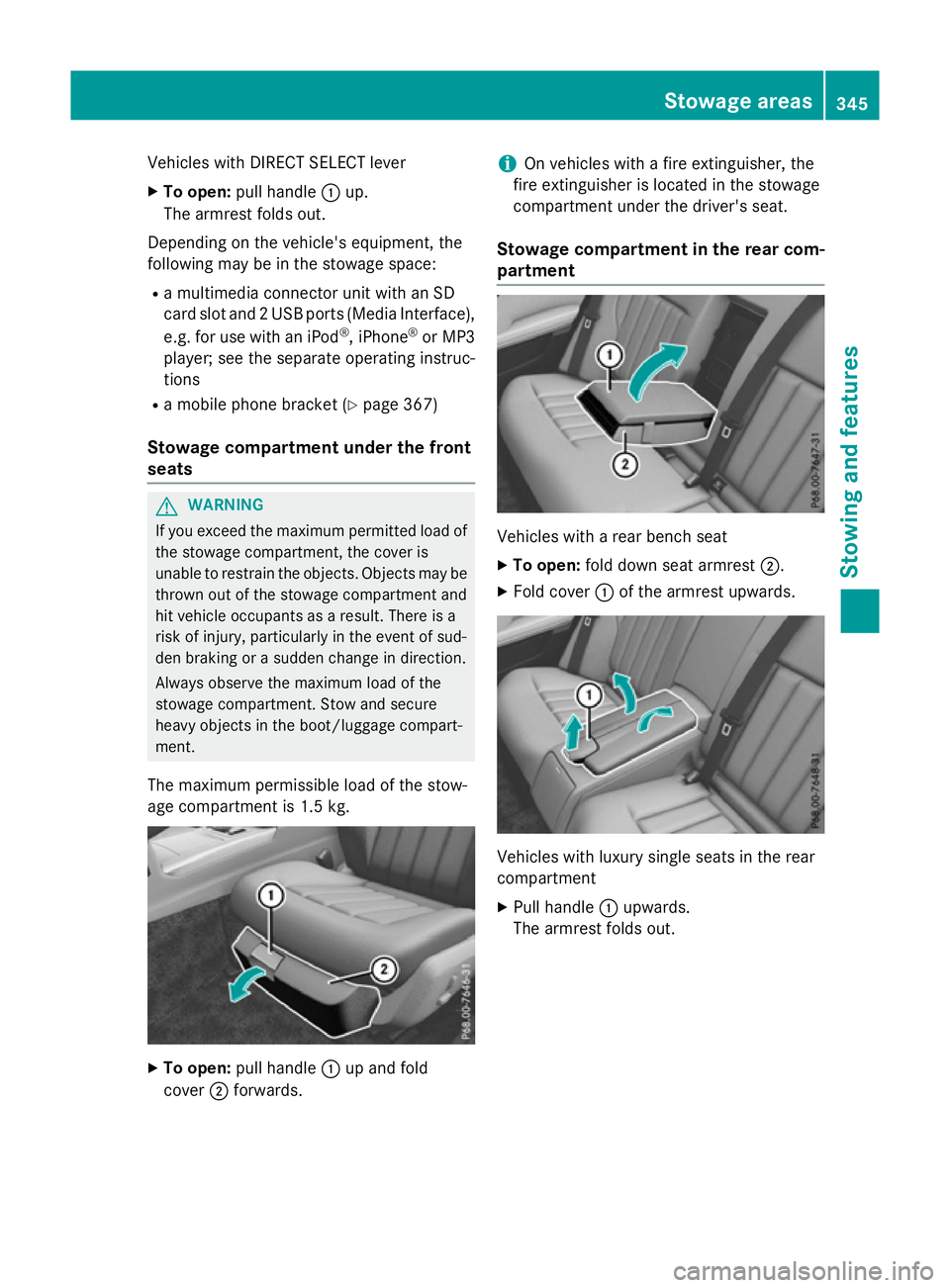
Vehicles with DIRECT SELECT lever
X To open: pull handle :up.
The armrest folds out.
Depending on the vehicle's equipment, the
following may be in the stowage space:
R am ultimediac onnector unit with an SD
card slot and 2USB ports (MediaI nterface),
e.g. for use with an iPod ®
,i Phone ®
or MP3
player; see the separate operating instruc-
tions
R am obile phone bracket (Y page 367)
Stowage compartment under the front
seats G
WARNING
If you exceed the maximum permitted load of the stowage compartment, the cover is
unable to restrain the objects. Objects may be
thrown out of the stowage compartment and
hit vehicle occupants as aresult. There is a
risk of injury, particularly in the event of sud-
den braking or asuddenc hange in direction.
Alwayso bserve the maximum load of the
stowage compartment. Stow and secure
heavy objects in the boot/luggage compart-
ment.
The maximum permissible load of the stow-
age compartment is 1.5 kg. X
To open: pull handle :up and fold
cover ;forwards. i
On vehicles with
afire extinguisher, the
fire extinguisher is located in the stowage
compartment under the driver's seat.
Stowage compartment in the rear com-
partment Vehicles with
arear bench seat
X To open: fold down seat armrest ;.
X Fold cover :of the armrest upwards. Vehicles with luxury single seats in the rear
compartment
X Pull handle :upwards.
The armrest folds out. Stowage areas
345Stowing and features Z
Page 371 of 497
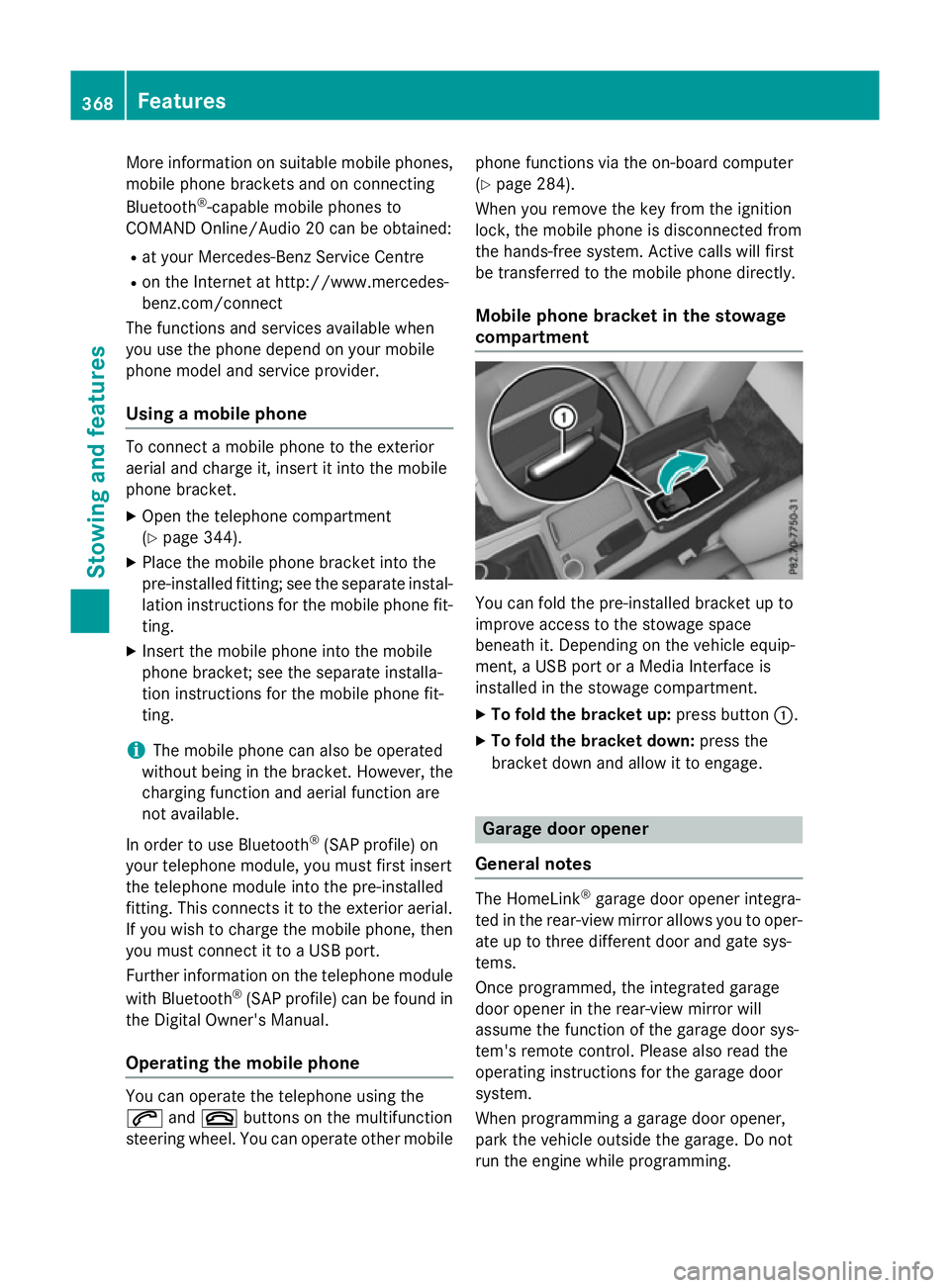
More information on suitable mobile phones,
mobile phone brackets and on connecting
Bluetooth ®
-capable mobile phones to
COMAND Online/Audio 20 can be obtained:
R at your Mercedes-Ben zService Centre
R on the Internet at http://www.mercedes-
benz.com/connect
The functions and services available when
you use the phone depend on your mobile
phone model and service provider.
Using amobile phone To connect
amobile phone to the exterior
aerial and charge it, insert it into the mobile
phone bracket.
X Open the telephone compartment
(Y page 344).
X Place the mobile phone bracket into the
pre-installed fitting; see the separate instal-
lation instructions for the mobile phone fit-
ting.
X Insert the mobile phone into the mobile
phone bracket; see the separate installa-
tion instructions for the mobile phone fit-
ting.
i The mobile phone can also be operated
without being in the bracket. However, the charging function and aerial function are
not available.
In order to use Bluetooth ®
(SAP profile) on
your telephone module, you must first insert
the telephone module into the pre-installed
fitting. This connects it to the exterior aerial.
If you wish to charge the mobile phone, then
you must connect it to aUSB port.
Further information on the telephone module
with Bluetooth ®
(SAP profile) can be found in
the Digital Owner's Manual.
Operating the mobile phone You can operate the telephone using the
6 and~ buttons on the multifunction
steering wheel. You can operate other mobile phone functions via the on-board computer
(Y page 284).
When you remove the key from the ignition
lock, the mobile phone is disconnected from
the hands-free system. Active calls will first
be transferred to the mobile phone directly.
Mobile phone bracket in the stowage
compartment You can fold the pre-installed bracket up to
improve access to the stowage space
beneath it. Depending on the vehicle equip-
ment,aU
SB port or aMedia Interface is
installed in the stowage compartment.
X To fold the bracket up: press button:.
X To fold the bracket down: press the
bracket down and allow it to engage. Garage door opener
General notes The HomeLink
®
garage door opener integra-
ted in the rear-view mirror allowsy ou to oper-
ate up to three different door and gate sys-
tems.
Once programmed, the integrated garage
door opener in the rear-view mirror will
assume the function of the garage door sys-
tem's remote control. Please also read the
operating instructions for the garage door
system.
When programming agarage door opener,
park the vehicle outside the garage. Do not
run the engine while programming. 368
FeaturesStowing and features