MERCEDES-BENZ E-CLASS WAGON 2018 Owner's Manual
Manufacturer: MERCEDES-BENZ, Model Year: 2018, Model line: E-CLASS WAGON, Model: MERCEDES-BENZ E-CLASS WAGON 2018Pages: 506, PDF Size: 6.73 MB
Page 491 of 506
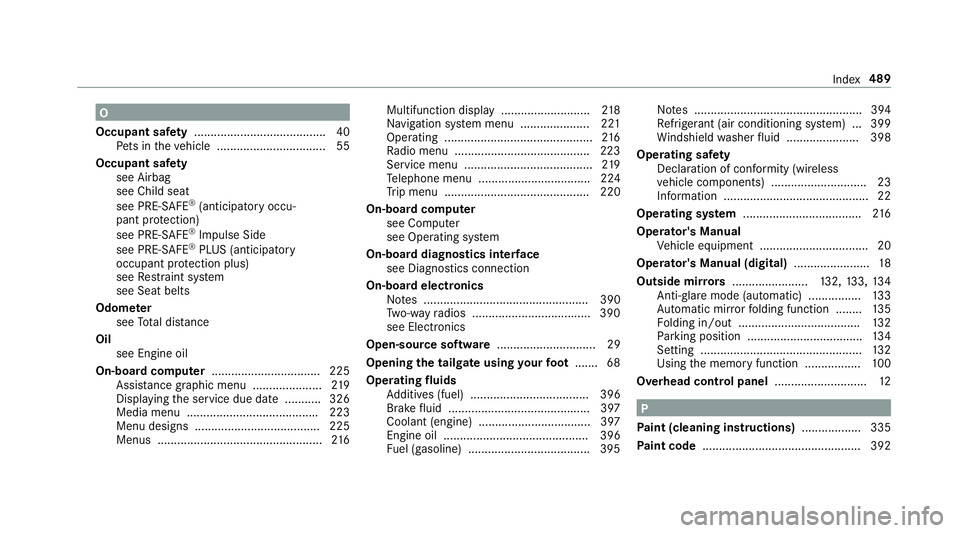
O
Occupant saf ety ........................................ 40
Pe ts in theve hicle ................................. 55
Occupant saf ety
see Airbag
see Child seat
see PRE-SAFE
®(anticipatory occu‐
pant pr otection)
see PRE-SAFE
®Impulse Side
see PRE-SAFE®PLUS (anticipatory
occupant pr otection plus)
see Restra int sy stem
see Seat belts
Odome ter
see Total dis tance
Oil see Engine oil
On-board co mputer ................................. 225
Assis tance graphic menu ..................... 219
Displ aying the service due date ........... 326
Media menu ....................................... .223
Menu designs ...................................... 225
Menus ..................................................2 16Multifunction display ...........................
218
Na vigation sy stem menu ..................... 221
Operating ............................................. 216
Ra dio menu .........................................2 23
Service menu ....................................... 219
Te lephone menu .................................. 224
Tr ip menu ............................................ 220
On-board computer
see Computer
see Operating sy stem
On-board diagnostics inter face
see Diagno stics connection
On-board electronics
No tes .................................................. 390
Tw o-w ayradios .............................. ...... 390
see E
lect ronics
Open-source soft ware .............................. 29
Opening the tail gate using your foot ....... 68
Opera tingfluids
Ad ditives (fuel) .................................... 396
Brake fluid ...................................... .....3 97
Coolant (engine) ............................ ...... 397
Engine oil ............................................ 396
Fu el (gasoline) .....................................3 95No
tes ................................................... 394
Re frigerant (air conditioning sy stem) ... 399
Wi ndshield washer fluid ...................... 398
Ope rating saf ety
Declaration of conformity (wireless
ve hicle components) ............................. 23
Information ............................................ 22
Operating sy stem .................................... 216
Operator's Manual Vehicle equipment ................................. 20
Operator's Manual (digital) .......................18
Outside mir rors ....................... 132, 133, 134
Anti-gla remode (auto matic) ................1 33
Au tomatic mir rorfo lding function ........ 135
Fo lding in/out .................................... .132
Pa rking posit ion .
.................................
.134
Setting ................................................. 132
Using the memory function ................. 100
Overhead control panel ............................12
P
Pa int (cleaning instructions) .................. 335
Pa int code ................................................ 392
Index489
Page 492 of 506
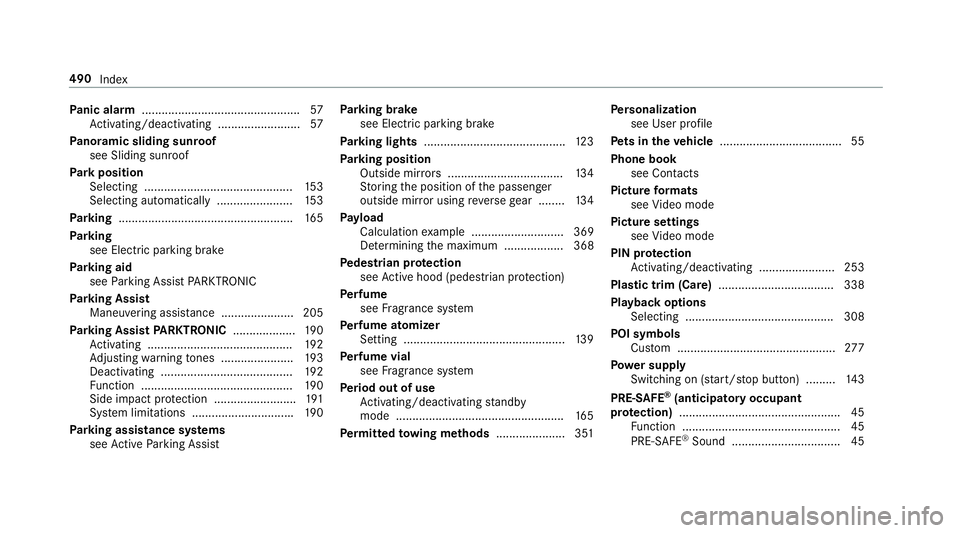
Panic alarm ................................................ 57
Ac tivating/deactivating ......................... 57
Pa noramic sliding sunroof
see Sliding sunroof
Pa rk position
Selecting ............................................. 153
Selecting au tomatical ly....................... 153
Pa rking .................................................... .165
Pa rking
see Electric parking brake
Pa rking aid
see Parking Assist PARKTRONI C
Pa rking Assist
Maneuvering assis tance ...................... 205
Pa rking Assist PARKTRONIC ................... 190
Ac tivating ............................................ 192
Ad justing warning tones ...................... 193
Deactivating ........................................ 192
Fu nction .............................................. 190
Side impact pr otection ........................ .191
Sy stem limitations .............................. .190
Pa rking assistance sy stems
see Active Parking Assist Pa
rking brake
see Electric parking brake
Pa rking lights .......................................... .123
Pa rking position
Outside mir rors ................................... 134
St oring the position of the passenger
outside mir ror using reve rsege ar ........ 134
Pa yload
Calculation example ............................ 369
De term ining the maximum .................. 368
Pe destrian pr otection
see Active hood (pedestrian pr otection)
Pe rfume
see Fragrance sy stem
Pe rf
ume ato
mizer
Setting .................................................1 39
Pe rfume vial
see Fragrance sy stem
Pe riod out of use
Ac tivating/deactivating standby
mode .................................................. .165
Pe rm itted towing me thods .................... .351 Pe
rsonalization
see User profile
Pe ts in the vehicle .....................................5 5
Phone book see Contacts
Picture form ats
see Video mode
Picture settings see Video mode
PIN pr otection
Ac tivating/deactivating .......................2 53
Plastic trim (Care) ................................... 338
Playback options Selecting ............................................. 308
POI symbols Custom ................................................ 277
Po we r supp ly
Switching on (s tart/s top button) .........1 43
PRE-SAFE
®(anticipatory occupant
pr otection) ................................................ .45
Fu nction ................................................ 45
PRE-SAFE
®Sound ................................. 45
490 Index
Page 493 of 506
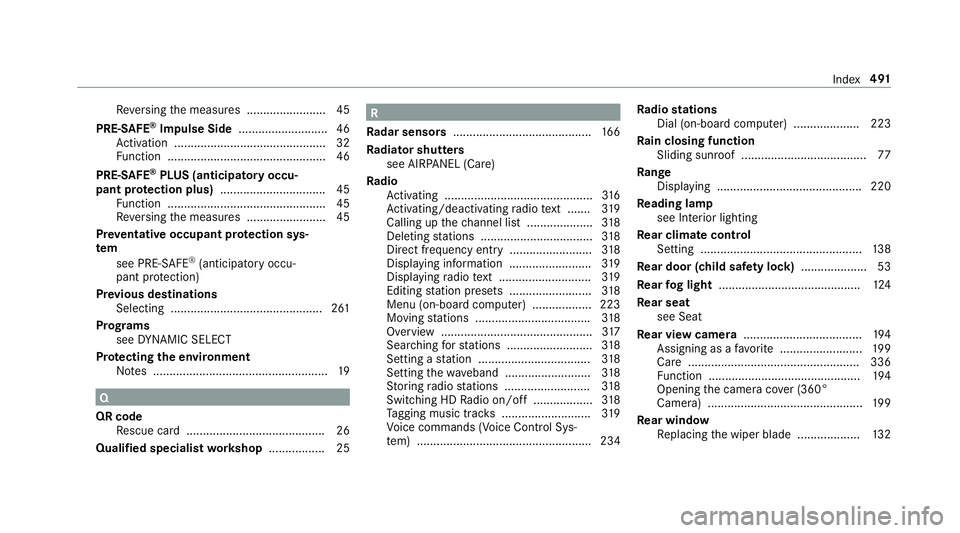
Reversing the measures ........................ 45
PRE-SAFE
®Impulse Side ........................... 46
Ac tivation .............................................. 32
Fu nction ................................................ 46
PRE-SAFE
®PLUS (anticipatory occu‐
pant pr otection plus) ................................ 45
Fu nction ................................................ 45
Re versing the measures ........................ 45
Pr eve ntative occupant pr otection sys‐
te m
see PRE-SAFE
®(anticipatory occu‐
pant pr otection)
Pr ev ious destinations
Selecting .............................................. 261
Prog rams
see DYNA MIC SELECT
Pr otecting the environment
No tes ..................................................... 19
Q
QR code Rescue card .......................................... 26
Qualified specialist workshop ................. 25
R
Ra dar senso rs.......................................... 166
Ra diator shutters
see AIRPANEL (Care)
Ra dio
Ac tivating .............................................3 16
Ac tivating/deactivating radio text ....... 319
Callin g upthech annel list .................... 318
Del eting stations .................................. 318
Direct frequency entry ......................... 318
Displ aying information ........................ .319
Displ aying radio text ............................ 319
Editing station presets ........................ .318
Menu (on-board computer) .................. 223
Moving stations .................................. .318
Overview ..............................................3 17
Searc hingforst ations .......................... 318
Setting a station .................................. 318
Setting thewa veband .......................... 318
St oring radio stations .......................... 318
Switching HD Radio on/off .................. 318
Ta gging music trac ks........................... 319
Vo ice commands (Voice Cont rol Sys‐
te m) ..................................................... 234 Ra
dio stations
Dial (on-boa rdcompute r) .................... 223
Ra in closing function
Sliding sunroof ................ ...
...................
77
Ra nge
Displaying ............................................ 220
Re ading lamp
see Interior lighting
Re ar climate control
Setting ................................................. 138
Re ar door (child saf ety lock) .................... 53
Re ar fog light .......................................... .124
Re ar seat
see Seat
Re ar view camera ....................................1 94
Assigning as a favo rite ......................... 199
Care .................................................... 336
Fu nction .............................................. 194
Opening the camera co ver (360°
Camera) ............................................... 199
Re ar window
Re placing the wiper blade .................. .132
Index 491
Page 494 of 506
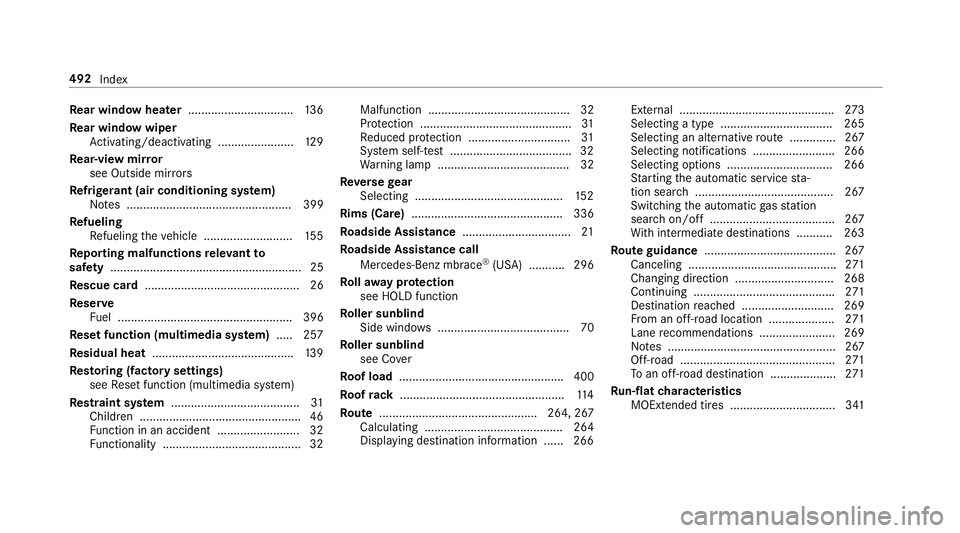
Rear window heater ................................ 136
Re ar window wiper
Ac tivating/deactivating .......................1 29
Re ar-view mir ror
see Outside mir rors
Re frigerant (air conditioning sy stem)
No tes .................................................. 399
Re fueling
Re fueling theve hicle ........................... 155
Re porting malfunctions releva nt to
saf ety .......................................................... 25
Re scue card ............................................... 26
Re ser ve
Fu el ..................................................... 396
Re set function (multimedia sy stem) .....2 57
Re sidual heat ...........................................1 39
Re storing (factory settings)
see Reset function (multimedia sy stem)
Re stra int sy stem ...................................... .31
Childr en ................................................ .46
Fu nction in an accident ......................... 32
Fu nctionality .......................................... 32 Malfunction ........................................... 32
Pr
otection ..............................................3 1
Re duced pr otection .............................. .31
Sy stem self-test .................................... .32
Wa rning lamp ........................................ 32
Re versege ar
Selecting .............................................
152
Ri
ms (Care) .............................................. 336
Ro adside Assistance ................................. 21
Ro adside Assistance call
Mercedes-Benz mbrace
®(USA) ........... 296
Ro llaw ay protection
see HOLD function
Ro ller sunblind
Side windo ws........................................ 70
Ro ller sunblind
see Co ver
Ro of load .................................................. 400
Ro ofrack .................................................. 114
Ro ute ................................................ 264, 267
Calculating .......................................... 264
Display ing destination information ...... 266 Ex
tern al .............................................. .273
Selecting a type .................................. 265
Selecting an al tern ative route .............. 267
Selecting notifications ........................ .266
Selecting options ................................ 266
St arting the automatic service sta‐
tion sear ch.......................................... 267
Switching the automatic gasst ation
sear chon/off ...................................... 267
Wi th intermediate destinations .......... .263
Ro ute guidance ........................................ 267
Canceling ............................................. 271
Changing direction .............................. 268
Continuing .......................................... .271
Destination reached ...................... ...
... 269
Fr om an off-road location .................... 271
Lane recommendations ....................... 269
No tes ................................................... 267
Off-road ............................................... 271
To an off- road destination .................... 271
Ru n-flat characteristics
MOExtended tires ................................ 341
492 Index
Page 495 of 506
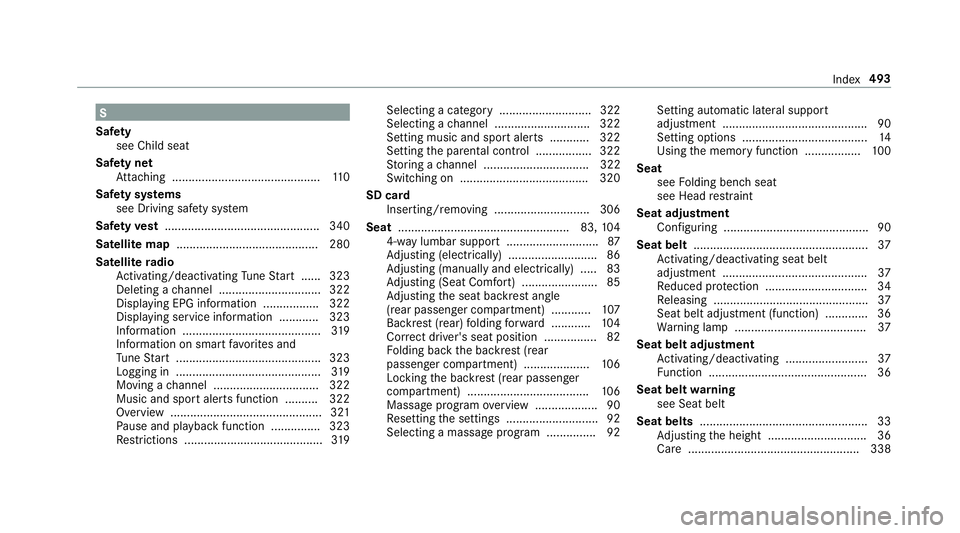
S
Saf ety
see Child seat
Saf ety net
At tach ing ............................................ .110
Saf ety sy stems
see Driving saf etysy stem
Saf etyve st ............................................... 340
Satelli temap ........................................... 280
Satelli te radio
Ac tivating/deactivating Tune Start ...... 323
Deleting a channel .............................. .322
Display ing EPG information ................ .322
Display ing service information ............ 323
Information .......................................... 319
Information on smart favo rite s and
Tu ne Start ............................................ 323
Logging in ............................................ 319
Moving a channel ................................ 322
Music and sport alerts function .......... 322
Overview .............................................. 321
Pa use and playback function .............. .323
Re strictions .......................................... 319 Selecting a catego
ry............................ 322
Selecting a channel ............................ .322
Setting music and sport alerts ............ 322
Setting the parental contr ol ..
............... 322
St oring a channel ................................ 322
Swit ching on ...................................... .320
SD card Inserting/removing .............................3 06
Seat .................................................... 83, 104
4-w aylumbar support ............................ 87
Ad justing (electrically) ...........................8 6
Ad justing (manually and electrically) ..... 83
Ad justing (Seat Comfort) ....................... 85
Ad justing the seat backrest angle
(rear passenger compartment) ............ 107
Backrest (rear) folding forw ard ............ 104
Cor rect driver's seat position ................ 82
Fo lding back the backrest (rear
passenger compartment) .................... 106
Locking the backrest (rear passenger
compartment) .................................... .106
Massage program overview .................. .90
Re setting the settings ........................... .92
Selecting a massage program ...............9 2Setting au
tomatic lateral support
adjust ment ............................................ 90
Setting options ...................................... 14
Using the memory function ................. 100
Seat see Folding bench seat
see Head restra int
Seat adju stment
Configuring ............................................ 90
Seat bel
t
..................................................... 37
Ac tivating/deactivating seat belt
adjustment ............................................ 37
Re duced pr otection .............................. .34
Re leasing .............................................. .37
Seat belt adjustment (function) ............. 36
Wa rning lamp ........................................ 37
Seat belt adjustment Activating/deactivating ......................... 37
Fu nction ................................................ 36
Seat belt warning
see Seat belt
Seat belts .................................................. .33
Ad justing the height .............................. 36
Care ................................................... .338
Index 493
Page 496 of 506
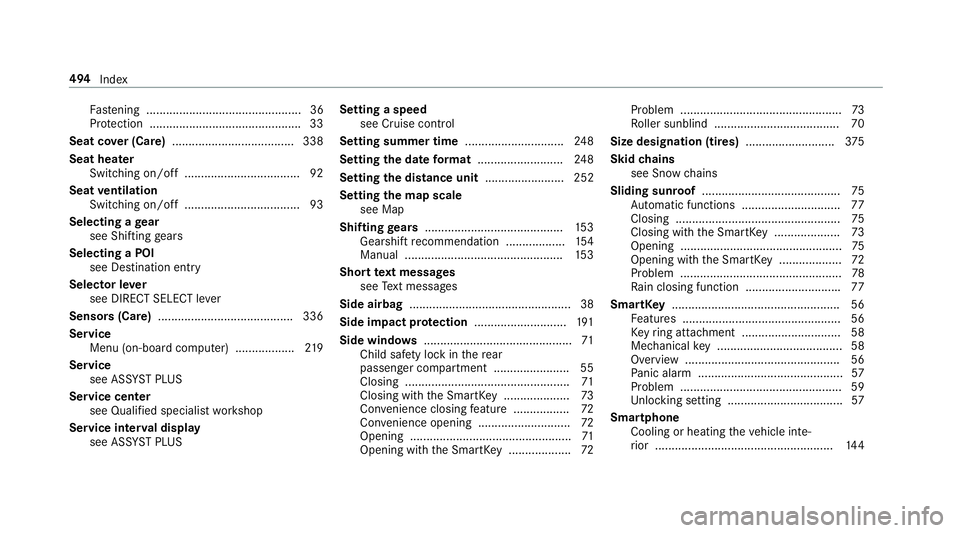
Fastening ............................................... 36
Pr otection ............................................. .33
Seat co ver (Care) .....................................3 38
Seat heater Switching on/off ................................... 92
Seat ventilation
Switching on/off ................................... 93
Selecting a gear
see Shifting gears
Selecting a POI see De stination ent ry
Selecto r lever
see DIRECT SELECT le ver
Sensors (Care) ......................................... 336
Service Menu (on-board computer) .................. 219
Service see ASS YST PLUS
Service center see Qualified specialist workshop
Service inter val display
see AS SYST PLUS Setting a speed
see Cruise contro l
Setting summer time ..............................248
Setting the da teform at .......................... 248
Setting the distance unit ........................ 252
Setting the map scale
see Map
Shifting gears .......................................... 153
Gearshift recommendation .................. 154
Manual ................................................ 153
Short text messages
see Text message s
Side airbag .................................................3 8
Side impact pr otection ............................ 191
Side windo ws............................................. 71
Child saf etyloc kin there ar
passenger compartment ...................... .55
Closing .................. ................................
71
C
losin g with the SmartK ey.................... 73
Con venience closing feature ................ .72
Con venience opening ............................ 72
Opening .................................................7 1
Opening with the SmartK ey................... 72Problem .................................................7
3
Ro ller sunblind ...................................... 70
Size designation (tires) ...........................375
Skid chains
see Snow chains
Sliding sun roof .......................................... 75
Au tomatic functions .............................. 77
Closing .................................................. 75
Closing withth e SmartK ey.................... 73
Opening .................................................7 5
Opening with the SmartK ey................... 72
Problem .................................................7 8
Ra in closing function ............................ .77
SmartK ey................................................... 56
Fe atures ................................................ 56
Ke yring attachment .............................. 58
Mechanical key ...................................... 58
Overvie w...................................... ........
.56
Pa ni
c alarm ............................................ 57
Problem .................................................5 9
Un locking setting .................................. .57
Smartphone Cooling or heating theve hicle inte‐
ri or ...................................................... 144
494
Index
Page 497 of 506
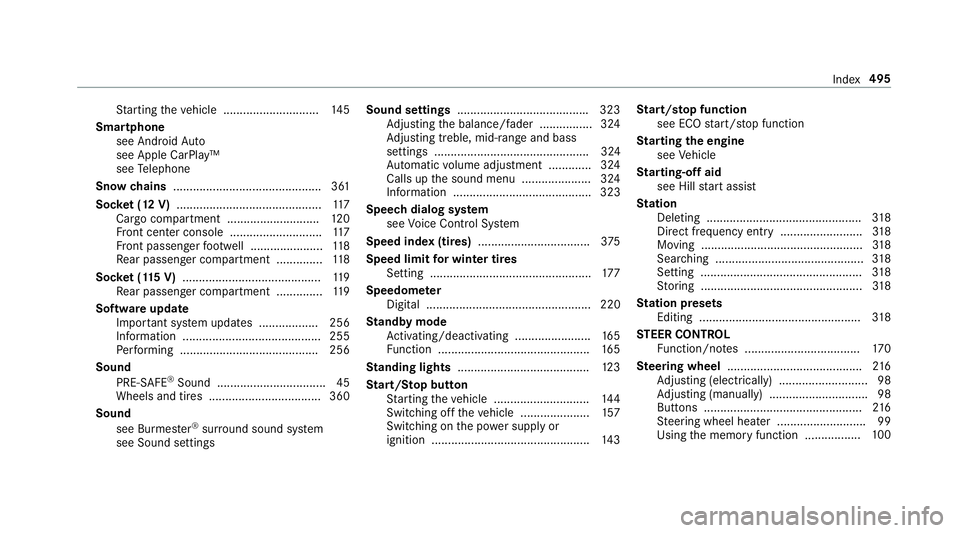
Starting theve hicle ............................. 145
Smartphone see Android Auto
see Apple CarPlay™
see Telephone
Snow chains ............................................. 361
Soc ket (12 V) ............................................ 117
Cargo co mpartment ............................ 120
Fr ont center console ............................1 17
Fr ont passenger foot we ll ...................... 118
Re ar passenger compartment .............. 118
Soc ket (1 15V) .......................................... 119
Re ar passenger compartment .............. 119
Software update Impor tant sy stem updates .................. 256
Information .......................................... 255
Pe rforming .......................................... 256
Sound PRE-SAFE
®Sound ................................. 45
Wheels and tires ..................................3 60
Sound see Burmes ter
®sur round sound sy stem
see Sound settings Sound settings
....................................... .323
Ad justing the balance/fader ............... .324
Ad justing treble, mid-range and bass
settings ............................................... 324
Au tomatic volume adjustment ............ .324
Calls up the sound menu ..................... 324
Information .......................................... 323
Speech dialog sy stem
see Voice Cont rol Sy stem
Speed inde x (t
ires)
................................. .375
Speed limit for winter tires
Setting ................................................. 177
Speedome ter
Digital .................................................. 220
St andby mode
Ac tivating/deactivating .......................1 65
Fu nction .............................................. 165
St anding lights ........................................ 123
St art/S top button
St arting theve hicle ............................. 144
Switching off theve hicle ..................... 157
Switching on the po wer supply or
ignition ................................................ 143 St
art/s top function
see ECO start/ stop function
St arting the engine
see Vehicle
St arting-o ffaid
see Hill start assist
St ation
Deleting ............................................... 318
Direct frequency entry .........................3 18
Moving .................................................3 18
Searc hing ............................................. 318
Setting ................................................. 318
St oring .................................................3 18
St ation presets
Editing ................................................. 318
ST EER CONT ROL
Fu nction/no tes ................................... 170
Ste ering wheel ........................................ .216
Ad justing (electrically) ........................... 98
Ad justing (manually) .............................. 98
Buttons ................................................ 216
St eering wheel heater ........................... 99
Using the memory function ... .....
.........
100
Index 495
Page 498 of 506
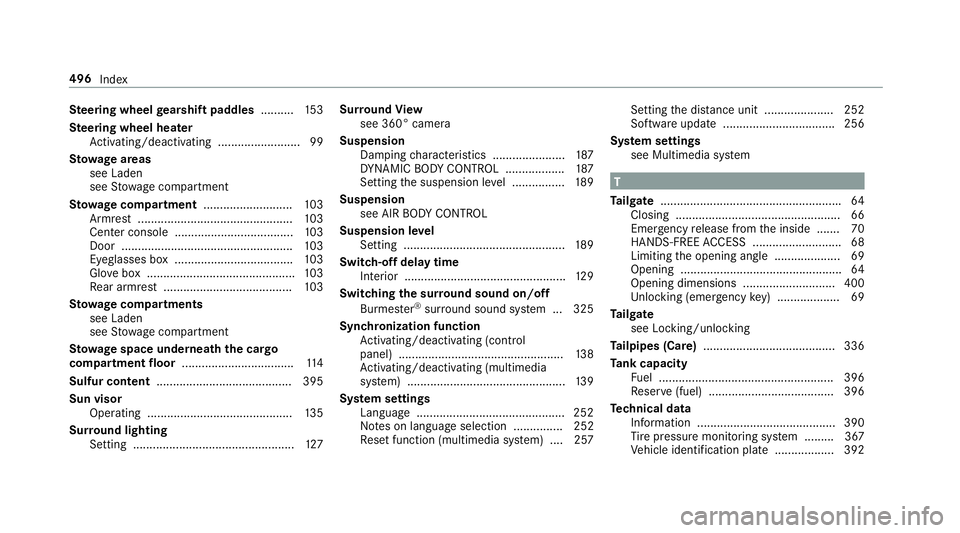
Steering wheel gearshift paddles ..........153
Ste ering wheel heater
Ac tivating/deactivating ......................... 99
St ow age areas
see Laden
see Stow age compartment
St ow age co mpartment ........................... 103
Armrest ............................................... 103
Cente r console ....................................1 03
Door .................................................... 103
Eyeglasses box .................................... 103
Glo vebox ............................................ .103
Re ar armrest ...................................... .103
St ow age co mpartments
see Laden
see Stow age compartment
St ow age space underneath the cargo
compa rtment floor .................................. 114
Sulfur content ......................................... 395
Sun visor Operating ............................................ 135
Sur round lighting
Setting .................................................1 27Sur
round View
see 360° camera
Suspension Damping characteristics ...................... 187
DY NA MIC BODY CONTROL .................. 187
Setting the suspension le vel ................ 189
Suspension see AIR BODY CONTROL
Suspension le vel
Setting ................................................. 189
Switch-off delay time Interior .................................................1 29
Switching the sur round sound on/off
Burmes te
r
®sur round sound sy stem ... 325
Synchronization function Activating/deactivating (control
panel) .................................................. 138
Ac tivating/deactivating (multimedia
sy stem) ................................................ 139
Sy stem settings
Language ............................................ .252
No tes on language selection ............... 252
Re set function (multimedia sy stem) ... .257 Setting
the dis tance unit ..................... 252
Software upda te.................................. 256
Sy stem settings
see Multimedia sy stem
T
Ta ilgate ...................................................... .64
Closing .................................................. 66
Emer gency release from the inside ...... .70
HANDS-FREE ACCESS .......................... .68
Limiting the opening angle .................... 69
Opening ................................................ .64
Opening dimensions ............................4 00
Unlocking (emergency key) .................. .69
Ta ilgate
see Locking/unlocking
Ta ilpipes (Care) ........................................ 336
Ta nk capacity
Fu el ..................................................... 396
Re ser ve(fuel) ...................................... 396
Te ch nical data
Information .......................................... 390
Ti re pressure monitoring sy stem ......... 367
Ve hicle identification plate .................. 392
496
Index
Page 499 of 506
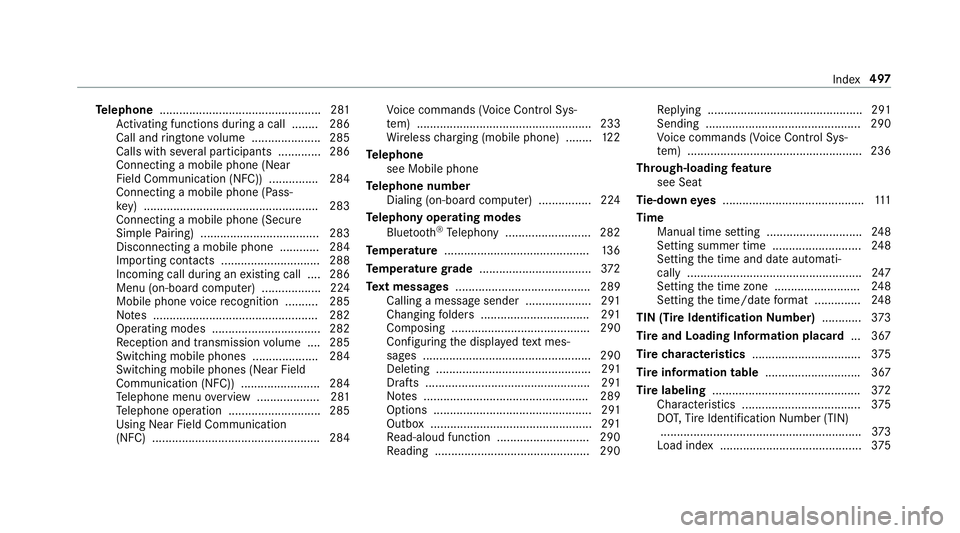
Telephone ................................................ .281
Ac tivating functions du ring a call ........ 286
Call and ringtone volume .................... .285
Calls with se veral participants ............ .286
Connecting a mobile phone (Near
Field Communication (NFC)) ...............2 84
Connecting a mob ilephone (Pass‐
ke y) .................................................... .283
Connecting a mobile phone (Secure
Simple Pairing) .................................... 283
Disconnecting a mobile phone ............ 284
Importing con tacts ..............................2 88
Incoming call during an existing call .... 286
Menu (on-board computer) .................. 224
Mobile phone voice recognition .......... 285
No tes .................................................. 282
Operating modes ................................. 282
Re ception and transmission volume .... 285
Swit ching mobile phones .................... 284
Swit ching mobile phones (Near Field
Communication (NFC)) ........................ 284
Te lephone menu overview .................. .281
Te lephone operation ............................ 285
Using Near Field Communication
(NFC) .......................................... ...
.....
.284 Vo
ice commands (Voice Cont rol Sys‐
te m) ..................................................... 233
Wi reless charging (mobile phone) ........ 122
Te lephone
see Mobile phone
Te lephone number
Dialing (on-board computer) ................ 224
Te lephony operating modes
Blue tooth
®Telephony .......................... 282
Te mp erature ............................................ 136
Te mp erature grade .................................. 372
Te xt messages ......................................... 289
Calling a message sender .................... 291
Changing folders ................................ .291
Composing .......................................... 290
Confi guring the displa yedte xt mes‐
sage s ................................................... 290
Deleting ............................................... 291
Drafts .................................................. 291
No tes .................................................. 289
Options ................................................ 291
Outbox .................................................2 91
Re ad-aloud function ............................ 290
Re ading ........ ...
...................................
.290 Re
plying .............................................. .291
Sending ............................................... 290
Vo ice commands (Voice Cont rol Sys‐
te m) ..................................................... 236
Through-loading feature
see Seat
Ti e-d owney es .......................................... .111
Time Manual time setting ............................. 248
Setting summer time ........................... 248
Setting the time and date automati‐
cally ..................................................... 247
Setting the time zone .......................... 248
Setting the time/date form at .............. 248
TIN (Tire Identi fication Number) ............3 73
Ti re and Loading Information placard ... 367
Ti re ch aracteristics ................................. 375
Ti re information table .............................367
Ti re labeling ............................................ .372
Characteristics .................................... 375
DO T,Tire Identification Number (TIN)
.............................................................3 73
Load index ........................................... 375
Index 497
Page 500 of 506
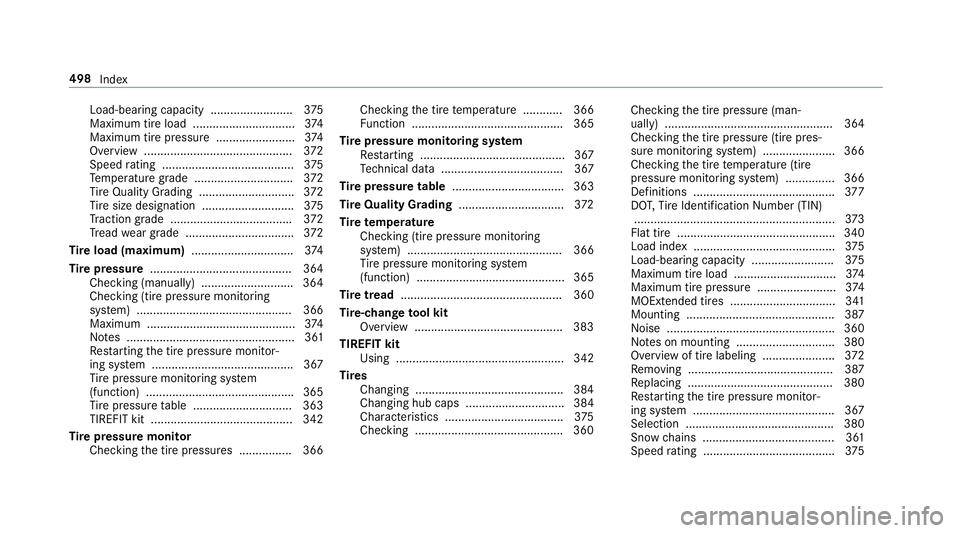
Load-bearing capacity .........................375
Maximum tire load ...............................3 74
Maximum tire pressure ........................ 374
Overview ............................................. 372
Speed rating ........................................ 375
Te mp erature grade .............................. 372
Ti re Quality Grading ............................. 372
Ti re size designation ............................3 75
Tr action grade .................................... .372
Tr ead wear grade ................................ .372
Ti re load (maximum) .............................. .374
Ti re pressure ........................................... 364
Checking (manually) ............................ 364
Checking (tire pressure monito ring
sy stem) ............................................... 366
Maximum ............................................. 374
No tes ................................................... 361
Re starting the tire pressure monitor‐
ing sy stem .......................................... .367
Ti re pressure monitoring sy stem
(function) ............................................. 365
Ti re pressure table .............................. 363
TIREFIT kit ...........................................3 42
Ti re press
ure moni
tor
Checking the tire pressures ............... .366 Che
cking the tire temp erature ............ 366
Fu nction .............................................. 365
Tire pressure monitoring sy stem
Re starting ............................................ 367
Te ch nical da ta..................................... 367
Tire pressure table .................................. 363
Tire Quality Grading ................................372
Ti re temp erature
Checking (tire pressure monitoring
sy stem) ............................................... 366
Ti re pressure monitoring sy stem
(function) ............................................. 365
Ti re tread ................................................. 360
Tire-change tool kit
Overview ............................................ .383
TIREFIT kit Using ................................................... 342
Ti re s
Changing ........................................ .....3 84
Changing hub caps .............................. 384
Characteristics .................................... 375
Checking ............................................ .360 Che
cking the tire pressure (man‐
ually) ................................................... 364
Checking the tire pressure (tire pres‐
sure monitoring sy stem) ..
...................
.366
Che cking the tire temp erature (tire
pressure monitoring sy stem) ............... 366
Definitions .......................................... .377
DO T,Tire Identification Number (TIN)
.............................................................3 73
Flat tire ................................................ 340
Load index ........................................... 375
Load-bearing capacity .........................3 75
Maximum tire load ...............................3 74
Maximum tire pressure ........................ 374
MOExtended tires ................................ 341
Mounting ............................................. 387
No ise .................................................. .360
No tes on mounting .............................. 380
Overview of tire labeling ......................3 72
Re moving ............................................ 387
Re placing ............................................ 380
Re starting the tire pressure monitor‐
ing sy stem .......................................... .367
Selection ............................................. 380
Snow chains ........................................ 361
Speed rating ........................................ 375
498
Index