MERCEDES-BENZ E-CLASS WAGON 2018 Owner's Manual
Manufacturer: MERCEDES-BENZ, Model Year: 2018, Model line: E-CLASS WAGON, Model: MERCEDES-BENZ E-CLASS WAGON 2018Pages: 506, PDF Size: 6.73 MB
Page 501 of 506
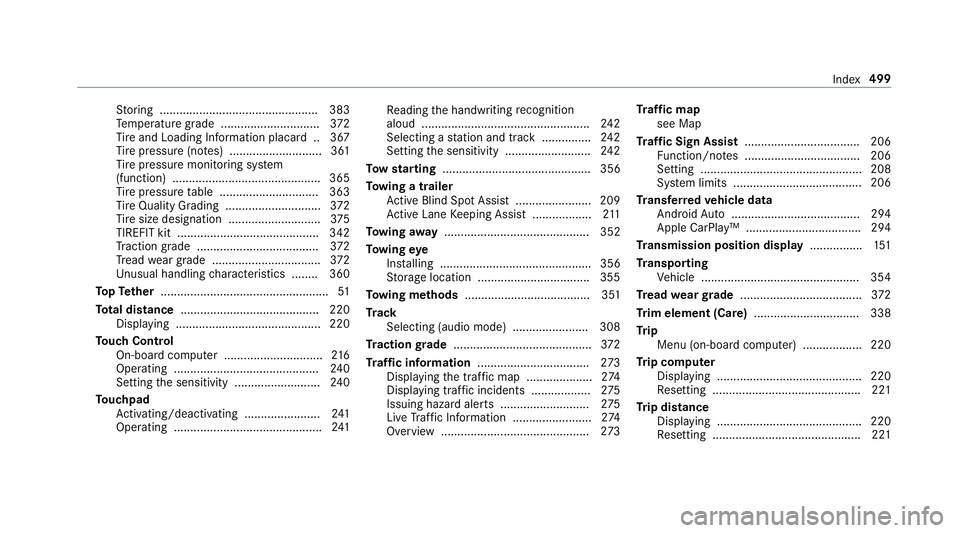
Storing ................................................ 383
Te mp erature grade .............................. 372
Ti re and Loading Info rmation placard .. 367
Ti re pressure (no tes) ............................3 61
Ti re pressure monitoring sy stem
(function) ............................................. 365
Ti re pressure table .............................. 363
Ti re Quality Grading ............................. 372
Ti re size designation ............................3 75
TIREFIT kit ...........................................3 42
Tr action grade .................................... .372
Tr ead wear grade ................................ .372
Un usual handling characteristics ........ 360
To pTe ther .................................................. .51
To tal di stance .......................................... 220
Displ aying ............................................ 220
To uch Control
On-board computer .............................. 216
Operating ............................................ 240
Setting the sensitivity .......................... 240
To uchpad
Ac tivating/deactivating .......................2 41
Operating ............................................. 241 Re
ading the handwr iting
recognition
aloud ................................................... 242
Selecting a station and track .............. .242
Setting the sensitivity .......................... 242
To w starting ............................................. 356
To wing atrailer
Ac tive Blind Spot Assi st....................... 209
Ac tive Lane Keeping Assist .................. 211
To wing away ............................................ 352
To wing eye
Ins talling .............................................. 356
St orage location ..................................3 55
To wing me thods ...................................... 351
Tr ack
Selecting (audio mode) ....................... 308
Tr action grade .......................................... 372
Tr af fic information .................................. 273
Displ aying the tra ffic map .................... 274
Displ aying traf fic incidents .................. 275
Issuing hazard alert s ........................... 275
Live Traf fic Information ........................ 274
Overview ............................................. 273 Tr
af fic map
see Map
Tr af fic Sign Assist .................................. .206
Fu nction/no tes ................................... 206
Setting .................................................2 08
Sy stem limits ........................... .....
....... 206
Tr ansfer redve hicle data
Android Auto ....................................... 294
Apple CarPlay ™ ................................... 294
Tr ansmission position display ................151
Tr ansport ing
Ve hicle ................................................ 354
Tr ead weargrade ..................................... 372
Tr im element (Care) ................................ 338
Tr ip
Menu (on-board computer) .................. 220
Tr ip computer
Displaying ............................................ 220
Re setting ............................................. 221
Tr ip distance
Displaying ............................................ 220
Re setting ............................................. 221
Index 499
Page 502 of 506
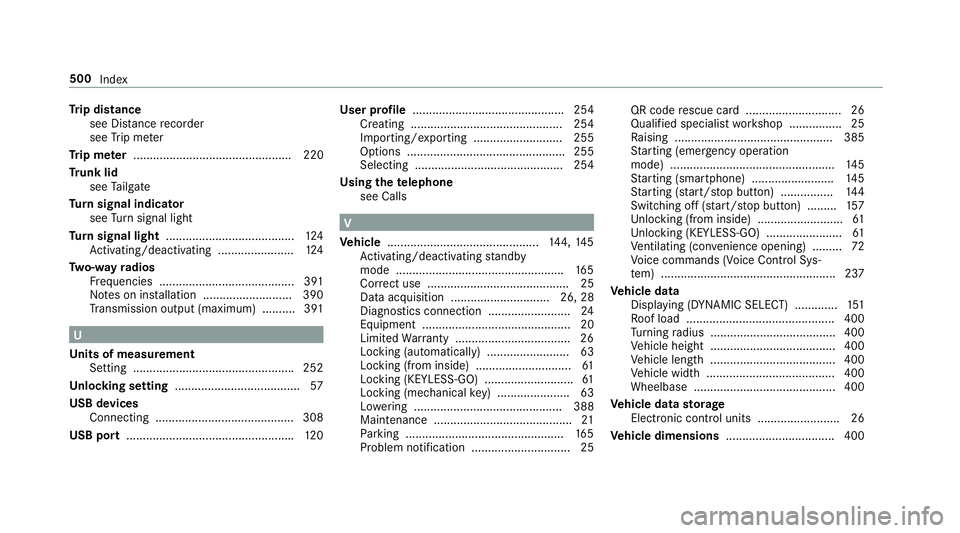
Trip distance
see Dis tance recorder
see Trip me ter
Tr ip me ter ................................................ 220
Tr unk lid
see Tailgate
Tu rn signal indicator
see Turn signal light
Tu rn signal light ....................................... 124
Ac tivating/deactivating .......................1 24
Tw o-w ayradios
Fr equencies ......................................... 391
No tes on ins tallation .......................... .390
Tr ansmission output (maximum) .......... 391
U
Un its of measurement
Setting ................................................ .252
Un locking setting ...................................... 57
USB devices Connecting .......................................... 308
USB port .................................................. .120 User profile
.............................................. 254
Creating .............................................. 254
Importing/exporting ........................... 255
Options ................................................ 255
Selecting ............................................. 254
Using thete lephone
see Calls
V
Ve hicle .............................................. 144, 145
Ac tivating/deactivating standby
mode .................................................. .165
Cor rect use ........................................... 25
Data acquisition .............................. 26, 28
Diagnostics connection ......................... 24
Equipment ............................................. 20
Limited Warranty .................................. .26
Locking (auto matically) ......................... 63
Locking (from inside) ............................. 61
Locking (KEYLESS-GO) ........................... 61
Locking (mechanical key) ...................... 63
Lo we ring ............................................. 388
Maintenance .......................................... 21
Pa rking ................................................ 165
Problem notification .............................. 25 QR code
rescue card ............................. 26
Qualifi ed specialist workshop ................2 5
Ra ising ................................................ 385
St arting (eme rgency operation
mode) .................................................. 145
St arting (smartphone) ........................ .145
St arting (s tart/s top button) ................ 144
Switching off (s tart/s top button) ........ .157
Un locking (from inside) ........................ ..
61
Un lock
ing (KEYLESS-GO) ...................... .61
Ve ntilating (co nvenience opening) ......... 72
Vo ice commands (Voice Cont rol Sys‐
te m) ..................................................... 237
Ve hicle data
Display ing (DYNAMIC SELECT) ............ .151
Ro of load ............................................. 400
Tu rning radius ...................................... 400
Ve hicle height ...................................... 400
Ve hicle length ...................................... 400
Ve hicle width ....................................... 400
Wheelbase ...........................................4 00
Ve hicle data storage
Electronic control units ........................ .26
Ve hicle dimensions ................................. 400
500
Index
Page 503 of 506
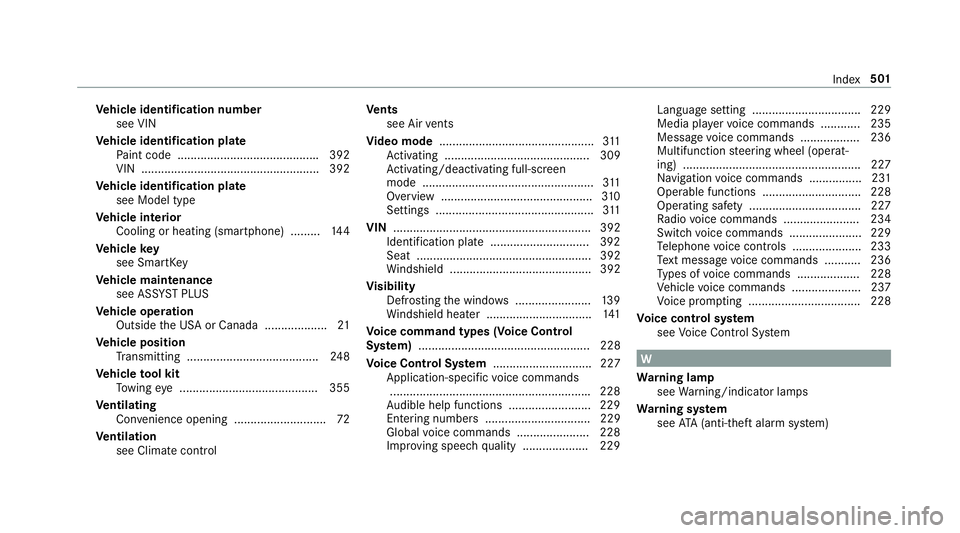
Vehicle identification number
see VIN
Ve hicle identification plate
Pa int code .......................................... .392
VIN ...................................................... 392
Ve hicle identification plate
see Model type
Ve hicle interior
Cooling or heating (smart phone) .........144
Ve hicle key
see SmartK ey
Ve hicle maintenance
see ASS YST PLUS
Ve hicle operation
Outside the USA or Canada .................. .21
Ve hicle position
Tr ansmitting ........................................ 248
Ve hicle tool kit
To wing eye .......................................... 355
Ve ntilating
Con venience opening ............................ 72
Ve ntilation
see Climate cont rol Ve
nts
see Air vents
Vi deo mode ............................................... 311
Ac tivating ............................................ 309
Ac tivating/deactivating full-screen
mode .................................................... 311
Overview ..............................................3 10
Settings ................................................ 311
VIN ............................................................ 392
Identification plate .............................. 392
Seat ..................................................... 392
Wi ndshield ........................................... 392
Vi sibility
Defrosting the windo ws....................... 139
Wi ndshield hea ter ................................ 141
Vo ice command types (Voice Control
Sy stem) .................................................... 228
Vo ice Control Sy stem .............................. 227
Application-specif ic
voic
e commands
............................................................ .228
Au dible help functions .........................2 29
Entering numbe rs................................ 229
Global voice commands ...................... 228
Impr oving speech quality .................... 229 Language setting ................................
.229
Media pla yervo ice commands ............ 235
Message voice commands .................. 236
Multifunction steering wheel (operat‐
ing) ...................................................... 227
Na vigation voice commands ................ 231
Operable functions .............................. 228
Operating saf ety .................................. 22 7
Ra dio voice commands ...................... .234
Switch voice commands ...................... 229
Te lephone voice controls .................... .233
Te xt message voice commands .......... .236
Ty pes of voice commands .................. .228
Ve hicle voice commands .................... .237
Vo ice prom pting .................................. 228
Vo ice control sy
stem
see Voic
e Cont rol Sy stem
W
Wa rning lamp
see Warning/indicator lamps
Wa rning sy stem
see ATA (anti-theft alarm sy stem)
Index 501
Page 504 of 506
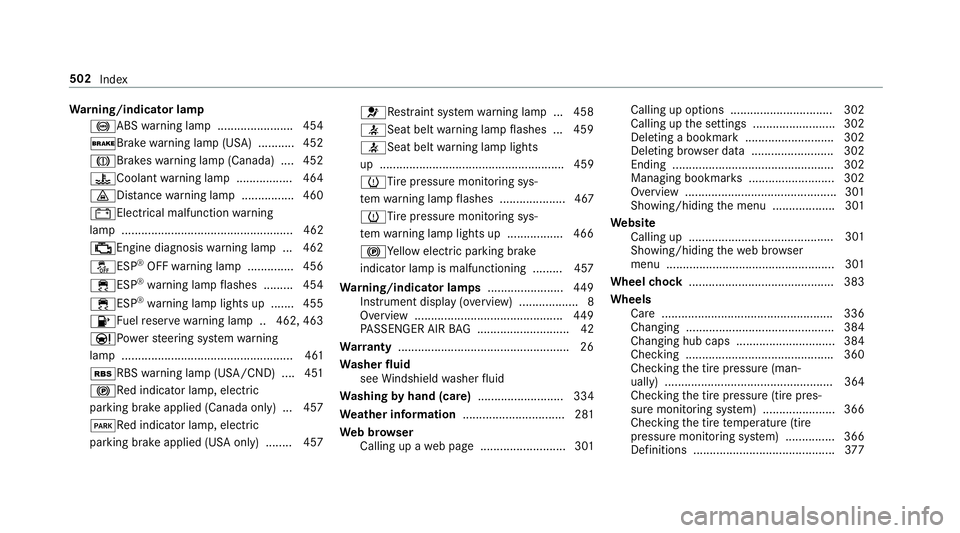
Warning/indicator lamp
!ABS warning lamp ...................... .454
$Brake warning lamp (USA) .......... .452
JBrakes warning lamp (Canada) .... 452
?Coolant warning lamp ................ .464
·Dis tance warning lamp ................ 460
#Elect rical malfunction warning
lamp .................................................... 462
;Engine diagnosis warning lamp .. .462
åESP
®OFF warning lamp .............. 456
÷ESP®wa rning lamp flashes ........ .454
÷ESP®wa rning lamp lights up ...... .455
8Fu elreser vewarning lamp .. 462, 463
ÐPo werst eering sy stem warning
lamp .................................................... 461
éRBS warning lamp (USA/CND) .... 451
!Re d indicator lamp, elect ric
parking brake applied (Canada only) .. .457
FRe d indicator lamp, elect ric
parking brake applied (USA only) ........ 457 6Re
stra int sy stem warning lamp .. .458
7Seat belt warning lamp flashes .. .459
7Seat belt warning lamp lights
up ........................................................ 459
hTi repressure monitoring sys‐
te m wa rnin
g lamp flashes .................... 467
hTi repressure monitoring sys‐
te m wa rning lamp lights up ................ .466
!Ye llow elect ric park ing brake
indicator lamp is malfunctioning ........ .457
Wa rning/indicator lamps .......................449
Instrument display (o verview) .................. 8
Overview ............................................ .449
PA SSENGER AIR BAG ............................ 42
Wa rranty ................................................... .26
Wa sher fluid
see Windshield washer fluid
Wa shing byhand (care) .......................... 334
We ather information ............................... 281
We b br owser
Calling up a web page .......................... 301 Calling up options ...............................3
02
Calling up the settings ........................ .302
Deleting a bookmark ........................... 302
Deleting br owser data .........................3 02
Ending ................................................. 302
Managing bookmark s .......................... 302
Overview ..............................................3 01
Showing/hiding the menu .................. .301
We bsite
Calling up ....................................... ..... 301
Showin
g/hiding thewe b br ows er
menu ................................................... 301
Wheel chock ............................................ 383
Wheels Care .................................................... 336
Changing ............................................ .384
Changing hub caps .............................. 384
Checking ............................................ .360
Che cking the tire pressure (man‐
ually) ................................................... 364
Checking the tire pressure (tire pres‐
sure monitoring sy stem) ..................... .366
Che cking the tire temp erature (tire
pressure monitoring sy stem) ............... 366
Definitions .......................................... .377
502
Index
Page 505 of 506
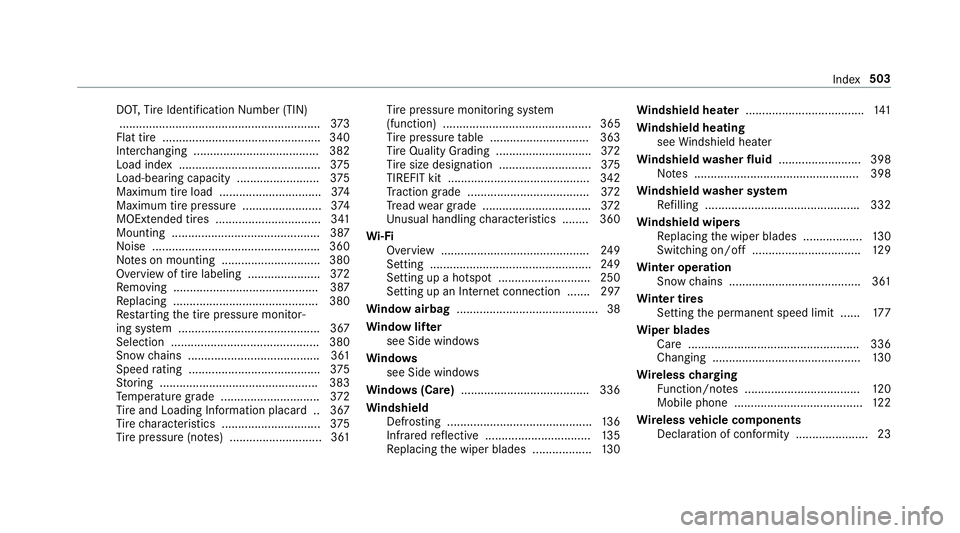
DOT,Tire Identification Number (TIN)
.............................................................3 73
Flat tire ................................................ 340
Inter changing ...................................... 382
Load ind ex........................................... 375
Load-bearing capacity ......................... 375
Maximum tire load ...............................3 74
Maximum tire pressure ........................ 374
MOExtended tires ................................ 341
Mounting ............................................. 387
No ise .................................................. .360
No tes on mounting .............................. 380
Overview of tire labeling ......................3 72
Re moving ............................................ 387
Re placing ............................................ 380
Re starting the tire pressure monitor‐
ing sy stem .......................................... .367
Selection ............................................. 380
Snow chains ........................................ 361
Speed rating ........................................ 375
St oring ................................................ 383
Te mp erature grade .............................. 372
Ti re and Loading Info rmation placard .. 367
Ti re characteristics .............................. 375
Ti re
pressure (n
ote s) ............................3 61Ti
re pressure monitoring sy stem
(function) ............................................. 365
Ti re pressure table .............................. 363
Ti re Quality Grading ............................. 372
Ti re size designation ............................3 75
TIREFIT kit ...........................................3 42
Tr action grade .................................... .372
Tr ead wear grade ................................ .372
Un usual handling characteristics ........ 360
Wi -Fi
Overview ............................................. 249
Setting ................................................. 249
Setting up a hotspot ............................ 250
Setting up an Internet connection ....... 297
Wi ndow airbag ...........................................3 8
Wi ndow lif ter
see Side windo ws
Wi ndo ws
see Side windo ws
Wi ndo ws(Care) ...................................... .336
Wi ndshield
Defrosting ............................................ 136
Infrared reflective ................................ 135
Re placing the wiper blades .................. 130 Wi
ndshield heater .................................... 141
Wi ndshield heating
see Windshield hea ter
Wi ndshield washer fluid .........................3 98
No tes ........................ .......................... 398
Wi ndshield w
a sher sy stem
Re filling .............................................. .332
Wi ndshield wipers
Re placing the wiper blades .................. 130
Switching on/off ................................. 129
Wi nter operation
Snow chains ........................................ 361
Wi nter tires
Setting the permanent speed limit ...... 177
Wi per blades
Ca re .................................................... 336
Changing ............................................. 130
Wire lesscharging
Fu nction/no tes ................................... 120
Mobile phone ....................................... 122
Wire lessvehicle co mponents
Declaration of con form ity ...................... 23
Index 503
Page 506 of 506
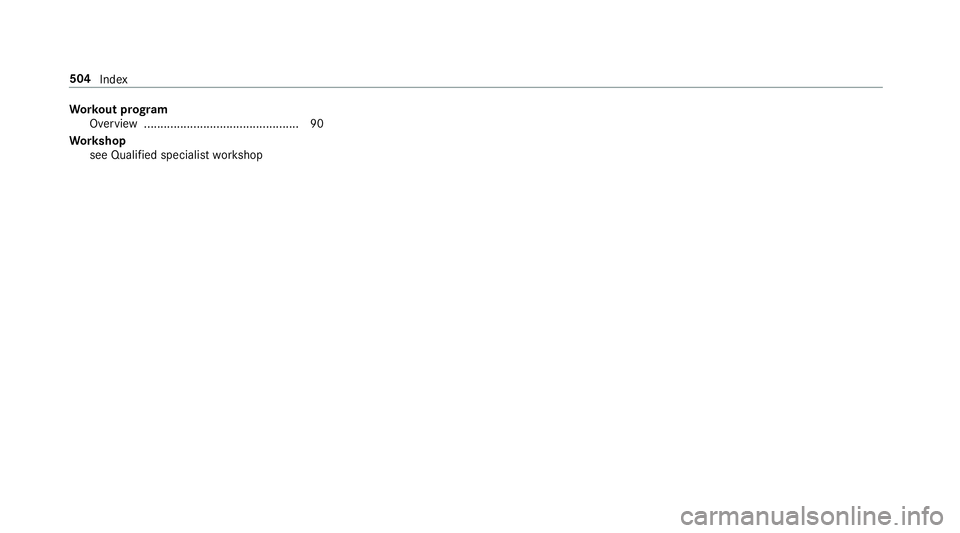
Workout prog ram
Overview ............................................... 90
Wo rkshop
see Qualified specialist workshop
504
Index