transmission MERCEDES-BENZ G-Class 2015 W463 Service Manual
[x] Cancel search | Manufacturer: MERCEDES-BENZ, Model Year: 2015, Model line: G-Class, Model: MERCEDES-BENZ G-Class 2015 W463Pages: 350, PDF Size: 6.44 MB
Page 183 of 350
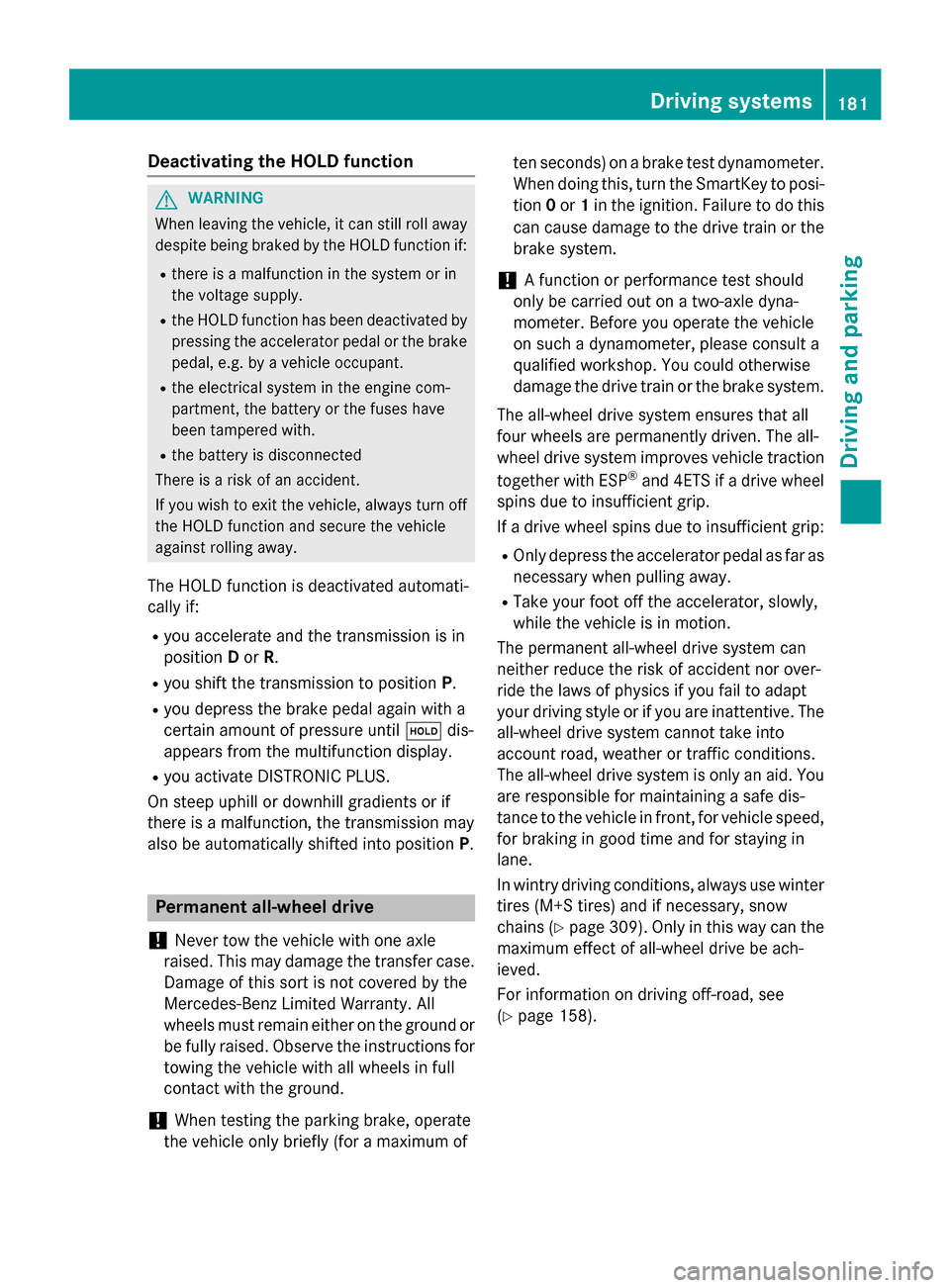
Deactivating the HOLD function
G
WARNING
When leaving the vehicle, it can still roll away despite being braked by the HOLD function if:
R there is a malfunction in the system or in
the voltage supply.
R the HOLD function has been deactivated by
pressing the accelerator pedal or the brake
pedal, e.g. by a vehicle occupant.
R the electrical system in the engine com-
partment, the battery or the fuses have
been tampered with.
R the battery is disconnected
There is a risk of an accident.
If you wish to exit the vehicle, always turn off the HOLD function and secure the vehicle
against rolling away.
The HOLD function is deactivated automati-
cally if:
R you accelerate and the transmission is in
position Dor R.
R you shift the transmission to position P.
R you depress the brake pedal again with a
certain amount of pressure until ëdis-
appears from the multifunction display.
R you activate DISTRONIC PLUS.
On steep uphill or downhill gradients or if
there is a malfunction, the transmission may
also be automatically shifted into position P.Permanent all-wheel drive
! Never tow the vehicle with one axle
raised. This may damage the transfer case. Damage of this sort is not covered by the
Mercedes-Benz Limited Warranty. All
wheels must remain either on the ground or
be fully raised. Observe the instructions for
towing the vehicle with all wheels in full
contact with the ground.
! When testing the parking brake, operate
the vehicle only briefly (for a maximum of ten seconds) on a brake test dynamometer.
When doing this, turn the SmartKey to posi-
tion 0or 1in the ignition. Failure to do this
can cause damage to the drive train or the brake system.
! A function or performance test should
only be carried out on a two-axle dyna-
mometer. Before you operate the vehicle
on such a dynamometer, please consult a
qualified workshop. You could otherwise
damage the drive train or the brake system.
The all-wheel drive system ensures that all
four wheels are permanently driven. The all-
wheel drive system improves vehicle traction together with ESP ®
and 4ETS if a drive wheel
spins due to insufficient grip.
If a drive wheel spins due to insufficient grip:
R Only depress the accelerator pedal as far as
necessary when pulling away.
R Take your foot off the accelerator, slowly,
while the vehicle is in motion.
The permanent all-wheel drive system can
neither reduce the risk of accident nor over-
ride the laws of physics if you fail to adapt
your driving style or if you are inattentive. The
all-wheel drive system cannot take into
account road, weather or traffic conditions.
The all-wheel drive system is only an aid. You
are responsible for maintaining a safe dis-
tance to the vehicle in front, for vehicle speed, for braking in good time and for staying in
lane.
In wintry driving conditions, always use winter
tires (M+S tires) and if necessary, snow
chains (Y page 309). Only in this way can the
maximum effect of all-wheel drive be ach-
ieved.
For information on driving off-road, see
(Y page 158). Driving syste
ms
181Driving an d parking Z
Page 184 of 350
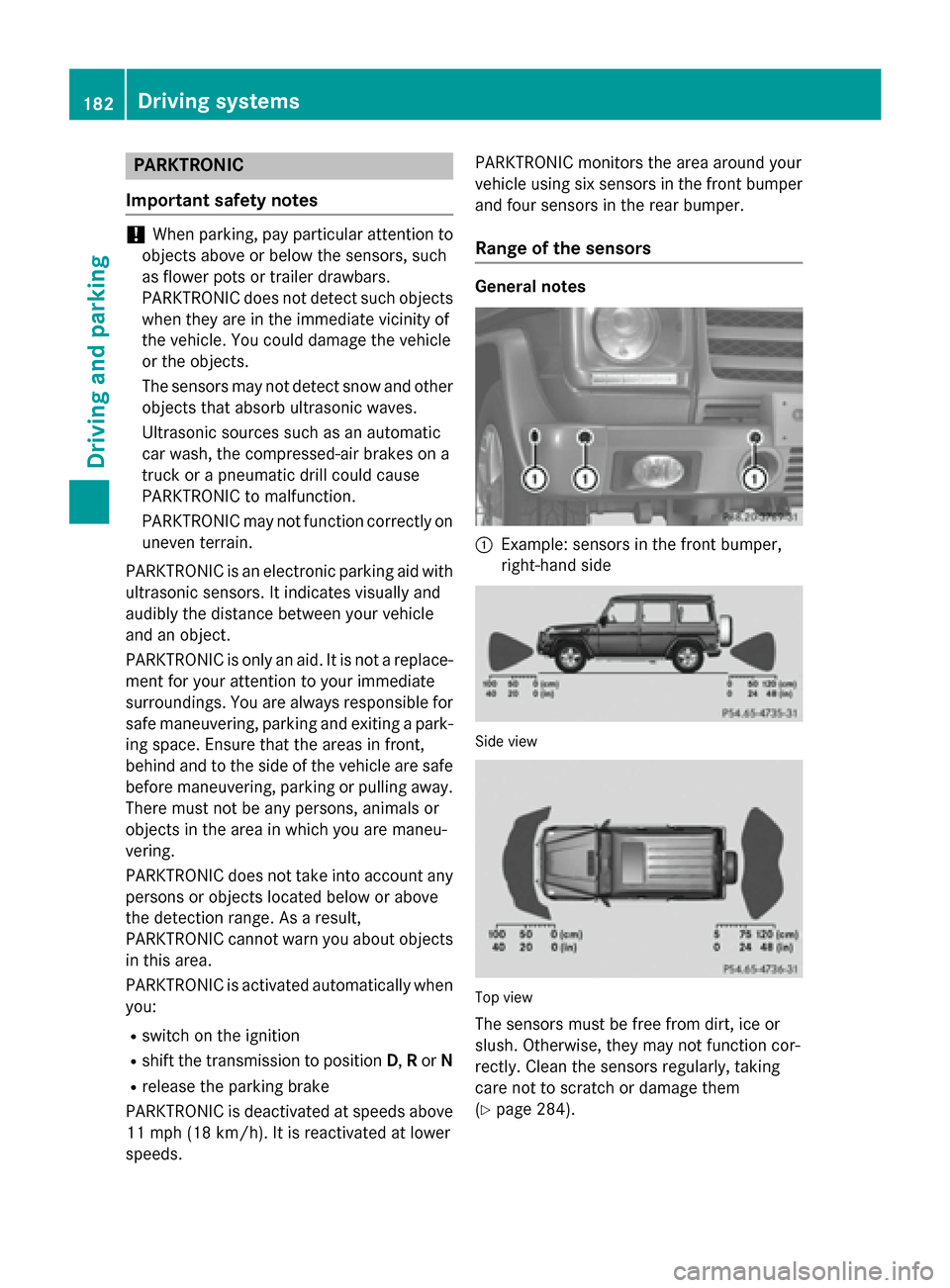
PARKTRONIC
Important safety notes !
When parking, pay particular attention to
objects above or below the sensors, such
as flower pots or trailer drawbars.
PARKTRONIC does not detect such objects
when they are in the immediate vicinity of
the vehicle. You could damage the vehicle
or the objects.
The sensors may not detect snow and other
objects that absorb ultrasonic waves.
Ultrasonic sources such as an automatic
car wash, the compressed-air brakes on a
truck or a pneumatic drill could cause
PARKTRONIC to malfunction.
PARKTRONIC may not function correctly on uneven terrain.
PARKTRONIC is an electronic parking aid with ultrasonic sensors. It indicates visually and
audibly the distance between your vehicle
and an object.
PARKTRONIC is only an aid. It is not a replace-
ment for your attention to your immediate
surroundings. You are always responsible for
safe maneuvering, parking and exiting a park-
ing space. Ensure that the areas in front,
behind and to the side of the vehicle are safe
before maneuvering, parking or pulling away. There must not be any persons, animals or
objects in the area in which you are maneu-
vering.
PARKTRONIC does not take into account any persons or objects located below or above
the detection range. As a result,
PARKTRONIC cannot warn you about objects
in this area.
PARKTRONIC is activated automatically when
you:
R switch on the ignition
R shift the transmission to position D,Ror N
R release the parking brake
PARKTRONIC is deactivated at speeds above
11 mph (18 km/h). It is reactivated at lower
speeds. PARKTRONIC monitors the area around your
vehicle using six sensors in the front bumper
and four sensors in the rear bumper.
Range of the sensors General notes
:
Example: sensors in the front bumper,
right-hand side Side view
Top view
The sensors must be free from dirt, ice or
slush. Otherwise, they may not function cor-
rectly. Clean the sensors regularly, taking
care not to scratch or damage them
(Y page 284). 182
Driving systemsDriving and parking
Page 185 of 350
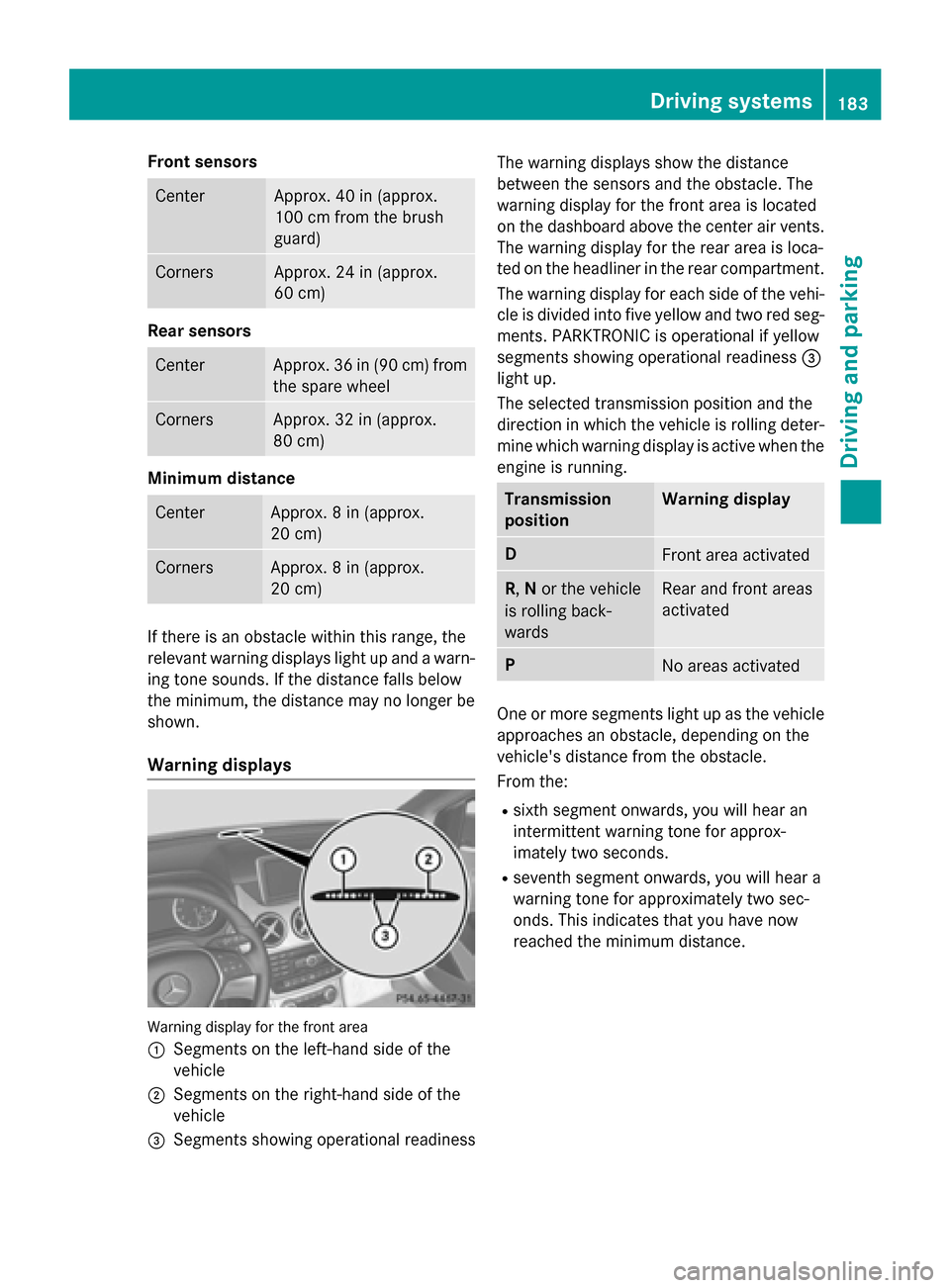
Front sensors
Center Approx. 40 in (approx.
100 cm from the brush
guard)
Corners Approx. 24 in (approx.
60 cm)
Rear sensors
Center Approx. 36 in (90 cm) from
the spare wheel Corners Approx. 32 in (approx.
80 cm)
Minimum distance
Center Approx. 8 in (approx.
20 cm)
Corners Approx. 8 in (approx.
20 cm)
If there is an obstacle within this range, the
relevant warning displays light up and a warn- ing tone sounds. If the distance falls below
the minimum, the distance may no longer be
shown.
Warning displays Warning display for the front area
: Segments on the left-hand side of the
vehicle
; Segments on the right-hand side of the
vehicle
= Segments showing operational readiness The warning displays show the distance
between the sensors and the obstacle. The
warning display for the front area is located
on the dashboard above the center air vents.
The warning display for the rear area is loca-
ted on the headliner in the rear compartment.
The warning display for each side of the vehi-
cle is divided into five yellow and two red seg- ments. PARKTRONIC is operational if yellow
segments showing operational readiness =
light up.
The selected transmission position and the
direction in which the vehicle is rolling deter-
mine which warning display is active when the engine is running. Transmission
position Warning display
D
Front area activated
R,
Nor the vehicle
is rolling back-
wards Rear and front areas
activated P
No areas activated
One or more segments light up as the vehicle
approaches an obstacle, depending on the
vehicle's distance from the obstacle.
From the:
R sixth segment onwards, you will hear an
intermittent warning tone for approx-
imately two seconds.
R seventh segment onwards, you will hear a
warning tone for approximately two sec-
onds. This indicates that you have now
reached the minimum distance. Driving systems
183Driving and parking Z
Page 188 of 350
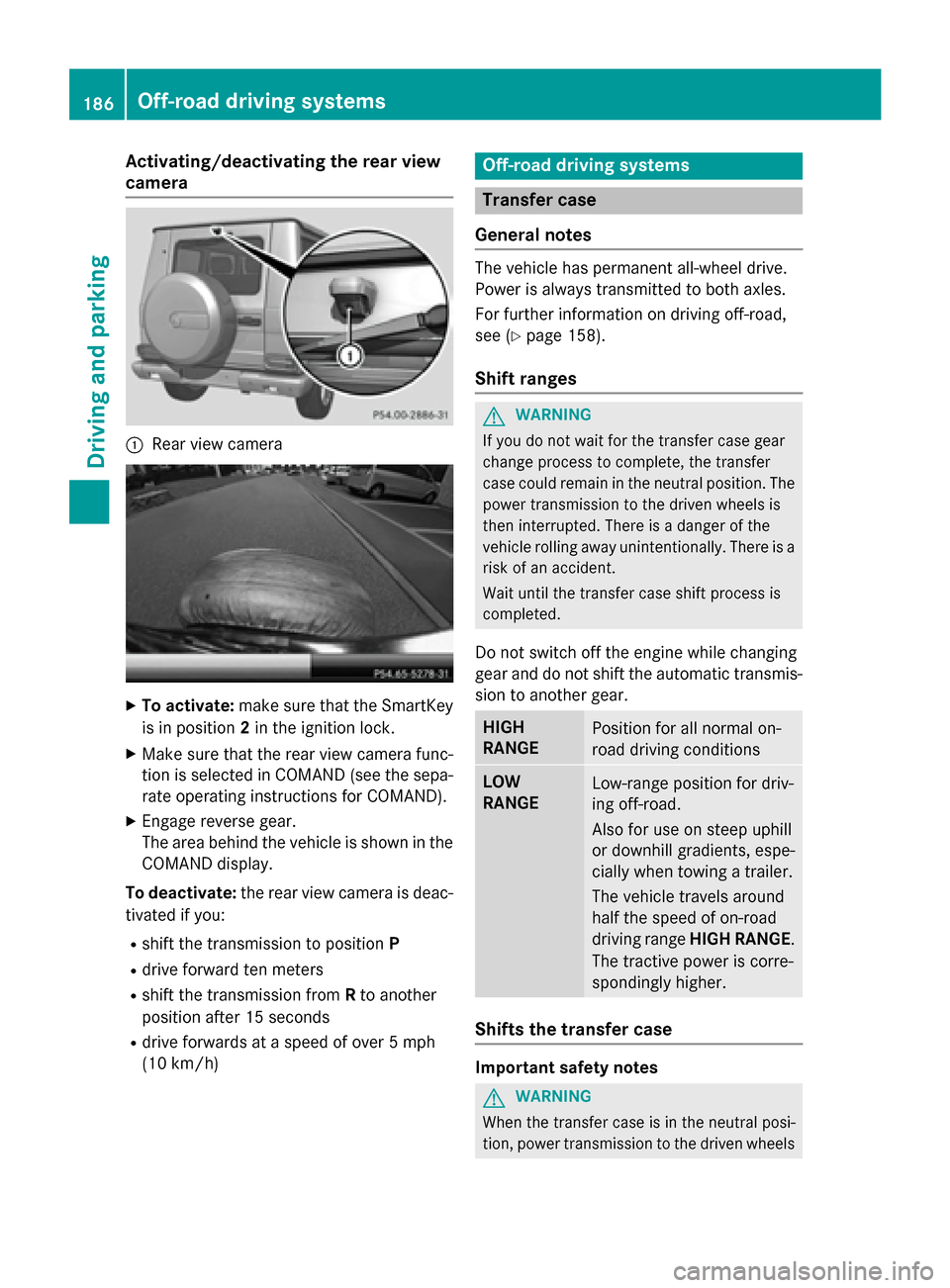
Activating/deactivating the rear view
camera :
Rear view camera X
To activate: make sure that the SmartKey
is in position 2in the ignition lock.
X Make sure that the rear view camera func-
tion is selected in COMAND (see the sepa-
rate operating instructions for COMAND).
X Engage reverse gear.
The area behind the vehicle is shown in the
COMAND display.
To deactivate: the rear view camera is deac-
tivated if you:
R shift the transmission to position P
R drive forward ten meters
R shift the transmission from Rto another
position after 15 seconds
R drive forwards at a speed of over 5 mph
(10 km/h) Off-road driving systems
Transfer case
General notes The vehicle has permanent all-wheel drive.
Power is always transmitted to both axles.
For further information on driving off-road,
see (Y page 158).
Shift ranges G
WARNING
If you do not wait for the transfer case gear
change process to complete, the transfer
case could remain in the neutral position. The power transmission to the driven wheels is
then interrupted. There is a danger of the
vehicle rolling away unintentionally. There is a
risk of an accident.
Wait until the transfer case shift process is
completed.
Do not switch off the engine while changing
gear and do not shift the automatic transmis-
sion to another gear. HIGH
RANGE
Position for all normal on-
road driving conditions
LOW
RANGE
Low-range position for driv-
ing off-road.
Also for use on steep uphill
or downhill gradients, espe-
cially when towing a trailer.
The vehicle travels around
half the speed of on-road
driving range HIGH RANGE.
The tractive power is corre-
spondingly higher. Shifts the transfer case
Important safety notes
G
WARNING
When the transfer case is in the neutral posi-
tion, power transmission to the driven wheels 186
Off-road driving systemsDriving and pa
rking
Page 189 of 350
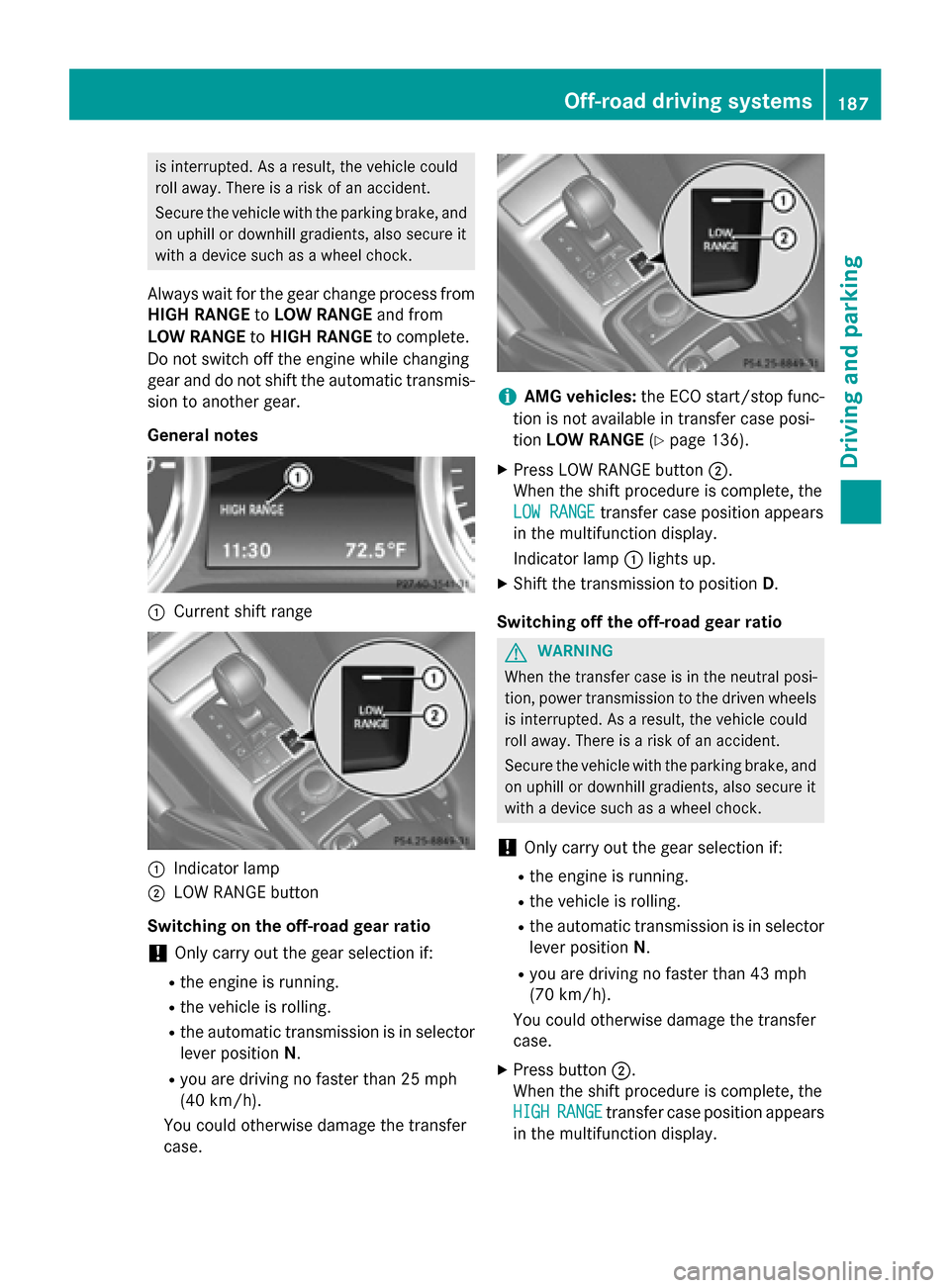
is interrupted. As a result, the vehicle could
roll away. There is a risk of an accident.
Secure the vehicle with the parking brake, and on uphill or downhill gradients, also secure it
with a device such as a wheel chock.
Always wait for the gear change process from HIGH RANGE toLOW RANGE and from
LOW RANGE toHIGH RANGE to complete.
Do not switch off the engine while changing
gear and do not shift the automatic transmis-
sion to another gear.
General notes :
Current shift range :
Indicator lamp
; LOW RANGE button
Switching on the off-road gear ratio
! Only carry out the gear selection if:
R the engine is running.
R the vehicle is rolling.
R the automatic transmission is in selector
lever position N.
R you are driving no faster than 25 mph
(40 km/h).
You could otherwise damage the transfer
case. i
AMG vehicles:
the ECO start/stop func-
tion is not available in transfer case posi-
tion LOW RANGE (Ypage 136).
X Press LOW RANGE button ;.
When the shift procedure is complete, the
LOW RANGE LOW RANGE transfer case position appears
in the multifunction display.
Indicator lamp :lights up.
X Shift the transmission to position D.
Switching off the off-road gear ratio G
WARNING
When the transfer case is in the neutral posi-
tion, power transmission to the driven wheels
is interrupted. As a result, the vehicle could
roll away. There is a risk of an accident.
Secure the vehicle with the parking brake, and on uphill or downhill gradients, also secure it
with a device such as a wheel chock.
! Only carry out the gear selection if:
R the engine is running.
R the vehicle is rolling.
R the automatic transmission is in selector
lever position N.
R you are driving no faster than 43 mph
(70 km/h).
You could otherwise damage the transfer
case.
X Press button ;.
When the shift procedure is complete, the
HIGH
HIGH RANGE RANGE transfer case position appears
in the multifunction display. Off-road driving systems
187Driving and parking Z
Page 190 of 350
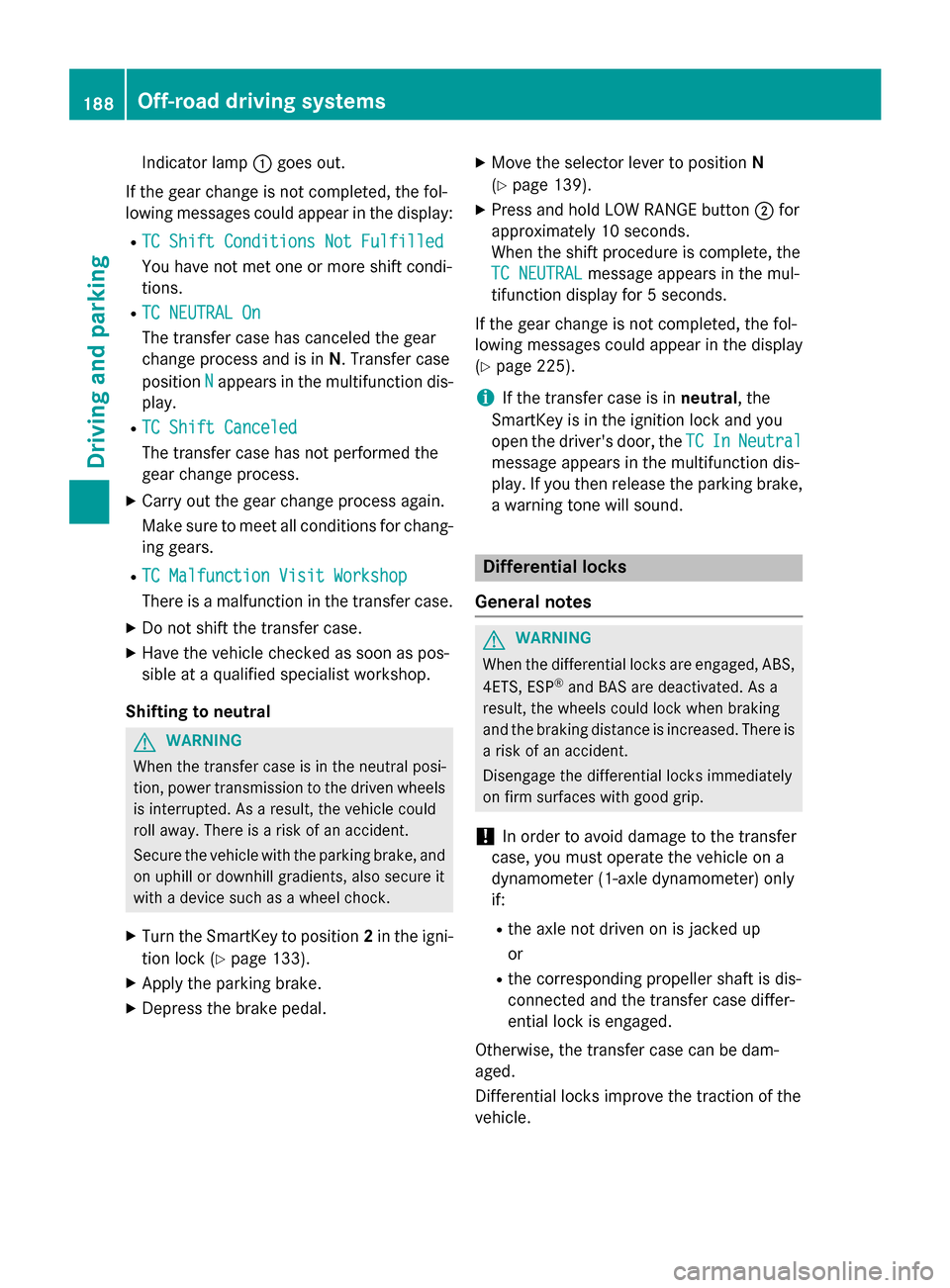
Indicator lamp
:goes out.
If the gear change is not completed, the fol-
lowing messages could appear in the display:
R TC Shift Conditions Not Fulfilled
TC Shift Conditions Not Fulfilled
You have not met one or more shift condi-
tions.
R TC NEUTRAL On
TC NEUTRAL On
The transfer case has canceled the gear
change process and is in N. Transfer case
position N Nappears in the multifunction dis-
play.
R TC Shift Canceled
TC Shift Canceled
The transfer case has not performed the
gear change process.
X Carry out the gear change process again.
Make sure to meet all conditions for chang-
ing gears.
R TC Malfunction Visit Workshop TC Malfunction Visit Workshop
There is a malfunction in the transfer case.
X Do not shift the transfer case.
X Have the vehicle checked as soon as pos-
sible at a qualified specialist workshop.
Shifting to neutral G
WARNING
When the transfer case is in the neutral posi-
tion, power transmission to the driven wheels
is interrupted. As a result, the vehicle could
roll away. There is a risk of an accident.
Secure the vehicle with the parking brake, and on uphill or downhill gradients, also secure it
with a device such as a wheel chock.
X Turn the SmartKey to position 2in the igni-
tion lock (Y page 133).
X Apply the parking brake.
X Depress the brake pedal. X
Move the selector lever to position N
(Y page 139).
X Press and hold LOW RANGE button ;for
approximately 10 seconds.
When the shift procedure is complete, the
TC NEUTRAL
TC NEUTRAL message appears in the mul-
tifunction display for 5 seconds.
If the gear change is not completed, the fol-
lowing messages could appear in the display
(Y page 225).
i If the transfer case is in
neutral, the
SmartKey is in the ignition lock and you
open the driver's door, the TC TCIn
InNeutral
Neutral
message appears in the multifunction dis-
play. If you then release the parking brake, a warning tone will sound. Differential locks
General notes G
WARNING
When the differential locks are engaged, ABS, 4ETS, ESP ®
and BAS are deactivated. As a
result, the wheels could lock when braking
and the braking distance is increased. There is
a risk of an accident.
Disengage the differential locks immediately
on firm surfaces with good grip.
! In order to avoid damage to the transfer
case, you must operate the vehicle on a
dynamometer (1-axle dynamometer) only
if:
R the axle not driven on is jacked up
or
R the corresponding propeller shaft is dis-
connected and the transfer case differ-
ential lock is engaged.
Otherwise, the transfer case can be dam-
aged.
Differential locks improve the traction of the
vehicle. 188
Off-road driving systemsDriving and parking
Page 201 of 350
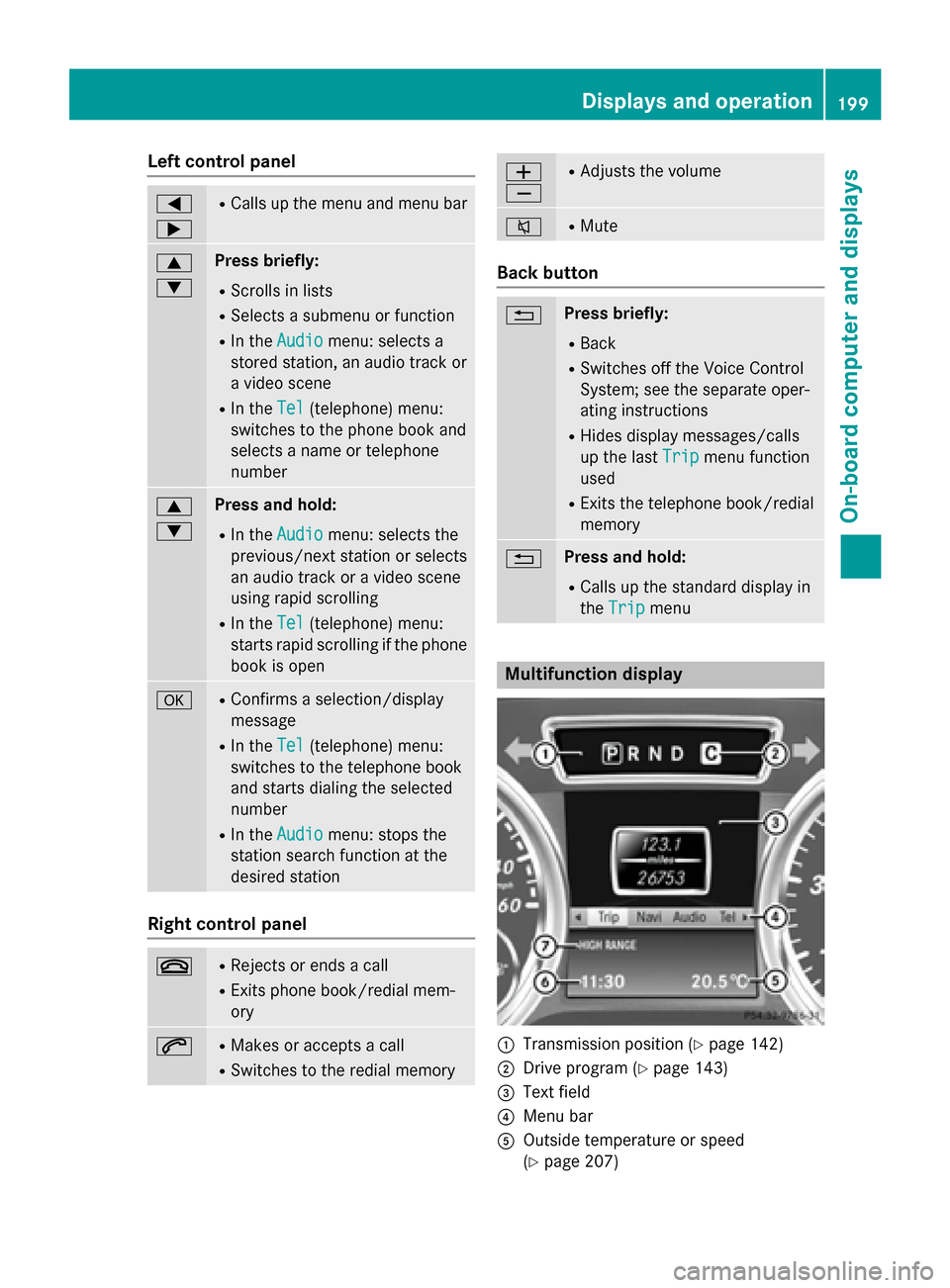
Left control panel
=
; R
Calls up the menu and menu bar 9
: Press briefly:
R Scrolls in lists
R Selects a submenu or function
R In the Audio Audio menu: selects a
stored station, an audio track or
a video scene
R In the Tel
Tel(telephone) menu:
switches to the phone book and
selects a name or telephone
number 9
: Press and hold:
R In the Audio Audio menu: selects the
previous/next station or selects
an audio track or a video scene
using rapid scrolling
R In the Tel Tel(telephone) menu:
starts rapid scrolling if the phone book is open a R
Confirms a selection/display
message
R In the Tel Tel(telephone) menu:
switches to the telephone book
and starts dialing the selected
number
R In the Audio Audio menu: stops the
station search function at the
desired station Right control panel
~ R
Rejects or ends a call
R Exits phone book/redial mem-
ory 6 R
Makes or accepts a call
R Switches to the redial memory W
X R
Adjusts the volume 8 R
Mute Back button
% Press briefly:
R Back
R Switches off the Voice Control
System; see the separate oper-
ating instructions
R Hides display messages/calls
up the last Trip
Trip menu function
used
R Exits the telephone book/redial
memory % Press and hold:
R Calls up the standard display in
the Trip Trip menu Multifunction display
:
Transmission position (Y page 142)
; Drive program (Y page 143)
= Text field
? Menu bar
A Outside temperature or speed
(Ypage 207) Displays and operation
199On-board computer and displays Z
Page 202 of 350
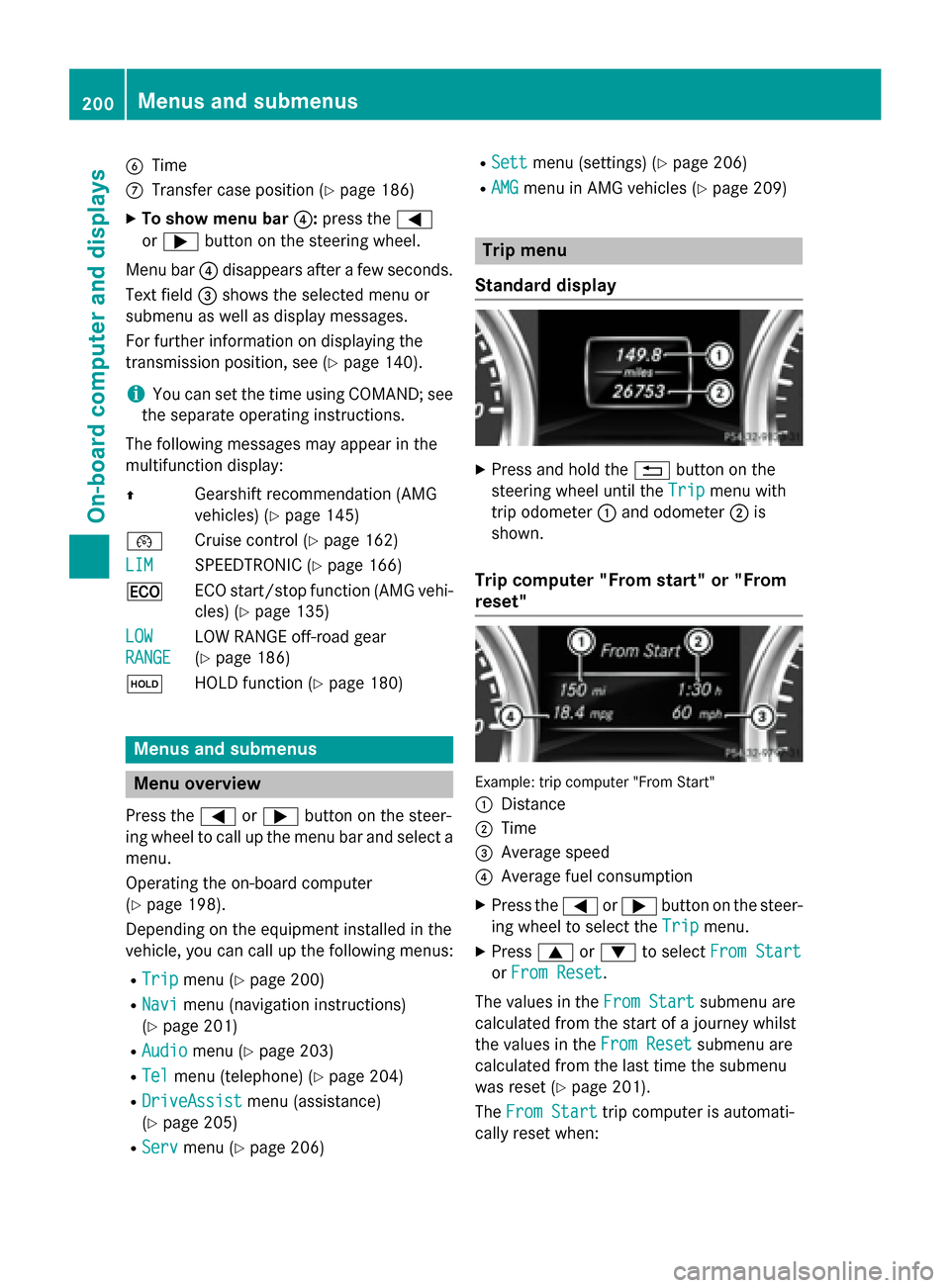
B
Time
C Transfer case position (Y page 186)
X To show menu bar ?:press the =
or ; button on the steering wheel.
Menu bar ?disappears after a few seconds.
Text field =shows the selected menu or
submenu as well as display messages.
For further information on displaying the
transmission position, see (Y page 140).
i You can set the time using COMAND; see
the separate operating instructions.
The following messages may appear in the
multifunction display:
Z Gearshift recommendation (AMG
vehicles) (Y page 145)
¯ Cruise control (Y page 162)
LIM
LIM SPEEDTRONIC (Y
page 166)
¤ ECO start/stop function (AMG vehi-
cles) (Y page 135)
LOW LOW
RANGE RANGE LOW RANGE off-road gear
(Y
page 186)
ë HOLD function (Y page 180)Menus and submenus
Menu overview
Press the =or; button on the steer-
ing wheel to call up the menu bar and select a
menu.
Operating the on-board computer
(Y page 198).
Depending on the equipment installed in the
vehicle, you can call up the following menus:
R Trip Trip menu (Y page 200)
R Navi
Navi menu (navigation instructions)
(Y page 201)
R Audio
Audio menu (Y page 203)
R Tel
Tel menu (telephone) (Y page 204)
R DriveAssist
DriveAssist menu (assistance)
(Y page 205)
R Serv
Serv menu (Y page 206) R
Sett Sett menu (settings) (Y page 206)
R AMG AMG menu in AMG vehicles (Y page 209) Trip menu
Standard display X
Press and hold the %button on the
steering wheel until the Trip
Tripmenu with
trip odometer :and odometer ;is
shown.
Trip computer "From start" or "From
reset" Example: trip computer "From Start"
:
Distance
; Time
= Average speed
? Average fuel consumption
X Press the =or; button on the steer-
ing wheel to select the Trip Tripmenu.
X Press 9or: to select From Start
From Start
or From Reset
From Reset.
The values in the From Start
From Startsubmenu are
calculated from the start of a journey whilst
the values in the From Reset From Resetsubmenu are
calculated from the last time the submenu
was reset (Y page 201).
The From Start From Start trip computer is automati-
cally reset when: 200
Menus and submenusOn-board computer and displays
Page 227 of 350
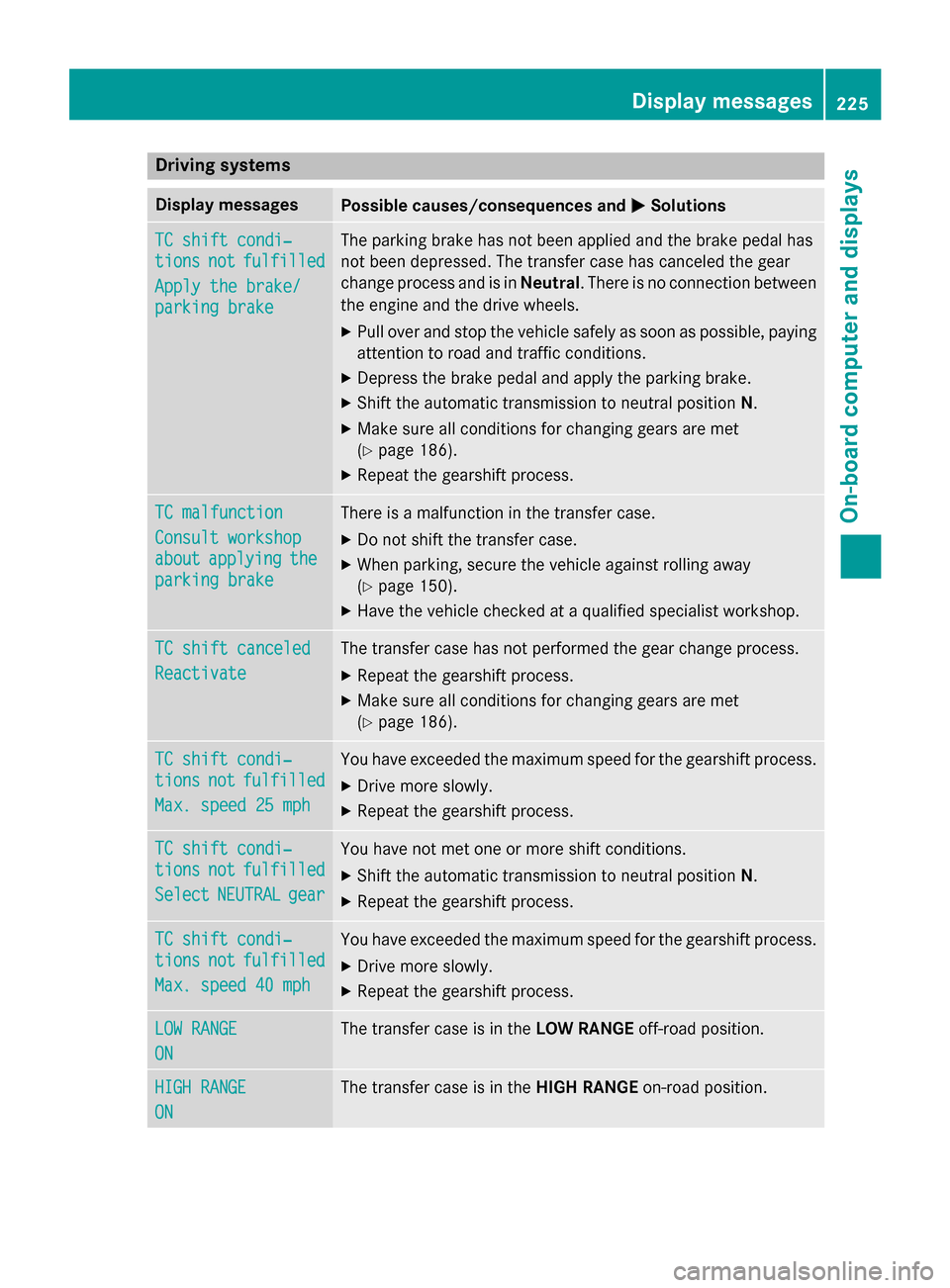
Driving systems
Display messages
Possible causes/consequences and
M
MSolutions TC shift condi‐
TC shift condi‐
tions tions
not
notfulfilled
fulfilled
Apply the brake/
Apply the brake/
parking brake parking brake The parking brake has not been applied and the brake pedal has
not been depressed. The transfer case has canceled the gear
change process and is in Neutral. There is no connection between
the engine and the drive wheels.
X Pull over and stop the vehicle safely as soon as possible, paying
attention to road and traffic conditions.
X Depress the brake pedal and apply the parking brake.
X Shift the automatic transmission to neutral position N.
X Make sure all conditions for changing gears are met
(Y page 186).
X Repeat the gearshift process. TC malfunction TC malfunction
Consult workshop Consult workshop
about about
applying
applying the
the
parking brake
parking brake There is a malfunction in the transfer case.
X Do not shift the transfer case.
X When parking, secure the vehicle against rolling away
(Y page 150).
X Have the vehicle checked at a qualified specialist workshop. TC shift canceled TC shift canceled
Reactivate Reactivate The transfer case has not performed the gear change process.
X Repeat the gearshift process.
X Make sure all conditions for changing gears are met
(Y page 186). TC shift condi‐ TC shift condi‐
tions tions
not
notfulfilled
fulfilled
Max. speed 25 mph
Max. speed 25 mph You have exceeded the maximum speed for the gearshift process.
X Drive more slowly.
X Repeat the gearshift process. TC shift condi‐
TC shift condi‐
tions tions
not
notfulfilled
fulfilled
Select
Select NEUTRAL
NEUTRAL gear
gear You have not met one or more shift conditions.
X Shift the automatic transmission to neutral position N.
X Repeat the gearshift process. TC shift condi‐
TC shift condi‐
tions tions
not
notfulfilled
fulfilled
Max. speed 40 mph
Max. speed 40 mph You have exceeded the maximum speed for the gearshift process.
X Drive more slowly.
X Repeat the gearshift process. LOW RANGE
LOW RANGE
ON ON The transfer case is in the
LOW RANGEoff-road position. HIGH RANGE
HIGH RANGE
ON ON The transfer case is in the
HIGH RANGEon-road position. Display
messages
225On-board computer and displays Z
Page 230 of 350
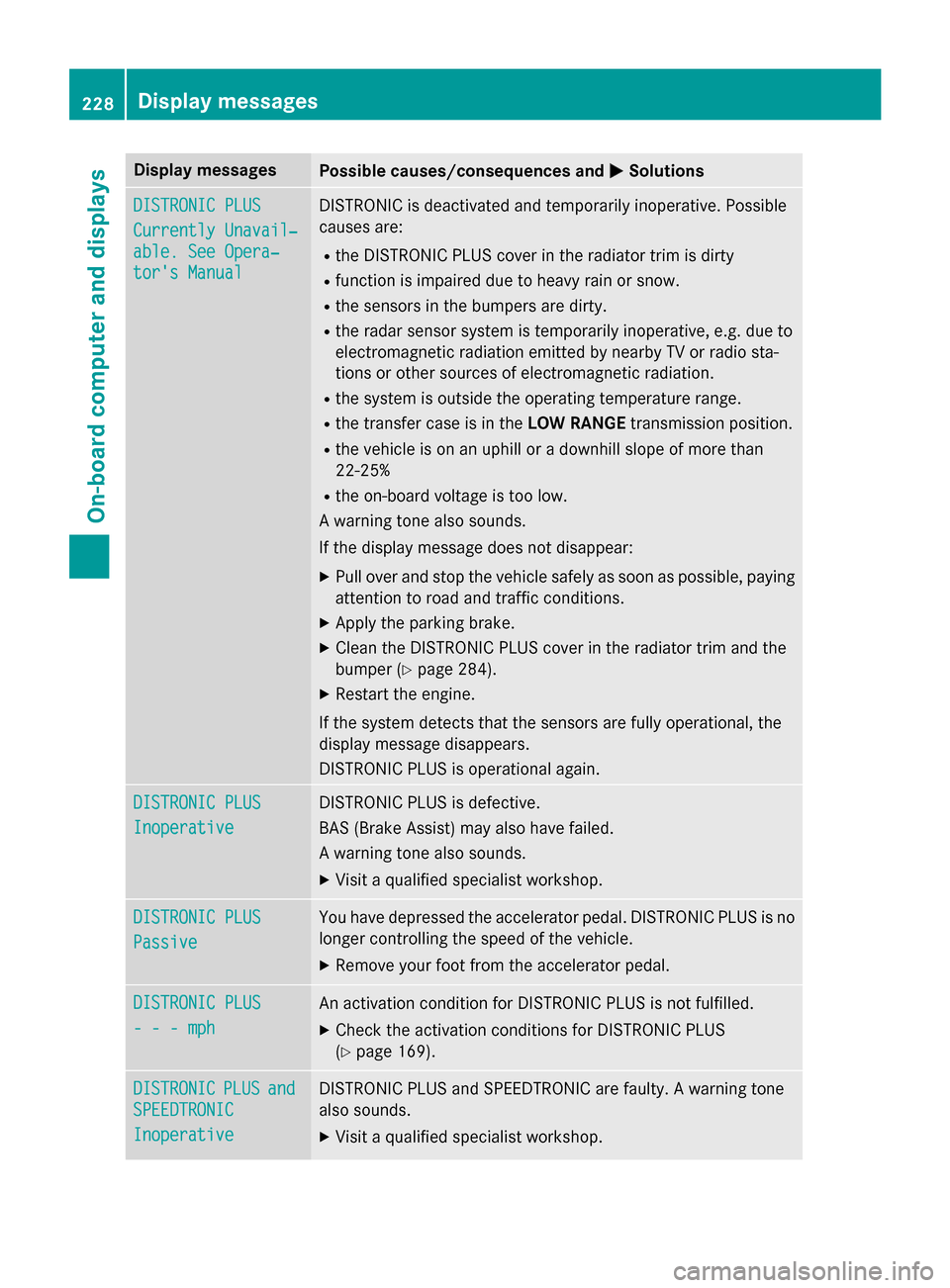
Display messages
Possible causes/consequences and
M
MSolutions DISTRONIC PLUS
DISTRONIC PLUS
Currently Unavail‐ Currently Unavail‐
able. See Opera‐ able. See Opera‐
tor's Manual tor's Manual DISTRONIC is deactivated and temporarily inoperative. Possible
causes are:
R the DISTRONIC PLUS cover in the radiator trim is dirty
R function is impaired due to heavy rain or snow.
R the sensors in the bumpers are dirty.
R the radar sensor system is temporarily inoperative, e.g. due to
electromagnetic radiation emitted by nearby TV or radio sta-
tions or other sources of electromagnetic radiation.
R the system is outside the operating temperature range.
R the transfer case is in the LOW RANGEtransmission position.
R the vehicle is on an uphill or a downhill slope of more than
22‑25%
R the on-board voltage is too low.
A warning tone also sounds.
If the display message does not disappear:
X Pull over and stop the vehicle safely as soon as possible, paying
attention to road and traffic conditions.
X Apply the parking brake.
X Clean the DISTRONIC PLUS cover in the radiator trim and the
bumper (Y page 284).
X Restart the engine.
If the system detects that the sensors are fully operational, the
display message disappears.
DISTRONIC PLUS is operational again. DISTRONIC PLUS DISTRONIC PLUS
Inoperative Inoperative DISTRONIC PLUS is defective.
BAS (Brake Assist) may also have failed.
A warning tone also sounds.
X Visit a qualified specialist workshop. DISTRONIC PLUS DISTRONIC PLUS
Passive Passive You have depressed the accelerator pedal. DISTRONIC PLUS is no
longer controlling the speed of the vehicle.
X Remove your foot from the accelerator pedal. DISTRONIC PLUS
DISTRONIC PLUS
- - - mph - - - mph An activation condition for DISTRONIC PLUS is not fulfilled.
X Check the activation conditions for DISTRONIC PLUS
(Y page 169). DISTRONIC
DISTRONIC
PLUS
PLUSand
and
SPEEDTRONIC
SPEEDTRONIC
Inoperative Inoperative DISTRONIC PLUS and SPEEDTRONIC are faulty. A warning tone
also sounds.
X Visit a qualified specialist workshop. 228
Display
messagesOn-board computer and displays