MERCEDES-BENZ GL SUV 2012 Owners Manual
Manufacturer: MERCEDES-BENZ, Model Year: 2012, Model line: GL SUV, Model: MERCEDES-BENZ GL SUV 2012Pages: 441, PDF Size: 10.66 MB
Page 201 of 441
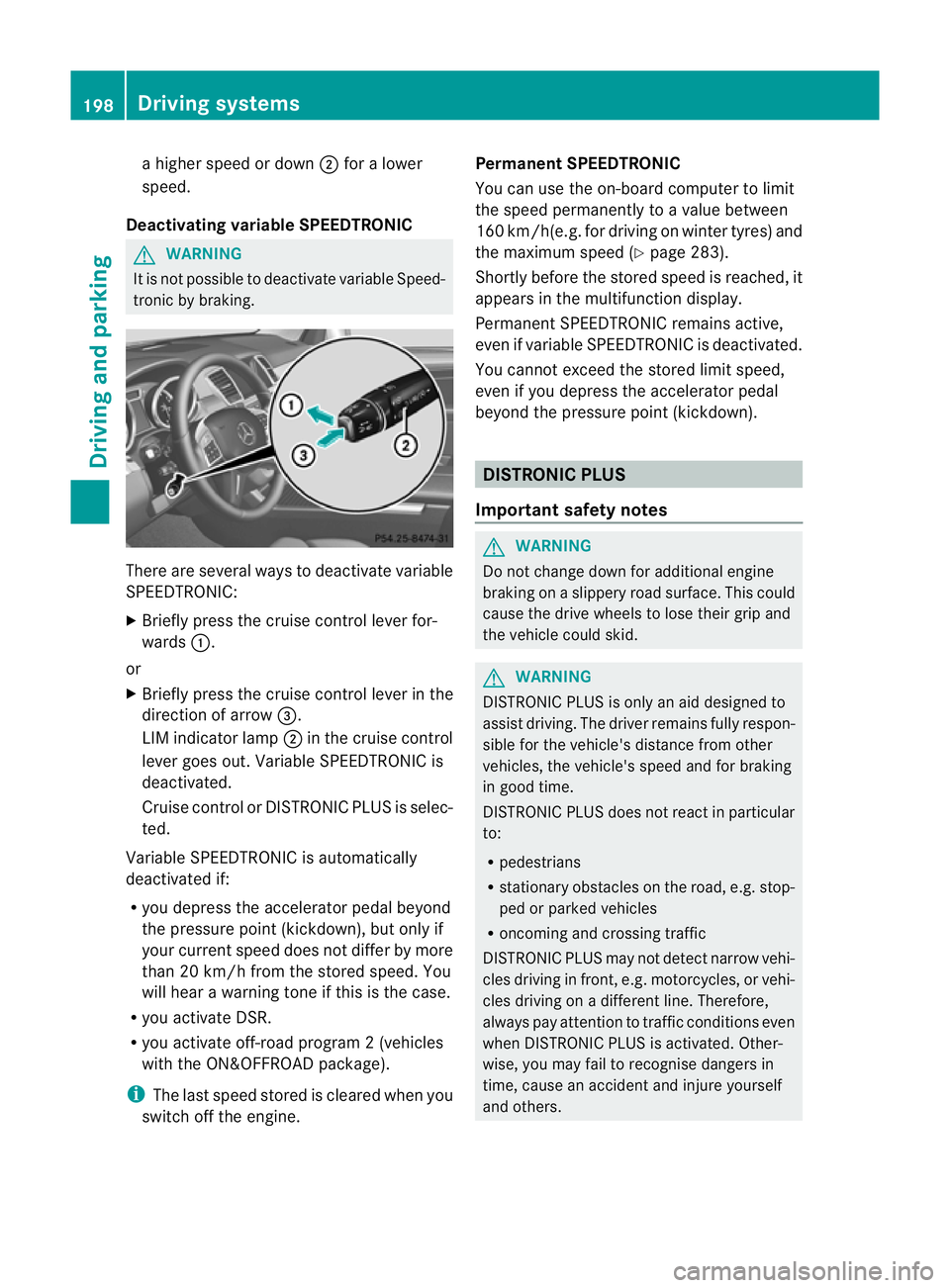
ah
igher speed or down ;for alower
speed.
Deactivatin gvariable SPEED TRONIC G
WARNING
It is no tpossible to deactivate variable Speed-
tronic by braking. There are several ways to deactivate variable
SPEEDTRONIC:
X Briefly press the cruise control lever for-
wards :.
or
X Briefly press the cruise control lever in the
direction of arrow =.
LI Mi ndicato rlamp ;in the cruise control
lever goes out. Variable SPEEDTRONIC is
deactivated.
Cruise control or DISTRONIC PLUS is selec-
ted.
Variable SPEEDTRONIC is automatically
deactivated if:
R you depress the accelerator pedal beyond
the pressure point (kickdown), but only if
your current spee ddoes not differ by more
than 20 km /h from the stored speed. You
will hear awarning tone if this is the case.
R you activate DSR.
R you activate off-road program 2(vehicles
wit hthe ON&OFFROAD package).
i The last speed stored is cleared when you
switch off the engine. Permanent SPEEDTRONIC
You can use the on-board computer to limit
the speed permanently to avalue between
16 0k m/ h(e.g .for dri ving on winter tyres) and
the maximum speed (Y page283).
Shortly before th estore dspeed is reached, it
appear sinthe multifunction display.
Permanent SPEEDTRONIC remain sactive,
even if variabl eSPEEDTRONI Cisdeactivated.
You can note xceed the sto redl imit speed,
even if you depress the accelerator pedal
beyond the pressure point (kickdown). DISTRONIC PLUS
Importan tsafety notes G
WARNING
Do not change down for additiona lengine
braking on aslippery road surface. This could
cause the drive wheels to lose their grip and
the vehicle could skid. G
WARNING
DISTRONIC PLU Siso nly an aid designe dto
assis tdriving. Th edrive rremain sfully respon-
sible for the vehicle's distance from other
vehicles, the vehicle's spee dand for braking
in goo dtime.
DISTRONIC PLU Sdoes not react in particular
to:
R pedestrians
R stationar yobstacles on the road, e.g. stop-
ped or parked vehicles
R oncoming and crossin gtraffic
DISTRONIC PLUS may not detect narrow vehi-
cle sdriving in front, e.g .motorcycles, or vehi-
cles driving on adifferen tline. Therefore,
always pay attention to traffic condition seven
when DISTRO NICP LUS is activated. Other-
wise ,you may fai ltorecognise danger sin
time, cause an accident and injure yourself
and others. 198
Drivin
gsystemsDrivin gand parking
Page 202 of 441
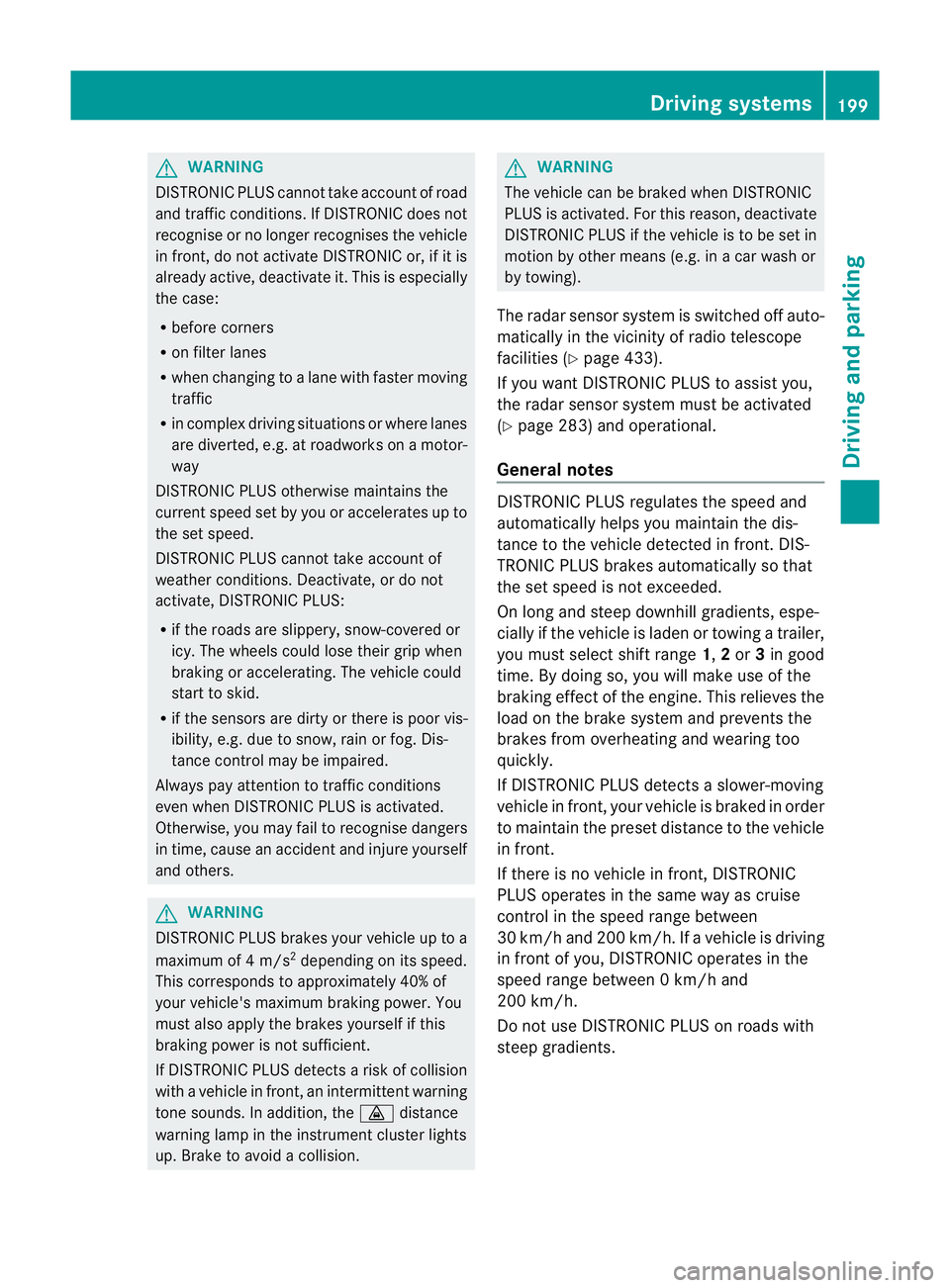
G
WARNING
DISTRONIC PLUS canno ttake account of road
and traffic conditions. If DISTRONI Cdoes not
recognise or no longer recognises the vehicle
in front, do not activate DISTRONIC or, if it is
alr eady active, deactivate it. This is especially
the case:
R befor ecorners
R on filter lanes
R when changing to alane with faster moving
traffic
R in comple xdriving situations or where lanes
are diverte d,e.g. at roadworks on amotor-
way
DISTRONIC PLU Sotherwise maintains the
current spe ed setbyyou or accelerates up to
the set speed.
DISTRONIC PLU Scannot take account of
weather conditions. Deactivate, or do not
activate, DISTRONI CPLUS:
R if th eroads are slippery, snow-covered or
icy .The wheels coul dlose their grip when
brakin goraccelerating .The vehicle could
star ttos kid.
R if the sensors are dirty or there is poo rvis-
ibility, e.g. due to snow, rain or fog. Dis-
tance control may be impaired.
Always pay attention to traffic conditions
even when DISTRONIC PLU Sisactivate d.
Otherwise, you ma yfail to recognise dangers
in time, caus eanaccident and injure yourself
and others. G
WARNING
DISTRONIC PLUS brake syourvehicle up to a
maximu mof4m /s2
depending on its speed.
This corresponds to approximately 40% of
your vehicle's maximum braking power. You
must als oapply the brakes yourself if this
braking power is not sufficient.
If DISTRONI CPLUS detect sarisk of collision
with avehicle in front, an intermit tent warning
tone sounds. In addition, the ·distance
warning lamp in the instrument cluste rlights
up. Brak etoavoidac ollision. G
WAR
NING
The vehicle can be braked when DISTRONIC
PLUS is activated. For this reason, deactivate
DISTRONIC PLUS if the vehicle is to be set in
motion by othe rmeans (e.g. in acar wash or
by towing).
The radar senso rsystem is switched off auto-
matically in the vicinity of radio teles cope
facilities (Y page 433).
If you want DISTRONIC PLUS to assist you,
the radar sensor syste mmust be activated
(Y page 283 )and operational.
General notes DISTRONIC PLUS regulates the speed and
automati
cally helps you maintain the dis-
tanc etot he vehicle detected in front. DI S-
TRONIC PLU Sbrake sautomatically so that
the set spee disnot exceeded.
On long and steep downhil lgradients, espe-
ciall yifthe vehicle is laden or towing atrailer,
yo um ust select shift range 1,2or 3in good
time. By doing so, you will make use of the
braking effec tofthe engine. This relieves the
load on the brake system and prevents the
brakes from overheating and wearing too
quickly.
If DI STRONIC PLUS detects aslower-moving
vehicle in front ,your vehicle is braked in order
to maintain the preset distance to the vehicle
in front.
If ther eisnov ehicle in front ,DISTRONIC
PLUS operate sinthe sam eway as cruise
control in the spee drange between
30 km/h and 200 km/h. If avehicle is driving
in fron tofyou, DI STRONIC operates in the
speed range betwee n0km/h and
200 km/h.
Do not us eDISTRONIC PLUS on roa dswith
steep gradients. Driving systems
199Drivinga nd parking Z
Page 203 of 441
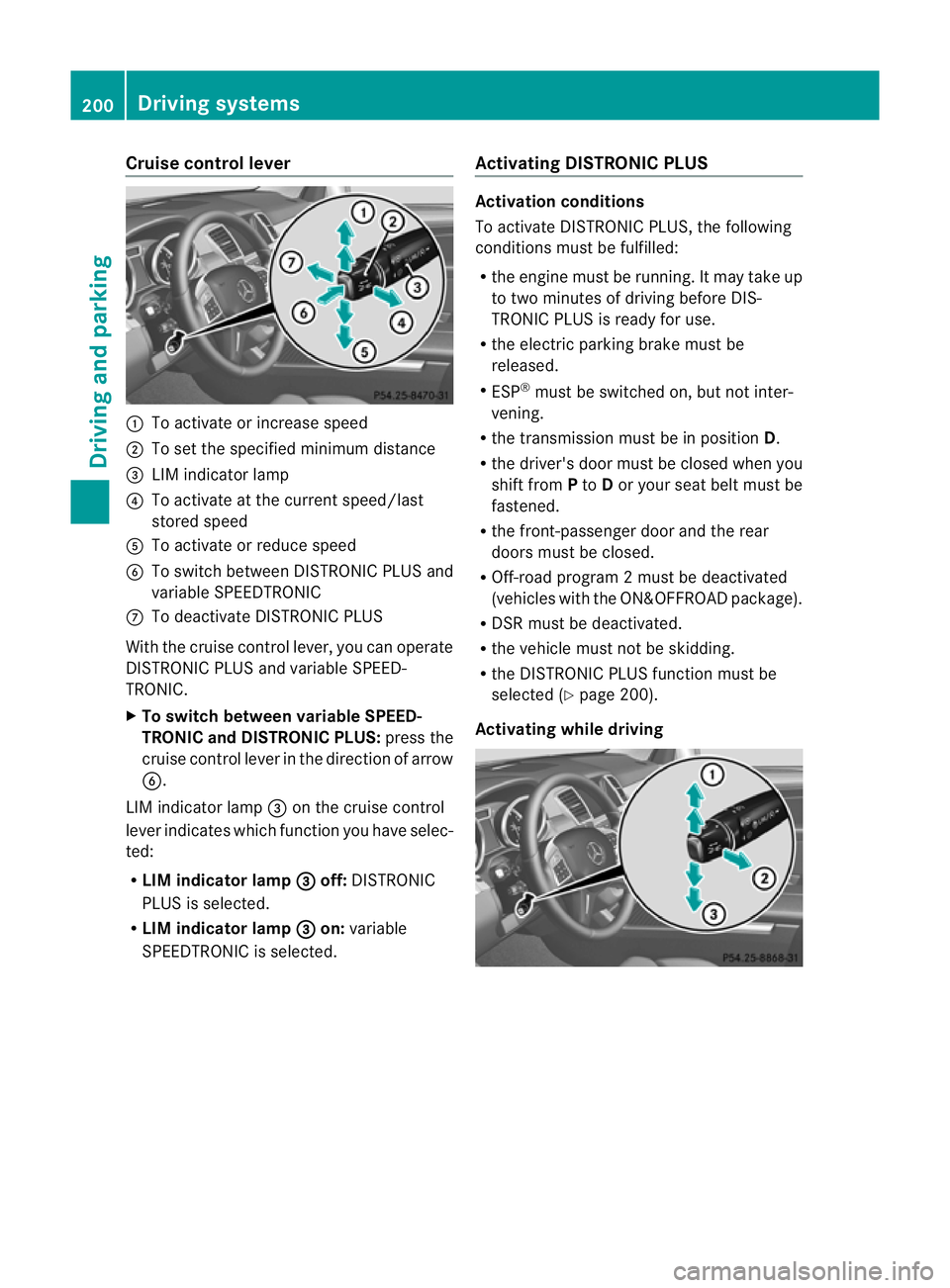
Cruise control lever
:
To activat eorincrease speed
; To set the spe cified minimum distance
= LIM indica torlamp
? To activat eatthe current speed/la st
stored speed
A To activate or reduc espeed
B To switc hbetween DI STRONIC PLUS and
variable SPEEDTRONIC
C To deactivate DISTRONIC PLUS
With the cruise contro llever ,you can operate
DI ST RONIC PLUS and variable SPEED-
TRONIC.
X To switch between variable SPEED-
TRONIC and DISTRONIC PLUS: press the
cruise contro llever in the direc tion of arrow
B.
LI Mi ndicator lamp =on the cruise control
lever indicates which function you have selec-
ted:
R LIM indicator lamp = off:
DISTRONIC
PLUS is selected.
R LIM indicator lamp = on:
variable
SPEEDTRONIC is selected. Activating DISTRO
NICP LUS Activation conditions
To activate DISTRONIC PLU
S,the following
conditions must be fulfilled:
R the engine must be running. It may take up
to two minutes of driving before DIS-
TRONIC PLUS is ready for use.
R the electric parking brake must be
released.
R ESP ®
must be switched on, but not inter-
vening.
R the transmission must be in position D.
R the driver' sdoor must be closed when you
shift from Pto Dor your seat belt must be
fastened.
R the front-passenger door and the rear
doors must be closed.
R Off -road program 2must be deactivated
(vehicles with the ON&OFFROA Dpackage).
R DS Rm ust be deactivated.
R the vehicle must not be skidding.
R the DI STRONIC PLUS function must be
selected (Y page 200).
Activating while driving 200
Driving systemsDrivin
gand parking
Page 204 of 441
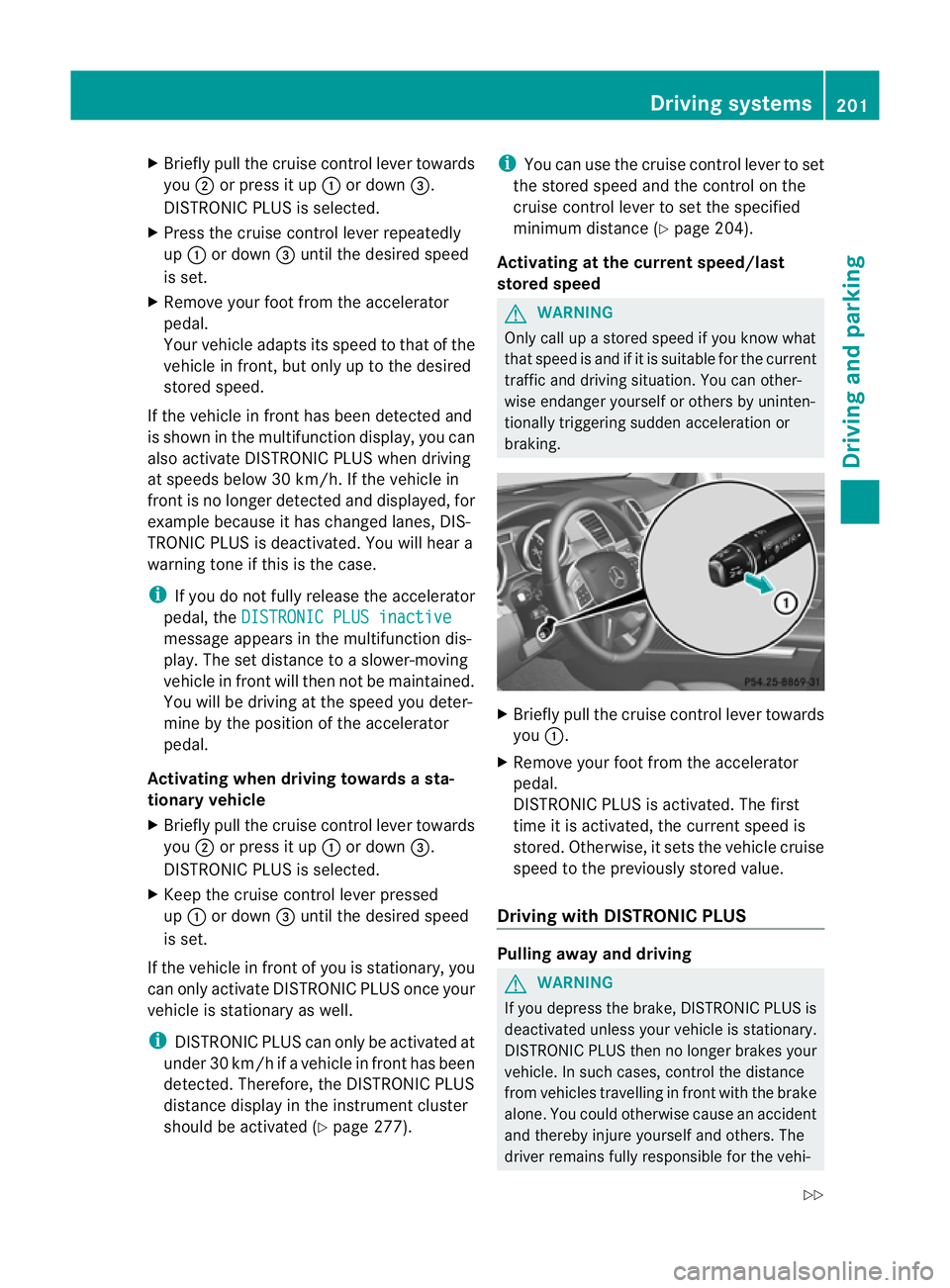
X
Briefly pull the cruise contro llev er towards
you ;or press it up :or down =.
DISTRONIC PLU Sisselected.
X Press the cruise control lever repeatedly
up : or down =until the desired speed
is set.
X Remove your foot from the acc elerator
pedal.
You rvehicle adapts its speed to that of the
vehicle in front, but only up to the desired
stored speed.
If the vehicle in fron thas been detected and
is shown in the multifunction display, you can
also activat eDISTRONIC PLUS when driving
at speeds belo w30km/h. If th evehicle in
fron tisnol onger detected and displayed, for
example because it has changed lanes, DIS-
TRONIC PLU Sisd eactivated. You will hear a
warning tone if this is the case.
i If you do not fully release the accelerator
pedal, the DISTRONICPLUS inactive message appe
arsint he multifunction dis-
play. The set distance to aslower-moving
vehicle in front will then not be maintained.
You will be drivin gatthe speed you deter-
mine by the position of the accelerator
pedal.
Activating when driving towards asta-
tionary vehicle
X Briefl ypullt he cruis econtr ollever towards
you ;or press it up :or down =.
DISTRONIC PLUS is selected.
X Keep the cruis econtrol leve rpressed
up : or down =unti lthe desired speed
is set.
If the vehicle in front of you is stationary ,you
can only activate DISTRONIC PLU Sonce your
vehicl eisstationary as well.
i DISTRONIC PLUS can only be activated at
under 30 km/h if avehicle in front has been
detected. Therefore, the DISTRONIC PLUS
distance display in the instrumen tcluster
should be activated (Y page 277).i
You can use the cruise control lever to set
the stored speed and the control on the
cruise control lever to set the specified
minimum distance (Y page 204).
Activating at the current speed/last
stored speed G
WARNING
Only call up astored speed if you know what
that speed is and if it is suitable for the current
traffic and driving situation. You can other-
wise endanger yoursel forothers by uninten-
tionally triggering sudden acce leratio nor
braking. X
Briefly pull the cruise contro llever towards
you :.
X Remov eyour foot from the accelerator
pedal.
DI ST RONIC PLUS is activated. The first
time it is activated, the curren tspeed is
stored. Otherwise, it sets the vehicle cruise
speed to the previously stored value.
Driving with DISTRONIC PLUS Pulling awa
yand driving G
WAR
NING
If you depress the brake, DISTRONIC PLUS is
deactivated unles syour vehicle is stationary.
DI ST RONIC PLUS then no longe rbrake syour
vehicle. In such cases, contr ol thedistance
from vehicles travelling in fron twith the brake
alone. You could otherwise cause an accident
and thereby injure yourself and others. The
drive rremain sfully responsible for the vehi- Driving systems
201Drivingand pa rking
Z
Page 205 of 441
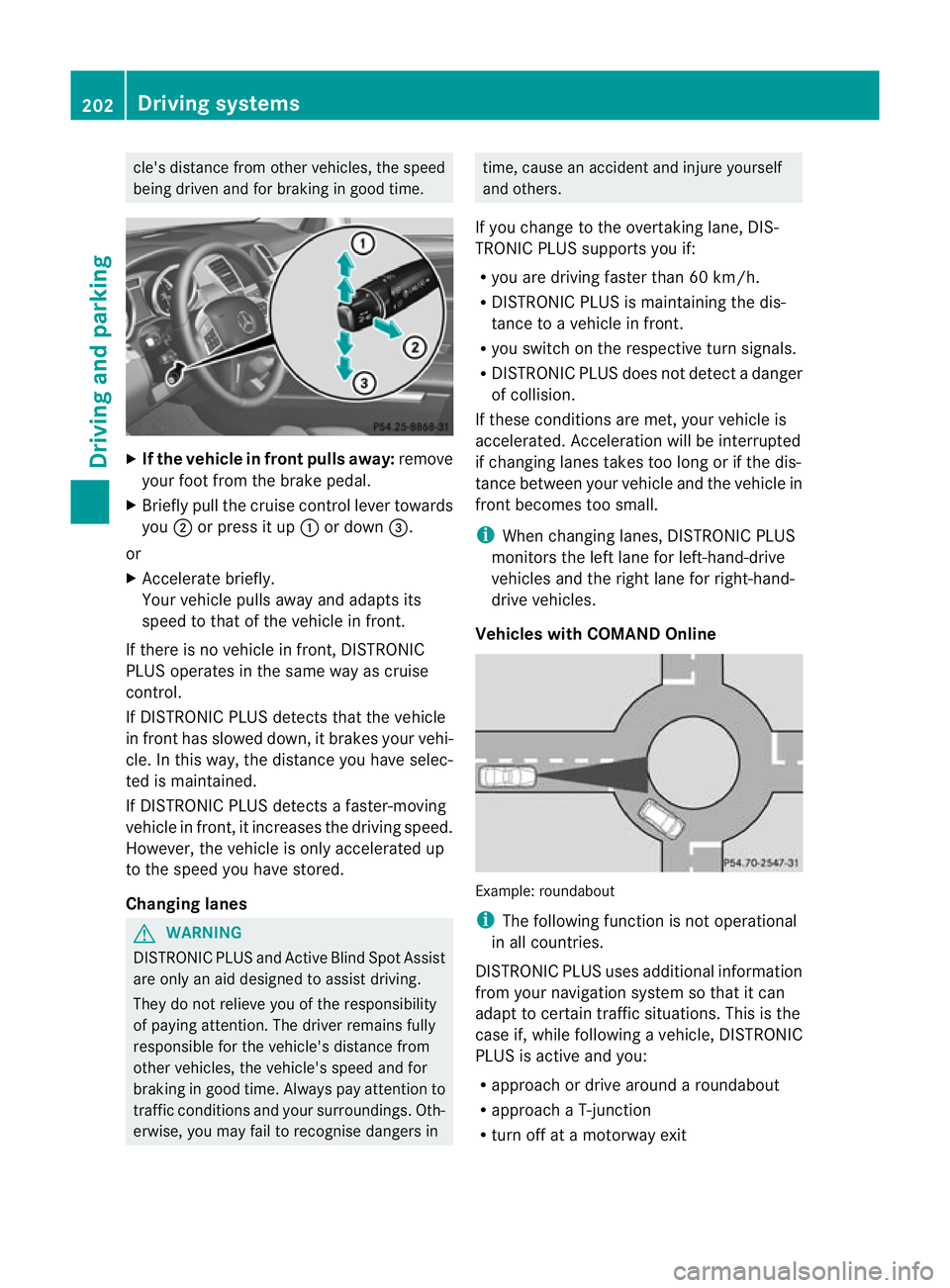
cle's distance from oth
ervehicle s, the speed
bein gdrive nand for braking in goo dtime. X
If the vehicle in front pulls away: remove
your foot from the brake pedal.
X Briefly pull the cruise control lever towards
you ;or press it up :or down =.
or
X Accelerate briefly.
Your vehicle pulls away and adapts its
speed to that of the vehicle in front.
If there is no vehicle in front, DISTRONIC
PLUS operates in the same way as cruise
control.
If DISTRONIC PLUS detects that the vehicle
in fron thas slowed down, it brakes your vehi-
cle. In this way, the distanc eyou have selec-
ted is maintained.
If DI STRONIC PLUS detects afaster-moving
vehicle in front, it increases the driving speed.
However, the vehicle is only accelerated up
to the spee dyou have stored.
Changing lanes G
WARNING
DI ST RONIC PLUS and Active Blind Spot Assist
are only an aid designed to assist driving.
The ydon ot relieve you of the responsibility
of payin gattention. The driver remains fully
responsible for the vehicle's distance from
other vehicles, the vehicle's speed and for
braking in good time. Always pay attention to
traffic conditions and your surroundings. Oth-
erwise, you may fail to recognise dangers in time, cause an accident and injure yourself
and others.
If you change to the overtakin glane, DIS-
TRONIC PLUS supports you if:
R you are driving faster than 60 km/h.
R DISTRONIC PLUS is maintaining the dis-
tance to avehicle in front.
R you switc honthe respective tur nsignals.
R DISTRONIC PLU Sdoes not detec tadanger
of collision.
If these condition sare met, your vehicl eis
accelerated. Acceleration will be interrupted
if changing lanes takes too long or if the dis-
tance between your vehicle and the vehicle in
front becomes too small.
i When changing lanes, DISTRONIC PLUS
monitors the left lane for left-hand-drive
vehicles and the right lane for right-hand-
drive vehicles.
Vehicles with COMAND Online Example: roundabout
i
The following function is not operational
in all countries.
DISTRONIC PLUS uses additional information
from your navigation system so that it can
adapt to certain traffic situations. This is the
case if, while following avehicle, DI STRONIC
PLUS is active and you:
R approach or drive around aroundabout
R approach aT-junction
R turn off at amotorway exit 202
Driving systemsDriving and pa
rking
Page 206 of 441
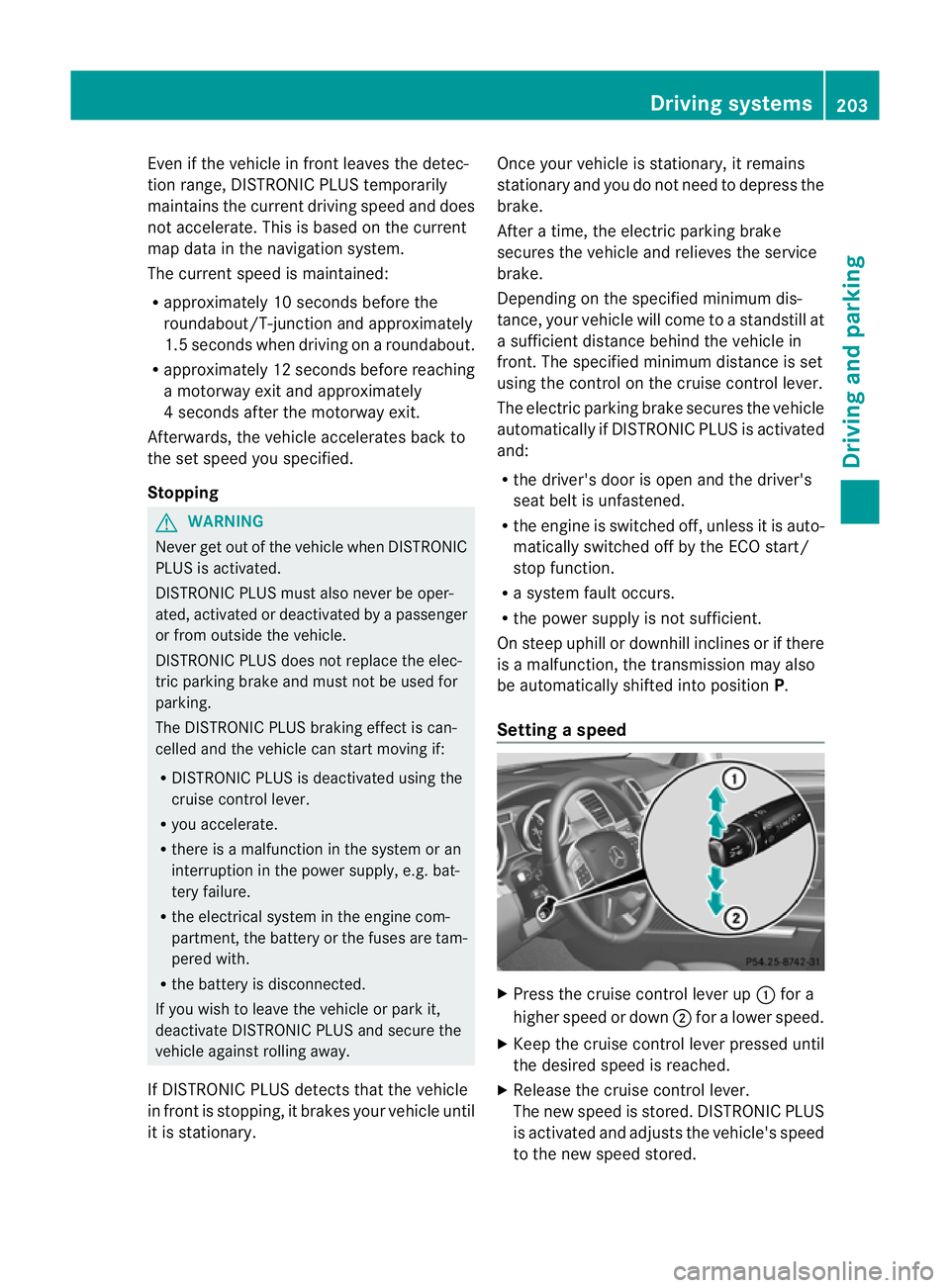
Even if the vehicl
einfront leaves th edetec-
tion range ,DIST RONICP LUSt emporarily
maintains the curren tdriving spee dand does
not accelerate. This is base donthe current
map data in the navigation system.
The current spee dismaintained:
R approximately 10 second sbefore the
roundabout/ T-junctio nand approximately
1.5 second swhen drivin gonaroundabout.
R approximately 12 second sbefor ereaching
am otorway exit and approximately
4s econds after the motorway exit.
Af terw ards, the vehicle accelerates back to
the set spee dyou specified.
Stopping G
WARNING
Never get out of the vehicle when DISTRONIC
PLU Sisa ctivated.
DISTRONIC PLUS must als onever be oper-
ated, activated or deactivated by apassenger
or from outside the vehicle.
DISTRONI CPLUS does no treplace the elec-
tri cp arking brake and must not be used for
parking.
The DISTRONI CPLUS brakin geffect is can-
celle dand the vehicl ecan start moving if:
R DISTRONI CPLUS is deactivate dusing the
cruise con trollever.
R you accelerate.
R there is amalfunction in the system or an
interruption in the power supply ,e.g. bat-
tery failure.
R the electrical system in the engine com-
partment, the battery or the fuses are tam-
pere dwith.
R the battery is disconnected.
If you wish to leave the vehicle or park it,
deactivate DISTRONIC PLU Sand secure the
vehicl eagainst rolling away.
If DI STRONIC PLUS detects that the vehicle
in front is stopping, it brakes your vehicle until
it is stationary. Once your vehicle is stationary, it remains
stationary and you do not need to depres
sthe
brake.
Af terat ime, the electric parkin gbrake
secure sthe vehicle and relieves the service
brake.
Depending on the specifie dminimum dis-
tance, your vehicle will come to astandstill at
as ufficient distance behind the vehicle in
front .The specifie dminimum distance is set
using the control on the cruise control lever.
The electric parkin gbrake secure sthe vehicle
automatically if DI STRONIC PLUS is activated
and:
R the driver's doo risopen and the driver's
seat belt is unfastened.
R the engine is switched off ,unles sitisa uto-
matically switched off by the ECO start/
stop function.
R as ystem fault occurs.
R the powe rsupply is not sufficient.
On steep uphill or downhill inclines or if there
is am alfunction, the transmission may also
be automatically shifted into position P.
Setting aspeed X
Press the cruise control lever up :for a
high er spee dordown;for alower speed.
X Keep the cruise contr ol leverpresse duntil
the desired speed is reached.
X Release the cruise contro llever.
The new speed is stored. DI STRONIC PLUS
is activated and adjusts the vehicle's speed
to the new speed stored. Driving systems
203Drivingand parking Z
Page 207 of 441
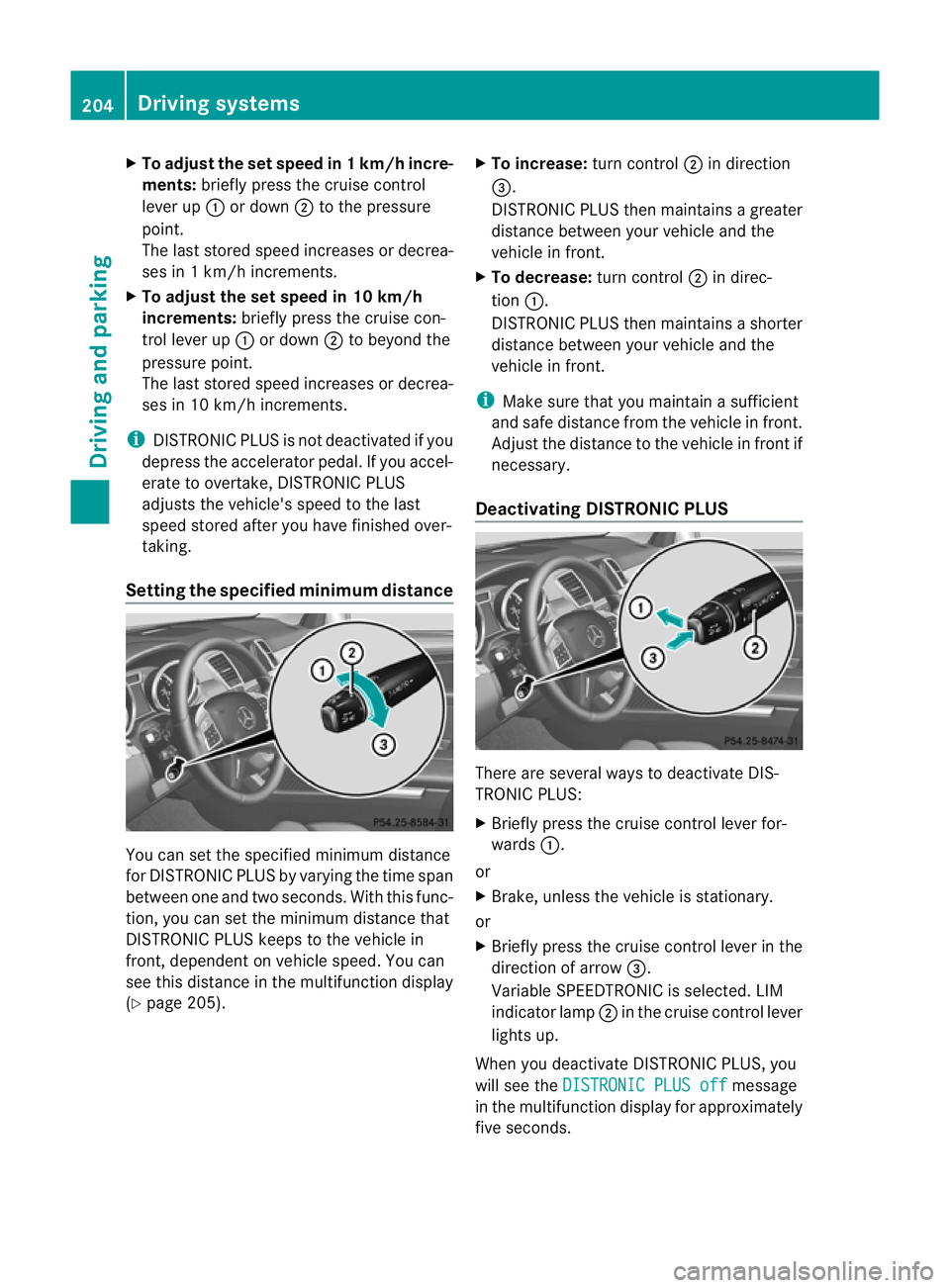
X
To adjust the se tspee din1k m/h incre-
ments: briefly press the cruise control
lever up :or down ;to the pressure
point.
The last stored speed increase sordecrea-
ses in 1km/ hincrements.
X To adjust the set speed in 10 km/h
increments: briefly pressthe cruise con-
trol lever up :or down ;to beyon dthe
pressur epoint.
The last stored speed inc reases or decrea-
ses in 10 km/ hincrements.
i DISTRONIC PLUS is not deactivated if you
depress the accelerator pedal. If you accel-
erate to overtake, DISTRONIC PLUS
adjusts the vehicle's speed to the last
speed sto reda fter you have finished over-
taki ng.
Setting th especified minimum distance Yo
uc an set the specified minimum distance
for DISTRONIC PLUS by varyin gthe tim espan
betwee none and two seconds. With thi sfun c-
tion, yo ucan set the minimum di stancethat
DISTRONIC PLU Skeep stot he vehi clein
front ,dependent on vehicle speed. You can
see this distanc einthe multifunction display
(Y page 20 5). X
To incre ase: tur nc ontrol ;in direction
=.
DISTRONIC PLU Sthenm aintains agreater
distanc ebetween your vehicle and the
vehicle in front.
X To decrease: turnc ontrol ;in direc-
tion :.
DISTRONIC PL US then maintains ashorter
distanc ebetween your vehicle and the
vehicle in front.
i Make sure that you maintai nasufficient
and safe distance from the vehicle in front.
Adjust the distance to the vehicle in front if
necessary.
Deactivating DISTRONIC PLUS There are several way
stodeactivate DI S-
TRONIC PLUS:
X Briefl ypres sthe cruise con trollever for-
wards :.
or
X Brake, unless the vehicle is stationary.
or
X Briefly press the cruise control lever in the
direction of arrow =.
Variable SPEEDTRONIC is selected. LIM
indicator lamp ;in the cruise control lever
lights up.
When you deactivate DI STRONIC PLUS, you
will see the DISTRONIC PLU Soff message
in th emultifunction displa yfor approximately
fiv es econds. 204
Driving systemsDriving and parking
Page 208 of 441
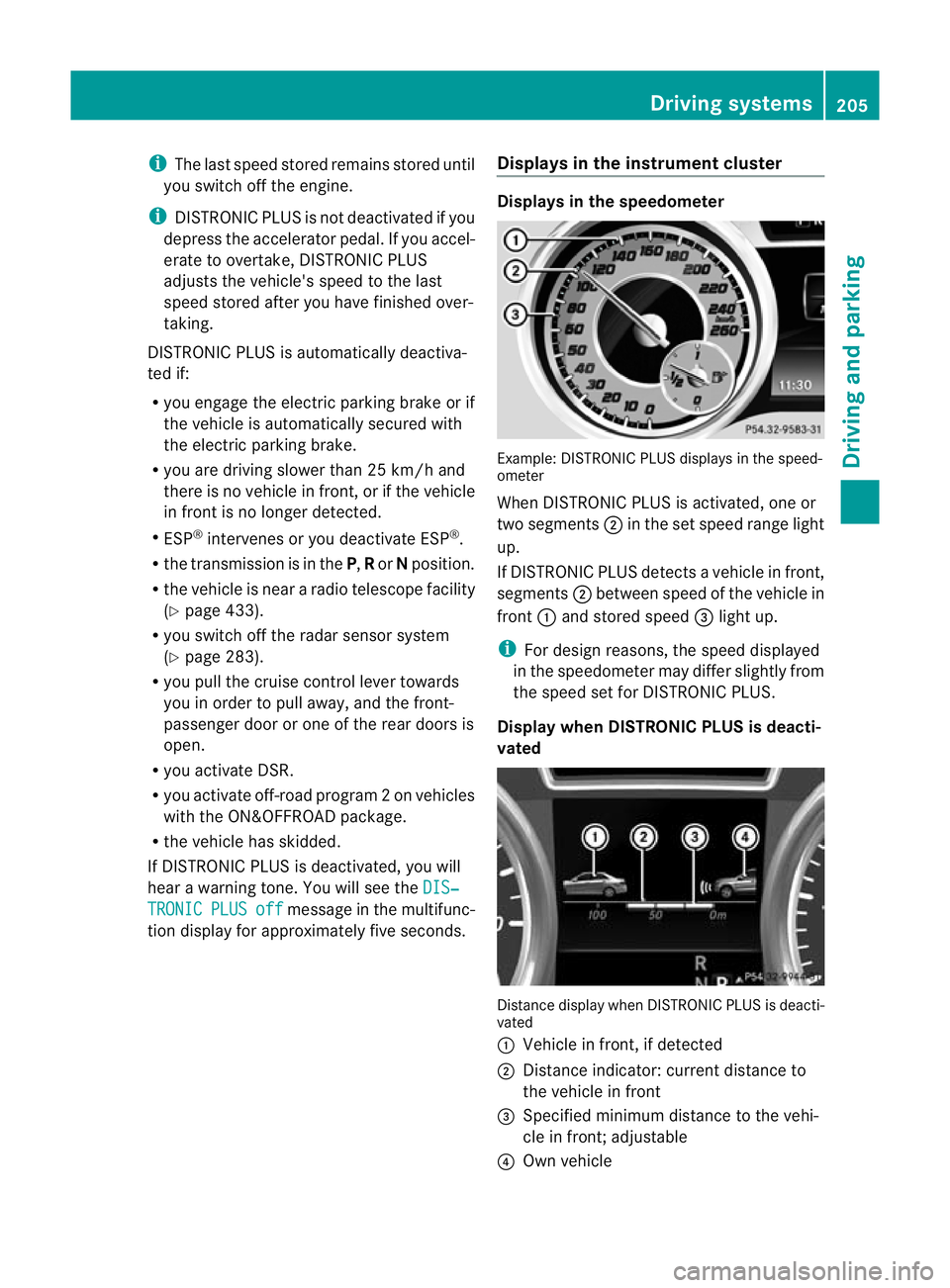
i
The last speed store dremains stored until
you switc hoff th eengine.
i DISTRONIC PLUS is not deactivated if you
depress the accelerator pedal. If you accel-
erate to overtake, DISTRONIC PLUS
adjusts the vehicle's speed to the last
speed stored after you have finished over-
taking.
DISTRONIC PLUS is automatically deactiva-
ted if:
R you engage the electric parking brake or if
the vehicl eisautomatically secured with
the electric parking brake.
R you are driving slowe rthan 25 km /hand
there is no vehicle in front, or if the vehicle
in fron tisnol onger detec ted.
R ESP ®
intervenes or you deactivat eESP®
.
R the transmission is in the P,Ror Nposition.
R the vehicle is near aradio telescop efacility
(Y page 433).
R you switch off the radar senso rsystem
(Y page 283).
R you pull the cruise control lever towards
you in order to pull away ,and the front-
passenger doo rorone of the rear doors is
open.
R you activate DSR.
R you activate off-road program 2onvehicles
with the ON&OFFROA Dpackage.
R the vehicle has skidded.
If DISTRONIC PLUS is deactivated, you will
hear awarning tone. You will see the DIS‐TRONIC PLUS off message in the multifunc-
tion display for approximately five seconds. Displays in the instrument cluster Displays in the speedometer
Example: DISTRONIC PLUS displays in the speed-
ometer
When DISTRONIC PLUS is activated, one or
two segments
;in the set spee drange light
up.
If DISTRONIC PLUS detects avehicle in front,
segments ;between speed of the vehicle in
front :and stored speed =light up.
i For design reasons, the speed displayed
in the speedometer may differ slightly from
the speed set for DI STRONIC PLUS.
Display when DISTRONIC PLUS is deacti-
vated Distance display when DISTRONIC PLUS is deacti-
vated
:
Vehicle in front, if detected
; Distance indicator: curren tdistanc eto
the vehicle in front
= Specified minimum distanc etothe vehi-
cle in front; adjustable
? Own vehicle Driving systems
205Driving and parking Z
Page 209 of 441
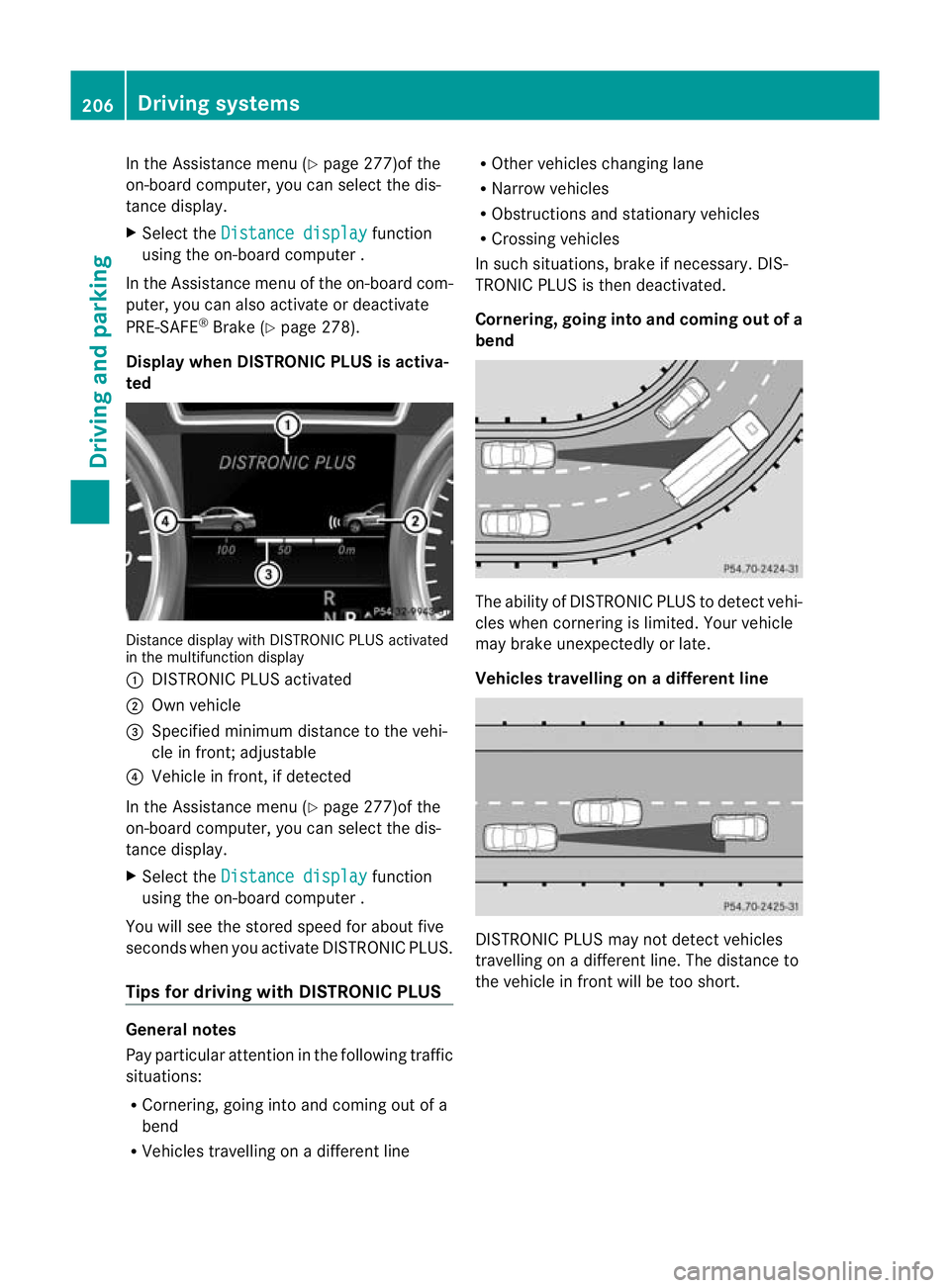
In th
eAssistanc emenu (Y page 277)of the
on-boar dcomputer ,you can select the dis-
tance display.
X Selec tthe Distance display function
usin gthe on-boar dcomputer .
In the Assistanc emenu of the on-boar dcom-
puter ,you can also activate or deactivate
PRE-SAFE ®
Brake (Y page 278).
Display when DISTRONIC PLUS is activa-
ted Distanc
edisplay with DISTRONIC PLUS activated
in the multif unction display
: DISTRONIC PLUS activated
; Own vehicle
= Specifie dminimum distance to the vehi-
cle in front; adjustable
? Vehicle in front, if detected
In the Assistance menu (Y page 277)of the
on-board computer ,you can select the dis-
tance display.
X Selec tthe Distance display function
usin gthe on-boar dcomputer .
You will see the stored speed for about five
seconds when you activat eDISTRONIC PLU S.
Tip sfor driving with DISTRONIC PLUS General notes
Pay particular attention in the followin
gtraffic
situatio ns:
R Cornering, going int oand coming out of a
bend
R Vehicles travelli ngon adifferen tline R
Other vehicles changing lane
R Nar rowv ehicles
R Obstruc tions and stationar yvehicles
R Crossing vehicles
In such situations, brak eifnecessary. DIS-
TRONI CPLUS is then deactivated.
Cornering ,going into and coming out of a
bend The ability of DISTRONIC PLUS to detect vehi-
cles when cornering is limited. Your vehicle
may brake unexpectedly or late.
Vehicles travelling on
adifferent line DISTRONIC PLU
Smay not detec tvehicles
travelling on adifferent line. The distance to
the vehicle in fron twill be too short. 206
Drivin
gsystemsDrivin gand parking
Page 210 of 441
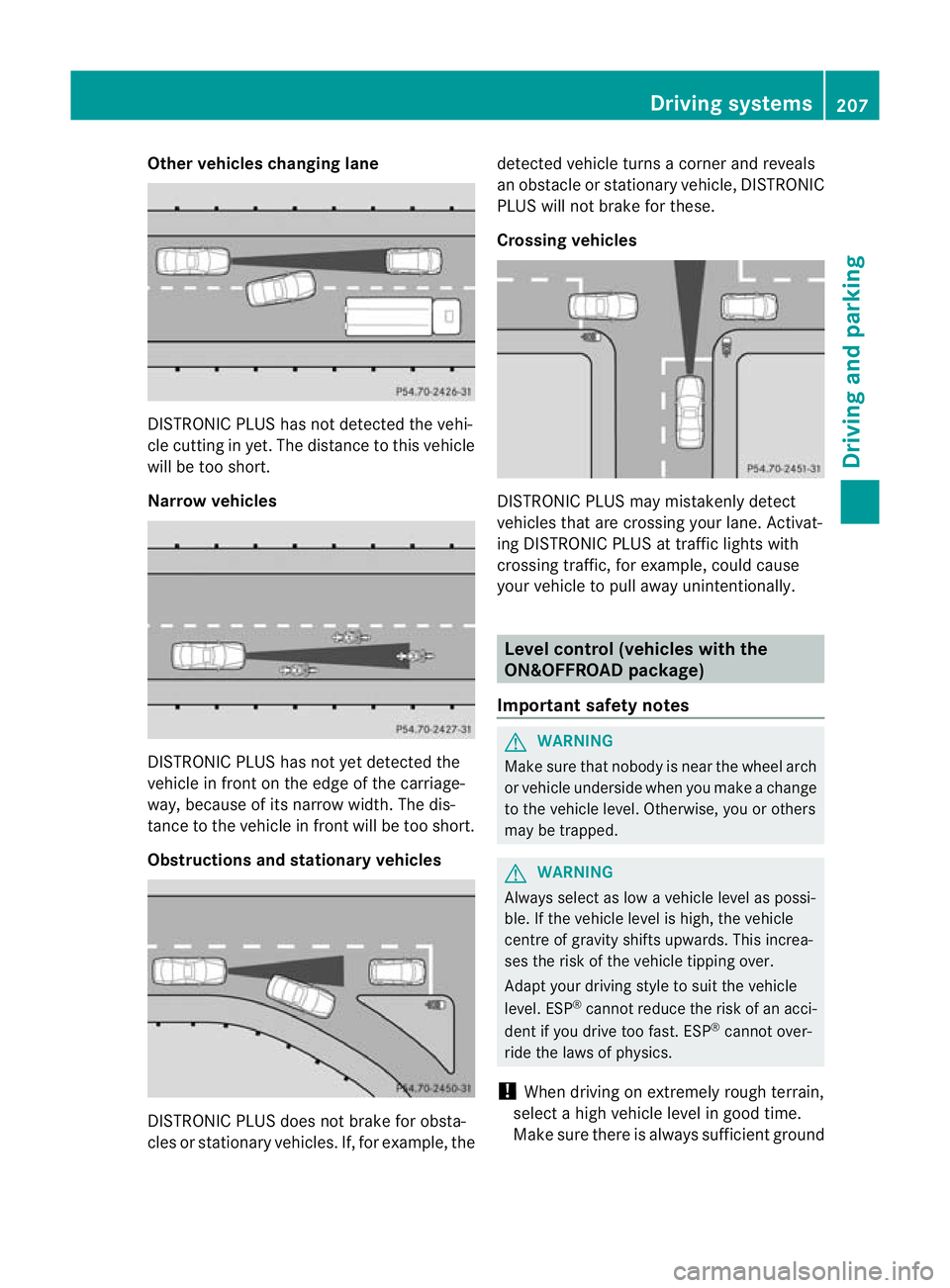
Other vehicles changing lane
DI
ST RONIC PLUS has not detected the vehi-
cle cutting in yet. The distance to this vehicle
will be too short.
Narrow vehicles DISTRONIC PLUS has not yet detected the
vehicle in fron tonthe edge of the carriage-
way, because of its narrow width. The dis-
tance to the vehicle in front will be too short.
Obstruction sand sta tionary vehicles DISTRONIC PLUS does not brake for obsta-
cles or stationary vehicles. If, for example, the detected vehicle turns
acorner and reveals
an obstacle or stationar yvehicle, DI STRONIC
PLUS will not brake for these.
Crossin gvehicles DISTRONIC PLUS may mistakenly detect
vehicles that are crossing your lane. Activat-
ing DISTRONIC PLUS at traffic lights with
crossing traffic, for example, could cause
your vehicle to pull away unintentionally.
Level control (vehicles with the
ON&OFFROAD package)
Important safety notes G
WARNING
Make sure that nobody is near the wheel arch
or vehicle underside when you make achange
to the vehicle level. Otherwise, you or others
ma ybet rapped. G
WARNING
Always select as lo wavehicle level as possi-
ble. If the vehicle level is high, the vehicle
centre of gravity shifts upwards. This increa-
ses the risk of the vehicle tippin gover.
Adapt you rdriving style to suit th evehicle
level. ESP ®
cannot reduc ethe risk of an acci-
dent if you drive too fast. ESP ®
cannot over-
rid ethe laws of physics.
! When driving on extremel yrough terrain,
select ahigh vehicle level in good time.
Make sure there is always sufficient ground Drivin
gsystems
207Drivingand pa rking Z