MERCEDES-BENZ GLC COUPE 2018 Owner's Manual
Manufacturer: MERCEDES-BENZ, Model Year: 2018, Model line: GLC COUPE, Model: MERCEDES-BENZ GLC COUPE 2018Pages: 370, PDF Size: 6.19 MB
Page 141 of 370
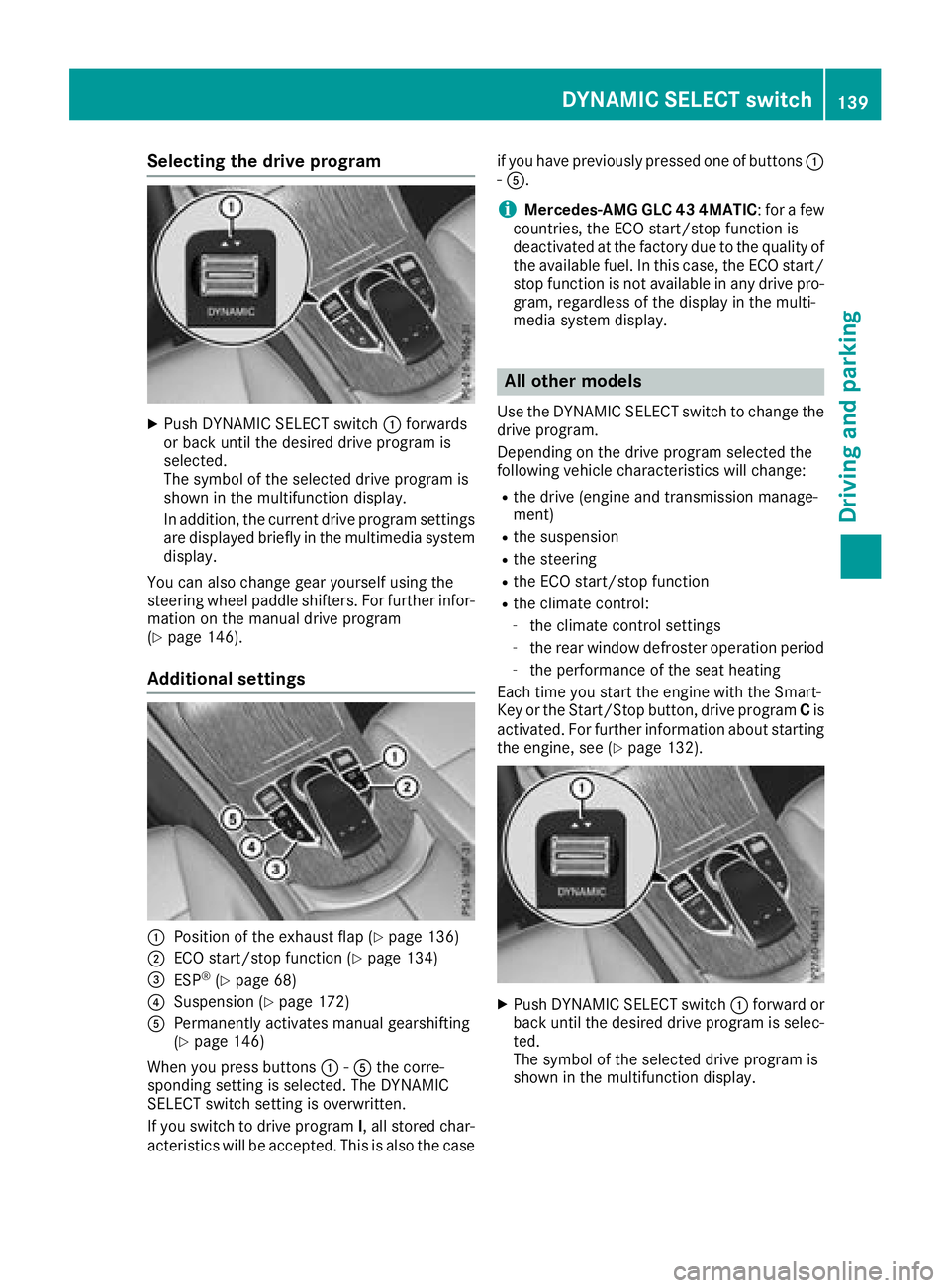
Selecting the drive program
XPush DYNAMIC SELECT switch:forwards
or back until the desired drive program is
selected.
The symbol of the selected drive program is
shown in the multifunction display.
In addition, the current drive program settings
are displayed briefly in the multimedia system display.
You can also change gear yourself using the
steering wheel paddle shifters. For further infor-
mation on the manual drive program
(
Ypage 146).
Additional settings
:Position of the exhaust flap (Ypage 136)
;ECO start/stop function (Ypage 134)
=ESP®(Ypage 68)
?Suspension (Ypage 172)
APermanently activates manual gearshifting
(Ypage 146)
When you press buttons :-A the corre-
sponding setting is selected. The DYNAMIC
SELECT switch setting is overwritten.
If you switch to drive program I, all stored char-
acteristics will be accepted. This is also the case if you have previously pressed one of buttons
:
- A.
iMercedes-AMG GLC 43 4MATIC : for a few
countries, the ECO start/stop function is
deactivated at the factory due to the quality of
the available fuel. In this case, the ECO start/
stop function is not available in any drive pro-
gram, regardless of the display in the multi-
media system display.
All other models
Use the DYNAMIC SELECT switch to change the
drive program.
Depending on the drive program selected the
following vehicle characteristics will change:
Rthe drive (engine and transmission manage-
ment)
Rthe suspension
Rthe steering
Rthe ECO start/stop function
Rthe climate control:
-the climate control settings
-the rear window defroster operation period
-the performance of the seat heating
Each time you start the engine with the Smart-
Key or the Start/Stop button, drive program Cis
activated. For further information about starting
the engine, see (
Ypage 132).
XPush DYNAMIC SELECT switch :forward or
back until the desired drive program is selec-
ted.
The symbol of the selected drive program is
shown in the multifunction display.
DYNAMIC SELECT switch139
Driving and parking
Z
Page 142 of 370
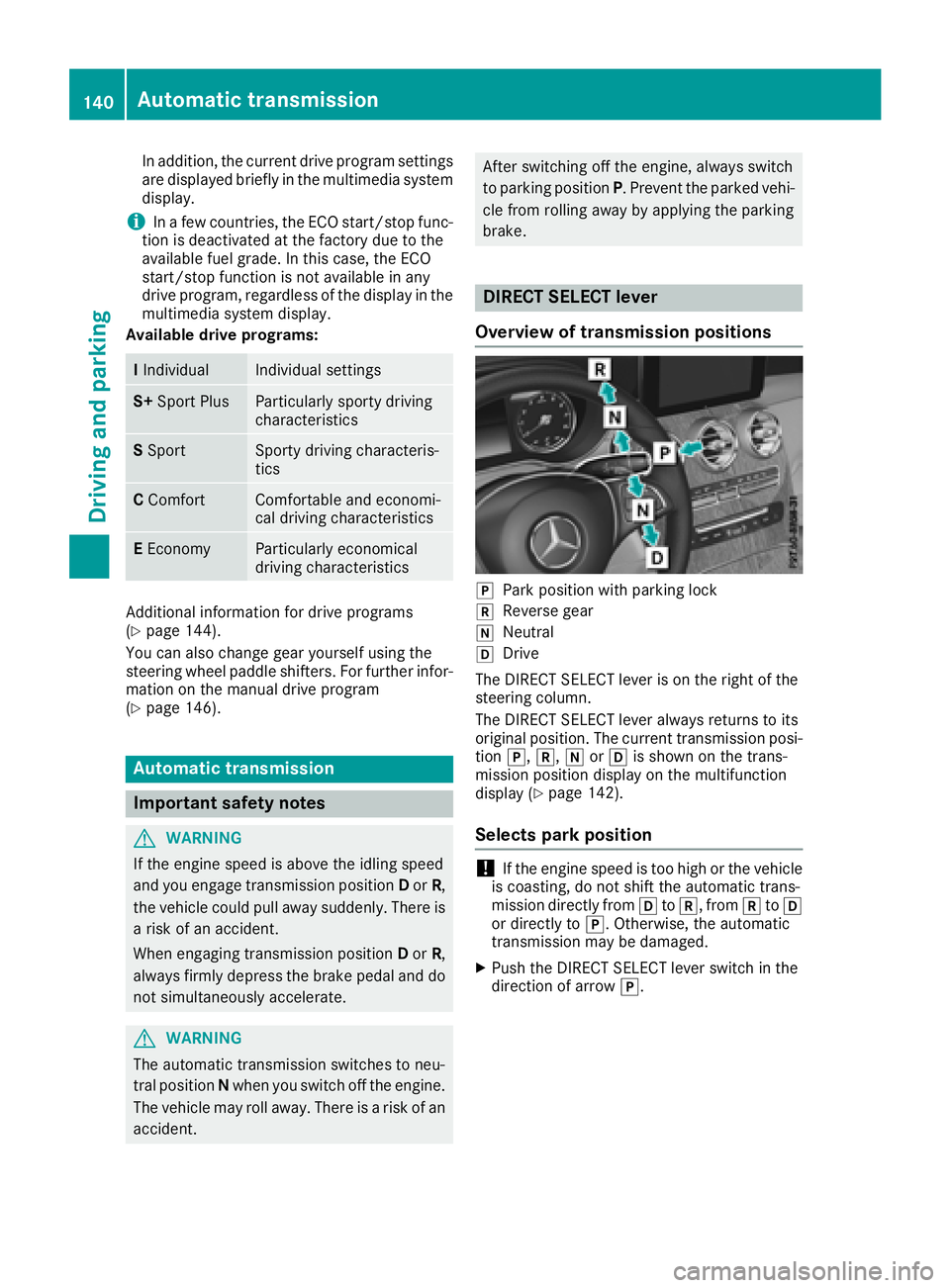
In addition, the current drive program settings
are displayed briefly in the multimedia systemdisplay.
iIn a few countries, the ECO start/stop func-
tion is deactivated at the factory due to the
available fuel grade. In this case, the ECO
start/stop function is not available in any
drive program, regardless of the display in the
multimedia system display.
Available drive programs:
I IndividualIndividual settings
S+ Sport PlusParticularly sporty driving
characteristics
SSportSporty driving characteris-
tics
C ComfortComfortable and economi-
cal driving characteristics
EEconomyParticularly economical
driving characteristics
Additional information for drive programs
(Ypage 144).
You can also change gear yourself using the
steering wheel paddle shifters. For further infor- mation on the manual drive program
(
Ypage 146).
Automatic transmission
Important safety notes
GWARNING
If the engine speed is above the idling speed
and you engage transmission position Dor R,
the vehicle could pull away suddenly. There is
a risk of an accident.
When engaging transmission position Dor R,
always firmly depress the brake pedal and do not simultaneously accelerate.
GWARNING
The automatic transmission switches to neu-
tral position Nwhen you switch off the engine.
The vehicle may roll away. There is a risk of an
accident.
After switching off the engine, always switch
to parking position P. Prevent the parked vehi-
cle from rolling away by applying the parking
brake.
DIRECT SELECT lever
Overview of transmission positions
jPark position with parking lock
kReverse gear
iNeutral
hDrive
The DIRECT SELECT lever is on the right of the
steering column.
The DIRECT SELECT lever always returns to its
original position. The current transmission posi-
tion j,k,iorh is shown on the trans-
mission position display on the multifunction
display (
Ypage 142).
Selects park position
!If the engine speed is too high or the vehicle
is coasting, do not shift the automatic trans-
mission directly from htok, from ktoh
or directly to j. Otherwise, the automatic
transmission may be damaged.
XPush the DIRECT SELECT lever switch in the
direction of arrow j.
140Automatic transmission
Driving and parking
Page 143 of 370
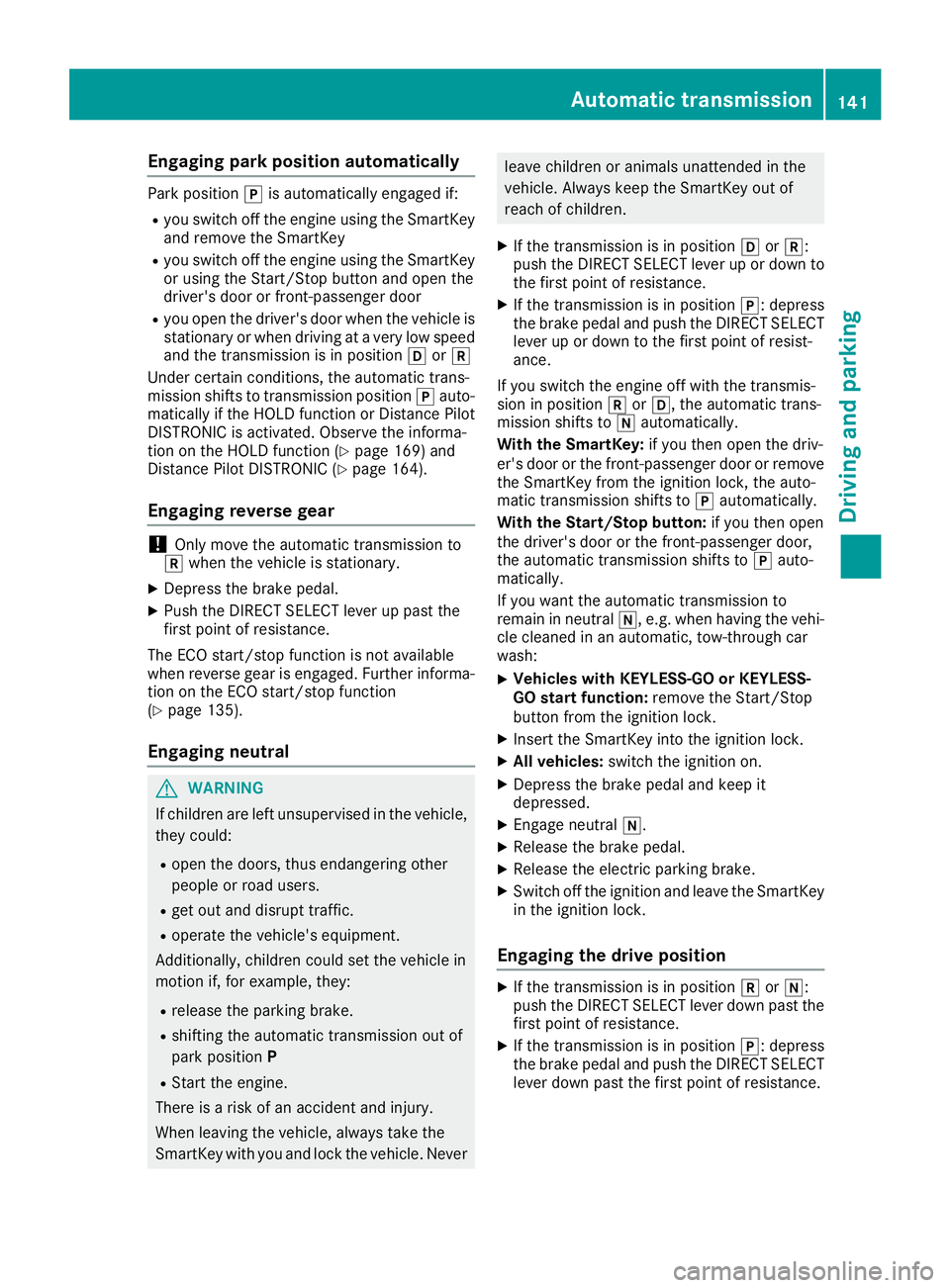
Engaging park position automatically
Park positionjis automatically engaged if:
Ryou switch off the engine using the SmartKey
and remove the SmartKey
Ryou switch off the engine using the SmartKey
or using the Start/Stop button and open the
driver's door or front-passenger door
Ryou open the driver's door when the vehicle is
stationary or when driving at a very low speed
and the transmission is in position hork
Under certain conditions, the automatic trans-
mission shifts to transmission position jauto-
matically if the HOLD function or Distance Pilot
DISTRONIC is activated. Observe the informa-
tion on the HOLD function (
Ypage 169) and
Distance Pilot DISTRONIC (Ypage 164).
Engaging reverse gear
!Only move the automatic transmission to
k when the vehicle is stationary.
XDepress the brake pedal.
XPush the DIRECT SELECT lever up past the
first point of resistance.
The ECO start/stop function is not available
when reverse gear is engaged. Further informa-
tion on the ECO start/stop function
(
Ypage 135).
Engaging neutral
GWARNING
If children are left unsupervised in the vehicle,
they could:
Ropen the doors, thus endangering other
people or road users.
Rget out and disrupt traffic.
Roperate the vehicle's equipment.
Additionally, children could set the vehicle in
motion if, for example, they:
Rrelease the parking brake.
Rshifting the automatic transmission out of
park position P
RStart the engine.
There is a risk of an accident and injury.
When leaving the vehicle, always take the
SmartKey with you and lock the vehicle. Never
leave children or animals unattended in the
vehicle. Always keep the SmartKey out of
reach of children.
XIf the transmission is in position hork:
push the DIRECT SELECT lever up or down to
the first point of resistance.
XIf the transmission is in position j: depress
the brake pedal and push the DIRECT SELECT
lever up or down to the first point of resist-
ance.
If you switch the engine off with the transmis-
sion in position korh, the automatic trans-
mission shifts to iautomatically.
With the SmartKey: if you then open the driv-
er's door or the front-passenger door or remove the SmartKey from the ignition lock, the auto-
matic transmission shifts to jautomatically.
With the Start/Stop button: if you then open
the driver's door or the front-passenger door,
the automatic transmission shifts to jauto-
matically.
If you want the automatic transmission to
remain in neutral i, e.g. when having the vehi-
cle cleaned in an automatic, tow-through car
wash:
XVehicles with KEYLESS-GO or KEYLESS-
GO start function: remove the Start/Stop
button from the ignition lock.
XInsert the SmartKey into the ignition lock.
XAll vehicles: switch the ignition on.
XDepress the brake pedal and keep it
depressed.
XEngage neutral i.
XRelease the brake pedal.
XRelease the electric parking brake.
XSwitch off the ignition and leave the SmartKey
in the ignition lock.
Engaging the drive position
XIf the transmission is in position kori:
push the DIRECT SELECT lever down past the first point of resistance.
XIf the transmission is in position j: depress
the brake pedal and push the DIRECT SELECT lever down past the first point of resistance.
Automatic transmission141
Driving and parking
Z
Page 144 of 370
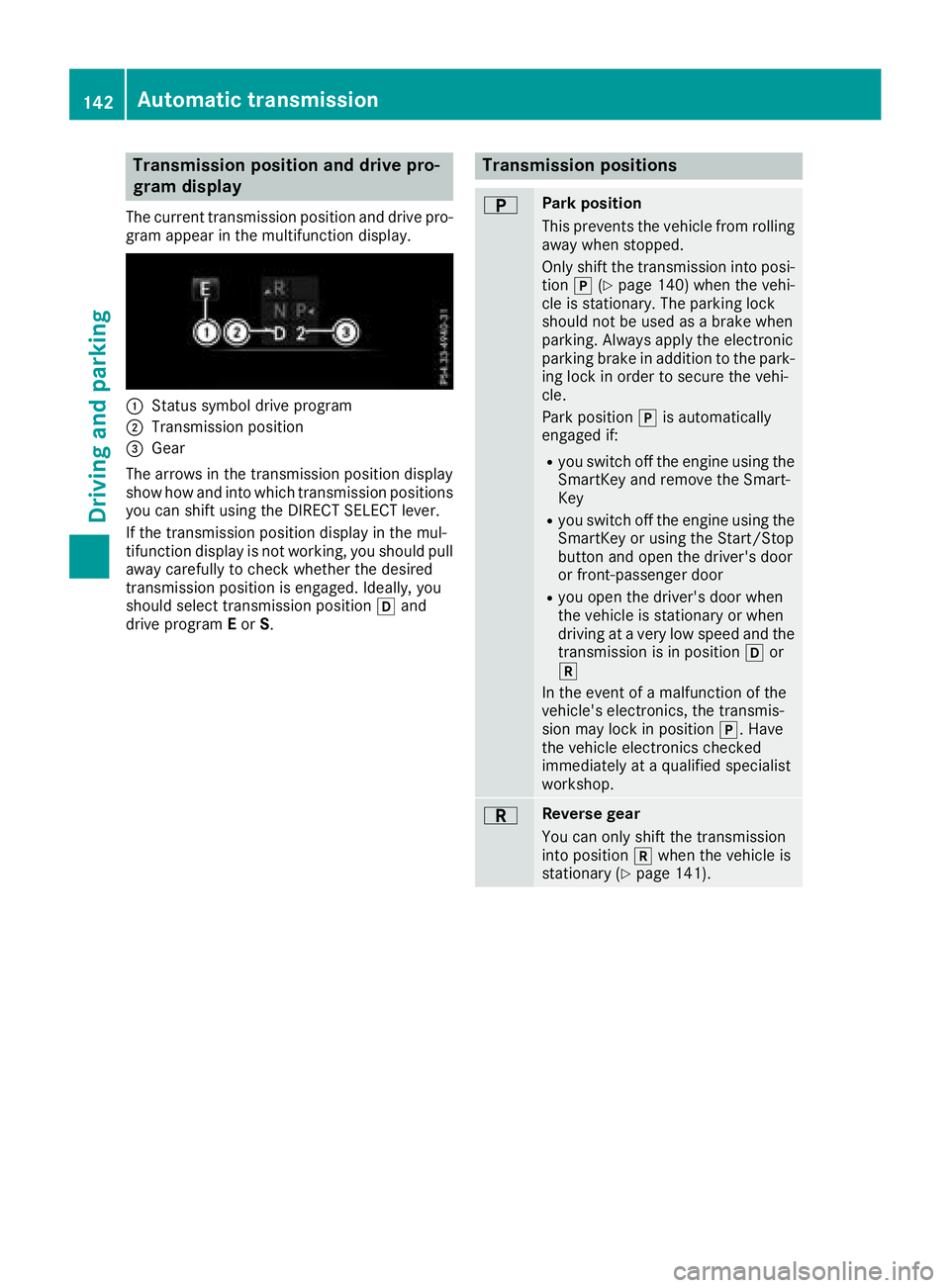
Transmission position and drive pro-
gram display
The current transmission position and drive pro-
gram appear in the multifunction display.
:Status symbol drive program
;Transmission position
=Gear
The arrows in the transmission position display
show how and into which transmission positions
you can shift using the DIRECT SELECT lever.
If the transmission position display in the mul-
tifunction display is not working, you should pull
away carefully to check whether the desired
transmission position is engaged. Ideally, you
should select transmission position hand
drive program Eor S.
Transmission positions
BPark position
This prevents the vehicle from rolling
away when stopped.
Only shift the transmission into posi-
tion j(
Ypage 140) when the vehi-
cle is stationary. The parking lock
should not be used as a brake when
parking. Always apply the electronic
parking brake in addition to the park-
ing lock in order to secure the vehi-
cle.
Park position jis automatically
engaged if:
Ryou switch off the engine using the SmartKey and remove the Smart-
Key
Ryou switch off the engine using theSmartKey or using the Start/Stop
button and open the driver's door
or front-passenger door
Ryou open the driver's door when
the vehicle is stationary or when
driving at a very low speed and thetransmission is in position hor
k
In the event of a malfunction of the
vehicle's electronics, the transmis-
sion may lock in position j. Have
the vehicle electronics checked
immediately at a qualified specialist
workshop.
CReverse gear
You can only shift the transmission
into position kwhen the vehicle is
stationary (
Ypage 141).
142Automatic transmission
Driving an d parking
Page 145 of 370
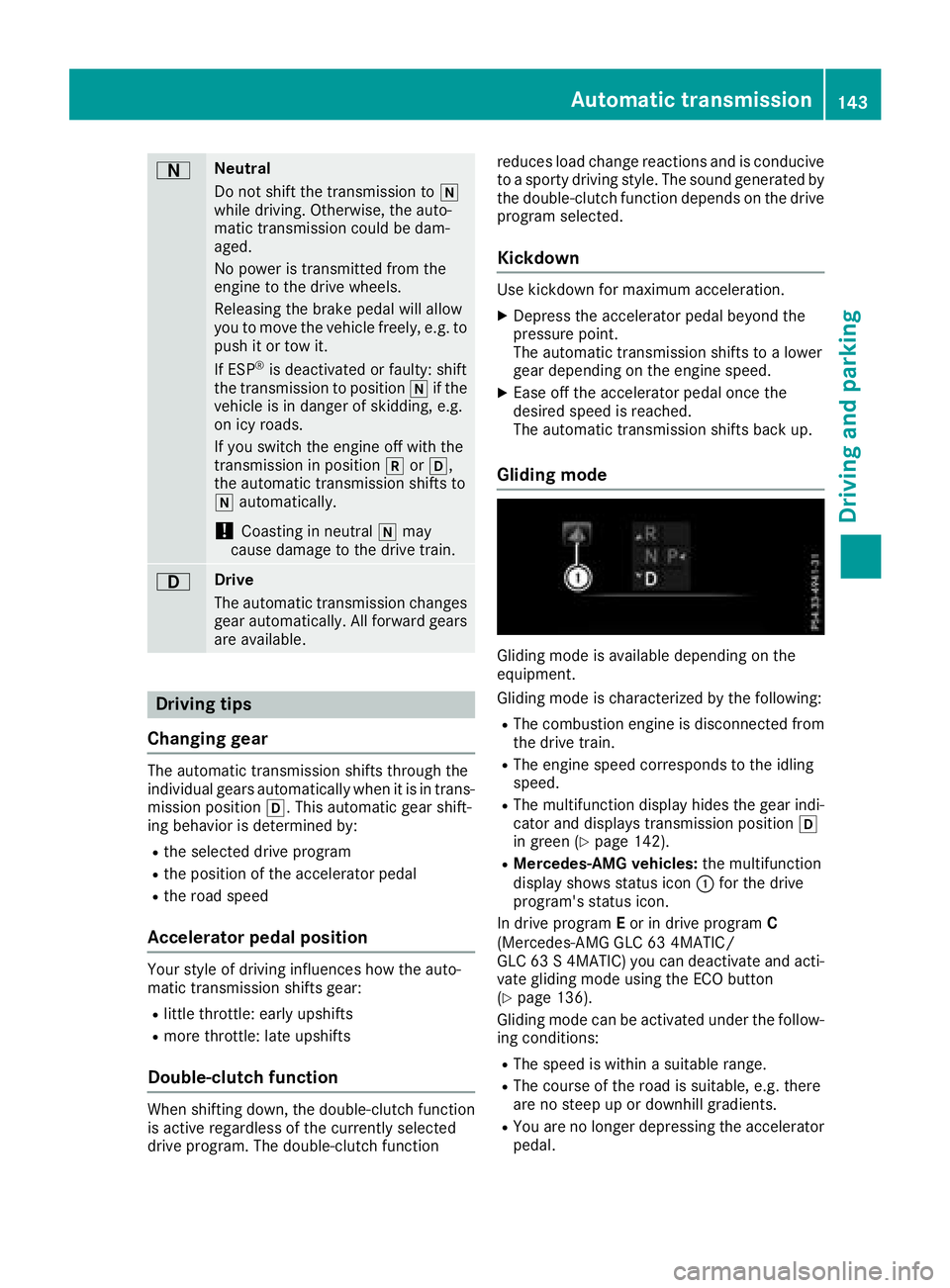
ANeutral
Do not shift the transmission toi
while driving. Otherwise, the auto-
matic transmission could be dam-
aged.
No power is transmitted from the
engine to the drive wheels.
Releasing the brake pedal will allow
you to move the vehicle freely, e.g. to
push it or tow it.
If ESP
®is deactivated or faulty: shift
the transmission to position iif the
vehicle is in danger of skidding, e.g.
on icy roads.
If you switch the engine off with the
transmission in position korh,
the automatic transmission shifts to
i automatically.
!Coasting in neutral imay
cause damage to the drive train.
7Drive
The automatic transmission changes
gear automatically. All forward gears
are available.
Driving tips
Changing gear
The automatic transmission shifts through the
individual gears automatically when it is in trans-
mission position h. This automatic gear shift-
ing behavior is determined by:
Rthe selected drive program
Rthe position of the accelerator pedal
Rthe road speed
Accelerator pedal position
Your style of driving influences how the auto-
matic transmission shifts gear:
Rlittle throttle: early upshifts
Rmore throttle: late upshifts
Double-clutch function
When shifting down, the double-clutch function
is active regardless of the currently selected
drive program. The double-clutch function reduces load change reactions and is conducive
to a sporty driving style. The sound generated by
the double-clutch function depends on the drive
program selected.
Kickdown
Use kickdown for maximum acceleration.
XDepress the accelerator pedal beyond the
pressure point.
The automatic transmission shifts to a lower
gear depending on the engine speed.
XEase off the accelerator pedal once the
desired speed is reached.
The automatic transmission shifts back up.
Gliding mode
Gliding mode is available depending on the
equipment.
Gliding mode is characterized by the following:
RThe combustion engine is disconnected from
the drive train.
RThe engine speed corresponds to the idling
speed.
RThe multifunction display hides the gear indi-
cator and displays transmission position h
in green (
Ypage 142).
RMercedes-AMG vehicles: the multifunction
display shows status icon :for the drive
program's status icon.
In drive program Eor in drive program C
(Mercedes-AMG GLC 63 4MATIC/
GLC 63 S 4MATIC) you can deactivate and acti-
vate gliding mode using the ECO button
(
Ypage 136).
Gliding mode can be activated under the follow-
ing conditions:
RThe speed is within a suitable range.
RThe course of the road is suitable, e.g. there
are no steep up or downhill gradients.
RYou are no longer depressing the accelerator
pedal.
Automatic transmission143
Driving an d parking
Z
Page 146 of 370
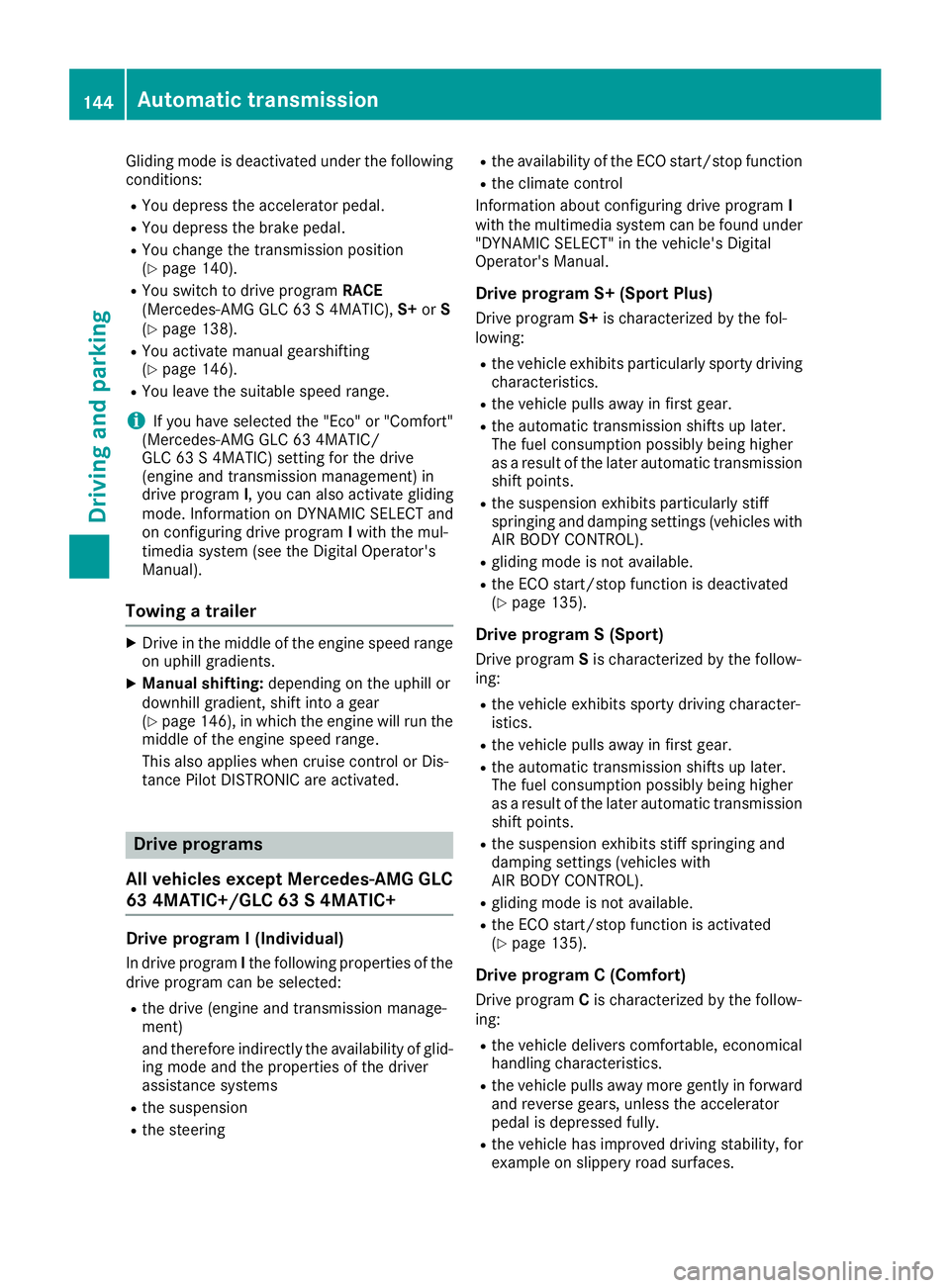
Gliding mode is deactivated under the following
conditions:
RYou depress the accelerator pedal.
RYou depress the brake pedal.
RYou change the transmission position
(Ypage 140).
RYou switch to drive programRACE
(Mercedes-AMG GLC 63 S 4MATIC), S+orS
(
Ypage 138).
RYou activate manual gearshifting
(Ypage 146).
RYou leave the suitable speed range.
iIf you have selected the "Eco" or "Comfort"
(Mercedes-AMG GLC 63 4MATIC/
GLC 63 S 4MATIC) setting for the drive
(engine and transmission management) in
drive program I, you can also activate gliding
mode. Information on DYNAMIC SELECT and
on configuring drive program Iwith the mul-
timedia system (see the Digital Operator's
Manual).
Towing a trailer
XDrive in the middle of the engine speed range
on uphill gradients.
XManual shifting: depending on the uphill or
downhill gradient, shift into a gear
(
Ypage 146), in which the engine will run the
middle of the engine speed range.
This also applies when cruise control or Dis-
tance Pilot DISTRONIC are activated.
Drive programs
All vehicles except Mercedes-AMG GLC
63 4MATIC+/GLC 63 S 4MATIC+
Drive program I (Individual)
In drive program Ithe following properties of the
drive program can be selected:
Rthe drive (engine and transmission manage-
ment)
and therefore indirectly the availability of glid-
ing mode and the properties of the driver
assistance systems
Rthe suspension
Rthe steering
Rthe availability of the ECO start/stop function
Rthe climate control
Information about configuring drive program I
with the multimedia system can be found under
"DYNAMIC SELECT" in the vehicle's Digital
Operator's Manual.
Drive program S+ (Sport Plus)
Drive program S+is characterized by the fol-
lowing:
Rthe vehicle exhibits particularly sporty driving
characteristics.
Rthe vehicle pulls away in first gear.
Rthe automatic transmission shifts up later.
The fuel consumption possibly being higher
as a result of the later automatic transmission shift points.
Rthe suspension exhibits particularly stiff
springing and damping settings (vehicles with
AIR BODY CONTROL).
Rgliding mode is not available.
Rthe ECO start/stop function is deactivated
(Ypage 135).
Drive program S (Sport)
Drive program Sis characterized by the follow-
ing:
Rthe vehicle exhibits sporty driving character-
istics.
Rthe vehicle pulls away in first gear.
Rthe automatic transmission shifts up later.
The fuel consumption possibly being higher
as a result of the later automatic transmission
shift points.
Rthe suspension exhibits stiff springing and
damping settings (vehicles with
AIR BODY CONTROL).
Rgliding mode is not available.
Rthe ECO start/stop function is activated
(Ypage 135).
Drive program C (Comfort)
Drive program Cis characterized by the follow-
ing:
Rthe vehicle delivers comfortable, economical
handling characteristics.
Rthe vehicle pulls away more gently in forward
and reverse gears, unless the accelerator
pedal is depressed fully.
Rthe vehicle has improved driving stability, for
example on slippery road surfaces.
144Automatic transmission
Driving and parking
Page 147 of 370
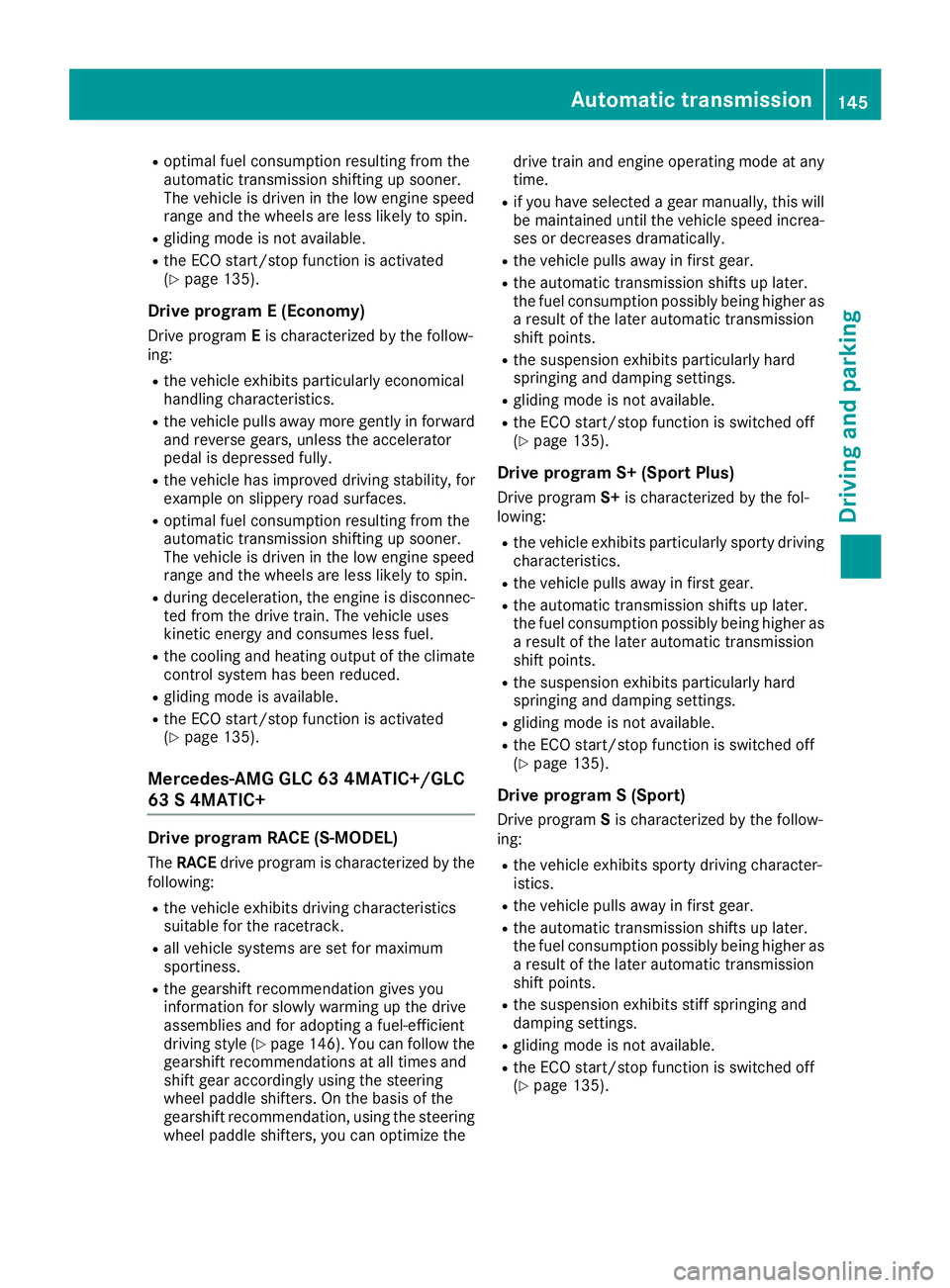
Roptimal fuel consumption resulting from the
automatic transmission shifting up sooner.
The vehicle is driven in the low engine speed
range and the wheels are less likely to spin.
Rgliding mode is not available.
Rthe ECO start/stop function is activated
(Ypage 135).
Drive program E (Economy)
Drive programEis characterized by the follow-
ing:
Rthe vehicle exhibits particularly economical
handling characteristics.
Rthe vehicle pulls away more gently in forward
and reverse gears, unless the accelerator
pedal is depressed fully.
Rthe vehicle has improved driving stability, for
example on slippery road surfaces.
Roptimal fuel consumption resulting from the
automatic transmission shifting up sooner.
The vehicle is driven in the low engine speed
range and the wheels are less likely to spin.
Rduring deceleration, the engine is disconnec-
ted from the drive train. The vehicle uses
kinetic energy and consumes less fuel.
Rthe cooling and heating output of the climate
control system has been reduced.
Rgliding mode is available.
Rthe ECO start/stop function is activated
(Ypage 135).
Mercedes-AMG GLC 63 4MATIC+/GLC
63 S 4MATIC+
Drive program RACE (S‑ MODEL)
TheRACE drive program is characterized by the
following:
Rthe vehicle exhibits driving characteristics
suitable for the racetrack.
Rall vehicle systems are set for maximum
sportiness.
Rthe gearshift recommendation gives you
information for slowly warming up the drive
assemblies and for adopting a fuel-efficient
driving style (
Ypage 146). You can follow the
gearshift recommendations at all times and
shift gear accordingly using the steering
wheel paddle shifters. On the basis of the
gearshift recommendation, using the steering
wheel paddle shifters, you can optimize the drive train and engine operating mode at any
time.
Rif you have selected a gear manually, this will
be maintained until the vehicle speed increa-
ses or decreases dramatically.
Rthe vehicle pulls away in first gear.
Rthe automatic transmission shifts up later.
the fuel consumption possibly being higher as
a result of the later automatic transmission
shift points.
Rthe suspension exhibits particularly hard
springing and damping settings.
Rgliding mode is not available.
Rthe ECO start/stop function is switched off
(Ypage 135).
Drive program S+ (Sport Plus)
Drive program S+is characterized by the fol-
lowing:
Rthe vehicle exhibits particularly sporty driving
characteristics.
Rthe vehicle pulls away in first gear.
Rthe automatic transmission shifts up later.
the fuel consumption possibly being higher as
a result of the later automatic transmission
shift points.
Rthe suspension exhibits particularly hard
springing and damping settings.
Rgliding mode is not available.
Rthe ECO start/stop function is switched off
(Ypage 135).
Drive program S (Sport)
Drive program Sis characterized by the follow-
ing:
Rthe vehicle exhibits sporty driving character-
istics.
Rthe vehicle pulls away in first gear.
Rthe automatic transmission shifts up later.
the fuel consumption possibly being higher as
a result of the later automatic transmission
shift points.
Rthe suspension exhibits stiff springing and
damping settings.
Rgliding mode is not available.
Rthe ECO start/stop function is switched off
(Ypage 135).
Automatic transmission145
Driving and parking
Z
Page 148 of 370
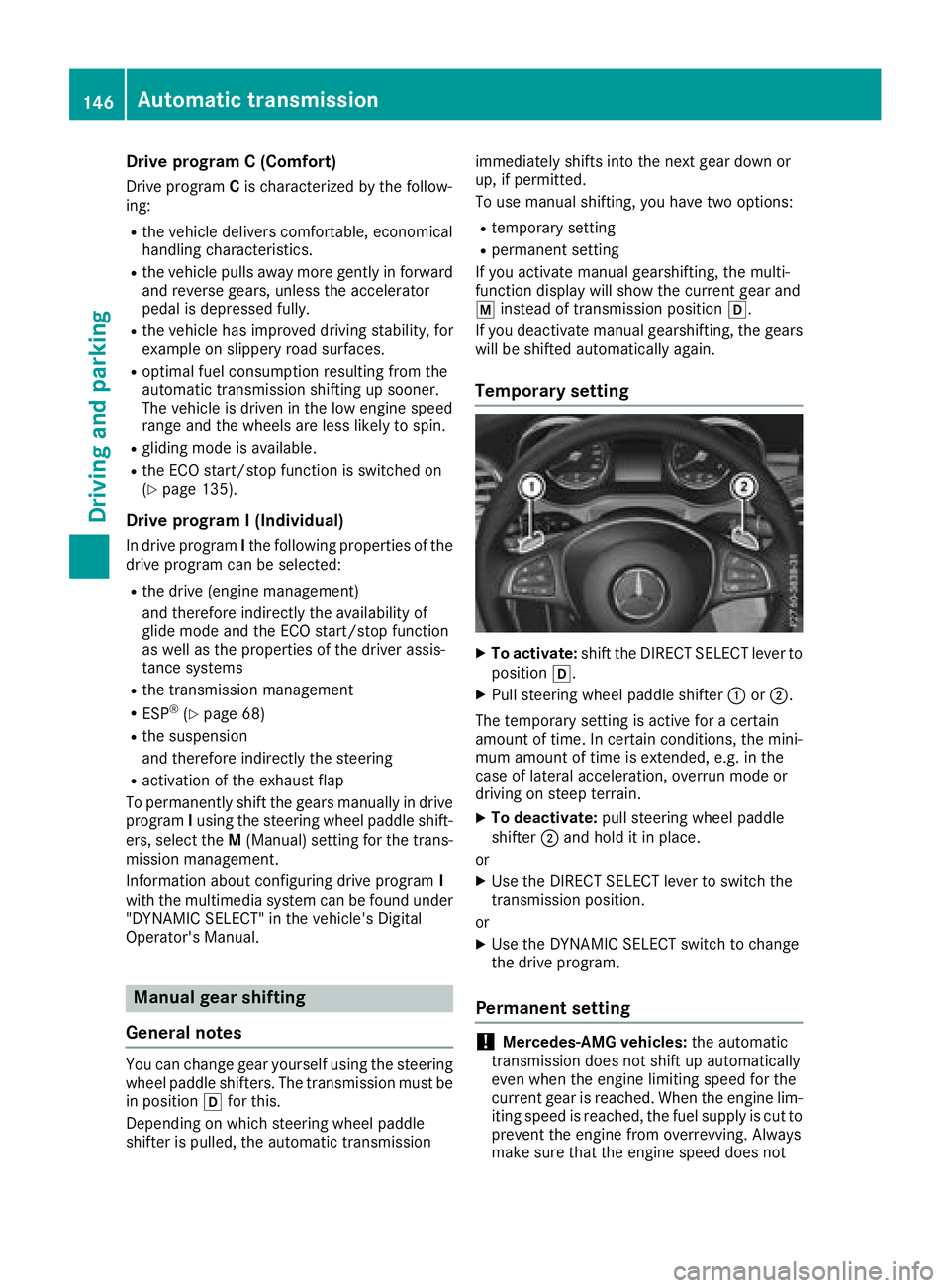
Drive programC(Comfort)
Drive progra mCis characterized by th efollow-
ing:
Rth evehicl edeliver scomfortable, economical
handlin gcharacteristics .
Rthevehicl epulls away mor egentl yin forwar d
and revers egears, unless th eaccelerato r
peda lis depressed fully.
Rth evehicl ehas improved drivin gstability, fo r
exampl eon slipper yroa dsurfaces.
Roptimal fue lconsumption resultin gfrom th e
automati ctransmissio nshiftin gup sooner.
The vehicl eis driven in th elow engin espeed
range and th ewheels are less likely to spin .
Rglidingmod eis available.
Rth eECO start/sto pfunction is switched on
(Ypage 135).
Drive program I(Individual)
In drive progra mIth efollowing properties of th e
drive progra mcan be selected:
Rthedrive (engin emanagement)
and therefore indirectl yth eavailabilit yof
glid emod eand th eECO start/sto pfunction
as well as th eproperties of th edriver assis-
tance systems
Rth etransmissio nmanagemen t
RESP®(Ypage 68)
Rthesuspensio n
and therefore indirectl yth esteerin g
Ractivation of th eexhaus tflap
To permanentl yshift th egear smanually in drive
progra mIusin gth e
s
teerin gwhee lpaddl eshift -
ers ,select th eM (Manual) setting fo rth etrans -
missio nmanagement.
Information about configurin gdrive progra mI
wit hth emultimedia system can be found under
"DYNAMIC SELECT" in th evehicle's Digital
Operator' sManual.
Manua lgea rshifting
General notes
You can chang egear yourself usin gth esteerin g
whee lpaddl eshifters .The transmissio nmus tbe
in position hforthis.
Dependin gon whic hsteerin gwhee lpaddl e
shifter is pulled, th eautomati ctransmissio nimmediately shift
sinto th enext gear down or
up, if permitted.
To use manual shifting, you hav etw ooptions:
Rtemporar ysetting
Rpermanen tsetting
If you activat emanual gearshifting, th emulti-
function display will sho wthecurren tgear and
p instead of transmissio nposition h.
If you deactivat emanual gearshifting, th egear s
will be shifted automatically again .
Temporarysetting
XTo activate: shift theDIRECT SELECT lever to
position h.
XPull steerin gwhee lpaddl eshifter :or;.
The temporar ysetting is active fo r acertain
amount of time. In certain conditions, th emini-
mum amount of time is extended, e.g. in th e
cas eof latera lacceleration ,overrun mod eor
drivin gon steep terrain .
XTo deactivate:pull steeringwhee lpaddl e
shifter ;and hol dit in place.
or
XUse th eDIRECT SELECT lever to switch th e
transmissio nposition .
or
XUse th eDYNAMIC SELECT switch to chang e
th edrive program.
Permanent setting
!Mercedes-AMG vehicles :th eautomati c
transmissio ndoe sno tshift up automatically
eve nwhen th eengin elimiting speed fo rth e
curren tgear is reached. Whe nth eengin elim-
itin gspeed is reached, th efue lsupply is cut to
preven tth eengin efrom overrevving. Always
mak esur ethat th eengin espeed doe sno t
146Automatic transmission
Driving and parking
Page 149 of 370
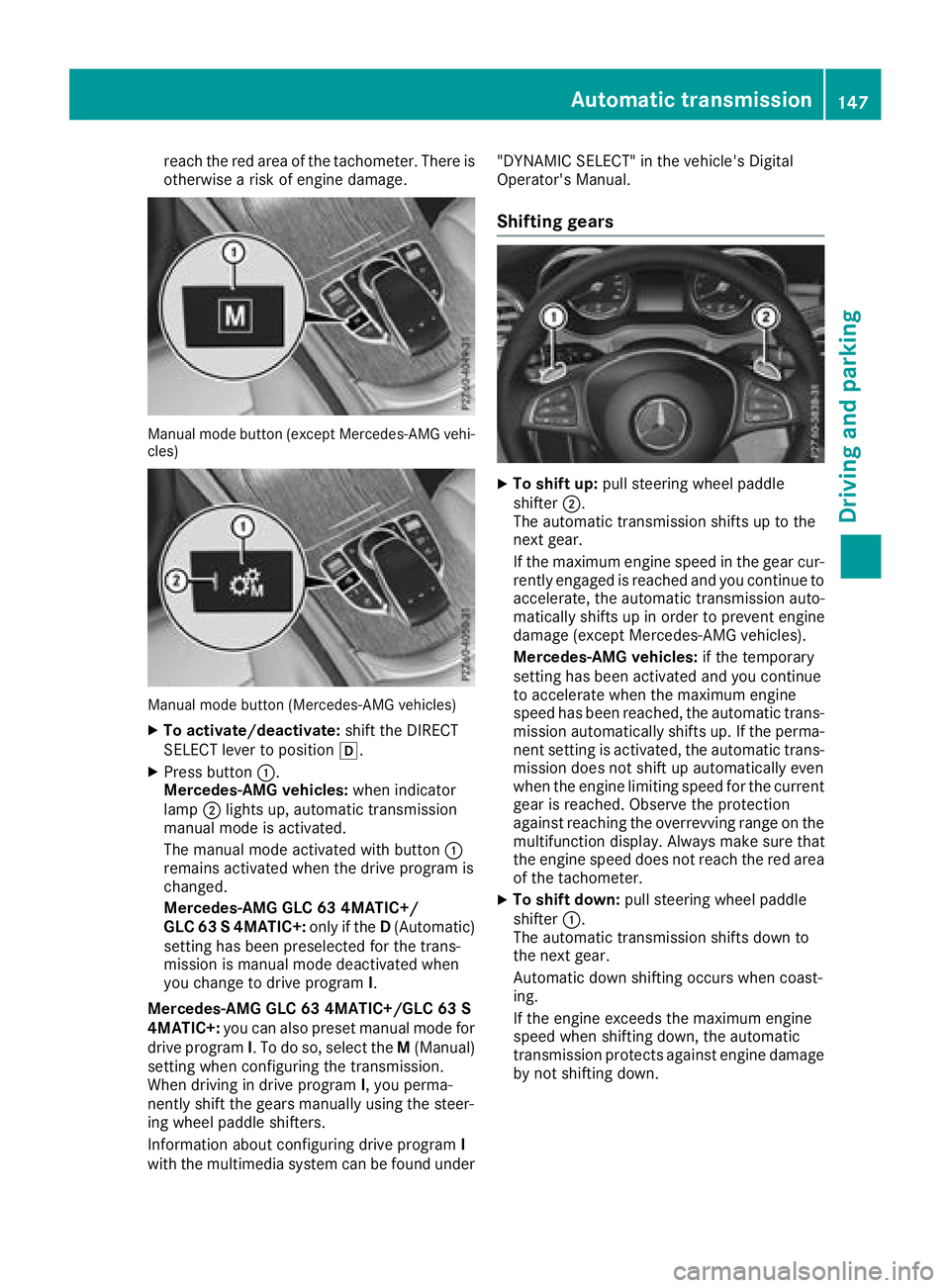
reach the red area of the tachometer. There is
otherwise a risk of engine damage.
Manual mode button (except Mercedes-AMG vehi-
cles)
Manual mode button (Mercedes-AMG vehicles)
XTo activate/deactivate:shift the DIRECT
SELECT lever to position h.
XPress button:.
Mercedes-AMG vehicles: when indicator
lamp ;lights up, automatic transmission
manual mode is activated.
The manual mode activated with button :
remains activated when the drive program is
changed.
Mercedes-AMG GLC 63 4MATIC+/
GLC 63 S 4MATIC+: only if theD(Automatic)
setting has been preselected for the trans-
mission is manual mode deactivated when
you change to drive program I.
Mercedes-AMG GLC 63 4MATIC+/GLC 63 S
4MATIC+: you can also preset manual mode for
drive program I. To do so, select the M(Manual)
setting when configuring the transmission.
When driving in drive program I, you perma-
nently shift the gears manually using the steer-
ing wheel paddle shifters.
Information about configuring drive program I
with the multimedia system can be found under "DYNAMIC SELECT" in the vehicle's Digital
Operator's Manual.
Shifting gears
XTo shift up:
pull steering wheel paddle
shifter ;.
The automatic transmission shifts up to the
next gear.
If the maximum engine speed in the gear cur-
rently engaged is reached and you continue to
accelerate, the automatic transmission auto-
matically shifts up in order to prevent engine
damage (except Mercedes-AMG vehicles).
Mercedes-AMG vehicles: if the temporary
setting has been activated and you continue
to accelerate when the maximum engine
speed has been reached, the automatic trans-
mission automatically shifts up. If the perma-
nent setting is activated, the automatic trans-
mission does not shift up automatically even
when the engine limiting speed for the current
gear is reached. Observe the protection
against reaching the overrevving range on the
multifunction display. Always make sure that
the engine speed does not reach the red area
of the tachometer.
XTo shift down: pull steering wheel paddle
shifter :.
The automatic transmission shifts down to
the next gear.
Automatic down shifting occurs when coast-
ing.
If the engine exceeds the maximum engine
speed when shifting down, the automatic
transmission protects against engine damage by not shifting down.
Automatic transmission147
Driving and parking
Z
Page 150 of 370

Shift recommendation
The gearshift recommendations assist you in
adopting an economical driving style. The rec-
ommended gear is shown in the multifunction
display.
XWhen the corresponding gearshift recom-
mendation:appears in the multifunction
display of the instrument cluster, shift to rec-
ommended gear ;.
Protection against reaching the over-
revving range (Mercedes-AMG vehicles)
!In manual mode, the automatic transmis-
sion does not shift up automatically even
when the engine limiting speed for the current
gear is reached. When the engine limiting
speed is reached, the fuel supply is cut to
prevent the engine from overrevving. Always
make sure that the engine speed does not
reach the red area of the tachometer. There is
otherwise a risk of engine damage.
Before the engine speed reaches the red area,
an upshift indicator will be shown in the multi-
function display.
XWhen message :appears on the multifunc-
tion display, pull the right-hand steering
wheel paddle shifter.
Kickdown
XFor maximum acceleration, depress the
accelerator pedal beyond the pressure point. The automatic transmission shifts to a lower
gear depending on the engine speed.
XShift back up once the desired speed is
reached.
If you apply full throttle, the automatic trans-
mission shifts up to the next gear when the
maximum engine speed is reached. This pre-
vents the engine from overrevving.
Mercedes-AMG vehicles: kickdown is only
possible in the temporary setting.
148Automatic transmission
Driving and parking