MERCEDES-BENZ GLC COUPE 2020 Owner's Manual
Manufacturer: MERCEDES-BENZ, Model Year: 2020, Model line: GLC COUPE, Model: MERCEDES-BENZ GLC COUPE 2020Pages: 610
Page 381 of 610
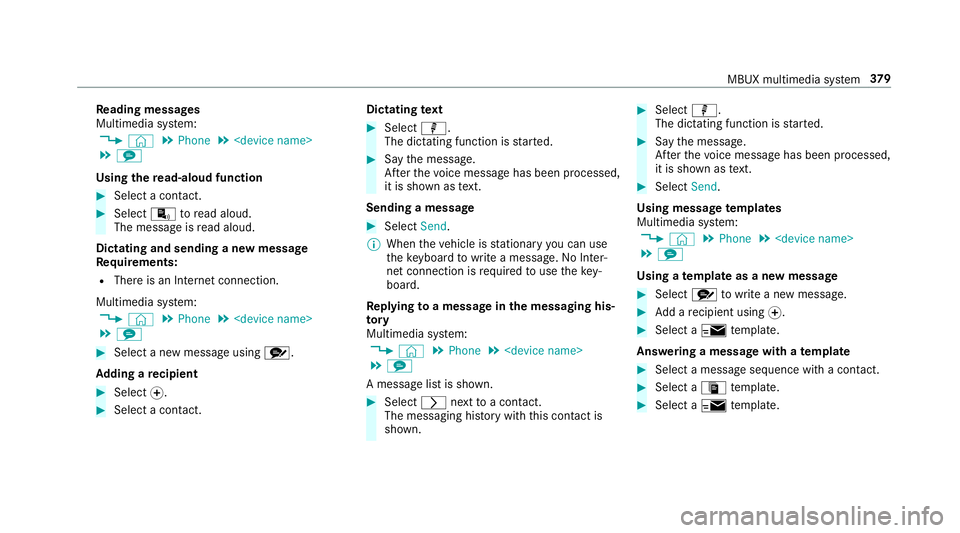
Re
ading messag es
Mul timedi asy stem:
4 © 5
Phone 5
5 l
Using there ad-aloud function #
Select acont act. #
Select ¬toread aloud.
The messageis read aloud.
Dictat ingand send ingane wmes sage
Re quirement s:
R Ther eis an Interne tcon nection .
Multime diasystem:
4 © 5
Phone 5
5 l #
Select ane wmessag eusing r.
Ad ding are cipie nt #
Select 0074. #
Select acon tact. Di
ctating text #
Select p.
The dictating function isstar ted. #
Sayth emessag e.
Af terth evo ice mess agehas been proces sed,
it is sho wnastext.
Se ndi ngames sage #
Select Send .
% Whe nth eve hicle isstatio naryyo ucan use
th eke yboar dto write amess age. No Inte r‐
ne tconnection isrequ ired touse theke y‐
boar d.
Re plyin gto amessag ein themess aging his‐
to ry
Multimedia system:
4 © 5
Phone 5
5 l
A messag elis tis sho wn. #
Select 0048next to acon tact.
The mess aging history wit hth is con tact is
sho wn. #
Sele ctp.
The dict ati ng functi onisstar ted. #
Sayth emessag e.
Af terth evo ice mess agehas been proces sed,
it is sho wnastext. #
Select Send .
Us ingmes sagete mp lates
Multime diasystem:
4 © 5
Phone 5
5 l
Using ate mp lateas ane wmessa ge #
Select r towrite ane wmess age. #
Addare cip ient using 0074. #
Sele cta0 temp late.
Answ ering amessa gewit hate mp late #
Selec ta messag eseq uenc ewit hacon tact. #
Sele ctaª temp late. #
Selec ta 0 temp late. MBU
Xmultim ediasystem 37
9
Page 382 of 610
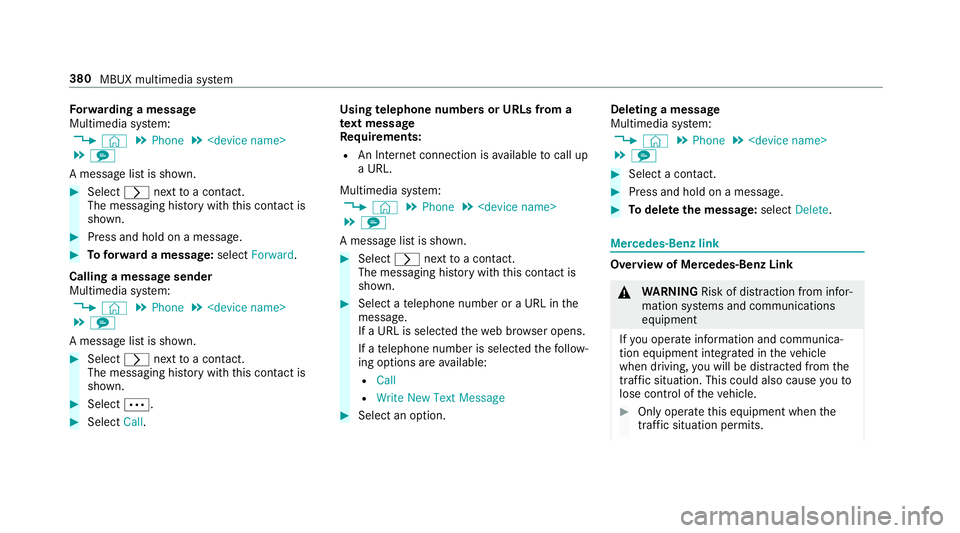
Fo
rw arding amessag e
Mul timedi asy stem:
4 © 5
Phone 5
5 l
A messag elis tis sho wn. #
Select 0048next to acon tact.
The mess aging history wit hth is con tact is
sho wn. #
Press and holdon amess age. #
Toforw ardamessag e:sele ctForwa rd.
Call ingamessag esen der
Mul timedi asy stem:
4 © 5
Phone 5
5 l
A messag elis tis sho wn. #
Select 0048next to acon tact.
The mess aging history wit hth is con tact is
sho wn. #
Sele ct0062. #
Sele ctCa ll. Usi
ngtelephone numbersor URLs from a
te xt messag e
Re quirement s:
R AnInterne tcon nection isavailable tocal lup
a UR L.
Mu ltimed iasystem:
4 © 5
Phone 5
5 l
A messag elis tis sho wn. #
Select 0048next to acon tact.
The mess aging history wit hth is con tact is
sho wn. #
Sele ctate lephon enumb eror aURL inthe
messa ge.
If aURL isselect edthewe bbr ows eropens.
If ate lephon enumb erisselec tedth efo llo w‐
ing option sar eav ailable:
R Call
R Writ eNew TextMess age #
Select anoptio n. Dele
tingames sage
Mult imed iasystem:
4 © 5
Phone 5
5 l #
Select acon tact. #
Press and holdon amess age. #
Todel eteth emess age:selec tDele te. Mer
cedes- Benzlink Ov
ervie wof Mer cedes- BenzLink &
WARNIN GRisk ofdist ra ction from infor‐
mati onsystems andcomm unication s
eq uipment
If yo uoper ateinf ormat ionand comm unic a‐
tio neq uipme ntintegratedin theve hicle
when driving, youwill bedistract ed from the
tr af fic situ ation. Thiscou ldalso cau seyouto
lose control of theve hicle. #
Onlyoper ateth is eq uipmen twhen the
tr af fic situ ation per mits. 380
MBUX multime diasy stem
Page 383 of 610
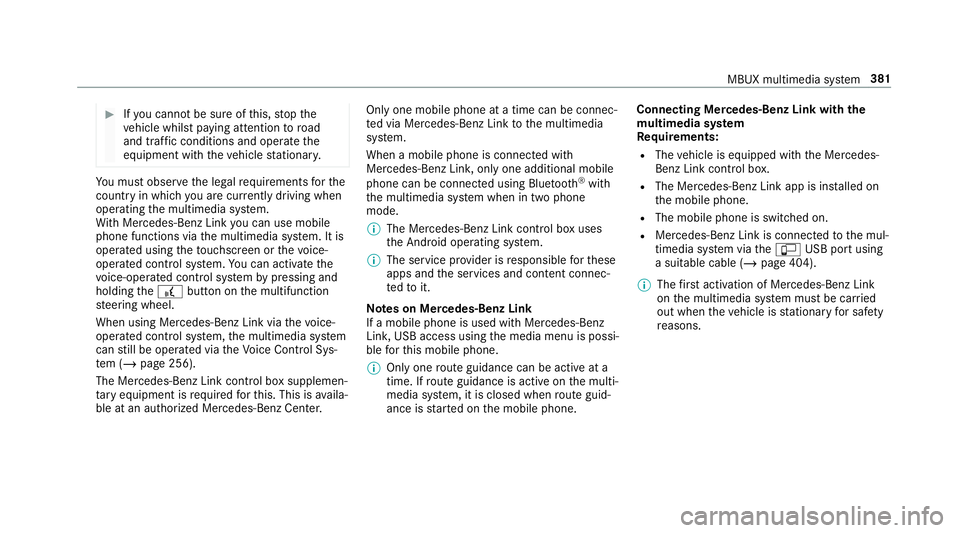
#
Ifyo ucan notbe sur eof this, stop the
ve hicle whilstpa ying attention toroad
and traffic condi tions andoperate the
eq uipment withth eve hicle statio nary. Yo
umus tobse rveth eleg alrequ iremen tsforth e
cou ntryin whi chyouar ecur rentl ydr ivi ng when
op erati ng themultimedia system.
Wi th Mer cedes-Ben zLink youcan usemob ile
phon efun ction svia themultimedia system. Itis
oper ated using theto uc hsc reen orthevo ice-
opera tedcon trol system. Youcan activat eth e
vo ice- opera tedcon trol system bypressing and
holding the£ buttononthemultifunc tion
st eer ing wheel.
When usingMercedes- BenzLinkviathevo ice-
opera tedcon trol system, themultimedia system
can still be oper ated via theVo ice Cont rolSy s‐
te m (/ page256).
The Mercedes-Benz Linkcontr olbo xsupp lemen‐
ta ry equipment isrequ ired forth is. This isavaila‐
ble atan aut hor izedMer cedes-Ben zCent er. On
lyone mobile phoneatatime canbeconn ec‐
te dvia Mer cedes- BenzLink tothemultimedia
sy stem.
When amobile phoneiscon nect edwith
Mer cedes- BenzLink,onl yone additional mobile
phone canbecon nect edusing Bluetooth®
wit h
th emultimedia system when intwophone
mode.
% The Mercedes- BenzLinkcontrol bo xuses
th eAn droid oper ating system.
% The service prov ider isresponsible forth ese
apps andtheser vices andcontent conne c‐
te dto it.
No teson Mer cedes-Benz Link
If amobile phoneisused withMer cedes-B enz
Link ,USB access usingthemedia menuispossi‐
ble forth is mobile phone.
% Onlyone routeguidan cecan beact ive at a
tim e.Ifro uteguidan ceisact ive on themulti‐
media system, itis closed whenrouteguid‐
anc eis star tedon themobile phone. Connecting
Mercedes-Benz Linkwithth e
mu ltim edia system
Re quirement s:
R The vehicle iseq uipped withth eMer cedes-
Benz Linkcontrol bo x.
R The Mercedes- BenzLinkappisins talled on
th emobile phone.
R The mobile phoneisswitc hedon.
R Mer cedes- BenzLinkiscon nect edtothemul‐
timedia system viatheç USBportusing
a suit able cable (/page404).
% The firs tacti vatio nof Me rcedes-B enzLink
on themultimedia system mus tbe car ried
out when theve hicle isstatio naryfo rsaf ety
re ason s. MBU
Xmult imed iasystem 38
1
Page 384 of 610
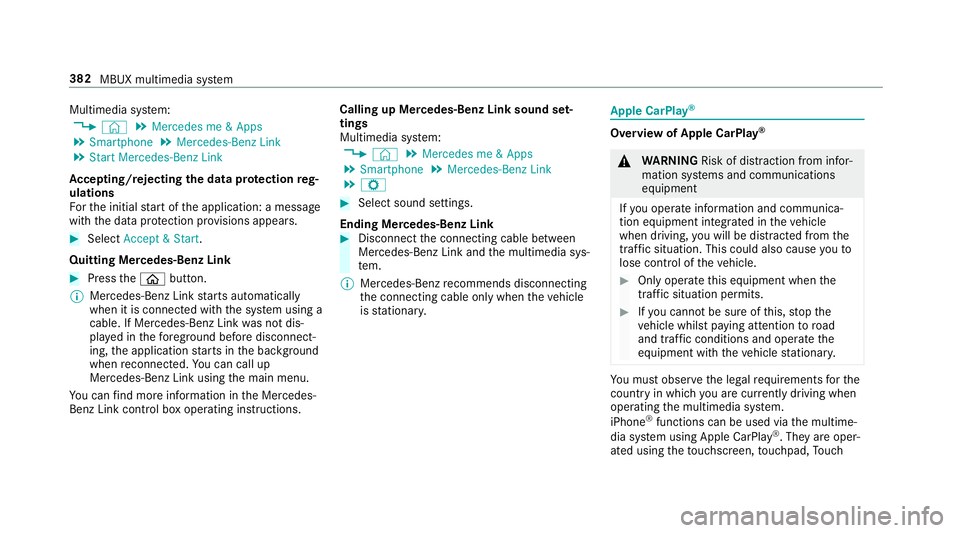
Multimedia
system:
4 © 5
Mercedes me&Apps
5 Smart phone 5
Mercedes- BenzLink
5 Start Mercedes- BenzLink
Ac cep ting/r eject ingtheda ta protection reg‐
ulat ions
Fo rth einitial star tof theapplication: amessag e
wit hth edat apr otect ion prov ision sappear s. #
Selec tAc cept &St art .
Quit ting Mercedes-B enzLink #
Press the00E2 button.
% Mer cedes- BenzLinkstar ts aut omat ically
when itis con nectedwit hth esy stem using a
cable. IfMer cedes- BenzLinkwasno tdis‐
pla yedin thefo re ground beforedisconn ect‐
ing, theapplication star ts inthebac kground
when reconnect ed.Youcan callup
Mer cedes-Ben zLin kusin gth emain menu.
Yo ucan find mor einf orma tionin theMer cedes-
Benz Linkcontrol bo xoper ating instruction s. Calling
upMer cedes-Benz Linksound set‐
tings
Multimedia system:
4 © 5
Mercedes me&Apps
5 Smart phone 5
Mercedes- BenzLink
5 Z #
Select soundsettings.
Ending Mercedes-Benz Link #
Disc onnect thecon nect ingcable between
Mer cedes- BenzLinkandthemultimedia sys‐
te m.
% Mer cedes-Benz recomme ndsdisconnecti ng
th econ nect ingcable onlywhen theve hicle
is statio nary. App
leCar Play® Ov
ervie wof App leCar Play® &
WARNIN GRisk ofdist ra ction from infor‐
mati onsystems andcomm unication s
eq uipment
If yo uoper ateinf ormat ionand comm unic a‐
tio neq uipme ntintegratedin theve hicle
when driving, youwill bedistract edfrom the
tr af fic situ ation. Thiscou ldalso cau seyouto
lose control of theve hicle. #
Onlyoper ateth is eq uipmen twhen the
tr af fic situ ation per mits. #
Ifyo ucan notbe sur eof this, stop the
ve hicle whilstpa ying attention toroad
and traffic condi tions andoperate the
eq uipment withth eve hicle statio nary. Yo
umus tobse rveth eleg alrequ iremen tsforth e
cou ntryin whi chyouar ecur rentl ydr ivi ng when
op erati ng themultimedia system.
iPhone ®
func tionscan beused viathemultime‐
dia system using Apple CarPla y®
.The yar eoper‐
at ed using theto uc hsc reen, touc hpad, Touc h 382
MBUX mult imed iasystem
Page 385 of 610
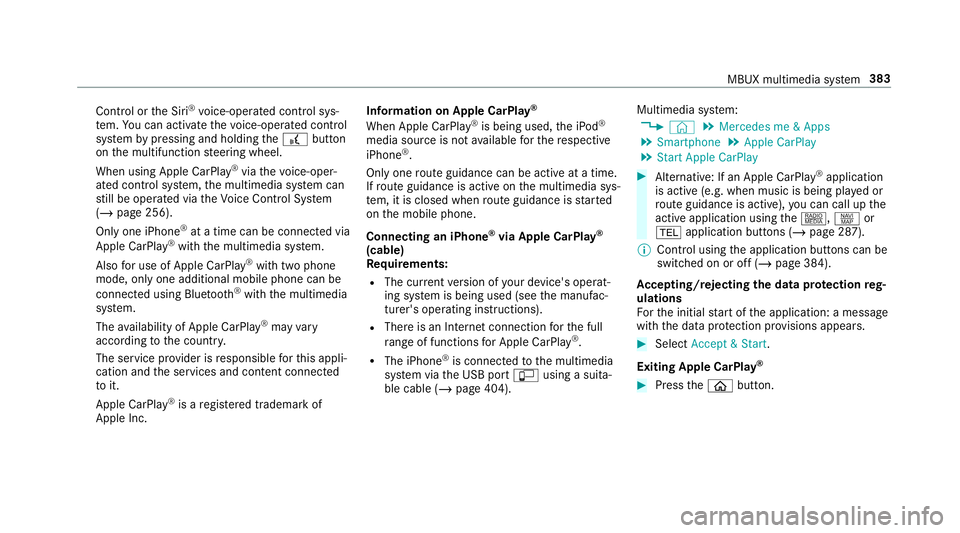
Con
trol or theSir i®
vo ice- oper ated con trol sys‐
te m. Youcan activat eth evo ice- opera tedcon trol
sy stem bypressing andholding the£ button
on themultifunc tionsteer ing wheel.
When usingApple CarPla y®
via thevo ice- oper‐
at ed con trol system, themultimedia system can
st ill be oper ated via theVo ice Cont rolSy stem
(/ page256).
Onl yone iPhone ®
at atime canbecon nect edvia
Apple CarPla y®
wit hth emultimedia system.
Also foruse ofApple CarPla y®
wit htw ophone
mode, onlyoneadditional mobilephone canbe
connect edusing Blue tooth®
wit hth emultimedia
sy stem.
The availabilit yof App leCarPla y®
ma yva ry
acc ordin gto thecount ry.
The service prov ider isresponsible forth is appli‐
cat ion and theser vices andcontent conne cted
to it.
Apple CarPla y®
is are gis tere dtra demar kof
Apple Inc. Inf
ormat iononApple CarPla y®
When Apple CarPla y®
is being used,theiPod ®
media sourceisno tav ailable forth ere spectiv e
iPhone ®
.
Onl yone routeguidan cecan beact ive at atim e.
If ro uteguidan ceisact ive on themultimedia sys‐
te m, itis closed whenrouteguidan ceisstar ted
on themobile phone.
Connecting aniPhone ®
via Apple CarPla y®
(cable)
Re quirement s:
R The current version ofyour devic e's operat‐
ing system isbeing used(seethemanuf ac‐
tur er's oper ating instruction s).
R Ther eis an Interne tcon nect ionforth efull
ra ng eof func tions forApple CarPla y®
.
R The iPho ne®
is connect edtothemultimedia
sy stem viatheUSB portç using asuit a‐
ble cable (/page404). Multimedia
system:
4 © 5
Mercedes me&Apps
5 Smart phone 5
Apple CarPlay
5 Start Apple CarPlay #
Alternativ e:Ifan Apple CarPla y®
application
is activ e(e.g. when music isbeing playedor
ro uteguidan ceisact ive), youcan callupthe
act ive applic ationusin gth e|, zor
002B application buttons (/page28 7).
% Contr olusing theapplication buttons canbe
switc hedonoroff(/ page38 4).
Ac cep ting/r eject ingtheda ta protection reg‐
ulat ions
Fo rth einitial star tof theapplication: amessag e
wit hth edat apr otect ion prov ision sappear s. #
Selec tAc cept &St art .
Exitin gApp leCar Play® #
Press the00E2 button. MBUX
multimedia system 383
Page 386 of 610
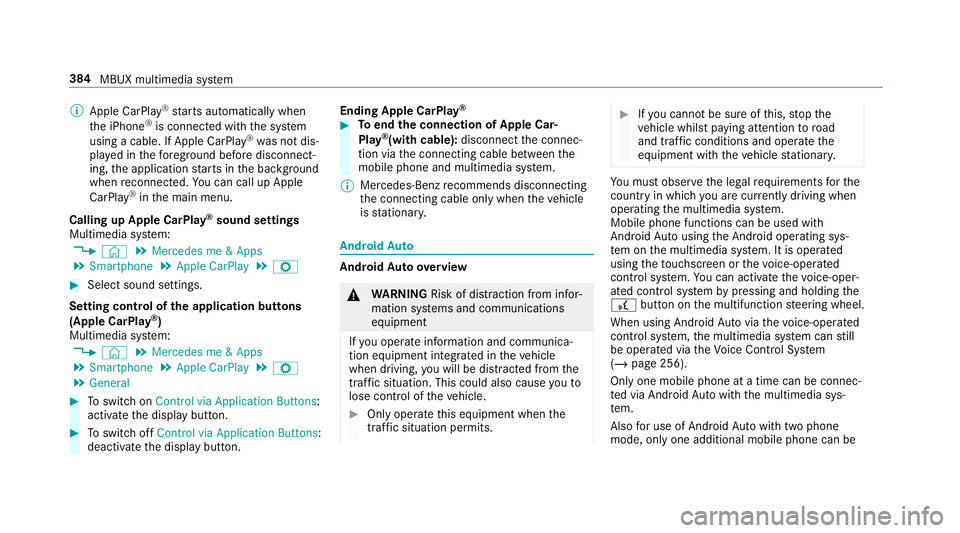
%
App leCa rPlay®
star ts aut omat icallywhen
th eiPhone ®
is con nect edwithth esy stem
using acable. IfApple CarPla y®
wa sno tdis‐
pla yedin thefo re grou nd before discon nect‐
ing, theapplication star ts inthebac kground
when reconnect ed.Youcan callupApple
CarPla y®
in themain menu.
Calling upApple CarPla y®
sound settings
Multimedia system:
4 © 5
Mercedes me&Apps
5 Smart phone 5
Apple CarPlay 5
Z #
Select soundsettings.
Se tting contr olof theap plica tionbuttons
(Apple CarPlay®
)
Multimedia system:
4 © 5
Mercedes me&Apps
5 Smart phone 5
Apple CarPlay 5
Z
5 General #
Toswitc hon Control viaApplication Buttons:
activ ateth edispla ybutt on. #
Toswitc hof fControl viaApplication Buttons:
deactiv ateth edispla ybutt on. Ending
AppleCarPla y® #
Toend theconnecti onofApp leCar ‐
Pla y®
(wit hcable): disconnect thecon nec‐
tion viathecon nect ingcable between the
mobil ephone andmultime diasystem.
% Mer cedes- Benzrecomme ndsdisconnecti ng
th econ nect ingcable onlywhen theve hicle
is statio nary. Andr
oidAuto Andr
oidAutoove rview &
WARNIN GRisk ofdist ra ction from infor‐
mati onsystems andcomm unication s
eq uipment
If yo uoper ateinf ormat ionand comm unic a‐
tio neq uipme ntintegratedin theve hicle
when driving, youwill bedistract ed from the
tr af fic situ ation. Thiscou ldalso cau seyouto
lose control of theve hicle. #
Onlyoper ateth is eq uipmen twhen the
tr af fic situ ation per mits. #
Ifyo ucan notbe sur eof this, stop the
ve hicle whilstpa ying attention toroad
and traffic condi tions andoperate the
eq uipment withth eve hicle statio nary. Yo
umus tobse rveth eleg alrequ iremen tsforth e
cou ntryin whi chyouar ecur rentl ydr ivi ng when
op erati ng themultimedia system.
Mobile phonefunctionscan beused with
An droid Autousin gth eAn droid oper ating sys‐
te m on themultimedia system. Itis oper ated
using theto uc hsc reen orthevo ice- opera ted
contr olsystem. Youcan activat eth evo ice- oper‐
at ed con trol system bypressing andholding the
£ buttononthemultifunc tionsteer ing wheel.
When usingAndroid Autovia thevo ice- opera ted
contr olsystem, themultimedia system can still
be opera tedvia theVo ice Cont rolSy stem
(/ page256).
Onl yone mobile phoneatatime canbecon nec‐
te dvia Android Auto wit hth emultimedia sys‐
te m.
Also foruse ofAndr oidAutowit htw ophon e
mode ,onl yone addit ional mobile phonecan be 38
4
MBU Xmult imedia system
Page 387 of 610
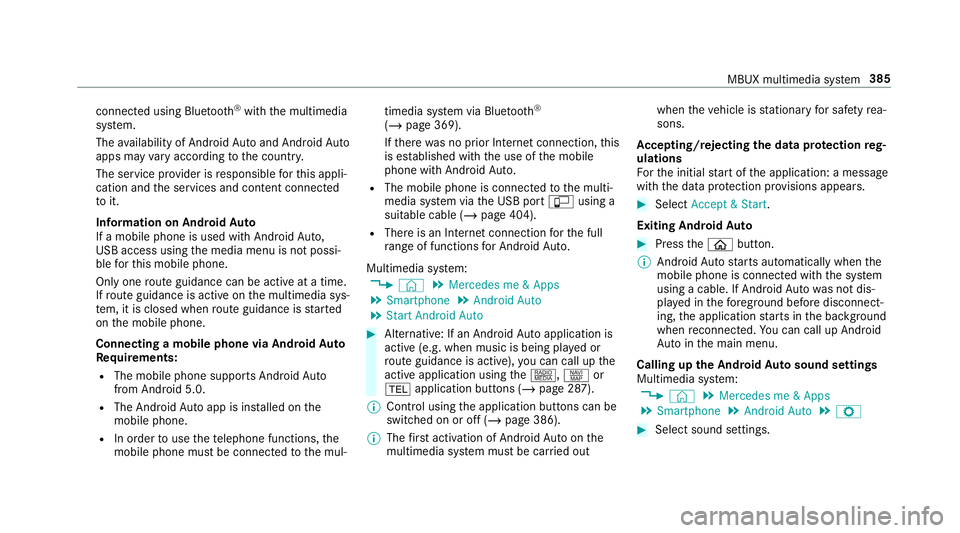
connect
edusing Bluetoo th®
wit hth emultimedia
sy stem.
The availabilit yof An droid Autoand Android Auto
apps mayva ry acc ordin gto thecount ry.
The service prov ider isresponsible forth is appli‐
cat ion and theser vices andcontent conne cted
to it.
Inf orma tion onAndr oidAuto
If amobil ephone isused withAndr oidAuto,
USB access usingthemedia menuisno tpossi‐
ble forth is mobile phone.
Onl yone routeguidan cecan beact ive at atim e.
If ro uteguidan ceisact ive on themultimedia sys‐
te m, itis closed whenrouteguidan ceisstar ted
on themobile phone.
Connecting amobile phoneviaAndr oidAuto
Re quirement s:
R The mobile phonesuppor tsAn droid Auto
fr om Andr oid5.0.
R The Andr oidAutoapp isins talled onthe
mobil ephone.
R Inorder touse thete lephon efunc tions,the
mobil ephone mustbe connect edtothemul‐ timedia
system viaBlue tooth®
( / pag e369) .
If th er ewa sno prior Interne tconn ection, this
is es tablished withth euse ofthemobile
phone withAn droid Auto.
R The mobile phoneisconn ectedtothemulti‐
media system viatheUSB portç using a
suit able cable (/page404).
R Ther eis an Interne tcon nect ionforth efull
ra ng eof func tions forAndr oidAuto.
Multimedia system:
4 © 5
Mercedes me&Apps
5 Smart phone 5
Android Auto
5 Start Android Auto #
Alternativ e:Ifan Android Autoapplic ationis
act ive (e. g.when music isbein gpla yedor
ro uteguidan ceisact ive), youcan callupthe
act ive applic ationusin gth e|, zor
002B application buttons (/page28 7).
% Contr olusing theapplication buttons canbe
switc hedonoroff(/ page386).
% The firs tacti vatio nof Andr oid Au toon the
multime diasystem mus tbe car ried out when
theve hicle isstatio naryfo rsaf etyre a‐
son s.
Ac cep ting/r eject ingtheda ta protection reg‐
ulat ions
Fo rth einitial star tof theapplication: amessag e
wit hth edat apr otect ion prov ision sappear s. #
Selec tAc cept &St art .
Exitin gAndr oidAuto #
Press the00E2 button.
% Android Autostar ts aut omat icallywhen the
mobil ephone isconnect edwithth esy stem
using acable. IfAn droid Autowa sno tdis‐
pla yedin thefo re ground beforedisconn ect‐
ing, theapplication star ts inthebac kground
when reconnect ed.Youcan callupAndroid
Au tointhemain menu.
Calling uptheAndr oidAutosound settings
Multimedia system:
4 © 5
Mercedes me&Apps
5 Smart phone 5
Android Auto 5
Z #
Select soundsettings. MBUX
multimedia system 385
Page 388 of 610
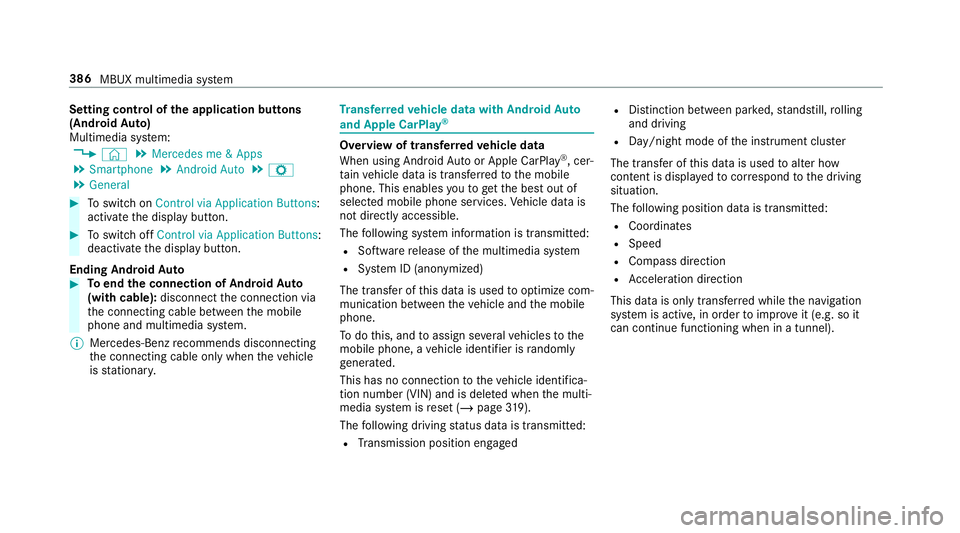
Se
tting contr olof theap plica tionbuttons
(Andr oidAuto)
Multimedia system:
4 © 5
Mercedes me&Apps
5 Smart phone 5
Android Auto 5
Z
5 General #
Toswitc hon Control viaApplication Buttons:
activ ateth edispla ybutt on. #
Toswitc hof fControl viaApplication Buttons:
deactiv ateth edispla ybutt on.
Ending AndroidAuto #
Toend theconnecti onofAndr oidAuto
(wit hcable): disconnect thecon nect ionvia
th econ nect ingcable between themobile
phone andmultimedia system.
% Mer cedes- Benzrecomme ndsdisconnecti ng
th econ nect ingcable onlywhen theve hicle
is statio nary. Tr
ansf erre dve hicl edata withAndroidAuto
and Apple CarPla y® Ov
ervie wof transf erre dve hicl edata
When using Andr oidAutoor Apple CarPla y®
,cer‐
ta in vehicle datais transf erredto themobile
phone. Thisenables youto getth ebes tout of
select edmobile phoneservices. Vehicle datais
no tdir ectl yaccessible.
The follo wing system information istransmit ted:
R Softwarere lease ofthemultimedia system
R System ID(anon ymized)
The transf erofthis dat ais used tooptimize com‐
munication between theve hicle andthemobile
phone.
To do this, and toassig nse veralve hicles tothe
mobil ephone, ave hicle identif ierisrando mly
ge ner ated .
Thi sha sno conne ctionto theve hicle identif ica‐
tion number (VIN)andisdele tedwhen themulti‐
media system isrese t(/ page31 9).
The follo wing drivin gst atus datais trans mitted:
R Trans miss ionposit ionengaged R
Distinction between parked, stands till,ro lling
and drivin g
R Day/n ight mode oftheins trument cluster
The transf erofthis dat ais used toalter how
con tent isdispl ayed tocor respond tothedr iving
situation .
The follo wing positiondatais transmit ted:
R Coor dinat es
R Speed
R Com pass direct ion
R Accel erati on dire ction
Thi sda ta isonl ytransf erredwhile thena vig ation
sy stem isactiv e,inorder toimprove it(e.g. soit
can continue func tioningwhen inatun nel). 386
MBUXmultim ediasystem
Page 389 of 610
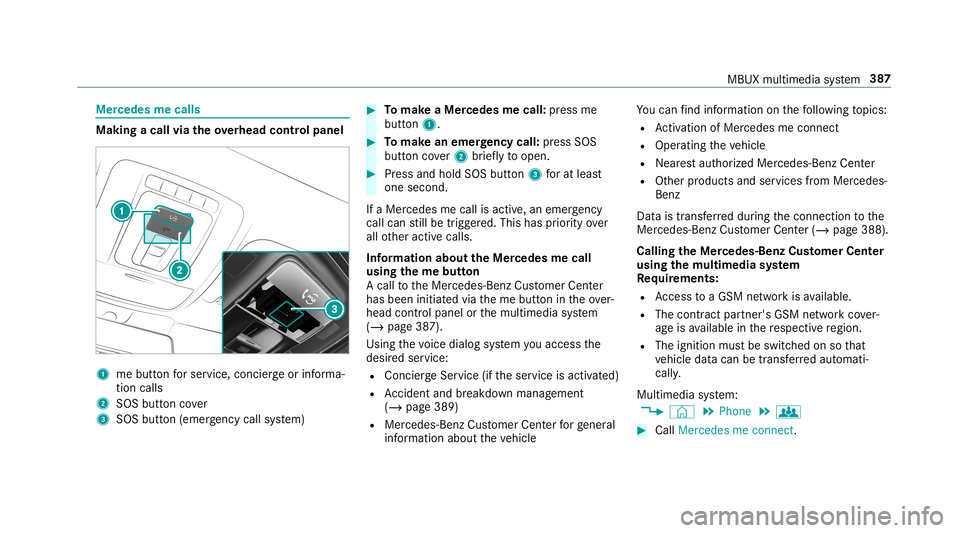
Mer
cede sme calls Making
acall viatheove rhead contr olpa nel 1
mebutt onforser vice, concier georinforma‐
tion calls
2 SOS buttoncover
3 SOS button (emerg ency callsy stem) #
Tomak eaMe rcedes mecall: press me
butt on1. #
Tomak ean eme rgency call:press SOS
butt oncover2 brief lyto open. #
Press and hold SOS button3 forat lea st
one second.
If aMer cedes mecall isactiv e,an emer gency
cal lcan still be trigg ered. This hasprior ity ove r
all other activ ecalls.
Inf ormat ionabout theMer cedes mecall
using theme button
A cal lto theMer cedes- BenzCustomer Cent er
has been initiatedvia theme butt onintheove r‐
head controlpanel orthemultimedia system
(/ page38 7).
Using thevo ice dialog system youacc ess the
desir edser vice:
R Concier geSer vice (if th eser vice isactiv ated)
R Accid ent and brea kdo wnmana gement
(/ page389)
R Mer cedes-Benz Customer Centerforge ner al
inf orma tionab ou tth eve hicle Yo
ucan find informa tionon thefo llo wing topics:
R Activati on ofMe rcedes meconnect
R Oper ating theve hicle
R Near estaut hor ized Mercedes-Ben zCent er
R Other products andservices from Mer cedes-
Benz
Dat ais transf erreddur ing thecon nect iontothe
Mer cedes-Ben zCus tomer Cent er(/ page388) .
Call ingtheMer cedes- BenzCustomer Center
usi ng the multi mediasy stem
Re quirement s:
R Access toaGSM networkis available.
R The contract partner' sGSM networkco ver‐
ag eis available inthere spectiv ere gion.
R The ignition mustbe switc hedonsothat
ve hicle datacan betransf erredaut omati‐
cally .
Multimedia system:
4 © 5
Phone 5
g #
Call Mercedes meconnect. MBUX
multimedia system 38
7
Page 390 of 610
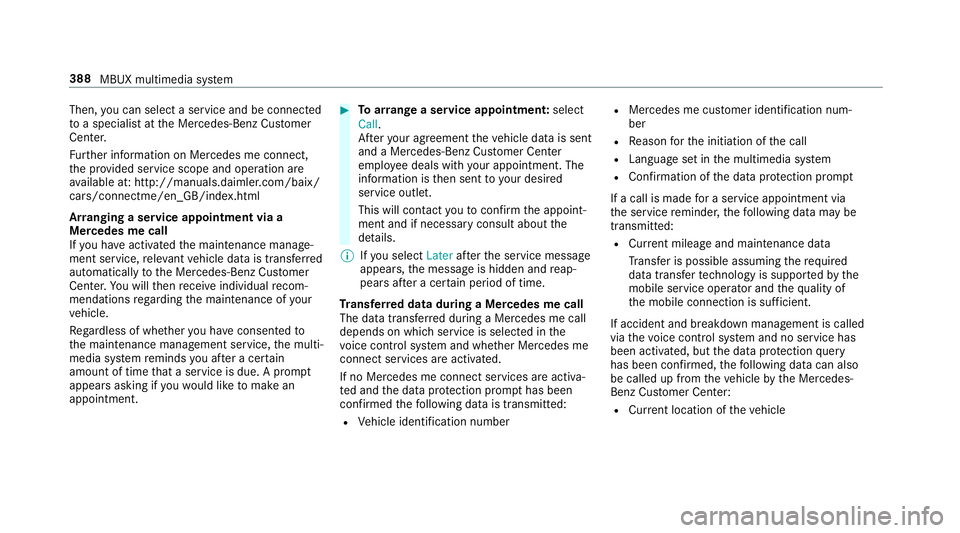
Then,
youcan selectaser viceand beconn ect ed
to aspec ialistat theMer cedes- BenzCustomer
Cent er.
Fu rther information onMer cedes meconn ect,
th epr ov ided service scopeand opera tionare
av ailable at:ht tp :/ /m anuals .daimler .com/ baix/
car s/con nectme/e n_GB/ index.html
Ar ranging aser vice appointment viaa
Mer cedes mecall
If yo uha ve act ivat ed themaint enanc emanag e‐
ment service, releva nt vehicle datais transf erred
aut omat icallyto theMer cedes- BenzCustomer
Cent er.Yo uwill then recei veindiv idual recom‐
mend ations rega rding themaint enanc eof your
ve hicle.
Re gardless ofwhe ther youha ve conse nted to
th emaint enanc emanag ement service, themulti‐
media system reminds youaf te ra cer tain
amount oftim eth at aser viceis due. Apr om pt
appear sask ing ifyo uwo uld liketo mak ean
app ointment. #
Toarra ng easer vice appointment :select
Call .
Af teryo ur agr eem entth eve hicle datais sent
and aMer cedes-Ben zCus tomer Cent er
em ployeedeals withyo ur appoin tment.The
inf ormat ionisthen sent toyour desir ed
ser viceout let.
This willcontact youto conf irm theappoint‐
ment andifneces sarycon sult about the
de tails.
% Ifyo usele ctLat erafte rth eser vice messag e
appear s,themessag eis hidden andreap‐
pear saf te ra cer tain per iod oftim e.
Tr ansf erre ddata during aMer cedes mecall
The data trans ferred dur ing aMer cedes mecall
depends onwhic hser vice isselect edinthe
vo ice con trol system and whether Mer cedes me
con nect services areactiv ated.
If no Mer cedes meconnect services areactiv a‐
te dand thedat apr otect ion prom pthas been
conf irmed thefo llo wing datais transm itted:
R Vehicle identif ication number R
Mer cedes mecustomer identif icationnum‐
ber
R Reason forth einitiat ionofthecall
R Languag ese tin themultimedia system
R Conf irmation ofthedat apr otect ion prom pt
If acall ismade fora ser vice appointment via
th eser vice reminder ,th efo llo wing datama ybe
tr ansm itted:
R Cur rent mil eage and main tenance data
Tr ans feris possi bleassu ming there qu ired
dat atransf ertech nol ogy issu pp ortedby the
mobil eser vice operator and thequ alit yof
th emobile connect ionissuf ficie nt.
If acci dent andbrea kdo wnmana gement iscall ed
via thevo ice con trol system and noser vice has
been activated, but thedat apr otect ion query
has been confirm ed, thefo llo wing datacan also
be called upfrom theve hicle bytheMer cedes-
Benz Customer Cent er:
R Current location oftheve hicle 388
MBUX multimedia system