MERCEDES-BENZ GLC SUV 2020 Hybrid Owner's Guide
Manufacturer: MERCEDES-BENZ, Model Year: 2020, Model line: GLC SUV, Model: MERCEDES-BENZ GLC SUV 2020Pages: 66, PDF Size: 7.35 MB
Page 21 of 66
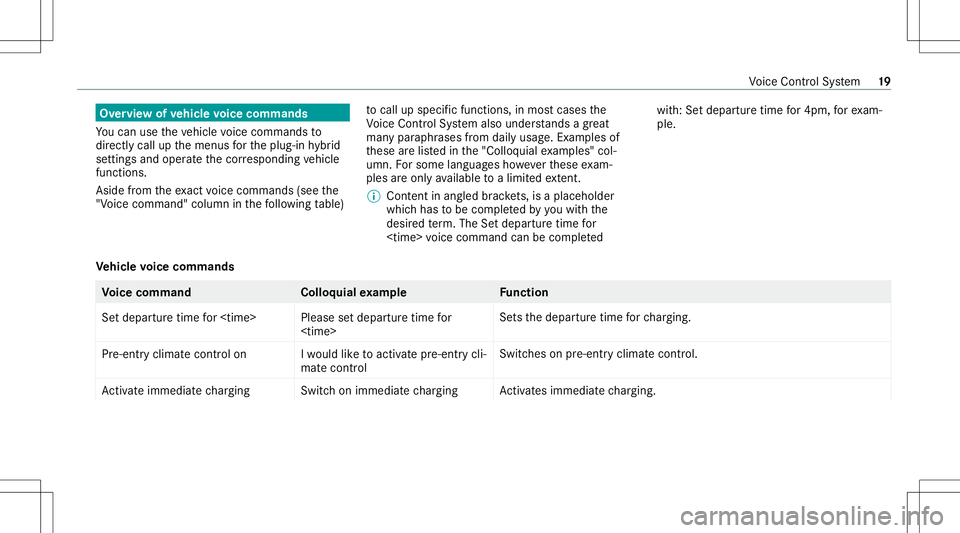
Ov
ervie wof vehicl evo ice comm ands
Yo ucan usetheve hicle voice com mand sto
dir ect lycall upthemenus forth eplug-in hybrid
se ttings andoper ateth ecor responding vehicle
funct ions.
Aside from theex act voice com mand s(see the
"V oic eco mm and"co lumn inthefo llo wing table) to
cal lup spe cificfuncti ons,inmos tcase sth e
Vo ice Cont rolSy stem also under stands agr ea t
ma nypar aphr ases from daily usage.Exam ples of
th ese arelis tedin the"Colloq uialexam ples" col‐
umn .Fo rsome languages howe verth ese exam‐
ples areon lyavailable toalimit edextent.
% Content inang led br ac kets, isapl ace holder
wh ich ha sto be com pletedby youwit hth e
desir edterm .The Setdepartu retime for
h:Set depart uretimefor 4pm, forex am‐
ple.
Ve hicl evo ice comm ands Vo
ice comm and Colloquialexam ple Function
Set departure timefor
Page 22 of 66
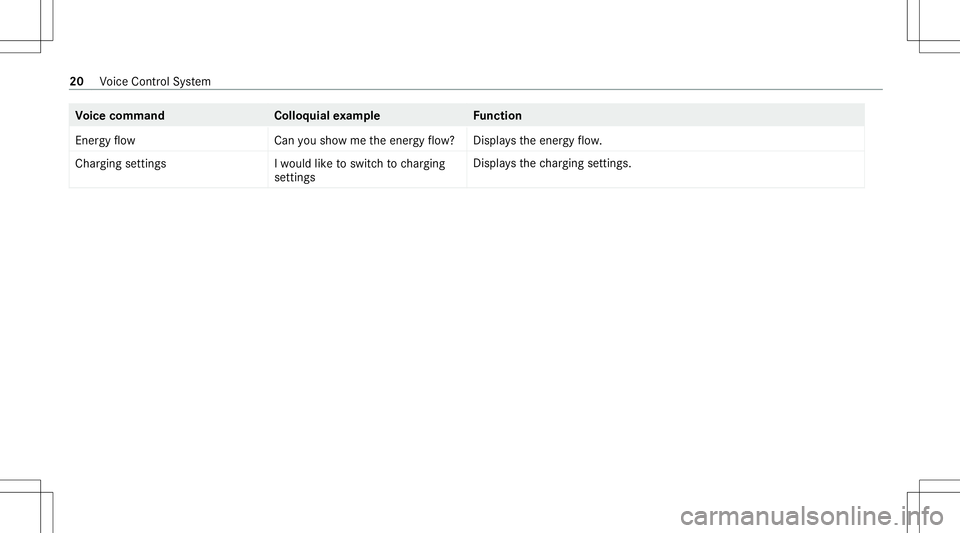
Vo
ice comm and Colloquialexam ple Function
En ergy flow Canyoushow methe energy flow? Displa
ystheener gyflow .
Charg ingsettings Iwould liketo swit chtochargin g
set tings Dis
playsthech argin gse tting s. 20
Voice Cont rolSy stem
Page 23 of 66
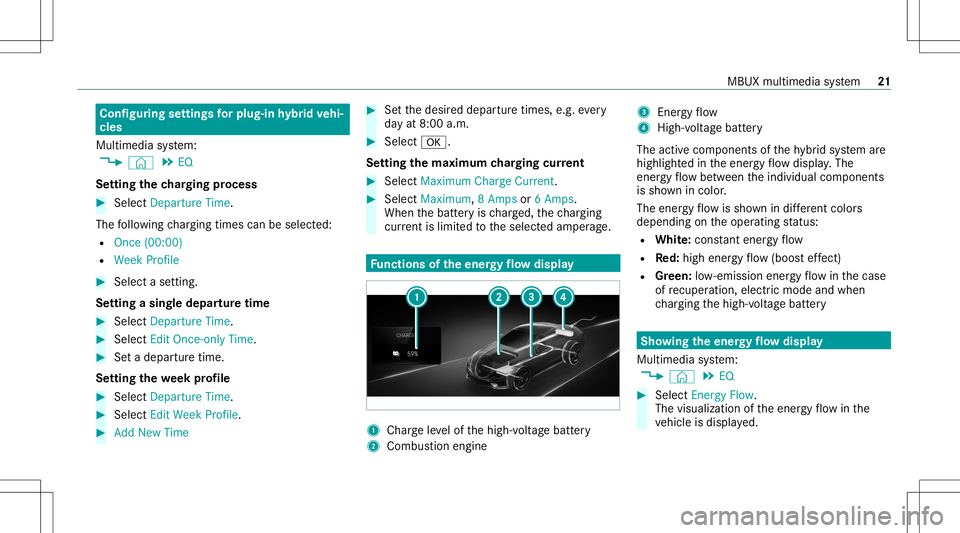
Conf
iguringsettings forplu g-inhy brid vehi‐
cle s
Mul timedi asy stem:
4 © 5
EQ
Se tting thech argin gpr oc ess #
Select Departure Time.
The follo wing chargin gtim escan beselec ted:
R Onc e(00: 00)
R Week Profile #
Select ase tting.
Se tting asing ledepa rtur etime #
Select Departu reTime . #
Select EditOnce-only Time. #
Seta depa rtur etim e.
Se tting thewe ek profile #
Sele ctDep arture Time. #
Sele ctEdit Week Profile. #
Add New Time #
Setth edesir eddepar turetimes, e.g.every
da yat 8:0 0a.m. #
Select 0076.
Se tting thema xim um chargin gcur rent #
Select Maximum ChargeCurrent. #
Select Maximum, 8Amps or6Amps.
When thebatt eryis ch arge d, thech argin g
cur rent islimit edtotheselect edamper age. Fu
nctions oftheener gyflow displ ay 1
Char geleve lof thehigh-v oltagebatt ery
2 Combus tionengine 3
Energy flow
4 High -volt ageba tter y
The activ ecom pone ntsofthehy brid system are
highlight edintheener gyflow displa y.The
ener gyflow between theindividual componen ts
is sho wnincolor .
The ener gyflow issho wnindif fere nt col ors
de pendi ng on theoper ating status :
R Wh ite: con stant energyflow
R Red:hig henergy flow (boos tef fect)
R Gree n: low- emission energyflow inthecase
of recup erati on, electr icmod eand when
ch argin gth ehigh-v oltagebatt ery Sho
wing theener gyflow displ ay
Multimedia system:
4 © 5
EQ #
Select Energy Flow.
The visualization oftheener gyflow inthe
ve hicle isdispla yed. MBUX
multimedia system 21
Page 24 of 66
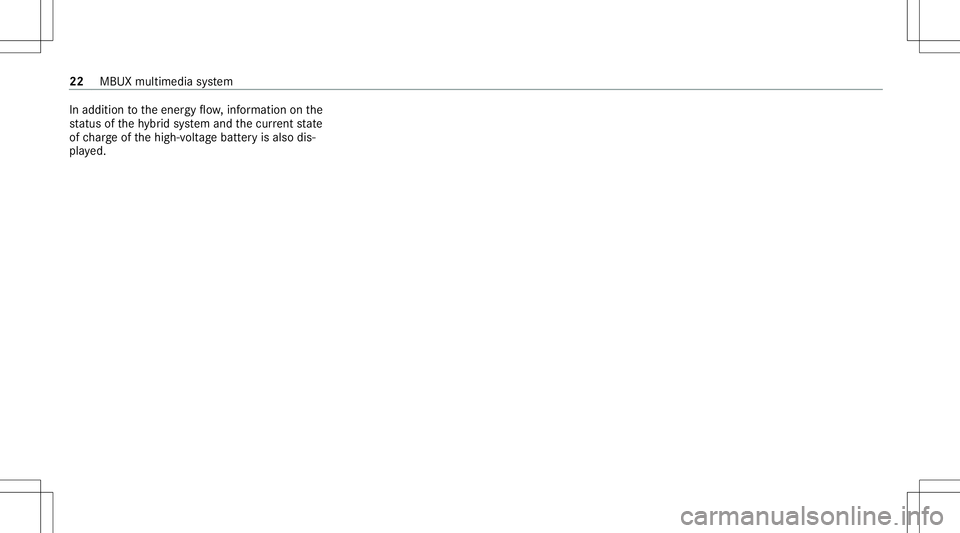
In
addi tion totheener gyflow ,inf ormation onthe
st atus ofthehy brid system and thecur rent stat e
of charge ofthehigh-v oltagebatt eryis also dis‐
pla yed. 22
MBUX multimedia system
Page 25 of 66
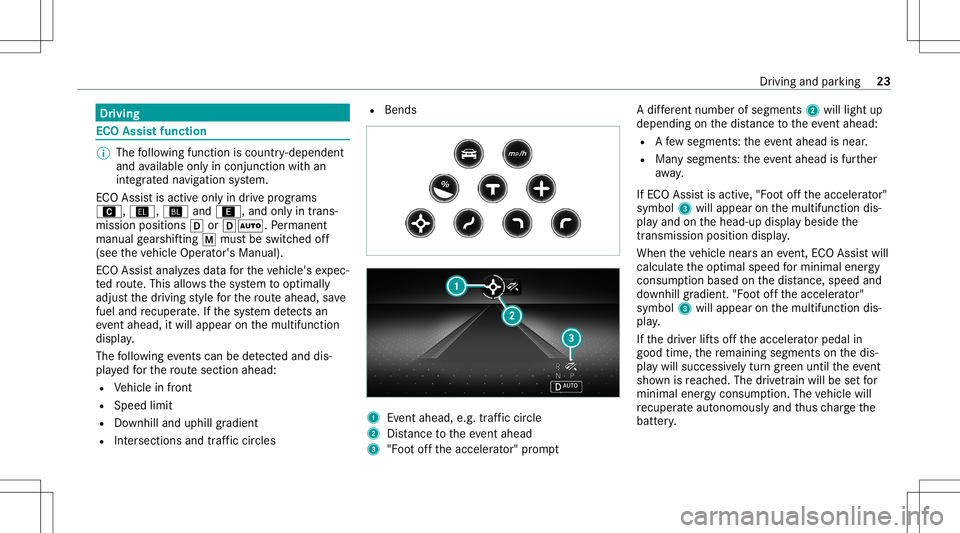
Dr
ivin g ECO
Assis tfu nct ion %
The follo wing function iscoun try- dependen t
and available onlyin conju ncti onwith an
int egratedna vig ation system.
EC OAssis tis activ eonl yin drive pr ogr ams
A, Î,Ïand;, andonlyin tra ns‐
mission positions005B or005B0058. Perm anen t
man ualgearshif ting0063 mus tbe swit ched off
(see theve hicle Operator's Manual).
EC OAssis tanalyzes datafo rth eve hicle's expec‐
te dro ute. This allowsthesy stem tooptimally
adjus tth edr iving style fo rth ero uteahead, save
fuel andrecup erate. Ifth esy stem detects an
eve ntahead, itwi llap pe ar on themultifunc tion
displa y.
The follo wing events can bedetected and dis‐
pl ay ed forth ero utesec tionahead:
R Vehicle infront
R Speed limit
R Downhill anduphill gradient
R Intersections andtraf fic cir cle s R
Bends 1
Event ahead, e.g. traf fic cir cle
2 Distance totheeve ntahead
3 "Foo tof fth eacceler ator" prom pt A
differ ent number ofsegment s2 will light up
depending onthedis tance totheeve ntahead:
R Afew segm ents:theeve ntaheadis nea r.
R Man ysegments: theeve ntaheadis fur ther
aw ay.
If EC OAssis tis activ e,"Foo tof fth eaccelera tor"
symb ol3 willapp ear onthemultifunc tiondis‐
pla yand onthehead-up displaybeside the
tr ans missi on positio ndisp lay.
When theve hicle nearsan event ,EC OAssis twill
calculat eth eop timal speed forminima lener gy
consum ption based onthedis tance, speedand
do wnh ill gr ad ient. "Foo tof fth eacceler ator"
symbol 3will appear onthemultifunc tiondis‐
pla y.
If th edr iver lifts offth eaccelera torpeda lin
good time, there maini ngsegments onthedis‐
pla ywill success ivel ytur ngr een until theeve nt
sho wnisreac hed. Thedrivet ra in will besetfo r
minima lenergy consum ption. Thevehicle will
re cup erateau tonomo uslyand thus charge the
batt ery. Dr
iving and parking 23
Page 26 of 66
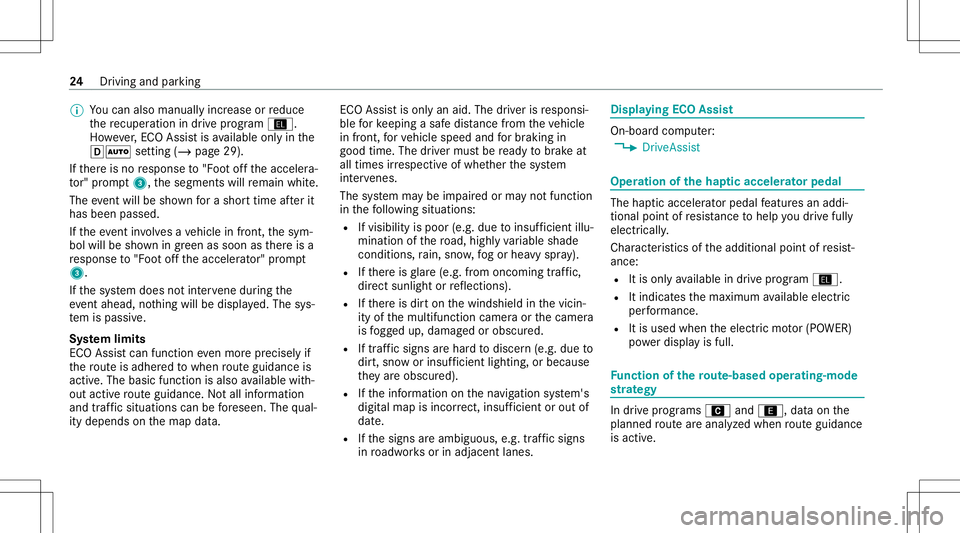
%
Youcan also manuallyinc rease orreduce
th ere cup erati on indrive pr ogr am Î.
Ho wever,ECO Assistisavailable onlyin the
005B 0058 settin g(/ page29).
If th er eis no response to"Foo tof fth eacceler a‐
to r" prom pt3 ,th esegment swill remain white.
The eventwillbe sho wnfora shor ttime afte rit
has been passed.
If th eeve ntinvo lves ave hicle infront, thesym‐
bol will besho wningreen assoon asther eis a
re sponse to"Foo tof fth eacceler ator" prom pt
3 .
If th esy stem does notint erve ne during the
eve ntahead, nothing will bedispla yed. The sys‐
te m ispass ive.
Sy stem limit s
EC OAs sis tcan function evenmor epr eci sely if
th ero uteis adher edtowhen routeguidan ceis
act ive. The basic function isalso available with‐
out active ro uteguidan ce.Notall informat ion
and traffic situ ations canbefore seen. Thequal‐
ity depen dson themap data. EC
OAssis tis onl yan aid. Thedriver isresponsi‐
ble forke eping asaf edis tance from theve hicle
in front, forve hicle speed andforbr aking in
good time. Thedriver mus tbe ready tobrak eat
all times irre spectiv eof whe ther thesy stem
int erve nes.
The system maybe impair edorma yno tfunc tion
in thefo llo wing situat ions:
R Ifvisibilit yis poor (e.g.duetoinsuf ficie ntillu ‐
mina tionofthero ad, high lyvariable shade
con dition s,rain, sno w,fogor hea vyspr ay).
R Ifth er eis glar e(e. g.from oncom ingtraffic,
di re ct sunli ght orreflect ions).
R Ifth er eis dir ton thewindshield inthevicin‐
ity ofthemultifunc tioncamer aor thecamer a
is fogg ed up, damag edorobscur ed.
R Iftraf fic sig ns areha rd todiscer n(e.g. dueto
dir t,sno wor insuf ficie ntlighti ng,orbeca use
th ey areobsc ured).
R Ifth einf ormation onthena vig ation system's
digit almap isincor rect, insu fficien tor out of
dat e.
R Ifth esigns areambiguous, e.g.traf fic sig ns
in roadw orks orinadjacent lanes. Displa
yingECOAssis t On-
boar dcom puter:
4 DriveA ssist Oper
ation ofthehap ticacceler ator ped al The
hapticacc elera torpeda lfe atur esan addi‐
tio nal poin tof resis tance tohelp youdr ive full y
elec tricall y.
Charact eristic sof theadditional pointofresis t‐
ance:
R Itis only available indrive pr ogram Î.
R Itind icat esthemaximum available electric
per form anc e.
R Itis used when theelectr icmo tor(PO WER)
po we rdisp lay is full . Fu
nction ofthero ute-base doper ating-mode
st ra tegy In
drive pr ogr ams A and;, dataon the
planned routear eanal yzedwhen routeguidan ce
is act ive. 24
Driving and parking
Page 27 of 66
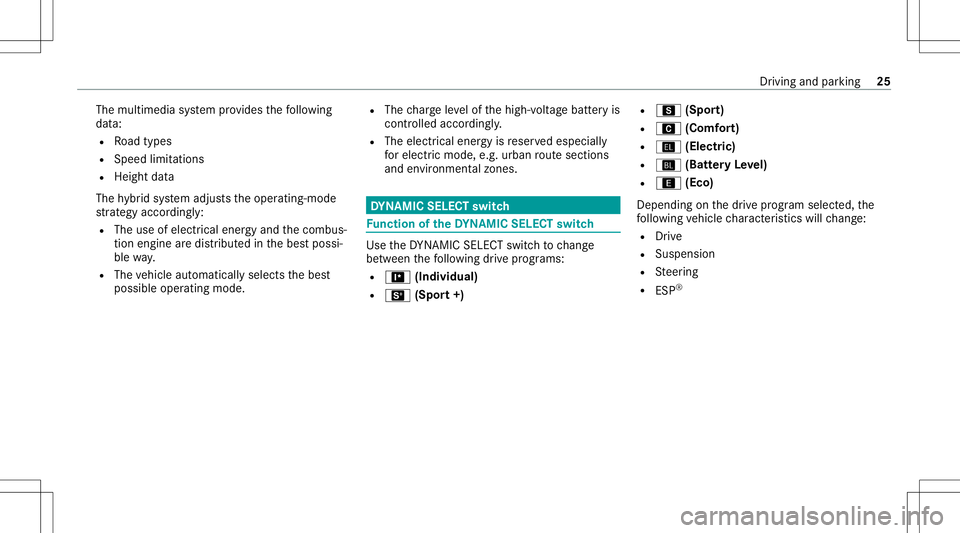
The
multimedia system prov ides thefo llo wing
dat a:
R Road type s
R Spe edlimit ations
R Heig htdat a
The hybrid system adjus tstheoper ating- mode
st ra tegy accor dingly:
R The useofelectr icalener gyand thecombus‐
tion engine aredis tribut edinthebes tpossi‐
ble way.
R The vehicle automaticall yselects thebes t
possible operating mode. R
The charge leve lof thehigh-v oltagebatt eryis
con trolled accor dingly.
R The electr icalener gyisreser vedespeciall y
fo relectr icmode, e.g.urba nro utesec tions
and environ men talzon es. DY
NA MIC SELECT switch Fu
nction oftheDY NA MIC SELECT switch Use
theDY NA MIC SELE CTswitc hto chang e
be tween thefo llo wing drive pr og rams:
R = (Individual)
R B (Spor t+) R
C (Spor t)
R A (Comfort)
R Î (Electr ic)
R Ï (BatteryLe vel)
R ; (Eco)
Depen dingonthedr ive pr ogr am select ed,the
fo llo wing vehicle charact eristic swill chang e:
R Drive
R Sus pen sion
R Steer ing
R ESP® Dr
iving andparking 25
Page 28 of 66
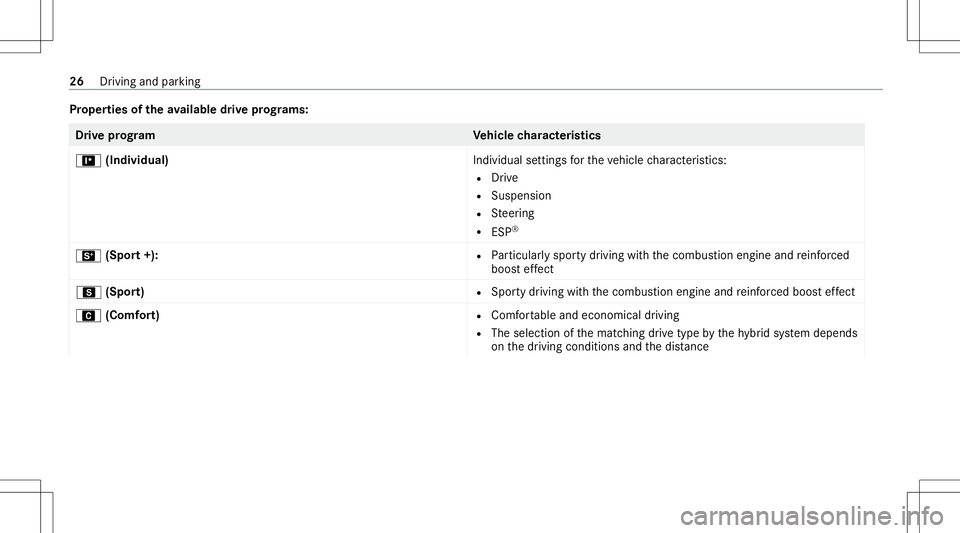
Pr
oper tiesoftheav ailab ledrive pr og rams: Dr
ive pr og ramV ehiclecharact eristics
= (Indivi dual) Individualse ttings forth eve hicle charact eristic s:
R Drive
R Sus pen sion
R Steer ing
R ESP®
B (Spor t+): R
Particular lyspor tydrivin gwit hth ecombus tionengine andreinf orced
boos tef fect
C (Sport) R
Spor tydrivi ng with thecombus tionengine andreinf orced boos tef fect
A (Comf ort) R
Comfortable and econ omical driving
R The select ionofthematc hingdrive type bythehy brid system depends
on thedr iving conditions andthedis tance 26
Driving and parking
Page 29 of 66
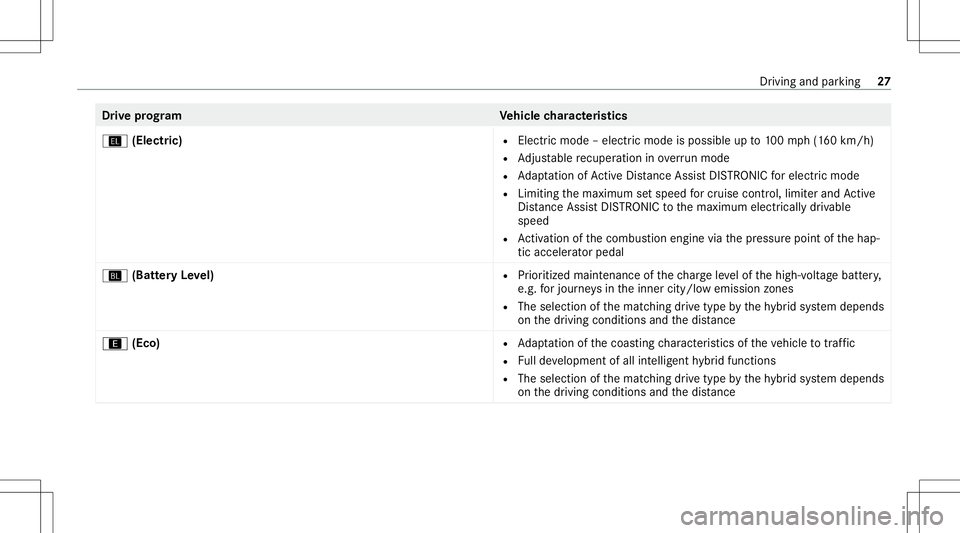
Dr
ive pr og ramV ehiclecharact eristics
Î (Elec tric) R
Electr icmode –ele ctricmode isposs ibleup to100mp h(1 60 km/h)
R Adjus table recup erati on inove rrun mod e
R Adaptatio nof ActiveDis tance AssistDIS TRONI Cforelectr icmode
R Limiting themaximum setspeed forcr uis econtr ol,limi terand Active
Dis tance AssistDIS TRONI Cto themaximum electricallydrivable
speed
R Activati on ofthecombus tionengine viathepr essur epoint ofthehap‐
tic acceler ator pedal
Ï (Battery Level) R
Prior itiz ed maint enanceofthech arge leve lof thehigh-v oltagebatt ery,
e.g. forjour neys intheinner city/low emission zones
R The select ionofthematc hingdrive type bythehy brid system depends
on thedr iving conditions andthedis tance
; (Eco ) R
Adaptatio nof thecoas tingcharact eristic sof theve hicle totraf fic
R Fullde velopmen tof all intellig enthybrid func tions
R The select ionofthematc hingdrive type bythehy brid system depends
on thedr iving conditions andthedis tance Dr
iving and parking 27
Page 30 of 66
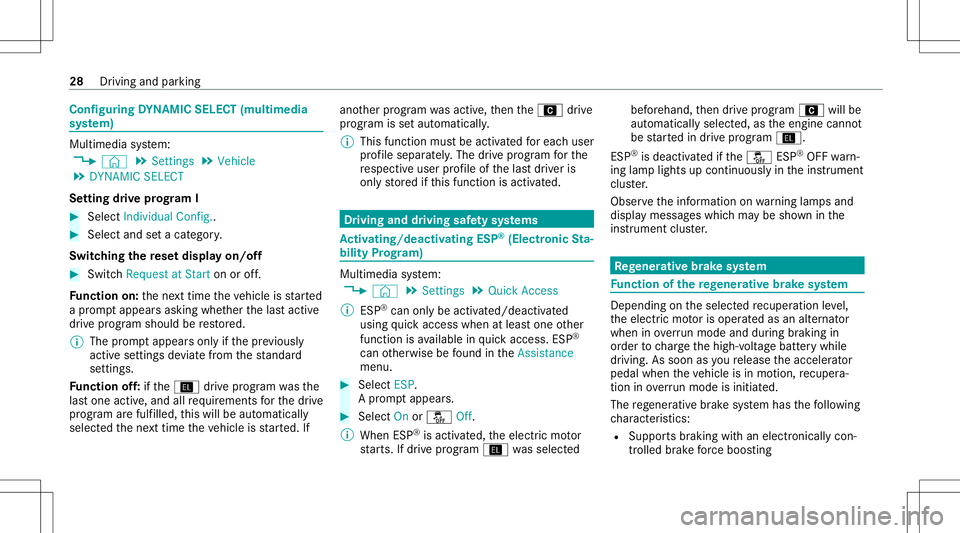
Conf
iguringDYNA MIC SELECT (multimedia
sy stem) Multi
media system:
4 © 5
Set ting s5
Vehicle
5 DYNA MICSELECT
Se tting drive pr og ram I #
Select IndividualCo nfig.. #
Select and seta cat egory.
Switc hingthere se tdispla yon/of f #
Switc hRequest atStar ton oroff.
Fu nction on:thene xt time theve hicle isstar ted
a pr om ptappear sask ing whe ther thelas tactiv e
dr ive pr og ram shou ldbe restor ed.
% The prom ptappear son lyifth epr ev iousl y
act ive se ttings deviat efrom thest andar d
se tting s.
Fu nction off:ifth eÎ drive pr ogr am wasth e
las tone active, and allrequ iremen tsforth edr ive
pr ogr am arefulf illed, this will beaut omat ically
selec tedth ene xt time theve hicle isstar ted. If ano
ther progr am wasactiv e,then theA drive
pr ogr am issetaut omaticall y.
% This funct ionmus tbe activ ated foreac huser
pr ofile sepa rately.The drive pr ogr am forth e
re spectiv euser profile ofthelas tdr iver is
onl yst or ed ifth is func tion isact ivat ed. Dr
iving anddriving safetysy stems Ac
tiv atin g/deac tivatin gES P®
(E lectr onicSta‐
bil ity Prog ram) Mu
ltimed iasystem:
4 © 5
Set ting s5
Quick Access
% ESP®
can onlybe activ ated/deact ivat ed
using quick acc ess when atleas tone other
funct ionisavailable inqu ick acc ess. ESP®
can other wise befound intheAssist ance
menu. #
Select ESP.
A pr om ptappear s. #
Select Onor00BB Off.
% When ESP®
is act ivat ed, theelectr icmo tor
st ar ts.If dr ive pr ogram Îwasselect ed bef
orehand, then drive pr og ram A willbe
au tomatical lysele cted, astheengine cannot
be star tedin drive pr ogr am Î.
ES P®
is deactiv ated ifth e00BB ESP®
OFF warn‐
ing lam plight sup con tinuousl yin theins trument
clus ter.
Obser vetheinf ormation onwarning lam psand
displa ymess ages whic hma ybe sho wninthe
ins trumen tclus ter. Re
gener ativ ebr ak esy stem Fu
nction ofthere ge ner ativ ebr ak esy stem Dep
endingontheselect edrecup erati on leve l,
th eelectr icmo toris oper ated asan alternat or
when inoverru nmod eand during braki ng in
or de rto charge thehigh-v oltagebatt erywhile
dr iving. Assoon asyoure lease theaccelera tor
pedal whentheve hicle isin mo tion, recup era‐
tion inoverru nmod eis ini tia ted.
The rege ner ative brak esy stem has thefo llo wing
ch aract eristic s:
R Supp orts brakin gwit han elec tron icall ycon ‐
tr olled brak efo rc eboos ting 28
Driving andparking