ECU MERCEDES-BENZ GLK-Class 2011 X204 Comand Manual
[x] Cancel search | Manufacturer: MERCEDES-BENZ, Model Year: 2011, Model line: GLK-Class, Model: MERCEDES-BENZ GLK-Class 2011 X204Pages: 190, PDF Size: 2.21 MB
Page 130 of 190

all
main tenan cework must becar ried outby
qualifi edafters ales tech nic ians . G
Wa
rning!
On lywhen theveh icle isstatio naryshoul d
you:
R load adisc
R eject adisc
Ther eis arisk ofbein gdist ractedfrom the
road andtraff iccon dition sif th is is don ewhile
th eveh icle isin mot ion. Inser
ting/ej ectin gCDs/DVDs
Not es If
th eCD/ DVDh asaprin tedside, this must
fac eupwards whentheCD/ DVDisinserted.
If neither sideisprinted, theside tobe play ed
should facedownwards. CDs/DVDswith
copy protect ionmay notbeable tobe play ed
by the system.
i Ifamedium contains other filesin
addition tomusic files,theloadi ngtime
before thefirst track starts toplay may be
longer.
Inse rting discs intotheDVD changer :
Load/eject button8
; Disc slot
The DVD changer hasafixed magazine with
six trays. X
To insert aCD/DVD intoth ema gaz ine
tr ay :pre ssthe8 load/ejec tb utt on.
A men usho wsthecur ren tmagaz ine
co nten ts.T he last tray selected isidentified
by ared digit. Magazine
menu
X Select themagazine traybyturning cVd
the COMAND controller andpress Wto
confirm .
or
X Press anumber key,e.g.:.
The DVD changer switches tothe selected
magazine tray.YouseethePlease
Wait... message.
You then seethePlease InsertDisc
i Never insertadata medium before
COMAND promptsyoutodo so. Never
insert morethanonedisc atatime intoa
magazine tray. X
Insert adisc intothedisc slotwith the
printed sidefacing upwards. 128
Audio
CD/DVD andMP3 modeAudio
ZACOMAND NTG4.0BR204USAEdition A2011; 1;3,en-US
d2irenkl Version:3.0.3.6
2010-
05-31T09:21 :57+02:00-Seite 128
Page 131 of 190

The
DVD changer loadsthedisc intothe
selected magazine tray.Youseethe
Loading Disc
i Itmay take some timeforthe disc tobe
loaded, depending onthe type ofdisc. Ifno
disc isinsert edfor approximately 20
seconds, thedisplay returnstothe
magazine menu.
The DVD changer playsthedisc if:
R ithas been insert edcorrec tly.
R itis apermissible typeofdisc. :
Magazine traycontains adisc (eject
funct ionisavaila ble)
; Empt ymagazine tray(disc canbeloaded)
X To exit themenu: pressthe8 eject/
load button againorpress thek button .
or
X Select Backbysliding VÆandturnin g
cVd theCOMAND controller andpress
W toconf irm.
X To fill empt ymagaz inetrays: press the
8 load/eject button.
The magazine menuappears.
X Select FillEmpty Slots.
You seethePlease Wait... message.
COMAND switchestothe next empty
magazine tray.Youthen seethePlease
Insert Disc
i Never insertadata medium before
COMAND promptsyoutodo so. Never
insert morethanonedisc atatime intoa
magazine tray. X
Insert adisc intothedisc slotwith the
printed sidefacing upwards.
You seethePlease Wait... message.
Once thedisc isloaded, theDVD changer
switches tothe next empty tray.Yousee
the Please InsertDisc
X Repeat thisstep until alltrays areloaded.
The DVD changer willplay thelast disc
loaded ifit has been insert edcorrec tlyand
is of apermissible type.Thisapplies even
if not alltrays havebeen loaded withadisc.
X To complete theinsertion: pressthe
8 eject/load button againorpress the
k button .
Ejecting discsfromtheDVD changer If
you remove onedisc while playinganother
disc, theDVD changer interrupts playback.
Playb ackcont inues oncethedisc hasbeen
eject ed.
X To eject aCD/DVD: pressthe8 load/
ej ec tbut ton.
or
X Se lec tBac kby slid ing VÆ andturning
cVd theCOMA NDcontrol ler and press
W toconfirm .
The mag azine men uappea rs.T he magazine
tray containing thecurrent discis
highlighted. :
Ejec ting ispossible
; Type ofdata medium
= Disc name (onlyifstored onthe disc)
? Current disc Audio
CD/DVD andMP3 mode
129Audio
ZACOMAND NTG4.0BR204USAEdition A2011; 1;3,en-US
d2irenkl Version:3.0.3.6
2010-
05-31T09:21 :57+02:00-Seite 129 Z
Page 135 of 190
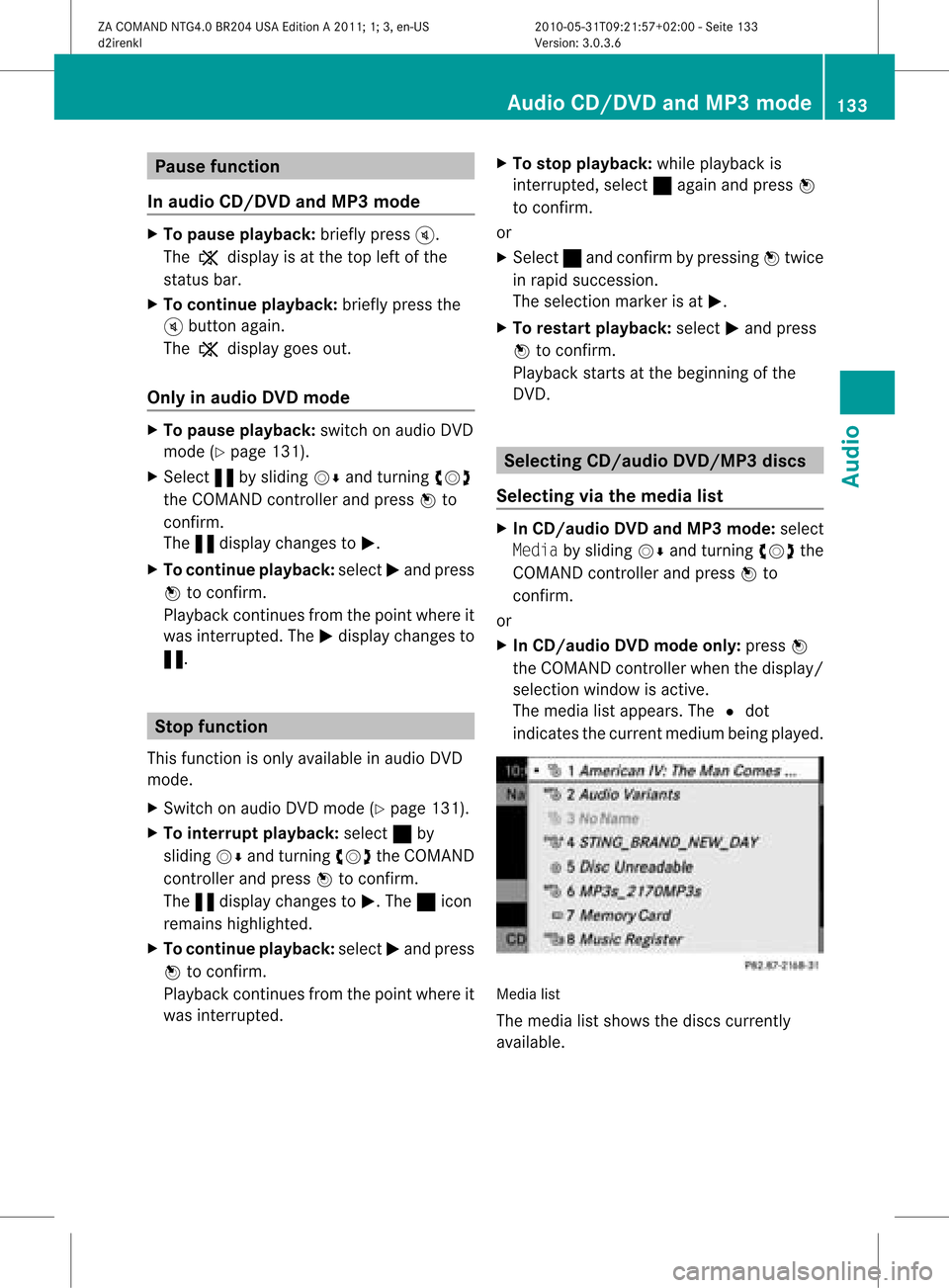
Pause
function
In audio CD/DVD andMP3 mode X
To pause playback: brieflypressB.
The , display isat the top leftofthe
status bar.
X To continue playback: brieflypressthe
B button again.
The , display goesout.
Only inaudio DVDmode X
To pause playback: switchonaudi oDVD
mode (Ypage 131).
X Select «bysliding VÆandturnin gcVd
the COMAND controller andpress Wto
conf irm.
The «display changes toM.
X To continue playback: selectMand press
W toconf irm.
Play back continues fromthepoint where it
was interr upted. TheMdisplay changes to
«. Stop
function
This funct ionisonly availa bleinaudi oDVD
mode.
X Switch onaudi oDVD mode (Ypage 131).
X To interru ptplayback: select±by
sliding VÆandturnin gcVd theCOMAND
cont roller andpress Wtoconf irm.
The «display changes toM.T he± icon
remains highlighted.
X To continue playback: selectMand press
W toconfirm .
Play back continues fromthepoint where it
was interrupted. X
To stop playback: whileplayback is
interrupted, select±again andpress W
to confirm .
or
X Select ±and confirm bypressing Wtwice
in rapid succession.
The selection markerisat M.
X To restar tplayback: selectMand press
W toconfirm .
Play back starts atthe beginning ofthe
DVD . Selec
tingCD/audio DVD/MP3 discs
Selec tingviathe media list X
In CD/ audio DVDandMP3 mode: select
Media bysliding VÆandturning cVdthe
COMAND controller andpress Wto
confirm .
or
X In CD/ audio DVDmode only:press W
the COMAND controller when thedispla y/
selection windowisactive.
The media listappea rs.The #dot
indicates thecurrent medium beingplayed. Media
list
The media listshows thediscs current ly
availa ble. Audio
CD/DVD andMP3 mode
133Audio
ZACOMAND NTG4.0BR204USAEdition A2011; 1;3,en-US
d2irenkl Version:3.0.3.6
2010-
05-31T09:21 :57+02:00-Seite 133 Z
Page 139 of 190

X
To select opti ons:sw itch onaudio CD/
DVD orMP3 mode(Y pa ge 131) .
X Sel ect CD,DVD -AorMP3 byslid ing VÆ and
tur ning cVd theCOMAND controller and
pre ssW toconfi rm.
The optio ns list appe ars. The #dot
ind icates the optio ns elected.
X Select anoption byturn ingcVd andpress
W tocon firm.
The option isswitch edon. For alloption s
exc ept "Normal tracksequence", youwill
see acorr espondin gdisplay inthe display/
select ionwindow. Seetheexample ofthe
display inaudio CDmode (Ypage 132).
i The "Normal tracksequence" optionis
automatic allyselect edwhen youchange
the medium youarecurren tlylisten ingto
or when youselect adifferen tmedium. If
an option isselect ed,itremains selected
after COMAND isswitch edon oroff. Notes
onMP3 mode
Perm issible discs R
CD-R andCD-RW
R DVD -Rand DVD -RW
R DVD +Rand DVD +RW
R PCMCIA memorycard
Perm issible filesystem s R
ISO9 660/Joliet forCDs
R UDF foraudio andvideo DVDs
R FA T16 orFA T32 forPCMCIA memorycards
with storage medium
Mult isession CDs For
multisession CDs,thecontentofthe first
session determines howCOMAND will
process theCD. COMAND playsonly one
session andgives priority tothe audi oCD
session.
If possible, useCOMAND toplay only CDs
which werewritten inone session. File
structure ofadisc When
youcreate adisc with compressed
music files,thetrack scan beorganized in
folders. Afolder canalso containsubfolders.
A disc cancont ainam axim umof25 5fold ers.
Eac hfold ercan contain amax imum of25 5
tr ack sand 255subf older s.
The disc may contain nomor eth an eigh t
dire ctory leve ls.File sbeyon dth eeigh thleve l
will notb erecogn izedbythe system.
Tr ack and filenames When
youcreat eadisc with compr essed
music files,youcan assign names tothe
trac ksand folders.
COMAND usesthese names accordingly for
the display. Folderswhichcontain data other
than MP3 orWMA tracksare not displayed by
COMAND .
If MP3 orWMA filesarestor edinthe root
direct oryitself, theroot direct orywill also be
treat edasafolder. COMAND willthen show
the name ofthe root direct oryasthe folder
name.
You must observe thefollowing when
assigning tracknames :
R track nam esmust haveatleast one
ch arac ter.
R track nam esmust havetheex tens ion
"mp3 "or "wma".
R there must beafull stop bet ween thetrack
nam eand theex tens ion .
Ex ample ofaco rrect track nam e:
"Trac k1.m p3"
i COMA NDdoes notsuppor tID3 tags.
Pe rmis sibl efo rmats CO
MAND supp orts thefollowi ng forma ts:
R MP EG1 AudioLayer3( MP3)
R Microsoft WindowsMediaAudioV2,V7,V8
and V9(WMA) Audio
CD/DVD andMP3 mode
137Audio
ZACOMAND NTG4.0BR204USAEdition A2011; 1;3,en-US
d2irenkl Version:3.0.3.6
2010-
05-31T09:21 :57+02:00-Seite 137 Z
Page 140 of 190
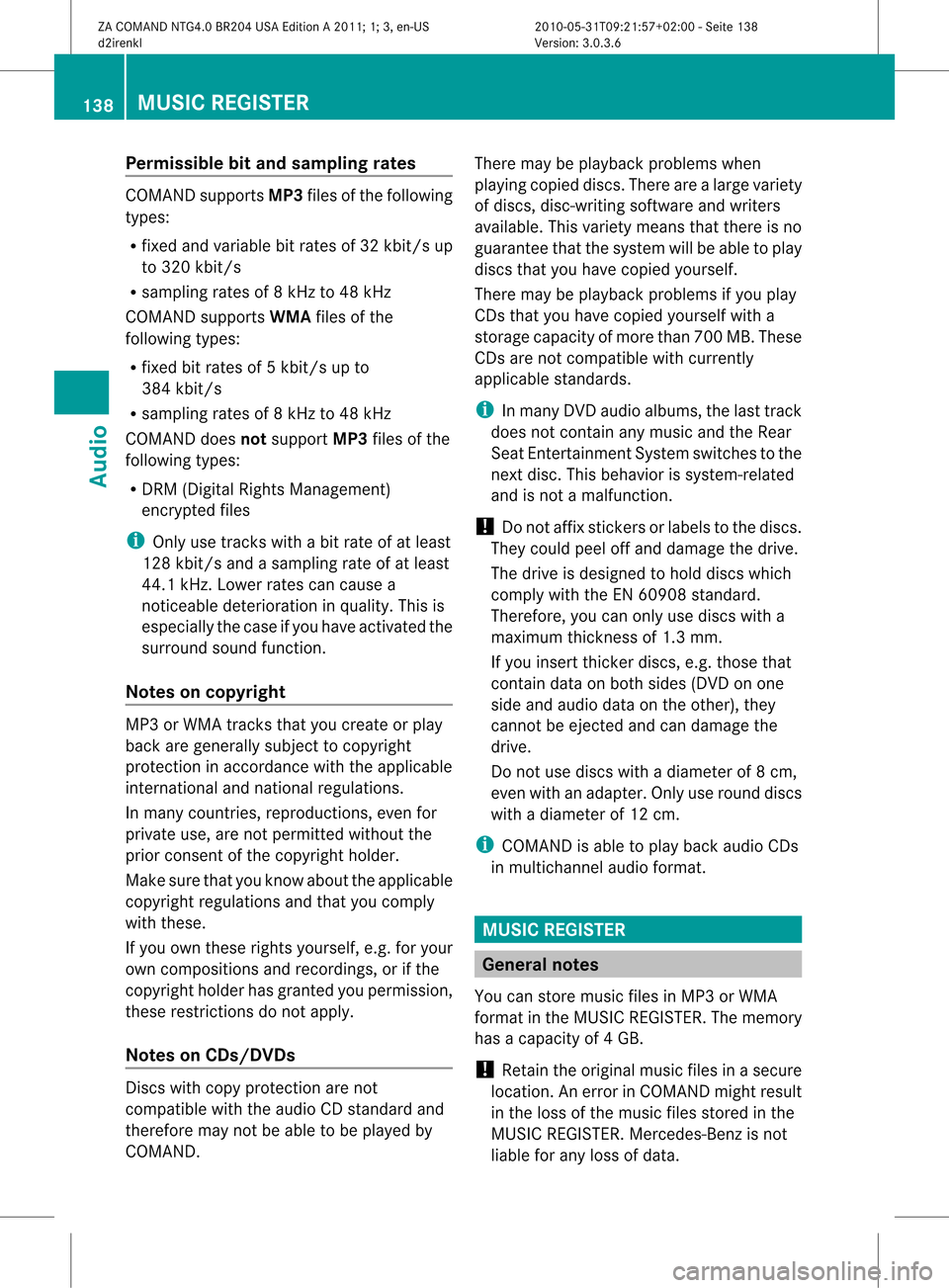
Permissible
bitand samp lingrates COMAND
supportsMP3filesofthe following
types:
R fixed andvariable bitrates of32 kbit/ sup
to 320kb it/s
R samp lingrat es of8kH zto 48 kHz
COMA NDsuppo rts WM Afile sof the
fol lowin gtyp es:
R fix ed bit rates of5kb it/s upto
38 4kb it/s
R samp lingrat es of8kH zto 48 kHz
COMA NDdoes notsuppo rtMP3 filesof the
fol lowin gtyp es:
R DRM (Digit alRight sMan agem ent)
en crypt edfiles
i Onlyuse track swit habit rateof at least
12 8kb it/s and asamp lingrat eof at least
44 .1kH z.Lower ratescancause a
noticeabl edeteriora tioninqua lity. This is
especi allythe case ifyou have activated the
surrou ndsound function.
Notes oncopyrig ht MP3
orWMA tracks thatyoucreate orpla y
back aregeneral lysubject tocopyri ght
protection inaccordance withtheapplicable
international andnational regulations.
In many countries, reproductions,evenfor
priva teuse, arenot permitted withoutthe
prior consen tofthe copyright holder.
Make surethatyouknow about theappli cable
copyright regulations andthat youcomply
with these.
If you own these rights yourself, e.g.foryour
own compositions andrecordings, orifthe
copyright holderhasgranted youpermission,
these restrict ionsdonot apply .
Notes onCDs/ DVDs Discs
withcopy protect ionare not
compatible withtheaudi oCD standard and
therefore maynotbeable tobe play edby
COMAND. There
maybeplay back problems when
play ingcopied discs.Therearealarge variety
of discs, disc-writing softwareandwriters
availa ble.This variety meansthatthere isno
guarantee thatthesystem willbeable toplay
discs thatyouhave copied yourself.
There maybeplay back problems ifyou play
CDs thatyouhave copied yourself witha
storage capacity ofmore than700MB.These
CDs arenot compatible withcurrent ly
appli cable standards.
i Inmany DVDaudioalbu ms,thelast track
does notcont ainany music andtheRear
Seat Entertainment Systemswitches tothe
next disc. Thisbehavior issystem-related
and isnot amalfunction.
! Donot affix stick ersorlabel sto the discs.
They could peeloffand damage thedrive.
The drive isdesigned tohold discs which
comply withtheEN60908 standard.
Therefore, youcan only usediscs witha
maximum thickness of1.3 mm.
If you insert thickerdiscs, e.g.those that
cont aindata onboth sides (DVD onone
side andaudiodata onthe other), they
cannot beeject edand candamage the
drive.
Do not use discs withadiameter of8cm,
even withanadapter. Onlyuseround discs
with adiameter of12 cm.
i COMAND isable toplay back audioCDs
in multichannel audioformat. MUSIC
REGISTER General
notes
You canstore music filesinMP3 orWMA
format inthe MUSIC REGISTER. Thememory
has acapacity of4G B.
! Retaint he original musicfilesinasecure
location. Anerror inCOMAND mightresult
in the loss ofthe music filesstored inthe
MUSIC REGISTER. Mercedes-Ben zis not
liabl efor any loss ofdata. 138
MUSIC
REGISTERAudio
ZACOMAND NTG4.0BR204USAEdition A2011; 1;3,en-US
d2irenkl Version:3.0.3.6
2010-
05-31T09:21 :57+02:00-Seite 138
Page 144 of 190
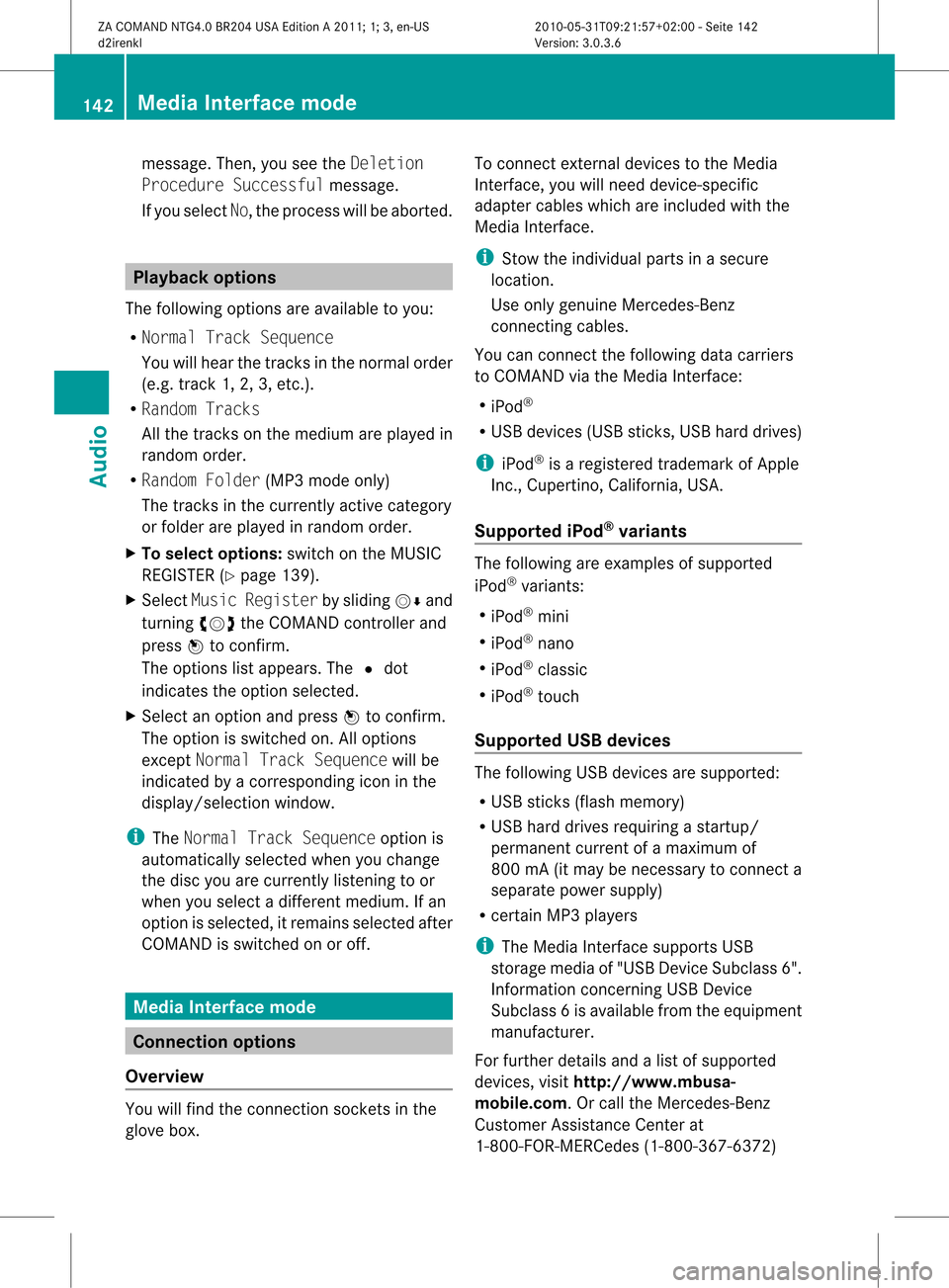
messa
ge.Then, youseetheDeletion
Procedur eSuccessf ulmessa ge.
If you sele ctNo, the process willbe abo rted. Playbac
koptio ns
The followi ng opti ons areavailab leto you:
R Nor mal TrackSeq uence
Yo uwi llhea rthe track sin the normal order
(e.g. track 1,2,3,etc. ).
R Random Tracks
All the track son the medium areplay edin
random order.
R Random Folder(MP3mode only)
The track sin the current lyactive category
or folder areplay edinrandom order.
X To selec toptio ns:switch onthe MUSIC
REG ISTER (Ypage 139).
X Sel ect Musi cRegi ster bysliding VÆ and
turni ngcVd theCOMAND controllerand
pre ssW toconfi rm.
The options list appea rs.The #dot
ind icates the optionselected .
X Sel ect anopti onand pressW toconfi rm.
The optionisswi tched on.Allopti ons
excep tNorm alTrac kSequ ence willbe
ind icated byacorre sponding iconint he
displa y/selection window.
i The Normal TrackSequence optionis
automatically selectedwhenyouchange
the disc youarecurrent lylistening toor
when youselect adifferent medium. Ifan
option isselected, itremains selected after
COMAND isswitched onoroff. Media
Interface mode Conne
ctionoptions
Overview You
willfind theconn ection socketsin the
glove box. To
conn ectextern aldevices tothe Media
Int erface, youwillneed device-specific
adapter cableswhichareincluded withthe
Media Interface.
i Stow theindividua lparts inasecure
location.
Use only genuine Mercedes-Ben z
conn ecting cables.
You canconn ectthe following datacarriers
to COMAND viathe Media Interface:
R iPod ®
R USB devices (USBsticks,USB hard drives)
i iPod ®
is aregistered trademark ofApple
Inc. ,Cupertino, California, USA.
Suppor tediPod ®
variant s The
following areexamples ofsupported
iPod ®
variants:
R iPod ®
mini
R iPod ®
nano
R iPod ®
classic
R iPod ®
touch
Suppor tedUSB devices The
following USBdevices aresupported:
R USB sticks(flash memory)
R USB hard drives requiring astartup/
permanent currentofamaximum of
800 mA(itmay benecessary toconn ecta
separate powersupply)
R certain MP3players
i The Media Interface supports USB
storage mediaof"USB Device Subclass 6".
Inform ationconcerning USBDevice
Subclass 6isavail able from theequip ment
manufacturer.
For further detailsandalist ofsupported
devices, visithttp://www .mbusa-
mobile.co m.O rcall theMer cedes-Ben z
Cust omerAssistance Centerat
1-80 0-FOR-ME RCedes(1-800 -367-6372) 142
Media
Interface modeAudio
ZACOMAND NTG4.0BR204USAEdition A2011; 1;3,en-US
d2irenkl Version:3.0.3.6
2010-0
5-31T09 :21:57+02:0 0-Seite 142
Page 147 of 190

i
COMA NDwill ignore and notd isplay an
inv alid digit .
X Ifdesire d,ent erfurt her digit s.
X To confir man entr y:press Wthe
COMA NDcontroller orpress andhold the
numb erkey correspo ndingto the last digit
of the desire dtrack numb er.
The selec tedtrack isplayed.
Fast forwar d/rewind X
While thedisplay/s electionwindow is
act ive, slide XVY andhold theCOMA ND
con troller untilthe desire dposition has
been reached.
or
X Press andhold theF orE button
until thedesired position hasbeen
reached.
i OnaniPod ®
,fast rewind onlyfunct ions
within thecurrent track. Selecting
acatego ry/play list/fol der
iPo d®
and certain MP3playe rs You
canselect tracks foraniPo d®
and MP3
pla yera ccord ingtocate goriesand folder s.
Depe nding on the deviceconnecte d,the
fol lowi ng cate goriesmay beava ilab le,for
exa mpl e:
R Curr entTracklis t
R Play lists(e .g. All)
R Arti sts
R Albu ms
R Trac ks
R Podc asts
R Genr es
R Comp osers
R Audi obooks
i Some play ba ck cate goriescontai nthe
All entry.Ifthis entryhas been selected, the
entire contentofthe category selected
will beplay ed.
USB devices For
USB mass storage devices, youcan select
folders andalso playlists (ifavaila ble).
COMAND canalso displa ythe albu mname
and artist (met adata)durin gplaybac k,ifth is
inf orm ationhasbeen entered intoth e
syst em.
Playlist sare indicat edinthedispl ayby a
spec ialsymb ol.When youopen theplaylist ,
th eco rrespo nding track sare open edand
playbac kbegins. Youcannow select Random
Categor iesinstead ofRandom Folderasa
playback option.
For USB mass storage devices, youcan
choose todisplay themetadata contained in
the tags ofthe encoded music data,orto
display thefileand direct orynames whenthe
music isplaying.
X To displa ythe album andartist name:
select Media Int.inthe basic display by
sliding VÆandturningcVd theCOMAND
con troller andpress Wtocon firm.
X Select Display Metadataand press Wto
con firm.
Selecting acatego ryand open inga
fol der X
Press Wthe COM AND controll erwhe nthe
displa y/selection windowisactive.
or
X Select Musicinthe basic displa yby sliding
VÆ andturning cVdtheCOMAND
cont roller andpress Wtoconfirm .
You willsee theavaila blecategories orthe
folder content(e.g. other folders). The
category selectedorthe folder nameisin
the status barofthe displa y.
i The Music menuitemisnot availa bleuntil
the device hasbeen activated. Media
Interface mode
145Audio
ZACOMAND NTG4.0BR204USAEdition A2011; 1;3,en-US
d2irenkl Version:3.0.3.6
2010-
05-31T09:21 :57+02:00-Seite 145 Z
Page 157 of 190

Selec
tingavideo DVD
X Press Wthe COMAN Dcon troller toshow
the men u.
X Selec tMedi aby sliding VÆandturning
cVd theCOMAN Dcon troller andpress
W tocon firm .
The media listappears. The#dot
indic atesthecurr entmedium beingplayed.
Video DVDsare indic ated bythe ý icon. :
ý symbol foravideo DVD
; Video DVDcurrentlyplaying
X Selec ta video DVDbyturn ingcVd the
COMAN Dcontroller andpress Wto
conf irm.
COMAND loadsthevideo DVDandbegins
playi ngit.
i Ifyou select aCD, anaudio DVDoran
MP3 medium, youswitch tothe audio mode
in question. Youcanfind further
inform ationabout themedia liston
(Y page 133). Stop
function
X Press Wthe COMAND controller toshow
the menu.
X To interr uptplayback: select±by
turnin gcVd theCOMAND controller and
press Wtoconf irm.
The «display changes toM.T hevideo
image ishidden.
X To continue playback: selectMand press
W toconfirm .
Play back continues fromthepoint where it
was interrupted.
X To stop playback: whileplayback is
interrupted, select±again andpress W
to confirm .
or
X During playback, confirm ±bypressing
W twice inrapid succession.
The Msymbol isshown.
X To restar tplayback: confirmMby
pressing W.
Play back restarts fromthebeginning. Pause
function
X Press Wthe COMAND controller toshow
the menu.
X To pause playback: select«byturning
cVd theCOMAND controller andpress
W toconfirm .
The «displa ychanges toM.
X To continue playback: selectMand press
W toconfirm .
The menu ishidden. Selec
tingascene/ch apter
If th efilm isdivi ded intosc en es orchapt ers,
th ese can bedire ctly sele cted oryou can skip
th roug hth em while thefilm isrun ning.So me
DV Ds disab lethis feat ure atsom epoin tsin
th eplaybac k(e.g. during theopenin gcredit s). DVD
video mode
155Vid eo
ZACOMAND NTG4.0BR204USAEdition A2011 ;1; 3,en-U S
d2irenk lV ersion:3.0.3.6
2010
-05-31T09 :21:57+0 2:00-Seite 155 Z
Page 158 of 190

Scene/
chapter selecti onmay also be
pos siblefrom theDVD menu storedon the
DVD itself.
X To skipforw ards orbac k:turn cVd or
sli de XVY theCOMAND controller.
or
X Pre ssthe E orF button onthe
control panel .
The navigation menu (Ypage 154) appe ars
for appro xima telyei ght seco nds. Se
lecti ng afilm/t itle
This function isonly available ifthe DVD is
divided intosever alfilms /titles .Ift he DVD
cont ains several films,these canbeselected
directly. Filmselection ispossible bothwhile
the DVD isstopped andwhile itis play ing.
Film selection mayalsobepossible fromthe
DVD menu onthe DVD itself.
X Press Wthe COMAND controller toshow
the menu.
X Select DVD-Video byturning cVdthe
COMAND controller andpress Wto
confirm .
X Select DVDFunctions andpress Wto
confirm .
Am enu appears.
X Select Title Selecti onbyturn ingcVd
the COMAND controller andpress Wto
con firm. X
Select afilm/t itleand press Wtocon firm. DVD
menu
Calling upthe DVD menu The
DVD menu isthe menu storedon the DVD
itself. Itis str uctured invarious ways
accor dingtothe individual DVDandpermit s
cert ainaction sand settings.
For multilingual DVDs,you can switch
between languages inthe DVD menu, for
example.
X Press Wthe COMAND controller toshow
the menu.
X Select DVD-Vid eointhe menu byturn ing
cVd theCOMAND controller andpress
W tocon firm.
X Select DVDFunctio nsand press Wto
con firm.
X Select Menuandpress Wtocon firm.
The DVD menu appears.
Selecting menuitemsinthe DVD menu X
Select amenu itembysliding ZVÆor
turn ingXVY theCOMAND controller and
press Wtocon firm.
The menu appears.
i Menu itemswhich cannotbe select edare
shown ingray. X
To reconfirm yourselection: confirm
Select bypressing W.
COMAND executes theaction . 156
DVD
video modeVideo
ZACOMAND NTG4.0BR204USAEdition A2011 ;1; 3,en-U S
d2irenk lV ersion:3.0.3.6
2010
-05-31T09 :21:57+0 2:00-Seite 156
Page 159 of 190

Make
aselection fromthefurther options,
if necessary.
COMAND thenswitches backtothe DVD
menu.
i Depending onthe DVD ,the menu items:
Back (tomovie), Play,
Stop, ., /orGo Upmay not
funct ionornot funct ionatcertain pointsin
the DVD menu. Youwillsee theKicon in
the displa yas an indicator.
Stopping afilm orskipping tothe
beginn ingorend ofas cene X
Se lec tany men uitem fromthe DVD menu .
Th emenu appe ars.
X To sto pthe film: select the Stopmenu
ite ma ndpre ssW toconfi rm.
X To skipto the endof asc en e:sel ect
the / menu itema ndpre ssW to
confi rm.
X To skiptoth ebeginnin gof as cene:
selec tthe . menu itemandpress Wto
confirm .
Moving upone level inthe DVD menu X
Press thek button.
or
X Select thecorresponding menuiteminthe
DVD menu andpress Wthe COMAND
cont roller toconfirm .
or
X Select anymenu iteminthe DVD menu and
press Wthe COMAND controller to
confirm .
X Select GoUpand press Wtoconfirm .
Going backtothe movie X
Press thek button repeatedly untilyou
see thefilm.
or
X Select thecorresponding menuiteminthe
DVD menu. X
Select theBack (tomovie) menuitemin
the menu andpress Wtoconfirm . Setting
thelanguage andaudio
forma t
This funct ionisnot availa bleonallDVD s.Ifit
is availa ble,youcan setthe DVD menu
language ,the audi olanguage orthe audi o
format. Thenumber ofsettin gsisdetermined
by the DVD content. Itis possible thatthe
settin gsmay alsobeaccessed inthe DVD
menu (Ypage 156).
X Press Wthe COMAND controller toshow
the menu.
X Select DVD-Video inthe menu byturning
cVd theCOMAND controller andpress
W toconfirm .
X Select DVDFunctions andpress Wto
confirm .
X Select MenuLanguage orAudio
Language andpress Wtoconfirm .
In both cases, amenu appearsafter afew
seconds. The#dot infront ofan entr y
indicates thecurrent lyselected language.
X Select asettin gby turning cVdthe
COMAND controller andpress Wto
confirm .
X To exit themenu: slideXVY theCOMAND
cont roller. Subtitles
andcamera angle
These functionsarenot availa bleonallDVD s.
The number ofsubtitle language sand camera
angles availabledepends onthe cont entof
the DVD .Iti spossible thatthesettings may
also beaccessed inthe DVD menu
(Y page 156).
X Press Wthe COMAND controller toshow
the menu.
X Select DVD-Video inthe menu byturning
cVd theCOMAND controller andpress
W toconfirm. DVD
video mode
157Video
ZACOMAND NTG4.0BR204USAEdition A2011; 1;3,en-US
d2irenkl Version:3.0.3.6
2010-0
5-31T09 :21:57+02:0 0-Seite 157 Z