ECU MERCEDES-BENZ GLK-Class 2011 X204 Comand Manual
[x] Cancel search | Manufacturer: MERCEDES-BENZ, Model Year: 2011, Model line: GLK-Class, Model: MERCEDES-BENZ GLK-Class 2011 X204Pages: 190, PDF Size: 2.21 MB
Page 66 of 190

subcategory
ofthe RESTAURANT main
category andwhich liewithin thesearch
radiu s. Point
ofinterest list
Introduction The
illustration belowshows anexample of
the points ofinterest listforthe
RESTAURANT maincategory andBREWPUB
subcategory inthe vicinity ofthe current
position. :
Point ofinterest
; Compass headingtothe point ofinterest
= Linear distance tothe point ofinterest
? Selected categoryorsubcategory
i Depending onthe point ofinterest
selected, COMAND usesdifferent
reference pointsindetermining thelinear
distance tothe destination:
R vicinity ofcurrent position: thelinear
distance isthe distance ofthe point of
interest fromthecurrent vehicle
position.
R vicinity ofdestination: thelinear distance
is the distance ofthe point ofinterest
from thedestination entered. Selec
tingapoint ofint eres t X
Sele ctapoin tof interes tby turnin gcVd
th eCOMA NDcontroller andpres sW to
con firm.
The fulladdre ssofthepoin tofintere st
sel ecte dap pe ars. :
Pointofinte restwith address
; Tostart rout ecalc ulation
= Tostore anaddress inthe dest ination
memo ry
? Todisplay details
A Tomak eacall (when available)
B Tocan celselec tion
C Toshow anaddress onthe map
X To sta rtrou tecalcula tion:selectStar t
and press Wtocon firm .
X To stor ean address inthedest ination
mem ory:selec tSave andpress Wto
con firm .You cannow selec tst orage
opt ions (Ypage 81).
X To show thedet ailed view: select
Deta ilsandpress Wtocon firm .
X To connect acall: select Call andpress
W toconfirm (avai lable ifthe pointof
interest entrycontains aphone numbe r).
COM AND switches totelep hone mode
(Y pag e105).
X To callup the map: select Map andpress
W toconfirm.
X You canmove themap andselect the
desti nation (Ypag e59). 64
En
tering pointsof inte restNavigatio n
ZACOMAND NTG4.0BR204USAEditio nA 2011; 1;3,en-US
d2ire nkl Version:3.0.3.6
<003000230024002300250023002000250035002400490023002C002D00300024
002D00200034003300230030002D00230023V
-Seite 64
Page 80 of 190

Exam
ple displ ay
: Road conce rned
; Icon forreport type,e.g .traf ficflow
mes sage
X Sel ect Nextor Pre viousbyturning cVd
the COMAND controller and pressW to
confi rminord erto conti nuehighl ighti ng
traf ficicons.
X To chang ethe map scale :sel ect Map by
sl id ing ZV theCOMAND controller and
pre ssW toconfi rm.
Yo ucan now zoom inor outof the map.
X To sho wthe detai ledv iew: select
Detai lsand press Wtocon firm . Ex
ample display: traffic iconinformat ion
X To close thedet ailed view: slideXVY the
COMAN Dcon troller. Hav
ingtraff icrep ortson therou te
rea dout
Intr oduct ion The
read- aloud functionisonly available while
rout eguidanc eis act ive. Itreads outtraffic
repor tsaffec tingthe curr entrout e.You can
set the language (Y page 45)and theread-
aloud speed (Ypage 39).
You canstartthe read-aloud function
manually orset itto automatic.
Star ting theread- aloud function
manua lly X
To switch onnavigation mode:pressthe
Ø functionbutton.
X To show themenu: pressWthe COMAND
cont roller.
X Select Traffic byturning cVdthe
COMAND controller andpress Wto
confirm .
X Select Readoutallmessages on
route andpress Wtoconfirm .
COMAND readsoutthereports insequence.
i Ifthere arenoreports forthe route, the
Read outallmessages onroute menu
item isshown ingray andcannot be
selected.
X To switch offthe read- aloud function:
select Cancel read-aloud functionand
press Wtoconfirm orpress the8
button.
COMAND readsthecurrent reportaloud
and then exits theread-aloud function.
Automat icread- aloud function X
To switch onnavigation mode:pressthe
Ø functionbutton. 78
Tr
affic report sNavigat ion
ZACOMAND NTG4.0BR204USAEdition A2011; 1;3,en-US
d2irenkl Version:3.0.3.6
2010-
05-31T09:21 :57+02:00-Seite 78
Page 85 of 190
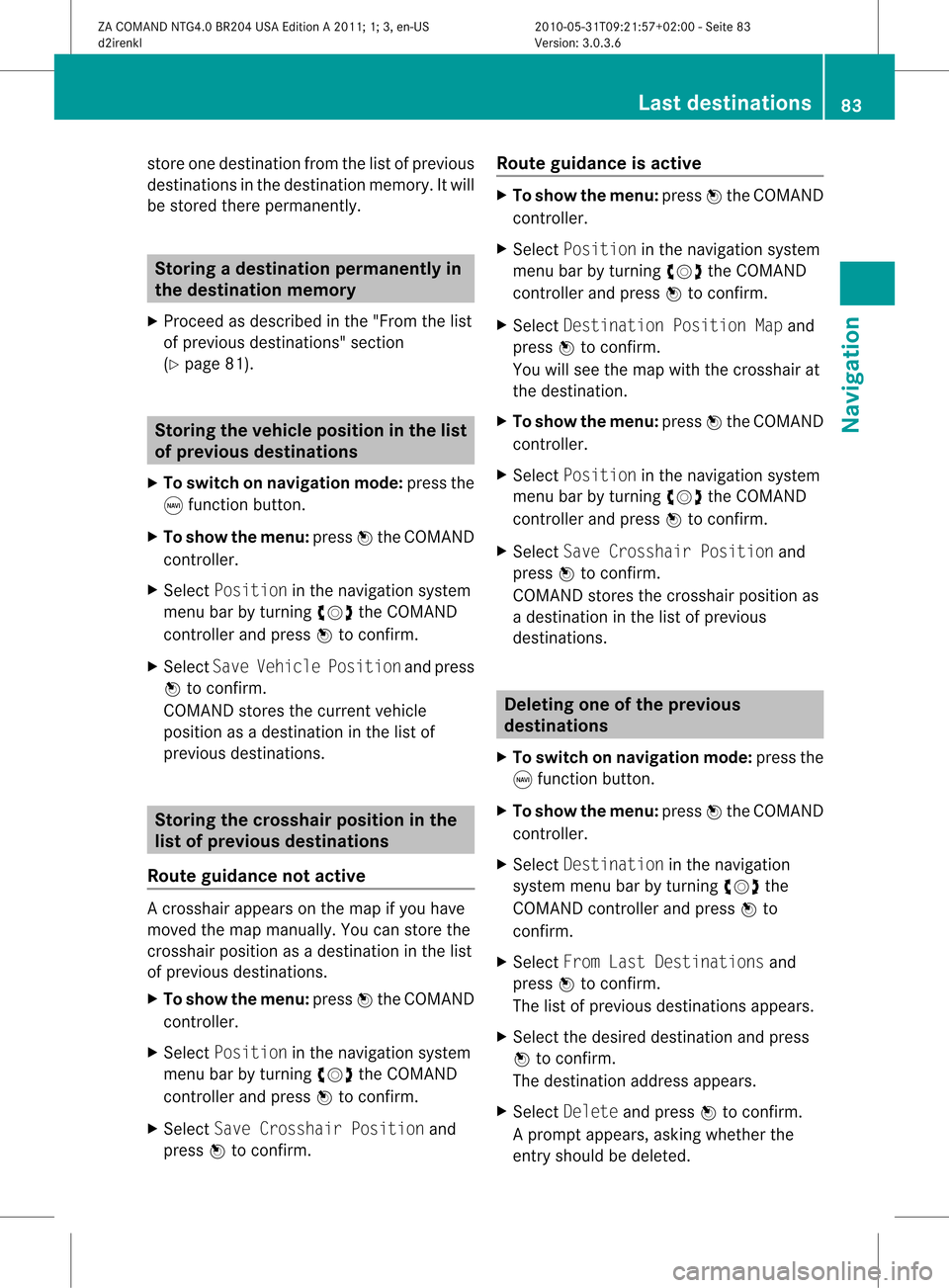
store
onedestination fromthelistofprevious
destinations inthe destination memory.Itwill
be stored therepermanently. Storing
adesti nation permanent lyin
th edest inationmem ory
X Proc eedasdesc ribed inthe"Fr om thelist
of prev ious destinations"sec tion
(Y page 81). St
orin gth evehicle positioninthelist
of previous destinations
X To switch onnav igat ionmod e:pres sth e
g function butt on.
X To show themen u:pres sW theCOMA ND
con troller .
X Sele ctPos itioninthenav igat ionsyst em
men ubar byturnin gcVd theCOMA ND
con troller andpres sW tocon firm.
X Sele ctSav eVeh iclePos itionand pres s
W tocon firm.
COMA NDstores thecur ren tveh icle
posit ionasadest inationinthelist of
prev ious destinations. St
orin gth ecross hairposi tion inthe
list ofprevious destinations
Rou teguid ance notactive Ac
rossha irapp ears onthe map ifyou have
moved themap manua lly.Y ou can store the
crosshair positionasadestinat ioninthe list
of previous destinations.
X To show themenu: pressWthe COMAND
cont roller.
X Select Position inthe navigation system
menu barbyturnin gcVd theCOMAND
cont roller andpress Wtoconf irm.
X Select SaveCrosshair Positionand
press Wtoconf irm. Route
guidance isactive X
To show themenu: pressWthe COMAND
cont roller.
X Select Position inthe navigation system
menu barbyturnin gcVd theCOMAND
cont roller andpress Wtoconf irm.
X Select Destination PositionMapand
press Wtoconf irm.
You willsee themap withthecrosshair at
the destination .
X To show themenu: pressWthe COMAND
cont roller.
X Select Position inthe navigation system
menu barbyturnin gcVd theCOMAND
cont roller andpress Wtoconf irm.
X Select SaveCrosshair Positionand
press Wtoconf irm.
COMAND storesthecrosshair positionas
a destination inthe listofprevious
destination s. Dele
ting oneofthe previous
destinat ions
X To switch onnavigation mode:pressthe
g funct ionbutton .
X To show themenu: pressWthe COMAND
cont roller.
X Select Destination inthe navigation
system menubarbyturnin gcVd the
COMAND controller andpress Wto
conf irm.
X Select FromLastDestinations and
press Wtoconf irm.
The listofprevious destination sappears.
X Select thedesired destination andpress
W toconf irm.
The destination addressappears.
X Select Delete andpress Wtoconf irm.
Ap rompt appears, asking whethe rthe
entr yshould bedeleted. Last
destinations
83Navigation
ZACOMAND NTG4.0BR204USAEdition A2011; 1;3,en-US
d2irenkl Version:3.0.3.6
2010-
05-31T09:21 :57+02:00-Seite 83 Z
Page 87 of 190
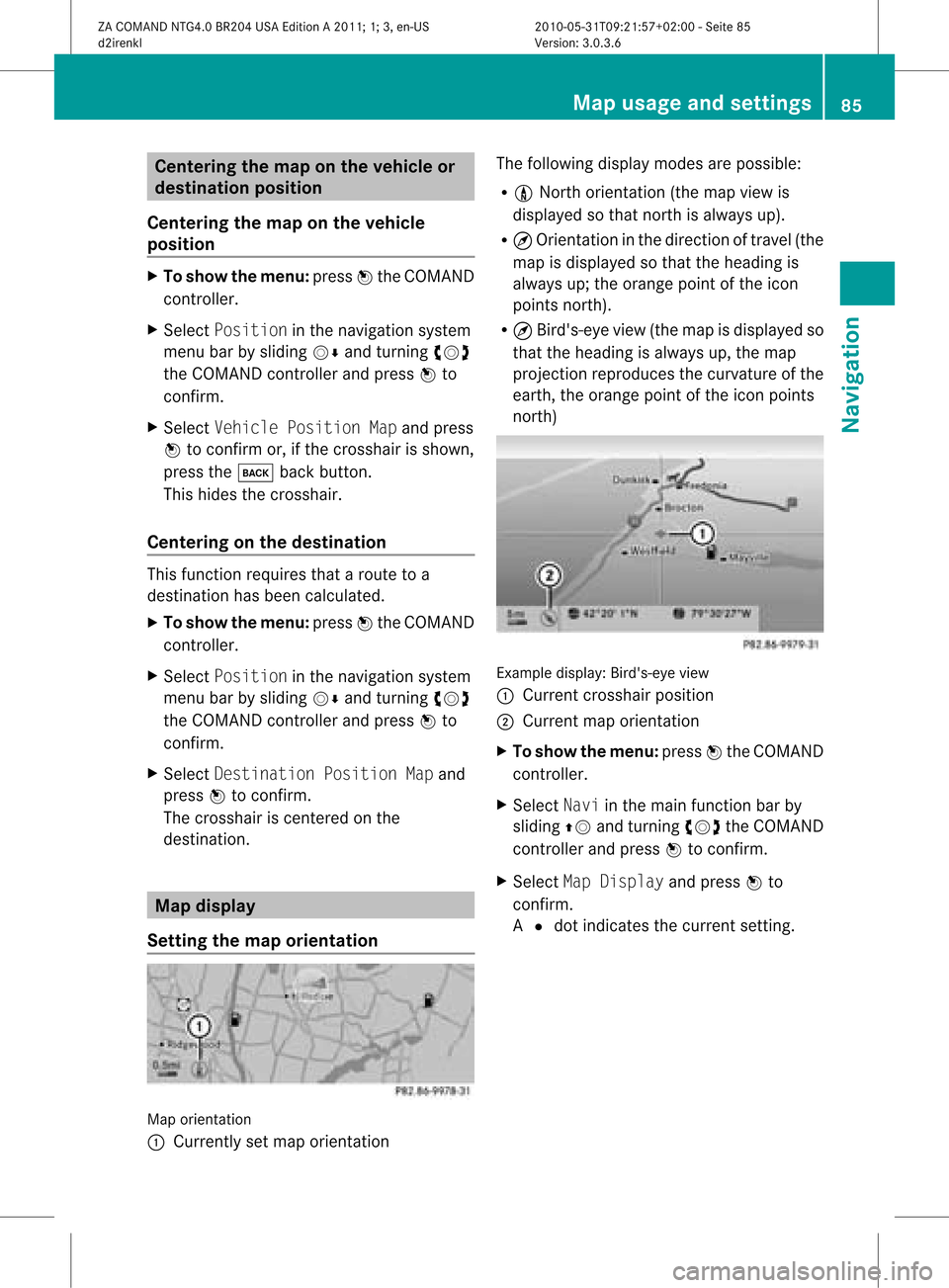
Cent
ering thema ponthe vehicle or
destina tionposition
Centering themap onthe vehicle
position X
To show themenu: pressWthe COMAND
con troller.
X Select Positio nin the navigation system
menu barbysliding VÆandturningcVd
the COMAND controller andpress Wto
con firm.
X Select Vehicle PositionMap andpress
W tocon firm or,ifthe cross hairisshown,
press thek backbutton .
This hides thecross hair.
Centering onthe destina tion This
function requires thataroute toa
destin ationhasbeen calculated.
X To show themenu: pressWthe COMAND
con troller.
X Select Positio nin the navigation system
menu barbysliding VÆandturningcVd
the COMAND controller andpress Wto
con firm.
X Select Destina tionPositio nMap and
press Wtocon firm.
The cross hairiscen tered onthe
destin ation. Map
displa y
Sett ingthe map orienta tion Map
orient ation
: Current lyset map orient ation The
following displaymodesarepossible:
R 0 Nort horient ation(themap view is
displayed sothat northis alway sup).
R ¤ Orient ationinthe direct ionoftravel (the
map isdisplayed sothat theheading is
alway sup; the orange pointofthe icon
point snort h).
R ¤ Bird's- eyeview (themap isdisplayed so
that theheading isalway sup, the map
projec tionreproduces thecurvat ureofthe
earth, theorange pointofthe icon point s
nort h) Ex
ample display: Bird's-eyeview
: Current crosshairposition
; Current maporient ation
X To show themenu: pressWthe COMAND
con troller.
X Select Naviinthe main function barby
sliding ZVandturningcVd theCOMAND
con troller andpress Wtocon firm.
X Select MapDisplay andpress Wto
con firm.
A # dot indicat esthe curren tsett ing. Map
usage andsettings
85Navigation
ZACOMAND NTG4.0BR204USAEdition A2011 ;1; 3,en-U S
d2irenk lV ersion:3.0.3.6
2010
-05-31T09 :21:57+0 2:00-Seite 85 Z
Page 88 of 190
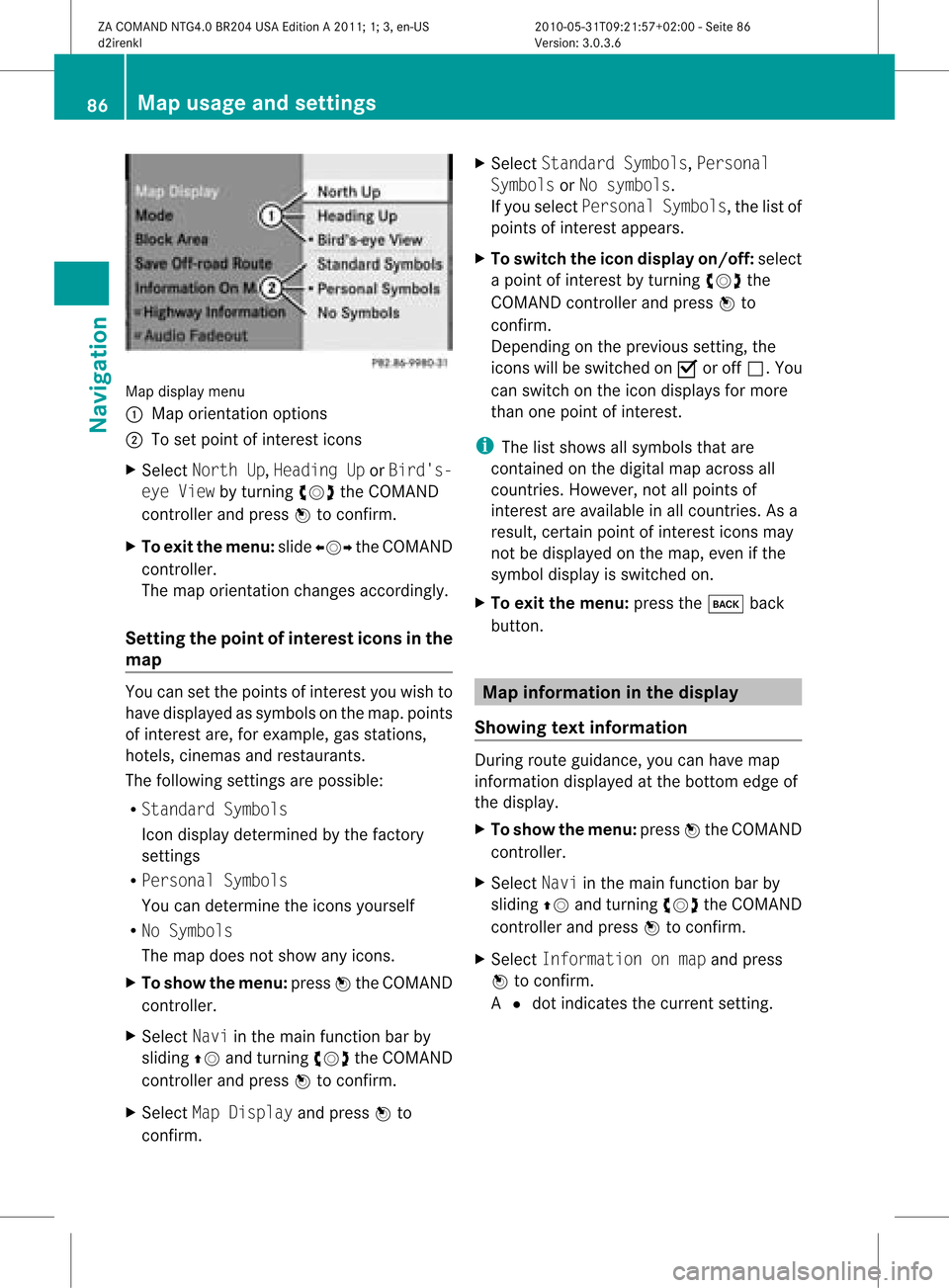
Map
display menu
: Map orientation options
; Toset point ofinterest icons
X Select North Up,Heading UporBird's-
eye View byturning cVdtheCOMAND
cont roller andpress Wtoconfirm .
X To exit themenu: slideXVY theCOMAND
cont roller.
The map orientation changesaccordingly.
Setting thepoint ofinterest iconsin the
map You
cansetthe points ofinterest youwish to
have displa yedassymbols onthe map. points
of interest are,forexample, gasstations,
hotels, cinemas andrestaurants.
The following settingsare possible:
R Standard Symbols
Icon displa ydetermined bythe factory
settin gs
R Personal Symbols
You candetermine theicons yourself
R No Symbols
The map does notshow anyicons.
X To show themenu: pressWthe COMAND
cont roller.
X Select Naviinthe main functionbar by
sliding ZVandturning cVdtheCOMAND
cont roller andpress Wtoconfirm .
X Select MapDisplay andpress Wto
confirm . X
Select Standard Symbols,Personal
Symbols orNo symbols.
If you select Personal Symbols,the listof
points ofinterest appears.
X To switch theicon display on/off:select
a point ofinterest byturning cVdthe
COMAND controller andpress Wto
confirm .
Depending onthe previous setting,the
icons willbeswitched onO oroff ª.Y ou
can switch onthe icon display sfor more
than onepoint ofinter est.
i The listshows allsymbols thatare
cont ained onthe digital mapacross all
count ries.However, notallpoints of
inter estare availa bleinall count ries.Asa
result, certainpoint ofinter esticons may
not bedisplay edon the map, evenifthe
symbol displayisswitched on.
X To exit themenu: pressthek back
button . Map
informa tioninthe display
Showing textinforma tion During
routeguidance, youcan have map
inform ationdisplay edatthe bottom edgeof
the display .
X To show themenu: pressWthe COMAND
cont roller.
X Select Naviinthe main functionbar by
sliding ZVandturnin gcVd theCOMAND
cont roller andpress Wtoconf irm.
X Select Information onmap andpress
W toconf irm.
A # dot indicates thecurrent setting. 86
Map
usage andsettingsNavigation
ZACOMAND NTG4.0BR204USAEdition A2011; 1;3,en-US
d2irenk lV ersion:3.0.3.6
2010
-05-31T09 :21:57+0 2:00-Seite 86
Page 94 of 190
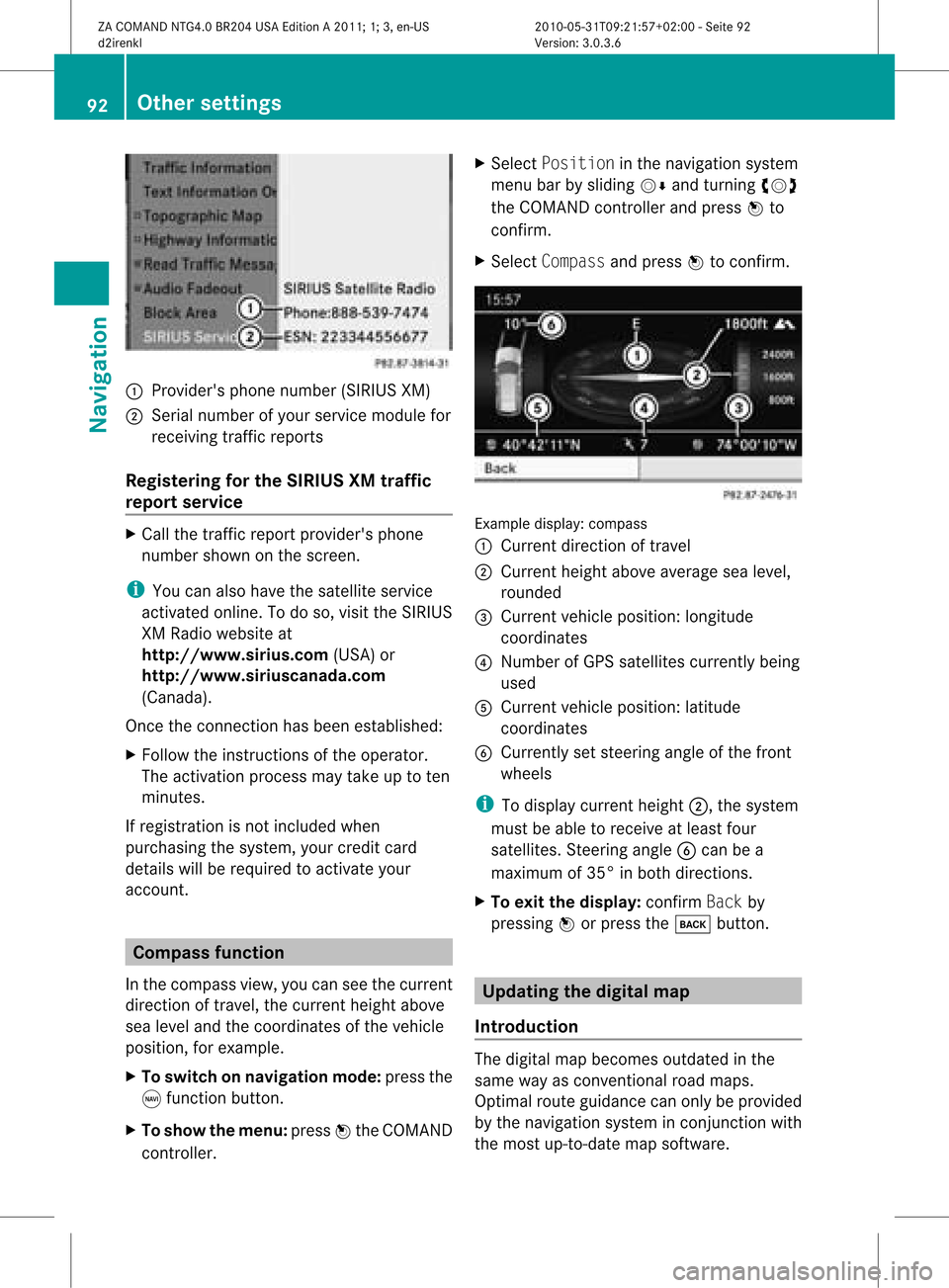
1
Provider's phonenumber (SIRIUSXM)
2 Serial number ofyour service module for
receivin gtraff icreport s
Registering forthe SIRIUS XMtraffic
repor tserv ice X
Call thetraff icrepo rtprov ider' sphon e
num bershown onthesc reen .
i You canalso have thesat ellit eser vice
act ivat edonline .Todo so, visit theSIRIUS
XM Radio website at
htt <0010002D00210021001700170017002000130009001200090015001300200003
000F000DF (USA)or
htt <0010002D00210021001700170017002000130009001200090015001300030001
000E000100040001F .com
(Canada) .
Once theconn ection hasbeen established:
X Follow theinstr uctions ofthe operator.
The activation processmaytake uptoten
minutes.
If registrat ionisnot included when
purchasing thesystem, yourcredit card
details willberequired toactivate your
account . Compass
function
In the compass view,youcan seethecurrent
direction oftravel, thecurrent heightabove
sea level andthecoordinat esofthe vehicle
position, forexample.
X To switch onnavigation mode:pressthe
g funct ionbutton .
X To show themenu: pressWthe COMAND
cont roller. X
Select Position inthe navigation system
menu barbysliding VÆandturnin gcVd
the COMAND controller andpress Wto
conf irm.
X Select Compass andpress Wtoconf irm. Example
display:compass
: Current direction oftravel
; Current heightaboveaverage sealevel,
rounded
= Current vehicleposition: longitude
coordinat es
? Number ofGPS satellites currentlybeing
used
A Current vehicleposition: latitude
coordinat es
B Currently setsteerin gangle ofthe front
wheels
i Todisplay current height;,thesystem
must beable toreceive atleast four
satellites. Steeringangle Bcan bea
maximum of35° inboth direction s.
X To exit thedisplay: confirmBack by
pressing Worpress thek button . Upda
tingthedigital map
Introdu ction The
digital mapbecomes outdatedinthe
same wayasconv ention alroad maps.
Optimal routeguidance canonly beprovided
by the navigation systeminconj unct ionwith
the most up-to- datemapsoftware. 92
Other
settingsNavigation
ZACOMAND NTG4.0BR204USAEdition A2011; 1;3,en-US
d2irenk lV ersion:3.0.3.6
2010
-05-31T09 :21:57+0 2:00-Seite 92
Page 103 of 190

Aut
horizing (regist ering) amobile
ph one X
In theBluet ooth®
te lepho neslist,selec tthe
not yetauthorized mobilephonebyturning
cVd theCOMAND controller.
X Select Options bysliding VYthe
COMAND controller andpress Wto
confirm .
X Select Authorize andpress Wtoconfirm .
The passcode entrymenu appears. The
passcode isany one tosixteen- digit
number combination whichyoucan
determine yourself.Youmust enter thesame
number combination inCOMAND andinthe
Bluetooth ®
-capable mobilephone(seethe
operating instructionsofthe mobile phone).
i Some mobile phones requiretheinput of
a four-digit passcode orlonger character
strings.
If you want tore-authorize amobile phone
following <0004000500250001001500140008000F00120009001C000100140009000F000E
0032V youcan select a
different passcode.
X To enter apassc odeinCOMA ND:press
the numbe rkeys inturn.
¬ ishig hlighted afterthefirst numbe r
has beenentere d.
or
X Sel ect the digits one byone byturning
cVd theCOMAND controller and press
W toconfi rm.Then,sel ect ¬.
X To confi rm anentry inCO MA ND: press
W the COMAND controller. X
Now enterthe same passcode inthe mobile
phone.
To enter inthe mobile phone:ifthe
Bluetooth ®
conn ection issuccessful, youwill
be prompted bythe mobile phonetoenter the
passcode (seethemobile phoneoperating
instruct ions).
X Ent erthe same passcode inthe mobile
phone asalready entered inCOMAND.
i Afterenterin gthe passcode, youmay also
need toenter aconfirm ationinyour mobile
phone toconn ectcalls. Check thedispla y
of your mobile phone.
If the COMAND displayshows the
Authorization Procedure
Unsuccessful message,youmay have
exceeded theprescribed timeperiod.
Repea tthe procedure.
The mobile phoneisconn ected toCOMAND
(authorized). Youcannow make callsusing
the COMAND hands-free system. External
authorizat ion
If COMAND doesnotdetect yourmobile
phone, thismay bedue toparticular security
settin gson your mobile phone. Inthis case,
check whether yourmobile phonecanfind
COMAND. TheBluetooth ®
device nameof
COMAND isMB Bluetooth.
Observe thefollowing: somemobile phones
require thatyoureconn ecttoCOMAND after
you have entered thepasscode (seethe
mobile phoneoperating instructions).The
mobile phonecannot otherwise be
authorized.
X Press the÷funct ionbutton onCOMAND.
X Select Phoneinthe telephone basicmenu
by sliding VÆandturning cVdthe
COMAND controller andpress Wto
confirm .
X Select Bluetooth Phonesandpress Wto
confirm .
X Select Update. Telephony
viathe Bluetooth ®
interface 101Telephone
ZA
COMAND NTG4.0BR204USAEdition A2011; 1;3,en-US
d2irenkl Version:3.0.3.6
2010-
05-31T09:21 :57+02:00-Seite 101 Z
Page 105 of 190

If
you select No,the process willbe aborted .
i Before re-authori zingthemobil ephone,
you shoul dalso deletethe device nameMB
Bluetooth fromyourmobile phone's
Bluetooth ®
list. Telephone
basicmenu (Bluetooth ®
interfa ce)
X Press the÷funct ionbutton onCOMAND.
If the mobile phoneisready foruse, the
following displayappears: :
Phone status
; Signal strengthofmobile phonenetwork
Ä
= Receiver icon:¢or¡
? Todisplay theCOMAND phonebook
A Todisplay calllists
B Character bar
C Name ofmobile phonecurrent ly
conn ected Reception
andtransmission volume
Once themobile phonehasbeen authorized,
you can optimize thetrans mission and
reception volumesettings. Findoutmore
about theoptimum settings foryour mobile
on the Internet at
htt p://www.mbusa- mobile.com.Orcall
the Mercedes-B enzCustomer Assistance
Center at
1-8 00- FOR-ME RCedes (1-800-367-6372 ) (for
theUSA )or Customer Relationsat
1-8 00-387- 0100 (forCanada).
i Incorrect settings may have asignificant
impact onthe quali tyof calls.
X Press the÷funct ionbutton .
X Select Phoneinthe telephone basicmenu
by turnin gcVd theCOMAND controller
and press Wtoconf irm.
X Select Adjust Volumeandpress Wto
conf irm.
X Select Reception Volumeor
Transmission Volumeandpress Wto
conf irm. X
Select avolume settingbyturnin gcVd the
COMAND controller.
X To close thesetting scale:pressWor
slide XVY. Using
thetelephone Incoming
call
Rejecting oraccepting acall When
thereisan incomi ngcall ,you seea
corresp ondingwindow inthe displa y. Usi
ngthe telephone
103Telephone
ZACOMAN DNTG4 .0BR204 USAEditio nA 2011; 1;3,en-US
d2ire nkl Version:3.0.3.6
<003000230024002300250023002000250035002400490023002C002D00300024
002D0020003400330023V
2:00-Seite 103 Z
Page 128 of 190

Ente
ringcha nnel numbersdir ectly
Opt ion 1
X Pres sth eõ butt on.
An inputmen uappear s.
Opt ion 2
X Sele ctSat Radiointhesubme nubar by
tur nin gcVd theCOMA NDcontroller and
pres sW tocon firm.
X Sele ctEnt erCha nneland pres sW to
con firm.
An inputmen uappear s.
X To ent erac hanne l:irresp ective ofthe
optio n,press thecorresp ondingnumber
keys onthe control paneloneafter the
other.
COMAND setsthesele cted channel.
i You canonly selectcurrently permitted
dig its.
Sel ecting achann elfrom theSatRadio
chann ellist
X Select SatRadio inthe submenu barby
turning cVdtheCOMAND controllerand
press Wtoconfirm.
X Select Channel Listandpress Wto
confirm.
The channel lista ppears.
X Select achann elby turn ingcVd the
COMAND controller and press Wto
con firm. Memor
yfunct ions Stor
ingchannels
i There areten preset savailable.
X Press Wthe COMAND controller when the
display/select ionwindow isactiv e.
or
X Select Preset sin the submenu barby
turn ingcVd theCOMAND controller and
press Wtocon firm.
In both cases, thechann elpreset sappear.
The Rdot infron tof apreset position
indicat esthat thecurren tlyselect ed
chann elisstor edther e. Channel
presets
X Select apreset byturn ingcVd the
COMAND controller and press andhold
W until youhear aton e.
or
X Press andhold anumber button,e.g. 4,
until youhear aton e.
The chann elisstor edunder thepreset .
Selecting achanne lfrom thepreset list
X To call upthe chann ellist:sele ct
Preset sby turning cVdtheCOMAND
controlle rand pre ssW toconfi rm.
The channel preset list appe ars.
X To setac hanne l:sele ctaprese tby
tur ning cVd theCOMAND controllerand
pre ssW toconf irm.
or
X Pre ssanum berk ey, e.g. 4. 126
Sat
Rad ioAudio
ZACOMAND NTG4.0BR204USAEdition A2011 ;1; 3,en-U S
d2irenk lV ersion:3.0.3.6
2010
-05-31T09 :21:57+0 2:00-Seite 126
Page 129 of 190

Disp
laying informa tion X
Se lec tInf oin thesubm enubar byturn ing
cVd theCOM ANDco ntro ller and press
W toconfirm .
In fo rm ation onthecur ren tly rec eived
pro gram isdis played . 1
Catego ry
2 Chan nel
3 Artist
4 Track nam e
If avai lable ,you see:
R thefull nam e
R addit ionalinfo rm ation
X To retu rn totheSa tRad ioma indisp lay :
slid eXVY theCOM ANDco ntro ller .
Disp laying service informa tion The
provider'scus tomer servicece nter is
avai lable bypho neatany time toans wer any
gen eralques tion sor ques tion son the
ver sions avai lable .
X Se lec tSat Radiointhesubm enubar by
tu rn ing cVd theCOM ANDco ntro ller and
pre ssW toconfirm .
X Se lec tSer viceand pressW toconfirm .
The provider'sdet ails appe ar. 1
Prov ider 'spho nenum ber(SIRI US XM) or
Cal lSer vicePro vider
2 SIRIU SID ofyour satellit erec eiver
X To retu rn totheSa tRad ioma indisp lay :
slid eXVY theCOM ANDco ntro ller .
Cha nnel listupdates Du
ringrec ept ion ofane wch ann ellist ,th e
Upd atingChannels...mes sage issho wn.
The stat ion last selectedis swit ched tomut e
unt ilth eupdat ehas been compl eted.
Sat ellit erad iomo deisno ta vail ableduri ng
this process.
Once theupdate has been comple ted,the
satel literadi omain menu appears. The
station lastselected isplayed.
Sound settings You
willfind details onthe sound settings in
the "Ataglance" section(Ypage 32). Audio
CD/DVDand MP3 mode Impor
tantsafet ynotes G
War
ning!
COMAND isclassified asaClass 1laser
prod uct.You must notopen thecasing. Ifyou
open thecasing, orifthe casing isfaulty or
damaged, thereisarisk ofexposure to
invisible laserradiation. Thismay damage
your eyes, orthose ofothers.
COMAND doesnotcont ainany parts thatcan
be serviced bythe user. Forsafety reasons, Audio
CD/DVD andMP3 mode
127Audio
ZACOMAND NTG4.0BR204USAEdition A2011; 1;3,en-US
d2irenkl Version:3.0.3.6
2010-
05-31T09: 21:57+02: 00-Seite 127 Z