ECU MERCEDES-BENZ GLK-Class 2011 X204 Comand Manual
[x] Cancel search | Manufacturer: MERCEDES-BENZ, Model Year: 2011, Model line: GLK-Class, Model: MERCEDES-BENZ GLK-Class 2011 X204Pages: 190, PDF Size: 2.21 MB
Page 20 of 190

COMAN
Ddis pla y
Disp layover view The
COMA NDdispl aysho wsthefun ction curren tlyselec teda nd itsassoci atedmenu s.The
CO MAND displ ayisdivid ed into severalar ea s.
The radio displ ayissho wninthe exampl e. :
Statu sba r
; Tocallup the audio menu
= Mainfunctio nbar
? Display/s electionw indow
A Radio menubar
St atus bar:shows thetimeand thecurr entsettings for radio andtelephon eoperat ion.
The main navigation,audio andtelep honefunc tionsfeat ure additio nalmen us.The followin g
table liststhe available menuitems .
Ma infunctio nba r= allo ws youto cal lup the desired mainfunctio n.
In the exampl e,the Aud ioma infunctio nisset toradio mode anddispla y/selection
window ?isactive.
Radi omenu barAallo wsyou tooperate theradio function s.
Menu overview The
table liststhemenus available after calling upthe main navigation, audio,telephone, video
or system function inthe main function bar. 18
COMAND
operating systemAtaglanc e
ZACOMAND NTG4.0BR204USAEdition A2011; 1;3,en-US
d2irenkl Version:3.0.3.6
2010-0
5-31T09 :21:57+02:0 0-Seite 18
Page 22 of 190
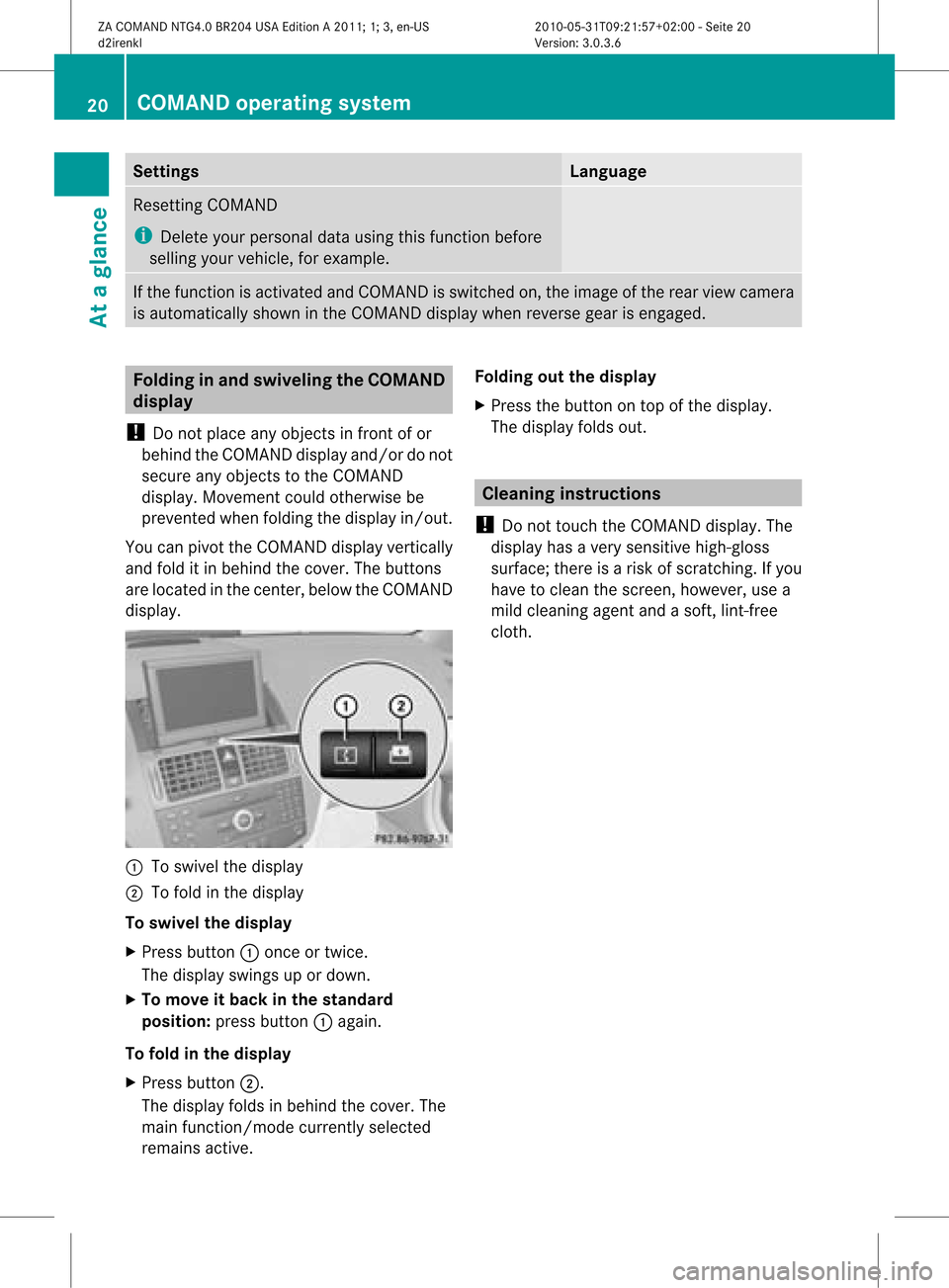
Settings Language
Resetting
COMAND
i Delete yourpersonal datausing thisfunct ionbefore
selling yourvehicle, forexample. If
the funct ionisactivated andCOMAND isswitched on,the image ofthe rear view camera
is automatically showninthe COMAND displaywhenreverse gearisengaged. Folding
inand swivel ingthe COMAND
display
! Donot place anyobject sin front ofor
behind theCOMAND displayand/or donot
secure anyobject sto the COMAND
display .Movement couldotherwise be
prevent edwhen folding thedisplay in/out.
You canpivot theCOMAND displayvertically
and fold itin behind thecover. Thebutton s
are located inthe cent er,below theCOMAND
display . :
Toswivel thedisplay
; Tofold inthe display
To swivel thedisplay
X Press button :once ortwice.
The display swingsupordown.
X To move itback inthe stand ard
position: pressbutton :again.
To fold inthe display
X Press button ;.
The display foldsinbehind thecover. The
main function/mode currentlyselected
remains active. Folding
outthedisplay
X Press thebutton ontop ofthe display .
The display foldsout. Cleaning
instructions
! Donot touch theCOMAND display.The
displa yhas avery sensitive high-gloss
surface; thereisarisk ofscratc hing.Ifyou
have toclean thescreen, however, usea
mild cleaning agentandasoft, lint-free
cloth. 20
COMAND
operatingsystemAtaglance
ZACOMAND NTG4.0BR204USAEdition A2011; 1;3,en-US
d2irenkl Version:3.0.3.6
2010-
05-31T09:21 :57+02:00-Seite 20
Page 27 of 190
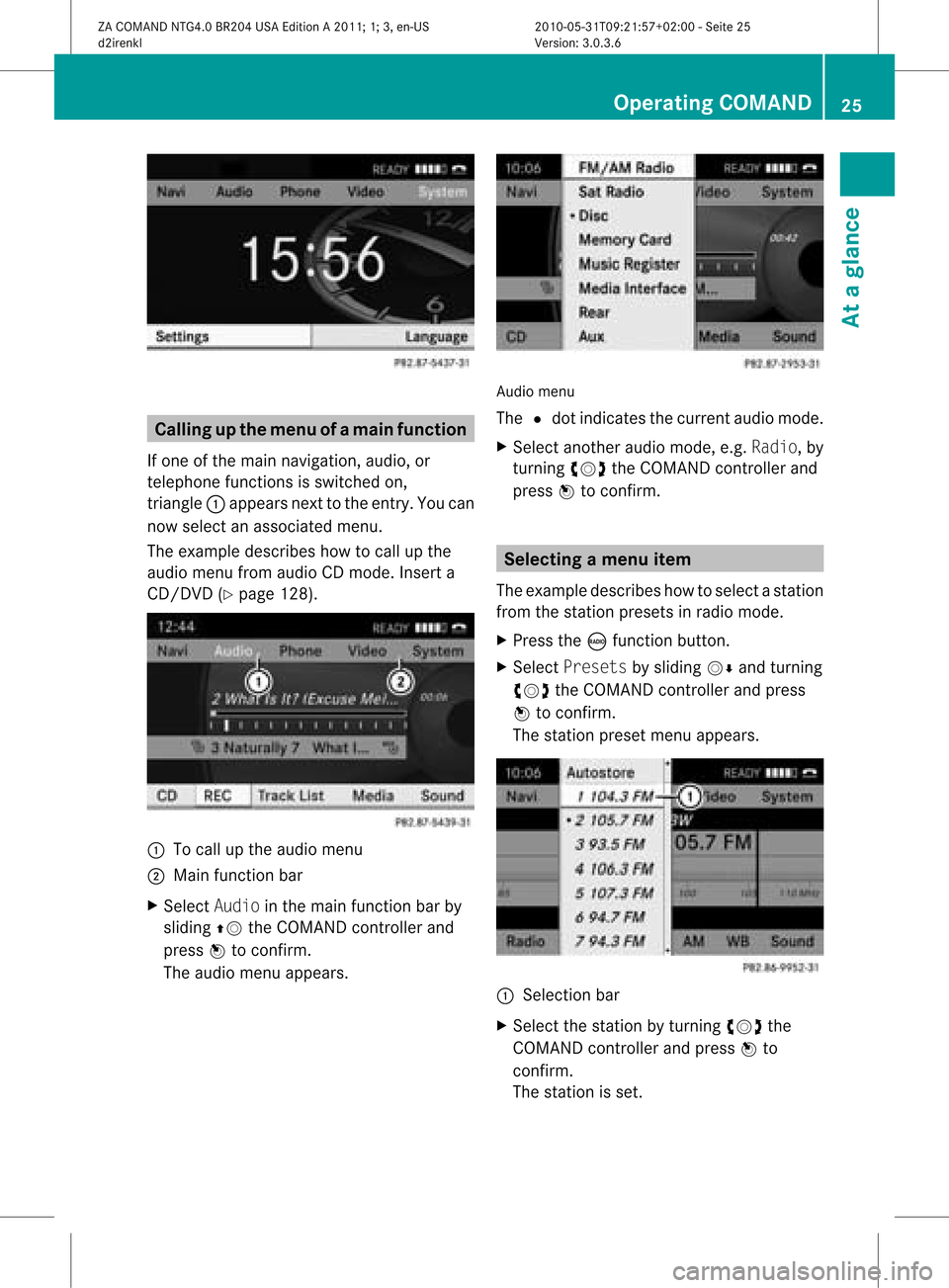
Callin
gup themen uofam ainfunc tion
If one ofthe mainnavigat ion,audio, or
te lepho nefun ction sis swit ched on,
tr iang le: appear sne xtto theen try. You can
no wselec tana ssociated menu.
The example describes howtocall upthe
audi omenu fromaudioCD mode. Inserta
CD/DVD (Ypage 128). :
Tocall upthe audi omenu
; Main function bar
X Select Audiointhe main function barby
sliding ZVtheCOMAND controller and
press Wtoconfirm.
The audi omenu appears. Audio
menu
The #dot indicates thecurrent audiomode.
X Select another audiomode, e.g.Radio, by
turning cVdtheCOMAND controller and
press Wtoconfirm. Selec
tingamenu item
The exam pledesc ribes howtoselec tastation
from thestation presets inradio mode.
X Press theófunction button.
X Select Presets bysliding VÆandturning
cVd theCOMAND controller andpress
W toconfirm.
The station presetmenuappears. :
Selection bar
X Select thestation byturning cVdthe
COMAND controller andpress Wto
confirm.
The station isset. Operat
ingCOMAND
25Ataglanc e
ZACOMAND NTG4.0BR204USAEdition A2011; 1;3,en-US
d2irenkl Version:3.0.3.6
2010-0
5-31T09 :21:57+02:0 0-Seite 25 Z
Page 29 of 190

X
To select as tatio n:tur ncVd orslid e
XVY theCOMAND controller wh ile the
di spl ay/se lectio nwindow isact ive. Enter
ingchar acters innaviga tion
mod e(enter ingacity)
Gener alinfor mation The
followin gparagraphs describehow to
ent erchar acters using cityinput forNEW
YORK asan exam ple.
If you want touse theaddress entrymen u
(Y page 51)toent eracit y,astr eet ora
house numbe r,for exam ple,COMAN D
prov ides eitheralist with achar acterbar
(optio n1)or aselect ionlist(option 2).
You canenterthe charac tersusing either the
charac terbar orthe number pad.Inthe
select ionlist, you select anent ryto copy itto
the address entrymen u.
Opt ion 1:city listwith character bar X
Call upthe citylist with charac terbar
(Y page 52).
The alphabetic allysort edcitylist shows the
firs tavail ableentries. Ente
ring characters usingthecharacter
bar
X Select Nby turning cVdtheCOMAND
controller andpress Wtoconfirm. :
Cha racter entered bythe userN
; Cha racters automatical lyadd edby
COMAND ANTICOKE
= List entry thatmost closel yresemb lesthe
current entrybythe user
? Toswi tch tothe sele ction list
A Todelete anentry
B Cha racters notcurrently available for
sele ction
C Cha racters currently available for
sele ction
D Currently selected chara cter
E Cha racter bar
F Tocancel anentry
G List
List Gshow sall existing citynames
begi nning withanN.List entry =most
closel yresemb lingthecurrent entrybythe
use risalwa yshighlig htedatthe top ofthe list
(NANTICOKE inthe example).
All characters currentlyenteredbythe user
are shown inblack (letter N: inthe
example). LettersaddedbyCOMAND are
shown ingray ;(ANTICOKE inthe example).
Chara cterbarEshows theletters still
avail able forselection inblack C.These can
be selected. Inthe example, theletter Ois
highlighted D.Whichcharacters remain
availa bledepends onthe characters already
entered bythe user andonthe data stored in
the digital map.Characters thatarenolonger
availa bleare shown ingray B. Operat
ingCOMAND
27Ataglance
ZACOMAND NTG4.0BR204USAEdition A2011; 1;3,en-US
d2irenkl Version:3.0.3.6
2010-
05-31T09:21 :57+02:00-Seite 27 Z
Page 40 of 190

Vehi
cle equi pmen t
i TheseOpe rating Instru ctionsdescri beall
sta nda rdand optio nal equipme ntava ilab le
for your veh icleat the time ofpurcha se.
Pl ea se note thatyour vehicle maynotbe
equipped withallfeatures described. Display
settings Setting
thebrightness
The brightn essdetect edbythe COMAND
light sensor affectsthe sett ingoptions forthis
funct ion.
X Press theSbutton .
X Select Settings byturnin gcVd the
COMAND controller andpress Wto
conf irm.
X Select Display andpress Wtoconf irm.
X Select Brightness andpress Wto
conf irm. :
The needle pointstothe current setting
X Adjust thebrightn essbyturnin gcVd the
COMAND controller andpress Wto
conf irm. Display
design
Your COMAND displayfeatures optimized
designs foroperation duringdaytime and
nightt imehours. Youcancustomiz ethe
design tosuit your personal preferenc esby manually
selecting dayornight design oropt
for anautomatic setting.
X Press theSbutton .
X Select Settings byturnin gcVd the
COMAND controller andpress Wto
conf irm.
X Select Display andpress Wtoconf irm.
X Select DayMode, Night Modeor
Automatic byturnin gcVd theCOMAND
cont roller andpress Wtoconf irm.
The äicon indicates thecurrent setting. Design Explanat
ion Day
Mode The
display isset
permanent lyto day
design. Night
Mode The
display isset
permanent lyto night
design. Automatic The
display design
changes, depending on
the vehicle instrument
cluster illumination. i
When theAutomatic settingisselected,
COMAND evaluatesthereadings fromthe
automatic vehiclelightsensor and
switches betweenthedisplay designs
automatically. Time
settings General
information
If COMAND isequipped withanavigation
system andhasGPS reception ,COMAND
automatically setsthetime anddate. Youcan
also adjust thetime yourself in30- minute
increm ents,but thedate cannotbe changed.
i Ifyou setthe time in30- minute
increm ents,any time zonesett ings and
sett ings forchanging betweensummerand
standard timearelost (Ypage 39). 38
Tim
esettingsSystem settings
ZACOMAND NTG4.0BR204USAEdition A2011; 1;3,en-US
d2irenk lV ersion:3.0.3.6
2010
-05-31T09 :21:57+0 2:00-Seite 38
Page 41 of 190
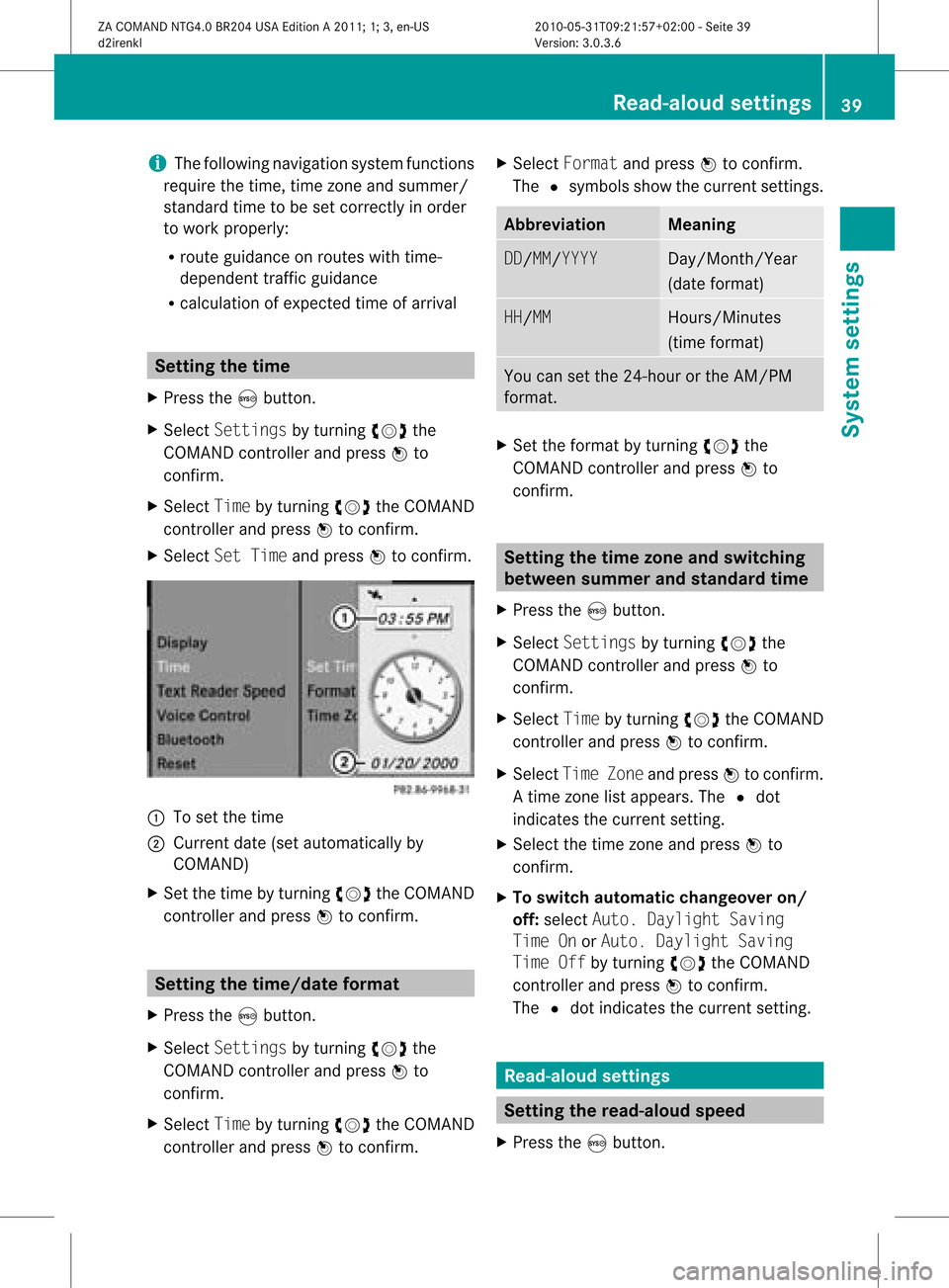
i
The following navigation systemfunctions
require thetime, timezoneand summer/
standard timetobe set correc tlyinorder
to work properly:
R route guidance onroutes withtime-
dependent trafficguidance
R calculation ofexpect edtime ofarrival Setting
thetime
X Press theSbutton .
X Select Settings byturnin gcVd the
COMAND controller andpress Wto
conf irm.
X Select Timebyturnin gcVd theCOMAND
cont roller andpress Wtoconf irm.
X Select SetTime andpress Wtoconf irm. :
Toset the time
; Current date(setautomatically by
COMAND )
X Set thetime byturnin gcVd theCOMAND
cont roller andpress Wtoconf irm. Setting
thetime/da teform at
X Press theSbutton .
X Select Settings byturnin gcVd the
COMAND controller andpress Wto
conf irm.
X Select Timebyturnin gcVd theCOMAND
cont roller andpress Wtoconf irm. X
Select Format andpress Wtoconf irm.
The #symbols showthecurren tsett ings. Abbreviat
ion Meaning
DD/MM/Y
YYY Day/Mon
th/Year
(date format ) HH/MM Hours/
Minutes
(time format ) You
cansetthe 24-hour orthe AM/ PM
format . X
Set theformat byturn ingcVd the
COMAND controller andpress Wto
con firm. Sett
ingthe timezone andswitching
between summerand stand ardtime
X Press theSbutton .
X Select Setting sby turn ingcVd the
COMAND controller andpress Wto
con firm.
X Select Timebyturn ingcVd theCOMAND
con troller andpress Wtocon firm.
X Select TimeZoneandpress Wtocon firm.
At ime zonelist appears. The#dot
indic ates thecurr entsetting.
X Selec tthe time zone andpress Wto
confirm .
X To switch automaticchangeover on/
off: select Auto. Daylight Saving
Time OnorAuto. Daylight Saving
Time Offbyturning cVdtheCOMAND
cont roller andpress Wtoconfirm .
The #dot indicates thecurrent setting. Read-a
loudsettings Setting
theread- aloud speed
X Press theSbutton. Read-
aloud settings
39Systemsettings
ZACOMAND NTG4.0BR204USAEdition A2011; 1;3,en-US
d2irenkl Version:3.0.3.6
2010-
05-31T09:21 :57+02:00-Seite 39
Page 46 of 190
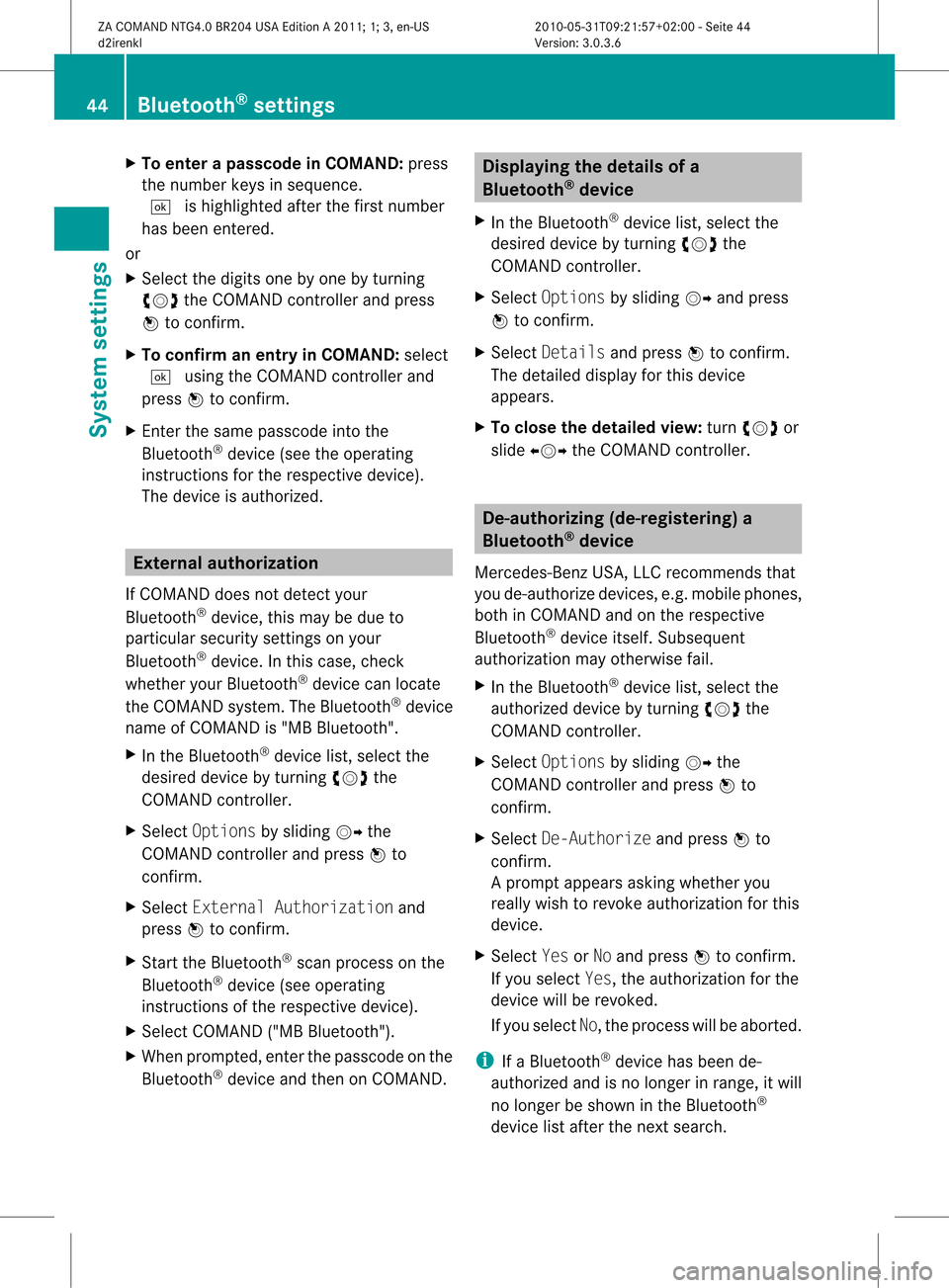
X
To enter apassc odeinCOMA ND:press
the numbe rkeys insequence.
¬ ishighlighted afterthefirst number
has been entered.
or
X Select thedigits onebyone byturn ing
cVd theCOMAND controller andpress
W tocon firm.
X To confirm anentry inCOMAND: select
¬ using theCOMAND controller and
press Wtocon firm.
X En ter the same passcode intothe
Bluetoot h®
device (seetheoperatin g
inst ruct ions forthe respect ivedevice).
The device isauthoriz ed. Externa
laut horiz ation
If COMAND doesnotdetec tyour
Bluetoot h®
device, thismay bedue to
particular securitysett ings onyour
Bluetoot h®
device. Inthis case, check
whether yourBluetoot h®
device canlocate
the COMAND system.TheBluetoot h®
device
name ofCOMAND is"MB Bluetoot h".
X In the Bluetoot h®
device list,select the
desired devicebyturn ingcVd the
COMAND controller.
X Select Options bysliding VYthe
COMAND controller andpress Wto
con firm.
X Select Externa lAuthori zationand
press Wtocon firm.
X Start the Bluetoot h®
scan process onthe
Bluetoot h®
device (seeoperatin g
inst ruct ions ofthe respect ivedevice).
X Select COMAND ("MBBluetoot h").
X When prompt ed,enterthe passcode onthe
Bluetoot h®
device andthen onCOMAND . Displaying
thedeta ilsofa
Bluet ooth®
device
X In the Bluetoot h®
device list,select the
desired devicebyturn ingcVd the
COMAND controller.
X Select Options bysliding VYandpress
W tocon firm.
X Select Details andpress Wtocon firm.
The detailed displayforthis device
appears.
X To close thedeta iledview: turncVd or
slide XVY theCOMAND controller. De-aut
horizing(de-r egistering) a
Bluet ooth®
device
Mercedes- BenzUSA ,LLC recom mends that
you de-author izedevices, e.g.mobile phones,
both inCOMAND andonthe respect ive
Bluetoot h®
device itself.Subsequent
authoriz ationmayother wisefail.
X In the Bluetoot h®
device list,select the
authoriz eddevice byturn ingcVd the
COMAND controller.
X Select Options bysliding VYthe
COMAND controller andpress Wto
con firm.
X Select De-Auth orizeandpress Wto
con firm.
Ap rompt appears asking whethe ryou
really wishtorevoke authorization forthis
device.
X Select YesorNo and press Wtoconf irm.
If you select Yes,theauthorization forthe
device willberevoked.
If you select No,the process willbeaborted.
i IfaBluetooth ®
device hasbeen de-
authorized andisno longer inrange, itwill
no longer beshown inthe Bluetooth ®
device listafter thenext search. 44
Bluetooth ®
settingsSystem settings
ZACOMAND NTG4.0BR204USAEdition A2011; 1;3,en-US
d2irenk lV ersion:3.0.3.6
2010
-05-31T09 :21:57+0 2:00-Seite 44
Page 52 of 190

Basi
cse ttin gs Route
mode
Se ttin gthe route typeandtheroute
opti ons Yo
ucan select the followi ng rou tetyp es:
R Sho rtRou te:C OMAND calculatesaroute
with theshortest possible(minimized)
distance withouttakingtrafficreports into
consideration.
R Dynamic Route:sameroutetype asFas t
Rou te. Inaddit ion,COMA NDtakesany
tr aff icrepo rts rec eive dwit hreg ard tothe
rout eint oacc oun tdurin groute guidance.
The navigation systemcanhelp youavoid
a traffic jam,forexample, byrecalculating
the route.
R Dynamic RouteOnlyAfter Request:
same routetypeasDynamic Route.After
recalculating theroute, COMAND asksyou
whether youwish toadopt thenew route
or whether youwould prefer tocont inue
along theoriginal route.
R Fast Route:C OMANDcalculatesaroute
with theshortest possible(minimized)
journey timewithout takingtrafficreports
into consideration.
Select theroute options AvoidHighways,
Avoid TollRoads ,Avoid Tunnels, Avoid
Ferries andAvoid AutoTrains.Y oucan
select morethanoneroute option.
X To switch onnavigation mode:pressthe
Ø functionbutton .
X To show themenu: pressWthe COMAND
cont roller.
X Select Naviinthe main functionbar by
sliding ZVandturnin gcVd theCOMAND
cont roller andpress Wtoconf irm.
X Select Modeandpress Wtoconf irm. :
Toselect theroute type
; Toset route options
X Select aroute typeandpress Wtoconf irm.
The äicon indicates thecurrent setting.
X Select theroute option(s) andpress Wto
conf irm.
The route options areswitched onO oroff
ª, depending onthe previous status.
i Ifyou change theroute typeand/or the
route options whileroute guidance isactive
(the route hasbeen calculated), COMAND
will calculate anew route.
If you change theroute typeand/or the
route options whileroute guidance is
inactive (nodestination hasbeen entered
yet), COMAND usesthenew settingforthe
next route guidance.
i The route calculated may,forexample,
include ferryconnection s,even ifthe
Avoid Ferries routeoption isswitched
on.
In some cases, e.g.when calculating
particularly longroutes, COMAND maynot
be able totake allthe selected route
options intoaccount .
X To exit themenu: slideXVY theCOMAND
cont roller. 50
Basic
settingsNavigation
ZACOMAND NTG4.0BR204USAEdition A2011; 1;3,en-US
d2irenk lV ersion:3.0.3.6
2010
-05-31T09 :21:57+0 2:00-Seite 50
Page 61 of 190

:
Curr entv ehicle position
; Crosshair
= Details ofthe cross hairposition
? Map scale select ed
Display =depends onthe settings select ed
in "Map information inthe display"
(Y page 86).Thecurren tstr eet name can
be shown, provided thedigital mapcontains
the necessary data,orthe coordin atesofthe
cross hairifthe geo-c oordinat edisplay is
switch edon and theGPS signal isstr ong
enough.
Moving themap andselecting the
destina tion X
To scroll themap :slide theCOMAND
con troller XVY,ZVÆoraVb.
X To set the map scale: assoon asyou turn
cVd theCOMAND controller, thescale bar
appears.
X Turn cVd untilthedesired scaleisset.
Turnin gclock wisezooms outfrom themap,
turn ingcount er-clockwise zoomsin.
X To select adesti nation: pressW the
COMA NDcontroller onceor seve raltim es.
You willsee either theaddres sent rymen u
with thedest inationaddres sor, ifCOMA ND
is unable toassign aunique address,a
selec tionlist. X
Selec tadestination byturn ingcVd the
COMAND controller and press Wto
con firm.
If the destin ationiswithin thelimits ofthe
digital map,COMAND attempts toassign
the destin ationtothe map.
If the destin ationcanbeassigned, youwill
see theaddress entrymenu withthe
address ofthe destin ation. Ifnot ,you will
see theDestin ationFromMapentry.
X To star trout ecalculat ion:select Start
and press Wtocon firm. Entering
aninter media testop
Intr oduct ion When
routeguidance isactiv e,you can enter
an intermediate stop.Intermediate stopscan
be predefin eddestin ations fromthefollowing
categ oriesthatCOMAND offersfor select ion:
R ATM /CASH MACHIN E
R Hospit al
R Gas Statio n
R Parkin gLot
R Restau rant
However ,you can also enterdestin ations
other thanthepredefin edones. Todo this,
select theOther menuitem.
You canusetheintermediate stopfunctionto
influen ceroute guidance tothe main
destin ation. Whenyouhave reached your
int ermediate stop,COMAND automatically Entering
destinations
59Navigat ion
ZACOMAND NTG4.0BR204USAEditionA2011 ;1; 3,en- US
d2iren kl Version:3.0 .3.6
2010
-05-31T09: 21:57+0 2:00-Seite 59 Z
Page 62 of 190

recal
culatesthe route tothe main
destina tion.
Ente ring predefine ddesti nations X
To switch onnav igat ionmod e:pres sth e
g function butt on.
X To show themen u:pres sW theCOMA ND
con troller .
X Sele ctDes tinati oninthenav igat ion
syst emmen ubar byturnin gcVd the
COMA NDcontroller andpres sW to
con firm.
X Sele ctSto poverand pres sW tocon firm.
Opt ion 1:no interm edia testop hasbeen
ente redyet.
X Sele ctacat egor y,see option 2.
Opt ion 2:an interm edia testop has
alr ead ybeen enter ed.
X Sele ctCha nge Stopoverand pres sW to
con firm.
X To select acatego ry:select acatego ryby
turning cVdtheCOM AND controll erand
press Wtoconfirm.
COM AND firstsearches inthe selected
catego ryfor desti nations along theroute .
If there arenodesti nations available there,
COM AND searches fordesti nations within
a rad iusof up to100 kmofthe vehi cle
posi tion.
If COM AND finds destinations, alis t
app ears onthe right-hand sideof the
dis pla y.
The intermed iate stops arelisted accord ing
to increa singdistance fromthecurrent
vehi cleposi tion. They aredispla yedin the
form ofaname andtheir position inrela tion
to the route andyourdire ction oftravel .
i For intermed iate stops thatarenot
loca tedalong thecalcu lated route ,the
line ardis tance isshow n. If
COM AND doesnot find anydesti nations,
you willsee amessa getothis effect.
X Confi rmOKbypress ingW.
X Sele ctadiffe rent catego ry.
X Sele ctthe intermed iate stop byturning
cVd theCOM AND controll erand press
W toconfirm.
The address entry menu appears ,show ing
the desti nation address.
X To start route calcul ation :sel ect Start
and press Wtoconfirm.
Ente ring anothe rdesti nation asan
int erm edia testop X
To switch onnav igat ionmod e:pres sth e
g function butt on.
X To show themen u:pres sW theCOMA ND
con troller .
X Sele ctDes tinationinthenav igat ion
syst emmen ubar byturnin gcVd the
COMA NDcontroller andpres sW to
con firm.
X Sele ctSto poverand pres sW tocon firm.
X Sele ctOth erand pres sW tocon firm.
X Sele ctAdd ressEnt ry,Fro mMem ory,
Fro mLas tDes tinations orFro mPOI s. Select
ion St
ep Add
ressEnt ry X
En tera
dest inationby
addre ss
(Y page 51). Fro
mMem ory X
Sele cta
dest inationfrom
th edest ination
mem ory
(Y page 57). 60
Enter
ingdest inationsNaviga tion
ZACOMA NDNTG4 .0BR2 04USA EditionA 201 1;1;3,en- US
d2ir enklV ersion:3.0.3.6
2010
-05-31T09 :21:57+0 2:00-Seite 60