display MERCEDES-BENZ GLK-Class 2012 X204 Comand Manual
[x] Cancel search | Manufacturer: MERCEDES-BENZ, Model Year: 2012, Model line: GLK-Class, Model: MERCEDES-BENZ GLK-Class 2012 X204Pages: 182, PDF Size: 4.89 MB
Page 175 of 182
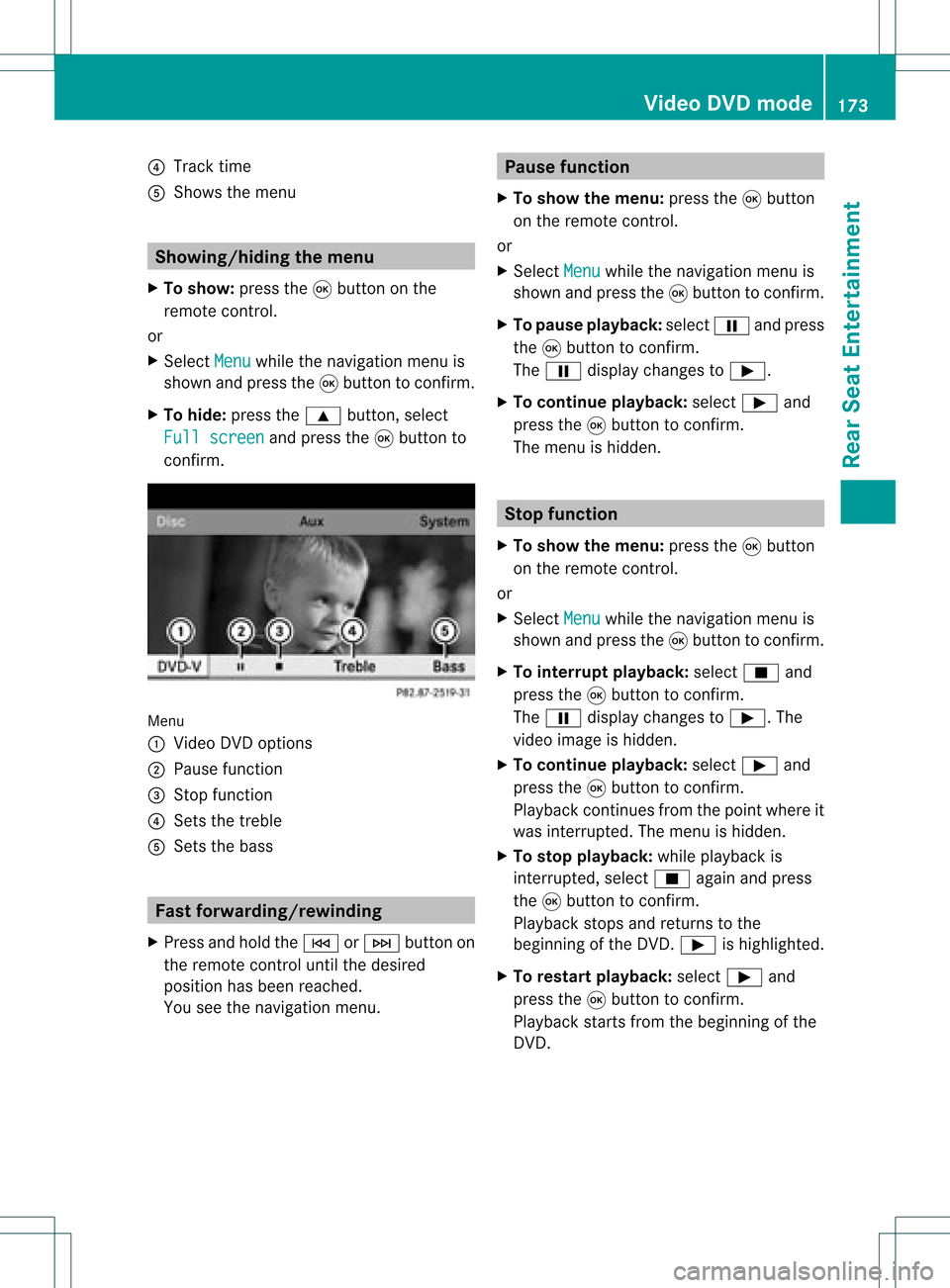
?
Track time
A Shows themenu Showing/hiding
themenu
X To show: pressthe9button onthe
remote control.
or
X Select Menu while
thenavigation menuis
shown andpress the9button toconf irm.
X To hide: press the9 button ,select
Full screen and
press the9button to
conf irm. Menu
: Video DVDoptions
; Pause function
= Stop funct ion
? Sets thetreble
A Sets thebass Fast
forwar ding/rewinding
X Press andhold theE orF button on
the remote controluntil thedesired
position hasbeen reached.
You seethenavigation menu. Pause
function
X To show themenu: pressthe9button
on the remote control.
or
X Select Menu while
thenavigation menuis
shown andpress the9button toconf irm.
X To pause playback: selectËandpress
the 9button toconf irm.
The Ë display changes toÌ.
X To continue playback: selectÌand
press the9button toconf irm.
The menu ishidden. Stop
function
X To show themenu: pressthe9button
on the remote control.
or
X Select Menu while
thenavigation menuis
shown andpress the9button toconf irm.
X To interr uptplayback: selectÉand
press the9button toconf irm.
The Ë display changes toÌ.T he
video image ishidden.
X To continue playback: selectÌand
press the9button toconfirm .
Play back continues fromthepoint where it
was interrupted. Themenu ishidden.
X To stop playback: whileplayback is
interrupted, selectÉagain andpress
the 9button toconfirm .
Play back stops andreturns tothe
beginning ofthe DVD .Ì ishighlighted.
X To restar tplayback: selectÌand
press the9button toconfirm .
Play back starts fromthebeginning ofthe
DVD . Video
DVDmode
173RearSeatEnterta inment Z
Page 178 of 182
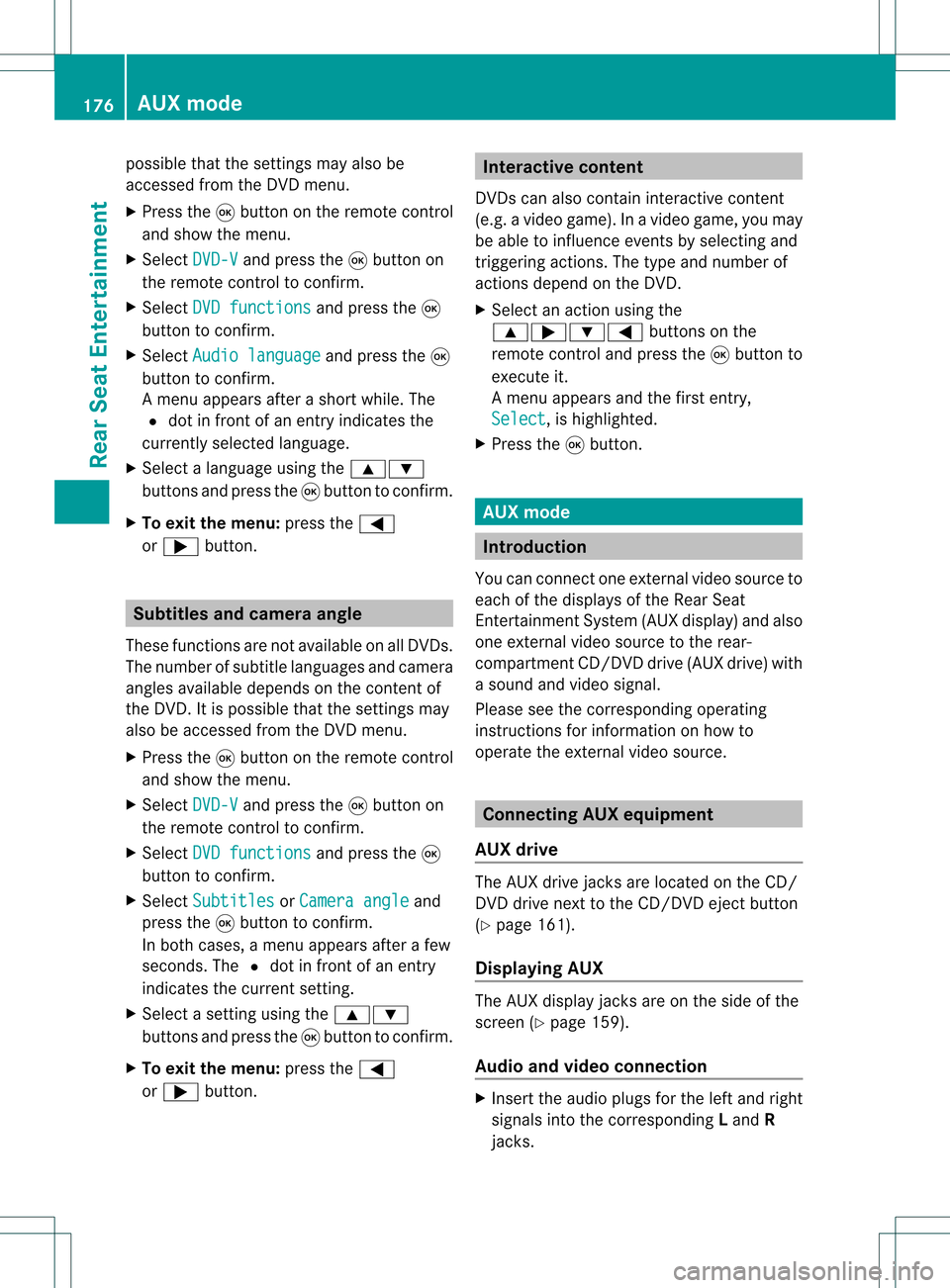
possible
thatthesettings may alsobe
access edfrom theDVD menu.
X Press the9butt onon the remot econ trol
and show themenu.
X Select DVD-V and
press the9butt onon
the remot econ trolto con firm.
X Select DVDfuncti ons and
press the9
butt ontocon firm.
X Select Audio language and
press the9
butt ontocon firm.
Am enu appears afterashort while. The
# dot infron tof an ent ryindicat esthe
curren tlyselect edlanguage.
X Select alanguage usingthe9:
button sand press the9button tocon firm.
X To exit themenu: pressthe=
or ; button . Subtit
lesand camer aangle
These functionsare not available onallDVD s.
The number ofsubtitle languages andcamera
angles available dependsonthe contentof
the DVD. Itis po ssi ble tha tthe settin gsmay
also beaccessed fromtheDVD menu.
X Press the9button onthe remote control
and show themenu.
X Select DVD-V and
press the9button on
the remote controltoconfirm .
X Select DVDfunctions and
press the9
button toconfirm .
X Select Subtitles or
Camera angle and
press the9button toconfirm .
In both cases, amenu appearsafter afew
seconds. The#dot infront ofan entr y
indicates thecurrent setting.
X Select asettin gusing the9:
buttons andpress the9button toconfirm .
X To exit themenu: pressthe=
or ; button. Interactive
content
DVD scan also containinteract ivecont ent
(e.g. avideo game). Inavideo game, youmay
be able toinfluence eventsbyselecting and
triggering actions.Thetype andnumber of
actions depend onthe DVD .
X Select anaction usingthe
9;:= buttonsonthe
remote controland press the9button to
execute it.
A menu appearsand thefirst entry,
Select ,
is highlighted.
X Press the9button. AUX
mode Introduction
You canconn ectone extern alvideo source to
each ofthe displa ysofthe Rear Seat
Ent ertainment System(AUXdispla y)and also
one extern alvideo source tothe rear-
compartmen tCD/DV Ddrive (AUX drive) with
a sound andvideo signal.
Please seethecorresponding operating
instruct ionsforinformation onhow to
operate theextern alvideo source. Conne
ctingAUXequipment
AUX drive The
AUX drive jacks arelocated onthe CD/
DVD drive nexttothe CD/DV Deject button
(Y page 161).
Displaying AUX The
AUX displa yjacks areonthe side ofthe
screen (Ypage 159).
Audio andvideo conne ction X
Insert theaudi oplugs forthe left and right
signals intothecorresponding Land R
jacks. 176
AUX
modeRear SeatEnterta inment
Page 179 of 182
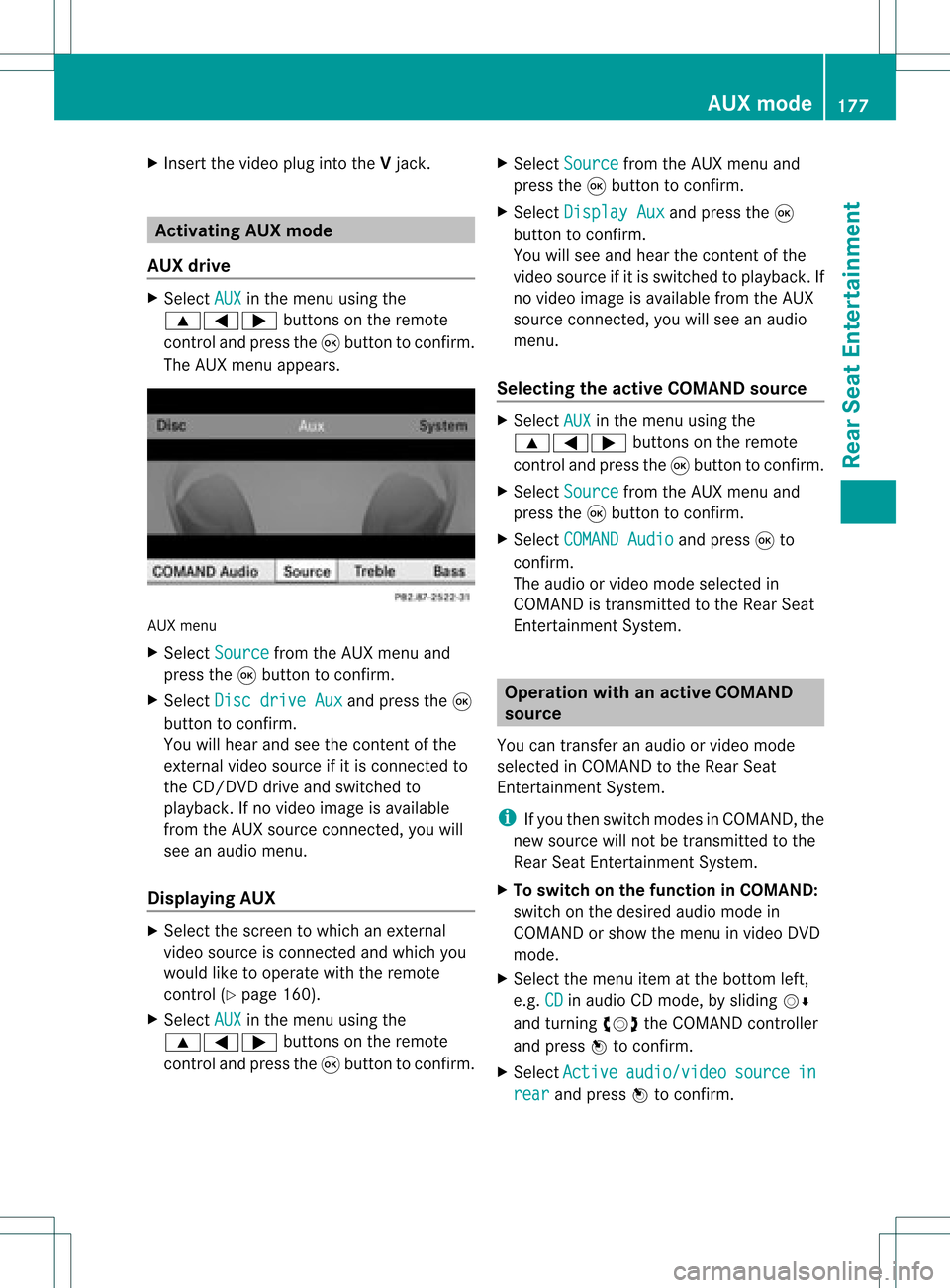
X
Insert thevideo pluginto theVjack. Ac
tivating AUXmode
AUX drive X
Select AUX in
the menu usingthe
9=; buttonsonthe remote
control andpress the9button toconfirm.
The AUX menu appears. AUX
menu
X Select Source from
theAUX menu and
press the9button toconfirm.
X Select Discdrive Aux and
press the9
button toconfirm.
You willhear andseethecontent ofthe
external videosource ifit is connect edto
the CD/DVD driveandswitched to
pla yba ck. Ifno video image isavai lable
from theAUX source connect ed,you will
see anaud iomenu.
Dis playing AUX X
Select thescreen towhich anexternal
video source isconnect edand which you
wou ldlike toopera tewith theremote
control (Ypage 160).
X Select AUX in
the menu usingthe
9=; buttonsonthe remote
control andpress the9button toconfirm. X
Select Source from
theAUX menu and
press the9button toconfirm.
X Select Display Aux and
press the9
button toconfirm.
You willsee and hear thecontent ofthe
video source ifit is switched topla yba ck.If
no video image isavai lablefrom theAUX
source connect ed,you willsee anaud io
menu.
Sele cting theactive COMANDsource X
Select AUX in
the menu usingthe
9=; buttonsonthe remote
control andpress the9button toconfirm.
X Select Source from
theAUX menu and
press the9button toconfirm.
X Select COMAND Audio and
press 9to
confirm.
The audioor video mode selected in
COMAND istransmitted tothe RearSeat
Ent ertainment System. Operation
withanactive COMAND
source
You cantransfer anaud ioor video mode
selected inCOMAND tothe RearSeat
En tert ainmen tSystem .
i Ifyou then switch modes inCOMAND ,the
new source willnotbetran smitt edtothe
Rear SeatEntert ainmen tSystem .
X To switch onthe function inCOMAND:
switch onthe desired audiomode in
COMAND orshow themenu invideo DVD
mode.
X Select themenu itematthe bott omleft,
e.g. CD in
audio CDmode, bysliding VÆ
and turningcVd theCOMAND controller
and press Wtocon firm.
X Select Active audio/v
ideo source in
rear and
press Wtocon firm. AUX
mode
177Rear SeatEntert ainment Z
Page 180 of 182
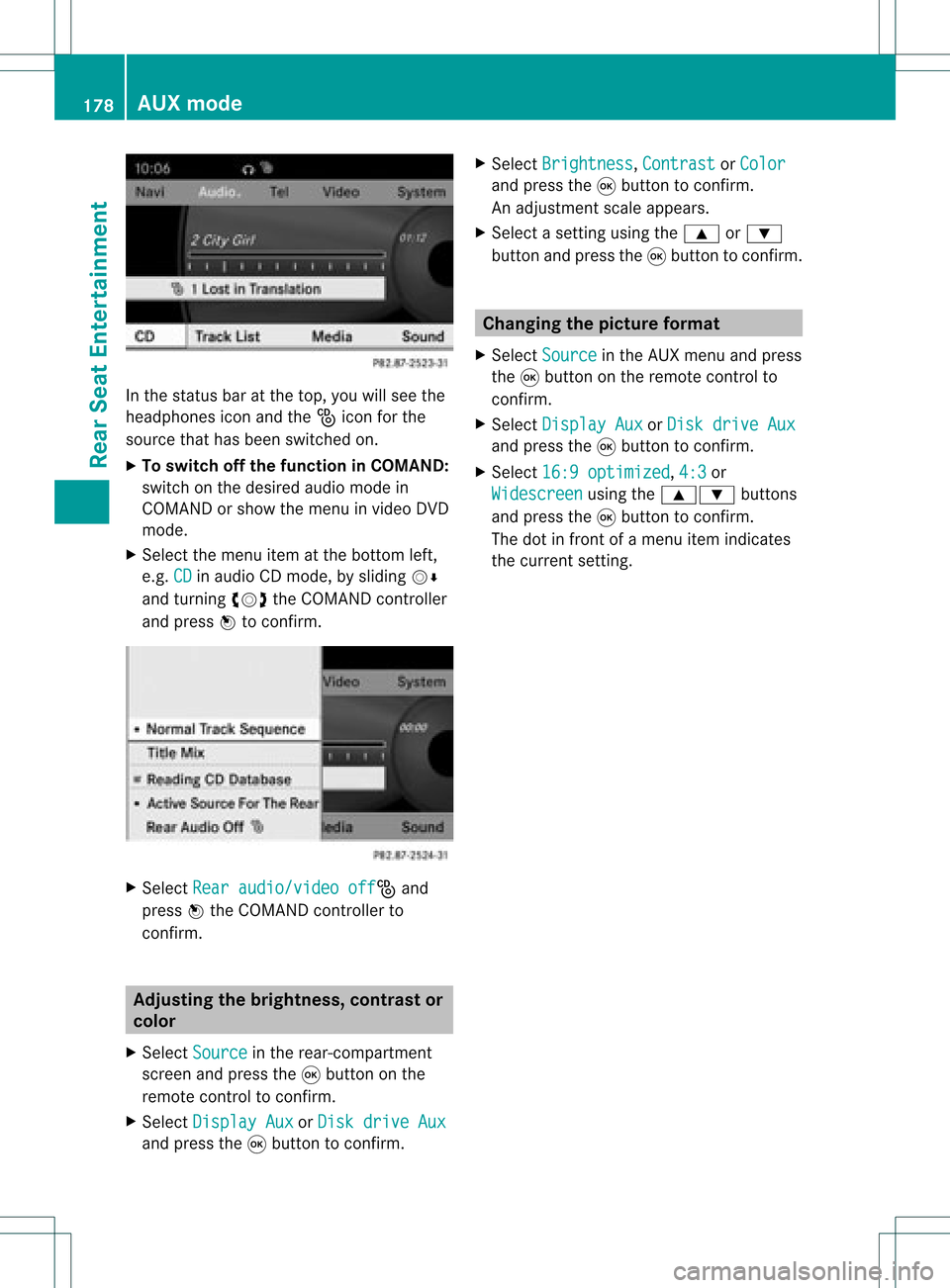
In
the status baratthe top, youwillsee the
head phones iconandthe_icon forthe
source thathasbeen switched on.
X To swi tch offthe functio nin COMA ND:
switch onthe desire daud iomode in
COMAND orshow themenu invideo DVD
mode.
X Select themenu itematthe bottom left,
e.g. CD in
aud ioCD mode, byslid ing VÆ
and turning cVdtheCOMAND controller
and press Wtoconfirm. X
Select Rearaudio/video off _
and
press Wthe COMAND controller to
confirm. Adjusting
thebrightnes s,con trast or
col or
X Select Source in
the rear-compartment
screen andpress the9button onthe
remote controltoconfirm.
X Select Display Aux or
Disk drive Aux and
press the9button toconfirm. X
Select Brightness ,
Contrast or
Color and
press the9button toconfirm.
An adjus tment scaleappears.
X Select asetting usingthe9 or:
button andpress the9button toconfirm. Changi
ngthe picture format
X Select Source in
the AUX menu andpress
the 9button onthe remote controlto
confirm.
X Select Display Aux or
Disk drive Aux and
press the9button toconfirm.
X Select 16:9optimized ,
4:3 or
Widescreen using
the9: buttons
and press the9button toconfirm.
The dotinfront ofamenu itemindicates
the current setting. 178
AUX
modeRear SeatEntertainment