display MERCEDES-BENZ GLK SUV 2012 Owner's Manual
[x] Cancel search | Manufacturer: MERCEDES-BENZ, Model Year: 2012, Model line: GLK SUV, Model: MERCEDES-BENZ GLK SUV 2012Pages: 381, PDF Size: 12.68 MB
Page 26 of 381
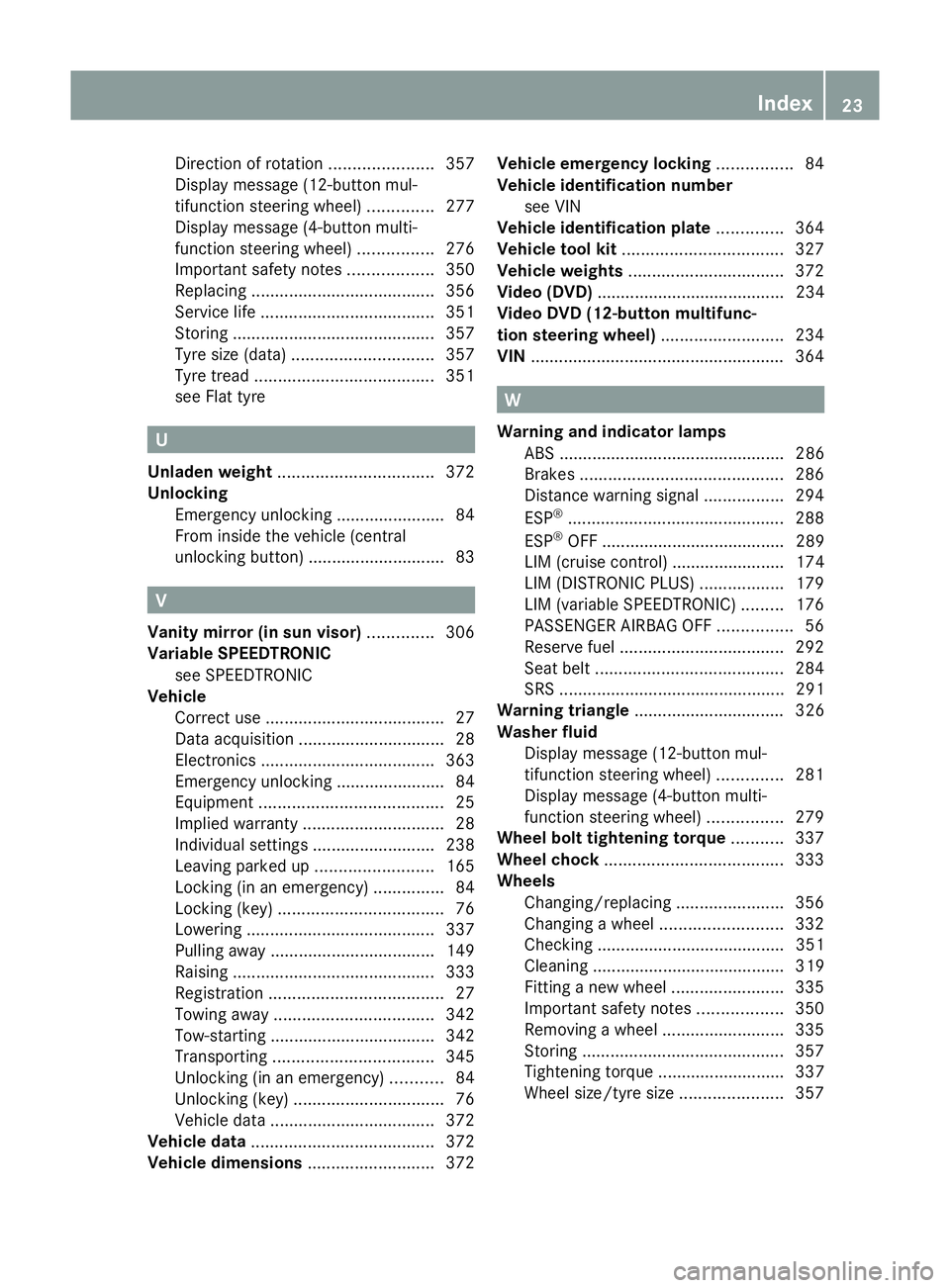
Direction of rotatio
n...................... 357
Display message (12-button mul-
tifunction steering wheel) ..............277
Display message (4-button multi-
function steering wheel) ................276
Important safety notes ..................350
Replacing ....................................... 356
Service life ..................................... 351
Storing ........................................... 357
Tyre size (data) .............................. 357
Tyre tread ...................................... 351
see Flat tyre U
Unladen weight ................................. 372
Unlocking Emergency unlocking .......................84
From inside the vehicle (central
unlocking button) ............................. 83 V
Vanity mirror (in sun visor) ..............306
Variable SPEEDTRONIC see SPEEDTRONIC
Vehicle
Correct use ...................................... 27
Data acquisition ............................... 28
Electronics ..................................... 363
Emergency unlocking .......................84
Equipment ....................................... 25
Implied warranty .............................. 28
Individual settings ..........................238
Leaving parked up .........................165
Locking (in an emergency) ...............84
Locking (key) ................................... 76
Lowering ........................................ 337
Pulling away ................................... 149
Raising ........................................... 333
Registration ..................................... 27
Towing away .................................. 342
Tow-starting ................................... 342
Transporting .................................. 345
Unlocking (in an emergency) ...........84
Unlocking (key) ................................ 76
Vehicle data ................................... 372
Vehicle data ....................................... 372
Vehicle dimensions ...........................372Vehicle emergency locking
................84
Vehicle identification number see VIN
Vehicle identification plate ..............364
Vehicle tool kit .................................. 327
Vehicle weights ................................. 372
Video (DVD) ........................................ 234
Video DVD (12-button multifunc-
tion steering wheel) ..........................234
VIN ...................................................... 364 W
Warning and indicator lamps ABS ................................................ 286
Brakes ........................................... 286
Distance warning signal .................294
ESP ®
.............................................. 288
ESP ®
OFF ....................................... 289
LIM (cruise control) ........................ 174
LIM (DISTRONIC PLUS) ..................179
LIM (variable SPEEDTRONIC )......... 176
PASSENGER AIRBAG OFF ................56
Reserve fuel ................................... 292
Seat belt ........................................ 284
SRS ................................................ 291
Warning triangle ................................ 326
Washer fluid Display message (12-button mul-
tifunction steering wheel) ..............281
Display message (4-button multi-
function steering wheel) ................279
Wheel bolt tightening torque ...........337
Wheel chock ...................................... 333
Wheels Changing/replacing .......................356
Changing a wheel .......................... 332
Checking ........................................ 351
Cleaning ......................................... 319
Fitting a new wheel ........................335
Important safety notes ..................350
Removing a wheel ..........................335
Storing ........................................... 357
Tightening torque ........................... 337
Wheel size/tyre size ......................357 Index
23
Page 27 of 381
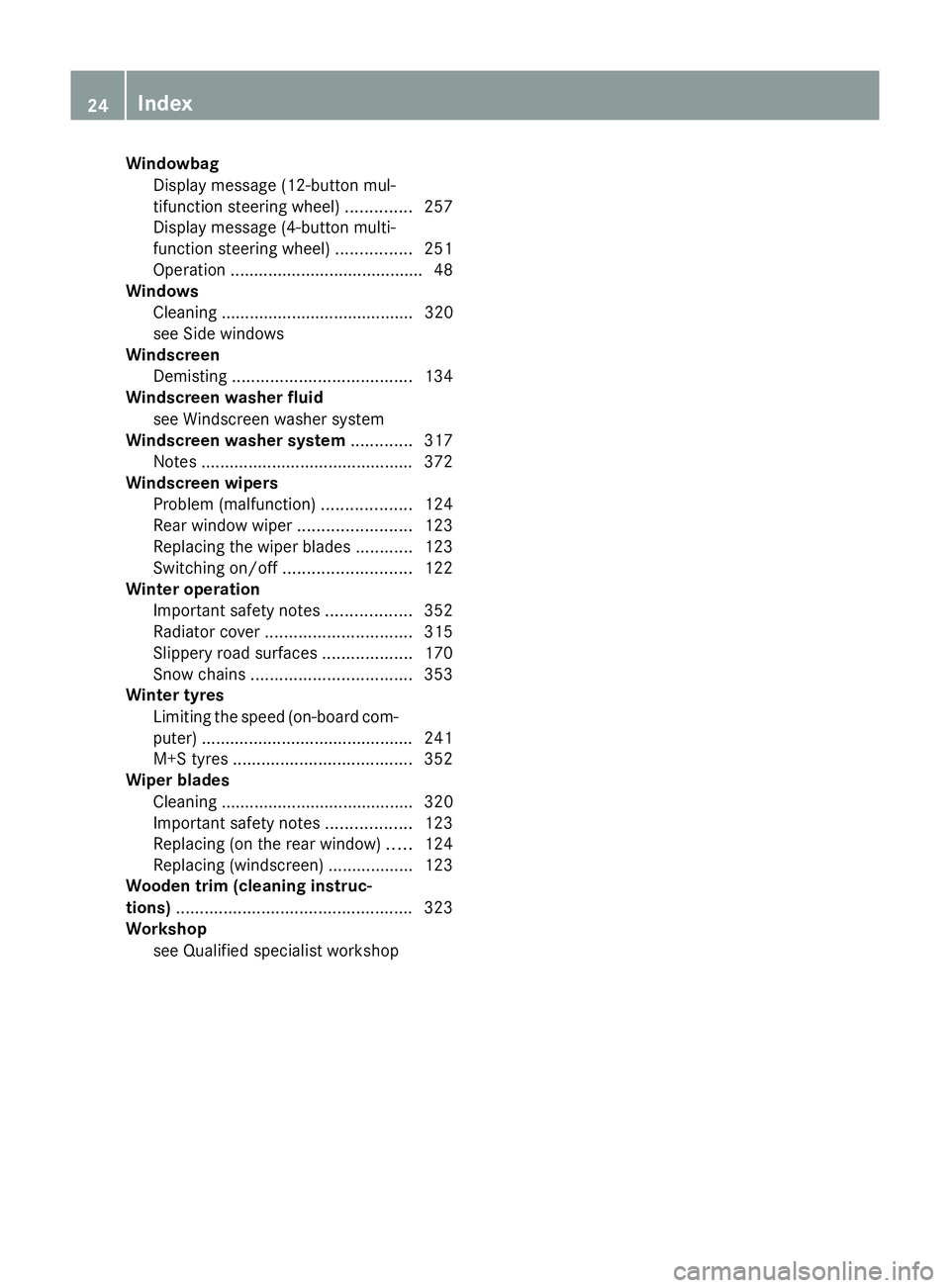
Windowbag
Display message (12-button mul-
tifunction steering wheel) ..............257
Display message (4-button multi-
function steering wheel) ................251
Operation ........................................ .48
Windows
Cleaning ......................................... 320
see Side windows
Windscreen
Demisting ...................................... 134
Windscreen washer fluid
see Windscreen washer system
Windscreen washer system .............317
Notes ............................................. 372
Windscreen wipers
Problem (malfunction) ...................124
Rear window wiper ........................123
Replacing the wiper blades ............123
Switching on/off ........................... 122
Winter operation
Important safety notes ..................352
Radiator cover ............................... 315
Slippery road surfaces ...................170
Snow chains .................................. 353
Winter tyres
Limiting the speed (on-board com-
puter) ............................................. 241
M+S tyres ...................................... 352
Wiper blades
Cleaning ......................................... 320
Important safety notes ..................123
Replacing (on the rear window) .....124
Replacing (windscreen) ..................123
Wooden trim (cleaning instruc-
tions) .................................................. 323
Workshop see Qualified specialist workshop 24
Index
Page 34 of 381
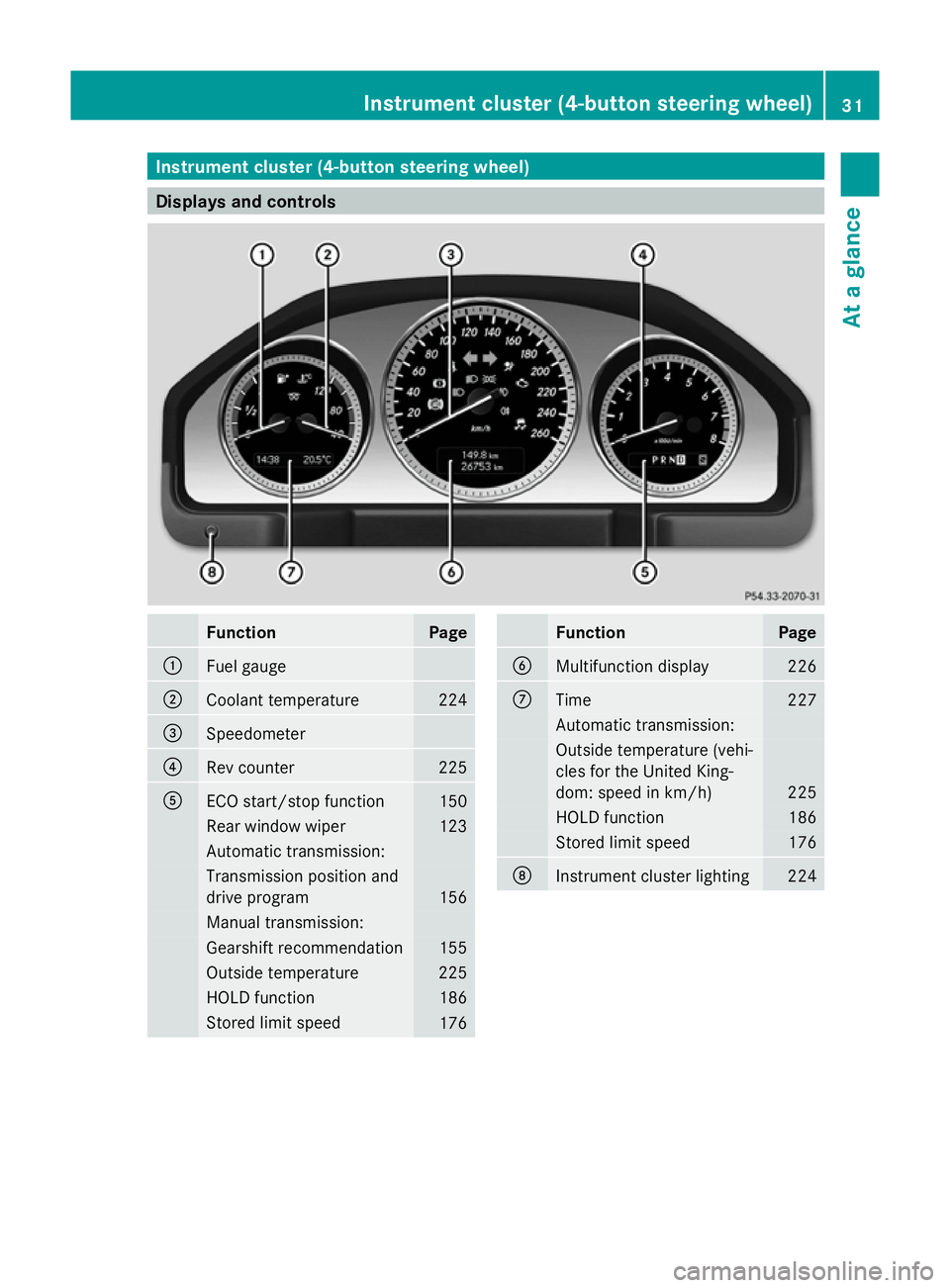
Instrument cluster (4-button steering wheel)
Displays and controls
Function Page
:
Fuel gauge
;
Coolant temperature 224
=
Speedometer
?
Rev counter 225
A
ECO start/stop function 150
Rear window wiper 123
Automatic transmission:
Transmission position and
drive program
156
Manual transmission:
Gearshift recommendation 155
Outside temperature 225
HOLD function 186
Stored limit speed
176 Function Page
B
Multifunction display 226
C
Time 227
Automatic transmission:
Outside temperature (vehi-
cles for the United King-
dom: speed in km/h) 225
HOLD function 186
Stored limit speed 176
D
Instrument cluster lighting 224Instrument cluster (4-button steering wheel)
31At a glance
Page 36 of 381
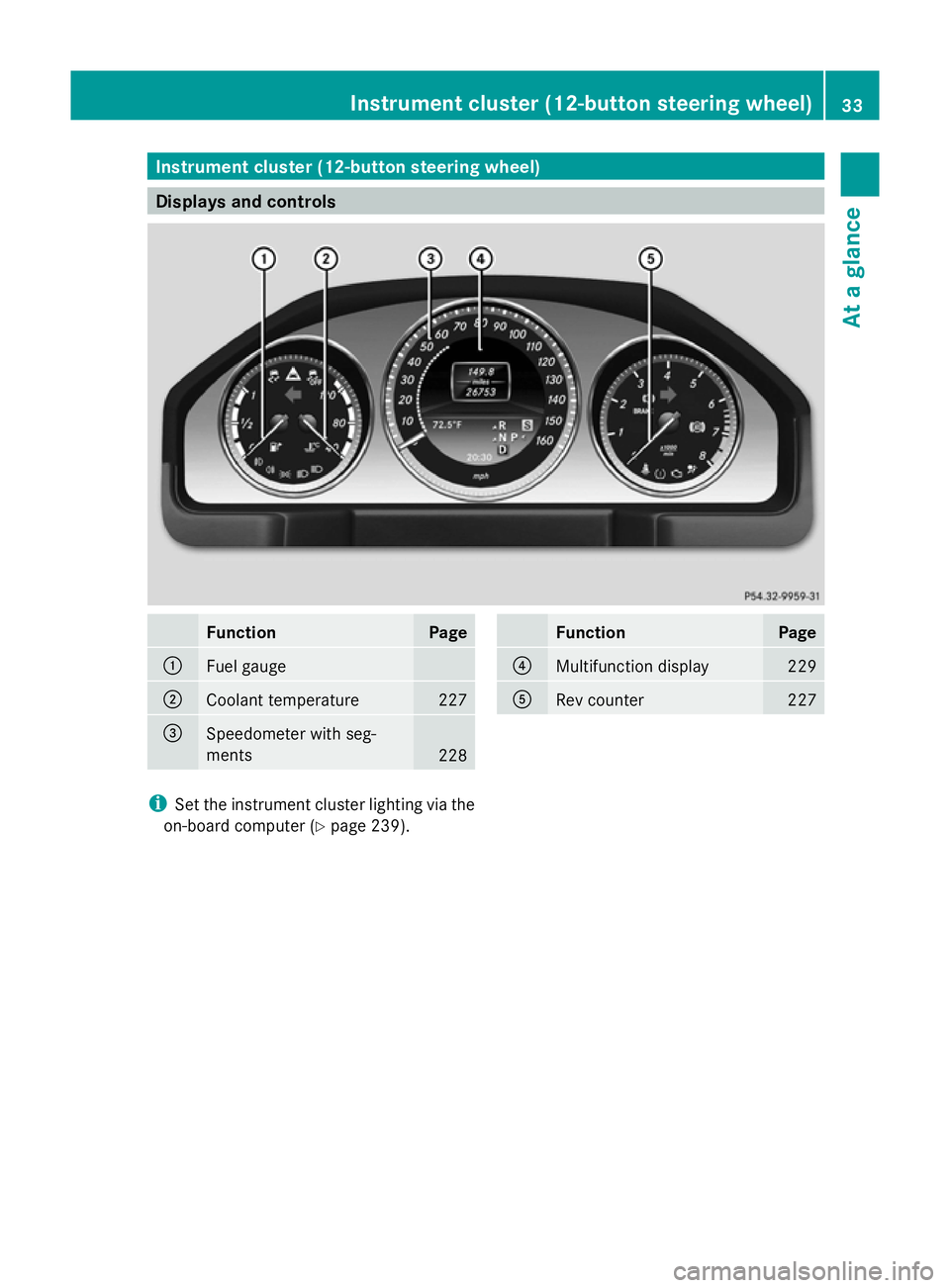
Instrument cluster (12-button steering wheel)
Displays and controls
Function Page
:
Fuel gauge
;
Coolant temperature 227
=
Speedometer with seg-
ments
228 Function Page
?
Multifunction display 229
A
Rev counter 227
i
Set the instrument cluster lighting via the
on-board computer (Y page 239). Instrument cluster (12-button steering wheel)
33At a glance
Page 38 of 381
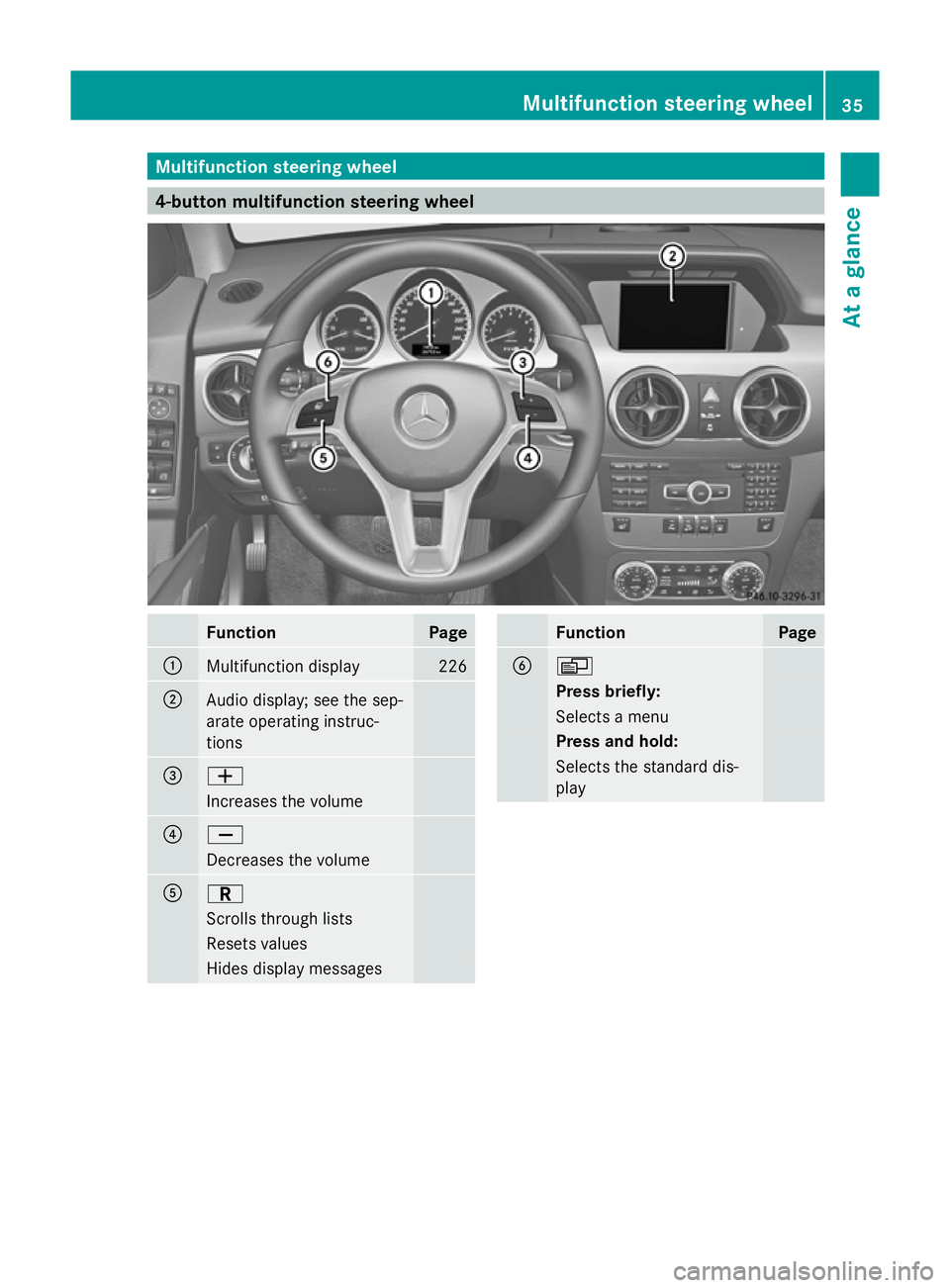
Multifunction steering wheel
4-button multifunction steering wheel
Function Page
:
Multifunction display 226
;
Audio display; see the sep-
arate operating instruc-
tions =
W
Increases the volume
?
X
Decreases the volume
A
C
Scrolls through lists
Resets values
Hides display messages Function Page
B
V
Press briefly:
Selects a menu
Press and hold:
Selects the standard dis-
playMultifunction steering wheel
35At a glance
Page 39 of 381
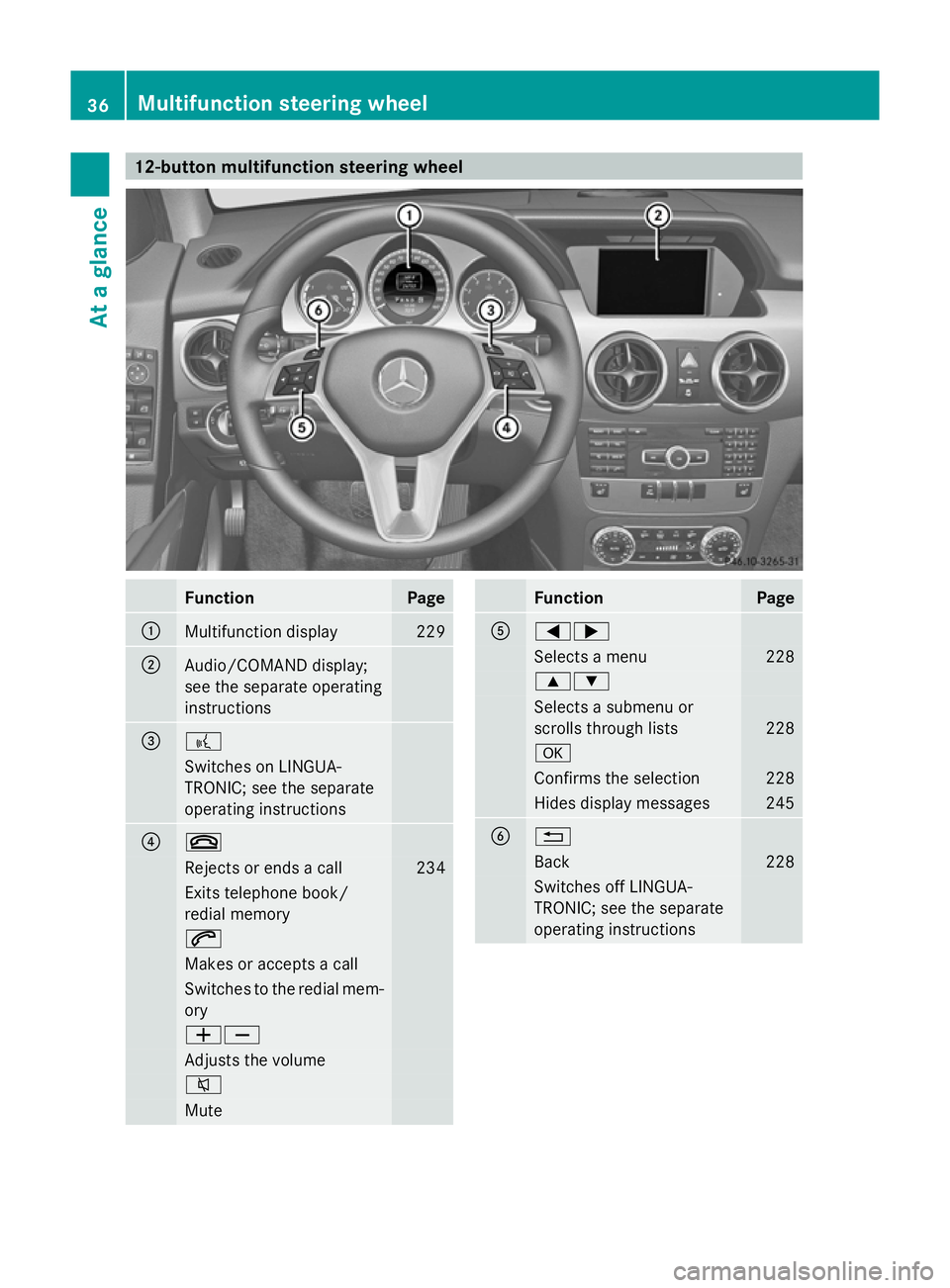
12-button multifunction steering wheel
Function Page
:
Multifunction display 229
;
Audio/COMAND display;
see the separate operating
instructions
=
?
Switches on LINGUA-
TRONIC; see the separate
operating instructions
?
~
Rejects or ends a call 234
Exits telephone book/
redial memory 6
Makes or accepts a call
Switches to the redial mem-
ory
WX
Adjusts the volume
8
Mute Function Page
A
=;
Selects a menu 228
9:
Selects a submenu or
scrolls through lists 228
a
Confirms the selection 228
Hides display messages 245
B
%
Back 228
Switches off LINGUA-
TRONIC; see the separate
operating instructions 36
Multifunction steering wheelAt a glance
Page 56 of 381
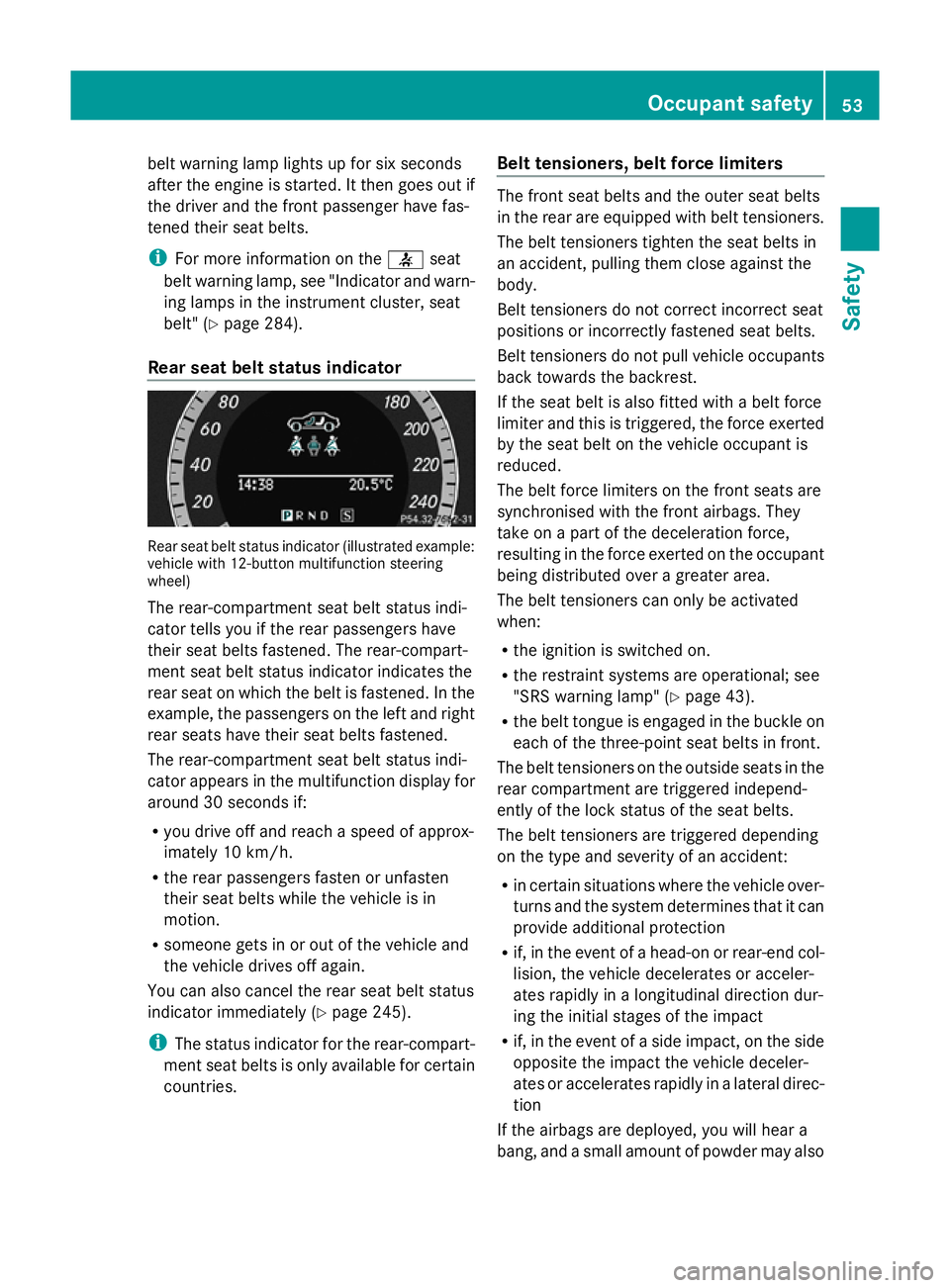
belt warning lamp lights up for six seconds
after the engine is started. It then goes out if
the driver and the front passenger have fas-
tened their seat belts.
i For more information on the 7seat
belt warning lamp, see "Indicator and warn-
ing lamps in the instrument cluster, seat
belt" (Y page 284).
Rear seat belt status indicator Rear seat belt status indicator (illustrated example:
vehicle with 12-button multifunction steering
wheel)
The rear-compartment seat belt status indi-
cator tells you if the rear passengers have
their seat belts fastened. The rear-compart-
ment seat belt status indicator indicates the
rear seat on which the belt is fastened. In the
example, the passengers on the left and right
rear seats have their seat belts fastened.
The rear-compartment seat belt status indi-
cator appears in the multifunction display for
around 30 seconds if:
R you drive off and reach a speed of approx-
imately 10 km/h.
R the rear passengers fasten or unfasten
their seat belts while the vehicle is in
motion.
R someone gets in or out of the vehicle and
the vehicle drives off again.
You can also cancel the rear seat belt status
indicator immediately (Y page 245).
i The status indicator for the rear-compart-
ment seat belts is only available for certain
countries. Belt tensioners, belt force limiters The front seat belts and the outer seat belts
in the rear are equipped with belt tensioners.
The belt tensioners tighten the seat belts in
an accident, pulling them close against the
body.
Belt tensioners do not correct incorrect seat
positions or incorrectly fastened seat belts.
Belt tensioners do not pull vehicle occupants
back towards the backrest.
If the seat belt is also fitted with a belt force
limiter and this is triggered, the force exerted
by the seat belt on the vehicle occupant is
reduced.
The belt force limiters on the front seats are
synchronised with the front airbags. They
take on a part of the deceleration force,
resulting in the force exerted on the occupant
being distributed over a greater area.
The belt tensioners can only be activated
when:
R the ignition is switched on.
R the restraint systems are operational; see
"SRS warning lamp" (Y page 43).
R the belt tongue is engaged in the buckle on
each of the three-point seat belts in front.
The belt tensioners on the outside seats in the
rear compartment are triggered independ-
ently of the lock status of the seat belts.
The belt tensioners are triggered depending
on the type and severity of an accident:
R in certain situations where the vehicle over-
turns and the system determines that it can
provide additional protection
R if, in the event of a head-on or rear-end col-
lision, the vehicle decelerates or acceler-
ates rapidly in a longitudinal direction dur-
ing the initial stages of the impact
R if, in the event of a side impact, on the side
opposite the impact the vehicle deceler-
ates or accelerates rapidly in a lateral direc-
tion
If the airbags are deployed, you will hear a
bang, and a small amount of powder may also Occupant safety
53Safety Z
Page 68 of 381
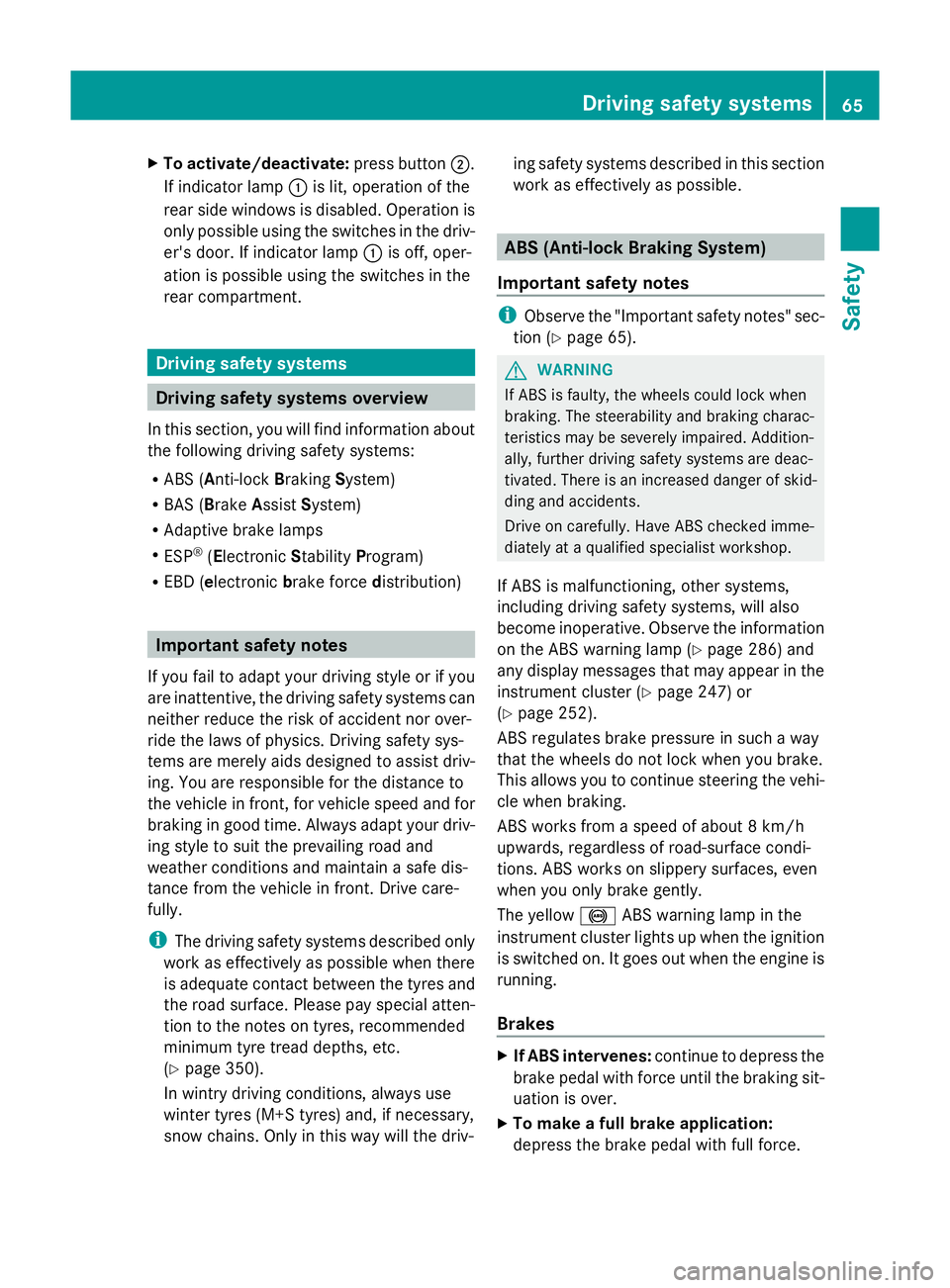
X
To activate/deactivate: press button;.
If indicator lamp :is lit, operation of the
rear side windows is disabled. Operation is
only possible using the switches in the driv-
er's door. If indicator lamp :is off, oper-
ation is possible using the switches in the
rear compartment. Driving safety systems
Driving safety systems overview
In this section, you will find information about
the following driving safety systems:
R ABS ( Anti-lock BrakingSystem)
R BAS ( Brake Assist System)
R Adaptive brake lamps
R ESP ®
(Electronic StabilityProgram)
R EBD ( electronic brake force distribution) Important safety notes
If you fail to adapt your driving style or if you
are inattentive, the driving safety systems can
neither reduce the risk of accident nor over-
ride the laws of physics. Driving safety sys-
tems are merely aids designed to assist driv-
ing. You are responsible for the distance to
the vehicle in front, for vehicle speed and for
braking in good time. Always adapt your driv-
ing style to suit the prevailing road and
weather conditions and maintain a safe dis-
tance from the vehicle in front. Drive care-
fully.
i The driving safety systems described only
work as effectively as possible when there
is adequate contact between the tyres and
the road surface. Please pay special atten-
tion to the notes on tyres, recommended
minimum tyre tread depths, etc.
(Y page 350).
In wintry driving conditions, always use
winter tyres (M+S tyres) and, if necessary,
snow chains. Only in this way will the driv- ing safety systems described in this section
work as effectively as possible. ABS (Anti-lock Braking System)
Important safety notes i
Observe the "Important safety notes" sec-
tion (Y page 65). G
WARNING
If ABS is faulty, the wheels could lock when
braking. The steerability and braking charac-
teristics may be severely impaired. Addition-
ally, further driving safety systems are deac-
tivated. There is an increased danger of skid-
ding and accidents.
Drive on carefully. Have ABS checked imme-
diately at a qualified specialist workshop.
If ABS is malfunctioning, other systems,
including driving safety systems, will also
become inoperative. Observe the information
on the ABS warning lamp ( Ypage 286) and
any display messages that may appear in the
instrument cluster (Y page 247) or
(Y page 252).
ABS regulates brake pressure in such a way
that the wheels do not lock when you brake.
This allows you to continue steering the vehi-
cle when braking.
ABS works from a speed of about 8 km/h
upwards, regardless of road-surface condi-
tions. ABS works on slippery surfaces, even
when you only brake gently.
The yellow !ABS warning lamp in the
instrument cluster lights up when the ignition
is switched on. It goes out when the engine is
running.
Brakes X
If ABS intervenes: continue to depress the
brake pedal with force until the braking sit-
uation is over.
X To make a full brake application:
depress the brake pedal with full force. Driving safety systems
65Safety Z
Page 71 of 381
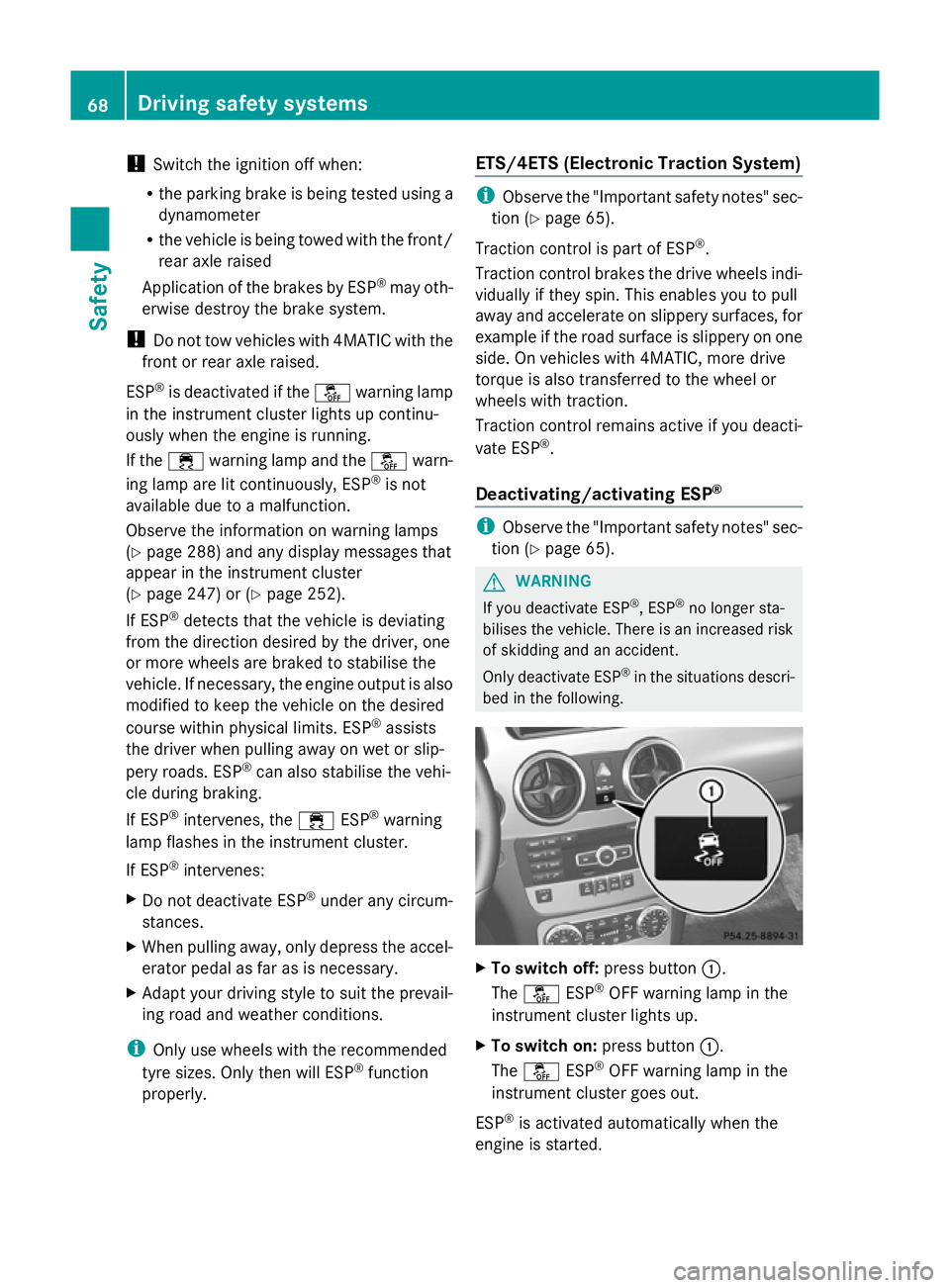
!
Switch the ignition off when:
R the parking brake is being tested using a
dynamometer
R the vehicle is being towed with the front/
rear axle raised
Application of the brakes by ESP ®
may oth-
erwise destroy the brake system.
! Do not tow vehicles with 4MATIC with the
front or rear axle raised.
ESP ®
is deactivated if the åwarning lamp
in the instrument cluster lights up continu-
ously when the engine is running.
If the ÷ warning lamp and the åwarn-
ing lamp are lit continuously, ESP ®
is not
available due to a malfunction.
Observe the information on warning lamps
(Y page 288) and any display messages that
appear in the instrument cluster
(Y page 247) or (Y page 252).
If ESP ®
detects that the vehicle is deviating
from the direction desired by the driver, one
or more wheels are braked to stabilise the
vehicle. If necessary, the engine output is also
modified to keep the vehicle on the desired
course within physical limits. ESP ®
assists
the driver when pulling away on wet or slip-
pery roads. ESP ®
can also stabilise the vehi-
cle during braking.
If ESP ®
intervenes, the ÷ESP®
warning
lamp flashes in the instrument cluster.
If ESP ®
intervenes:
X Do not deactivate ESP ®
under any circum-
stances.
X When pulling away, only depress the accel-
erator pedal as far as is necessary.
X Adapt your driving style to suit the prevail-
ing road and weather conditions.
i Only use wheels with the recommended
tyre sizes. Only then will ESP ®
function
properly. ETS/4ETS (Electronic Traction System) i
Observe the "Important safety notes" sec-
tion (Y page 65).
Traction control is part of ESP ®
.
Traction control brakes the drive wheels indi-
vidually if they spin. This enables you to pull
away and accelerate on slippery surfaces, for
example if the road surface is slippery on one
side. On vehicles with 4MATIC, more drive
torque is also transferred to the wheel or
wheels with traction.
Traction control remains active if you deacti-
vate ESP ®
.
Deactivating/activating ESP ® i
Observe the "Important safety notes" sec-
tion (Y page 65). G
WARNING
If you deactivate ESP ®
, ESP ®
no longer sta-
bilises the vehicle. There is an increased risk
of skidding and an accident.
Only deactivate ESP ®
in the situations descri-
bed in the following. X
To switch off: press button:.
The å ESP®
OFF warning lamp in the
instrument cluster lights up.
X To switch on: press button:.
The å ESP®
OFF warning lamp in the
instrument cluster goes out.
ESP ®
is activated automatically when the
engine is started. 68
Driving safety systemsSafety
Page 72 of 381
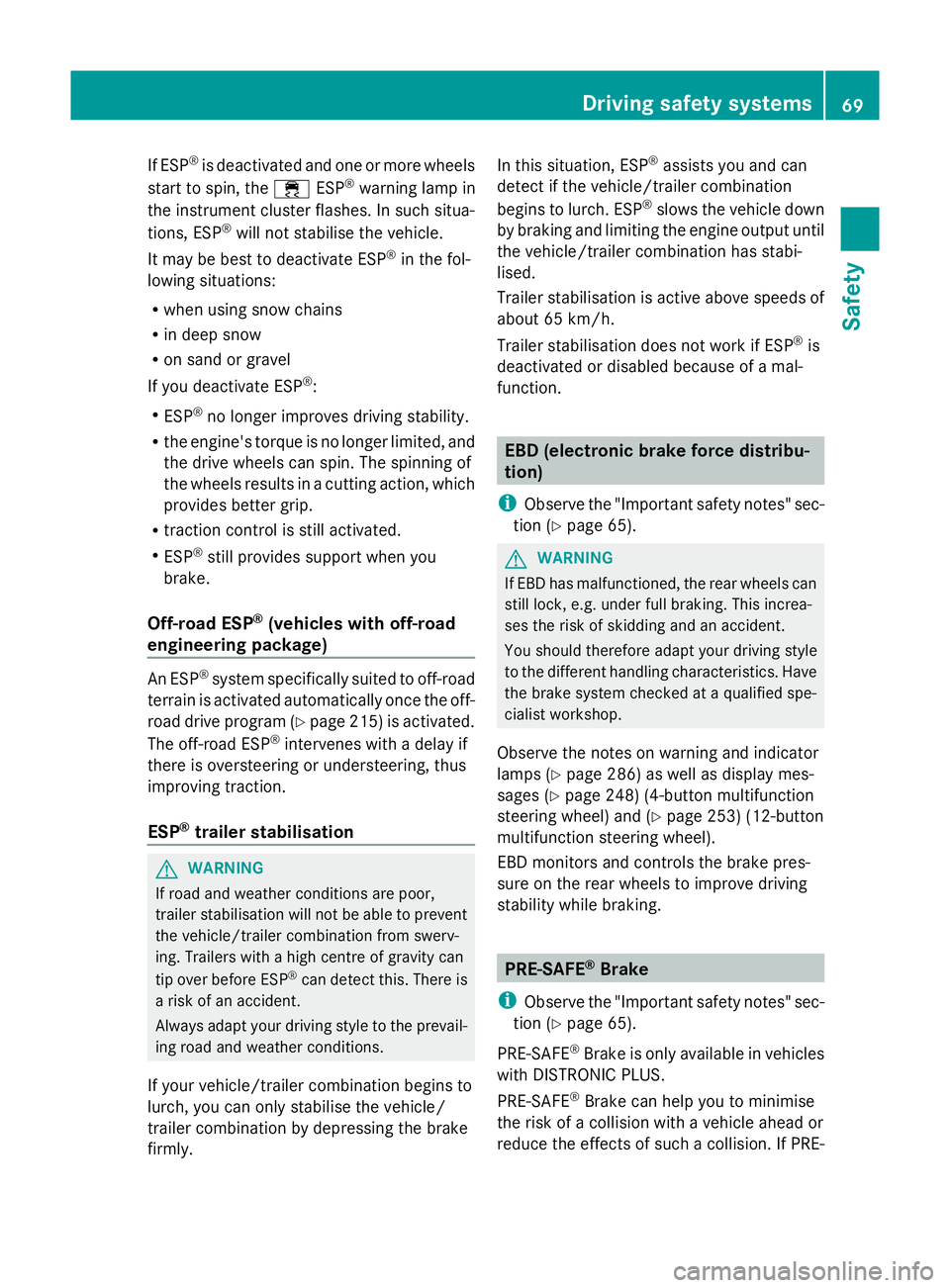
If ESP
®
is deactivated and one or more wheels
start to spin, the ÷ESP®
warning lamp in
the instrument cluster flashes. In such situa-
tions, ESP ®
will not stabilise the vehicle.
It may be best to deactivate ESP ®
in the fol-
lowing situations:
R when using snow chains
R in deep snow
R on sand or gravel
If you deactivate ESP ®
:
R ESP ®
no longer improves driving stability.
R the engine's torque is no longer limited, and
the drive wheels can spin. The spinning of
the wheels results in a cutting action, which
provides better grip.
R traction control is still activated.
R ESP ®
still provides support when you
brake.
Off-road ESP ®
(vehicles with off-road
engineering package) An ESP
®
system specifically suited to off-road
terrain is activated automatically once the off-
road drive program (Y page 215) is activated.
The off-road ESP ®
intervenes with a delay if
there is oversteering or understeering, thus
improving traction.
ESP ®
trailer stabilisation G
WARNING
If road and weather conditions are poor,
trailer stabilisation will not be able to prevent
the vehicle/trailer combination from swerv-
ing. Trailers with a high centre of gravity can
tip over before ESP ®
can detect this. There is
a risk of an accident.
Always adapt your driving style to the prevail-
ing road and weather conditions.
If your vehicle/trailer combination begins to
lurch, you can only stabilise the vehicle/
trailer combination by depressing the brake
firmly. In this situation, ESP
®
assists you and can
detect if the vehicle/trailer combination
begins to lurch. ESP ®
slows the vehicle down
by braking and limiting the engine output until
the vehicle/trailer combination has stabi-
lised.
Trailer stabilisation is active above speeds of
about 65 km/h.
Trailer stabilisation does not work if ESP ®
is
deactivated or disabled because of a mal-
function. EBD (electronic brake force distribu-
tion)
i Observe the "Important safety notes" sec-
tion (Y page 65). G
WARNING
If EBD has malfunctioned, the rear wheels can
still lock, e.g. under full braking. This increa-
ses the risk of skidding and an accident.
You should therefore adapt your driving style
to the different handling characteristics. Have
the brake system checked at a qualified spe-
cialist workshop.
Observe the notes on warning and indicator
lamps (Y page 286) as well as display mes-
sages (Y page 248) (4-button multifunction
steering wheel) and (Y page 253) (12-button
multifunction steering wheel).
EBD monitors and controls the brake pres-
sure on the rear wheels to improve driving
stability while braking. PRE-SAFE
®
Brake
i Observe the "Important safety notes" sec-
tion (Y page 65).
PRE-SAFE ®
Brake is only available in vehicles
with DISTRONIC PLUS.
PRE-SAFE ®
Brake can help you to minimise
the risk of a collision with a vehicle ahead or
reduce the effects of such a collision. If PRE- Driving safety systems
69Safety Z