MERCEDES-BENZ M-Class 2001 W163 Comand Manual
Manufacturer: MERCEDES-BENZ, Model Year: 2001, Model line: M-Class, Model: MERCEDES-BENZ M-Class 2001 W163Pages: 164, PDF Size: 2.2 MB
Page 71 of 164
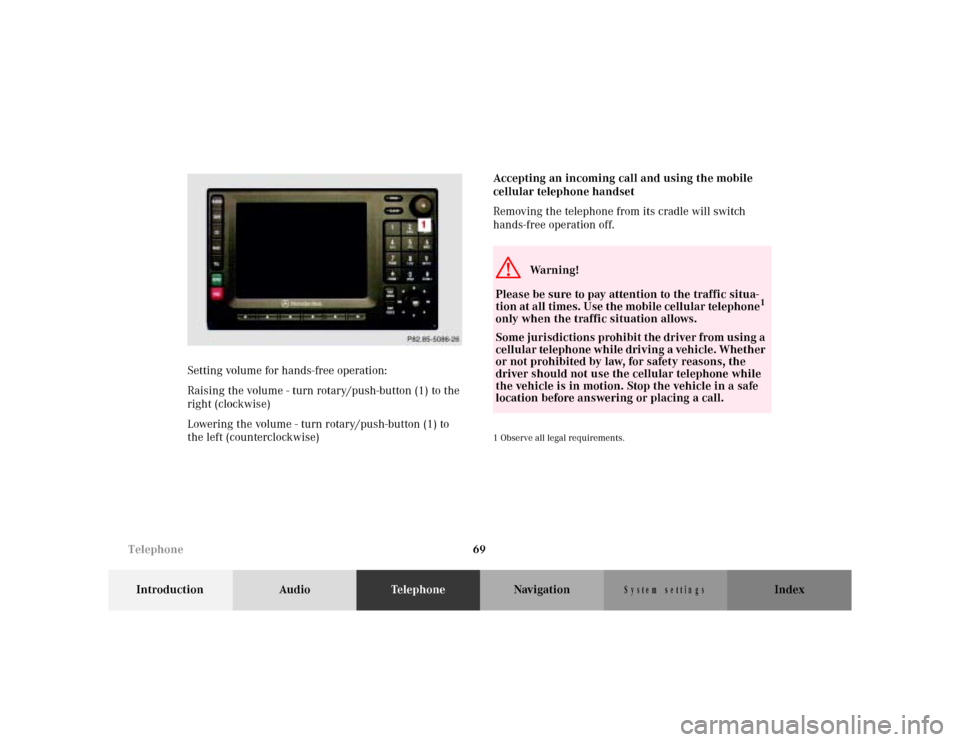
69
Introduction AudioTe l e p h o n eNavigation Index
S y s te m s e ttin g s
Setting volume for hands-free operation:
Raising the volume - turn rotary/push-button (1) to the
right (clockwise)
Lowering the volume - turn rotary/push-button (1) to
the left (counterclockwise)Accepting an incoming call and using the mobile
cellular telephone handset
Removing the telephone from its cradle will switch
hands-free operation off.
1 Observe all legal requirements.
P82.85-5066-26
G
Wa r n i n g !
Please be sure to pay attention to the traffic situa-
tion at all times. Use the mobile cellular telephone
1
only when the traffic situation allows.
Some jurisdictions prohibit the driver from using a
cellular telephone while driving a vehicle. Whether
or not prohibited by law, for safety reasons, the
driver should not use the cellular telephone while
the vehicle is in motion. Stop the vehicle in a safe
location before answering or placing a call.
Telephone
Page 72 of 164

70
Introduction AudioTe l e p h o n eNavigation Index
S y s te m s e ttin g s
Outgoing calls
You can use the following functions:
• Dial a telephone number, page 70
• Dial a number from phone book, page 72
•Redial, page 74
• Speed dialing, page 75
• Quick dialing, page 76
• Pre-programmed emergency call, page 76Dialing a telephone number
Press . The main telephone menu will appear. Any
activated audio source will automatically be muted.
Enter the telephone number with the number keys
... .
To correct the last digit press .
If the number is correct press . The dialing will
begin. If the number is stored in the memory with a
name, then the name will appear on the display.
To stop the dialing press .
P82.85-5015-26
Telephone
Page 73 of 164
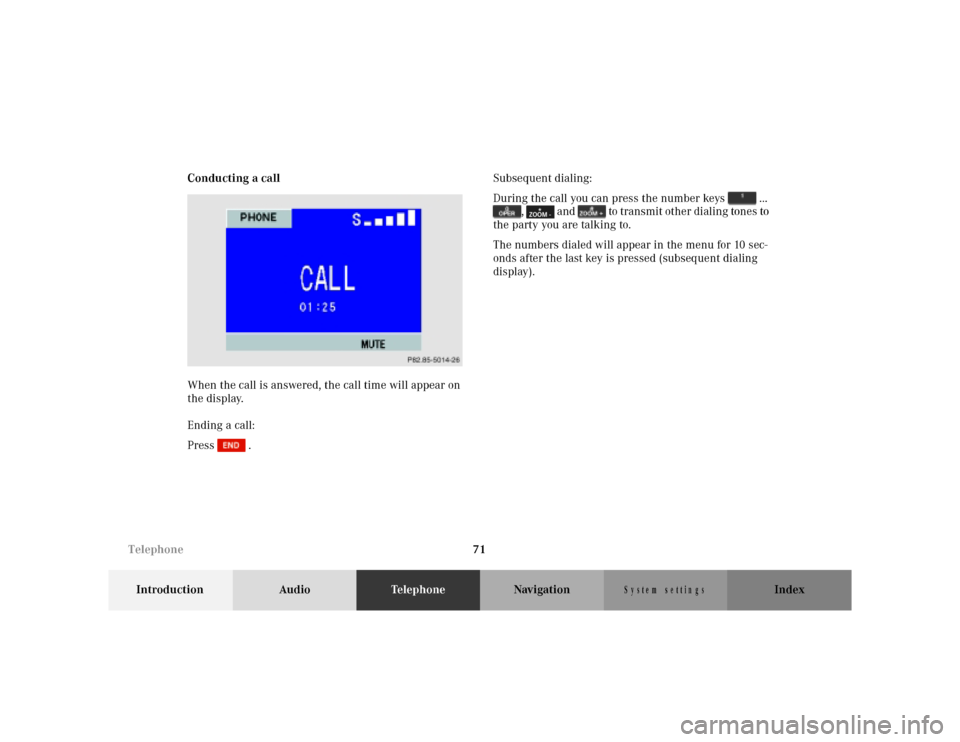
71
Introduction AudioTe l e p h o n eNavigation Index
S y s te m s e ttin g s
Conducting a call
When the call is answered, the call time will appear on
the display.
Ending a call:
Press .Subsequent dialing:
During the call you can press the number keys ...
, and to transmit other dialing tones to
the party you are talking to.
The numbers dialed will appear in the menu for 10 sec-
onds after the last key is pressed (subsequent dialing
display).
P82.85-5014-26
Telephone
Page 74 of 164
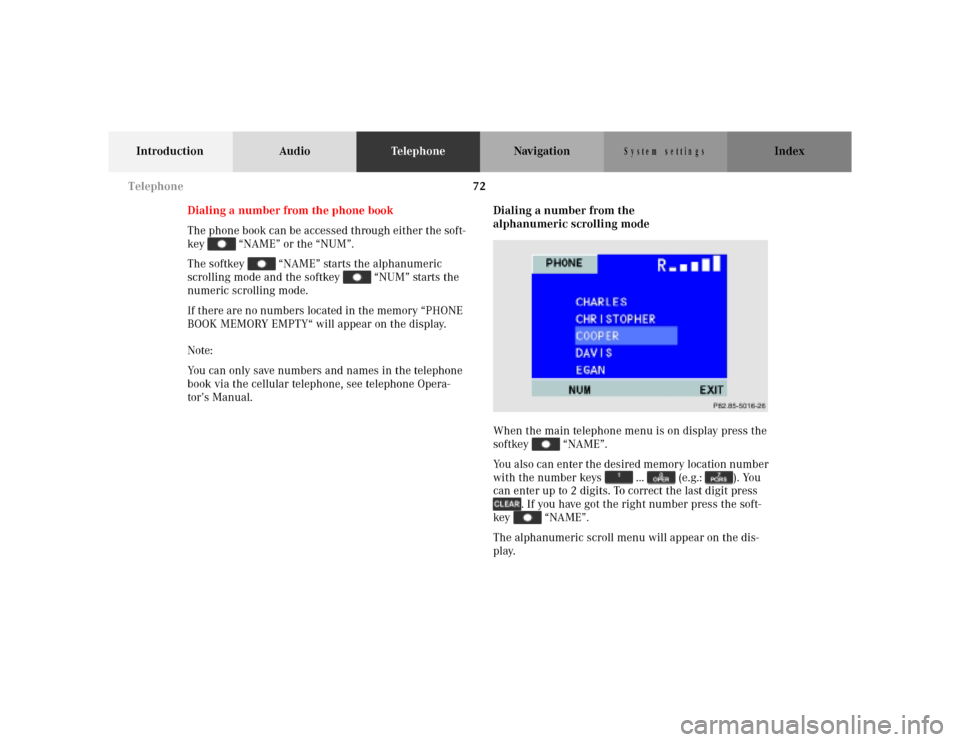
72
Introduction AudioTe l e p h o n eNavigation Index
S y s te m s e ttin g s
Dialing a number from the phone book
The phone book can be accessed through either the soft-
key “NAME” or the “NUM”.
The softkey “NAME” starts the alphanumeric
scrolling mode and the softkey “NUM” starts the
numeric scrolling mode.
If there are no numbers located in the memory “PHONE
BOOK MEMORY EMPTY“ will appear on the display.
Note:
You can only save numbers and names in the telephone
book via the cellular telephone, see telephone Opera-
tor’s Manual.Dialing a number from the
alphanumeric scrolling mode
When the main telephone menu is on display press the
softkey “NAME”.
You also can enter the desired memory location number
with the number keys ... (e.g.: ). You
can enter up to 2 digits. To correct the last digit press
. If you have got the right number press the soft-
key “NAME”.
The alphanumeric scroll menu will appear on the dis-
play.
P82.85-5016-26
Telephone
Page 75 of 164
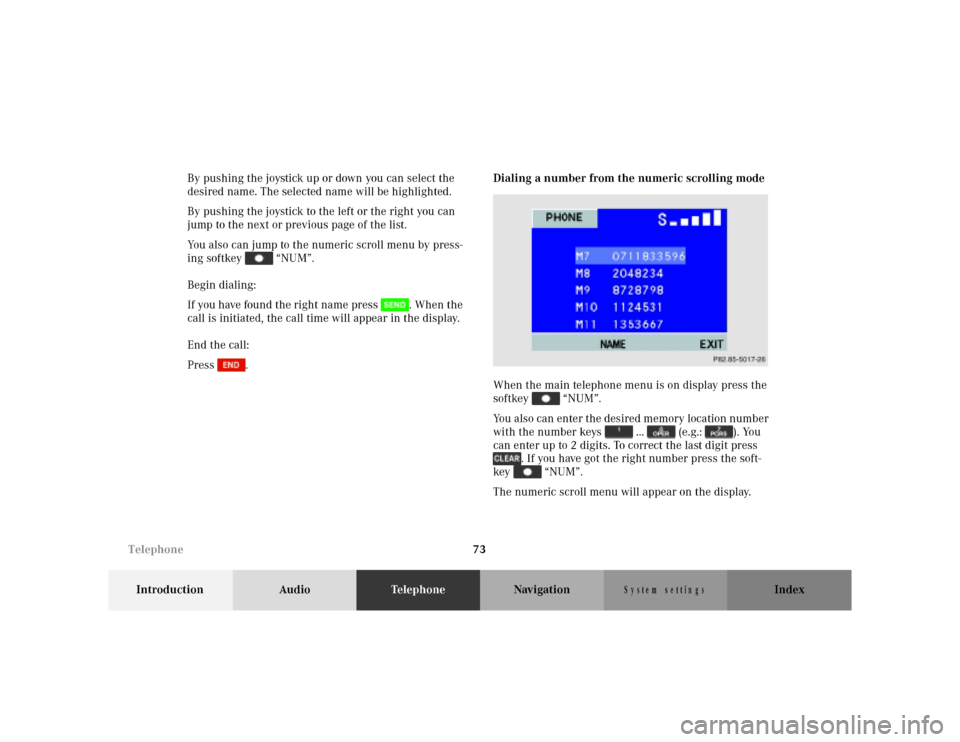
73
Introduction AudioTe l e p h o n eNavigation Index
S y s te m s e ttin g s
By pushing the joystick up or down you can select the
desired name. The selected name will be highlighted.
By pushing the joystick to the left or the right you can
jump to the next or previous page of the list.
You also can jump to the numeric scroll menu by press-
ing softkey “NUM”.
Begin dialing:
If you have found the right name press . When the
call is initiated, the call time will appear in the display.
End the call:
Press .Dialing a number from the numeric scrolling mode
When the main telephone menu is on display press the
softkey “NUM”.
You also can enter the desired memory location number
with the number keys ... (e.g.: ). You
can enter up to 2 digits. To correct the last digit press
. If you have got the right number press the soft-
key “NUM”.
The numeric scroll menu will appear on the display.
P82.85-5017-26
Telephone
Page 76 of 164
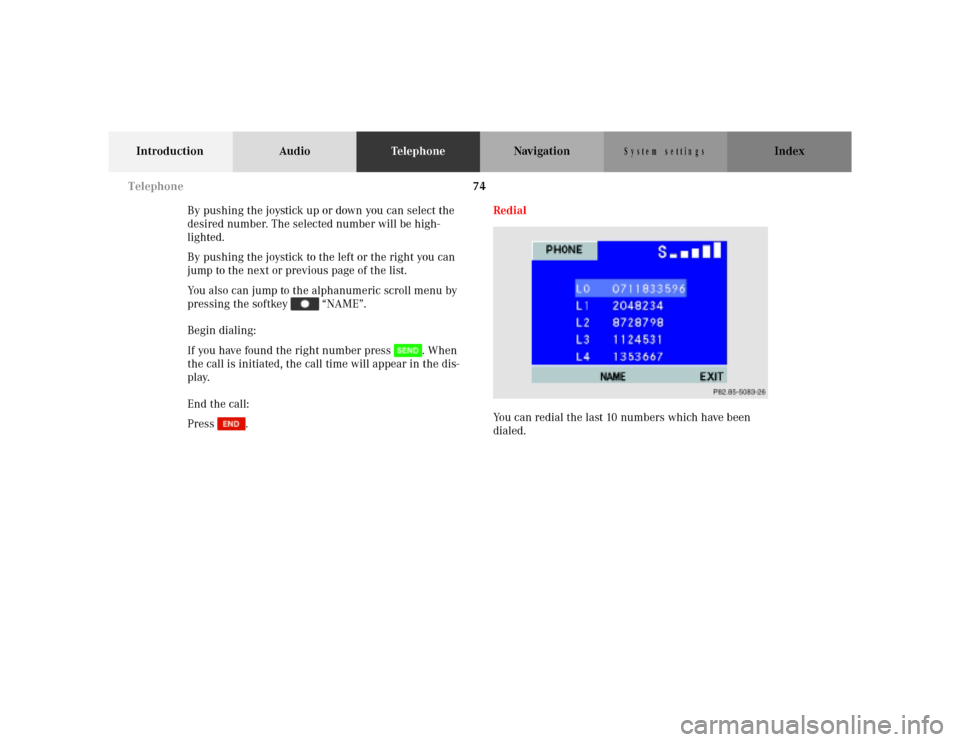
74
Introduction AudioTe l e p h o n eNavigation Index
S y s te m s e ttin g s
By pushing the joystick up or down you can select the
desired number. The selected number will be high-
lighted.
By pushing the joystick to the left or the right you can
jump to the next or previous page of the list.
You also can jump to the alphanumeric scroll menu by
pressing the softkey “NAME”.
Begin dialing:
If you have found the right number press . When
the call is initiated, the call time will appear in the dis-
play.
End the call:
Press .Redial
You can redial the last 10 numbers which have been
dialed.
P82.85-5083-26
Telephone
Page 77 of 164
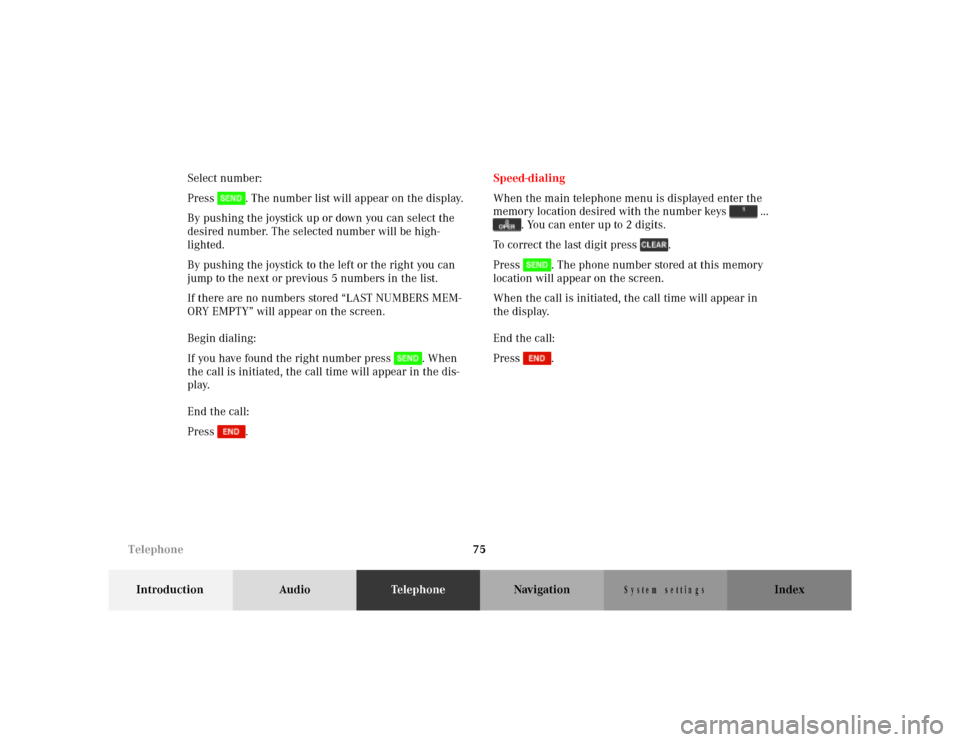
75
Introduction AudioTe l e p h o n eNavigation Index
S y s te m s e ttin g s
Select number:
Press . The number list will appear on the display.
By pushing the joystick up or down you can select the
desired number. The selected number will be high-
lighted.
By pushing the joystick to the left or the right you can
jump to the next or previous 5 numbers in the list.
If there are no numbers stored “LAST NUMBERS MEM-
ORY EMPTY” will appear on the screen.
Begin dialing:
If you have found the right number press . When
the call is initiated, the call time will appear in the dis-
play.
End the call:
Press .Speed-dialing
When the main telephone menu is displayed enter the
memory location desired with the number keys ...
. You can enter up to 2 digits.
To correct the last digit press .
Press . The phone number stored at this memory
location will appear on the screen.
When the call is initiated, the call time will appear in
the display.
End the call:
Press .
Telephone
Page 78 of 164
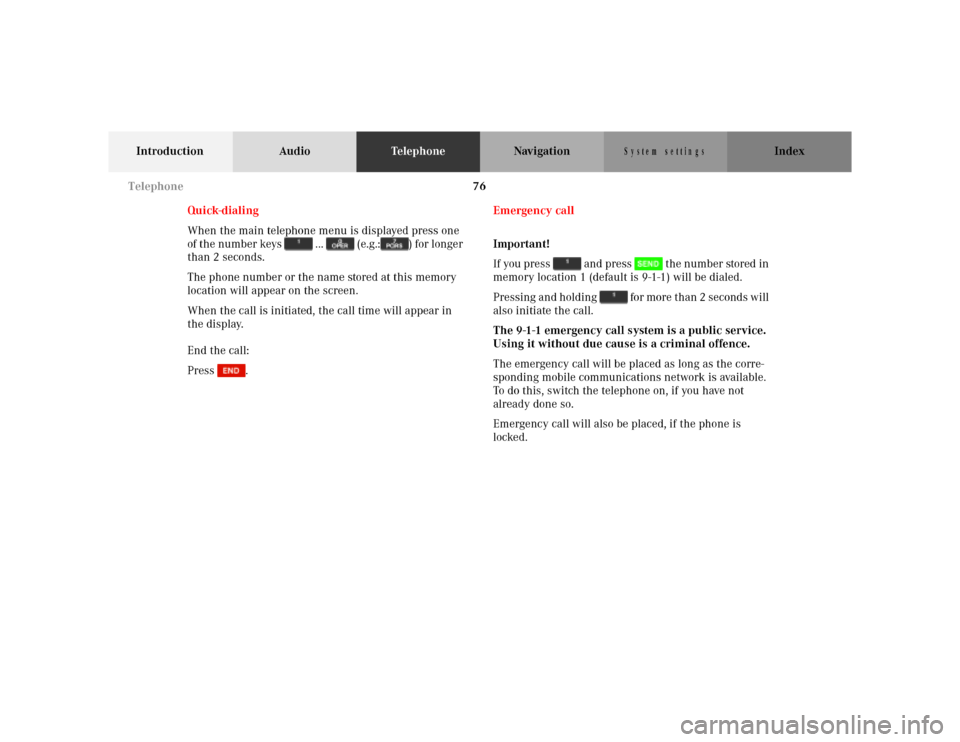
76
Introduction AudioTe l e p h o n eNavigation Index
S y s te m s e ttin g s
Quick-dialing
When the main telephone menu is displayed press one
of the number keys ... (e.g.: ) for longer
than 2 seconds.
The phone number or the name stored at this memory
location will appear on the screen.
When the call is initiated, the call time will appear in
the display.
End the call:
Press .Emergency call
Important!
If you press and press the number stored in
memory location 1 (default is 9-1-1) will be dialed.
Pressing and holding for more than 2 seconds will
also initiate the call.
The 9-1-1 emergency call system is a public service.
Using it without due cause is a criminal offence.
The emergency call will be placed as long as the corre-
sponding mobile communications network is available.
To do this, switch the telephone on, if you have not
already done so.
Emergency call will also be placed, if the phone is
locked.
Telephone
Page 79 of 164
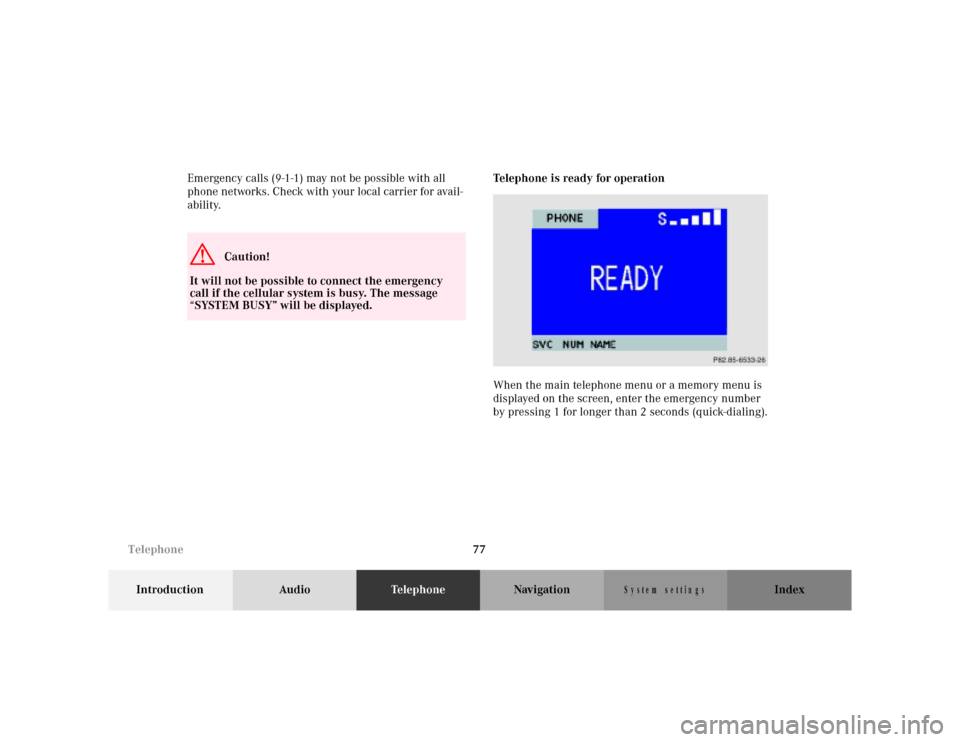
77
Introduction AudioTe l e p h o n eNavigation Index
S y s te m s e ttin g s
Emergency calls (9-1-1) may not be possible with all
phone networks. Check with your local carrier for avail-
ability.Telephone is ready for operation
When the main telephone menu or a memory menu is
displayed on the screen, enter the emergency number
by pressing 1 for longer than 2 seconds (quick-dialing).G
Caution!
It will not be possible to connect the emergency
call if the cellular system is busy. The message
“SYSTEM BUSY” will be displayed.
P82.85-6533-26
Telephone
Page 80 of 164

78
Introduction AudioTe l e p h o n eNavigation Index
S y s te m s e ttin g s
Begin dialing:
After pressing longer than 2 seconds the number
which is stored will appear in the display.
End the call:
Press .Note:
To use this function you must ensure that the number
stored in memory location 1 is the number to be dialed
in case of emergency.
This function can also be used, if the telephone is
locked.
Telephone