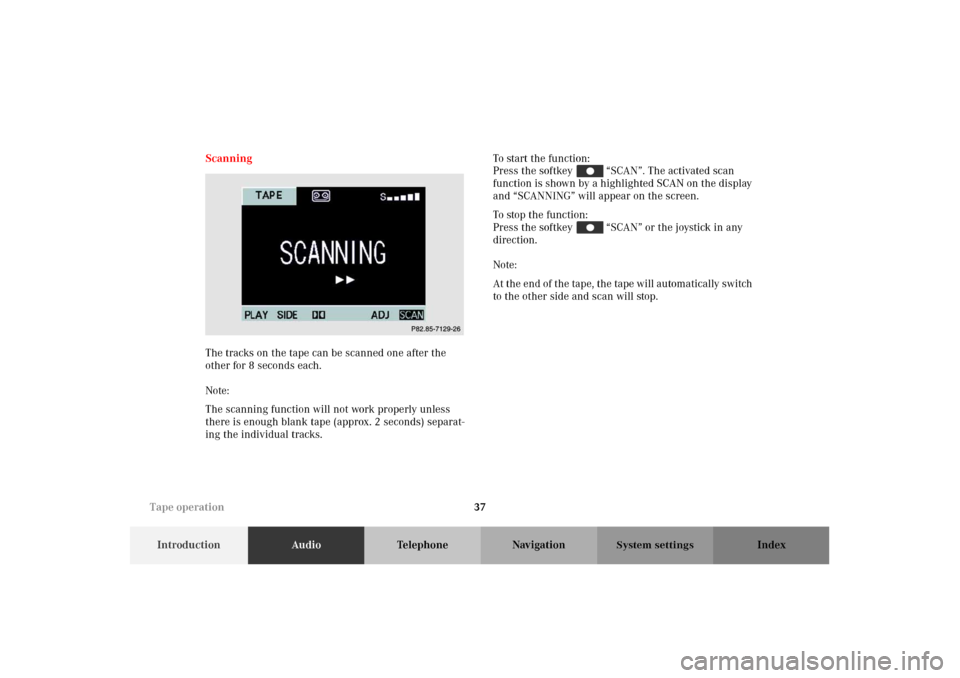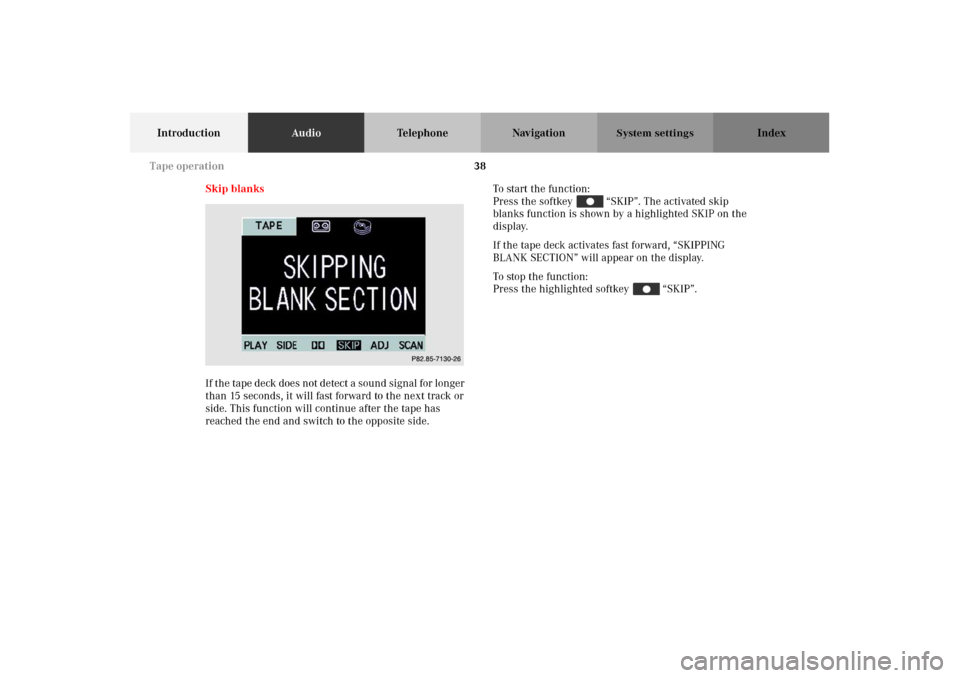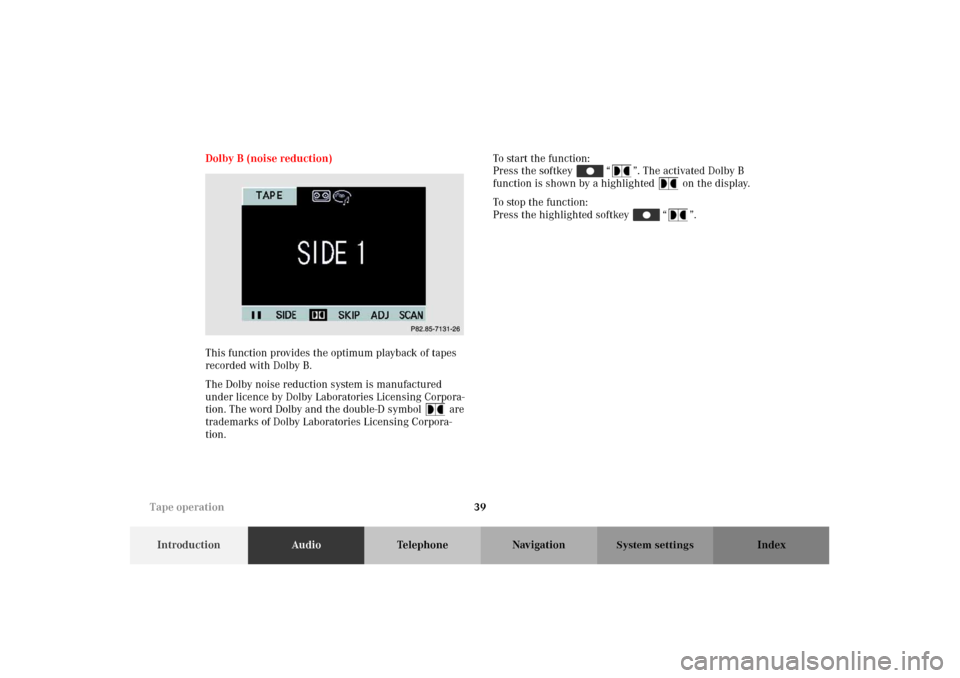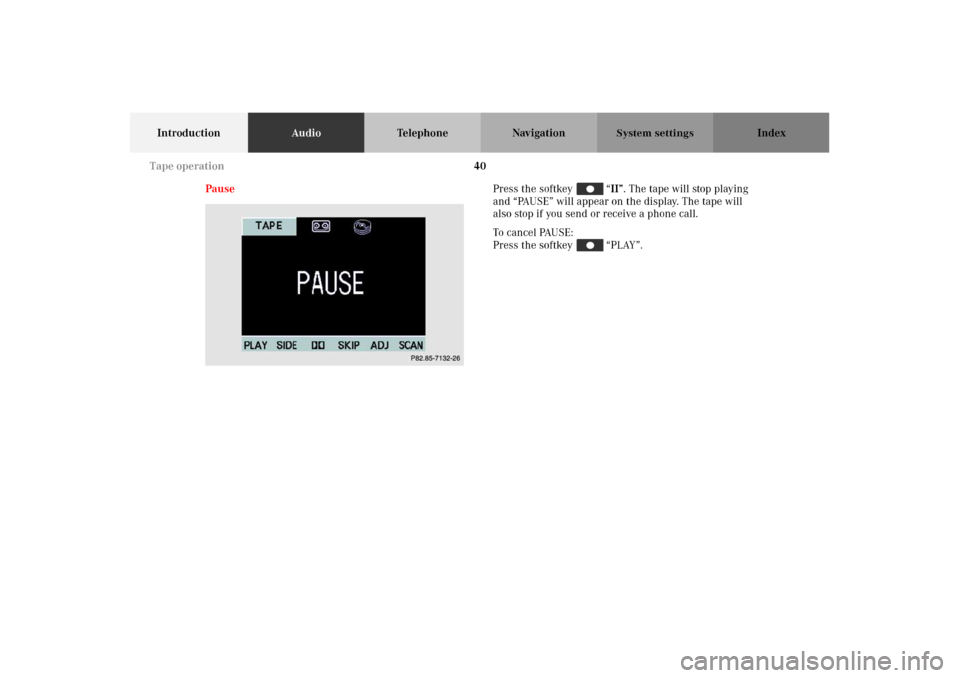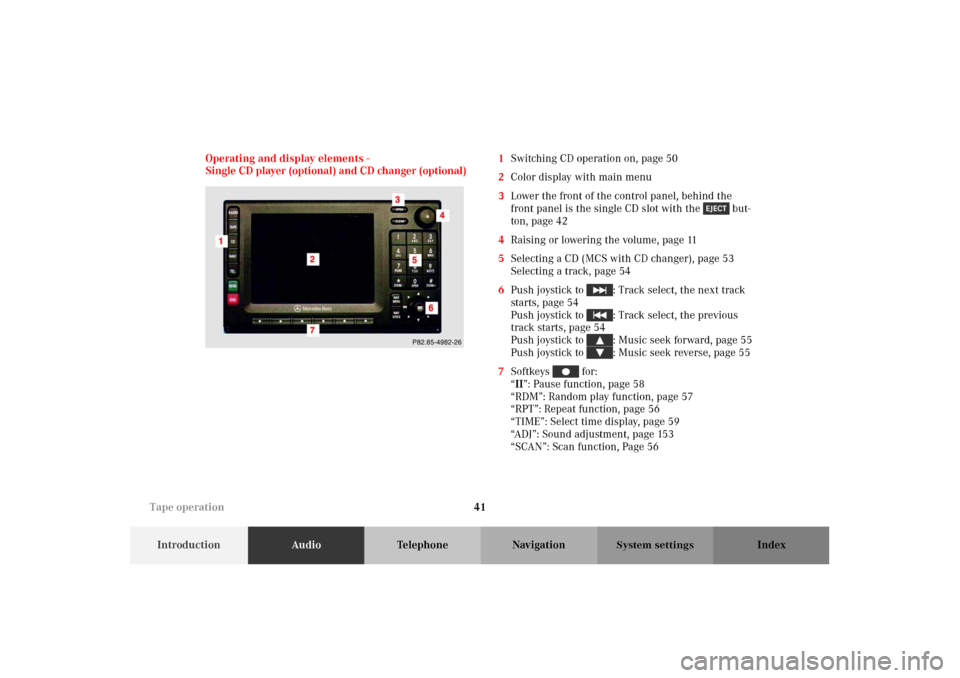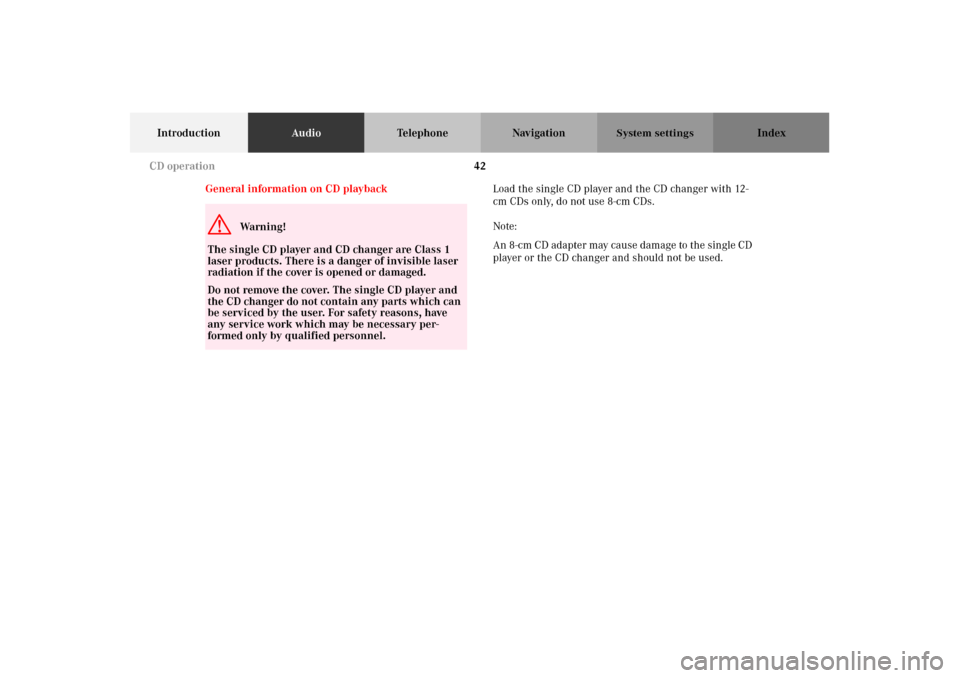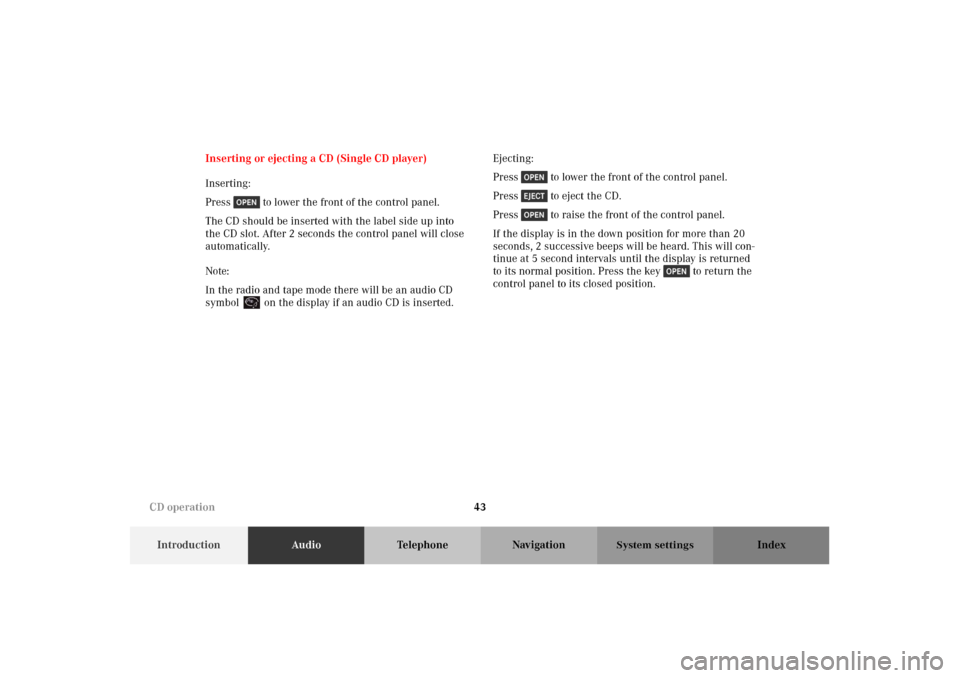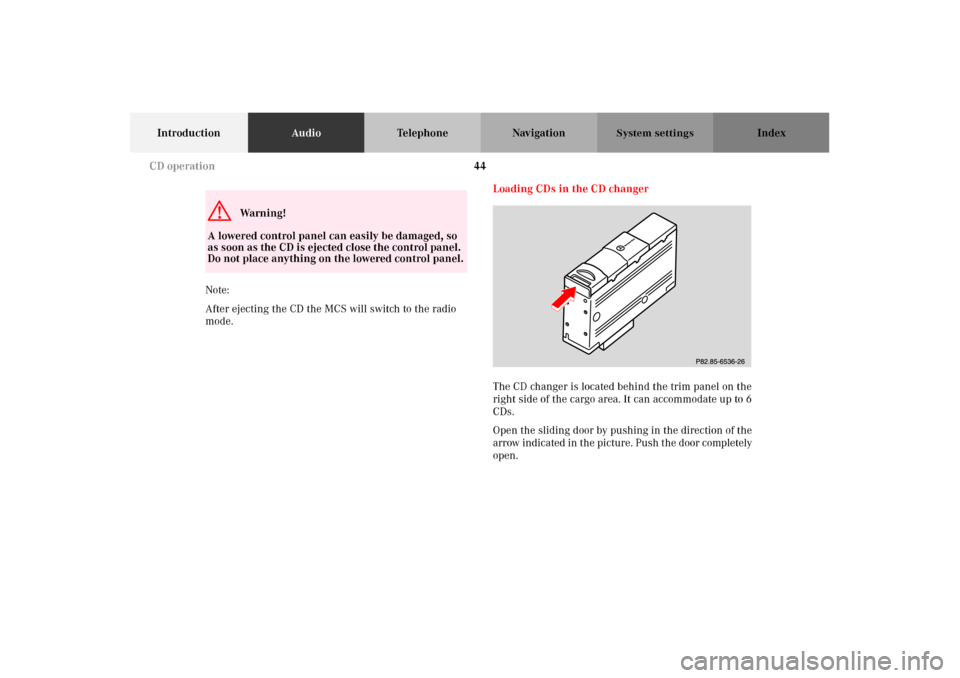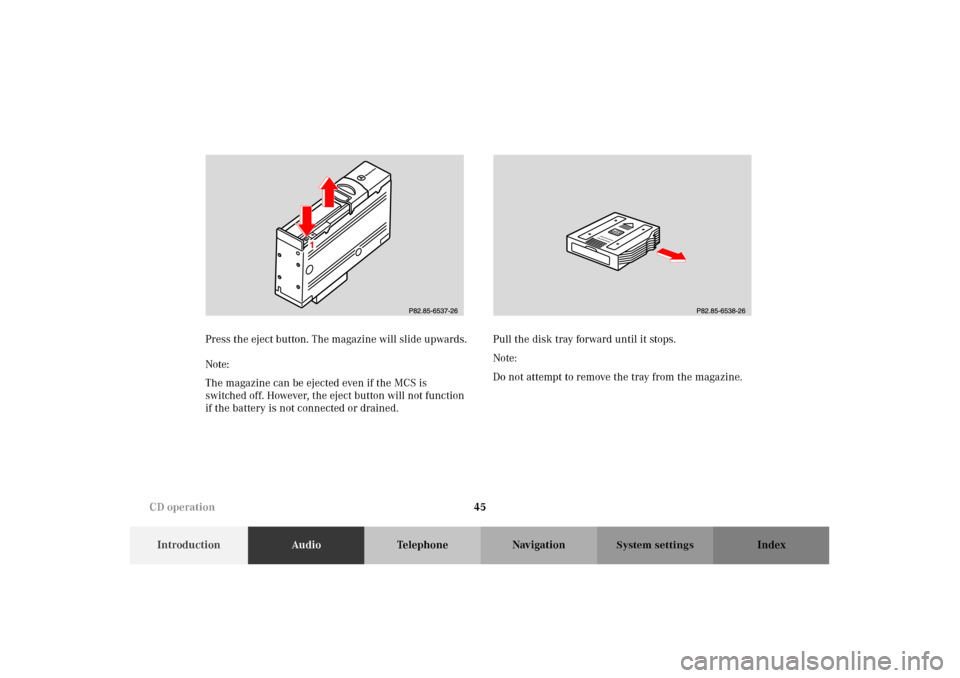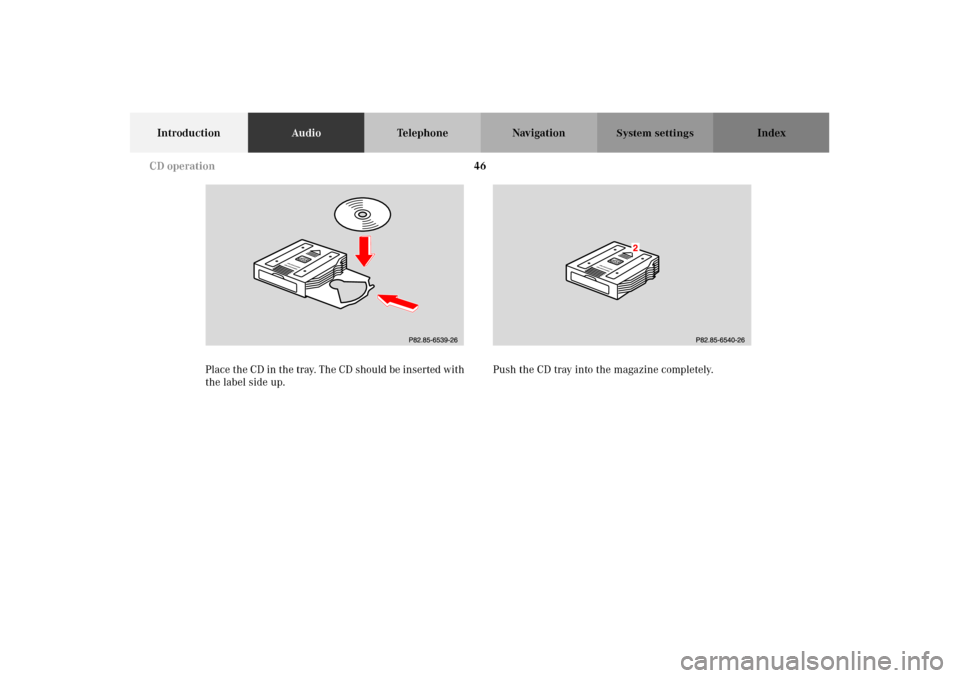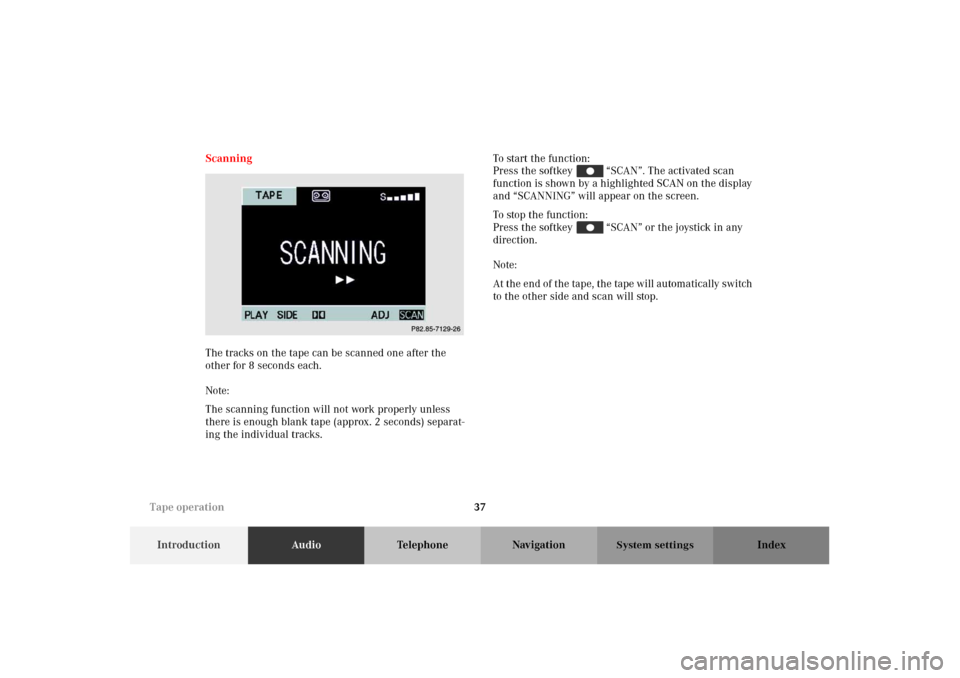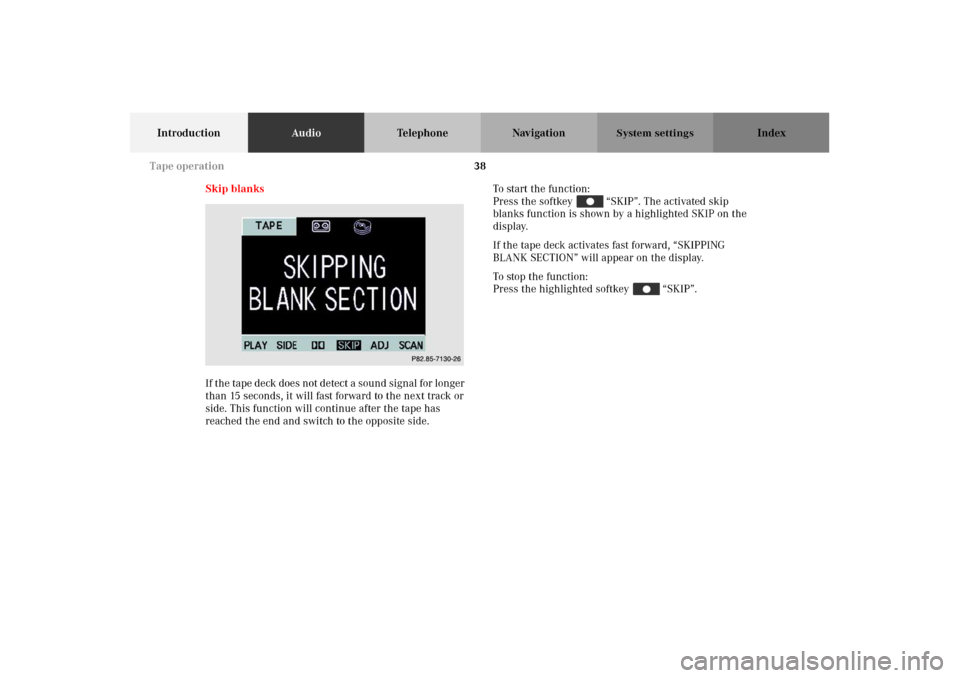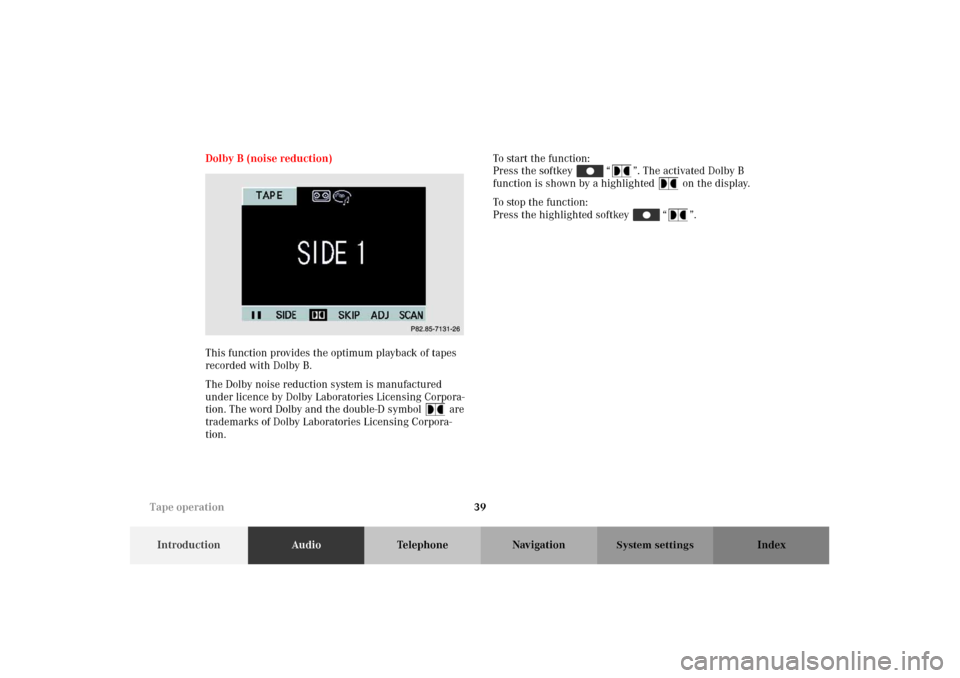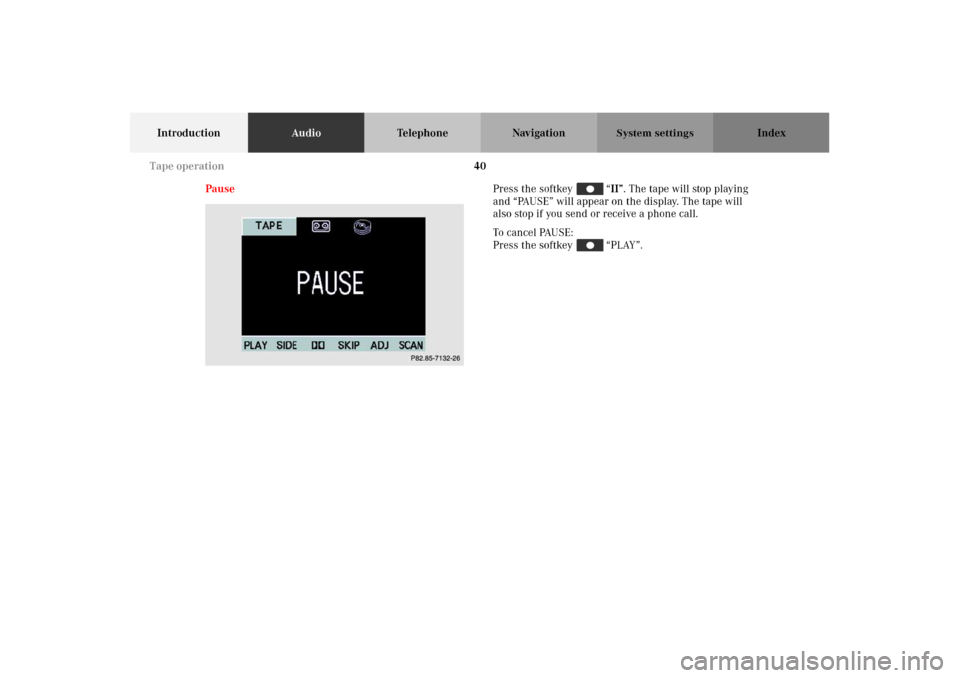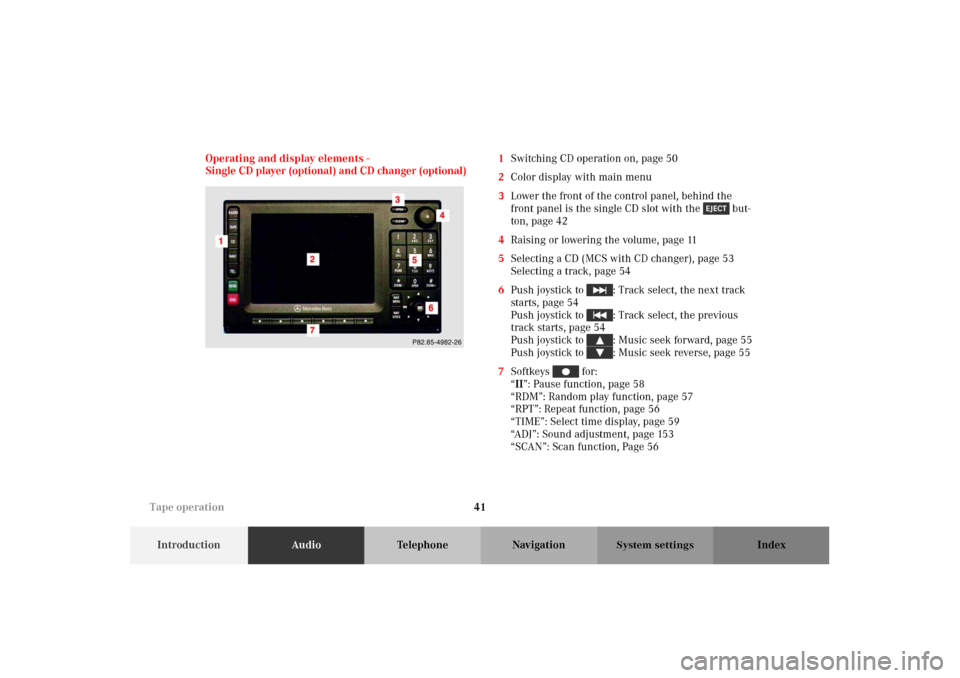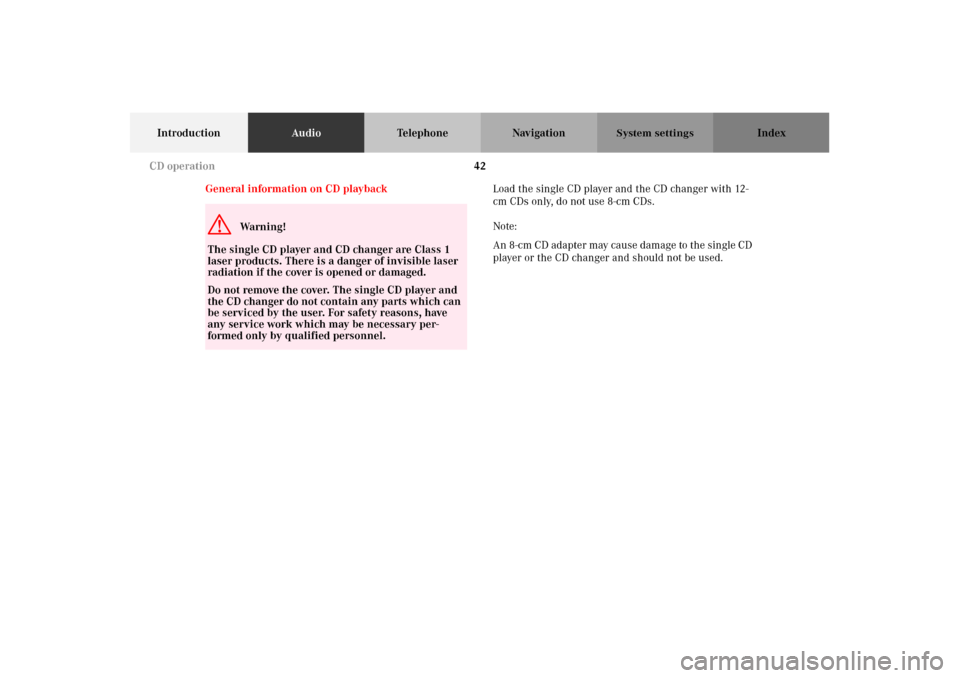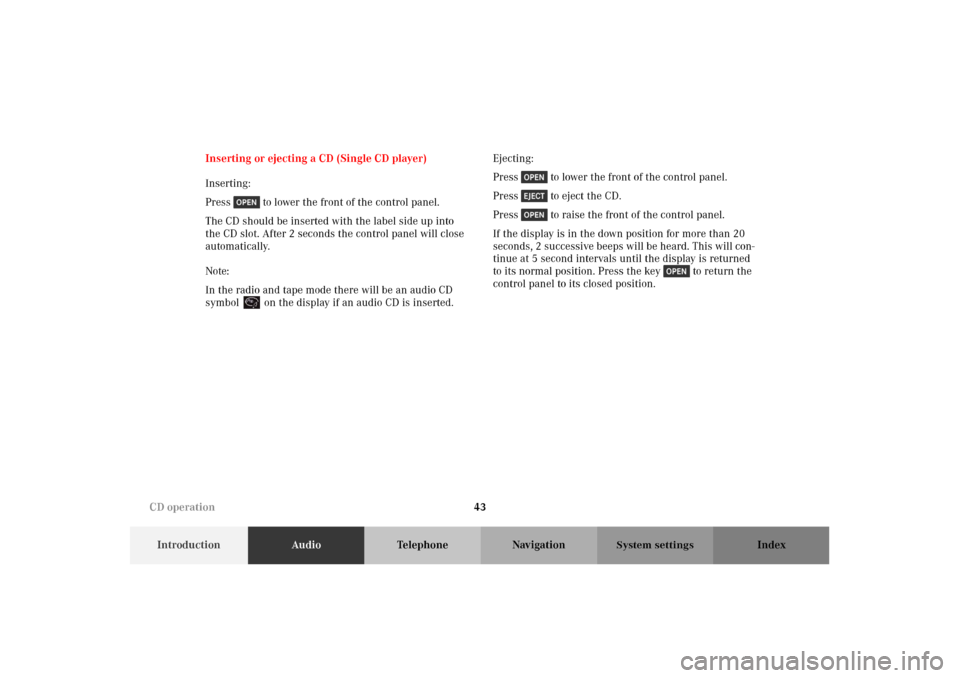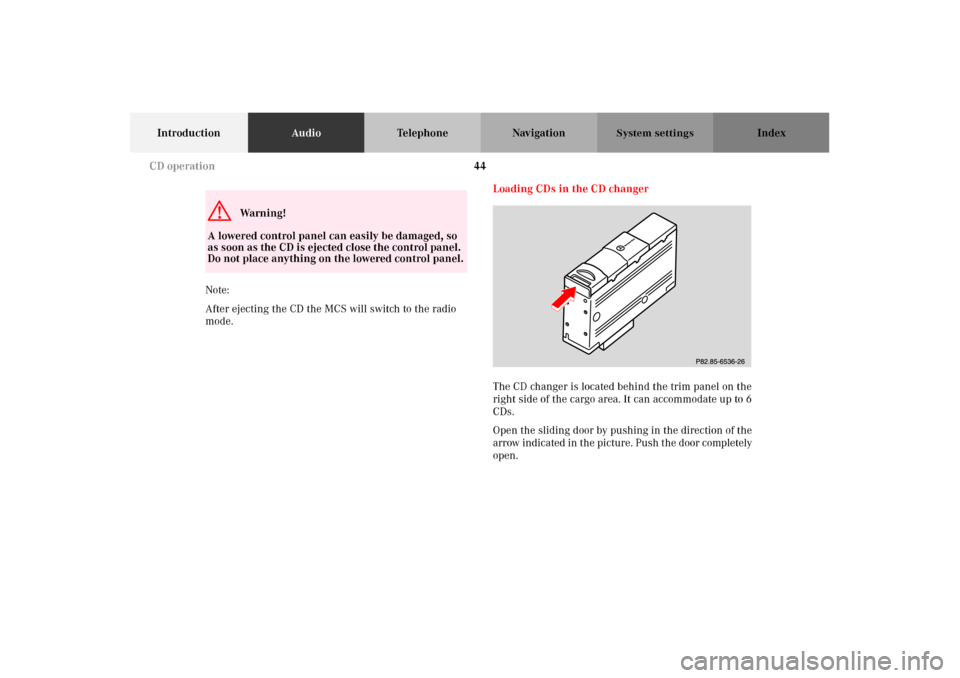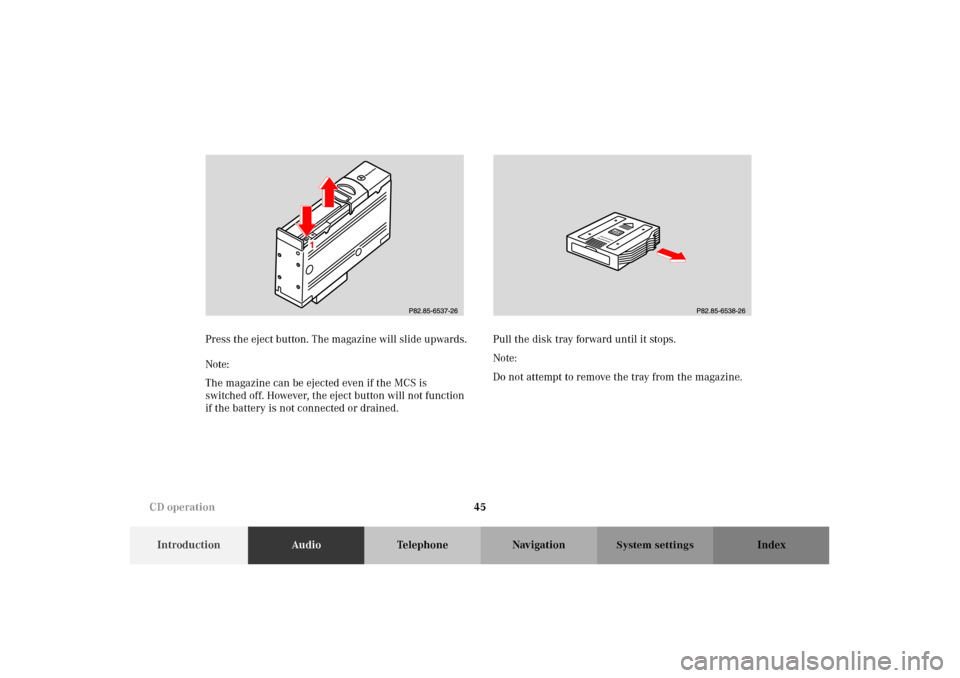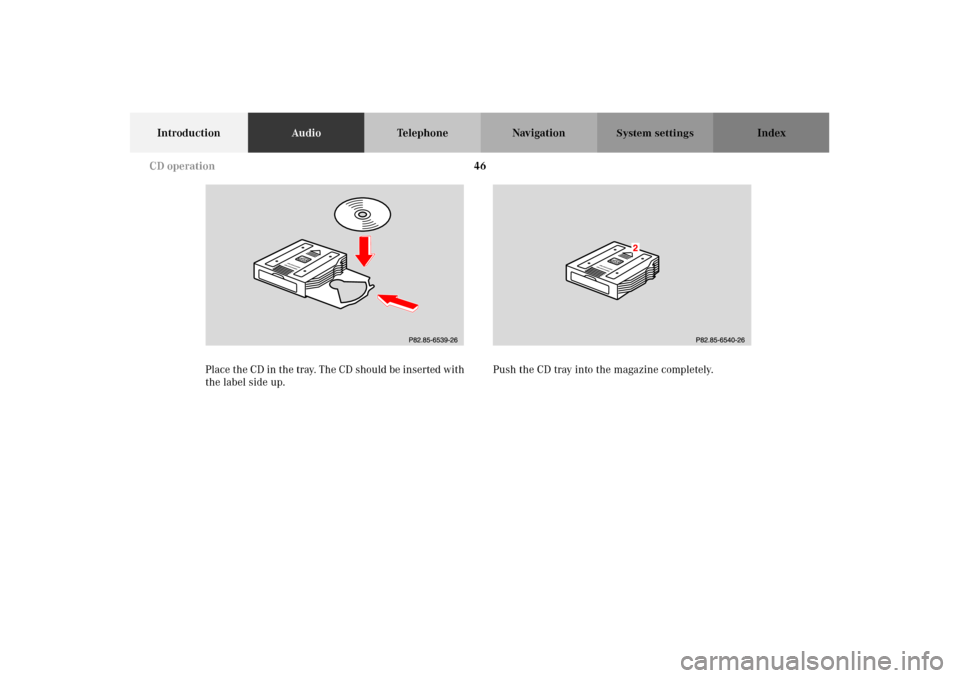MERCEDES-BENZ M-Class 2002 W163 Comand Manual
M-Class 2002 W163
MERCEDES-BENZ
MERCEDES-BENZ
https://www.carmanualsonline.info/img/4/3368/w960_3368-0.png
MERCEDES-BENZ M-Class 2002 W163 Comand Manual
Trending: sat nav, navigation update, light, ad blue, navigation, ECU, CD player
Page 41 of 165
37
IntroductionAudioTelephone Navigation Index
System settings
Scanning
The tracks on the tape can be scanned one after the
other for 8 seconds each.
Note:
The scanning function will not work properly unless
there is enough blank tape (approx. 2 seconds) separat-
ing the individual tracks.To st a rt t h e f u n c t i o n :
Press the softkey “SCAN”. The activated scan
function is shown by a highlighted SCAN on the display
and “SCANNING” will appear on the screen.
To stop the function:
Press the softkey “SCAN” or the joystick in any
direction.
Note:
At the end of the tape, the tape will automatically switch
to the other side and scan will stop.
P82.85-7129-26
Tape operation
Page 42 of 165
38
IntroductionAudioTelephone Navigation Index
System settings
Skip blanks
If the tape deck does not detect a sound signal for longer
than 15 seconds, it will fast forward to the next track or
side. This function will continue after the tape has
reached the end and switch to the opposite side.To st a rt t h e f u n c t i o n :
Press the softkey “SKIP”. The activated skip
blanks function is shown by a highlighted SKIP on the
display.
If the tape deck activates fast forward, “SKIPPING
BLANK SECTION” will appear on the display.
To stop the function:
Press the highlighted softkey “SKIP”.
P82.85-7130-26
Tape operation
Page 43 of 165
39
IntroductionAudioTelephone Navigation Index
System settings
Dolby B (noise reduction)
This function provides the optimum playback of tapes
recorded with Dolby B.
The Dolby noise reduction system is manufactured
under licence by Dolby Laboratories Licensing Corpora-
tion. The word Dolby and the double-D symbol are
trademarks of Dolby Laboratories Licensing Corpora-
tion.To st a rt t h e f u n c t i o n :
Press the softkey “ ”. The activated Dolby B
function is shown by a highlighted on the display.
To stop the function:
Press the highlighted softkey “ ”.
P82.85-7131-26
Tape operation
Page 44 of 165
40
IntroductionAudioTelephone Navigation Index
System settings
PausePress the softkey “II”. The tape will stop playing
and “PAUSE” will appear on the display. The tape will
also stop if you send or receive a phone call.
To c a n c e l PAU S E :
Press the softkey “PLAY”.
P85.25-7132-26
Tape operation
Page 45 of 165
41
IntroductionAudioTelephone Navigation Index
System settings
Operating and display elements -
Single CD player (optional) and CD changer (optional)1Switching CD operation on, page 50
2Color display with main menu
3Lower the front of the control panel, behind the
front panel is the single CD slot with the but-
ton, page 42
4Raising or lowering the volume, page 11
5Selecting a CD (MCS with CD changer), page 53
Selecting a track, page 54
6Push joystick to : Track select, the next track
starts, page 54
Push joystick to : Track select, the previous
track starts, page 54
Push joystick to : Music seek forward, page 55
Push joystick to : Music seek reverse, page 55
7Softkeys for:
“II”: Pause function, page 58
“RDM”: Random play function, page 57
“RPT”: Repeat function, page 56
“TIME”: Select time display, page 59
“ADJ”: Sound adjustment, page 153
“SCAN”: Scan function, Page 56
Tape operation
Page 46 of 165
42
IntroductionAudioTelephone Navigation Index
System settings
General information on CD playbackLoad the single CD player and the CD changer with 12-
cm CDs only, do not use 8-cm CDs.
Note:
An 8-cm CD adapter may cause damage to the single CD
player or the CD changer and should not be used.G
Wa r n i n g !
The single CD player and CD changer are Class 1
laser products. There is a danger of invisible laser
radiation if the cover is opened or damaged.
Do not remove the cover. The single CD player and
the CD changer do not contain any parts which can
be serviced by the user. For safety reasons, have
any service work which may be necessary per-
formed only by qualified personnel. CD operation
Page 47 of 165
43
IntroductionAudioTelephone Navigation Index
System settings
Inserting or ejecting a CD (Single CD player)
Inserting:
Press to lower the front of the control panel.
The CD should be inserted with the label side up into
the CD slot. After 2 seconds the control panel will close
automatically.
Note:
In the radio and tape mode there will be an audio CD
symbol on the display if an audio CD is inserted.Ejecting:
Press to lower the front of the control panel.
Press to eject the CD.
Press to raise the front of the control panel.
If the display is in the down position for more than 20
seconds, 2 successive beeps will be heard. This will con-
tinue at 5 second intervals until the display is returned
to its normal position. Press the key to return the
control panel to its closed position.
CD operation
Page 48 of 165
44
IntroductionAudioTelephone Navigation Index
System settings
Note:
After ejecting the CD the MCS will switch to the radio
mode.Loading CDs in the CD changer
The CD changer is located behind the trim panel on the
right side of the cargo area. It can accommodate up to 6
CDs.
Open the sliding door by pushing in the direction of the
arrow indicated in the picture. Push the door completely
open.G
Wa r n i n g !
A lowered control panel can easily be damaged, so
as soon as the CD is ejected close the control panel.
Do not place anything on the lowered control panel.
P82.85-6536-26
CD operation
Page 49 of 165
45
IntroductionAudioTelephone Navigation Index
System settings
Press the eject button. The magazine will slide upwards.
Note:
The magazine can be ejected even if the MCS is
switched off. However, the eject button will not function
if the battery is not connected or drained.Pull the disk tray forward until it stops.
Note:
Do not attempt to remove the tray from the magazine.P82.85-2087-26
P82.85-2088-26
CD operation
Page 50 of 165
46
IntroductionAudioTelephone Navigation Index
System settings
Place the CD in the tray. The CD should be inserted with
the label side up.Push the CD tray into the magazine completely.P82.85-2890-26
P82.85-2891-26
CD operation
Trending: ECO mode, steering, turn signal, volume, ESP, light, clock setting