MERCEDES-BENZ M-Class 2002 W163 Comand Manual
Manufacturer: MERCEDES-BENZ, Model Year: 2002, Model line: M-Class, Model: MERCEDES-BENZ M-Class 2002 W163Pages: 165, PDF Size: 2.52 MB
Page 61 of 165
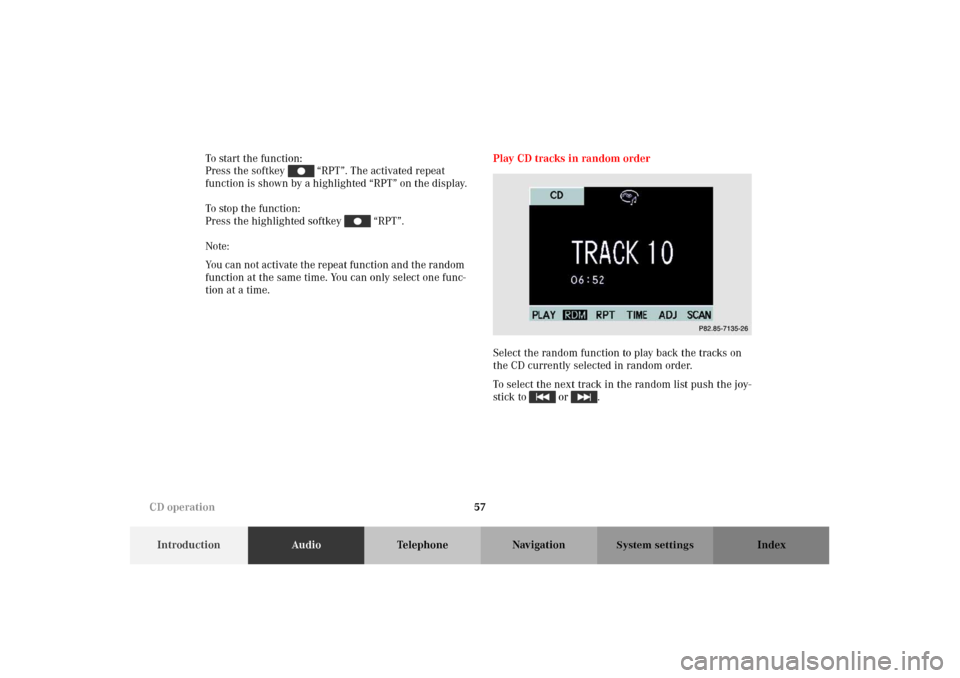
57
IntroductionAudioTelephone Navigation Index
System settings
To start the function:
Press the softkey “RPT”. The activated repeat
function is shown by a highlighted “RPT” on the display.
To stop the function:
Press the highlighted softkey “RPT”.
Note:
You can not activate the repeat function and the random
function at the same time. You can only select one func-
tion at a time.Play CD tracks in random order
Select the random function to play back the tracks on
the CD currently selected in random order.
To select the next track in the random list push the joy-
stick to or .
P82.85-7135-26
CD operation
Page 62 of 165
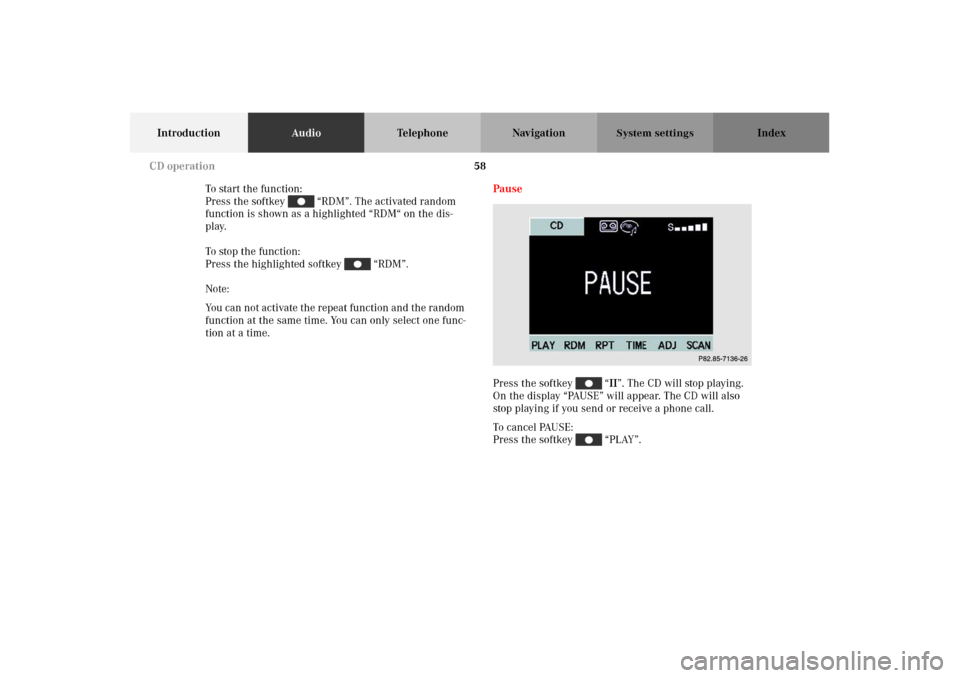
58
IntroductionAudioTelephone Navigation Index
System settings
To start the function:
Press the softkey “RDM”. The activated random
function is shown as a highlighted “RDM“ on the dis-
play.
To stop the function:
Press the highlighted softkey “RDM”.
Note:
You can not activate the repeat function and the random
function at the same time. You can only select one func-
tion at a time.Pause
Press the softkey “II”. The CD will stop playing.
On the display “PAUSE” will appear. The CD will also
stop playing if you send or receive a phone call.
To c a n c e l PAU S E :
Press the softkey “PLAY”.
P82.85-7136-26
CD operation
Page 63 of 165
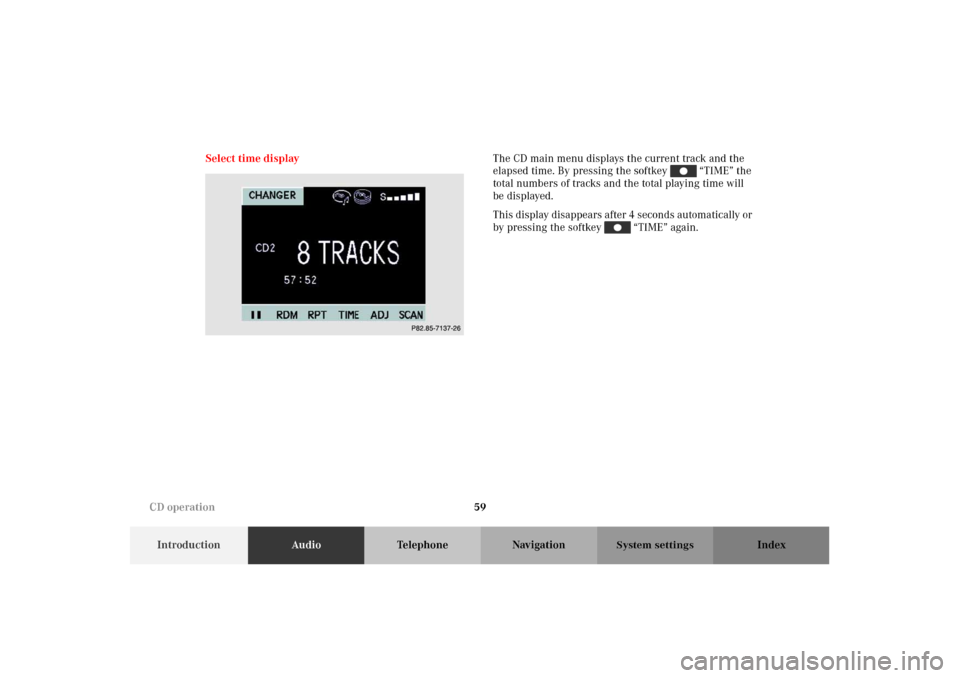
59
IntroductionAudioTelephone Navigation Index
System settings
Select time displayThe CD main menu displays the current track and the
elapsed time. By pressing the softkey “TIME” the
total numbers of tracks and the total playing time will
be displayed.
This display disappears after 4 seconds automatically or
by pressing the softkey “TIME” again.
P82.85-7137-26
CD operation
Page 64 of 165
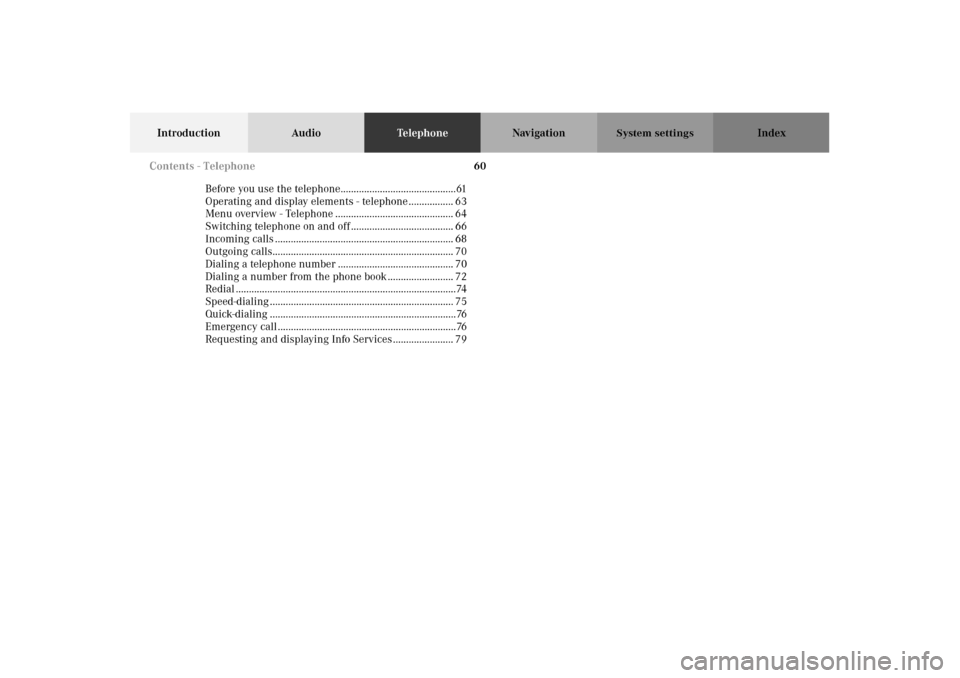
60
Introduction AudioTe l e p h o n eNavigation Index
System settings
Before you use the telephone............................................61
Operating and display elements - telephone ................. 63
Menu overview - Telephone ............................................. 64
Switching telephone on and off ....................................... 66
Incoming calls .................................................................... 68
Outgoing calls..................................................................... 70
Dialing a telephone number ............................................ 70
Dialing a number from the phone book ......................... 72
Redial ....................................................................................74
Speed-dialing ...................................................................... 75
Quick-dialing .......................................................................76
Emergency call ....................................................................76
Requesting and displaying Info Services ....................... 79 Contents - Telephone
Page 65 of 165
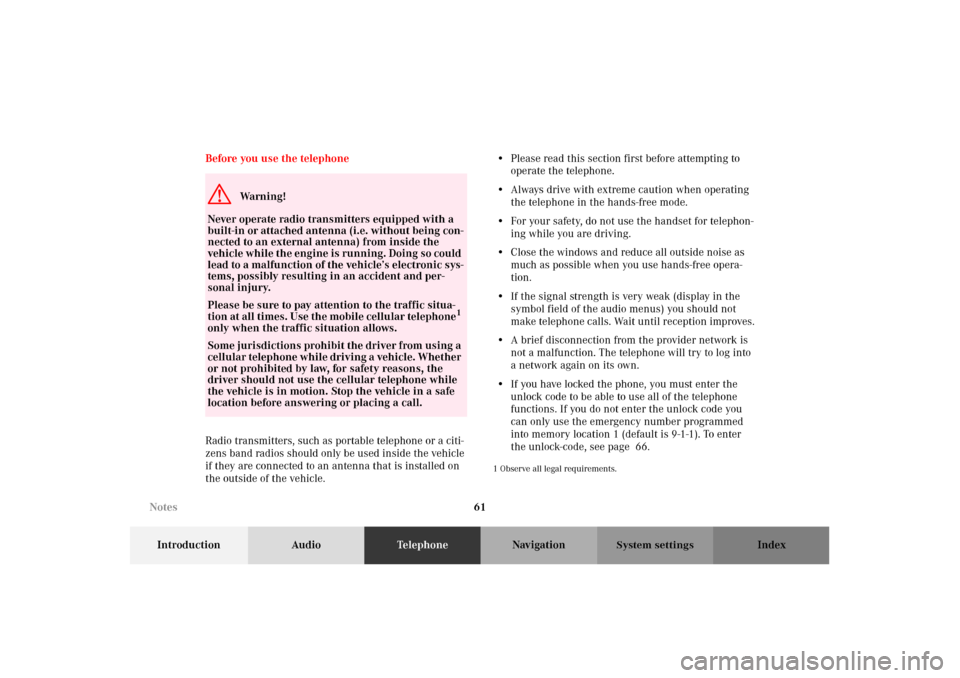
61
Introduction AudioTe l e p h o n eNavigation Index
System settings
Before you use the telephone
Radio transmitters, such as portable telephone or a citi-
zens band radios should only be used inside the vehicle
if they are connected to an antenna that is installed on
the outside of the vehicle.• Please read this section first before attempting to
operate the telephone.
• Always drive with extreme caution when operating
the telephone in the hands-free mode.
• For your safety, do not use the handset for telephon-
ing while you are driving.
• Close the windows and reduce all outside noise as
much as possible when you use hands-free opera-
tion.
• If the signal strength is very weak (display in the
symbol field of the audio menus) you should not
make telephone calls. Wait until reception improves.
• A brief disconnection from the provider network is
not a malfunction. The telephone will try to log into
a network again on its own.
• If you have locked the phone, you must enter the
unlock code to be able to use all of the telephone
functions. If you do not enter the unlock code you
can only use the emergency number programmed
into memory location 1 (default is 9-1-1). To enter
the unlock-code, see page 66.
1 Observe all legal requirements.
G
Wa r n i n g !
Never operate radio transmitters equipped with a
built-in or attached antenna (i.e. without being con-
nected to an external antenna) from inside the
vehicle while the engine is running. Doing so could
lead to a malfunction of the vehicle’s electronic sys-
tems, possibly resulting in an accident and per-
sonal injury.
Please be sure to pay attention to the traffic situa-
tion at all times. Use the mobile cellular telephone
1
only when the traffic situation allows.
Some jurisdictions prohibit the driver from using a
cellular telephone while driving a vehicle. Whether
or not prohibited by law, for safety reasons, the
driver should not use the cellular telephone while
the vehicle is in motion. Stop the vehicle in a safe
location before answering or placing a call.
Notes
Page 66 of 165
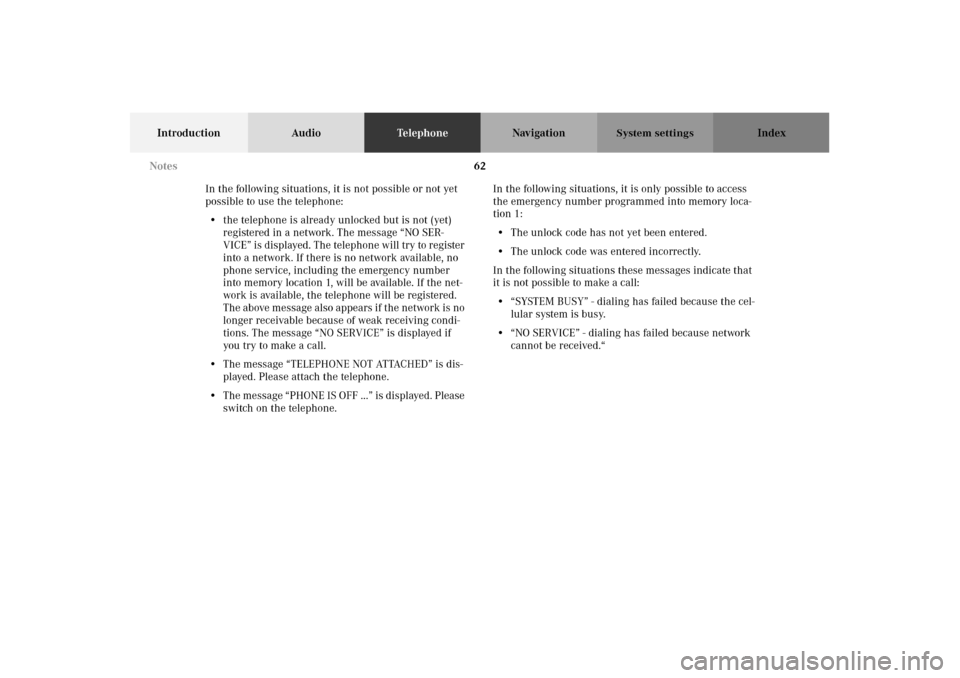
62
Introduction AudioTe l e p h o n eNavigation Index
System settings
In the following situations, it is not possible or not yet
possible to use the telephone:
• the telephone is already unlocked but is not (yet)
registered in a network. The message “NO SER-
VICE” is displayed. The telephone will try to register
into a network. If there is no network available, no
phone service, including the emergency number
into memory location 1, will be available. If the net-
work is available, the telephone will be registered.
The above message also appears if the network is no
longer receivable because of weak receiving condi-
tions. The message “NO SERVICE” is displayed if
you try to make a call.
• The message “TELEPHONE NOT ATTACHED” is dis-
played. Please attach the telephone.
• The message “PHONE IS OFF ...” is displayed. Please
switch on the telephone.In the following situations, it is only possible to access
the emergency number programmed into memory loca-
tion 1:
• The unlock code has not yet been entered.
• The unlock code was entered incorrectly.
In the following situations these messages indicate that
it is not possible to make a call:
• “SYSTEM BUSY” - dialing has failed because the cel-
lular system is busy.
• “NO SERVICE” - dialing has failed because network
cannot be received.“ Notes
Page 67 of 165
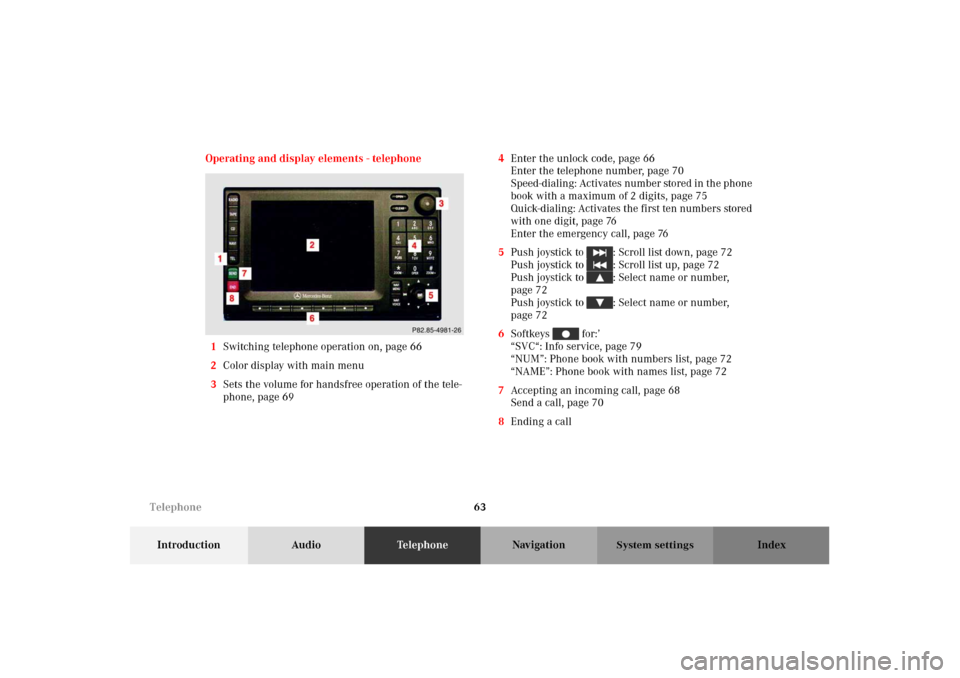
63
Introduction AudioTe l e p h o n eNavigation Index
System settings
Operating and display elements - telephone
1Switching telephone operation on, page 66
2Color display with main menu
3Sets the volume for handsfree operation of the tele-
phone, page 694Enter the unlock code, page 66
Enter the telephone number, page 70
Speed-dialing: Activates number stored in the phone
book with a maximum of 2 digits, page 75
Quick-dialing: Activates the first ten numbers stored
with one digit, page 76
Enter the emergency call, page 76
5Push joystick to : Scroll list down, page 72
Push joystick to : Scroll list up, page 72
Push joystick to : Select name or number,
page 72
Push joystick to : Select name or number,
page 72
6Softkeys for:’
“SVC“: Info service, page 79
“NUM”: Phone book with numbers list, page 72
“NAME”: Phone book with names list, page 72
7Accepting an incoming call, page 68
Send a call, page 70
8Ending a call
P82.85-4981-26
Telephone
Page 68 of 165
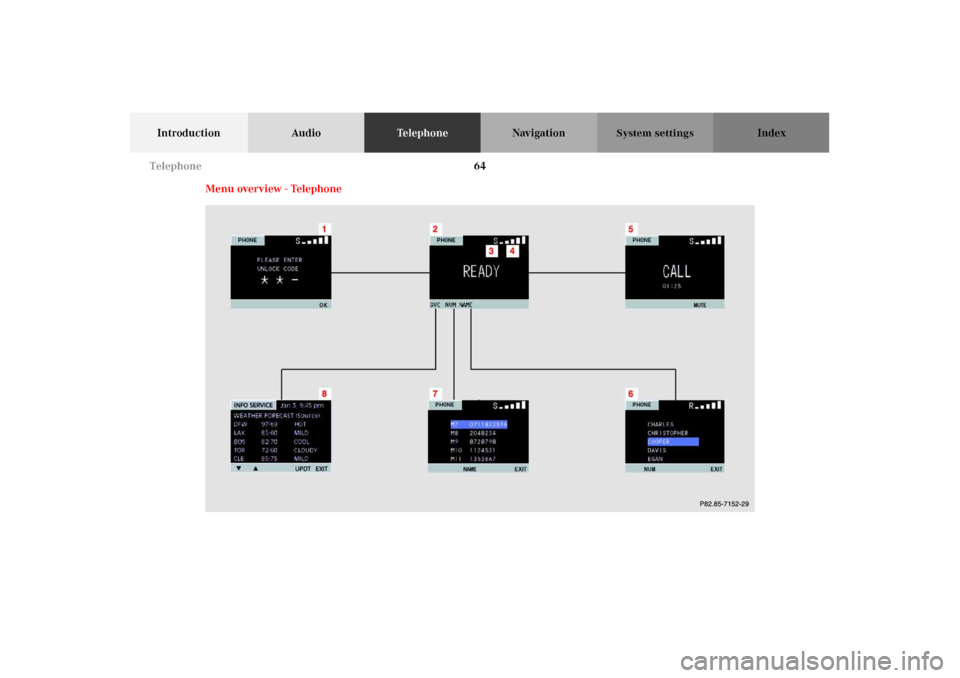
64
Introduction AudioTe l e p h o n eNavigation Index
System settings
Menu overview - Telephone
P82.85-7152-29
Telephone
Page 69 of 165
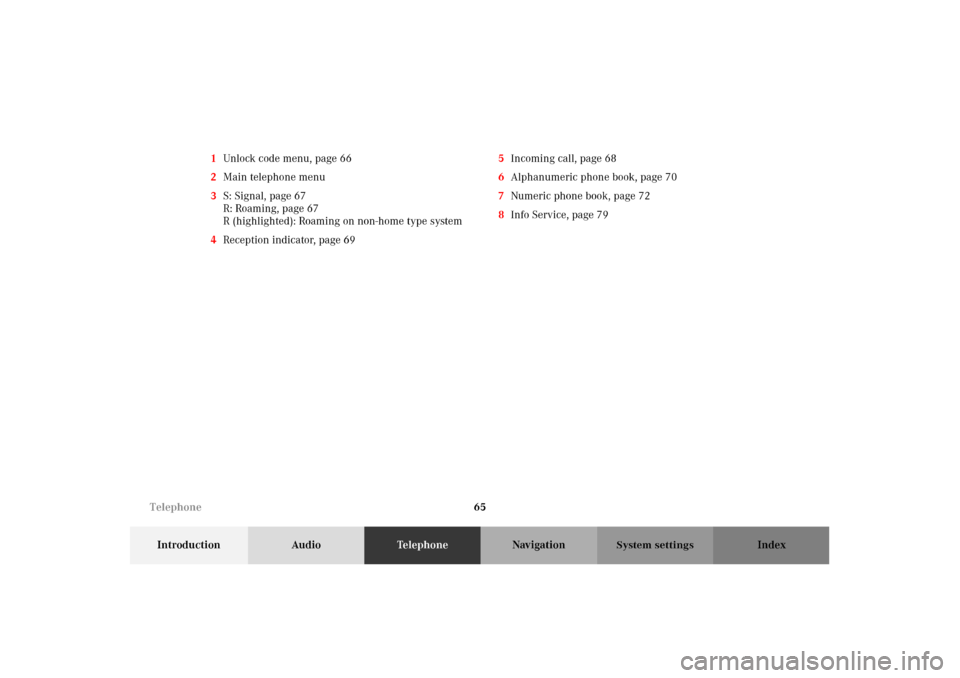
65
Introduction AudioTe l e p h o n eNavigation Index
System settings
1Unlock code menu, page 66
2Main telephone menu
3S: Signal, page 67
R: Roaming, page 67
R (highlighted): Roaming on non-home type system
4Reception indicator, page 695Incoming call, page 68
6Alphanumeric phone book, page 70
7Numeric phone book, page 72
8Info Service, page 79
Telephone
Page 70 of 165

66
Introduction AudioTe l e p h o n eNavigation Index
System settings
Switching telephone operation on and off
Press , the menu for entering the unlock code will
appear.Entering the unlock code
Use the number keys ... to enter the unlock-
code. Asterisks will appear in place of the digits in the
input line.
If the input code is correct and the phone is registered
in a network, the phone is ready for use.
Switching off the telephone system
The telephone will change to sleep mode if you switch to
an audio mode, navigation mode or switch off the MCS
system.
P82.85-7139-26
Telephone