air conditioning MERCEDES-BENZ METRIS 2020 MY20 Operator’s Manual
[x] Cancel search | Manufacturer: MERCEDES-BENZ, Model Year: 2020, Model line: METRIS, Model: MERCEDES-BENZ METRIS 2020Pages: 320, PDF Size: 26.38 MB
Page 6 of 320
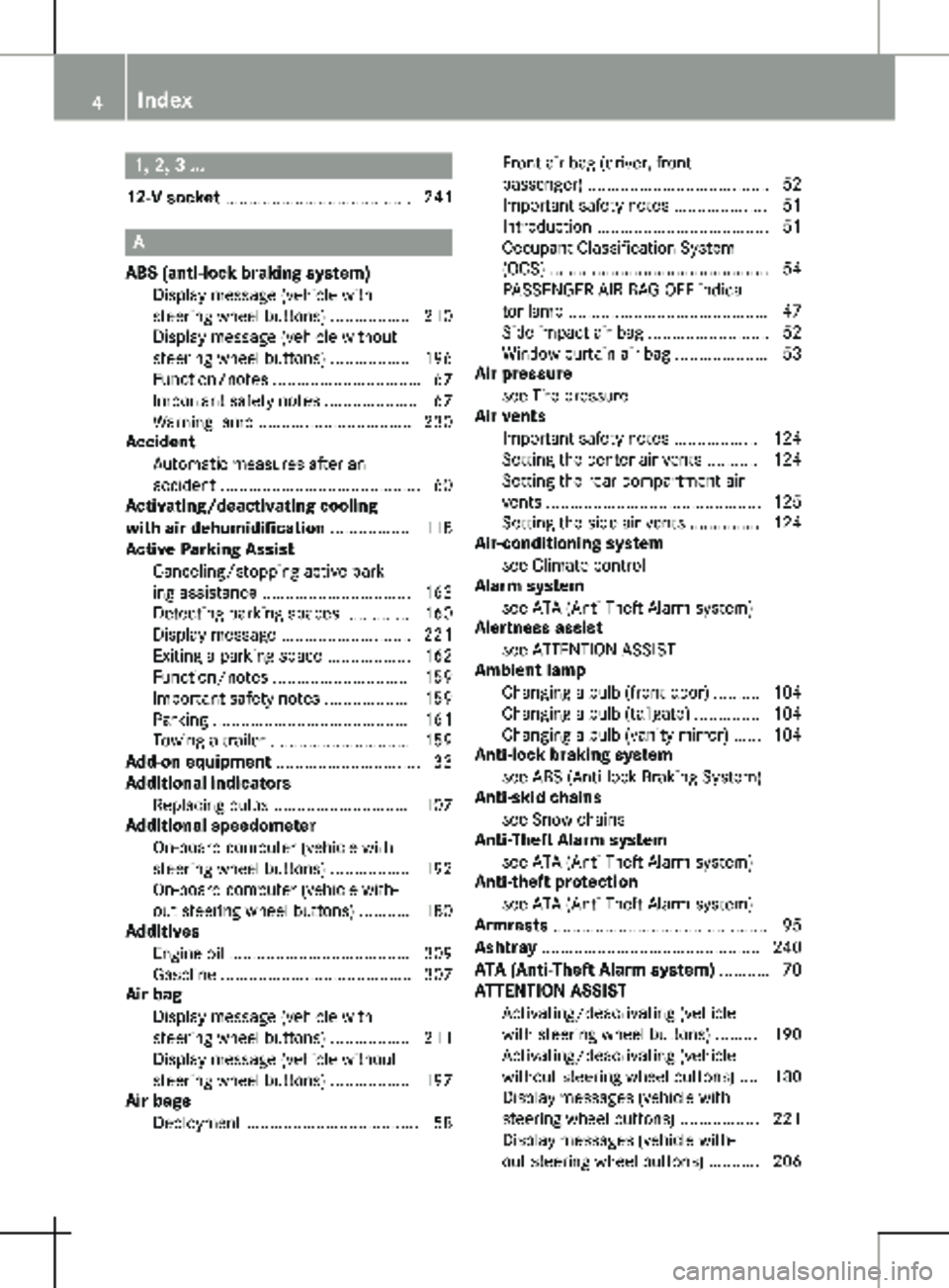
1, 2, 3 ...
12-V socket ........................................ 241A
ABS (anti-lock braking system) Display message (vehicle with
steering wheel buttons)
................. 210
Display message (vehicle without
steering wheel buttons) ................. 196
Function/notes ................................ 67
Important safety notes .................... 67
Warning lamp ................................. 230
Accident
Automatic measures after an
accident ........................................... 60
Activating/deactivating cooling
with air dehumidification ................. 118
Active Parking Assist
Canceling/stopping active park-
ing assistance ................................ 163
Detecting parking spaces .............. 160
Display message ............................ 221
Exiting a parking space .................. 162
Function/notes ............................. 159
Important safety notes .................. 159
Parking .......................................... 161
Towing a trailer .............................. 159
Add-on equipment ............................... 33
Additional indicators
Replacing bulbs ............................. 107
Additional speedometer
On-board computer (vehicle with
steering wheel buttons) ................. 192
On-board computer (vehicle with-
out steering wheel buttons) ........... 180
Additives
Engine oil ....................................... 309
Gasoline ......................................... 307
Air bag
Display message (vehicle with
steering wheel buttons) ................. 211
Display message (vehicle without
steering wheel buttons) ................. 197
Air bags
Deployment ..................................... 58 Front air bag (driver, front
passenger)
....................................... 52
Important safety notes .................... 51
Introduction ..................................... 51
Occupant Classification System
(OCS) ............................................... 54
PASSENGER AIR BAG OFF indica-
tor lamp ........................................... 47
Side impact air bag .......................... 52
Window curtain air bag .................... 53
Air pressure
see Tire pressure
Air vents
Important safety notes .................. 124
Setting the center air vents ........... 124
Setting the rear-compartment air
vents .............................................. 125
Setting the side air vents ............... 124
Air-conditioning system
see Climate control
Alarm system
see ATA (Anti-Theft Alarm system)
Alertness assist
see ATTENTION ASSIST
Ambient lamp
Changing a bulb (front door) .......... 104
Changing a bulb (tailgate) .............. 104
Changing a bulb (vanity mirror) ...... 104
Anti-lock braking system
see ABS (Anti-lock Braking System)
Anti-skid chains
see Snow chains
Anti-Theft Alarm system
see ATA (Anti-Theft Alarm system)
Anti-theft protection
see ATA (Anti-Theft Alarm system)
Armrests .............................................. 95
Ashtray ............................................... 240
ATA (Anti-Theft Alarm system) ........... 70
ATTENTION ASSIST
Activating/deactivating (vehicle
with steering wheel buttons) ......... 190
Activating/deactivating (vehicle
without steering wheel buttons) .... 180
Display messages (vehicle with
steering wheel buttons) ................. 221
Display messages (vehicle with-
out steering wheel buttons) ........... 206 4
Index
Page 9 of 320
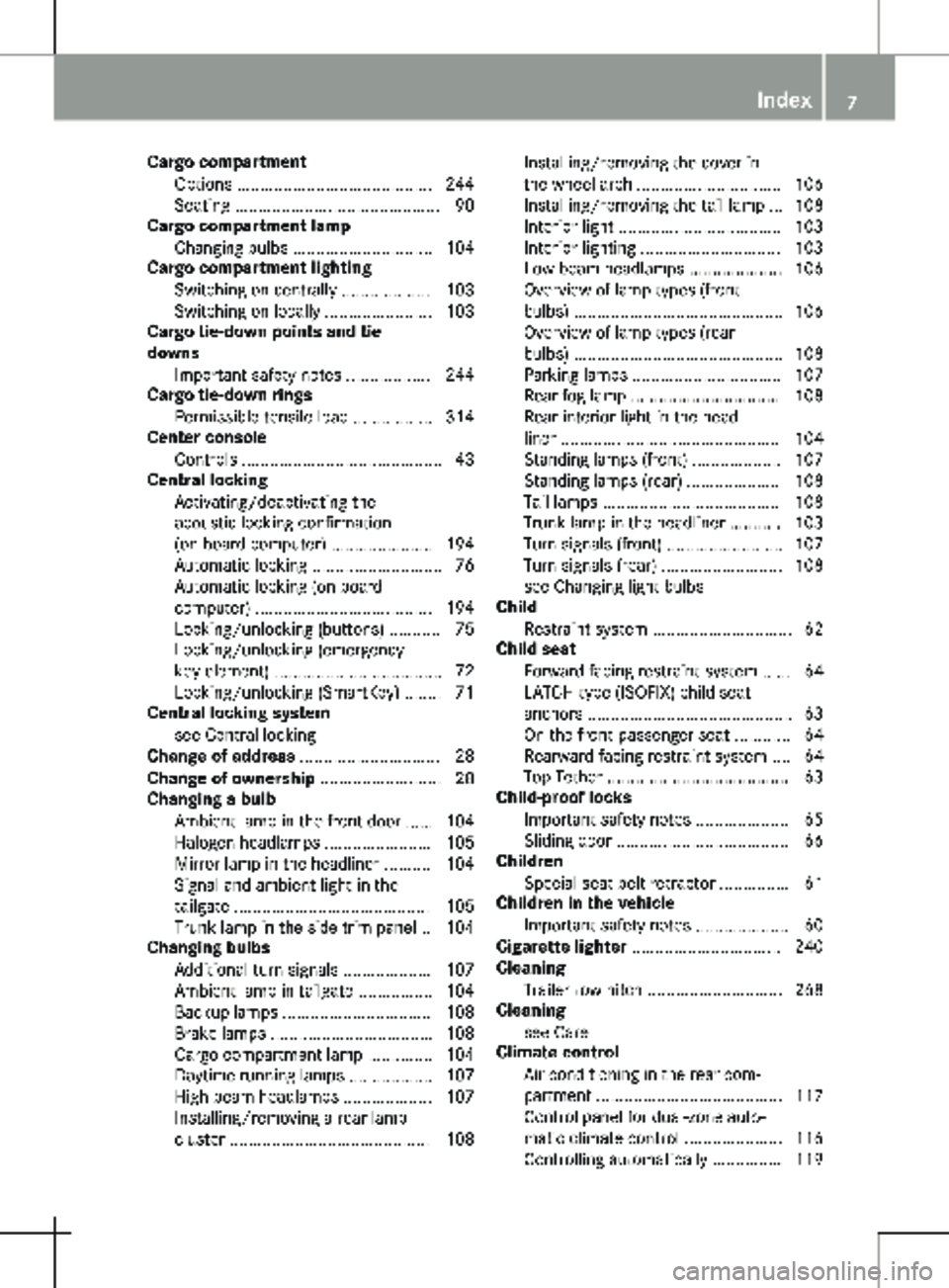
Cargo compartment
Options .......................................... 244
Seating ............................................ 90
Cargo compartment lamp
Changing bulbs .............................. 104
Cargo compartment lighting
Switching on centrally ................... 103
Switching on locally ....................... 103
Cargo tie-down points and tie
downs
Important safety notes .................. 244
Cargo tie-down rings
Permissible tensile load ................. 314
Center console
Controls ........................................... 43
Central locking
Activating/deactivating the
acoustic locking confirmation
(on-board computer) ...................... 194
Automatic locking ............................ 76
Automatic locking (on-board
computer) ...................................... 194
Locking/unlocking (buttons) ........... 75
Locking/unlocking (emergency
key element) .................................... 72
Locking/unlocking (SmartKey) ........ 71
Central locking system
see Central locking
Change of address .............................. 28
Change of ownership .......................... 28
Changing a bulb
Ambient lamp in the front door ...... 104
Halogen headlamps ....................... 105
Mirror lamp in the headliner .......... 104
Signal and ambient light in the
tailgate .......................................... 105
Trunk lamp in the side trim panel .. 104
Changing bulbs
Additional turn signals ................... 107
Ambient lamp in tailgate ................ 104
Backup lamps ................................ 108
Brake lamps ................................... 108
Cargo compartment lamp .............. 104
Daytime running lamps .................. 107
High-beam headlamps ................... 107
Installing/removing a rear lamp
cluster ........................................... 108 Installing/removing the cover in
the wheel arch
............................... 106
Installing/removing the tail lamp ... 108
Interior light ................................... 103
Interior lighting .............................. 103
Low-beam headlamps .................... 106
Overview of lamp types (front
bulbs) ............................................. 106
Overview of lamp types (rear
bulbs) ............................................. 108
Parking lamps ................................ 107
Rear fog lamp ................................ 108
Rear interior light in the head-
liner ............................................... 104
Standing lamps (front) ................... 107
Standing lamps (rear) .................... 108
Tail lamps ...................................... 108
Trunk lamp in the headliner ........... 103
Turn signals (front) ......................... 107
Turn signals (rear) .......................... 108
see Changing light bulbs
Child
Restraint system .............................. 62
Child seat
Forward-facing restraint system ...... 64
LATCH-type (ISOFIX) child seat
anchors ............................................ 63
On the front-passenger seat ............ 64
Rearward-facing restraint system .... 64
Top Tether ....................................... 63
Child-proof locks
Important safety notes .................... 65
Sliding door ..................................... 66
Children
Special seat belt retractor ............... 61
Children in the vehicle
Important safety notes .................... 60
Cigarette lighter ................................ 240
Cleaning
Trailer tow hitch ............................. 268
Cleaning
see Care
Climate control
Air conditioning in the rear com-
partment ........................................ 117
Control panel for dual-zone auto-
matic climate control ..................... 116
Controlling automatically ............... 119 Index
7
Page 10 of 320
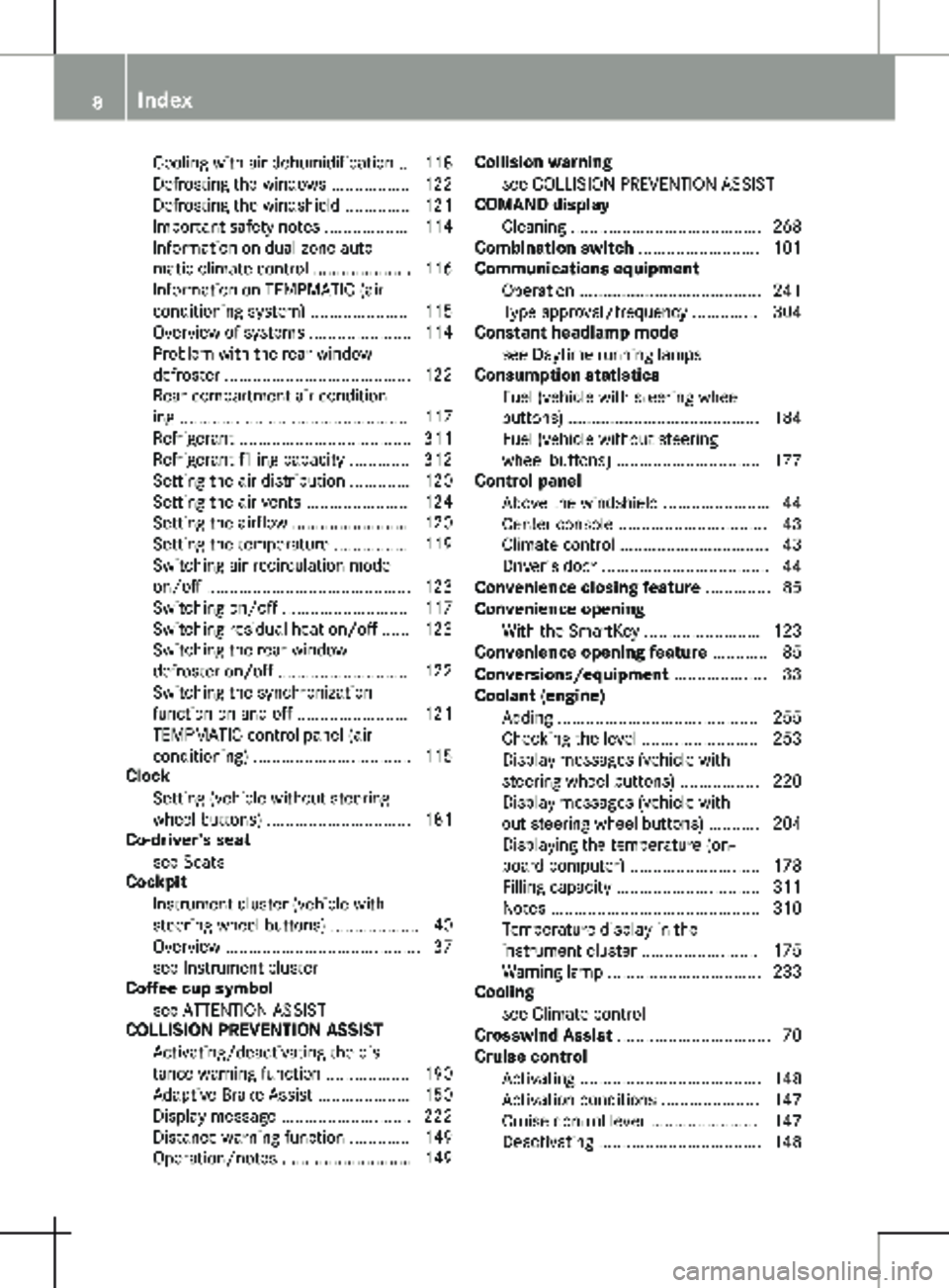
Cooling with air dehumidification .. 118
Defrosting the windows .................
122
Defrosting the windshield .............. 121
Important safety notes .................. 114
Information on dual-zone auto-
matic climate control ..................... 116
Information on TEMPMATIC (air-
conditioning system) ..................... 115
Overview of systems ...................... 114
Problem with the rear window
defroster ........................................ 122
Rear-compartment air condition-
ing ................................................. 117
Refrigerant ..................................... 311
Refrigerant filling capacity ............. 312
Setting the air distribution ............. 120
Setting the air vents ...................... 124
Setting the airflow ......................... 120
Setting the temperature ................ 119
Switching air-recirculation mode
on/off ............................................ 123
Switching on/off ........................... 117
Switching residual heat on/off ...... 123
Switching the rear window
defroster on/off ............................ 122
Switching the synchronization
function on and off ........................ 121
TEMPMATIC control panel (air
conditioning) .................................. 115
Clock
Setting (vehicle without steering
wheel buttons) ............................... 181
Co-driver's seat
see Seats
Cockpit
Instrument cluster (vehicle with
steering wheel buttons) ................... 40
Overview .......................................... 37
see Instrument cluster
Coffee cup symbol
see ATTENTION ASSIST
COLLISION PREVENTION ASSIST
Activating/deactivating the dis-
tance warning function .................. 190
Adaptive Brake Assist .................... 150
Display message ............................ 222
Distance warning function ............. 149
Operation/notes ............................ 149 Collision warning
see COLLISION PREVENTION ASSIST
COMAND display
Cleaning
......................................... 268
Combination switch .......................... 101
Communications equipment
Operation ....................................... 241
Type approval/frequency .............. 304
Constant headlamp mode
see Daytime running lamps
Consumption statistics
Fuel (vehicle with steering wheel
buttons) ......................................... 184
Fuel (vehicle without steering
wheel buttons) ............................... 177
Control panel
Above the windshield ....................... 44
Center console ................................ 43
Climate control ................................ 43
Driver's door .................................... 44
Convenience closing feature .............. 85
Convenience opening
With the SmartKey ......................... 123
Convenience opening feature ............ 85
Conversions/equipment .................... 33
Coolant (engine)
Adding ........................................... 255
Checking the level ......................... 253
Display messages (vehicle with
steering wheel buttons) ................. 220
Display messages (vehicle with-
out steering wheel buttons) ........... 204
Displaying the temperature (on-
board computer) ............................ 178
Filling capacity ............................... 311
Notes ............................................. 310
Temperature display in the
instrument cluster ......................... 175
Warning lamp ................................. 233
Cooling
see Climate control
Crosswind Assist ................................. 70
Cruise control
Activating ....................................... 148
Activation conditions ..................... 147
Cruise control lever ....................... 147
Deactivating ................................... 1488
Index
Page 20 of 320
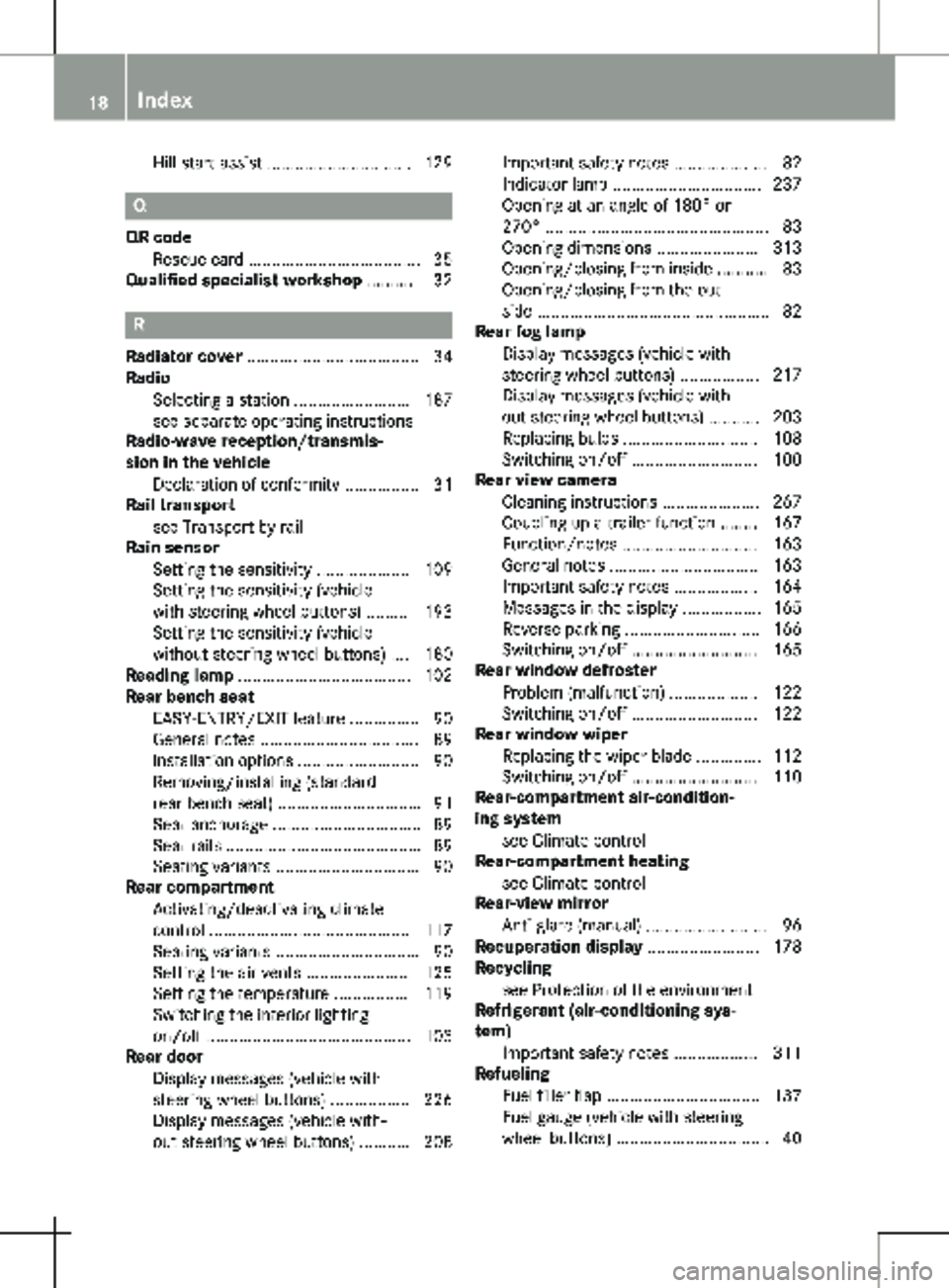
Hill start assist ............................... 129
Q
QR code Rescue card
..................................... 35
Qualified specialist workshop ........... 32R
Radiator cover .....................................
34
Radio
Selecting a station ......................... 187
see separate operating instructions
Radio-wave reception/transmis-
sion in the vehicle
Declaration of conformity ................ 31
Rail transport
see Transport by rail
Rain sensor
Setting the sensitivity .................... 109
Setting the sensitivity (vehicle
with steering wheel buttons) ......... 193
Setting the sensitivity (vehicle
without steering wheel buttons) .... 180
Reading lamp ..................................... 102
Rear bench seat
EASY-ENTRY/EXIT feature ............... 90
General notes .................................. 89
Installation options .......................... 90
Removing/installing (standard
rear bench seat) ............................... 91
Seat anchorage ................................ 89
Seat rails .......................................... 89
Seating variants ............................... 90
Rear compartment
Activating/deactivating climate
control ........................................... 117
Seating variants ............................... 90
Setting the air vents ...................... 125
Setting the temperature ................ 119
Switching the interior lighting
on/off ............................................ 103
Rear door
Display messages (vehicle with
steering wheel buttons) ................. 226
Display messages (vehicle with-
out steering wheel buttons) ........... 208 Important safety notes .................... 82
Indicator lamp ................................
237
Opening at an angle of 180° or
270° ................................................ 83
Opening dimensions ...................... 313
Opening/closing from inside ........... 83
Opening/closing from the out-
side .................................................. 82
Rear fog lamp
Display messages (vehicle with
steering wheel buttons) ................. 217
Display messages (vehicle with-
out steering wheel buttons) ........... 203
Replacing bulbs ............................. 108
Switching on/off ........................... 100
Rear view camera
Cleaning instructions ..................... 267
Coupling up a trailer function ........ 167
Function/notes ............................. 163
General notes ................................ 163
Important safety notes .................. 164
Messages in the display ................. 165
Reverse parking ............................. 166
Switching on/off ........................... 165
Rear window defroster
Problem (malfunction) ................... 122
Switching on/off ........................... 122
Rear window wiper
Replacing the wiper blade .............. 112
Switching on/off ........................... 110
Rear-compartment air-condition-
ing system
see Climate control
Rear-compartment heating
see Climate control
Rear-view mirror
Anti-glare (manual) .......................... 96
Recuperation display ........................ 178
Recycling
see Protection of the environment
Refrigerant (air-conditioning sys-
tem)
Important safety notes .................. 311
Refueling
Fuel filler flap ................................. 137
Fuel gauge (vehicle with steering
wheel buttons) ................................. 4018
Index
Page 22 of 320
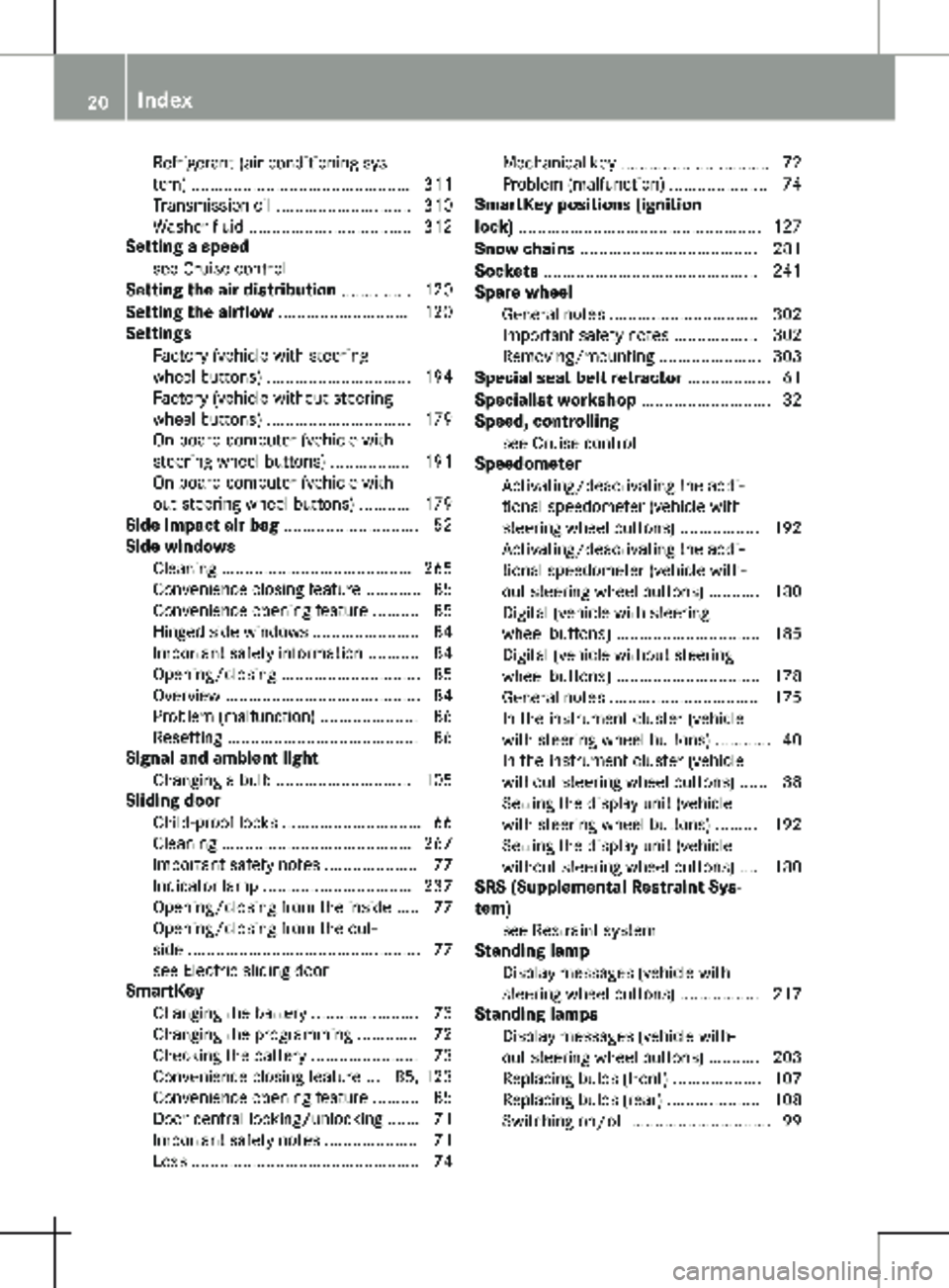
Refrigerant (air-conditioning sys-
tem) ............................................... 311
Transmission oil ............................. 310
Washer fluid ................................... 312
Setting a speed
see Cruise control
Setting the air distribution ............... 120
Setting the airflow ............................ 120
Settings
Factory (vehicle with steering
wheel buttons) ............................... 194
Factory (vehicle without steering
wheel buttons) ............................... 179
On-board computer (vehicle with
steering wheel buttons) ................. 191
On-board computer (vehicle with-
out steering wheel buttons) ........... 179
Side impact air bag ............................. 52
Side windows
Cleaning ......................................... 265
Convenience closing feature ............ 85
Convenience opening feature .......... 85
Hinged side windows ....................... 84
Important safety information ........... 84
Opening/closing .............................. 85
Overview .......................................... 84
Problem (malfunction) ..................... 86
Resetting ......................................... 86
Signal and ambient light
Changing a bulb ............................. 105
Sliding door
Child-proof locks .............................. 66
Cleaning ......................................... 267
Important safety notes .................... 77
Indicator lamp ................................ 237
Opening/closing from the inside ..... 77
Opening/closing from the out-
side .................................................. 77
see Electric sliding door
SmartKey
Changing the battery ....................... 73
Changing the programming ............. 72
Checking the battery ....................... 73
Convenience closing feature ... 85, 123
Convenience opening feature .......... 85
Door central locking/unlocking ....... 71
Important safety notes .................... 71
Loss ................................................. 74 Mechanical key ................................ 72
Problem (malfunction)
..................... 74
SmartKey positions (ignition
lock) .................................................... 127
Snow chains ...................................... 281
Sockets .............................................. 241
Spare wheel
General notes ................................ 302
Important safety notes .................. 302
Removing/mounting ...................... 303
Special seat belt retractor .................. 61
Specialist workshop ............................ 32
Speed, controlling
see Cruise control
Speedometer
Activating/deactivating the addi-
tional speedometer (vehicle with
steering wheel buttons) ................. 192
Activating/deactivating the addi-
tional speedometer (vehicle with-
out steering wheel buttons) ........... 180
Digital (vehicle with steering
wheel buttons) ............................... 185
Digital (vehicle without steering
wheel buttons) ............................... 178
General notes ................................ 175
In the instrument cluster (vehicle
with steering wheel buttons) ............ 40
In the instrument cluster (vehicle
without steering wheel buttons) ...... 38
Setting the display unit (vehicle
with steering wheel buttons) ......... 192
Setting the display unit (vehicle
without steering wheel buttons) .... 180
SRS (Supplemental Restraint Sys-
tem)
see Restraint system
Standing lamp
Display messages (vehicle with
steering wheel buttons) ................. 217
Standing lamps
Display messages (vehicle with-
out steering wheel buttons) ........... 203
Replacing bulbs (front) ................... 107
Replacing bulbs (rear) .................... 108
Switching on/off .............................. 99 20
Index
Page 38 of 320

This data can be saved locally in the vehicle or
is located on a device that you have connected
to the vehicle (e.g. smartphone, USB flash
drive or MP3 player). If this data is saved in
the vehicle, you can delete it at any time.
Transfer of this data to third parties is only
possible at your request, predominantly while
using online services and in accordance with
the settings you have selected.
You can save convenience settings/customi-
zations in the vehicle and change them at any
time.
Depending on the piece of equipment in ques-
tion, these can include:
R settings for the seat and steering wheel
positions
R suspension and air-conditioning settings
R customizations such as interior lighting
If your vehicle is equipped appropriately, you
can connect your smartphone or another
mobile end device to the vehicle. You can
operate this device using the integrated con-
trols in the vehicle. This allows images and
sound from the smartphone to be output
through the multimedia system. Simultane-
ously, certain information is transferred to
your smartphone.
Depending on the type of integration, this can
include:
R general vehicle status
R position data
This allows the use of selected smartphone
apps, such as navigation or music player apps.
No further interaction between smartphone
and vehicle takes place and, in particular, it is
not possible to actively access vehicle data.
The type of additional data processing is deter-
mined by the provider of the app being used.
Which settings can be made, if at all, depend
on the respective app and the operating sys-
tem of your smartphone. Online services
Wireless network connection If your vehicle has a wireless network connec-
tion, data can be exchanged between your
vehicle and other systems. The wireless net-
work connection is made possible by the vehi-
cle's own transceiver or by mobile end devices
that you have brought into the vehicle (e.g. smartphones). This wireless network connec-
tion can be used to access online functions.
This includes online services and apps provi-
ded by the manufacturer or other providers.
Services provided by the manufacturer In the case of the manufacturer's online serv-
ices, the manufacturer describes the functions
in a suitable place (e.g. manufacturer's operat-
ing instructions, website) and provides the
associated information subject to data protec-
tion legislation. Personal data may be used
when providing online services. The data
exchange for this takes place via a secure con-
nection, e.g. with the manufacturer's IT sys-
tems intended for the purpose. The collection,
the processing and the use of personal data
above and beyond the provision of services is
only permitted on the basis of a legal permit or
the consent of the person involved.
In most cases, you can enable or disable the
services and functions, some of which are sub-
ject to a charge. In some cases it will also
apply to the entire data connection of the vehi-
cle. There are exceptions to this; in particular,
legally prescribed functions and services such
as the "E-Call" traffic emergency call system.
Services provided by third parties If it is possible to use online services from
other providers, these services are the respon-
sibility of the provider in question and subject
to that provider's data protection conditions
and terms of use. The manufacturer has no
influence over the content exchanged in this
connection.
Please ask the respective service provider for
information on the type, extent and purpose of
the collection and use of personal data in the
context of services provided by third parties.36
Introduction
Page 45 of 320
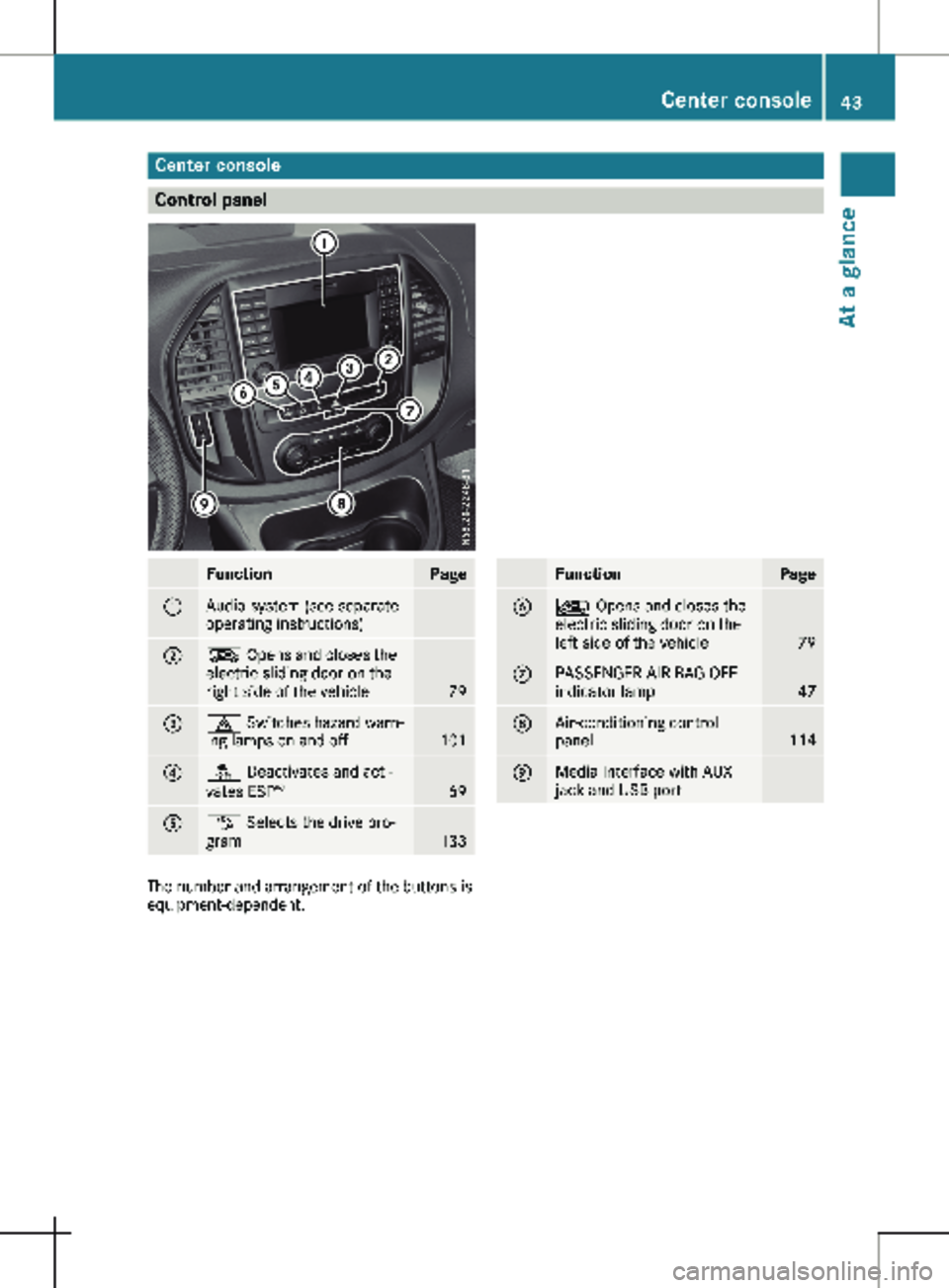
Center console
Control panel
Function Page
:
Audio system (see separate
operating instructions)
;
Æ Opens and closes the
electric sliding door on the
right side of the vehicle
79
=
£ Switches hazard warn-
ing lamps on and off
101
?
å Deactivates and acti-
vates ESP
® 69
A
É Selects the drive pro-
gram
133 Function Page
B
Å Opens and closes the
electric sliding door on the
left side of the vehicle
79
C
PASSENGER AIR BAG OFF
indicator lamp
47
D
Air-conditioning control
panel
114
E
Media Interface with AUX
jack and USB port
The number and arrangement of the buttons is
equipment-dependent. Center console
43At a glance
Page 116 of 320
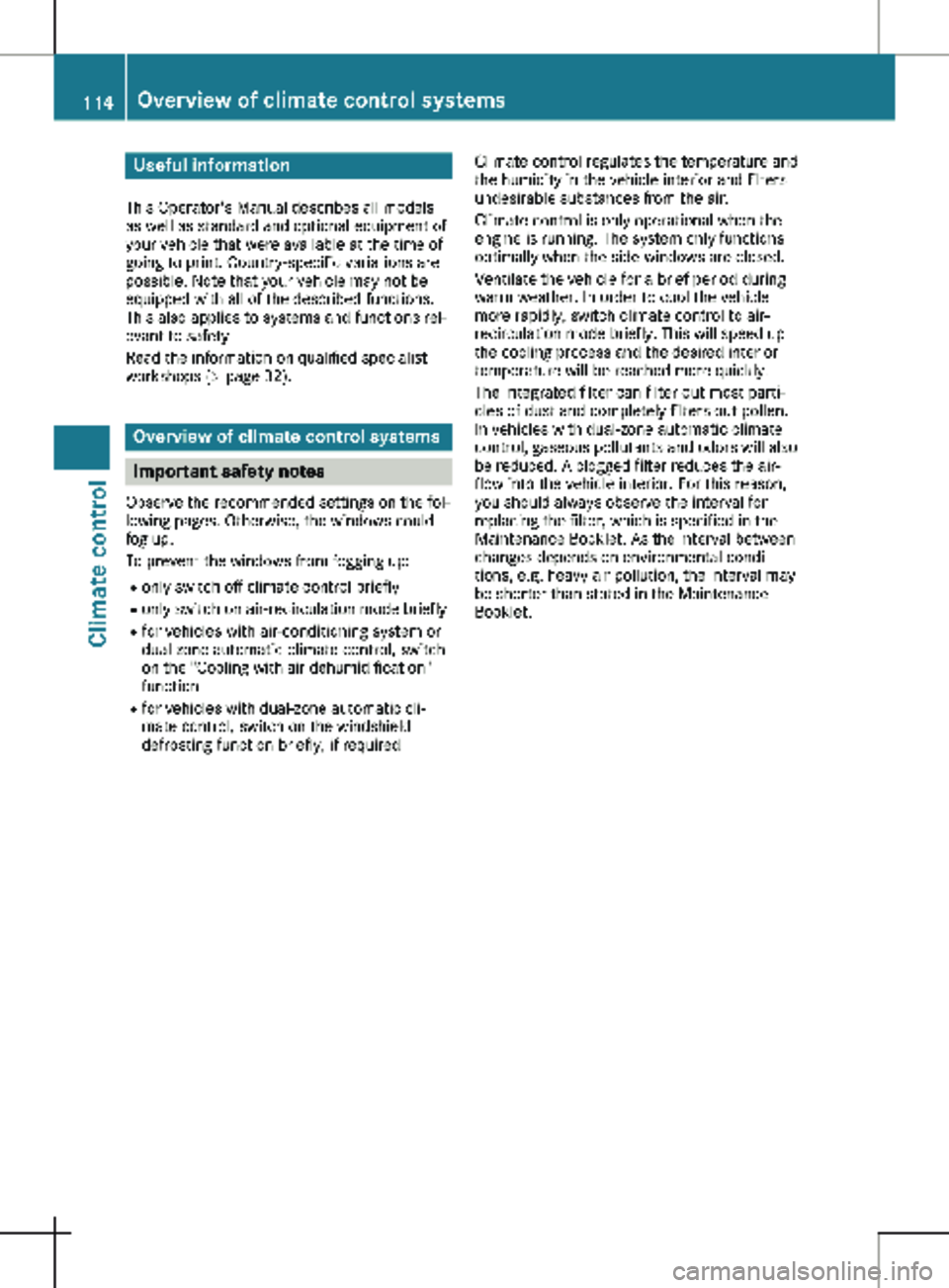
Useful information
This Operator's Manual describes all models
as well as standard and optional equipment of
your vehicle that were available at the time of
going to print. Country-specific variations are
possible. Note that your vehicle may not be
equipped with all of the described functions.
This also applies to systems and functions rel-
evant to safety.
Read the information on qualified specialist
workshops (Y page
32).Overview of climate control systems
Important safety notes
Observe the recommended settings on the fol-
lowing pages. Otherwise, the windows could
fog up.
To prevent the windows from fogging up:
R only switch off climate control briefly
R only switch on air-recirculation mode briefly
R for vehicles with air-conditioning system or
dual-zone automatic climate control, switch
on the "Cooling with air dehumidification"
function
R for vehicles with dual-zone automatic cli-
mate control, switch on the windshield
defrosting function briefly, if required Climate control regulates the temperature and
the humidity in the vehicle interior and filters
undesirable substances from the air.
Climate control is only operational when the
engine is running. The system only functions
optimally when the side windows are closed.
Ventilate the vehicle for a brief period during
warm weather. In order to cool the vehicle
more rapidly, switch climate control to air-
recirculation mode briefly. This will speed up
the cooling process and the desired interior
temperature will be reached more quickly.
The integrated filter can filter out most parti-
cles of dust and completely filters out pollen.
In vehicles with dual-zone automatic climate
control, gaseous pollutants and odors will also
be reduced. A clogged filter reduces the air-
flow into the vehicle interior. For this reason,
you should always observe the interval for
replacing the filter, which is specified in the
Maintenance Booklet. As the interval between
changes depends on environmental condi-
tions, e.g. heavy air pollution, the interval may
be shorter than stated in the Maintenance
Booklet. 114
Overview of climate control systems
Climate control
Page 117 of 320
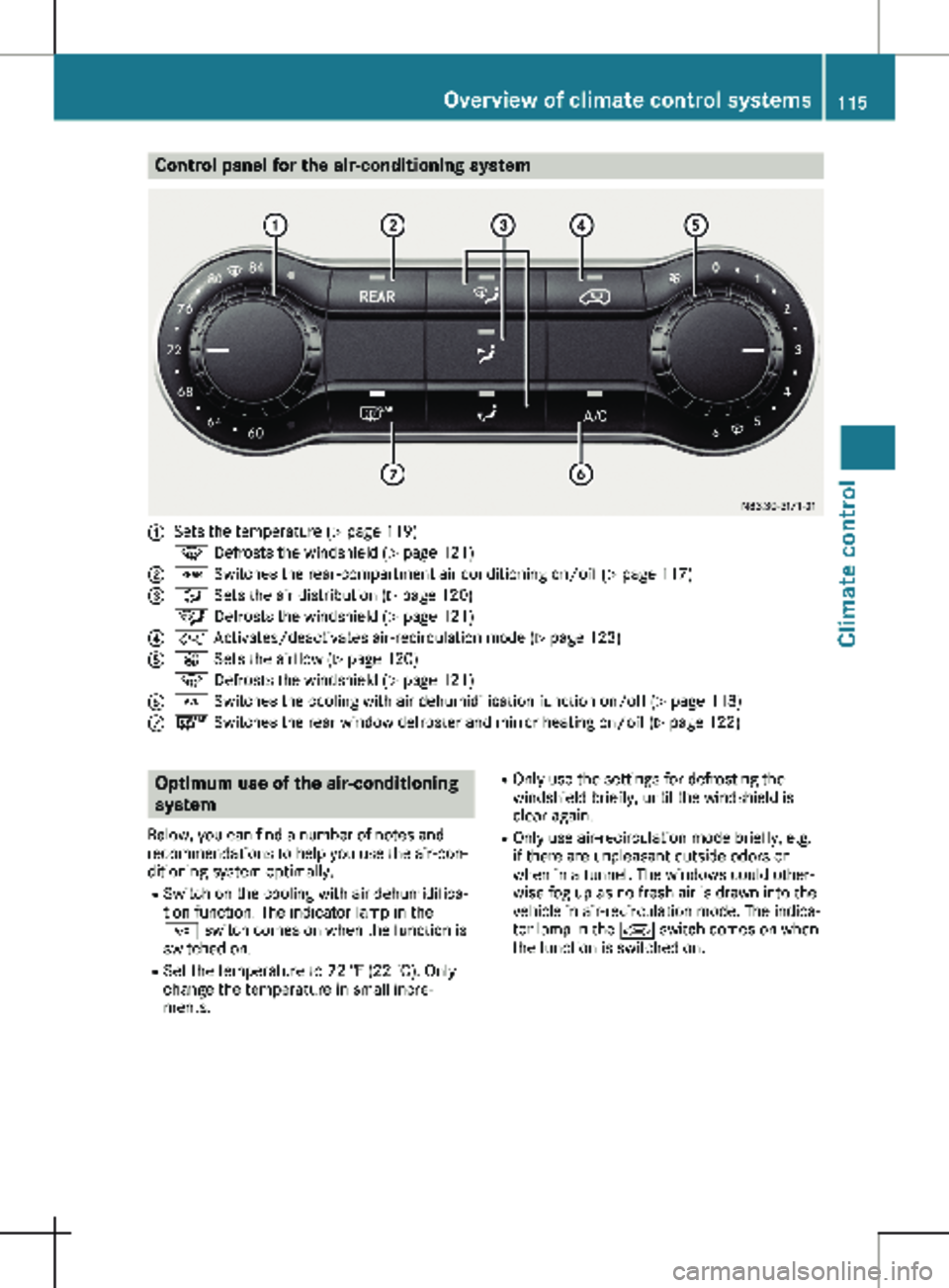
Control panel for the air-conditioning system
:
Sets the temperature (Y page 119)
z Defrosts the windshield (Y page
121)
; / Switches the rear-compartment air conditioning on/off
(Y page 117)
= _ Sets the air distribution (Y page
120)
¯ Defrosts the windshield (Y page
121)
? h Activates/deactivates air-recirculation mode (Y page
123)
A K Sets the airflow ( Y page
120)
z Defrosts the windshield (Y page
121)
B ¿ Switches the cooling with air dehumidification function on/off (Y page
118)
C ¤ Switches the rear window defroster and mirror heating on/off
(Y page 122) Optimum use of the air-conditioning
system
Below, you can find a number of notes and
recommendations to help you use the air-con-
ditioning system optimally. R Switch on the cooling with air dehumidifica-
tion function. The indicator lamp in the
¿ switch comes on when the function is
switched on.
R Set the temperature to
72 ‡ (22 †). Only
change the temperature in small incre-
ments. R
Only use the settings for defrosting the
windshield briefly, until the windshield is
clear again.
R Only use air-recirculation mode briefly, e.g.
if there are unpleasant outside odors or
when in a tunnel. The windows could other-
wise fog up as no fresh air is drawn into the
vehicle in air-recirculation mode. The indica-
tor lamp in the h switch comes on when
the function is switched on. Overview of climate control systems
115
Climate control
Page 118 of 320
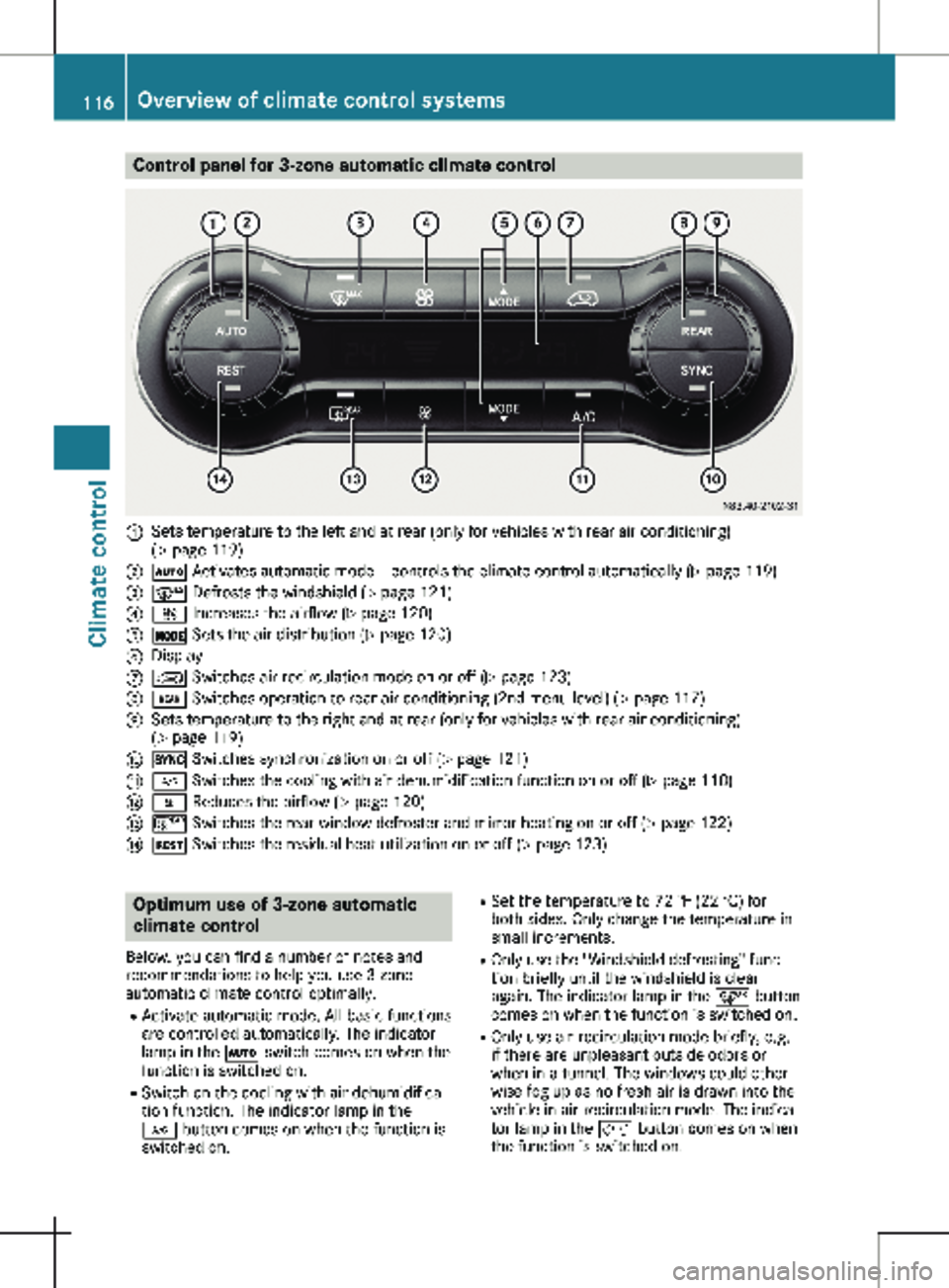
Control panel for 3-zone automatic climate control
:
Sets temperature to the left and at rear (only for vehicles with rear air conditioning)
(Y page 119)
; Ã Activates automatic mode – controls the climate control automatically
(Y page 119)
= ¬ Defrosts the windshield
(Y page 121)
? K Increases the airflow
(Y page 120)
A Ä Sets the air distribution (Y page
120)
B Display
C h Switches air-recirculation mode on or off
(Y page 123)
D / Switches operation to rear air conditioning (2nd menu level) ( Y page
117)
E Sets temperature to the right and at rear (only for vehicles with rear air conditioning)
( Y page
119)
F 0 Switches synchronization on or off
(Y page 121)
G ¿ Switches the cooling with air dehumidification function on or off ( Y page 118)
H I Reduces the airflow
(Y page 120)
I ¤ Switches the rear window defroster and mirror heating on or off (Y page
122)
J Ì Switches the residual heat utilization on or off ( Y page
123)Optimum use of 3-zone automatic
climate control
Below, you can find a number of notes and
recommendations to help you use 3-zone
automatic climate control optimally. R Activate automatic mode. All basic functions
are controlled automatically. The indicator
lamp in the à switch comes on when the
function is switched on.
R Switch on the cooling with air dehumidifica-
tion function. The indicator lamp in the
¿ button comes on when the function is
switched on. R
Set the temperature to
72 ‡ (22 †) for
both sides. Only change the temperature in
small increments.
R Only use the "Windshield defrosting" func-
tion briefly until the windshield is clear
again. The indicator lamp in the ¬ button
comes on when the function is switched on.
R Only use air-recirculation mode briefly, e.g.
if there are unpleasant outside odors or
when in a tunnel. The windows could other-
wise fog up as no fresh air is drawn into the
vehicle in air-recirculation mode. The indica-
tor lamp in the h button comes on when
the function is switched on. 116
Overview of climate control systems
Climate control