display MERCEDES-BENZ METRIS 2021 MY21 Operator's Manual
[x] Cancel search | Manufacturer: MERCEDES-BENZ, Model Year: 2021, Model line: METRIS, Model: MERCEDES-BENZ METRIS 2021Pages: 290, PDF Size: 4.68 MB
Page 164 of 290
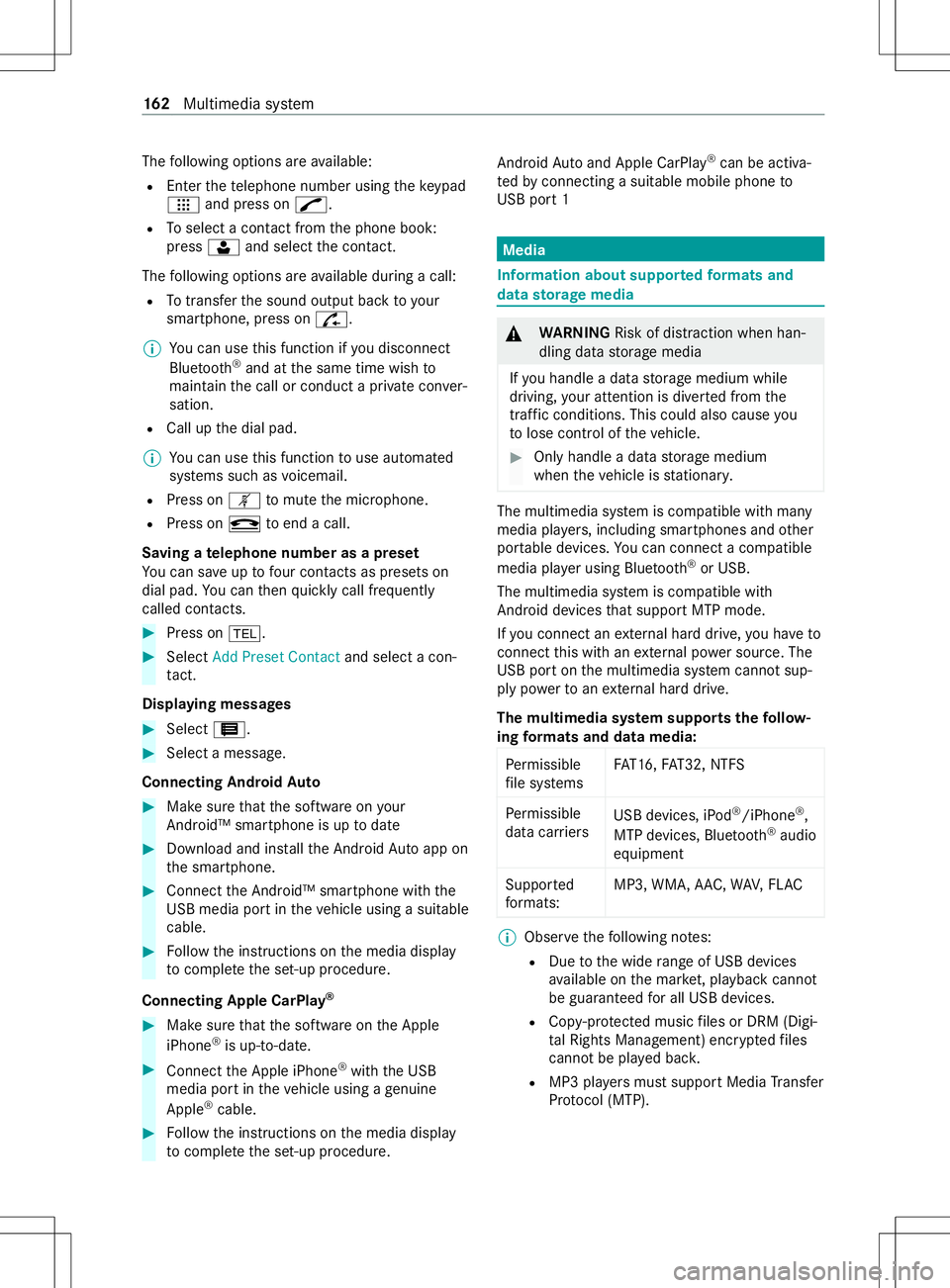
The
following option sareavailable:
R Entert he telephon enumbe rusing thek eypad
ÿ and press on _.
R Toselect acontact from thep hone book:
press jand select thec ontact.
The following option sareavailable during acall:
R Totrans fert he sound output bac ktoyour
smartphone, press on &.
% Yo
uc an use this function if youd isconnect
Blue tooth ®
and at thes ame time wish to
maintain thec all or conduc tapriva te con ver‐
sation.
R Callupt he dial pad.
% Yo
uc an use this function touse automated
sy stems suc hasvoicemail.
R Press on mtomut ethe microphone.
R Press on ktoend acall.
Saving atelephone number as apreset
Yo uc an sa veup tofour contacts as presets on
dial pad. Youc an then quickl ycall frequently
called con tacts. #
Press on 002B. #
Select Add Preset Contact and selectacon‐
ta ct.
Displayin gmessages #
Select 3. #
Select amessage.
Connecting Androi dAuto #
Mak esuret hat thes oftwar eonyour
Android™ smartphone is up todate #
Download and ins tallth eA ndroid Autoapp on
th es martphone. #
Connec tthe Android™ smartphone wit hthe
USB media por tinthevehicle using asuitable
cable. #
Followt he instructions on them edia display
to comple tethes et-upp rocedure.
Connecting Apple CarPlay ®#
Mak esuret hat thes oftwar eonthe Apple
iPhone ®
is up-to-date. #
Connect theA pple iPhone ®
wit hthe USB
media por tinthevehicle using agenuine
Apple ®
cable. #
Followt he instructions on them edia display
to comple tethes et-upp rocedure. Android
Autoand Apple CarPlay ®
can be activa‐
te dbyc onnecting asuita ble mobile phone to
USB por t1 Media
Information about suppor
tedf ormats and
dat astorage media &
WARNING Risk of distraction whe nhan‐
dling da tastorag emedia
If yo uh andle adatas tora ge medium while
driving, your attention is diver tedf romt he
traf ficc onditions. Thi scould also cause you
to lose control of thev ehicle. #
Onlyhandle adatas tora ge medium
when thev ehicle is stationar y. The multimedia sy
stem is compatible wit hmany
media pla yers,includin gsmartphones and other
por table devices. Youc an connec tacompatible
medi aplaye ru sing Blue tooth®
or USB.
The multimedia sy stem is compatible with
Android devices that suppor tMTP mode.
If yo uc onnec tanexternal ha rddrive, youh aveto
connect this wit hane xternal po wersource. The
USB por tonthe multimedia sy stem cann otsup‐
pl yp owe rtoane xternal ha rddrive.
Th em ultimedia sy stem supports thef ollow‐
ing form ats and data media:
Pe rm issible
fi le sy stems FA
T16, FAT32, NTFS
Pe rm issible
dat acarriers USB devices, iPod
®
/iPhone ®
,
MTP devices, Blue tooth®
audio
equipment
Suppor ted
fo rm ats: MP3
,WMA ,AAC ,W AV,FLAC %
Obser vethef ollowing no tes:
R Due tothew ide rang eofU SB devices
av ailable on them arke t, pl aybac kcann ot
be guaranteed fora ll USB devices.
R Cop y-pr otected music files or DRM (Digi‐
tal Ri ghts Management) encryp tedf iles
canno tbeplaye db ack.
R MP3 pla yers mus tsuppor tMediaTrans fer
Pr oto col (MTP). 16 2
Multimedia sy stem
Page 165 of 290
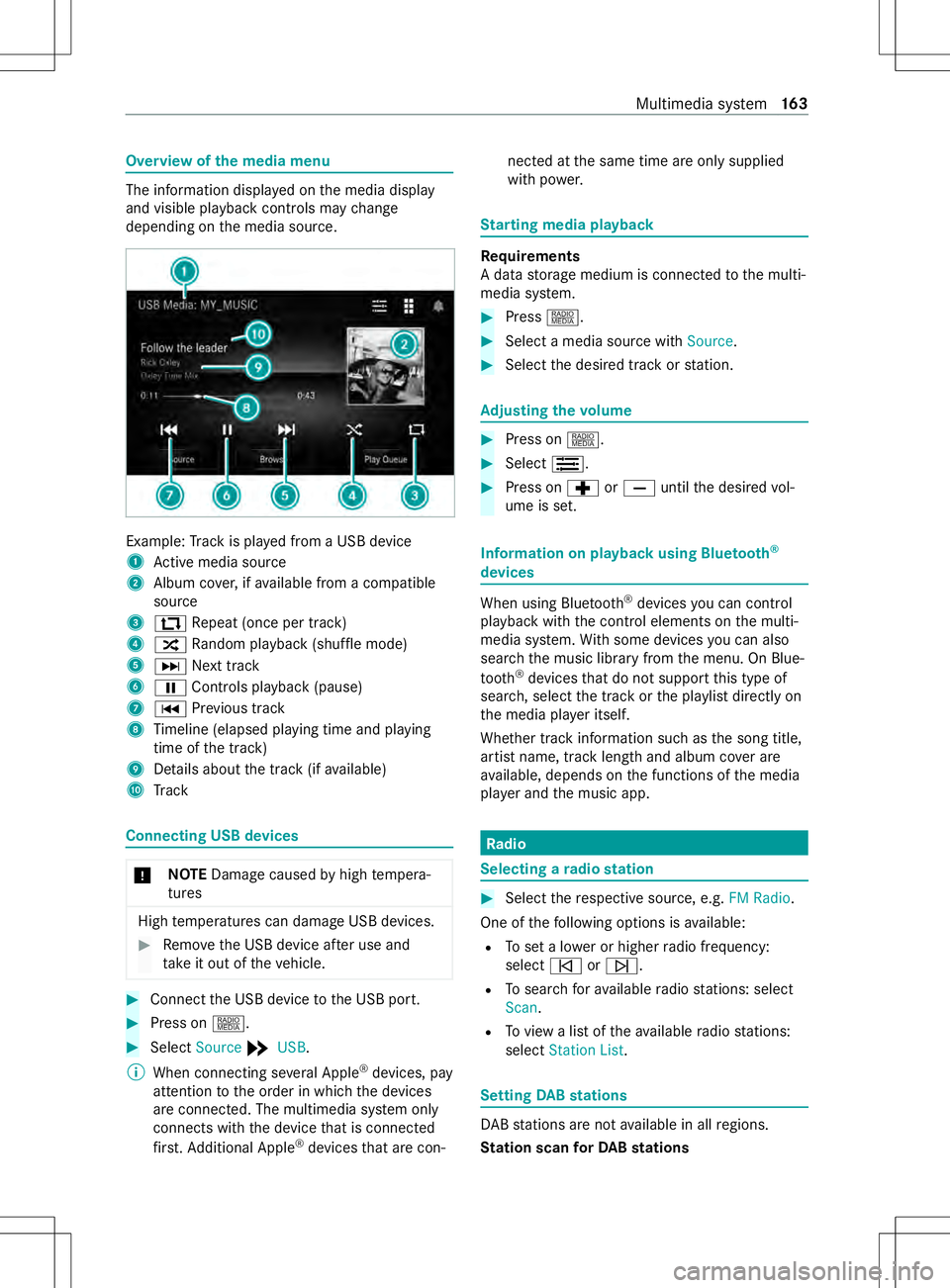
Overvie
wofthe media menu The informatio
ndispla yedont he media display
and visible playbac kcont rols ma ychange
depe nding on them edia source. Example:
Trac kisp laye df romaU SB device
1 Activem edia sou rce
2 Album co ver,ifav ailable from acompatible
source
3 : Repeat (once per track)
4 9 Random pl aybac k(shuf flem ode)
5 0055 Next tra ck
6 00CF Controls playbac k(pause)
7 0054 Prev ious track
8 Timeline (elapsed playing time and playing
time of thet rack)
9 Details about thet rack (ifavailable)
A Track Connecting USB devices
*
NO
TEDama gecaused byhigh temp era‐
tures High
temp eratures can damag eUSB devices. #
Remo vetheU SB device af teru se and
ta ke it out of thev ehicle. #
Connect theU SB device totheU SB port. #
Press on |. #
Select Source *USB.
% When connectin gseve ralA pple ®
devices, pay
attention totheo rder in whic hthe devices
ar ec onnected. The multimedia sy stem only
connects wit hthe device that is connec ted
fi rs t. Ad ditional Apple ®
devices that ar econ‐ nec
tedatt he same time ar eonlys upplied
wit hp ower. St
arting media playback Re
quirements
Ad atas torage medium is connected tothem ulti‐
media sy stem. #
Press |. #
Select amedia source with Source. #
Select thed esired trac korstation. Ad
justin gthe volume #
Press on |. #
Select ë. #
Press on cor0082 untilthed esired vol‐
ume is set. Information on playbac
kusing Blu etoo th®
de vices When using Blue
tooth®
devices youc an control
playbac kwitht he contro lelements on them ulti‐
media sy stem. With some devices youc an also
sear chthem usic librar yfromt he menu. On Blue‐
tooth ®
devices that do no tsuppor tthis type of
sear ch,select thet rack orthep laylistd irectly on
th em edia pla yeritself.
Whe ther tra ckinformatio nsuchast he song title,
artis tname, tra cklengt hand album co vera re
av ailable, depends on thef unctions of them edia
pla yera nd them usic app. Ra
dio Selecting
aradio station #
Select ther espectiv esource, e.g. FM Radio.
One of thef ollowing options is available:
R Tosetal ower or higher radio frequency:
select 00F5or00F6.
R Tosear chfora vailable radio stations :select
Scan.
R Toviewal istoft heavailable radio stations:
select StationList. Setting
DABs tations DA
Bs tations ar enotavailable in all regions.
St ation scan forD AB stations Multimedi
asyst em 16 3
Page 177 of 290
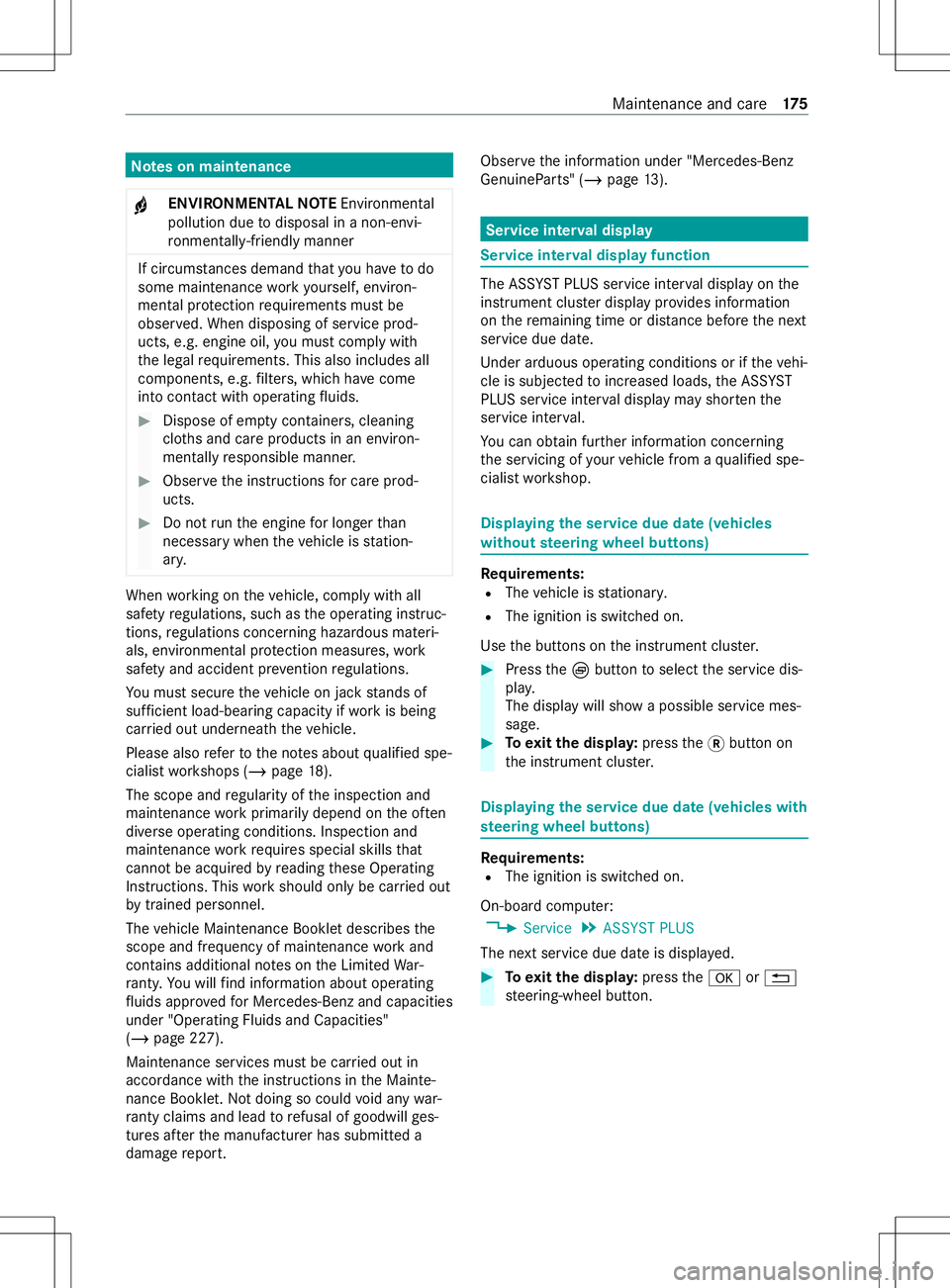
Note
sonm aintenance
+ ENVIRONMEN
TALN OTE Environmental
pollution du etodisposal in anon-envi‐
ro nmentally-friendly manner If circums
tances demand that youh ave todo
some maintenanc eworky ourself, environ‐
mental pr otection requirements mus tbe
obser ved. When disposing of service prod‐
ucts, e.g. engin eoil,youm ustc ompl ywith
th el egal requ irements. This also includes all
components, e.g. filters, whic hhave come
int oc ontact wi thoperating fluids. #
Dispose of em ptyc ontainers, cleaning
clo thsa nd car eproducts in an environ‐
mentally responsible manner. #
Obser vethei nstruction sfor car eprod‐
ucts. #
Do no trun thee ngine forl onger than
necessar ywhen thev ehicle is station‐
ar y. When
working on thev ehicle, comply wit hall
saf etyr egulations, suc hasthe operating instruc‐
tions, regulations concerning hazardous materi‐
als, environmental pr otection measures, work
saf etya nd acciden tpreve ntion regulations.
Yo um usts ecur ethe vehicle on jac kstands of
suf ficient load-bearing capacity if workis being
car ried out underneat hthe vehicle.
Please also refertot he no tesa bout qualified spe‐
cialis tworks hops (/ page18).
The scope and regularity of thei nspection and
maintenanc eworkp rimaril ydepend on theo ften
diverse operating conditions .Inspection and
maintenanc eworkr equires special skills that
canno tbeacquired byreading these Operating
Instructions. This workshould onl ybecarried out
by trained pe rsonnel.
The vehicle Maintenance Bookle tdescribes the
scope and frequency of maintenance workand
contains additional no tesont he Limited War‐
ra nty .You will find information abou toperating
fl uids appr ovedfor Mercedes-Benz and capacities
under "Operatin gFluid sand Capacities"
(/ page 227).
Maintenance services mus tbecarried out in
accordance wit hthe instructions in theM ainte‐
nanc eBooklet. No tdoing so could void an ywar‐
ra nty claims and lead torefusa lofg oodwil lges‐
tures af tert he manufacturer has submitted a
damag ereport. Obser
vethei nformation under "Mercedes-Benz
GenuineParts" (/ page13). Se
rvice inter vald isplay Service inter
vald ispla yfunction The AS
SYST PLUS service inter vald ispla yont he
instrument clus terd ispla yprovide sinformation
on ther emaining time or dis tance be fore then ext
service due date.
Under arduous operating conditions or if thev ehi‐
cle is subjected toinc reased loads, theA SSYST
PLUS service inter vald ispla ymayshor tent he
service inter val.
Yo uc an obtain fur ther information concerning
th es ervicing of your vehicle from aqualified spe‐
cialis tworks hop. Displaying
thes ervice du edate( vehicles
without steering wheel but tons) Requ
irements:
R The vehicle is stationar y.
R The ignition is switched on.
Use theb uttons on thei nstrument clus ter. #
Press theÈbutton toselect thes ervice dis‐
pla y.
The displa ywill sho wapossible service mes‐
sage. #
Toexitth ed ispla y:press the0078button on
th ei nstrument clus ter. Displaying
thes ervice du edate( vehicles with
st eering wheel but tons) Re
quirements:
R The ignition is switched on.
On-boar dcomputer:
4 Service 5
ASSYS TPLUS
The next service due dat eisdisplayed. #
Toexitth ed ispla y:press the0076 or0038
st eering-wheel button. Maintenanc
eand care 175
Page 180 of 290
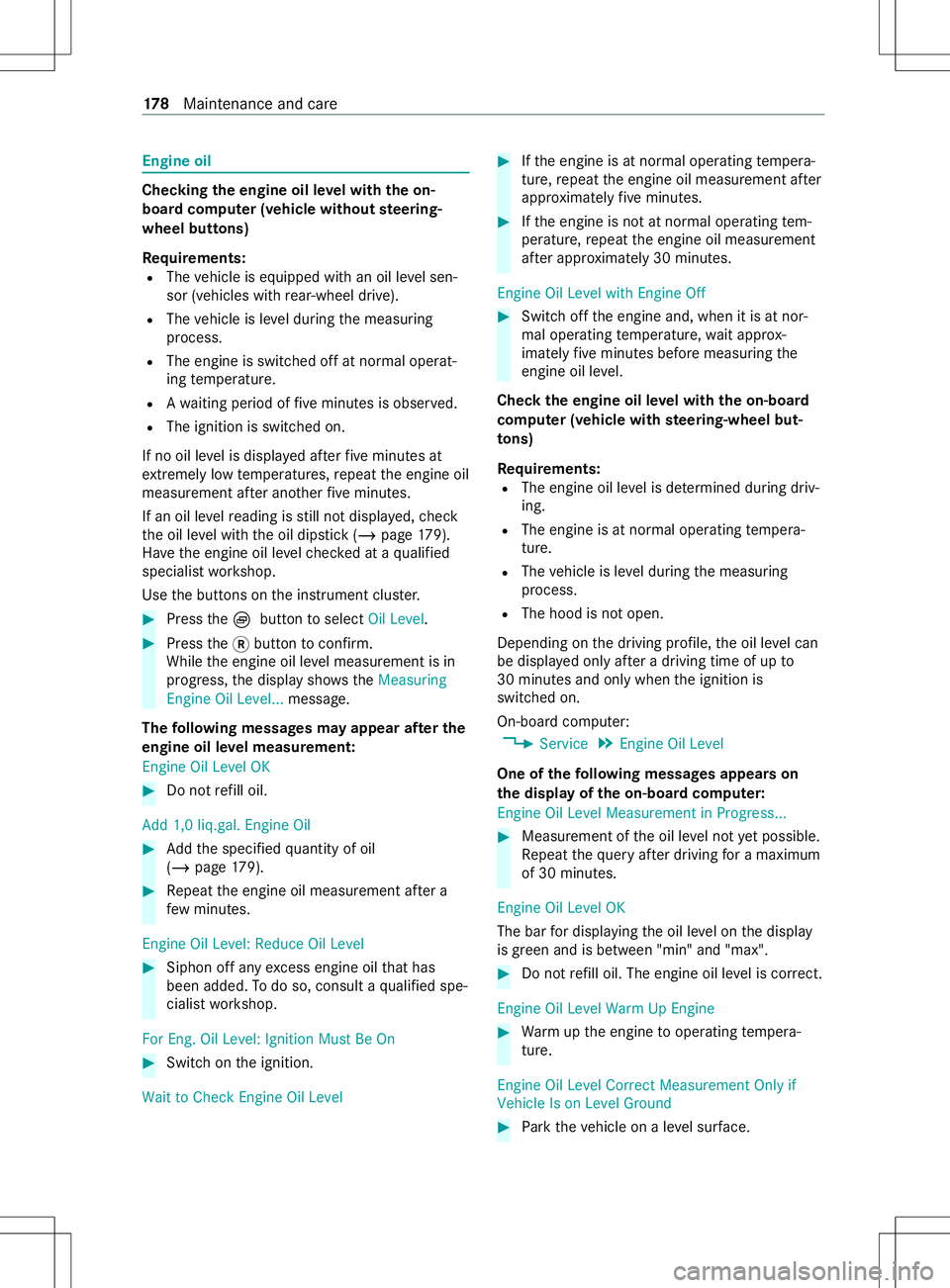
Engine oil
Checking
thee ngine oil le velw itht he on-
boa rdcompu ter( ve hicl ewithout steering-
wheel but tons)
Re quirements:
R The vehicle is equipped wit hanoil levels en‐
sor (vehicles wit hrear-wheel drive).
R The vehicle is le veld uring them easuring
process.
R The engine is switched of fatnormal operat‐
ing temp erature.
R Awaitin gperiod of five minutes is obser ved.
R The ignition is switched on.
If no oil le velisd isplayeda fter five minutes at
ex tremely lo wtemperatures, repeat thee ngine oil
measurement af tera nother five minutes.
If an oil le velreading is still no tdispla yed, check
th eo il le velw itht he oil dipstic k(/ pag e179).
Ha ve thee ngine oil le velc hec kedataq ualified
specialis tworks hop.
Use theb uttons on thei nstrument clus ter. #
Press theÈ button toselect Oil Level. #
Press the0078button toconfirm.
While thee ngine oil le velm easuremen tisin
progress, thed ispla yshows the Measuring
Engine Oil Level... message.
The following messa gesm ayappear af tert he
engine oi lleve lmeasurement:
Engine Oil Level OK #
Do no trefill oil.
Add 1,0 liq.gal. Engine Oil #
Addthe specified quantity of oil
(/ page179). #
Repeat thee ngine oil measurement af tera
fe wm inutes.
Engine Oil Level: Reduce Oil Level #
Siphon of fany exc ess engine oil that has
been added. Todo so, consult aqualified spe‐
cialis tworks hop.
For Eng. Oil Level: Ignition Must Be On #
Switc hont he ignition.
Wait to Check Engine Oil Level #
Ifth ee ngine is at normal operating temp era‐
ture, repeat thee ngine oil measurement af ter
appr oximately five minutes. #
Ifth ee ngine is no tatnormal operating tem‐
perature, repeat thee ngine oil measurement
af te ra pproxima tely 30 minutes.
Engine Oil Level with Engine Off #
Switc hoffthee ngine and, when it is at nor‐
mal operating temp erature, wait appr ox‐
imatel yfivem inutes befor emeasu ring the
engine oil le vel.
Chec kthe engine oil le velw itht he on-board
comp uter (vehicle with steering-wheel but‐
to ns)
Re quirements:
R The engin eoil le velisd etermined during driv‐
ing.
R The engine is at normal operating temp era‐
ture.
R The vehicle is le veld uring them easuring
process.
R The hood is no topen.
Dependin gonthe driving profile, theo il le velc an
be displa yedo nlya fter ad riving time of up to
30 minutes and onl ywhen thei gnition is
switched on.
On-boar dcomputer:
4 Service 5
Engine Oil Level
One of thef ollowing messa gesa ppear son
th ed ispla yoft he on-boar dcompu ter:
Engin eOil Level Measuremen tinProgress... #
Measurement of theo il le veln ot ye tpossible.
Re peat theq uer yafter drivin gfor am aximum
of 30 minutes.
Engine Oil Level OK
The bar ford isplaying theo il le velont he display
is green and is between "min" and "max". #
Do no trefill oil. The engine oil le velisc orrect.
Engine Oil Leve lWarmUpE ngine #
Warm upthee ngine tooperating temp era‐
ture.
Engine Oil Level Correct Measurement Only if
Vehicle Is on Level Ground #
Park thev ehicle on alevel sur face. 17 8
Maintenance and care
Page 181 of 290
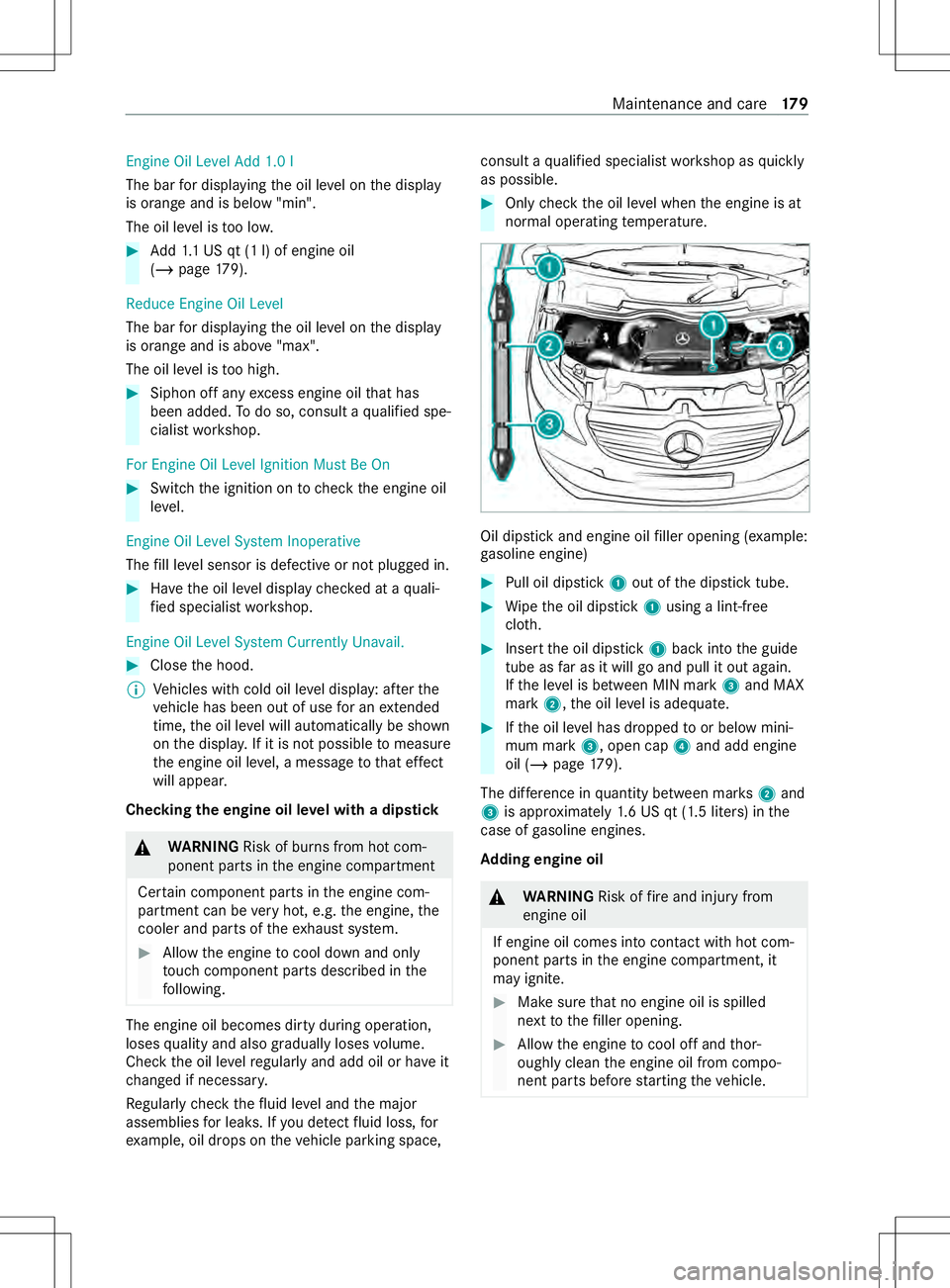
Engine Oi
lLevel Add 1.0 l
The ba rfor displaying theo il le velont he display
is orang eand is belo w"min".
The oil le velist oo lo w. #
Add1 .1US qt (1 l) of engine oil
(/ page179).
Reduce Engine Oil Level
The bar ford isplaying theo il le velont he display
is orang eand is abo ve"max".
The oil le velist oo high. #
Siphon of fany exc ess engine oil that has
been added. Todo so, consult aqualified spe‐
cialis tworks hop.
For Engine Oil Level Ignition Must Be On #
Switc hthe ignition on tocheckt he engine oil
le ve l.
Engine Oil Level System Inoperative
The fill le vels ensor is defectiv eornotplugged in. #
Have theo il le veld ispla ychec kedataq uali‐
fi ed specialis tworks hop.
Engine Oil Level System Currently Unavail. #
Close theh ood.
% Ve
hicles wit hcold oil le veld isplay: af tert he
ve hicle has been out of use forane xtended
time ,the oil le velw ill automaticall ybeshown
on thed ispla y.If it is no tpossible tomeasu re
th ee ngine oil le vel,am essag etothat ef fect
will appea r.
Checking thee ngine oil le velw ithad ipst ick &
WARNING Risk of bu rnsf romh otcom‐
ponent parts in thee ngine compartment
Cer tainc omponent pa rtsint he engine com‐
partment can be very hot, e.g. thee ngine, the
cooler and pa rtsoft heexhaus tsystem. #
Allowthe engine tocool down and only
to uc hc omponent parts desc ribed in the
fo llowing. The engin
eoil becomes dirty during operation,
loses quality and also graduall yloses volume.
Chec kthe oil le velregularly and add oil or ha veit
ch anged if necessar y.
Re gular lych eckt he fluid le vela nd them ajor
assemblies forl ea ks.Ify ou de tect fluid loss ,for
ex ample, oil drops on thev ehicle parking space, consult
aqualified specialis tworks hop as quickly
as possible. #
Onlychec kthe oil le velw hen thee ngine is at
normal operating temp erature. Oil dipstic
kand engine oil filler openin g(example:
ga soline engine) #
Pull oil dipstick 1out of thed ipstic ktube. #
Wipe theo il dipstick 1using alint-free
clo th. #
Inser tthe oil dipstick 1bac kintot he guide
tube as farasitw illgoa nd pullito ut again.
If th el eve lisb etwe en MIN mark 3and MAX
mark 2,the oil le velisa dequate. #
Ifth eo il le velh as dropped toor belo wmini‐
mum mark 3,open cap 4and add engine
oil (/ page179).
The di fference in quantity between mar ks2 and
3 is appr oximatel y1.6 US qt (1.5 liters) in the
case of gasoline engines.
Ad ding engin eoil &
WARNING Risk offire and injur yfrom
engine oil
If engine oil comes int ocontact wit hhotcom‐
ponent parts in thee ngine compartment, it
ma yignite. #
Mak esuret hat no engine oil is spilled
next tothef iller opening. #
Allowthe engine tocool of fand thor‐
oughly clean thee ngine oil from compo‐
nent parts befor estartin gt he vehicle. Maintenance and care
17 9
Page 188 of 290
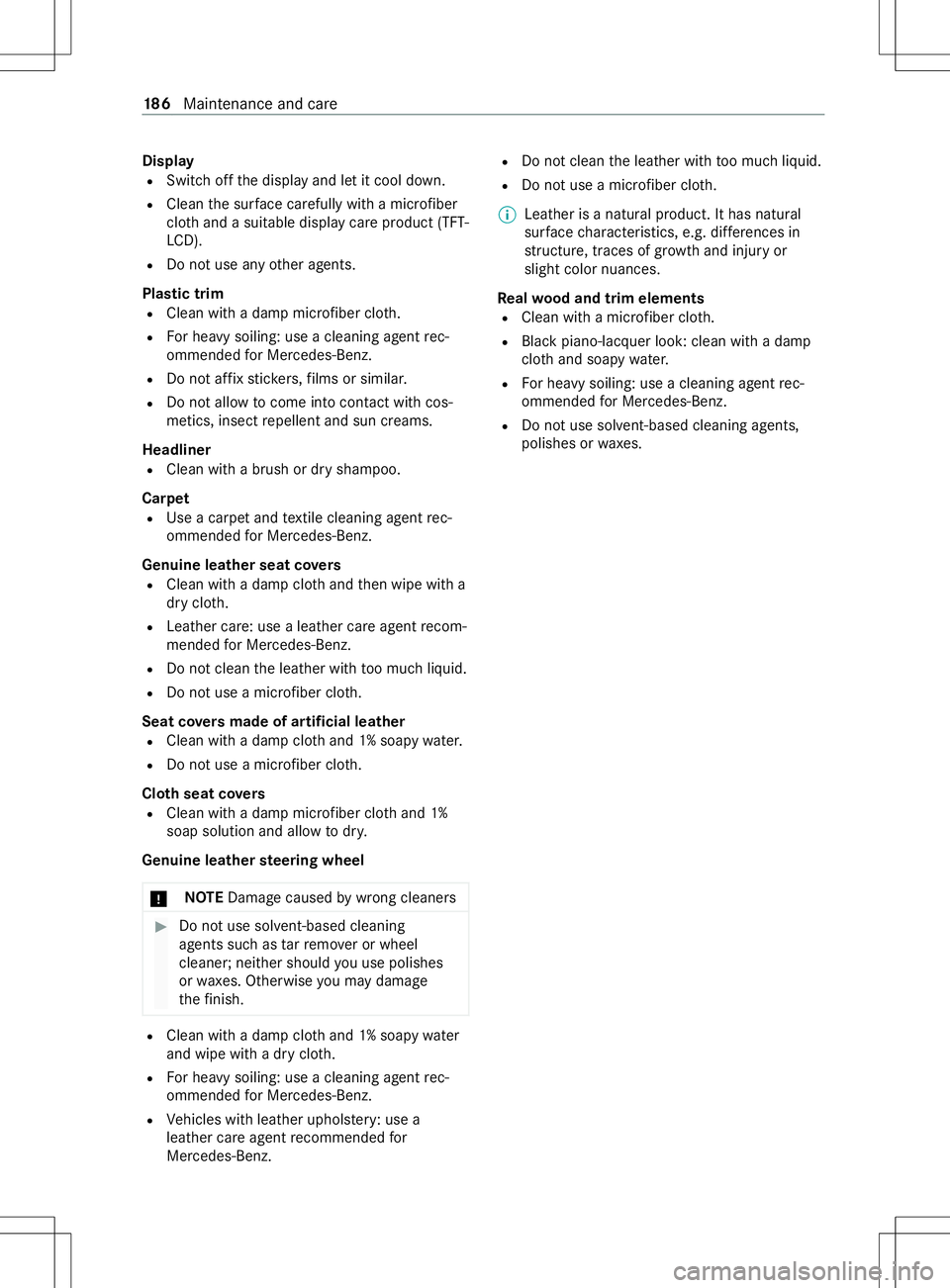
Display
R Switc hoffthed ispla yand le titcool down.
R Clean thes urface carefully wi tham icro fiber
clo thand asuitable displa ycarep roduc t(TF T-
LC D).
R Do no tuse anyo ther agents.
Plastic trim R Clean wit hadampm icrofiber clo th.
R Forh eavy soiling: use acleaning agent rec‐
ommended forM ercedes-Benz.
R Do no taffix sticke rs,f ilms or similar.
R Do no tallowtoc ome int ocontact wi thcos‐
metics, insect repellent and sun creams.
Headliner
R Clean wit habrush or dr yshampoo.
Carpet R Use acarpe tand textil ec leaning agent rec‐
ommended forM ercedes-Benz.
Genuine leather seat co vers
R Clean wit hadampcloth and then wipe wit ha
dr yc loth.
R Leather care: use aleather car eagent recom‐
mende dfor Mercedes-Benz.
R Do no tclean thel eather wit htoo muc hliquid.
R Do no tuse am icrofiber clo th.
Seat co vers made of artificial leather
R Clea nwithad ampcloth and 1% soap ywater.
R Do no tuse am icro fiber clo th.
Clo thseat co vers
R Clean wit hadampm icro fiber clo thand 1%
soap solution and allo wtodry.
Genuin eleather steering wheel
* NO
TEDama gecaused bywrong cleaners #
Do no tuse solvent-based cleaning
agent ssuchast arremo verorw heel
cleaner ;neither should youu se polishes
or wa xes. Otherwise youm aydamage
th ef inish. R
Clean wit hadampcloth and 1% soap ywater
and wipe wit hadryclo th.
R Forh eavy soiling: use acleaning agent rec‐
ommended forM ercedes-Benz.
R Vehicles wit hleather uphols tery :u se a
leather car eagent recommended for
Mercedes-Benz. R
Do no tclean thel eather wit htoo muc hliquid.
R Do no tuse am icrofiber clo th.
% Leather is
anatural product. It has natural
sur face characteristics, e.g .diffe re nces in
st ru cture, trace sofgrowt ha nd injur yor
sligh tcolor nuances.
Re alwo od and trim elements
R Clean wit hamicro fiber clo th.
R Blackpiano-lacquer look: clean wit hadamp
clo thand soap ywater.
R Forh eavy soiling: use acleaning agent rec‐
ommended forM ercedes-Benz.
R Do no tuse sol vent-based cleaning agents,
polishes or waxes. 18 6
Maintenance and care
Page 211 of 290
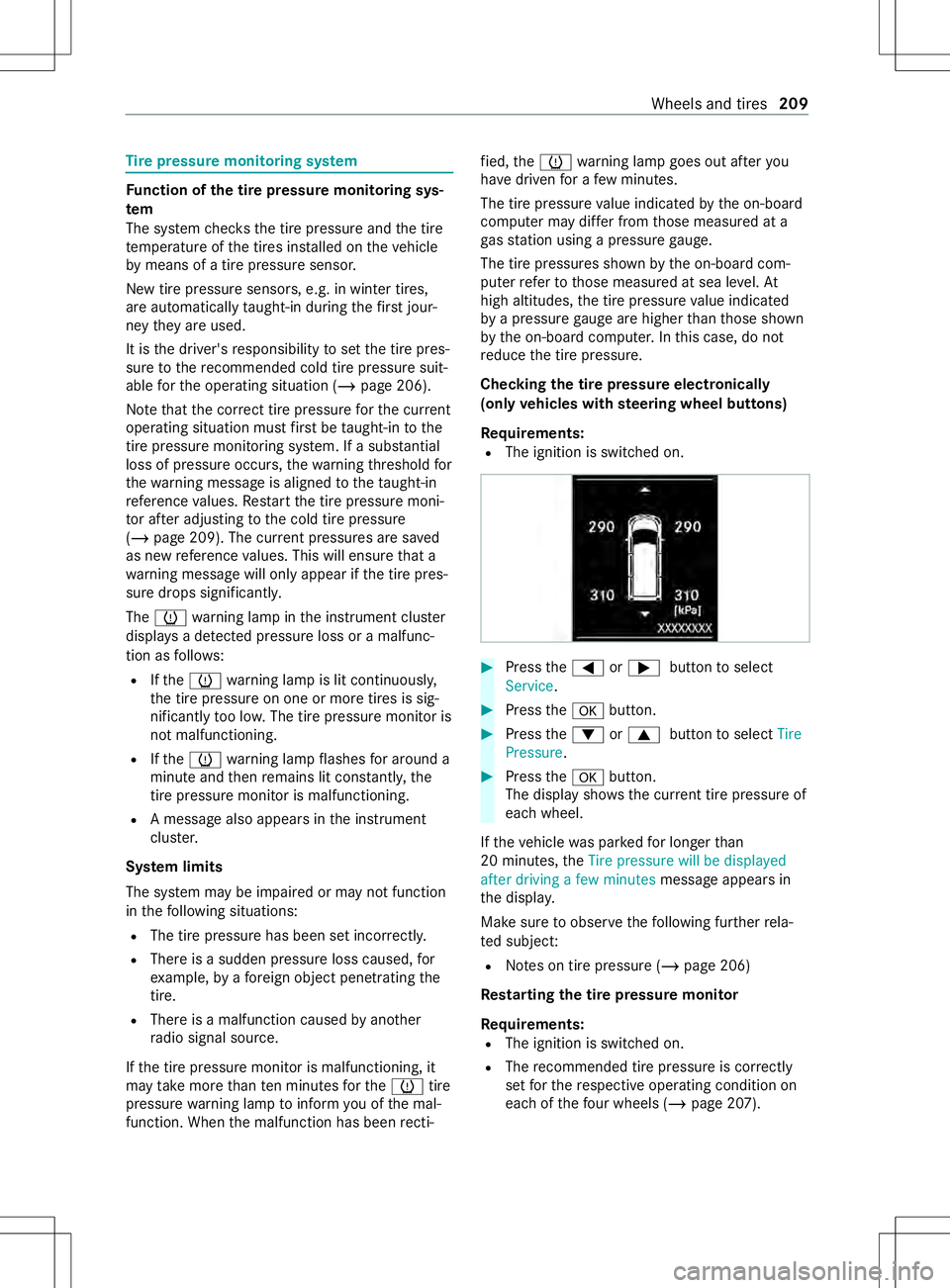
Ti
re pressur emonitoring sy stem Fu
nction of thet irep ressur emonitoring sys‐
tem
The sy stem checks thet irep ressur eand thet ire
te mp eratur eofthe tires ins talled on thev ehicle
by means of atirep ressure sensor.
Ne wt irep ressur esensors, e.g. in winter tires,
ar ea utomatically taught-in during thef irst jour‐
ne yt heya reused.
It is thed rive r's responsibility tosetthe tir epres‐
sur etot herecommended cold tir epressur esuit‐
able fort he operating situation (/ page206).
No tethat thec orrect tir epressur efor thec urrent
ope rating situatio nmustfirst be taught-in tothe
tir ep ressur emonitoring sy stem. If asubs tantial
loss of pressur eoccu rs,t he warning thre shold for
th ew arning messag eisaligned tothet aught-in
re fere nce values. Restar tt he tir epressur emoni‐
to ra fter adju sting tothec old tir epressure
(/ page209). The cur rent pressures ar esaved
as ne wreference values. This will ensur ethat a
wa rning messag ewill onl yappear if thet irep res‐
sur edrops significant ly.
The 0077 warning lam pinthe instrument clus ter
displa ysad etected pressur elossoram alfunc‐
tion as follo ws:
R Ifthe 0077 warning lam pislit continuousl y,
th et irep ressur eono ne or mor etires is sig‐
nificantly tool ow .The tir epressur emonitor is
no tm alfunctioning.
R Ifthe 0077 warning lam pflashes fora round a
minut eand then remains lit cons tantl y,the
tir ep ressur emonitorism alfunctioning.
R Am essa gealso appear sinthe instrument
clus ter.
Sy stem limits
The sy stem ma ybeimpaired or ma ynotfunction
in thef ollowing situations:
R The tir epressur ehas been se tincor rectly.
R Thereisas udden pressur eloss caused, for
ex ample, byaforeign object penetratin gthe
tire.
R Ther eisam alfunction caused byano ther
ra dio signal source.
If th et irep ressur emonitor is malfunctioning, it
ma ytakem oret han tenm inutesf or the 0077 tire
pressur ewarning lam ptoinformyou of them al‐
function. When them alfunction has been recti‐ fi
ed, the 0077 warning lam pgoes out af tery ou
ha ve driven foraf ewminutes.
The tir epressur evalue indicated bytheo n-board
computer ma ydiffe rf romt hose measured at a
ga ss tatio nu singap ressur egauge.
The tir epressures shown bytheo n-boar dcom‐
puter refertot hose measured at sea le vel.At
high altitudes, thet irep ressur evalue indicated
by ap ressur egaug earehigher than those shown
by theo n-boar dcomputer .Inthis case, do not
re duce thet irep ressure.
Checking thet irep ressur eelectronically
(onl yvehicles wit hsteering wheel but tons)
Requ irements:
R The ignition is switched on. #
Press the0059 or0065 button toselect
Service. #
Press the0076 button. #
Press the0064 or0063 button toselect Tire
Pressure. #
Press the0076 button.
The displa yshows thec urrent tir epressur eof
ea ch wheel.
If th ev ehicle wasp arke df or longer than
20 minutes, theTire pressure will be displayed
after driving afew minutes messageappear sin
th ed ispla y.
Mak esuretoo bservethef ollowing fur ther rela‐
te ds ubject:
R Notesont irep ressur e(/pag e206)
Rest arting thet irep ressur emonitor
Requ irements:
R The ignition is switched on.
R The recommended tir epressu reis cor rectly
se tfor ther espectiv eoperating condition on
eac hoft hefour wheel s(/pag e207). Wheels and tires
209
Page 237 of 290
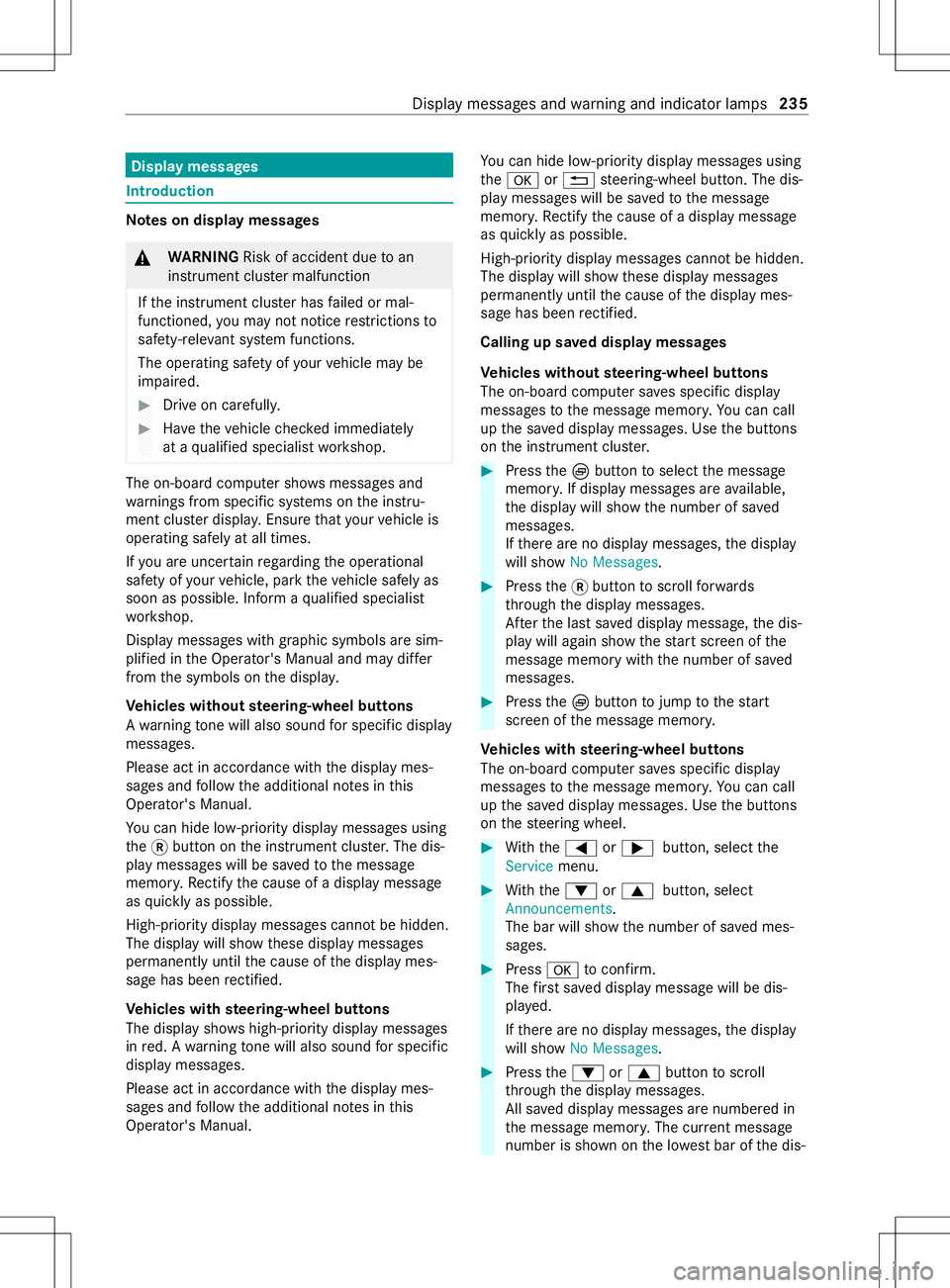
Displa
ymessages Int
roduction Note
sond isplaymessages &
WARNING Risk of accident du etoan
instrumen tclus term alfunction
If th ei nstrument clus terh as failed or mal‐
functioned, youm aynotn oticer estrictions to
saf ety-re leva nt sy stem functions.
The operating saf etyofy ourvehicle ma ybe
impaired. #
Driv eonc arefull y. #
Have thev ehicle checkedi mmediately
at aq ualified specialis tworks hop. The on-boar
dcomputer sho wsmessages and
wa rnings from specific sy stems on thei nstru‐
ment clus terd ispla y.Ensu rethat your vehicle is
operating safely at all times.
If yo ua reuncer tain rega rding theo perational
saf etyofy ourvehicle, par kthe vehicle safel yas
soon as possible. Infor maqualified specialist
wo rkshop.
Displa ymessages wit hgraphic symbols ar esim‐
plified in theO perator's Manual and ma ydiffer
from thes ymbols on thed ispla y.
Ve hicles without steering-wheel but tons
Aw arning tone will also sound fors pecific display
messa ges.
Please act in accordance wit hthe displa ymes‐
sages and follo wt he additional no tesint his
Opera tor's Manual.
Yo uc an hide lo w-priority displa ymessages using
the 0078button on thei nstrument clus ter.The dis‐
pla ym essages will be sa vedtot he message
memor y.Re ctify thec ause of adispla ymessage
as quickl yasp ossible.
High-priority displa ymessages canno tbehidden.
The displa ywill sho wthese displa ymessages
permanentl yuntil thec ause of thed ispla ymes‐
sag ehas been rectified.
Ve hicles with steering-wheel but tons
The displa yshows high-priority displa ymessages
in red. Aw arning tone will also sound fors pecific
displa ymessa ges.
Please act in accordance wit hthe displa ymes‐
sages and follo wt he additional no tesint his
Opera tor's Manual. Yo
uc an hide lo w-priority displa ymessages using
the 0076 or0038 steering-wheel button. The dis‐
pla ym essages will be sa vedtot he message
memor y.Re ctify thec ause of adispla ymessage
as quickl yasp ossible.
High-priority displa ymessages canno tbehidden.
The displa ywill sho wthese displa ymessages
permanentl yuntil thec ause of thed ispla ymes‐
sag ehas been rectified.
Calling up sa vedd ispl aymessages
Ve hicles without steering-wheel but tons
The on-boar dcomputer sa vess pecific display
messages tothem essag ememor y.Yo uc an call
up thes ave ddispla ymessages. Use theb uttons
on thei nstrument clus ter. #
Press theÈbutton toselect them essage
memor y.If display messages ar eavailable,
th ed ispla ywill sho wthe number of sa ved
messages.
If th er ea reno displa ymessages, thed isplay
will show No Messages . #
Press the0078button toscroll forw ards
th ro ugh thed ispla ymessages.
Af tert he las tsave ddispla ymessage, thed is‐
pla yw ill again sho wthe star ts creen of the
messag ememor ywitht he number of sa ved
messages. #
Press theÈbutton tojum ptot hestart
screen of them essag ememor y.
Ve hicles with steering-wheel but tons
The on-boar dcomputer sa vess pecific display
messages tothem essag ememor y.Yo uc an call
up thes ave ddispla ymessages. Use theb uttons
on thes teering wheel. #
With the 0059or0065 button, select the
Service menu. #
With the 0064or0063 button, select
Announcements .
The bar will sho wthe number of sa vedm es‐
sages. #
Press 0076toconfirm.
The firs ts ave ddispla ymessag ewill be dis‐
pla yed.
If th er ea reno displa ymessages, thed isplay
will show No Messages . #
Press the0064 or0063 button toscroll
th ro ugh thed ispla ymessages.
All sa vedd ispla ymessages ar enumbered in
th em essag ememor y.The cur rent messa ge
number is shown on thel ow estb ar of thed is‐ Displa
ymessages and warning and indicator lamps 235
Page 241 of 290
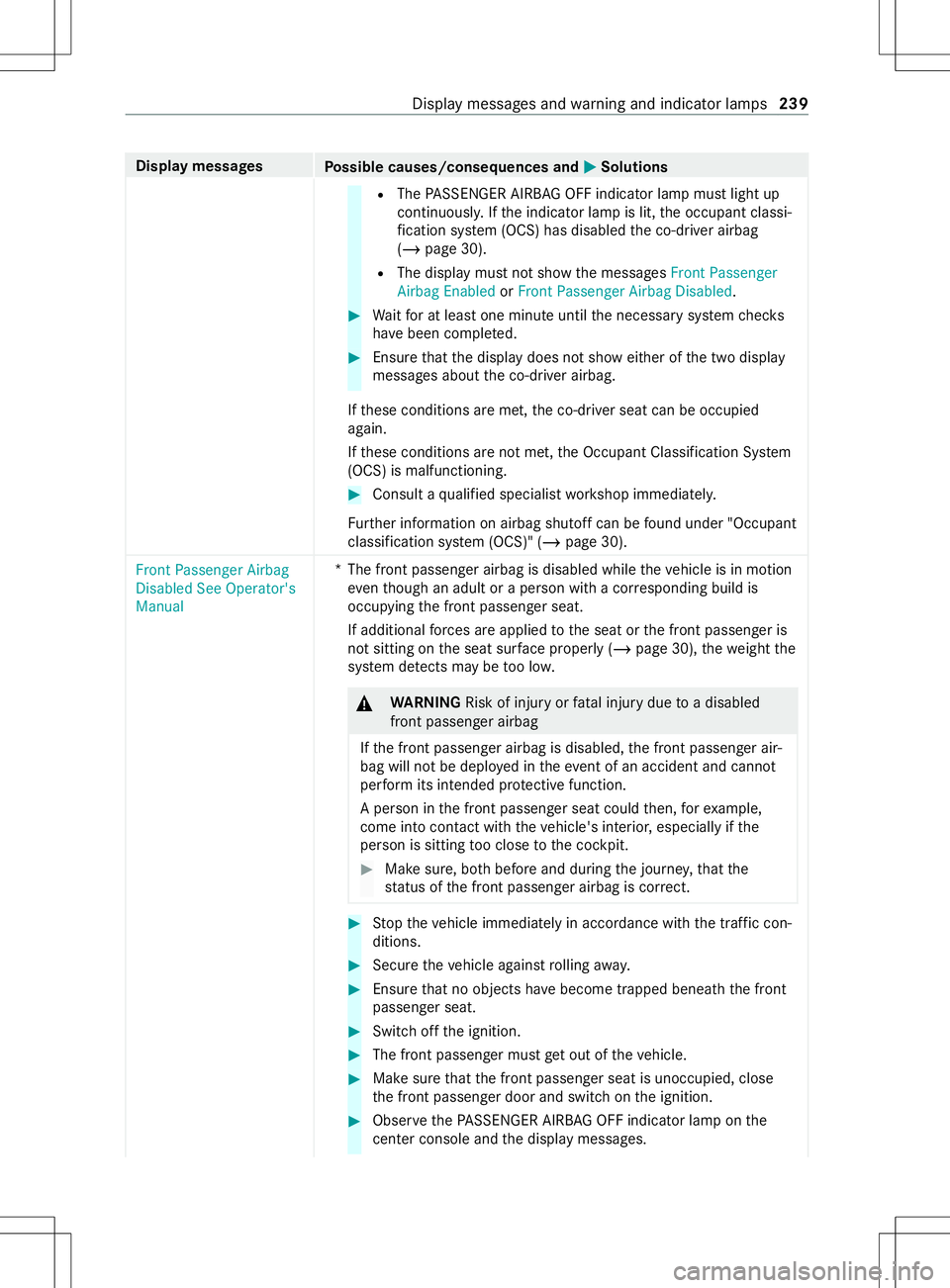
Displa
ymessages
Possible causes/consequences and 0050 0050Solutions R
The PASSENGER AIRB AGOFF indicator lam pmustlight up
continuously .Ifthe indicator lam pislit,theo ccupant classi‐
fi cation sy stem (OCS) has disabled thec o-driver airbag
(/ page30).
R The displa ymustn otsho wthe messages Front Passenger
Airbag Enabled orFront Passenger Airbag Disabled. #
Waitforatl east one minut euntil then ecessar ysystemc hecks
ha ve been comple ted. #
Ensur ethat thed ispla ydoes no tshowe ither of thet wo display
messages about thec o-driver airbag.
If th ese conditions ar emet,t he co-driver seat can be occupied
again.
If th ese conditions ar enotmet, theO ccupant Classification Sy stem
(OCS) is malfunctioning. #
Consult aqualified specialis tworks hop immediatel y.
Fu rther information on airbag shutof fcan be found unde r"Occupant
classification sy stem (OCS)" (/ page30).
Fron tPassenger Airbag
Disabled See Operator's
Manual *T
he front passenger airbag is disabledw hilethev ehicle is in motion
ev en though an adult or aperson wit hacorresponding build is
occupying thef ront passenger seat.
If additional forc es ar eapplied tothes eat or thef ront passenger is
no ts itting on thes eat sur face prope rly( /pag e30),the weight the
sy stem de tects ma ybetoo low. &
WARNING Risk of inju ryor fata linjur ydue toad isabled
front passenger airbag
If th ef ront passenger airbag is disabled, thef ront passenger air‐
bag will no tbedeployedint heeve nt of an accident and cannot
pe rfor mi ts intended pr otectiv efunction.
Ap erson in thef ront passenger seat could then, fore xamp le,
com eintoc ontact wi th thevehicle's interior ,especially if the
person is sitting tooc lose tothec ockpit. #
Mak esure, bo thbefor eand during thej ourne y,that the
st atus of thef ront passenger airbag is cor rect. #
Stop thev ehicle immediately in accordance wit hthe traf ficc on‐
ditions. #
Secu rethev ehicle agains trolling away. #
Ensu rethat no object shave become trapped beneat hthe front
passenger seat. #
Switc hoffthei gnition. #
The front passenger mus tget outoft hevehicle. #
Mak esuret hat thef ront passenger seat is unoccupied, close
th ef ront passenger door and switc honthe ignition. #
Obser vetheP ASSENGER AIRB AGOFF indicator lam ponthe
center console and thed ispla ymessages. Displa
ymessages and warning and indicator lamps 239
Page 242 of 290
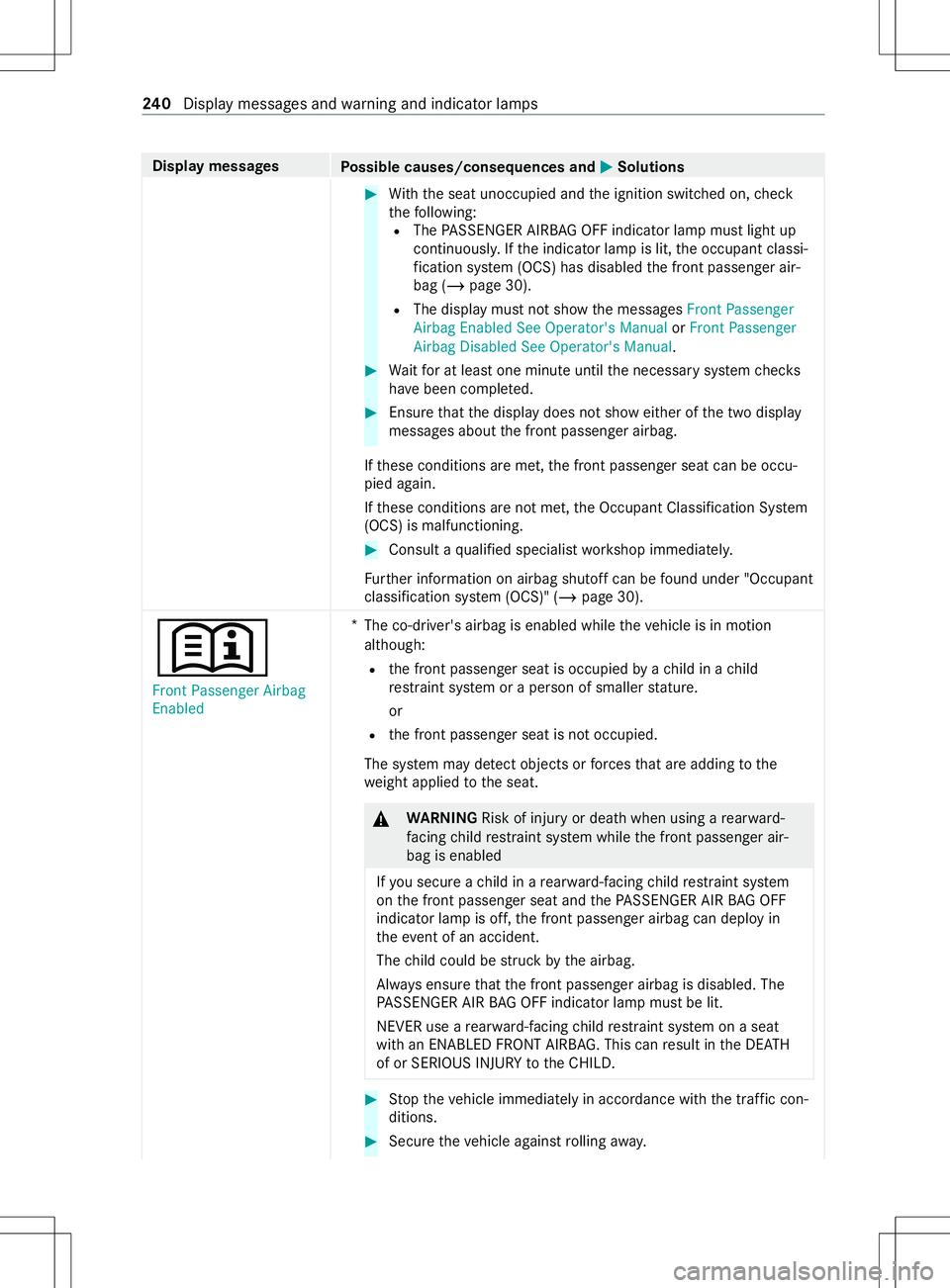
Displa
ymessages
Possible causes/consequences and 0050 0050Solutions #
With th eseat unoccupied and thei gnition switched on, check
th ef ollowing:
R The PASSENGER AIRB AGOFF indicator lam pmustlight up
continuously .Ifthe indicator lam pislit,theo ccupant classi‐
fi cation sy stem (OCS) has disabled thef ront passenger air‐
bag (/ page30).
R The displa ymustn otsho wthe messages Front Passenger
Airbag Enabled See Operator's Manual orFront Passenger
Airbag Disabled See Operator's Manual . #
Waitforatl east one minut euntil then ecessar ysystemc hecks
ha ve been comple ted. #
Ensur ethat thed ispla ydoes no tshowe ither of thet wo display
messages about thef ront passenger airbag.
If th ese conditions ar emet,t he front passenger seat can be occu‐
pied again.
If th ese conditions ar enotmet, theO ccupant Classification Sy stem
(OCS) is malfunctioning. #
Consult aqualified specialis tworks hop immediatel y.
Fu rther information on airbag shutof fcan be found unde r"Occupant
classification sy stem (OCS)" (/ page30).
0091 Fron tPassenger Airbag
Enabled *
The co-driver's airbag is enabled while thev ehicle is in motion
although:
R thef ront passenger seat is occupied byac hild in achild
re stra int sy stem or aperson of smaller stature.
or
R thef ront passenger seat is no toccupied.
The sy stem ma ydetect objects or forc es that ar eaddin gtot he
we ight applied tothes eat. &
WARNING Risk of inju ryor deat hwhen using arear ward-
fa cing child restra int sy stem while thef ront passenger air‐
bag is enabled
If yo us ecur eac hild in arear ward-facing child restra int sy stem
on thef ront passenger seat and theP ASSENGER AIR BAGO FF
indicator lam pisoff,t he front passenger airbag can deplo yin
th ee vent of an accident.
The child could be stru ck bythea irbag.
Alw ayse nsur ethat thef ront passenger airbag is disabled. The
PA SSENGER AIR BAGO FF indicator lam pmustbel it.
NEVE Rusearear ward-facing child restra int sy stem on aseat
wit hanE NABLED FRONT AIRB AG.Thisc an result in theD EATH
of or SERIOUS INJUR YtotheCHILD. #
Stop thev ehicle immediately in accordance wit hthe traf ficc on‐
ditions. #
Secu rethev ehicle agains trolling away. 240
Displaymessa gesa nd warning and indicator lamps