display MERCEDES-BENZ METRIS 2021 MY21 Operator's Manual
[x] Cancel search | Manufacturer: MERCEDES-BENZ, Model Year: 2021, Model line: METRIS, Model: MERCEDES-BENZ METRIS 2021Pages: 290, PDF Size: 4.68 MB
Page 280 of 290
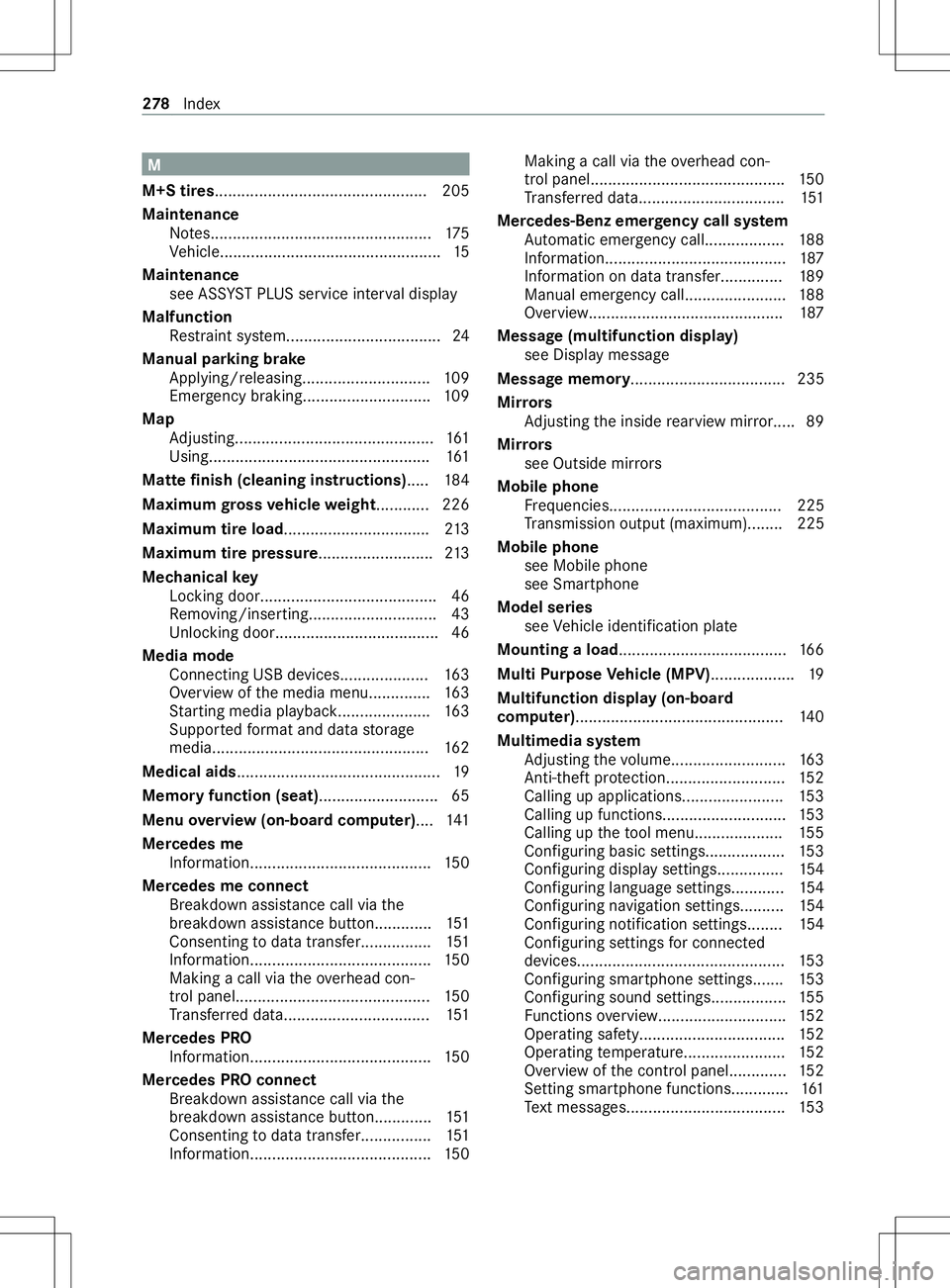
M
M+S tires................................................ 205
Maintenance Notes.................................................. 175
Ve hicle..................................................15
Maintenance see ASS YSTP LUSs ervice inter vald isplay
Malfunction Restra int sy stem................................... 24
Manual parking brake Applying/releasing............................ .109
Emer gency braking............................. 109
Map Adjusting............................................. 161
Using.................................................. 161
Matt efinish (cleaning instructions) .....184
Maximum gross vehicl eweight ............ 226
Maximum tir eload................................ .213
Maximum tir epressure .......................... 213
Mechanical key
Locking door........................................ 46
Re moving/inserting............................. 43
Un lockin gdoor.................................... .46
Media mode Connecting USB devices.................... 16 3
Overvie wofthe media menu.............. 16 3
St artin gmediap laybac k.................... .163
Suppor tedf ormat and data storage
media................................................. 16 2
Medical aids.............................................. 19
Memor yfunctio n(seat).......................... .65
Menu overview( on-boar dcomputer) ....141
Mercede sme
Information......................................... 15 0
Mercede smeconnect
Breakdown assi stanc ecall via the
breakdown assis tance button............. 151
Consentin gtodatat ransfer................ 151
Information.........................................1 50
Making acall via theo verhead con‐
trol panel............................................ 15 0
Tr ans ferred data................................. 151
Mercede sPRO
Information......................................... 15 0
Mercede sPRO connect
Breakdown assi stanc ecall via the
breakdown assis tance button............. 151
Consentin gtodatat ransfer................ 151
Information.........................................1 50Making
acall via theo verhead con‐
trol panel............................................ 15 0
Tr ans ferred data................................. 151
Mercedes-Benz emer gency call sy stem
Au tomatic emergency call.................. 188
Information......................................... 187
Information on dat atransfer..............1 89
Manual emer gency cal l....................... 188
Overview............................................ 187
Messag e(multifunction display)
see Displa ymessa ge
Messag ememory................................... 235
Mir rors
Ad justing thei nside rearvie wmirro r.... .89
Mir rors
see Outside mir rors
Mobile phone Frequencies....................................... 225
Tr ansmission output (maximum )........ 225
Mobil ephone
see Mobil ephone
see Smartphone
Mode lseries
see Vehicle identification plate
Mounting aload...................................... 16 6
Multi Purpose Vehicl e(MPV)................... 19
Multifunction displa y(on-board
computer)............................................... 14 0
Multimedia sy stem
Ad justing thev olume.......................... 16 3
Anti-thef tprotection........................... 15 2
Callin gupa pplications...................... .153
Calling up functions........................... .153
Calling up thet ool menu.................... 15 5
Con figuring basic settings.................. 15 3
Con figuring displa ysettings............... 154
Con figuring languag esettings............ 154
Con figuring navigation settings.......... 154
Con figuring notification settings........1 54
Con figuring settings forc onnected
devices............................................... 15 3
Con figuring smartphone settings....... 15 3
Con figuring sound settings................. 15 5
Fu nctions overview............................. 15 2
Operating saf ety................................ .152
Operating temp erature....................... 15 2
Overvie wofthe control panel............. 15 2
Setting sma rtphone function s............. 161
Te xt messa ges.................................... 15 3278
Index
Page 281 of 290
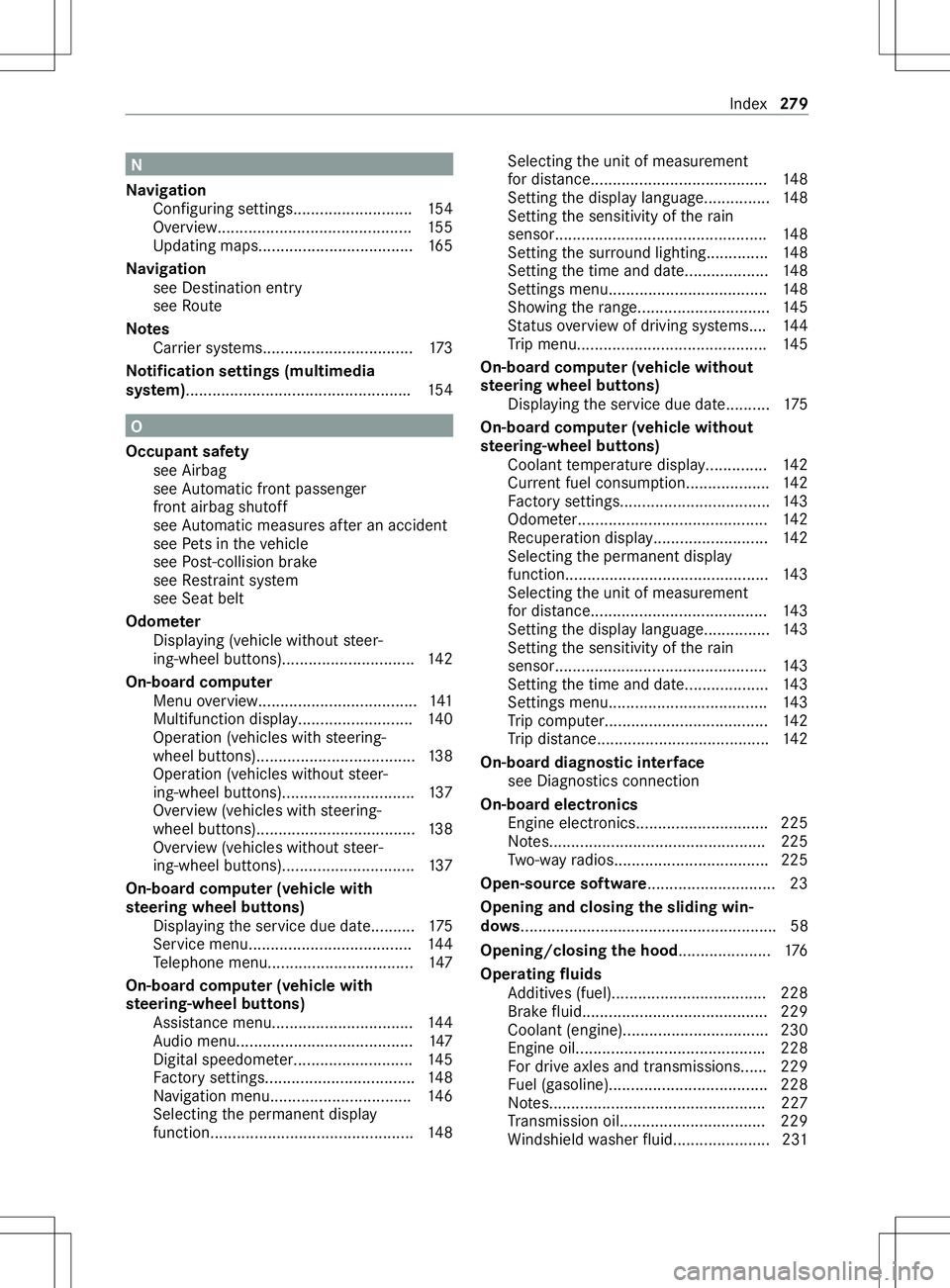
N
Na vigation
Configuring settings........................... 154
Overview............................................ 15 5
Up dating maps...................................1 65
Na vigation
see Destination entry
see Route
Notes Carrier sy stems..................................1 73
No tificatio nsettings (multimedia
sy stem).................................................. .154 O
Occupant saf ety
see Airbag
see Automatic front passenger
front airbag shutoff
see Automatic measu resa fter an accident
see Pets in thev ehicle
see Post-collision brake
see Restra int sy stem
see Seat belt
Odome ter
Displ aying (vehicle without steer‐
ing-wheel buttons).............................. 14 2
On-boar dcomputer
Menu overview................................... .141
Multifunction displa y.......................... 14 0
Operation (vehicles wit hsteering-
wheel buttons).................................... 13 8
Operation (vehicles without steer‐
ing-wheel buttons).............................. 137
Overvie w(vehicles wit hsteering-
wheel buttons).................................... 13 8
Overvie w(vehicles without steer‐
ing-wheel buttons).............................. 137
On-boar dcomputer (vehicle with
st eering wheel but tons)
Displaying thes ervice due dat e.......... 175
Service menu..................................... 14 4
Te lephon emenu................................. 147
On-boar dcomputer (vehicle with
st eering-wheel but tons)
Assis tance menu................................ 14 4
Au dio menu........................................1 47
Digital speedome ter.......................... .145
Fa ctor ysettings.................................. 14 8
Na vigation menu................................ 14 6
Selecting thep ermanen tdisplay
function.............................................. 14 8Selecting
theu nit of measurement
fo rd ista nce........................................ 14 8
Setting thed ispla ylanguag e............... 14 8
Setting thes ensitivity of ther ain
sensor............................................... .148
Setting thes urround lighting............. .148
Setting thet ime and date................... 14 8
Settings menu.................................... 14 8
Showing ther ange.............................. 14 5
St atus overvie wofd riving sy stems....1 44
Tr ip menu.......................................... .145
On-boar dcom puter (vehicle without
st eering wheel but tons)
Displaying thes ervice due dat e.......... 175
On-boar dcomputer (vehicle without
st eering-wheel but tons)
Coolant temp eratur edispla y.............. 14 2
Cur rent fue lconsu mption................... 14 2
Fa ctor ysettings.................................. 14 3
Odome ter........................................... 14 2
Re cuperation displ ay.......................... 14 2
Selecting thep ermanen tdisplay
function.............................................. 14 3
Selecting theu nit of measurement
fo rd ista nce........................................ 14 3
Setting thed ispla ylanguag e............... 14 3
Setting thes ensitivity of ther ain
sensor............................................... .143
Setting thet ime and date................... 14 3
Settings menu.................................... 14 3
Tr ip computer..................................... 14 2
Tr ip dis tance....................................... 14 2
On-boar ddiagnostic inter face
see Diagno stics connection
On-boa rdelectronics
Engine electronics............................. .225
No tes.................................................2 25
Tw o-w ayradios...................................2 25
Open-source software............................. 23
Opening and closin gthe sliding win‐
do ws .......................................................... 58
Opening/closin gthe hood ..................... 176
Operating fluids
Ad ditives (fuel)...................................2 28
Brak efluid.......................................... 229
Coolant (engine)................................ .230
Engine oil.......................................... .228
Fo rd rive axles and transmissions...... 229
Fu el (gasoline).................................... 228
No tes.................................................2 27
Tr ansmission oil................................ .229
Wi ndshield washer fluid...................... 231 Index
279
Page 282 of 290
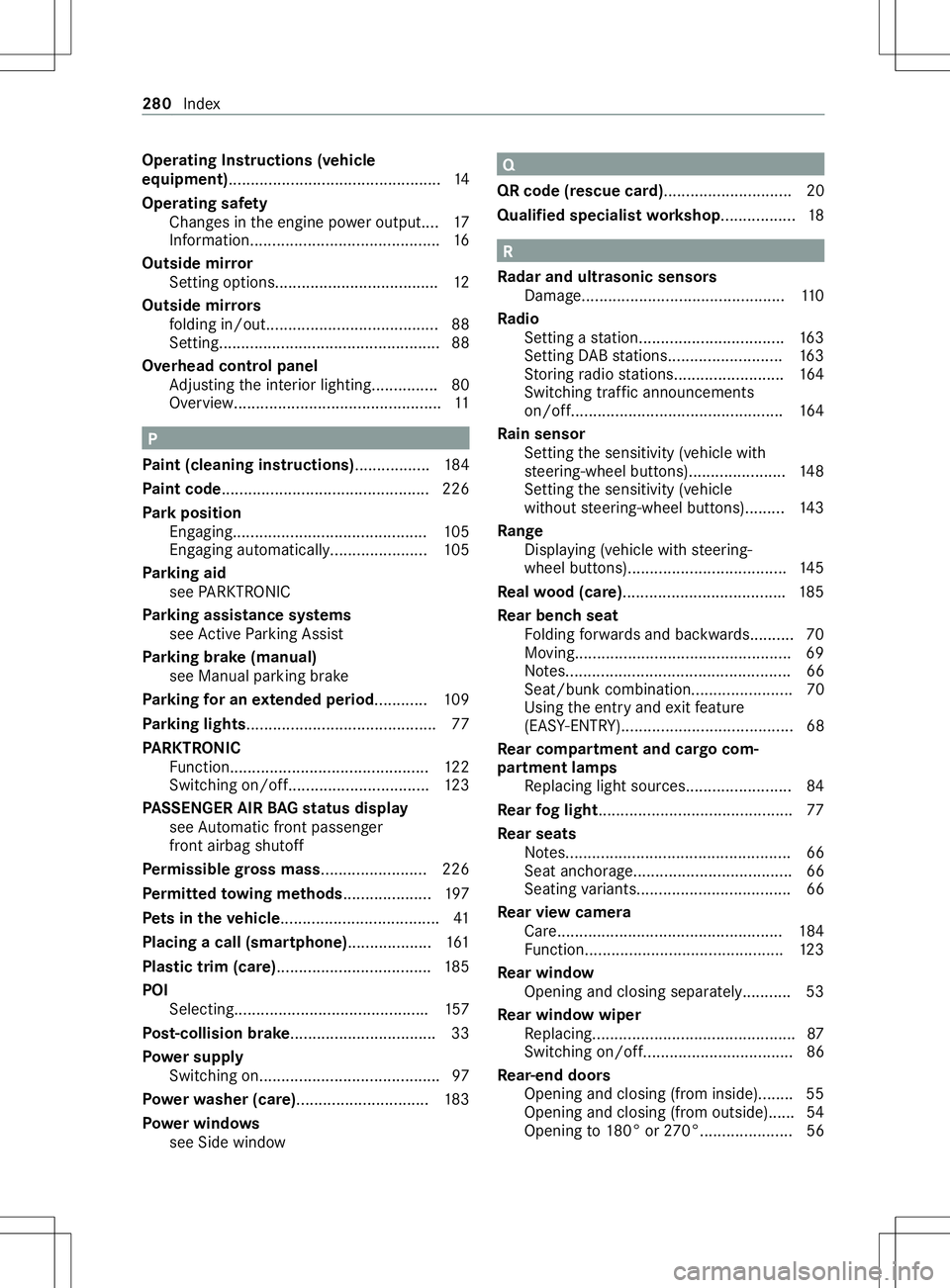
Operating Instructions (vehicle
equipment)................................................14
Operating saf ety
Chan gesint he engine po weroutpu t.... 17
Information........................................... 16
Outsid emirror
Setting options..................................... 12
Outsid emirro rs
fo lding in/out....................................... 88
Setting.................................................. 88
Overhead control panel Adjusting thei nterior lighting...............80
Overview............................................... 11P
Pa int (cleaning instructions) .................184
Pa int code.............................................. .226
Pa rk position
Engaging............................................ 105
Engaging au tomatically...................... 105
Pa rking aid
see PARKTRONIC
Pa rking assistance sy stems
see ActiveP arking Assist
Pa rking brak e(manual)
see Manual parkin gbrake
Pa rking forane xtended period............1 09
Pa rking lights.......................................... .77
PA RKTRONIC
Fu nction............................................. 12 2
Switching on/of f................................ 12 3
PA SSENGER AIR BAGs tatus display
se eA utomati cfront passenger
front airbag shutoff
Pe rm issible gross mass ........................ 226
Pe rm itted towing me thods.................... 197
Pe ts in the vehicle .................................... 41
Placing acall (smartphone)...................1 61
Plastic trim (care)...................................1 85
POI Selecting........................................... .157
Po st-collisio nbrake ................................ .33
Po we rsupp ly
Switching on......................................... 97
Po we rw asher (care).............................. 183
Po we rw indo ws
see Side window Q
QR code (rescue card) ............................. 20
Qualified specialis tworks hop ................. 18 R
Ra dar and ultrasonic senso rs
Damage............................................. .110
Ra dio
Setting astatio n................................. 16 3
Setting DABs tations.......................... 16 3
St oring radio stations........................ .164
Switching traf fica nnouncements
on/off................................................ 16 4
Ra in sensor
Setting thes ensitivity (vehicle with
st eering-wheel buttons)......................1 48
Setting thes ensitivity (vehicle
without steering-wheel buttons)......... 14 3
Ra nge
Displaying (vehicle wit hsteering-
wheel buttons).................................... 14 5
Re alwo od (care) .................................... .185
Re ar ben chseat
Fo lding forw ards and backwards.......... 70
Moving................................................ .69
No tes................................................... 66
Seat/bunk combination....................... 70
Using thee ntry andexitfeature
(EA SY-ENTRY)....................................... 68
Re ar comp artment and cargo com‐
partment lamps
Replacing light sources........................ 84
Re ar fogl ight............................................ 77
Re ar seats
No tes................................................... 66
Seat anchorage.................................... 66
Seating variants................................... 66
Re ar vie wcamera
Care ................................................... 184
Fu nction............................................. 12 3
Re ar window
Opening and closing sepa rately.......... .53
Re ar windo wwiper
Re placing.............................................. 87
Switching on/of f.................................. 86
Re ar-end doors
Opening and closing (from inside)........ 55
Opening and closing (from outside)...... 54
Opening to180° or 270°..................... 56 280
Index
Page 286 of 290
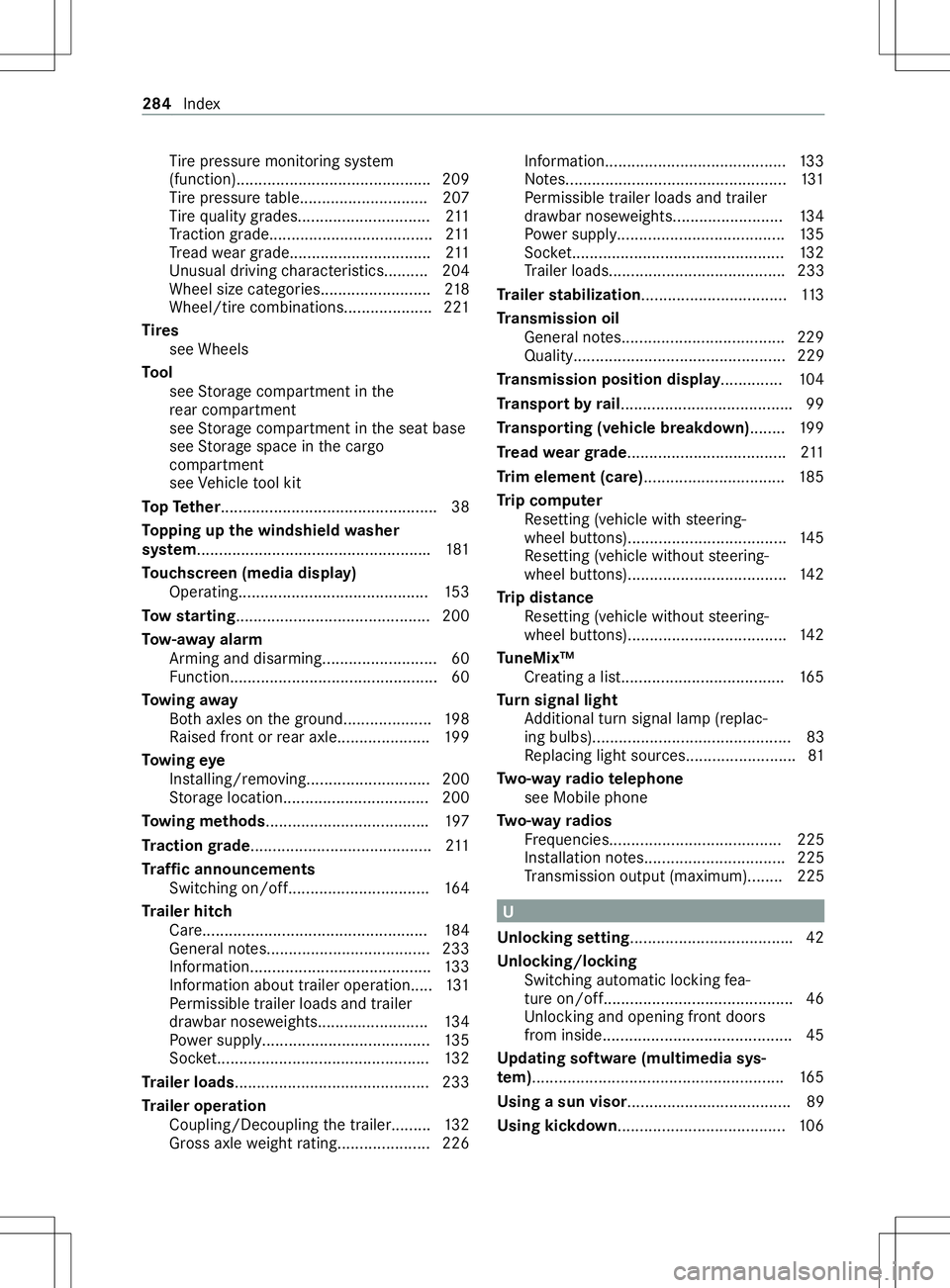
Ti
re pressur emonitoring sy stem
(function)............................................ 209
Ti re pressur etable............................ .207
Ti re qu alitygrades.............................. 211
Tr action grade.................................... .211
Tr ead wear grade................................ 211
Un usual drivin gcharacteristics.......... 204
Wheel size categories......................... 218
Wheel/tir ecombinations....................2 21
Ti res
see Wheels
To ol
see Storag ecompartmentint he
re ar compartment
see Storag ecompartmentint he seat base
see Storag espace in thec argo
compartment
see Vehicle tool kit
To pT ether................................................. 38
To pping up the windshield washer
sy stem.................................................... .181
To uchscreen (media display)
Operating........................................... 15 3
To ws tarting .................... ........................ 200
To w- aw ay alarm
Arming and disarming......................... .60
Fu nction............................................... 60
To wing away
Bo th axle sont he ground.................... 19 8
Ra ised front or rear axle.................... .199
To wing eye
Ins talling/ removing........................... .200
St orag elocation................................. 200
To wing me thods .................................... .197
Tr actio ngrade ......................................... 211
Tr af fica nnouncements
Swit ching on/of f................................ 16 4
Tr aile rhitch
Care ................................................... 184
Gene raln otes.....................................2 33
Information........................................ .133
Informatio nabout trailer operation..... 131
Pe rm issible trailer loads and trailer
dr aw bar nose weight s......................... 13 4
Po we rsupply...................................... 13 5
Soc ket................................................ 13 2
Tr aile rloads ............................................ 233
Tr aile roperation
Coupling/Decoupling thet railer......... 13 2
Gross axle weight rating..................... 226 Information.........................................
13 3
No tes.................................................. 131
Pe rm issible trailer loads and trailer
dr aw bar nose weight s......................... 13 4
Po we rsupply...................................... 13 5
Soc ket................................................ 13 2
Tr ailer loads........................................ 233
Tr aile rstabilization...... ........................... 11 3
Tr ansmissio noil
Gene raln otes.....................................2 29
Quality................................................ 229
Tr ansmissio nposition display.............. 104
Tr anspo rtby rail...................................... .99
Tr anspo rting (vehicle breakd own).. ......1 99
Tr ead weargrade ................................... .211
Tr im element (care)............................... .185
Tr ip computer
Re setting( vehicle wit hsteering-
wheel buttons).................................... 14 5
Re setting( vehicle without steering-
wheel buttons).................................... 14 2
Tr ip distance
Re setting( vehicle without steering-
wheel buttons).................................... 14 2
Tu neMix™
Creating alist.................................... .165
Tu rn signal light
Ad ditional tur nsignal lam p(replac‐
ing bulbs).............................................83
Re placing light sources.........................81
Tw o-w ayradio telephone
see Mobile phone
Tw o-w ayradios
Fr equencies....................................... 225
Ins tallation no tes................................ 225
Tr ansmission output (maximum )........ 225 U
Un locking setting .................................... .42
Un locking/locking
Swit ching automatic lockin gfea‐
tur eo n/off.......................................... .46
Un lockin gand opening front doors
from inside.......................................... .45
Up datin gsoftwar e(multimedia sys‐
te m)......................................................... 16 5
Using asun visor .....................................89
Using kickdown ...................................... 106284
Index