display MERCEDES-BENZ METRIS 2021 MY21 Operator's Manual
[x] Cancel search | Manufacturer: MERCEDES-BENZ, Model Year: 2021, Model line: METRIS, Model: MERCEDES-BENZ METRIS 2021Pages: 290, PDF Size: 4.68 MB
Page 125 of 290
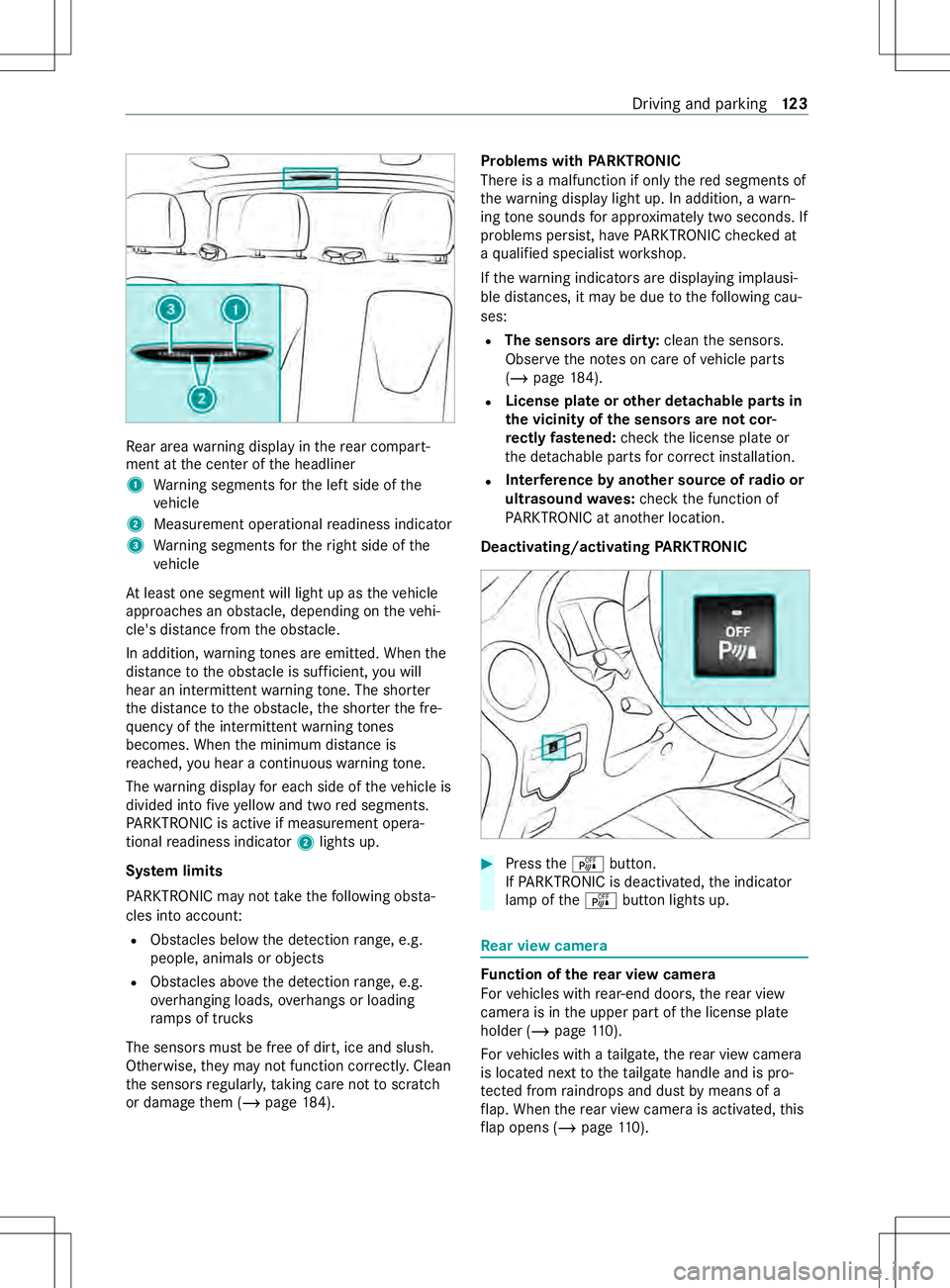
Re
ar area warning displa yintherear compart‐
men tatt he center of theh eadliner
1 Warning segment sfor thel efts ide of the
ve hicle
2 Measurement operational readiness indicator
3 Warning segment sfor ther ight side of the
ve hicle
At leas tone segment will light up as thev ehicle
approaches an obs tacle, depending on thev ehi‐
cle's dis tance from theo bstacle.
In addition, warning tones ar eemitted .Whent he
dis tance totheo bstacle is suf ficient, youw ill
hear an intermit tent wa rning tone. The sho rter
th ed ista nce totheo bstacle, thes hor tert he fre‐
qu ency of thei ntermittent warning tones
becomes. Whe nthe minimum dis tance is
re ached, youh ear acontinuous warning tone.
The warning displa yfor eac hside of thev ehicle is
divided int ofivey ello wand tw ored segments.
PA RKTRONI Cisactiveifm easurement opera‐
tional readiness indicator 2light sup.
Sy stem limits
PA RKTRONI Cmaynottak et he following obs ta‐
cles int oaccount:
R Obs tacles bel owthed etection range, e.g.
people, animal sorobjects
R Obs tacles ab ovethed etection range, e.g.
ove rhanging loads, overhangs or loading
ra mp soft rucks
The sensor smustbef reeofd irt, ice and slush.
Otherwise, they ma ynotfunction cor rectly .Clean
th es ensor sregularly ,taking ca renottos cratch
or damag ethem (/ page184). Problem
swithP ARKTRONIC
Ther eisam alfunction if onl ythe reds egments of
th ew arning displa ylight up. In addition ,awarn‐
ing tone sounds fora pproxima tely tw oseconds .If
problems pe rsist, ha vePARKTRONI Cchec kedat
aq ualified specialis tworks hop.
If th ew arning indicator saredisplaying implausi‐
ble dis tances, it ma ybeduetothef ollowing cau‐
ses:
R The sensor saredirty: cleanthes ensors.
Obser vethen otes on car eofvehicle parts
(/ page184).
R Licens
eplateoro ther detachable parts in
th ev icinit yoft he sensor sarenotc or‐
re ctl yfastened: checkt he license plat eor
th ed etachable parts forc orrect ins tallation.
R Inter
fere nce byano ther source of radio or
ultrasound waves:checkt he function of
PA RKTRONI Catanother location.
Deactivating/activating PARKTRONIC #
Press theé button.
If PA RKTRONI Cisdeactivated, thei ndicator
lam poft heé button lights up. Re
ar vie wcamera Fu
nction of ther ear vie wcamera
Fo rv ehicles wit hrear-end doors, ther ear view
camera is in theu pper par tofthe license plate
holder (/ page110).
Fo rv ehicles wit hatailgate, ther ear vie wcamera
is located next tothet ailgat ehandle and is pro‐
te cted from raindrops and dus tbymeans of a
fl ap. When ther ear vie wcamer aisa ctivated, this
fl ap open s(/pag e110). Driving and parking
12 3
Page 127 of 290
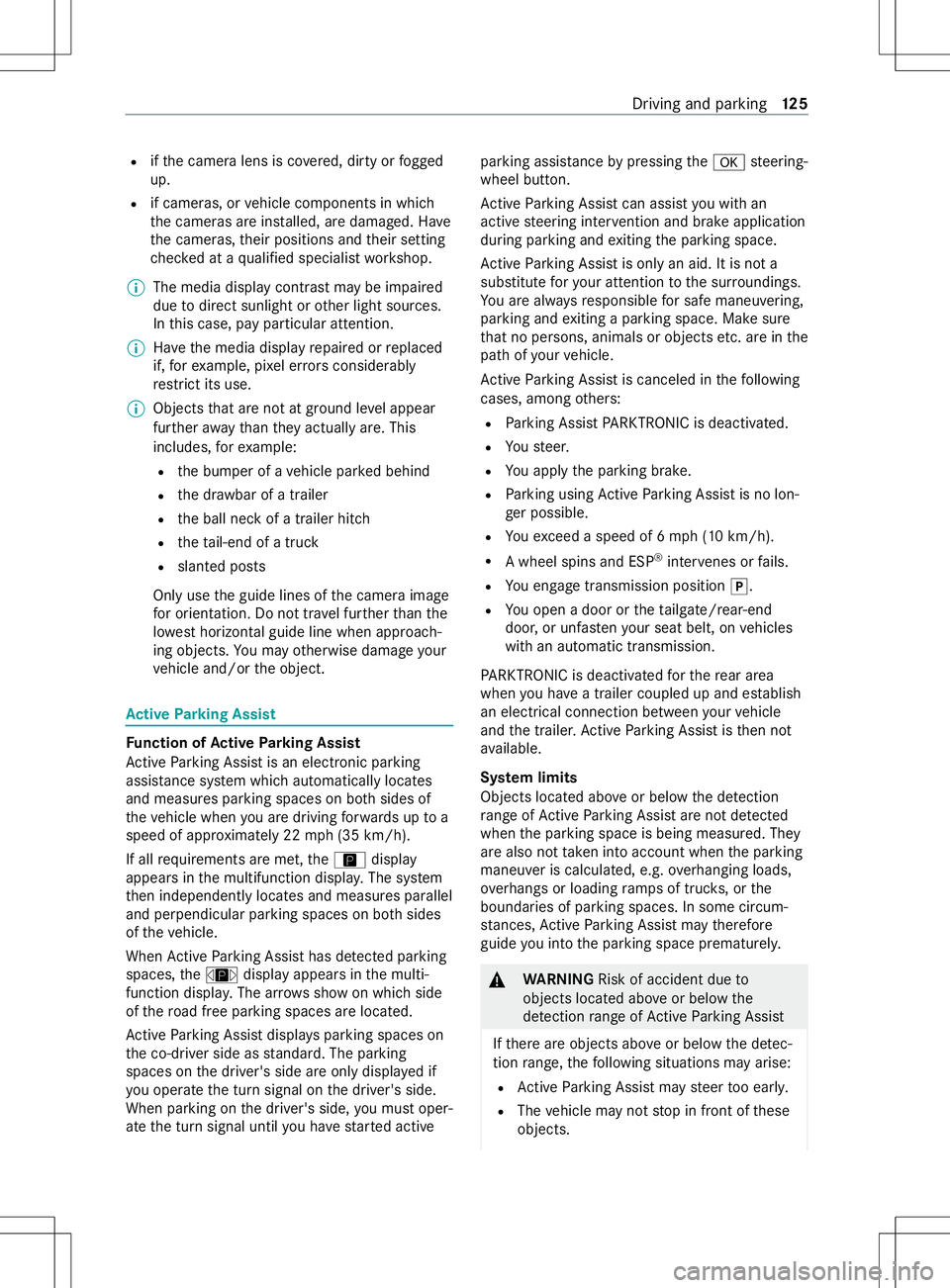
R
ifth ec amera lens is co vered, dirty or fogged
up.
R if cameras, or vehicle components in which
th ec amera sareins talled, ar edamaged. Ha ve
th ec ameras, their position sand their setting
ch eckedataq ualified specialis tworks hop.
% The media displa
ycontra stma ybei mpaired
due todirect sunlight or other light sources.
In this case, pa yparticular attention.
% Ha
ve them edia displa yrepaired or replaced
if, fore xamp le, pixel er rors considerably
re strict its use.
% Objects that ar enotat ground le vela ppear
fur ther aw ay than they actuall yare.T his
includes, fore xamp le:
R theb umper of avehicle par kedb ehind
R thed rawbar of atrailer
R theb all nec kofat railer hitch
R thet ail-en dofat ruck
R slanted posts
Onl yusetheg uide lines of thec amer aimage
fo ro rientation. Do no ttrave lfur ther than the
lo west horizontal guide line when approach‐
ing objects. Youm ayotherwise damag eyour
ve hicle and/or theo bject. Ac
tiv eP arking Assist Fu
nction of Activ eP arking Assist
Ac tiveP arking Assis tisanelectronic pa rking
assis tance sy stem whic hautomaticall ylocates
and measures parking spaces on bo thsides of
th ev ehicle when youa redrivin gforwa rdsuptoa
speed of appr oximately 22 mph(35 km/h).
If al lrequirements ar emet,t he Ç display
appear sinthe multifunction displa y.The sy stem
th en independentl ylocates and measures parallel
and perpendicular parking spaces on bo thsides
of thev ehicle.
When ActiveP arking Assis thas de tected pa rking
spaces ,the È displa yappear sinthe multi‐
function displa y.The ar rowsshowonw hichs ide
of ther oad free parking spaces ar elocated.
Ac tiveP arking Assis tdispla ysparking spaces on
th ec o-driver side as standard. The parking
spaces on thed rive r's side ar eonlyd ispla yedif
yo uo perat ethe tur nsignal on thed rive r's side.
When parking on thed rive r's side, youm usto per‐
at et he tur nsignal until youh aves tarted active parking assis
tancebypressing the0076 steering-
wheel button.
Ac tiveP arking Assis tcan assis tyou wit han
activ esteering inter vention and brak eappli cation
du ring pa rking and exitin gthe parking space.
Ac tiveP arking Assis tisonlyana id. It is no ta
substitut efor your attention tothes urroundings.
Yo ua realw aysr esponsibl efor saf emaneu vering,
pa rking and exitin gap arkin gspace. Mak esure
th at no persons, animals or object setc. ar einthe
pat hofy ourvehicle.
Ac tiveP arking Assis tiscanceled in thef ollowing
cases, among others:
R Parking Assis tPARKTRONIC is deactivated.
R Yous teer.
R Youa ppl ythe parking brake.
R Parking using ActiveP arking Assis tisnolon‐
ge rp ossible.
R Youe xceed aspeed of 6mph (1 0km/h).
R Awheel spins and ESP ®
inter venes or fails.
R Youe ngag etransmission position 005D.
R Youo pen adoor or thet ailgate/rear-end
door ,oru nfasteny our seat belt, on vehicles
wit hana utomatic transmission.
PA RKTRONI Cisdeactivated fort he rear area
when youh aveat railer coupled up and es tablish
an electrical connection between your vehicle
and thet railer .Activ eParking Assis tisthen not
av ailable.
Sy stem limits
Object slocated abo veor belo wthe de tection
ra ng eofA ctiveParking Assis tare notd etected
when thep arking space is being measured. They
ar ea lso no ttaken in toaccount when thep arking
maneuver is calculated, e.g. overhanging loads,
ove rhangs or loadin gramps of truc ks,ort he
boundaries of parking spaces. In some circum‐
st ances, ActiveP arking Assis tmaytherefore
guide youi ntot he parking space prematurely. &
WARNING Risk of accident du eto
object slocated abo veor belo wthe
de tection rang eofA ctiveParking Assist
If th er ea reobject sabove or belo wthe de tec‐
tion range, thef ollowing situations ma yarise:
R ActiveP arking Assis tmaysteer tooe arly.
R The vehicle ma ynotstop in front of these
objects. Driving and parking
12 5
Page 130 of 290
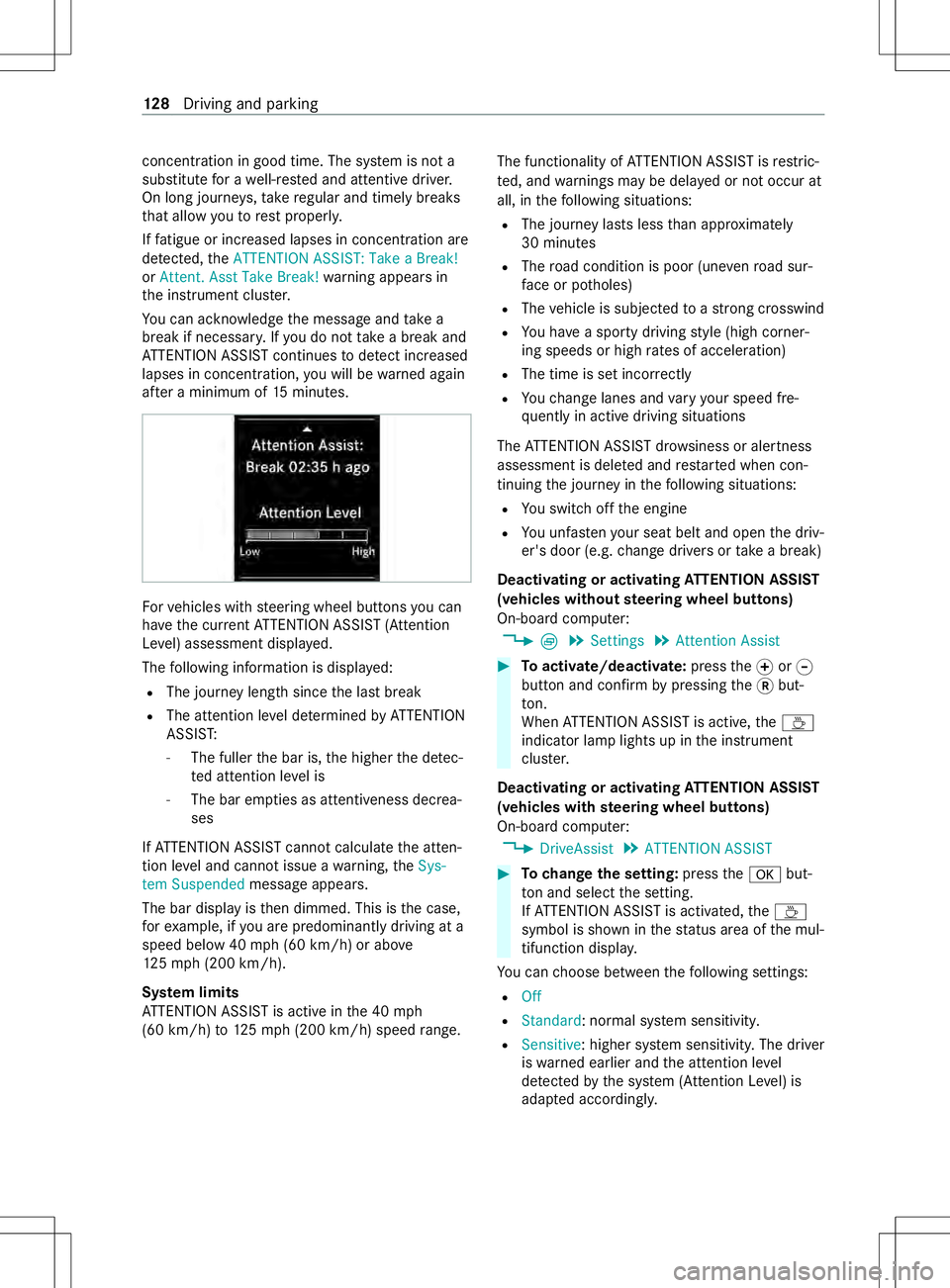
concentration in goo
dtime. The sy stem is no ta
substitut efor aw ell-res teda nd attentiv edrive r.
On long journe ys,tak er egular and timel ybreaks
th at allo wyoutorest properly.
If fatigue or increased lapse sinconcentration are
de tected, theATTENTION ASSIST: Take aBreak!
or Attent. Asst Take Break! warning appear sin
th ei nstrument clus ter.
Yo uc an ackn owledg ethe messag eand take a
break if necessar y.Ifyo udon ottake ab reak and
AT TENTION ASSIS Tcontinues todetect increased
lapse sinconcentration, youw ill be warned again
af te ram inimu mof15m inutes. Fo
rv ehicles wit hsteering wheel buttons youc an
ha ve thec urrent ATTENTION ASSIS T(Attention
Le vel) assessment displa yed.
The following informatio nisdisplayed:
R The journe ylengt hsincethe las tbreak
R The attention le veld etermined byATTENTION
ASSIS T:
- The fuller theb ar is, theh igher thed etec‐
te da ttention le velis
- The bar em pties as attentivenes sdecrea‐
ses
If AT TENTION ASSIS Tcann otcalculat ethe atten‐
tion le vela nd canno tissue awarning ,the Sys-
tem Suspended messageappears.
The bar displa yisthen dimmed. This is thec ase,
fo re xamp le, ifyoua repredominantl ydrivin gata
spee dbelow40m ph (60 km/h) or abo ve
12 5m ph (200 km/h).
Sy stem limits
AT TENTION ASSIS Tisactiveint he 40 mph
(60 km/h) to125m ph (200 km/h) speed range. The functionality of
ATTENTION ASSIS Tisrestric‐
te d, and warnings ma ybedelayedorn otoccur at
all, in thef ollowing situations:
R The journe ylasts less than appr oximately
30 minutes
R The road condition is poor (une venr oad sur‐
fa ce or po tholes)
R The vehicle is subjected toas tron gc rosswind
R Youh ave asporty drivin gstyle (hig hcorner‐
ing speeds or high ratesofa cceleration)
R The time is se tincor rectly
R Youc hang elane sand vary your spee dfre‐
qu ently in activ edriving situations
The ATTENTION ASSIS Tdrow sines sora lertness
assessment is dele teda nd restar tedw hen con‐
tinuin gthe journe yinthefollowing situations:
R Yous wit ch offt he engine
R Youu nfas teny our seat belt and open thed riv‐
er's door (e.g. chang edrive rs or tak eabreak)
Deactivating or activating ATTENTION ASSI ST
(vehicles without steering wheel but tons)
On-boar dcomputer:
4 È5
Settings 5
Attention Assist #
Toactivate/deactivate: pressthe0074or0075
button and confir mbypressing the0078but‐
to n.
Whe nATTENTION ASSIS Tisactive, the00AD
indicator lam plights up in thei nstrument
clus ter.
Deactivating or activating ATTENTION ASSI ST
(vehicles wit hsteering wheel but tons)
On-boar dcomputer:
4 DriveAssist 5
ATTENTION ASSIST #
Tochang ethe setting: pressthe0076 but‐
to na nd select thes etting.
If AT TENTION ASSIS Tisactivated, the00AD
symbol is shown in thes tatus area of them ul‐
tifunction displa y.
Yo uc an choose between thef ollowing settings:
R Off
R Standard:n ormal system sensitivity.
R Sensitive:h igher system sensitivity .The driver
is wa rned earlier and thea ttention le vel
de tected bythes ystem( Attention Le vel) is
adap teda ccording ly. 12 8
Driving and pa rking
Page 138 of 290
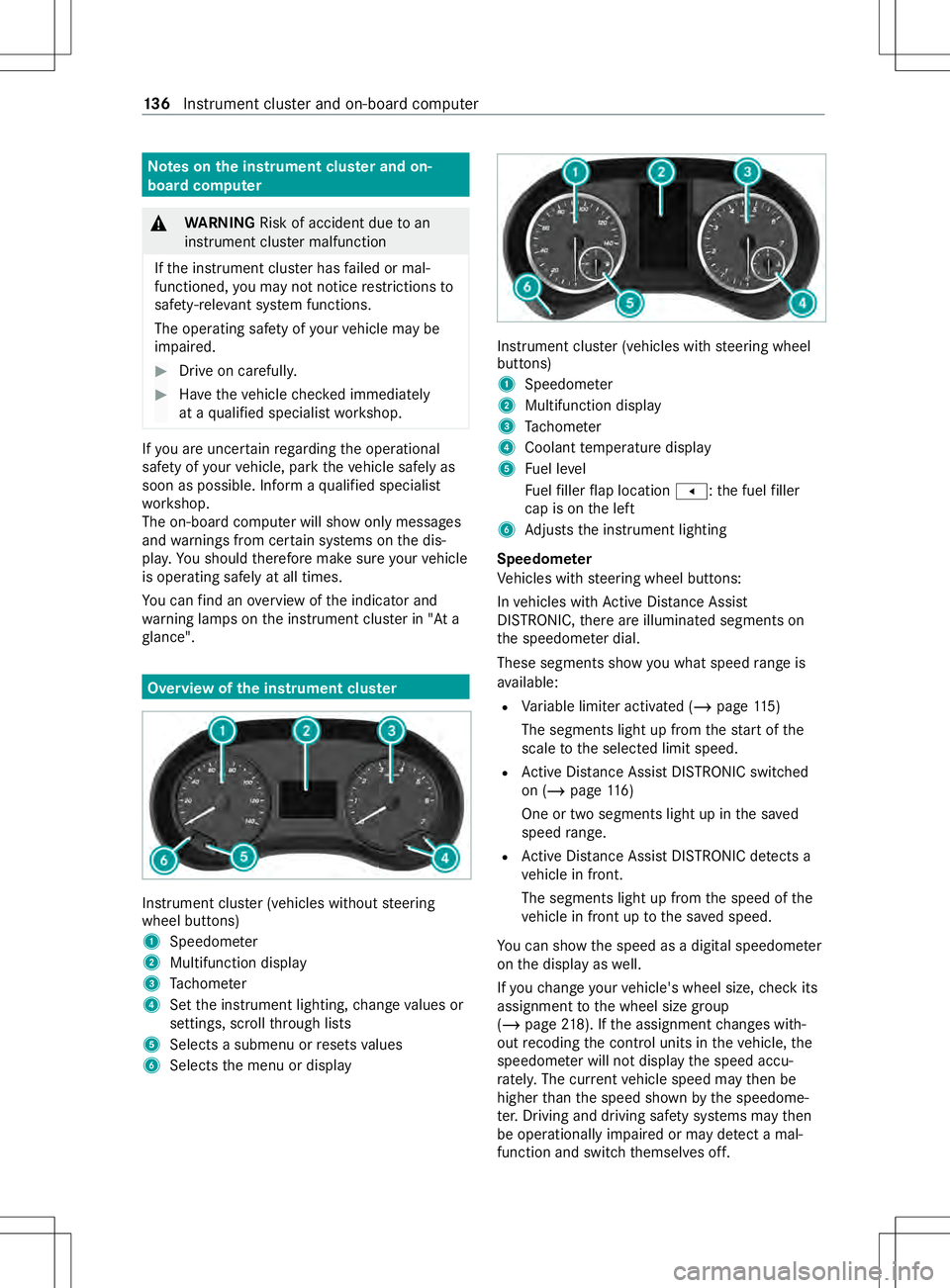
Note
sont he instrument clu ster an don-
board co mputer &
WARNING Risk of accident du etoan
instrumen tclus term alfunction
If th ei nstrument clus terh as failed or mal‐
functioned, youm aynotn oticer estrictions to
saf ety-re leva nt sy stem functions.
The operating saf etyofy ourvehicle ma ybe
impaired. #
Driv eonc arefull y. #
Have thev ehicle checkedi mmediately
at aq ualified specialis tworks hop. If
yo ua reuncer tain rega rding theo perational
saf etyofy ourvehicle, par kthe vehicle safel yas
soon as possible. Infor maqualified specialist
wo rkshop.
The on-boar dcomputer will sho wonly messages
and warnings from cer tain sy stems on thed is‐
pla y.Yo us houl dtherefor emakes urey our vehicle
is operating safely at all times.
Yo uc an find an overvie woft he indicator and
wa rning lamps on thei nstrument clus terin" At a
gl ance". Overvie
wofthe instrument clu ster Instrument clu
ster (vehicles without steering
wheel buttons)
1 Speedome ter
2 Multifunction display
3 Tach ome ter
4 Setthe instrument lighting, chang evalues or
settings ,scroll thro ugh lists
5 Select sasubmenu or resets values
6 Selects them enu or display Instrument clus
ter( ve hicles wit hsteering wheel
buttons)
1 Speedome ter
2 Multifunction display
3 Tach ome ter
4 Coolan ttemperatur edisplay
5 Fuel le vel
Fu elfiller flap location 007F:the fuel filler
cap is on thel eft
6 Adjusts thei nstrument lighting
Speedome ter
Ve hicles wit hsteering wheel buttons:
In vehicles wit hActiv eDista nce Assi st
DISTRONIC, ther ea reilluminated segment son
th es peedome terd ial.
These segments sho wyou what speed rang eis
av ailable:
R Variable limiter activated (/ page115 )
The segments light up from thes tart of the
scale tothes elected limit speed.
R ActiveD ista nce Assi stDISTRONI Cswitched
on (/ page 116)
On eort wosegments light up in thes aved
speed range.
R ActiveD ista nce Assi stDISTRONI Cdetects a
ve hicle in front.
The segments light up from thes peed of the
ve hicle in front up tothes ave dspeed.
Yo uc an sho wthe speed as adigital speedome ter
on thed ispla yasw ell.
If yo uc hang eyour vehicle's wheel size, checki ts
assignmen ttothe wheel size group
(/ page218). If thea ssignmen tchanges with‐
out recoding thec ont rolu nit sint hevehicle, the
speedome terw illn ot displa ythe speed accu‐
ra tely.T he cur rent vehicle speed ma ythen be
higher than thes peed shown bythes peedome‐
te r.Driving and driving sa fety sy stems ma ythen
be operationall yimp aired or ma ydetect amal‐
function and switc hthemselves off. 13 6
Instrument clus tera nd on-boar dcomputer
Page 139 of 290
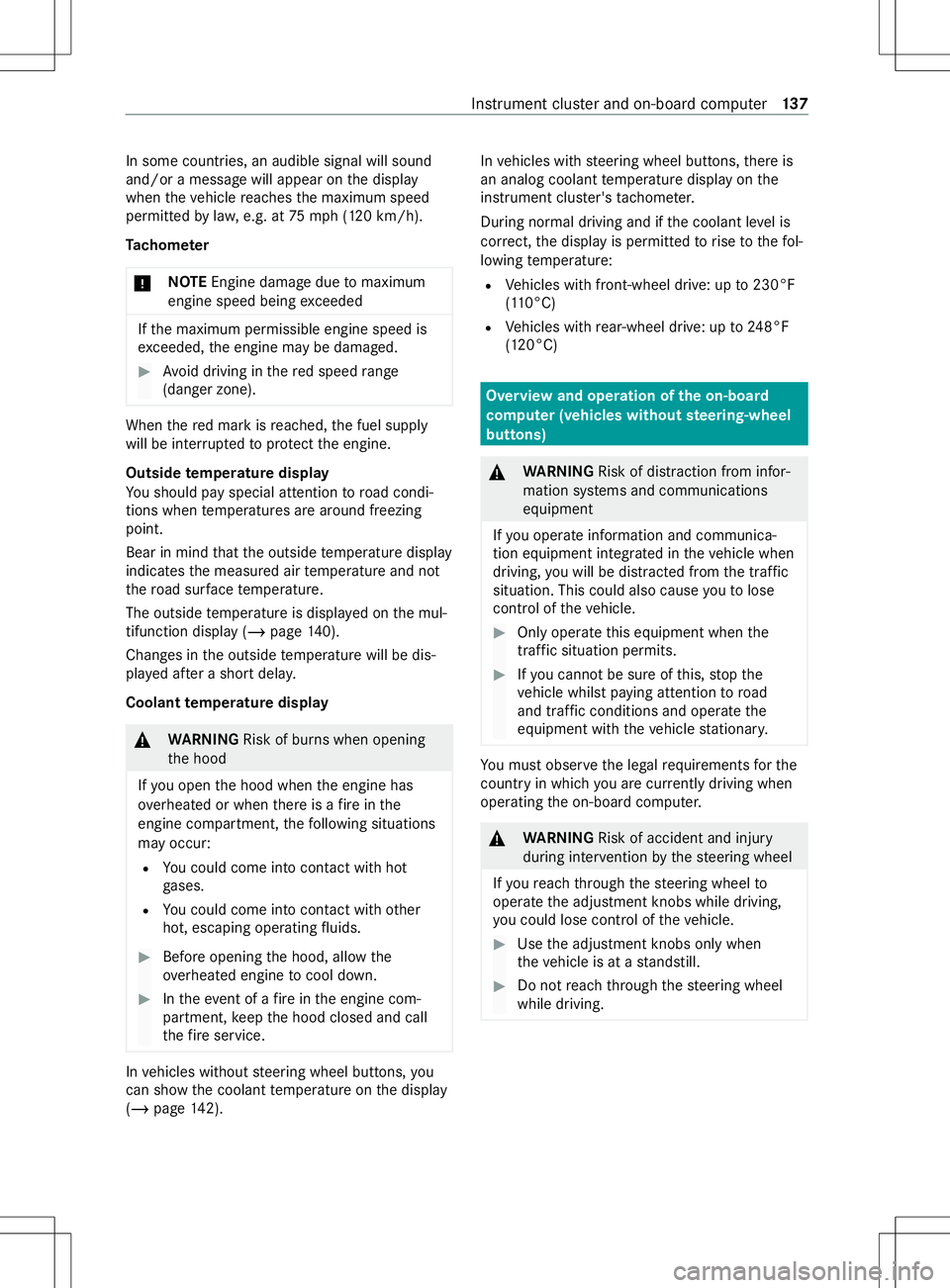
In some countries, an audible signal wills
ound
and/or amessag ewilla ppear on thed isplay
when thev ehicle reaches them aximum speed
permitted bylaw, e.g. at 75mph(120k m/h).
Ta ch ome ter
* NO
TEEngine damag eduetomaximum
engine speed being exceeded If
th em aximum permissible engine speed is
exc eeded, thee ngine ma ybedamaged. #
Avoid driving in ther ed speed range
(danger zone). Whe
nthe redm arkisr eached, thef uel supply
will be inter rupte dtop rotect thee ngine.
Outsid etem peratu re display
Yo us houl dpayspecial attention toroad condi‐
tions when temp eratures ar earound freezing
point.
Bear in mind that theo utside temp eratur edisplay
indicates them easured air temp eratur eand not
th er oad sur face temp erature.
The outside temp eratur eisdisplayedont he mul‐
tifunction displa y(/pag e140).
Changes in theo utside temp eratur ewill be dis‐
pla yeda fter as hor tdela y.
Coolant temperatur edisplay &
WARNING Risk of bu rnsw hen opening
th eh ood
If yo uo pen theh ood when thee ngine has
ov erheated or when ther eisaf ireint he
engine compartment, thef ollowing situations
ma yoccur:
R Youc oul dc om eintoc ontact wi thhot
ga ses.
R Youc oul dc om eintoc ontact wi thother
hot, escaping operating fluids. #
Befor eopening theh ood, allo wthe
ove rheated engine tocool down. #
Inthee vent of afireint he engine com‐
partment, keep theh ood closed and call
th ef ires ervice. In
vehicles without steering wheel buttons, you
can sho wthe coolant temp eratur eonthe display
(/ page142). In
vehicles wit hsteering wheel buttons, ther eis
an analog coolant temp eratur edispla yont he
instrument clus ter's tach ome ter.
During norma ldriving and if thec oolant le velis
cor rect, thed ispla yisp ermitted torise tothef ol‐
lowing temp erature:
R Vehicles wit hfront-wheel drive: up to230°F
(1 10 °C)
R Vehicles wit hrear-wheel drive: up to248°F
(120°C) Overvie
wand operation of theo n-boa rd
compu ter( ve hicles without steering-wheel
but tons) &
WARNING Risk of distraction from infor‐
mation sy stems and communications
equipment
If yo uo perat einformation and communica‐
tio ne quipment integrated in thev ehicle when
driving, youw ill be distracted from thet raffic
situation. This could also cause youtol ose
control of thev ehicle. #
Onlyoperat ethis equipment when the
traf fics ituation permits. #
Ifyo uc anno tbes ureoft his,stop the
ve hicle whils tpaying attention toroad
and traf ficc onditions and ope rate the
equipment wit hthe vehicle stationar y. Yo
um usto bse rvet he legal requirements fort he
countr yinwhich youa recur rentl yd riving when
ope rating theo n-boar dcomputer. &
WARNING Risk of accident and injury
du ring inter vention bythes teering wheel
If yo ur eac hthrough thes teering wheel to
operat ethe adjustment knobs while driving,
yo uc oul dlose control of thev ehicle. #
Use thea djustmen tknobs onl ywhen
th ev ehicle is at astandstill. #
Do no treac hthrough thes teering wheel
while driving. Instrument clus
tera nd on-boar dcomputer 137
Page 140 of 290
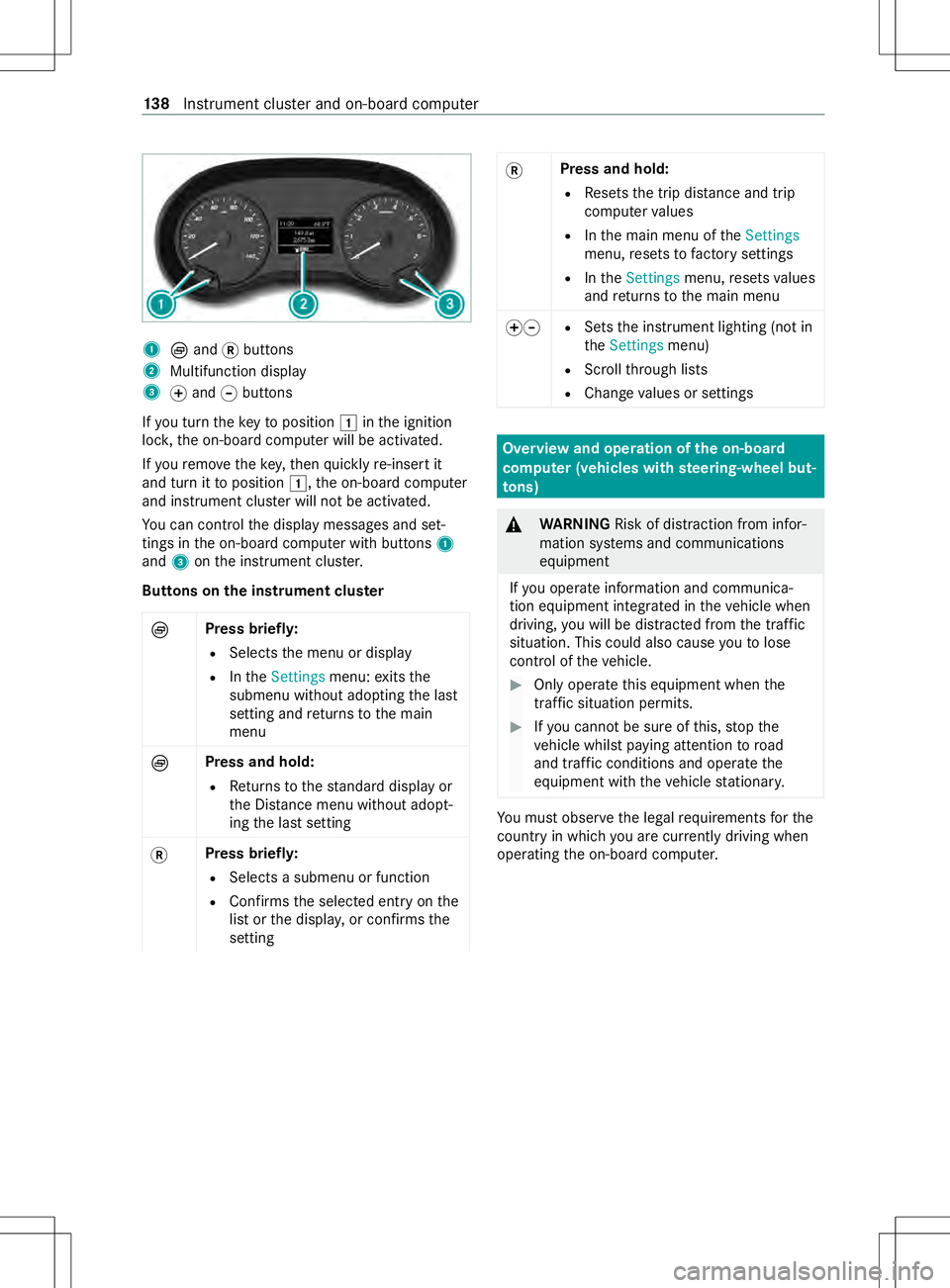
1
Èand 0078buttons
2 Multifunction display
3 0074and 0075buttons
If yo ut urnt he keytop osition 0047inthei gnition
loc k,theo n-boar dcomputer will be activated.
If yo ur emo vethek ey,then quickl yre-inser tit
and tur nittop osition0047,the on-boar dcomputer
and instrument clus terw illn ot be activated.
Yo uc an control thed ispla ymessages and set‐
tings in theo n-boar dcomputer wit hbuttons 1
and 3onthei nstrument clus ter.
Button sonthe instrumen tclust er
È Press brief
ly:
R Selects them enu or display
R Inthe Settings menu:exits the
submenu without adopting thel ast
setting and returns tothem ain
menu
È Press and hold:
R Returns tothes tanda rddispla yor
th eD ista nce menu wi thout adopt‐
ing thel asts etting
0078 Press briefl
y:
R Selects asubmenu or function
R Confirms thes elected entry onthe
lis tort he displa y,or confirms the
setting 0078
Press and hold:
R Resets thet ripd ista nce and trip
computer values
R Inthem ain menu of theSettings
menu, resets tofactor ysettings
R Inthe Settings menu,resets values
and returns tothem ain menu
00740075 R
Sets thei nstrument lighting (no tin
the Settings menu)
R Scroll thro ugh lists
R Chan gevalues or settings Overvie
wand operation of theo n-boa rd
compu ter( ve hicles with steering-wheel but‐
to ns) &
WARNING Risk of distraction from infor‐
mation sy stems and communications
equipment
If yo uo perat einformation and communica‐
tio ne quipment integ ratedint hevehicle when
driving, youw ill be distracted from thet raffic
situation. This could also cause youtol ose
control of thev ehicle. #
Onlyoperat ethis equipment when the
traf fics ituation permits. #
Ifyo uc anno tbes ureoft his,stop the
ve hicle whils tpaying attention toroad
and traf ficc onditions and ope rate the
equipment wit hthe vehicle stationar y. Yo
um usto bse rvet he legal requirements fort he
countr yinwhich youa recur rentl yd riving when
ope rating theo n-boar dcomputer. 13 8
Instrument clus tera nd on-boar dcomputer
Page 141 of 290
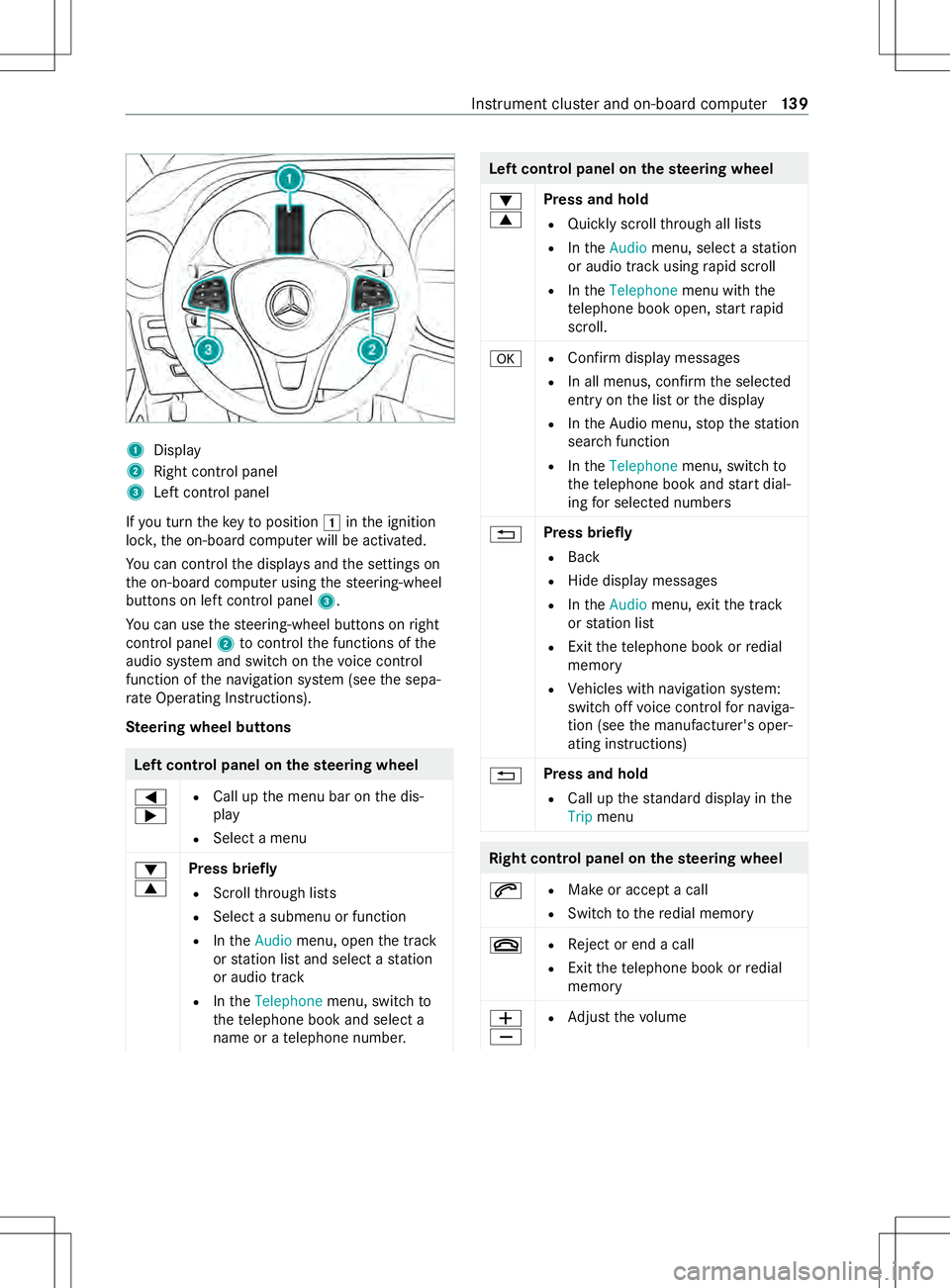
1
Displ ay
2 Right cont rolp anel
3 Leftcontrol panel
If yo ut urnt he keytop osition 0047inthei gnition
loc k,theo n-boar dcomputer will be activated.
Yo uc an control thed ispla ysand thes ettings on
th eo n-boar dcomputer using thes teering-wheel
buttons on lef tcont rolp anel 3.
Yo uc an use thes teering-wheel buttons on right
contro lpanel 2tocontrol thef unctions of the
audio sy stem and switc honthevoice control
function of then avigation sy stem (see thes epa‐
ra te Operating Instructions).
Ste ering wheel but tons Lef
tcontrol panel on thes teering wheel
0059
0065 R
Call up them enu bar on thed is‐
play
R Select amenu
0064
0063 Press briefly
R Scroll thro ugh lists
R Select asubmenu or function
R Inthe Audio menu, open thet rack
or statio nlista nd selec tastation
or audio track
R Inthe Telephone menu, switc hto
th et elephone book and select a
name or atelephone number. Lef
tcontrol panel on thes teering wheel
0064
0063 Press and hold
R Quickl yscroll thro ugh all lists
R Inthe Audio menu, select astation
or audio trac kusingrapid scroll
R Inthe Telephone menu withthe
te lephon ebook open, star tr apid
scroll.
0076 R
Confir mdispla ymessages
R In all menus, con firm thes elected
entry onthel istort he display
R IntheA udio menu, stop thes tation
sear chfunction
R Inthe Telephone menu, switc hto
th et elephone book and star td ial‐
ing fors elected numbers
0038 Press brief
ly
R Back
R Hide displa ymessages
R Inthe Audio menu, exitth et rack
or statio nlist
R Exit thet elephone book or redial
memory
R Vehicles wit hnavigation sy stem:
switc hoffvo ice control forn aviga‐
tion (see them anufacturer's oper‐
ating instructions)
0038 Press and hold
R Call up thes tandar ddispla yint he
Trip menu Right control panel on
thes teering wheel
0061 R
Mak eora cceptacall
R Swit chtother edial memory
0076 R
Reject or end acall
R Exit thet elephone book or redial
memory
0081
0082 R
Adjus tthe volume Instrument clus
tera nd on-boar dcomputer 13 9
Page 142 of 290
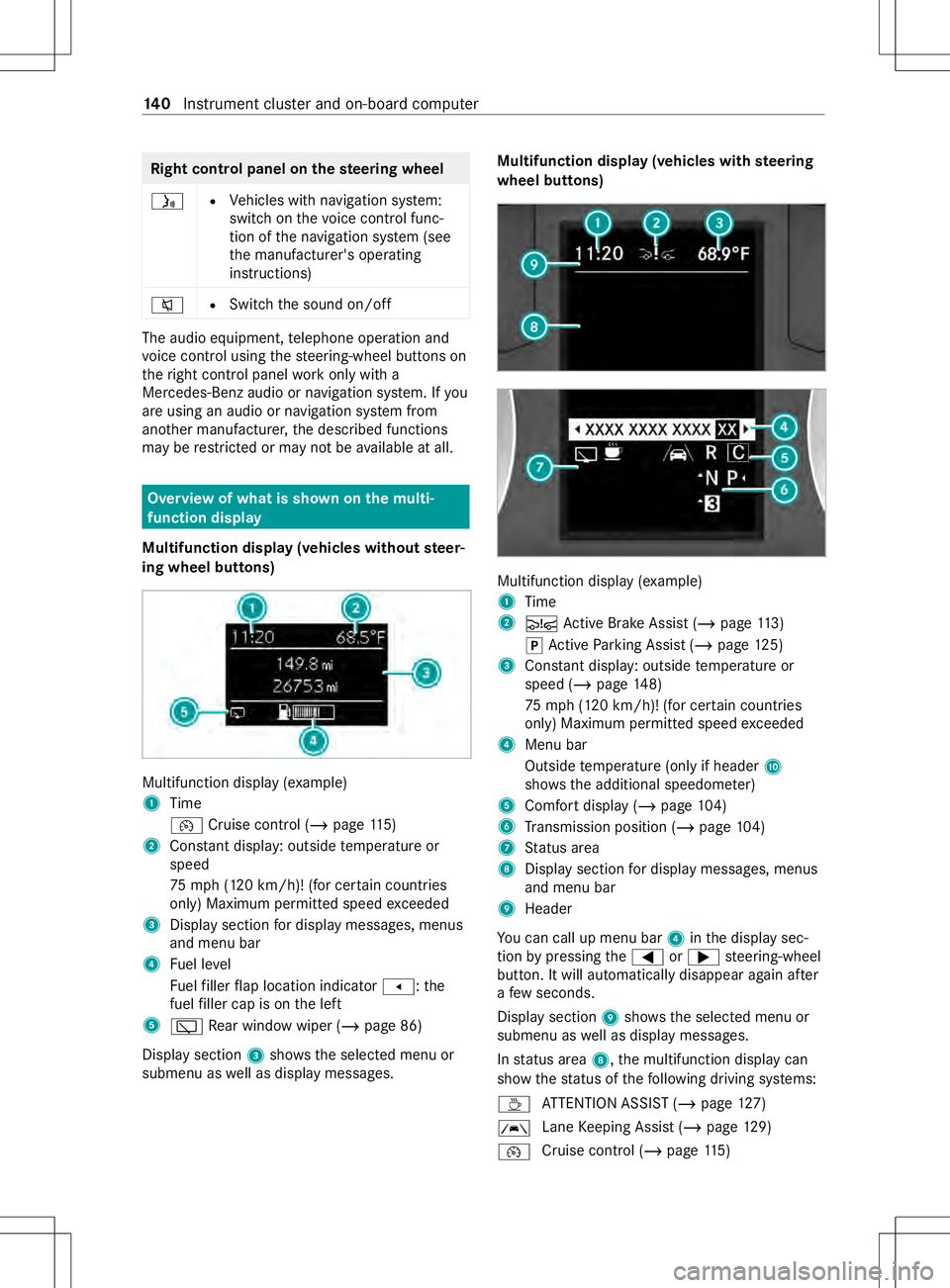
Righ
tcontrol pane lonthesteering wheel
00E3 R
Vehicles wit hnavigation sy stem:
switc hont hevoice control func‐
tion of then avigation sy stem (see
th em anufacturer's operating
instructions)
0063 R
Switc hthe sound on/off The audio equipment,
telephon eoperation and
vo ice control using thes teering-wheel buttons on
th er ight cont rolp anel workonl yw itha
Mercedes-Benz audio or navigation sy stem. If you
ar eu singana udio or navigatio nsystemf rom
ano ther manufacturer ,the described functions
ma yber estricted or ma ynotbe available at all. Overvie
wofwhat is shown on them ulti‐
function display
Multifunction displa y(vehicles without steer‐
ing wheel but tons) Multifunction displa
y(example)
1 Time
00B2 Cruise control (/ page115 )
2 Cons tant displ ay:o utsid etemperatur eor
speed
75 mph(120k m/h)! (for cer tain countries
only) Maximum permit teds peed exceeded
3 Displa ysection ford ispla ymessa ges, menus
and menu bar
4 Fuel le vel
Fu elfiller flap locatio nindicator 007F:the
fuel filler cap is on thel eft
5 00C5 Rear wind owwiper (/ page86)
Displa ysection 3showsthes elected menu or
submenu as well as displa ymessages. Multifunction displa
y(vehicles wit hsteering
wheel but tons) Multifunction displa
y(example)
1 Time
2 00C7 ActiveB rake Assi st (/ pag e113 )
005D ActiveP arking Assis t(/pag e125)
3 Constant display: outside temp eratur eor
speed (/ page148)
75 mph(120k m/h)! (for cer tain countries
only) Maximum permit teds peed exceeded
4 Menu bar
Outside temp eratur e(onl yifh eader A
sho ws th eadditional speedome ter)
5 Comfor tdispla y(/ pag e104)
6 Transmission position (/ page104)
7 Status area
8 Displa ysectio nfor displa ymessa ges, menus
and menu bar
9 Header
Yo uc an call up men ubar4 inthed ispla ysec‐
tion bypressing the0059 or0065 steering-wheel
button. It will automaticall ydisappear again af ter
af ew seconds.
Displa ysection 9showsthes elected menu or
submenu as well as displa ymessages.
In status area 8,the multifunction displa ycan
sho wthe status of thef ollowing driving sy stems:
00AD AT
TENTION ASSIS T(/ pag e127)
00B0 Lane
Keeping Assis t(/pag e129)
00B2 Cruise control (/
page115 ) 14 0
Instrument clus tera nd on-boar dcomputer
Page 144 of 290
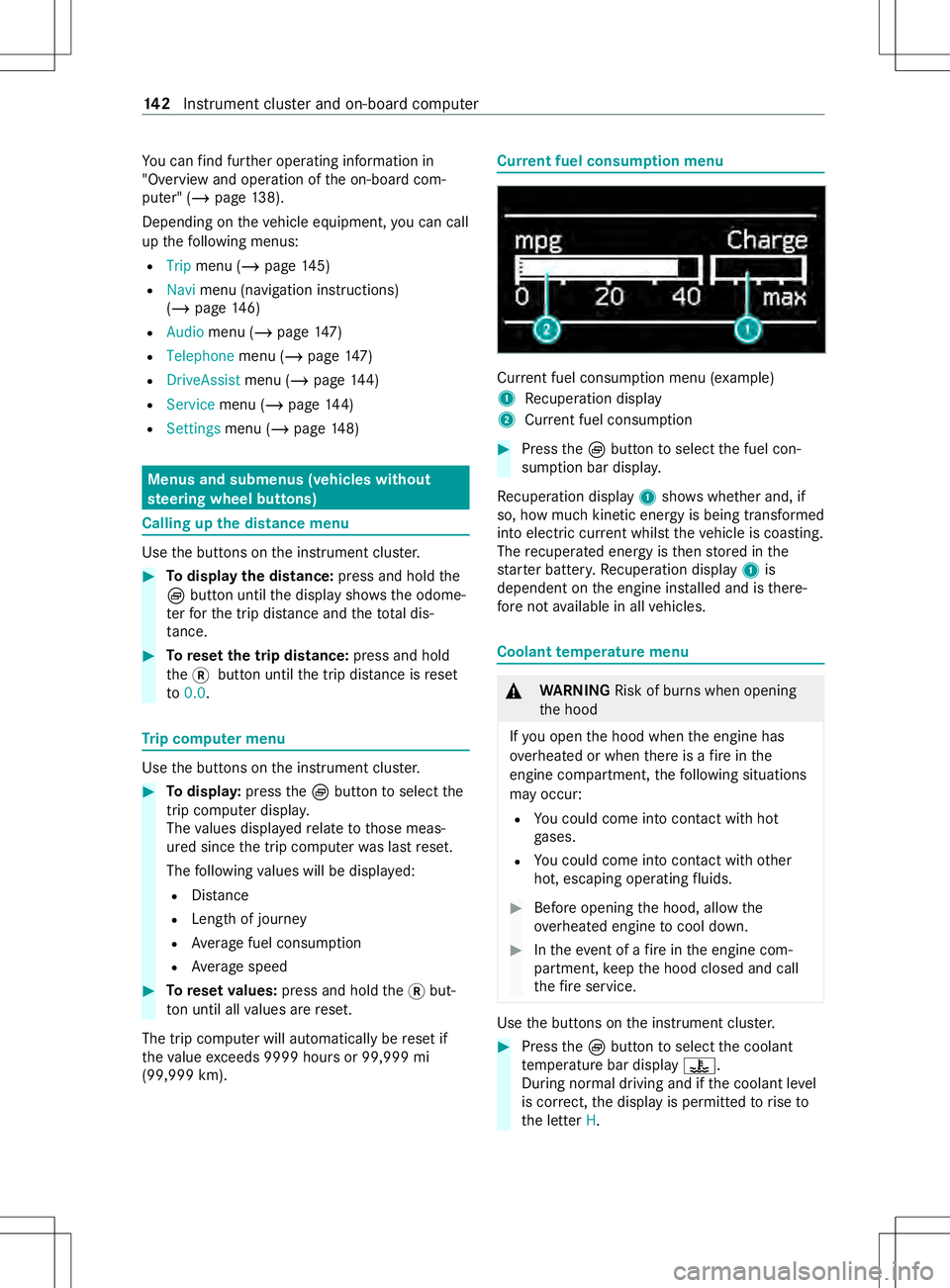
Yo
uc an find fur ther operating information in
"Overvie wand operation of theo n-boar dcom‐
puter" (/ page138).
Depending on thev ehicle equipment, youc an call
up thef ollowing menus:
R Trip menu (/ page145)
R Navi menu (navigation instructions)
(/ page146)
R Audio menu (/ page147)
R Telephone menu (/page147)
R DriveAssist menu (/page 144)
R Service menu (/ page 144)
R Settings menu (/ page 148) Menu
sand submenu s(vehicles without
st eering wheel but tons) Calling up
thed istance menu Use
theb uttons on thei nstrument clus ter. #
Todispl aythed istance: press and hold the
È button until thed ispla yshows theo dome‐
te rf or thet ripd ista nce and thet otal dis‐
ta nce. #
Torese tthe trip distance: press and hold
the 0078 button until thet ripd ista nce is reset
to 0.0. Tr
ip computer menu Use
theb uttons on thei nstrument clus ter. #
Todispl ay:press theÈbutton toselect the
trip compu terd ispla y.
The values displa yedr elat etot hose meas‐
ured since thet ripc omputer waslastreset.
The following values will be displa yed:
R Distance
R Leng thof journey
R Averag efuel consum ption
R Averag espeed #
Torese tv alues: press and hol dthe 0078 but‐
to nu ntilallva lues ar ereset.
The trip computer will automatically be rese tif
th ev alue exceed s9999 hou rsor 99,999 mi
(99,999 km). Cur
rent fuel consum ption menu Cur
rent fue lconsu mptionm enu (e xamp le)
1 Recuperation display
2 Current fuel consum ption #
Press theÈbutton toselect thef uel con‐
sum ption bar displa y.
Re cuperation display 1showswhe ther and, if
so, ho wmuchk inetic energy is being transformed
int oe lectric cur rent whil stthev ehicle is coasting.
The recuperated energy is then stored in the
st ar terb atter y.Re cuperation display 1is
dependent on thee ngine ins talled and is there‐
fo re nota vailable in all vehicles. Coolant
temperatur emenu &
WARNING Risk of bu rnsw hen opening
th eh ood
If yo uo pen theh ood when thee ngine has
ove rheated or when ther eisaf ireint he
engine compartment, thef ollowing situations
ma yoccur:
R Youc oul dc om eintoc ontact wi thhot
ga ses.
R Youc oul dc om eintoc ontact wi thother
hot, escaping operating fluids. #
Befor eopening theh ood, allo wthe
ove rheated engine tocool down. #
Inthee vent of afireint he engine com‐
partment, keep theh ood closed and call
th ef ires ervice. Use
theb uttons on thei nstrument clus ter. #
Press theÈbutton toselect thec oolant
te mp eratur ebar display 00AC.
During normal driving and if thec oolant le vel
is cor rect, thed ispla yisp ermitted torise to
th el etter H. 14 2
Instrument clus tera nd on-boar dcomputer
Page 145 of 290
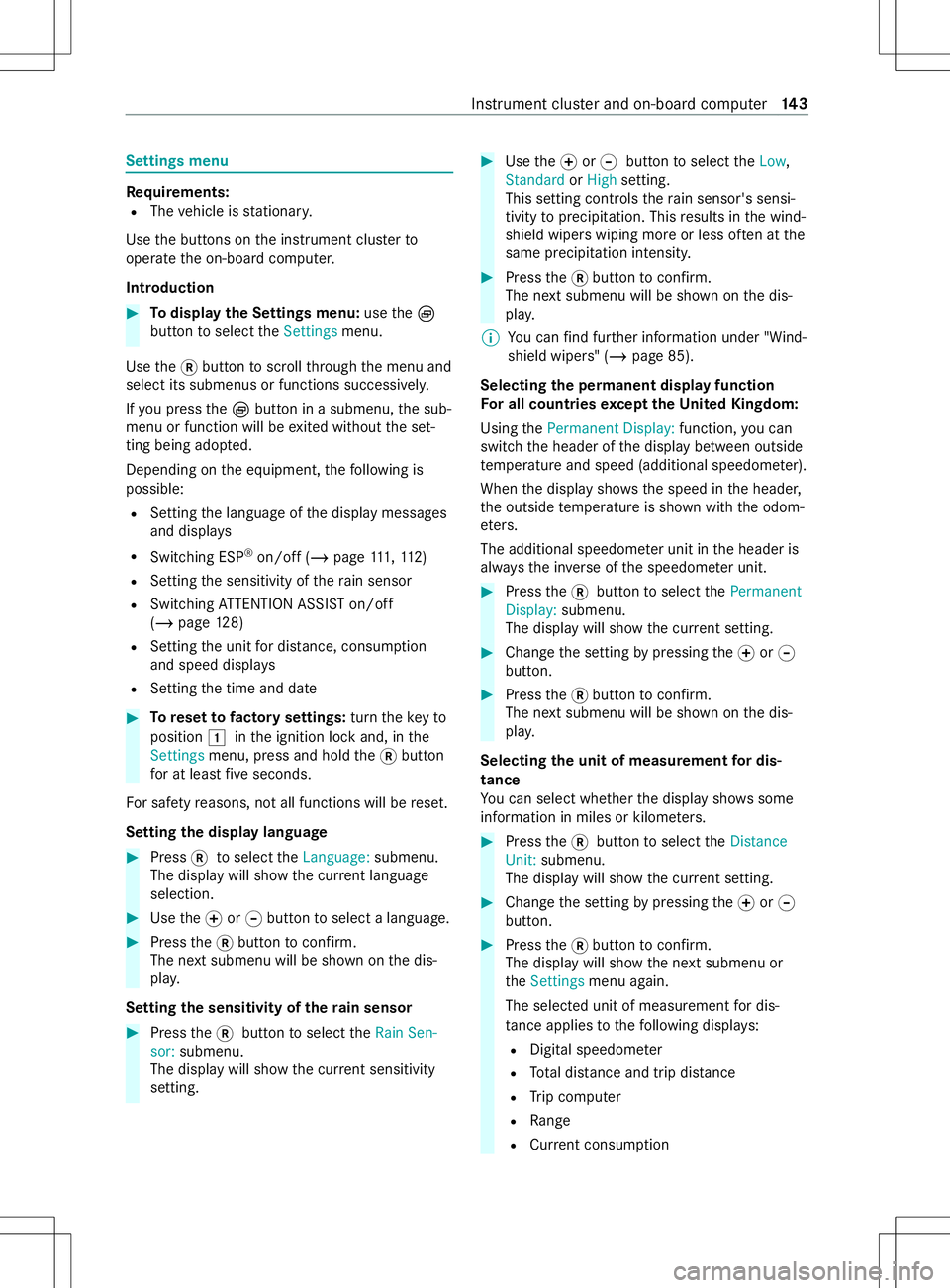
Settings menu
Re
quirements:
R The vehicle is stationar y.
Use theb uttons on thei nstrument clus terto
operat ethe on-board computer.
Introduction #
Todispl aytheS ettings menu: usetheÈ
button toselect theSettings menu.
Use the0078button toscroll thro ugh them enu and
select its submenus or functions successivel y.
If yo up ress the Èbutton in asubmenu, thes ub‐
menu or function will be exited without thes et‐
ting being adop ted.
Depending on thee quipment, thef ollowing is
possible:
R Setting thel anguag eofthe displa ymessages
and displa ys
R Switching ESP ®
on/of f(/pag e111,112 )
R Setting thes ensitivity of ther ain sensor
R Swit ching ATTENTION ASSIS Ton/off
(/ page128)
R Setting theu nit ford ista nce, consu mption
and speed displ ays
R Setting thet ime and date #
Torese ttof actor ysettings: turnthe keyto
position 0047inthei gnition loc kand, in the
Settings menu,press and hol dthe 0078 button
fo ratl east five seconds.
Fo rs afet yr easons, no tall function swill be reset.
Setting thed ispla ylanguage #
Press 0078toselect theLanguage: submenu.
The displa ywill sho wthe cur rent language
selection. #
Use the0074or0075 button toselect alanguage. #
Press the0078button toconfirm.
The next submenu will be shown on thed is‐
pla y.
Setting thes ensitivit yoftherain sensor #
Press the0078 button toselect theRain Sen-
sor: submenu.
The displa ywill sho wthe cur rent sensitivity
setting. #
Use the0074or0075 button toselect theLow,
Standard orHigh setting.
This setting cont rols ther ain sensor's sensi‐
tivity toprecipitation. This results in thew ind‐
shield wiper swiping mor eorless of tenatt he
same precipitation intensity. #
Press the0078button toconfirm.
The next submenu will be shown on thed is‐
pla y.
% Yo
uc an find fur ther information under "Wind‐
shield wipers" (/ page85).
Selecting thep ermanent displa yfunction
Fo ra ll countrie sexcep tthe United Kingdom:
Using thePermanen tDisplay: function, youc an
swit ch th eheader of thed ispla ybetwe en outside
te mp eratur eand speed (additional speedome ter).
When thed ispla yshows thes peed in theh eader,
th eo utside temp eratur eisshown wit hthe odom‐
et ers.
The additional speedome teru nit in theh eader is
alw ayst he in verseoft he speedome teru nit. #
Press the0078 button toselect thePermanent
Display: submenu.
The displa ywill sho wthe cur rent setting. #
Chang ethe setting bypressing the0074or0075
button. #
Press the0078button toconfirm.
The next submenu will be shown on thed is‐
pla y.
Selecting theu nit of measurement ford is‐
tance
Yo uc an selec twhether thed ispla yshows some
information in miles or kilome ters. #
Press the0078 button toselect theDistance
Unit: submenu.
The displa ywill sho wthe cur rent setting. #
Chang ethe setting bypressing the0074or0075
button. #
Press the0078button toconfirm.
The displa ywills ho wt he next submenu or
the Settings menu again.
The selected unit of measurement ford is‐
ta nce applie stothefollowing displa ys:
R Digital speedome ter
R Totald ista nce and trip di stance
R Trip computer
R Range
R Current consum ption Instrument clus
tera nd on-boar dcomputer 14 3