display MERCEDES-BENZ R-Class 2011 W251 Comand Manual
[x] Cancel search | Manufacturer: MERCEDES-BENZ, Model Year: 2011, Model line: R-Class, Model: MERCEDES-BENZ R-Class 2011 W251Pages: 214, PDF Size: 4.69 MB
Page 124 of 214

HD
Radio Important
notes
The "HD Radio ™" chapter providesdetai led
informati onon the followi ng:
R speci alfunctions available exclus ivelyfor
HD Radio when compare dwith analogAM
and FMradi o
R sele cting anHD Radio station
R disp laying progra minform ation
i Opti onally av ailabl e HD Radio®
eq uipme ntisreq uired toma keuseof the
HD Radio fu nctio nsdescri bedh ere.
Registrat ionisnot required.
i HD Radio functionsoffer:
R digital broadcast inginthe same
wavebands asanalog AM/FM.The
analog AM/FMstat ions remain available
on the same frequenc ieswhen select ing
a stat ion.
R multiple program streams viaasingle
AM/ FMfrequenc y(e.g. HD1,HD 2etc .)
R int erferen ce-free, clear recept ion
R FM: sound reproduct ioninCD quality;
AM: sound reproduct ionasfor analog FM
stat ions
R numerous dataservic es,text-based
infor mation display: artist'sname, track
name etc.
Furt herinfor mation onHD Radio canbe
found athtt p://ww w.hdradio.com.
i Please notethat sub-progr amsand
program information showninthe
illustration sare dependen tonthe program
broadcast bythe respective radiostation.
The program contents mayvary. Thesub-
programs andprograms showninthe
illu stration sin this manual maytherefore
differ fromthesub-programs andprograms
broadcast byradio stations. Switching
onHD radio
i AsHD Radi ostations arebroadcast inthe
AM/F Mwaveba nds,operating HDRadi ois
similar tooperating analogAM/FMradio.
This chapter describes onlythose functions
that differ fromstandard FMradio
funct ions.
Operating analogFM/AMradio isdescribed
in the "Radio" chapter (Ypage 118).
You candeactivate HDRadi ofor the selected
frequency inthe radio submenu. X
Select Radio in
the radio displa yusing the
9:=; buttonsandpress
the 9button toconfirm .
X Select HDRadio and
press the9button
to confirm .
If check boxc isempty, HDRadi ois
deactivated.
You willbelistening tothe frequency's
analog program.
If you switch toanother HDRadi o
frequency, HDRadi ois automatically
reactivated. 122
HD
Rad ioAudio
Page 125 of 214

HD
Radio ®
display 1
Displ ay/sele ction windowwith frequ ency
disp lay
2 Prese tnumbe r
3 Nam eof thesele cted stati on wit hHD icon
and program number
4 Stati on frequen cy
5 Sound setting s
6 FM,AM orWB radio
7 Program inform ation
8 Stati on pre sets
9 Radio function s Swit
chingwave bands
Se e"Swit ching waveb ands"intheradio mode
ch apt er(Y page 119). Select
ingastatio n
Yo ucan select an HD Radio sta tionint he
same wayasselecting astandard FMradio
station. Aftertuning into an HD Radi o
frequency, youwillbriefly heartheanalog
station untilthedigital datahasbeen
decoded. Youwillthen belistening todigital
radio andbeable toswitch toasub-program
(-HD 2).
See "Selecting stations"inthe Radi omode
section (Ypage 119). Storing
stations
See "Storing stations" inthe Radi omode
section (Ypage 120). Displaying
programinformat ion
X Select Info in
the radio displa yusing the
9:=; buttonsandpress
the 9button toconfirm .
Inform ationonthe current lyselected
station isdispla yed.Thecont ents and
purpose ofthe information dependonthe
HD Radi ostation. Satellite
radio Import
antnotes
This section provides detailedinformation on
the following topics:
R selecting achannel andprogram category
R memory functions
R sound settings
i The SatRadio modedescribed below
requires optionally availableSatRadio
equipment andregistration withaSatRadio
provider.
i Note thatthecategories andchannels
shown inthe illustration sdepend onthe
program contentoffered bythe provider.
The program contents mayvary. The
illu stration sand descriptions inthese
operating instructionsmay therefore differ
from thechannels andcategories offered
by the provider.
SatRadio modemaybetemporarily
unavaila bleorinterrupted foravariety of
reasons. Thesereasons include
environm entalortopographical conditions
as well asother issues beyond ourcont rol.
Operation mayalsobeimpaired incertain
locations (e.g.tunnels,parking garages) or
in the vicinity offacilities orobject sthat
impair satellite reception. Satellite
radio
123Audio
Page 127 of 214
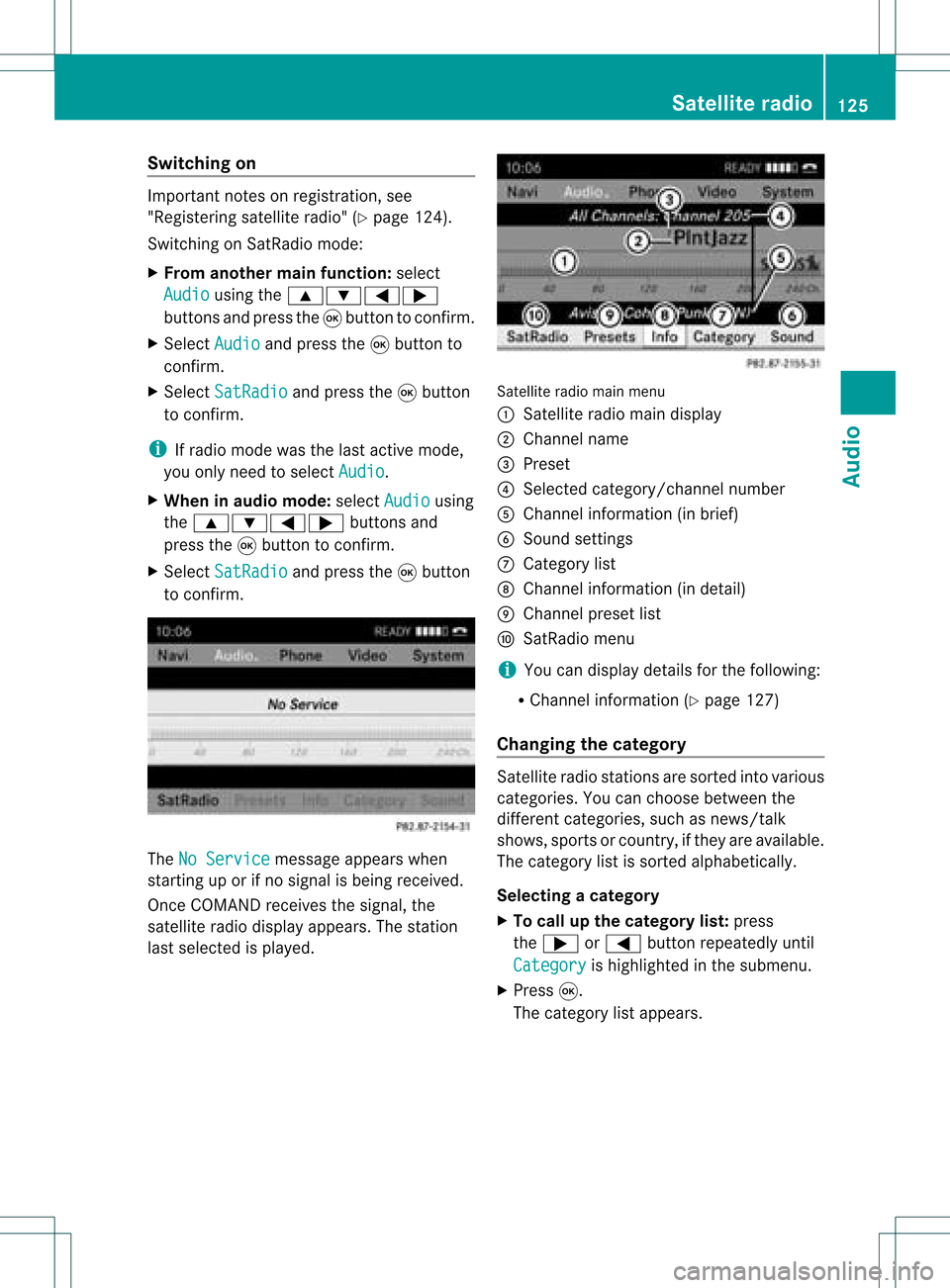
Switching
on Importan
tnotes onregistration ,see
"Regi stering satellite radio"(Ypage 124).
Switchin gon SatRadio mode:
X From another mainfunction: select
Audio using
the9:=;
buttons andpress the9button toconf irm.
X Select Audio and
press the9button to
conf irm.
X Select SatRadio and
press the9button
to conf irm.
i Ifradio mode wasthelast active mode,
you only need toselect Audio .
X When inaudio mode: selectAudio using
the 9:=; buttonsand
press the9button toconf irm.
X Select SatRadio and
press the9button
to conf irm. The
NoService message
appearswhen
startin gup orifno signal isbeing received.
Once COMAND receivesthesignal, the
satellite radiodisplay appears. Thestation
last selected isplay ed. Satellite
radiomainmenu
1 Satellite radiomaindisplay
2 Channel name
3 Preset
4 Selected category/chan nelnumber
5 Channel information (inbrief)
6 Sound settings
7 Category list
8 Channel information (indetail)
9 Channel presetlist
a SatRadio menu
i You candisplay detailsforthe following:
R Channel information (Ypage 127)
Changing thecategory Satellite
radiostations aresorted intovarious
categories. Youcanchoose between the
different categories, suchasnews/t alk
shows, sportsorcountr y,ifthey areavaila ble.
The category listissorted alphabetically.
Selec tingacatego ry
X To callup the categ orylist:press
the ; or= button repeatedlyuntil
Catego ry is
high lighted inthe submenu.
X Press 9.
The catego rylista ppears. Sat
ellite radio
125Audio
Page 128 of 214

X
To select ac atego ry:press the9
or : button.
X To tune inthe selected categ ory:press
9.
The catego rysel ected isshow nint he
displa y.The station lastselected inthis
category beginsplaying.
The All Channels category
isat the top
of the category list.This category issorted
by channel numberandallow syou to
browse allavaila blechannels.
Selec tingachanne l The
followi ngfunctions areavailable toyou :
R channel search
R channel selection bydire ctentry
R channel selection bySatRa diochannel list
R sele ction byprese tmenu
Channel search
X Press ;or= when theSatRadio
main display ishighlighted.
or
X Press theE orF button onthe
con trol panel.
COMAND searchesinboth direct ions
(ascendin gand descen ding)andstops at
the nextchann elfound inthe select ed
categor y.
SatR adio menu
X Using the; or= button ,select
SatRadi o in
the submenu barand press
the 9button tocon firm. The
SatRadio menuappears.
Entering channelnumbersdirect ly
X Select SatRadi o in
the SatRadio menu
using the9:=; buttonsand
press the9button tocon firm.
X Select Enter Channel and
press the9
button tocon firm.
An input dialog appears.
or
X Press lonthe control panel.
X To enter achanne l:press the
correspo ndingnumbe rkey onthe control
panel .
COMAND setsthesele cted channel.
i You canonly selectcurrently permitted
dig its.
Sel ecting achann elfrom theSatRadio
chann ellist
X Select SatRadi o in
the SatRa diomenu
usi ngthe 9:=; buttonsand
press the9button toconfirm.
X Select Channel List and
press the9
button toconfirm.
The channel lista ppears.
X To select achanne l:sele ct9
or :.
X To tune inthe selected chann el:
press 9. 126
Satell
iteradioAudio
Page 129 of 214

Memory
functions i
There areten prese tsava ilable .
The followi ngfunctions areavailable toyou :
R storing channels
R sele cting channels fromthesatel lite
prese ts
Storing channels
X Press 9when thedisp lay/sele ction
wind owisactive.
or
X Select Presets in
the SatRa diosubmenu
bar.
In both cases ,the channel presetsapp ear.
The Rdot infront ofaprese tentry
indica testhat thecurrently selected
station isstored underthisprese t. Cha
nnel prese ts
X To selectap reset:pressthe 9
or : button.
X To sto reach ann elunde ra se lecte d
pres et:pressand hold9 unti la tone
sou nds .
or
X Pre ssand holdanum berk ey, e.g. 4,until
you hear aton e.
The chann elisstor ed. Selecting
achanne lfrom thepreset list
X To call upthe chann ellis t:press ;or
= inthe submenu repeatedl yuntil
Presets is
high lighted.
The channel presetlist appears.
X To select achanne l:press the9
or : button.
X To tune inthe selected chann el:
press 9.
or
X Press anumbe rkey on the control panel,
e.g. 4.
Displaying information X
Press ;or= inthe submenu
repeatedly untilInfo is
highlighted.
X Press 9.
Inf ormat iononthe curren tlyreceived
program isdisplayed. 1
Category
2 Channel
3 Artist
4 Name ofthe song
If available, youwillsee:
R the fullname
R additional information
X To retu rntothe SatR adio main displa y:
press ;or=. Sat
ellite radio
127Audio
Page 130 of 214

Disp
laying service informa tion If
you haveany ques tion so rrequire version
infor mation ,you can calltheprovider's
custo merservic ecen teratany time.
X Select SatRadi o using
the
9:=; buttonsand press
the 9button tocon firm.
X Select Service and
press the9button to
con firm.
The provider's detailsappear. 1
Provider's phonenumber (SIRIUSXM)
2 SIRIUS IDofyour satellite receiver
= SIRIUS IDofyour traffictuner
X To retu rntothe SatR adio main displa y:
press ;or=.
Upda tingthechannel list When
receivin ganew chann ellist, thedisplay
shows theUpdatin gChannel s... message.
The stationlast select edismuted untilthe
update hasbeen complet ed.SatRadio mode
is not available duringtheupdate process .
When theupdate hasbeen complet ed,the
SatRadio mainmenu appears. Thestationlast
select edisplayed.
Sound settings Inf
ormation onthe sound settings canbe
found inthe "Ataglance" chapter.
R Volume (Ypage 27)
R Balance andfader (Ypage 28) R
Treble andbass (Ypage 28)
R Surroun dsound (Ypage 29) CD/D
VDaud ioand MP3 mode Safet
ynotes G
War
ning!
COMAND isclassified asaClass 1laser
prod uct.You must notopen thecasing. Ifyou
open thecasing, orifthe casing isfaulty or
damaged, thereisarisk ofexposure to
invisible laserradiation. Thismay damage
your eyes, orthose ofothers.
COMAND doesnotcont ainany parts thatcan
be serviced bythe user. Forsafety reasons,
all mainten ancework must becarried outby
quali fiedaftersales technicians. G
War
ning!
Only when thevehicle isstation aryshould
you:
R load adisc
R eject adisc
There isarisk ofbeing distract edfrom the
road andtraffic conditionsifthis isdone while
the vehicle isin motion . <001F000E00130005001200140009000E000700220005000A0005000300140009
000E0007F
CDs/DVDs
Notes G
War
ning!
Only insert aCD orDVD when thevehicle is
station ary.There isarisk ofbeing distract ed
from theroad andtraffic conditionsifthis is
done while thevehicle isin motion .
If the CD/D VDhas aprinted side,thismust
face upwards whentheCD/D VDisinsert ed.
If neither sideisprinted, theside tobe playe d
should facedownwards. CDs/DVDswith
copy protec tionmay notbeable tobe playe d
by the system. 128
CD/
DVD audioand MP3 modeAudio
Page 134 of 214
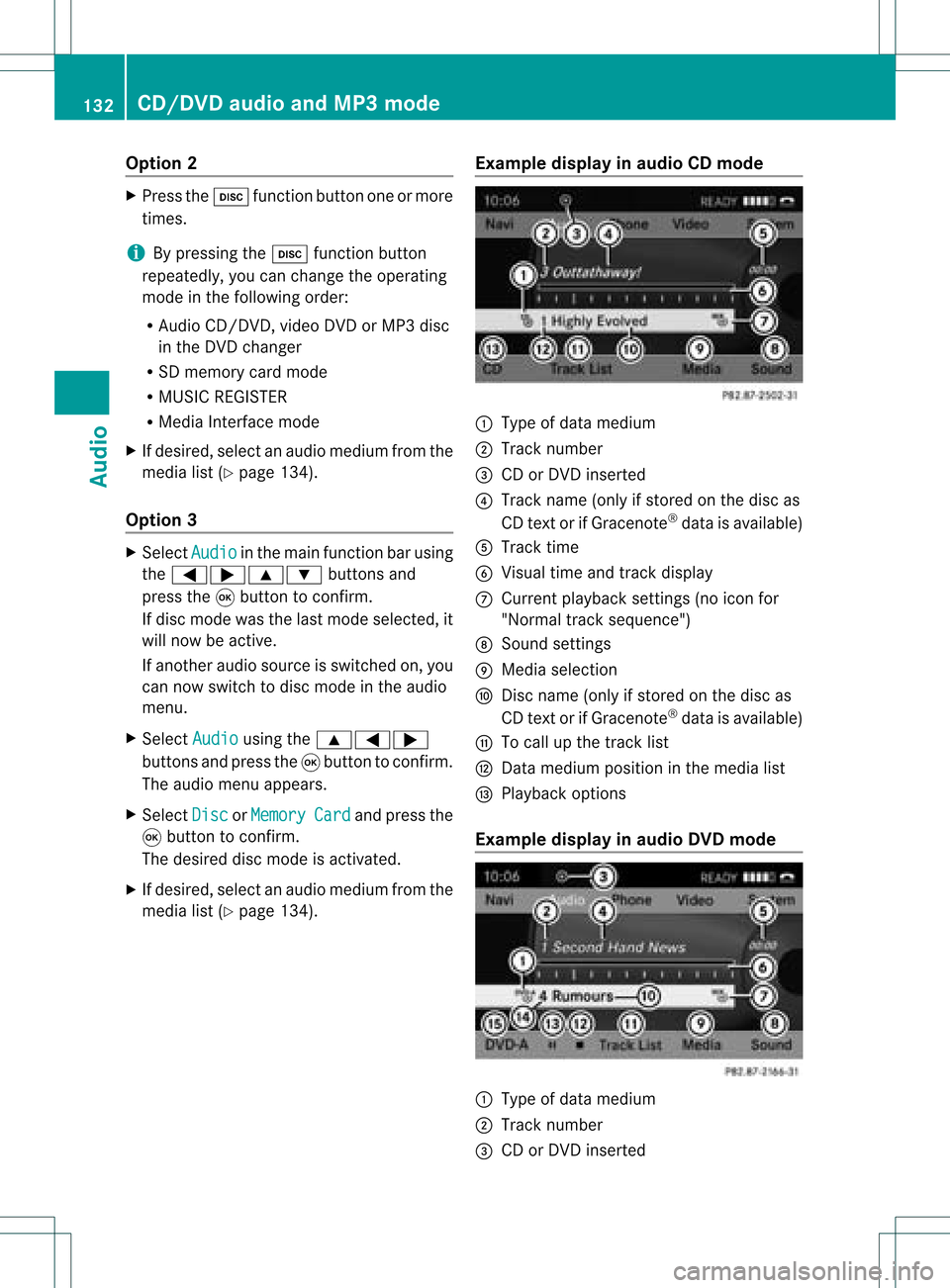
Opt
ion 2 X
Press theh functionbutton oneormore
times.
i Bypressing theh function button
repeatedly, youcan change theoperatin g
mode inthe following order:
R Audio CD/DVD,video DVDorMP3 disc
in the DVD changer
R SD memory cardmode
R MUSIC REGISTE R
R Media Interface mode
X Ifdesired, selectanaudio medium fromthe
media list(Ypage 134).
Opt ion 3 X
Select Audio in
the main functionbarusing
the =;9: buttonsand
press the9button tocon firm.
If disc mode wasthelast mode selected,it
will now beactive.
If anoth eraudio source isswitched on,you
can now switch todisc mode inthe audio
menu.
X Select Audio using
the9=;
button sand press the9button tocon firm.
The audio menu appears.
X Select Disc or
Memory Card and
press the
9 button tocon firm.
The desired discmode isactivat ed.
X Ifdesired, selectanaudio medium fromthe
media list(Ypage 134). Examp
ledispla yin aud ioCD mode :
Type ofdata medium
; Track number
= CD orDVD insert ed
? Track name (onlyifstor edon the disc as
CD textor ifGracenot e®
data isavailable)
A Track time
B Visual timeandtrackdisplay
C Curren tplayback settings (no icon for
"Norm altrack sequen ce")
D Soun dset tings
E Media selection
F Disc name (onlyifstored onthe disc as
CD textor ifGracen ote®
data isavailable)
G Tocall upthe track list
H Datamedium positioninthe media list
I Playback options
Exam pledisp layinaud ioDVD mode :
Type ofdata medium
; Trac knumb er
= CD orDV Dinse rted 132
CD/DVD
audio and MP3 modeAudio
Page 135 of 214
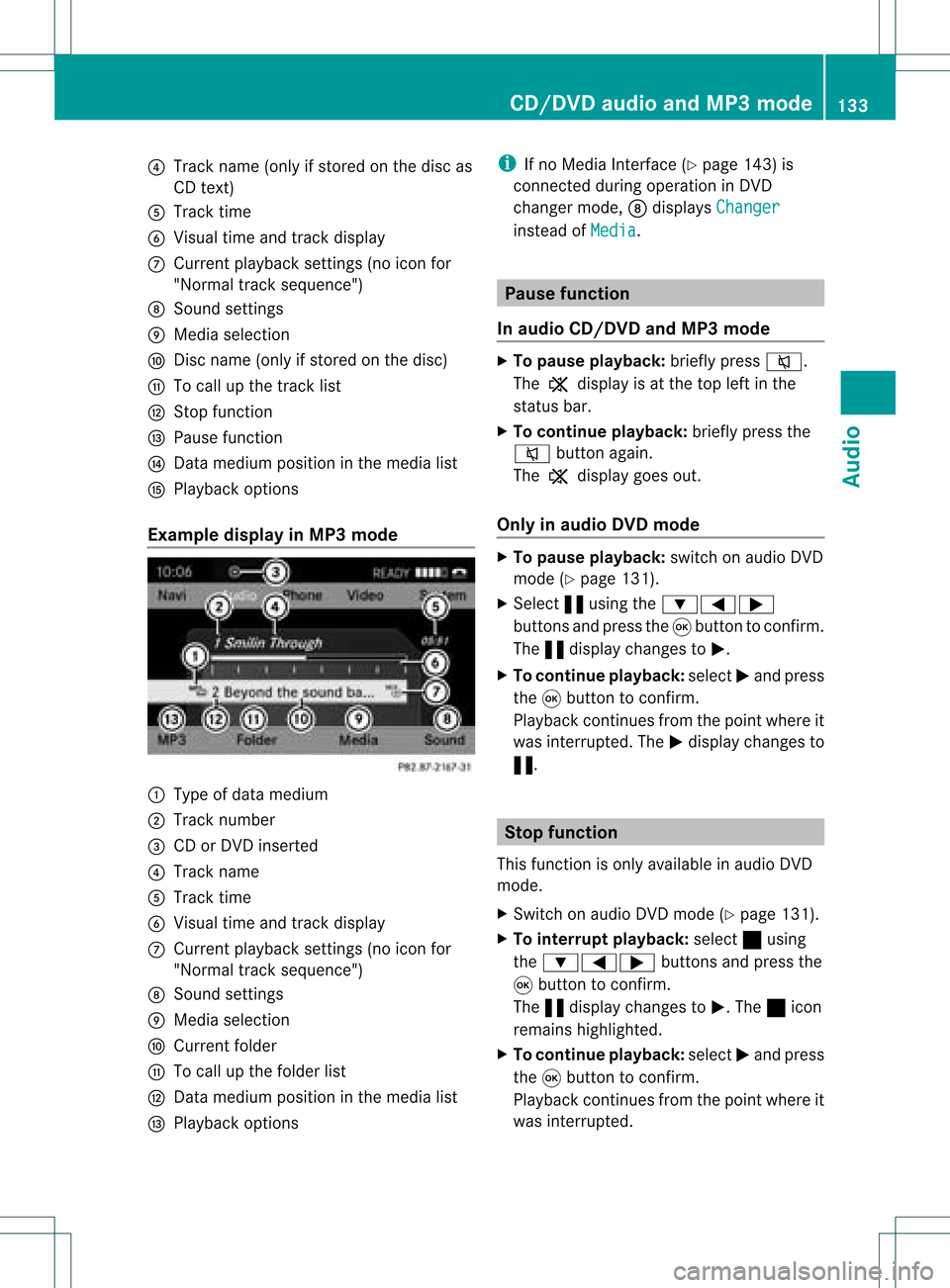
?
Track name (onlyifstored onthe disc as
CD text )
A Track time
B Visual timeandtrack display
C Current playbacksett ings (noicon for
"Normal tracksequence")
D Sound settings
E Media selection
F Disc name (onlyifstored onthe disc)
G Tocall upthe track list
H Stop funct ion
I Pause function
J Data medium positioninthe media list
K Playba ckoptions
Examp ledisplay inMP3 mode :
Type ofdata medium
; Track number
= CD orDVD insert ed
? Track name
A Track time
B Visual timeandtrack display
C Current playbacksett ings (noicon for
"Normal tracksequence")
D Sound settings
E Media selection
F Current folder
G Tocall upthe folder list
H Data medium positioninthe media list
I Playba ckoptions i
Ifno Media Interface (Ypage 143)is
conn ected during operation inDVD
changer mode,Ddisplay sChanger instead
ofMedia .
Pause
function
In aud ioCD/D VDand MP3 mode X
To pause playback: brieflypress8.
The , display isat the top leftinthe
status bar.
X To continue playback: brieflypressthe
8 button again.
The , display goesout.
Only inaud ioDVD mode X
To pause playback: switchonaudio DVD
mode (Ypage 131).
X Select «using the:=;
button sand press the9button toconf irm.
The «display changes toM.
X To continue playback: selectMand press
the 9button toconf irm.
Playba ckcont inues fromthepoint where it
was inter rupted. TheMdisplay changes to
«. Stop
function
This funct ionisonly availab lein audio DVD
mode.
X Switc hon audio DVDmode (Ypage 131).
X To interr uptplayback: select±using
the :=; buttonsand press the
9 button toconf irm.
The «display changes toM.T he± icon
remains highlighted.
X To continue playback: selectMand press
the 9button toconfirm .
Play back continues fromthepoint where it
was interrupted. CD/
DVD audioand MP3 mode
133Audio Z
Page 137 of 214
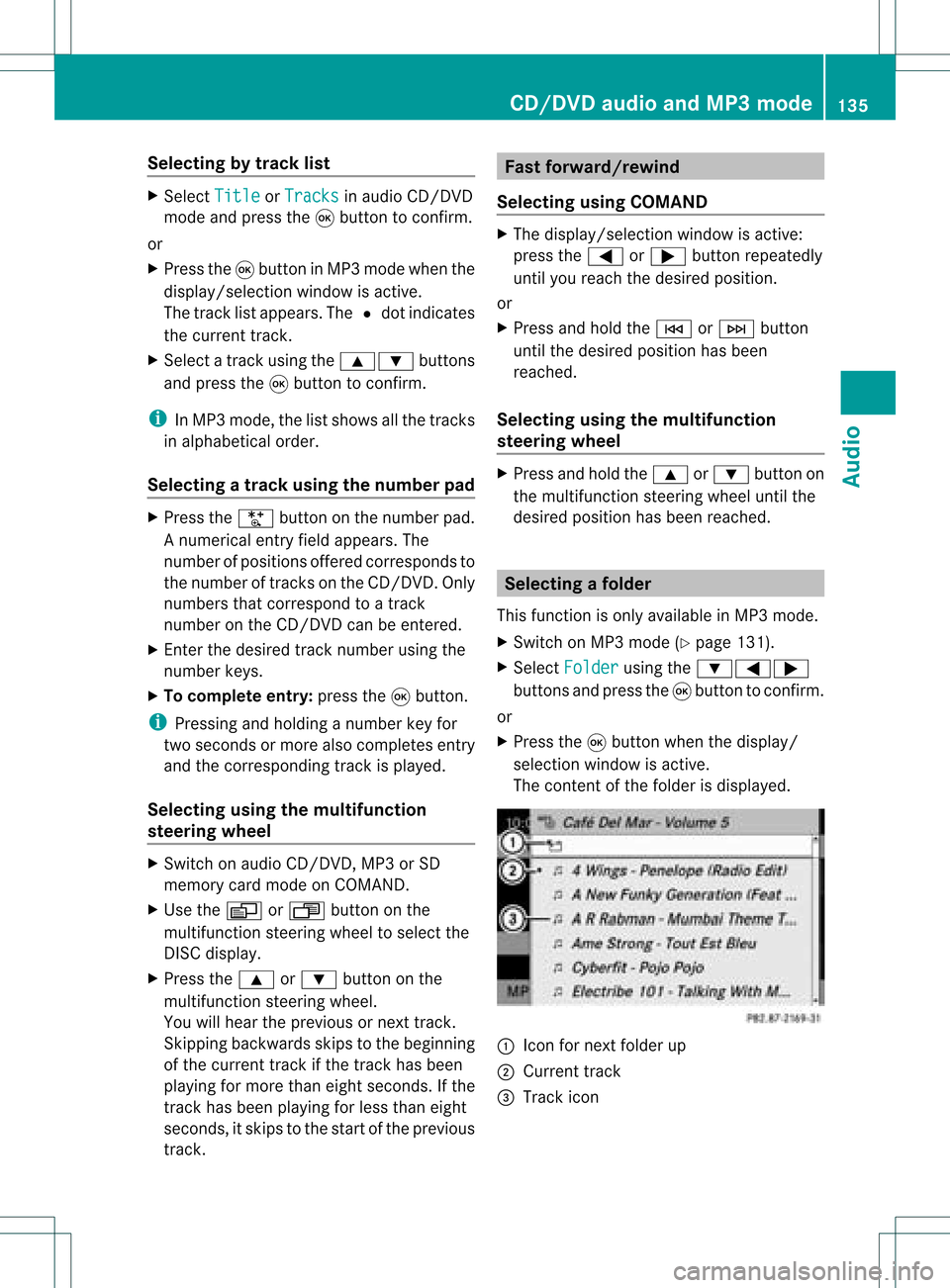
Selec
tingbytrack list X
Select Title or
Tracks in
audi oCD/D VD
mode andpress the9button toconf irm.
or
X Press the9button inMP3 mode whenthe
display /selection windowisactive.
The track listappears. The#dot indicates
the current track.
X Select atrack using the9: buttons
and press the9button toconf irm.
i InMP3 mode, thelistshows allthe track s
in alphab eticalorder.
Selec tingatrac kusing thenumber pad X
Press theU button onthe number pad.
An umer icalentry fiel dappear s.The
num berofposi tion soff ere dcorresponds to
the number oftrack sonthe CD/DV D.Onl y
num bers tha tcorr espond toatrac k
num beron the CD/DV Dcan beente red.
X Enter thedesired trac knum berus ing the
num berk eys.
X To complete entry:press the9button .
i Pressin gand holding anumber keyfor
two secon dsormore alsocomplet esent ry
and thecorr espondin gtrac kisplay ed.
Selec tingusing themultifunction
steering wheel X
Switch onaudi oCD/DVD ,MP3 orSD
memory cardmode onCOMAND.
X Use theV orU button onthe
multifunction steeringwheeltoselect the
DISC displa y.
X Press the9 or: button onthe
multifunction steeringwheel.
You willhear theprevious ornext track.
Skipping backwards skipstothe beginning
of the current trackifthe track hasbeen
play ingformore thaneight seconds. Ifthe
track hasbeen playingforless than eight
seconds, itskips tothe start ofthe previous
track. Fast
forward/rewind
Selec tingusing COMAND X
The displa y/selection windowisactive:
press the= or; button repeatedly
until youreach thedesired position.
or
X Press andhold theE orF button
until thedesired position hasbeen
reached.
Selec tingusing themultifunction
steering wheel X
Press andhold the9 or: button on
the multifunction steeringwheeluntilthe
desired position hasbeen reached. Selec
tingafolder
This function ison lyavailable inMP3 mode .
X Swit chon MP3 mode (Ypage 131).
X Sele ctFol der usin
gth e:=;
butt onsand pres sth e9 butt ontocon firm.
or
X Pres sth e9 butt onwhen thedisplay/
selec tionw indow isact ive.
The contentofthe folder isdispla yed. :
Icon fornext folder up
; Current track
= Track icon CD/
DVD audioand MP3 mode
135Audio Z
Page 138 of 214

X
To switch tothe superordinate folder:
select icon:and press the9button to
conf irm.
The display changes tothe next folder up. :
Disc name (onlyifstored onthe disc)
; Current folder
= Folder icon
X Select afolder usingthe9: buttons
and press the9button toconf irm.
You willsee thetrack sin the folder.
X Select atrack using the9: buttons
and press the9button toconf irm.
The track isplayed andthecorrespon ding
folder isnow theactive folder. Gra
cenote MediaDataba se
Introdu ction This
funct ionisonly availab lein audio CD
mode andduring operation withtheinstalled
hard disk.
There isaversion ofthe software from
Gracenot e®
,Emeryville, California,USAon
the hard disk. Youwillrecogn izethis bythe
logo which canbeseen inthe bott omright-
hand cornerofcert ainaudio display s. Many
audio CDscontainCD text .COMAND
uses theinform ationcontained therein to
display theartist, album andtrack name.
If the audio CDdoes notcont ainany CDtext
inform ation,COMAND canusetheGracenot e
Media Database toidentify unknownaudio
track swhen runnin gin audio CDmode. The
prerequisites forthis arethat therelevant
inform ationbestored inthe Gracenot eMedia
Database andthat the"Read CDdatabase"
funct ionisactivat ed.
If this isthe case, COMAND willdisplay the
availab ledata such asartist, album andtrack
name inthe relevant displaysand lists.
If COMAND accessestheGracenot eMedia
Database whenreading anaudio CD,youwill
see thefollowing message: "Read
CDdatabase" function X
Switc hon audio CDmode (Ypage 131).
X Select CD using
the=;9:
button sand press the9button toconf irm.
X Select ReadCDDatabase using
the
9: buttonsand press the9button
to conf irm.
The funct ionisswitched onO oroff ª,
depending onthe previous status.
Upda tingGracenote ®
music
recognition technologyandthe
Gra cenote MediaDataba se The
digital dataonthe Gracenot eMedia
Database becomesobsoleteduetothe
release ofnew CDs. Optimum functionality 136
CD/
DVD audioand MP3 modeAudio