display MERCEDES-BENZ R-Class 2011 W251 Comand Manual
[x] Cancel search | Manufacturer: MERCEDES-BENZ, Model Year: 2011, Model line: R-Class, Model: MERCEDES-BENZ R-Class 2011 W251Pages: 214, PDF Size: 4.69 MB
Page 139 of 214

can
only beatta ined with up-to-da te
Gra cenote ®
mus icreco gnitiontechno logy .
Inform ation abou tnew versions can be
obta ined from anauthori zedMercede s-Benz
Ce nter.
You canhave your mus icreco gnition
softw areupdated there with aD VD, oryou
can upda teityou rself.
i The Gracenote MediaDatabase is
upda tedatthe same timeasthe map
software. Setting
theaudio format
You canonly setthe audioformat inaud io
DVD mode. Thenumber ofaud ioformats
avai labledepends onthe DVD. Theconten tof
an audio DVDiscalled an"album", andthis
can bedivided intouptonine groups. Agroup
can contain musicind iffe ren tsound qualities
(stereo andmultichann elformats ,for
example) orbonus tracks.Each group can
cont ainupto99 track s.Ifan audio DVDonly
cont ains oneaudio format, the"Group" menu
item(s) cannotbe selected.
X Switch onaudio DVDmode (Ypage 131).
X Select DVD-A using
the:=;
button sand press the9button toconf irm.
X Select Group using
the9: buttons
and press the9button toconf irm.
The listofavaila bleaudio formats appears.
The #dot indicates theformat currently
selected.
X Select anaudio format usingthe
9: buttonsand press the9button
to conf irm.
X To exit themenu: pressthe=
or ; button . Playback
options
The following optionsareavaila bletoyou:
R Normal TrackSequence You
willhear thetrack sin the normal order
(e.g. track 1,2,3etc. ).
In MP3 mode, playbackproceeds inthe
order inwhich thetrack swere written to
the disc bythe program usedtocreate the
MP3 disc. Thisiscommon lyalphabetical
order. Onceallthe track sin afolder have
been played,the track sin the next folder
are playe d.
R Random Tracks All
the track son the medium areplaye din
random order(e.g.track 3,8, 5etc. ).
R Random Folder (MP3
mode only)
The track sin the current lyactive category
or folder areplaye din random order.
X To select options: switchonaudio CD/
DVD orMP3 mode (Ypage 131).
X Select CD ,
DVD-A or
MP3 using
the :=; buttonsand press the
9 button toconf irm.
The options listappears. A# dot indicates
the option selected.
X Select anoption usingthe9 or:
button andpress the9button toconf irm.
The option isswitched on.For alloptions
except "Normal tracksequence", youwill
see acorrespon dingdisplay inthe display /
selection window.Seethedisplay example
for audio CDmode (Ypage 132), itemB.
i The "Normal tracksequence" optionis
automatically selectedwhenyouchange
the medium youarecurrent lylistening to
or when youselect adifferent medium. If
an option isselected, itremains selected
after COMAND isswitched onoroff. Notes
onMP3 mode
Permissible discs R
CD-R andCD-RW
R DVD -Rand DVD -RW
R DVD +Rand DVD +RW
R SD memory card CD/
DVD audioand MP3 mode
137Audio Z
Page 140 of 214

i
COMA NDdoes notsuppo rtthe"SD -HC
2. 0St and ard" SDcardfor mat .Mer cedes-
Ben zrec omm ends usin gSDmem orycards
wi th astor agecap acityof up to4G B.
Pe rmiss ible filesys tems R
ISO9660/J oliet for CDs
R UDF foraudio and video DVDs
R FAT16 forSD memo rycard swi th stora ge
med ium
Multi sessi on CDs For
multisession CDs, thecontent ofthe first
ses siond eterm ineshow COMAND will
process theCD. COMAND playsonlyone
session andgives priority tothe audio CD
session.
If possible, useCOMAND toplay only CDs
which werewritteninone session.
File structur eof adisc When
youcreat eadisc with compr essed
music files,thetrac kscan beorganiz edin
folders. Afolder canalso containsubfolders.
A disc cancont ainam axim umof25 5fold ers.
Eac hfold ercan contain amax imum of25 5
tr ack sand 255s ubfo lders.Ad isc can contain
a maxim umof120 0track s.
The disc may contain nomor ethan eight
direc torylevels. Filesbeyond theeight hlevel
will notberec ogn ized bythe syst em.
Tr ack and filenam es When
youcreate adisc with compress ed
music files,youcan assign namesto the
tr ack sand folder s.
COMA NDuses thesename sacc ordin glyfor
the display. Folderswhich contain data other
than MP3 orWMA track sare not displayed by
COMA ND.
If MP3 orWMA filesarestored inthe root
direc toryits elf, the root direc torywill also be
tr eated asafolder .COMAND willthen show the
name ofthe root directory asthe folder
name.
You must observe thefollowi ngwhen
assigning tracknames:
R track names musthaveatleast one
character.
R track names musthavetheextension
"mp3" or"wma ".
R there mustbeafull stop between thetrack
name andtheextension.
Example ofacorrect trackname:
"Track1.mp3"
i COMAND doesnotsupport ID3tags.
Permissible formats COMAND
supportsthefollowi ngformats:
R MPEG1 AudioLayer3(MP3)
R Microsoft WindowsMediaAudioV2,V7,V8
and V9(WMA) without copyprotect ion
Permissible bitand samp lingrates MP3
COMAND supportsMP3filesofthe following
types:
R fixed andvariable bitrates of32 kbit/s up
to 320 kbit/s
R sampling ratesof8kHz to48 kHz
WMA
COMAND supportsWMAfilesofthe following
types:
R fixed bitrates of8kbit/s upto
384 kbit/s
R sampling ratesof8kHz to48 kHz
COMAND doesnotsupport WMAfilesofthe
following types:
R DRM (Digital RightsManagement)
encrypted files
R variable bitrate
R WMA Pro
R 5.1 Surround 138
CD/
DVD audioand MP3 modeAudio
Page 142 of 214
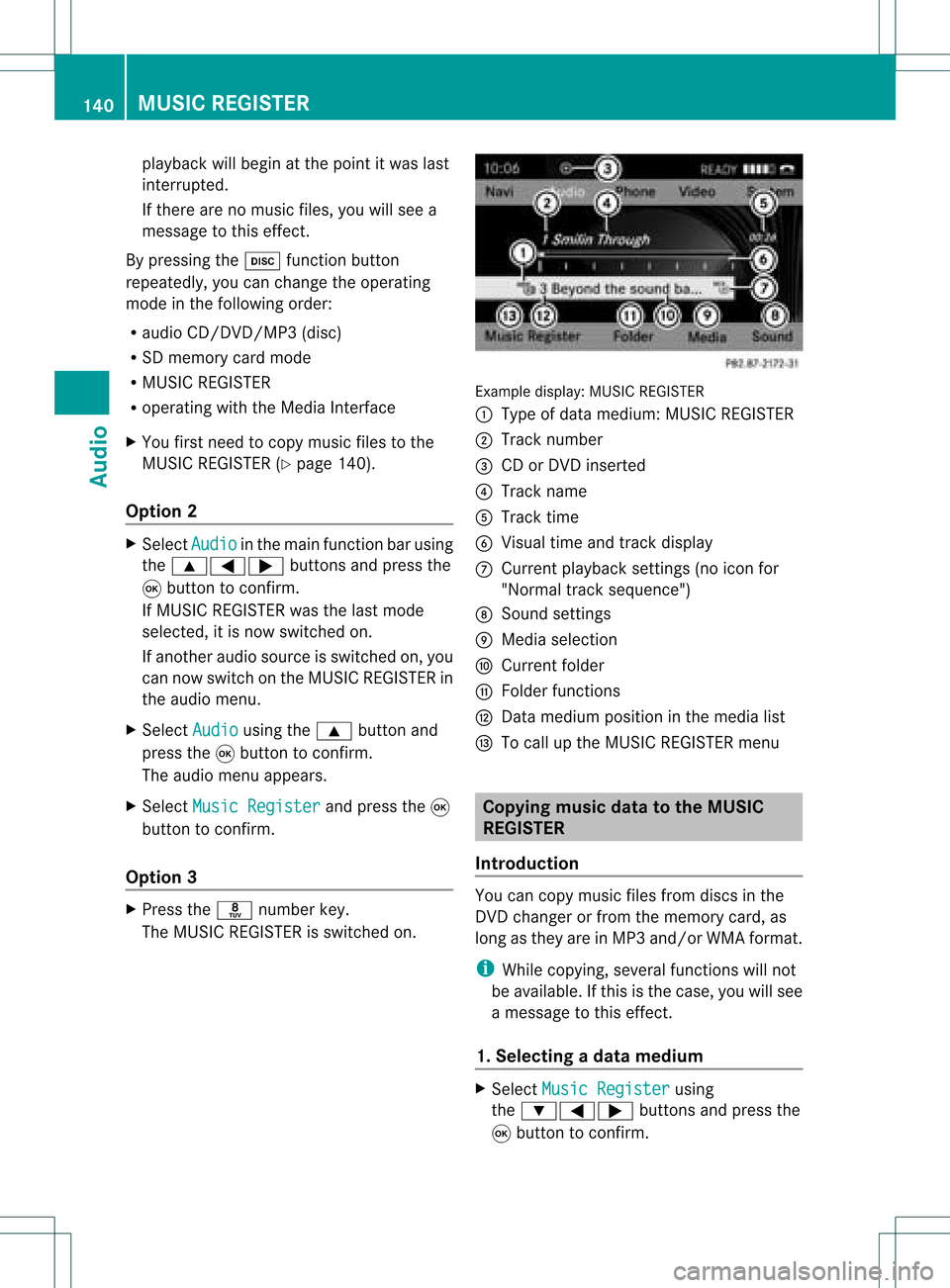
playback
willbegin atthe point itwas last
int errupt ed.
If ther eare nomusic files,youwillsee a
message tothis effec t.
By pressin gthe h function button
repeatedly, youcan chang ethe operatin g
mode inthe following order:
R audio CD/DVD/MP3 (disc)
R SD memor ycard mode
R MUSI CREGISTE R
R operatin gwith theMedia Interface
X You first need tocopy music filestothe
MUSI CREGISTE R(Y page 140).
Opt ion 2 X
Select Audio in
the main functionbarusing
the 9=; buttons and press the
9 butt ontocon firm.
If MUSI CREGISTE Rwas thelast mode
select ed,itis now switc hedon.
If anot heraudio source isswitc hedon,you
can now switc hon the MUSI CREGISTE Rin
the audio menu.
X Select Audio using
the9 buttonand
press the9butt ontocon firm.
The audio menu appears.
X Select Music Regist er and
press the9
butt ontocon firm.
Opt ion 3 X
Press ther number key.
The MUSI CREGISTE Ris switc hedon. Ex
ample display: MUSICREGISTE R
: Type ofdata medium: MUSICREGISTE R
; Track number
= CD orDVD insert ed
? Track name
A Track time
B Visual timeandtrackdisplay
C Curren tplayback settings (no icon for
"Norm altrack sequen ce")
D Soun dset tings
E Media selection
F Curren tfolder
G Folder functions
H Data medium positioninthe media list
I Tocall upthe MUSIC REGISTER menu Copying
musicdatato the MUSIC
REGISTER
Introdu ction You
cancopy music filesfrom discs inthe
DVD changer orfrom thememory card,as
long asthey areinMP3 and/or WMAformat.
i While copying, severalfunctionswillnot
be availa ble.Ifthis isthe case, youwillsee
a message tothis effect .
1. Selecting adat amedium X
Select Music Register using
the :=; buttonsand press the
9 button toconf irm. 140
MUSIC
REGISTERAudio
Page 144 of 214

:
Progress bar
i Itmay take some timeforthe copying
process tobe complet ed,depending onthe
amount ofdata. Itshould takeabout one
minute tocopy 20MB. Ifthere isnot
enough memory space,youwillsee a
message tothis effect .
Onc ecopying iscomplet e,you hear thefirst
track onthe album copied. TheMUSIC
REGISTE Rdisplay appears. Nowyoucan copy
more music filestothe MUSIC REGISTE R.
X To cancel thecopying process: select
Cancel and
press the9button toconf irm.
Music filesupuntil thepoint ofcanc ellation
are stored inthe MUSIC REGISTE R. Deleting
allmusic files
This funct iondeletes allmusic filesfrom the
MUSIC REGISTE R.
! The deletion procedure maytake several
minutes. Inorder toprevent malfunct ions,
do not use COMAND duringthisperiod.
X Select Music Register using
the :=; buttonsand press the
9 button toconf irm.
X Select Delete AllMusic Files and
press the9button toconf irm.
Aq uery appear s.No is
high light ed.
If you sele ctYes ,
all musi cfiles aredelet ed.
You seethePlea seWait ... mess
age.
Then youseetheDele tion Procedure Succ
essful mess
age. If
you selec tNo ,
the proc esswillbe
can celed. Calling
upmem oryspaceinfo
X Selec tMusi cRegi ster using
the :=; buttons and press the
9 butt ontocon firm .
X Selec tMemo ryInfo and
press the9
butt ontocon firm .
The followin gis displayed:
R storage capacity
R available memory
R occ upied memo ry
R con tent(folder s,track s) Folder
functions
Intr odu ction You
canview thecontentof the MUS IC
REGIS TER,changefolder ortrack name sand
delet eindiv idual folder sor track s.
i You cannot chan gefolder ortrack name s
while thevehic leisin mot ion.
Calling uptheMUSIC REGISTER X
Selec tFold er using
the:=;
butt onsand press the9butt ontocon firm .
or
X Press the9butt onwhen thedisplay/
selec tionwindow isact ive.
You seethecontentsof the curr entfolder . 142
MUSIC
REGISTERAudio
Page 145 of 214

:
Fold ersel ectio nicon
; Icon formus icfile
= Current folder
X To select one folder higher :select the
U icon.
The display changes tothe nextfolder up.
Changing thefolder/tr ackname X
Select Folder using
the:=;
button sand press the9button toconf irm.
X Select afolder/t rackusing the:9
button sand press the9button toconf irm.
X Select Options and
press the9button to
conf irm.
X Select Change and
press the9button to
conf irm.
X En ter aname forthe folder/t rack.
X To save thechanges: select¬and
press the9button toconf irm.
Dele ting folders/tr acks X
Select Folder using
the:=;
button sand press the9button toconf irm.
X Select afolder/t rackusing the:9
button sand press the9button toconf irm.
X Select Options and
press the9button to
conf irm.
X Select Delete and
press the9button to
conf irm.
Aq uery appear s.No is
high light ed.
If you selectYes ,
th efol der s/track sare
delet ed.You seethePle ase Wait... mes
sage .Then, youseetheDeletion Procedure
Successful message.
If you select No ,
the process willbe
canceled. Playback
options
The following optionsareavaila bletoyou:
R Normal TrackSequence You
willhear thetrack sin the normal order
(e.g. track 1,2,3, etc. ).
R Random Tracks All
the track son the medium areplay edin
random order.
R Random Folder (MP3
mode only)
The track sin the current lyactive category
or folder areplay edinrandom order.
X To selec toptio ns:switch onthe MUSIC
REG ISTER (Ypage 139).
X Sel ect Musi cRegi ster .
The options list appea rs.The #dot
ind icates the optionselected .
X Sel ect anopti on.
The optionisswi tched on.Allopti ons
excep tNorm alTrac kSequ ence wi
llbe
ind icated inthe displ ay/sel ectio nwindow.
i The Norm alTrac kSequ ence opt
ion is
autom atically selec tedwhen youchan ge
the disc youarecurr entlylist enin gto or
when youselec tadifferent medium.Ifan
option isselect ed,itremains selectedafter
COMAND isswitc hedonoroff. Media
Interfacemode Connection
options
Overview The
connection jacksare located:
R in the centercon sole stowage
compart ment(SL)
R in the glove box Media
Interfacemod e
143Audio Z
Page 147 of 214
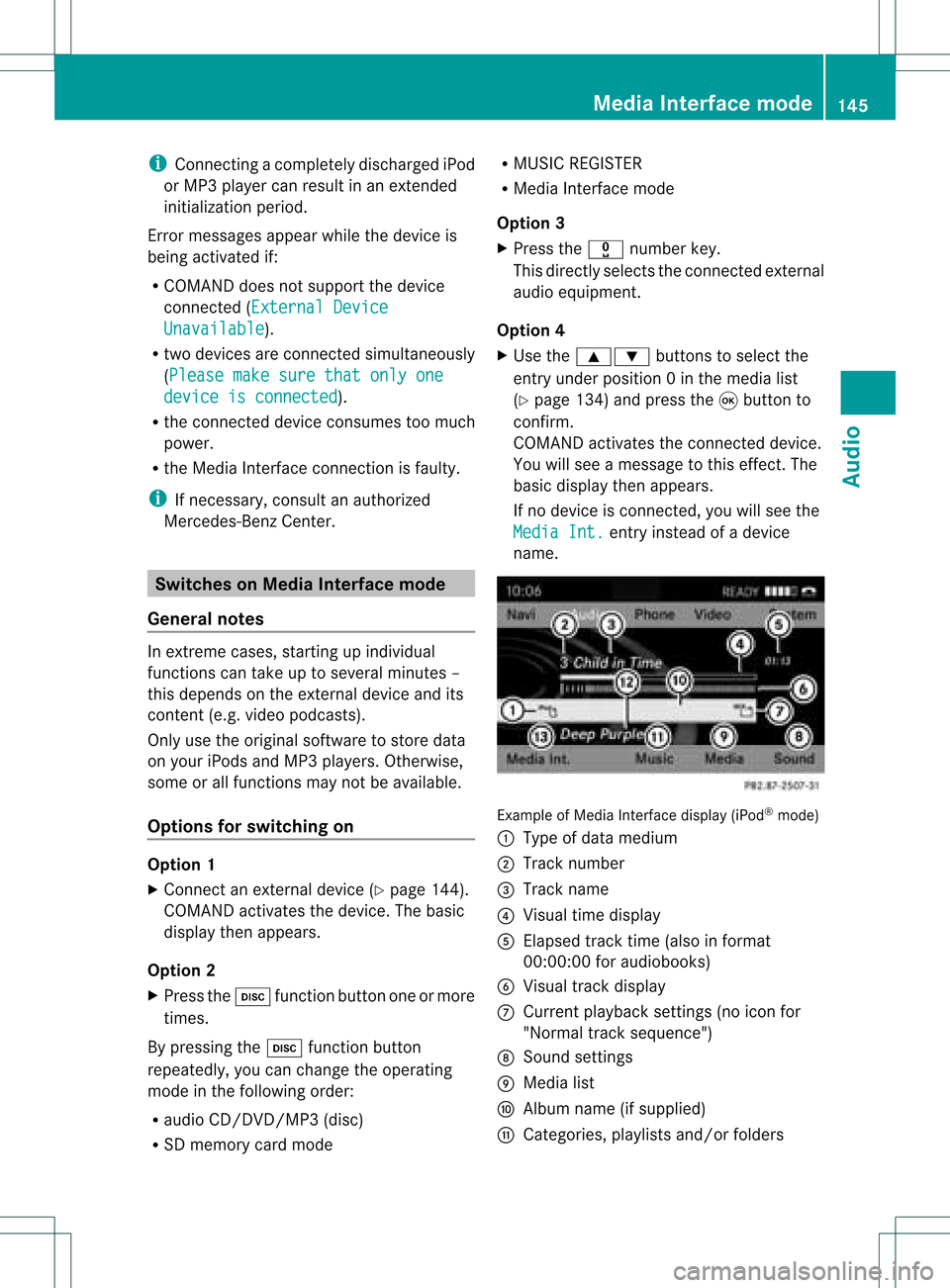
i
Con necting aco mple tely disc harg ediPod
or MP3 player canresult inan extend ed
ini tializ ation per iod.
Er ror mes sage sappear whilethedev iceis
bein gact ivat edif:
R COMA NDdoes notsuppor tthe device
conn ected (External Device Unavailable ).
R two devices areconn ected simultaneously
(Please makesurethatonlyone device
isconnected ).
R the conn ected device consumes toomuch
power.
R the Media Interface connection isfaulty.
i Ifnecessary, consultanauthorized
Mercedes-Ben zCent er. Switches
onMedia Interfa cemode
General notes In
ext reme cases, startingupindividual
func tionscan take uptoseveral minutes–
this depends onthe external device andits
con tent(e.g. video podcasts ).
Only usetheoriginal software tostor edata
on your iPods andMP3 players. Otherwise,
some orall func tionsmay notbeavailable.
Opt ions forswitching on Opt
ion 1
X Connec tan ext ernal device (Ypage 144).
COMAND activatesthe device. Thebasic
display thenappears.
Opt ion 2
X Press theh functionbutton oneormore
times.
By pressing theh function button
repeatedly, youcan change theoperatin g
mode inthe following order:
R audio CD/DVD/MP3 (disc)
R SD memory cardmode R
MUSIC REGISTE R
R Media Interface mode
Opt ion 3
X Press thex number key.
This direct lyselect sthe con nected external
audio equipment.
Opt ion 4
X Use the9: buttonsto select the
ent ryunder position 0int he media list
(Y page 134)andpress the9button to
confirm .
COMAND activatestheconn ected device.
You willsee amessage tothis effect .The
basic displa ythen appea rs.
If no device isconn ected, youwillsee the
Media Int. entr
yinstead ofadevice
name. Example
ofMedia Interface display (iPod®
mode)
: Type ofdata medium
; Track number
= Track name
? Visual timedispla y
A Elapsed tracktime(also informat
00:0 0:00 foraudi obooks)
B Visual trackdispla y
C Current playback settin gs(no icon for
"Normal tracksequence")
D Sound settings
E Media list
F Album name(ifsuppli ed)
G Categories, playlists and/or folders Media
Interface mode
145Audio Z
Page 148 of 214
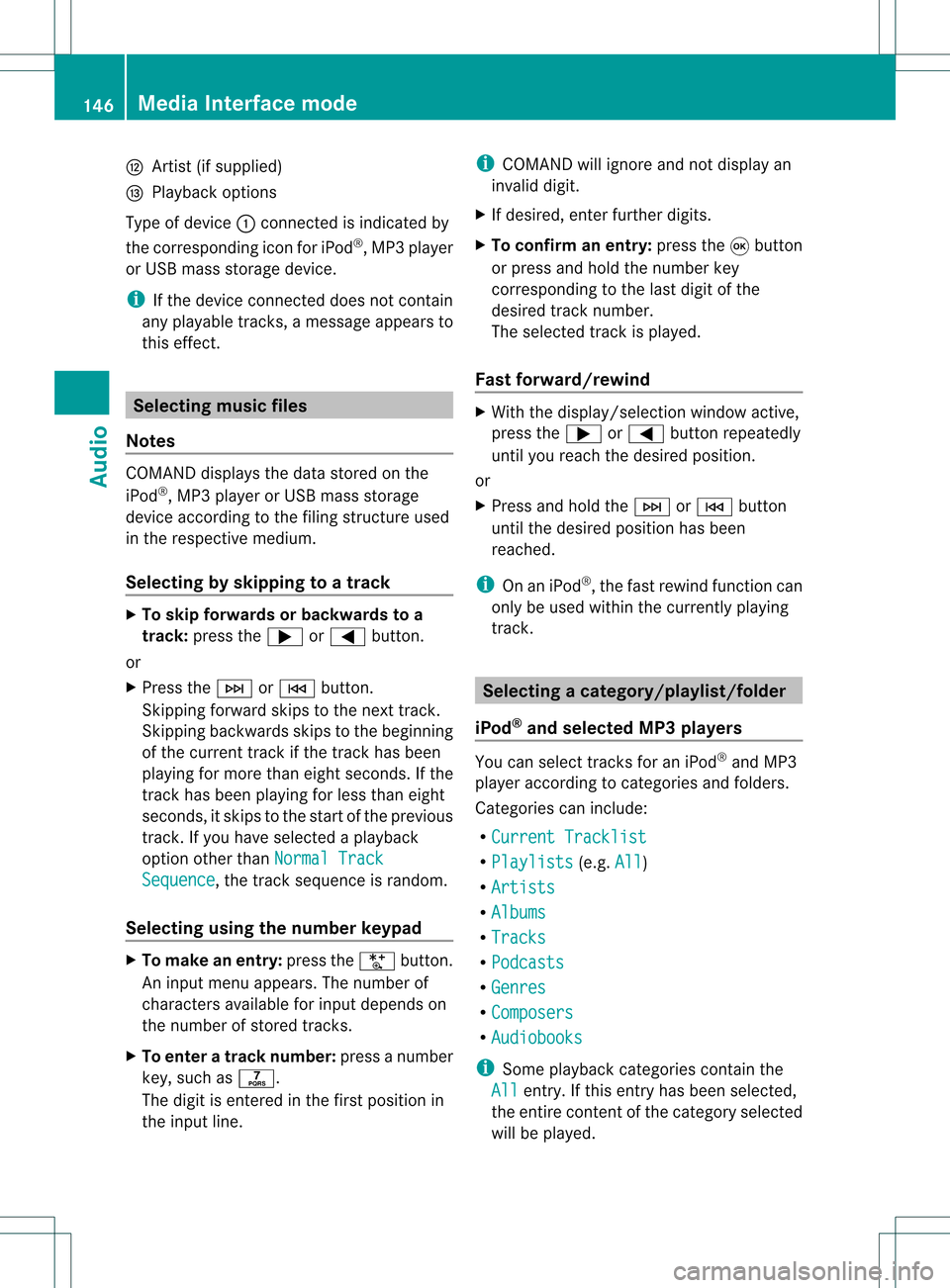
H
Artis t(ifsupplied)
I Playback options
Type ofdevic e: con nected isindic ated by
the correspo ndingicon foriPod ®
,MP3 player
or USB mass storage device.
i Ifthe devic econ nected does notcontain
any playable track s,amess ageappears to
this effect . Selecting
music files
Not es COMA
NDdisplays thedata stored onthe
iPod ®
,MP3 player orUSB mass storage
devic eacc ordin gto the filingst ruct ureused
in the respe ctive medium.
Selecting byskip ping toatrac k X
To skipfo rwa rds orbac kwards toa
trac k:pre ssthe ; or= button.
or
X Pre ssthe F orE button.
Skip ping forwa rdski ps tothe next track.
Skip ping backwa rdsskips tothe beginning
of the curre nttra ck ifthe track hasbe en
pl ay ing formor etha neight seco nds.Ift he
track hasbeen playingforless than eight
seconds, itskips tothe start ofthe previous
track .Ify ou have selected aplayb ack
option otherthanNormal Track Sequence ,
the track sequence israndom.
Selecting usingthenumber keypad X
To mak eane ntr y:press theU button .
An input menu appears. Thenumber of
charact ersavailable forinput depends on
the number ofstor edtrac ks.
X To enter atr ack number :press anumber
key, such asq.
The digit isent ered inthe first position in
the input line. i
COMAND willignore andnotdisplay an
invalid digit.
X Ifdesired, enterfurth erdigits.
X To confirm anentry :press the9button
or press andhold thenumber key
corr espondin gto the last digit ofthe
desired tracknumbe r.
The selected track isplayed.
Fast forwar d/rewind X
Wit hth edisp lay/s election win dow active,
pre ssthe; or= buttonr epeatedly
until youreach thedesired position.
or
X Press andhold theF orE button
until thedesired position hasbeen
reached.
i OnaniPod ®
,the fast rewind function can
only beused within thecurren tlyplaying
trac k. Selecting
acatego ry/play list/fol der
iPo d®
and selected MP3 playe rs You
canselect tracks foraniPo d®
and MP3
pla yera ccord ingtocate goriesand folder s.
Ca tego riescan include:
R Curr entTracklist R
Play lists (e
.g. All )
R Arti sts R
Albu ms R
Trac ks R
Podc asts R
Genr es R
Comp osers R
Audi obooks i
Some play ba ck cate goriescontai nthe
All entr
y.Ifthis entryhas been selected,
the entire contentofthe category selected
will beplay ed. 146
Media
Interface modeAudio
Page 149 of 214
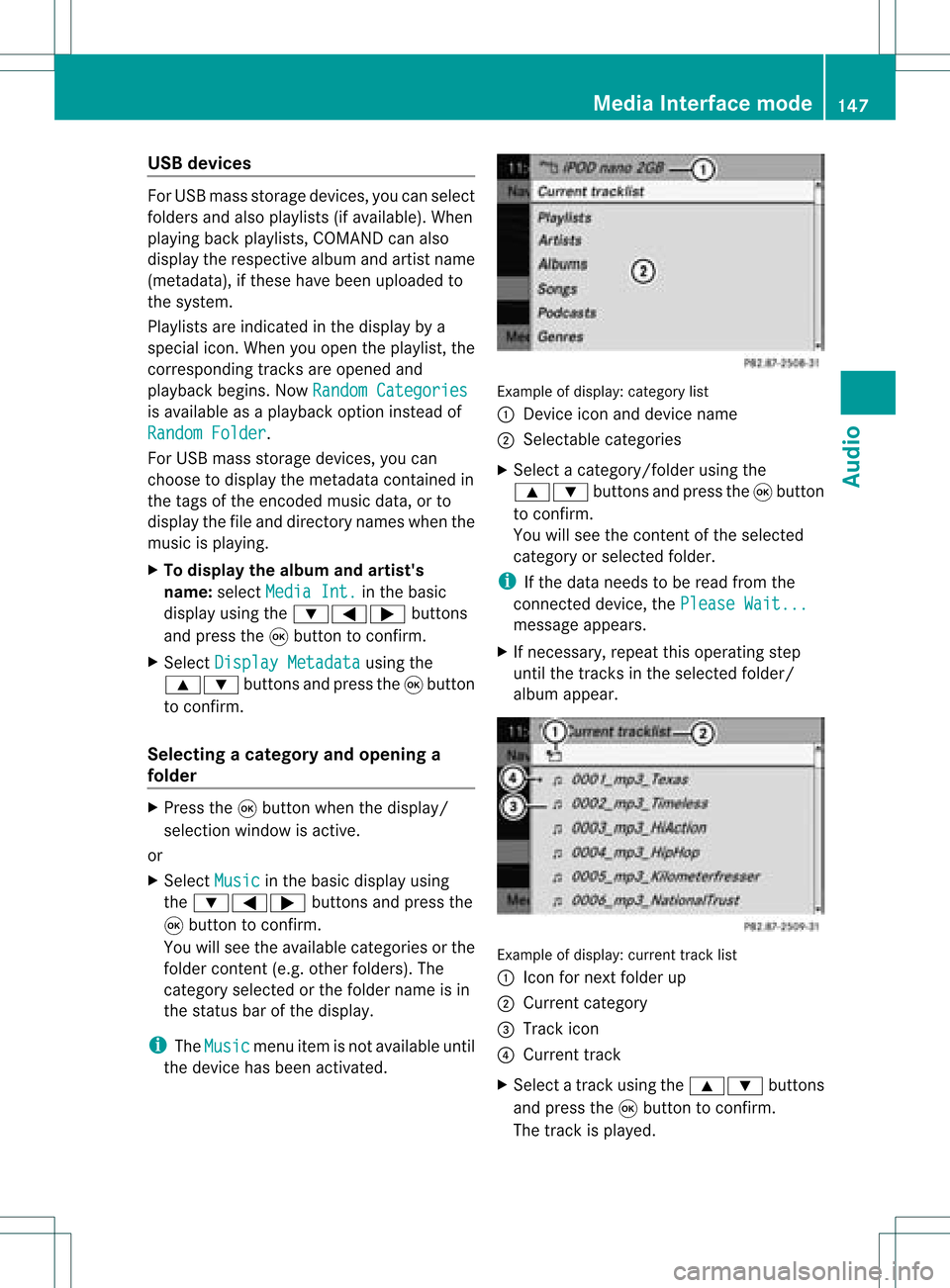
USB
devices For
USB mass storage devices ,you can select
folders andalso playlists (ifavailable). When
playing backplaylists, COMAND canalso
display therespec tivealbum andartist name
(metadat a),ifthes ehave been uploaded to
the system .
Playlists areindicat edinthe display bya
special icon.When youopen theplay list, the
corresponding tracksare opened and
play back begins. NowRandom Categories is
availa bleasaplay back option instead of
Random Folder .
For USB mass storage devices, youcan
choose todispla ythe metadata contained in
the tags ofthe encoded musicdata,orto
displa ythe fileand directory nameswhenthe
music isplay ing.
X To display thealbum andartist's
name: selectMedia Int. in
the basic
displa yusing the:=; buttons
and press the9button toconfirm .
X Select Display Metadata using
the
9: buttonsandpress the9button
to confirm .
Selec tingacatego ryand open inga
fol der X
Press the9button whenthe displa y/
selection windowisactive.
or
X Select Music in
the basic displa yusing
the :=; buttonsandpress the
9 button toconfirm .
You willsee theavaila blecategories orthe
folder content(e.g. other folders). The
category selectedorthe folder nameisin
the status barofthe displa y.
i The Music menu
itemisnot availa bleuntil
the device hasbeen activated. Example
ofdisplay :categ orylist
: Dev iceicon anddevic enam e
; Sele ctable categor ies
X Sele ctacat egor y/folder usingth e
9: buttonsand pres sth e9 butt on
to con firm.
You willsee thecon tent oftheselec ted
cat egor yor selec tedfold er.
i Ifth edata needstobe read from the
con necteddevic e,thePle ase Wait... mes
sage appears .
X Ifnec essar y,repe atthis oper atingst ep
unt ilth etrack sin thes elected folder/
album appear. Ex
ample ofdisplay: currenttrac klist
: Icon fornex tfolder up
; Current category
= Track icon
? Current track
X Select atrac kusing the9: buttons
and press the9button toconfirm.
The track isplay ed. Media
Interface mode
147Audio Z
Page 151 of 214
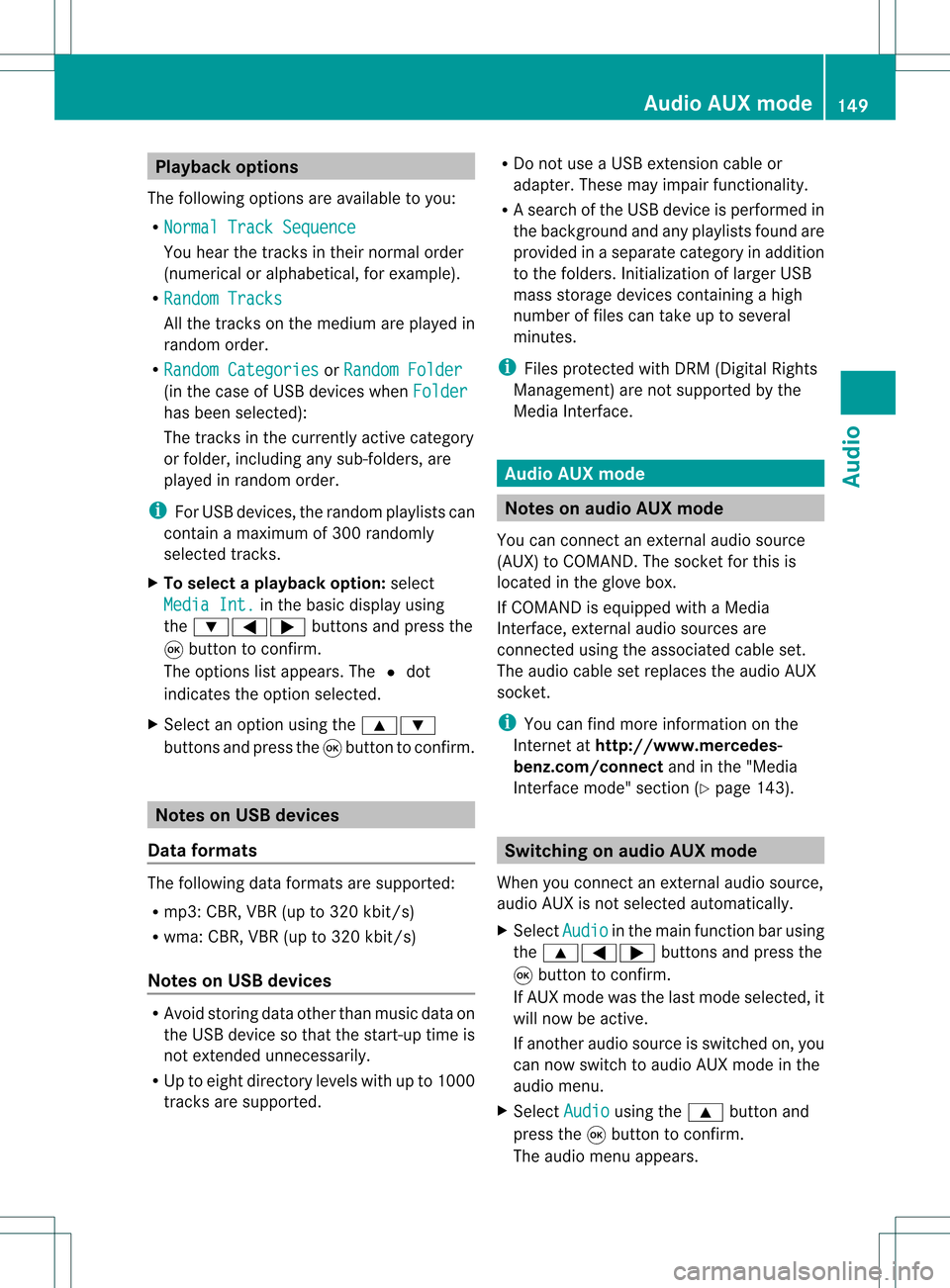
Playback
options
The following optionsareavaila bletoyou:
R Normal TrackSequence You
hear thetrack sin their normal order
(numerical oralphab etical,forexample).
R Random Tracks All
the track son the medium areplay edin
random order.
R Random Categories or
Random Folder (in
the case ofUSB devices whenFolder has
been selected):
The track sin the current lyactive category
or folder, including anysub-folders, are
play edinrandom order.
i ForUSB devices, therandom playlists can
cont ainamaximum of300 randomly
selected tracks.
X To selec ta playback option:select
Media Int. in
the basic display using
the :=; buttonsandpress the
9 button toconf irm.
The options listappears. The#dot
indicates theoption selected.
X Select anoption usingthe9:
buttons andpress the9button toconf irm. Notes
onUSB devices
Data forma ts The
following dataformats aresupported:
R mp3: CBR,VBR(upto320 kbit/ s)
R wma: CBR,VBR(upto320 kbit/ s)
Notes onUSB devices R
Avoid storing dataother thanmusic dataon
the USB device sothat thestart- uptime is
not exten dedunnecessarily.
R Up toeight directory levelswithupto1000
track sare supported. R
Do not use aUSB exten sioncable or
adapter. Thesemayimpair functionality.
R As earch ofthe USB device isperform edin
the backgr oundandanyplaylists foundare
provided inaseparate categoryin addition
to the folders. Initialization oflarger USB
mass storage devices containin gahigh
number offiles cantake uptoseveral
minut es.
i Files protec tedwith DRM (Digital Rights
Managemen t)are not supported bythe
Media Interface. Audio
AUXmode Notes
onaud ioAUX mode
You canconnectan ext ernal audio source
(AUX) toCOMAND .The sock etfor this is
located inthe glove box.
If COMAND isequipped withaMedia
Int erface, external audio sources are
con nected using theassociated cableset.
The audio cablesetreplaces theaudio AUX
sock et.
i You canfind more information onthe
Int ernet athtt p://ww w.mer cedes-
benz.com /connectand inthe "Media
Int erface mode" section(Ypage 143). Switching
onaud ioAUX mode
When youconnectane xterna lau dio sou rce,
au dio AUX isnot selecte dau toma tically.
X Sel ect Aud io in
the mainfunctio nbarusin g
th e9=; buttons and pres sth e
9 buttonto confirm .
If AU Xmod ewas thelast mod eselec ted, it
will nowbe act ive.
If ano ther audio sourceisswit ched on,you
can nowswit chtoaudio AUXmod ein the
audio menu.
X Sel ect Audio usin
gth e9 buttonand
pres sth e9 buttonto confirm .
The audio menuappear s. Aud
ioAUX mode
149Aud io Z
Page 154 of 214
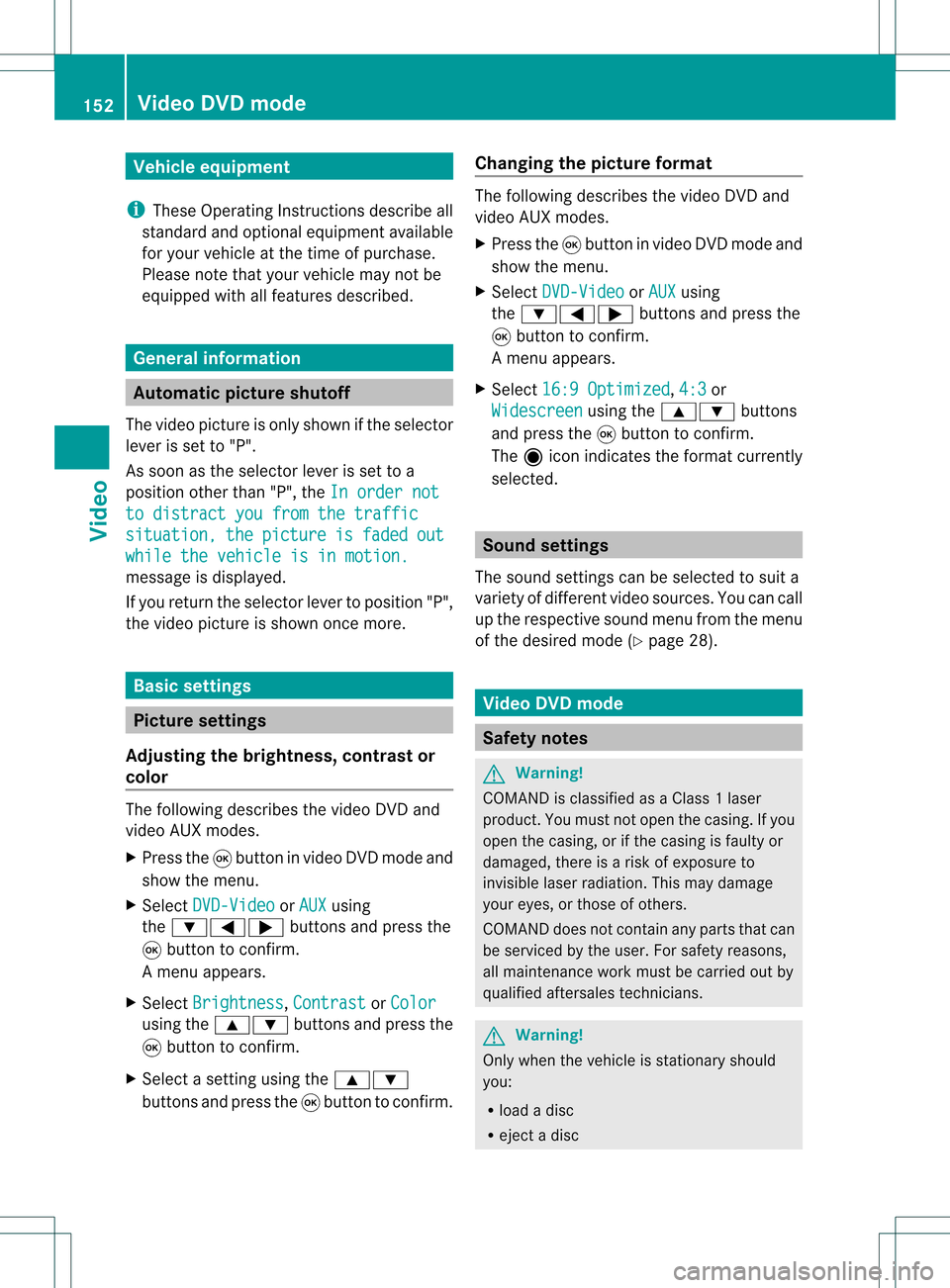
Vehi
cle equi pmen t
i TheseOpe rating Instru ctionsdescri beall
sta nda rdand optio nal equipme ntava ilab le
for your veh icleat the time ofpurcha se.
Pl ea se note thatyour vehicle maynotbe
equipped withallfeatures described. General
information Automa
ticpictur eshutoff
The video picture isonly shown ifthe selector
lever isset to"P".
As soon asthe selector leverisset toa
position otherthan"P",theInorder not to
distract youfrom thetraffic situation, the picture is faded out
while
thevehicle isinmotion. message
isdisplay ed.
If you return theselector levertoposition "P",
the video picture isshown oncemore. Basic
settings Picture
settings
Adjust ingthe brightness, contrastor
colo r The
following describes thevideo DVDand
video AUXmodes.
X Press the9button invideo DVDmode and
show themenu.
X Select DVD-Video or
AUX using
the :=; buttonsand press the
9 button toconf irm.
Am enu appears.
X Select Brightn ess ,
Contras t or
Color using
the9: buttonsand press the
9 button tocon firm.
X Select asett ingusing the9:
button sand press the9button tocon firm. Changing
thepictu reform at The
following describes thevideo DVDand
video AUXmodes.
X Press the9button invideo DVDmode and
show themenu.
X Select DVD-Vid eo or
AUX using
the :=; buttonsand press the
9 button tocon firm.
Am enu appears.
X Select 16:9Optimiz ed ,
4:3 or
Widescr een using
the9: buttons
and press the9button tocon firm.
The äicon indicat esthe format currently
select ed. Sound
settings
The sound settings canbeselect edtosuit a
variety ofdifferen tvideo sourc es.You cancall
up the respe ctive soun dmen ufro mt hemenu
of the desired mode(Ypage 28). Video
DVDmode Safety
notes G
Warning!
COMAND isclassified asaClass 1laser
prod uct.You must notopen thecasing. Ifyou
open thecasing, orifthe casing isfaulty or
damaged, thereisarisk ofexposure to
invisible laserradiation. Thismay damage
your eyes, orthose ofothers.
COMAND doesnotcont ainany parts thatcan
be serviced bythe user. Forsafety reasons,
all mainten ancework must becarried outby
quali fiedaftersales technicians. G
War
ning!
Only when thevehicle isstation aryshould
you:
R load adisc
R eject adisc 152
Video
DVDmodeVideo