ignition MERCEDES-BENZ R-CLASS FAMILY TOURER 2013 Workshop Manual
[x] Cancel search | Manufacturer: MERCEDES-BENZ, Model Year: 2013, Model line: R-CLASS FAMILY TOURER, Model: MERCEDES-BENZ R-CLASS FAMILY TOURER 2013Pages: 364, PDF Size: 28.68 MB
Page 143 of 364
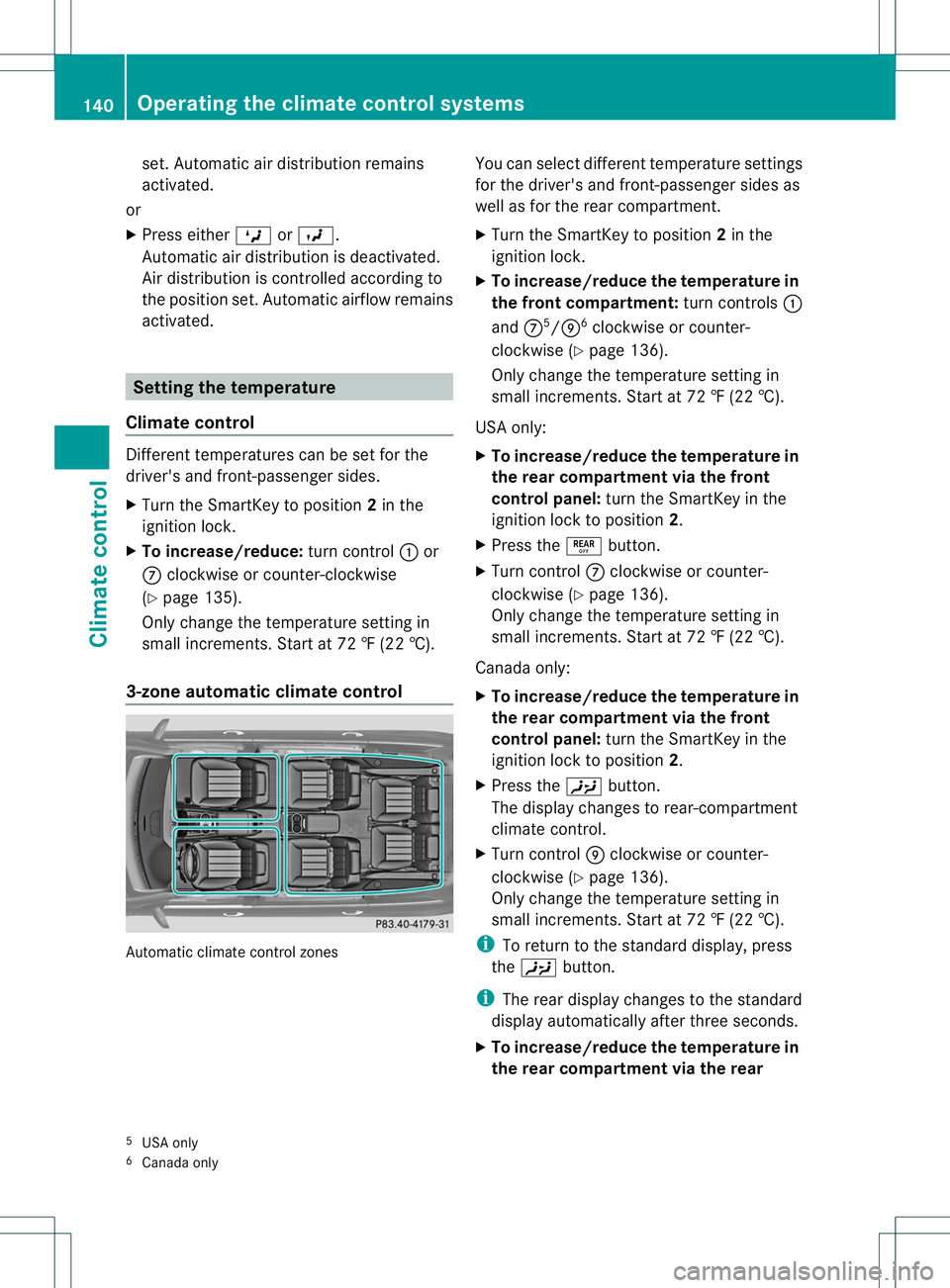
set. Automatic air distribution remains
activated.
or
X Press either MorO.
Automatic air distribution is deactivated.
Air distribution is controlled according to
the position set. Automatic airflow remains
activated. Setting the temperature
Climate control Different temperatures can be set for the
driver's and front-passenger sides.
X
Turn the SmartKey to position 2in the
ignition lock.
X To increase/reduce: turn control:or
C clockwise or counter-clockwise
(Y page 135).
Only change the temperature setting in
small increments. Start at 72 ‡ (22 †).
3-zone automatic climate control Automatic climate control zones You can select different temperature settings
for the driver's and front-passenger sides as
well as for the rear compartment.
X
Turn the SmartKey to position 2in the
ignition lock.
X To increase/reduce the temperature in
the front compartment: turn controls:
and C5
/E 6
clockwise or counter-
clockwise (Y page 136).
Only change the temperature setting in
small increments. Start at 72 ‡ (22 †).
USA only:
X To increase/reduce the temperature in
the rear compartment via the front
control panel: turn the SmartKey in the
ignition lock to position 2.
X Press the ±button.
X Turn control Cclockwise or counter-
clockwise (Y page 136).
Only change the temperature setting in
small increments. Start at 72 ‡ (22 †).
Canada only:
X To increase/reduce the temperature in
the rear compartment via the front
control panel: turn the SmartKey in the
ignition lock to position 2.
X Press the Ybutton.
The display changes to rear-compartment
climate control.
X Turn control Eclockwise or counter-
clockwise (Y page 136).
Only change the temperature setting in
small increments. Start at 72 ‡ (22 †).
i To return to the standard display, press
the Y button.
i The rear display changes to the standard
display automatically after three seconds.
X To increase/reduce the temperature in
the rear compartment via the rear
5 USA only
6 Canada only 140
Operating the climate control systemsClimate control
Page 144 of 364
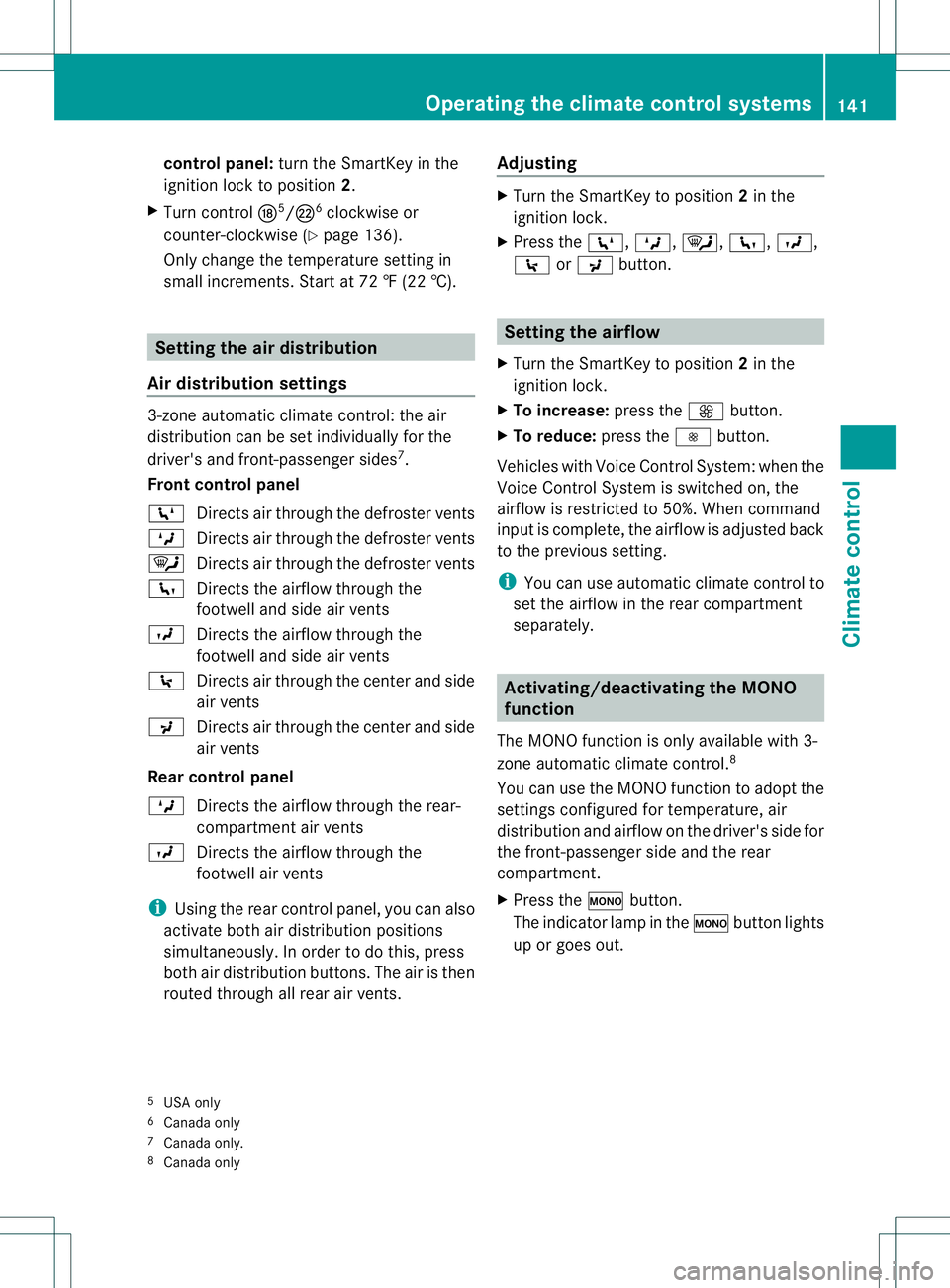
control panel:
turn the SmartKey in the
ignition loc kto position 2.
X Turn control N5
/R 6
clockwise or
counter-clockwise (Y page 136).
Only change the temperature setting in
small increments. Start at 72 ‡ (22 †). Setting the air distribution
Air distribution settings 3-zone automatic climate control: the air
distribution can be set individually for the
driver's and front-passenger sides
7
.
Front control panel
Z Directs air through the defroster vents
M Directs air through the defroster vents
¯ Directs air through the defroster vents
c Directs the airflow through the
footwell and side air vents
O Directs the airflow through the
footwell and side air vents
\ Directs air through the center and side
air vents
P Directs air through the center and side
air vents
Rear control panel
M Directs the airflow through the rear-
compartment air vents
O Directs the airflow through the
footwell air vents
i Using the rear control panel, you can also
activate both air distribution positions
simultaneously. In order to do this, press
both air distribution buttons. The air is then
routed through all rear air vents. Adjusting X
Turn the SmartKey to position 2in the
ignition lock.
X Press the Z,M,¯,c,O,
\ orP button. Setting the airflow
X Turn the SmartKey to position 2in the
ignition lock.
X To increase: press theKbutton.
X To reduce: press theIbutton.
Vehicles with Voice Control System: when the
Voice Control System is switched on, the
airflow is restricted to 50%. When command
input is complete, the airflow is adjusted back
to the previous setting.
i You can use automatic climate control to
set the airflow in the rear compartment
separately. Activating/deactivating the MONO
function
The MONO function is only available with 3-
zone automatic climate control. 8
You can use the MONO function to adopt the
settings configured for temperature, air
distribution and airflow on the driver's side for
the front-passenger side and the rear
compartment.
X Press the ºbutton.
The indicator lamp in the ºbutton lights
up or goes out.
5 USA only
6 Canada only
7 Canada only.
8 Canada only Operating the climate control systems
141Climate control Z
Page 145 of 364
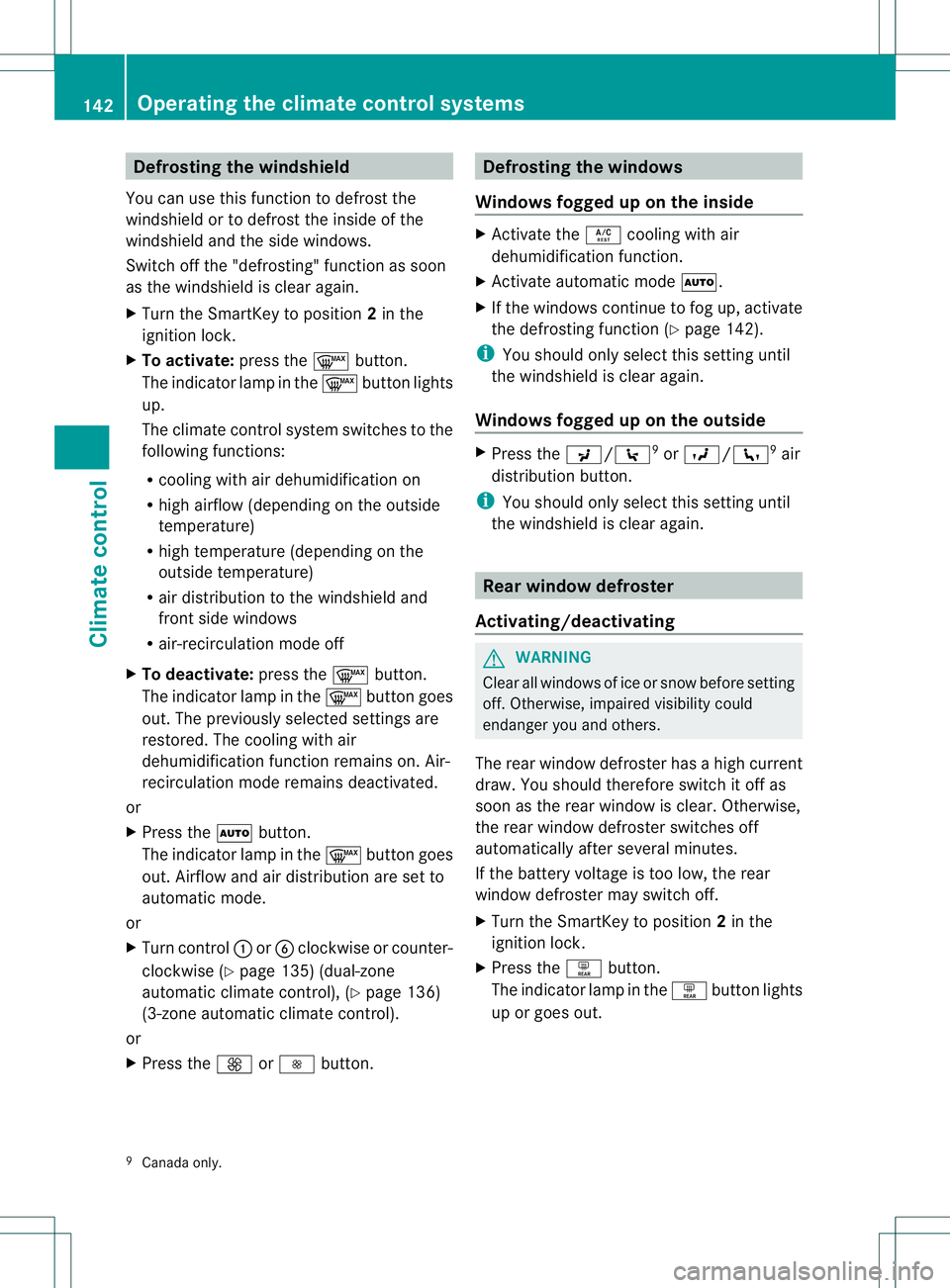
Defrosting the windshield
You can use this function to defrost the
windshield or to defrost thei nside of the
windshield and the side windows.
Switch off the "defrosting" functio nas soon
as the windshield is clear again.
X Turn the SmartKey to position 2in the
ignition lock.
X To activate: press the¬button.
The indicator lamp in the ¬button lights
up.
The climate control system switches to the
following functions:
R cooling with air dehumidification on
R high airflow (depending on the outside
temperature)
R high temperature (depending on the
outside temperature)
R air distribution to the windshield and
front side windows
R air-recirculation mode off
X To deactivate: press the¬button.
The indicator lamp in the ¬button goes
out. The previously selected settings are
restored. The cooling with air
dehumidification function remains on. Air-
recirculation mode remains deactivated.
or
X Press the Ãbutton.
The indicator lamp in the ¬button goes
out. Airflow and air distribution are set to
automatic mode.
or
X Turn control :orB clockwise or counter-
clockwise (Y page 135) (dual-zone
automatic climate control), (Y page 136)
(3-zone automatic climate control).
or
X Press the KorI button. Defrosting the windows
Windows fogged up on the inside X
Activate the Ácooling with air
dehumidification function.
X Activate automatic mode Ã.
X If the windows continue to fog up, activate
the defrosting function (Y page 142).
i You should only select this setting until
the windshield is clear again.
Windows fogged up on the outside X
Press the P/\ 9
or O/c 9
air
distribution button.
i You should only select this setting until
the windshield is clear again. Rear window defroster
Activating/deactivating G
WARNING
Cleara ll windows of ice or snow before setting
off .O therwise, impaired visibility could
endanger you and others.
The rea rwindow defroster has a high current
draw. You should therefore switch it off as
soon as the rear window is clear .Otherwise,
the rea rwindow defroster switches off
automatically after several minutes.
If the battery voltage is too low, the rear
window defroster may switc hoff.
X Turn the SmartKey to position 2in the
ignition lock.
X Press the ªbutton.
The indicator lamp in the ªbutton lights
up or goes out.
9 Canada only. 142
Operating the climate control systemsClimate control
Page 146 of 364
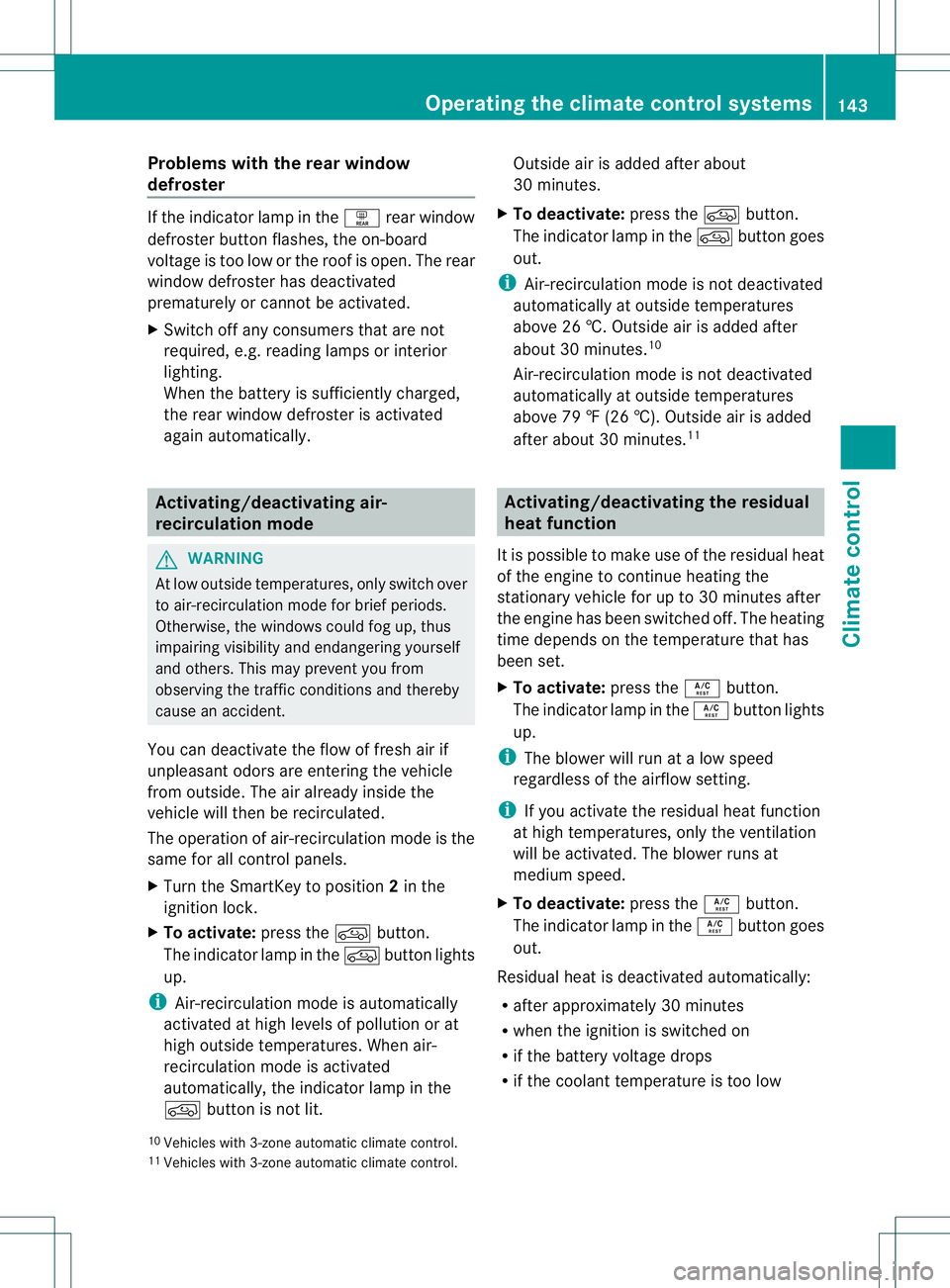
Problems with the rear window
defroster
If the indicator lamp in the
ªrear window
defroster button flashes, the on-board
voltage is too low or the roof is open. The rear
window defroster has deactivated
prematurely or cannot be activated.
X Switch off any consumers that are not
required, e.g. reading lamps or interior
lighting.
When the battery is sufficiently charged,
the rear window defroster is activated
again automatically. Activating/deactivating air-
recirculation mode
G
WARNING
At low outside temperatures, only switch over
to air-recirculation mode for brief periods.
Otherwise, the windows could fog up, thus
impairing visibility and endangering yourself
and others. This may prevent you from
observing the traffic conditions and thereby
cause an accident.
You can deactivate the flow of fresh air if
unpleasant odors are enteringt he vehicle
from outside. The air already inside the
vehicle will then be recirculated.
The operation of air-recirculation mode is the
same for all control panels.
X Turn the SmartKey to position 2in the
ignition lock.
X To activate: press thedbutton.
The indicator lamp in the dbutton lights
up.
i Air-recirculation mode is automatically
activated at high levels of pollution or at
high outside temperatures. When air-
recirculation mode is activated
automatically, the indicator lamp in the
d button is not lit. Outside air is added after about
30 minutes.
X To deactivate: press thedbutton.
The indicator lamp in the dbutton goes
out.
i Air-recirculation mode is not deactivated
automatically at outside temperatures
above 26 †. Outside air is added after
about 30 minutes. 10
Air-recirculation mode is not deactivated
automatically at outside temperatures
above 79 ‡(26 †). Outside airi s added
after about 30 minutes. 11 Activating/deactivating the residual
heat function
It is possible to make use of the residual heat
of the engine to continue heating the
stationary vehicle for up to 30 minutes after
the engine has been switched off. The heating
time depends on the temperature that has
been set.
X To activate: press theÁbutton.
The indicator lamp in the Ábutton lights
up.
i The blower will run at a low speed
regardless of the airflow setting.
i If you activate the residual heat function
at high temperatures, only the ventilation
will be activated. The blower runs at
medium speed.
X To deactivate: press theÁbutton.
The indicator lamp in the Ábutton goes
out.
Residual heat is deactivated automatically:
R after approximately 30 minutes
R when the ignition is switched on
R if the battery voltage drops
R if the coolant temperature is too low
10 Vehicles with 3-zone automatic climate control.
11 Vehicles with 3-zone automatic climate control. Operating the climate control systems
143Climate control Z
Page 151 of 364
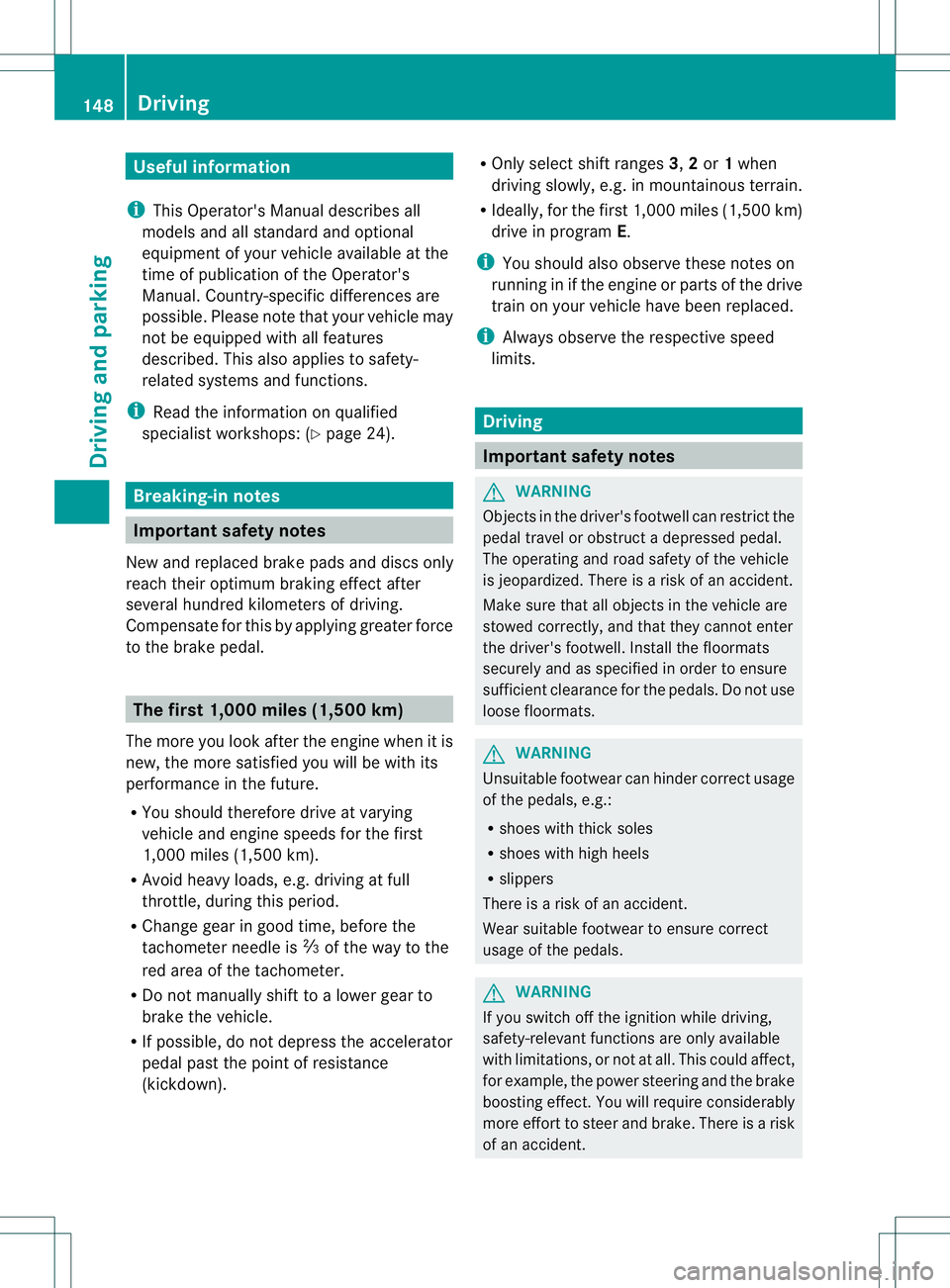
Useful information
i This Operator's Manual describes all
models and all standard and optional
equipment of your vehicle available at the
time of publication of the Operator's
Manual. Country-specific differences are
possible. Please note that your vehicle may
not be equipped with all features
described. This also applies to safety-
related systems and functions.
i Read the information on qualified
specialist workshops: (Y page 24).Breaking-in notes
Important safety notes
New and replaced brake pads and discs only
reach their optimum braking effect after
several hundred kilometers of driving.
Compensate for this by applying greater force
to the brake pedal. The first 1,000 miles (1,500 km)
The more you look after the engine when it is
new, the more satisfied you will be with its
performance in the future.
R You should therefore drive at varying
vehicle and engine speeds for the first
1,000 miles (1,500 km).
R Avoid heavy loads, e.g. driving at full
throttle, during this period.
R Change gear in good time, before the
tachometer needle is Ôof the way to the
red area of the tachometer.
R Do not manually shift to a lower gear to
brake the vehicle.
R If possible, do not depress the accelerator
pedal past the point of resistance
(kickdown). R
Only select shift ranges 3,2or 1when
driving slowly, e.g. in mountainous terrain.
R Ideally, for the first 1,000m iles (1,500 km)
drive in program E.
i You should also observe these notes on
running in if the engine or parts of the drive
train on your vehicle have been replaced.
i Always observe the respective speed
limits. Driving
Important safety notes
G
WARNING
Objects in the driver's footwell can restric tthe
pedal travel or obstruct adepressed pedal.
The operating and road safety of the vehicle
is jeopardized. There is a risk of an accident.
Make sure that all objects in the vehicle are
stowed correctly, and that they cannot enter
the driver's footwell. Install the floormats
securely and as specified in order to ensure
sufficien tclearance for the pedals. Do not use
loose floormats. G
WARNING
Unsuitable footwear can hinde rcorrect usage
of the pedals, e.g.:
R shoes with thick soles
R shoes with high heels
R slippers
There is a risk of an accident.
Wear suitable footwear to ensure correct
usage of the pedals. G
WARNING
If you switch off the ignition while driving,
safety-relevant functions are only available
with limitations, or not at all. This could affect,
for example, the power steering and the brake
boosting effect.Y ou will require considerably
more effort to steer and brake. There is a risk
of an accident. 148
DrivingDriving and parking
Page 152 of 364
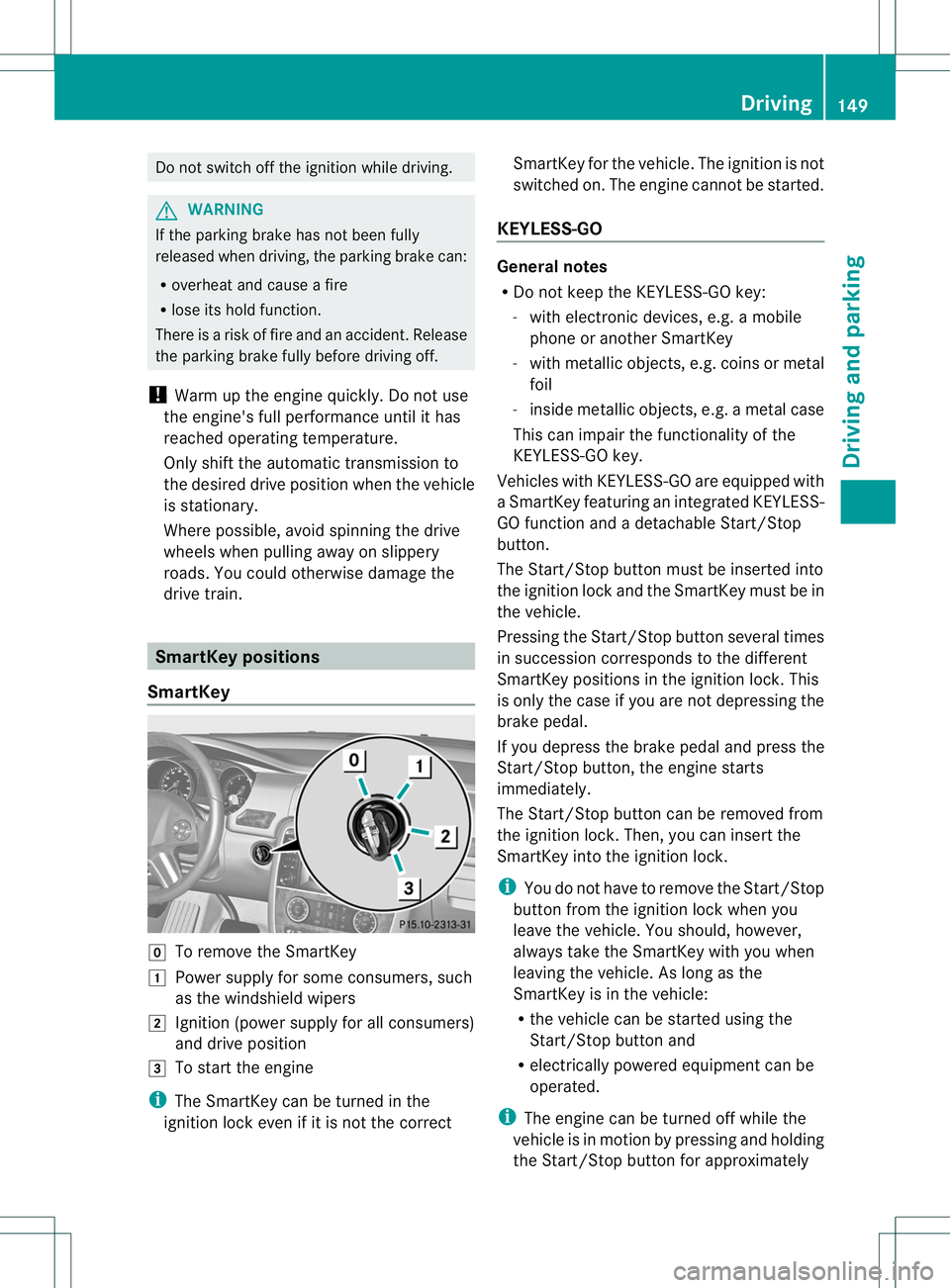
Do not switch off the ignition while driving.
G
WARNING
If the parking brake has not been fully
released when driving, the parking brake can:
R overheat and cause a fire
R lose its hold function.
There is a ris koffire and an accident .Release
the parking brake fully before driving off.
! Warm up the engine quickly. Do not use
the engine's full performance until it has
reached operating temperature.
Only shift the automatic transmission to
the desired drive position when the vehicle
is stationary.
Where possible, avoid spinning the drive
wheels when pulling away on slippery
roads. You could otherwise damage the
drive train. SmartKey positions
SmartKey g
To remove the SmartKey
1 Power supply for some consumers, such
as the windshield wipers
2 Ignition (power supply for all consumers)
and drive position
3 To start the engine
i The SmartKey can be turned in the
ignition lock even if it is not the correct SmartKey for the vehicle. The ignition is not
switched on. The engine cannot be started.
KEYLESS-GO General notes
R
Do not keep the KEYLESS-GO key:
-with electronic devices, e.g. a mobile
phone or another SmartKey
- with metallic objects, e.g. coins or metal
foil
- inside metallic objects, e.g. a metal case
This can impair the functionality of the
KEYLESS-GO key.
Vehicles with KEYLESS-GO are equipped with
aS martKey featuring an integrated KEYLESS-
GO function and a detachable Start/Stop
button.
The Start/Stop button must be inserted into
the ignitio nlock and the SmartKey must be in
the vehicle.
Pressing the Start/Stop button several times
in succession corresponds to the different
SmartKey positions in the ignition lock. This
is only the case if you are not depressing the
brake pedal.
If you depress the brake pedal and press the
Start/Stop button, the engine starts
immediately.
The Start/Stop button can be removed from
the ignition lock. Then, you can insert the
SmartKey into the ignition lock.
i You do not have to remove the Start/Stop
button from the ignition lock when you
leave the vehicle. You should, however,
always take the SmartKey with you when
leaving the vehicle. As long as the
SmartKey is in the vehicle:
R the vehicle can be started using the
Start/Stop button and
R electrically powered equipment can be
operated.
i The engine can be turned off while the
vehicle is in motion by pressing and holding
the Start/Stop button for approximately Driving
149Driving and parking Z
Page 153 of 364
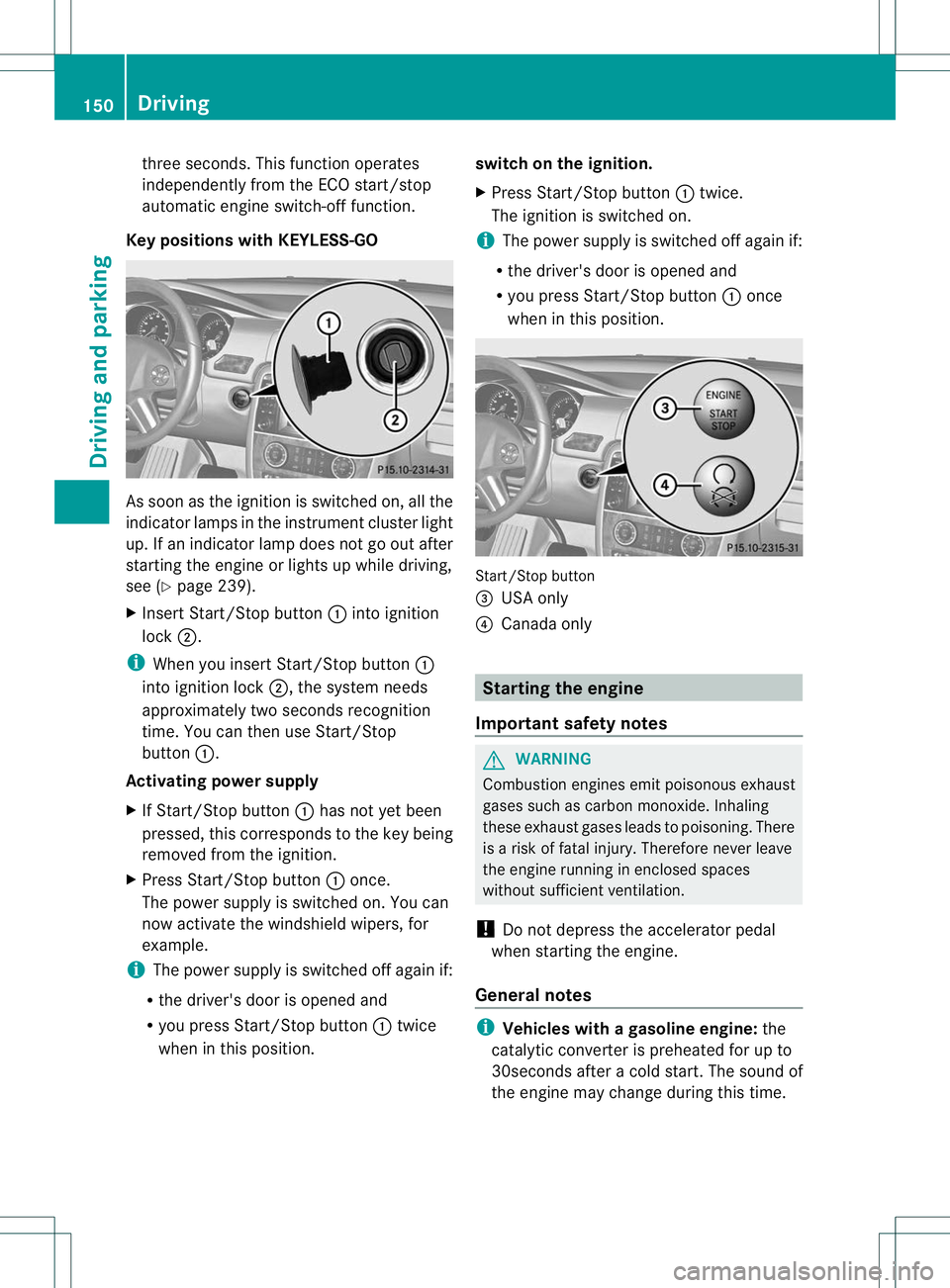
three seconds. This functio
noperates
independently from the ECO start/stop
automatic engine switch-off function.
Key positions with KEYLESS-GO As soon as the ignition is switched on, all the
indicator lamps in the instrument cluster light
up. If an indicator lamp does not go out after
starting the engine or lights up while driving,
see (Y
page 239).
X Insert Start/Stop button :into ignition
lock ;.
i When you insert Start/Stop button :
into ignition lock ;, the system needs
approximately two seconds recognition
time. You can then use Start/Stop
button :.
Activating power supply
X If Start/Stop button :has not yet been
pressed, this corresponds to the key being
removed from the ignition.
X Press Start/Stop button :once.
The power supply is switched on. You can
now activate the windshield wipers, for
example.
i The power supply is switched off again if:
R the driver's door is opened and
R you press Start/Stop button :twice
when in this position. switch on the ignition.
X
Press Start/Stop button :twice.
The ignition is switched on.
i The power supply is switched off again if:
R the driver's door is opened and
R you press Start/Stop button :once
when in this position. Start/Stop button
=
USA only
? Canada only Starting the engine
Important safety notes G
WARNING
Combustion engines emit poisonous exhaust
gases such as carbon monoxide. Inhaling
these exhaust gases leads to poisoning. There
is a risk of fatal injury. Therefore never leave
the engine running in enclosed spaces
without sufficient ventilation.
! Do not depress the accelerator pedal
when starting the engine.
General notes i
Vehicles with agasoline engine: the
catalytic converter is preheated for up to
30seconds after a cold start. The sound of
the engine may change during this time. 150
DrivingDriving and parking
Page 154 of 364
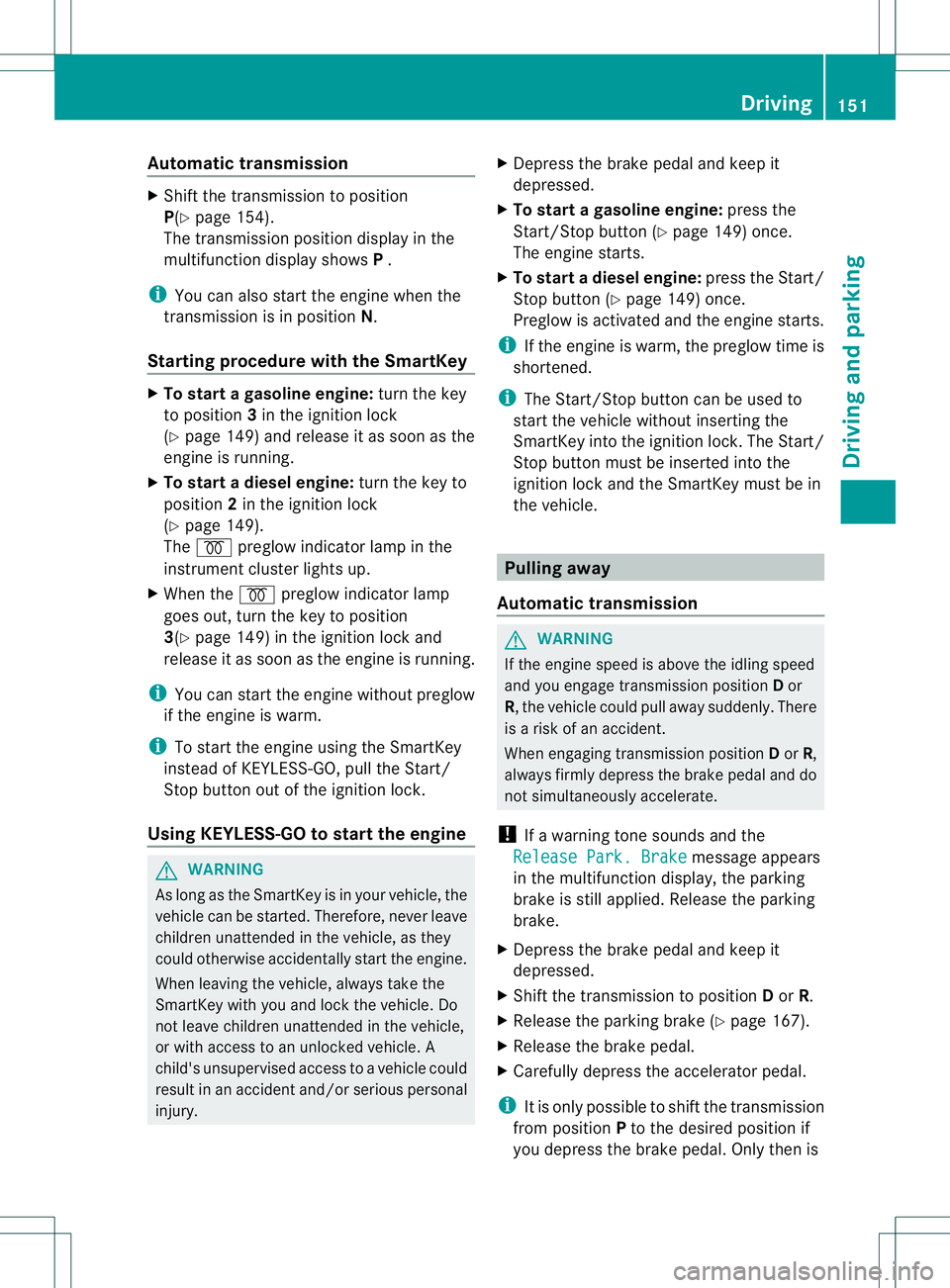
Automatic transmission
X
Shift the transmission to position
P(Y page 154).
The transmission position display in the
multifunction display shows P.
i You can also start the engine when the
transmission is in position N.
Starting procedure with the SmartKey X
To star tagasoline engine: turn the key
to position 3in the ignition lock
(Y page 149) and release it as soon as the
engine is running.
X To start adiesel engine: turn the key to
position 2in the ignition lock
(Y page 149).
The % preglow indicator lamp in the
instrumen tcluster lights up.
X When the %preglow indicator lamp
goes out, tur nthe key to position
3(Y page 149) in the ignition lock and
release it as soon as the engine is running.
i You can start the engine without preglow
if the engine is warm.
i To start the engine using the SmartKey
instead of KEYLESS-GO, pull the Start/
Stop button out of the ignition lock.
Using KEYLESS-GO to startt he engineG
WARNING
As long as the SmartKey is in you rvehicle, the
vehicle can be started. Therefore, never leave
children unattended in the vehicle, as they
could otherwise accidentally start the engine.
When leaving the vehicle, always take the
SmartKey with you and lock the vehicle. Do
not leave children unattended in the vehicle,
or with access to an unlocked vehicle. A
child's unsupervised access to a vehicle could
result in an acciden tand/o rserious personal
injury. X
Depress the brake pedal and keep it
depressed.
X To star tagasoline engine: press the
Start/Stop button (Y page 149) once.
The engine starts.
X To start adiesel engine: press the Start/
Stop button (Y page 149) once.
Preglow is activated and the engine starts.
i If the engine is warm, the preglow time is
shortened.
i The Start/Stop button can be used to
star tthe vehicle without inserting the
SmartKey into the ignition lock. The Start/
Stop button must be inserted into the
ignition lock and the SmartKey must be in
the vehicle. Pulling away
Automatic transmission G
WARNING
If the engine speed is above the idling speed
and you engage transmission position Dor
R, the vehicle could pull away suddenly. There
is a risk of an accident.
When engaging transmission position Dor R,
always firmly depress the brake pedal and do
not simultaneously accelerate.
! If a warning tone sounds and the
Release Park. Brake message appears
in the multifunction display, the parking
brake is still applied. Release the parking
brake.
X Depress the brake pedal and keep it
depressed.
X Shift the transmission to position Dor R.
X Release the parking brake (Y page 167).
X Release the brake pedal.
X Carefully depress the accelerator pedal.
i It is only possible to shift the transmission
from position Pto the desired position if
you depress the brake pedal. Only then is Driving
151Driving and parking Z
Page 156 of 364
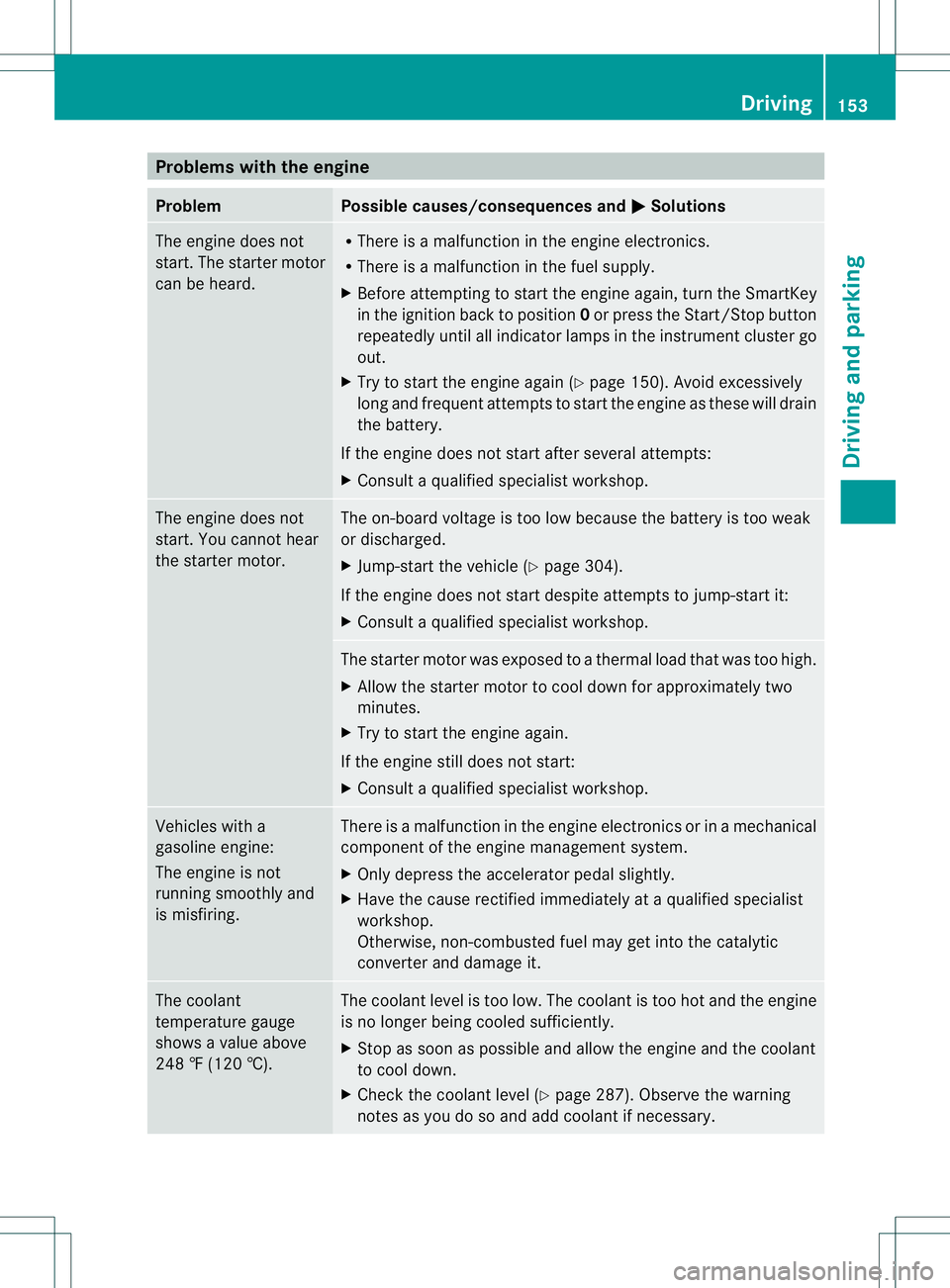
Problems with the engine
Problem Possible causes/consequences and
M Solutions
The engine does not
start. The starter motor
can be heard. R
There is a malfunction in the engine electronics.
R There is a malfunction in the fuel supply.
X Before attempting to start the engine again, turn the SmartKey
in the ignition back to position 0or press the Start/Stop button
repeatedly until all indicator lamps in the instrumen tcluster go
out.
X Try to start the engine again (Y page 150). Avoid excessively
long and frequent attempts to start the engine as these will drain
the battery.
If the engine does not start after several attempts:
X Consult a qualified specialist workshop. The engine does not
start. You cannot hear
the starter motor. The on-board voltage is too low because the battery is too weak
or discharged.
X
Jump-star tthe vehicle (Y page 304).
If the engine does not start despite attempts to jump-start it:
X Consult a qualified specialist workshop. The starter motor was exposed to a thermal load that was too high.
X
Allow the starter motor to cool down for approximately two
minutes.
X Try to start the engine again.
If the engine still does not start:
X Consult a qualified specialist workshop. Vehicles with a
gasoline engine:
The engine is not
running smoothly and
is misfiring. There is a malfunction in the engine electronics or in a mechanical
component of the engine management system.
X
Only depress the accelerator pedal slightly.
X Have the cause rectified immediately at a qualified specialist
workshop.
Otherwise, non-combusted fuel may get into the catalytic
converter and damage it. The coolant
temperature gauge
shows a value above
248 ‡ (120 †). The coolant level is too low. The coolant is too hot and the engine
is no longer being cooled sufficiently.
X
Stop as soon as possible and allow the engine and the coolant
to cool down.
X Check the coolant level (Y page 287). Observe the warning
notes as you do so and add coolant if necessary. Driving
153Driving and parking Z
Page 158 of 364
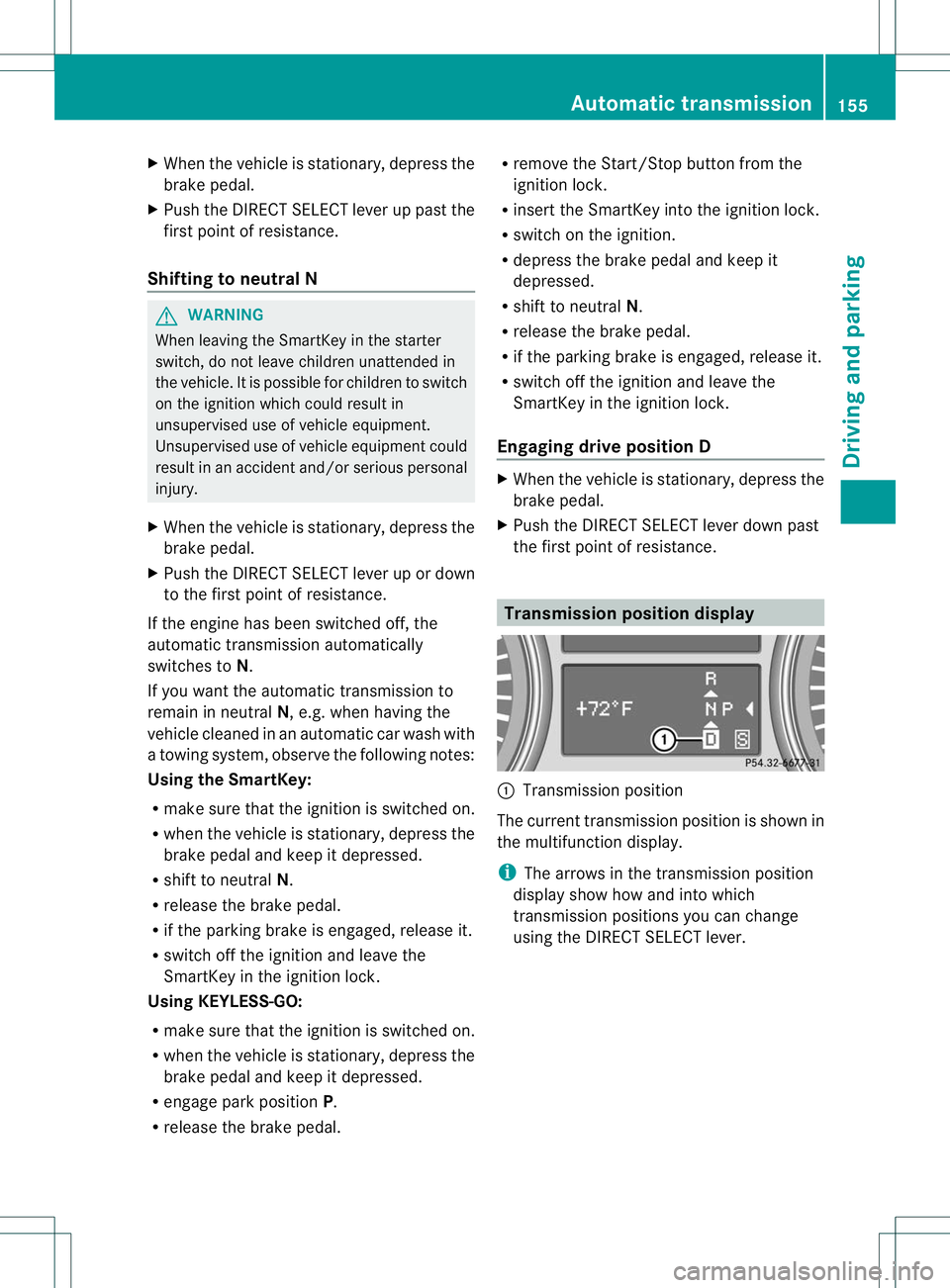
X
When the vehicle is stationary, depress the
brake pedal.
X Push the DIRECT SELECT lever up past the
first point of resistance.
Shifting to neutral N G
WARNING
When leaving the SmartKey in the starter
switch, do not leave children unattended in
the vehicle. It is possible for children to switch
on the ignition which could result in
unsupervised use of vehicle equipment.
Unsupervised use of vehicle equipment could
result in an accident and/or serious personal
injury.
X When the vehicle is stationary, depress the
brake pedal.
X Push the DIRECT SELECT lever up or down
to the first point of resistance.
If the engine has been switched off, the
automatic transmission automatically
switches to N.
If you want the automatic transmission to
remain in neutral N, e.g. when having the
vehicle cleaned in an automatic car wash with
a towing system, observe the following notes:
Using the SmartKey:
R make sure that the ignition is switched on.
R when the vehicle is stationary, depress the
brake pedal and keep it depressed.
R shift to neutral N.
R release the brake pedal.
R if the parking brake is engaged, release it.
R switch off the ignition and leave the
SmartKey in the ignition lock.
Using KEYLESS-GO:
R make sure that the ignition is switched on.
R when the vehicle is stationary, depress the
brake pedal and keep it depressed.
R engage park position P.
R release the brake pedal. R
remove the Start/Stop button from the
ignition lock.
R insert the SmartKey into the ignition lock.
R switch on the ignition.
R depress the brake pedal and keep it
depressed.
R shift to neutral N.
R release the brake pedal.
R if the parking brake is engaged, release it.
R switch off the ignition and leave the
SmartKey in the ignition lock.
Engaging drive position D X
When the vehicle is stationary, depress the
brake pedal.
X Push the DIRECT SELECT lever down past
the first point of resistance. Transmission position display
:
Transmission position
The curren ttransmission position is shownin
the multifunctio ndisplay.
i The arrows in the transmission position
display show how and into which
transmission positions you can change
using the DIRECT SELECT lever. Automatic transmission
155Driving and parking Z