air suspension MERCEDES-BENZ S CLASS 2018 Owners Manual
[x] Cancel search | Manufacturer: MERCEDES-BENZ, Model Year: 2018, Model line: S CLASS, Model: MERCEDES-BENZ S CLASS 2018Pages: 562, PDF Size: 7.25 MB
Page 29 of 562
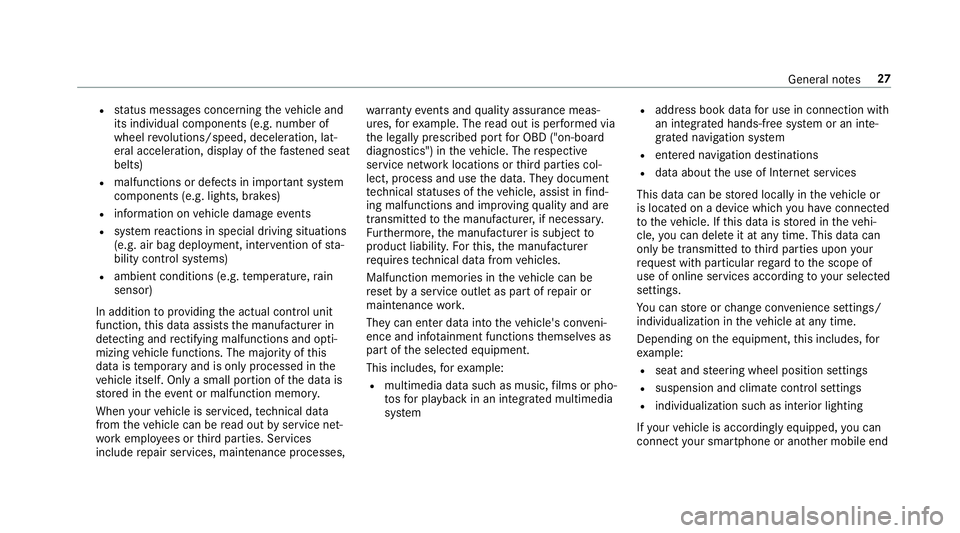
R
st atus messages concerning th e ve hicle and
its individual components (e.g. number of
wheel re vo lutions/speed, decele ra tion, lat‐
eral acceleration, display of th e fast ened seat
belts) R
malfunctions or defects in impor ta nt sy st em
components (e.g. lights, brakes) R
information on ve hicle damage eve ntsR
sy st em re actions in special driving situations
(e.g. air bag deployment, inter ve ntion of st a‐
bility control sy st ems)R
ambient conditions (e.g. te mp erature, ra in
sensor)
In addition to pr ov iding th e actual control unit
function, th is data assists th e manufacturer in
de te cting and re ctifying malfunctions and opti‐
mizing ve hicle functions. The majority of th is
data is te mp orary and is only processed in th e
ve hicle itself. Only a small portion of th e data is
st ored in th e ev ent or malfunction memor y.
When yo ur ve hicle is serviced, te ch nical da ta
from th e ve hicle can be re ad out by service net‐
wo rk emplo ye es or th ird parties. Services
include re pair services, maintenance processes, wa rr anty eve nts and qu ality assurance meas‐
ures, fo r ex ample. The re ad out is per fo rm ed via
th e legally prescribed port fo r OBD ("on-board
diagnostics") in th e ve hicle. The re spective
service network locations or th ird parties col‐
lect, process and use th e data. They document
te ch nical st atuses of th e ve hicle, assist in fi nd ‐
i
ng malfunctions and impr ov ing qu ality and are
transmit te d to th e manufacturer, if necessar y.
Fu rt hermore, th e manufacturer is subject to
product liability. Fo r th is, th e manufacturer
re qu ires te ch nical da ta from ve hicles.
Malfunction memories in th e ve hicle can be
re set by a service outlet as part of re pair or
maintenance wo rk .
They can enter data into th e ve hicle's con ve ni‐
ence and inf ot ainment functions th emselves as
part of th e selected equipment.
This includes, fo r ex ample: R
multimedia data such as music, fi lms or pho‐
to s fo r playba ck in an integrated multimedia
sy st em R
address book data fo r use in connection with
an integrated hands-free sy st em or an inte‐
grated navigation sy st em R
entered navigation destinations R
data about th e use of Internet services
This data can be st ored locally in th e ve hicle or
is located on a device which yo u ha ve connected
to th e ve hicle. If th is data is st ored in th e ve hi‐
cle, yo u can dele te it at any time. This data can
only be transmit te d to th ird parties upon yo ur
re qu est with particular re ga rd to th e scope of
use of online services according to yo ur selected
settings.
Yo u can st ore or ch ange con ve nience settings/
individualization in th e ve hicle at any time.
Depending on th e eq uipment, th is inc ludes, fo r
ex ample: R
seat and st eering wheel position settings R
suspension and climate control settings R
individualization such as interior lighting
If yo ur ve hicle is accordingly equipped, yo u can
connect yo ur smartphone or ano th er mobile endGeneral no te s 27
Page 437 of 562
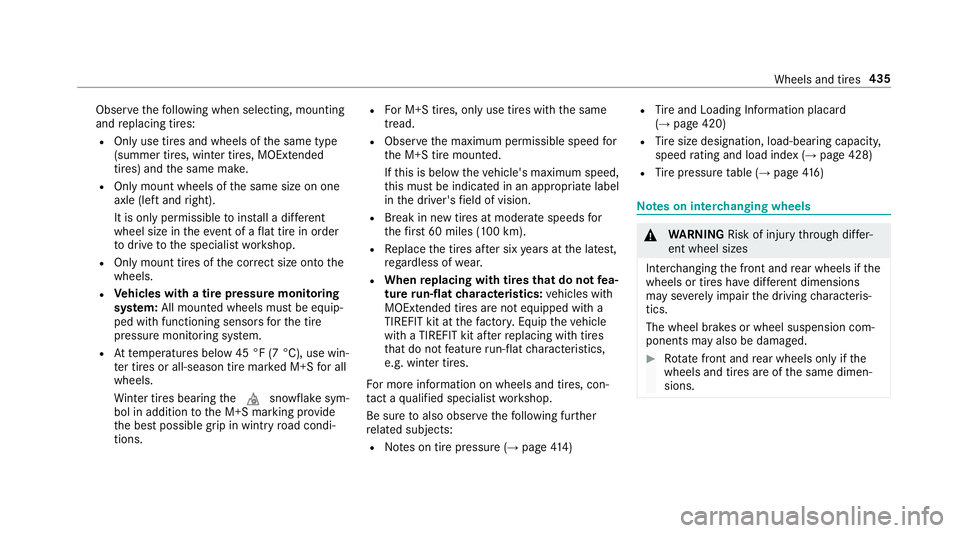
Obser ve th e fo llowing when selecting, mounting
and re placing tires:R
Only use tires and wheels of th e same type
(summer tires, winter tires, MOEx te nded
tires) and th e same make.R
Only mount wheels of th e same size on one
axle (left and ri ght).
It is only permissible to ins ta ll a dif fe re nt
wheel size in th e eve nt of a fl at tire in order
to drive to th e specialist wo rk shop.R
Only mount tires of th e cor re ct size onto th e
wheels. R
Ve hicles with a tire pressure monitoring
sy st em: All moun te d wheels must be equip‐
ped with functioning sensors fo r th e tire
pressure monitoring sy st em.R
At te mp eratures below 45 °F (7 °C), use win‐
te r tires or all-season tire mar ke d M+S fo r all
wheels.
Wi nter tires bearing th e �M snowflake sym‐
bol in addition to th e M+S marking pr ov ide
th e best possible grip in wintry ro ad condi‐
tions. R
Fo r M+S tires, only use tires with th e same
tread. R
Obser ve th e maximum permissible speed fo r
th e M+S tire mounted.
If th is is below th e ve hicle's maximum speed,
th is must be indicated in an appropriate label
in th e driver's fi eld of vision. R
Break in new tires at moderate speeds fo r
th e fi rs t 60 miles (100 km). R
Re place th e tires af te r six ye ars at th e latest,
re ga rd less of we ar. R
When re placing with tires that do no t fe a‐
ture ru n-flat ch aracteristics: ve hicles with
MOExtended tires are not equipped with a
TIREFIT kit at th e fa ctor y. Equip th e ve hicle
with a TIREFIT kit af te r re placing with tires
th at do not fe ature ru n-flat ch aracteristics,
e.g. winter tires.
Fo r more information on wheels and tires, con‐
ta ct a qu alified specialist wo rk shop.
Be sure to also obse rv e th e fo llowing fur th er
re lated subjects: R
No te s on tire pressure ( →
page 41 4) R
Ti re and Loading In fo rm ation placard
( →
page 420) R
Ti re size designation, load-bea ri ng capacity,
speed ra ting and load ind ex ( →
page 428)R
Ti re pressure ta ble ( →
page 41 6)
Note s on inter ch anging wheels
�q
WA RNING Risk of inju ry th ro ugh dif fe r‐
ent wheel sizes
Inter ch anging th e front and re ar wheels if th e
wheels or tires ha ve dif fe re nt dimensions
may se ve re ly impair th e driving ch aracteris‐
tics.
The wheel brakes or wheel suspension com‐
ponents may also be damaged. �
Page 522 of 562
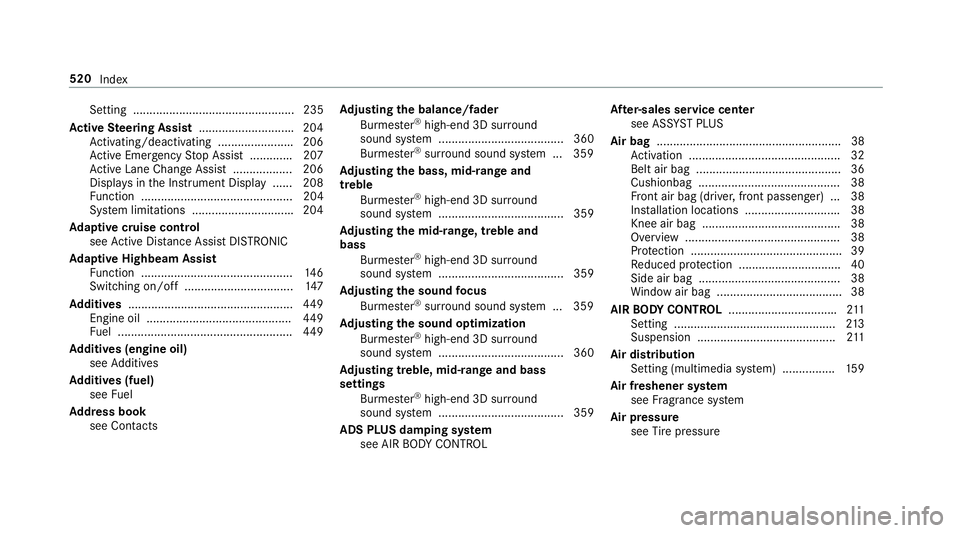
Setting ................................................. 235
Ac tive Ste ering Assist ............................ .2 04
Ac tivating/deactivating ...................... .2 06
Ac tive Emergency St op Assist ............ .2 07
Ac tive Lane Change Assi st .................. 206
Displa ys in th e Instrument Display ...... 208
Fu nction .............................................. 204
Sy st em limitations .............................. .2 04
Ad aptive cruise control
see Ac tive Dis ta nce Assi st DISTRONIC
Ad aptive Highbeam Assist
Fu nction .............................................. 14 6
Switching on/off ................................. 14 7
Ad diti ve s .................................................. 44 9
Engine oil ............................................ 44 9
Fu el ..................................................... 44 9
Ad diti ve s (engine oil)
see Ad ditives
Ad diti ve s (fuel)
see Fu el
Ad dress book
see Contacts Ad justing the balance/ fa der
Burmes te r ®
high-end 3D sur ro und
sound sy st em ...................................... 360
Burmes te r ®
sur ro und sound sy st em ... 359
Ad justing the bass, mid- ra nge and
treble
Burmes te r ®
high-end 3D sur ro und
sound sy st em ...................................... 359
Ad justing the mid- ra nge, treble and
bass
Burmes te r ®
high-end 3D sur ro und
sound sy st em ...................................... 359
Ad justing the sound fo cus
Burmes te r ®
sur ro und sound sy st em ... 359
Ad justing the s ound optimization
Bu rmes te r ®
high-end 3D sur ro und
sound sy st em ...................................... 360
Ad justing treble, mid- ra nge and bass
settings
Burmes te r ®
high-end 3D sur ro und
sound sy st em ...................................... 359
ADS PLUS damping sy st em
see AIR BO DY CO NTROL Af te r- sales service center
see ASS YS T PLUS
Air bag ........................................................ 38
Ac tivation .............................................. 32
Belt air bag ............................................ 36
Cushionbag ........................................... 38
Fr ont air bag (driver, front passenger) ... 38
Ins tal lation locations ............................ .3 8
Knee air bag .......................................... 38
Overview ............................................... 38
Pr ot ection ............................................. .3 9
Re duced pr ot ection .............................. .4 0
Side air bag ........................................... 38
Wi ndow air bag ...................................... 38
AIR BO DY CONT RO L ................................ .2 11
Setting ................................................. 21 3
Suspension .......................................... 21 1
Air dis tr ibution
Setting (multimedia sy st em) ............... .1 59
Air freshener sy st em
see Fr ag ra nce sy st em
Air pressure
see Ti re pressure520
Index
Page 523 of 562
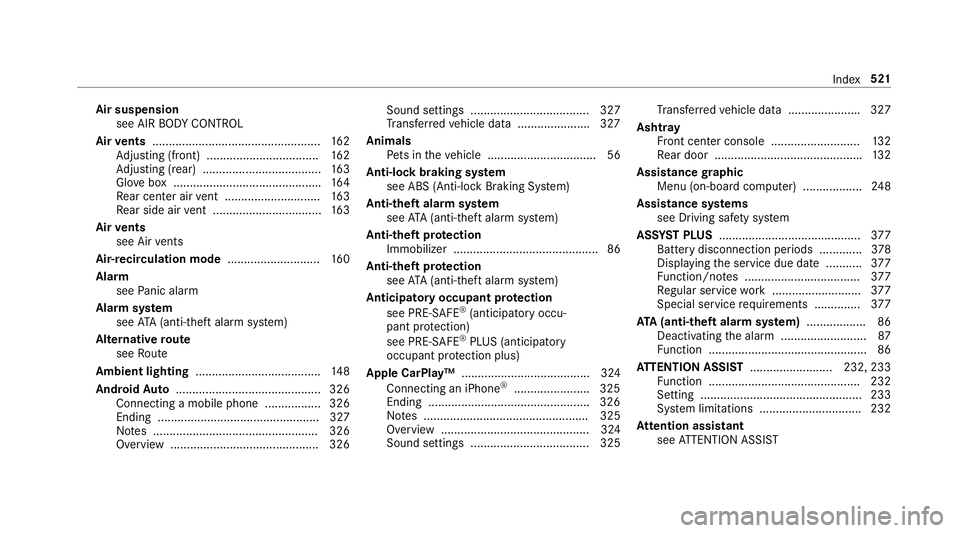
Air suspension
see AIR BO DY CO NTROL
Air ve nts ................................................... 16 2
Ad justing (front) .................................. 16 2
Ad justing (rear) .................................... 16 3
Glo ve box ............................................ .1 64
Re ar cen te r air ve nt ............................. 16 3
Re ar side air ve nt ................................. 16 3
Air ve nts
see Air ve nts
Ai r- re circulation mode ............................ 16 0
Alarm
see Pa nic alarm
Alarm sy st em
see AT A (anti-theft alarm sy st em)
Alternative ro ute
see Ro ute
Amb ient lighting ...................................... 14 8
Android Au to ............................................ 326
Connecting a mobile phone ................. 326
Ending ................................................. 327
No te s .................................................. 326
Overview ............................................. 326 Sound settings .................................... 327
Tr ans fe rr ed ve hicle data ..................... .3 27
Animals
Pe ts in th e ve hicle ................................. 56
Anti-lock braking sy st em
see ABS (Anti-lock Braking Sy st em)
Anti-theft alarm sy st em
see AT A (anti-theft alarm sy st em)
Anti-theft pr ot ection
Immobilizer ............................................ 86
Anti- th eft pr ot ection
see AT A ( anti-theft alarm sy st em)
Anticipat ory occupant pr ot ection
see PRE- SA FE ®
(anticipatory occu‐
pant pr ot ection)
see PRE-SAFE ®
PLUS (anticipatory
occupant pr ot ection plus)
Apple CarPlay™ ....................................... 324
Connecting an iPhone ®
....................... 325
Ending ................................................ .3 26
No te s .................................................. 325
Overview ............................................. 324
Sound settings .................................... 325 Tr ans fe rr ed ve hicle data ..................... .3 27
Asht ra y
Fr ont center console ........................... 13 2
Re ar door ............................................ .1 32
Assistance gr aphic
Menu (on-boa rd compu te r) .................. 24 8
Assistance sy st ems
see Driving saf et y sy st em
ASS YS T PLUS ........................................... 37 7
Battery disconnection periods ............. 37 8
Displ ay ing th e service due date ........... 37 7
Fu nction/no te s ................................... 37 7
Re gular service wo rk ........................... 37 7
Special service re qu irements .............. 37 7
ATA (anti-theft ala rm sy st em) .................. 86
Deactivating th e alarm .......................... 87
Fu nction ................................................ 86
AT TENTION ASSI ST ......................... 232, 233
Fu nction ........................ ...................... 232
Setti ng
................................................. 233
Sy st em limitations .............................. .2 32
At te ntion assistant
see AT TENTION ASSIST Index 521
Page 551 of 562
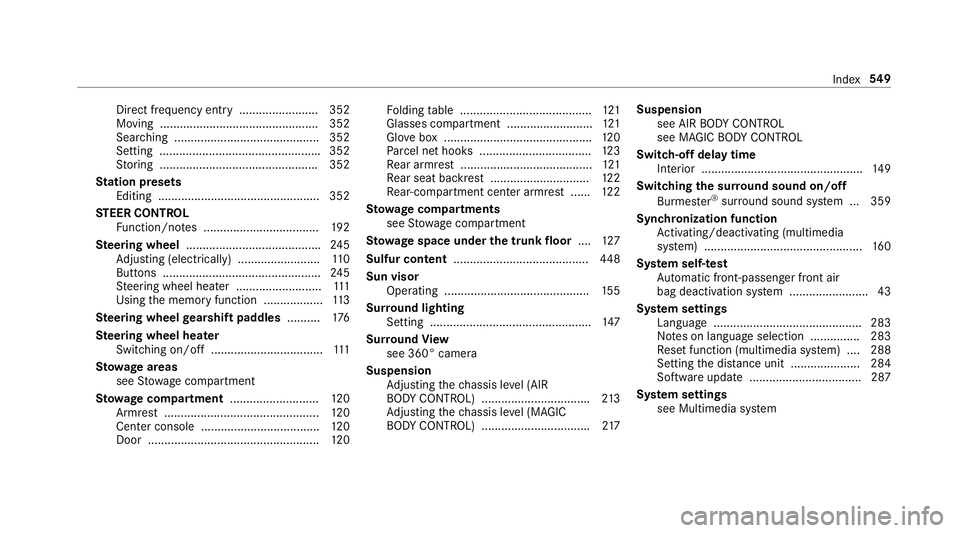
Direct frequency entry ........................ 352
Moving ................................................ 352
Sea rc hing ............................................ 352
Setting ................................................ .3 52
St oring ................................................ 352
St ation presets
Editing ................................................. 352
ST EER CONT RO L
Fu nction/no te s ................................... 19 2
Ste ering wheel ........................................ .2 45
Ad justing (electrically) ........................ .1 10
Buttons ................................................ 24 5
St eering wheel heater .......................... 111
Using th e memory function .................. 11 3
Ste ering wheel ge arshift paddles .......... 17 6
Ste ering wheel heater
Swit ch ing on/off .................................. 111
St ow age areas
see St ow age compartment
St ow age co mp artment ........................... 12 0
Armrest ............................................... 12 0
Cen te r console .................................... 12 0
Door .................................................... 12 0 Fo lding ta ble ........................................ 12 1
Glasses compartment .......................... 12 1
Glo ve box ............................................ .1 20
Pa rc el net hooks ................................. .1 23
Re ar armrest .......... ... ........................... 12 1
R
e ar seat backrest .............................. 12 2
Re ar-compartment cen te r armrest ..... .1 22
St ow age co mp artments
see St ow age compartment
St ow age space under th e trunk floor .... 12 7
Sulfur content ......................................... 44 8
Sun visor
Operating ............................................ 15 5
Sur ro und lighting
Setting ................................................ .1 47
Sur ro und Vi ew
see 360° camera
Suspension
Ad justing th e ch assis le ve l (AIR
BO DY CO NTROL) ................................ .2 13
Ad justing th e ch assis le ve l (MAGIC
BO DY CO NTROL) ................................ .2 17 Suspension
see AIR BO DY CO NTROL
see MAGIC BO DY CO NTROL
Switch-off delay time
Interior ................................................ .1 49
Switching th e sur ro und sound on/off
Burmes te r ®
sur ro und sound sy st em ... 359
Synchronization function
Ac tivating/deactivating (multimedia
sy st em) ................................................ 16 0
Sy st em self- te st
Au to matic front-passenger front air
bag deactivation sy st em ........................ 43
Sy st em settings
Language ............................................ .2 83
No te s on langua ge selection ............... 283
Re set function (multimedia sy st em) .. . .2 88
Se
tting th e dis ta nce unit ..................... 284
Software upda te .................................. 287
Sy st em settings
see Multimedia sy st em Index 54 9