MERCEDES-BENZ S CLASS 2019 Owners Manual
Manufacturer: MERCEDES-BENZ, Model Year: 2019, Model line: S CLASS, Model: MERCEDES-BENZ S CLASS 2019Pages: 578, PDF Size: 23.31 MB
Page 141 of 578
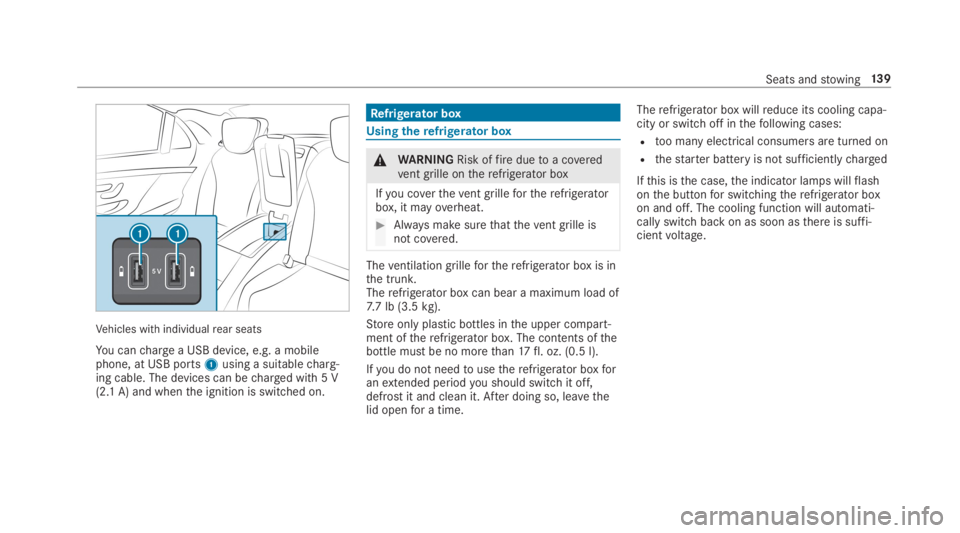
Vehicles with individualrear seats
You canchargea USB device, e.g. a mobilephone, at USB ports1using a suitablecharg‐ing cable. The devices can becharged with 5 V(2.1 A) and whenthe ignition is switched on.
Refrigerator box
Usingtherefrigerator box
&WARNINGRisk offireduetoa coveredvent grille ontherefrigerator box
Ifyou coverthevent grillefortherefrigeratorbox, it mayoverheat.
#Always make surethatthevent grille isnot covered.
Theventilation grillefortherefrigerator box is inthe trunk.Therefrigerator box can bear a maximum load of7.7 lb (3.5kg).
Store only plastic bottles inthe upper compart‐ment oftherefrigerator box. The contents ofthebottle must be no morethan17fl. oz. (0.5 l).
Ifyou do not needtousetherefrigerator boxforanextended periodyou should switchit off,defrost it and clean it. After doing so, leavethelid openfor a time.
Therefrigerator box willreduce its cooling capa‐city or switch off inthefollowing cases:
Rtoo many electrical consumers are turned on
Rthestarter battery is not sufficientlycharged
Ifthis isthe case,the indicator lamps willflashonthe buttonfor switchingtherefrigerator boxon and off. The cooling function will automati‐cally switch back on as soon asthere is suffi‐cientvoltage.
Seats andstowing13 9
Page 142 of 578
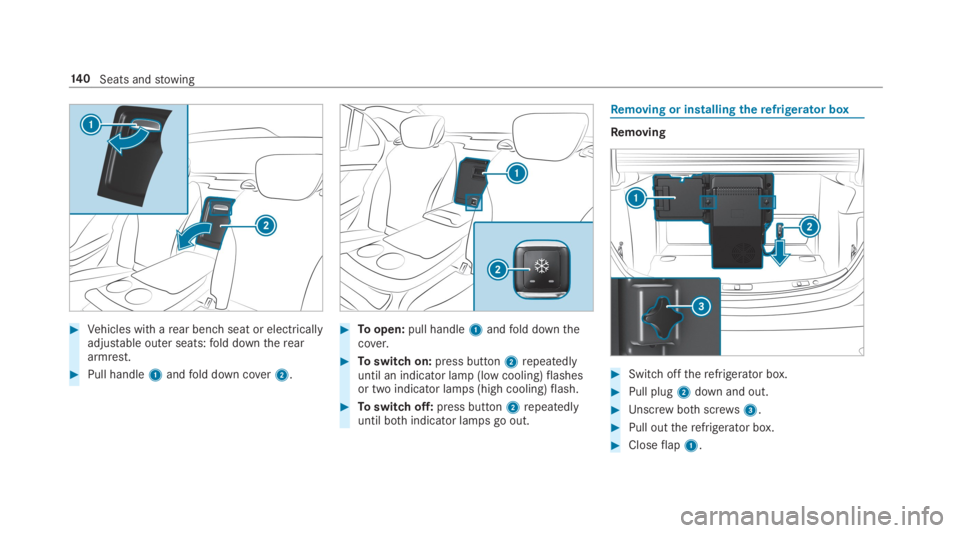
#Vehicles with arear benchseat or electricallyadjustable outer seats:fold downthereararmrest.
#Pull handle1andfold down cover2.
#Toopen:pull handle1andfold downthecover.
#Toswitch on:press button2repeatedlyuntil an indicator lamp (low cooling)flashesor two indicator lamps (high cooling)flash.
#Toswitch off:press button2repeatedlyuntil bothindicator lamps go out.
Removing or installingtherefrigerator box
Removing
#Switch offtherefrigerator box.
#Pull plug2down and out.
#Unscrewbothscrews3.
#Pull outtherefrigerator box.
#Closeflap1.
14 0Seats andstowing
Page 143 of 578
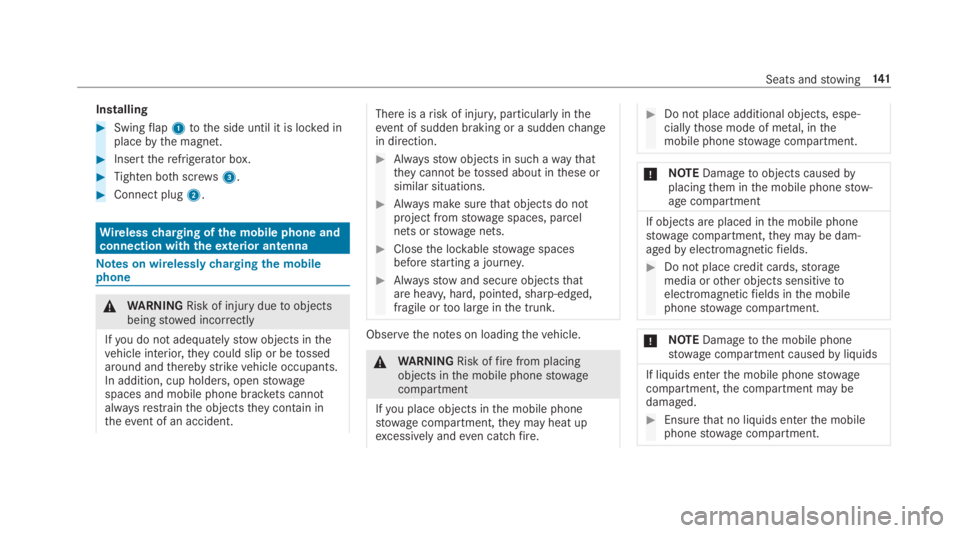
Installing
#Swingflap1tothe side until it is locked inplacebythe magnet.
#Inserttherefrigerator box.
#Tighten bothscrews3.
#Connect plug2.
Wirelesscharging ofthe mobile phone andconnection withtheexterior antenna
Notes on wirelesslychargingthe mobilephone
&WARNINGRisk of injuryduetoobjectsbeingstowed incorrectly
Ifyou do not adequatelystowobjects inthevehicle interior,theycould slip or betossedaround andtherebystrikevehicle occupants.In addition, cup holders, openstowagespaces and mobile phone brackets cannotalwaysrestrainthe objectstheycontain intheevent of an accident.
There is arisk of injury,particularly intheevent of sudden braking or a suddenchangein direction.
#Alwaysstowobjects in such awaythattheycannot betossed about inthese orsimilar situations.
#Always make surethat objects do notproject fromstowage spaces, parcelnets orstowage nets.
#Closethe lockablestowage spacesbeforestarting a journey.
#Alwaysstowand secure objectsthatare heavy, hard, pointed, sharp-edged,fragile ortoo large inthe trunk.
Observethe notes on loadingthevehicle.
&WARNINGRisk offirefrom placingobjects inthe mobile phonestowagecompartment
Ifyou place objects inthe mobile phonestowage compartment,theymay heat upexcessively andeven catchfire.
#Do not place additional objects, espe‐ciallythose mode of metal, inthemobile phonestowage compartment.
*NOTEDamagetoobjects causedbyplacingthem inthe mobile phonestow‐age compartment
If objects are placed inthe mobile phonestowage compartment,theymay be dam‐agedbyelectromagneticfields.
#Do not place credit cards,storagemedia orother objects sensitivetoelectromagneticfields inthe mobilephonestowage compartment.
*NOTEDamagetothe mobile phonestowage compartment causedbyliquids
If liquids enterthe mobile phonestowagecompartment,the compartment may bedamaged.
#Ensurethat no liquids enterthe mobilephonestowage compartment.
Seats andstowing141
Page 144 of 578
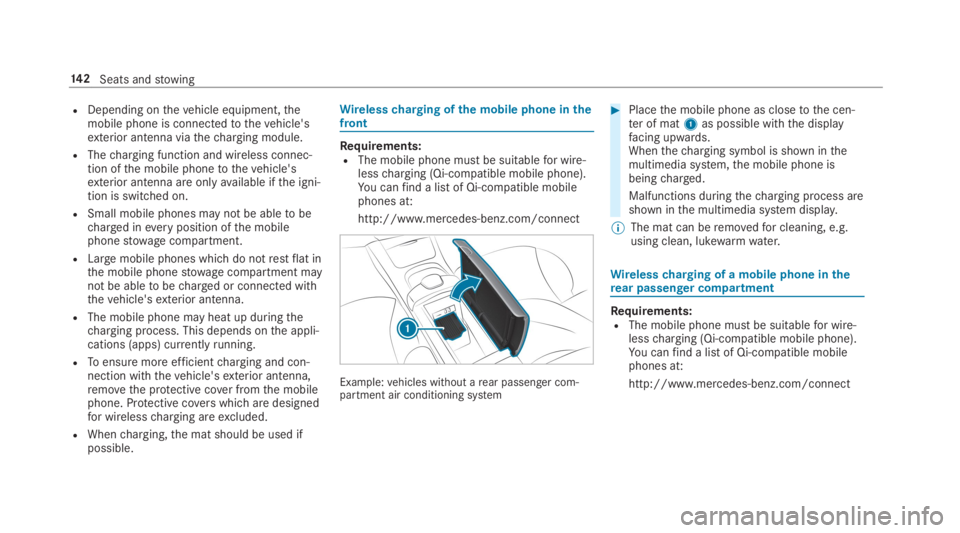
RDepending onthevehicle equipment,themobile phone is connectedtothevehicle'sexterior antenna viathecharging module.
RThecharging function and wireless connec‐tion ofthe mobile phonetothevehicle'sexterior antenna are onlyavailable ifthe igni‐tion is switched on.
RSmall mobile phones may not be abletobecharged inevery position ofthe mobilephonestowage compartment.
RLargemobile phones which do notrestflat inthe mobile phonestowage compartment maynot be abletobecharged or connected withthevehicle'sexterior antenna.
RThe mobile phone may heat up duringthecharging process. This depends onthe appli‐cations (apps) currentlyrunning.
RToensure more efficientcharging and con‐nection withthevehicle'sexterior antenna,removethe protective cover fromthe mobilephone. Protective coverswhich are designedfor wirelesscharging areexcluded.
RWhencharging,the mat should be used ifpossible.
Wirelesscharging ofthe mobile phone inthefront
Requirements:RThe mobile phone must be suitablefor wire‐lesscharging (Qi-compatible mobile phone).You canfind a listof Qi-compatible mobilephones at:
http://www.mercedes-benz.com/connect
Example:vehicles without arear passenger com‐partment air conditioning system
#Placethe mobile phone as closetothe cen‐ter of mat1as possible withthe displayfacing upwards.Whenthecharging symbol is shown inthemultimedia system,the mobile phone isbeingcharged.
Malfunctions duringthecharging process areshown inthe multimedia system display.
%The mat can beremovedfor cleaning, e.g.using clean, lukewarmwater.
Wirelesscharging of a mobile phone intherear passenger compartment
Requirements:RThe mobile phone must be suitablefor wire‐lesscharging (Qi-compatible mobile phone).You canfind a listof Qi-compatible mobilephones at:
http://www.mercedes-benz.com/connect
14 2Seats andstowing
Page 145 of 578
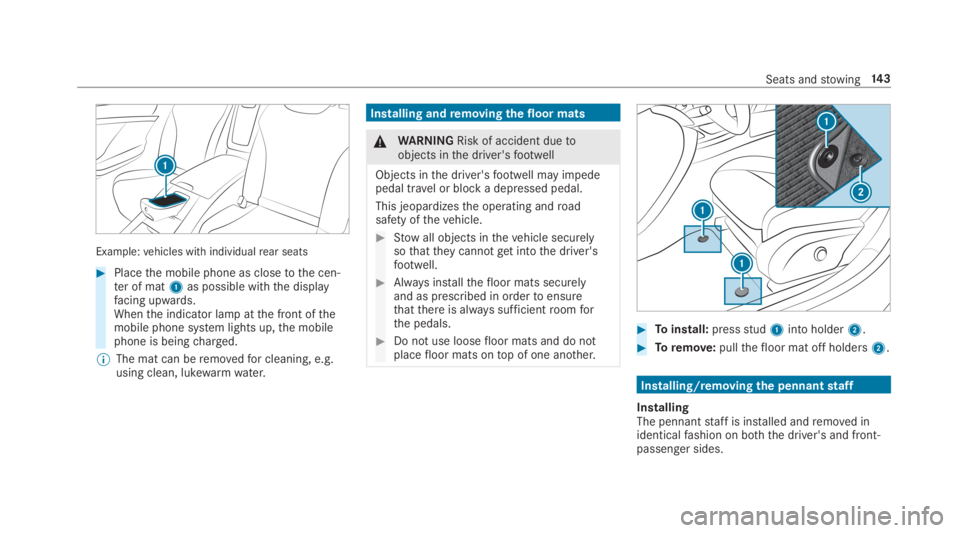
Example:vehicles with individualrear seats
#Placethe mobile phone as closetothe cen‐ter of mat1as possible withthe displayfacing upwards.Whenthe indicator lamp atthe front ofthemobile phone system lights up,the mobilephone is beingcharged.
%The mat can beremovedfor cleaning, e.g.using clean, lukewarmwater.
Installing andremoving thefloor mats
&WARNINGRisk of accident duetoobjects inthe driver'sfootwell
Objects inthe driver'sfootwell may impedepedal travel or block a depressed pedal.
This jeopardizesthe operating androadsafety ofthevehicle.
#Stowall objects inthevehicle securelysothattheycannotgetintothe driver'sfootwell.
#Always installthefloor mats securelyand as prescribed in ordertoensurethatthere is always sufficientroomforthe pedals.
#Do not use loosefloor mats and do notplacefloor mats ontop of one another.
#Toinstall:pressstud1into holder2.
#Toremove:pullthefloor mat off holders2.
Installing/removingthe pennantstaff
InstallingThe pennantstaff is installed andremoved inidenticalfashion on both the driver's and front-passenger sides.
Seats andstowing14 3
Page 146 of 578
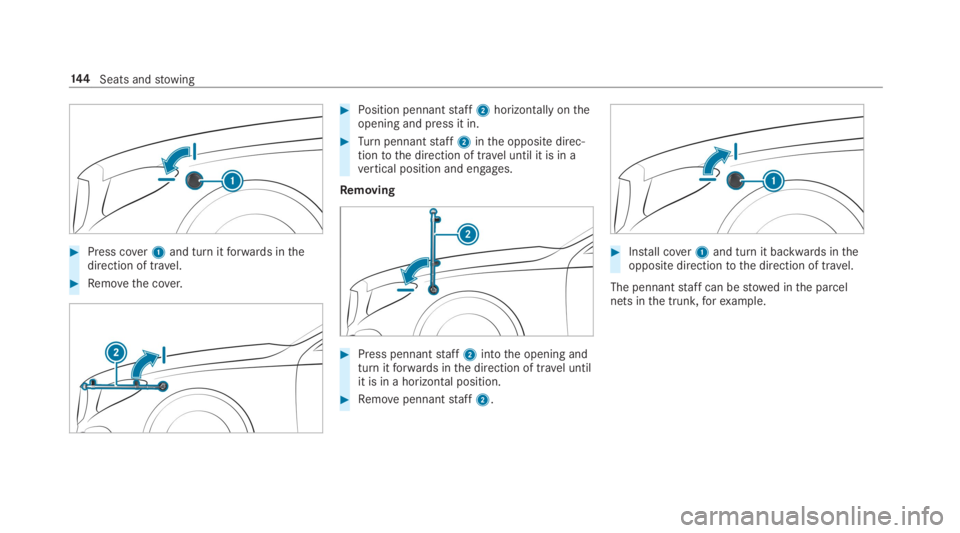
#Press cover1and turn itforwards inthedirection of travel.
#Removethe cover.
#Position pennantstaff2horizontally ontheopening and press it in.
#Turnpennantstaff2inthe opposite direc‐tiontothe direction of travel until it is in avertical position and engages.
Removing
#Press pennantstaff2intothe opening andturn itforwards inthe direction of travel untilit is in a horizontal position.
#Removepennantstaff2.
#Install cover1and turn it backwards intheopposite directiontothe direction of travel.
The pennantstaff can bestowed inthe parcelnets inthe trunk,forexample.
14 4Seats andstowing
Page 147 of 578
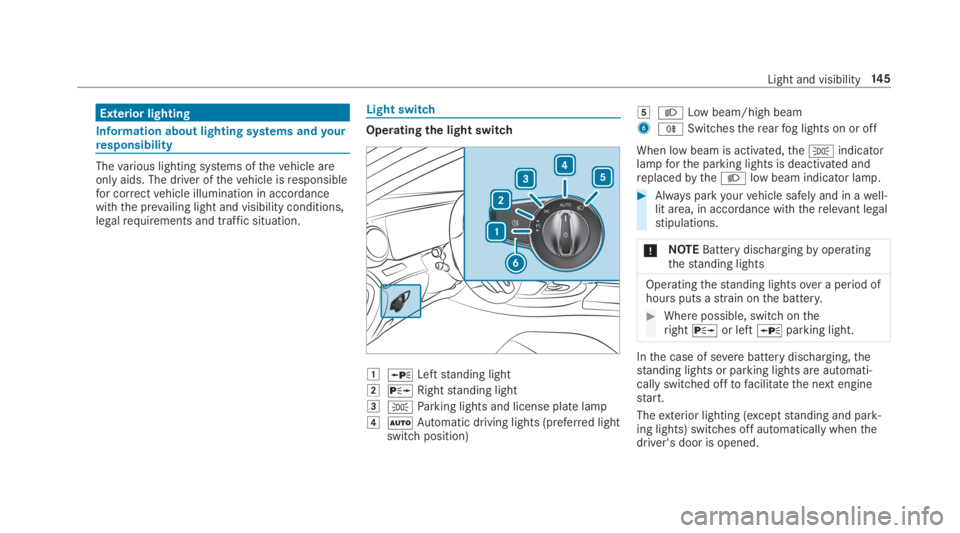
Exterior lighting
Information about lighting systems andyourresponsibility
Thevarious lighting systems ofthevehicle areonly aids. The driver ofthevehicle isresponsiblefor correctvehicle illumination in accordancewiththe prevailing light and visibility conditions,legalrequirements and traffic situation.
Light switch
Operating the light switch
�G�cLeftstanding light
�H�dRightstanding light
�I�`Parking lights and license plate lamp
�J�XAutomatic driving lights (preferred lightswitch position)
�K�XLow beam/high beam
6�^Switchestherearfog lights on or off
When low beam is activated,the�`indicatorlampforthe parking lights is deactivated andreplacedbythe�Xlow beam indicator lamp.
#Always parkyourvehicle safely and in awell-lit area, in accordance withtherelevant legalstipulations.
*NOTEBattery dischargingbyoperatingthestanding lights
Operatingthestanding lightsover a period ofhours puts astrain onthe battery.
#Where possible, switch ontheright�dor left�cparking light.
Inthe case of severebattery discharging,thestanding lights or parking lights are automati‐cally switched offtofacilitatethe next enginestart.
Theexterior lighting (exceptstanding and park‐ing lights) switches off automatically whenthedriver's door is opened.
Light and visibility14 5
Page 148 of 578
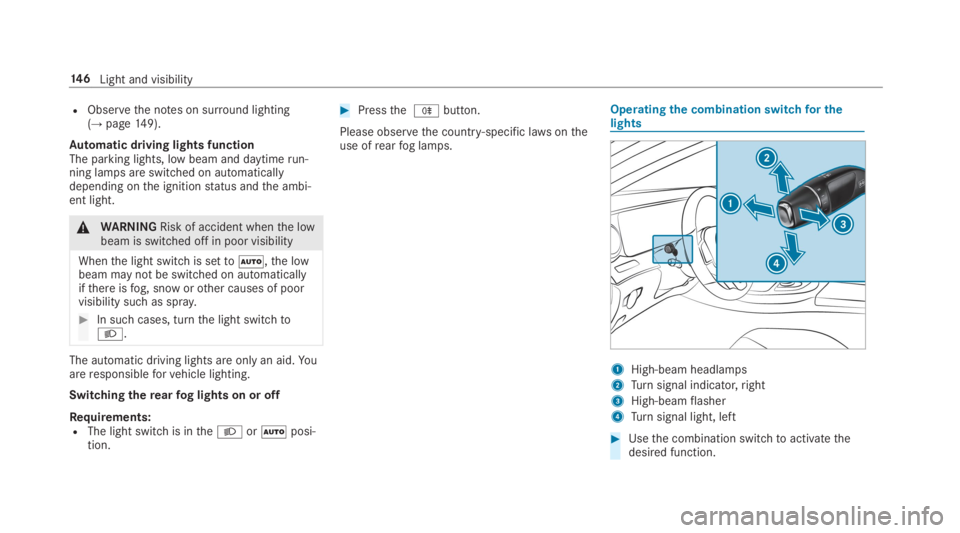
RObservethe notes on surround lighting(→page149).
Automatic driving lights functionThe parking lights, low beam and daytimerun‐ning lamps are switched on automaticallydepending onthe ignitionstatus andthe ambi‐ent light.
&WARNINGRisk of accident whenthe lowbeam is switched off in poor visibility
Whenthe light switch is setto�X,the lowbeam may not be switched on automaticallyifthere isfog, snow orother causes of poorvisibility such as spray.
#In such cases, turnthe light switchto�X.
The automatic driving lights are only an aid.Yo uareresponsibleforvehicle lighting.
Switchingtherearfog lights on or off
Requirements:RThe light switch is inthe�Xor�Xposi‐tion.
#Pressthe�^button.
Please observethe country-specific lawsontheuse ofrearfog lamps.
Operatingthe combination switchfor thelights
1High-beam headlamps
2Turnsignal indicator,right
3High-beamflasher
4Turnsignal light, left
#Usethe combination switchtoactivatethedesired function.
14 6Light and visibility
Page 149 of 578
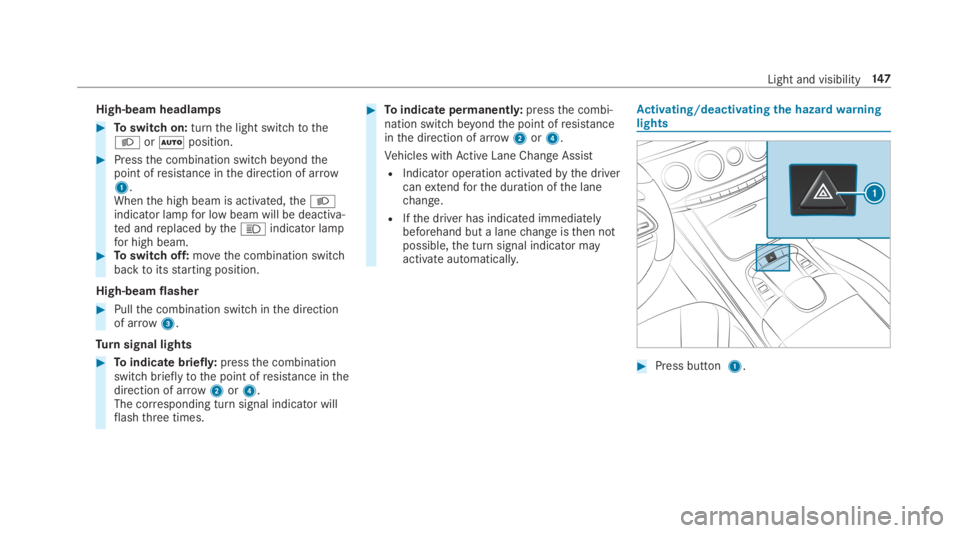
High-beam headlamps
#Toswitch on:turnthe light switchtothe�Xor�Xposition.
#Pressthe combination switch beyondthepoint ofresistance inthe direction of arrow1.Whenthe high beam is activated,the�Xindicator lampfor low beam will be deactiva‐ted andreplacedbythe�Windicator lampfor high beam.#Toswitch off:movethe combination switchbacktoitsstarting position.
High-beam flasher
#Pullthe combination switch inthe directionof arrow3.
Turnsignal lights
#Toindicate briefly:pressthe combinationswitch brieflytothe point ofresistance inthedirection of arrow2or4.The corresponding turn signal indicator willflashthree times.
#Toindicate permanently:pressthe combi‐nation switch beyondthe point ofresistanceinthe direction of arrow2or4.
Vehicles withActive Lane Change Assist
RIndicator operation activatedbythe drivercanextendforthe duration ofthe lanechange.
RIfthe driver has indicated immediatelybeforehand but a lanechange isthen notpossible,the turn signal indicator mayactivate automatically.
Activating/deactivating the hazardwarninglights
#Press button1.
Light and visibility147
Page 150 of 578
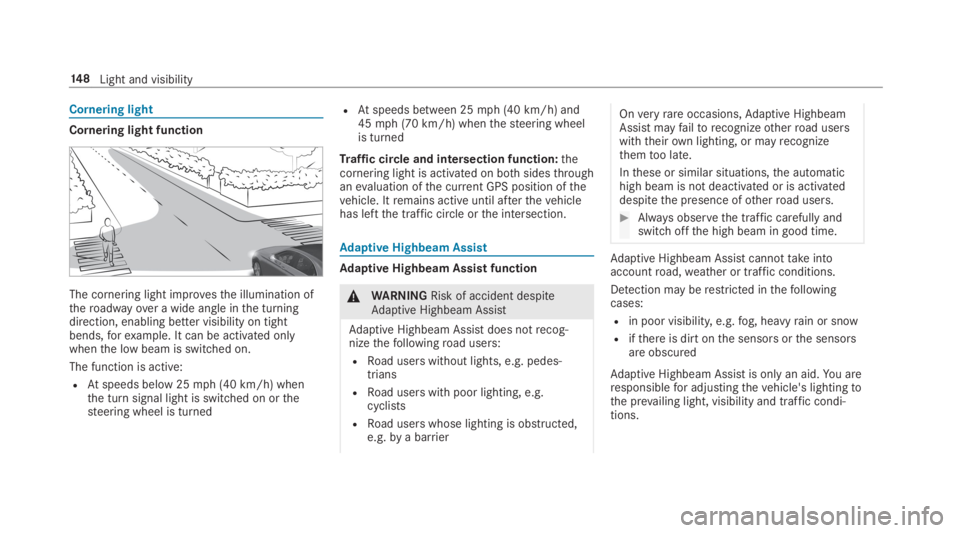
Cornering light
Cornering light function
The cornering light improvesthe illumination oftheroadwayover a wide angle inthe turningdirection, enabling better visibility on tightbends,forexample. It can be activated onlywhenthe low beam is switched on.
The function is active:
RAtspeeds below 25mph (40 km/h) whenthe turn signal light is switched on orthesteering wheel is turned
RAtspeeds between 25mph (40 km/h) and45mph (70 km/h) whenthesteering wheelis turned
Traffic circle and intersection function:thecornering light is activated on bothsidesthroughanevaluation ofthe current GPS position ofthevehicle. Itremains active until afterthevehiclehas leftthe traffic circle orthe intersection.
Adaptive Highbeam Assist
Adaptive Highbeam Assist function
&WARNINGRisk of accident despiteAdaptive Highbeam Assist
Adaptive Highbeam Assist does notrecog‐nizethefollowingroad users:
RRoad users without lights, e.g. pedes‐trians
RRoad users with poor lighting, e.g.cyclists
RRoad users whose lighting is obstructed,e.g.bya barrier
Onveryrareoccasions,Adaptive HighbeamAssist mayfailtorecognizeotherroad userswiththeirown lighting, or mayrecognizethemtoo late.
Inthese or similar situations,the automatichigh beam is not deactivated or is activateddespitethe presence ofotherroad users.
#Always observethe traffic carefully andswitch offthe high beam in good time.
Adaptive Highbeam Assist cannottakeintoaccountroad,weather or traffic conditions.
Detection may berestricted inthefollowingcases:
Rin poor visibility,e.g.fog, heavyrain or snow
Rifthere is dirt onthe sensors orthe sensorsare obscured
Adaptive Highbeam Assist is onlyan aid.You areresponsiblefor adjustingthevehicle's lightingtothe prevailing light, visibility and traffic condi‐tions.
14 8Light and visibility