MERCEDES-BENZ S CLASS 2019 Owners Manual
Manufacturer: MERCEDES-BENZ, Model Year: 2019, Model line: S CLASS, Model: MERCEDES-BENZ S CLASS 2019Pages: 578, PDF Size: 23.31 MB
Page 151 of 578
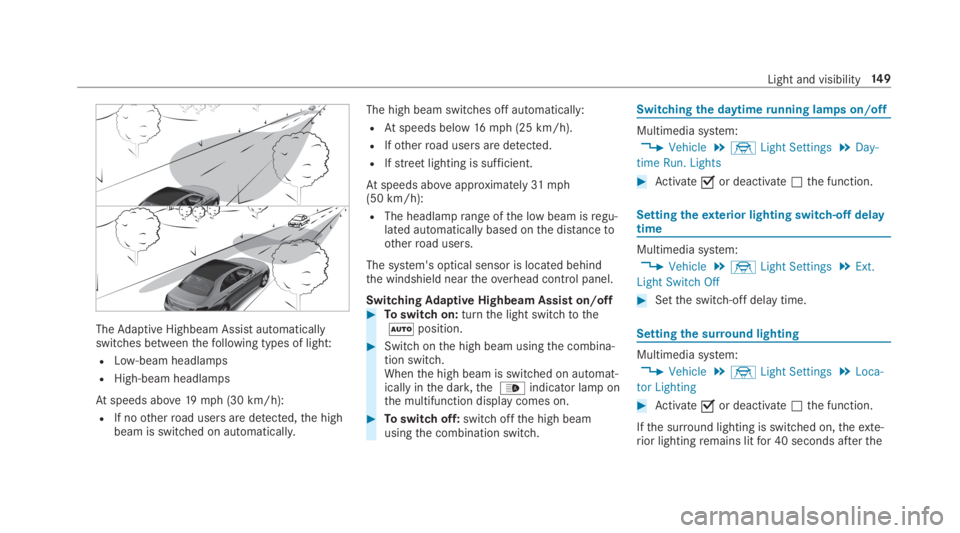
TheAdaptive Highbeam Assist automaticallyswitches betweenthefollowing types of light:
RLow-beam headlamps
RHigh-beam headlamps
Atspeeds above19mph (30 km/h):
RIf nootherroad users are detected,the highbeam is switched on automatically.
The high beam switches off automatically:
RAtspeeds below16mph (25 km/h).
RIfotherroad users are detected.
RIfstreetlighting is sufficient.
Atspeeds aboveapproximately31mph(50 km/h):
RThe headlamprange ofthe low beam isregu‐lated automatically based onthe distancetootherroad users.
The system's optical sensor is located behindthe windshield neartheoverhead control panel.
SwitchingAdaptive Highbeam Assist on/off#Toswitch on:turnthe light switchtothe�Xposition.
#Switch onthe high beam usingthe combina‐tion switch.Whenthe high beam is switched on automat‐ically inthe dark,the�
Page 152 of 578
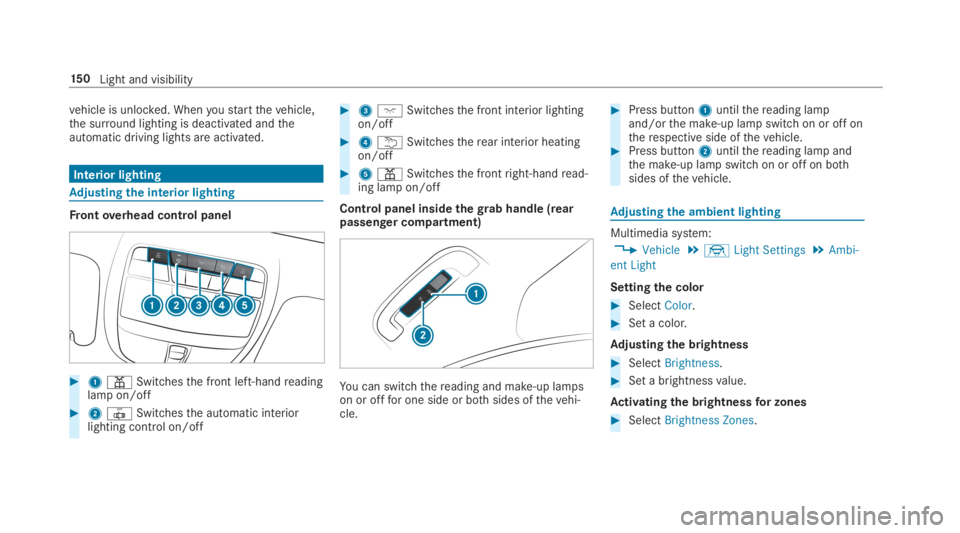
vehicle is unlocked. Whenyoustartthevehicle,the surround lighting is deactivated andtheautomatic driving lights are activated.
Interior lighting
Adjusting the interior lighting
Frontoverhead control panel
#1�=Switchesthe front left-handreadinglamp on/off
#2�3Switchesthe automatic interiorlighting control on/off
#3�JSwitchesthe front interior lightingon/off
#4�BSwitchestherear interior heatingon/off
#5�=Switchesthe frontright-handread‐ing lamp on/off
Control panel insidethegrab handle (rearpassenger compartment)
You can switchthereading and make-up lampson or offfor one side or bothsides ofthevehi‐cle.
#Press button1untilthereading lampand/orthe make-up lamp switch on or off ontherespective side ofthevehicle.#Press button2untilthereading lamp andthe make-up lamp switch on or off on bothsides ofthevehicle.
Adjusting the ambient lighting
Multimedia system:
,Vehicle.÷Light Settings.Ambi-
ent Light
Settingthe color
#SelectColor.
#Set a color.
Adjusting the brightness
#SelectBrightness.
#Set a brightnessvalue.
Activating the brightnessfor zones
#SelectBrightness Zones.
15 0Light and visibility
Page 153 of 578
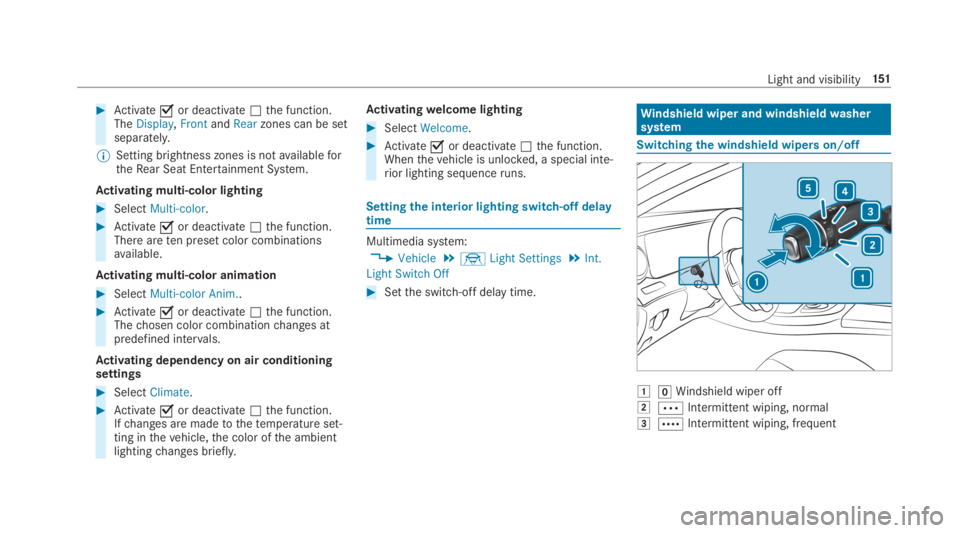
#Activate�sor deactivate�Sthe function.TheDisplay,FrontandRearzones can be setseparately.
%Setting brightness zones is notavailablefortheRear Seat Entertainment System.
Activating multi-color lighting
#SelectMulti-color.
#Activate�sor deactivate�Sthe function.There areten preset color combinationsavailable.
Activating multi-color animation
#SelectMulti-color Anim..
#Activate�sor deactivate�Sthe function.Thechosen color combinationchanges atpredefined intervals.
Activating dependency on air conditioningsettings
#SelectClimate.
#Activate�sor deactivate�Sthe function.Ifchanges are madetothetemperature set‐ting inthevehicle,the color ofthe ambientlightingchanges briefly.
Activatingwelcome lighting
#SelectWelcome.
#Activate�sor deactivate�Sthe function.Whenthevehicle is unlocked, a special inte‐rior lighting sequenceruns.
Setting the interior lighting switch-off delaytime
Multimedia system:
,Vehicle.÷Light Settings.Int.
Light Switch Off
#Setthe switch-off delay time.
Windshield wiper and windshieldwashersystem
Switchingthe windshield wipers on/off
�G�ZWindshield wiper off
�H�bIntermittent wiping, normal
�I�cIntermittent wiping, frequent
Light and visibility151
Page 154 of 578
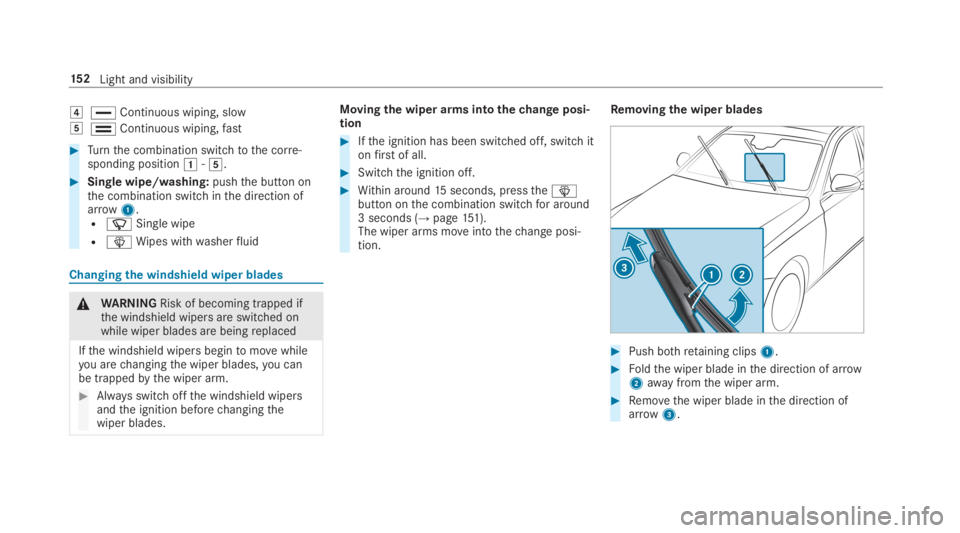
�J�
Page 155 of 578
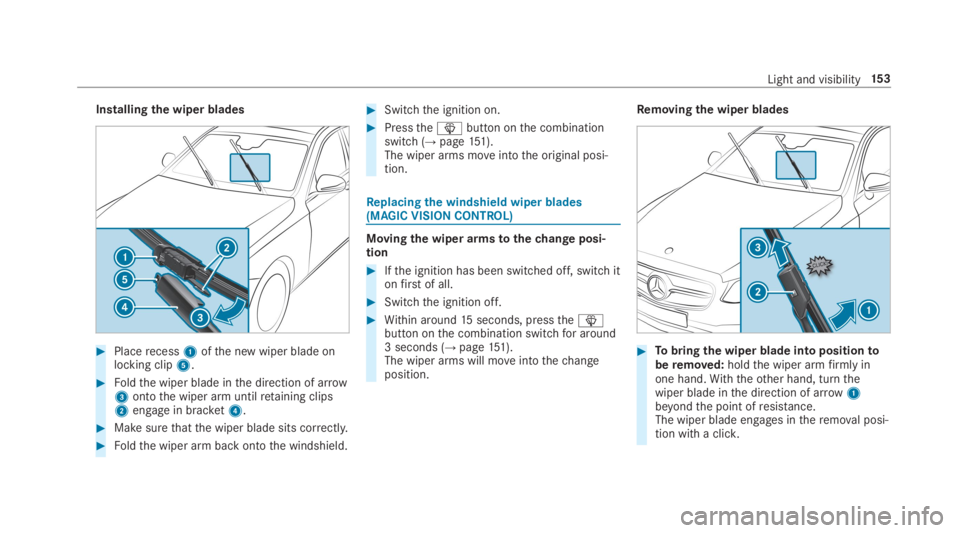
Installingthe wiper blades
#Placerecess1ofthe new wiper blade onlocking clip5.
#Foldthe wiper blade inthe direction of arrow3ontothe wiper arm untilretaining clips2engage in bracket4.
#Makesurethatthe wiper blade sits correctly.
#Foldthe wiper arm back ontothe windshield.
#Switchthe ignition on.
#Pressthe�
Page 156 of 578
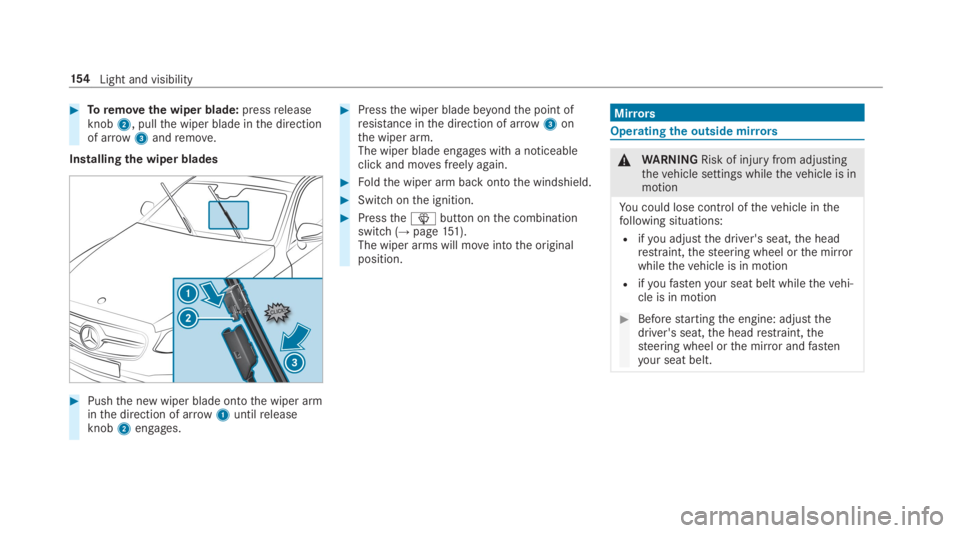
#Toremovethe wiper blade:pressreleaseknob2, pullthe wiper blade inthe directionof arrow3andremove.
Installingthe wiper blades
#Pushthe new wiper blade ontothe wiper arminthe direction of arrow1untilreleaseknob2engages.
#Pressthe wiper blade beyondthe point ofresistance inthe direction of arrow3onthe wiper arm.The wiper blade engages with a noticeableclick and moves freely again.
#Foldthe wiper arm back ontothe windshield.
#Switch onthe ignition.
#Pressthe�
Page 157 of 578
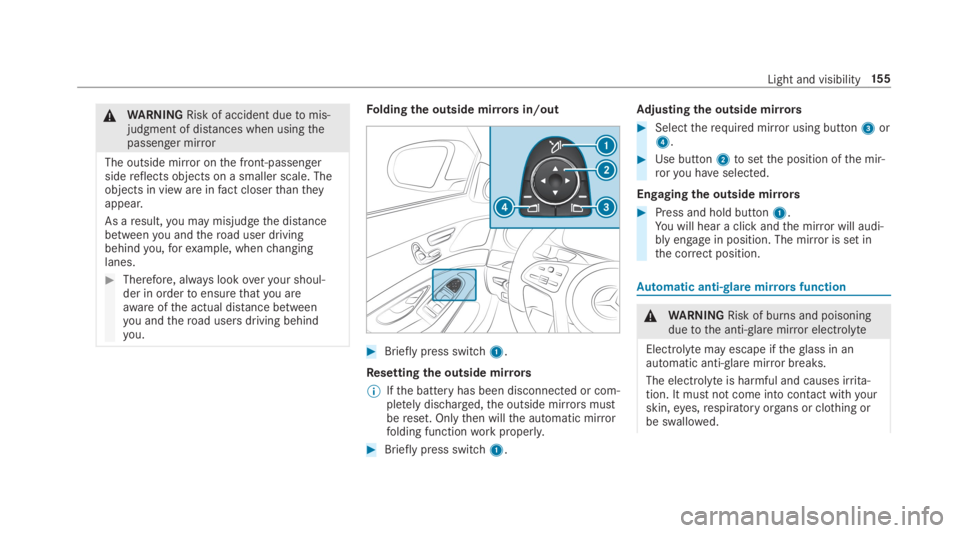
&WARNINGRisk of accident duetomis‐judgment of distances when usingthepassenger mirror
The outside mirror onthe front-passengersidereflects objects on a smaller scale. Theobjects in view are infact closerthantheyappear.
As aresult,you may misjudgethe distancebetweenyou andtheroad user drivingbehindyou,forexample, whenchanginglanes.
#Therefore, always lookoveryour shoul‐der in ordertoensurethatyou areaware ofthe actual distance betweenyou andtheroad users driving behindyou.
Foldingthe outside mirrorsin/out
#Brieflypress switch1.
Resettingthe outside mirrors
%Ifthe battery has been disconnected or com‐pletely discharged,the outside mirrorsmustbereset. Onlythen willthe automatic mirrorfolding functionworkproperly.
#Brieflypress switch1.
Adjusting the outside mirrors
#Selecttherequired mirror using button3or4.
#Use button2tosetthe position ofthe mir‐roryou haveselected.
Engagingthe outside mirrors
#Press and hold button1.You will hear a click andthe mirror will audi‐bly engage in position. The mirror is set inthe correct position.
Automatic anti-glare mirrorsfunction
&WARNINGRisk of burns and poisoningduetothe anti-glare mirror electrolyte
Electrolyte may escape iftheglass in anautomatic anti-glare mirror breaks.
The electrolyte is harmful and causes irrita‐tion. It mustnot come into contact withyourskin,eyes,respiratory organs or clothing orbe swallowed.
Light and visibility15 5
Page 158 of 578
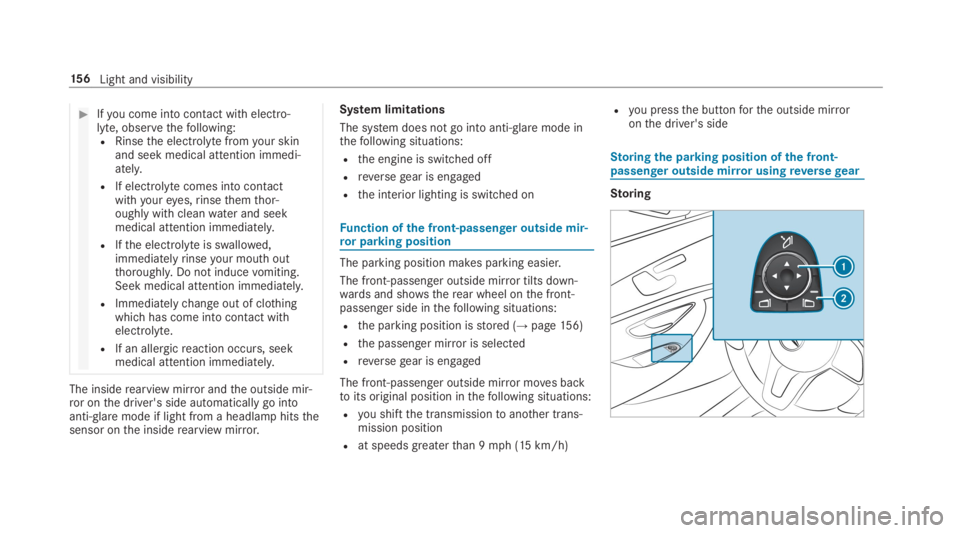
#Ifyou come into contact with electro‐lyte, observethefollowing:RRinsethe electrolyte fromyour skinand seek medical attention immedi‐ately.
RIf electrolyte comes into contactwithyoureyes,rinsethemthor‐oughly with cleanwater and seekmedical attention immediately.
RIfthe electrolyte is swallowed,immediatelyrinseyour mouth outthoroughly. Do not inducevomiting.Seek medical attention immediately.
RImmediatelychange out of clothingwhich has come into contact withelectrolyte.
RIf an allergicreaction occurs, seekmedical attention immediately.
The insiderearview mirror andthe outside mir‐ror onthe driver's side automatically go intoanti-glare mode if light from a headlamp hitsthesensor onthe insiderearview mirror.
System limitations
The system does not go into anti-glare mode inthefollowing situations:
Rthe engine is switched off
Rreversegear is engaged
Rthe interior lighting is switched on
Function ofthe front-passenger outside mir‐ror parking position
The parking position makes parking easier.
The front-passenger outside mirror tilts down‐wards and shows therear wheel onthe front-passenger side inthefollowing situations:
Rthe parking position isstored (→page156)
Rthe passenger mirror is selected
Rreversegear is engaged
The front-passenger outside mirror moves backtoits original position inthefollowing situations:
Ryou shiftthe transmissiontoanother trans‐mission position
Rat speeds greaterthan 9mph (15 km/h)
Ryou pressthe buttonforthe outside mirroronthe driver's side
Storingthe parking position ofthe front-passenger outside mirror usingreversegear
Storing
15 6Light and visibility
Page 159 of 578
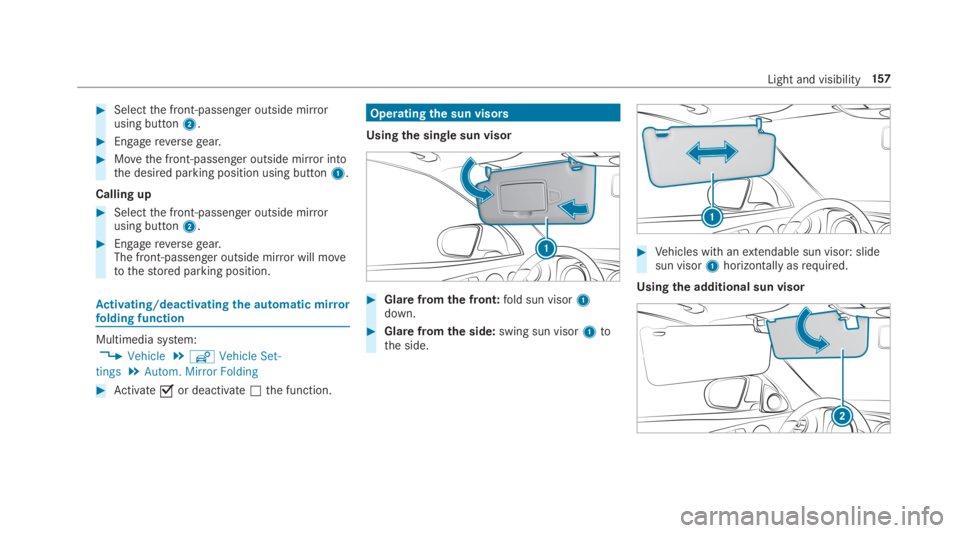
#Selectthe front-passenger outside mirrorusing button2.
#Engagereversegear.
#Movethe front-passenger outside mirror intothe desired parking position using button1.
Calling up
#Selectthe front-passenger outside mirrorusing button2.
#Engagereversegear.The front-passenger outside mirror will movetothestored parking position.
Activating/deactivating the automatic mirrorfolding function
Multimedia system:
,Vehicle.îVehicle Set-
tings.Autom. Mirror Folding
#Activate�sor deactivate�Sthe function.
Operatingthe sun visors
Usingthe single sun visor
#Glarefromthe front:fold sun visor1down.
#Glare fromthe side:swing sun visor1tothe side.
#Vehicles with anextendable sun visor: slidesun visor1horizontallyasrequired.
Usingthe additional sun visor
Light and visibility157
Page 160 of 578
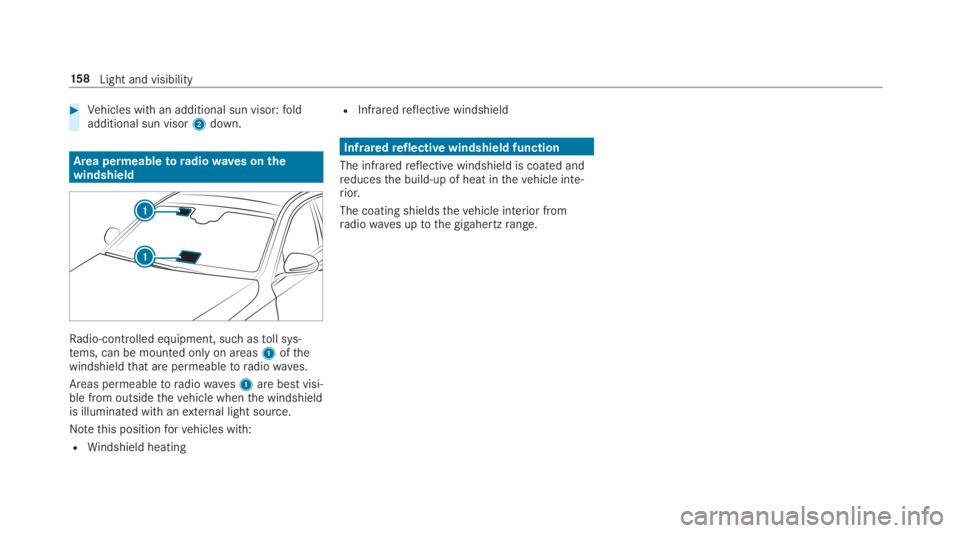
#Vehicles with an additional sun visor:foldadditional sun visor2down.
Area permeableto radiowaves onthewindshield
Radio-controlled equipment, such astoll sys‐tems, can be mounted only on areas1ofthewindshieldthat are permeabletoradiowaves.
Areas permeabletoradiowaves1are best visi‐ble from outsidethevehicle whenthe windshieldis illuminated with anexternal light source.
Notethis positionforvehicles with:
RWindshield heating
RInfraredreflective windshield
Infraredreflective windshield function
The infraredreflective windshield is coated andreducesthe build-up of heat inthevehicle inte‐rior.
The coating shieldsthevehicle interior fromradiowaves uptothe gigahertzrange.
15 8Light and visibility