MERCEDES-BENZ S CLASS 2019 Owners Manual
Manufacturer: MERCEDES-BENZ, Model Year: 2019, Model line: S CLASS, Model: MERCEDES-BENZ S CLASS 2019Pages: 578, PDF Size: 23.31 MB
Page 391 of 578

Blu-rayDisc™, Blu-ray™ andthe logos are trade‐marksofthe Blu-ray Disc Association.
Javais aregistered trademark of Oracle and/orits affiliates.
Theterms HDMI and HDMI High-Definition Multi‐media Interface, andthe HDMI Logo are trade‐marksorregistered trademarksof HDMI Licens‐ing LLC intheUnitedStates andother countries.
Gracenote,the Gracenotelogo and logotype,"PoweredbyGracenote", MusicID and PlaylistPlus are eitherregistered trademarksor trade‐marksof Gracenote, Inc. intheUnitedStatesand/orother countries.
Manufactured under license from Dolby Labora‐tories. Dolby,DolbyAudio andthe double-D sym‐bol are trademarksof Dolby Laboratories.
Multimedia system389
Page 392 of 578
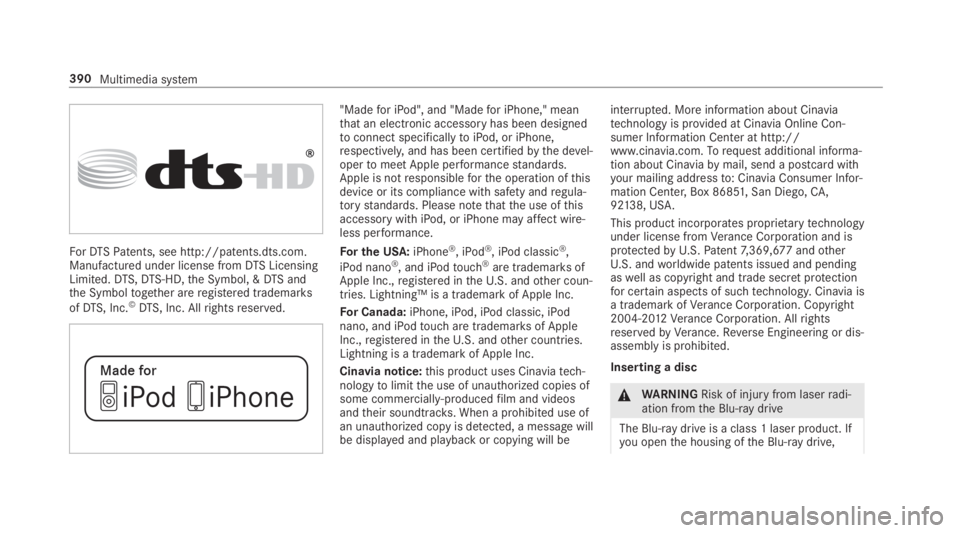
ForDTSPatents, see http://patents.dts.com.Manufactured under license fromDTS LicensingLimited.DTS,DTS-HD,the Symbol, &DTS andthe Symboltogether areregistered trademarks
ofDTS, Inc.©DTS, Inc. Allrightsreserved.
"Madefor iPod", and "Madefor iPhone," meanthat an electronic accessoryhas been designedtoconnect specificallytoiPod, or iPhone,respectively,and has been certifiedbythe devel‐opertomeet Apple performancestandards.Apple is notresponsibleforthe operation ofthisdevice or its compliance with safety andregula‐torystandards. Please notethatthe use ofthisaccessory with iPod, or iPhone may affect wire‐less performance.
For the USA:iPhone®, iPod®, iPod classic®,
iPod nano®, and iPodtouch®are trademarksofApple Inc.,registered intheU.S. andother coun‐tries. Lightning™ is a trademark of Apple Inc.
For Canada:iPhone, iPod, iPod classic, iPodnano, and iPodtouch are trademarksof AppleInc.,registered intheU.S. andother countries.Lightning is a trademark of Apple Inc.
Cinavia notice:this product uses Cinaviatech‐nologytolimitthe use of unauthorized copies ofsome commercially-producedfilm and videosandtheir soundtracks. When a prohibited use ofan unauthorized copy is detected, a message willbe displayed and playback or copying will be
interrupted. More information about Cinaviatechnology is provided at Cinavia Online Con‐sumer Information Center at http://www.cinavia.com.Torequest additional informa‐tion about Cinaviabymail, send a postcard withyour mailing addressto: Cinavia Consumer Infor‐mation Center, Box 86851,San Diego,CA,92138, USA.
This product incorporates proprietarytechnologyunder license fromVerance Corporation and isprotectedbyU.S.Patent7,369,677andotherU.S. andworldwide patents issued and pendingaswell as copyright and trade secretprotectionfor certain aspects of suchtechnology. Cinavia isa trademarkofVerance Corporation. Copyright2004-2012Verance Corporation. AllrightsreservedbyVerance.Reverse Engineering or dis‐assembly is prohibited.
Inserting a disc
&WARNINGRisk of injuryfrom laserradi‐ation fromthe Blu-ray drive
The Blu-ray drive is a class 1 laser product. Ifyou openthe housing ofthe Blu-ray drive,
390Multimedia system
Page 393 of 578

there is arisk ofexposuretoinvisible laserradiation.
Laserradiation can damageyourretina.
#Do not openthe housing.
#Always havemaintenanceworkandrepairs carried outbyaqualified spe‐cialistworkshop.
Rear Seat Entertainment System:
,Media.àMedia Sources.Disc
Inserting
#Insertthe disc intothe drive (→page 383).The sidetobe played mustface downwards.
Removing
#Pressthe buttontoejectthe disc(→page 383).
#Removethe disc.
Switching on media mode -rear passengercompartmentRear Seat Entertainment System:
,Media.àMedia Sources
Media sources connectedtothe multimedia sys‐tem are named withthe addition "COMAND".
#Selectthe media source.
Blu-ray/DVD mode
DVD/Blu-rayfunctionsoverview
1ActivatestheDVD/Blu-raycontrol menu
2Calls upthe Blu-raypop-up menu (onlyavail‐ablefor Blu-rayDiscs)
3ExitsDVD/Blu-rayfunctions or go up a levelintheDVD/Blu-raymenu
Multimedia system391
Page 394 of 578
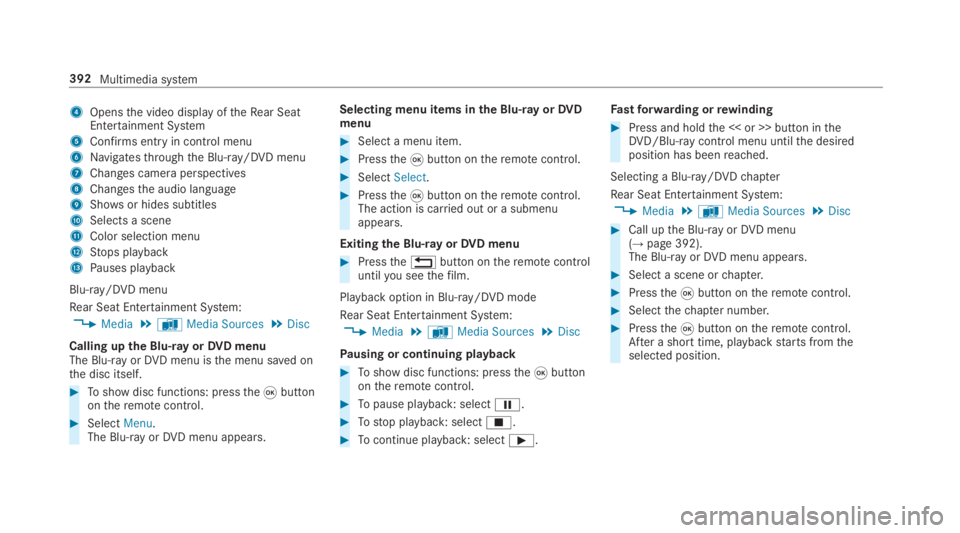
4Opensthe video display oftheRear SeatEntertainment System
5Confirms entryin control menu
6Navigatesthroughthe Blu-ray/DVD menu
7Changes camera perspectives
8Changesthe audio language
9Showsor hides subtitles
ASelects a scene
BColor selection menu
CStops playback
DPauses playback
Blu-ray/DVD menu
Rear Seat Entertainment System:
,Media.àMedia Sources.Disc
Calling upthe Blu-rayorDVD menuThe Blu-ray orDVD menu isthe menu saved onthe disc itself.
#Toshow disc functions: pressthe�
Page 395 of 578
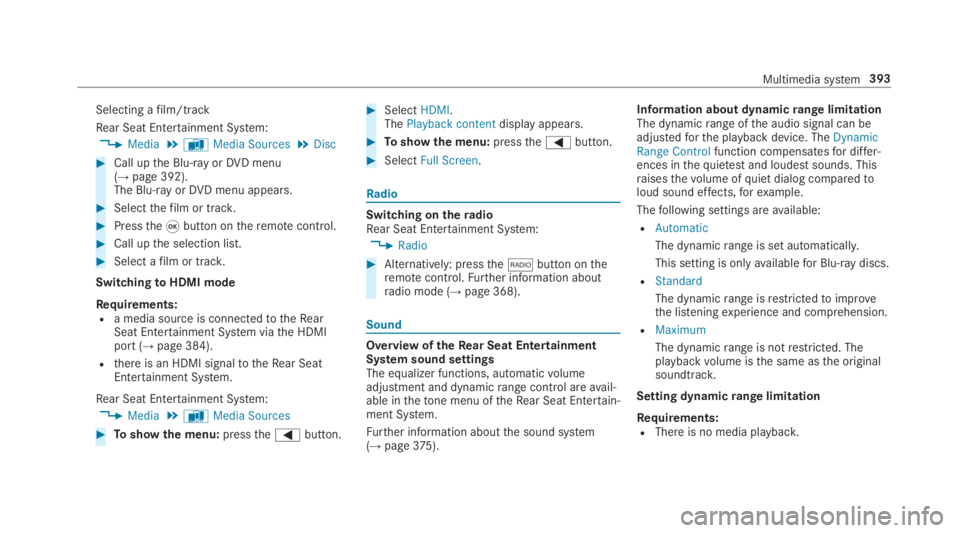
Selecting afilm/track
Rear Seat Entertainment System:
,Media.àMedia Sources.Disc
#Call upthe Blu-rayorDVD menu(→page392).The Blu-rayorDVD menu appears.
#Selectthefilm or track.
#Pressthe�
Page 396 of 578
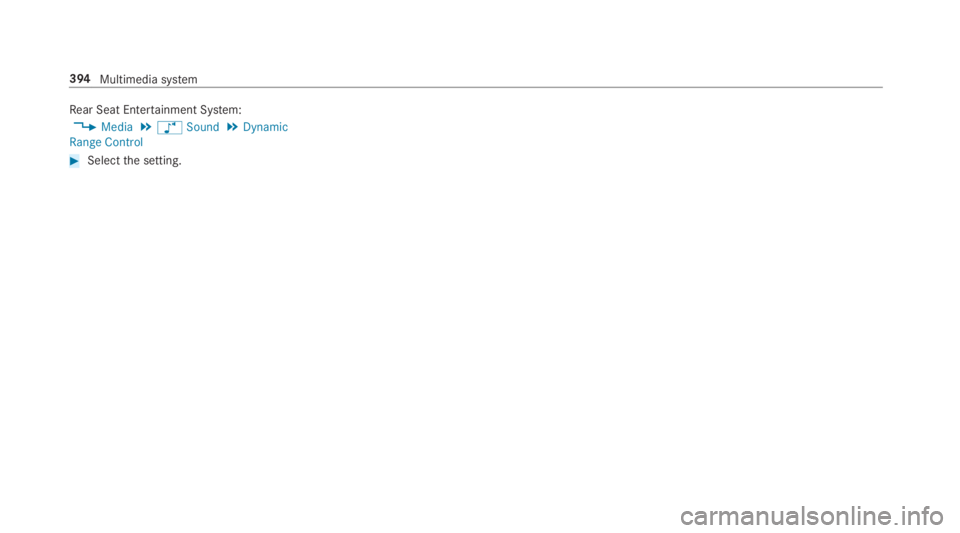
Rear Seat Entertainment System:
,Media.�
Page 397 of 578
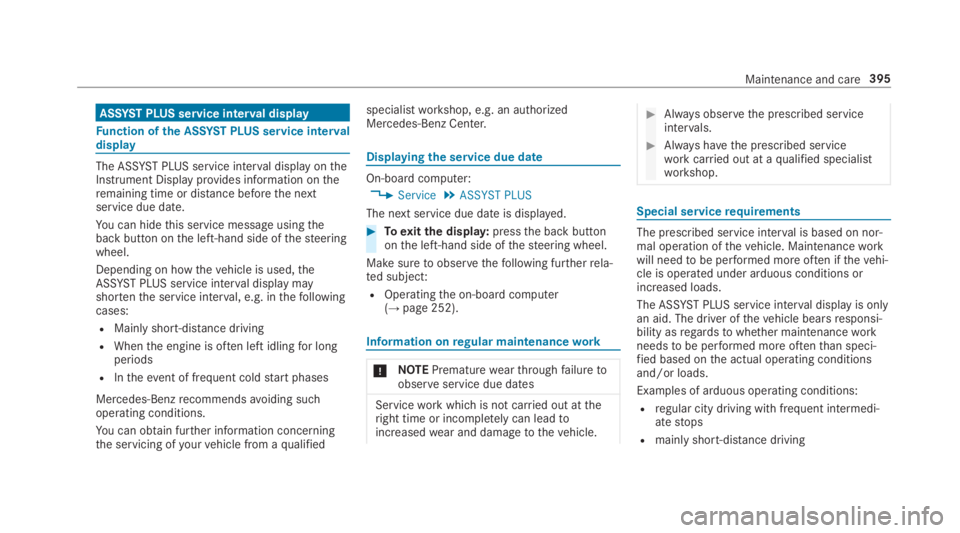
ASSYST PLUS service interval display
Function ofthe ASSYST PLUS service intervaldisplay
The ASSYST PLUS service interval display ontheInstrument Display provides information ontheremaining time or distance beforethe nextservice due date.
You can hidethis service message usingtheback button onthe left-hand side ofthesteeringwheel.
Depending on howthevehicle is used,theASSYST PLUS service interval display mayshortenthe service interval, e.g. inthefollowingcases:
RMainly short-distance driving
RWhenthe engine is often leftidlingfor longperiods
RIntheevent of frequent coldstart phases
Mercedes-Benzrecommendsavoiding suchoperating conditions.
You can obtain further information concerningthe servicing ofyourvehicle from aqualified
specialistworkshop, e.g. an authorizedMercedes-Benz Center.
Displayingthe service due date
On-board computer:
,Service.ASSYST PLUS
The next service due date is displayed.
#Toexitthe display:pressthe back buttononthe left-hand side ofthesteering wheel.
Make suretoobservethefollowing furtherrela‐ted subject:
ROperatingthe on-board computer(→page 252).
Information onregular maintenancework
*NOTEPrematurewearthroughfailuretoobserveservice due dates
Serviceworkwhich is not carried out attheright time or incompletelycan leadtoincreasedwear and damagetothevehicle.
#Always observethe prescribed serviceintervals.
#Always havethe prescribed serviceworkcarried out at aqualified specialistworkshop.
Special servicerequirements
The prescribed service interval is based on nor‐mal operation ofthevehicle. Maintenanceworkwill needtobe performed more often ifthevehi‐cle is operated under arduous conditions orincreased loads.
The ASSYST PLUS service interval display is onlyan aid. The driver ofthevehicle bearsresponsi‐bility asregardstowhether maintenanceworkneedstobe performed more oftenthan speci‐fied based onthe actual operating conditionsand/or loads.
Examples of arduous operating conditions:
Rregular city driving with frequent intermedi‐atestops
Rmainly short-distance driving
Maintenance and care395
Page 398 of 578
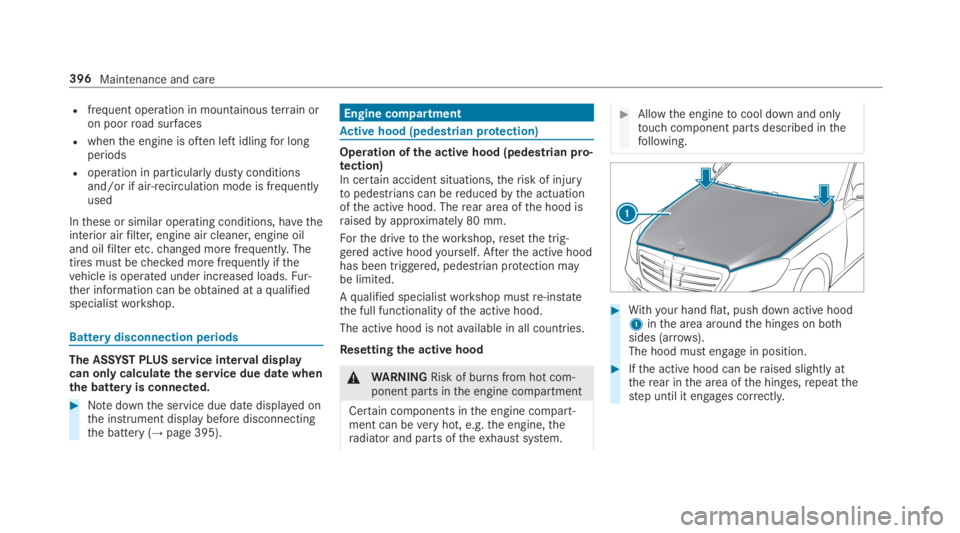
Rfrequent operation in mountainousterrain oron poorroad surfaces
Rwhenthe engine is often leftidlingfor longperiods
Roperation in particularly dusty conditionsand/or if air-recirculation mode is frequentlyused
Inthese or similar operating conditions, havetheinterior airfilter, engine air cleaner, engine oiland oilfilteretc.changed more frequently. Thetires must bechecked more frequently ifthevehicle is operated under increased loads.Fur‐ther information can be obtained at aqualifiedspecialistworkshop.
Battery disconnection periods
The ASSYST PLUS service interval displaycan only calculatethe service due datewhenthe batteryis connected.
#Notedownthe service due date displayed onthe instrument display before disconnectingthe battery (→page 395).
Engine compartment
Active hood (pedestrian protection)
Operation ofthe active hood (pedestrian pro‐tection)In certain accident situations,therisk of injurytopedestrians can bereducedbythe actuationofthe active hood. Therear area ofthe hood israisedbyapproximately 80 mm.
Forthe drivetotheworkshop,resetthe trig‐gered active hoodyourself. Afterthe active hoodhas been triggered, pedestrian protection maybe limited.
Aqualified specialistworkshop mustre-instatethe full functionality ofthe active hood.
The active hood is notavailable in all countries.
Resettingthe active hood
&WARNINGRisk of burns from hot com‐ponent parts inthe engine compartment
Certain components inthe engine compart‐ment can beveryhot, e.g.the engine,theradiator and parts oftheexhaust system.
#Allowthe enginetocool down and onlytouch component parts described inthefollowing.
#Withyour handflat, push down active hood1inthe area aroundthe hinges on bothsides (arrows).The hood must engage in position.
#Ifthe active hood can beraised slightly attherear inthe area ofthe hinges,repeatthestep until it engages correctly.
396Maintenance and care
Page 399 of 578
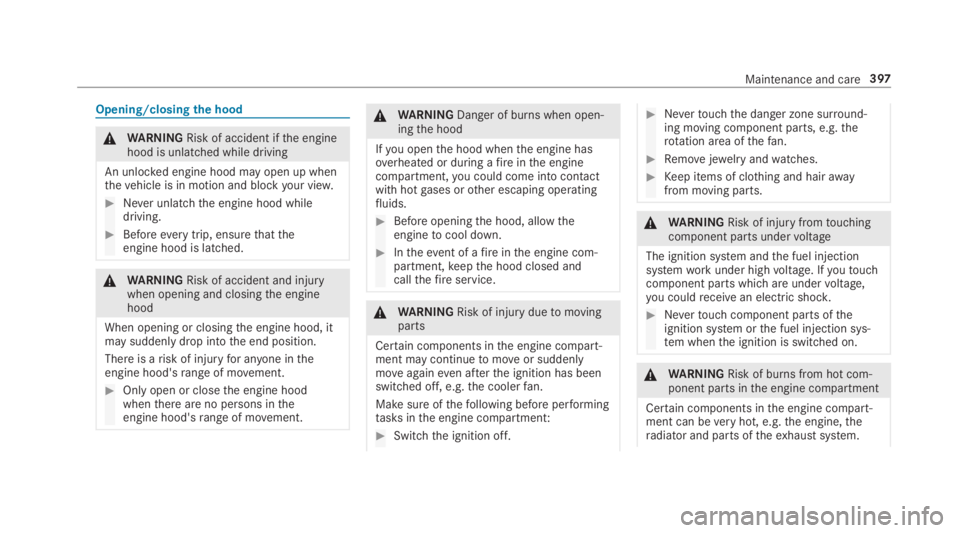
Opening/closingthe hood
&WARNINGRisk of accident ifthe enginehood is unlatched while driving
An unlocked engine hood may open up whenthevehicle is in motion and blockyour view.
#Never unlatchthe engine hood whiledriving.
#Beforeevery trip, ensurethattheengine hood is latched.
&WARNINGRisk of accident and injurywhen opening and closingthe enginehood
When opening or closingthe engine hood, itmay suddenly drop intothe end position.
There is arisk of injuryfor anyone intheengine hood'srange of movement.
#Only open or closethe engine hoodwhenthere are no persons intheengine hood'srange of movement.
&WARNINGDanger of burns when open‐ingthe hood
Ifyou openthe hood whenthe engine hasoverheated or during afireinthe enginecompartment,you could come into contactwith hotgases orother escaping operatingfluids.
#Before openingthe hood, allowtheenginetocool down.
#Intheevent of afireinthe engine com‐partment,keepthe hood closed andcallthefireservice.
&WARNINGRisk of injuryduetomovingparts
Certain components inthe engine compart‐ment may continuetomoveor suddenlymoveagaineven afterthe ignition has beenswitched off, e.g.the coolerfan.
Makesure ofthefollowing before performingtasks inthe engine compartment:
#Switchthe ignition off.
#Nevertouchthe danger zone surround‐ing moving component parts, e.g.therotation area ofthefan.
#Removejewelry andwatches.
#Keep items of clothing and hairawayfrom moving parts.
&WARNINGRisk of injuryfromtouchingcomponent parts undervoltage
The ignition system andthe fuel injectionsystemworkunder highvoltage. Ifyoutouchcomponent parts which are undervoltage,you couldreceivean electric shock.
#Nevertouch component parts oftheignition system orthe fuel injection sys‐tem whenthe ignition is switched on.
&WARNINGRisk of burns from hot com‐ponent parts inthe engine compartment
Certain components inthe engine compart‐ment can beveryhot, e.g.the engine,theradiator and parts oftheexhaust system.
Maintenance and care397
Page 400 of 578
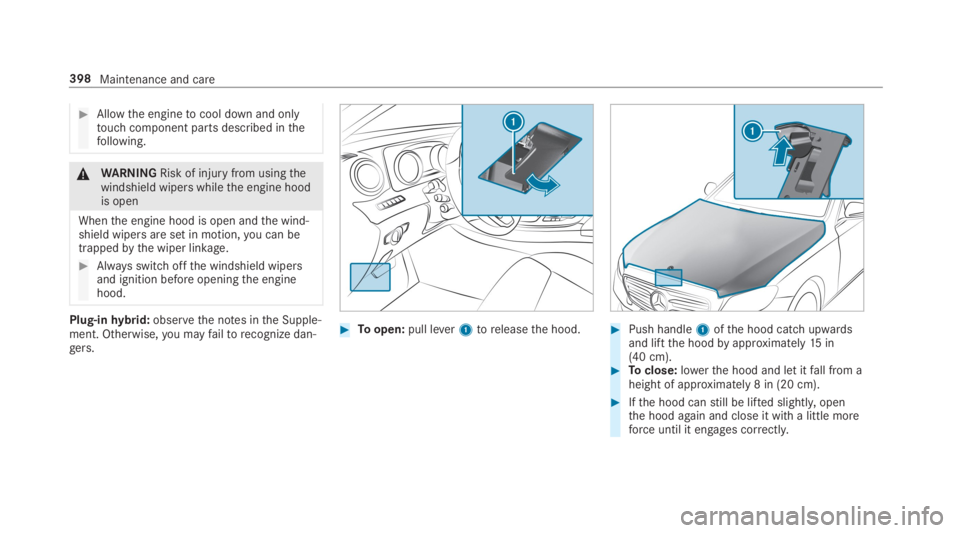
#Allowthe enginetocool down and onlytouch component parts described inthefollowing.
&WARNINGRisk of injuryfrom usingthewindshield wipers whilethe engine hoodis open
Whenthe engine hood is open andthe wind‐shield wipers are set in motion,you can betrappedbythe wiper linkage.
#Always switch offthe windshield wipersand ignition before openingthe enginehood.
Plug-inhybrid:observethe notes inthe Supple‐ment. Otherwise,you mayfailtorecognize dan‐gers.
#Toopen:pull lever1toreleasethe hood.#Push handle1ofthe hood catch upwardsand liftthe hoodbyapproximately15in(40 cm).#Toclose:lowerthe hood and let itfall from aheight of approximately 8 in (20 cm).
#Ifthe hood canstill be lifted slightly,openthe hood again and close it with a little moreforce until it engages correctly.
398Maintenance and care