tire size MERCEDES-BENZ S-CLASS CABRIOLET 2018 User Guide
[x] Cancel search | Manufacturer: MERCEDES-BENZ, Model Year: 2018, Model line: S-CLASS CABRIOLET, Model: MERCEDES-BENZ S-CLASS CABRIOLET 2018Pages: 502, PDF Size: 6.27 MB
Page 387 of 502
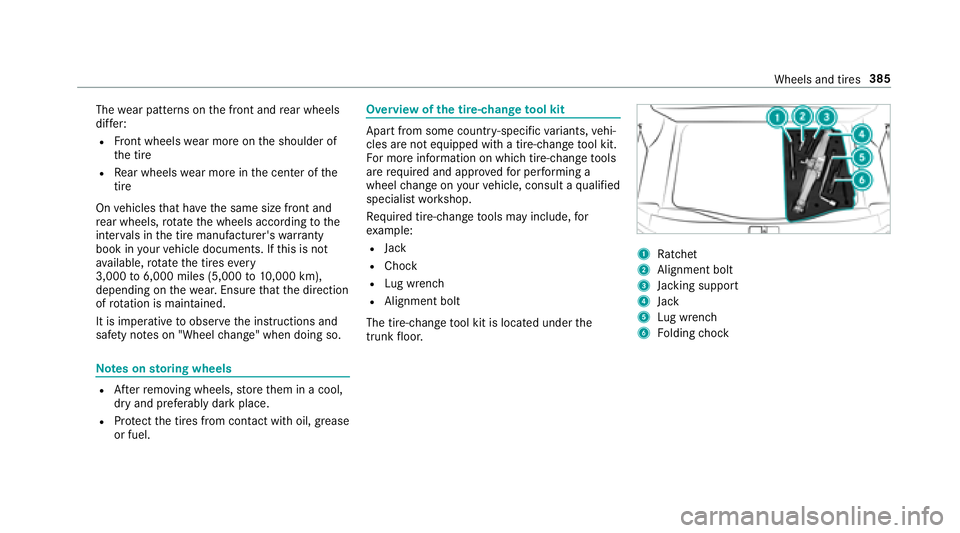
Thewear patte rns on the front and rear wheels
dif fer:
RFr ont wheels wear more on the shoulder of
th e tire
RRe ar wheels wear more in the center of the
tire
On vehicles that ha vethe same size front and
re ar wheels, rotat eth e wheels according tothe
inter vals in the tire manufacturer's warranty
book in your vehicle documents. If this is not
av ailable, rotate the tires every
3,000 to6,000 miles (5,000to10,000 km),
depending on thewe ar. Ensure that the direction
of rotation is maintained.
It is impe rative toobser vethe instructions and
saf etyno tes on "Wheel change" when doing so.
Note s onstoring wheels
RAf terre moving wheels, store them in a cool,
dry and preferably dark place.
RPr otect the tires from conta ct withoil, grease
or fuel.
Overview of the tire-chan getool kit
Apart from some countr y-specific variants, vehi‐
cles are not equipped with a tire-change tool kit.
Fo r more information on which tire-changetools
are requ ired and appr ovedfo r per form ing a
wheel change on your vehicle, consult a qualified
specialist workshop.
Re quired tire-change tools may include, for
ex ample:
RJack
RChock
RLu g wrench
RAlignment bolt
The tire-change tool kit is located under the
trunk floor.
1Ra tchet
2Alignment bolt
3Jack ing support
4Jack
5Lu g wrench
6Fo lding chock
Wheels and tires 385
Page 490 of 502
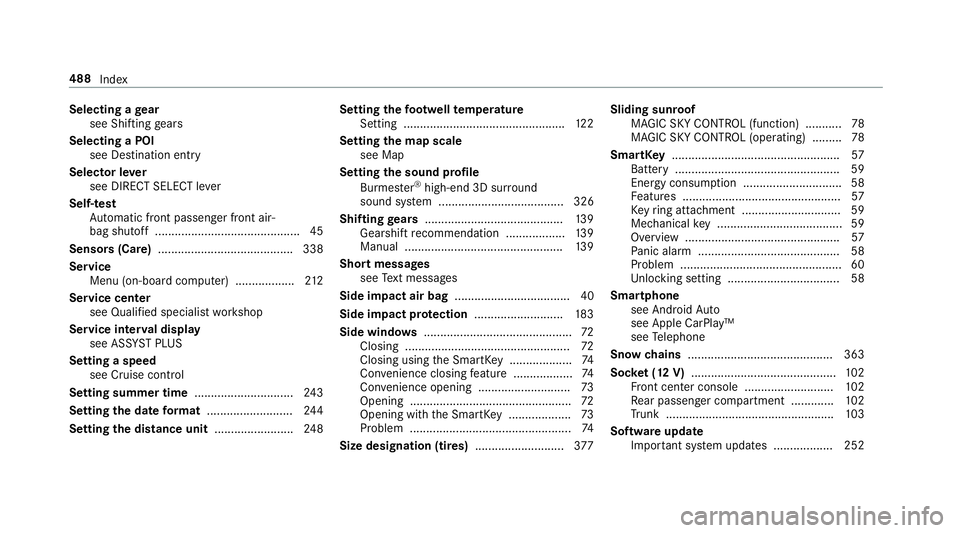
Selecting agear
see Shifting gears
Selecting a POI see De stination ent ry
Selecto r lever
see DIRECT SELECT le ver
Self-test Automatic front passenger front air‐
bag shutoff ............................................ 45
Sensors (Care) .........................................3 38
Service Menu (on-board computer) .................. 212
Service center see Qualified specialist workshop
Service inter val display
see AS SYST PLUS
Setting a speed see Cruise contro l
Setting summer time ..............................243
Setting the da teform at .......................... 244
Setting the distance unit ........................248 Setting
thefo ot we lltemp erature
Setting ................................................ .122
Setting the map scale
see Map
Setting the sound profile
Burmes ter
®high-end 3D sur round
sound sy stem ...................................... 326
Shifting gears .......................................... 139
Gearshift recommendation .................. 139
Manual ................................................ 139
Short messages see Text message s
Side impact air bag ................................... 40
Side impact pr otection .......................... .183
Side windo ws............................................. 72
Closing .................................................. 72
Closin g using
the Smart
Key ................... 74
Con venience closing feature .................. 74
Con venience opening ............................ 73
Opening .................................................7 2
Opening with the SmartK ey................... 73
Problem .................................................7 4
Size designation (tires) ...........................377 Sliding sunroof
MAGIC SKY CONTROL (function) ........... 78
MAGIC SKY CONTROL (operating) .........7 8
SmartK ey................................................... 57
Battery .................................................. 59
Energy consump tion .............................. 58
Fe atures ................................................ 57
Ke yring attachment .............................. 59
Mechanical key ...................................... 59
Overvie w.............................................. .57
Pa nic alarm ........................................... 58
Problem ................................................. 60
Unlocking setting .................................. 58
Smartphone see Android Auto
see Apple CarPlay™
see Telephone
Snow chains ............................................ 363
Soc ket (12 V) ............................................ 102
Fr ont center console ........................... 102
Re ar passenger compartment ............ .102
Tr unk .................................................. .103
Software update Impor tant sy stem updates .................. 252
488
Index
Page 493 of 502
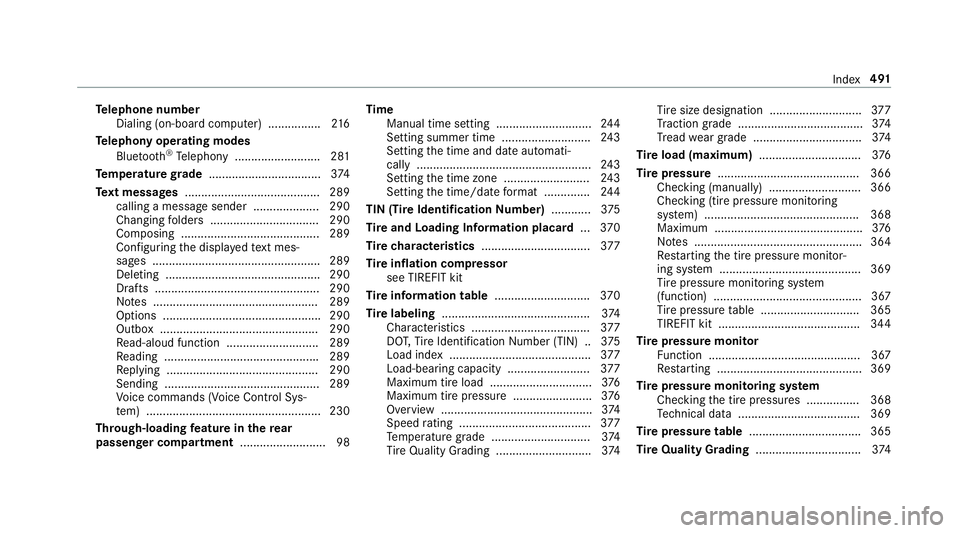
Telephone number
Dialing (on-board computer) ................ 216
Te lephony operating modes
Blue tooth
®Telephony .......................... 281
Te mp erature grade .................................. 374
Te xt messages ......................................... 289
calling a message sender .................... 290
Changing folders ................................ .290
Composing .......................................... 289
Configuri ngthe displa yedte xt mes‐
sage s ................................................... 289
Deleting ............................................... 290
Drafts .................................................. 290
No tes .................................................. 289
Options ................................................ 290
Outbox ................................................ 290
Re ad-aloud function ............................ 289
Re ading .............................................. .289
Re plying .............................................. 290
Sending ...............................................2 89
Vo ice commands (Voice Cont rol Sys‐
te m) ..................................................... 230
Through-loading feature in
there ar
passenge
r co mpartment .......................... 98 Time
Manual time setting ............................. 244
Setting summer time ........................... 243
Setting the time and date automati‐
cally ..................................................... 243
Setting the time zone .......................... 243
Setting the time/date form at .............. 244
TIN (Tire Identi fication Number) ............3 75
Ti re and Loading Information placard ...370
Ti re ch aracteristics ................................. 377
Ti re inflation compressor
see TIREFIT kit
Ti re information table .............................370
Ti re labeling ............................................ .374
Character istics .................................... 377
DO T,Tire Identification Number (TIN) .. 375
Load index ........................................... 377
Load-bearing capacity ......................... 377
Maximum tire load ...............................3 76
Maximum tire pressure ........................ 376
Overview ..............................................3 74
Speed rating ........................................ 377
Te mp erature grade .............................. 374
Ti re Quality Grading ............................. 374 Ti
re size designation ............................3 77
Tr action grade ............ ...
.......................
374
Tr ead wear grade ................................ .374
Ti re load (maximum) .............................. .376
Ti re pressure ........................................... 366
Checking (manually) ............................ 366
Checking (tire pressure monito ring
sy stem) ............................................... 368
Maximum ............................................. 376
No tes ................................................... 364
Re starting the tire pressure monitor‐
ing sy stem .......................................... .369
Ti re pressure monitoring sy stem
(function) ............................................. 367
Ti re pressure table .............................. 365
TIREFIT kit ...........................................3 44
Ti re pressure moni tor
Fu nction .............................................. 367
Re starting ............................................ 369
Ti re pressure moni toring sy stem
Checking the tire pressures ............... .368
Te ch nical da ta..................................... 369
Tire pressure table .................................. 365
Tire Quality Grading ................................374
Index 491
Page 494 of 502
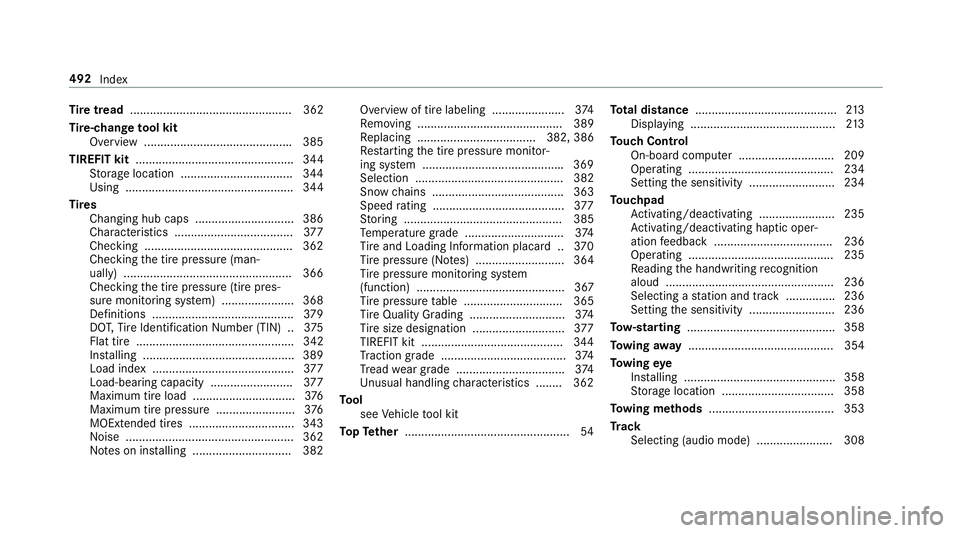
Tire tread ................................................. 362
Tire-change tool kit
Overview ............................................ .385
TIREFIT kit ................................................ 344
St orage location ..................................3 44
Using ................................................... 344
Ti re s
Changing hub caps .............................. 386
Character istics .................................... 377
Checking ............................................ .362
Che cking the tire pressure (man‐
ually) ................................................... 366
Checking the tire pressure (tire pres‐
sure monitoring sy stem) ..................... .368
Definitions ...........................................3 79
DO T,Tire Identification Number (TIN) .. 375
Flat tire ................................................ 342
Ins talling .............................................. 389
Load index .......................................... .377
Load-bearing capacity ......................... 377
Maximum tire load ...............................3 76
Maximum tire pressure ........................ 376
MOExtended tires ................................ 343
No ise .............................................. ...
.
.3 62
No tes on ins talling .............................. 382 Overview of tire labeling ......................
374
Re moving ............................................ 389
Re placing .................................... 382, 386
Re starting the tire pressure monitor‐
ing sy stem .......................................... .369
Selection ............................................. 382
Snow chains ........................................ 363
Speed rating ........................................ 377
St oring ................................................ 385
Te mp erature grade .............................. 374
Ti re and Loading Info rmation placard .. 370
Ti re pressure (N otes) ........................... 364
Ti re pressure monitoring sy stem
(function) ............................................. 367
Ti re pressure table .............................. 365
Ti re Quality Grading ............................. 374
Ti re size designation ............................3 77
TIREFIT kit ...........................................3 44
Tr action grade ...................................... 374
Tr ead wear grade ................................ .374
Un usual handling characteristics ........ 362
To ol
see Vehicle tool kit
To pTe ther .
................................................. 54To
tal di stance ...........................................2 13
Displ aying ............................................ 213
To uch Control
On-board computer ............................. 209
Operating ............................................ 234
Setting the sensitivity .......................... 234
To uchpad
Ac tivating/deactivating .......................2 35
Ac tivating/deactivating hapt ic oper‐
ation feedback .................................... 236
Operating ............................................ 235
Re ading the handwriting recognition
aloud ................................................... 236
Selecting a station and track .............. .236
Setting the sensitivity .......................... 236
To w- starting ............................................. 358
To wing away ............................................ 354
To wing eye
Ins talling .............................................. 358
St orage location ..................................3 58
To wing me thods ...................................... 353
Tr ack
Selecting (audio mode) ....................... 308
492 Index
Page 499 of 502
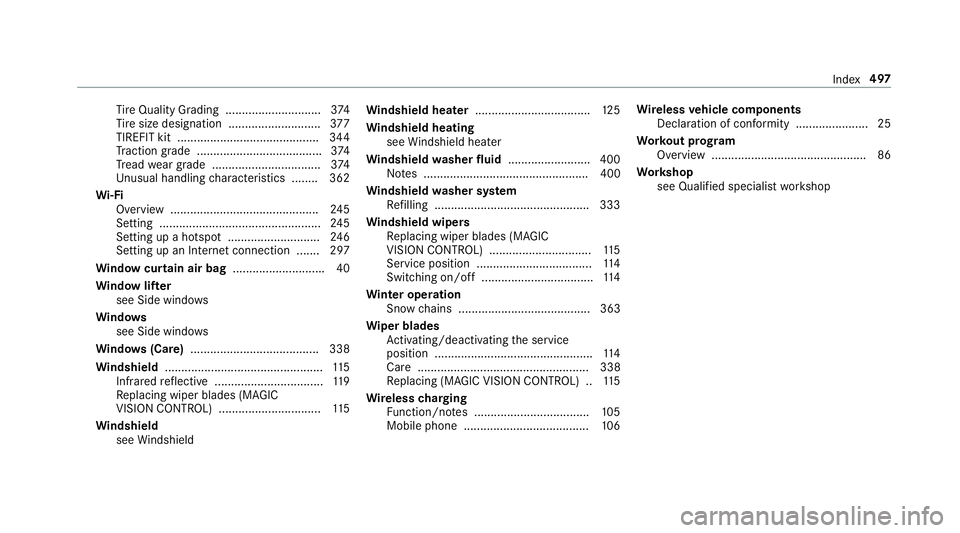
Tire Quality Grading ............................. 374
Ti re size designation ............................3 77
TIREFIT kit ...........................................3 44
Tr action grade ...................................... 374
Tr ead wear grade ................................ .374
Un usual handlin gch aracteristics ........ 362
Wi -Fi
Overview ............................................. 245
Setting ................................................. 245
Setting up a hotspot ............................ 246
Setting up an Internet connection ....... 297
Wi ndow curtain air bag ............................40
Wi ndow lif ter
see Side windo ws
Wi ndo ws
see Side windo ws
Wi ndo ws(Care) ...................................... .338
Wi ndshield ................................................ 115
Infrared reflective ................................. 119
Re placing wiper blades (MAGIC
VISION CONTROL) ............................... 115
Wi ndshield
see Windshield Wi
ndshield heater ................................... 125
Wi ndshield heating
see Windshield hea ter
Wi ndshield washer fluid .........................4 00
No tes .................................................. 400
Wi ndshield washer sy stem
Re filling .............................................. .333
Wi ndshield wipers
Re placing wiper blades (MAGIC
VISION CONTR OL) ...............................
115
Se
rvice position ................................... 114
Switching on/off .................................. 114
Wi nter operation
Snow chains ........................................ 363
Wi per blades
Ac tivating/deactivating the service
position ................................................ 114
Care .................................................... 338
Re placing (MAGIC VISION CONTROL) .. 115
Wire lesscharging
Fu nction/no tes ................................... 105
Mobile phone ...................................... 106 Wire
lessvehicle co mponents
Declaration of con form ity ...................... 25
Wo rkout prog ram
Overview ............................................... 86
Wo rkshop
see Qualified specialist workshop
Index 497