MERCEDES-BENZ S-CLASS CABRIOLET 2018 Owner's Manual
Manufacturer: MERCEDES-BENZ, Model Year: 2018, Model line: S-CLASS CABRIOLET, Model: MERCEDES-BENZ S-CLASS CABRIOLET 2018Pages: 502, PDF Size: 6.27 MB
Page 281 of 502
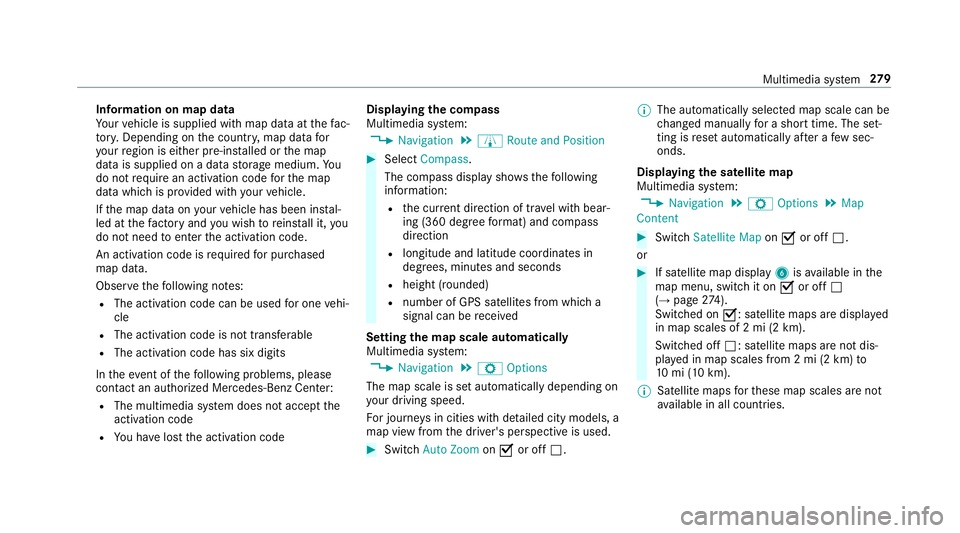
Information on map data
Your vehicle is supplied with map data at thefa c‐
to ry. Depending on the count ry, map data for
yo ur region is either pre-ins talled or the map
data is supplied on a data storage medium. You
do not require an activation code forth e map
data which is pr ovided with your vehicle.
If th e map data on your vehicle has been ins tal‐
led at thefa ctory and youwish toreins tall it, you
do not need toenter the activation code.
An activation code is requ ired for purchased
map data.
Obser vethefo llowing no tes:
RThe activation code can be used for one vehi‐
cle
RThe activation code is not transferable
RThe activation code has six digits
In theev ent of thefo llowing problems, please
con tact an au thorized Mercedes-Benz Center:
RThe multimedia sy stem does not accept the
activation code
RYo u ha velost the activation code Displaying
the compass
Multimedia sy stem:
,Navigation.À Route and Position
#Select Compass.
The compass display sho wsthefo llowing
information:
Rth e cur rent di rection of tr avel with bear‐
ing (360 deg reefo rm at) and compass
direction
Rlongitude and latitude coo rdinates in
degrees, minutes and seconds
Rheight (rounded)
Rnumber of GPS satellites from which a
signal can be receive d
Setting the map scale automatically
Multimedia sy stem:
,Navigation.Z Options
The map scale is set automatically depending on
yo ur driving speed.
Fo r journe ysin cities with de tailed city models, a
map view from the driver's perspective is used.
#Switch Auto Zoom onO or off ª. %
The automatically selected map scale can be
changed manually for a short time. The set‐
ting is reset automatically af ter a few sec‐
onds.
Displaying the satellite map
Multimedia sy stem:
,Navigation.Z Options.Map
Content
#Switch Satellite Map onO or off ª.
or
#If satellite map display 6isavailable in the
map menu, switch it on Oor off ª
(
→page 274).
Switched on O: satellite maps are displa yed
in map scales of 2 mi (2 km).
Swit ched off ª: satellite maps are not dis‐
pla yed in map scales from 2 mi (2 km) to
10 mi (10 km).
% Satellite maps forth ese map scales are not
av ailable in all countries.
Multimedia sy stem 27
9
Page 282 of 502
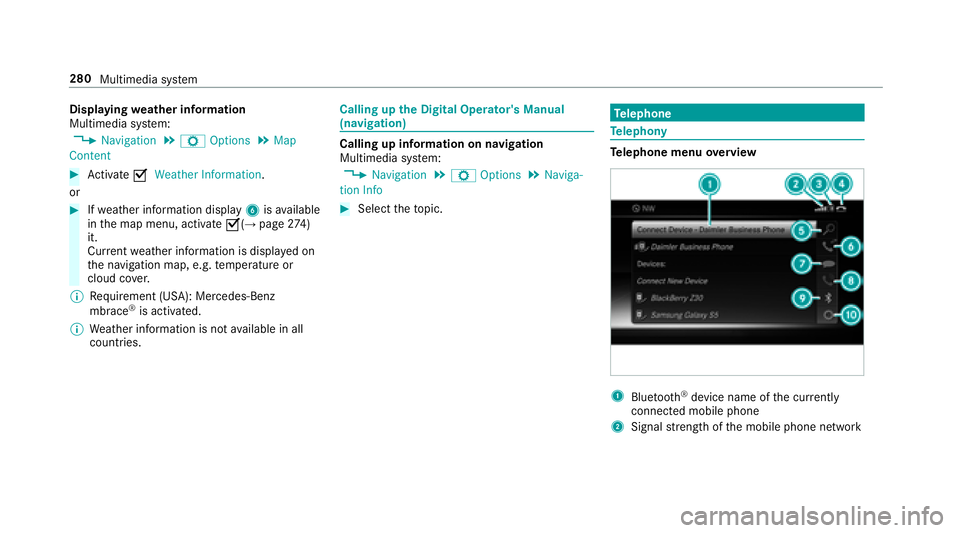
Displayingweather information
Multimedia sy stem:
,Navigation.Z Options.Map
Content
#Ac tivate OWeather Information.
or
#If we ather information display 6isavailable
in the map menu, activate O(→page274)
it .
Cur rent we ather information is displa yed on
th e navigation map, e.g. temp erature or
cloud co ver.
% Requirement (USA): Mercedes-Benz
mbrace
®is activated.
% Weather information is not available in all
countries.
Calling up the Digital Operator's Manual
(navigation)
Calling up information on navigation
Multimedia sy stem:
,Navigation.Z Options.Naviga-
tion Info
#Select theto pic.
Te lephone
Telephony
Telephone menu overview
1Blue tooth®device name of the cur rently
connected mobile phone
2Signal stre ngth of the mobile phone network
280
Multimedia sy stem
Page 283 of 502
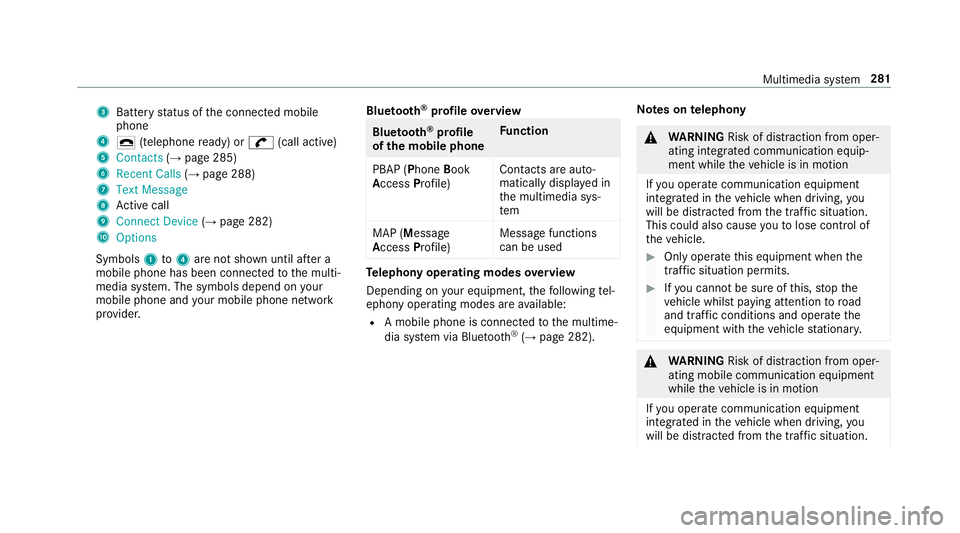
3Batterystatus of the connected mobile
phone
4¢ (telephone ready) or w(call active)
5Contacts (→page 285)
6Recent Calls (→page 288)
7Text Message
8Active call
9Connect Device (→page 282)
AOptions
Symbols 1to4 are not shown until af ter a
mobile phone has been connected tothe multi‐
media sy stem. The symbols depend on your
mob ilephone and your mob ilephone network
pr ov ider. Blu
etoo th
®profile overview
Blue tooth®profile
of the mobile phone Fu
nction
PBAP (Phone Book
Access Profile) Contacts are auto‐
matically displa
yed in
th e multimedia sys‐
te m
MAP (Message
Access Profile) Message functions
can be used
Te
lephony operating modes overview
Depending on your equipment, thefo llowing tel‐
ephony operating modes are available:
RA mobile phone is connec tedto the multime‐
dia sy stem via Blue tooth®(→page 282). Note
s ontelephony
&
WARNING Risk of dist raction from oper‐
ating integrated communication equip‐
ment while theve hicle is in motion
If yo u operate communication equipment
integrated in theve hicle when driving, you
will be distracted from the tra ffic situation.
This could also cause youto lose control of
th eve hicle.
#Only operate this equipment when the
traf fic situation permits.
#If yo u cannot be sure of this, stop the
ve hicle whilst paying attention toroad
and traf fic conditions and ope rate the
equipment with theve hicle stationar y.
&
WARNING Risk of dist raction from oper‐
ating mobile communication equipment
while theve hicle is in motion
If yo u operate communication equipment
integrated intheve hicle when driving, you
will be distracted from the tra ffic situation.
Multimedia sy stem 281
Page 284 of 502
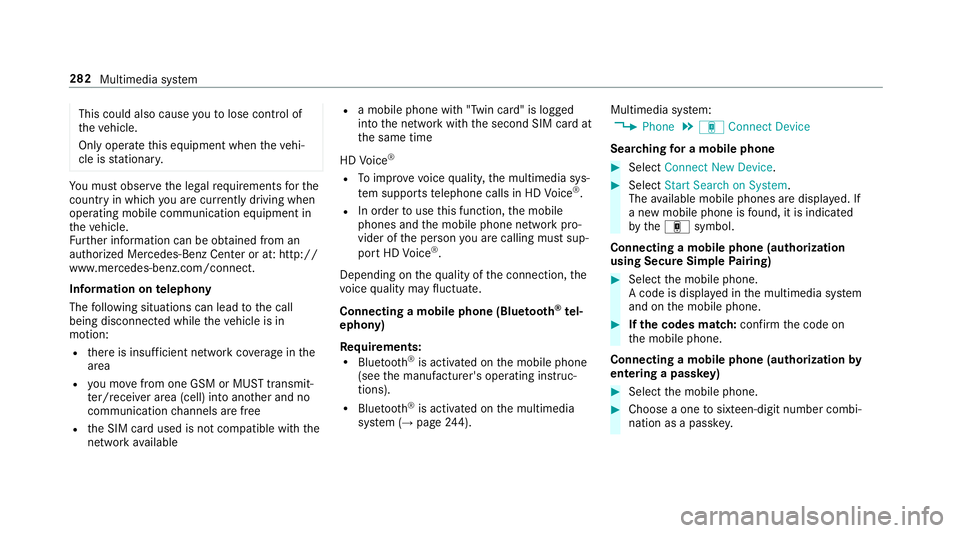
This could also causeyouto lose control of
th eve hicle.
Only operate this equipment when theve hi‐
cle is stationar y.
You must observ eth e legal requ irements forth e
country in whi chyou are cur rently driving when
operating mobile communication equipment in
th eve hicle.
Fu rther information can be obtained from an
authorized Mercedes-Benz Center or at: http://
www.mercedes-benz.com/connect.
Information on telephony
The following situations can lead tothe call
being disconnected while theve hicle is in
motion:
Rth ere is insuf ficient network co verage inthe
area
Ryo u mo vefrom one GSM or MUST transmit‐
te r/receiver area (cell) into ano ther and no
communication channels are free
Rthe SIM card used is not compatible with the
network available
Ra mobile phone with "Twin card" is logged
into the network with the second SIM card at
th e same time
HD Voice
®
RTo impr ovevoice quality, the multimedia sys‐
te m supports telephone calls in HD Voice®.
RIn order touse this function, the mobile
phones and the mobile phone network pro‐
vider of the person you are calling must sup‐
port HD Voice
®.
Depending on thequ ality of the connection, the
vo ice quality may fluctuate.
Connecting a mobile phone (Blu etoo th
®tel‐
ephony)
Re quirements:
RBlue tooth®is activated on the mobile phone
(see the manufacturer's operating instruc‐
tions).
RBlue tooth®is activated on the multimedia
sy stem (→page 244). Mul
timedia sy stem:
,Phone.á Connect Device
Sear ching for a mobile phone
#Select Connect New Device .
#SelectStart Search on System .
The available mobile phones are displa yed. If
a new mobile phone is found, it is indicated
by theá symbol.
Connecting a mobile phone (authorization
using Secure Simple Pairing)
#Select the mobile phone.
A code is displa yed in the multimedia sy stem
and on the mobile phone.
#If th e codes match: confirm the code on
th e mobile phone.
Connecting a mobile phone (authorization by
entering a passk ey)
#Select the mobile phone.
#Choose a one tosixteen-digit number combi‐
nation as a passk ey.
282
Multimedia sy stem
Page 285 of 502
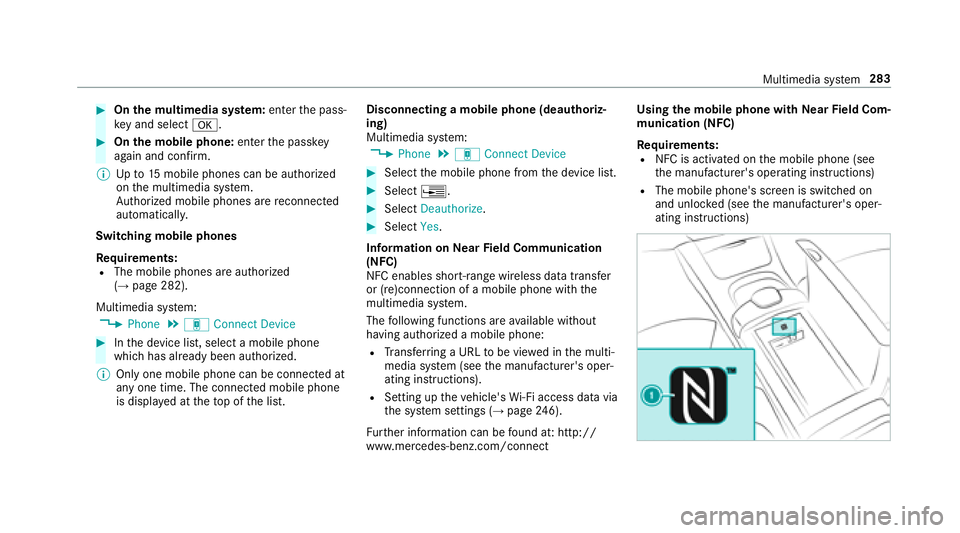
#Onthe multimedia sy stem: enter the pass‐
ke yand select a.
#Onthe mobile phone: enterthe passk ey
again and con firm .
% Upto15 mobile phones can be auth orized
on the multimedia sy stem.
Auth orized mobile phones are reconnected
au tomatical ly.
Switching mobile phones
Re quirements:
RThe mobile phones are authorized
(→page 282).
Multimedia sy stem:
,Phone.á Connect Device
#Inthe device list, select a mobile phone
which has already been authorized.
% Only one mobile phone can be connected at
any one time. The connected mobile phone
is displa yed at theto p of the list. Disconnecting a mobile phone (deauthoriz‐
ing)
Multimedia sy
stem:
,Phone.á Connect Device
#Select the mobile phone from the device list.
#Select ¥.
#SelectDeauthorize.
#SelectYes.
Information on NearField Communication
(NFC)
NFC enables short- range wi reless data transfer
or (re)connection of a mobile phone with the
multimedia sy stem.
The following functions are available without
having authorized a mobile phone:
RTr ans ferring a URL tobe vie wed in the multi‐
media sy stem (see the manufacturer's oper‐
ating instructions).
RSetting up theve hicle's Wi-Fi access da tavia
th e sy stem settings (→page 246).
Fu rther information can be found at: http://
www.m ercedes-benz.com/connect Using
the mobile phone with NearField Com‐
munication (NFC)
Requ irements:
RNFC is activated on the mobile phone (see
th e manufacturer's operating instructions)
RThe mobile phone's screen is switched on
and unloc ked (see the manufacturer's oper‐
ating instructions)
Multimedia sy stem 283
Page 286 of 502
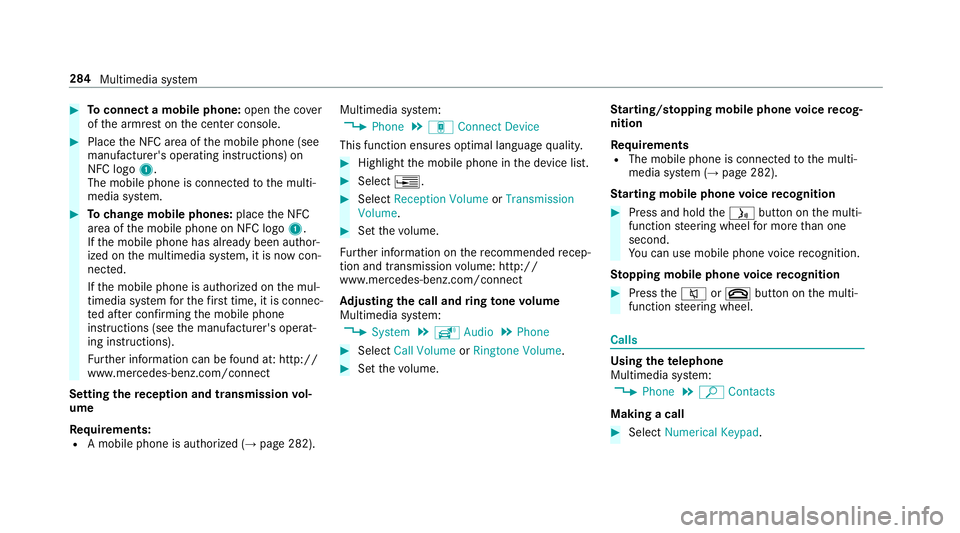
#Toconnect a mobile phone: openthe co ver
of the armrest on the center console.
#Place the NFC area of the mobile phone (see
manufacturer's operating instructions) on
NFC logo 1.
The mobile phone is connected tothe multi‐
media sy stem.
#To change mobile phones: placethe NFC
area of the mobile phone on NFC logo 1.
If th e mobile phone has already been author‐
ized on the multimedia sy stem, it is now con‐
nected.
If th e mobile phone is authorized on the mul‐
timedia sy stem forth efirs t time, it is connec‐
te d af ter confirming the mobile phone
instructions (see the manufacturer's operat‐
ing instructions).
Fu rther information can be found at: http://
www .mercedes-benz.com/connect
Setting there ception and transmission vol‐
ume
Re quirements:
RA mobile phone is authorized (→page 282). Multimedia sy
stem:
,Phone.á Connect Device
This function ensures optimal language quality.
#Highlight the mobile phone in the device list.
#Select ¥.
#SelectReception Volume orTransmission
Volume .
#Setthevo lume.
Fu rther information on there commended recep‐
tion and transmission volume: http://
www.me rcedes-benz.com/connect
Ad justing the call and ring tone volume
Multimedia sy stem:
,System.õ Audio.Phone
#Select Call Volume orRingtone Volume.
#Set thevo lume. St
arting/ stopping mobile phone voice recog‐
nition
Re quirements
RThe mobile phone is connec tedto the multi‐
media sy stem (→page 282).
St arting mobile phone voice recognition
#Press and hold theó button on the multi‐
function steering wheel for more than one
second.
Yo u can use mobile phone voice recognition.
St opping mobile phone voice recognition
#Press the8 or~ button on the multi‐
function steering wheel.
Calls
Using thete lephone
Multimedia sy stem:
,Phone.ª Contacts
Making a call
#Select Numerical Keypad .
284
Multimedia sy stem
Page 287 of 502
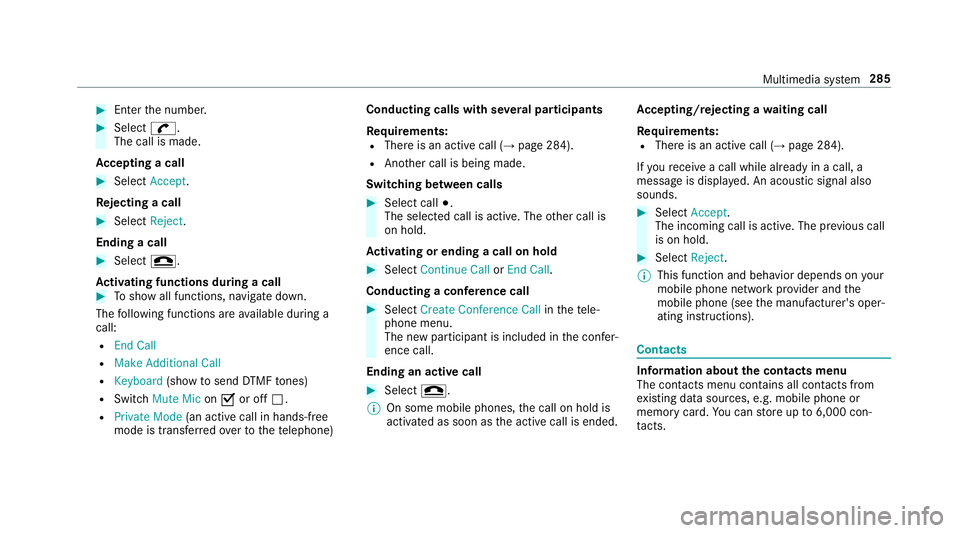
#Enterthe number.
#Select w.
The call is made.
Ac cepting a call
#Select Accept .
Re jecting a call
#Select Reject.
Ending a call
#Select =.
Ac tivating functions during a call
#To show all functions, navigate down.
The following functions are available during a
call:
REnd Call
RMake Additional Call
RKeyboard (showtosend DTMF tones)
RSwitch Mute Mic onO or off ª.
RPrivate Mode (an activecall in hands-free
mode is transfer redove rto thete lephone) Conducting calls with se
veral participants
Requ irements:
RThere is an active call (→page 284).
RAnother call is being made.
Switching between calls
#Select call #.
The selected call is active. The other call is
on hold.
Ac tivating or ending a call on hold
#Select Continue Call orEnd Call.
Conducting a conference call
#Select Create Conference Call inthete le‐
phone menu.
The new participant is included in the confe r‐
ence call.
Ending an active call
#Select =.
% On some mobile phones, the call on hold is
activated as soon as the active call is ended. Ac
cepting/rejecting a waiting call
Re quirements:
RThere is an active call (→page 284).
If yo ure ceive a call while already in a call, a
message is displa yed. An acoustic signal also
sounds.
#Select Accept .
The incoming call is active. The pr evious call
is on hold.
#Select Reject.
% This function and behavior depends on your
mobile phone network pr ovider and the
mobile phone (see the manufacturer's oper‐
ating instructions).
Contacts
Information about the contacts menu
The con tacts menu contains all contacts from
ex isting data sources, e.g. mobile phone or
memory card.You can store up to6,000 con‐
ta cts.
Multimedia sy stem 285
Page 288 of 502
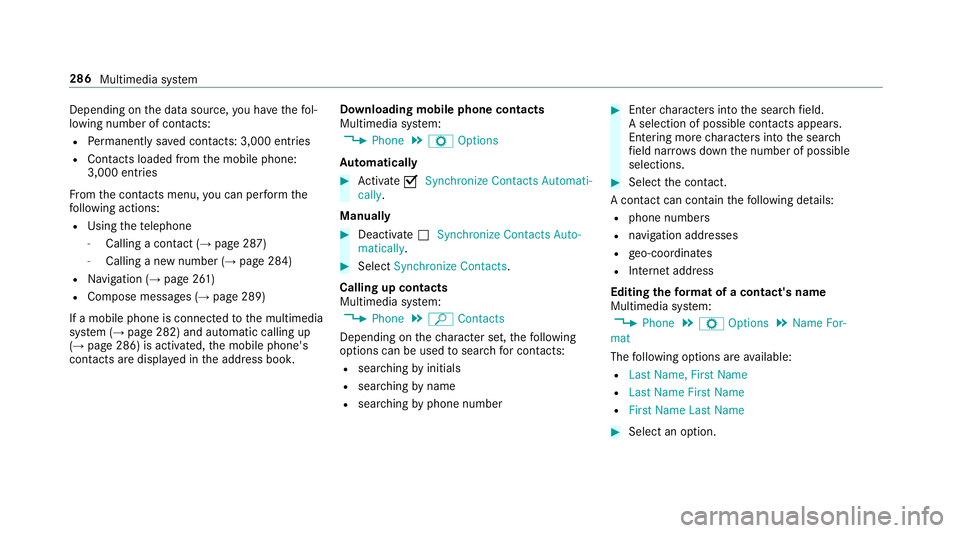
Depending onthe data source, you ha vethefo l‐
lowing number of con tacts:
RPe rm anently sa ved conta cts: 3,000 entries
RContacts loaded from the mobile phone:
3,000 ent ries
Fr om the conta cts menu, you can per form the
fo llowing actions:
RUsing thete lephone
-Calling a con tact (→page 287)
-Calling a new number (→page 284)
RNavigation (→page 261)
RCompose message s (→page 289)
If a mobile phone is connected tothe multimedia
sy stem (
→page 282) and automatic calling up
(→page 286) is activated, the mobile phone's
conta cts are displ ayed in the address book. Downloading mobile phone contacts
Multimedia sy
stem:
,Phone.Z Options
Au tomatically
#Ac tivate OSynchronize Contacts Automati-
cally .
Manually
#Deactivate ªSynchronize Contacts Auto-
matically .
#SelectSynchronize Contacts .
Calling up contacts
Multimedia sy stem:
,Phone.ª Contacts
Depending on thech aracter set, thefo llowing
options can be used tosear chfor contacts:
Rsearching byinitials
Rsear ching byname
Rsea rching byphone number
#Enterch aracters into the sear chfield.
A selection of possible conta cts appears.
Entering more characters into the sear ch
fi eld nar rows down the number of possible
selections.
#Select the conta ct.
A contact can contain thefo llowing de tails:
Rphone numbers
Rnavigation addresses
Rge o-coordinates
RInternet address
Editing thefo rm at of a contact's name
Multimedia sy stem:
,Phone.Z Options.Name For-
mat
The following options are available:
RLast Name, First Name
RLast Name First Name
RFirst Name Last Name
#Select an option.
286
Multimedia sy stem
Page 289 of 502
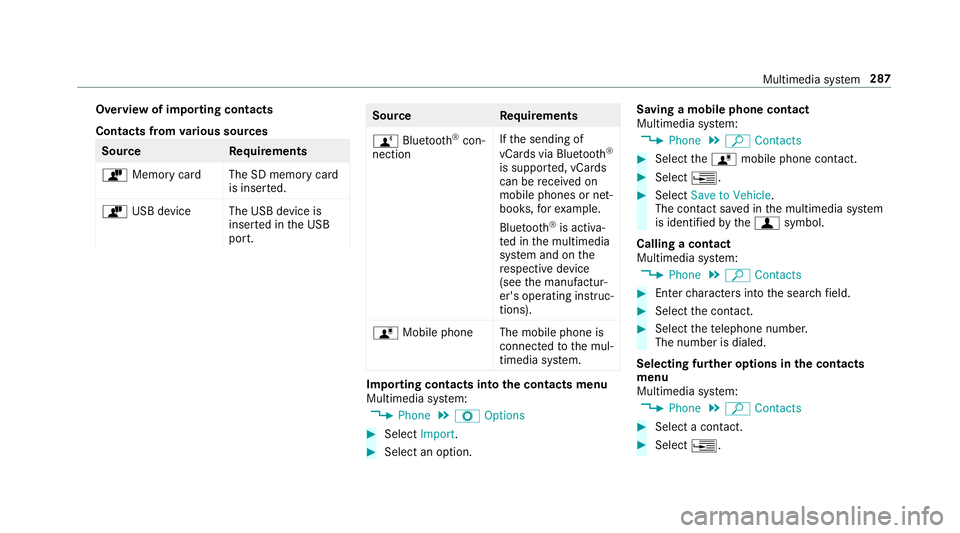
Overview of importing contacts
Contacts fromvarious sources
Source Requirements
ò Memory car dThe SD memory card
is inser ted.
ò USB device The USB device is
inserted in the USB
port.
Source Requirements
ñ Bluetooth
®con‐
nection If
th e sending of
vCards via Blue tooth®
is suppor ted, vCards
can be receive d on
mobile phones or net‐
books, forex ample.
Blue tooth
®is activa‐
te d in the multimedia
sy stem and on the
re spective device
(see the manufactur‐
er's operating instruc‐
tions).
ó Mobile phone The mobile phone is
connectedtothe mul‐
timedia sy stem.
Importing contacts into the contacts menu
Multimedia sy stem:
,Phone.Z Options
#Select Import.
#Select an option. Saving a mobile phone contact
Multimedia sy
stem:
,Phone.ª Contacts
#Select theó mobile phone conta ct.
#Select¥.
#SelectSave to Vehicle.
The contact sa ved in the multimedia sy stem
is identified bythef symbol.
Calling a contact
Multimedia sy stem:
,Phone.ª Contacts
#Enterch aracters into the sear chfield.
#Select the conta ct.
#Selectthete lephone number.
The number is dialed.
Selecting fur ther options in the contacts
menu
Multimedia sy stem:
,Phone.ª Contacts
#Select a conta ct.
#Select¥.
Multimedia sy stem 287
Page 290 of 502
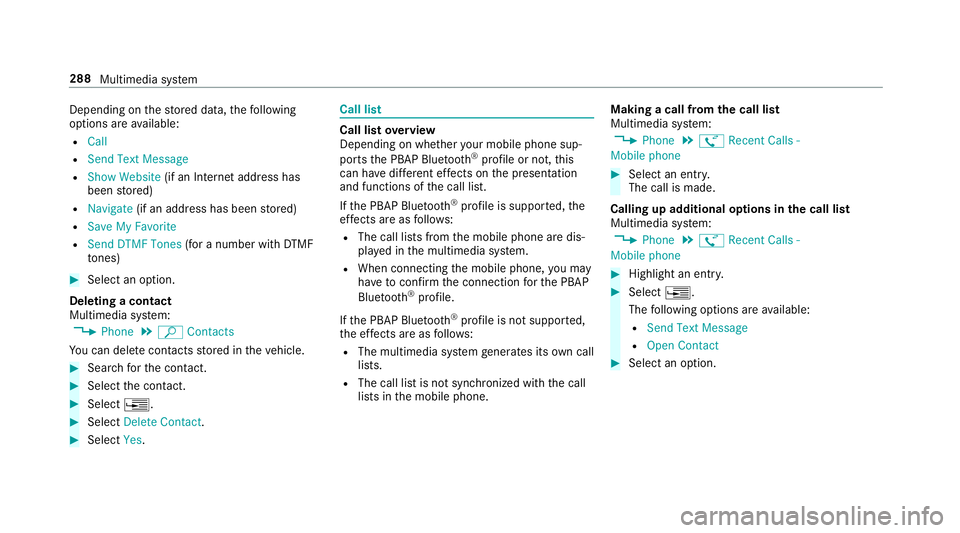
Depending onthestored data, thefo llowing
options are available:
RCall
RSend Text Message
RShow Website (if an Internet address has
been stored)
RNavigate (if an address has been stored)
RSave My Favorite
RSend DTMF Tones (for a number with DTMF
to nes)
#Select an option.
Deleting a contact
Multimedia sy stem:
,Phone.ª Contacts
Yo u can deletecontacts stored in theve hicle.
#Sear chforth e conta ct.
#Selectthe conta ct.
#Select¥.
#SelectDelete Contact .
#SelectYes.
Call li st
Call list overview
Depending on whe ther your mobile phone sup‐
ports the PBAP Blue tooth
®profile or not, this
can ha vediffere nt ef fects on the presentation
and functions of the call list.
If th e PBAP Blue tooth
®profile is suppor ted, the
ef fects are as follo ws :
RThe call lists from the mobile phone are dis‐
pla yed in the multimedia sy stem.
RWhen connecting the mobile phone, you may
ha ve toconfirm the connection forth e PBAP
Blue tooth
®profile.
If th e PBAP Blue tooth
®profile is not suppor ted,
th e ef fects are as follo ws :
RThe multimedia sy stem generates its own call
li st s.
RThe call list is not synchronized with the call
lists in the mobile phone. Making a call from
the call list
Multimedia sy stem:
,Phone.ø Recent Calls -
Mobile phone
#Select an ent ry.
The call is made.
Calling up additional options in the call list
Multimedia sy stem:
,Phone.ø Recent Calls -
Mobile phone
#Highlight an ent ry.
#Select ¥.
The following options are available:
RSend Text Message
ROpen Contact
#Select an option.
288
Multimedia sy stem