MERCEDES-BENZ S-CLASS CABRIOLET 2018 Owner's Manual
Manufacturer: MERCEDES-BENZ, Model Year: 2018, Model line: S-CLASS CABRIOLET, Model: MERCEDES-BENZ S-CLASS CABRIOLET 2018Pages: 502, PDF Size: 6.27 MB
Page 291 of 502
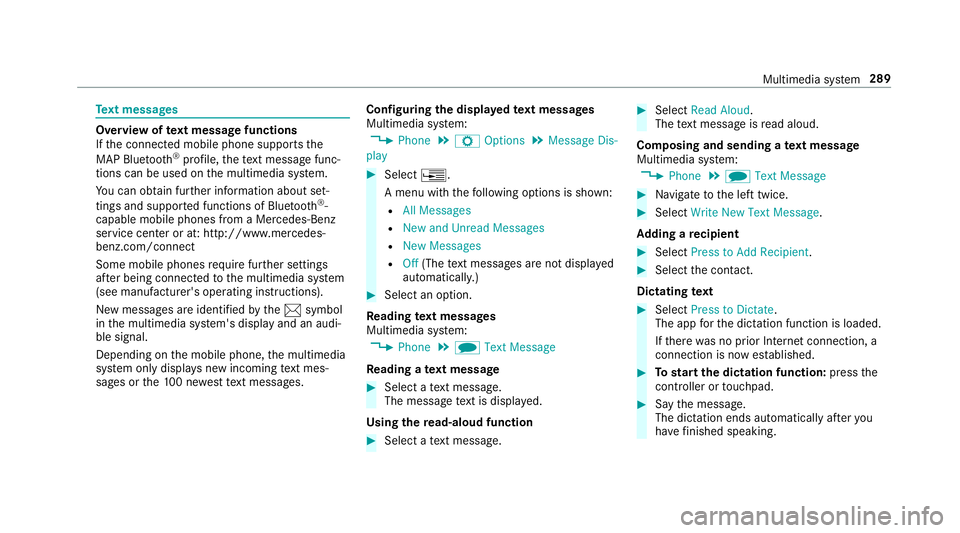
Text messages
Overview of text message functions
If th e connected mobile phone supports the
MAP Blue tooth
®profile, thete xt message func‐
tions can be used on the multimedia sy stem.
Yo u can obtain fur ther information about set‐
tings and suppor ted functions of Blue tooth
®-
capable mobile phones from a Mercedes-Benz
service center or at: http://www.mercedes-
benz.com/connect
Some mobile phones require fur ther settings
af te r being connected tothe multimedia sy stem
(see manufacturer's operating instructions).
New messages are identified bythe1 symbol
in the multimedia sy stem's display and an audi‐
ble signal.
Depending on the mobile phone, the multimedia
sy stem only displa ysnew incoming text mes‐
sage s orthe10 0 ne westtext message s. Configuring
the displa yedte xt messages
Multimedia sy stem:
,Phone.Z Options.Message Dis-
play
#Select ¥.
A menu with thefo llowing options is shown:
RAll Messages
RNew and Unread Messages
RNew Messages
ROff (The text message s are not displa yed
automaticall y.)
#Select an option.
Re ading text messages
Multimedia sy stem:
,Phone.i Text Message
Re ading a text message
#Select a text message .
The message text is displ ayed.
Using there ad-aloud function
#Select a text message .
#SelectRead Aloud .
The text message isread aloud.
Composing and sending a text message
Multimedia sy stem:
,Phone.i Text Message
#Navigate tothe left twice.
#Select Write New Text Message.
Ad ding a recipient
#Select Press to Add Recipient .
#Selectthe conta ct.
Dictating text
#Select Press to Dictate .
The app forth e dictation function is loaded.
If th ere was no prior Internet connection, a
connection is now es tablished.
#To start the dictation function: pressthe
controller or touchpad.
#Sa yth e message.
The dictation ends automatically af teryo u
ha ve finished speaking.
Multimedia sy stem 289
Page 292 of 502
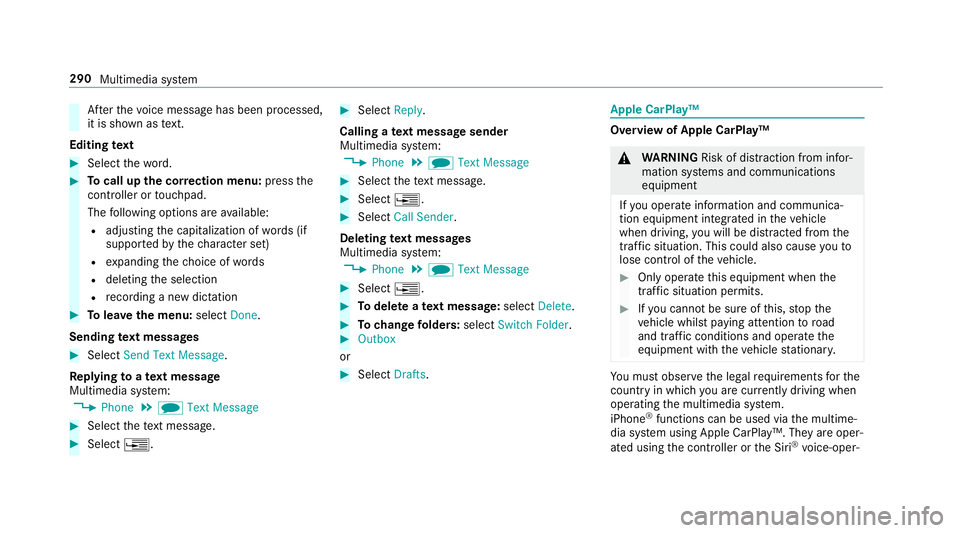
Afterth evo ice message has been processed,
it is shown as text.
Editing text
#Select thewo rd.
#To call up the cor rection menu: pressthe
controller or touchpad.
The following options are available:
Radjusting the capitalization of words (if
suppor tedby thech aracter set)
Rexpanding thech oice of words
Rdeleting the selection
Rre cording a new dictation
#To lea vethe menu: selectDone.
Sending text messages
#Select Send Text Message .
Re plying toate xt message
Multimedia sy stem:
,Phone.i Text Message
#Select thete xt message .
#Select¥.
#SelectReply.
Calling a text message sender
Multimedia sy stem:
,Phone.i Text Message
#Select thete xt message .
#Select¥.
#SelectCall Sender.
Deleting text messages
Multimedia sy stem:
,Phone.i Text Message
#Select ¥.
#Todel ete a text message: selectDelete.
#Tochange folders: selectSwitch Folder .#Outbox
or
#Select Drafts.
Apple CarPlay™
Overview of Apple CarPlay™
&
WARNING Risk of dist raction from infor‐
mation sy stems and communications
equipment
If yo u operate information and communica‐
tion equipment integ rated in theve hicle
when driving, youwill be distracted from the
traf fic situation. This could also cause youto
lose control of theve hicle.
#Only operate this equipment when the
traf fic situation permits.
#If yo u cannot be sure of this, stop the
ve hicle whilst paying attention toroad
and traf fic conditions and ope rate the
equipment with theve hicle stationar y.
You must observ eth e legal requirements forth e
country in whi chyou are cur rently driving when
operating the multimedia sy stem.
iPhone
®functions can be used via the multime‐
dia sy stem using Apple CarPlay™. They are oper‐
ated using the controller or the Siri
®vo ice-oper‐
290
Multimedia sy stem
Page 293 of 502
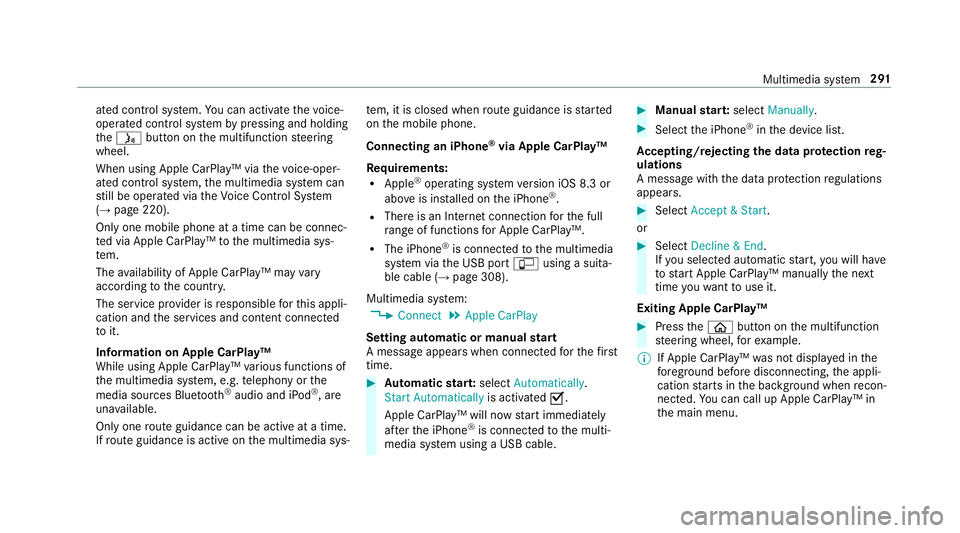
ated control system. You can act ivate thevo ice-
opera ted control sy stem bypressing and holding
th eó button on the multifunction steering
wheel.
When using Apple CarPlay™ via thevo ice-oper‐
ated control sy stem, the multimedia sy stem can
st ill be operated via theVo ice Cont rol Sy stem
(
→page 220).
Only one mobile phone at a time can be connec‐
te d via Apple CarPlay™ tothe multimedia sys‐
te m.
The availability of Apple CarPlay™ may vary
according tothe count ry.
The service pr ovider is responsible forth is appli‐
cation and the services and conte nt connected
to it.
Information on Apple CarPlay™
While using Apple CarPlay™ various functions of
th e multimedia sy stem, e.g. telephony or the
media sources Blue tooth
®audio and iPod®, are
una vailable.
Only one route guidance can beact ive at a time.
If ro ute guidance isact ive on the multimedia sys‐ te
m, it is closed when route guidance isstar ted
on the mobile phone.
Connecting an iPhone
®via Apple CarPlay™
Re quirements:
RApple®operating sy stem version iOS 8.3 or
abo veis ins talled on the iPhone®.
RThere is an Internet connection forth e full
ra nge of functions for Apple CarPlay™.
RThe iPhone®is connected tothe multimedia
sy stem via the USB port çusing a suita‐
ble cable (
→page 308).
Multimedia sy stem:
,Connect.Apple CarPlay
Setting automat ic or m
anualstart
A message appears when connec tedfo rth efirs t
time.
#Au tomatic star t:select Automatically .
Start Automatically is activatedO.
Apple CarPlay™ will now start immediately
af te rth e iPhone
®is connected tothe multi‐
media sy stem using a USB cable.
#Manual star t:select Manually .
#Selectthe iPhone®in the device list.
Ac cepting/rejecting the data pr otection reg‐
ulations
A message with the data pr otection regulations
appears.
#Select Accept & Start .
or
#Select Decline & End.
If yo u selected automatic start, youwill have
to start Apple CarPlay™ manually the next
time youwa nttouse it.
Exiting Apple CarPlay™
#Press theò button on the multifunction
st eering wheel, forex ample.
% If Apple CarPlay™ was not displa yed in the
fo re ground before disconnecting, the appli‐
cation starts in the bac kground when recon‐
nected. You can call up Apple CarPlay™ in
th e main menu.
Multimedia sy stem 291
Page 294 of 502
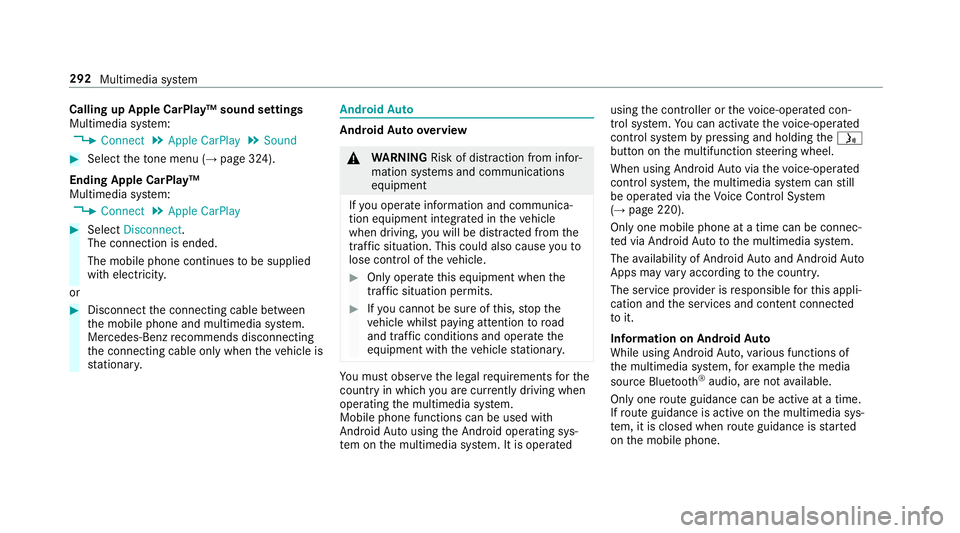
Calling up Apple CarPlay™ sound settings
Multimedia system:
,Connect.Apple CarPlay.Sound
#Select theto ne menu (→pa ge 324).
Ending Apple CarPlay™
Multimedia sy stem:
,Connect.Apple CarPlay
#Select Disconnect .
The connection is ended.
The mobile phone continues tobe supplied
with elect ricity.
or
#Disconnect the connecting cable between
th e mobile phone and multimedia sy stem.
Mercedes-Benz recommends disconnecting
th e connecting cable only when theve hicle is
st ationar y.
Android Auto
Android Autoove rview
&
WARNING Risk of dist raction from infor‐
mation sy stems and communications
equipment
If yo u operate information and communica‐
tion equipment integ rated in theve hicle
when driving, youwill be distracted from the
traf fic situation. This could also cause youto
lose control of theve hicle.
#Only operate this equipment when the
traf fic situation permits.
#If yo u cannot be sure of this, stop the
ve hicle whilst paying attention toroad
and traf fic conditions and ope rate the
equipment with theve hicle stationar y.
You must observ eth e legal requirements forth e
country in whi chyou are cur rently driving when
operating the multimedia sy stem.
Mobile phone functions can be used with
Android Autousing the Android operating sys‐
te m on the multimedia sy stem. It is operated using
the controller or thevo ice-operated con‐
trol sy stem. You can activate thevo ice-opera ted
control sy stem bypressing and holding theó
button on the multifunction steering wheel.
When using Android Autovia thevo ice-opera ted
control sy stem, the multimedia sy stem can still
be opera ted via theVo ice Cont rol Sy stem
(
→page 220).
Only one mobile phone at a time can be connec‐
te d via Android Auto to the multimedia sy stem.
The availability of Android Autoand Android Auto
Apps may vary according tothe count ry.
The service pr ovider is responsible forth is appli‐
cation and the services and conte nt connected
to it.
Information on Android Auto
While using Android Auto,va rious functions of
th e multimedia sy stem, forex ample the media
source Blue tooth
®audio, are not available.
Only one route guidance can be active at a time.
If ro ute guidance isactive on the multimedia sys‐
te m, it is closed when route guidance is star ted
on the mobile phone.
292
Multimedia sy stem
Page 295 of 502
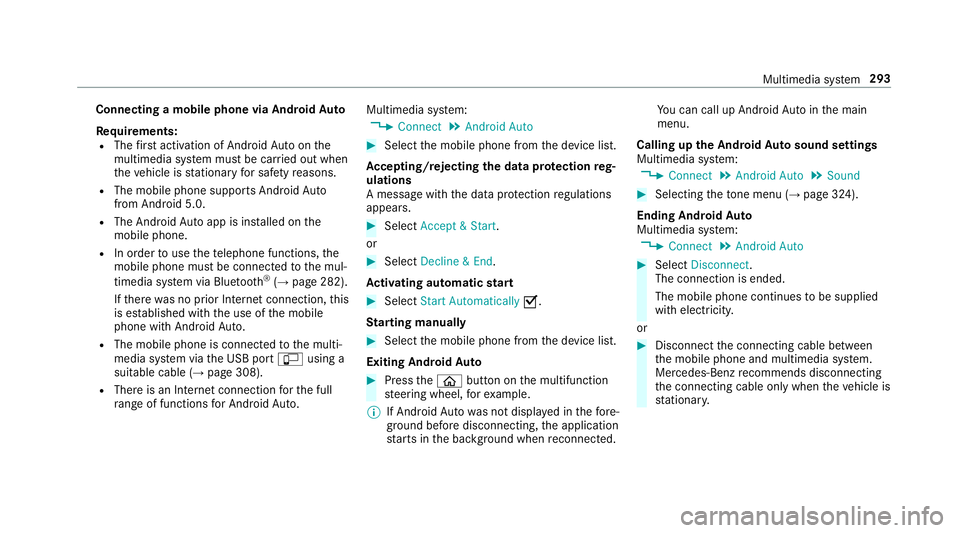
Connecting a mobile phone via AndroidAuto
Requ irements:
RThefirs t acti vation of Android Autoon the
multimedia sy stem must be car ried out when
th eve hicle is stationary for saf etyre asons.
RThe mobile phone support s AndroidAuto
from Android 5.0.
RThe Android Autoapp is ins talled on the
mobile phone.
RIn order touse thete lephone functions, the
mobile phone must be connected tothe mul‐
timedia sy stem via Blue tooth
®(→page 282).
If th ere was no prior Internet connection, this
is es tablished with the use of the mobile
phone with Android Auto.
RThe mobile phone is connected tothe multi‐
media sy stem via the USB port çusing a
suitable cable (
→page 308).
RThere is an Internet connection forth e full
ra nge of functions for Android Auto. Multimedia sy
stem:
,Connect.Android Auto
#Select the mobile phone from the device list.
Ac cepting/rejecting the data pr otection reg‐
ulations
A message with the data pr otection regulations
appears.
#Select Accept & Start .
or
#Select Decline & End.
Ac tivating automatic start
#Select Start Automatically O.
St arting manually
#Select the mobile phone from the device list.
Exiting Android Auto
#Press theò button on the multifunction
st eering wheel, forex ample.
% If Android Autowa s not displa yed in thefo re ‐
ground before disconnecting, the application
st arts in the bac kground when reconnected. Yo
u can call up Android Autointhe main
menu.
Calling up the Android Autosound settings
Multimedia sy stem:
,Connect.Android Auto.Sound
#Selecting theto ne menu (→pa ge 324).
Ending Android Auto
Multimedia sy stem:
,Connect.Android Auto
#Select Disconnect .
The connection is ended.
The mobile phone continues tobe supplied
with electri city.
or
#Disconnect the connecting cable between
th e mobile phone and multimedia sy stem.
Mercedes-Benz recommends disconnecting
th e connecting cable only when theve hicle is
st ationar y.
Multimedia sy stem 293
Page 296 of 502
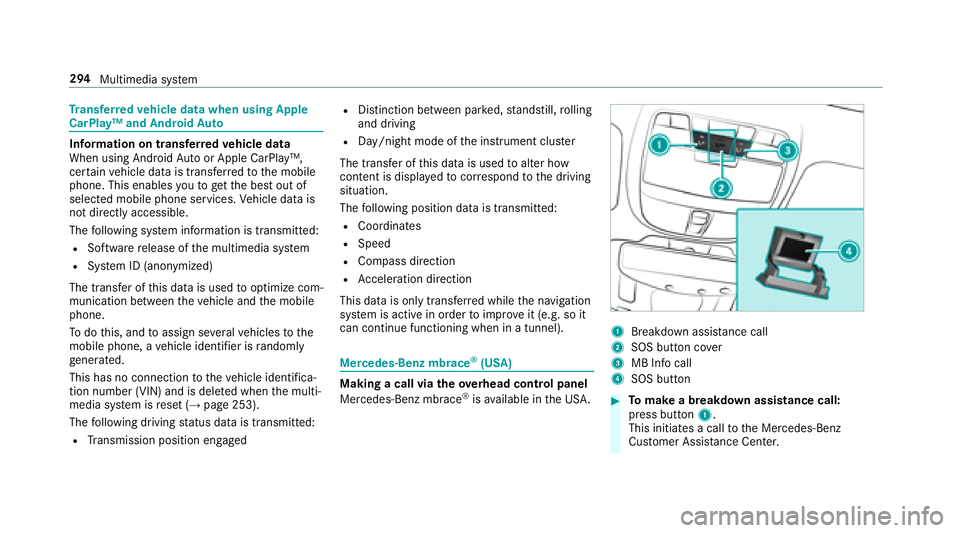
Transfer redve hicle data when using Apple
CarPlay™ and Android Auto
Information on trans ferred vehicle data
When using Android Autoor Apple CarPlay™,
cer tain vehicle data is transfer redto the mobile
phone. This enables youto getth e best out of
selected mobile phone services. Vehicle data is
not directly accessible.
The following sy stem information is transmit ted:
RSoftware release of the multimedia sy stem
RSy stem ID (anonymized)
The transfer of this data is used tooptimize com‐
munication between theve hicle and the mobile
phone.
To do this, and toassign se veralve hicles tothe
mobile phone, a vehicle identifier is randomly
ge nerated.
This has no connection totheve hicle identifica‐
tion number (VIN) and is dele ted when the multi‐
media sy stem is reset (
→page 253).
The following driving status data is transmitted:
RTransmission position engaged
RDistinction between par ked, standstill, rolling
and driving
RDay/night mode of the instrument clus ter
The transfer of this data is used toalter how
con tent is displ ayed tocor respond tothe driving
situation.
The following position data is transmitte d:
RCoordinates
RSpeed
RCompass direction
RAcceleration dire ction
This data is only transfer red while the navigation
sy stem is active in order toimpr oveit (e.g. so it
can continue functioning when in a tunnel).
Mercedes-Benz mbrace®(USA)
Making a call via theove rhead control panel
Mercedes-Benz mbrace®is available in the US A.
1Breakdown assis tance call
2SOS button co ver
3MB Info call
4SOS button
#To make a breakdown assistance call:
press button 1.
This initia tes a call tothe Mercedes-Benz
Cus tomer Assis tance Center.
294
Multimedia sy stem
Page 297 of 502
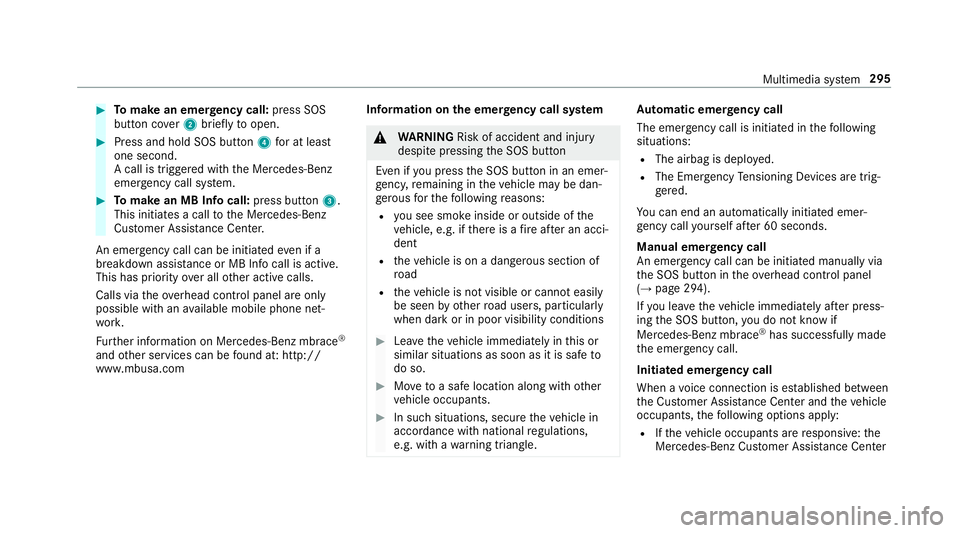
#Tomake an eme rgency call: press SOS
button co ver2 briefly toopen.
#Press and hold SOS button 4for at least
one second.
A call is triggered with the Mercedes-Benz
emer gency call sy stem.
#To make an MB In focall: press button 3.
This initiates a call tothe Mercedes-Benz
Cus tomer Assis tance Center.
An emergency call can be initia tedeve n if a
breakdown assist ance or MB Infocall is active.
This has priority over all other active calls.
Calls via theove rhead control panel are only
possible with an available mobile phone net‐
wo rk.
Fu rther information on Mercedes-Benz mbrace
®
and other services can be found at: http://
www .mbusa.com Inf
ormation onthe emer gency call sy stem
&
WARNING Risk of accident and injury
despite pressing the SOS button
Even if youpr ess the SOS button in an emer‐
ge ncy, remaining in theve hicle may be dan‐
ge rous forth efo llowing reasons:
Ryo u see smo keinside or outside of the
ve hicle, e.g. if there is a fire afte r an acci‐
dent
Rth eve hicle is on a dangerous section of
ro ad
Rtheve hicle is not visible or cannot easily
be seen by otherroad users, particular ly
when dark or in poor visibility conditions
#Lea vetheve hicle immediately in this or
similar situations as soon as it is safe to
do so.
#Mo vetoa safe location along with other
ve hicle occupants.
#In such situations, secure theve hicle in
accordance with national regulations,
e.g. with a warning triangle.
Au tomatic eme rgency call
The emer gency call is initia ted in thefo llowing
situations:
RThe airbag is deplo yed.
RThe Emer gency Tensioning Devices are trig‐
ge red.
Yo u can end an automatically initiated emer‐
ge ncy call yourself af ter 60 seconds.
Manual emer gency call
An emer gency call can be initia ted manually via
th e SOS button in theove rhead control panel
(
→page 294).
If yo u lea vetheve hicle immediately af ter press‐
ing the SOS button, you do not kn owif
Mercedes-Benz mbrace
®has successfully made
th e emer gency call.
Initiated eme rgency call
When a voice connection is es tablished between
th e Cus tomer Assis tance Center and theve hicle
occupants, thefo llowing options apply:
RIf th eve hicle occupants are responsive: the
Mercedes-Benz Cus tomer Assis tance Center
Multimedia sy stem 295
Page 298 of 502
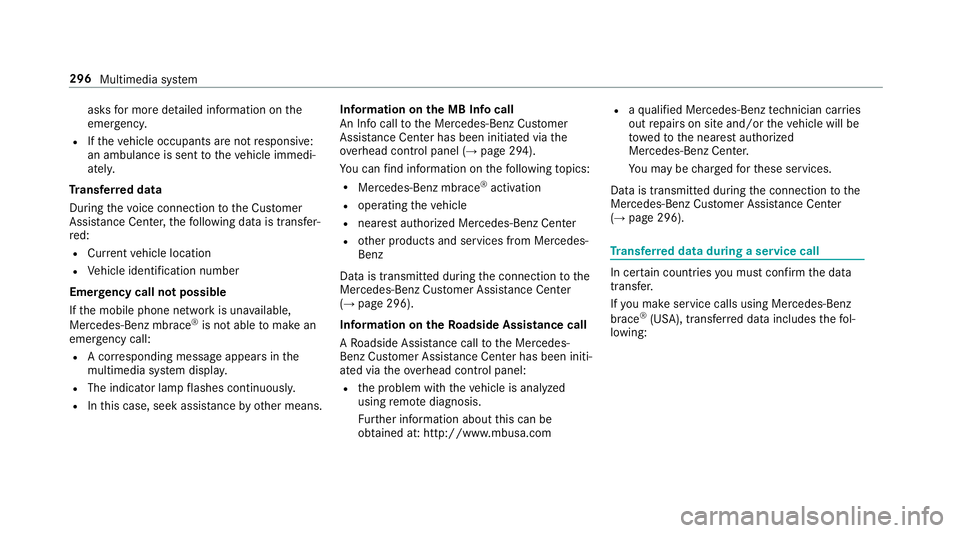
asksfor more de tailed information on the
emer gency.
RIfth eve hicle occupants are not responsive:
an ambulance is sent totheve hicle immedi‐
atel y.
Tr ansfer red data
During thevo ice connection tothe Cus tomer
Assis tance Center, thefo llowing data is transfer‐
re d:
RCur rent vehicle location
RVe hicle identification number
Emer gency call not possible
If th e mobile phone network is una vailable,
Mercedes-Benz mbrace
®is not able tomake an
emer gency call:
RA cor responding message appears inthe
multimedia sy stem displa y.
RThe indicator lamp flashes continuousl y.
RInthis case, seek assis tance by ot her means. Information on
the MB Info call
An Info calltothe Mercedes-Benz Cus tomer
Assis tance Center has been initia ted via the
ove rhead control panel (
→page 294).
Yo u can find information on thefo llowing topics:
RMercedes-Benz mbrace®activation
Roperating theve hicle
Rnearest authorized Mercedes-Benz Center
Rother products and services from Mercedes-
Benz
Data is transmitted during the connection tothe
Mercedes-Benz Cus tomer Assis tance Center
(
→pa ge 296).
Information on theRo adside Assistance call
A Ro adside Assis tance call tothe Mercedes-
Benz Cus tomer Assis tance Center has been initi‐
ated via theove rhead control panel:
Rthe problem with theve hicle is analyzed
using remo tediagn
osis.
Fu rther information about this can be
obtained at: http://www.mbusa.com
Ra qu alified Mercedes-Benz tech nician car ries
out repairs on site and/or theve hicle will be
to we dto the nearest authorized
Mercedes-Benz Center.
Yo u may becharge dfo rth ese services.
Data is transmitte d duringthe connection tothe
Mercedes-Benz Cus tomer Assis tance Center
(
→pa ge 296).
Transfer red data during a serv ice call
In certain countries you must confirm the data
transfer.
If yo u make service calls using Mercedes-Benz
br ace
®(USA), trans ferred data includes thefo l‐
lowing:
296 Multimedia sy stem
Page 299 of 502
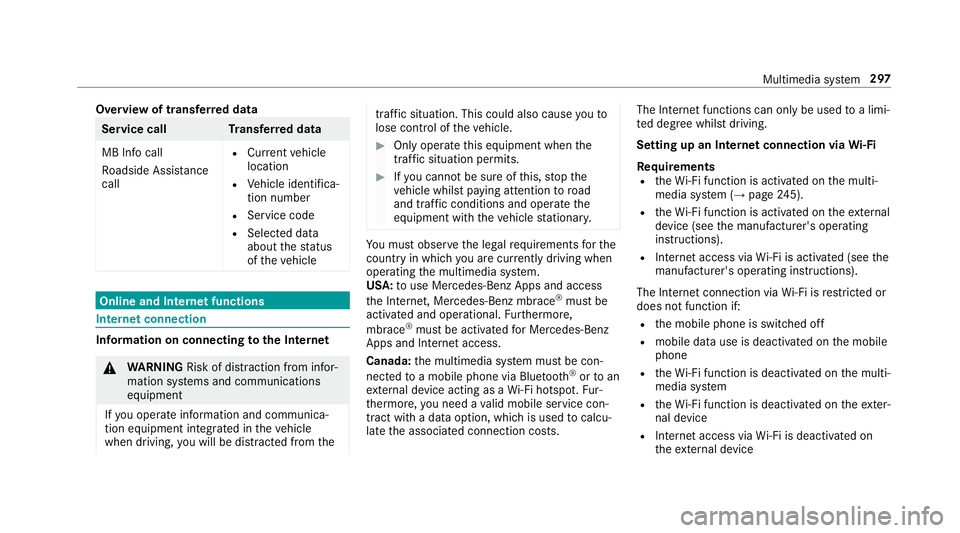
Overview of transferred data
Service cal lT ransfer red data
MB Info call
Ro adside Assis tance
call
RCu rrent vehicle
location
RVe hicle identifica‐
tion number
RService code
RSelected data
about thest atus
of theve hicle
Online and Internet functions
Internet connection
Information on connecting tothe Internet
&
WARNING Risk of dist raction from infor‐
mation sy stems and communications
equipment
If yo u operate information and communica‐
tion equipment integ rated in theve hicle
when driving, youwill be dis tracted from the
traf fic situation. This could also cause youto
lose control of theve hicle.
#Only operate this equipment when the
traf fic situation permits.
#If yo u cannot be sure of this, stop the
ve hicle whilst paying attention toroad
and traf fic conditions and ope rate the
equipment with theve hicle stationar y.
You must observ eth e legal requirements forth e
country in whi chyou are cur rently driving when
operating the multimedia sy stem.
USA: touse Mercedes-Benz Ap psand access
th e Internet, Mercedes-Benz mbrace
®must be
activated and operational. Furthermore,
mbrace
®must be activated for Mercedes-Benz
Apps and Internet access.
Canada: the multimedia sy stem must be con‐
nected toa mobile phone via Blue tooth
®or toan
ex tern al device acting as a Wi-Fi hotspot. Fur‐
th ermore, you need a valid mobile service con‐
tract with a data option, which is used tocalcu‐
la te the associated connection costs. The Internet functions can only be used
toa limi‐
te d degree whilst driving.
Setting up an Internet connection via Wi-Fi
Requ irements
RtheWi -Fi function is acti vated on the multi‐
media sy stem (→page 245).
RtheWi -Fi function is acti vated on theex tern al
device (see the manufacturer's operating
instructions).
RInternet access via Wi-Fi is acti vated (see the
manufacturer's operating instructions).
The Internet connection via Wi-Fi is restricted or
does not function if:
Rth e mobile phone is switched off
Rmobile data use is deactivated on the mobile
phone
Rth eWi -Fi function is deacti vated on the multi‐
media sy stem
Rth eWi -Fi function is deacti vated on theex ter‐
nal device
RInternet access via Wi-Fi is deacti vated on
th eex tern al device
Multimedia sy stem 297
Page 300 of 502
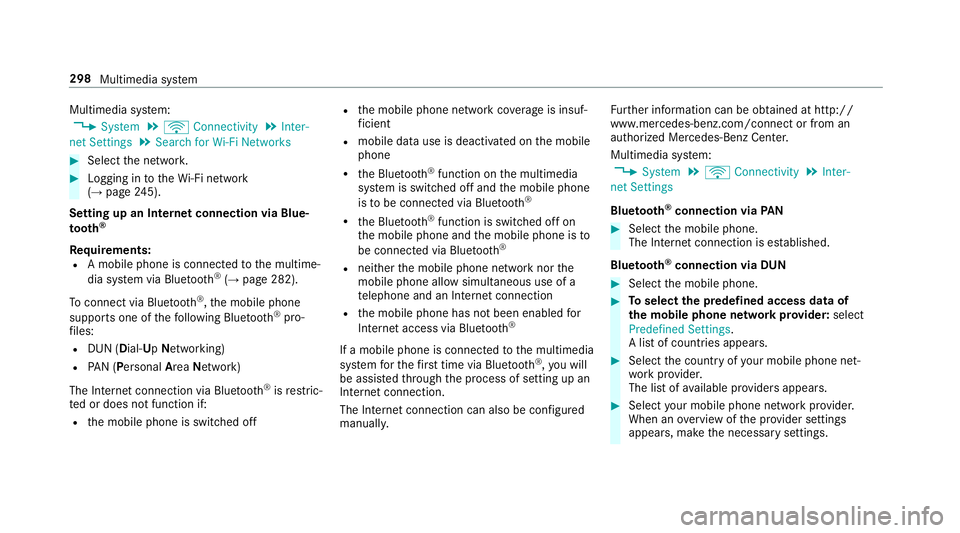
Multimedia system:
,System.ö Connectivity.Inter-
net Settings.Search for Wi-Fi Networks
#Select the networ k.
#Logging in totheWi -Fi network
(→pa ge 245).
Setting up an Internet connection via Blue‐
to oth
®
Requ irements:RA mobile phone is connec tedto the multime‐
dia sy stem via Blue tooth®(→page 282).
To connect via Blu etoo th
®,th e mobile phone
supports one of thefo llowing Blue tooth®pro‐
fi les:
RDUN (Dial- UpNet wo rking)
RPA N (Personal Are aNet wo rk)
The Internet connection via Blue tooth
®isrestric‐
te d or does not function if:
Rth e mobile phone is switched off
Rthe mobile phone network co verage is insuf‐
fi cient
Rmobile data useisdeactivated on the mobile
phone
Rth e Blue tooth®function on the multimedia
sy stem is switched off and the mobile phone
is to be connec ted via Blue tooth
®
Rthe Blue tooth®function is switched off on
th e mobile phone and the mobile phone is to
be connec ted via Blue tooth
®
Rneither the mobile phone network nor the
mobile phone all owsimultaneous use of a
te lephone and an Internet connection
Rth e mobile phone has not been enabled for
Internet access via Blue tooth®
If a mobile phone is connected tothe multimedia
sy stem forth efirs t time via Blu etoo th®,yo u will
be assis tedth ro ugh the process of setting up an
Internet connection.
The Interne t conn
ection can also be confi
gured
manually. Fu
rther information can be obtained at http://
www.mercedes-benz.com/connect or from an
authorized Mercedes-Benz Center.
Multimedia sy stem:
,System.ö Connectivity.Inter-
net Settings
Blue tooth
®connection via PAN
#Select the mobile phone.
The Internet connection is es tablished.
Blue tooth
®connection via DUN
#Select the mobile phone.
#To select the predefined access data of
th e mobile phone network pr ovider: select
Predefined Settings.
A list of countries appears.
#Select the count ryofyour mobile phone net‐
wo rkprov ider.
The list of available pr oviders appears.
#Select your mobile phone network pr ovider.
When an overview of the pr ovider settings
appears, make the necessary settings.
298
Multimedia sy stem