cooling MERCEDES-BENZ S-CLASS CABRIOLET 2019 Owner's Manual
[x] Cancel search | Manufacturer: MERCEDES-BENZ, Model Year: 2019, Model line: S-CLASS CABRIOLET, Model: MERCEDES-BENZ S-CLASS CABRIOLET 2019Pages: 518, PDF Size: 13.78 MB
Page 125 of 518

Overview of climate control sy
stems Overview of
the control panel for automatic
climate control The indica
tor lamps in the buttons indicate that
th e cor responding function is activated. 1
0058 Sets climate contro lto automatic, left
(→ page 124)
2 0082 Setsthete mp erature, left
3 002D Setsthe air flow onthe left or switches
off climate control
4 0072 Switches air-recirculation mode on/off
(→ page 125)
5 0064 Defrosts the windshield 6 Calls up
the air conditioning menu
7 006C Switches there ar wind owdefros ter
on/off
8 0056 Switches the A/C function on/off
(→ page 123)
Switches there sidual heat on/off
(→ page 125)
9 002D Setsthe air flow ,ri ght, or switches off
climate control
A 0082 Setsthete mp erature, right
B 0058 Sets climate contro lto automatic, right Operating
the clima tecont rol sy stem Ac
tivating/deactivating climate control #
Toswitch on: setthe air flow toleve l 1 or
higher using the002D button. #
Toswitch off: setthe air flow toleve l 0 using
th e002D button. %
If climate control is switched off, the win‐
do ws may fog up more quickl y.Switch off
climate control only brie fly. Switching
the A/C function on or off via the
cont rol panel The A/C function heats, cools and dehumidifies
th
eve hicle's interior air. #
Press the0056 button.
Switch off the A/C function only brief lyother‐
wise the windo wsmay fog up more quickl y.
Condensation may drip from the underside of
th eve hicle when cooling mode is active. This is
not a sign that there is a malfunction. Ac
tivating/deactivating the A/C function via
the multimedia sy stem Multimedia sy
stem:
, Vehicle .
b Climate Control .
A/C
The A/C function heats, cools and dehumidifies
th eve hicle's interior air. Climate control
12 3
Page 134 of 518
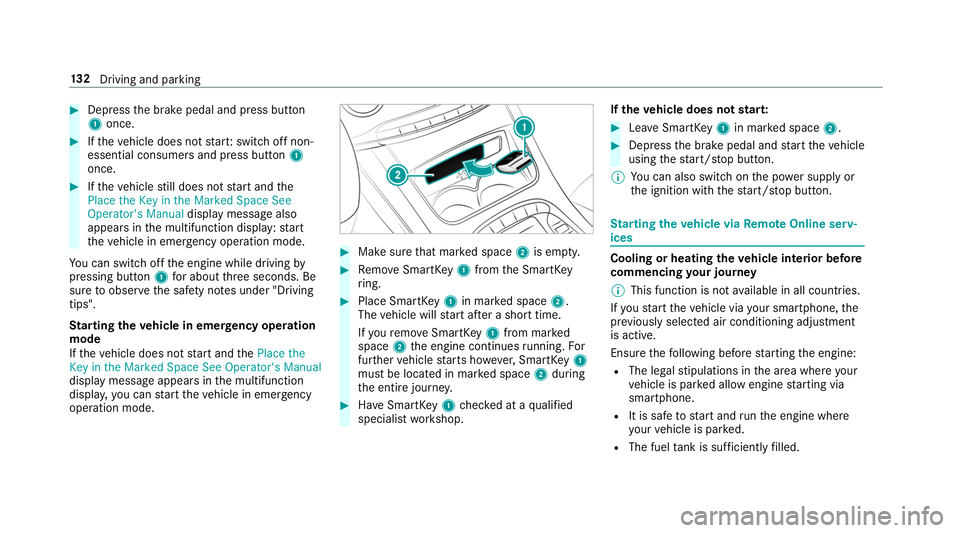
#
Dep ress the brake pedal and press button
1 once. #
Ifth eve hicle does not star t:switch off non-
essential consumers and press button 1
once. #
Ifth eve hicle still does not start and the
Place the Key in the Marked Space See
Operator's Manual display message also
appears in the multifunction display: start
th eve hicle in emer gency operation mode.
Yo u can swit choff the engine while driving by
pressing button 1for about thre e seconds. Be
sure toobser vethe saf ety no tes under "Driving
tips".
St arting theve hicle in emer gency operation
mode
If th eve hicle does not start and thePlace the
Key in the Marked Space See Operator's Manual
display message appears in the multifunction
displa y,yo u can start theve hicle in emer gency
operation mode. #
Makesure that mar ked space 2is em pty. #
Remo veSmartK ey1 from the SmartK ey
ri ng. #
Place Sma rtKe y1 in mar ked space 2.
The vehicle will start af ter a short time.
If yo ure mo veSmartK ey1 from mar ked
space 2the engine continues running. For
fur ther vehicle starts ho wever,SmartK ey1
must be located in mar ked space 2during
th e entire journe y. #
Have SmartK ey1 checked at a qualified
specialist workshop. If
th eve hicle does not star t: #
Lea veSmartK ey1 in mar ked space 2. #
Depress the brake pedal and start theve hicle
using thest art/ stop button.
% You can also swit chon the po wer supp lyor
th e ignition with thest art/ stop button. St
arting theve hicle via Remo teOnline serv‐
ices Cooling or heating
theve hicle interior before
commencing your journey
% This function is not available in all countries.
If yo ustart theve hicle via your smartphone, the
pr ev iously selec ted air conditioning adjustment
is active.
Ensure thefo llowing before starting the engine:
R The legal stipulations in the area where your
ve hicle is par ked allow engine starting via
smartphone.
R It is safe tostart and runth e engine where
yo ur vehicle is par ked.
R The fuel tank is su fficiently filled. 13 2
Driving and pa rking
Page 259 of 518
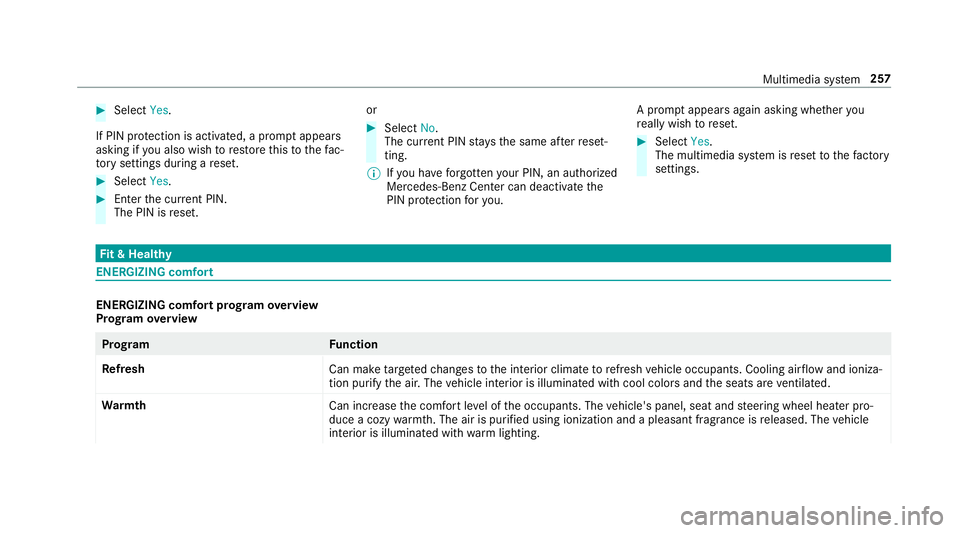
#
Select Yes.
If PIN pr otection is activated, a prom ptappears
asking if you also wish torestore this to thefa c‐
to ry settings during a reset. #
Select Yes. #
Enter the cur rent PIN.
The PIN is reset. or #
Select No.
The cur rent PIN stay sth e same af terre set‐
ting.
% Ifyo u ha veforg ottenyo ur PIN, an authorized
Mercedes-Benz Cen ter can deactivate the
PIN pr otection foryo u. A prom
ptappears again asking whe ther you
re ally wish toreset. #
Select Yes.
The multimedia sy stem is reset tothefa ctory
settings. Fi
t & Healthy ENE
RGIZING comfort ENERGIZING comfort prog
ram ove rview
Prog ram ove rview Prog
ramF unction
Re fresh
Can maketargeted changes tothe interior climate torefresh vehicle occupants. Cooling air flow and ioniza‐
tion purify the air. The vehicle interior is illuminated with cool colors and the seats are ventilated.
Wa rmth
Can increase the comfort le vel of the occupants. The vehicle's panel, seat and steering wheel heater pro‐
duce a cozy warmth. The air is pu rified using ionization and a pleasant fragrance is released. The vehicle
interior is illuminated with warm lighting. Multimedia sy
stem 257
Page 343 of 518
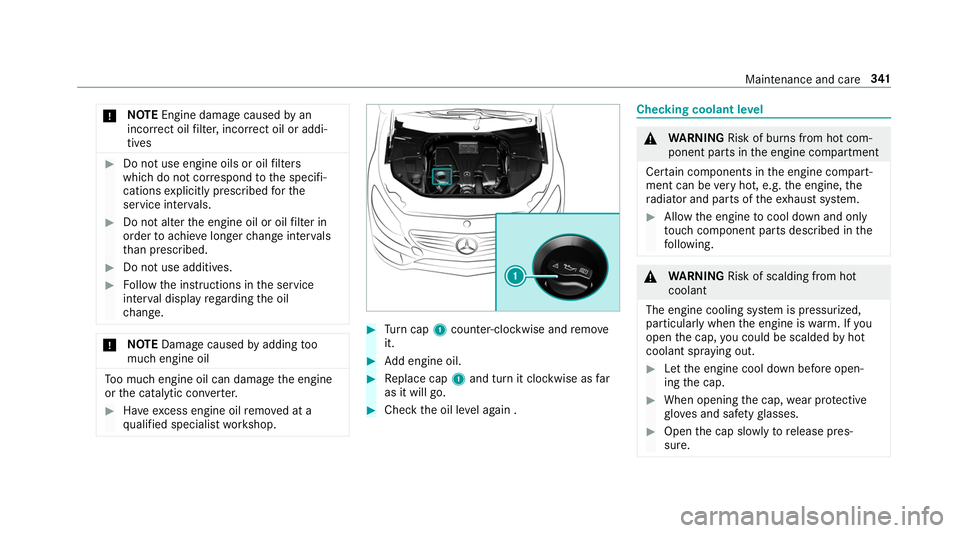
*
NO
TEEngine dama gecaused byan
incor rect oil filter, incor rect oil or addi‐
tives #
Do not use engine oils or oil filters
which do not cor respond tothe specifi‐
cations explicitly prescribed forthe
service inter vals. #
Do not alter the engine oil or oil filter in
order toachie velonger change inter vals
th an presc ribed. #
Do not use additives. #
Follow the instructions in the service
inter val display rega rding the oil
ch ange. *
NO
TEDama gecaused byadding too
much engine oil To
o much engine oil can damage the engine
or the catalytic con verter. #
Have excess engine oil remo ved at a
qu alified specialist workshop. #
Turn cap 1counter-clockwise and remo ve
it. #
Add engine oil. #
Replace cap 1and turn it clockwise as far
as it will go. #
Check the oil le vel again . Checking coolant le
vel &
WARNING Risk of bu rns from hot com‐
ponent parts in the engine compartment
Cer tain components in the engine compart‐
ment can be very hot, e.g. the engine, the
ra diator and parts of theex haust sy stem. #
Allow the engine tocool down and only
to uch co mponent parts described in the
fo llowing. &
WARNING Risk of scalding from hot
coolant
The engine cooling sy stem is pressurized,
particularly when the engine is warm. If you
open the cap, you could be scalded byhot
coolant spr aying out. #
Let the engine cool down before open‐
ing the cap. #
When opening the cap, wear pr otective
gl ove s and saf etygl asses. #
Open the cap slowly torelease pres‐
sure. Maintenance and care
341
Page 416 of 518
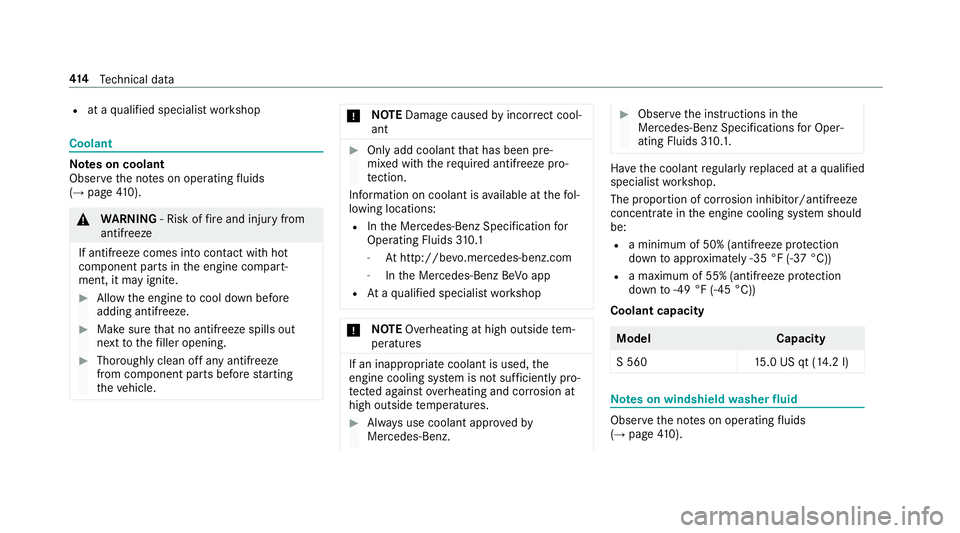
R
at a qualified specialist workshop Coolant
Note
s on coolant
Obser vethe no tes on operating fluids
(→ page 410). &
WARNING ‑ Risk of fire and injury from
antifreeze
If antifreeze comes into con tact wi thhot
component parts in the engine compart‐
ment, it may ignite. #
Allow the engine tocool down before
adding antifreeze. #
Makesure that no antifreeze spills out
next tothefiller opening. #
Thoroughly clean off any antifreeze
from component parts before starting
th eve hicle. *
NO
TEDama gecaused byincor rect cool‐
ant #
Only add coolant that has been pre‐
mixed with therequ ired antifreeze pro‐
te ction.
Information on coolant is available at thefo l‐
lowing locations:
R Inthe Mercedes-Benz Specification for
Operating Fluids 310.1
- Athttp://be vo.mercedes-benz.com
- Inthe Mercedes-Benz BeVo app
R Ataqu alified specialist workshop *
NO
TEOverheating at high outside tem‐
peratures If an inapp
ropriate coolant is used, the
engine cooling sy stem is not suf ficiently pro‐
te cted against overheating and cor rosion at
high outside temp eratures. #
Alw ays use coolant appr ovedby
Mercedes-Benz. #
Obser vethe instructions in the
Mercedes-Benz Specifications for Oper‐
ating Fluids 310.1. Ha
ve the coolant regularly replaced at a qualified
specialist workshop.
The proportion of cor rosion inhibitor/antifreeze
concentrate in the engine cooling sy stem should
be:
R a minimum of 50% (antifreeze pr otection
down toappr oximately -35 °F (-37 °C))
R a maximum of 55% (antifreeze pr otection
down to-49 °F (-45 °C))
Coolant capacity Mode
lC apacity
S 560 15.0 US qt (14.2 l) Note
s on windshield washer fluid Obser
vethe no tes on operating fluids
(→ page 410). 414
Tech nical da ta
Page 450 of 518
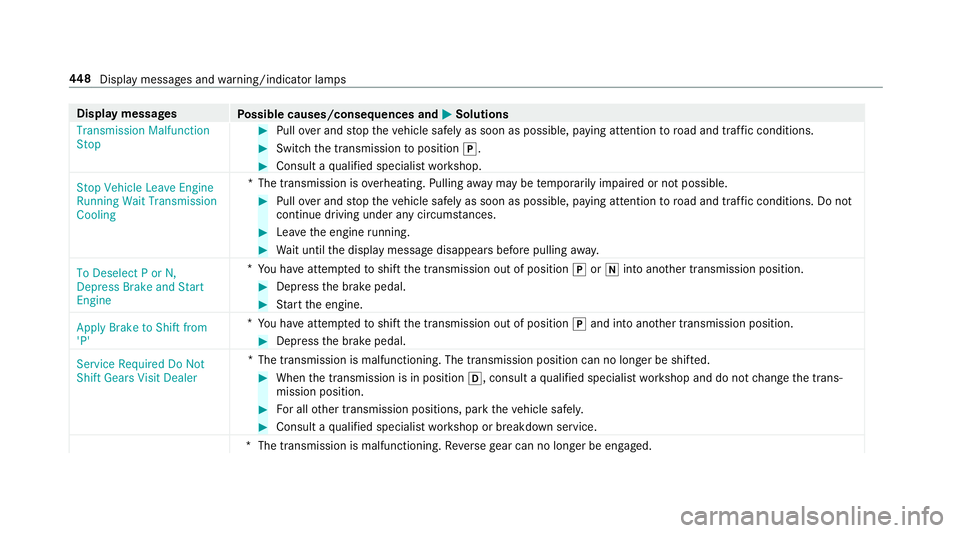
Display messages
Possible causes/consequences and 0050
0050Solutions
Transmission Malfunction
Stop #
Pull over and stop theve hicle safely as soon as possible, paying attention toroad and traf fic conditions. #
Switch the transmission toposition 005D. #
Consult a qualified specialist workshop.
Stop Vehicle Leave Engine
Running Wait Transmission
Cooling *T
he transmission is overheating. Pulling away may be temp orarily impaired or not possible. #
Pull over and stop theve hicle safely as soon as possible, paying attention toroad and traf fic conditions. Do not
continue driving under any circums tances. #
Lea vethe engine running. #
Wait until the display message disappears before pulling away.
To Deselect P or N,
Depress Brake and Start
Engine *
Yo u ha veattem ptedto shift the transmission out of position 005Dor005C into ano ther transmission position. #
Depress the brake pedal. #
Start the engine.
Apply Brake to Shift from
'P' *
Yo u ha veattem ptedto shift the transmission out of position 005Dand into ano ther transmission position. #
Depress the brake pedal.
Service Required Do Not
Shift Gears Visit Dealer *T
he transmission is malfunctioning. The transmission position can no longer be shif ted. #
When the transmission is in position 005B, consult aqualified specialist workshop and do not change the trans‐
mission position. #
For all other transmission positions, park theve hicle safely. #
Consult a qualified specialist workshop or breakdown service.
*T he transmission is malfunctioning. Reversege ar can no lon ger be engaged. 448
Displaymessa ges and warning/indicator lamps
Page 490 of 518
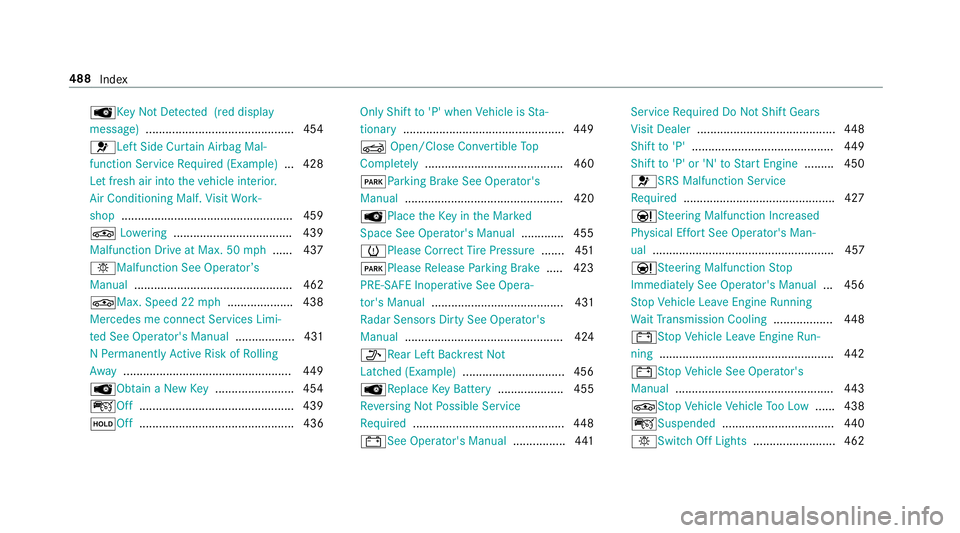
00AFKe
yNot De tected (red displ ay
messa ge).............................................4 54
0075 Left Side Cur tain Airbag Mal‐
function Service Required (Example) ...4 28
Let fresh air into theve hicle interior.
Air Conditioning Malf. Visit Wo rk‐
shop ....................................................4 59
¢ Lowe ring .................................... 439
Malfunction Drive at Max. 50 mph...... 437
0049Malfunction See Operator ’s
Manual ................................................ 462
¢Max. Speed 22 mph.................... 438
Mercedes me connect Services Limi‐
te d See Operator's Manual .................. 431
N Pe rm anently Active Risk of Rolling
Aw ay ................................................... 449
00AF Obtain a New Key........................ 454
çOff .............................................. .439
00D9Off ............................................... 436 Only Shift
to'P' when Vehicle is Sta‐
tionary ................................................ .449
0059 Open/Close Con vertible To p
Comple tely .......................................... 460
0049Pa rking Brake See Opera tor's
Manual ................................................ 420
00AFPlace theKe y in the Mar ked
Space See Ope rator's Manual .............455
0077Please Cor rect Tire Pressure .......451
0049 Please Release Parking Brake .....4 23
PRE-SAFE Inoperative See Opera‐
to r's Manual ........................................ 431
Ra dar Sensors Dirty See Operator's
Manual ................................................ 424
006FRe ar Left Backrest Not
Latc hed (Example) ...............................4 56
00AFRe placeKey Bat tery .................... 455
Re versing Not Possible Service
Re quired .............................................. 448
003D See Ope rator's Manual ................ 441Service
Required Do Not Shift Gears
Vi sit Dealer .......................................... 448
Shift to'P' ...........................................4 49
Shift to'P' or 'N' toStart Engine .........450
0075SRS Malfunction Service
Re quired .............................................. 427
00CCSt eering Malfunction Incre ased
Ph ysical Ef fort See Ope rator's Man‐
ual ....................................................... 457
00CCSt eering Malfunction Stop
Immediately See Operator's Manual ... 456
St op Vehicle Lea veEngine Running
Wa itTransmission Cooling ..................448
003D Stop Vehicle Lea veEngine Run‐
ning ..................................................... 442
003D Stop Vehicle See Operator's
Manual ................................................ 443
00CC Stop Vehicle Vehicle Too Low ...... 438
çSuspended ..................................4 40
0049Switch Off Lights ......................... 462488
Index
Page 504 of 518
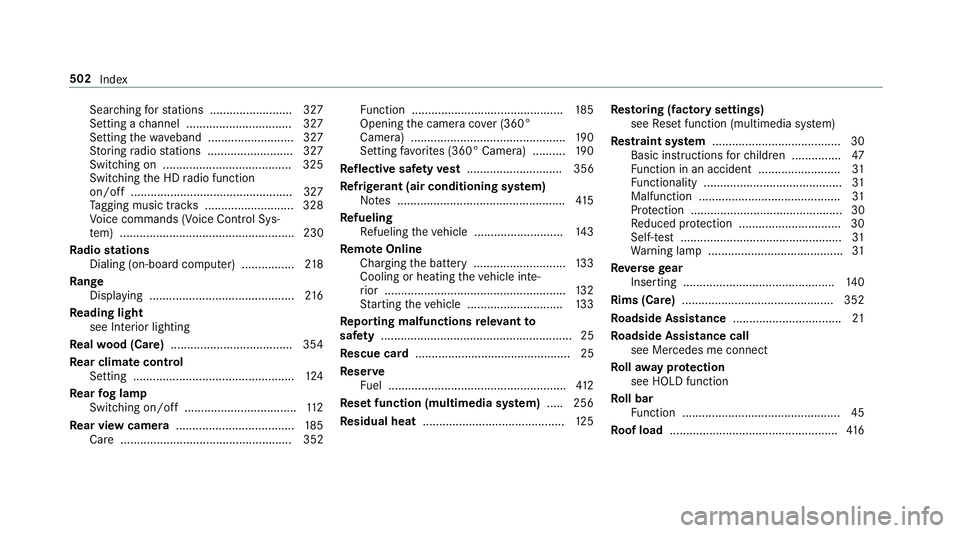
Sea
rching forst ations ........................ .327
Setting a channel ................................ 327
Setting thewa veband .......................... 327
St oring radio stations .......................... 327
Swit ching on ...................................... .325
Switching the HD radio function
on/off .................................................3 27
Ta gging music trac ks........................... 328
Vo ice commands (Voice Cont rol Sys‐
te m) ..................................................... 230
Ra dio stations
Dialing (on-boa rdcompu ter) ................ 218
Ra nge
Displaying ............................................ 216
Re ading light
see Interior lighting
Re alwo od (Care) .................................... .354
Re ar climate control
Setting ................................................. 124
Re ar fog lamp
Switching on/off .................................. 11 2
Re ar view camera ................................... .185
Care .................................................... 352 Fu
nction .............................................. 185
Opening the camera co ver (360°
Camera) ............................................... 19 0
Setting favo rite s (360° Camera) ..........1 90
Re flective sa fety vest ............................. 356
Re frigerant (air conditioning sy stem)
No tes ................................................... 41 5
Re fueling
Re fueling theve hicle ........................... 14 3
Re mo teOnline
Charging the battery ............................1 33
Cooling or heating theve hicle inte‐
ri or .......................................................1 32
St arting theve hicle ............................. 13 3
Re porting malfunctions releva nt to
saf ety .......................................................... 25
Re scue card ............................................... 25
Re ser ve
Fu el ...................................................... 412
Re set function (multimedia sy stem) .....2 56
Re sidual heat ...........................................1 25Re
storing (factory settings)
see Reset function (multimedia sy stem)
Re stra int sy stem ...................................... .30
Basic instructions forch ildren .............. .47
Fu nction in an accident ........................ .31
Fu nctionality .......................................... 31
Malfunction ...........................................31
Pr otection ..............................................30
Re duced pr otection ...............................30
Self-test ................................................. 31
Wa rning lamp ........................................ .31
Re versege ar
Inserting .............................................. 14 0
Rims (Care) .............................................. 352
Ro adside Assistance ................................. 21
Ro adside Assistance call
see Mercedes me connect
Ro llaw ay protection
see HOLD function
Ro ll bar
Fu nction ................................................ 45
Ro of load .................................................. .416 502
Index
Page 513 of 518
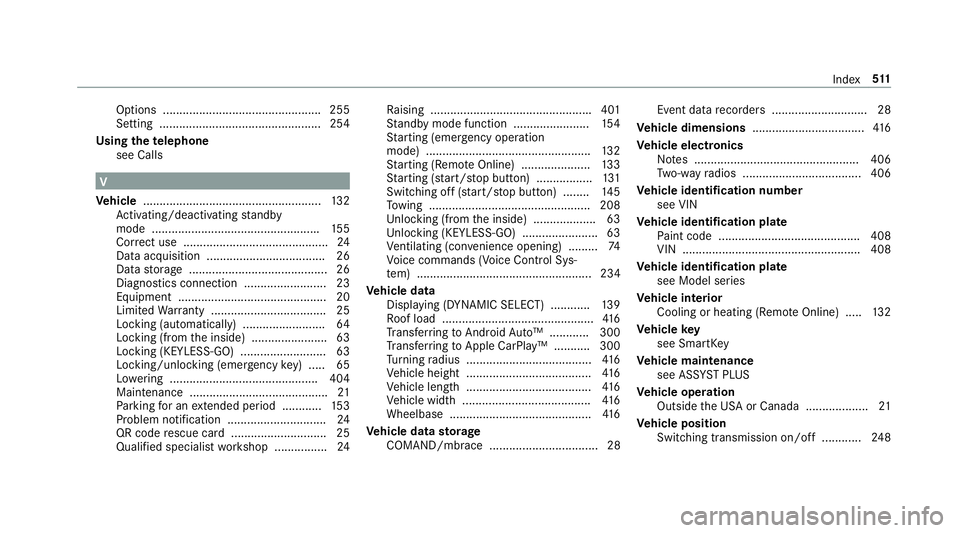
Options ................................................ 255
Setting .................................................2 54
Using thete lephone
see Calls V
Ve hicle ...................................................... 13 2
Ac tivating/deactivating standby
mode .................................................. .155
Cor rect use ............................................ 24
Data acquisition .................................... 26
Data storage .......................................... 26
Diagnostics connection .........................23
Equipment ............................................. 20
Limited Warranty .................................. .25
Locking (auto matically) ......................... 64
Locking (from the inside) ....................... 63
Locking (KEYLESS-GO) .......................... 63
Locking/unlocking (emer gency key) .... .65
Lo we ring ............................................. 404
Maintenance .......................................... 21
Pa rking for an extended pe riod ............ 15 3
Problem notification .............................. 24
QR code rescue card ............................. 25
Qualifi ed specialist workshop ................24 Ra
ising ................................................ .401
St andby mode function ...................... .154
St arting (eme rgency operation
mode) .................................................. 13 2
St arting (Remo teOnline) ..................... 13 3
St arting (s tart/s top button) .................1 31
Switching off (s tart/s top button) ........ 14 5
To wing ................................................ .208
Un locking (from the inside) ...................63
Un locking (KEYLESS-GO) ...................... .63
Ve ntilating (co nvenience opening) ......... 74
Vo ice commands (Voice Cont rol Sys‐
te m) ..................................................... 234
Ve hicle data
Displ aying (DYNAMIC SELECT) ............ 13 9
Ro of load ..............................................4 16
Tr ans ferring toAndroid Auto™ ............ 300
Tr ans ferring toApple CarPl ay™ ........... 300
Tu rning radius ...................................... 416
Ve hicle height ...................................... 416
Ve hicle length ...................................... 416
Ve hicle width ....................................... 416
Wheelbase ...........................................4 16
Ve hicle data storage
CO MAND/mbrace ................................. 28 Event data
recorders ............................ .28
Ve hicle dimensions .................................. 416
Ve hicle electronics
No tes .................................................. 406
Tw o-w ayradios .................................... 406
Ve hicle identification number
see VIN
Ve hicle identification plate
Pa int code .......................................... .408
VIN ...................................................... 408
Ve hicle identification plate
see Model series
Ve hicle interior
Cooling or heating (Remo teOnline) ..... 13 2
Ve hicle key
see SmartK ey
Ve hicle maintenance
see ASS YST PLUS
Ve hicle operation
Outside the USA or Canada ...................21
Ve hicle position
Switching transmission on/off ............ 24 8 Index
511