turn signal MERCEDES-BENZ S-CLASS COUPE 2018 Owner's Manual
[x] Cancel search | Manufacturer: MERCEDES-BENZ, Model Year: 2018, Model line: S-CLASS COUPE, Model: MERCEDES-BENZ S-CLASS COUPE 2018Pages: 502, PDF Size: 6.29 MB
Page 13 of 502
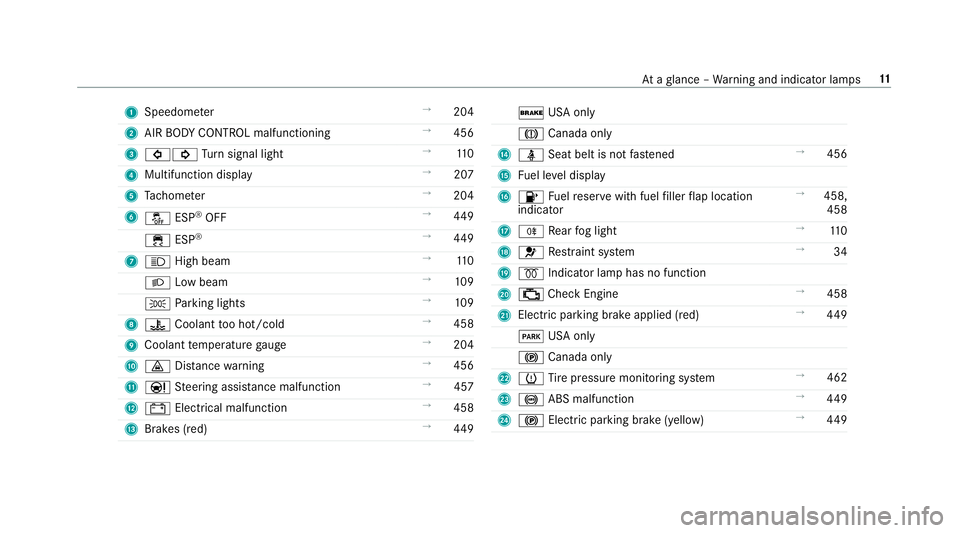
1Speedom eter ŌåÆ
204
2 AIR BODY CONTROL malfunctioning ŌåÆ
456
3 #! Turn signal light ŌåÆ
110
4 Multifunction display ŌåÆ
207
5 Tach ome ter ŌåÆ
204
6 ├ź ESP
┬«OFF ŌåÆ
449
├Ę ESP
┬«ŌåÆ
449
7 K High beam ŌåÆ
110
L Low beam ŌåÆ
109
T Parking lights ŌåÆ
109
8 ? Coolant too hot/cold ŌåÆ
458
9 Coolant temp erature gauge ŌåÆ
204
A ┬Ę Distance warning ŌåÆ
456
B ├É Steering assis tance malfunction ŌåÆ
457
C # Electrical malfunction ŌåÆ
458
D Brakes (red) ŌåÆ
449
$ USA only
J Canada only
E ├╝ Seat belt is not fastened ŌåÆ
456
F Fuel le vel display
G 8 Fuelreser vewith fuel filler flap location
indicator ŌåÆ
458,
458
H R Rear fog light ŌåÆ
110
I 6 Restra int sy stem ŌåÆ
34
J % Indicator lamp has no function
K ; Check Engine ŌåÆ
458
L Elect ric park ing brake applied (red) ŌåÆ
449
F USA only
! Canada only
M h Tire pressure monitoring sy stem ŌåÆ
462
N ! ABS malfunction ŌåÆ
449
O ! Electric pa rking brake (yellow) ŌåÆ
449
At aglance ŌĆō Warning and indicator lamps 11
Page 65 of 502
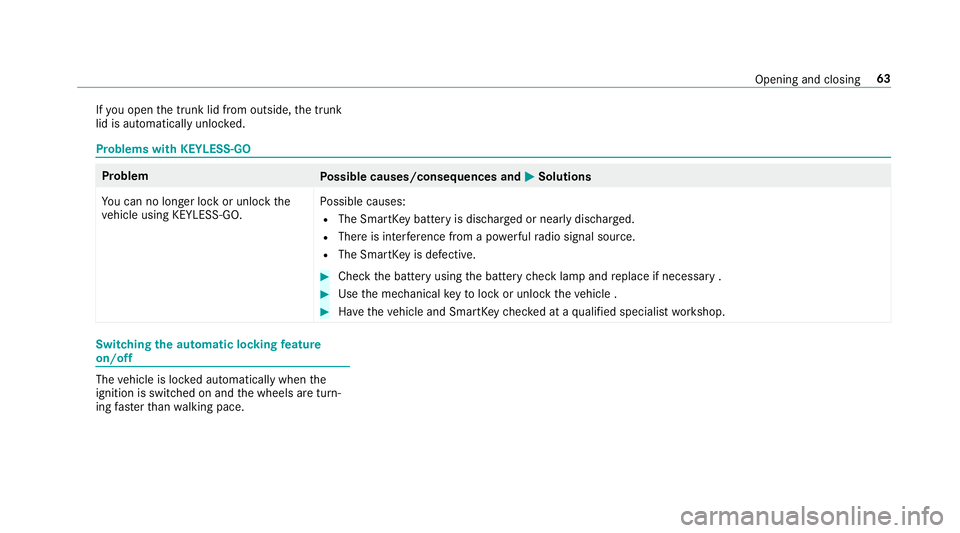
Ifyo u open the trunk lid from outside, the trunk
lid is automatically unloc ked.
Problems with KEYLESS-GO
Problem
Possible causes/consequences and MSolutions
Yo u can no longe r lock or unlock the
ve hicle using KEYLESS-GO. Po
ssible causes:
RThe SmartK eybattery is dischar ged or nearly dischar ged.
RThere is inter fere nce from a po werful radio signal source.
RThe SmartK eyis defective.
#Check the battery using the battery check lamp and replace if necessary .
#Use the mechanical keyto lock or unlock theve hicle .
#Ha ve theve hicle and SmartK eychecked at a qualified specialist workshop.
Switching the automatic locking feature
on/off
The vehicle is loc ked automatically when the
ignition is switched on and the wheels are turnŌĆÉ
ing fast erthan walking pace.
Opening and closing 63
Page 112 of 502
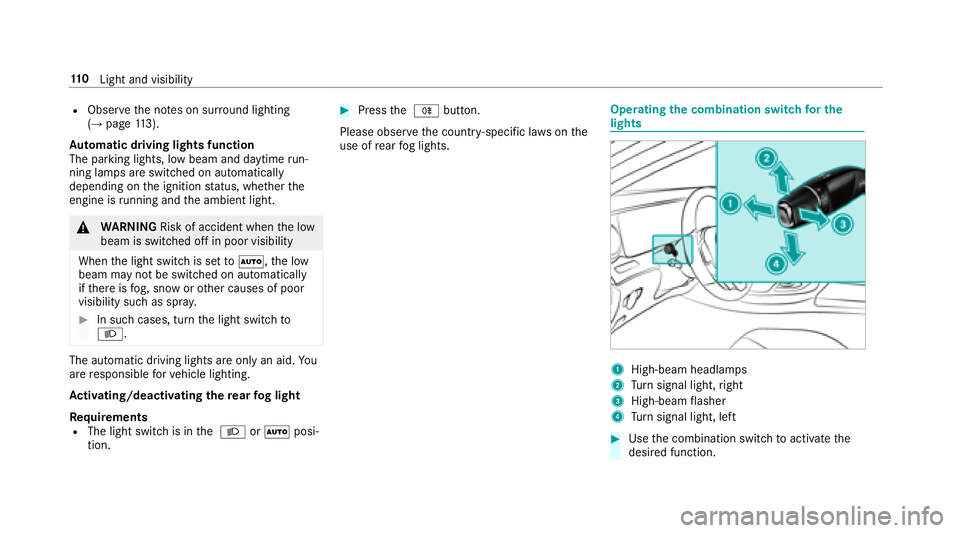
RObservethe no tes on sur round lighting
(ŌåÆpage 113).
Au tomatic driving lights function
The pa rking lights, low beam and daytime runŌĆÉ
ning la mps are switched on automatically
depending on the ignition status, whe ther the
engine is running and the ambient light.
&
WARNING Risk of accident when the low
beam is switched off in poor visibility
When the light switch is set to├ā, the low
beam may not be switched on automatically
if th ere is fog, snow or other causes of poor
visibility such as spr ay.
#In such cases, turn the light switch to
L.
The automatic driving lights are only an aid. You
are responsible forve hicle lighting.
Ac tivating/deactivating the rear fog light
Re quirements
RThe light switch is in the L or├ā posiŌĆÉ
tion.
#Press the R button.
Please obser vethe count ry-specific la wsonthe
use of rear fog lights.Operating the combination switch for the
lights
1High-beam headla mps
2Turn signal light, right
3High-beam flasher
4Tu rn signal light, left
#Use the combination switch toactivate the
desired function.
11 0
Light and visibility
Page 113 of 502
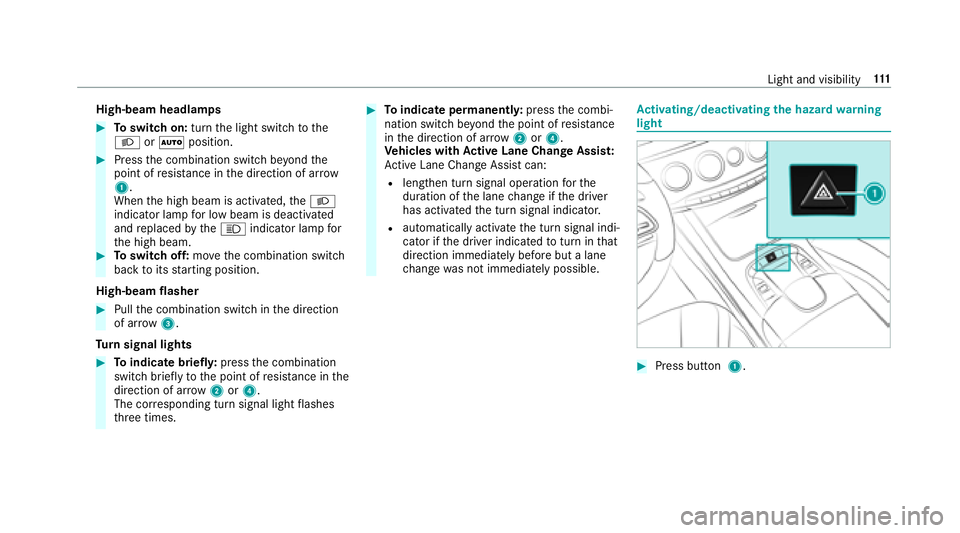
High-beam headlamps
#Toswitch on: turnthe light switch tothe
L or├ā position.
#Press the combination switch be yond the
point of resis tance in the direction of ar row
1.
When the high beam is activated, theL
indicator lamp for low beam is deactivated
and replaced bytheK indicator lamp for
th e high beam.
#To switch off: movethe combination switch
back toits starting position.
High-beam flasher
#Pull the combination switch in the direction
of ar row3.
Tu rn signal lights
#To indicate briefl y:press the combination
switch briefly tothe point of resis tance in the
direction of ar row2or4.
The cor responding turn signal light flashes
th re e times.
#To indicate permanentl y:press the combiŌĆÉ
nation switch be yond the point of resis tance
in the direction of ar row2or4.
Ve hicles with Active Lane Change Assi st:
Ac tive Lane Change Assi stcan:
Rlengthen turn signal ope ration forth e
duration of the lane change if the driver
has activated the turn signal indicator.
Rautomatically activate the turn signal indiŌĆÉ
cator if the driver indicated toturn in that
direction immediately before but a lane
ch ange was not immediately possible.
Activating/deactivating the hazard warning
light
#Press button 1.
Light and visibility 111
Page 114 of 502
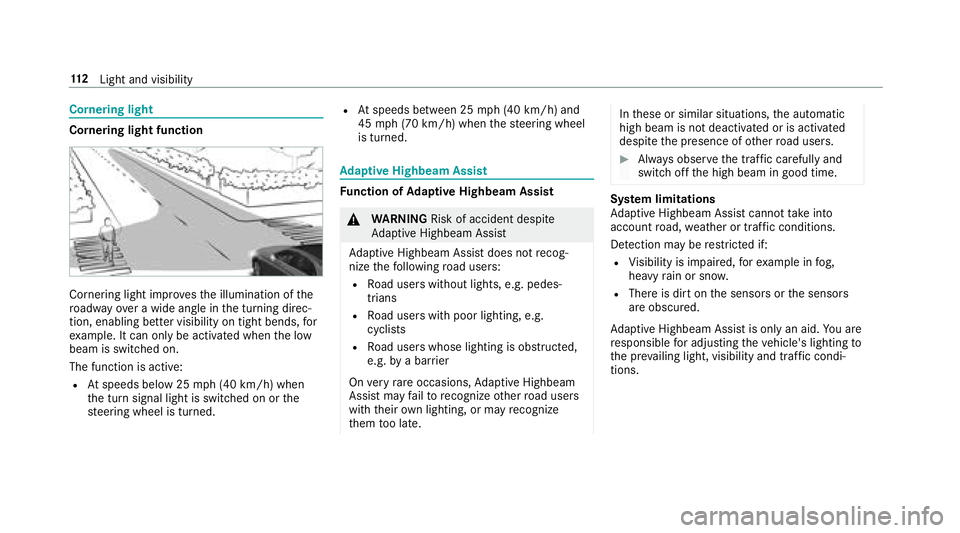
Cornering light
Cornering light function
Cornering light improvesth e illumination of the
ro adw ayove r a wide angle in the turning direcŌĆÉ
tion, enabling better visibility on tight bends, for
ex ample. It can only be activated whenthe low
beam is switched on.
The function is active:
RAt speeds below 25 mph (40 km/h) when
th e turn signal light is switched on or the
st eering wheel is turned.
RAt speeds between 25 mph (40 km/h) and
45 mph (70 km/h) when thesteering wheel
is turned.
Ad aptive Highbeam Assist
Function of Adaptive Highbeam Assist
&
WARNING Risk of accident despite
Ad aptive Highbeam Assist
Ad aptive Highbeam Assist does not recogŌĆÉ
nize thefo llowing road users:
RRo ad users without lights, e.g. pedesŌĆÉ
trians
RRo ad users with poor lighting, e.g.
cyclists
RRo ad users whose lighting is obstructed,
e.g. bya bar rier
On very rare occasions, Adaptive Highbeam
Assist may failto recognize other road users
with their own lighting, or may recognize
th em too late.
In these or similar situations, the automatic
high beam is not deactivated or is activated
despite the presence of other road users.
#Alw ays obser vethe tra ffic carefully and
switch off the high beam in good time.
Sy stem limitations
Ad aptive Highbeam Assist cannot take into
account road, weather or traf fic conditions.
De tection may be restricted if:
RVi sibility is impaired, forex ample in fog,
heavy rain or sno w.
RThere is dirt on the sensors or the sensors
are obscured.
Ad aptive Highbeam Assist is only an aid.You are
re sponsible for adju sting theve hicle's lighting to
th e pr evailing light, visibility and traf fic condiŌĆÉ
tions.
11 2
Light and visibility
Page 164 of 502
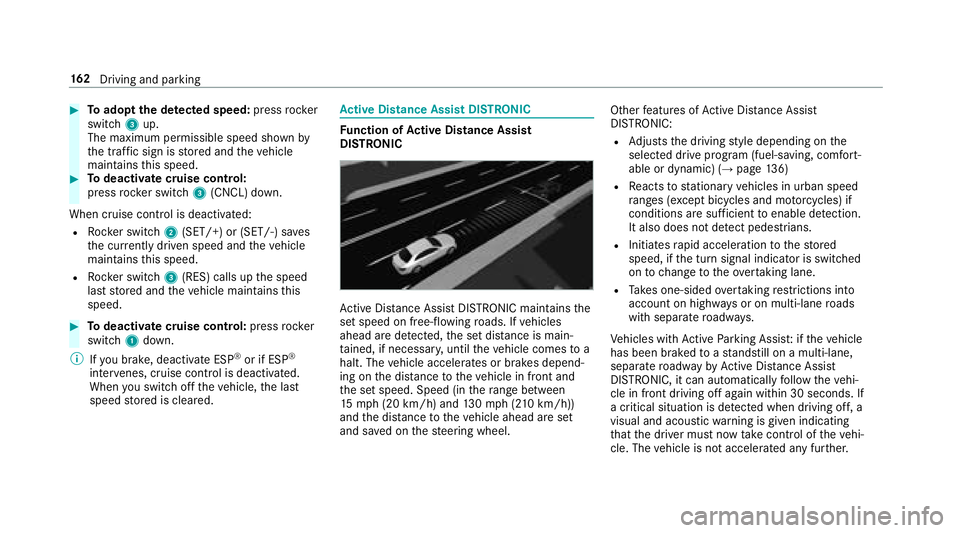
#Toadopt the de tected speed: pressrocker
switch 3up.
The maximum permissible speed shown by
th e traf fic sign is stored and theve hicle
maintains this speed.
#To deactivate cruise control:
press rocker switch 3(CNCL) down.
When cruise control is deactivated:
RRo cker switch 2(SET/+) or (SET/-) sa ves
th e cur rently driven speed and theve hicle
maintains this speed.
RRo cker switch 3(RES) calls up the speed
last stored and theve hicle maintains this
speed.
#To deactivate cruise control: pressrock er
switch 1down.
% Ifyo ubr ake, deactivate ESP
®or ifESP®
inter venes, cruise control is deacti vated.
When youswit choff theve hicle, the last
speed stored is cleared.
Ac tive Di stance Assist DI STRONIC
Function of Active Di stance Assist
DI STRO NIC
Active Dis tance Assist DISTRONIC maintains the
set speed on free-flowing roads. If vehicles
ahead are de tected, the set dis tance is mainŌĆÉ
ta ined, if necessar y,until theve hicle comes toa
halt. The vehicle accelerates or brakes dependŌĆÉ
ing on the dis tance totheve hicle in front and
th e set speed. Speed (in thera nge between
15 mp h(2 0 km/h) and 130mp h(210 km/h))
and the dis tance totheve hicle ahead are set
and sa ved on thesteering wheel. Other
features of Active Dis tance Assist
DISTRONIC:
RAd justs the driving style depending on the
selected drive program (fuel-saving, comfortŌĆÉ
able or dynamic) (
ŌåÆpage 136)
RRe acts tostationary vehicles in urban speed
ra nges (e xcept bicycles and mo torcyc les) if
conditions are suf ficient toenable de tection.
It also does not de tect pedestrians.
RInitiates rapid acceleration tothestored
speed, if the turn signal indicator is switched
on tochange totheove rtaking lane.
RTa ke s one-sided overtaking restrictions into
account on highw ays or on multi-lane roads
with separate roadw ays.
Ve hicles with Active Parking Assis t:ifth eve hicle
has been braked toast andstill on a multi-lane,
separate roadw ay by Active Dis tance Assist
DISTRONIC, it can au tomatical lyfollow th
eve hiŌĆÉ
cle in front driving off again within 30 seconds. If
a crit
ical situation is de tected when driving off, a
visual and acoustic warning is given indicating
th at the driver must now take control of theve hiŌĆÉ
cle. The vehicle is not accelerated any fur ther.
16 2
Driving and pa rking
Page 169 of 502
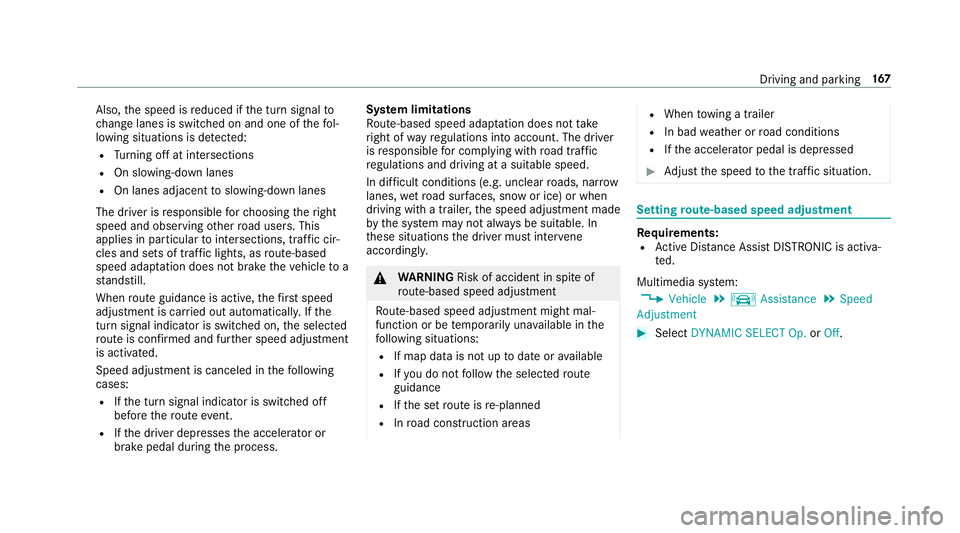
Also,the speed is reduced if the turn signal to
ch ange lanes is switch ed on and one ofthefo lŌĆÉ
lowing situations is de tected:
RTu rning off at intersections
ROn slowing-down lanes
ROn lanes adjacent toslowing-down lanes
The driver is responsible forch oosing theright
speed and observing other road users. This
applies in particular tointersections, traf fic cirŌĆÉ
cles and sets of traf fic lights, as route-based
speed adap tation does not brake theve hicle toa
st andstill.
When route guidance isact ive, thefirs t speed
adjustment is car ried out automaticall y.Ifth e
turn signal indica tor is switched on, the selected
ro ute isconf irmed and fur ther speed adjustment
is activated.
Speed adjustment is canceled in thefo llowing
cases:
RIf th e turn signal indicator is switched off
before thero ute event.
RIfth e driver depresses the accelera tor or
brake pedal during the process. Sy
stem limitations
Ro ute-based speed adaptation does not take
ri ght of wayre gulations into account. The driver
is responsible for complying with road traf fic
re gulations and driving at a suitable speed.
In dif ficult conditions (e.g. unclear roads, nar row
lanes, wetro ad sur faces, snow or ice) or when
driving wi tha trailer, the speed adjustment made
by the sy stem may not alw
ays be suitable. In
th ese sit
uations the driver must inter vene
acco rdingly.
&
WARNING Risk of accident in spite of
ro ute-based speed adjustment
Ro ute-based speed adjustment might malŌĆÉ
function or betemp orarily una vailable in the
fo llowing situations:
RIf map data is not up todate or available
RIfyo udo not follow the selected route
guidance
RIf th e set route isre-planned
RIn road con stru ction areas
RWhen towing a trailer
RIn bad weather or road conditions
RIfth e accelera tor pedal is depressed
#Ad just the speed tothe traf fic situation.
Setting route-based speed adjustment
Re quirements:RActive Dis tance Assist DISTRONIC is acti vaŌĆÉ
te d.
Multimedia sy stem:
,Vehicle.k Assistance.Speed
Adjustment
#Select DYNAMIC SELECT Op. orOff.
Driving and parking 16
7
Page 171 of 502
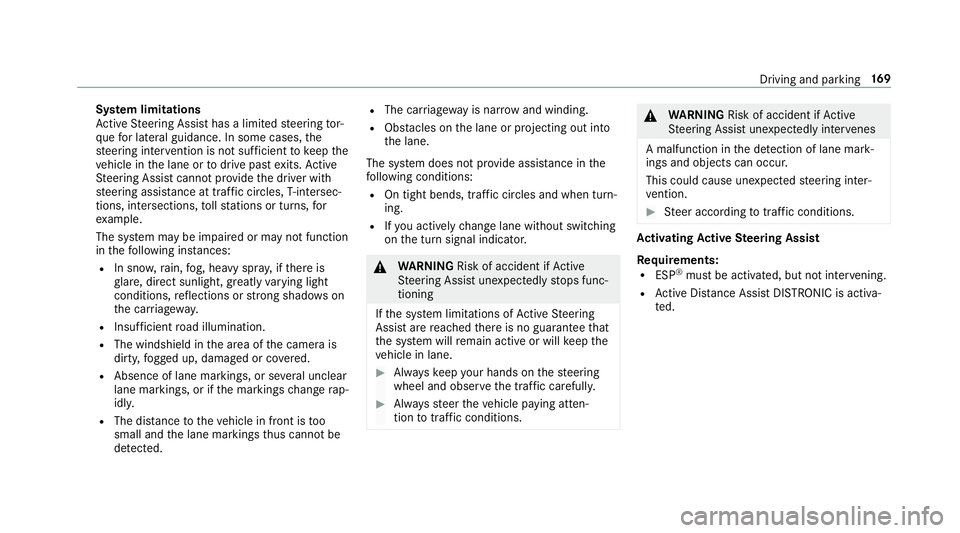
System limitations
Ac tive Steering Assist has a limited steering torŌĆÉ
qu efo r lateral guidance. In some cases, the
st eering inter vention is not suff icienttokeep the
ve hicle in the lane or todrive past exits. Active
St eering Assist cann otprov ide the driver with
st eering assis tance at traf fic circles, T-intersecŌĆÉ
tions, intersections, tollst ations or turns, for
ex ample.
The sy stem may be impaired or may not function
in thefo llowing ins tances:
RIn sno w,rain, fog, heavy spr ay, if there is
gl are, direct sunlight, greatly varying light
conditions, reflections or strong shado wson
th e car riag ewa y.
RInsuf ficient road illumination.
RThe windshield in the area of the camera is
dirty, fogged up, damaged or co vered.
RAbsence of lane markings, or se veral unclear
lane markings, or if the markings change rapŌĆÉ
idl y.
RThe dis tance totheve hicle in front is too
small and the lane markings thus cannot be
de tected.
RThe car riag ewa yis nar rowand winding.
RObstacles on the lane or projecting out into
th e lane.
The sy stem does not pr ovide assis tance in the
fo llowing conditions:
ROn tight bends, traf fic circles and when turnŌĆÉ
ing.
RIf yo u act ively change lane without switch ing
on the turn signal indicator.
&
WARNING Risk of accident if Active
St eering Assist unexpectedly stops funcŌĆÉ
tioning
If th e sy stem limitations of Active Steering
Assist are reached there is no guarantee that
th e sy stem will remain active or will keep the
ve hicle in lane.
#Alw ayske ep your hands on thesteering
wheel and obser vethe tra ffic carefull y.
#Alwaysst eer theve hicle paying attenŌĆÉ
tion totraf fic conditions.
&
WARNING Risk of accident if Active
St eering Assist unexpectedly inter venes
A malfunction in the de tection of lane markŌĆÉ
ings and objects can occur.
This could cause unexpected steering interŌĆÉ
ve ntion.
#Steer according totraf fic conditions.
Ac tivating Active Steering Assist
Re quirements:
RESP®must be activated, but not inter vening.
RAc tive Dis tance Assist DISTRONIC is acti vaŌĆÉ
te d.
Driving and parking 16
9
Page 172 of 502
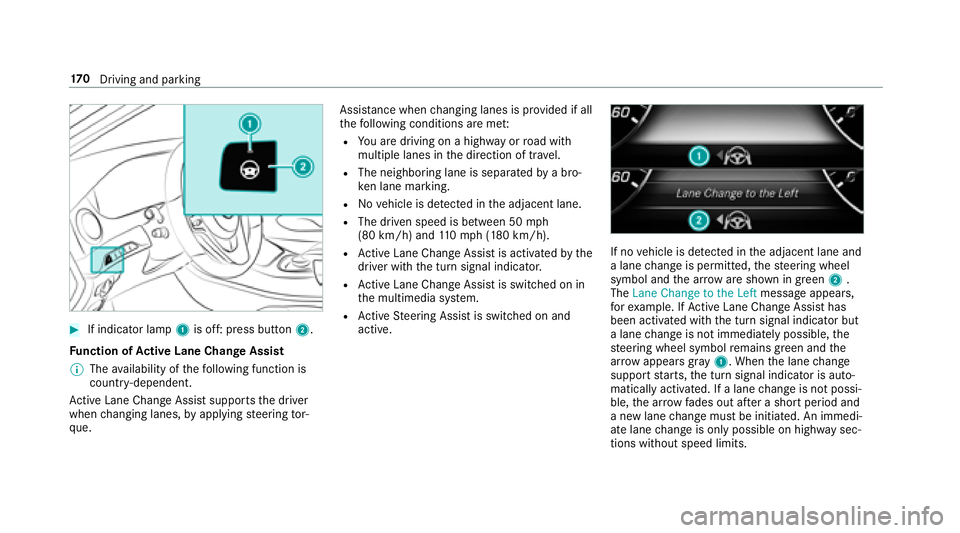
#If indicator lamp1is off: press button 2.
Fu nction of Active Lane Change Assi st
% The availability of thefo llowing function is
countr y-dependent.
Ac tive Lane Change Assi stsupports the driver
when changing lanes, byapplying steering torŌĆÉ
qu e. Assis
tance when changing lanes is pr ovided if all
th efo llowing conditions are me t:
RYou are driving on a highwa yor road with
multiple lanes in the direction of tr avel.
RThe neighboring lane is separated bya broŌĆÉ
ke n lane mark ing.
RNovehicle is de tected in the adjacent lane.
RThe driven speed is between 50 mph
(80 km/h) and 110mp h(1 80 km/h).
RAc tive Lane Change Assi stis activated bythe
driver with the turn signal indicator.
RAc tive Lane Change Assi stis switched on in
th e multimedia sy stem.
RAc tive Steering Assist is switched on and
active.
If no vehicle is de tected in the adjacent lane and
a lane change is permitte d,thesteering wheel
symbol and the ar row are shown in green 2.
The Lane Change to the Left message appears,
fo rex ample. If Active Lane Change Assi sthas
been activated with the turn signal indicator but
a lane change is not immediately possible, the
st eering wheel symbol remains green and the
ar row appears gray 1. When the lane change
support starts, the turn signal indicator is autoŌĆÉ
matically activated. If a lane change is not possiŌĆÉ
ble, the ar row fa des out af ter a short period and
a new lane change must be initiated. An immediŌĆÉ
ate lane change is only possible on highw aysecŌĆÉ
tions without speed limits.
17 0
Driving and pa rking
Page 200 of 502
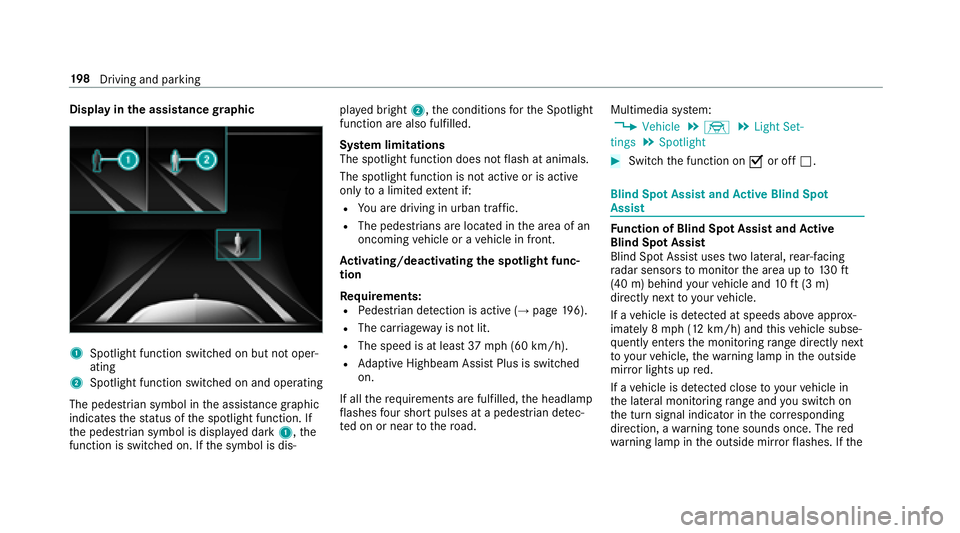
Displayin the assistance graphic
1Spotlight function switched on but not operŌĆÉ
ating
2Spotlight function switched on and operating
The pedestrian symbol in the assis tance graphic
indica testh est atus of the spotlight function. If
th e pedestrian symbol is displa yed dark 1,the
function is switched on. If the symbol is disŌĆÉ pla
yed bright 2,the conditions forth e Spotlight
function are also fulfilled.
Sy stem limitations
The spotlight function does not flash at animals.
The spotlight function is not active or is active
only toa limited extent if:
RYo u are driving in urban traf fic.
RThe pedestrians are loca ted in the area of an
oncoming vehicle or a vehicle in front.
Ac tivating/deactivating the spotlight funcŌĆÉ
tion
Re quirements:
RPedestrian de tection is acti ve(ŌåÆpage 196).
RThe car riag ewa yis no tlit .
RThe speed is at leas t37 mph(6 0 km/h).
RAd aptive Highbeam Assist Plus is switch ed
on.
If all therequ irements are fulfilled, the headlamp
fl ashes four short pulses at a pedestrian de tecŌĆÉ
te d on or near tothero ad. Multimedia sy
stem:
,Vehicle.├Ę.Light Set-
tings.Spotlight
#Switch the function on Oor off ª.
Blind Spot Assist and Active Blind Spot
Assi st
Function of Blind Spot Assist and Active
Blind Spot Assi st
Blind Spot Assist uses two lateral,rear-facing
ra dar sensors tomonitor the area up to130ft
(40 m) behind your vehicle and 10ft(3 m)
directly next to yourvehicle.
If a vehicle is de tected at speeds ab ove appr oxŌĆÉ
imately 8 mph (12 km/h) and this vehicle subseŌĆÉ
qu ent lyenters the monitoring range di rectly next
to yo urvehicle, thewa rning lamp in the outside
mir ror lights up red.
If a vehicle is de tected close to yourvehicle in
th e lateral monitoring range and youswit chon
th e turn signal indicator in the cor responding
direction, a warning tone sounds once. The red
wa rning lamp in the outside mir rorflashes. If the
19 8
Driving and pa rking