MERCEDES-BENZ S-Class MAYBACH 2017 W222 Comand Manual
Manufacturer: MERCEDES-BENZ, Model Year: 2017, Model line: S-Class MAYBACH, Model: MERCEDES-BENZ S-Class MAYBACH 2017 W222Pages: 230, PDF Size: 8.27 MB
Page 31 of 230
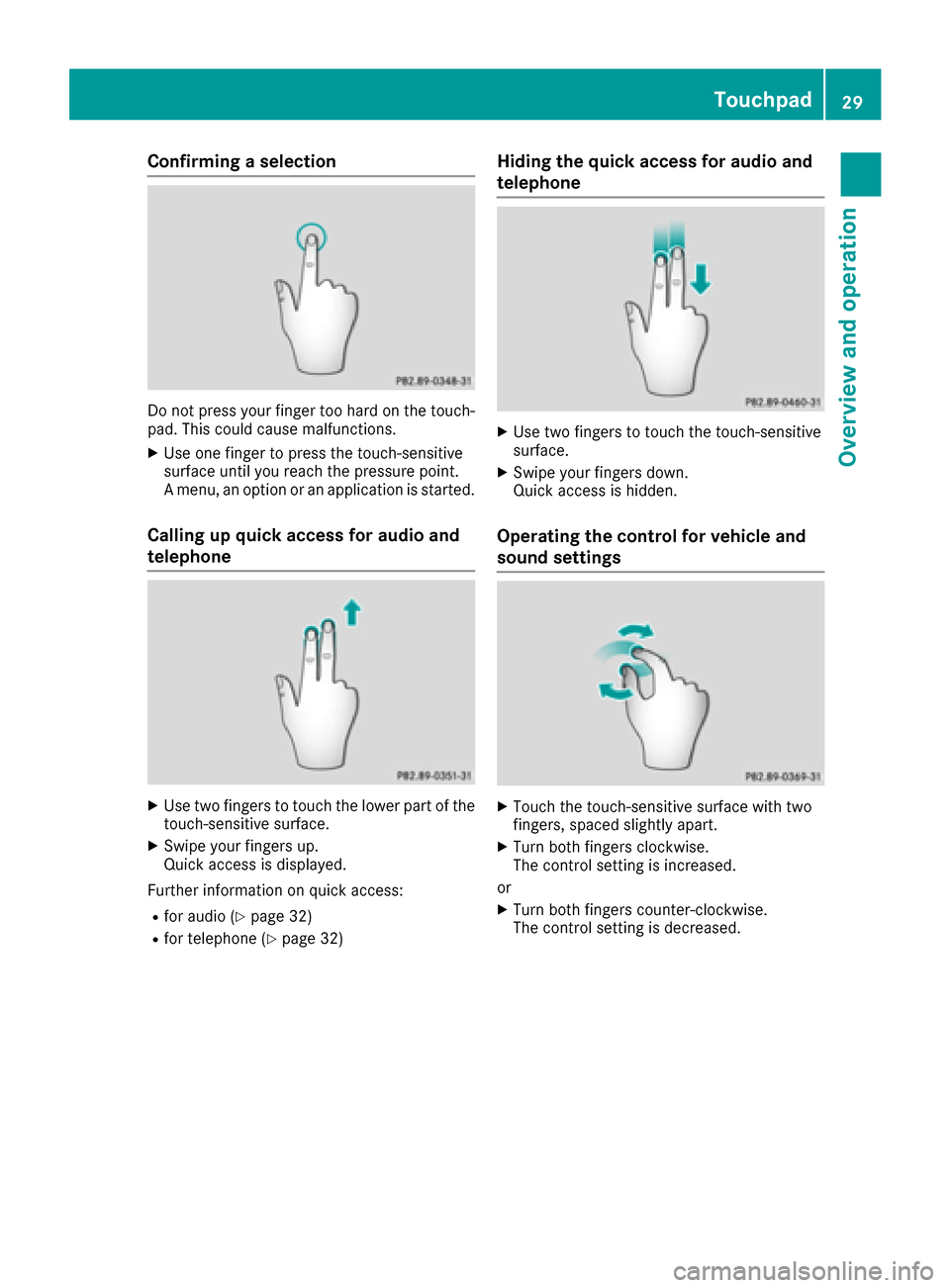
Confirming a selection
Do not press your finger too hard on the touch-
pad. This could cause malfunctions.
XUse one finger to press the touch-sensitive
surface until you reach the pressure point.
A menu, an option or an application is started.
Calling up quick access for audio and
telephone
XUse two fingers to touch the lower part of the
touch-sensitive surface.
XSwipe your fingers up.
Quick access is displayed.
Further information on quick access:
Rfor audio (Ypage 32)
Rfor telephone (Ypage 32)
Hiding the quick access for audio and
telephone
XUse two fingers to touch the touch-sensitive
surface.
XSwipe your fingers down.
Quick access is hidden.
Operating the control for vehicle and
sound settings
XTouch the touch-sensitive surface with two
fingers, spaced slightly apart.
XTurn both fingers clockwise.
The control setting is increased.
or
XTurn both fingers counter-clockwise.
The control setting is decreased.
Touchpad29
Overview and operation
Page 32 of 230
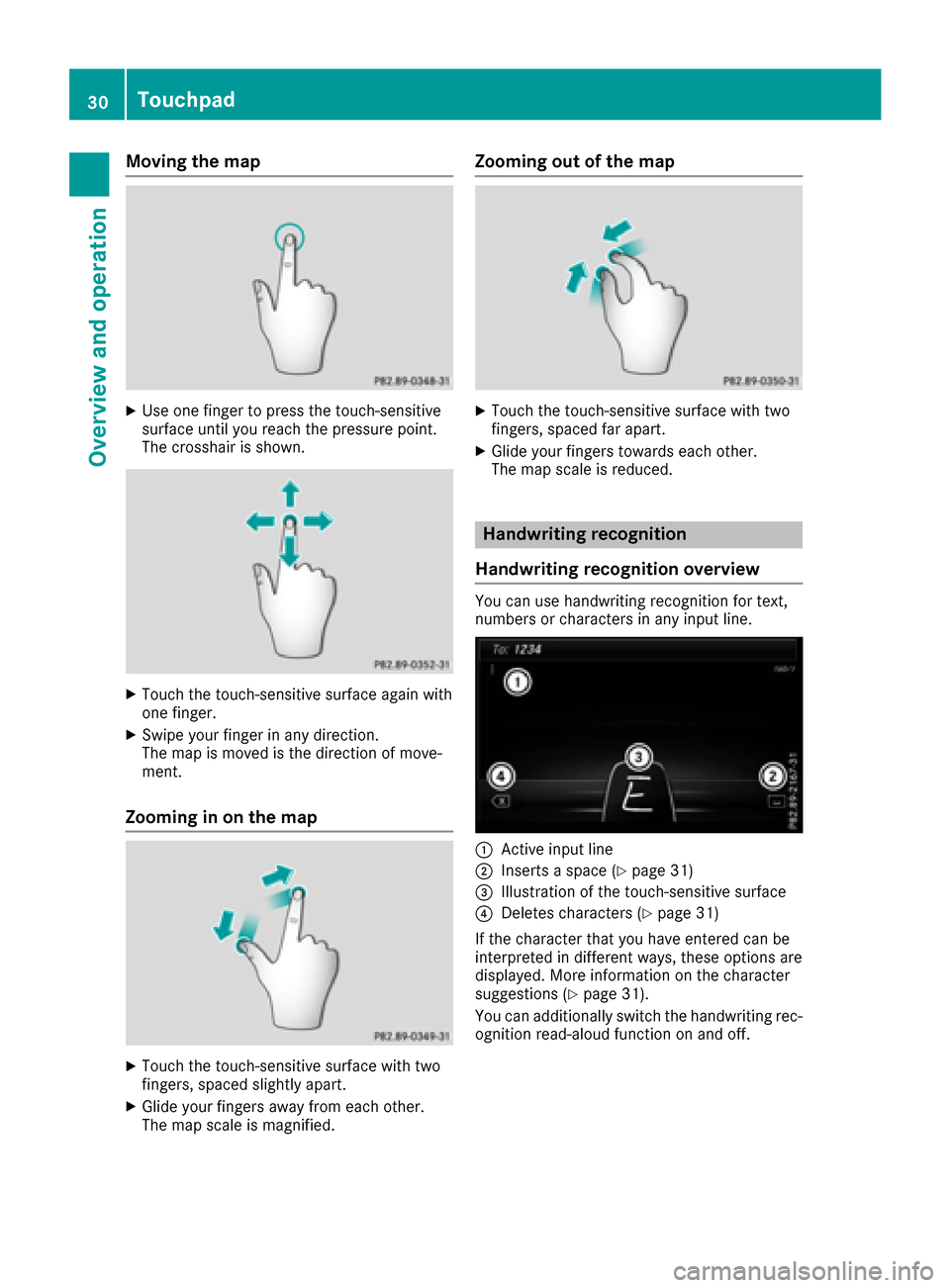
Moving the map
XUse one finger to press the touch-sensitive
surface until you reach the pressure point.
The crosshair is shown.
XTouch the touch-sensitive surface again with
one finger.
XSwipe your finger in any direction.
The map is moved is the direction of move-
ment.
Zooming in on the map
XTouch the touch-sensitive surface with two
fingers, spaced slightly apart.
XGlide your fingers away from each other.
The map scale is magnified.
Zooming out of the map
XTouch the touch-sensitive surface with two
fingers, spaced far apart.
XGlide your fingers towards each other.
The map scale is reduced.
Handwriting recognition
Handwriting recognition overview
You can use handwriting recognition for text,
numbers or characters in any input line.
:Active input line
;Inserts a space (Ypage 31)
=Illustration of the touch-sensitive surface
?Deletes characters (Ypage 31)
If the character that you have entered can be
interpreted in different ways, these options are
displayed. More information on the character
suggestions (
Ypage 31).
You can additionally switch the handwriting rec-
ognition read-aloud function on and off.
30Touchpad
Overview and operation
Page 33 of 230
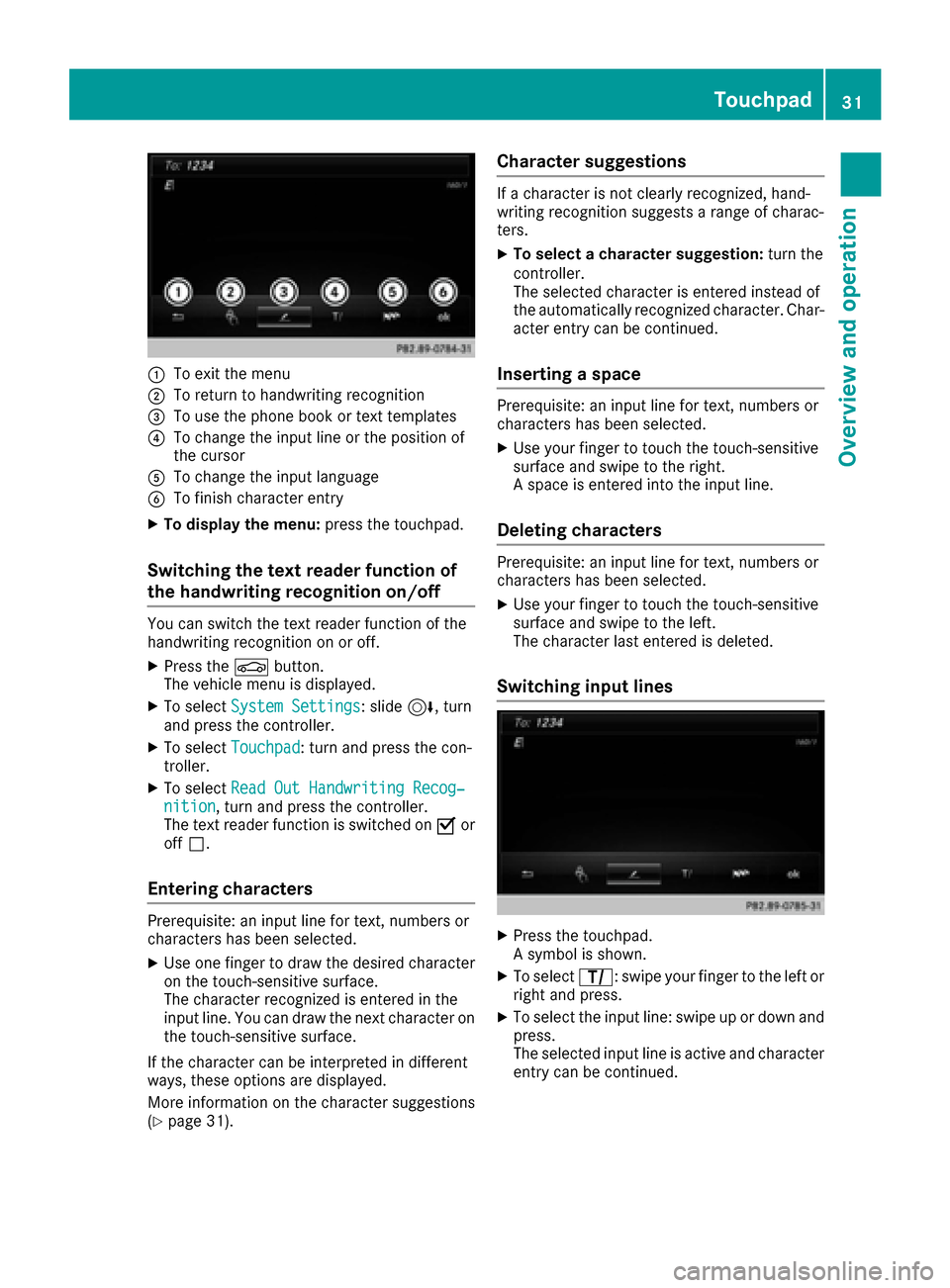
:To exit the menu
;To return to handwriting recognition
=To use the phone book or text templates
?To change the input line or the position of
the cursor
ATo change the input language
BTo finish character entry
XTo display the menu:press the touchpad.
Switching the text reader function of
the handwriting recognition on/off
You can switch the text reader function of the
handwriting recognition on or off.
XPress theØbutton.
The vehicle menu is displayed.
XTo select System Settings: slide6, turn
and press the controller.
XTo select Touchpad: turn and press the con-
troller.
XTo select Read Out Handwriting Recog‐nition, turn and press the controller.
The text reader function is switched on Oor
off ª.
Entering characters
Prerequisite: an input line for text, numbers or
characters has been selected.
XUse one finger to draw the desired character
on the touch-sensitive surface.
The character recognized is entered in the
input line. You can draw the next character on
the touch-sensitive surface.
If the character can be interpreted in different
ways, these options are displayed.
More information on the character suggestions
(
Ypage 31).
Character suggestions
If a character is not clearly recognized, hand-
writing recognition suggests a range of charac-
ters.
XTo select a character suggestion: turn the
controller.
The selected character is entered instead of
the automatically recognized character. Char-
acter entry can be continued.
Inserting a space
Prerequisite: an input line for text, numbers or
characters has been selected.
XUse your finger to touch the touch-sensitive
surface and swipe to the right.
A space is entered into the input line.
Deleting characters
Prerequisite: an input line for text, numbers or
characters has been selected.
XUse your finger to touch the touch-sensitive
surface and swipe to the left.
The character last entered is deleted.
Switching input lines
XPress the touchpad.
A symbol is shown.
XTo select p: swipe your finger to the left or
right and press.
XTo select the input line: swipe up or down and press.
The selected input line is active and character
entry can be continued.
Touchpad31
Overview and operation
Page 34 of 230
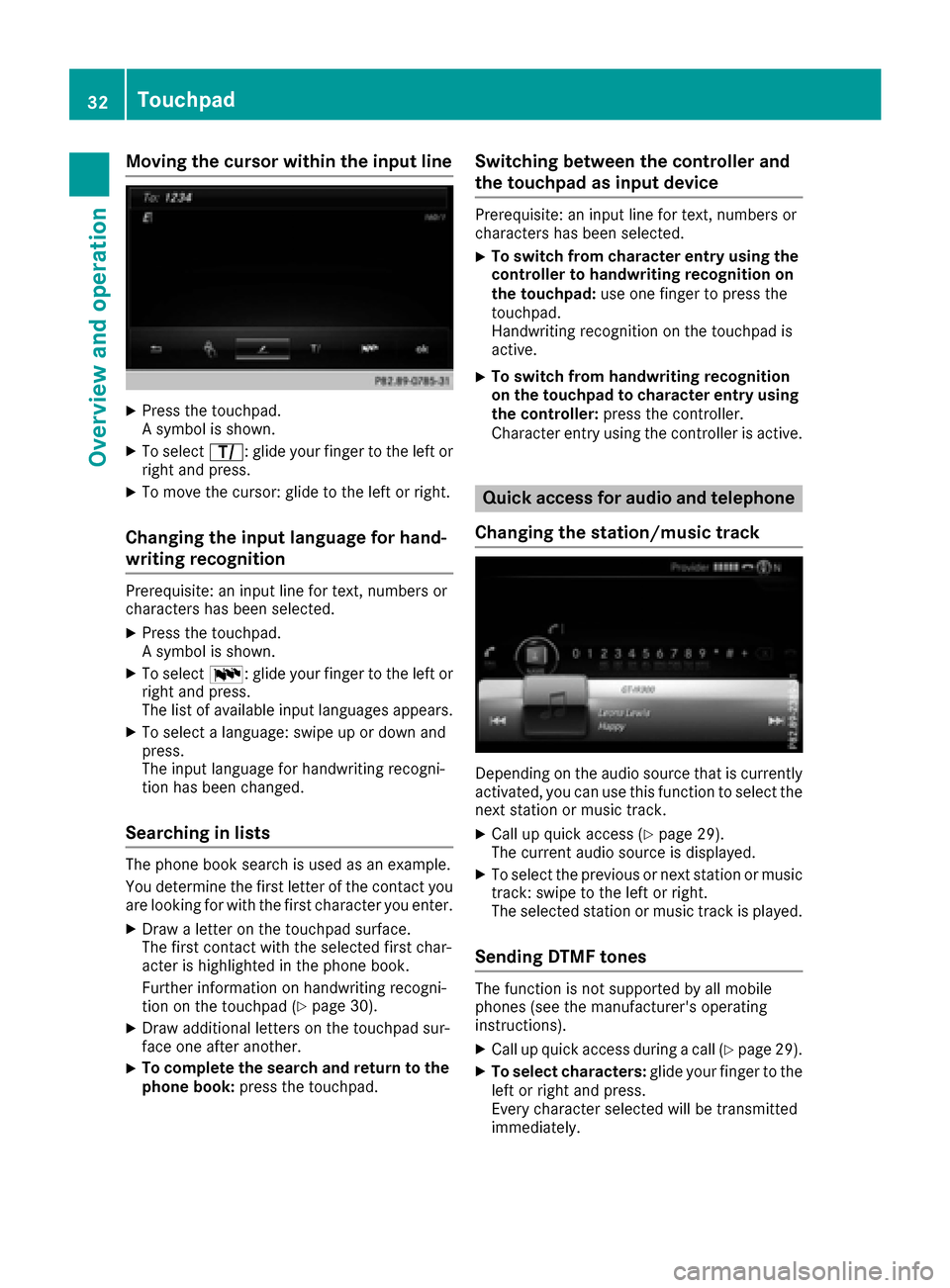
Moving the cursor within the input line
XPress the touchpad.
A symbol is shown.
XTo selectp: glide your finger to the left or
right and press.
XTo move the cursor: glide to the left or right.
Changing the input language for hand-
writing recognition
Prerequisite: an input line for text, numbers or
characters has been selected.
XPress the touchpad.
A symbol is shown.
XTo select B: glide your finger to the left or
right and press.
The list of available input languages appears.
XTo select a language: swipe up or down and
press.
The input language for handwriting recogni-
tion has been changed.
Searching in lists
The phone book search is used as an example.
You determine the first letter of the contact you
are looking for with the first character you enter.
XDraw a letter on the touchpad surface.
The first contact with the selected first char-
acter is highlighted in the phone book.
Further information on handwriting recogni-
tion on the touchpad (
Ypage 30).
XDraw additional letters on the touchpad sur-
face one after another.
XTo complete the search and return to the
phone book: press the touchpad.
Switching between the controller and
the touchpad as input device
Prerequisite: an input line for text, numbers or
characters has been selected.
XTo switch from character entry using the
controller to handwriting recognition on
the touchpad: use one finger to press the
touchpad.
Handwriting recognition on the touchpad is
active.
XTo switch from handwriting recognition
on the touchpad to character entry using
the controller: press the controller.
Character entry using the controller is active.
Quick access for audio and telephone
Changing the station/music track
Depending on the audio source that is currently
activated, you can use this function to select the
next station or music track.
XCall up quick access (Ypage 29).
The current audio source is displayed.
XTo select the previous or next station or music
track: swipe to the left or right.
The selected station or music track is played.
Sending DTMF tones
The function is not supported by all mobile
phones (see the manufacturer's operating
instructions).
XCall up quick access during a call (Ypage 29).
XTo select characters: glide your finger to the
left or right and press.
Every character selected will be transmitted
immediately.
32Touchpad
Overview and operation
Page 35 of 230

Rear Seat Entertainment System
Media overview
You can access various types of media from all
operating positions in the vehicle.
The media can be connected to any available
jacks in the vehicle or inserted into the various
drives.
RIf media from different sources are used, they
can be used separately from each of the oper- ating positions. Example: a film from the DVD
drive is played on the rear right-hand operat-
ing position. This means that another film
from the same DVD cannot be played sepa-
rately on the rear left-hand operating position. However, it is possible to use the radio, mem-
ory card, Media Register, Media Interface,
USB, online and Internet functions or AUX at
the same time from the rear left-hand oper-
ating position.
RIf you use the same medium on both sides,
you can both carry out the respective set-
tings. The "last one wins" principle applies
here, i.e. the last setting activated is favored.
RThe Internet can be used separately at all
operating positions.
RThe Internet can only be used if it is set up and
connected via a telephone (Ypage 142). You can select from the following media:
MEDIUMFunction/location
AUXDevices that are con-
nected to the AUX
socket. The AUX
socket is located
under the center con-
sole armrest in the
rear compartment.
COMAND discCDs or DVDs that are
inserted into the mul-
timedia system at the
front.
COMAND memory
cardMemory card that is
inserted into the mul-
timedia system at the
front.
COMAND Media
InterfaceDevices inserted into
the USB ports at the
front of the vehicle.
DiscCD or DVD inserted
into the rear-com-
partment drive.
Media RegisterMedia found in the
MEDIA REGISTER.
Media Interface 1
Media Interface 2Devices connected to
USB ports 1 and 2.
USB ports 1 and 2 are
located under the
center console arm-
rest in the rear com-
partment.
Bluetooth AudioDevices connected
with the multimedia
system via Blue-
tooth
®.
Rear Seat Entertainment System33
Overview and operation
Page 36 of 230
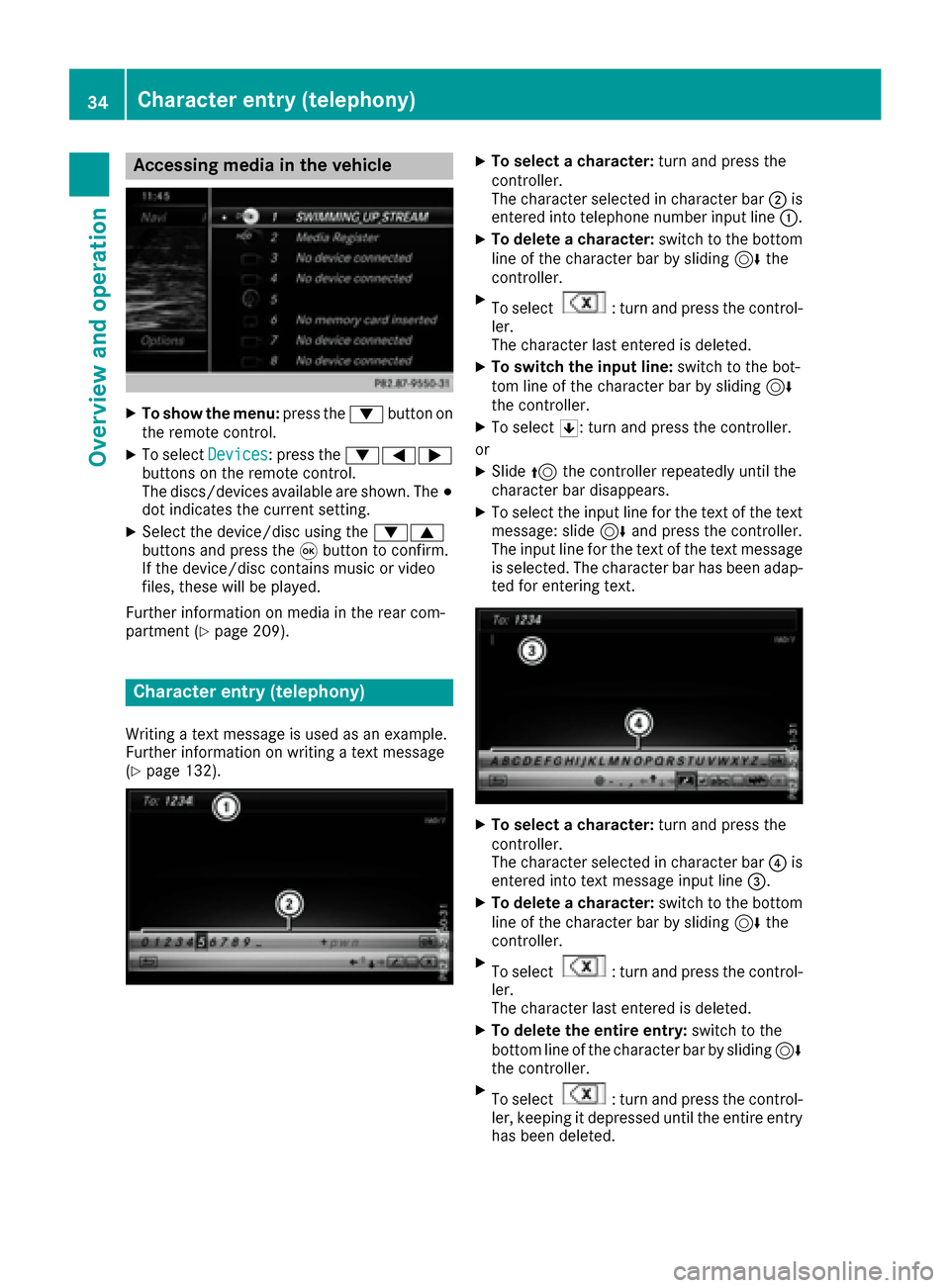
Accessing media in the vehicle
XTo showth emenu: press th e: button on
th e remote control.
XTo select Devices:press th e:=;
buttons on the remote control.
The discs/devices available are shown. The #
dot indicates the current setting.
XSelect the device/disc using the:9
buttons and press th e9 button to confirm .
If th e device/disc contains music or video
files, these will be played.
Further information on media in the rear com-
partmen t(
Ypage 209).
Character entry (telephony)
Writinga text message is used as an example.
Further information on writing a text message
(
Ypage 132).
XTo select a character: turnand press th e
controller.
The character selected in character bar ;is
entered into telephone number input line :.
XTo deletea character: switch to the bottom
line of the character bar by sliding 6the
controller.
XTo select: turn and press th econtrol -
ler.
The character last entered is deleted.
XTo switch the input line: switch to the bot-
to m line of the character bar by sliding 6
th econtroller.
XTo select 5: turnand press th econtroller.
or
XSlide 5the controller repeatedly until the
characte r bar disappears.
XTo select the input line for thetext of th etext
message: slide 6and press th econtroller.
The input line for thetext of th e text message
is selected. The character bar has been adap-
te d for entering text.
XTo select a character: turnand press th e
controller.
The character selected in character bar ?is
entered into text message input line =.
XTo deletea character: switch to the bottom
line of the character bar by sliding 6the
controller.
XTo select: turn and press th econtrol -
ler.
The character last entered is deleted.
XTo delete the entire entry: switch to the
bottom line of the character bar by sliding 6
th econtroller.
XTo select: turn and press th econtrol -
ler, keeping it depressed until the entire entry
has been deleted.
34Character entry (telephony)
Overview and operation
Page 37 of 230
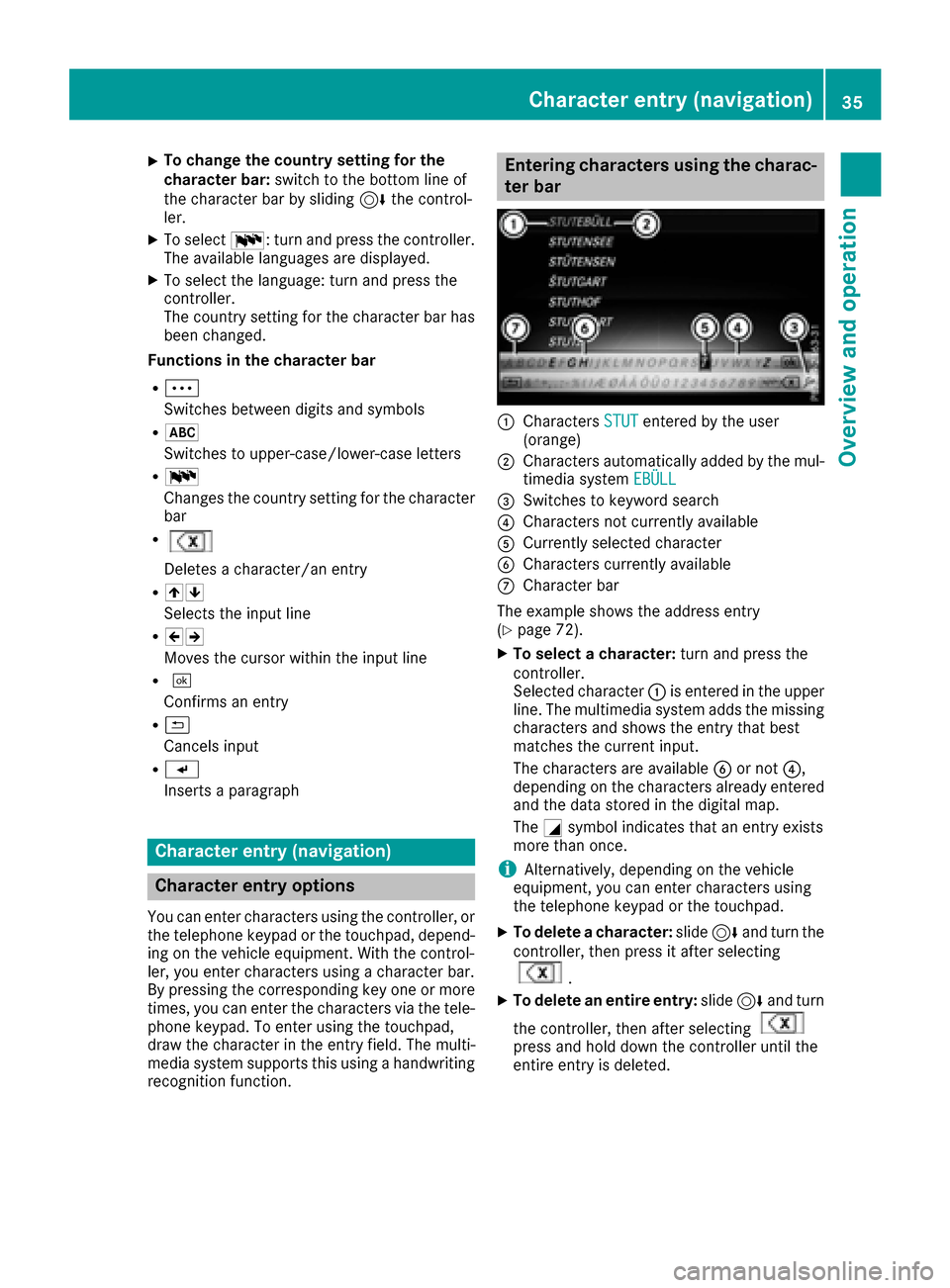
XTo change the country setting for the
character bar:switch to the bottom line of
the character bar by sliding 6the control-
ler.
XTo select B: turn and press the controller.
The available languages are displayed.
XTo select the language: turn and press the
controller.
The country setting for the character bar has
been changed.
Functions in the character bar
RÄ
Switches between digits and symbols
R*
Switches to upper-case/lower-case letters
RB
Changes the country setting for the character
bar
R
Deletes a character/an entry
R45
Selects the input line
R23
Moves the cursor within the input line
R¬
Confirms an entry
R&
Cancels input
RS
Inserts a paragraph
Character entry (navigation)
Character entry options
You can enter characters using the controller, or the telephone keypad or the touchpad, depend-
ing on the vehicle equipment. With the control-
ler, you enter characters using a character bar.
By pressing the corresponding key one or more
times, you can enter the characters via the tele-
phone keypad. To enter using the touchpad,
draw the character in the entry field. The multi-
media system supports this using a handwriting
recognition function.
Entering characters using the charac-
ter bar
:Characters STUTentered by the user
(orange)
;Characters automatically added by the mul-
timedia system EBÜLL
=Switches to keyword search
?Characters not currently available
ACurrently selected character
BCharacters currently available
CCharacter bar
The example shows the address entry
(
Ypage 72).
XTo select a character: turn and press the
controller.
Selected character :is entered in the upper
line. The multimedia system adds the missing
characters and shows the entry that best
matches the current input.
The characters are available Bor not ?,
depending on the characters already entered and the data stored in the digital map.
The Gsymbol indicates that an entry exists
more than once.
iAlternatively, depending on the vehicle
equipment, you can enter characters using
the telephone keypad or the touchpad.
XTo delete a character: slide6and turn the
controller, then press it after selecting
.
XTo delete an entire entry: slide6and turn
the controller, then after selecting
press and hold down the controller until the
entire entry is deleted.
Character entry (navigation)35
Overview and operation
Page 38 of 230
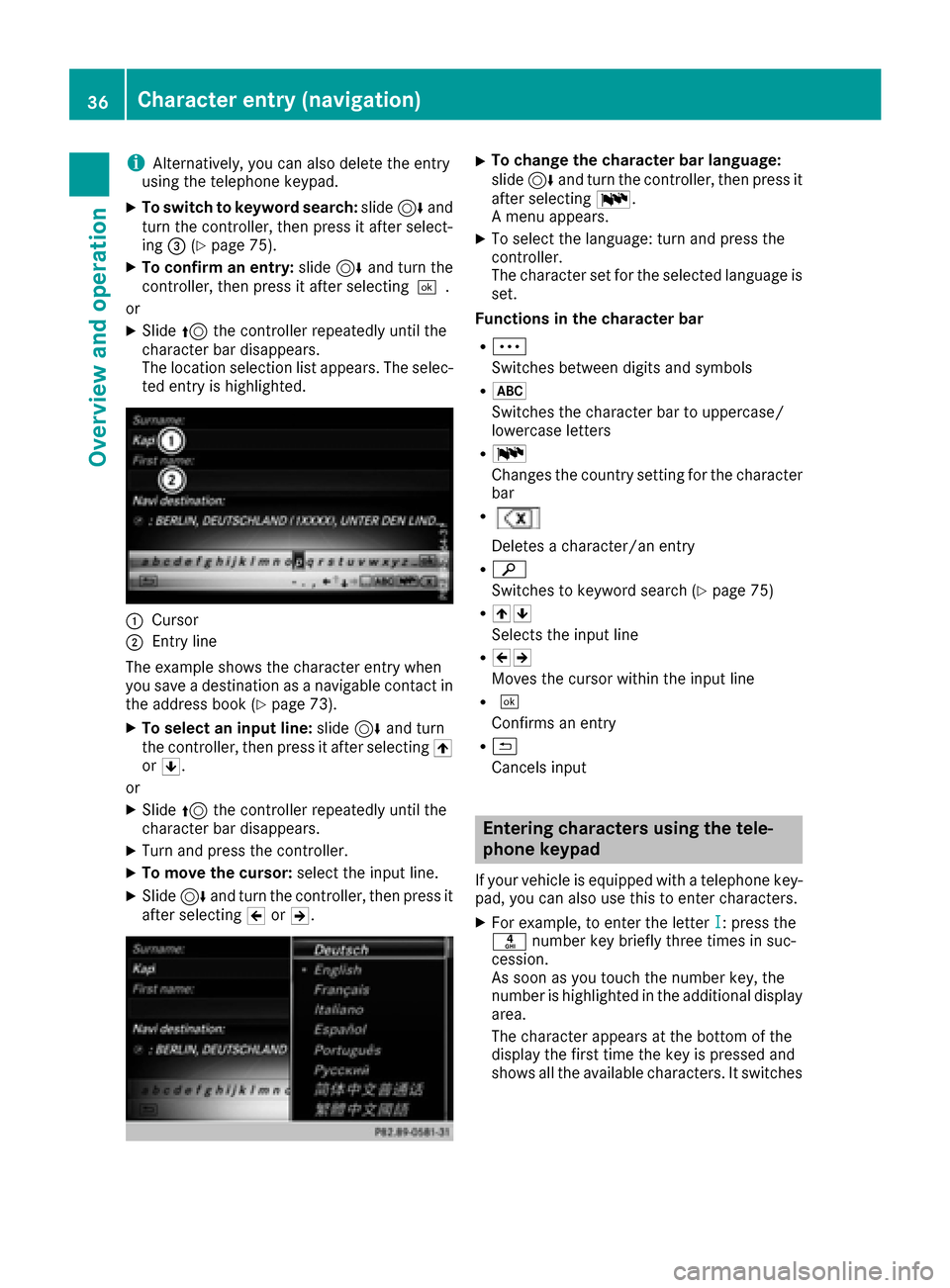
iAlternatively, you can also delete the entry
using the telephone keypad.
XTo switch to keyword search: slide6and
turn the controller, then press it after select-
ing =(
Ypage 75).
XTo confirm an entry: slide6and turn the
controller, then press it after selecting ¬.
or
XSlide 5the controller repeatedly until the
character bar disappears.
The location selection list appears. The selec-
ted entry is highlighted.
:Cursor
;Entry line
The example shows the character entry when
you save a destination as a navigable contact in
the address book (
Ypage 73).
XTo select an input line: slide6and turn
the controller, then press it after selecting 4
or 5.
or
XSlide 5the controller repeatedly until the
character bar disappears.
XTurn and press the controller.
XTo move the cursor: select the input line.
XSlide6and turn the controller, then press it
after selecting 2or3.
XTo change the character bar language:
slide 6and turn the controller, then press it
after selecting B.
A menu appears.
XTo select the language: turn and press the
controller.
The character set for the selected language is set.
Functions in the character bar
RÄ
Switches between digits and symbols
R*
Switches the character bar to uppercase/
lowercase letters
RB
Changes the country setting for the character
bar
R
Deletes a character/an entry
Rè
Switches to keyword search (
Ypage 75)
R45
Selects the input line
R23
Moves the cursor within the input line
R¬
Confirms an entry
R&
Cancels input
Entering characters using the tele-
phone keypad
If your vehicle is equipped with a telephone key- pad, you can also use this to enter characters.
XFor example, to enter the letter I: press the
n number key briefly three times in suc-
cession.
As soon as you touch the number key, the
number is highlighted in the additional display
area.
The character appears at the bottom of the
display the first time the key is pressed and
shows all the available characters. It switches
36Character entry (navigation)
Overview and operation
Page 39 of 230
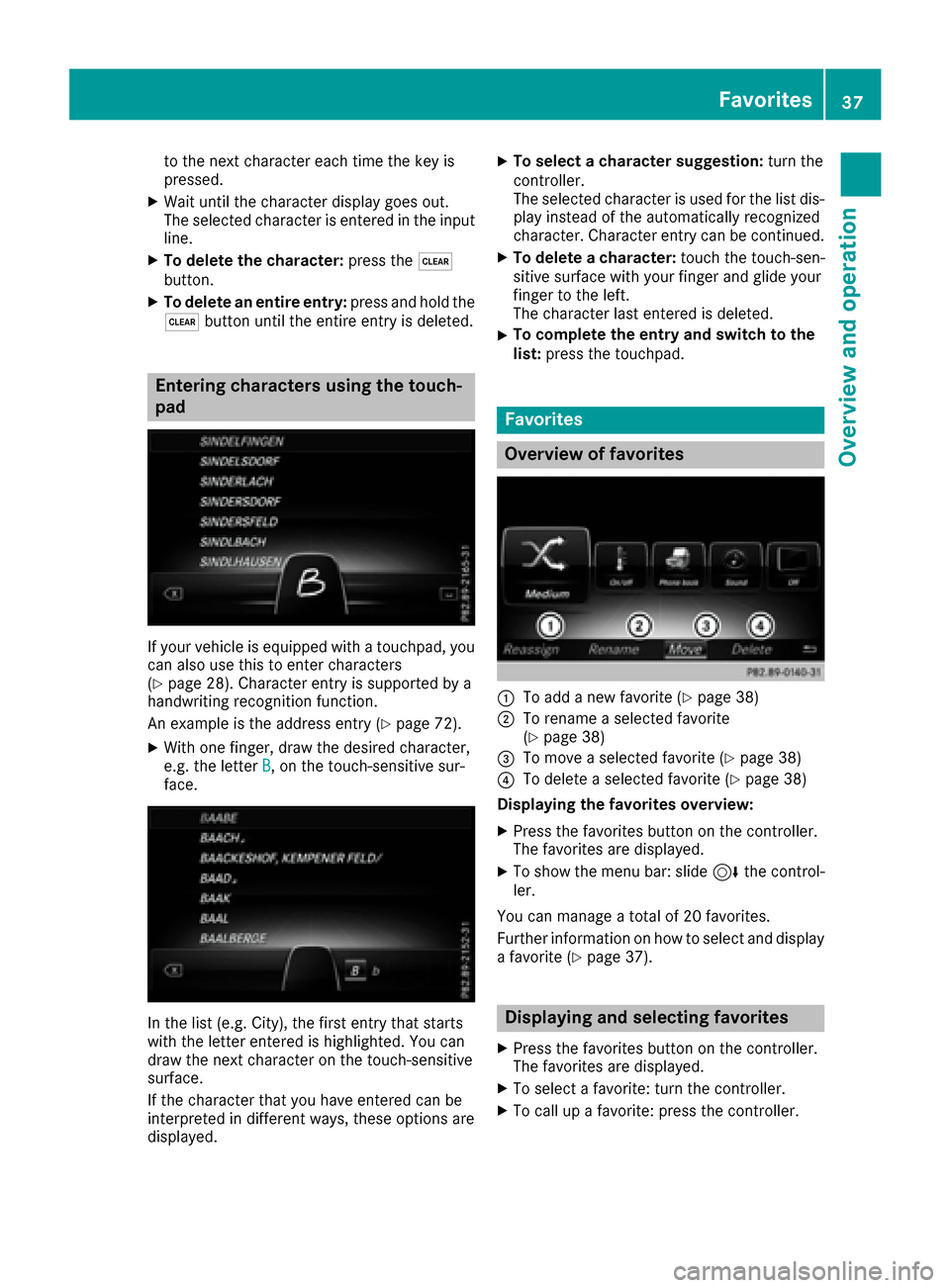
to the next character each time the key is
pressed.
XWait until the character display goes out.
The selected character is entered in the input
line.
XTo delete the character: press the$
button.
XTo delete an entire entry: press and hold the
$ button until the entire entry is deleted.
Entering characters using the touch-
pad
If your vehicle is equipped with a touchpad, you
can also use this to enter characters
(
Ypage 28). Character entry is supported by a
handwriting recognition function.
An example is the address entry (
Ypage 72).
XWith one finger, draw the desired character,
e.g. the letter B, on the touch-sensitive sur-
face.
In the list (e.g. City), the first entry that starts
with the letter entered is highlighted. You can
draw the next character on the touch-sensitive
surface.
If the character that you have entered can be
interpreted in different ways, these options are
displayed.
XTo select a character suggestion: turn the
controller.
The selected character is used for the list dis-
play instead of the automatically recognized
character. Character entry can be continued.
XTo delete a character: touch the touch-sen-
sitive surface with your finger and glide your
finger to the left.
The character last entered is deleted.
XTo complete the entry and switch to the
list: press the touchpad.
Favorites
Overview of favorites
:To add a new favorite (Ypage 38)
;To rename a selected favorite
(Ypage 38)
=To move a selected favorite (Ypage 38)
?To delete a selected favorite (Ypage 38)
Displaying the favorites overview:
XPress the favorites button on the controller.
The favorites are displayed.
XTo show the menu bar: slide 6the control-
ler.
You can manage a total of 20 favorites.
Further information on how to select and display
a favorite (
Ypage 37).
Displaying and selecting favorites
XPress the favorites button on the controller.
The favorites are displayed.
XTo select a favorite: turn the controller.
XTo call up a favorite: press the controller.
Favorites37
Overview and operation
Page 40 of 230
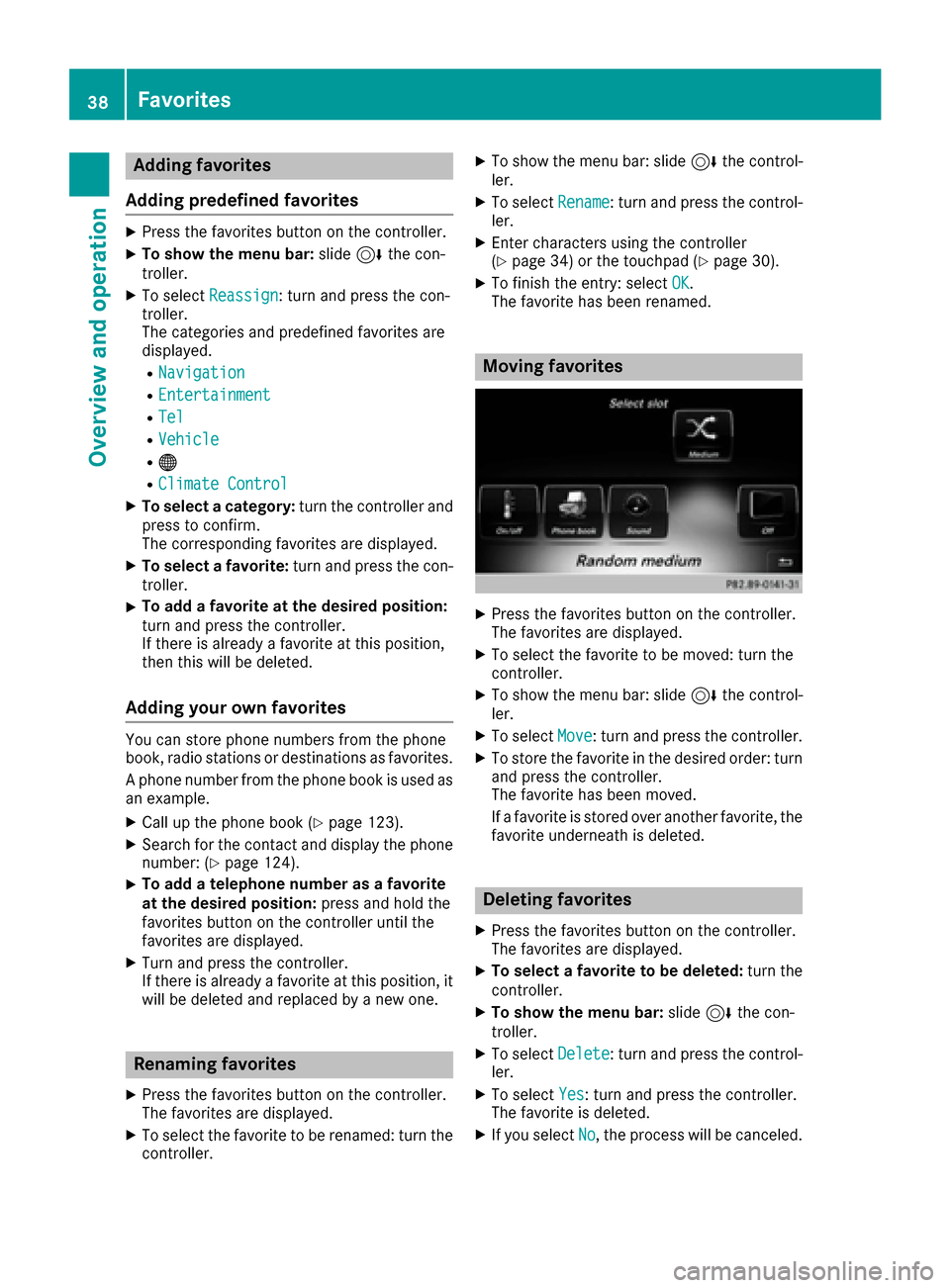
Adding favorites
Adding predefined favorites
XPress th efavorite s button on the controller.
XTo showthe menu bar: slide6thecon-
troller.
XTo select Reassign: turnand press th econ-
troller.
The categories and predefined favorites are
displayed.
RNavigatio n
REntertainmen t
RTel
RVehicle
R®
RClimateContro l
XTo select a category: turnthe controller and
press to confirm .
The corresponding favorites are displayed.
XTo select a favorite: turnand press th econ-
troller.
XTo ad dafavorit eat th e desired position:
turn and press th econtroller.
If there is already a favorite at this position,
then this will be deleted.
Adding your own favorites
You can store phone numbers from the phone
book, radio stations or destinations as favorites.
A phone number from the phone book is used as
an example.
XCall up the phone book (Ypage 123).
XSearc hfor th e contact and display the phone
number:(Ypage 124).
XTo ad datelephone number as a favorite
at th e desired position: press and hold the
favorite s button on the controller until the
favorite s are displayed.
XTurn and press th econtroller.
If there is already a favorite at this position, it
will be deleted and replaced by a new one.
Renaming favorites
XPress th efavorite s button on the controller.
The favorites are displayed.
XTo select the favorite to be renamed: turn the
controller.
XTo show the menu bar: slide 6thecontrol -
ler.
XTo select Rename: turnand press th econtrol -
ler.
XEnte rcharacters using thecontroller
(Ypage 34) or the touchpad (Ypage 30).
XTo finish the entry: select OK.
The favorite has been renamed.
Moving favorites
XPress th efavorite s button on the controller.
The favorites are displayed.
XTo select the favorite to be moved: turn the
controller.
XTo show the menu bar: slide 6thecontrol -
ler.
XTo select Move: turn and press th econtroller.
XTo store the favorite in th e desired order: turn
and press th econtroller.
The favorite has been moved.
If a favorite is stored over another favorite,th e
favorite underneath is deleted.
Deleting favorites
XPress th efavorite s button on the controller.
The favorites are displayed.
XTo select a favoriteto be deleted: turnthe
controller.
XTo sho wthe menu bar: slide6thecon-
troller.
XTo select Delete: turnand press th econtrol -
ler.
XTo select Yes: turnand press th econtroller.
The favorite is deleted.
XIf you select No,th e process will be canceled.
38Favorites
Overview and operation