display MERCEDES-BENZ S-CLASS SALOON LONG 2020 Workshop Manual
[x] Cancel search | Manufacturer: MERCEDES-BENZ, Model Year: 2020, Model line: S-CLASS SALOON LONG, Model: MERCEDES-BENZ S-CLASS SALOON LONG 2020Pages: 609, PDF Size: 10.5 MB
Page 254 of 609
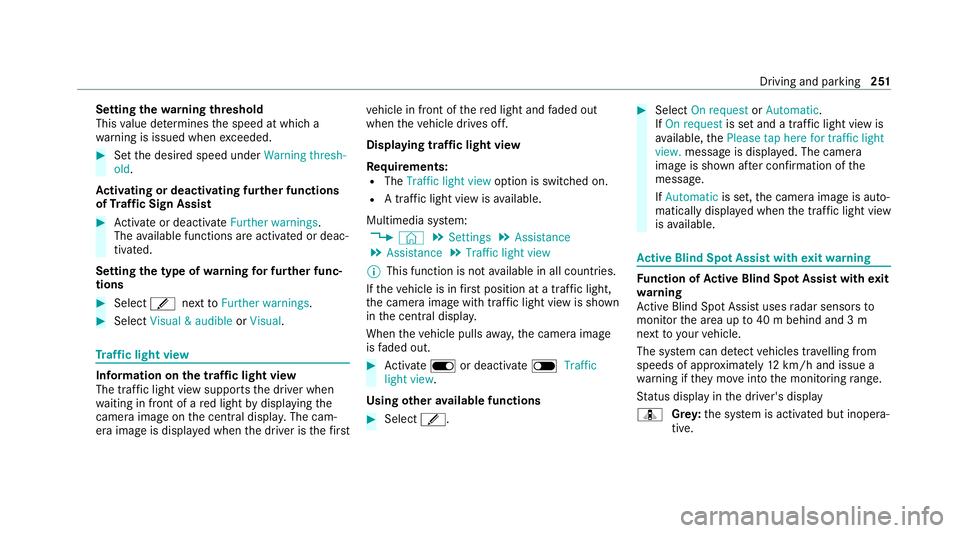
Setting
thewa rning threshold
This value de term ines the speed at which a
wa rning is issued when exceeded. #
Set the desired speed under Warning thresh-
old.
Ac tivating or deactivating further functions
of Traf fic Sign Assist #
Activate or deacti vate Further warnings .
The available functions are activated or deac‐
tivated.
Setting the type of warning for further func‐
tions #
Select ´nexttoFurther warnings . #
Select Visual & audible orVisual. Tr
af fic light view Information on
the traf fic light view
The traf fic light view suppo rts th e driver when
wa iting in front of a red light bydisplaying the
came raimage on the cent ral displa y.The cam‐
era image is displa yed when the driver is thefirst ve
hicle in front of there d light and faded out
when theve hicle drives off.
Displaying traf fic light view
Re quirements:
R The Traffic light view option is switched on.
R A traf fic light view is available.
Multimedia sy stem:
4 © 5
Settings 5
Assistance
5 Assistance 5
Traffic light view
% This function is not available in all countries.
If th eve hicle is in firs t position at a traf fic light,
th e camera image with traf fic light view is shown
in the cent ral displa y.
When theve hicle pulls away,th e camera image
is faded out. #
Activate Dor deacti vate E Traffic
light view.
Using other available functions #
Select ´. #
Select On request orAutomatic.
If On request is set and a traf fic light view is
av ailable, thePlease tap here for traffic light
view. message is displa yed. The camera
image is shown af ter confirmation of the
messa ge.
If Automatic is set,the camera image is auto‐
matically displa yed when the traf fic light view
is available. Ac
tive Blind Spot Assi stwith exitwa rning Fu
nction of Active Blind Spot Assi stwith exit
wa rning
Ac tive Blind Spot Assi stuses radar sensors to
monitor the area up to40 m behind and 3 m
next toyour vehicle.
The sy stem can de tect vehicles tr avelling from
speeds of appr oximately 12km/h and issue a
wa rning if they mo veinto the monitoring range.
St atus display in the driver's display
¸ Grey:th e sy stem is activated but inopera‐
tive. Driving and parking
251
Page 255 of 609
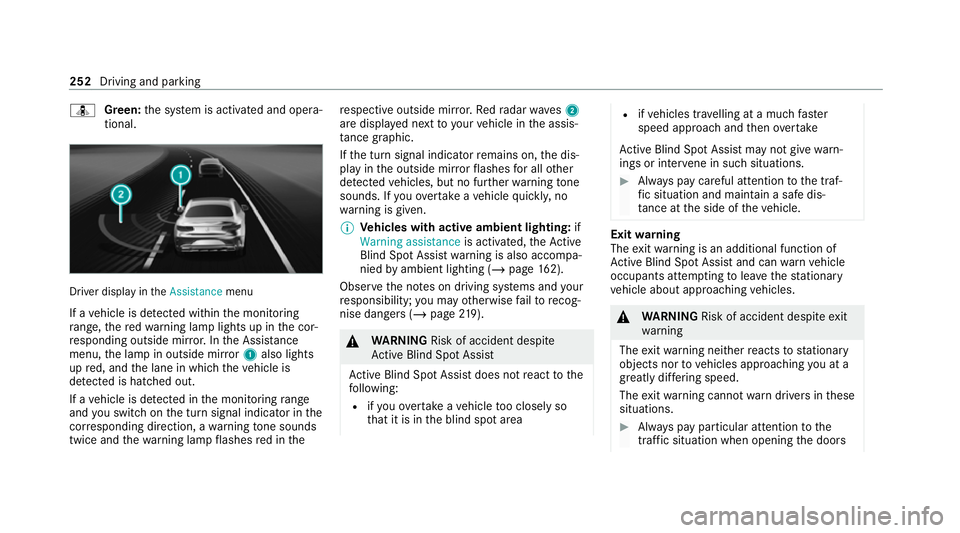
¸
Green: the sy stem is activated and opera‐
tional. Driver display in
theAssistance menu
If a vehicle is de tected wi thin the monitoring
ra nge, there dwa rning lamp lights up in the cor‐
re sponding outside mir ror.In the Assis tance
menu, the lamp in outside mir ror1 also lights
up red, and the lane in which theve hicle is
de tected is hatched out.
If a vehicle is de tected in the monitoring range
and you swit chon the turn signal indicator in the
cor responding direction, a warning tone sounds
twice and thewa rning lamp flashes red in the re
spective outside mir ror.Re dra dar waves2
are displa yed next toyour vehicle in the assis‐
ta nce graphic.
If th e turn signal indicator remains on, the dis‐
play in the outside mir rorflashes for all other
de tected vehicles, but no fur ther wa rning tone
sounds. If youove rtake a vehicle quickl y,no
wa rning is given.
% Vehicles with active ambient lighting: if
Warning assistance is activated,theAc tive
Blind Spot Assi stwa rning is also accompa‐
nied byambient lighting (/ page162).
Obse rveth e no tes on driving sy stems and your
re sponsibility; you may otherwise failto recog‐
nise dangers (/ page 219). &
WARNING Risk of accident despi te
Ac tive Blind Spot Assi st
Ac tive Blind Spot Assi stdoes not react tothe
fo llowing:
R ifyo uove rtake a vehicle too closely so
th at it is in the blind spot area R
ifve hicles tr avelling at a much faster
speed approach and then ove rtake
Ac tive Blind Spot Assi stmay not give warn‐
ings or inter vene in su chsituations. #
Alw ays pay careful attention tothe traf‐
fi c situation and maintain a safe dis‐
ta nce at the side of theve hicle. Exit
warning
The exitwa rning is an additional function of
Ac tive Blind Spot Assi stand can warnvehicle
occupants attem pting tolea vethest ationary
ve hicle about approaching vehicles. &
WARNING Risk of accident despi teexit
wa rning
The exitwa rning neither reacts tostationary
objects nor tovehicles approaching you at a
great lydif fering speed.
The exitwa rning cannot warndrivers in these
situations. #
Alw ays pay particular attention tothe
traf fic situation when opening the doors 252
Driving and parking
Page 258 of 609
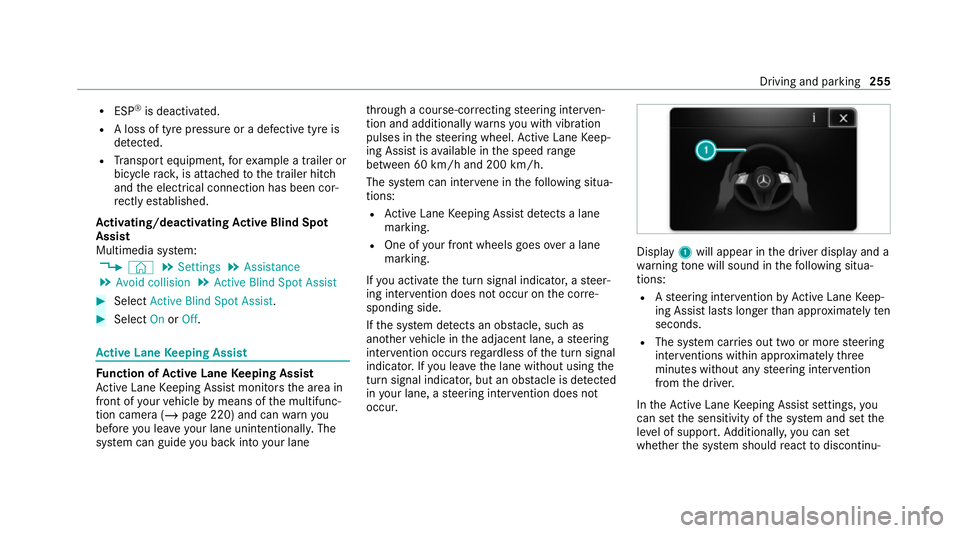
R
ESP ®
is deacti vated.
R A loss of tyre pressure or a defective tyre is
de tected.
R Transport equipment, forex ample a trailer or
bicycle rack , is attached tothe trailer hitch
and the electrical connection has been cor‐
re ctly es tablished.
Ac tivating/deactivating Active Blind Spot
Assi st
Multimedia sy stem:
4 © 5
Settings 5
Assistance
5 Avoid collision 5
Active Blind Spot Assist #
Select Active Blind Spot Assist. #
Select OnorOff. Ac
tive Lane Keeping Assist Fu
nction of Active Lane Keeping Assist
Ac tive Lane Keeping Assist monitors the area in
front of your vehicle bymeans of the multifunc‐
tion camera (/ page 220) and can warnyou
before you lea veyour lane unin tentionally. The
sy stem can guide you back into your lane th
ro ugh a course-co rrecting steering inter ven‐
tion and additional lywa rnsyo u with vibration
pulses in thesteering wheel. Active Lane Keep‐
ing Assist is available in the speed range
between 60 km/h and 200 km/h.
The sy stem can inter vene in thefo llowing situa‐
tions:
R Active Lane Keeping Assist de tects a lane
marking.
R One of your front wheels goes over a lane
marking.
If yo u activate the turn signal indicator, a steer‐
ing inter vention does not occur on the cor re‐
sponding side.
If th e sy stem de tects an obs tacle, su chas
ano ther vehicle in the adjacent lane, a steering
inter vention occu rsrega rdless of the turn signal
indicator. If you lea vethe lane without using the
turn signal indica tor,but an obs tacle is de tected
in your lane, a steering inter vention does not
occu r. Displ
ay1 will appear in the driver display and a
wa rning tone will sound in thefo llowing situa‐
tions:
R Asteering inter vention byActive Lane Keep‐
ing Assist lasts longer than appr oximately ten
seconds.
R The sy stem car ries out two or more steering
inter ventions wi thin appr oximately three
minutes without any steering inter vention
from the driver.
In theAc tive Lane Keeping Assist settings, you
can set the sensitivity of the sy stem and set the
le ve l of support. Additionally, you can set
whe ther the sy stem should react todiscontinu‐ Driving and parking
255
Page 259 of 609
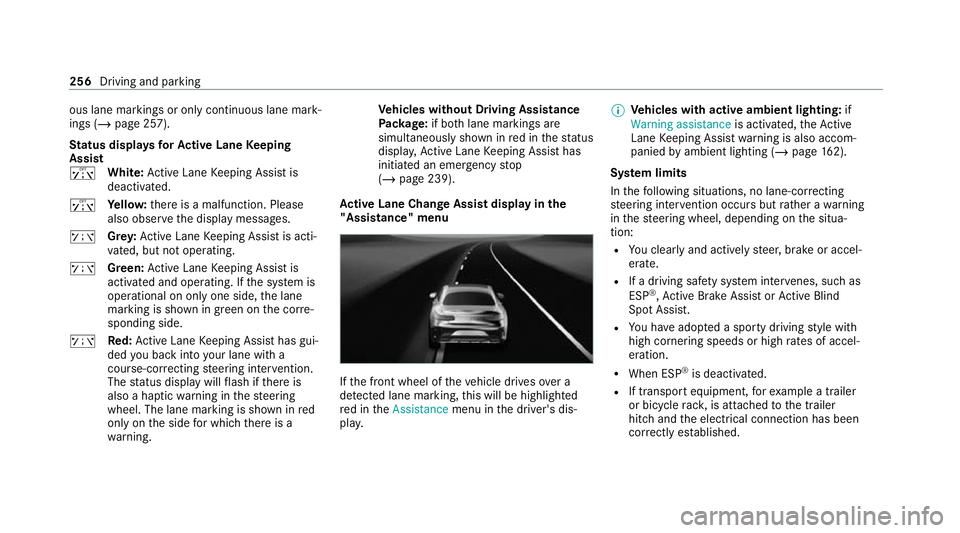
ous lane markings or only continuous lane mark‐
ings (/
page 257).
St atus displa ysforAc tive Lane Keeping
Assist
ï White:Ac tive Lane Keeping Assist is
deactivated.
ï Yello w: there is a malfunction. Please
also obser vethe display messages.
ð Grey:Ac tive Lane Keeping Assist is acti‐
va ted, but not operating.
ð Green: Active Lane Keeping Assist is
activated and operating. If the sy stem is
operational on only one side, the lane
marking is shown in green on the cor re‐
sponding side.
ð Red:Active Lane Keeping Assist has gui‐
ded you back into your lane with a
course-co rrecting steering inter vention.
The status display will flash if there is
also a haptic warning in thesteering
wheel. The lane marking is shown in red
only on the side for which there is a
wa rning. Ve
hicles without Driving Assistance
Pa ckage: if bothlane markings are
simultaneously shown in red in thest atus
displa y,Ac tive Lane Keeping Assist has
initiated an emer gency stop
(/ page 239).
Ac tive Lane Change Assi stdispl ayinthe
"Assistance" menu If
th e front wheel of theve hicle drives over a
de tected lane marking, this will be highligh ted
re d in theAssistance menu inthe driver's dis‐
pla y. %
Vehicles with active ambient lighting: if
Warning assistance is activated,theAc tive
Lane Keeping Assist warning is also accom‐
panied byambient lighting (/ page162).
Sy stem limits
In thefo llowing situations, no lane-cor recting
st eering inter vention occu rsbut rath er a warning
in thesteering wheel, depending on the situa‐
tion:
R You clear lyand actively steer, brake or accel‐
erate.
R If a driving saf ety sy stem inter venes, su chas
ESP ®
,Ac tive Brake Assi stor Active Blind
Spot Assi st.
R You ha veadop ted a sporty driving style with
high cornering speeds or high rates of accel‐
eration.
R When ESP ®
is deactivated.
R If transport equipment, forex ample a trailer
or bicycle rack , is attached tothe trailer
hitch and the electrical connection has been
cor rectly es tablished. 256
Driving and parking
Page 263 of 609
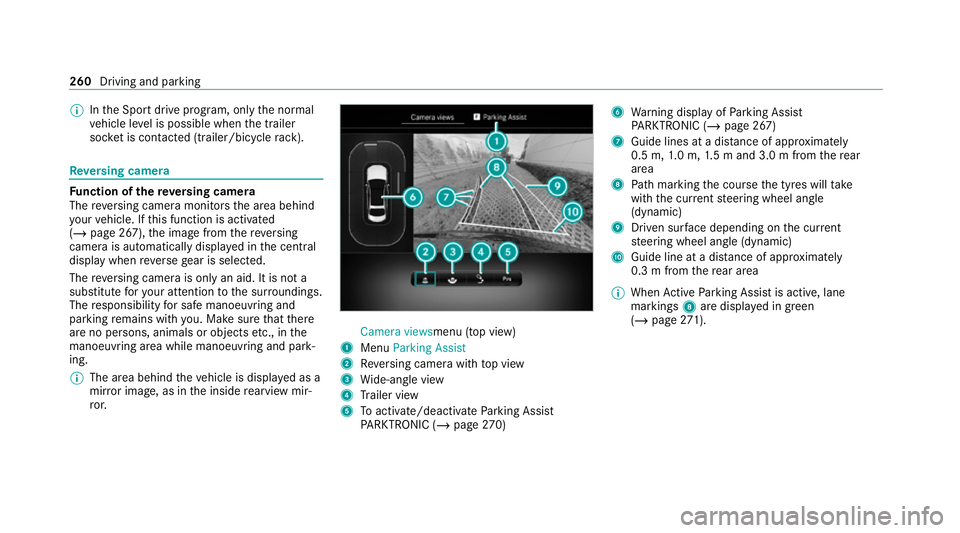
%
Inthe Sport drive program, only the normal
ve hicle le vel is possible when the trailer
soc ket is contacted (trailer/bicycle rack ). Re
versing camera Fu
nction of there ve rsing camera
The reve rsing camera monitors the area behind
yo ur vehicle. If this function is activated
(/ page 267), the image from there ve rsing
camera is automatically displa yed in the cent ral
display when reve rsege ar is selec ted.
The reve rsing camera is only an aid. It is not a
substitute foryo ur attention tothe sur roundings.
The responsibility for safe manoeuvring and
parking remains with you. Make sure that there
are no persons, animals or objects etc., in the
manoeuvring area while manoeuvring and park‐
ing.
% The area behind theve hicle is displa yed as a
mir ror image, as in the inside rearview mir‐
ro r. Camera views
menu (top view)
1 Menu Parking Assist
2 Reversing camera with top view
3 Wide-angle view
4 Trailer view
5 Toactivate/deactivate Parking Assist
PA RKTRONIC (/ page270) 6
Warning display of Parking Assist
PA RKTRONIC (/ page 267)
7 Guide lines at a dis tance of appr oximately
0.5 m, 1.0 m, 1.5 m and 3.0 m from there ar
area
8 Path marking the course the tyres will take
with the cur rent steering wheel angle
(dynamic)
9 Driven sur face depending on the cur rent
st eering wheel angle (dynamic)
A Guide line at a dis tance of appr oximately
0.3 m from there ar area
% When Active Parking Assist is active, lane
markings 8are displa yed in green
(/ page 271). 260
Driving and pa rking
Page 265 of 609
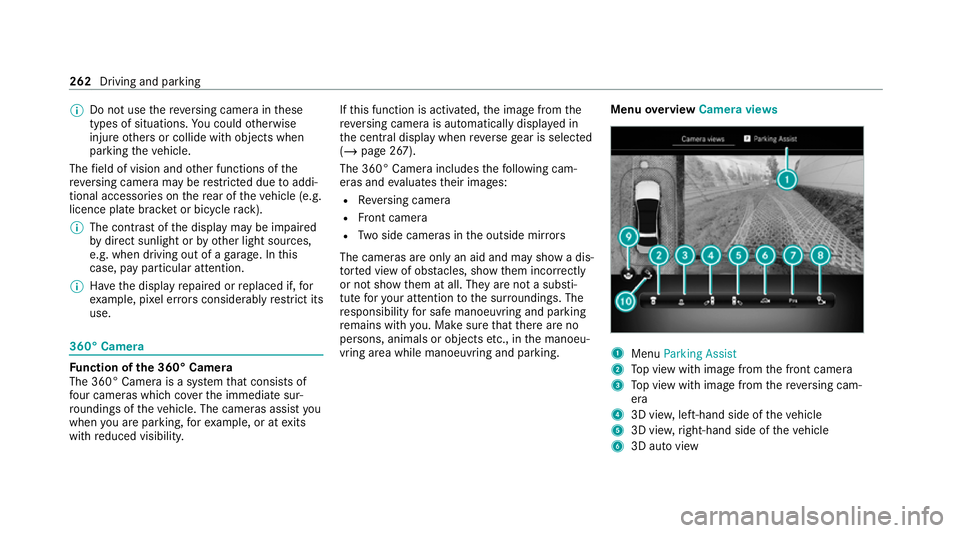
%
Do not use there ve rsing camera in these
types of situations. You could otherwise
injure others or collide with objects when
parking theve hicle.
The field of vision and other functions of the
re ve rsing camera may be restricted due toaddi‐
tional accesso ries on there ar of theve hicle (e.g.
licence plate brac ket or bicycle rack ).
% The contrast of the display may be impaired
by direct sunlight or by other light sources,
e.g. when driving out of a garage . In this
case, pay particular attention.
% Have the display repaired or replaced if, for
ex ample, pixel er rors considerably restrict its
use. 360° Came
ra Fu
nction of the 360° Camera
The 360° Camera is a sy stem that consists of
fo ur cameras which co verth e immediate sur‐
ro undings of theve hicle. The cameras assist you
when you are parking, forex ample, or at exits
with reduced visibility. If
th is function is activated, the image from the
re ve rsing camera is automatically displa yed in
th e cent ral display when reve rsege ar is selec ted
( / page 267).
The 360° Camera includes thefo llowing cam‐
eras and evaluates their images:
R Reversing camera
R Front camera
R Two side cameras in the outside mir rors
The cameras are only an aid and may show a dis‐
to rted view of obs tacles, show them incor rectly
or not show them at all. They are not a substi‐
tute foryo ur attention tothe sur roundings. The
re sponsibility for safe manoeuvring and parking
re mains with you. Make sure that there are no
persons, animals or objects etc., in the manoeu‐
vring area while manoeuvring and parking. Menu
overview Camera views 1
Menu Parking Assist
2 Top view with image from the front camera
3 Top view with image from there ve rsing cam‐
era
4 3D vie w,left-hand side of theve hicle
5 3D vie w,right-hand side of theve hicle
6 3D auto view 262
Driving and parking
Page 266 of 609
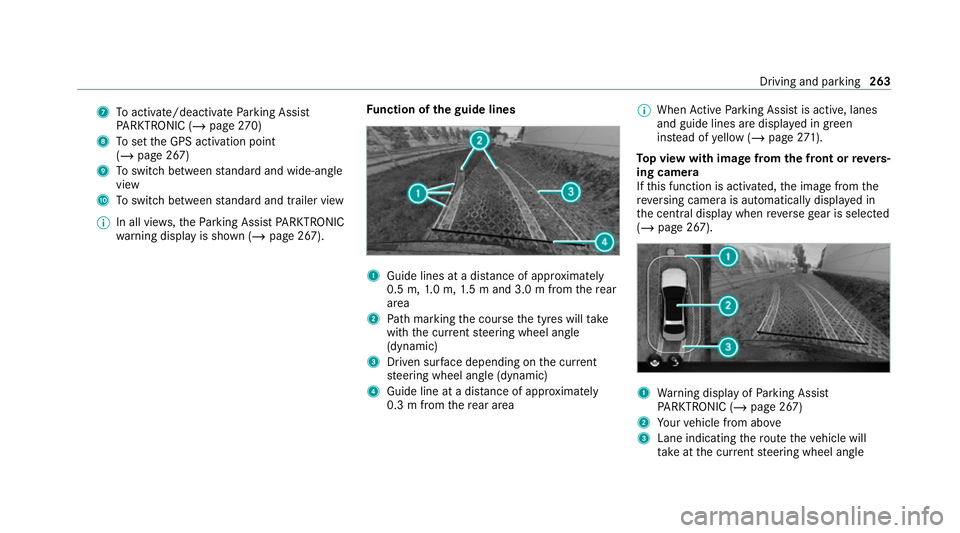
7
Toactivate/deactivate Parking Assist
PA RKTRONIC (/ page270)
8 Toset the GPS activation point
(/ page 267)
9 Toswitch between standard and wide-angle
view
A Toswitch between standard and trailer view
% In all vie ws,th ePa rking Assist PARKTRONIC
wa rning display is shown (/ page 267).Fu
nction of the guide lines 1
Guide lines at a dis tance of appr oximately
0.5 m, 1.0 m, 1.5 m and 3.0 m from there ar
area
2 Path marking the course the tyres will take
with the cur rent steering wheel angle
(dynamic)
3 Driven sur face depending on the cur rent
st eering wheel angle (dynamic)
4 Guide line at a dis tance of appr oximately
0.3 m from there ar area %
When Active Parking Assist is active, lanes
and guide lines are displa yed in green
ins tead of yellow (/ page271).
To p view with image from the front or reve rs‐
ing camera
If th is function is activated, the image from the
re ve rsing camera is automatically displa yed in
th e cent ral display when reve rsege ar is selec ted
( / page 267). 1
Warning display of Parking Assist
PA RKTRONIC (/ page 267)
2 Your vehicle from abo ve
3 Lane indicating thero ute theve hicle will
ta ke atthe cur rent steering wheel angle Driving and parking
263
Page 267 of 609
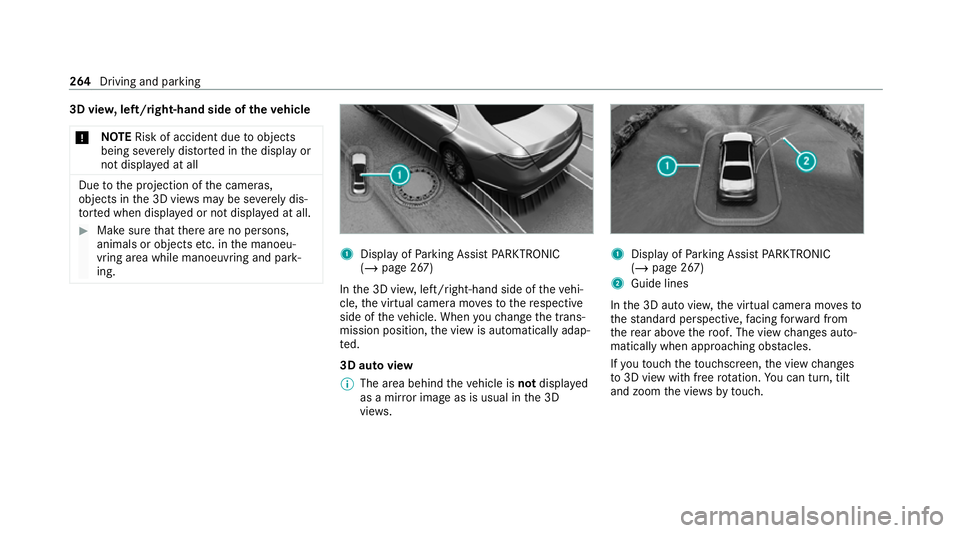
3D vie
w,left/right-hand side of theve hicle
* NO
TERisk of accident due toobjects
being se verely di stor ted in the display or
not displa yed at all Due
tothe projection of the cameras,
objects in the 3D vie wsmay be se verely dis‐
to rted when displa yed or not displa yed at all. #
Make sure that there are no persons,
animals or objects etc. in the manoeu‐
vring area while manoeuvring and park‐
ing. 1
Display of Parking Assist PARKTRONIC
(/ page 267)
In the 3D vie w,left/ right-hand side of theve hi‐
cle, the virtual camera mo vesto there spective
side of theve hicle. When youch ange the trans‐
mission position, the view is automatically adap‐
te d.
3D auto view
% The area behind theve hicle is notdispla yed
as a mir ror image as is usual in the 3D
vie ws. 1
Displ ayofParking Assist PARKTRONIC
(/ page 267)
2 Guide lines
In the 3D auto vie w,the virtual camera mo vesto
th est andard perspective, facing forw ard from
th ere ar abo vethero of. The view changes auto‐
matically when approaching obs tacles.
If yo uto uch theto uchsc reen, the view changes
to 3D view with free rotation. You can turn, tilt
and zoom the vie wsbytouch. 264
Driving and parking
Page 268 of 609
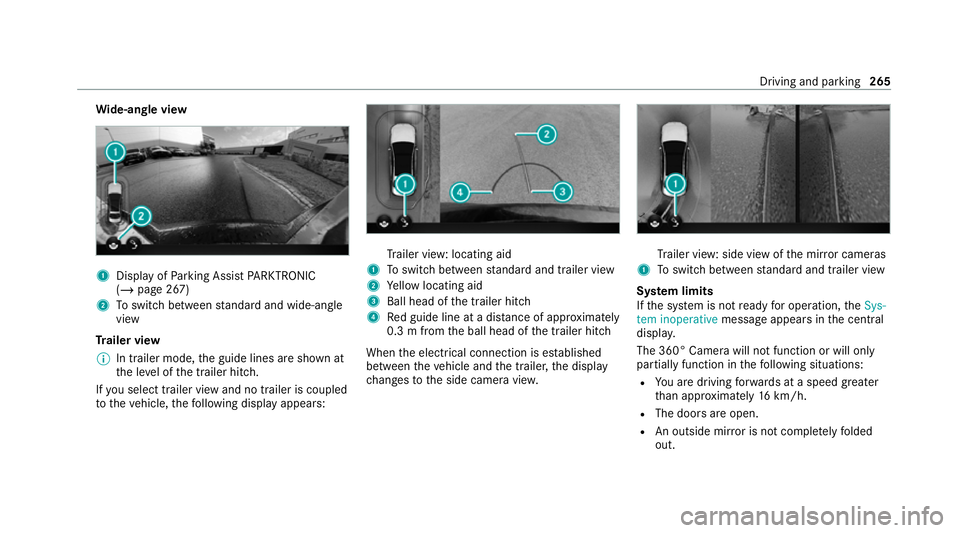
Wi
de-an gle view 1
Display of Parking Assist PARKTRONIC
(/ page 267)
2 Toswitch between standard and wide-angle
view
Tr ailer view
% In trailer mode, the guide lines are shown at
th e le vel of the trailer hitch.
If yo u select trailer view and no trailer is coupled
to theve hicle, thefo llowing display appears: Tr
ailer view: locating aid
1 Toswitch between standard and trailer view
2 Yellow locating aid
3 Ball head of the trailer hitch
4 Red guide line at a dis tance of appr oximately
0.3 m from the ball head of the trailer hitch
When the electrical connection is es tablished
between theve hicle and the trailer, the display
ch anges tothe side camera vie w. Tr
ailer view: side view of the mir ror cameras
1 Toswitch between standard and trailer view
Sy stem limits
If th e sy stem is not ready for operation, theSys-
tem inoperative message appears in the cent ral
displa y.
The 360° Camera will not function or will only
partially function in thefo llowing situations:
R You are driving forw ards at a speed greater
th an appr oximately 16km/h.
R The doors are open.
R An outside mir ror is not comple tely folded
out. Driving and parking
265
Page 269 of 609
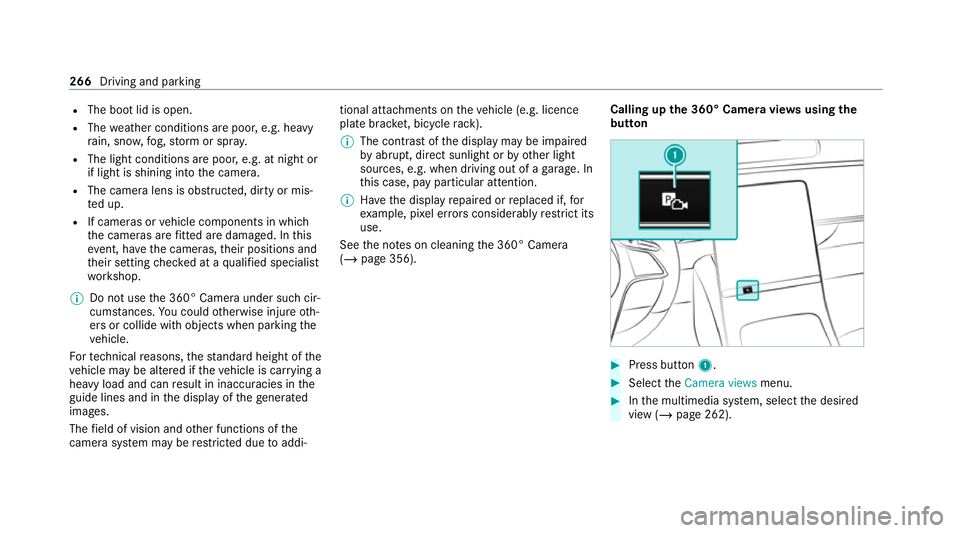
R
The boot lid is open.
R The weather conditions are poor, e.g. heavy
ra in, sno w,fog, storm or spr ay.
R The light conditions are poor, e.g. at night or
if light is shining into the camera.
R The camera lens is obstructed, dirty or mis‐
ted up.
R If cameras or vehicle components in which
th e cameras are fitted are dama ged. In this
eve nt, ha vethe cameras, their positions and
th eir setting checked at a qualified specialist
wo rkshop.
% Do not use the 360° Camera under such cir‐
cums tances. You could otherwise injure oth‐
ers or collide with objects when parking the
ve hicle.
Fo rte ch nical reasons, thest andard height of the
ve hicle may be altered if theve hicle is car rying a
heavy load and can result in inaccuracies in the
guide lines and in the display of thege nerated
ima ges.
The field of vision and other functions of the
came rasystem may be restricted due toaddi‐ tional attachments on
theve hicle (e.g. licence
plate brac ket, bicycle rack ).
% The contrast of the display may be impaired
by abrupt, direct sunlight or by other light
sources, e.g. when driving out of a garage . In
th is case, pay particular attention.
% Have the display repaired or replaced if, for
ex ample, pixel er rors considerably restrict its
use.
See the no tes on cleaning the 360° Camera
(/ page 356). Calling up
the 360° Camera vie wsusing the
button #
Press button 1. #
Select theCamera views menu. #
Inthe multimedia sy stem, select the desired
view (/ page 262). 266
Driving and parking