MERCEDES-BENZ S-COUPE 2015 Owner's Guide
Manufacturer: MERCEDES-BENZ, Model Year: 2015, Model line: S-COUPE, Model: MERCEDES-BENZ S-COUPE 2015Pages: 286, PDF Size: 29.85 MB
Page 31 of 286
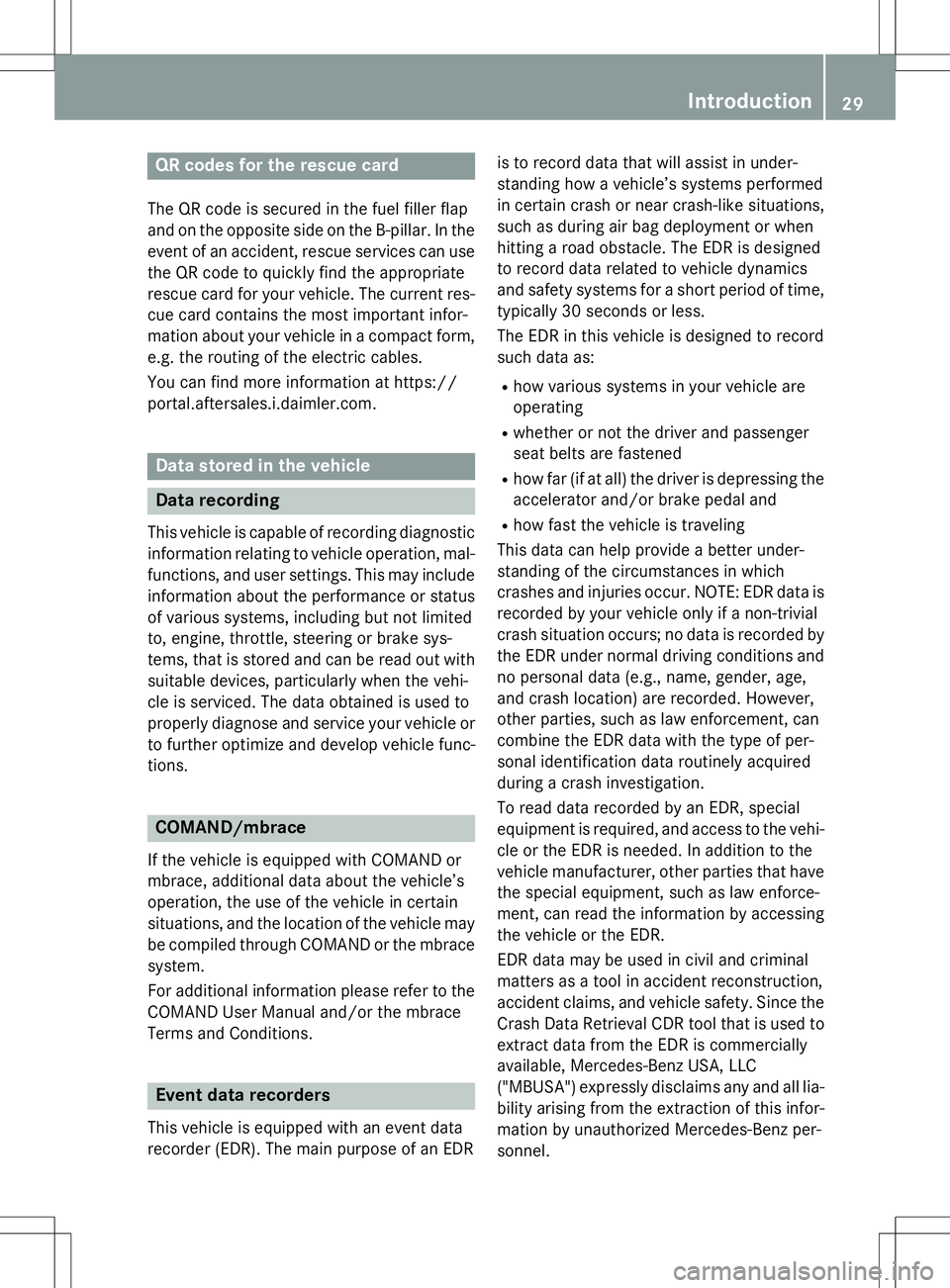
QR codes for the rescue card
The QR code is secured in the fuel filler flap
and on the opposite side on the B-pillar. In the
event of an accident, rescue services can use the QR code to quickly find the appropriate
rescue card for your vehicle. The current res-
cue card contains the most important infor-
mation about your vehicle in a compact form, e.g. the routing of the electric cables.
You can find more information at https://
portal.aftersales.i.daimler.com.
Data stored in the vehicle
Data recording
This vehicle is capable of recording diagnostic information relating to vehicle operation, mal-
functions, and user settings. This may include information about the performance or status
of various systems, including but not limited
to, engine, throttle, steering or brake sys-
tems, that is stored and can be read out with
suitable devices, particularly when the vehi-
cle is serviced. The data obtained is used to
properly diagnose and service your vehicle or to further optimize and develop vehicle func-
tions.
COMAND/mbrace
If the vehicle is equipped with COMAND or
mbrace, additional data about the vehicle’s
operation, the use of the vehicle in certain
situations, and the location of the vehicle maybe compiled through COMAND or the mbrace
system.
For additional information please refer to the
COMAND User Manual and/or the mbrace
Terms and Conditions.
Event data recorders
This vehicle is equipped with an event data
recorder (EDR). The main purpose of an EDR is to record data that will assist in under-
standing how a vehicle’s systems performed
in certain crash or near crash-like situations,
such as during air bag deployment or when
hitting a road obstacle. The EDR is designed
to record data related to vehicle dynamics
and safety systems for a short period of time,
typically 30 seconds or less.
The EDR in this vehicle is designed to record
such data as:
R how various systems in your vehicle areoperating
R whether or not the driver and passenger
seat belts are fastened
R how far (if at all) the driver is depressing the
accelerator and/or brake pedal and
R how fast the vehicle is traveling
This data can help provide a better under-
standing of the circumstances in which
crashes and injuries occur. NOTE: EDR data is recorded by your vehicle only if a non-trivial
crash situation occurs; no data is recorded by
the EDR under normal driving conditions and no personal data (e.g., name, gender, age,
and crash location) are recorded. However,
other parties, such as law enforcement, can
combine the EDR data with the type of per-
sonal identification data routinely acquired
during a crash investigation.
To read data recorded by an EDR, special
equipment is required, and access to the vehi- cle or the EDR is needed. In addition to the
vehicle manufacturer, other parties that have
the special equipment, such as law enforce-
ment, can read the information by accessing
the vehicle or the EDR.
EDR data may be used in civil and criminal
matters as a tool in accident reconstruction,
accident claims, and vehicle safety. Since the Crash Data Retrieval CDR tool that is used to
extract data from the EDR is commercially
available, Mercedes-Benz USA, LLC
("MBUSA") expressly disclaims any and all lia- bility arising from the extraction of this infor-
mation by unauthorized Mercedes-Benz per-
sonnel.
Introduction29
Z
Page 32 of 286

MBUSA will not share EDR data with others
without the consent of the vehicle owners or,
if the vehicle is leased, without the consent of
the lessee. Exceptions to this representation
include responses to subpoenas by law
enforcement; by federal, state or local gov-
ernment; in connection with or arising out of
litigation involving MBUSA or its subsidiaries
and affiliates; or, as required by law.
Warning: The EDR is a component of the
Restraint System Module. Tampering with,
altering, modifying or removing the EDR com- ponent may result in a malfunction of the
Restraint System Module and other systems.
State laws or regulations regarding EDRs that
conflict with federal regulation are pre-emp-
ted. This means that in the event of such con-
flict, the federal regulation governs. As of
February 2013, 13 states have enacted laws
relating to EDRs.
Information on copyright
General information
Information on license for free and open-
source software used in your vehicle and its
electronic components is available on the fol-
lowing website:
http://www.mercedes-benz.com/ opensource
30Introduction
Page 33 of 286

Cockpit................................................. 32
Instrument cluster ..............................33
Multifunction steering wheel .............35
Center console .................................... 37
Overhead control panel ......................38
Door control panel .............................. 39
Rear seats ............................................ 40
31
At a glance
Page 34 of 286
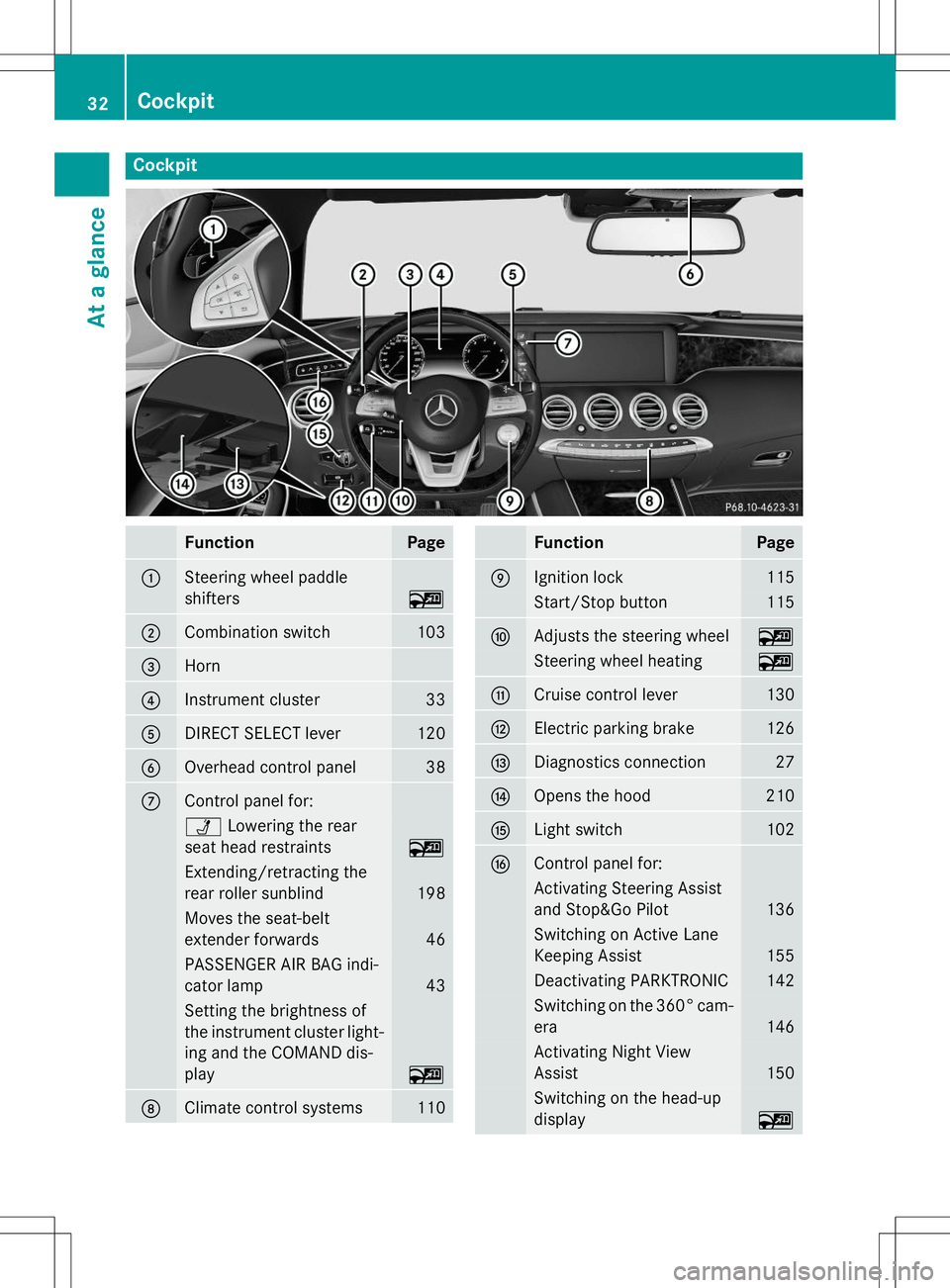
Cockpit
FunctionPage
:Steering wheel paddle
shifters
~
;Combination switch103
=Horn
?Instrument cluster33
ADIRECT SELECT lever120
BOverhead control panel38
CControl panel for:
ÜLowering the rear
seat head restraints
~
Extending/retracting the
rear roller sunblind
198
Moves the seat-belt
extender forwards
46
PASSENGER AIR BAG indi-
cator lamp
43
Setting the brightness of
the instrument cluster light- ing and the COMAND dis-play
~
DClimate control systems110
FunctionPage
EIgnition lock115
Start/Stop button115
FAdjusts the steering wheel~
Steering wheel heating~
GCruise control lever130
HElectric parking brake126
IDiagnostics connection27
JOpens the hood210
KLight switch102
LControl panel for:
Activating Steering Assist
and Stop&Go Pilot
136
Switching on Active Lane
Keeping Assist
155
Deactivating PARKTRONIC142
Switching on the 360° cam-
era
146
Activating Night View
Assist
150
Switching on the head-up
display
~
32Cockpit
At a glance
Page 35 of 286
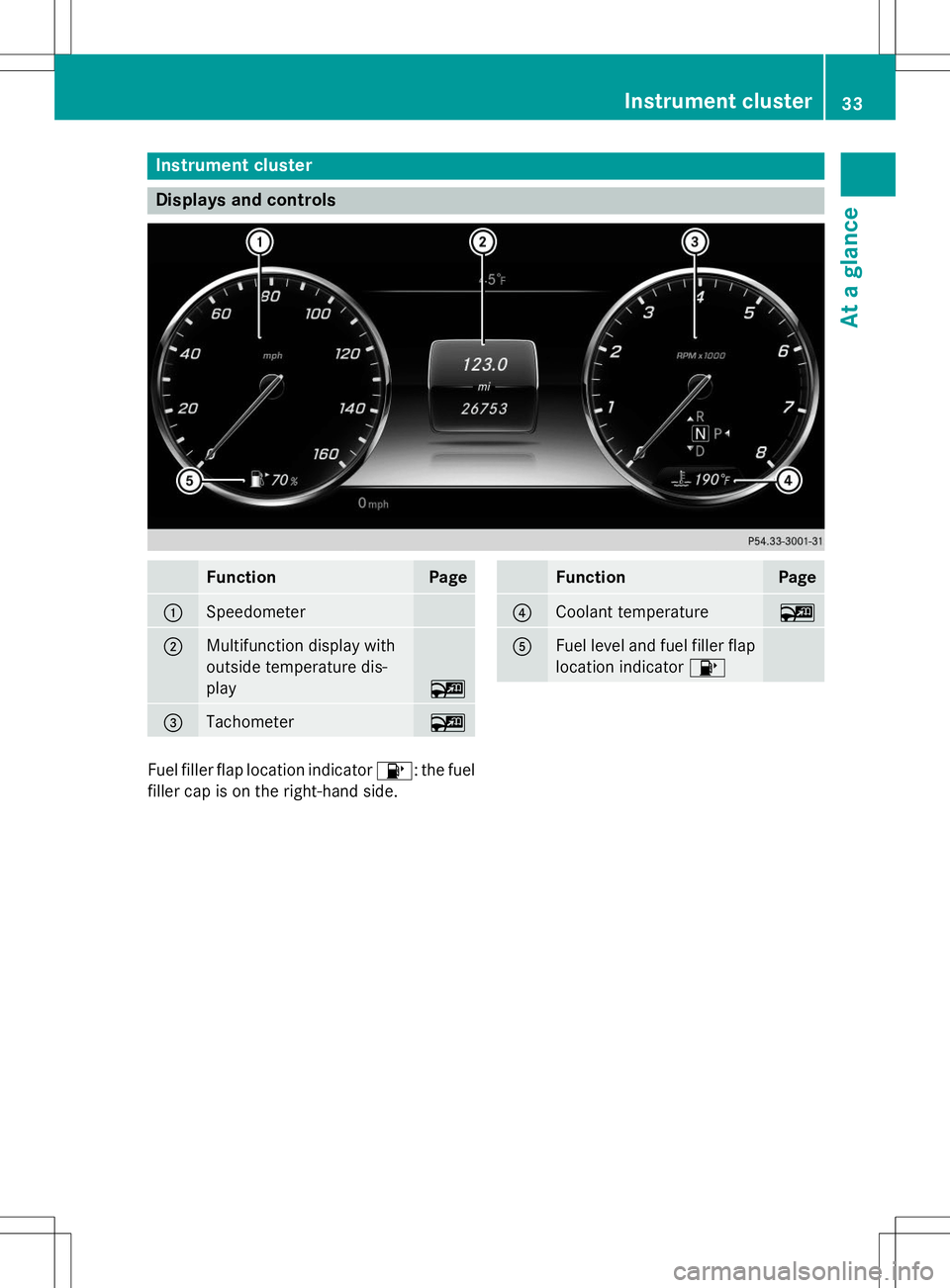
Instrument cluster
Displays and controls
FunctionPage
:Speedometer
;Multifunction display with
outside temperature dis-play
~
=Tachometer~
FunctionPage
?Coolant temperature~
AFuel level and fuel filler flaplocation indicator 8
Fuel filler flap location indicator 8: the fuel
filler cap is on the right-hand side.
Instrument cluster33
At a glance
Page 36 of 286
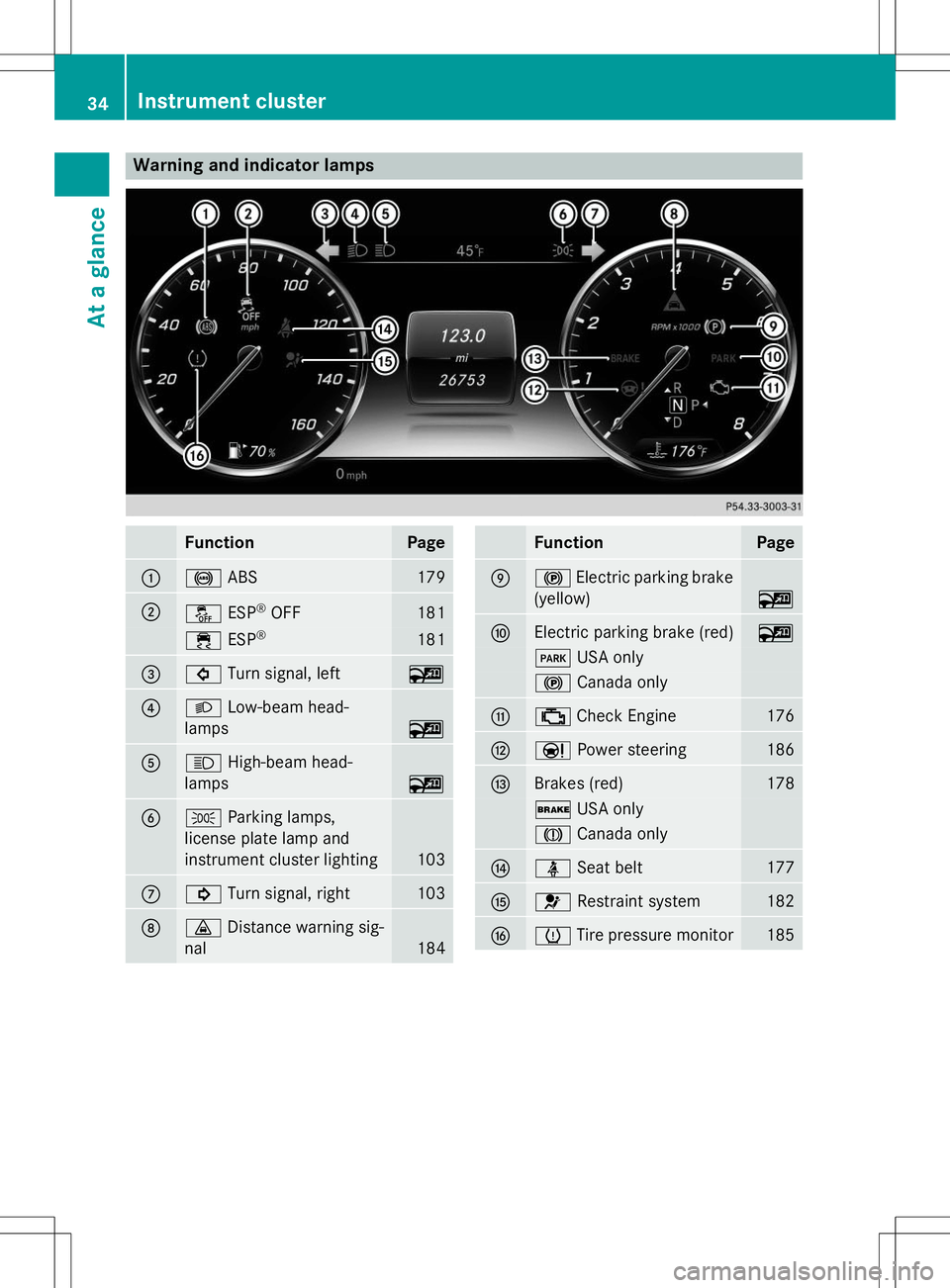
Warning and indicator lamps
FunctionPage
:!ABS179
;åESP®
OFF181
÷ ESP®181
=#
Turn signal, left~
?LLow-beam head-
lamps
~
AK High-beam head-
lamps
~
BT Parking lamps,
license plate lamp and
instrument cluster lighting
103
C! Turn signal, right103
D·Distance warning sig-
nal
184
FunctionPage
E! Electric parking brake
(yellow)
~
FElectric parking brake (red)~
F USA only
!Canada only
G;Check Engine176
HÐ Power steering186
IBrakes (red)178
$USA only
JCanada only
JüSeat belt177
K6Restraint system182
LhTire pressure monitor185
34Instrument cluster
At a glance
Page 37 of 286
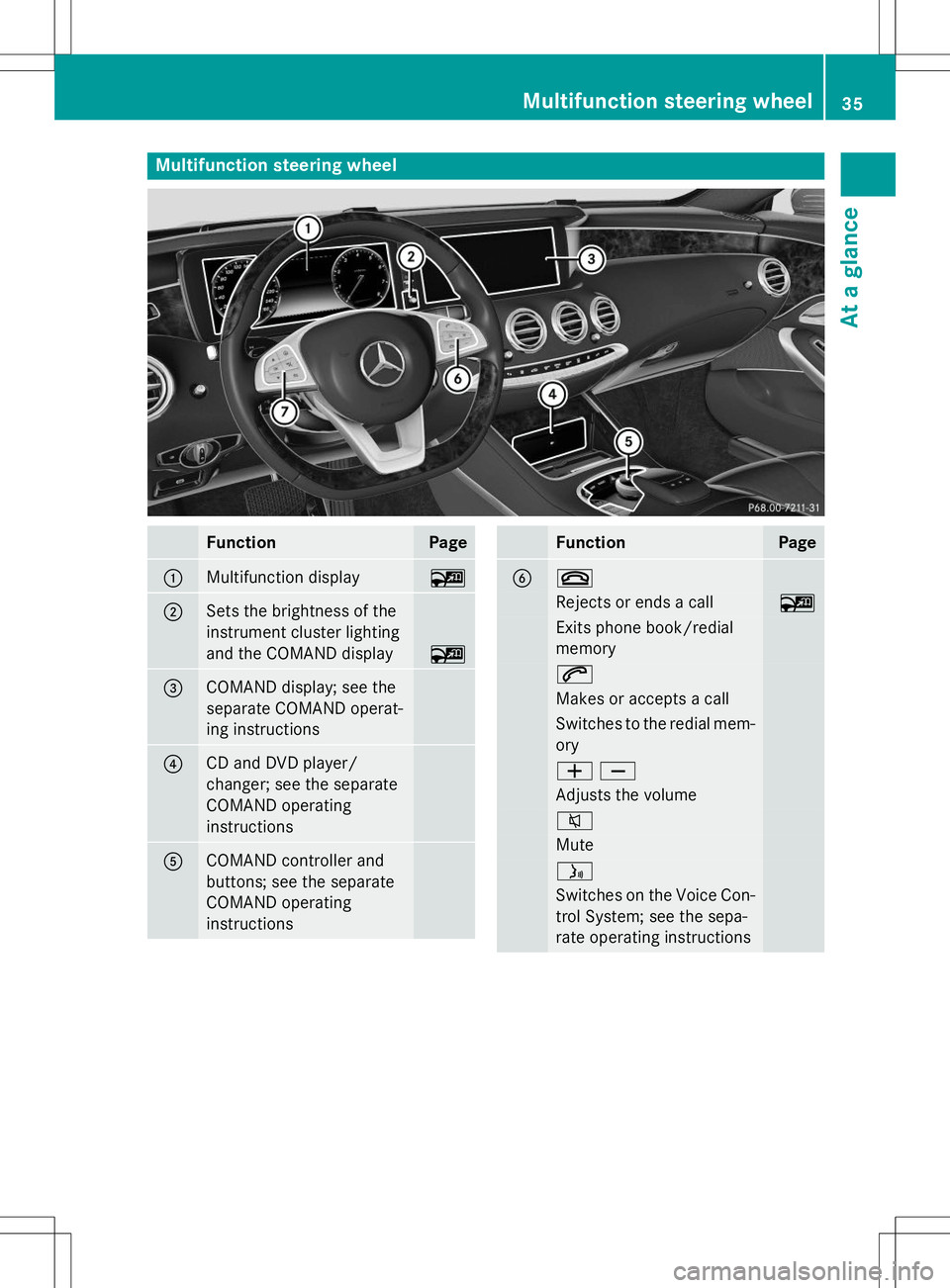
Multifunction steering wheel
FunctionPage
:Multifunction display~
;Sets the brightness of the
instrument cluster lighting
and the COMAND display
~
=COMAND display; see the
separate COMAND operat-
ing instructions
?CD and DVD player/
changer; see the separate
COMAND operatinginstructions
ACOMAND controller and
buttons; see the separate
COMAND operatinginstructions
FunctionPage
B~
Rejects or ends a call~
Exits phone book/redial memory
6
Makes or accepts a call
Switches to the redial mem-ory
WX
Adjusts the volume
8
Mute
ó
Switches on the Voice Con-
trol System; see the sepa-
rate operating instructions
Multifunction steering wheel35
At a glance
Page 38 of 286
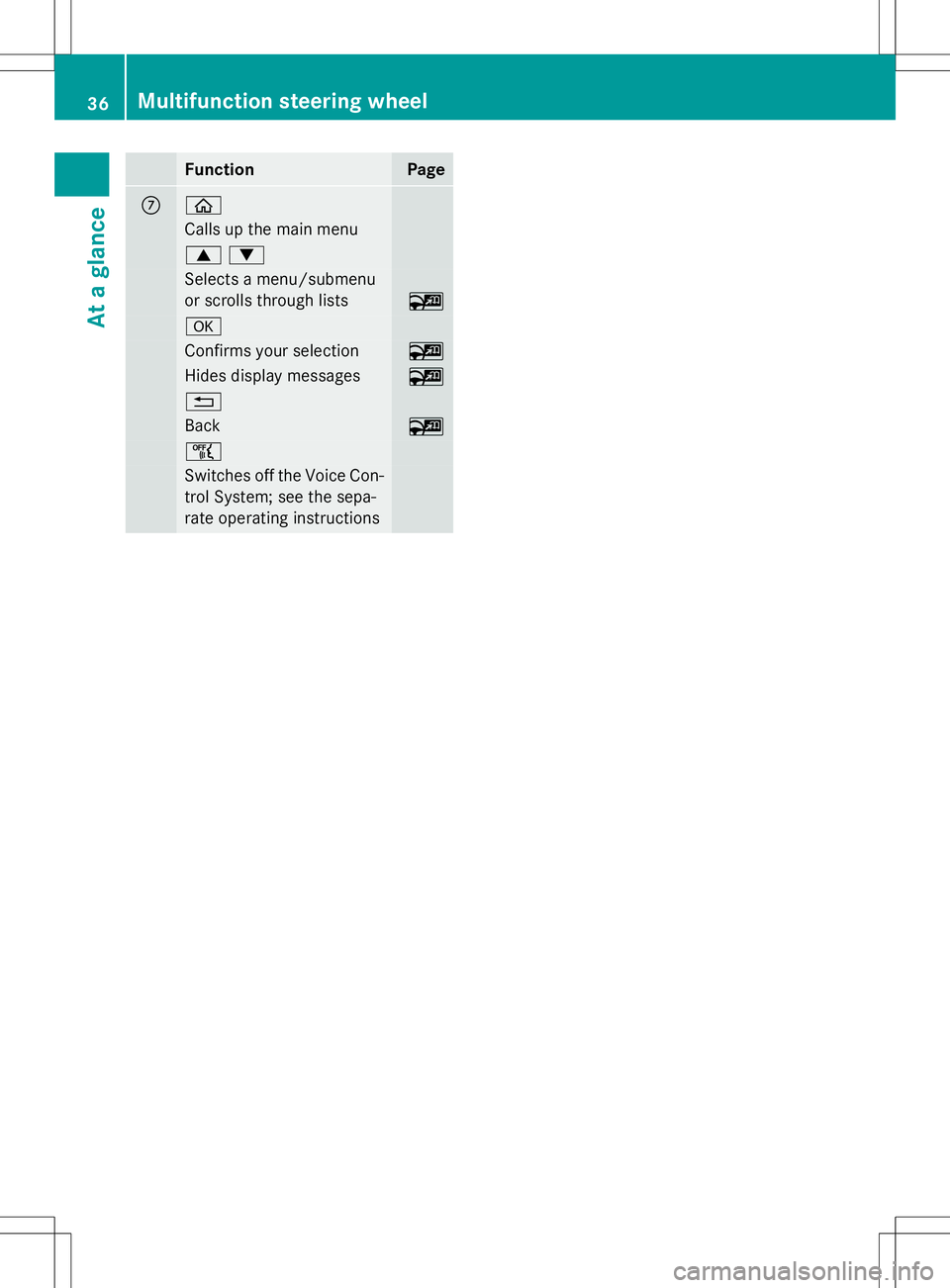
FunctionPage
Cò
Calls up the main menu
9:
Selects a menu/submenu
or scrolls through lists
~
a
Confirms your selection~
Hides display messages~
%
Back~
ñ
Switches off the Voice Con-
trol System; see the sepa-
rate operating instructions
36Multifunction steering wheel
At a glance
Page 39 of 286
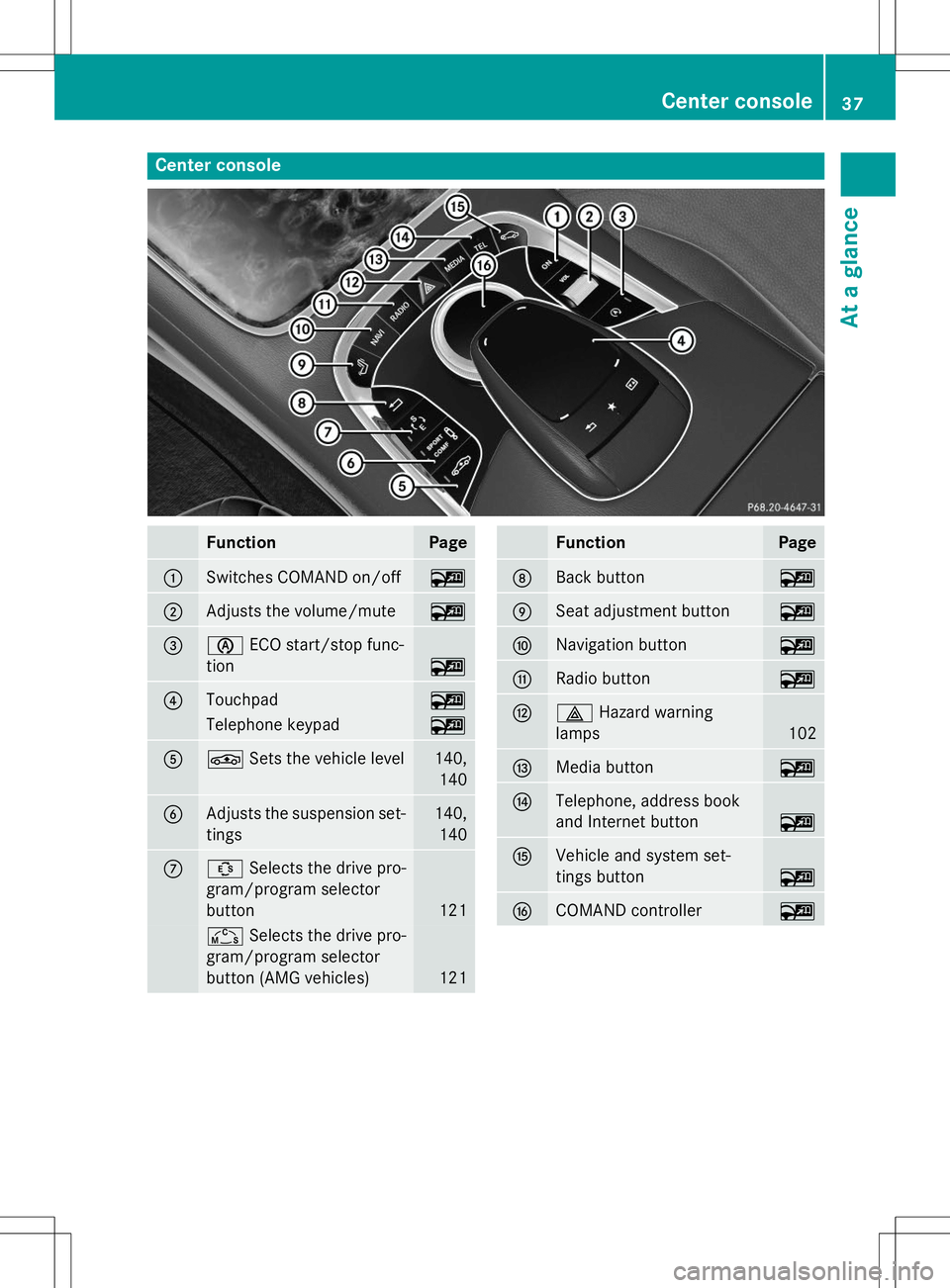
Center console
FunctionPage
:Switches COMAND on/off~
;Adjusts the volume/mute~
=èECO start/stop func-
tion
~
?Touchpad~
Telephone keypad~
AÉ Sets the vehicle level140,
140
BAdjusts the suspension set-tings140, 140
CÛ Selects the drive pro-
gram/program selector
button
121
Ñ Selects the drive pro-
gram/program selector
button (AMG vehicles)
121
FunctionPage
DBack button~
ESeat adjustment button~
FNavigation button~
GRadio button~
H£ Hazard warning
lamps
102
IMedia button~
JTelephone, address book
and Internet button
~
KVehicle and system set-
tings button
~
LCOMAND controller~
Center console37
At a glance
Page 40 of 286
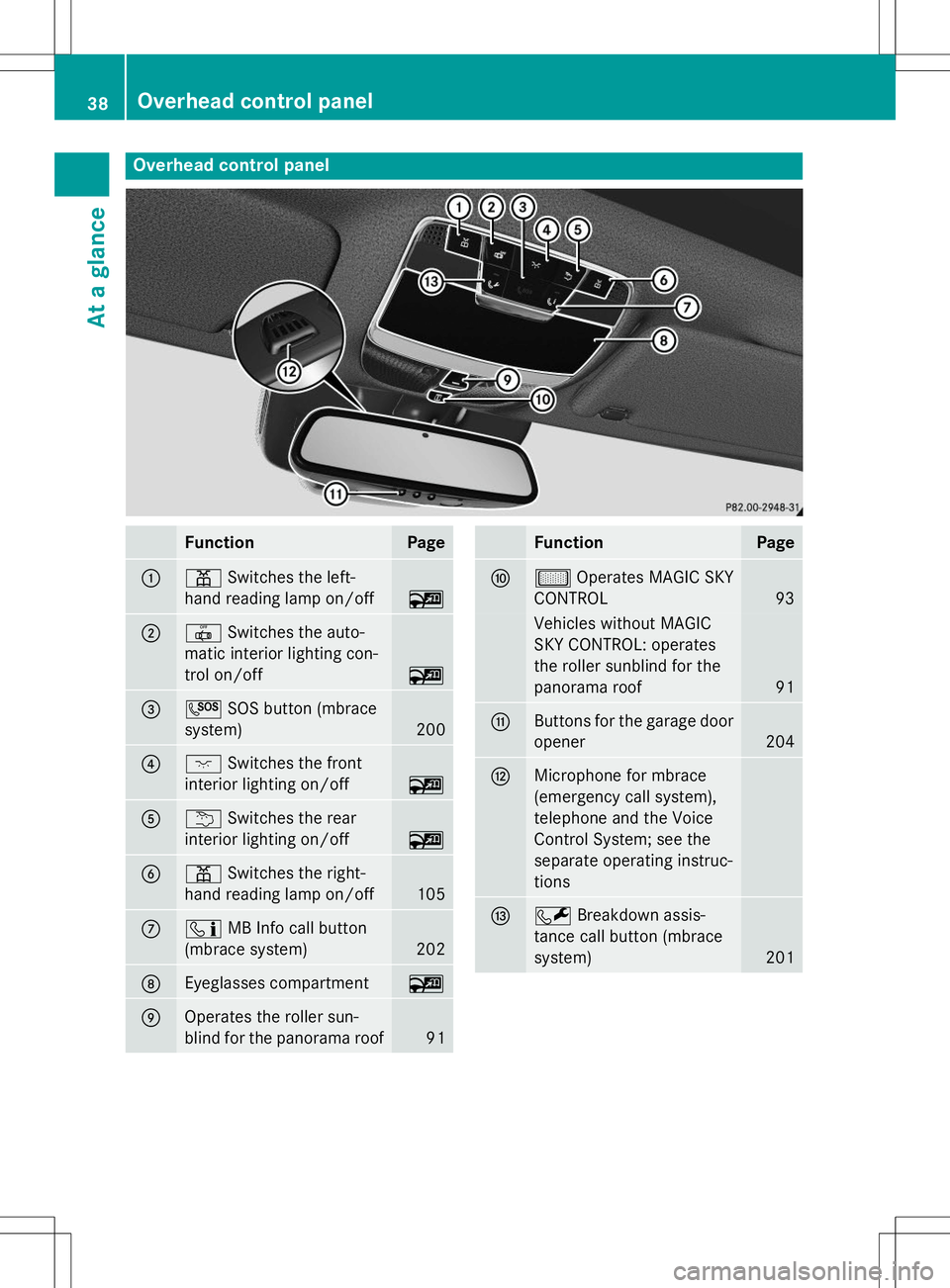
Overhead control panel
FunctionPage
:pSwitches the left-
hand reading lamp on/off
~
;| Switches the auto-
matic interior lighting con-
trol on/off
~
=G SOS button (mbrace
system)
200
?c Switches the front
interior lighting on/off
~
Au Switches the rear
interior lighting on/off
~
Bp Switches the right-
hand reading lamp on/off
105
Cï MB Info call button
(mbrace system)
202
DEyeglasses compartment~
EOperates the roller sun-
blind for the panorama roof
91
FunctionPage
Fµ Operates MAGIC SKY
CONTROL
93
Vehicles without MAGIC
SKY CONTROL: operates
the roller sunblind for the
panorama roof
91
GButtons for the garage door opener
204
HMicrophone for mbrace
(emergency call system),
telephone and the Voice
Control System; see the
separate operating instruc-
tions
IF Breakdown assis-
tance call button (mbrace system)
201
38Overhead control panel
At a glance