technical data MERCEDES-BENZ SL ROADSTER 2012 Owners Manual
[x] Cancel search | Manufacturer: MERCEDES-BENZ, Model Year: 2012, Model line: SL ROADSTER, Model: MERCEDES-BENZ SL ROADSTER 2012Pages: 637, PDF Size: 20.68 MB
Page 6 of 637
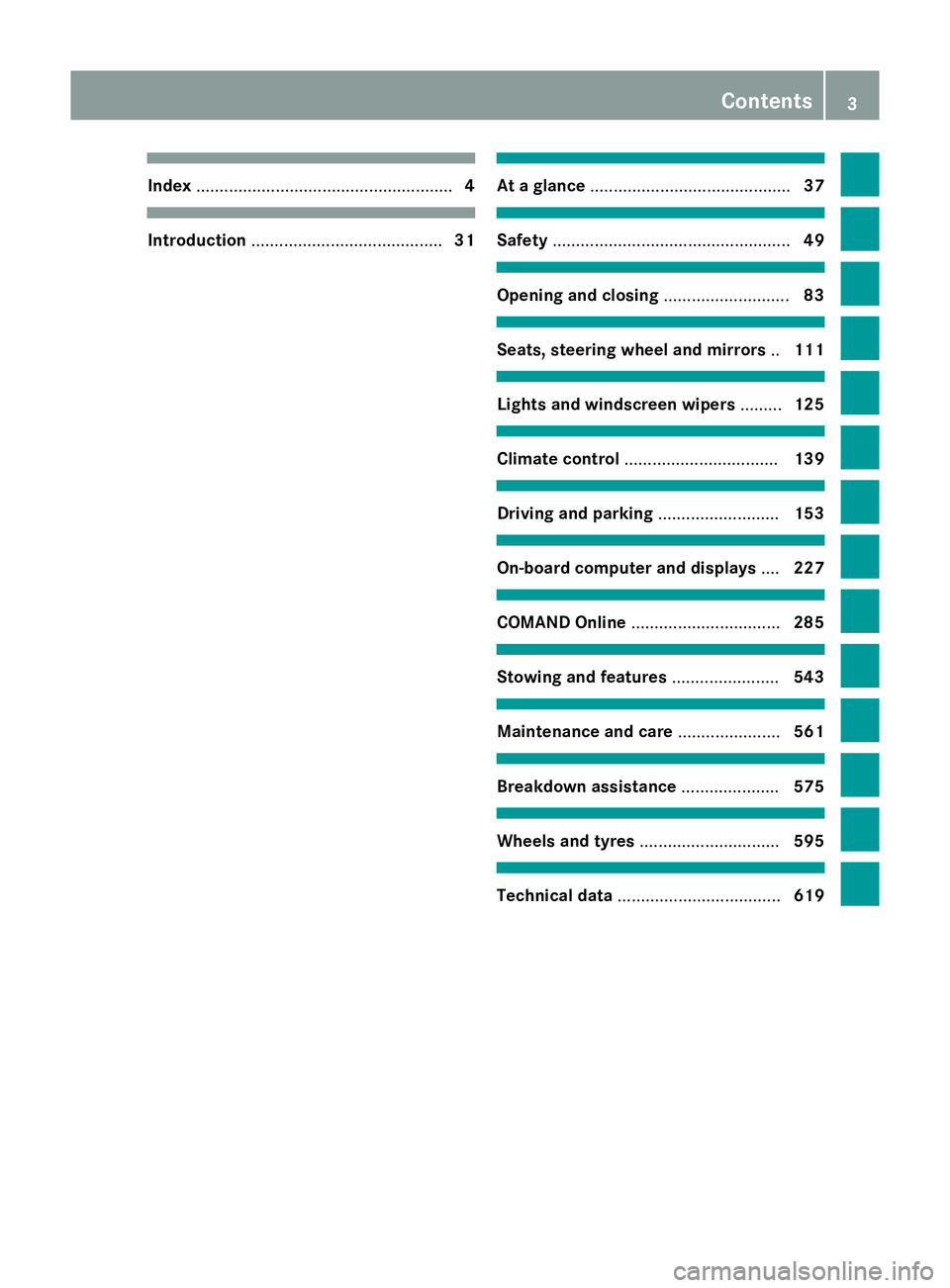
Index
....................................................... 4Introduction
......................................... 31 At a glance
........................................... 37 Safety
................................................... 49 Opening and closing
...........................83 Seats, steering wheel and mirrors
..111 Lights and windscreen wipers
.........125 Climate control
................................. 139 Driving and parking
..........................153 On-board computer and displays
....227 COMAND Online
................................ 285 Stowing and features
.......................543 Maintenance and care
......................561 Breakdown assistance
.....................575 Wheels and tyres
.............................. 595 Technical data
................................... 619 Contents
3
Page 10 of 637
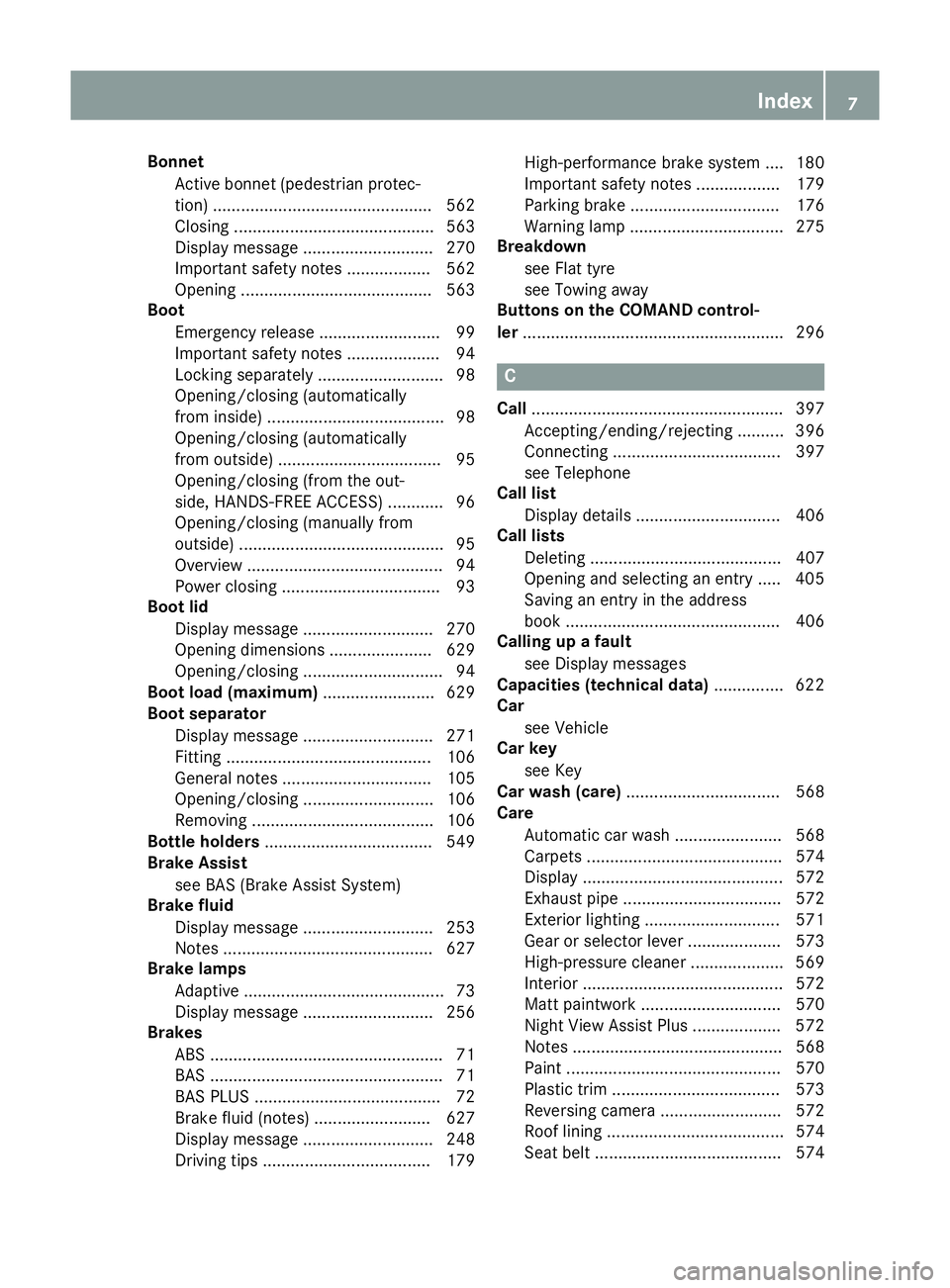
Bonnet
Active bonnet (pedestrian protec-tion) ............................................... 562
Closing ........................................... 563
Display message ............................ 270
Important safety notes .................. 562
Opening ......................................... 563
Boot
Emergency release .......................... 99
Important safety notes .................... 94
Locking separately ........................... 98
Opening/closing (automatically
from inside) ...................................... 98
Opening/closing (automatically
from outside) ................................... 95
Opening/closing (from the out-
side, HANDS-FREE ACCESS) ............ 96
Opening/closing (manually from
outside) ............................................ 95
Overview .......................................... 94
Power closing .................................. 93
Boot lid
Display message ............................ 270
Opening dimensions ...................... 629
Opening/closing .............................. 94
Boot load (maximum) ........................ 629
Boot separator
Display message ............................ 271
Fitting ............................................ 106
General notes ................................ 105
Opening/closing ............................ 106
Removing ....................................... 106
Bottle holders .................................... 549
Brake Assist
see BAS (Brake Assist System)
Brake fluid
Display message ............................ 253
Notes ............................................. 627
Brake lamps
Adaptive ........................................... 73
Display message ............................ 256
Brakes
ABS .................................................. 71
BAS .................................................. 71
BAS PLUS ........................................ 72
Brake fluid (notes) ......................... 627
Display message ............................ 248
Driving tips .................................... 179 High-performance brake system .... 180
Important safety notes .................. 179
Parking brake ................................ 176
Warning lamp ................................. 275
Breakdown
see Flat tyre
see Towing away
Buttons on the COMAND control-
ler ........................................................ 296 C
Call ...................................................... 397
Accepting/ending/rejecting .......... 396
Connecting .................................... 397
see Telephone
Call list
Display details ............................... 406
Call lists
Deleting ......................................... 407
Opening and selecting an entry ..... 405
Saving an entry in the address
book .............................................. 406
Calling up a fault
see Display messages
Capacities (technical data) ............... 622
Car
see Vehicle
Car key
see Key
Car wash (care) ................................. 568
Care
Automatic car wash ....................... 568
Carpets .......................................... 574
Display ........................................... 572
Exhaust pipe .................................. 572
Exterior lighting ............................. 571
Gear or selector lever .................... 573
High-pressure cleaner .................... 569
Interior ........................................... 572
Matt paintwork .............................. 570
Night View Assist Plus ................... 572
Notes ............................................. 568
Paint .............................................. 570
Plastic trim .................................... 573
Reversing camera .......................... 572
Roof lining ...................................... 574
Seat belt ........................................ 574 Index
7
Page 13 of 637
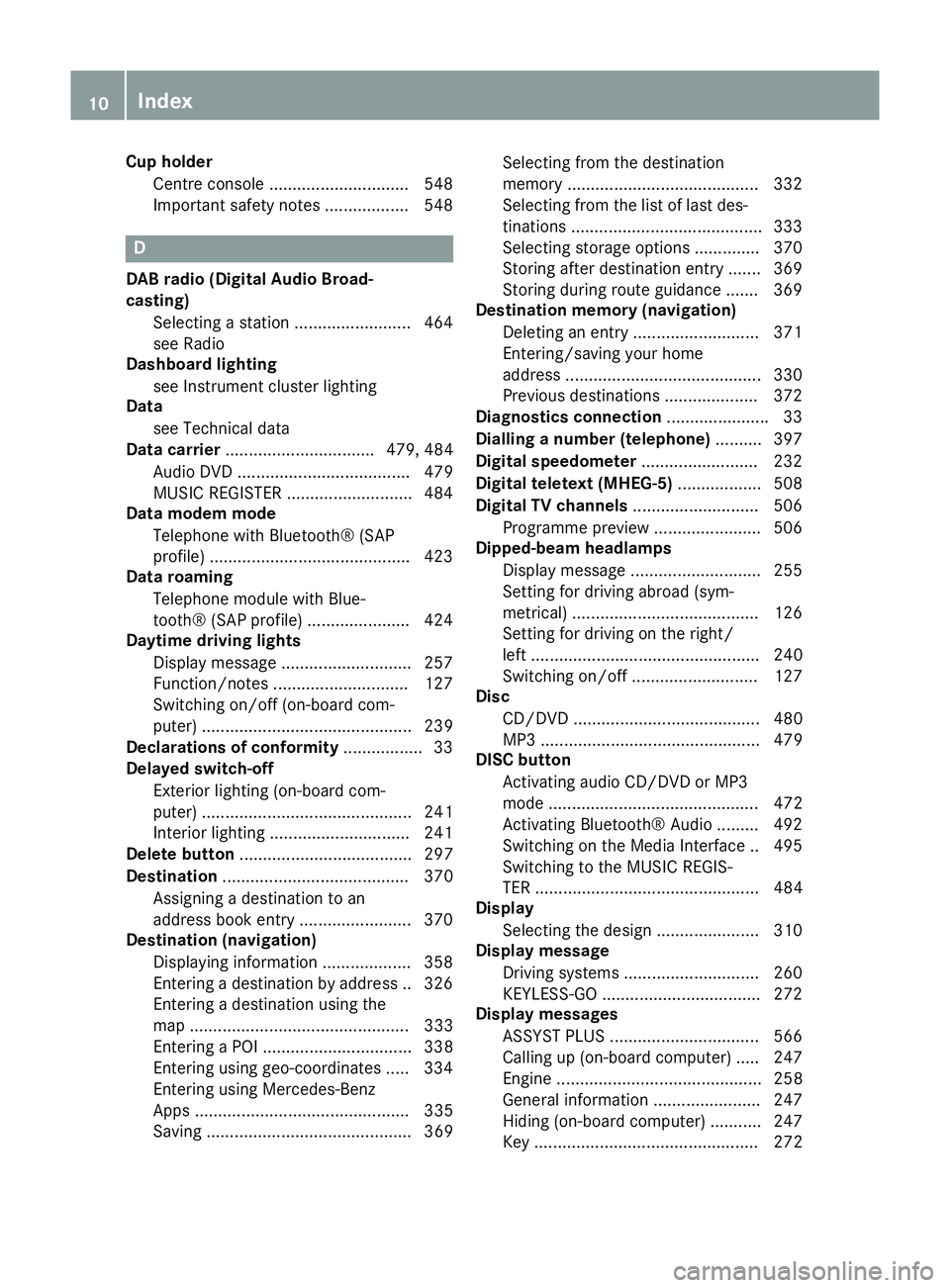
Cup holder
Centre console .............................. 548
Important safety notes .................. 548 D
DAB radio (Digital Audio Broad-
casting) Selecting a station ........................ .464
see Radio
Dashboard lighting
see Instrument cluster lighting
Data
see Technical data
Data carrier ................................ 479, 484
Audio DVD ..................................... 479
MUSIC REGISTER ........................... 484
Data modem mode
Telephone with Bluetooth® (SAP
profile) .......................................... .423
Data roaming
Telephone module with Blue-
tooth® (SAP profile) ..................... .424
Daytime driving lights
Display message ............................ 257
Function/notes ............................ .127
Switching on/off (on-board com-
puter) ............................................. 239
Declarations of conformity ................. 33
Delayed switch-off
Exterior lighting (on-board com-
puter) ............................................. 241
Interior lighting .............................. 241
Delete button ..................................... 297
Destination ........................................ 370
Assigning a destination to an
address book entry ........................ 370
Destination (navigation)
Displaying information ................... 358
Entering a destination by address .. 326
Entering a destination using the
map ............................................... 333
Entering a POI ................................ 338
Entering using geo-coordinates ..... 334
Entering using Mercedes-Benz
Apps .............................................. 335
Saving ............................................ 369 Selecting from the destination
memory ......................................... 332
Selecting from the list of last des- tinations ......................................... 333
Selecting storage options .............. 370
Storing after destination entry ....... 369
Storing during route guidance ....... 369
Destination memory (navigation)
Deleting an entry ........................... 371
Entering/saving your home
address .......................................... 330
Previous destinations .................... 372
Diagnostics connection ......................33
Dialling a number (telephone) .......... 397
Digital speedometer .........................232
Digital teletext (MHEG-5) .................. 508
Digital TV channels ........................... 506
Programme preview ....................... 506
Dipped-beam headlamps
Display message ............................ 255
Setting for driving abroad (sym-
metrical) ........................................ 126
Setting for driving on the right/
left ................................................. 240
Switching on/off ........................... 127
Disc
CD/DVD ........................................ 480
MP3 ............................................... 479
DISC button
Activating audio CD/DVD or MP3mode ............................................. 472
Activating Bluetooth® Audio ......... 492
Switching on the Media Interface .. 495
Switching to the MUSIC REGIS-
TER ................................................ 484
Display
Selecting the design ..................... .310
Display message
Driving systems ............................ .260
KEYLESS-GO .................................. 272
Display messages
ASSYST PLUS ................................ 566
Calling up (on-board computer) ..... 247
Engine ............................................ 258
General information ....................... 247
Hiding (on-board computer) ........... 247
Key ................................................ 272 10
Index
Page 15 of 637
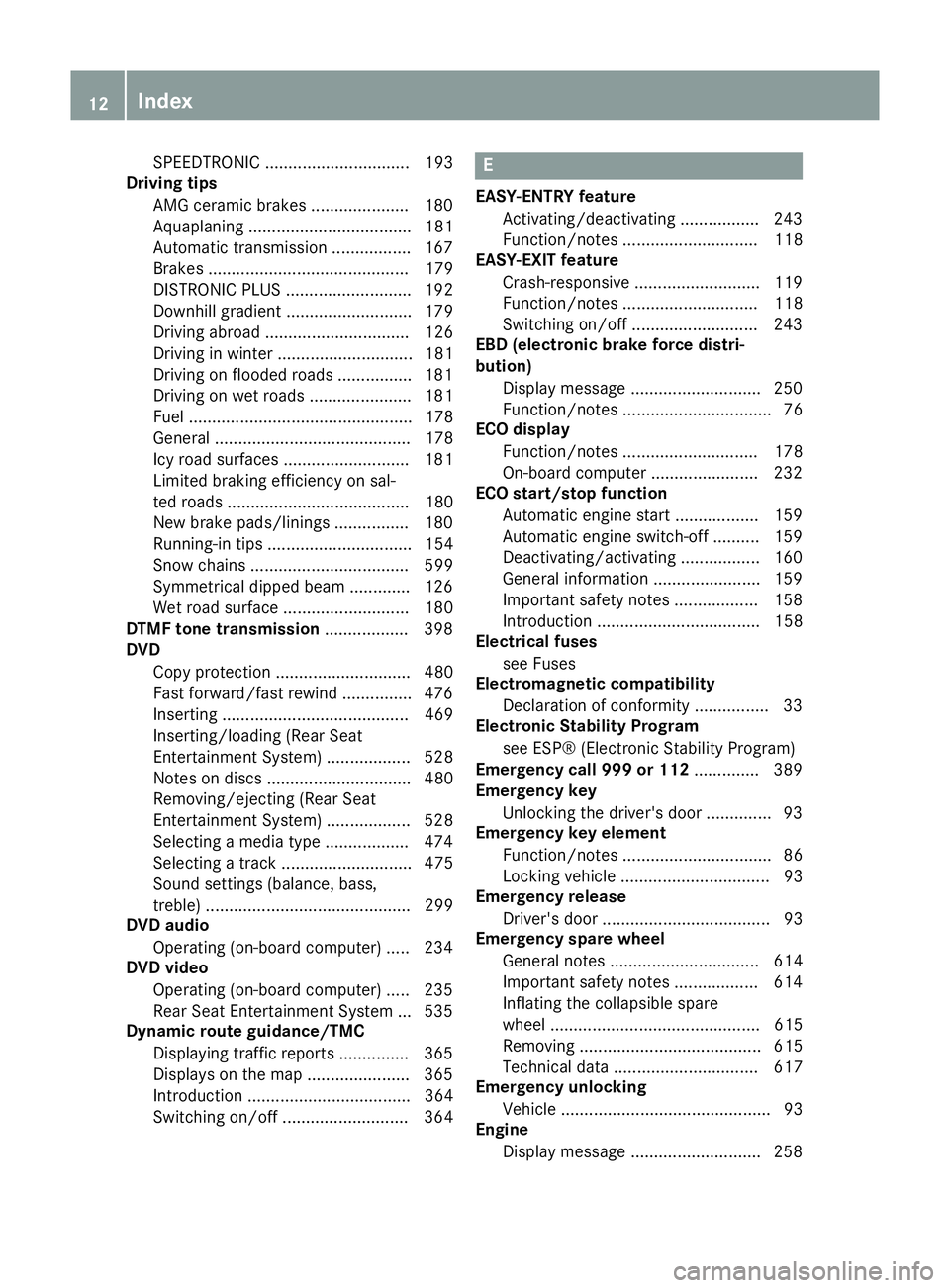
SPEEDTRONIC ............................... 193
Driving tips
AMG ceramic brakes ..................... 180
Aquaplaning ................................... 181
Automatic transmission ................. 167
Brakes ........................................... 179
DISTRONIC PLUS ........................... 192
Downhill gradient ........................... 179
Driving abroad ............................... 126
Driving in winter ............................. 181
Driving on flooded roads ................ 181
Driving on wet roads ...................... 181
Fuel ................................................ 178
General .......................................... 178
Icy road surfaces ........................... 181
Limited braking efficiency on sal-
ted roads ....................................... 180
New brake pads/linings ................ 180
Running-in tips ............................... 154
Snow chains .................................. 599
Symmetrical dipped beam ............. 126
Wet road surface ........................... 180
DTMF tone transmission .................. 398
DVD
Copy protection ............................. 480
Fast forward/fast rewind ............... 476
Inserting ........................................ 469
Inserting/loading (Rear Seat
Entertainment System) .................. 528
Notes on discs ............................... 480
Removing/ejecting (Rear Seat
Entertainment System) .................. 528
Selecting a media type .................. 474
Selecting a track ............................ 475
Sound settings (balance, bass,
treble) ............................................ 299
DVD audio
Operating (on-board computer) ..... 234
DVD video
Operating (on-board computer) ..... 235
Rear Seat Entertainment System ... 535
Dynamic route guidance/TMC
Displaying traffic reports ............... 365
Displays on the map ...................... 365
Introduction ................................... 364
Switching on/of f........................... 364 E
EASY-ENTRY feature Activating/deactivating ................. 243
Function/note s............................. 118
EASY-EXIT feature
Crash-responsive ........................... 119
Function/note s............................. 118
Switching on/of f........................... 243
EBD (electronic brake force distri-
bution)
Display message ............................ 250
Function/note s................................ 76
ECO display
Function/note s............................. 178
On-board computer ....................... 232
ECO start/stop function
Automatic engine start .................. 159
Automatic engine switch-off .......... 159
Deactivating/activating ................. 160
General information ....................... 159
Important safety notes .................. 158
Introduction ................................... 158
Electrical fuses
see Fuses
Electromagnetic compatibility
Declaration of conformity ................ 33
Electronic Stability Program
see ESP® (Electronic Stability Program)
Emergency call 999 or 112 .............. 389
Emergency key
Unlocking the driver's door .............. 93
Emergency key element
Function/note s................................ 86
Locking vehicle ................................ 93
Emergency release
Driver's door .................................... 93
Emergency spare wheel
General notes ................................ 614
Important safety notes .................. 614
Inflating the collapsible spare
wheel ............................................. 615
Removing ....................................... 615
Technical data ............................... 617
Emergency unlocking
Vehicle ............................................. 93
Engine
Display message ............................ 258 12
Index
Page 28 of 637
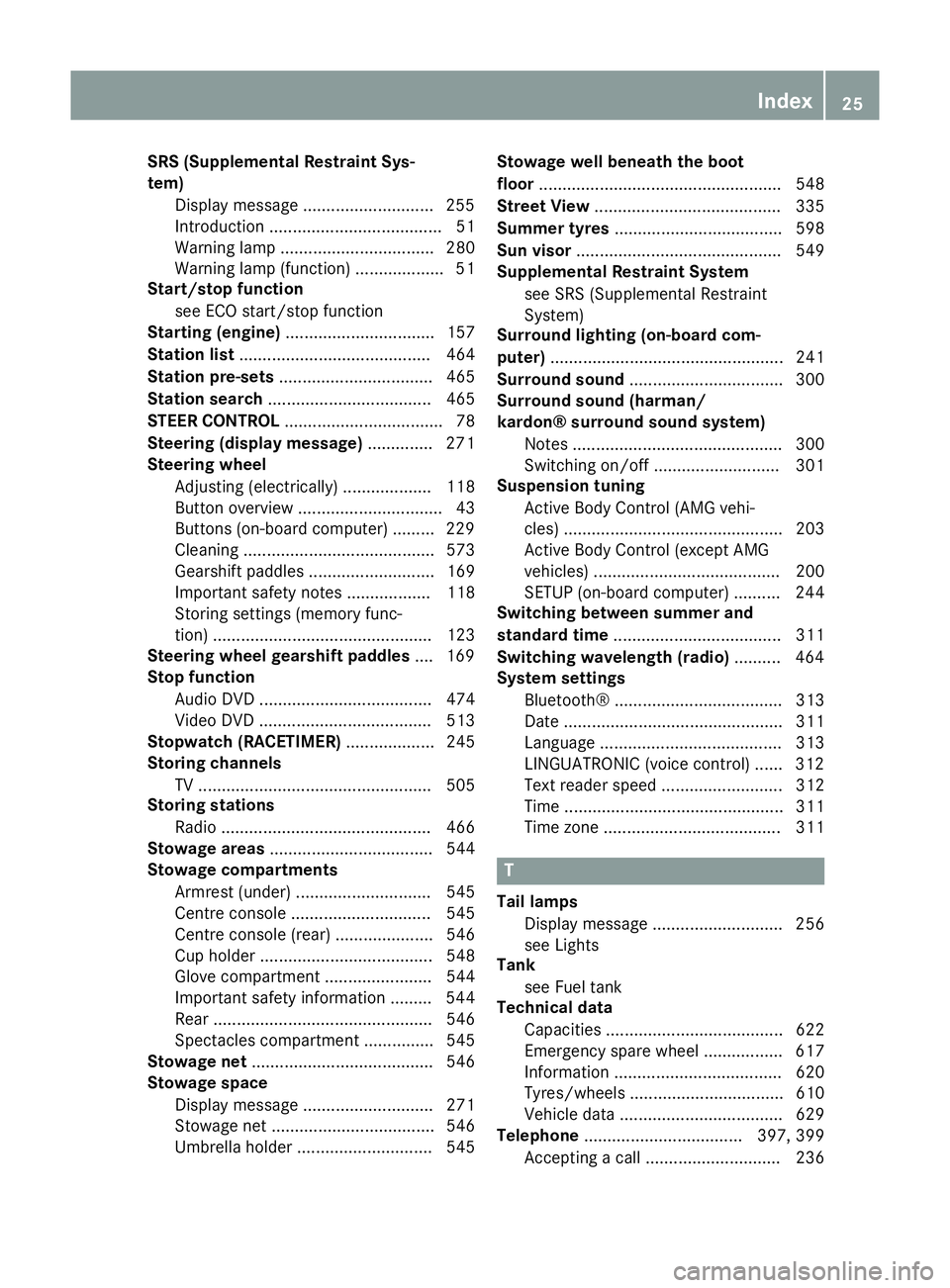
SRS (Supplemental Restraint Sys-
tem)
Display message ............................2 55
Introduction ..................................... 51
Warning lamp ................................. 280
Warning lamp (function) ................... 51
Start/stop function
see ECO start/stop function
Starting (engine) ................................ 157
Station list ......................................... 464
Station pre-sets ................................. 465
Station search ................................... 465
STEER CONTROL .................................. 78
Steering (display message) .............. 271
Steering wheel
Adjusting (electrically) ................... 118
Button overview ............................... 43
Buttons (on-board computer) ......... 229
Cleaning ......................................... 573
Gearshift paddle s........................... 169
Important safety notes .................. 118
Storing settings (memory func-
tion) ............................................... 123
Steering wheel gearshift paddles .... 169
Stop function
Audio DVD ..................................... 474
Video DVD ..................................... 513
Stopwatch (RACETIMER) ................... 245
Storing channels
TV .................................................. 505
Storing stations
Radi o............................................. 466
Stowage areas ................................... 544
Stowage compartments
Armrest (under) ............................. 545
Centre console .............................. 545
Centre console (rear) ..................... 546
Cup holde r..................................... 548
Glove compartment ....................... 544
Important safety information ......... 544
Rear ............................................... 546
Spectacles compartment ............... 545
Stowage net ....................................... 546
Stowage space
Display message ............................ 271
Stowage net ................................... 546
Umbrella holde r............................. 545 Stowage well beneath the boot
floor
.................................................... 548
Street View ........................................ 335
Summer tyres .................................... 598
Sun visor ............................................ 549
Supplemental Restraint System
see SRS (Supplemental Restraint
System)
Surround lighting (on-board com-
puter) .................................................. 241
Surround sound ................................. 300
Surround sound (harman/
kardon® surround sound system)
Notes ............................................. 300
Switching on/of f........................... 301
Suspension tuning
Active Body Control (AMG vehi-
cles) ............................................... 203
Active Body Control (except AMG
vehicles) ........................................ 200
SETUP (on-board computer) .......... 244
Switching between summer and
standard time .................................... 311
Switching wavelength (radio) .......... 464
System settings
Bluetooth® .................................... 313
Date ............................................... 311
Language ....................................... 313
LINGUATRONIC (voice control) ...... 312
Text reader speed .......................... 312
Time ............................................... 311
Time zone ...................................... 311 T
Tail lamps Display message ............................ 256
see Lights
Tank
see Fuel tank
Technical data
Capacities ...................................... 622
Emergency spare wheel ................. 617
Information .................................... 620
Tyres/wheels ................................. 610
Vehicle data ................................... 629
Telephone .................................. 397, 399
Accepting a cal l............................. 236 Index
25
Page 37 of 637
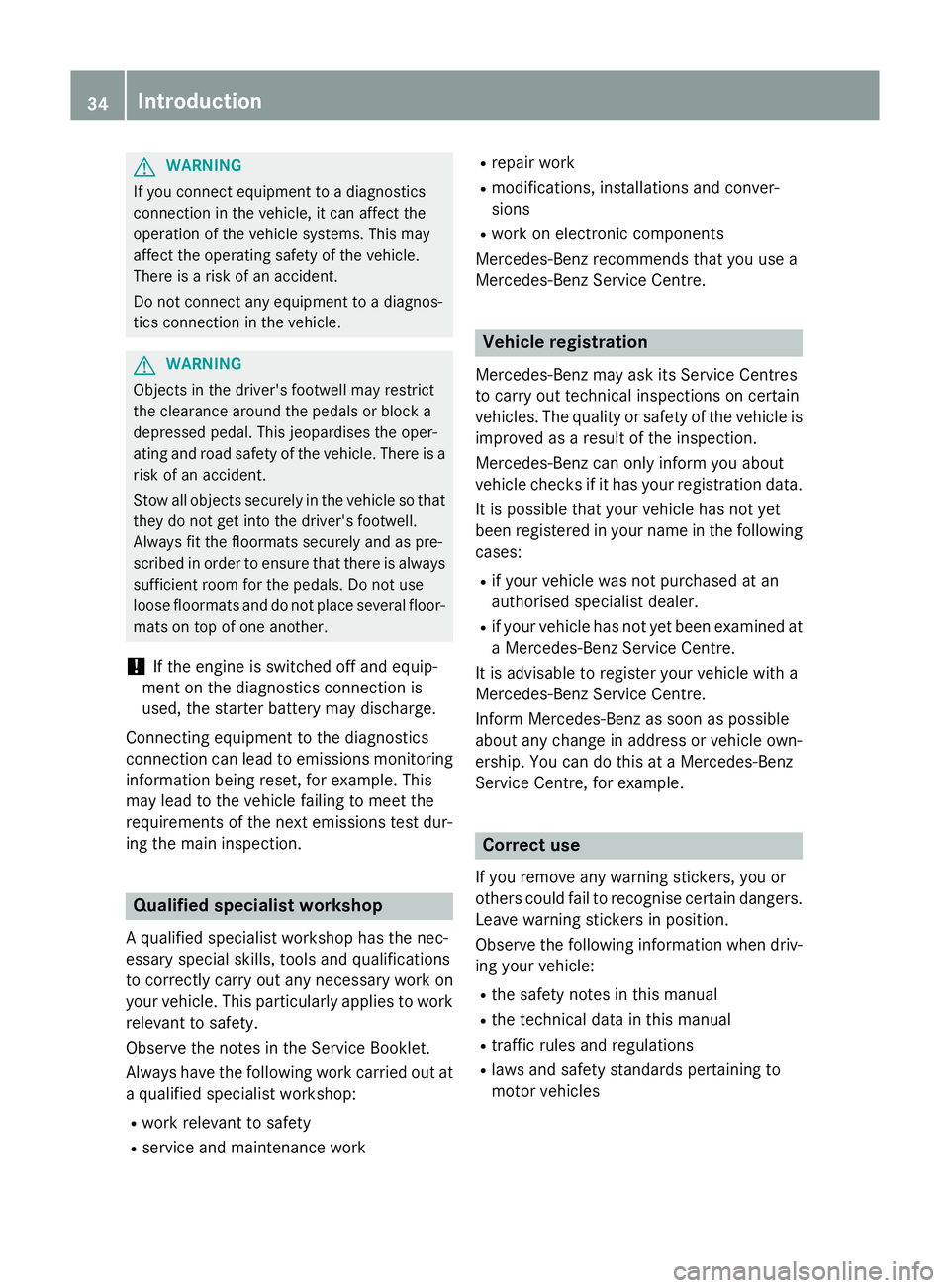
G
WARNING
If you connect equipment to a diagnostics
connection in the vehicle, it can affect the
operation of the vehicle systems. This may
affect the operating safety of the vehicle.
There is a risk of an accident.
Do not connect any equipment to a diagnos-
tics connection in the vehicle. G
WARNING
Objects in the driver's footwell may restrict
the clearance around the pedals or block a
depressed pedal. This jeopardises the oper-
ating and road safety of the vehicle. There is a risk of an accident.
Stow all objects securely in the vehicle so that
they do not get into the driver's footwell.
Always fit the floormats securely and as pre-
scribed in order to ensure that there is always sufficient room for the pedals. Do not use
loose floormats and do not place several floor- mats on top of one another.
! If the engine is switched off and equip-
ment on the diagnostics connection is
used, the starter battery may discharge.
Connecting equipment to the diagnostics
connection can lead to emissions monitoring information being reset, for example. This
may lead to the vehicle failing to meet the
requirements of the next emissions test dur-
ing the main inspection. Qualified specialist workshop
A qualified specialist workshop has the nec-
essary special skills, tools and qualifications
to correctly carry out any necessary work on
your vehicle. This particularly applies to work
relevant to safety.
Observe the notes in the Service Booklet.
Always have the following work carried out at a qualified specialist workshop:
R work relevant to safety
R service and maintenance work R
repair work
R modifications, installations and conver-
sions
R work on electronic components
Mercedes-Benz recommends that you use a
Mercedes-Benz Service Centre. Vehicle registration
Mercedes-Benz may ask its Service Centres
to carry out technical inspections on certain
vehicles. The quality or safety of the vehicle is
improved as a result of the inspection.
Mercedes-Benz can only inform you about
vehicle checks if it has your registration data.
It is possible that your vehicle has not yet
been registered in your name in the following
cases:
R if your vehicle was not purchased at an
authorised specialist dealer.
R if your vehicle has not yet been examined at
a Mercedes-Benz Service Centre.
It is advisable to register your vehicle with a
Mercedes-Benz Service Centre.
Inform Mercedes-Benz as soon as possible
about any change in address or vehicle own-
ership. You can do this at a Mercedes-Benz
Service Centre, for example. Correct use
If you remove any warning stickers, you or
others could fail to recognise certain dangers.
Leave warning stickers in position.
Observe the following information when driv- ing your vehicle:
R the safety notes in this manual
R the technical data in this manual
R traffic rules and regulations
R laws and safety standards pertaining to
motor vehicles 34
Introduction
Page 38 of 637
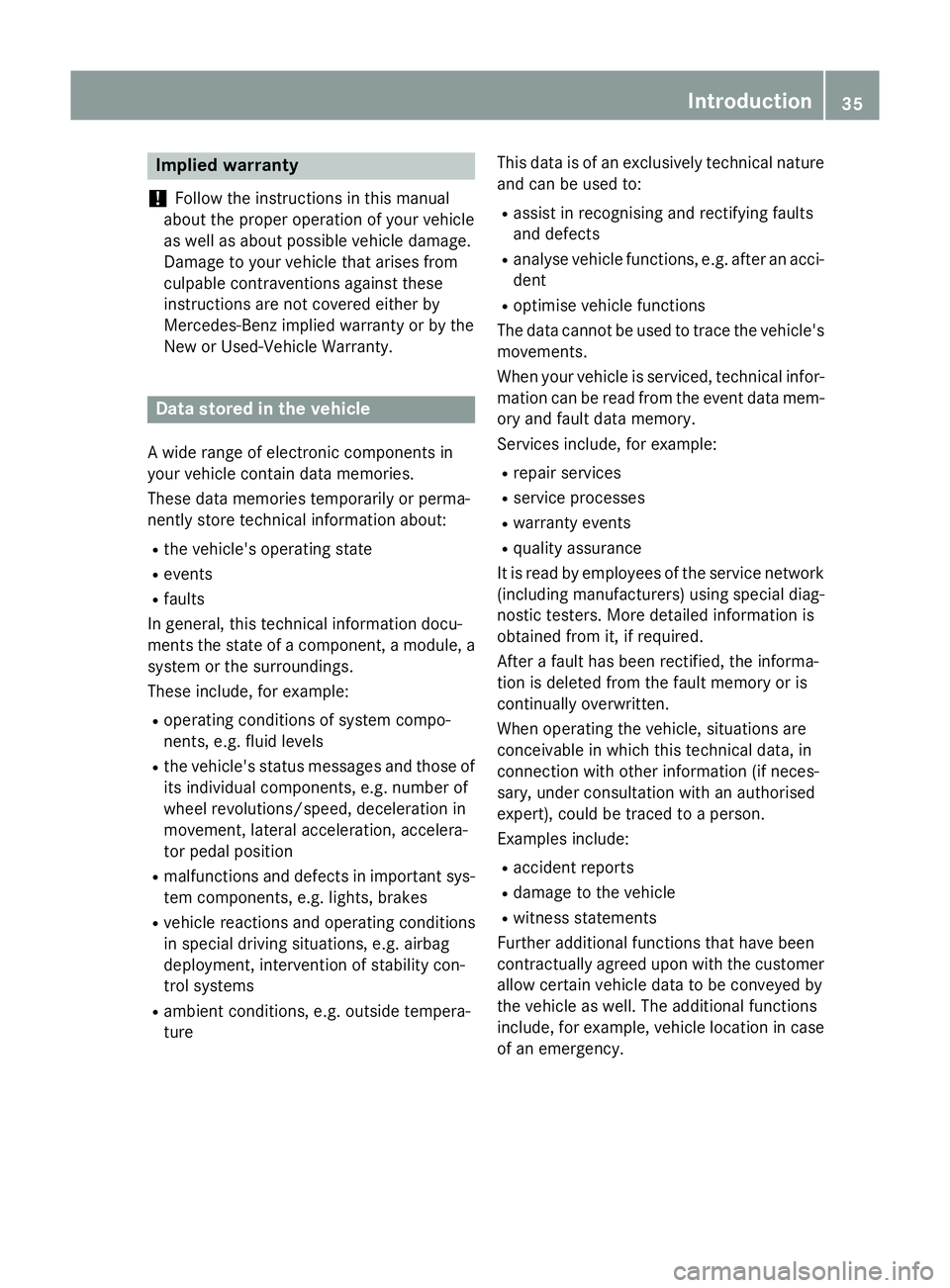
Implied warranty
! Follow the instructions in this manual
about the proper operation of your vehicle
as well as about possible vehicle damage.
Damage to your vehicle that arises from
culpable contraventions against these
instructions are not covered either by
Mercedes-Benz implied warranty or by the
New or Used-Vehicle Warranty. Data stored in the vehicle
A wide range of electronic components in
your vehicle contain data memories.
These data memories temporarily or perma-
nently store technical information about:
R the vehicle's operating state
R events
R faults
In general, this technical information docu-
ments the state of a component, a module, a
system or the surroundings.
These include, for example:
R operating conditions of system compo-
nents, e.g. fluid levels
R the vehicle's status messages and those of
its individual components, e.g. number of
wheel revolutions/speed, deceleration in
movement, lateral acceleration, accelera-
tor pedal position
R malfunctions and defects in important sys-
tem components, e.g. lights, brakes
R vehicle reactions and operating conditions
in special driving situations, e.g. airbag
deployment, intervention of stability con-
trol systems
R ambient conditions, e.g. outside tempera-
ture This data is of an exclusively technical nature
and can be used to:
R assist in recognising and rectifying faults
and defects
R analyse vehicle functions, e.g. after an acci-
dent
R optimise vehicle functions
The data cannot be used to trace the vehicle's movements.
When your vehicle is serviced, technical infor-
mation can be read from the event data mem- ory and fault data memory.
Services include, for example:
R repair services
R service processes
R warranty events
R quality assurance
It is read by employees of the service network (including manufacturers) using special diag-
nostic testers. More detailed information is
obtained from it, if required.
After a fault has been rectified, the informa-
tion is deleted from the fault memory or is
continually overwritten.
When operating the vehicle, situations are
conceivable in which this technical data, in
connection with other information (if neces-
sary, under consultation with an authorised
expert), could be traced to a person.
Examples include:
R accident reports
R damage to the vehicle
R witness statements
Further additional functions that have been
contractually agreed upon with the customer
allow certain vehicle data to be conveyed by
the vehicle as well. The additional functions
include, for example, vehicle location in case of an emergency. Introduction
35 Z
Page 290 of 637
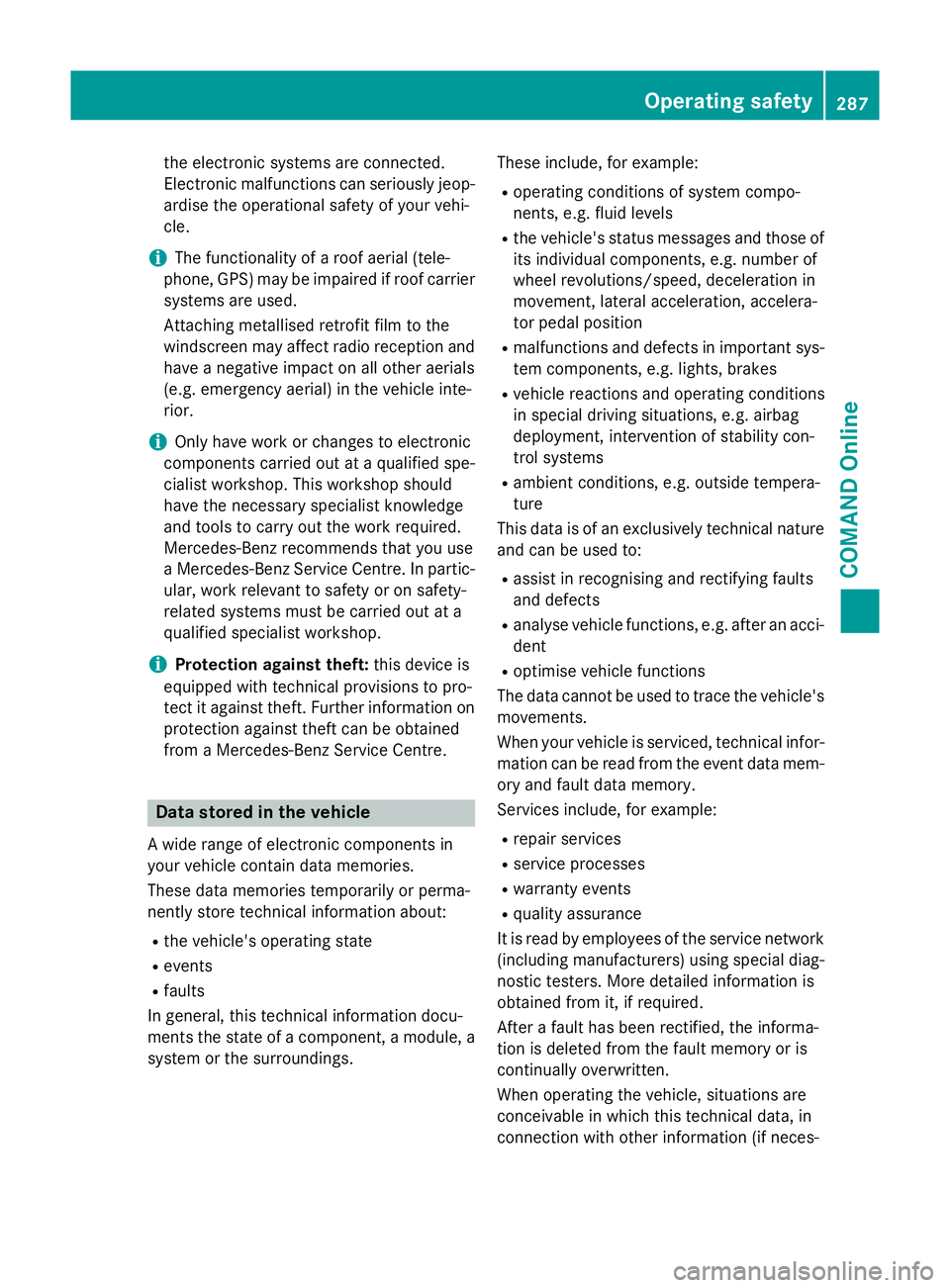
the electronic systems are connected.
Electronic malfunctions can seriously jeop-
ardise the operational safety of your vehi-
cle.
i The functionality of a roof aerial (tele-
phone, GPS) may be impaired if roof carrier
systems are used.
Attaching metallised retrofit film to the
windscreen may affect radio reception and have a negative impact on all other aerials
(e.g. emergency aerial) in the vehicle inte-
rior.
i Only have work or changes to electronic
components carried out at a qualified spe-
cialist workshop. This workshop should
have the necessary specialist knowledge
and tools to carry out the work required.
Mercedes-Benz recommends that you use
a Mercedes-Benz Service Centre. In partic- ular, work relevant to safety or on safety-
related systems must be carried out at a
qualified specialist workshop.
i Protection against theft:
this device is
equipped with technical provisions to pro-
tect it against theft. Further information on
protection against theft can be obtained
from a Mercedes-Benz Service Centre. Data stored in the vehicle
A wide range of electronic components in
your vehicle contain data memories.
These data memories temporarily or perma-
nently store technical information about:
R the vehicle's operating state
R events
R faults
In general, this technical information docu-
ments the state of a component, a module, a
system or the surroundings. These include, for example:
R operating conditions of system compo-
nents, e.g. fluid levels
R the vehicle's status messages and those of
its individual components, e.g. number of
wheel revolutions/speed, deceleration in
movement, lateral acceleration, accelera-
tor pedal position
R malfunctions and defects in important sys-
tem components, e.g. lights, brakes
R vehicle reactions and operating conditions
in special driving situations, e.g. airbag
deployment, intervention of stability con-
trol systems
R ambient conditions, e.g. outside tempera-
ture
This data is of an exclusively technical nature and can be used to:
R assist in recognising and rectifying faults
and defects
R analyse vehicle functions, e.g. after an acci-
dent
R optimise vehicle functions
The data cannot be used to trace the vehicle's movements.
When your vehicle is serviced, technical infor-
mation can be read from the event data mem- ory and fault data memory.
Services include, for example:
R repair services
R service processes
R warranty events
R quality assurance
It is read by employees of the service network (including manufacturers) using special diag-
nostic testers. More detailed information is
obtained from it, if required.
After a fault has been rectified, the informa-
tion is deleted from the fault memory or is
continually overwritten.
When operating the vehicle, situations are
conceivable in which this technical data, in
connection with other information (if neces- Operating safety
287COMAND Online Z
Page 497 of 637
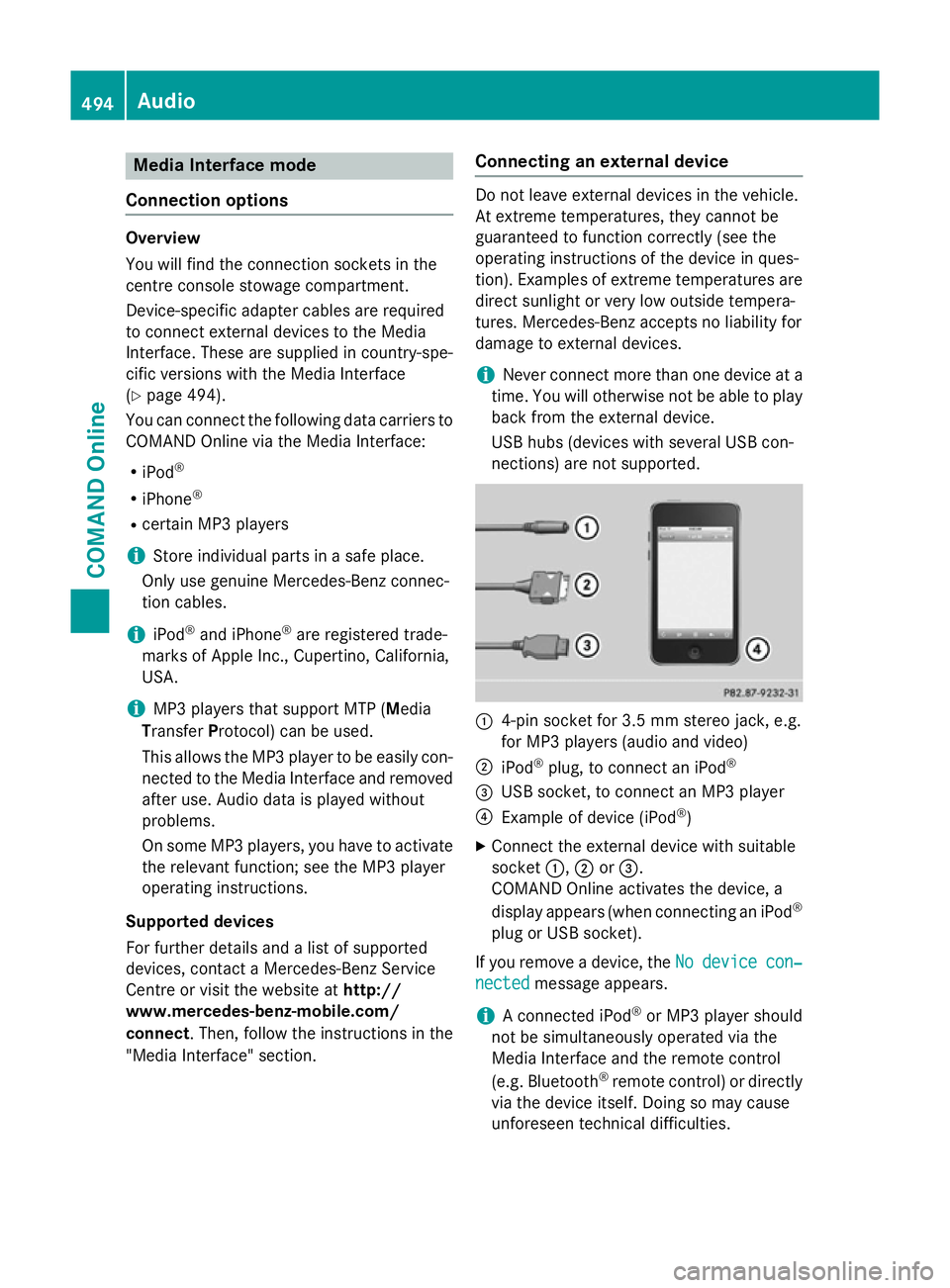
Media Interface mode
Connection options Overview
You will find the connection sockets in the
centre console stowage compartment.
Device-specific adapter cables are required
to connect external devices to the Media
Interface. These are supplied in country-spe-
cific versions with the Media Interface
(Y
page 494).
You can connect the following data carriers to
COMAND Online via the Media Interface:
R iPod ®
R iPhone ®
R certain MP3 players
i Store individual parts in a safe place.
Only use genuine Mercedes-Benz connec-
tion cables.
i iPod ®
and iPhone ®
are registered trade-
marks of Apple Inc., Cupertino, California,
USA.
i MP3 players that support MTP (
Media
Transfer Protocol) can be used.
This allows the MP3 player to be easily con- nected to the Media Interface and removed
after use. Audio data is played without
problems.
On some MP3 players, you have to activate
the relevant function; see the MP3 player
operating instructions.
Supported devices
For further details and a list of supported
devices, contact a Mercedes-Benz Service
Centre or visit the website at http://
www.mercedes-benz-mobile.com/
connect. Then, follow the instructions in the
"Media Interface" section. Connecting an external device Do not leave external devices in the vehicle.
At extreme temperatures, they cannot be
guaranteed to function correctly (see the
operating instructions of the device in ques-
tion). Examples of extreme temperatures are direct sunlight or very low outside tempera-
tures. Mercedes-Benz accepts no liability for
damage to external devices.
i Never connect more than one device at a
time. You will otherwise not be able to play
back from the external device.
USB hubs (devices with several USB con-
nections) are not supported. :
4-pin socket for 3.5 mm stereo jack, e.g.
for MP3 players (audio and video)
; iPod ®
plug, to connect an iPod ®
= USB socket, to connect an MP3 player
? Example of device (iPod ®
)
X Connect the external device with suitable
socket :,;or=.
COMAND Online activates the device, a
display appears (when connecting an iPod ®
plug or USB socket).
If you remove a device, the No Nodevice
device con‐
con‐
nected
nected message appears.
i A connected iPod ®
or MP3 player should
not be simultaneously operated via the
Media Interface and the remote control
(e.g. Bluetooth ®
remote control) or directly
via the device itself. Doing so may cause
unforeseen technical difficulties. 494
AudioCOMAND Online
Page 617 of 637
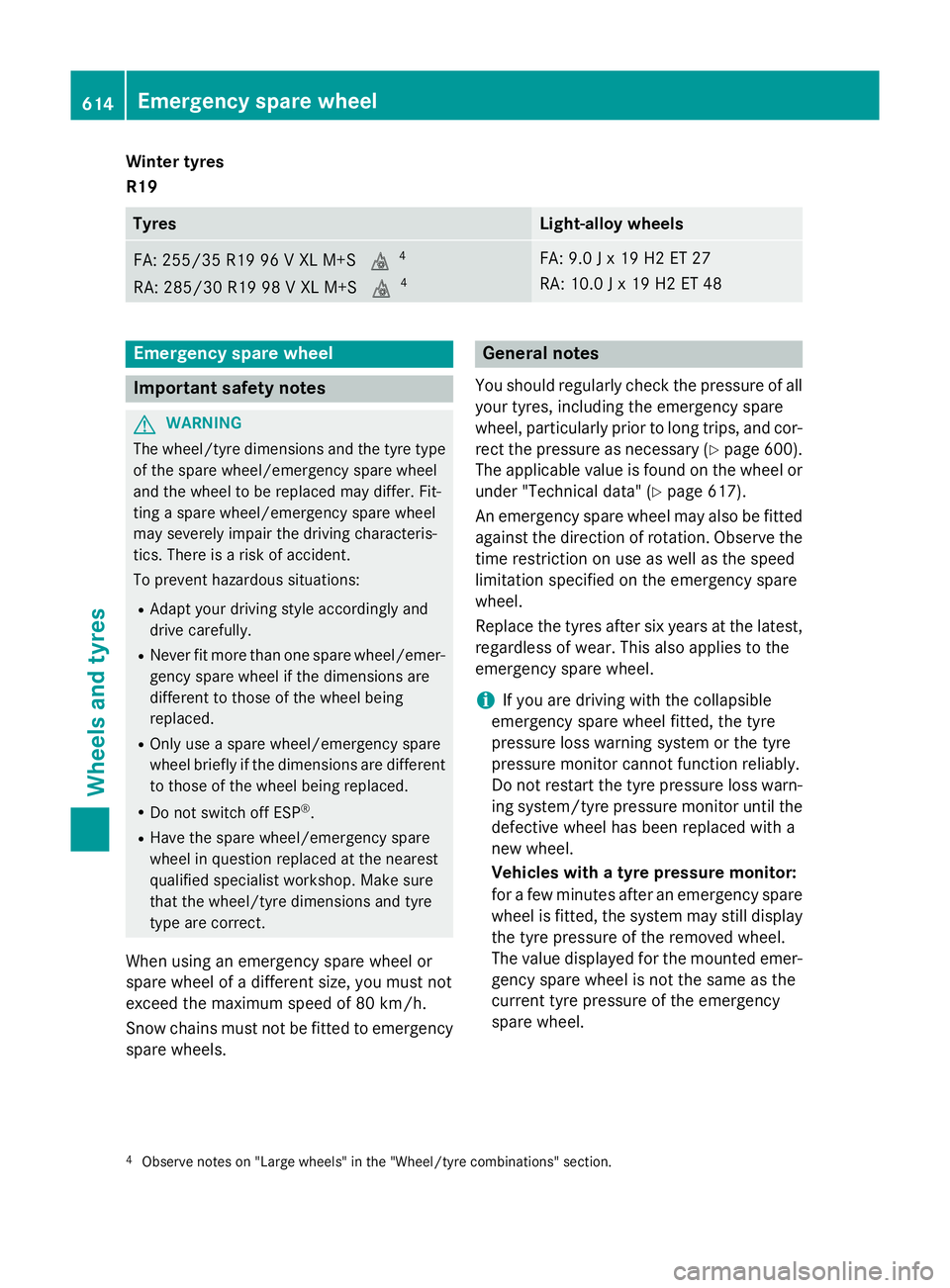
Winter tyres
R19
Tyres Light-alloy wheels
FA: 255/35 R19 96 V XL M+S
i4
RA: 285/30 R19 98 V XL M+S i4 FA: 9.0 J x 19 H2 ET 27
RA: 10.0 J x 19 H2 ET 48
Emergency spare wheel
Important safety notes
G
WARNING
The wheel/tyre dimensions and the tyre type of the spare wheel/emergency spare wheel
and the wheel to be replaced may differ. Fit-
ting a spare wheel/emergency spare wheel
may severely impair the driving characteris-
tics. There is a risk of accident.
To prevent hazardous situations:
R Adapt your driving style accordingly and
drive carefully.
R Never fit more than one spare wheel/emer-
gency spare wheel if the dimensions are
different to those of the wheel being
replaced.
R Only use a spare wheel/emergency spare
wheel briefly if the dimensions are different to those of the wheel being replaced.
R Do not switch off ESP ®
.
R Have the spare wheel/emergency spare
wheel in question replaced at the nearest
qualified specialist workshop. Make sure
that the wheel/tyre dimensions and tyre
type are correct.
When using an emergency spare wheel or
spare wheel of a different size, you must not
exceed the maximum speed of 80 km/h.
Snow chains must not be fitted to emergency
spare wheels. General notes
You should regularly check the pressure of all your tyres, including the emergency spare
wheel, particularly prior to long trips, and cor-
rect the pressure as necessary (Y page 600).
The applicable value is found on the wheel or
under "Technical data" (Y page 617).
An emergency spare wheel may also be fitted
against the direction of rotation. Observe the time restriction on use as well as the speed
limitation specified on the emergency spare
wheel.
Replace the tyres after six years at the latest,
regardless of wear. This also applies to the
emergency spare wheel.
i If you are driving with the collapsible
emergency spare wheel fitted, the tyre
pressure loss warning system or the tyre
pressure monitor cannot function reliably.
Do not restart the tyre pressure loss warn-
ing system/tyre pressure monitor until the
defective wheel has been replaced with a
new wheel.
Vehicles with a tyre pressure monitor:
for a few minutes after an emergency spare wheel is fitted, the system may still display
the tyre pressure of the removed wheel.
The value displayed for the mounted emer-
gency spare wheel is not the same as the
current tyre pressure of the emergency
spare wheel.
4 Observe notes on "Large wheels" in the "Wheel/tyre combinations" section. 614
Emergency spare wheelWheels and tyres